ProSoft Technology MVI56E-61850S 应用案例
STM微控制器助力物联网设备智能化

STM微控制器助力物联网设备智能化物联网(Internet of Things,简称IoT)作为当今科技领域的热点话题,其将传感器、设备、网络、云计算等技术相互连接,形成一个智能化的生态系统。
在物联网的发展过程中,微控制器(Microcontroller,简称MCU)扮演着重要的角色。
而STMicroelectronics(ST,意法半导体)所提供的STM微控制器系列产品,正是为物联网设备实现智能化而设计的先进解决方案。
一、STMicroelectronics简介STMicroelectronics(ST)是全球领先的半导体技术解决方案供应商之一,公司总部位于瑞士。
ST一直致力于开发和生产高性能、低功耗的半导体产品,为汽车、工业、通信、计算机等领域的设备提供先进的解决方案。
在物联网领域,ST的STM微控制器系列产品成为了广大开发者的首选之一。
二、STM微控制器在物联网设备中的作用1. 低功耗设计:物联网设备通常需要长时间运行,对电力消耗有较为严格的要求。
STM微控制器采用了先进的低功耗设计,能够在满足高性能需求的同时,最大限度地降低功耗,保证设备的持久运行。
2. 多样的性能级别:ST为物联网设备提供了多个性能级别的STM微控制器,以满足不同应用场景的需求。
从低端到高端,从单核到多核,开发者可以根据自己的需求选择适合的STM微控制器,去平衡成本和性能。
3. 强大的连接能力:物联网设备的核心是连接,而STM微控制器具备丰富的外设和通信接口,方便与其他设备和云平台进行数据交互。
无线通信协议方面,STM微控制器支持蓝牙、Wi-Fi、ZigBee等常用标准,使设备能够与外部进行稳定可靠的通信。
4. 安全可靠:物联网设备通常涉及到大量的隐私和敏感数据,因此安全是一个重要的考虑因素。
ST的STM微控制器通过硬件支持加密算法和身份验证机制,保护设备和数据的安全性,防止恶意攻击和数据泄露。
三、STM微控制器在智能家居中的应用案例以智能家居为例,通过STM微控制器,可以将各种家用设备如照明、空调、门锁等连接到同一网络中,实现智能化的管理和操控。
PSL-646U线路保护测控装置(多合一)技术说明书_V3.00_印刷
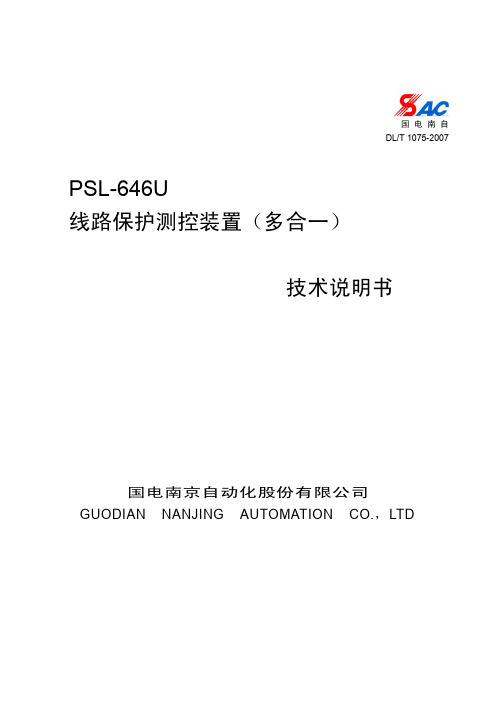
目录
版本声明 1. 概述 ............................................................................................................................................................ 1
国电南自 DL/T 1075-2007
PSL-646U 线路保护测控装置(多合一)
技术说明书
国电南京自动化股份有限公司 GUODIAN NANJING AUTOMATION CO.,LTD
PSL-646U 线路保护测控装置
技术说明书 (多合一)
V 3.00 国电南京自动化股份有限公司
2015 年 3 月
版本声明
z 本说明书适用于 PSL-646U 线路保护测控装置(多合一)。保护的设计标准引用了国网公司 Q/GDW 766 -2014《10kV~110(66)kV 线路保护及辅助装置标准化设计规范》。
z 本说明书适用于 PSL-646U 线路保护测控装置(多合一)V3.00 及以上版本的保护软件。
1.1. 保护功能配置 ...................................................................................................................................... 1 1.2. 测控功能配置 ..............................................
摩抬DA-820系列3U19英寸IEC 61850本地PRP HSR计算机产品介绍说明书

DA-820Series3U19-inch IEC61850native PRP/HSR computers with Intel®Celeron®,Core™i3or i7 CPUFeatures and Benefits•IEC61850-3,IEEE1613,and IEC60255compliant for power substationautomation systems•Intel®Core™Celeron,i3,and i7CPU and QM77chipset•1CFast slot for OS and4SATA III for storage expansion(support Intel®RSTRAID0/1/5/10)•6USB2.0ports for high-speed peripherals•3PCIe x1slots and2PCI slots for expansion modules•1PCIe x16slot for an additional video card•Highly reliable design,supporting dual power and PRP/HSR technology(withPRP/HSR expansion module)•Onboard TPM module for enhanced cybersecurityCertificationsIntroductionThe DA-820is based on the Intel®Celeron™/Intel®Core™i3,and i7CPU and QM77chipset,which supports the standard x86OS and comes with 2VGA ports,6USB ports,4Gigabit LAN ports,and23-in-1RS-232/422/485serial ports.The DA-820is equipped with a4SATA disk interface and supports RAID0/1/5/10functionality.The DA-820is specifically designed for substation applications that require precise time synchronization and adherence to the IEC61850-3standards.The flexible design makes the DA-820suitable for local SCADA,environmental monitoring,video surveillance,protocol conversion,and PRP/HSR redundancy applications.In addition,the cybersecurity functions make the DA-820an ideal solution for secure network communication applications.The DA-820complies with the IEC60255standards to enable the protection of electrical relays in a smart substation.IEC60255is one of the most widely used standards for testing relays and protection equipment,and compliance ensures that the DA-820will work reliably and seamlessly with IEDs(intelligent electronic devices)as a part of the robust substation automation system.The housing is a standard3U,19-inch wide,rack-mountable rugged enclosure.This robust,rack-mountable design provides the hardened protection needed for industrial environment applications.Smart Recovery FunctionThe DA-820’s Smart Recovery function makes it easy to troubleshoot system software errors on computers to minimize downtime.Engineers who are experts in a particular vertical market may not have enough computer domain knowledge to know how to fix the operating system problems. Moxa Smart Recovery™is an automated BIOS-level recovery system tool that allows engineers to automatically trigger OS recovery to minimize downtime.Proactive Monitoring FunctionMoxa Proactive Monitoring is a small-footprint,resource-friendly,easy-to-use utility that allows users to track a number of system parameters. Users can view the current parameter values for these key parts by simply clicking on the icons corresponding to the parameters in the user er-defined key part indicators(KPIs)are used to monitor the computer’s key parts.Visible and/or audio alerts are triggered automatically via relay and SNMP traps when these KPIs exceed their preset threshold values,making it extremely convenient for operators to avoid system downtime by setting up predictive maintenance tasks well in advance.AppearanceFront View Rear ViewSpecificationsComputerCPU DA-820-C1Series:Intel®Celeron®Processor1047UE(2M cache,1.40GHz)DA-820-C3Series:Intel®Core™i3-3217UE Processor(3M cache,1.6GHz)DA-820-C7Series:Intel®Core™i7-3555LE Processor(4M cache,up to3.20GHz)DA-820-C8Series:Intel®Core™i7-3612QE Processor(6M cache,up to3.10GHz) System Chipset Mobile Intel®QM77Express ChipsetGraphics Controller Intel®HD Graphics4000(integrated)System Memory Slot SODIMM DDR3/DDR3L slot x2DRAM16GB max.capacity(204-pin SODIMM x2,each supporting unbuffered ECC DDR3memory at1333and1600MT/s and8GB maximum per module)Supported OS Windows7Pro for Embedded SystemsWindows Embedded Standard7(WS7P)64-bitLinux Debian7Note:OS available by CTOSStorage Slot 2.5-inch HDD/SSD slots x4CFast slot x1Computer InterfaceEthernet Ports Auto-sensing10/100/1000Mbps ports(RJ45connector)x4Serial Ports RS-232/422/485ports x2,software selectable(DB9male)USB2.0USB2.0hosts x6,type-A connectorsExpansion Slots PCIe x1slots x3PCIe x16slot x1PCI slots x2Video Input VGA x2,15-pin D-sub connector(female)LED IndicatorsSystem Power x1Storage x1Programmable x8LAN8per port(10/100/1000Mbps)Serial2per port(Tx,Rx)Serial InterfaceBaudrate50bps to115.2kbpsConnector DB9maleESD8kV(level4)Isolation2kVSerial Standards RS-232/422/485Surge2kVSerial SignalsRS-232TxD,RxD,RTS,CTS,DTR,DSR,DCD,GND RS-422Tx+,Tx-,Rx+,Rx-,GNDRS-485-2w Data+,Data-,GNDRS-485-4w Tx+,Tx-,Rx+,Rx-,GNDPower ParametersPower Button Reset button(front panel)ON/OFF(rear panel)Power Consumption60W(max.)Physical CharacteristicsHousing MetalDimensions(without ears)361x440x133mm(14.23x17.32x5.24in) Weight14,000g(31.11lb)Installation19-inch rack mountingEnvironmental LimitsOperating Temperature Standard Models:-40to60°C(-40to140°F)Wide Temp.Models:-40to75°C(-40to167°F) Storage Temperature(package included)-40to85°C(-40to185°F)Ambient Relative Humidity5to95%(non-condensing)Standards and CertificationsEMC EN61000-6-2/-6-4EMI CISPR32,FCC Part15B Class AEMS IEC61000-4-11DIPsIEC61000-4-2ESD:Contact:8kV;Air:15kVIEC61000-4-3RS:80MHz to1GHz:10V/mIEC61000-4-4EFT:Power:4kV;Signal:4kVIEC61000-4-5Surge:Power:4kV;Signal:4kVIEC61000-4-6CS:10VIEC61000-4-8:20A/mPower Substation IEC61850-3,IEEE1613Protection Relay IEC60255Safety EN60950-1,IEC60950-1,UL60950-1Shock IEC60068-2-27,IEC60870-2-2,IEC61850-3Edition1.0 DeclarationGreen Product RoHS,CRoHS,WEEEMTBFTime DA-820-C1-SP-HV-T:193,537hrsDA-820-C1-DP-HV-T:222,207hrsDA-820-C1-SP-LV-T:283,281hrsDA-820-C1-DP-LV-T:288,116hrsDA-820-C3-SP-HV-T:193,537hrsDA-820-C3-DP-HV-T:222,207hrsDA-820-C3-SP-LV-T:283,281hrsDA-820-C3-DP-LV-T:288,116hrsDA-820-C7-SP-HV-T:191,570hrsDA-820-C7-DP-HV-T:219,618hrsDA-820-C7-SP-LV-T:240,015hrsDA-820-C7-DP-LV-T:285,508hrsDA-820-C8-SP-HV:172,182hrsDA-820-C8-DP-HV:194,509hrsDA-820-C8-SP-LV:240,015hrsDA-820-C8-DP-LV:285,508hrsWarrantyWarranty Period3yearsDetails See /warrantyPackage ContentsDevice1x DA-820Series computerInstallation Kit1x rack-mounting earDocumentation1x quick installation guide1x warranty cardNote This product requires additional modules(sold separately)to function. DimensionsOrdering InformationDA-820-C8-SP-HV i7-3612QE Single✓–-40to60°C DA-820-C8-DP-HV i7-3612QE Dual✓–-40to60°C DA-820-C8-SP-LV i7-3612QE Single–✓-40to60°C DA-820-C8-DP-LV i7-3612QE Dual–✓-40to60°C DA-820-C7-SP-HV i7-3555LE Single✓–-40to60°C DA-820-C7-SP-HV-T i7-3555LE Single✓–-40to75°C DA-820-C7-DP-HV i7-3555LE Dual✓–-40to60°C DA-820-C7-DP-HV-T i7-3555LE Dual✓–-40to75°C DA-820-C7-SP-LV-T i7-3555LE Single–✓-40to75°C DA-820-C7-DP-LV-T i7-3555LE Dual–✓-40to75°C DA-820-C3-SP-HV-T i3-3217UE Single✓–-40to75°C DA-820-C3-DP-HV-T i3-3217UE Dual✓–-40to75°C DA-820-C3-SP-LV-T i3-3217UE Single–✓-40to75°C DA-820-C3-DP-LV-T i3-3217UE Dual–✓-40to75°C DA-820-C1-SP-HV-T Celeron1047UE Single✓–-40to75°C DA-820-C1-DP-HV-T Celeron1047UE Dual✓–-40to75°C DA-820-C1-SP-LV-T Celeron1047UE Single–✓-40to75°C DA-820-C1-DP-LV-T Celeron1047UE Dual–✓-40to75°C Accessories(sold separately)Expansion ModulesDA-IRIG-B-S-02-T IRIG-B expansion module,PCI interface,1fiber IRIG-B in,1DB9M in/out,1DB9M outDA-IRIG-B-S-04-T IRIG-B expansion module,PCI interface,1fiber IRIG-B in,1DB9M in/out,3DB9M outDA-PRP-HSR2-port Gigabit Ethernet expansion module compliant with IEC62439-3protocol for DA-820Seriesindustrial computersDE-GX02-SFP-T2-port1000Mbps fiber card,SFP slot x2,PCIe interface(SFP module excluded)DE-FX02-SFP-T2-port100Mbps fiber card,SFP slot x2,PCIe interface(SFP module excluded)CablesCBL-RG58AUBNCMF9-150DB9female to BNC male cable for the DA-IRIG-B-S-02-T and DA-IRIG-B-S-04-T,1.5m ConnectorsMini DB9F-to-TB DB9female to terminal block connectorStorage KitsFAN-KIT-82001DA-820HDD/SSD kit with heat dissipation vent for heat dispatch and lock for securityFAN-KIT-82002DA-820HDD/SSD kit with heat dissipation vent for heat dispatch(lock not included)HDD-DOOR-LOCK-82001DA-820HDD/SSD kit with lock for securityUSB Dongle KitsUSB Dongle Kit Internal USB dongle kit installation packageThermal KitsDDR3-THERMAL-KIT-82001DDR3SDRAM thermal kit©Moxa Inc.All rights reserved.Updated Dec16,2019.This document and any portion thereof may not be reproduced or used in any manner whatsoever without the express written permission of Moxa Inc.Product specifications subject to change without notice.Visit our website for the most up-to-date product information.。
IEC61850应用介绍
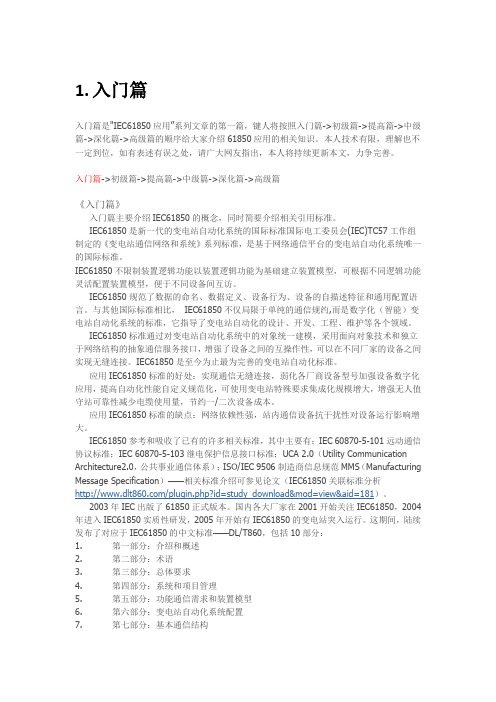
1.入门篇入门篇是"IEC61850应用”系列文章的第一篇,键人将按照入门篇->初级篇->提高篇->中级篇->深化篇->高级篇的顺序给大家介绍61850应用的相关知识。
本人技术有限,理解也不一定到位,如有表述有误之处,请广大网友指出,本人将持续更新本文,力争完善。
入门篇->初级篇->提高篇->中级篇->深化篇->高级篇《入门篇》入门篇主要介绍IEC61850的概念,同时简要介绍相关引用标准。
IEC61850是新一代的变电站自动化系统的国际标准国际电工委员会(IEC)TC57工作组制定的《变电站通信网络和系统》系列标准,是基于网络通信平台的变电站自动化系统唯一的国际标准。
IEC61850不限制装置逻辑功能以装置逻辑功能为基础建立装置模型,可根据不同逻辑功能灵活配置装置模型,便于不同设备间互访。
IEC61850规范了数据的命名、数据定义、设备行为、设备的自描述特征和通用配置语言。
与其他国际标准相比,IEC61850不仅局限于单纯的通信规约,而是数字化(智能)变电站自动化系统的标准,它指导了变电站自动化的设计、开发、工程、维护等各个领域。
IEC61850标准通过对变电站自动化系统中的对象统一建模,采用面向对象技术和独立于网络结构的抽象通信服务接口,增强了设备之间的互操作性,可以在不同厂家的设备之间实现无缝连接。
IEC61850是至今为止最为完善的变电站自动化标准。
应用IEC61850标准的好处:实现通信无缝连接,弱化各厂商设备型号加强设备数字化应用,提高自动化性能自定义规范化,可使用变电站特殊要求集成化规模增大,增强无人值守站可靠性减少电缆使用量,节约一/二次设备成本。
应用IEC61850标准的缺点:网络依赖性强,站内通信设备抗干扰性对设备运行影响增大。
IEC61850参考和吸收了已有的许多相关标准,其中主要有:IEC 60870-5-101远动通信协议标准;IEC 60870-5-103继电保护信息接口标准;UCA 2.0(Utility Communication Architecture2.0,公共事业通信体系);ISO/IEC 9506制造商信息规范MMS(Manufacturing Message Specification)——相关标准介绍可参见论文(IEC61850关联标准分析/plugin.php?id=study_download&mod=view&aid=181)。
PS6000数字化变电站自动化系统说明书V301D
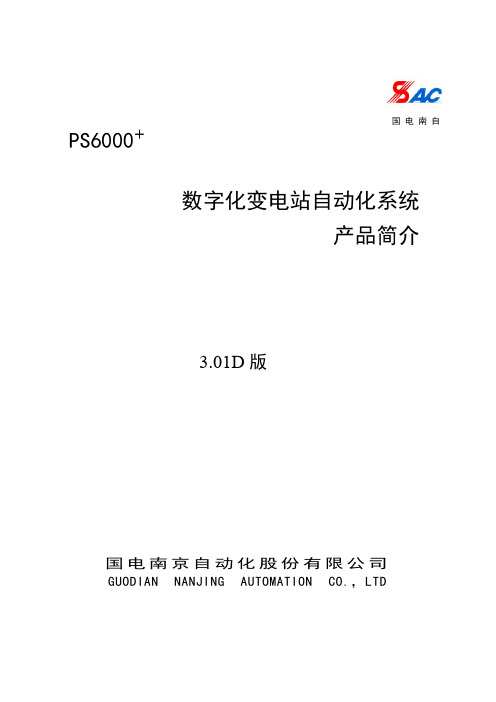
国电南自PS6000+数字化变电站自动化系统产品简介3.01D版国电南京自动化股份有限公司GUODIAN NANJING AUTOMATION CO.,LTDPS6000+数字化变电站自动化系统产品简介3.01D版国电南京自动化股份有限公司2008年12月版本声明●本说明书适用于PS6000+数字化变电站系统整体介绍说明。
●本说明书包含数字化技术内容介绍、推荐方案介绍与数字化产品介绍。
●本说明书适用于PS6000+数字化变电站系统整体介绍与数字化变电站配置方案介绍。
产品说明书版本修改记录表* 技术支持电话:(025)83537220传真:(025)83537201* 本说明书可能会被修改,请注意核对实际产品与说明书是否相符* 国电南自技术部监制目录版本声明1 数字化变电站概述 (1)1.1背景 (1)1.2数字化变电站定义 (1)1.3数字化变电站特点 (1)1.4数字化变电站的优势 (2)2 PS 6000+数字化变电站自动化系统简介 (4)2.1系统特点 (4)2.2系统架构 (4)2.3PS6000+典型系统方案 (6)2.4设备简介 (11)2.5系统演示 (12)2.6PS6000+系统典型应用方案 (14)2.7PS6000+主要设备型号列表 (21)3 产品说明 (22)3.1PS6000+自动化系统(监控) (22)3.2PSX600U通信服务器 (25)3.3VSCL61850配置工具 (27)3.4PSL600U系列线路保护装置 (27)3.5PSL621U系列高压线路保护测控装置 (34)3.6PSL630U断路器保护装置 (38)3.7PSB681U母线保护装置 (42)3.8PST671U变压器保护装置 (46)3.9PSC641U电容器保护测控装置 (50)3.10PSL641U线路保护测控装置 (54)3.11PSL642U线路保护测控装置 (58)3.12PSP641U备用电源自投装置 (62)3.13PST642U变压器保护测控装置 (66)3.14PSR660U系列综合测控装置 (70)3.15PSIU600系列智能终端 (74)3.16PSW618智能工业以太网交换机 (78)-1-1 数字化变电站概述 1.1背景随着嵌入式系统及通信技术的飞速发展,目前基于32位微处理器和以太网通信的变电站自动化系统已被普遍采用。
MVI56E_MCM_Setup_Guide
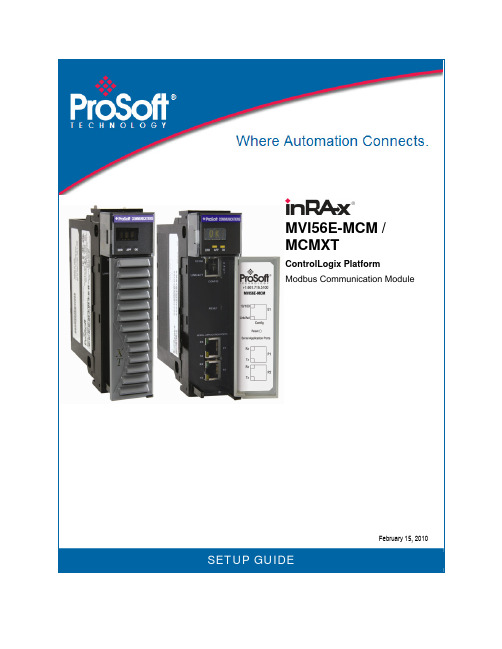
MVI56E-MCM /MCMXTControlLogix PlatformModbus Communication ModuleFebruary15, 2010SETUP GUIDEImportant Safety Information - MVI56E and MVI56E-XT ModulesNorth America WarningsA Warning - Explosion Hazard - Substitution of components may impair suitability for Class I, Division 2.B Warning - Explosion Hazard - When in Hazardous Locations, turn off power before replacing or rewiringmodules.Warning - Explosion Hazard - Do not disconnect equipment unless power has been switched off or the area is known to be nonhazardous.C Suitable for use in Class I, Division 2 Groups A, B, C, and D, T5 Hazardous Locations or Non-HazardousLocations.ATEX Warnings and Conditions of Safe Usage:Power, Input, and Output (I/O) wiring must be in accordance with the authority having jurisdictionA Warning - Explosion Hazard - When in hazardous locations, turn off power before replacing or wiring modules.B Warning - Explosion Hazard - Do not disconnect equipment unless power has been switched off or the area isknown to be non-hazardous.C These products are intended to be mounted in an IP54 enclosure. The devices shall provide external means toprevent the rated voltage being exceeded by transient disturbances of more than 40%. This device must be used only with ATEX certified backplanes.D DO NOT OPEN WHEN ENERGIZED.RatingsBackplane Current Load: 800 mA @ 5 V DC; 3mA @ 24V DCOperating Temperature:For standard MVI56E modules: 0° to 60°C (32 to 140°F);For MVI56E XT (conformal coated): -25° to 70°C (-13° to 158°F)Storage Temperature: -40° to 85°C (-40 to 185°F)Shock: 30g Operational; 50g non-operational; Vibration: 5 g from 10 to 150 HzRelative Humidity 5% to 95% (non-condensing)All phase conductor sizes must be at least 1.3 mm (squared) and all earth ground conductors must be at least 4mm (squared).MVI56E XT module comes with conformal coating installed.MarkingsANSI / ISA ISA 12.12.01 Class I Division 2, GPs A, B, C, DCSA/cUL C22.2 No. 213-M1987CSA CB Certified IEC61010ATEX EN60079-0 Category 3, Zone 2EN60079-15243333 E183151CL I Div 2 GP A, B, C, DTemp Code T4II 3 GEx nA nL IIC T4 X-20° C <= Ta <= 70° CII – Equipment intended for above ground use (not for use in mines).3 – Category 3 equipment, investigated for normal operation only.G – Equipment protected against explosive gasses.Battery Life AdvisoryThe module uses a rechargeable Lithium Vanadium Pentoxide battery to backup the real-time clock and CMOS settings. The battery itself should last for the life of the module. However, if left in an unpowered state for 14 to 21 days, the battery may become fully discharged and require recharging by being placed in a powered-up ControlLogix chassis. The time required to fully recharge the battery may be as long as 24hours.Once it is fully charged, the battery provides backup power for the CMOS setup and the real-time clock for approximately 21 days. Before you remove a module from its power source, ensure that the battery within the module is fully charged (the BATT LED on the front of the module goes OFF when the battery is fully charged). If the battery is allowed to become fully discharged, the module will revert to the default BIOS and clock settings.Note: The battery is not user-replaceable or serviceable.ProSoft Technology® Product DocumentationIn an effort to conserve paper, ProSoft Technology no longer includes printed manuals with our product shipments. User Manuals, Datasheets, Sample Ladder Files, and Configuration Files are provided on the enclosed CD-ROM, and are available at no charge from our web site: Printed documentation is available for purchase. Contact ProSoft Technology for pricing and availability.North America: +1.661.716.5100Asia Pacific: +603.7724.2080Europe, Middle East, Africa: +33 (0) 5.3436.87.20Latin America: +1.281.298.9109Your Feedback PleaseWe always want you to feel that you made the right decision to use our products. If you have suggestions, comments, compliments or complaints about the product, documentation, or support, please write or call us.ProSoft Technology5201 Truxtun Ave., 3rd FloorBakersfield, CA 93309+1 (661) 716-5100+1 (661) 716-5101 (Fax)support@Copyright © ProSoft Technology, Inc. 2009. All Rights Reserved.MVI56E-MCM / MCMXT Setup GuideNovember 06, 2009ProSoft Technology ®, ProLinx ®, inRAx ®, ProTalk®, and RadioLinx ® are Registered Trademarks of ProSoft Technology, Inc. All other brand or product names are or may be trademarks of, and are used to identify products and services of, their respective owners.Contents MVI56E-MCM / MCMXT ♦ ControlLogix Platform Setup Guide Modbus Communication ModuleProSoft Technology, Inc. Page 5 of 58November 6, 2009 ContentsImportant Safety Information - MVI56E and MVI56E-XT Modules (2)Battery Life Advisory...........................................................................................................................3 ProSoft Technology ® Product Documentation....................................................................................3 Your Feedback Please (3)1 Scope71.1 What's New?.............................................................................................................7 1.2 Learning Objectives...................................................................................................8 1.3 ProSoft Technology Documentation.........................................................................8 1.4Prerequisites (9)2 Before You Begin112.1 System Requirements.............................................................................................11 2.2 Required Items........................................................................................................12 2.3Sample Files (12)3 Install the Configuration Tools133.1Install ProSoft Discovery Service (13)4 The Sample Application154.1 About the MODBUS Protocol..................................................................................15 4.2 General Overview....................................................................................................16 4.3 Architecture.............................................................................................................17 4.4Memory Map (19)5 Procedures215.1 Physical Setup.........................................................................................................21 5.2 Connect your PC to the ControlLogix Processor....................................................34 5.3 Download the Sample Program to the Processor...................................................35 5.4 Set up the Read and Write Database Areas...........................................................36 5.5 Reboot the Module to Transfer New Parameter Values.........................................41 5.6 Configure the Quantum Processor as a Modbus Slave..........................................41 5.7 Connect the MVI56E-MCM Module to the Quantum Processor.............................42 5.8Verify Communication (43)6 Building on Success496.1Frequently Asked Questions (49)MVI56E-MCM / MCMXT ♦ ControlLogix Platform Contents Modbus Communication Module Setup Guide 7Glossary of Terms 53Index 57Page 6 of 58 ProSoft Technology, Inc.November 6, 2009Scope MVI56E-MCM / MCMXT ♦ ControlLogix Platform Setup Guide Modbus Communication ModuleProSoft Technology, Inc. Page 7 of 58November 6, 2009 1 ScopeIn This ChapterWhat's New?...........................................................................................7 Learning Objectives.................................................................................8 ProSoft Technology Documentation........................................................8 Prerequisites . (9)This document acts as a tutorial, providing step-by-step instructions on how toread and write bi-directional data from one network device to another network device using the MVI56E-MCM / MCMXT.1.1 What's New?MVI56E products are backward compatible with existing MVI56 products,ladder logic, and module configuration files already in use. Easily swap and upgrade to benefit from an array of new features designed to improve interoperability and enhance ease of use.Web Server: The built-in web server and web page allow access to manualsand other tools previously provided only on a product CD-ROM or from the ProSoft Technology ® web site.ProSoft Configuration Builder (PCB): Microsoft Windows ®-based utilitysoftware for diagnostics. Connect through the module's Ethernet port or use CIPconnect ® to access troubleshooting features and functions.ProSoft Discovery Service (PDS): New Windows-based utility software tofind and display a list of MVI56E modules on the network and to temporarily change a module's IP address to be able to connect with a module's web page.CIPconnect-enabled: Allows PC-to-module diagnostics from the Ethernetnetwork through a ControlLogix ® 1756-ENxT EtherNet/IP™ module.Personality Card: An industrial-grade compact flash memory card storingthe module’s Ethernet settings, allowing quick and easy replacement. LED Scrolling Diagnostic Display: 4-character, alphanumeric display,providing English messages for status and alarm data, and for processor and network communication status.XT series for Extreme Environments: The MVI56E-MCMXT is part of thenew XT series, designed to work at extreme temperatures and in harsh or caustic environments. XT series modules operate over a wider temperature range than the standard MVI56E series. The XT series also come with conformal coating to protect module components from corrosive environmental elements.MVI56E-MCM / MCMXT ♦ ControlLogix Platform Scope Modbus Communication Module Setup GuidePage 8 of 58 ProSoft Technology, Inc.November 6, 20091.2 Learning ObjectivesWhen you have completed all the steps in this Setup Guide, you will havelearned how to Use the sample application (page 15)Install the MVI56E-MCM setup and diagnostic software (page 13) Install the MVI56E-MCM module (page 21)Import the Add-On Instruction to the processor (page 35)Configure the Modbus Master using the sample Add-On Instruction Configure the Modbus Slave (page 41)Verify the MVI56E-MCM module communication status (page 43)1.3 ProSoft Technology DocumentationProSoft Technology provides the following documentation (manuals) with yourMVI56E-MCM.Electronic documentation (on the MVI56E-MCM web page)Setup Guide: (this manual) Describes a sample application, and takes youthrough the steps necessary to install, configure, and verify the correct operation of the moduleUser Manual: Detailed reference guide to the module, protocol configuration,functional overview, diagnostics and troubleshooting procedures, and product specificationsDatasheet: Brief description of the module hardware and protocolimplementation, as well as general and functional specifications Additional documentation, tools, and product supportWeb Site Support: Visit the ProSoft Technology web site at to download additional documentation, tools, and application information.Email Technical Support: Send your support questions to Support@.Telephone Support: Please call ProSoft Technology Technical Support at:(Country Code 1+) 661-716-5100. Support is available 24 hours a day, 7 days a week. ProSoft Technology telephone support is free and unlimited.Scope MVI56E-MCM / MCMXT ♦ ControlLogix Platform Setup Guide Modbus Communication ModuleProSoft Technology, Inc. Page 9 of 58November 6, 2009 1.4 PrerequisitesTo get the most benefit from this Setup Guide , you should have the followingskills:Rockwell Automation ® RSLogix™ 5000 software: launch the program,configure, and transfer the Add-On Instruction (or ladder logic) Sample Application program to the processorMicrosoft Windows ®: install and launch programs, execute menucommands, navigate dialog boxes and enter data.Serial data communication: correctly configure data communicationparameters such as baud rate, parity, data bits, and so on, using the documentation for the devices connected to the networkEthernet networking: connect the MVI56E-MCM module to an Ethernetnetwork using a valid IP address and subnet maskHardware installation and wiring : install the module and safely connectModbus Master/Slave and ControlLogix devices to a power source and to the MVI56E-MCM module’s serial portsMVI56E-MCM / MCMXT ♦ ControlLogix Platform Scope Modbus Communication Module Setup Guide Page 10 of 58 ProSoft Technology, Inc.November 6, 2009Before You Begin MVI56E-MCM / MCMXT ♦ ControlLogix Platform Setup Guide Modbus Communication Module YouBegin2 BeforeIn This ChapterSystem Requirements (11)Required Items (12)Sample Files (12)Requirements2.1 SystemThe MVI56E-MCM module requires the following minimum hardware andsoftware components:Rockwell Automation® ControlLogix® processor (firmware version 10 orhigher), with compatible power supply, and one free slot in the rack for theMVI56E-MCM module. The module requires 800mA of available 5 V DCpowerRockwell Automation RSLogix™ 5000 programming softwareo Version 16 or higher required for Add-On Instructiono Version 15 or lower must use Sample Ladder, available fromRockwell Automation RSLinx® communication software version 2.51 or higherProSoft Configuration Builder (PCB) (included)ProSoft Discovery Service (PDS) (included in PCB)Pentium® II 450 MHz minimum. Pentium III 733 MHz (or better)recommendedSupported operating systems:o Microsoft Windows® Vistao Microsoft Windows XP Professional with Service Pack 1 or 2o Microsoft Windows 2000 Professional with Service Pack 1, 2, or 3o Microsoft Windows Server 2003128 Mbytes of RAM minimum, 256 Mbytes of RAM recommended100 Mbytes of free hard disk space (or more based on applicationrequirements)256-color VGA graphics adapter, 800 x 600 minimum resolution (True Color 1024 × 768 recommended)CD-ROM driveNote: The Hardware and Operating System requirements in this list are the minimumrecommended to install and run software provided by ProSoft Technology®. Other third partyapplications may have different minimum requirements. Refer to the documentation for any thirdparty applications for system requirements.MVI56E-MCM / MCMXT ♦ ControlLogix Platform Before You BeginModbus Communication Module Setup GuidePage 12 of 58 ProSoft Technology, Inc.Note: You can install the module in a local or remote rack. For remote rack installation, the module requires EtherNet/IP or ControlNet communication with the processor.2.2 Required ItemsThis Setup Guide uses a sample application that shows you how to establishcommunication between the MVI56E-MCM module (Master Port) and a Modbus Slave device. The sample application requires the following equipment.Item Description MVI56E-MCMModbus Communication Module1756-L63 ControlLogix processor 1756-A7/B ControlLogix rack 1756-PA72/B ControlLogix rack power supply CPU434 12A Quantum processor (Modbus device) CPS 114 20 Quantum power supply140XBP01000 Quantum rackEthernet cable Ethernet cable to connect MVI56E-MCM module to Ethernet networkfor diagnostics (supplied with the module)Serial cableSerial cable to connect MVI56E-MCM module to Modbus serial network2.3 Sample FilesThe following file is required for this procedure:Item Description MVI56(E)MCM_AddOn_Rung_<Version #>.L5XSample rung import file containing Add-On InstructionThis procedure requires RSLogix 5000 version 16 (or later), which supports Add-On Instructions. The sample MVI56(E)MCM_AddOn_Rung_<Version #>.L5X Add-On Instruction file contains all elements required for the MVI56E-MCM module to function.User-defined Data Types (UDTs) Add-On Instruction (AOI) Ladder rung with AOI Controller tagsThe AOI L5X rung import file is located on the module’s built-in web page. Note: For RSLogix v15 (or older) applications, please refer to the MVI56E-MCM User Manual for information on how to use the sample ladder logic.Install the Configuration Tools MVI56E-MCM / MCMXT ♦ ControlLogix PlatformSetup Guide Modbus Communication Module3 Install the Configuration ToolsIn This ChapterInstall ProSoft Discovery Service (13)3.1 Install ProSoft Discovery ServiceYou must install the ProSoft Discovery Service (PDS) software in order toconfigure the MVI56E-MCM module's temporary IP address. This will allow you to access the module's web page to download product documentation and sample files and to set the module's permanent network address and settings. To install ProSoft Discovery Service from the CD-ROM1 Insert the ProSoft Solutions CD-ROM into the CD drive of your PC. Wait forthe startup screen to appear.2 On the startup screen, click I NSTALL P RO S OFT D ISCOVERY S ERVICE . Thisaction starts the installation wizard.3 Click N EXT on each page of the installation wizard. Click F INISH on the lastpage of the wizard.MVI56E-MCM / MCMXT ♦ ControlLogix Platform Install the Configuration Tools Modbus Communication Module Setup Guide Page 14 of 58 ProSoft Technology, Inc.The Sample Application MVI56E-MCM / MCMXT ♦ ControlLogix Platform Setup Guide Modbus Communication ModuleApplication4 TheSampleIn This ChapterAbout the MODBUS Protocol (15)General Overview (16)Architecture (17)Memory Map (19)4.1 About the MODBUS ProtocolMODBUS is a widely-used protocol originally developed by Modicon in 1978.Since that time, the protocol has been adopted as a standard throughout theautomation industry.The original MODBUS specification uses a serial connection to communicatecommands and data between Master and Slave devices on a network. Laterenhancements to the protocol allow communication over other types of networks.MODBUS is a Master/Slave protocol. The Master establishes a connection to theremote Slave. When the connection is established, the Master sends theMODBUS commands to the Slave. The MVI56E-MCM module can work as aMaster and as a Slave.The MVI56E-MCM module also works as an input/output module between itselfand the Rockwell Automation backplane and processor. The module uses aninternal database to pass data and commands between the processor andMaster and Slave devices on MODBUS networks.MVI56E-MCM / MCMXT ♦ ControlLogix Platform The Sample ApplicationModbus Communication Module Setup GuidePage 16 of 58 ProSoft Technology, Inc.4.2 General OverviewThis Setup Guide shows you how to configure the MVI56E-MCM module andestablish communication with a Modbus device (a Quantum processor, for this example).The MVI56E-MCM Port 1 (P1) will be configured as a Modbus Master device. The Quantum processor will operate as a Modbus Slave device (Modbus Comm 1). The MVI56E-MCM will be configured to send two Master commands to the Modbus Slave device:Write 10 words (Modbus Function 16 - Preset [Write] Multiple RegistersRead 10 words (Modbus Function 3 -Read Holding RegistersWhen you finish the steps in this Setup Guide, you will have enough information to set up your own application.The Sample Application MVI56E-MCM / MCMXT ♦ ControlLogix Platform Setup Guide Modbus Communication Module4.2.1 Required StepsThis Setup Guide will take you through the following steps:1 Install the ProSoft Module in the rack (page 21)2 Use the Add-On Instruction to Configure the Module (page 28)3 Connect your PC to the Processor (page 34)4 Download the Sample Program to the Processor (page 35)5 Set up the Read and Write Database Areasa Configure Modbus Port 1 (P1) (page 37)b Configure the Modbus Master Read Command (page 39)c Configure the Modbus Master Write Command (page 40)6 Reboot the module (page 41)7 Set up the Quantum Processor Modbus Slave Port (page 41)8 Verify Communication (page 43)4.3 ArchitectureThe sample application uses the following hardware and connections.A Personal Computer running a supported version of Microsoft Windows, witha web browser, RSLogix 5000, ProSoft Discovery Service and an EthernetportA ControlLogix processor with MVI56E-MCM module acting as a ModbusMasterA Quantum processor acting as a Modbus SlaveAn Ethernet network connecting the PC with the MVI56E-MCM, either directly or through an Ethernet hub or switch.An RS-232 serial cable connecting the MVI56E-MCM Modbus Master Port 1 to the Quantum processor Modbus Slave Port.MVI56E-MCM / MCMXT ♦ ControlLogix Platform The Sample ApplicationModbus Communication Module Setup GuidePage 18 of 58 ProSoft Technology, Inc.The following illustration shows the sample application.Note: The illustration does not show the required Ethernet connection for processor programming.The Sample Application MVI56E-MCM / MCMXT ♦ ControlLogix Platform Setup Guide Modbus Communication Module 4.4 MemoryMapThe memory map consists of the starting addresses for Read Data and WriteData areas in the MVI56E-MCM module and in the Quantum processor. Thesample application reads and writes 10 words between the Modbus Master andthe Modbus Slave.The following table describes the memory map for data transfer between theMVI56E-MCM module and the Quantum processor.Function MVI56E-MCM DatabaseStart Address (Master) Quantum Memory StartAddress (Slave)Word CountRead 1000 400801 10 Write 0 400401 10MVI56E-MCM / MCMXT ♦ ControlLogix Platform The Sample Application Modbus Communication Module Setup Guide Page 20 of 58 ProSoft Technology, Inc.5 ProceduresIn This ChapterPhysical Setup.......................................................................................21 Connect your PC to the ControlLogix Processor...................................34 Download the Sample Program to the Processor..................................35 Set up the Read and Write Database Areas..........................................36 Reboot the Module to Transfer New Parameter Values........................41 Configure the Quantum Processor as a Modbus Slave.........................41 Connect the MVI56E-MCM Module to the Quantum Processor............42 Verify Communication (43)5.1 Physical Setup5.1.1 Set Module JumpersThere are three jumpers located at the bottom of the module. The first twojumpers (PRT1 and PRT2) set the serial communication mode: RS-232, RS-422, or RS-485.The following illustration shows the MVI56E-MCM jumper configuration.1 The sample application will connect the MVI56E-MCM application port P1 tothe target device using the supplied null-modem cable (RS-232). Set the PRT1 jumper for RS-232.2 The Setup Jumper acts as "write protection" for the module’s flash memory.In "write protected" mode, the Setup pins are not connected, and themodule’s firmware cannot be overwritten. The module is shipped with theSetup pins jumpered, so that you can update the module’s firmware ifnecessary. As you will not be updating the firmware for this procedure,remove the setup jumper and store it in a safe place (for example, on onlyone of the pins).Note: If you are installing the module in a remote rack, you may prefer to leave the Setup pinsjumpered. That way, you can update the module’s firmware without requiring physical access tothe module.5.1.2 Install the Module in the RackIf you have not already installed and configured your ControlLogix processor andpower supply, please do so before installing the MVI56E-MCM module. Refer toyour Rockwell Automation product documentation for installation instructions.Warning: You must follow all safety instructions when installing this or any other electronicdevices. Failure to follow safety procedures could result in damage to hardware or data, or evenserious injury or death to personnel. Refer to the documentation for each device you plan toconnect to verify that suitable safety procedures are in place before installing or servicing thedevice.After you have checked the placement of the jumpers, insert the MVI56E-MCMinto the ControlLogix chassis. Use the same technique recommended byRockwell Automation to remove and install ControlLogix modules.You can install or remove ControlLogix system components while chassis poweris applied and the system is operating. However, please note the followingwarning.Warning: When you insert or remove the module while backplane power is on, an electrical arccan occur. An electrical arc can cause personal injury or property damage by:sending an erroneous signal to your system’s actuators causing unintended machine motion or loss of process controlcausing an explosion in a hazardous environmentVerify that power is removed or the area is non-hazardous before proceeding. Repeated electricalarcing causes excessive wear to contacts on both the module and its mating connector. Worncontacts may create electrical resistance that can affect module operation.Page 22 of 58 ProSoft Technology, Inc.1 Align the module with the top and bottom guides, and then slide it into therack until the module is firmly against the backplane connector.2 With a firm, steady push, snap the module into place.3 Check that the holding clips on the top and bottom of the module are securelyin the locking holes of the rack.4 Make a note of the slot location. You must identify the slot in which themodule is installed in order for the sample program to work correctly. Slot numbers are identified on the green circuit board (backplane) of the ControlLogix rack. 5 Turn power ON.Note: If you insert the module improperly, the system may stop working, or may behave unpredictably.Note:When using the MVI56EMCMXT, you must use the 1756-A5XT or 1756-A7LXT chassis.5.1.3 Connect Your PC to the Module's Ethernet PortWith the module securely mounted, connect one end of the Ethernet cable to the C ONFIG (E1) Port, and the other end to an Ethernet hub or switch accessible from the same network as your PC. Or, you can connect directly from the Ethernet Port on your PC to the C ONFIG (E1) Port on the module.Page 24 of 58 ProSoft Technology, Inc.5.1.4 Set Temporary IP AddressImportant: ProSoft Discovery Service locates MVI56E modules through UDP broadcastmessages. These messages may be blocked by routers or layer 3 switches. In that case, ProSoft Discovery Service will be unable to locate the modules.To use ProSoft Discovery Service, arrange the Ethernet connection so that there is no router or layer 3 switch between the computer and the module OR reconfigure the router or layer 3 switch to allow routing of UDP broadcast messages.1 Click the S TART button, and then navigate to P ROGRAMS / P RO S OFTT ECHNOLOGY2 Click to start P RO S OFT D ISCOVERY S ERVICE3Select the module to configure, and right-click to open a shortcut menu.4 On the shortcut menu, choose A SSIGN T EMPORARY IP . The module’s defaultIP address is 192.168.0.250.5 Enter an unused IP address within your subnet and your Network Mask, andthen click OK.。
VSCL61850配置工具操作说明书_svc
国电南自VSCL61850配置工具使用说明书国电南京自动化股份有限公司GUODIAN NANJING AUTOMATION CO.,LTD目录VSCL61850配置工具使用说明书 (1)第一部分IED配置工具 (4)1.1 IED配置工具操作主界面 (4)1.2 工具栏 (4)1.3 菜单功能说明 (5)1.3.1 文件菜单 (5)● 校验开关 (6)● 构建树开关 (6)● 数据模板显示开关 (6)● 版本生成 (6)1.3.2 由SCD导出文件 (7)● 由SCD一键导出配置 (8)● 由SCD导出文件 (8)1.3.3模型校验 (11)1.3.4 配置菜单 (12)● GSE.XML网络信息配置 (12)● 添加日志控制块 (12)● 设备名称(IED_Name)管理 (13)● 内部定值配置 (13)● 数据模板前后缀管理 (13)● 更新模板(DataTypeTemplate) (14)● 添加测控CPU模型和配置 (14)1.3.5 导出菜单 (15)● GOOSE虚端子导出 (15)● 9-2采样虚端子导出 (15)● 保护采样虚端子导出 (15)● 信息表XML格式导出 (15)● 网络信息导出 (15)● startup文件生成 (16)1.3.6 查看菜单 (16)1.3.7 应用菜单 (16)● MMS客户端工具(MiniConner) (16)● MMS服务端 (17)第二部分建模 (17)2.1 建模的主要步骤 (17)2.2 选择初始模型 (17)2.3根据软硬件配置文件实例化逻辑节点 ....................................... 错误!未定义书签。
2.3.1实例化逻辑节点................................................................................... 错误!未定义书签。
IEC61850测试概述
IEC61850测试概述1测试环境及要求1.1测试环境测试设备:DUTs(被测设备),通信设备(网线,Hub等),客户端模拟器或服务器模拟器(使用KEMA规约测试软件模拟SAS系统中客户-服务器的测试场景),负荷模拟器(模拟网络上的背景负荷),用于时间同步的主机,一个HMI做独立的测试系统监视。
以上模拟器均采用便携机上运行KEMA软件实现。
测试配置:最小的测试设置包括对站总线,过程总线和DUTs(被测设备)的配置描述。
测试场景:在一个客户-服务器的标准场景中,测试系统为服务器设备,客户设备和可作为两者的设备提供连接点。
1.2制造商应提供以下内容:1)被测设备;2)协议实现一致性陈述(PICS)。
3)测试协议实现之外的信息(PIXIT);4)模型实现一致性陈述(MICS);5)设备安装和操作的详细指导手册;6)ICD(IED能力描述)文件。
其中,PICS和MICS的格式见IEC61850-7-2的附录A。
2测试过程2.1测试过程要求1)测试用例描述测试什么,测试过程描述一个测试工程师或测试系统如何进行测试;2)测试内容包括引用文件中引用的适当段落;3)测试结果能在同一个实验室和在另一实验室重复;4)支持最少人为干预的自动测试;5)测试应集中在工厂或现场验收测试时不易测试的情况,避免互操作的风险,例如:●检验设备在延迟、丢失、双重和超出范围的情况;●配置、实现和操作风险;●名字、参数、设置或数据类型等不匹配;●超过一定限值、范围或超时;●强制情况下测试否定响应;●检查所有(控制)状态机制路径;●强制模拟由多个客户进行控制操作。
6)ACSI测试集中在应用层(映射);7)被测设备(DUT)做为一个黑盒子考虑,为了测试可以使用I/O和通信接口;8)测试包括测试变量、数据模型和配置文件以及使用适当的ISO9646术语。
2.2测试结构服务器测试各项组成如下:1.文件和版本控制(DL/T 860.4)2.配置文件(DL/T 860.6)3.数据模型(DL/T 860.73和DL/T 860.74)4.ACSI模型和服务映射(DL/T 860.72和应用SCSM)5.应用关联模型(6.2.4.6)6.服务器、逻辑设备、逻辑节点和数据模型(6.2.4.7)7.数据集模型(6.2.4.8)8.取代模型(6.2.4.9)9.定值组控制模型(6.2.4.10)10.报告模型(6.2.4.11)11.记录模型(6.2.4.12)12.通用变电站事件模型(6.2.4.13)13.采样测量值传输模型(6.2.4.14)14.控制模型(6.2.4.15)15.时间和时间同步模型(6.2.4.16)16.文件传输模型(6.2.4.17)17.组合测试(6.2.4.18)具体的测试用例参照IEC61850-10。
市面上掌上小广告机改造案例
市面上掌上小广告机改造案例本次解压的对象是一台广告机。
开机后,该机用优美的音乐,配上悦耳的女声告诉老年朋友健康很重要,比儿女还要靠谱的是广告中的营养保健品。
该产品拥有无数黑科技,总之一句话,就是买买买。
是不是起作用不知道,但是这运行效果还是不错的。
开机就有声音,而且这是一款“电子礼品”,比送几颗鸡蛋显得大气多了。
但是天天听广告也烦啊,远没有听听戏,唱唱歌更舒适。
怎么办?拆它,改造它。
3节电池供电,节约成本的今天,3节电池就不用电平转换芯片了,点赞!拆开之后是一块控制板,一个喇叭。
控制板上海斜插这一个小板。
这个小板子特别像是没有穿衣服的优盘。
它的主控芯片是擎泰。
是优盘无疑了。
存储芯片是HY27UF1G2A,容量是128MBytes。
对于播放一段广告,足够了。
接下来用我们自己的优盘复制几首歌曲。
插在控制板的USB插口内,这个控制板其实就相当于一个MP3播放器。
和网上这些其实是差不多的,不过声音效果要求肯定没有这个高,毕竟成本是第一位的。
设计这个机器的员(们),佩服佩服。
能满足客户需求的就是好员。
将优盘插上,看机器能不能播放。
效果杠杠滴。
哎,那个优盘呢?要不要量产一下,把空间恢复过来?找个工具,对应的是擎泰主控的工具。
量产工具相当于通过PC 将擎泰芯片连接的NANDFLASH芯片格式化。
学过嵌入式系统的同学知道,优盘就相当于一个嵌入式系统。
主控芯片内部烧写有作者研发的固件,这个固件用来将PC端发来的指令转换为在FLASH芯片指定区域写入或者读取的硬件操作。
用STM32也可以做一个优盘。
很不幸的是,量产不了。
发现不了新设备。
无奈之下,拔下来重插。
没想到这次竟然可以格式化了。
格式化之后,有了一个真正的优盘大小为119MB。
与128M有一定的差别,主要是计算方法不一致以及优盘内一定的系统文件占用造成的。
这个优盘就可以直接复制音乐或者戏曲,继续使用了。
拆完装完,心情突然好多了。
继续努力。
向设计这款广告机的同学致敬。
网络设备产品参数
安全产品技术规范杭州华三通信技术有限公司目录1.防火墙系列.......................................................................................................................................................1.1.M9000防火墙核心引导指标说明:...............................................................................................1.2.M9006..................................................................................................................................................1.3.M9010..................................................................................................................................................1.4.M9014..................................................................................................................................................1.5.新一代防火墙F50X0核心引导指标说明:..................................................................................1.6.F5040防火墙招标参数 .....................................................................................................................1.7.F5020防火墙招标参数 .....................................................................................................................1.8.F5000-S防火墙招标参数 .................................................................................................................1.9.F5000-C防火墙招标参数.................................................................................................................1.10.新一代F10X0防火墙核心引导指标说明:...............................................................................1.11.H3C SecPath F1020防火墙招标参数..............................................................................................1.12.H3C SecPath F1030防火墙招标参数..........................................................................................1.13.H3C SecPath F1050防火墙招标参数..........................................................................................1.14.H3C SecPath F1060防火墙招标参数..........................................................................................1.15.H3C SecPath F1070防火墙招标参数..........................................................................................1.16.H3C SecPath F1080防火墙招标参数..........................................................................................1.17.三款新千兆防火墙核心引导指标说明:...................................................................................1.18.F1000-E ...........................................................................................................................................1.19.F1000-E-SI ......................................................................................................................................1.20.F1000-A-EI .....................................................................................................................................1.21.F1000-S-AI......................................................................................................................................1.22.SecBlade FW Enhanced招标参数................................................................................................1.23.SecBlade FW招标参数 .................................................................................................................1.24.SecBlade FW Lite防火墙招标参数.............................................................................................1.25.新一代F1000-C-SI、F100-A/M-SI防火墙核心引导指标说明: ..........................................1.26.F1000-C-SI防火墙招标参数........................................................................................................1.27.F100-A-SI防火墙招标参数 .........................................................................................................1.28.F100-M-SI防火墙招标参数.........................................................................................................2.VPN系列.........................................................................................................................................................2.1.3.3.3.L1000-A...............................................................................................................................................4.流量分析NetStream (S75E、S95E、S105、S125配套)..........................................................................5.应用控制与审计网关ACG ...........................................................................................................................5.1.ACG 1000E(1G) .................................................................................................................................5.2.ACG 1000A(500M) ......................................................................................................................5.3.ACG 1000M(200M)......................................................................................................................5.4.ACG 1000S(30M) .........................................................................................................................5.5.ACG 1000C(10M).........................................................................................................................5.6.ACG 2000............................................................................................................................................5.7.ACG 8800............................................................................................................................................5.8.ACG 插卡(S75E、S95E、S105、S125配套) .........................................................................6.入侵防御IPS系列 .........................................................................................................................................6.1.IPS核心引导指标说明......................................................................................................................6.2.IPS T5000-S3 ......................................................................................................................................6.3.IPS T1000-A........................................................................................................................................6.4.IPS T1000-S ........................................................................................................................................6.5.IPS T1000-C........................................................................................................................................6.6.IPS T200-A..........................................................................................................................................6.7.IPS T200-M.........................................................................................................................................6.8.IPS T200-S ..........................................................................................................................................6.9.IPS 插卡(S125、S95E、S75E、S58、SR88、SR66配套) ...................................................7.UTM .................................................................................................................................................................7.1.UTM核心引导指标说明 ..................................................................................................................7.2.U200-A ................................................................................................................................................7.3.U200-M................................................................................................................................................7.4.U200-S.................................................................................................................................................7.5.UTM200-CA .......................................................................................................................................7.6.UTM200-CM.......................................................................................................................................7.7.UTM200-CS........................................................................................................................................1.防火墙系列防火墙整体引导策略:1、要求采用指定架构(M9000的分布式架构、中低端的多核非X86架构等),屏蔽和抬高友商。
- 1、下载文档前请自行甄别文档内容的完整性,平台不提供额外的编辑、内容补充、找答案等附加服务。
- 2、"仅部分预览"的文档,不可在线预览部分如存在完整性等问题,可反馈申请退款(可完整预览的文档不适用该条件!)。
- 3、如文档侵犯您的权益,请联系客服反馈,我们会尽快为您处理(人工客服工作时间:9:00-18:30)。
淮海中路381号中环广场1016A 室 200040,上海,中国 ProSoft Technology Inc. Shanghai Rep. Office Room 1016A, Central Plaza, Huaihai Zhong Road 381 20040, Shanghai, China
T: +86.21.51877337 F: +86.21.51096776
zhang@
MVI56E-61850S 应用方案
MVI56E-61850S 模块是ProSoft Technology 推出的针对罗克韦尔自动化控制系统连接IEC 61850网络的通讯解决方案。
不同于之前推出的PLX81/82 61850系列网关,MVI56E 的功能是让ControlLogix 系统模拟成一个IEC 61850的IED 设备,使其能够通过IEC 61850网络和上端电力中心SCADA 监控系统取得通讯。
IEC61850标准是电力系统自动化领域唯一的全球通用标准。
它通过标准的实现,实现了智能变电站的工程运作标准化。
使得智能变电站的工程实施变得规范、统一和透明。
不论是哪个系统集成商建立的智能变电站工程都可以通过SCD(系统配置)文件了解整个变电站的结构和布局,对于智能化变电站发展具有不可替代的作用。
基于IEC 61850的标准统一性和优越性,对于IEC 61850的 更多应用可能也在电力系统内部展开广泛讨论。
除了变电站自身系统,在电厂主控、辅控中为了实现一网融合,IEC
61850
也得到了众多用户的青睐。
下图是一个典型的由罗克韦尔自动化ControlLogix 系统和ProSoft 通讯产品搭建的电厂IEC 61850监控系统。
淮海中路381号中环广场1016A 室 200040,上海,中国 ProSoft Technology Inc. Shanghai Rep. Office Room 1016A, Central Plaza, Huaihai Zhong Road 381 20040, Shanghai, China
T: +86.21.51877337 F: +86.21.51096776
zhang@
电厂主控辅控系统的外围系统以及IED 设备可以共通过IEC 61850网络直接和主控ControlLogix 系统进行通讯。
而ControlLogix 系统在主控系统中可将重要数据和时间报告通过MVI56E-61850S 发送给SCADA 主监控系统。
MVI56E-61850S 模块支持组建GGIO 数据组,通过MMS 以及Buffered/Un-Buffered 事件报告方式将数据上传,而所有数据都带有质量标签和时间标签。
而为了实现系统安全性,可以组建冗余的61850网络以及对接入连接的IP 地址限制。
MVI56E-61850S 模块的使用也非常简单。
您可以使用ProSoft 的免费配置软件ProSoft Configuration Builder 在定义通讯内容后直接导出ICD 文件,交给SCADA
中心即可。
而在ControlLogix 内只需要添加AOI 就可以实现和MVI56E-61850S 的通讯数据交换。
