VS2008-C#与Matlab2011b混合编程实例
VS2008开发环境下调试VC++程序入门
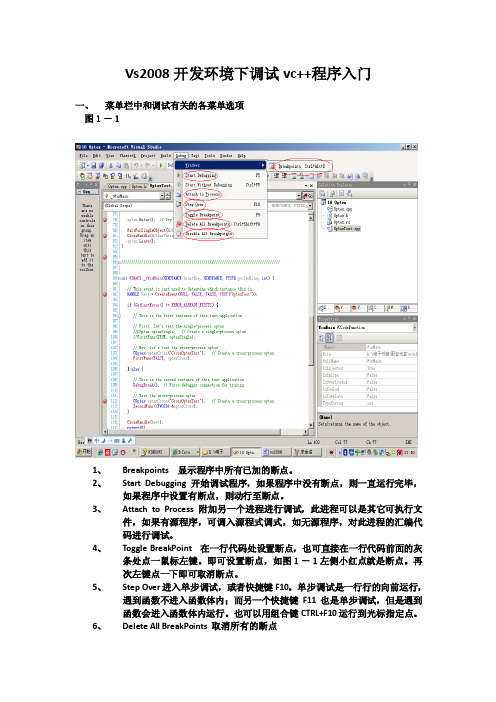
Vs2008开发环境下调试vc++程序入门一、菜单栏中和调试有关的各菜单选项图1-11、Breakpoints显示程序中所有已加的断点。
2、Start Debugging 开始调试程序,如果程序中没有断点,则一直运行完毕,如果程序中设置有断点,则动行至断点。
3、Attach to Process 附加另一个进程进行调试,此进程可以是其它可执行文件,如果有源程序,可调入源程式调式,如无源程序,对此进程的汇编代码进行调试。
4、Toggle BreakPoint 在一行代码处设置断点,也可直接在一行代码前面的灰条处点一鼠标左键。
即可设置断点,如图1-1左侧小红点就是断点。
再次左键点一下即可取消断点。
5、Step Over进入单步调试,或者快捷键F10。
单步调试是一行行的向前运行,遇到函数不进入函数体内;而另一个快捷键F11也是单步调试,但是遇到函数会进入函数体内运行。
也可以用组合键CTRL+F10运行到光标指定点。
6、Delete All BreakPoints 取消所有的断点7、Disable All BreakPoints 禁用所有的断点,但不取消。
再次点一下菜单命令可恢复。
二、各种调试和变量窗口图2-11、最上面显示的是目前所处的进程和线程名2、左边黄色箭头指明现在调试运行到此处3、右边是调试变量窗口,有三个子窗口Autos窗口,Locals窗口,Watch1窗口,这三个窗口中前二个自动显示黄色箭头运行处的本地变量内容。
而Watch1中可手工输入变量名,系统会自动列出变量的值。
Value栏中的内容是可以修改的,比如图2-1中的循环计数变量m_dwSpinCount值是4000,如果我们调试时进入这个循环,要手工运行4000次,才能退出循环,这太麻烦,此时,可以直接鼠标左键点变量窗口中4000这个值,修改变量值为0次。
继续单步调试程序,退出循环。
当然你也可以在循环外面加一个断点,直接按F5跳出循环到断点处。
VS2008中XERCESC配置及简单示例

XMLString::release(&emailAddress); //std::cout << std::endl; } }
// 方式二:create a walker to visit all textnodes. ///********************************************** DOMTreeWalker *walker = xmlDoc->createTreeWalker(pRoot, DOMNodeFilter::SHOW_TEXT, NULL, true); //use the tree walker to print out the textnodes. std::cout << "TreeWalker:\n"; for(DOMNode *current = walker->nextNode(); current != 0; current = walker->nextNode()) { char *strValue = XMLString::transcode(current->getNodeValue()); std::cout << strValue; XMLString::release(&strValue); } std::cout << std::endl; //*************************************************/ // 方式三:create an iterator to visit all textnodes. DOMNodeIterator *iterator = xmlDoc->createNodeIterator(pRoot, DOMNodeFilter::SHOW_TEXT, NULL, true); //use the tree walker to print out the textnodes. std::cout << "iterator:\n"; for(DOMNode *current = iterator->nextNode(); current != 0; current = iterator->nextNode()) { char *strValue = XMLString::transcode(current->getNodeName()); std::cout << "node name: " << strValue; XMLString::release(&strValue); //std::cout << current->getNodeType(); strValue = XMLString::transcode(current->getNodeValue()); std::cout << "node value: " << strValue; XMLString::release(&strValue); }
vs2008下用c、c++ 开发 PHP 扩展

C/C++开发PHP扩展一、安装环境及软件介绍1.软件环境1、Windows 72、Microsoft Visual Studio 20083、php-5.3.10-src.zip4、php-5.3.10-nts-Win32-VC9-x86.zip5、bindlib_w32.zip6、win32build.zip7、Cygwin2.相关软件下载地址PHP:/win32build:/extra/win32build.zipbindlib_w32:/extra/bindlib_w32.zipCygwin:/二、安装过程介绍1.Cygwin安装及环境配置介绍1.1.配置vs2008环境变量,将相应文件路径添加到PATH环境变量中X:\Program Files\Microsoft Visual Studio 9.0\VC\binX:\Program Files\Microsoft Visual Studio 9.0\Common7\IDE注:X为用户安装vs对应盘符1.2.下载cygwin.exe1.3.运行cygwin.exe安装binutils、gcc、gcc-mingw(D:\cygwin)1.4.解压win32build.rar到文件夹win32build同时将bindlib_w32.zip解压至win32build文件夹1.5.配置PHP二进制源码包目录下ext/ext_skel_win32.php文件$cygwin_path路径指向对应路径(D:\cygwin\php-5.3.10)1.6.在控制台命令下参照如下命令生成config.w32.h,即PHP开发环境的配置文件。
注释:在命令行运行JScript脚本时,遇到如下的错误提示:“输入错误: 没有文件扩展“.js”的脚本引擎。
”这样的错误,原因是因为JS扩展名的文件被其他软件关联了,需要取消关联。
如系统中安装了ULTRAEDIT或者E钻加密软件等,就需要去掉关联;或者如下解决方法:在运行中输入“regedit”进入注册表,只需要把[HKEY_CLASSES_ROOT\.js] 项下的那个默认值改成"JSFile" 就可以正常运行JS 文件了。
visualc++ 2008

visualc++ 2008Visual C++ 2008是微软推出的一款集成开发环境(IDE),用于开发应用程序和编写 C++ 代码。
在本文中,我们将介绍一些关于 Visual C++ 2008 的相关参考内容,包括其功能、特点和用途。
Visual C++ 2008 提供了丰富的开发工具和实用程序,使开发人员能够更加高效地编写、调试和部署 C++ 代码。
其集成开发环境提供了代码编辑器、设计器、调试器和编译器等功能,使开发人员能够在一个统一的环境中完成代码的编写和测试。
Visual C++ 2008 支持包括 Windows,Windows CE 和 .NET Framework 等多个平台的应用程序开发。
开发人员可以使用Visual C++ 2008 开发桌面应用程序、Windows 服务、Web 应用程序、设备驱动程序和嵌入式系统等。
它为不同的应用程序类型提供了相应的项目模板和工具,简化了开发过程。
Visual C++ 2008 提供了强大的调试功能,支持源代码级调试和远程调试。
开发人员可以在 IDE 中设置断点、观察变量和查看调用栈,方便地进行程序调试。
此外,它还提供了性能分析器,可以帮助开发人员识别和解决代码中的性能问题。
Visual C++ 2008 还具有一些高级特性,例如多线程编程、COM 编程和托管代码互操作等。
开发人员可以使用多线程编程技术实现并发执行,并提高程序的性能。
COM 编程使开发人员能够使用 COM(Component Object Model)技术创建和使用可重用的组件。
托管代码互操作允许开发人员在 C++ 代码中使用 .NET Framework 的功能,并与托管代码进行交互。
Visual C++ 2008 还支持多种编程范式,包括面向过程、面向对象和泛型编程等。
开发人员可以根据项目需求选择合适的编程方法。
此外,它还支持多个 C++ 标准,包括 C++03、C++11 和 C++14,提供了更多的语言特性和现代化的编程风格。
Visual Studio 2008 C#

How to use vs2008 to design and debugComputer Engish201042802 窦盘红2010级计算机科学与技术一班2012年11月24日VS2008 contains a lot of designing program language,I am going to study the C# language program now.I will introduce how to design and debug with it as follows, Frist of all,What is C# Language Program ?C# is an elegant and type-safe object-oriented language that enables developers to build a variety of secure and robust applications that run on the .NET Framework.Y ou can use C# to create traditional Windows client applications, XML Web services, distributed components, client-server applications, database applications, and much, much more.Visual C# provides an advanced code editor, convenient user interface designers, integrated debugger, and many other tools to make it easier to develop applications based on version 4.0 of the C# language and version 4.0 of the .NET Framework.C# syntax is highly expressive, yet it is also simple and easy to learn.The curly-brace syntax of C# will be instantly recognizable to anyone familiar with C, C++ orJava.Developers who know any of these languages are typically able to begin to work productively in C# within a very short time.C# syntax simplifies many of the complexities of C++ and provides powerful features such as nullable value types, enumerations, delegates, lambda expressions and direct memory access, which are not found in Java.C# supports generic methods and types, which provide increased type safety and performance, and iterators, which enable implementers of collection classes to define custom iteration behaviors that are simple to use by clientnguage-Integrated Query (LINQ) expressions make the strongly-typed query a first-class language construct.As an object-oriented language, C# supports the concepts of encapsulation, inheritance, and polymorphism.All variables and methods, including the Main method, the application's entry point, are encapsulated within class definitions.A class may inherit directly from one parent class, but it may implement any number of interfaces.Methods that override virtual methods in a parent class require the override keyword as a way to avoid accidental redefinition.In C#, a struct is like a lightweight class; it is a stack-allocated type that can implement interfaces but does not support inheritance.In addition to these basic object-oriented principles, C# makes it easy to develop software components through several innovative language constructs, including the following:∙Encapsulated method signatures called delegates, which enable type-safe event notifications.∙Properties, which serve as accessors for private member variables.∙Attributes, which provide declarative metadata about types at run time.∙Inline XML documentation comments.Language-Integrated Query (LINQ) which provides built-in query capabilities across a variety of data sources.How to use vs2008 to design and debugC# programs run on the .NET Framework, an integral component of Windows that includes a virtual execution system called the common language runtime (CLR) and a unified set of class libraries.The CLR is the commercial implementation by Microsoft of the common language infrastructure (CLI), an international standard that is the basis for creating execution and development environments in which languages and libraries work together seamlessly.Source code written in C# is compiled into an intermediate language (IL) that conforms to the CLI specification.The IL code and resources, such as bitmaps and strings, are stored on disk in an executable file called an assembly, typically with an extension of .exe or .dll.An assembly contains a manifest that provides information about the assembly's types, version, culture, and security requirements.When the C# program is executed, the assembly is loaded into the CLR, which might take various actions based on the information in the manifest.Then, if the security requirements are met, the CLR performs just in time (JIT) compilation to convert the IL code to native machine instructions.The CLR also provides other services related to automatic garbage collection, exception handling, and resource management.Code that is executed by the CLR is sometimes referred to as "managed code," in contrast to "unmanaged code" which is compiled into native machine language that targets a specific system.The following diagram illustrates the compile-time and run-time relationships of C# source code files, the .NET Framework class libraries, assemblies, and the CLR.Language interoperability is a key feature of the .NET Framework.Because the IL code produced by the C# compiler conforms to the Common Type Specification (CTS), IL code generated from C# can interact with code that was generated from the .NET versions of Visual Basic, Visual C++, or any of more than 20 otherCTS-compliant languages.A single assembly may contain multiple modules written in different .NET languages, and the types can reference each other just as if they were written in the same language.In addition to the run time services, the .NET Framework also includes an extensive library of over 4000 classes organized into namespaces that provide a wide variety of useful functionality for everything from file input and output to string manipulation to XML parsing, to Windows Forms controls.The typical C# application uses the .NET Framework class library extensively to handle common "plumbing" chores.Writing Applications Using the .NET FrameworkWriting an application using the .NET Framework means writing code (using any of the languages that support the Framework) using the .NET code library. In this book you use VS and VCE for your development. VS is a powerful, integrated development environment that supports C# (as well as managed and unmanaged C++, Visual Basic, and some others). VCE is a slimmed down (and free) version of VS that supports C# only. The advantage of these environments is the ease with which .NET features can be integrated into your code. The code that you create will be entirely C# but use the .NET Framework throughout, and you'll make use of the additional toolsin VS and VCE where necessary.In order for C# code to execute, it must be converted into a language that the target operating system understands, known as native code. This conversion is called compiling code, an act that is performed by a compiler. Under the .NET Framework, this is a two-stage process.C#, as mentioned earlier, is one of the languages you can use to create applications that will run in the .NET CLR. It is an evolution of the C and C++ languages and has been created by Microsoft specifically to work with the .NET platform. The C# language has been designed to incorporate many of the best features from other languages, while clearing up their problems.Developing applications using C# is simpler than using C++, because the language syntax is simpler. Still, C# is a powerful language, and there is little you might wantto do in C++ that you can't do in C#. Having said that, those features of C# that parallel the more advanced features of C++, such as directly accessing and manipulating system memory, can be carried out only by using code marked as unsafe. This advanced programmatic technique is potentially dangerous (hence its name) because it is possible to overwrite system-critical blocks of memory with potentially catastrophic results. For this reason, and others, this book does not cover that topic.At times, C# code is slightly more verbose than C++. This is a consequence of C# being a type-safe language (unlike C++). In layperson's terms, this means that once some data has been assigned to a type, it cannot subsequently transform itself into another unrelated type. Consequently, strict rules must be adhered to when converting between types, which means you will often need to write more code to carry out the same task in C# than you might write in C++. However, you get two benefits: the code is more robust and debugging is simpler, and .NET can always track the type of a piece of data at any time. In C#, you therefore may not be able to do things sucha s ″take the region of memory 4 bytes into this data and 10 bytes long and interpret it as X,″ but that's not necessarily a bad thing.C# is just one of the languages available for .NET development, but it is certainly the best. It has the advantage of being the only language designed from the ground up for the .NET Framework and is the principal language used in versions of .NET that are ported to other operating systems. To keep languages such as the .NET version ofVisual Basic as similar as possible to their predecessors yet compliant with the CLR, certain features of the .NET code library are not fully supported, or at least require unusual syntax. By contrast, C# can make use of every feature that the .NET Framework code library has to offer. The latest version of .NET includes several additions to the C# language, partly in response to requests from developers, makingit even more powerful.Applications You Can Write with C#The .NET Framework has no restrictions on the types of applications that are possible, as discussed earlier. C# uses the framework and therefore has no restrictions on possible applications. However, here are a few of the more common application types: ∙Windows applications. Applications, such as Microsoft Office, that have a familiar Windows look and feel about them. This is made simple by using theWindows Forms module of the .NET Framework, which is a library of controls (such as buttons, toolbars, menus, and so on) that you can use to build aWindows user interface (UI). Alternatively, you can use Windows Presentation Foundation (WPF) to build Windows applications, which gives you muchgreater flexibility and power.∙Web applications. Web pages such as those that might be viewed through any Web browser. The .NET Framework includes a powerful system for generating Web content dynamically, enabling personalization, security, and much more.This system is called (Active Server Pages .NET), and you can useC# to create applications using Web Forms. You can also writeapplications that run inside the browser with Silverlight.∙Web services. An exciting way to create versatile distributed applications.Using Web services you can exchange virtually any data over the Internet,using the same simple syntax regardless of the language used to create a Webservice or the system on which it resides. For more advanced capabilities, youcan also create Windows Communication Foundation (WCF) services.Any of these types may also require some form of database access, which can be achieved using the (Active Data Objects .NET) section of the .NET Framework, through the Entity Framework, or through the LINQ (Language Integrated Query) capabilities of C#. Many other resources can be drawn on, such as tools for creating networking components, outputting graphics, performing complex mathematical tasks, and so on.——《参考文献》:——Visual Studio 2010 帮助文档;——Visual Studio 2008 帮助文档——MSDN 文档1——MSDN 文档6——CSDN 中文论坛《C#经典》——CSDN 中文论坛《C#笔记》。
VS2008编译C语言程序详细步骤
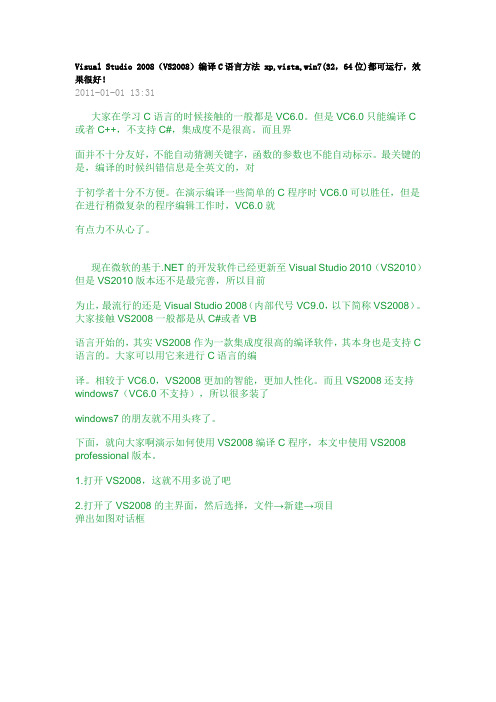
Visual Studio 2008(VS2008)编译C语言方法 xp,vista,win7(32,64位)都可运行,效果很好!2011-01-01 13:31大家在学习C语言的时候接触的一般都是VC6.0。
但是VC6.0只能编译C 或者C++,不支持C#,集成度不是很高。
而且界面并不十分友好,不能自动猜测关键字,函数的参数也不能自动标示。
最关键的是,编译的时候纠错信息是全英文的,对于初学者十分不方便。
在演示编译一些简单的C程序时VC6.0可以胜任,但是在进行稍微复杂的程序编辑工作时,VC6.0就有点力不从心了。
现在微软的基于.NET的开发软件已经更新至Visual Studio 2010(VS2010)但是VS2010版本还不是最完善,所以目前为止,最流行的还是Visual Studio 2008(内部代号VC9.0,以下简称VS2008)。
大家接触VS2008一般都是从C#或者VB语言开始的,其实VS2008作为一款集成度很高的编译软件,其本身也是支持C 语言的。
大家可以用它来进行C语言的编译。
相较于VC6.0,VS2008更加的智能,更加人性化。
而且VS2008还支持windows7(VC6.0不支持),所以很多装了windows7的朋友就不用头疼了。
下面,就向大家啊演示如何使用VS2008编译C程序,本文中使用VS2008 professional版本。
1.打开VS2008,这就不用多说了吧2.打开了VS2008的主界面,然后选择,文件→新建→项目弹出如图对话框在项目类型中选择VC++→win32 然后在右侧模板中选择win32控制台应用程序,再在下面输入一个名称(项目名称,不用带.C)选择保存位置后确定好了,弹出个对话框,不管它,下一步接下来注意了,这个对话框中,应用程序类型要选择控制台应用程序,附加选项一定要选中“空项目”。
然后点完成。
然后对话框消失,回到VS主界面,这时会在左侧和右侧多了如图工具栏“解决方案管理器”,如果没有,请点击快捷键(最左边)在源文件上点右键,选择“添加→新建项”。
编译器选项(VS2008)

/Qimprecise_fwaits 仅在“try”边界上生成 FWAITs,而不是“try”内部
-输出文件-
/Fa[file] 命名程序集列表文件 /FA[scu] 配置程序集列表
strict -“strict” 浮点模式(意味着 /fp:except)
即使使用 /fp:except,/Qfast_transcendentals 也生成内联内部 FP
/GL[-] 启用链接时代码生成 /GA 为 Windows 应用程序进行优化
/Ge 对所有函数强制堆栈检查 /Gs[num] 控制堆栈检查调用
/Fd[file] 命名 .PDB 文件 /Fe<file> 命名可执行文件
/Fm[file] 命名映射文件 /Fo<file> 命名对象文件
/Fp<file> 命名预编译头文件 /Fr[file] 命名源浏览器文件
/GZ 启用堆栈检查(/RTCs) /QIfist[-] 使用 FIST 而不是 ftol()
/hotpatch 确保可热修补映像的函数填充
/arch:<SSE|SSE2> CPU 结构的最低要求,为以下内容之一:
SSE - 启用支持 SSE 的 CPU 可用的指令
/link [链接器选项和库] /MD 与 MSVCRT.LIB 链接
/MT 与 LIBCMT.LIB 链接 /MDd 与 MSVCRTD.LIB 调试库链接
/MTd 与 LIBCMTD.LIB 调试库链接
initialAppDomain - 启用 Visual C++ 2002 的初始 AppDomain 行为
VS2008连接VC 的三种方法(ADO)

__RecordsetPtr 是一个记录集对象。与以上两种对象相比,它对记录集提供了更多的控制功 能,如记录锁定,游标控制等。同__CommandPtr 接口一样,它不一定要使用一个已经创建 的数据连接,可以用一个连接串代替连接指针赋给__RecordsetPtr 的 connection 成员变量, 让它自己创建数据连接。如果要使用多个记录集,最好的方法是同 Command 对象一样使用 已经创建了数据连接的全局—ConnectionPtr 接口,然后使用__RecordsetPtr 执行存储过程和 SQL 语句。
CString strSRC; strSRC="Driver=SQL Server;Server="; strSRC+="210.46.141.145"; strSRC+=";Database="; strSRC+="mydb"; strSRC+=";UID=sa;PWD="; strSRC+="sa";
4、使用_ConnectionPtr 接口 _ConnectionPtr 主要是一个连接接口,取得与数据库的连接。它的连接字符串可以是自己 直接写,也可以指向一个 ODBC DSN。。
_ConnectionPtr pConn; if (FAILED(pConn.CreateInstance("ADODB.Connection"))) { AfxMessageBox("Create Instance failed!"); return; }
- 1、下载文档前请自行甄别文档内容的完整性,平台不提供额外的编辑、内容补充、找答案等附加服务。
- 2、"仅部分预览"的文档,不可在线预览部分如存在完整性等问题,可反馈申请退款(可完整预览的文档不适用该条件!)。
- 3、如文档侵犯您的权益,请联系客服反馈,我们会尽快为您处理(人工客服工作时间:9:00-18:30)。
1、在VS中建立一个接口,此接口必须与m文件中的输入输出参数相同,namespace和interface名字一定不能一样:
2、生成此接口,得到MyFunc.dll文件,最好生成的x86平台的。
3、建立m文件,必须是一个function
4、Matlab中File->New->Deployment Project
其中:
Name修改为SafeMyFunc
Type修改为.NET Assembly
5、出现如下的编辑界面:
6、点Add class:
修改Class1为C#中使用类的名字,Add files为选择函数文件:
7、右上角齿轮,并选择setting:
8、在打开窗口中选择.Net选项卡,并修改为.Net 3.5
9、在TypeSafeAPI中选择C#生成的接口dll文件:
其中Interface assembly:中选择之前生成的MyFunc.dll文件。
10、选择右上角齿轮旁边的生成按钮。
11、VS中新建控制台:
添加三个引用:
1)VS生成的dll
2)生成的matlab中的1和3 3)如果有矩阵,则MWArray
12、类名为MyFuncMyFunc;。
