BL-Q30I-41S-01中文资料
SMI4HBS01D 电子水壶指南说明书

2. Scan the QR code with the Home Connect app.
Overview of water hardness settings
You can find an overview of the water hardness values that can be selected here. A table of country-specific units can be found in the instruction manual.
gether and lift
1
the coarse filter
out .
Cleaning spray arms
1. Unscrew the upper spray arm and
2
pull down to remove .
1
2
5. Clean the filter elements under running water.
2. Pull up the lower spray arm to remove.
3. Check the outlet nozzles on the spray arms for blockages under running water and remove any foreign bodies.
1. Load the tableware.
tate freely.
Only clean tableware that is suitable for dish-
2. Add detergent.
washers. Remove large remnants of food from 3. Switch on the appliance .
围手术期膈肌超声评估术后肌松残余的可行性

$=9A;<N=C<:H!C=F<I=FB:D:J@ KP&"a:F9B<AD "!&) AC> KP&" 1=BOBCJ-..UT. "IBCA
":;;=F9:C>BCJA8<I:; 5'6B=+#=D .-.Q30-4/./4 %QNABD =AF@8=S-3T*E:N
DE FAHzÎU3Ï\]ÎUsL69É Va]Ui®síj GHóä{| /.-0 e , w -. v
Èí¶kg@qasFÚ£fK U4 x 9"ÚÛ#Ò¡~Ê ! f" e· -, f34 y j¸øª ʸ®aÁ2 ð]DÐ 3Ï3»ÉVÎUû)69 ª ¡»Sÿ R f-4 &aj ®ÖáÑÁÛ , 0 ź\]æ/0m] 2Ü] $1 »]i}isÎU¿2 £¤ÎU¿2LÒ $#G Ъ ¸»Sÿ - f4 &aj ®ÖáÅ >¦ÒBʸm]2Ü]¬ÎU§)2 $% sL zqa'ìíUiºæ/0ð¬Â_ÓçƳ 2 ÔmÉÊ »êçº/0/T !D>;=<=êçÉÊ}a]]×æ9W9ÑÒa IJ a]Ui®9ÑÒ¯ 4R*Ui Ui®ð¬ $#GQ$1T-*T /-*- R4*. ³ T,*4 /3*3 4T*0 "\.*.R4 2 $%Q$1 /*0 h-*R ³ R*- h -*. "V.*..- àå¸ ® Ö U i  ® 5 c Ê w à á $#GQ$1 C\.*T4- "\.*../ 2 $%Q$1 C\.*4,. "V .*..- °µð¬Â_ÓçƳàå5c I!zqa'ë 3ÏÉVÎUû)22ÎU¿2LÒX®ïU iêç69ÐäGùsop±².
奥林巴斯CX31 41显微镜维修手册说明书

Maintenance Manualfor maintenance engineerCX31/41Thank you for purchasing the Olympus microscope CX31/41.In order to fully utilize its performance and secure optimum condition, please read this manual before maintenance work.Please also keep it at hand during maintenance as well as for future reference.All rights reserved, Reproduction in whole or in part without written permission is prohibited.The purpose of this manual is to satisfy any requirements for maintenance material that maybe considered as necessary to professionals in the maintenance field, such as Maintenance engineer in Hospitals.It is intended to be used as a tool for performing basic maintenance procedures if needed or when required as per the recommended maintenance schedule.The sections from this manual only cover procedure pertaining maintenance ’s that are considered to be easily performed. For more involved maintenance’s or repairs, it is recommended that you contact a qualified service engineer from your local Authorized Olympus dealer.Maintenance parts, grease, and other items specified in the manual can be ordered from your Authorized Olympus dealer, and subject to change without notice.The recommended maintenance schedule is shown below as reference. ( * Necessary item)Portion Cleaning Optical/mechanical check Maintenance schedule Optical components1)Outer surfaceEyepiece, objective,condenser lens, filter,photo eyepiece *Once in a year(If dirt is conspicuous or oilimmersion objective is used,cleaning should be made afterevery use.)2)Inner part Prism,internal lenses*Once in a yearAppearance Microscope frame, mechanical part *Once in a year(If dirt is conspicuous, cleaningshould be made after everyuse.)Observation tube*Optical adjustment:1)Optical axis (standard)2)Left/right optical axis3)Revolving axis4)ParfocalityOnce in a yearMechanical part Focusing unit, stage, revolving nosepiece, aperture/field iris diaphragm*Mechanical movement:Grease replacementMechanical adjustmentOnce in two to three yearsCONTENTSCHAPTER 1MAINTENANCE PROCEDURE (1)1.Maintenance of Microscope (1)2.Guide to Maintenance (2)2-1Overview of maintenance (2)2-2Cleaning method for the optical components (3)3.Preparing for Inspection (6)4.CX31/41 Inspection Sheet (7)CHAPTER 2INSPECTION PROCEDURE (8)1.Checking Performance of Microscope (8)2.Checking Dirty Portion (8)2-1Image influence caused by dirt on each component (8)2-2How to find dirty portion through observation (9)2-3How to check cleaning condition (10)CHAPTER 3REPAIR PROCEDURE (11)1.Optical Adjustment (11)2.Mechanical Adjustment (14)2-1Preparation for the tension adjustment of Y-wire (14)2-2Adjustment method for the tension of Y-wire (15)2-3Confirmation of the Y-wire tension (15)2-4Final adjustment (16)3.Replacing Grease for Fine Focus Adjustment Knob Ass’y (17)4.Electrical Adjustment (18)4-1CX31/41 wiring diagram (18)4-2Replacing circuit board / rheostat ass’y (18)4-3Preparation (19)4-4Voltage adjustments (19)CHAPTER 4JIGS AND TOOLS / GREASES AND ADHESIVES (20)1.List of Jigs and Tools (20)2.List of Greases (20)3.List of Adhesives (20)CHAPTER 5MAINTENANCE PARTS (21)1.List of Maintenance Parts (21)1.Maintenance of Microscope1)Fundamental handlinga.Read the instruction manual thoroughly, handle the microscope correctly.b.Be sure to make a usual cleaning, especially after every use of microscope.c.When handling the microscope, do not expose it to shock, moisture, heat and dust.d.If the problem occurs, do not treat it in self-judgement.2)Using and storing conditionsa.The microscope should be used under no vibration.If it is placed in such environment as vibration, this causes disturbance and fatigue inobservation and affects the photomicrography.b.It should not be stored in high humidity.Such condition causes fungus, corrosion on lens and rust on metal part.Therefore, special caution is exercised if stored in a long period of time.c.Intense temperature change should be avoided.Be careful not to place the microscope near window exposed to direct sunlight and airconditioner. When bringing it into warm room from cold storage location in winter,condensation occurs on lens and metal part, it causes fungus and rust.d.It should be kept clean.The microscope is required to keep away from dust that causes contamination, funguson lens and failure of sliding part in the frame.Be careful not to place it in the environment where the corrodent chemicals such ashydrogen sulfide, hydrogen fluoride and acid are handled.<Reference> fungus: occurrence conditions2.Guide to Maintenance2-1Overview of maintenance2-2Cleaning method for the optical componentsImportant notes:1)Never rub the lens surface strongly.2)Do not use the same lens tissue to clean more than one lens .3)Do not moisten the lens tissue with an excessive amount of cleaning solution.4)When cleaning with tweezers, be careful not to protrude its tip from the lens tissue.3.Preparing for Inspection4.CX31/41 Inspection SheetModel :Check Date :S/N :Checking by:Check Point Check Contents Result Ref. Page 1.Electrical unit1)When the power switch is turned on, the lamp is litand the brightness can be varied by adjustmentknob.OK / NO18, 191)The coarse/fine focus adjustment knob issmoothly moved without any stress orunevenness.OK / NO172)The tension of coarse focus adjustment knob canbe adjusted by the adjustment ring.OK / NO2.Coarse/fine focusadjustment knob3)CX31:The upper limit is changed by turning thering of stopper on the front upper side.CX41:The coarse upper limit lock is effective.OK / NO1)The stage should not fall spontaneously.OK / NO2) A specimen is held securely by the specimenholder.OK / NO3.Stage3)The X/Y movement is smooth withoutunevenness, backlash or slipping.OK / NO15, 161)The interpupillary distance adjustment can beoperated smoothly in working range.OK / NO2)When changing the interpupillary distance, thedisplacement of optical axis is not apparent.OK / NO3)The diopter adjustment ring is moved smoothly inworking range.OK / NO4)The optical axis of left side coincides with that ofright side.OK / NO11, 12, 135)CX41:The tilting angle is easily adjusted and itsangle is stable. (when the U-TBI3 is used:)OK / NO4.Observation tube6)CX41:When changing the tilting angle, theoptical axis displacement is not apparent.(when the U-TBI3 is used:)OK / NO5.Revolvingnosepiece 1)The revolving nosepiece can be rotated smoothlyand stops at the click position.OK / NO 1) The vertical movement of condenser is smooth.OK / NO6.Condenser2)The centering of field iris diaphragm can beadjusted with the centering knobs of attachmentlens(CX-AL).OK / NO7.Illumination1)The field/aperture iris diaphragm ring is movednormally.OK / NO1)Observation image is normal.Without flares /ghosts / vignetting /unevenilluminationOK / NO2)When photographed, there is no unevenness orshading on the film surface.OK / NO8.Visibility(Observation)3)Dust and dirt are not noticeable in observation orphotomicrography.OK / NO8, 9 Remarks:1.Checking Performance of MicroscopeUsing the CX31/41 inspection sheet (P.7), check the electrical unit, mechanical and optical performance.2.Checking Dirty Portion2-1Image influence caused by dirt on each componentThe following figure shows the influence of image on each optical component if stains or dust is adhered to that portion.In general, the microscope image or photographing is largely affected by dirt adhered on the nearer portion to a specimen and image surfaces.Therefore, the optical components should be kept clean and dust-free.A:Dirt is clearly seen.B:Blurred contours of dirt is seen.C:Dirt is seen when the aperture iris diaphragm is stopped down.D:Dirt is not directly seen, but contrast of image deteriorates2-2How to find dirty portion through observation1)Close the aperture iris diaphragm.(When the aperture iris diaphragm is closed, it facilitates finding the dirt particlesbecause the depth of focus increases and the dirt position bring into focus. However, very small dirt particle may not be found in this method.)2)Observe a specimen through the eyepiece.If dirt is seen by observing it, look for the portion where stains or dust is adhered bymoving the following components as well as a specimen.For TV camera, check it by method shown below.Note:If dirt particles do not move by moving the above components, it is assumed that internal lenses are contaminated.In this case, please contact your Authorized Olympus dealer.2-3How to check cleaning condition1)When a large lens is checked, look at the lens while putting it toward bright side orbreathe on the lens and observe the condition that the haze on the whole surface ofthe lens disappears evenly.Dust becomes conspicuous when looking at it with the lens inclination changed.If there is a dirty part or a remained part that is not cleaned completely, the haze of this part will disappear slower than that of the other part.2)For a small lens such as top lens of objective, check it by magnifier.An eyepiece can be substituted formagnifier by turning the eyepiece upside down.1.Optical Adjustment*If this adjustment could not be done, inside mechanism may be damaged. Please contact your Authorized dealer.2.Mechanical Adjustment2-1Preparation for the tension adjustment of Y-wireIf a specimen image is moved when the stage is brought into the desired position of specimen, it is necessary to adjust the wire tension of stage.2-2Adjustment method for the tension of Y-wire1)Loosen the screws (*1) securing the holder.Screws:CUK 3X6SA (*1)2pcs. (clamping)2)Adjust the tension of the wire by turning thescrew (*2) clockwise to tight or counter-clockwise to release.Screw:CSK3X6SA (*2)1pc.(adjustment)3)Temporarily tighten the screws (*1).2-3Confirmation of the Y-wire tension1)Check that the Y-knob (A) is rotated following the movement of lower stage (B) whenmoving the lower stage in stroke by a hand.2)After confirming the above condition, Install the stage to the frame•C set themicroscope at observation state and check that the image is brought into the desired position without backlash (within 2 microns). If it is out of standard, perform theadjustment referring to 2-4 on page16.3)Repeat the above procedures until the condition is satisfied.After adjustment, tighten the screws (*1) firmly and apply adhesive to three screws(*1, 2).Adhesive: OT1378 (Solvent-based adhesive)Note:1)If the wire is too tight, image backlash may occur. If the wire is loose, slip may occurbetween the knob and wire deteriorating the image movement.2)In case where the stage movement is heavy due to hardening of grease or the X- wireadjustment is necessary, please contact your Authorized Olympus dealer because disassembling the stage is required for grease replacement or that adjustment.2-4Final adjustment(B)Image backlash adjustment:1)Under observation state (with 100X objec-tive), move the stage to the desired imageposition by turning the Y-knob (A).At that stop position, check image backlash.If it is over 2 microns, conduct the followingadjustment.2)When adjusting the Y-movement, loosen thetwo screws (*1) and turn the Y-knob (A) tobring backlash within 2 microns.*After turning the knob and temporarilytighten the screws, check image backlash inthe observation state. Repeat theadjustment until image backlash is within thestandard.Screws:AWU3X4SA (*1)2pcs.3)For the X-movement, check that the backlashcan be adjusted by turning the X-knob (B) inthe same manner as the Y-knob adjustment.*If it could not be adjusted, contact yourAuthorized dealer because X-wire need tobe adjusted.Screws:AWU3X4SA (*2)2pcs.3.Replacing Grease for Fine Focus Adjustment Knob Ass’yIf the fine focus adjustment knob is not turned smoothly, replace grease on the shaft of fine focus adjustment ass’y in the following procedure.(In case where the coarse focus adjustment knob is not turned evenly, please contact your Authorized Olympus dealer because it is necessary to disassemble the coarse focus adjustment knob ass’y and/or guide unit.)1)Peel off the plates on the left and right sides of fine focus adjustment knob.Insert Allen wrenches (2.5mm) into the both side screws.Screws:ABS3X8SA2pcs. (*1)2)Turn the screw (*1) on the right side with Allen wrench while the left side screw is held withit, and pull out the fine focus adjustment knob ass’y.(At this time, the fine focus adjustment knob ass’y (right ) is removed as an assembly of shaft (a), gear (b) and fine focus adjustment knob (c).)3)Confirm that the gear is not damaged. If it is damaged, replace the gear or the fine focusadjustment knob ass’y as a whole.4)Remove grease (OT2008) on the shaft by cleaning solution and replace it.*When applying the grease, refer to the explanation shown below.5)Assemble the components in reverse order of disassembly.Fine focus adjustment knob ass'yA004*1A002 (a)*Apply grease(OT2008) to the shaft.Adhesive(OT1378) has been applied to the screw thread of the shaft on the right side.A005 (c)A003 (b)Plate A001H Applying grease (OT2008) to the shaft (a) of the fine focus adj.knob ass’y and the sliding surface:Apply grease to the outer surface of the shaft. First, spread the grease by inserting from the left while rotating the fine focus adj. knob ass’y. After removing the fine adj. knob ass’y, place the shaft at the opposite side mouth (to the right). Again apply grease to the shaft and then insert into the right side. Use the lens tissue to wipe away any grease exuding from the left and right.4.Electrical Adjustment4-1CX31/41 wiring diagramH Voltage AdjustmentThe circuit board ass’y (AQ802400) consists of the circuit board (DZ290300) and rheostat ass’y (DZ290400). In case where the above parts are replaced as AQ802400, the voltage adjustments for the circuit board ass’y are not necessary. However, voltage adjustments are necessary when individually replacing either the circuit board (DZ290300) or rheostat ass’y (DZ290400). The following explains procedures for replacing, preparation and adjustment of the minimum and maximum voltages.4-2Replacing circuit board / rheostat ass’yCUK3X4SA(*1) 5 pcs.CUKHWB3X6SA(*2) 1 pc.(No need toCUK3X4SA(*3) 3 pcs.CUKHWB3X6SA(*4) 1 pc.5)Replace the CIRCUIT BOARD (B) /RHEOSTAT ASS’Y (D).(Rheostat ass’y (D): Please contact yourAuthorized dealer.)4-3Preparation1)Connect the cables to each connector(CN1-CN3).2)Connect the cables to the power switchinlet terminals.Upper side: black Lower side: white3)Set the digital multimeter so that thevoltage of the CN2 2-pin can be measured.H Use a new Halogen bulb when makingvoltage adjustment4-4Voltage adjustmentsMinimum Voltage Adjustment1)Turn ON the power. Turn the light intensity controlknob (A) counterclockwise to lower the lampbrightness to its lowest level.2)Rotate the circuit board’s trimmer VR21 to adjustso that the lamp output voltage between the CN2’s1 and2 pins is within the standard shown belowusing a digital multimeter.Standard:DC1.10~1.15V(adjustment target: 1.123V)Maximum Voltage Adjustment1)Turn ON the power. Turn the light intensity controlknob (A) clockwise to increase the lamp brightnessto its highest level.2)Rotate the circuit board’s trimmer VR23 to adjustso that the lamp output voltage between the CN2’s1 and2 pins is within the standard shown belowusing a digital multimeter.*Do not touch the inlet terminals withpower turned on because it could causean electric shock.Be sure to turn off power duringassembly and reassembly.*Do not turn the trimmer VR22 because itis adjusted to the prescribed currentvalue.(VR22 is set for overcurrent protection.)Standard:DC 5.65~5.75V(adjustment target: 5.70V)CX31/41 MAINTENANCE MANUAL JIGS AND TOOLS / GREASES AND ADHESIVES1.List of Jigs and ToolsNo.Description Ref. page Cleaning tools2, 3, 4, 511, 12, 13 *1WHB10X(It is necessary to set the cross micrometer disk.)Digital multimeter19Philips screwdriver12, 13, 14, 15, 18Allen screwdriver (2.5mm)14Allen wrench (2mm, 2.5mm)16, 17Precision screwdriver19Dust cover*1 Contact your Authorized dealer.2.List of GreasesNo.Description Ref. pageOT2008Grease (medium)173.List of AdhesivesNo.Description Ref. pageOT1378Solvent-based adhesive (transparent)15, 17(For the fine focus adjustment knob ass’y, use adhesiveonly when it is disassembled.)CX31/41 MAINTENANCE MANUAL MAINTENANCE PARTS1.List of Maintenance PartsIndex No.Order No.Description Ref. page*1CX31LBSF Instruction manual*1CX41 Instruction manual17 A001AD071500PlateA002AC732500ShaftA003AA782600GearA004AQ153900Fine focus adjustment knob ass’y(when replaced as an assembly:)A005AB467500Fine focus adjustment knob (right)A006AB059300Fine focus adjustment knob (left)A007AD411200Holder (for Y-wire)1516 A008AC888300X-knobA009AC888400Y-knob18 A010DZ290300Circuit boardA011DZ290400Rheostat ass’yA012AQ802400Circuit board ass’y(when replaced as a set:)*16V30W halogen bulb19H The index No. are shown on the figures in “REPAIR PROCEDURE” instead of parts No.*1 Contact your Authorized dealer.OLYMPUS OPTICAL CO., LTD1-22-2, Nishi shinjuku shinjuku-ku, Tokyo, JapanIssued by Marketing Dept.Printed in Japan 2001 11 SK9214。
五金类命名规则

304=304 不锈钢
BRS=黄铜
H=六边形
O=八边形
H=六边形
O=八边形
编 写
确 认
审 批
B-03
螺栓类 ① M ② M ③ S ④ N ⑤ N ⑥ M ⑦ H ⑧ S ⑨ 180 * ⑩ 15 — — ⑾ 050 ⑿ P ⒀ R
④ 表原材料类 ④ 表五金类 ④ 表螺栓类 ④ 表材料型号 N=普通 S=不锈钢 ⑤ 表有无附件 N=表无附件 W=表带垫圈 ⑥ 表螺纹形式 M=公制螺纹 I=英制螺纹 ⑦ 表螺栓种类 H=六角头螺栓 I=内六角螺栓 S=方头螺栓 C=沉头螺栓 T=″T″螺栓 ⑧ 表拧入形式 S=平口螺丝刀 H=内六角扳手 ⑨ 表螺纹直径 XXX/10(mm) ④ 表螺距 XX/10(mm) ⑾ 表螺钉长度 XXX(mm) ⑿ 表螺杆形式 A=全螺纹 P=部分螺纹 ⒀ 表旋向 L=左 R=右
C=铜
G=地脚螺栓 E=环首螺栓 W=翼形螺栓 P=梅花形扳手
R=圆头方颈螺栓 U=″U″形螺栓
W=普通扳手
编 写
确 认
审 批
B-04
弹簧类 ① M ② M ③ S ④ C ⑤ PS ⑥ C ⑦ 030 — ⑧ 1
①表原材料类 ②表五金类 ③表弹簧类 ④ 表弹簧类别 C=控制元器件类产品 H=热电偶 ⑤ 表产品细分类别 控制元器件产品细分类别: KA=带白炽灯照明选择开关 KL=带 LED 照明选择开关 KS=选择开关 LA=白炽灯 LE=LED 指示灯 数位产品细分类别: CT=计数器 TM=计时器 烙铁类 ITC=烙铁温控台 警示灯类 T=积层式 光电产品细分类别: 64=RP64 系列 43=RP43 系列 32=RP32 系列 EQ34=EQ34 系列 ⑥ 表弹簧类别: S=拉力 C=压缩 ⑦ 表产品规格或型号: ⑧ 表流水号: O=其它 D=数位类产品 S=警示灯 I=弹簧类 T=管接头 F=光电类
Proteus电子元件符号大全及汉英对照表.
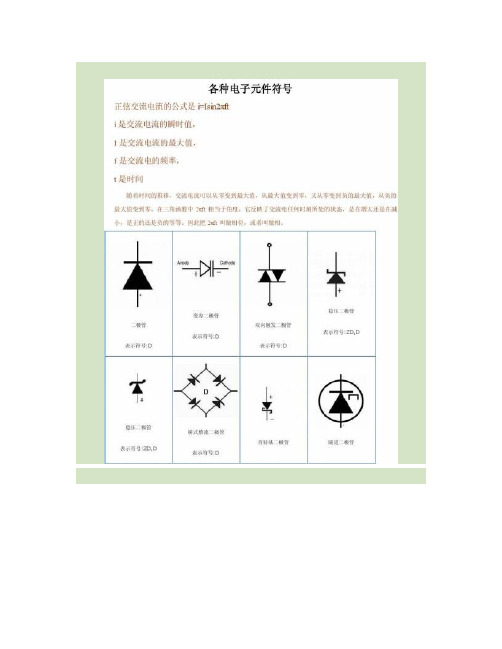
插座 XS 端子板 XT电线,电缆,母线 W 直流母线 WB插接式(馈电)母线 WIB 电力分支线 WP 照明分支线 WL 应急照明分支线 WE 电力干线 WPM 照明干线 WLM应急照明干线 WEM 滑触线 WT合闸小母线 WCL 控制小母线 WC信号小母线 WS 闪光小母线 WF事故音响小母线 WFS 预告音响小母线 WPS电压小母线 WV 事故照明小母线 WELM避雷器 F 熔断器 FU快速熔断器 FTF 跌落式熔断器 FF限压保护器件 FV 电容器 C电力电容器 CE 正转按钮 SBF反转按钮 SBR 停止按钮 SBS紧急按钮 SBE 试验按钮 SBT复位按钮 SR 限位开关 SQ 接近开关 SQP手动控制开关 SH 时间控制开关 SK液位控制开关 SL 湿度控制开关 SM压力控制开关 SP 速度控制开关 SS温度控制开关,辅助开关 ST电压表切换开关 SV 电流表切换开关 SA整流器 U 可控硅整流器 UR 控制电路有电源的整流器 VC变频器 UF 变流器 UC 逆变器 UI 电动机 M异步电动机 MA 同步电动机 MS 直流电动机 MD绕线转子感应电动机 MW 鼠笼型电动机 MC电动阀 YM 电磁阀 YV 防火阀 YF 排烟阀 YS 电磁锁 YL 跳闸线圈 YT 合闸线圈YC 气动执行器 YPA,YA 电动执行器 YE 发热器件(电加热) FH 照明灯(发光器件) EL 空气调节器 EV电加热器加热元件 EE 感应线圈,电抗器 L励磁线圈 LF 消弧线圈 LA 滤波电容器 LL电阻器,变阻器 R 电位器 RP热敏电阻 RT 光敏电阻 RL 压敏电阻 RPS 接地电阻 RG放电电阻 RD 启动变阻器 RS 频敏变阻器 RF 限流电阻器 RC光电池,热电传感器 B 压力变换器 BP 温度变换器 BT 速度变换器 BV 时间测量传感器 BT1、BK 液位测量传感器 BL 温度测量传感器 BH、BM电子元件符号及字母表示电流表 PA 电压表 PV有功电度表 PJ 无功电度表 PJR频率表 PF 相位表 PPA 最大需量表(负荷监控仪) PM功率因数表 PPF 有功功率表 PW 无功功率表 PR 无功电流表 PAR 声信号 HA 光信号 HS 指示灯 HL绿色灯 HG蓝色灯 HB连接片 XB插座 XS电线,电缆,母线 W插接式(馈电)母线 WIB照明分支线 WL电力干线 WPM应急照明干线 WEM合闸小母线 WCL信号小母线 WS事故音响小母线 WFS电压小母线 WV避雷器 F快速熔断器 FTF限压保护器件 FV红色灯 HR 黄色灯 HY 白色灯 HW 插头 XP 端子板 XT 直流母线 WB 电力分支线WP 应急照明分支线 WE 照明干线 WLM 滑触线 WT 控制小母线 WC 闪光小母线WF 预告音响小母线 WPS 事故照明小母线 WELM 熔断器 FU 跌落式熔断器 FF 电容器 C电力电容器 CE 正转按钮 SBF反转按钮 SBR 停止按钮 SBS紧急按钮 SBE 试验按钮 SBT复位按钮 SR 限位开关 SQ 接近开关 SQP手动控制开关 SH 时间控制开关 SK液位控制开关 SL 湿度控制开关 SM压力控制开关 SP 速度控制开关 SS温度控制开关,辅助开关 ST电压表切换开关 SV 电流表切换开关 SA整流器 U 可控硅整流器 UR 控制电路有电源的整流器 VC变频器 UF 变流器 UC 逆变器 UI 电动机 M异步电动机 MA 同步电动机 MS 直流电动机 MD绕线转子感应电动机 MW 鼠笼型电动机 MC电动阀 YM 电磁阀 YV 防火阀 YF 排烟阀 YS 电磁锁 YL跳闸线圈 YT 合闸线圈 YC 气动执行器 YPA,YA 电动执行器 YE 发热器件(电加热) FH 照明灯(发光器件) EL 空气调节器 EV 电加热器加热元件 EE 感应线圈,电抗器L励磁线圈 LF 消弧线圈 LA 滤波电容器 LL电阻器,变阻器 R 电位器 RP热敏电阻 RT 光敏电阻 RL 压敏电阻 RPS 接地电阻 RG放电电阻 RD 启动变阻器 RS 频敏变阻器 RF 限流电阻器 RC光电池,热电传感器 B 压力变换器 BP 温度变换器 BT 速度变换器 BV 时间测量传感器 BT1、BK 液位测量传感器 BL 温度测量传感器 BH、BMproteus元器件中英文对照表AD芯片-----TECHWELL TW6805A仿真软件里的AD0809有问题,用0808代替定时/计数器的使用方法:CLK:计数和测频状态时,数字波的输入端。
proteus元件中英文对照表.

1.analog ics 模拟集成器件8个子类:amplifier 放大器comparators 比较器display drivers 显示驱动器filters 滤波器miscellaneous 混杂器件regulators 三端稳压器timers 555定时器voltage references 参考电压2,capacitors CAP电容,23个分类别animated 可显示充放电电荷电容audio grade axial 音响专用电容axial lead polypropene 径向轴引线聚丙烯电容axial lead polystyrene 径向轴引线聚苯乙烯电容ceramic disc 陶瓷圆片电容decoupling disc 解耦圆片电容high temp radial 高温径向电容high temp axial electrolytic高温径向电解电容metallised polyester film 金属聚酯膜电容metallised polypropene 金属聚丙烯电容metallised polypropene film 金属聚丙烯膜电容miniture electrolytic 微型电解电容multilayer metallised polyester film 多层金属聚酯膜电容mylar film 聚酯薄膜电容nickel barrier 镍栅电容non polarised 无极性电容polyester layer 聚酯层电容radial electrolytic 径向电解电容resin dipped 树脂蚀刻电容tantalum bead 钽珠电容variable 可变电容vx a xial electrolytic VX 轴电解电容3,CMOS 4000 series 4000系列数字电路adders 加法器buffers & drivers 缓冲和驱动器comparators 比较器counters 计数器decoders 译码器encoders 编码器flip-flops & latches 触发器和锁存器frequency dividers & tiner 分频和定定时器gates & inverters 门电路和反相器memory 存储器misc.logic 混杂逻辑电路mutiplexers 数据选择器multivibrators 多谐振荡器phase-locked loops(PLL) 锁相环registers 寄存器signal switcher 信号开关4,connectors 接头;8个分类:audio 音频接头D-type D型接头DIL 双排插座header blocks 插头miscellaneous 各种接头PCB transfer PCB 传输接头SIL 单盘插座ribbon cable 蛇皮电缆terminal blocks 接线端子台5,data converters 数据转换器:4个分类:A/D converters 模数转换器D/A converters 数模转换器sample & hold 采样保持器temperature sensors 温度传感器6,debugging tools 调试工具数据:3个类别:breakpoint triggers 断点触发器logic probes 逻辑输出探针logic timuli 逻辑状态输入7,diodes 二极管;8个分类:bridge rectifiers 整流桥generic 普通二极管rectifiers 整流二极管schottky 肖特基二极管switching 开关二极管tunnel 隧道二极管varicap 稳压二极管8,inductors 电感:3个类别:generic 普通电感SMT inductors 表面安装技术电感transformers 变压器9,laplace primitives 拉普拉斯模型:7个类别:1st order 一阶模型2nd order 二阶模型controllers 控制器non-linear 非线性模型operators 算子poles/zeros 极点/零点symbols 符号10,memory ICs 存储器芯片:7个分类:dynamic RAM 动态数据存储器EEPROM 电可擦出程序存储器EPROM 可擦出程序存储器I2C memories I2C总线存储器memory cards 存储卡SPI Memories SPI总线存储器static RAM 静态数据存储器11,microprocessor ICs 微处理器:13个分类:12,modelling primitivvves 建模源:9个分类:13,operational amplifiers 运算放大器:7个分类:dual 双运放ideal 理想运放macromodel 大量使用的运放octal 8运放quad 4运放single 单运放triple 三运放14,optoelectronics 光电器件:11个分类:7-segment displays 7段显示alphanumeric LCDs 液晶数码显示bargraph displays 条形显示dot matrix displays 点阵显示graphical LCDs 液晶图形显示lamps 灯LCD controllers 液晶控制器LCD controllers 液晶面板显示LEDs 发光二极管optocouplers 光电耦合serial LCDs 串行液晶显示15,resistors 电阻:11个分类:0.6w metal film 0.6w金属膜电阻10 watt wirewound 10w绕线电阻2w metal film 2w 金属膜电阻3 watt wirewound 3w 绕线电阻7 watt wirewound 7w 绕线电阻generix 普通电阻high voltage 高压电阻NTC 负温度系数热敏电阻resistor packs 排阻variable 滑动变阻器varisitors 可变电阻参考试验中采用的可变电阻是:POT-HG16,simulator primitives 仿真源:3个类别:flip-flops 触发器gates 门电路sources 电源17,switches and relays 开关和继电器:4个类别:key pads 键盘relays 普通继电器relays(specific) 专用继电器switches 开关18,switching devices 开关器件:4个分类:DIACs 两端交流开关generic 普通开关元件SCRs 可控硅TRIACs 三端双向可控硅19,真空管:20,传感器:2个分类:pressure 压力传感器temperature 温度传感器21,晶体管:8个分类:bipolar 双极型晶体管generic 普通晶体管(错误)IGBT 绝缘栅双极晶体管JFET 结型场效应管MOSFET 金属氧化物场效应管RF power LDMOS 射频功率LDMOS管RF power VDMOS 射频功率VDMOS管unijunction 单结晶体管Electromechanical 电机MOTOR AC 交流电机MOTOR SERVO 伺服电机双相步进电机motor-bistepper(Bipolar Stepper Motor),四相步进电机motor-stepper(unipolar stepper motor)驱动电路,用ULN2003可以,proteus中推荐的L298和L6201(电子元件-步进电机中有L298资料)+++++++++++++++++++++++++++++++++++++++++++++++++++++++++++++++++++++ 步进电机,可以用MTD2003,UN2916等专用芯片Proteus中图形液晶模块驱动芯片一览表LM3228 LM3229 LM3267 LM3283LM3287 LM4228 LM4265 LM4267LM4283 LM4287 PG12864F PG24064FPG128128A PG160128AAGM1232G EW12A03GL Y HDM32GS12-B HDM32GS12Y-BHDG12864F-1 HDS12864F-3 HDG12864L-4 HDG12864L-6NOKIA7110 TG126410GFSB TG13650FEYAMPIRE128x64 LGM12641BS1RPROTEUS原理图元器件库详细说明Device.lib 单双向可控硅、包括电阻、电容、二极管、三极管和PCB的连接器符号、ACTIVE.LIB 包括虚拟仪器和有源器件、拨动开关、键盘、可调电位器和开关、DIODE.LIB 包括二极管和整流桥、稳压管、变容二极管、大功率二极管、高速二极管、可控硅、DISPLAY.LIB 包括LCD、LED、LED阵列BIPOLAR.LIB 包括三极管FET.LIB 包括场效应管ASIMMDLS.LIB 包括模拟元器件AS 稳压二极管、全桥、74系列、及其他。
LG PLC K120S系列

成都LGPLCK120S系列编程电缆产品介绍:标准型K120S具备O.lus/步的高速处理速度,最大I/O容量可以达到120点,无需电池从而使用超级电容保存程序数据,内置RS485通讯功能,先进的高速计数功能和PID功能。
K7M-DR20U直流24V12点输入/继电器8点输出(电源AC85~264V)K7M-DR30U直流24V18点输入/继电器12点输出(电源AC85~264V)K7M-DR40U直流24V24点输入/继电器16点输出(电源AC85~264V)K7M-DR60U直流24V36点输入/继电器24点输出(电源AC85~264V)K7M-DRT20U直流24V12点输入/继电器4点输出+晶体管4点输出(电源AC85~264V)K7M-DRT30U直流24V18点输入/继电器8点输出+晶体管4点输出(电源AC85~264V)K7M-DRT40U直流24V24点输入/继电器12点输出+晶体管4点输出(电源AC85~264V)K7M-DRT60U直流24V36点输入/继电器20点输出+晶体管4点输出(电源AC85~264V)K7M-DT20U直流24V12点输入/继电器8点输出(电源AC85~264V)K7M-DT30U直流24V18点输入/继电器12点输出(电源AC85~264V)K7M-DT40U直流24V24点输入/继电器16点输出(电源AC85~264V)K7M-DT60U直流24V36点输入/继电器24点输出(电源AC85~264V)K7M-DR10UE直流24V6点输入/继电器4点输出(电源AC85~264V)K7M-DR14UE直流24V8点输入/继电器6点输出(电源AC85~264V)K7M-DR20UE直流24V12点输入/继电器8点输出(电源AC85~264V)K7M-DR30UE直流24V18点输入/继电器12点输出(电源AC85~264V)G7E-DC08A直流24V8点输入扩展G7E-RY08A继电器8点输出扩展G7E-DR08A直流24V4点输入/继电器4点输出扩展G7E-DR10A直流24V6点输入/继电器4点输出扩展G7E-TR10A晶体管10点输出扩展G7E-DR20A直流24V12点输入/继电器8点输出扩展G7F-ADHA模拟量输入/输出单元(2路输入/1路输出,12BIT)G7F-ADHB模拟量输入/输出单元(2路输入/2路输出,12BIT)G7F-AD2A模拟量输入单元(4路输入,12BIT)G7F-DA21模拟量输入单元(4路电流信号,12BIT)G7F-DA2V模拟量输入单元(4路电流信号,12BIT)G7F-AT2A模拟电位器4点G7F-RD2A热电阻温度检测4通道G7L-CUEBRS-232C通讯单元G7L-CUECRS-422(485)通讯单元G7L-DBEADEVICENET从站模块G7L-PBEAPROFIBUS-DP从站模块G7L-FUEAF-NET通讯模块G7L-RUEAR-NET通讯模块G7E-RTCA实时时钟卡G7M-M256B程序备份卡LGPLCK200S系列产品介绍:I/O点:最大384使用高速数据处理专用MPU芯片(0.5“步/)在线编辑专用功能模块模拟I/O、高速计数、位置控制模块标准网络结构Fieldbus(Fnet),RS-232C/RS-422/485远程I/O系统用Fieldbus(Fnet)GOL-SMQA,GOL-SMIA,GOL-SMHA所有模块可移换电源模块提供DC土15V直流电源给模拟量模块(GM6-PAFB)CPU模块K3P-07ASCPU最大3841/0点,内置RS232C通讯功能K3P-07BSCPU最大384I/O点,内置RS422C/485C通讯功能,PIC,RTCK3P-07CSCPU最大384I/O点,内置RS232C通讯功能,PID,HSC,RTC电源模块GM6-PDFA输入DCl2—24V,输出DC5V3A(仅对于开关I/O)GM6-PDFB输入DCl2—24V,输出DC5V3A,DC土15V0.2A(对于AD/DA)GM6-PAFA输入AC85—264V,输出DC5V2A,DC24V0.3A(仅对于开关1旧)GM6-PAFB输入AC85—264V,输出DC5V3A,DC土15V0.2A(对于AD/DA)GM6-PAFC输入AC85—264V,输出DC5V3.5A,D024V0.3A(对于2槽基板)主基板GM6-B04M墓板.4模块插槽功能GM6-B06M基板,6模块插槽功能GM6-B08M基板,8模块插槽功能G996-B12M基板.12模块插槽功能G61-D21A直流输入8点模块(电流漏/原类型)G61-D22A直流输入16点模块(电流漏/源类型)G61-D24A直流输入32点模块(电流漏册类型)G61-D22B直流输入16点模块(电流源类型)G61-D248直流输入32点模块(电流源类型)G61-A11AACllOV输入8点模块G61-A21AC220V输入8点模块输出模块G60-RY1A继电器输出8点模块(AC240V,DC24V2A)G6Q-RY2A继电器输出16点模块(AC240V,DC24VaA)G6Q-TR2A晶体管(NPN类型)输出16点模块(DC12224V0.5A)G6Q-TR2B晶体管(刚P类型)输出16点模块(DC12/24V0.5A)G6Q-TR4A晶体管(NPN类型)输出32点模块(DC12/24V0.1A)G6Q-TR4B晶体管/PNP类型)输出32点模块(DC12/24V0.1A)G6Q-SS1A可控硅(电流漏类型)输出8点模块(AC100-240V1A)特殊模块G6F-AD2A模拟输入4通道.DC1-5V,DCOTOV,DCT0~+10V,DC4~20MAG8F-DA2V模拟输出4通道,DC-10~+10VG6F-DA21模拟输出4通道,DC4~20mAG6F-HSCA高速计数模块.1通道G6F-HD1A高速计数模块,2通道500kpps,线性驱动类型G6F-H01A高速计数模块,2通道200kpps,集电极开路类型G6F-POPA位置控制模块,2轴,脉冲输出,最大.200KppsG6F-PP1D位置控制模块,1轴,线性驱动类型G6F-PP2D位置控制模块,2轴,线性驱动类型G6F-PP3D位置控制模块,3轴,线性驱动类型G6F-PP10位置控制模块,1轴,集电极开路类型G6F-PP20位置控制模块,2轴,集电极开路类型G6F-PP30位置控制模块,3轴,集电极开路类型G6F-TC2A热点偶输入模块,4通道通讯模块G6L-CUEC计算机通讯(RS.232C1通道)G6L-CUEC计算机通讯(RS.422C1通道)G6L-PUEAProfibus-DP主站(1K)G6L-PUEBProfibus-DP主站(7K)G6L-RUEAR-NeT主站,1MbpsG6L-DUEADeviceNet主站,500KbpSG6L-EUTBE-Net(OpenType),UTPG6L-EUFBE-Net(OpenType),FIBEROPTICG6L-EUTCE-Net(主站).UTP田OG6L-EUFCE-Net(主站),FIBEROPTICG6L-ERTCE-Net(从站),UTPG6L-ERFCE-Net(从站),FIBEROPTICG6L-FUEAFieLdbus(F-net)模块,1Mbps(MountedONI/OsIOt)G6L-RBEAFieLdbus(F-net)模块,1Mbps(MountedONlI/OCPUsIOt)占空模块GM6-DMMA占空模块(防尘)LGPLCK300S系列产品介绍:I/O点:最大512使用高速数据处理专用MPU芯片,处理速度0.2“步在线编辑专用功能模块模拟I/O、高速计数、位置控制,PID,AT,TC,RTD模块等标准网络Fieldbus(Fnet),RS-232C,RS-422/485远程I/O系统用Fieldbus(Fnet)CPU模块K4P-15ASCPU模块,程序容量15K步,最大1,024I/O点(版本3.0以上)电源模块GM4-PA1A电源模块,AC85-132V输入,DC5V4A,DC24V0.7AGM4-PA2A电源模块,ACl70~264V输入,DC5V4A,DC24V0.7AGM4-PA2B电源模块,AC170-264V输入,DC5V3A,DC24V0.5AGM4-PA2C电源模块,AC170-264V输入,DC5V6AGM4-PD3A电源模块,DC24V输入,DC5V3A主基板GM4-B04M基板,4模块插槽功能GM4-B06M基板,6模块插槽功能GM4-B08M基板,8模块插槽功能GM4-B12M基板,12模块插槽功能扩展基板GM4-B04E基板(扩展),4模块插槽功能GM4-B06E基板(扩展),6模块插槽功能GM4-B08E基板(扩展),8模块插槽功能存储卡G4M-M032备份存储卡,32K步扩展电缆G4C-E041寸基板和扩展基板之间的扩展电缆(0.4m)G4C-E121主基板和扩展基板之间的扩展电缆(1.2m)G4C-E301主基板和扩展基板之间的扩展电缆(3.Om)输入模块G41-D22A直流输入16点模块(电流渥/源类型)—G41-D24A直流输入02点模块(电流漏朋类型)G41-D28A直流输入64点模块(电流漏/源类型)G41-D22B直流输入16点模块(电流源类型)G41-D24B直流输入32点模块(电流源类型)G41-A12AAC110V输入16点G4L-A22AAC220V输入16点输出模块G4Q-RY2A继电器输出16点模块(AC240V,DC24V2A)G4Q-TR2A晶体管(NPN类型)输出16点模块(nCl2/24V0.5A)G4Q-TR4A晶体管(NPN类型)输出32点模块(DC12/24V0.1A)G4Q-TR8A晶体管(NPN类型)输出64点模块(DC12/24V0.2A)G4Q-TR2B晶体管(PNP类型)输出16点模块(DC12/24V0.5A)G4Q-TR4B晶体管(PNP类型)输出32点模块(DC12/24V0.1A)G4Q-SS2A可控硅(NPN类型)输出16点模块(AC100-240V1A)G4Q-SS2B可控硅(PNP类型)输出16点模块(AC100-240V1A)混合模块G4H-DR2A混合I/O,DC24V输入8点,继电器输出8点模块G4H-DT2A混合I/O,D(324V输入8点,晶体管输出8点模块特殊模块G4F-INTA直流输入(中断)输入8点模块G4F-AD2A模拟输入4通道,DC+1,OV,DC~5,0Ci20mAG4F-AD3A模拟输入8通道,DC1-5V,DC4-20mA,DC0—10VG4F-DA1A模拟输出2通道,DC~10V,DC4-20mAG4F-OA3V模拟输出8通道,DC-10-+10VG4F-DA2V模拟输出4通道,0C-10-+10VG4F-DA31模拟输出8通道,DC4~2OmAG4F-DA21模拟输出4通道,DC4-2OmAG4F-TC2A热电偶输入,4通道(Type:K,J,E,T,B,R,S)G4F-RD2A热电阻温度检测,4路,3线(范围:-200-600°C)G4F-AT3A模拟定时器,8点模块(延时运行)G4F-PIDAPtD模块,最大8环,正方向/反向转换可用G4F-PIDBPtD模块,最大16环,正方向/反方向转换可用G4F-HSCA高速计数模块,1通道(范围:O-16,777,215)G4F-HD1A高速计数模块,2通道500kpps,线性驱动类型G4F-H01A高速计数模块,2通道200kpps,集电极开路类型G4F-PPlD位置控制模块,1轴,线性驱动类型-G4F-PP2D位置控制模块,2轴,线性驱动类型G4F-PP3D位置控制模块,2轴,线性驱动类型G4F-PPlO位置控制模块,1轴,集电极开路类型G4F-PP2O位置控制模块,2轴,集电极开路类型G4F-PP3O位置控制模块,3轴,集电极开路类型G4F-POPA位置控制模块,1轴,脉冲输出,最大。
海思K3系统Hi3611资料

1. 海思K3系统 主要特性1.1. 总体特性集成460MHz 的ARM926EJ-S 处理器,支持ARM® JazelleTM JavaTM 硬件加速支持Mobile SDR/DDR SDRAM,提供片内8 层总线并行访问,最高到30Gbps 的片内带宽支持8/16bit NandFlash 存储访问及Flash lock 功能支持智能功耗性能调节( Intelligence PowerPerformance Scaling)支持丰富外设接口和传感检查功能丰富的媒体功能,提供完整的图形加速、图像处理和音频处理解决方案部分IO 支持1.8V/2.5V 电压可配、工作模式可编程、支持低功耗模式提供方案级完整的电源系统与多种充电方式芯片符合RoHS 环保要求TFBGA460 封装、14mm%14mm、0.5mm pitch1.2 媒体处理支持QVGA、WQVGA、VGA 显示分辨率支持丰富的2D 加速特性,支持BLT 和画线功能支持MPEG4/H.263/H.264/VC-1 视频硬件解码,分辨率QCIF/CIF/QVGA/VGA/D1,帧率最高30fps支持MPEG4/H.263 视频编码、分辨率QCIF/CIF/QVGA/VGA,帧率最高30fps支持解码图像后处理算法,提高图像输出质量支持JPEG 格式硬件图片编解码,分辨率最高800万像素主屏支持26万色TFT LCD,支持RGB 接口的LCD和80 及68 系列CPU 接口的LCD副屏支持SPI 接口和80 及68 系列CPU 接口LCD200KB 片内Frame Buffer支持4 个图层叠加,支持Color Key、Alpha Blending支持Video 图层的尺寸缩放和实时旋转支持最高800 万像素的CMOS Sensor 图像输入支持30 万像素摄像,帧率最高30fps支持200 万/300 万像素的CMOS Sensor 输入图像插值至500 万/800 万支持QCIF/CIF/QVGA/WQVGA/VGA 预览,帧率最高30fps拍照和摄像支持1/4~4 倍数字变焦内置高性能音频CODEC,输出采样频率支持44.1kHz和48kHz,支持声音播放和录音3 路模拟Line in 输入,2 路MIC 输入高品质立体声回放DAC 和1 路Voice DAC,2 路ADC,CODEC 支持任意音源混音,各自独立的功放输出增益控制支持16bit AC-LINK 接口支持3 路音频输出通道,每个通道可独立完成9 种音频重采样,支持3 路数字混音和音量增益支持10 波段EQ,每个波段参数可配Hi36111.3 接口与电源提供4 个高速UART 接口,用于BT、通讯Modem、AGPS、红外器件对接和加载调试等,最高支持3.75M波特率提供2 个高速SPI Master 控制器,支持4 个SPI 片选,用于通讯Modem、Mobile TV 接口和显示屏配置等功能,最高支持15M 波特率提供2 个I2C Master 接口,支持1.8/2.5V I2C 器件支持USB2.0 OTG,内置USB2.0 HS OTG PHY支持USB1.1 Device 接口,内嵌USB2.0 FS PHY提供2 组MMC/SD/SDIO 接口,支持SDV2.0 、SDIOV2.0、MMCV4.2 等多种协议,用于存储卡连接和WiFi 连接等功能2 组PWM 输出,做背光调节支持32bit/16bit Mobile SDR/DDR SDRAM 器件,支持DRAM 低功耗控制内置4 线电阻式触摸屏控制器,支持触摸屏连接支持4 个同步/异步Memory 接口片选,最高同步接口时钟频率60MHz支持连接Nor Flash、协处理器等异步/同步接口器件提供14 组GPIO,可以配置在1.8/2.5V 下使用提供8个timer提供2个RTC,其中一个RTC 支持在备用纽扣电池提供电源的情况下工作提供1个Watchdog8通道DMA中断控制器提供51个中断源提供标准锂电池充电控制器,支持USB 电源或标准AC 充电电源提供3个高效率降压型开关电源转换器(BUCK)和14个低压差线性稳压器(LDO),给芯片内部及外部供电,支持智能功耗性能调节提供5路电流驱动端口,可灵活配置支持完整的欠压、过压、过温、过流保护内置10bit HKADC,实时监测电池ID 电阻、电池电压、电池温度1.4 逻辑框图Hi3611 逻辑框图如图1-1 所示。
- 1、下载文档前请自行甄别文档内容的完整性,平台不提供额外的编辑、内容补充、找答案等附加服务。
- 2、"仅部分预览"的文档,不可在线预览部分如存在完整性等问题,可反馈申请退款(可完整预览的文档不适用该条件!)。
- 3、如文档侵犯您的权益,请联系客服反馈,我们会尽快为您处理(人工客服工作时间:9:00-18:30)。
www .be t l u x.co m BL-Q30X-41Features:7.60mm (0.3”)Four digit and Over numeric display series. Low current operation.Excellent character appearance.Easy mounting on P .C. Boards or sockets. I.C. Compatible.ROHS Compliance.Super BrightElectrical-optical characteristics: (Ta=25) (Test Condition: IF=20mA)Part NoChipVFUnit:V Common CathodeCommon AnodeEmitted ColorMaterialλP (nm)Typ Max Iv TYP.(mcd)BL-Q30I-41S-XX BL-Q30J-41S-XX Hi Red GaAlAs/GaAs,SH 660 1.852.20100BL-Q30I-41D-XX BL-Q30J-41D-XX Super Red GaAlAs/GaAs,DH 660 1.852.20110 BL-Q30I-41UR-XX BL-Q30J-41UR-XX Ultra Red GaAlAs/GaAs,DDH6601.852.20150 BL-Q30I-41E-XX BL-Q30J-41E-XX Orange GaAsP/GaP635 2.102.50105 BL-Q30I-41Y-XX BL-Q30J-41Y-XX Yellow GaAsP/GaP 585 2.102.50105 BL-Q30I-41G-XXBL-Q30J-41G-XXGreenGaP/GaP 570 2.202.50110Ultra BrightElectrical-optical characteristics: (Ta=25) (Test Condition: IF=20mA)Part NoChipVFUnit:V Common Cathode Common AnodeEmitted Color MaterialλP(nm)Typ Max Iv TYP .(mcd) BL-Q30I-41UHR-XX BL-Q30J-41UHR-XX Ultra Red AlGaInP645 2.10 2.50 150 BL-Q30I-41UE-XXBL-Q30J-41UE-XXUltra Orange AlGaInP 630 2.10 2.50 130 BL-Q30I-41YO-XX BL-Q30J-41YO-XX Ultra Amber AlGaInP 619 2.10 2.50 130 BL-Q30I-41UY-XXBL-Q30J-41UY-XXUltra Yellow AlGaInP 590 2.10 2.50 120 BL-Q30I-41UG-XX BL-Q30J-41UG-XX Ultra Green AlGaInP574 2.20 2.50 130 BL-Q30I-41PG-XX BL-Q30J-41PG-XXUltra Pure Green InGaN 525 3.80 4.50 195 BL-Q30I-41B-XX BL-Q30J-41B-XX Ultra Blue InGaN 470 2.70 4.20 120 BL-Q30I-41W-XXBL-Q30J-41W-XXUltra WhiteInGaN/2.704.20140-XX: Surface / Lens colorNumber1 2 3 4 5 Ref Surface Color White Black Gray Red Green Epoxy Color WaterclearWhite diffusedRed DiffusedGreen DiffusedYellow Diffusedwww .be t l u x.co m BL-Q30X-41Absolute maximum ratings (Ta=25)ParameterS D UR E Y G Unit Forward Current I F 25 2525 25 25 30 mA Power Dissipation P d 60 60 60 60 60 65 mW Reverse Voltage V R5 5 5 5 5 5 V Peak Forward Current I PF (Duty 1/10 @1KHZ)150150150 150150150mAOperation Temperature T OPR -40 to +80 Storage Temperature T STG -40 to +85Lead Soldering Temperature T SOLMax.260±5 for 3 sec Max. (1.6mm from the base of the epoxy bulb)Absolute maximum ratings (Ta=25°C) ParameterUHRUE YO UYUGPGUBUWUnitForward Current I F 30 3030 30 30 3030 30 mA Power Dissipation P d 75 65 65 65 75 110 120 120 mW Reverse Voltage V R55555 555V Peak Forward Current I PF (Duty 1/10 @1KHZ)150150150150150150100100mA Operation Temperature T OPR -40 to +80Storage Temperature T STG-40 to +85Lead Soldering TemperatureT SOLMax.260±5 for 3 sec Max. (1.6mm from the base of the epoxy bulb)w w w.be t l ux.co mBL-Q30X-41Package configuration & Internal circuit diagram Notes:1. All dimensions are in millimeters (inches)2. Tolerance is 0.25(0.01")unless otherwise noted.3. Specifications are subject to change without notice.wwu x.co m BL-Q30X-41Typical electrical-optical characteristics curves:1.00.503504004505005506006507007508008509009501000(A)(B)(C)(D)(2)(3)(8)(4)(1)(6)(5)(9)(10)Wavelength(nm)RELATIVE INTENSITY Vs WAVELENGTH()p (1) - GaAsP/GaAs 655nm/Red (2) - GaP 570nm/Yellow Green (3) - GaAsP/GaP 585nm/Yellow(4) - GaAsp/GaP 635nm/Orange & Hi-Eff Red (5) - GaP 700nm/Bright Red(6) - GaAlAs/GaAs 660nm/Super Red (8) - GaAsP/GaP 610nm/Super Red(9) - GaAlAs 880nm(10) - GaAs/GaAs & GaAlAs/GaAs 940nm (A) - GaN/SiC 430nm/Blue (B) - InGaN/SiC 470nm/Blue(C) - (D) - InGaN/SiC 505nm/Ultra Green InGaAl/SiC 525nm/Ultra Green504030201001.21.62.0 2.4 2.63.016345285040302010020406080100162,4,8,A 353210.50.20.1-30-20-10102030405060701542310987654321110100100010,00010KHz 3KHz1KHz 300KHz 100KHz F-REFRESH RATE100KHz 30KHz10KHz 3KHz 1KHz 300Hz 100Hz 10987654321110100100010,000FORWARD VOLT AGE (Vf)FORWARD CURRENT VS.FORWARD VOLTAGERELATIVE LUMINOUSINTENSITY VS. FORWARD CURRENTAMBIENT TEMPERATURE T a()FORWARD CURRENT VS. AMBIENT TEMPERATUREtp-PULSE DURATION uS (1,2,3,4,6,8,B.D.J.K)NOTE:25 free air temperature unless otherwise specifiedtp-PULSE DURATION uSFORWARD CURRENT(mA)FORWARD CURRENT (mA)RELATIVE LUMINOUS INTENSITYFORWARD CURRENT(mA)RELATIVE LUMINOUS INTENSITYAMBIENT TEMPERATURE T a()(5)Ipeak MAX.IDC MAX.Ipeak MAX.IDC MAX.。
