谐振音叉密度计说明书-海沃森实业
SONDEX FDI 音叉密度仪的原理及操作
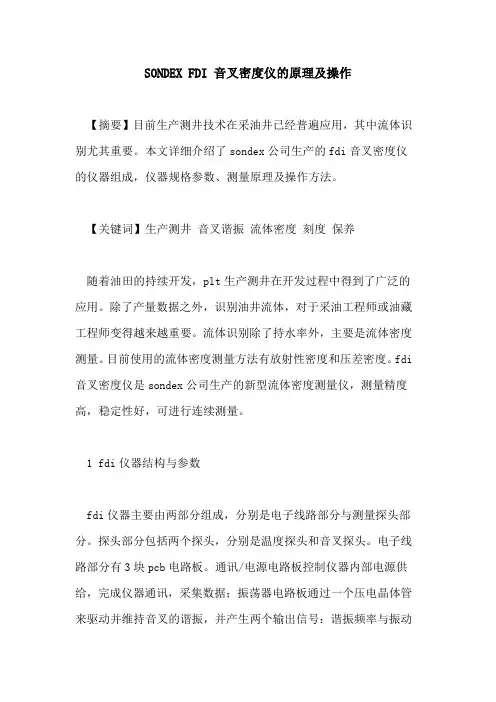
SONDEX FDI 音叉密度仪的原理及操作【摘要】目前生产测井技术在采油井已经普遍应用,其中流体识别尤其重要。
本文详细介绍了sondex公司生产的fdi音叉密度仪的仪器组成,仪器规格参数、测量原理及操作方法。
【关键词】生产测井音叉谐振流体密度刻度保养随着油田的持续开发,plt生产测井在开发过程中得到了广泛的应用。
除了产量数据之外,识别油井流体,对于采油工程师或油藏工程师变得越来越重要。
流体识别除了持水率外,主要是流体密度测量。
目前使用的流体密度测量方法有放射性密度和压差密度。
fdi 音叉密度仪是sondex公司生产的新型流体密度测量仪,测量精度高,稳定性好,可进行连续测量。
1 fdi仪器结构与参数fdi仪器主要由两部分组成,分别是电子线路部分与测量探头部分。
探头部分包括两个探头,分别是温度探头和音叉探头。
电子线路部分有3块pcb电路板。
通讯/电源电路板控制仪器内部电源供给,完成仪器通讯,采集数据;振荡器电路板通过一个压电晶体管来驱动并维持音叉的谐振,并产生两个输出信号:谐振频率与振动幅度;模拟电路板接受温度探头数据和振动幅度数据,并进行a/d 转换。
具体各部分工作状况见图1。
图1?fdi仪器工作框图fdi仪器主要参数如下:外径:1-11/16”(42.86mm)长度:20.55”(521.97mm)质量:7.81lb(3.54kg)耐温:150℃耐压:15000psi测量范围:0-1.25g/cc测量精度:±0.03g/cc分辨率:0.01g/cc响应时间:<1 seconds2 音叉密度仪测量原理音叉密度传感器是由音叉体、固支体、压电晶体管和温度传感器组成的。
音叉是呈“y”型的不锈钢发生器,其两臂对称,振动相反,中心杆处于振动的节点位置,静受力为零,不振动,因此固定在固支体上。
温度传感器贴装于固支体上,实时检测被测液体温度,用于补偿调谐叉体的弹性模量变化。
压电晶体管包括压电激励器和压电拾振器,均贴装在固支体上。
音叉谐振式黏密度计计量性能及校准方法
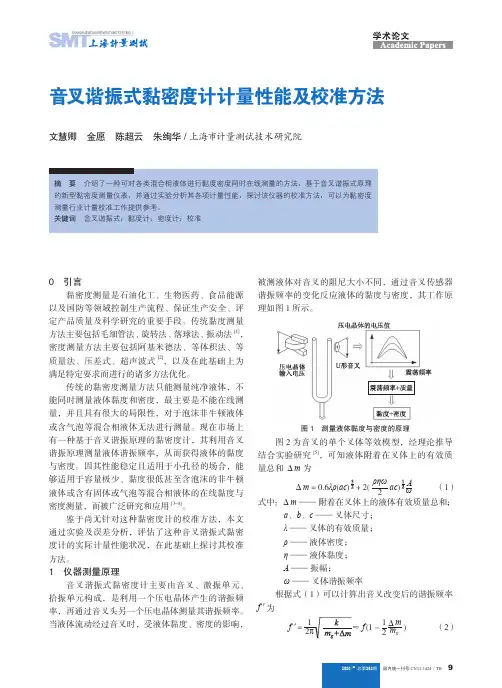
国内统一刊号CN31-1424/TB2020/5 总第282期音叉谐振式黏密度计计量性能及校准方法文慧卿 金愿 陈超云 朱绚华 / 上海市计量测试技术研究院摘 要 介绍了一种可对各类混合相液体进行黏度密度同时在线测量的方法,基于音叉谐振式原理的新型黏密度测量仪表,并通过实验分析其各项计量性能,探讨该仪器的校准方法,可以为黏密度测量行业计量校准工作提供参考。
关键词 音叉谐振式;黏度计;密度计;校准0 引言黏密度测量是石油化工、生物医药、食品能源以及国防等领域控制生产流程、保证生产安全、评定产品质量及科学研究的重要手段。
传统黏度测量方法主要包括毛细管法、旋转法、落球法、振动法[1],密度测量方法主要包括阿基米德法、等体积法、等质量法、压差式、超声波式[2],以及在此基础上为满足特定要求而进行的诸多方法优化。
传统的黏密度测量方法只能测量纯净液体,不能同时测量液体黏度和密度,最主要是不能在线测量,并且具有很大的局限性,对于泡沫非牛顿液体或含气泡等混合相液体无法进行测量。
现在市场上有一种基于音叉谐振原理的黏密度计,其利用音叉谐振原理测量液体谐振频率,从而获得液体的黏度与密度。
因其性能稳定且适用于小孔径的场合,能够适用于容量极少、黏度很低甚至含泡沫的非牛顿液体或含有固体或气泡等混合相液体的在线黏度与密度测量,而被广泛研究和应用[3-4]。
鉴于尚无针对这种黏密度计的校准方法,本文通过实验及误差分析,评估了这种音叉谐振式黏密度计的实际计量性能状况,在此基础上探讨其校准方法。
1 仪器测量原理音叉谐振式黏密度计主要由音叉、激振单元、拾振单元构成,是利用一个压电晶体产生的谐振频率,再通过音叉头另一个压电晶体测量其谐振频率。
当液体流动经过音叉时,受液体黏度、密度的影响,被测液体对音叉的阻尼大小不同,通过音叉传感器谐振频率的变化反应液体的黏度与密度,其工作原理如图1所示。
图1 测量液体黏度与密度的原理图2为音叉的单个叉体等效模型,经理论推导结合实验研究[5],可知液体附着在叉体上的有效质量总和Δm 为Δm = 0.6λρ(ac ρηω2ac (1)式中:Δm —— 附着在叉体上的液体有效质量总和;a 、b 、c —— 叉体尺寸; λ —— 叉体的有效质量; ρ —— 液体密度; η —— 液体黏度; A—— 振幅; ω —— 叉体谐振频率根据式(1)可以计算出音叉改变后的谐振频率f '为f 'f (1 - 21Δmm g ) (2)10国内统一刊号CN31-1424/TB 2020/5 总第282期式中:f ' —— 改变后的谐振频率;f —— 改变前的谐振频率; mg —— 悬臂梁的有效质量; k—— 与叉体尺寸相关的常量图2 单个叉体的等效模型引起音叉传感器谐振频率变化的主要原因是不同的液体附加在叉体上的有效质量不同,液体附加在叉体上的有效质量不仅与音叉的外形、尺寸有关,而且与液体的黏度和密度有关。
SF300(N)智能音叉开关说明书
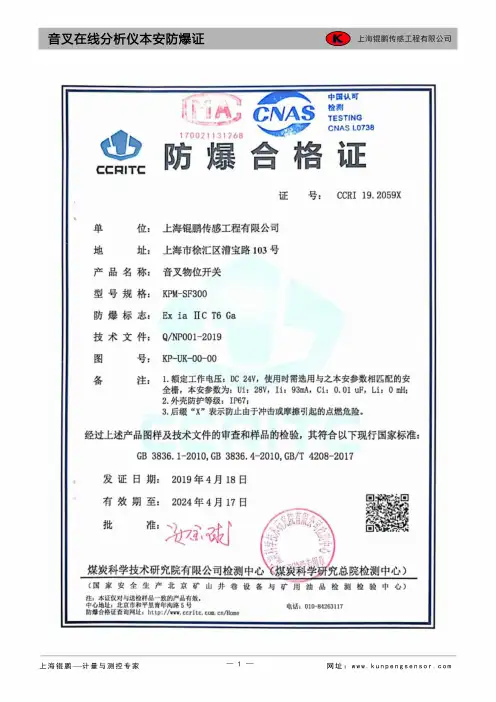
保存并退出 长按中间向上⬆按键 6 秒, 或者点击 SET 键
不保存直接退出: 20 秒不操作后自动退出 点击➡不保存退出。
音叉在线分析仪
5 外形结构与安装注意事项
叉体伸出长度 短叉体 标准型长叉体 加长型长叉体
50mm 128mm 128~1600mm
上海锟鹏传感工程有限公司
上海锟鹏 计量与测控专家
21
网址:
音叉在线分析仪
上海锟鹏传感工程有限公司
上海锟鹏 计量与测控专家
22
菜单模式
⬇ 点击 键
翻动菜单
⬇ 点击⬆键
修改模式
⬇ 点击⬆键或➡键
修改数字或移动光标
⬇ 点击 键
保存数据
⬇ 长按 键 秒
回到运行模式
上海锟鹏线分析仪
上海锟鹏传感工程有限公司
用户菜单表 Loc=132
菜单名
参数内容
Loc
密码锁
网址:
音叉在线分析仪
上海锟鹏传感工程有限公司
确保液体处于规定的温度和压力范围之内。
安装时,不得用手抓握叉股或敲击叉股,以免叉体受力变形,甚至损坏内部压电晶体。
安装时,不允许仰装方式,即叉端向上方式。
水平安装时,两个叉股必须处于同一高度,不能一上一下。
仪表安装位置,必须尽量避免物料的直接冲击或飞溅。如无法避免,可以在仪表安装 上方,安装防护罩,防止物料冲击叉体。
7.5 报警延时设定
本功能只在开关量输出(参数 out=0)时有效,频率输出(out=1)时无效。
音叉密度计说明书
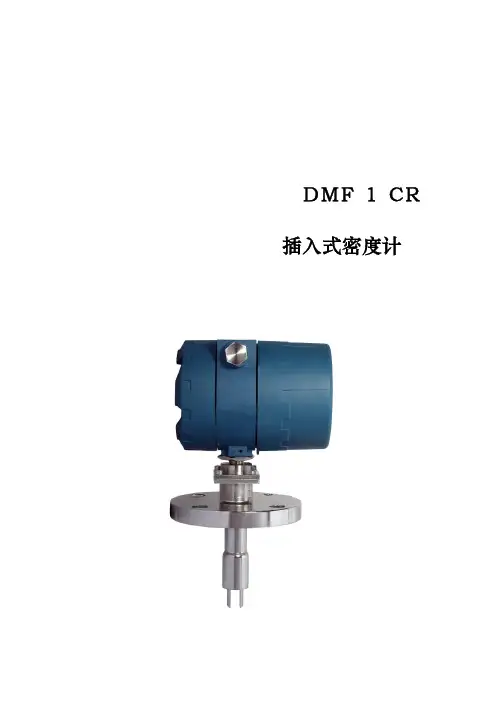
-50-150℃
≥水平管道 100mm(4″); ≥50mm(2″)
≥垂直管道 150mm(6″);
优点
安装方便,测量精度高
对于灰浆流体,可有效减小仪表的磨损
不适用于:
缺点
不适用于: 1.不稳定流速 2.主管口径小于 DN100
1. 絮状溶液(如纸浆等) 2. 不稳定流速 3. 粘度有递变的溶液 4. 主管口径小于 DN50
------------------------------------------------------------------------------------------------------------------------------------ 2
插入式谐振音叉密度计
DMF-1-CR
中间间隙需要和传感器垂直。这种方式通常不用考虑管路安装,可以避免被测流体中的气泡
------------------------------------------------------------------------------------------------------------------------------------ 5
液体密度和被测液体流动时的震动频率密切相关,当被测液体密度变化时,液体流动时 的振动频率也随之改变。通过以下方程,被测液体的密度可以被精确的计算出来。
D= K0+K1T+K2T2 D=未校准的被测介质密度(kg/m3)
T=振动频率-1-CR 插入式密度计可以自动补偿温度对被测介质密度(D)的 影响,压力对密度没有显著的影响。
0 – 20000 cP 小于 0.1 kg/m3/℃ (校正后)
可忽略不计 PT100
HI 93701-0和HI 957淀粉测定器手册说明书
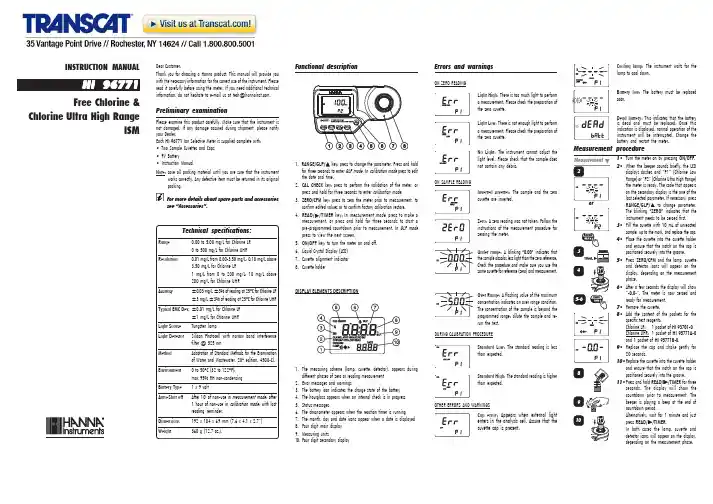
1•Turn the meter on by pressing ON/OFF .2•When the beeper sounds briefly, the LCDdisplays dashes and “P1” (Chlorine Low Range) or “P2” (Chlorine Ultra High Range)the meter is ready. The code that appears on the secondary display is the one of the RANGE/GLP/ indicates that the instrument needs to be zeroed first.3•Fill the cuvette with 10 mL of unreactedsample, up to the mark, and replace the cap.4•Place the cuvette into the cuvette holderand ensure that the notch on the cap is positioned securely into the groove.5•Press ZERO/CFM and the lamp, cuvetteand detector icons will appear on the display, depending on the measurement phase.6•After a few seconds the display will show“-0.0-”. The meter is now zeroed and ready for measurement.7•Remove the cuvette.8•Add the content of the packets for thespecific test reagents:Chlorine LR: 1 packet of HI 93701-0Chlorine UHR:1 packet of HI 95771A-0and 1 packet of HI 95771B-0.9•Replace the cap and shake gently for20 seconds.10•Replace the cuvette into the cuvette holderand ensure that the notch on the cap is positioned securely into the groove.11•Press and hold READ/ for threeseconds .countdown prior to measurement. The beeper is playing a beep at the end of countdown period.press READ//TIMER .In both cases the lamp, cuvette and detector icons will appear on the display,depending on the measurement phase.1.key: press to change the parameter. Press and hold GLP mode . In calibration mode press to edit the date and time.2.CAL CHECK key: press to perform the validation of the meter, or press and hold for three seconds to enter calibration mode .3.ZERO/CFM key: press to zero the meter prior to measurement, to confirm edited values or to confirm factory calibration restore.4.READ/ key: In measurement mode , press to make a pre-programmed countdown prior to measurement. In GLP mode press to view the next screen.5.ON/OFF key: to turn the meter on and off.6.Liquid Crystal Display (LCD)7.Cuvette alignment indicator8.Cuvette holderDISPLAY ELEMENTS DESCRIPTIONINSTRUCTION MANUALHI 96771Free Chlorine &Chlorine Ultra High RangeISMPreliminary examinationPlease examine this product carefully. Make sure that the instrument is not damaged. If any damage occured during shipment, please notify your Dealer.Each HI 96771 Ion Selective Meter is supplied complete with:•Two Sample Cuvettes and Caps •9V Battery•Instruction ManualNote:save all packing material until you are sure that the instrumentworks correctly. Any defective item must be returned in its original packing.For more details about spare parts and accessories see “Accessories”.Dear Customer,Thank you for choosing a Hanna product. This manual will provide you with the necessary information for the correct use of the instrument. Please read it carefully before using the meter. If you need additional technical information,*******************************************.Functional description Light High: There is too much light to perform a measurement. Please check the preparation of the zero cuvette.Light Low: There is not enough light to perform a measurement. Please check the preparation of the zero cuvette.No Light: The instrument cannot adjust the light level. Please check that the sample does not contain any debris.Inverted cuvettes: The sample and the zero cuvette are inverted.Zero: A zero reading was not taken. Follow the instructions of the measurement procedure for zeroing the meter.Under range: A blinking “0.00” indicates that the sample absorbs less light than the zero reference.Check the procedure and make sure you use the same cuvette for reference (zero) and measurement.1.The measuring scheme (lamp, cuvette, detector), appears during different phases of zero or reading measurement2.Error messages and warnings3.The battery icon indicates the charge state of the battery4.The hourglass appears when an internal check is in progress5.Status messages6.The chronometer appears when the reaction timer is running7.The month, day and date icons appear when a date is displayed8.Four digit main display9.Measuring units10.Four digit secondary displayON SAMPLE READINGBattery low: The battery must be replaced soon.Dead battery: This indicates that the battery is dead and must be replaced. Once this indication is displayed, normal operation of the instrument will be interrupted. Change the battery and restart the meter.Cooling lamp: The instrument waits for the lamp to cool down.DURING CALIBRATION PROCEDUREOTHER ERRORS AND WARNINGSCap error: Appears when external lightenters in the analysis cell. Assure that the cuvette cap is present.Over Range: A flashing value of the maximum concentration indicates an over range condition.The concentration of the sample is beyond the programmed range: dilute the sample and re-run the test.Standard Low: The standard reading is less than expected.Standard High: The standard reading is higher than expected.Errors and warningsON ZERO READINGMeasurement procedureTechnical specifications:Range 0.00 to 5.00 mg/L for Chlorine LR 0 to 500 mg/L for Chlorine UHRResolution0.01 mg/L from 0.00-3.50 mg/L; 0.10 mg/L above 3.50 mg/L for Chlorine LR1 mg/L from 0 to 200 mg/L; 10 mg/L above 200 mg/L for Chlorine UHRAccuracy ±0.03 mg/L ±3% of reading at 25°C for Chlorine LR ±3 mg/L ±3% of reading at 25°C for Chlorine UHRTypical EMC Dev.±0.01 mg/L for Chlorine LR±1 mg/L for Chlorine UHR Light Source Tungsten lampLight Detector Silicon Photocell with narrow band interference filter @ 525 nmMethod Adaptation of Standard Methods for the Examination of Water and Wastewater, 20th edition, 4500-Cl.Environment 0 to 50°C (32 to 122°F);max 95% RH non-condensing Battery Type 1 x 9 voltAuto-Shut offAfter 10' of non-use in measurement mode; after 1 hour of non-use in calibration mode; with last reading reminder.Dimensions 192 x 104 x 69 mm (7.6 x 4.1 x 2.7”)Weight360 g (12.7 oz.).FACTORY CALIBRATION RESTORE It is possible to delete the calibration and restore factory calibration.1•Press and hold for three secondsRANGE/GLP/GLP mode .2•Press READ/ to enter in thefactory calibration restore screen. The instrument asks for confirmation of user calibration delete.3•Press ZERO/CFM to restore the factorycalibration or press RANGE/GLP/ again 4•The instrument briefly indicates “donE”upon restoration of factory calibration prior to returning to measurement mode .or dirt and that they are inserted correctly.12•Then the date of last calibration (e.g.:“01.08.2009”) appears on the display, or “01.01.2009” if the factory calibration was selected before. In both cases the year number is blinking, ready for date input.13•Press RANGE/GLP/ to edit the desiredyear (2009-2099). If the key is kept pressed,the year number is automatically increased.14•ZERO/CFM or READ//TIMER to confirm.Now the display will show the month blinking.15•Press RANGE/GLP/ to edit the desiredmonth (01-12). If the key is kept pressed,the month number is automatically increased.16•When the correct month has been set, pressZERO/CFM or READ//TIMER to confirm.Now the display will show the day blinking.17•Press RANGE/GLP/the day number is automatically increased.Note:It is possible to change the editing fromday to year and to month by pressing READ/18•Press ZERO/CFM to save the calibrationdate.19•The instrument displays “Stor ” for onesecond and the calibration is saved.20•The instrument will return automaticallyto the measurement mode by displaying dashes on the LCD.9•At the end of the measurement the displaywill show the validation standard value.The reading should be within specifications as reported on the CAL CHECK™Standard Certificate. If the value is found out of specifications, please check that the cuvettes are free of fingerprints, oil or dirt and repeat validation. If results are still found out of specifications then recalibrate the instrument.CALIBRATIONNote:It is possible to interrupt the calibrationprocedure at any time by pressing CAL CHECK or ON/OFF keys.When calibrating, only the selected range is affected.1•Turn the meter on by pressing ON/OFF .2•When the beeper sounds briefly and theLCD displays dashes, the meter is ready.3•To change the range, simply pressRANGE/GLP/4•Press and hold CAL CHECK for threeseconds to enter calibration mode. The display will show “CAL ” during calibration procedure. The blinking “ZERO ” asks for instrument zeroing.5•Place the CAL CHECK™ StandardHI96771-11 Cuvette A into the cuvette holder and ensure that the notch on the cap is positioned securely into the groove.6•Press ZERO/CFM and the lamp, cuvetteand detector icons will appear on the display,depending on the measurement phase.7•After a few seconds the display will show“-0.0-”. The meter is now zeroed and ready for calibration. The blinking “READ ”asks for reading calibration standard.8•Remove the cuvette.9•Place the specific CAL CHECK TM StandardHI96771-11 Cuvette B into the cuvette holder, for and ensure that the notch on the cap is positioned securely into the groove.10•Press READ/ and the lamp,the display, depending on the measurement phase.11•The instrument will show for three secondsthe CAL CHECK™ standard value.Note:If the display shows “STD HIGH ”, thestandard value was too high. If the display shows “STD LOW ”, the standard value was too low. Verify that both CAL CHECK™ Standard HI96771-11Cuvettes, A and B are free from fingerprintsLAST CALIBRATION DATE1•Press RANGE/GLP/GLP mode .on the main display and the year on the secondary display.2•If no calibration was performed, the factorycalibration message, “F.CAL” will appear on the main display and the instrument returns to measurement mode after three seconds.In the GLP mode , the last calibration date can be verified and the factory calibration can be restored.To save battery, the instrument shuts down after 10 minutes of non-use in measurement mode and after 1 hour of non-use in calibration mode.If a valid measurement was displayed before auto shut off, the value is displayed when the instrument is switched on. The blinking “ZERO ”means that a new zero has to be performed.One fresh battery lasts for around 750 measurements, depending on the light level.The remaining battery capacity is evaluated at the instrument startup and after each measurement.The instrument displays a battery indicator with three levels as follows:• 3 lines for 100 % capacity • 2 lines for 66 % capacity • 1 line for 33 % capacity•Battery icon blinking if the capacity is under 10 %.If the battery is empty and accurate measurements can’t be taken any more, the instrument shows “dEAd bAtt ” and turns off.To restart the instrument, the battery must be replaced with a fresh one.To replace the instrument’s battery, follow the steps:•Turn the instrument off by pressing ON/OFF .•Turn the instrument upside down and remove the battery cover by turning it counterclockwise.•Extract the battery from its location and replace it with a fresh one.•Insert back the battery cover and turn it clockwise to close.R EAGENT SETSHI 93701-01Reagents for 100 Free Chlorine tests HI 93701-03Reagents for 300 Free Chlorine testsHI 95771-01Reagents for 100 Chlorine Ultra High Range tests HI 95771-03Reagents for 300 Chlorine Ultra High Range tests OTHER ACCESSORIESHI 96771-11CAL CHECK ™ Standard Cuvettes (1 set)HI 7213109V battery (10 pcs)HI 731318Cloth for wiping cuvettes (4 pcs)HI 731331Glass cuvettes (4 pcs)HI 731335Caps for cuvettes (4 pcs)HI 93703-50Cuvette cleaning solution (230 mL).Battery managementWarrantyHI 96771 is warranted for two years against defects in workmanship and materials when used for its intended purpose and maintained according to the instructions.This warranty is limited to repair or replacement free of charge.Damages due to accident, misuse, tampering or lack of prescribed maintenance are not covered.If service is required, contact your dealer. If under warranty, report the model number, date of purchase, serial number and the nature of the failure. If the repair is not covered by the warranty, you will be notified of the charges incurred.If the instrument is to be returned to Hanna Instruments, first obtain a Returned Goods Authorization Number from the Customer Service Department and then send it with shipment costs prepaid. When shipping any instrument, make sure it is properly packaged for complete protection.To validate your warranty, fill out and return the enclosed warranty card within 14 days from the date of purchase.Recommendations for UsersBefore using these products, make sure that they are entirely suitable for your specific application and for the environment in which they are used.Operation of these instruments may cause unacceptable interferences to other electronic equipments, this requiring the operator to take all necessary steps to correct interferences.Any variation introduced by the user to the supplied equipment may degrade the instrument’s EMC performance.To avoid damages or burns, do not put the instrument in microwave oven. For yours and the instrument safety do not use or store the instrument in hazardous environments.Hanna Instruments reserves the right to modify the design, construction and appearance of its productswithout advance notice.For additional information, contact yourdealer or the nearest Hanna Customer Service Center.To find the Hanna Office in your area,visit our web siteIST96771 11/10Factory Calibration AccessoriesCalibrationGLPLast Calibration12•The instrument directly displays concentrationin mg/L of free chlorine and the rangenumber on the LCD.INTERFERENCES FOR CHLORINE LR•Positive error: Bromine, Oxidized Manganese and Chromium, Chlorine dioxide, Ozone and Iodine.•Alkalinity above 250 mg/L CaCO 3or acidity above 150 mg/L CaCO 3 will not reliablydevelop the full amount of color or it may rapidly fade. To resolve this, neutralize the sample with diluted HCl or NaOH.•In case of water with hardness greater than500 mg/L CaCO 3, shake the sample forapproximately 2 minutes after adding the powder reagent.INTERFERENCES FOR CHLORINE UHR•Positive error: Bromine, Oxidized Manganeseand Chromium, Chlorine dioxide, Ozone andIodine.Warning: do not validate or calibrate the instrument with standard solutions other than the Hanna CAL CHECK™ Standards, otherwise erroneous results will be obtained.For accurate validation and calibration results, please perform tests at room temperature (18 to 25°C; 64.5 to 77.0°F).Validation and Calibration proceduresVALIDATIONNote:The validation is performed only for theselected parameter. For full validation of the instrument, the following procedure must be performed for each parameter.1•Turn the meter on by pressing ON/OFF .2•When the beeper sounds briefly and theLCD displays dashes, the meter is ready.3•Place the CAL CHECK™ StandardHI96771-11 Cuvette A into the cuvette holder and ensure that the notch on the cap is positioned securely into the groove.4•Press ZERO/CFM and the lamp, cuvetteand detector icons will appear on the display,depending on the measurement phase.5•After a few seconds the display will show“-0.0-”. The meter is now zeroed and ready for validation.6•Remove the cuvette.7•Place the specific CAL CHECK TM StandardHI96771-11 Cuvette B into the cuvette holder, for and ensure that the notch on the cap is positioned securely into the groove.8•Press CAL CHECK key and the lamp,cuvette and detector icons together with “CAL CHECK ” will appear on the display,depending on the measurement phase.Use the Hanna CAL CHECK™ cuvettes (see “Accessories”) to validate or calibrate instruments.。
小音叉说明书样本

u 检查液体的粘度是否处于推荐范围 0.2 至 10000cp。
Ø
具有较高粘度的实例产品包括:巧克力糖浆、调味番茄酱、花生酱和沥青。
开关仍能检测这些产品但排放时将将会很长。
u 检查液体的密度是否大于 37.5 磅/英尺³(600kg/m³)。
Ø
具有较低密度的实例产品包括:丙酮、戊烷和已烷。
u 检查音叉是否存在产品聚集的风险。
二、产品特点
u 运行真正受免流动、湍流、气泡、泡沫、振动、固体含量、涂覆、液体特性以及产品变化的影响 u 不需要标定而且所需要的安装工序最少 u 极性不敏感而且有短路保护功能 u 采用工业标准的插头/插座连接件 u 无活动零件或缝隙真正实现免维护 u 电子元件、自检和状态监控-LED 显示状态信息和完好信息 u 磁性测试点为功能测试提供方便 u 紧凑型设计使外形小巧且重量较轻 u “快速低落”的音叉设计对于粘性液体具有更换的响应时间 u 卫生连接件。
u 泡沫
Ø
在几乎所有的情况下,该产品对泡沫不敏感(不用考虑泡沫)。
Ø
然而,在极个别情况下,特别浓的泡沫将被当做液体。例如,在冰淇凌和橙汁制造过程中可出现
这种情况。
九、推荐安装
u 安装时保证开关时常处于正常的“打开(on)”状态。
Ø
对于高液位,于(Dry)打开。
Ø
对于低液位,湿(Wet)打开。
u 应始终确保在调试过程中使用本机磁性试点对系统进行调试。
一、产品简介
本产品是一种基于振动短音叉技术的液点液位开关。它是一种紧凑开关,配备耐用的不锈钢本体和音叉, 可用于各种液体应用场合。3/4”货 1”经济型液位开关通过螺纹安装与 管道或储罐上,或者通过卫生连接件 安装于食品工业设施。直接负荷开关适用于所有电源或 PNP 输出,用作与可编程逻辑控制器(PLC)的直 接接口。提供防止溢出认证,仅适用于安全区域。
MH-300A全自动电子密度计使用说明书
品质保证承蒙选择本公司的密度计,深表谢意。
本机一年内免费保修、终身维护。
在保修期内若机器出现质量缺陷,测试异常情况,本公司负责免费修理或更换,由于下列原因所产生的故障除外:1)错误操作2)非本公司维修人员进行修理或改装3)本机以外的原因造成的故障4)在高温、潮湿、有腐蚀性气体、振动等恶劣条件下使用5)遇火灾、地震等不可抗力的自然灾害6)自行拆装,再进行移动或运输7)消耗品、易耗品零部件及传感器除外售后服务:1、故障时,请先阅读本说明书的《故障排除》,排除故障。
2、无法排除时,请及时与本公司售后服务部门或经销商联系。
MH-300A全自动电子密度计使用说明书请仔细阅读本说明书,以便正确使用。
请妥善保管本说明书,以备不时之需。
目录概论---------------------------------------------------------1(一)、原理------------------------------------------------------1(二)、用途------------------------------------------------------1仪器说明---------------------------------------------------------1(一)、零组件部份------------------------------------------------1(二)控制面板---------------------------------------------------2(三)、如何安装---------------------------------------------------2温机------------------------------------------------------3(四)、校正------------------------------------------------------3(五)、温度、溶液补偿设定-----------------------------------------4(六)操作步骤---------------------------------------------------4A、固体---------------------------------------------------------5B、如何量测浮体于水中-------------------------------------------5C、如何量测颗粒-------------------------------------------------6(七)操作注意事项------------------------------------------------6(八)保养-----------------------------------------------------7(九)故障排除---------------------------------------------------7十一:附录:常规液体介质的密度(单位:103千克/米3,未注明者为常温下)名称密度名称密度汽油0.70氨水0.93乙醚0.71海水 1.03石油0.76牛奶 1.03酒精0.79醋酸 1.049煤油0.80盐酸(40%) 1.20矿物油(润滑油)0.9-0.93蜂蜜 1.40植物油0.9-0.93硝酸(91%) 1.50水银13.6硫酸(87%) 1.80水(0℃)0.999867水(20℃)0.998229水(2℃)0.999968水(40℃)0.992244水(4℃) 1.000000水(60℃)0.983237水(18℃)0.998621水(100℃)0.958375(一)、原理:直读式密度计MH-300A /MH-600A 是根据GB/T533、ISO2781、ASTMD297-93、DIN 53479、ASTMD792、D618,D891、ISO1183、GB/T1033、ASTM D792-00、JISK6530,ASTM D792-00、JISK6530采用阿基米得的水中置换法原理。
GDYC700 音叉料位开关 使用说明书
GDYC700音叉料位开关使用说明书上海翔舜自动化成套设备有限公司目录提示 (03)概述 (03)了解产品 (03)工作原理 (05)技术参数 (05)安装方式 (06)电气连接 (09)仪表面板分布 (10)仪表调试方法 (10)产品选型 (11)提示:请您在选型、安装、使用本产品之前,请您认真仔细研读本产品说明书,注意本产品被限制应用的场合,注意安装方式要符合说明书中的要求,避免出现错误的安装方法,只有这样才能保证产品的长期可靠有效的运行。
概述:GDYC700系列音叉式料位开关,由于振幅可调,便于测量不同状态和密度的物料,适用于各种料仓固体物料料位以及各种容器内液位的定点报警或控制。
固体物料:粉煤灰、水泥粉、大米、塑料颗粒、盐、糖等。
液体介质:水、酸、碱、染料、油类、牛奶、酒类、饮料等。
了解产品:工作原理:GDYC700系列音叉物位开关,由发讯叉体和放大器两部分组成,在叉体根部压紧两组压电晶体,一组做为驱动器,驱动叉股产生振动;另一组做为检测器,用以将叉股振动转换成电压信号。
当叉股受阻时,振荡器的振幅变小,继电器输出开关信号。
技术参数:环境温度:-25~60℃叉体材料:铜合金或不锈钢(根据用户订货)电源电压:AC220V50/60Hz;DC24V功率:1.5W输出信号:二组常开、常闭触点;0/10mA出线口:M20× 1.5触点容量:AC220V5A物料颗粒最大外形尺寸:≤10mm容器中最大耐压:4.0MPa(定货应说明耐压)容器中的工作温度:-20~180℃(定货应说明工作温度)音叉振荡频率:约200Hz音叉尖端振幅:约0.5mm音叉阻尼延时:约2S延时调节:0~30S介质密度:不小于0.6g/cm³外形尺寸:如图1、图2、图3介质为非粘性物料:不含有对叉体起腐蚀作用的物体防护等级:IP65防爆:固体DIP、DTl3粉尘防爆(不适用于炸药场所)液体:dⅡBT4型号确定:☆确定“普通型”与特殊型”当检测坏境为常温、常压、中等粘度的液体或直径小于5m流动性较好的固体物料时可以选择“普通型”。
音叉密度计原理
典型行业包括,石油化工行业,酿酒业,食品行 业,制药行业和矿物加工(如粘土,碳酸盐、硅酸 盐等),具体应用于以上行业中的多产品管道中的界面检测,搅拌混合物的密度检测,反应 釜终点监测,离析器界面检测。 3. 工作原理
第四部分 注意事项.........................................................................................................................9 第五部分密度计操作说明............................................................................................................. 10 第六部分 仪表选型指南.............................................................................................................13
------------------------------------------------------------------------------------------------------------------------------------ 2 恩普仪表(北京)有限公司 010-82176710 82176693
第二部分 机械安装.......................................................................................................................5 1. 概述...............................................................................................................................5 2. 流速的计算...................................................................................................................5 3. 安装定位.......................................................................................................................5 3.1 概述 ........................................................................................................................... 5 3.2 典型安装方式示意图 ............................................................................................... 6 3.3 试用转 ....................................................................................................................... 8
谐振式密度计安全操作及保养规程
谐振式密度计安全操作及保养规程前言谐振式密度计是一种常用的实验仪器,在工业生产过程中也有着广泛的应用。
本规程主要旨在告知使用者如何正确操作和保养谐振式密度计,减少安全事故的发生。
操作注意事项1. 使用前的准备在使用前,需要对密度计进行一系列的检查,以确保仪器正常运行。
具体操作如下:•检查供电电源,确保稳定;•检查所有仪器设备的电缆连接是否良好;•清除密度计工作区域以确保其和样品之间没有杂质;•样品必须是常温的,且离开其来源地至少30分钟。
2. 测量操作•在进行密度测量之前,请务必清空密度计;•将密度计放在水平的平面上;•打开电源开关并保持15分钟以便仪器达到稳定状态;•根据操作手册操作,将样品倒入密度计内;•关闭电源开关,使密度计停止工作;•对密度计进行读数,记录所得数据。
3. 使用后的清理•关闭密度计电源;•移除样品设备,并用清洁的布擦拭密度计内部和外部;•将持针、啮合件、密度计杯以及管子等零部件全部拆卸,并进行彻底清洗;•在重新组装之前,必须确保所有的零部件已经彻底干燥。
保养规程密度计的保养是保证仪器长期稳定性和可靠性的关键。
下面是密度计的保养要点:1. 清洁在每次使用后,请务必对密度计进行清洁。
尤其是对于密度计杯以及密度计杯内壁,必须轻轻擦拭以保证其表面无划痕,以免影响测量准确性。
2. 定期校准密度计的稳定性与准确性是密度测量的关键指标。
为保证测量准确,定期对密度计进行校准是非常重要的。
3. 储存当密度计不再使用时,请将其存放在干燥,阴凉处,并确保密度计内部处于干燥状态。
在密度计长时间不用时,应将其孔口用封帽密封。
注意事项•使用者必须仔细阅读说明书和操作手册,了解密度测量的各项参数、测量原理,以及如何使用仪器;•如对设备不了解,请勿擅自拆卸或维修;•密度计内部严禁有金属物品等冲击振荡物体(电子秤等),有必要的情况下可以垫住以减缓冲击;•密度计本身是一个灵敏的设备,在运输、安装和搬运过程中应当小心处理,避免发生损坏。
- 1、下载文档前请自行甄别文档内容的完整性,平台不提供额外的编辑、内容补充、找答案等附加服务。
- 2、"仅部分预览"的文档,不可在线预览部分如存在完整性等问题,可反馈申请退款(可完整预览的文档不适用该条件!)。
- 3、如文档侵犯您的权益,请联系客服反馈,我们会尽快为您处理(人工客服工作时间:9:00-18:30)。
的测试电流:0%--4mA;25%--8mA;50%--12mA;75%--16mA;100%--20mA), 触按
“ESC”键退出设置菜单,同时也退出了测试状态;
4)进入“现场自动校准”菜单(此功能将使密度计更好的适应当前的安装环境,
需有≥ 600mm 的直管段,仪表后需有≥ 300mm 的直管段,保证流体在流过叉体时处于层
流状态,如图所示。
a、水平管线安装尺寸图
4
插入式谐振音叉密度计
b、垂直管线安装尺寸图(1)流速≤1m/s
WH-CR
垂直管线安装尺寸图(2)流速>1m/s 和脱硫专用
5
插入式谐振音叉密度计
c、罐体装配示意图
测液体的密度变化而变化;2.温度:频率输出随着所测液体的温度变化而
变化;3.V/V:频率输出随着所测溶液中体积组分比例的变化而变化;4.m/m:
频率输出随着所测溶液中体积组分比例的变化而变化;);
d) 输出电流选择:可以选择输出电流对应的功能(1.密度:电流输出随着所
测液体的密度变化而变化;2.温度:电流输出随着所测液体的温度变化而
测量精度
± 0.001 g /cc (± 1 kg/m3)/± 0.002 g /cc (± 2 kg/m3)
重复性
± 0.0002 g /cc (± 0.2 kg/m3)
温度输出范围
-20℃ ~ +150℃
最大工作压力
10MPa 特殊 20MPa
流体粘度范围
0 – 20000 cP
温度系数
小于 0.1 kg/m3/℃ (校正后)
检测,反应釜终点监测,离析器界面检测。
2. 特点
WH-CR 插入式密度计内含微处理器,故传感器可进行完整的信号调节、计算和诊断功能,
无需远程电子装置进行处理。
3.参数
密度测量范围
0.5 – 2.5 g /cc (500 – 2500 kg/m3)
标定范围
0.8 – 1.2 g /cc (800 – 1200 kg/m3)
RTU 通讯接口。其中电流和频率输出均为有源输出,软件可选对应测量密度,温度,质量百 分比或体积百分比。具体接线图如下:
信号输出
24V +
24V -
GND
24VDC
485B 485A mA- mA+ Fo- Fo+
传感器 连接
8
插入式谐振音叉密度计
WH-CR
2. 接线说明:
24V + \–
24VDC 电源(电流不小于 500mA)
第二部分 机械安装.........................................................................................................................4 1.安装配管和方式示意图....................................................................................................... 4 2.密度计及法兰详细尺寸图.....................................................................................................6 3.不合理安装示意图................................................................................................................7.
压力影响
可忽略不计
内置温度传感器
PT100
接液材质
316L 不锈钢 哈氏合金
叉体涂层
标准型,PTFE 或电解抛光
供电电源
24VDC,≥500mA
模拟信号输出
4 -20 mA,0-1000Hz,RS485 Modbus RTU
输出精度(20℃)
读数的± 0.1%或± 0.05% FS
输出重复性(-40 ~ +85℃)
WH-CR 插入式密度计
海沃森(深圳)实业有限公司
插入式谐振音叉密度计
WH-CR
第一部分 介绍.................................................................................................................................3 1.适用范围................................................................................................................................. 3 2.特点......................................................................................................................................... 3 3.技术参数................................................................................................................................. 3
h) 组分 B 的密度:进行组分比测量时第二种液体的密度
i) 组分显示选择:可以设置功能界面组分比的形式(1.V/V 体积组分比;
2.m/m 质量组分比。);
j) 密度计复位:可以通过设置此选项使密度计复位;
k) 本机地址:可以设置 RS485 通讯时的设备地址,默认地址为“1”;
l) 波特率:可以设置 RS485 通讯时的波特率,默认波特率为“9600”;
± 0.05% FS
过程连接
ANSI 150 ~ 1500 RF DIN 50 PN16 DIN 50 PN40
3
插入式谐振音叉密度计
防护等级 外壳
IDF 和 RJT 卫生型 IP65
铝合金
WH-CR
第二部分 机械安装 1.安装配管和方式示意图
为了保证密度计能够测量准确和显示稳定,被测介质流速不得大于 1 m/s,且安装密度计 的管路直径需大于等于 159mm, 安装密度计的位置尽量远离泵,距离最好大于 5m ; 当流速 大于 1 m/s 时,采用扩径安装,流速每增加 1m, 安装密度计的管路直径扩大 1.5 倍,仪表前
Fo + \–
频率输出( 0-1000) Hz (温度、密度、百分比含量可选)
mA + \–
电流输出(4-20) mA (温度、密度、百分比含量可选)
485A \485B
RS-485 通讯(波特率:“9600”,本机地址:设定为“1” )
GND
信号屏蔽地
仪表外壳地
如果几个 WH-CR 安装在同一地点,可以共用一个电源。如果密度计安装在宽阔区,电缆
10
插入谐振音叉密度计
WH-CR
变化;3.V/V:电流输出随着所测溶液中体积组分比例的变化而变化;4.m/m:
电流输出随着所测溶液中体积组分比例的变化而变化;);
e) 显示响应时间:可以设置功能界面时屏幕数据的刷新速度;
f) 背光灯:可以设置屏幕的背光灯打开和关闭;
g) 组分 A 的密度:进行组分比测量时第一种液体的密度;
9
插入式谐振音叉密度计
第五部分密度计操作说明 变送器按钮为触摸按钮,无需开盖,可直接用手触按即可完成操作。
WH-CR
具体操作内容如下:
触按
键或
键,实现两个功能界面切换;
1. 触按 键,进入输入密码界面,通过触按 键移位, 触按
键 使输入
内容变为“20”, 触按
键确认,进入用户设置主菜单,在用户设置主菜单
第三部分 电气安装...........................................................................................................................8 1.介绍......................................................................................................................................... 8 2.接线说明................................................................................................................................9
m) 通讯方式:可以将 RS485 的通讯设置为标准的 Modbus RTU 和我公司自定
义的带 CRC 校验的通讯方式,默认通讯方式“Modbus RTU”;
3)进入“固定输出测试”菜单,此菜可以测试频率输出和电流输出,触按 键
进入设置状态,然后通过触按
键选择测试点(各测试点对应的测试频率:
0%--0Hz;25%--250Hz;50%--500Hz;75%--750Hz;100%--1000Hz。各测试点对应
WH-CR
2.密计及法兰详细尺寸图
图 1.密度计尺寸图
6
插入式谐振音叉密度计
WH-CR
3.不合理的安装示意图 a)
图 2. 法兰尺寸
