PowerLog_release_notes
MDK-ARM - Release Notes
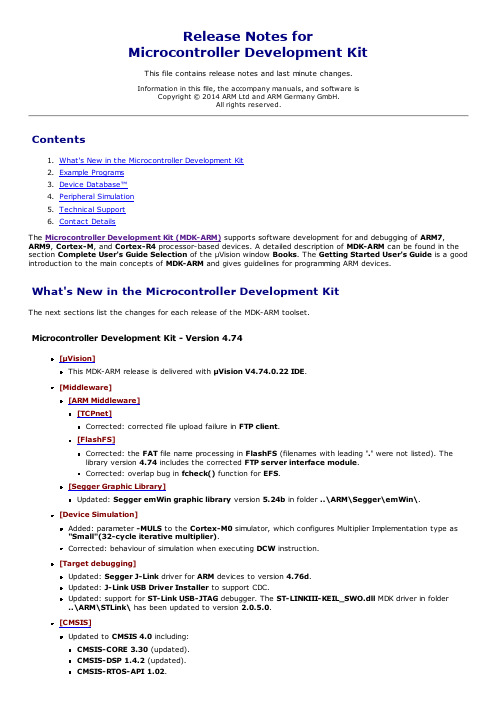
Release Notes forMicrocontroller Development KitThis file contains release notes and last m inute changes.Information in this file, the accompany manuals, and software isCopyright © 2014 ARM Ltd and ARM Germany GmbH.All rights reserved.Contents1. What's New in the Microcontroller Developm ent Kit2. Exam ple Program s3. Device Database™4. Peripheral Sim ulation5. Technical Support6. Contact DetailsThe Microcontroller Development Kit (MDK-ARM) supports software developm ent for and debugging of ARM7,ARM9, Cortex-M, and Cortex-R4 processor-based devices. A detailed description of MDK-ARM can be found in the section Complete User's Guide Selection of the µVision window Books. The Getting Started User's Guide is a good introduction to the m ain concepts of MDK-ARM and gives guidelines for program m ing ARM devices.What's New in the Microcontroller Development KitThe next sections list the changes for each release of the MDK-ARM toolset.Microcontroller Development Kit - Version 4.74[µVision]This MDK-ARM release is delivered with µVision V4.74.0.22 IDE.[Middleware][ARM Middleware][TCPnet]Corrected: corrected file upload failure in FTP client.[FlashFS]Corrected: the FAT file nam e processing in FlashFS (filenam es with leading '.' were not listed). Thelibrary version 4.74 includes the corrected FTP server interface module.Corrected: overlap bug in fcheck() function for EFS.[Segger Graphic Library]Updated: Segger emWin graphic library version 5.24b in folder ..\ARM\Segger\emWin\.[Device Simulation]Added: param eter -MULS to the Cortex-M0 sim ulator, which configures Multiplier Im plem entation type as"Small"(32-cycle iterative multiplier).Corrected: behaviour of sim ulation when executing DCW instruction.[Target debugging]Updated: Segger J-Link driver for ARM devices to version 4.76d.Updated: J-Link USB Driver Installer to support CDC.Updated: support for ST-Link USB-JTAG debugger. The ST-LINKIII-KEIL_SWO.dll MDK driver in folder..\ARM\STLink\ has been updated to version 2.0.5.0.[CMSIS]Updated to CMSIS 4.0 including:CMSIS-CORE3.30 (updated).CMSIS-DSP1.4.2 (updated).CMSIS-RTOS-API1.02.CMSIS-SVD1.1.[Board Support]NXP SemiconductorsAdded: Blinky and RTX_Blinky exam ples for MCB1500 starter kit, based on LPC1549 device.[New Supported Devices]AtmelSAMG51G18, SAMG51N18, SAMG53G19, SAMG53N19,SAM4CP16B, SAM4CMP16C CM4P0, SAM4CMP16C CM4P1, SAM4CMP8C CM4P0, SAM4CMP8C CM4P1,SAM4CMS16C CM4P0, SAM4CMS16C CM4P1, SAM4CMS8C CM4P0, SAM4CMS8C CM4P1,SAMD21E15A, SAMD21E16A, SAMD21E17A, SAMD21E18A,SAMD21G16A, SAMD21G17A, SAMD21G18A,SAMD21J16A, SAMD21J18A, SAMD21J16A,SAMR21E16A, SAMR21E17A, SAMR21E18A,SAMR21G16A, SAMR21G17A, and SAMR21G18A.CypressCY8C4013SXI-411, CY8C4013LQI-411, CY8C4013SXI-400, CY8C4013SXI-410,CY8C4014LQI-421, CY8C4014LQI-412, CY8C4014SXI-411, CY8C4014SXI-421,CY8C4014LQI-422, CY8C4014LQI-SLT1, and CY8C4014LQI-SLT2.Freescale SemiconductorSKEAZ128xxx4, SKEAZ64xxx4, SKEAZN8xxx4, SKEAZN16xxx2, SKEAZN32xxx2, SKEAZN64xxx2,MKE04Z8xxx4, MKE02Z16xxx2, MKE02Z32xxx2, and MKE02Z64xxx2.NXPLPC1517, LPC1518, LPC1519, LPC1547, LPC1548, and LPC1549.SpansionS6E1A11B0A, S6E1A11C0A, S6E1A12B0A, and S6E1A12C0A.STMicroelectronicsSTM32F401CD, STM32F401RD, STM32F401VD, STM32F401CE, STM32F401RE, STM32F401VE, andSTM32L162RD.Texas InstrumentsTM4C123GH6ZXR, TM4C1290NCPDT, TM4C1290NCZAD, TM4C1292NCPDT, TM4C1292NCZAD,TM4C1294KCPDT, TM4C1294NCPDT, TM4C1294NCZAD, TM4C1299KCZAD, TM4C129CNCPDT,TM4C129CNCZAD,TM4C129DNCPDT, TM4C129DNCZAD, TM4C129EKCPDT, TM4C129ENCPDT, TM4C129ENCZAD, andTM4C129XNCZAD.Microcontroller Development Kit - Version 4.73[µVision]This MDK-ARM release is delivered with µVision V4.73.0.0 IDE.Corrected: issue when pressing the F7-Key, which started a rebuild of the project. New: pressing the F7-key builds only the changed files.[Middleware][ARM Middleware][TCPnet]Added: user-configurable character encoding in HTTP Server service. The function http_encoding()optionally changes the default character encoding in the browser to support various national charactersets.Corrected: TCP socket closing problem in half-open connection state.[USB Device and USB Host]Corrected: USB Device audio library to support sam ples of size different then 2^n (in bytes).[Segger Graphic Library]Updated: Segger emWin graphic library version 5.22a in folder ..\ARM\Segger\emWin\.[New Supported Devices]AtmelSAM4LC8A, SAM4LC8B, SAM4LC8C, SAM4LS8A, SAM4LS8B, SAM4LS8C,SAM4S2A, SAM4S2B, SAM4S2C, SAM4S4A, SAM4S4B, and SAM4S4C.CypressCY8C4124AXI-443, CY8C4124LQI-443, CY8C4124PVI-432, CY8C4124PVI-442, CY8C4125AXI-473,CY8C4125AXI-483, CY8C4125LQI-483, CY8C4125PVI-482, CY8C4244AXI-443, CY8C4244LQI-443,CY8C4244PVI-432, CY8C4244PVI-442, CY8C4245AXI-473, CY8C4245AXI-483,CY8C4245LQI-483, and CY8C4245PVI-482.Energy MicroEFM32ZG108F4, EFM32ZG108F8, EFM32ZG108F16, EFM32ZG108F32,EFM32ZG110F4, EFM32ZG110F8, EFM32ZG110F16, EFM32ZG110F32,EFM32ZG210F4, EFM32ZG210F8, EFM32ZG210F16, EFM32ZG210F32,EFM32ZG222F4, EFM32ZG222F8, EFM32ZG222F16, and EFM32ZG222F32.Freescale SemiconductorMK24FN1M0xxx12, MK63FN1M0xxx12, MK64FN1M0xxx12, and MK64FX512xxx12.HoltekHT32F1655 and HT32F1656.InfineonXMC1100-8, XMC1100-16, XMC1100-32,XMC1201-16, XMC1201-32, XMC1201-64, XMC1201-200,XMC1202-16, XMC1202-32, XMC1301-8, XMC1301-16, XMC1301-32,XMC1302-8, XMC1302-16, XMC1302-32, and XMC1302-64.NXP (founded by Philips)LPC11E37/401, LPC1125, LPC4312, LPC4312 CM0, LPC4313, LPC4313 CM0, LPC4315,LPC4315 CM0, LPC4317, LPC4317 CM0, LPC4322, LPC4322 CM0,LPC4323, LPC4323 CM0, LPC4325, LPC4325 CM0, LPC4327,LPC4327 CM0, LPC4333, LPC4333 CM0, LPC4337, and LPC4337 CM0.SpansionMB9AF121K, MB9AF121L, MB9AF131M, MB9AF131N, MB9AF132M, MB9AF132N,MB9AF421K, MB9AF421L, MB9AFA41L, MB9AFA41M, MB9AFA41N,MB9AFA42L, MB9AFA42M, MB9AFA42N, MB9AFA44L, MB9AFA44M,MB9AFA44N, MB9BF102N, MB9BF102R, MB9BF112N, MB9BF114N,MB9BF115N, MB9BF116N, MB9BF128S, MB9BF128T, MB9BF129S,MB9BF129T, MB9BF166M, MB9BF166N, MB9BF166R, MB9BF167M,MB9BF167N, MB9BF167R, MB9BF168M, MB9BF168N, MB9BF168R,MB9BF328S, MB9BF328T, MB9BF329S, MB9BF329T, MB9BF366M,MB9BF366N, MB9BF366R, MB9BF367M, MB9BF367N, MB9BF367R,MB9BF368M, MB9BF368N, MB9BF368R, MB9BF412N, MB9BF414N, MB9BF415N,MB9BF416N, MB9BF428S, MB9BF428T, MB9BF429S, MB9BF429T,MB9BF466M, MB9BF466N, MB9BF466R, MB9BF467M, MB9BF467N, MB9BF467R,MB9BF468M, MB9BF468N, MB9BF468R, MB9BF528S, MB9BF528T, MB9BF529S,MB9BF529T, MB9BF566M, MB9BF566N, MB9BF566R,MB9BF567M, MB9BF567N, MB9BF567R,MB9BF568M, MB9BF568N, and MB9BF568R.STMicroelectronicsSTM32F030C6, STM32F030C8, STM32F030F4, STM32F030K6, STM32F030R8, STM32F401CB, STM32F401CC, STM32F401RB, STM32F401RC, STM32F401VB, STM32F401VC,STM32L100C6, STM32L100R8, STM32L100RB, STM32L100RC, STM32L151CC,STM32L151UC, STM32L152CC, STM32L162RC, STM32L162VC, STM32F071CB,STM32F071RB, STM32F071VB, STM32F072C8, STM32F072R8, STM32F072RB,STM32F072VB, STM32F078CB, STM32F078VB, STM32L151C6xxA, STM32L151C8xxA,STM32L151CBxxA, STM32L151R6xxA, STM32L151R8xxA, STM32L151RBxxA,STM32L151V8xxA, STM32L151VBxxA, STM32L152C6xxA, STM32L152C8xxA,STM32L152CBxxA, STM32L152R6xxA, STM32L152R8xxA, STM32L152RBxxA,STM32L152V8xxA, and STM32L152VBxxA.Texas InstrumentsCC2538NF11, CC2538NF23, CC2538NF53, CC2538SF23, CC2538SF53,TM4C1297NCZAD, TM4C1299NCZAD, and TM4C129LNCZAD.ToshibaTMPM462F10FG, TMPM462F10XBG, TMPM462F15FG, and TMPM462F15XBG.[Device Support]AtmelAdded: System Viewer file for SAM9M10 devices, in folder ..\ARM\SFD\Atmel\SAM9M10\.[CMSIS support]AtmelAdded: suppport for SAM4C devices, in folders ..\ARM\INC\Atmel\SAM4C\,..\ARM\Startup\Atmel\SAM4C\, and ..\ARM\SFD\Atmel\SAM4C\.Added: suppport for SAM4L8 devices, in folders ..\ARM\INC\Atmel\SAM4L\,..\ARM\Startup\Atmel\SAM4L\, and ..\ARM\SFD\Atmel\SAM4L\.CypressAdded: suppport for Cypress CY8C42xx devices, in folder ..\ARM\Startup\Cypress\.EnergyMicroAdded: suppport for EFM32ZG devices, in folders ..\ARM\INC\EnergyMicro\EFM32ZG\,..\ARM\Startup\EnergyMicro\EFM32ZG\, and ..\ARM\SFD\EnergyMicro\EFM32ZG\.Fujitsu SemiconductorAdded: suppport for MB9B520T devices, in folders ..\ARM\INC\Fujitsu\MB9B520T\,..\ARM\Startup\Fujitsu\MB9B520T\, and ..\ARM\SFD\Fujitsu\MB9B520T\.Added: suppport for MB9B420T devices, in folders ..\ARM\INC\Fujitsu\MB9B420T\,..\ARM\Startup\Fujitsu\MB9B420T\, and ..\ARM\SFD\Fujitsu\MB9B420T\.Added: suppport for MB9B320T devices, in folders ..\ARM\INC\Fujitsu\MB9B320T\,..\ARM\Startup\Fujitsu\MB9B320T\, and ..\ARM\SFD\Fujitsu\MB9B320T\.Added: suppport for MB9B120T devices, in folders ..\ARM\INC\Fujitsu\MB9B120T\,..\ARM\Startup\Fujitsu\MB9B120T\, and ..\ARM\SFD\Fujitsu\MB9B120T\.Added: suppport for MB9A420L devices, in folders ..\ARM\INC\Fujitsu\MB9A420L\,..\ARM\Startup\Fujitsu\MB9A420L\, and ..\ARM\SFD\Fujitsu\MB9A420L\.Added: suppport for MB9A120L devices, in folders ..\ARM\INC\Fujitsu\MB9A120L\,..\ARM\Startup\Fujitsu\MB9A120L\, and ..\ARM\SFD\Fujitsu\MB9A120L\.Added: suppport for MB9AA40NA devices, in folders ..\ARM\INC\Fujitsu\MB9AA40NA\,..\ARM\Startup\Fujitsu\MB9AA40NA\, and ..\ARM\SFD\Fujitsu\MB9AA40NA\.Added: suppport for MB9A130N devices, in folders ..\ARM\INC\Fujitsu\MB9A130N\,..\ARM\Startup\Fujitsu\MB9A130N\, and ..\ARM\SFD\Fujitsu\MB9A130N\.Added: suppport for MB9B410R devices, in folders ..\ARM\INC\Fujitsu\MB9B410R\,..\ARM\Startup\Fujitsu\MB9B410R\, and ..\ARM\SFD\Fujitsu\MB9B410R\.Added: suppport for MB9B110R devices, in folders ..\ARM\INC\Fujitsu\MB9B110R\,..\ARM\Startup\Fujitsu\MB9B110R\, and ..\ARM\SFD\Fujitsu\MB9B110R\.Added: suppport for MB9B160R devices, in folders ..\ARM\INC\Fujitsu\MB9B160R\,..\ARM\Startup\Fujitsu\MB9B160R\, and ..\ARM\SFD\Fujitsu\MB9B160R\.Added: suppport for MB9B360R devices, in folders ..\ARM\INC\Fujitsu\MB9B360R\,..\ARM\Startup\Fujitsu\MB9B360R\, and ..\ARM\SFD\Fujitsu\MB9B360R\.Added: suppport for MB9B460R devices, in folders ..\ARM\INC\Fujitsu\MB9B460R\,..\ARM\Startup\Fujitsu\MB9B460R\, and ..\ARM\SFD\Fujitsu\MB9B460R\.Added: suppport for MB9B560R devices, in folders ..\ARM\INC\Fujitsu\MB9B560R\,..\ARM\Startup\Fujitsu\MB9B560R\, and ..\ARM\SFD\Fujitsu\MB9B560R\.NXP (founded by Philips)Added: suppport for LPC112x devices, in folders ..\ARM\INC\NXP\LPC112x\,..\ARM\Startup\NXP\LPC112x \, and ..\ARM\SFD\NXP\LPC112x\.STMicroelectronicsAdded: suppport for STM32L1xx Value Line Devices devices, in folder..\ARM\SFD\ST\STM32L1xx\.Added: suppport for STM32F030 devices, in folders ..\ARM\Startup\ST\STM32F0xx\ and..\ARM\SFD\ST\STM32F0xx\.Texas InstrumentsAdded: suppport for TI CC2538 devices, in folder ..\ARM\SFD\TI\CC2538\.[Flash programming]AtmelAdded: ATSAM4L_512.FLM flash program m ing algorithm for Atmel SAM4L8 based devices in folder ..\ARM\Flash\.CypressAdded: CY8C42xx.FLM flash program m ing algorithm for Cypress CY8C42xx devices, in folder..\ARM\Flash\.Fujitsu SemiconductorAdded: MB9B560_1024.FLM and MB9B560_WORK32.FLM flash program m ing algorithm s for Fujitsu MB9B160R, MB9B360R, MB9B460R, and MB9B560R based devices in folder ..\ARM\Flash\.Added: MB9B520T_1024.FLM, MB9B520T_1536.FLM, and MB9B520T_ROM1.FLM flash program m ing algorithm s for Fujitsu MB9B120T based devices in folder ..\ARM\Flash\.Added: MB9A420L_64.FLM flash program m ing algorithm s for Fujitsu MB9A120L based devices in folder ..\ARM\Flash\.NXP (founded by Philips)Added: LPC18xx43xx_384_BA.FLM and LPC18xx43xx_384_BB.FLM flash program m ing algorithm for NXP KPC43xx devices, in folder ..\ARM\Flash\.STMicroelectronicsAdded: STM32F4xx_128.FLM and STM32F4xx_256.FLM flash program m ing algorithm s forSTM32F401 based devices in folder ..\ARM\Flash\.Added: STM32F0xx_128.FLM , STM32F0xx_64.FLM, STM32F0xx_32.FLM, andSTM32F0xx_16.FLM flash program m ing algorithm s for STM32F030 based devices in folder..\ARM\Flash\.[Board Support]AtmelAdded: Blinky, RTX_Blinky, and Bootloader exam ples for AT91SAM9M10-EK starter kit, based onAT91SAM9M10 device.EnergyMicroAdded: Blinky and RTX_Blinky exam ples for EFM32ZG_STK3200 starter kit, based on EFM32ZG222F32device.Added: Blinky and RTX_Blinky exam ples for EFM32LG_DK3650 board, based on EFM32LG990F256device.Added: Blinky and RTX_Blinky exam ples for EFM32WG_STK3800 board, based on EFM32WG990F256device.Freescale SemiconductorAdded: Blinky exam ple for FRDM-KE04Z starter kit, based on MKE04Z8xxx4 device.Added: Blinky, RTX_Blinky, FlexMem_Cfg, and ProgOnce_Cfg exam ples for FRDM-K20D50M evaluationboard, based on MK20DX128xxx5 device.STMicroelectronicsAdded: Blinky and RTX_Blinky exam ples for STM32L1-Discovery evaluation board, based onSTM32L100RC device.Added: Blinky and RTX_Blinky exam ples for STM32F030-Discovery evaluation board, based onSTM32F030R8 device.Added: Blinky_ULp exam ple for STM32303C-EVAL board, based on STM32F303VC device.[Target debugging]Updated: The CMSIS-DAP driver now supports the Micro Trace Buffer (MTB) of Cortex-M0+ devices.Updated: ULINK2 device firm ware to version 2.02. This version rem oves the Windows warning "This device can perform faster if connected to USB 2.0".Updated: Segger J-Link driver for ARM devices to version 4.76d.Microcontroller Development Kit - Version 4.72a[µVision]This MDK-ARM release is delivered with µVision V4.72.10.0 IDE. This version corrects build errors. Microcontroller Development Kit - Version 4.72[ARM Compiler]This version of MDK-ARM contains ARM Compiler 5.03u2.All com piler related files are located in ..\ARM\ARMCC\ directory.Details can be found in the Compiler specific Release Notes..[µVision]This MDK-ARM release is delivered with µVision V4.72.0.0 IDE.[uVision Debugger][Middleware][ARM Middleware][TCPnet]Added: support for user application notification in FTP Server service. An optional notification functionftp_evt_notify() m ay be used to receive notification of FTP server events, such as: user login, userlogout, file upload, file download, etc.Updated: handling of file write errors and data transfer aborts in FTP Server service. If a local filewrite error occurs, the service aborts file upload operation. Additionally, if the data connection isaborted, the service stops file download operation.Added: support for extended DHCP option 42 (NTP server list) in DHCP Client. An additionalconfiguration option NTP Servers in Net_Config.c is used to enable or disable this option.Added: com m and FTPC_CMD_NLIST in FTP Client service. This com m and lists only file nam es, without any additional file inform ation.Added: data transfer abort functionality in file retrieve operation of FTP Client service. The FTP client service now aborts data transfer, if a file write error occurs on local system.Corrected: potential dynam ic memory dead-lock, if HTTP server is serving large web resources.[USB Device and USB Host]ExamplesAdded: CDC exam ple for Infineon Hexagon Application Kit in folder..ARM\Boards\Infineon\Hexagon Application Kit\CPU_45A-V2\RL\USB\Device\CDC_ACM. [New Supported Devices]AtmelSAM4N16B, SAM4N16C, SAM4N8A, SAM4N8B, SAM4N8C,SAMD20E14, SAMD20E15, SAMD20E16, SAMD20E17, SAMD20G14, SAMD20G15,SAMD20G16, SAMD20G17, SAMD20G18, SAMD20J14,SAMD20J15, SAMD20J16, SAMD20J17, and SAMD20J18.CypressCY8C5265AXI-LP056, CY8C5265AXI-LP082, CY8C5265LTI-LP050, CY8C5265LTI-LP058, CY8C5266AXI-LP033, CY8C5266AXI-LP132, CY8C5266LTI-LP029, CY8C5266LTI-LP150, CY8C5267AXI-LP051, CY8C5267LTI-LP089, CY8C5268AXI-LP047, CY8C5268LTI-LP030, CY8C5465AXI-LP043, CY8C5465LTI-LP104, CY8C5466AXI-LP002, CY8C5466AXI-LP107, CY8C5466LTI-LP072, CY8C5466LTI-LP085, CY8C5467AXI-LP108, CY8C5467LTI-LP003, CY8C5468AXI-LP106, CY8C5468LTI-LP026, CY8C5666AXI-LP001, CY8C5666AXI-LP004, CY8C5666LTI-LP005, CY8C5667AXI-LP006, CY8C5667AXI-LP040, CY8C5667LTI-LP008, CY8C5667LTI-LP009, CY8C5667LTI-LP041, CY8C5668AXI-LP010, CY8C5668AXI-LP013, CY8C5668AXI-LP034, CY8C5668LTI-LP014, CY8C5866AXI-LP020, CY8C5866AXI-LP021, CY8C5866LTI-LP022, CY8C5867AXI-LP023, CY8C5867AXI-LP024, CY8C5867LTI-LP025, CY8C5867LTI-LP028, CY8C5868AXI-LP031, CY8C5868AXI-LP032, CY8C5868AXI-LP035, CY8C5868LTI-LP036, CY8C5868LTI-LP038, and CY8C5868LTI-LP039.EnergyMicroEFM32WG230F128, EFM32WG230F256, EFM32WG230F64, EFM32WG232F128, EFM32WG232F256,EFM32WG232F64,EFM32WG280F128, EFM32WG280F256, EFM32WG280F64, EFM32WG290F128, EFM32WG290F256,EFM32WG290F64,EFM32WG295F128, EFM32WG295F256, EFM32WG295F64, EFM32WG330F128, EFM32WG330F256,EFM32WG330F64,EFM32WG332F128, EFM32WG332F256, EFM32WG332F64, EFM32WG380F128, EFM32WG380F256,EFM32WG380F64,EFM32WG390F128, EFM32WG390F256, EFM32WG390F64, EFM32WG395F128, EFM32WG395F256,EFM32WG395F64,EFM32WG840F128, EFM32WG840F256, EFM32WG840F64, EFM32WG842F128, EFM32WG842F256,EFM32WG842F64,EFM32WG880F128, EFM32WG880F256, EFM32WG880F64, EFM32WG890F128, EFM32WG890F256,EFM32WG890F64,EFM32WG895F128, EFM32WG895F256, EFM32WG895F64, EFM32WG940F128, EFM32WG940F256,EFM32WG940F64,EFM32WG942F128, EFM32WG942F256, EFM32WG942F64, EFM32WG980F128, EFM32WG980F256,EFM32WG980F64, EFM32WG990F128, EFM32WG990F256, EFM32WG990F64, EFM32WG995F128,EFM32WG995F256, and EFM32WG995F64.Freescale SemiconductorMKE02Z16xxx2, MKE02Z32xxx2, MKE02Z64xxx2, MKE04Z8xxx4,Fujitsu SemiconductorMB9AF141L, MB9AF141M, MB9AF141N, MB9AF142L, MB9AF142M,MB9AF142N, MB9AF144L, MB9AF144M, and MB9AF144N.NuvotonM0516LBN, M0516ZBN, M052LBN, M052ZBN, M054LBN,M054ZBN, M058LBN, M058SLAN, M058SSAN, M058SZAN,M058ZBN, MINI51TAN, MINI52TAN, MINI54TAN,NUC123SC2AN1, NUC123LC2AN1, NUC123ZC2AN1, NUC123SD4AN0, NUC123LD4AN0,NUC123ZD4AN0, NUC140VE3CN, NUC140RE3CN, NUC140RD2CN, NUC140RC1CN,NUC140LE3CN, NUC140LD2CN, NUC140LC1CN, NUC130VE3CN, NUC130RE3CN,NUC130RD2CN, NUC130RC1CN, NUC130LE3CN, NUC130LD2CN, NUC130LC1CN,NUC120RD2BN, NUC120RD1BN, NUC120RC1BN, NUC120LD2BN, NUC120LD1BN,NUC120LC1BN, NUC100RD2BN, NUC100RD1BN, NUC100RC1BN, NUC100LD2BN, NUC100LD1BN, NUC100LC1BN, NUC220VE3AN, NUC220SE3AN, NUC220LE3AN, NUC220SD2AN, NUC220LD2AN, NUC220SC2AN, NUC220LC2AN, NUC200VE3AN, NUC200SE3AN, NUC200LE3AN, NUC200SD2AN, NUC200LD2AN, NUC200SC2AN, NUC200LC2AN, NANO100KE3BN, NANO100SE3BN, NANO100KD3BN, NANO100SD3BN, NANO100LD3BN, NANO100KD2BN, NANO100SD2BN, NANO100LD2BN, NANO100KC2BN, NANO100LC2BN, NANO100LE3BN, NANO100SC2BN, NANO110KE3BN, NANO110SE3BN, NANO110KD3BN, NANO110SD3BN, NANO110KD2BN,NANO110SD2BN, NANO110KC2BN, NANO110SC2BN,NANO120KE3BN, NANO120SE3BN, NANO120LE3BN, NANO120KD3BN, NANO120SD3BN, NANO120LD3BN,NANO120KD2BN, NANO120SD2BN, NANO120LD2BN, NANO120KC2BN, NANO120SC2BN, NANO120LC2BN, NANO130KE3BN, NANO130SE3BN, NANO130KD3BN, NANO130SD3BN,NANO130KD2BN, NANO130SD2BN, NANO130KC2BN, NANO130SC2BN,NXP (founded by Philips)LPC4310 CM0, LPC4320 CM0, LPC4330 CM0, LPC4350 CM0, LPC4353 CM0, and LPC4357 CM0.STMicroelectronicsSTM32F429BG, STM32F429BI, STM32F429IG, STM32F429II, STM32F429NG,STM32F429NI, STM32F429VG, STM32F429VI, STM32F429ZG, STM32F429ZI,STM32F439BG, STM32F439BI, STM32F439IG, STM32F439II, STM32F439NG,STM32F439NI, STM32F439VG, STM32F439VI, STM32F439ZG, and STM32F439ZI.Texas InstrumentsTM4C1290NCPDT, TM4C1290NCZAD, TM4C1292NCPDT, TM4C1292NCZAD, TM4C1294NCPDT,TM4C1294NCZAD, TM4C129CNCPDT, TM4C129CNCZAD, TM4C129DNCPDT, TM4C129DNCZAD,TM4C129ENCPDT, TM4C129ENCZAD, TM4C129XNCZAD, TM4E129BNCZAD, TM4E129SNCZAD,TM4E129XNCZAD, TMPM343F10XBG, TMPM343FDXBG, and TMPM343FEXBG.[Device Support][CMSIS support]AtmelAdded: suppport for Atmel SAMD20 devices, in folders ..\ARM\INC\Atmel\SAMD20\,..\ARM\Startup\Atmel\SAMD20\, and ..\ARM\SFD\Atmel\SAMD20\.Added: suppport for Atmel SAM4N devices, in folders ..\ARM\INC\Atmel\SAM4N\,..\ARM\Startup\Atmel\SAM4N\, and ..\ARM\SFD\Atmel\SAM4N\.EnergyMicroAdded: suppport for EnergyMicro Wonder Gecko devices, in folders..\ARM\INC\EnergyMicro\EFM32WG\, ..\ARM\Startup\EnergyMicro\EFM32WG\, and..\ARM\SFD\EnergyMicro\EFM32WG\.Freescale SemiconductorAdded: suppport for Kinetis KE02 devices, in folders ..\ARM\INC\Freescale\Kinetis\,..\ARM\Startup\Freescale\Kinetis\, and ..\ARM\SFD\Freescale\Kinetis\.Added: suppport for Kinetis KE04 devices, in folders ..\ARM\INC\Freescale\Kinetis\,..\ARM\Startup\Freescale\Kinetis\, and ..\ARM\SFD\Freescale\Kinetis\.Fujitsu SemiconductorAdded: suppport for MB9A140N devices, in folders ..\ARM\INC\Fujitsu\MB9A140N\,..\ARM\Startup\Fujitsu\MB9A140N\, and ..\ARM\SFD\Fujitsu\MB9A140N\.NuvotonAdded: suppport for NUC123Series devices, in folders ..\ARM\INC\Nuvoton\NUC123Series\,..\ARM\Startup\Nuvoton\NUC123Series\, and ..\ARM\SFD\Nuvoton\NUC123Series\.Added: suppport for NUC200Series devices, in folders ..\ARM\INC\Nuvoton\NUC200Series\,..\ARM\Startup\Nuvoton\NUC200Series\, and ..\ARM\SFD\Nuvoton\NUC200Series\.Added: suppport for Nano1xx devices, in folders ..\ARM\INC\Nuvoton\Nano1xx\,..\ARM\Startup\Nuvoton\Nano1xx\, and ..\ARM\SFD\Nuvoton\Nano1xx\.SONiXAdded: suppport for SN32F100 based devices, in folders ..\ARM\INC\SONiX\SN32F100\,..\ARM\Startup\SONiX\SN32F100\, and ..\ARM\SFD\SONiX\SN32F100\.Added: suppport for SN32F110 based devices, in folders ..\ARM\INC\SONiX\SN32F110\,..\ARM\Startup\SONiX\SN32F110\, and ..\ARM\SFD\SONiX\SN32F110\.STMicroelectronicsAdded: suppport for STM32F4xx based devices, in folders ..\ARM\INC\ST\STM32F4xx\,..\ARM\Startup\ST\STM32F4xx\, and ..\ARM\SFD\ST\STM32F4xx\.Texas InstrumentsAdded: suppport for TM4C123 based devices, in folders ..\ARM\INC\TI\TM4C123\,..\ARM\Startup\TI\TM4C123\, and ..\ARM\SFD\TI\TM4C123\.Added: suppport for TM4C129 based devices, in folders ..\ARM\INC\TI\TM4C129\,..\ARM\Startup\TI\TM4C129\, and ..\ARM\SFD\TI\TM4C129\.Added: suppport for TM4E129 based devices, in folders ..\ARM\INC\TI\TM4E129 \,..\ARM\Startup\TI\TM4E129\, and ..\ARM\SFD\TI\TM4E129\.[Flash programming]AtmelAdded: ATSAMD20_16.FLM, ATSAMD20_32.FLM, ATSAMD20_64.FLM, ATSAMD20_128.FLM, and ATSAMD20_256.FLM flash program m ing algorithm s for Atmel ATSAM20D based devices in folder..\ARM\Falsh\.Added: ATSAM4N_512.FLM and ATSAM4N_1024.FLM flash program m ing algorithm s for AtmelATSAM4N based devices in folder ..\ARM\Falsh\.Freescale SemiconductorAdded: MKE02Zxxx_EE256B.FLM, MKE02Zxxx_P16KB.FLM, MKE02Zxxx_P32KB.FLM, andMKE02Zxxx_P64KB.FLM flash program m ing algorithm s for Kinetis KE02 based devices in folder..\ARM\Flash\.Added: MKE04Zxxx_P8KB.FLM flash program m ing algorithm s for Kinetis KE04 based devices in folder..\ARM\Flash\.NuvotonAdded: NUC2xx_CFG.FLM, NUC2xx_AP_128.FLM, NUC2xx_AP_64.FLM, NUC2xx_AP_32.FLM,NUC2xx_LD_4.FLM, and NUC2xx_DAT.FLM flash program m ing algorithm s for NUC200Series devicesin folder ..\ARM\Flash\.Added: Nano100_CFG.FLM, Nano100_AP_123.FLM, Nano100_DAT.FLM, Nano100_AP_64.FLM,Nano100_LD_4.FLM, and Nano100_AP_32.FLM flash program m ing algorithm s for Nano1xx baseddevices in folder ..\ARM\Flash\.SONiXAdded: SN32F100_64.FLM and SN32F110_64.FLM flash program m ing algorithm s for SN32F100 andSN32F110 based devices in folder ..\ARM\Flash\.[Board Support]AtmelAdded: Blinky and RTX_Blinky exam ples for SAMD20-XPRO board, based on SAMD20J18 device.SONiXAdded: Hello exam ple for SN32F100_Starter_Kit board, based on SN32F109 device.STMicroelectronicsAdded: Blinky and RTX_Blinky exam ples for STM324x9I-EVAL evaluation board, based on STM32F439NIdevice.Added: Blinky, RTX_Blinky, and Blinky_ULp for STM32437I-EVAL evaluation board, based onSTM32F437II device.[Target debugging]Updated: support for NULink debugger from Nuvoton. The Nu_Link.dll driver dll in folder ..\ARM\NULInk\ has been updated to version 1.2.1.0.Updated: debug driver lm idk-agdi.dll for TI Stellaris In-Ciruit debug interface to version 211.0.0.0 in folder..\ARM\BIN\.Microcontroller Development Kit - Version 4.71a[uVision Debugger]Corrected: Missing RTX views for Cortex-M targets.[New Supported Devices]SONiXSN32F107, SN32F108, SN32F109,SN32F117, SN32F118, and SN32F119.Microcontroller Development Kit - Version 4.71[ARM Compiler]This version of MDK-ARM contains ARM Compiler 5.03u1.All com piler related files are located in ..\ARM\ARMCC\ directory.Details can be found in the Compiler specific Release Notes..[CMSIS]Updated: version 3.20.The software portions that are deployed in the application program are now under a BSD license which allows usage of CMSIS com ponents in any com m ercial or open source projects. The individual com ponents have been updated as listed below:CMSIS-CORE adds functions for setting breakpoints, supports the latest GCC Compiler, and containsseveral corrections.CMSIS-DSP library is optim ized for m ore perform ance and contains several bug fixes.CMSIS-RTOS API is extended with capabilities for short tim eouts, Kernel initialization, and prepared for a C++ interface.CMSIS-SVD is unchanged.[µVision]This MDK-ARM release is delivered with µVision V4.71.0 IDE.Enhanced:Automatic Code Completion and Parameter Information.Enhanced: Dynamic Syntax Checking.[uVision Debugger]The uVision debugger now shows device specific interrupt nam es if defined in a System Viewer Description (SVD) file.The tim e window lim itation of 10 m s has been rem oved for searching and saving trace data in Unlimited Trace m ode.Updated: Segger J-Link driver for ARM devices to version 4.68a.[Middleware][ARM Middleware][TCPnet]Added: SNTP client im plem entation with support for unicast and broadcast m ode.Corrected: buffer queue clearing in BSD socket interface, which m ight cause early receive data loss in listening server sockets.Corrected: potential data loss in BSD socket receive, if the system runs out of m em ory.ExamplesAdded: BSD_client, BSD_server, DNS_dem o, FTP_dem o, Http_dem o, Http_upload, LEDClient,LEDSwitch, SMTP_dem o, SNMP_dem o, and Telnet_dem o exam ples for TWR-K60D100M evaluationboard in folder ..\Boards\Freescale\TWR-K60D100M\RL\TCPnet\ based on MK60DN512xxx10device.[FlashFS]ExamplesAdded: SD_File exam ple for TWR-K60D100M evaluation board in folder ..\Boards\Freescale\TWR-K60D100M\RL\FlashFS\ based on MK60DN512xxx10 device.[USB Device and USB Host]ExamplesAdded: HID and Mem ory exam ples for TWR-K60D100M evaluation board in folder..\Boards\Freescale\TWR-K60D100M\RL\USB\Device\ based on MK60DN512xxx10 device.Added: RTX HID and RTX Mem ory exam ples for TWR-K60D100M evaluation board in folder..\Boards\Freescale\TWR-K60D100M\RL\USB\Device\RTX\ based on MK60DN512xxx10 device.Added: HID_Kbd and MSD_File exam ples for TWR-K60D100M evaluation board in folder..\Boards\Freescale\TWR-K60D100M\RL\USB\Host\ based on MK60DN512xxx10 device.[CAN]ExamplesAdded: CAN_Ex1 and CAN_Ex1 exam ples for TWR-K60D100M evaluation board in folder..\Boards\Freescale\TWR-K60D100M\RL\CAN\ based on MK60DN512xxx10 device.[Segger Graphic Library]Updated: Segger emWin graphic library version 5.20b in folder ..\ARM\Segger\emWin\.[New Supported Devices]AtmelSAM3N00A, SAM3N00B, SAM3N0A, SAM3N0B, SAM3N0C,SAM4E16C, SAM4E16E, SAM4E8C, SAM4E8E,SAM4SA16B, SAM4SA16C, SAM4SD16B, SAM4SD16C, SAM4SD32B, and SAM4SD32C.Dialog SemiconductorDA14580.Freescale SemiconductorMK21FN1M0xxx12, MK21FX512xxx12, MK22FN1M0xxx12, MK22FX512xxx12,MKL02Z16xxx4, MKL02Z32xxx4, MKL02Z8xxx4, MKL16Z256xxx4,MKL26Z128xxx4, MKL26Z256xxx4, MKL34Z64xxx4, MKL36Z128xxx4,MKL36Z256xxx4, MKL46Z128xxx4, MKL46Z256xxx4, MKM13Z64xxx5,MKM14Z128xxx5, MKM14Z64xxx5, MKM32Z64xxx5, MKM33Z128xxx5,MKM33Z64xxx5, MKM34Z128xxx5, and MKM38Z128xxx5.。
i.MX8 8X Linux BSP L5.4 Rev. 1 应用笔记说明书

AN13275如何在新的 iMX8/8X 板上启用 Linux BSP L5.4Rev. 1 — 2023年5月26日应用笔记如何在新的 iMX8/8X 板上启用 Linux BSP L5.4 1 介绍1.1 目标本应用笔记介绍了在新的自定义 i.MX 8/8X 板上启用标准 Linux BSP L5.4 的一般过程,帮助用户快速移植标准Linux BSP 版本代码到自定义 i.MX 8/8X 板上,并提示用户注意那些需要修改的关键部分。
1.2 示例板本应用笔记使用 i.MX 8QXP 汽车参考板作为示例板,因为标准的 Linux BSP 版本不支持该参考板。
更多详细信息,请联系恩智浦代表。
该板的硬件设计基于 i.MX8QXP MEK 板,但有如下变化:•i.MX 8QXP C0 芯片•三星汽车级 LPDDR4 和 eMMC5.1•MIPI-CSI,配备 NVP6324 汽车 AHD 解决方案•LVDS 显示器,配备 TI DS90UB947/948 Serdes(通过FPD Link III),用于汽车应用•MIPI-DSI 显示器,配备 Maxim 96752/96755 Serdes(通过 GMSL2),用于汽车应用•恩智浦 TJA1101 汽车 100 Mbps 以太网 PHY•用于 Carplay/AA 的 USB3.0 host 和用于调试的 USB2.0 OTG图 1. i.MX 8QXP 汽车参考板1.3 Linux BSP 版本本应用笔记以 L5.4.47_2.2.0 Linux BSP 版本为例。
如需查询所有 i.MX Linux BSP 的版本,请参见 Embedded Linux for i.MX Applications Processors。
如何在新的 iMX8/8X 板上启用 Linux BSP L5.4以下章节介绍了移植SCFW、ATF、U-Boot 和 Linux 内核的一般过程。
RPM_Release_Notes

Rock Physics Module 9.1Release Notes Copyright © 1993-2015 CGG Jason (Netherlands) BV September 2015GeoSoftwareAs the leading provider of seismic inversion and reservoir characterization products and services, CGG GeoSoftware has offices worldwide. Please see our Web site () for office locations and contact information. For general information, please send a request to @.Copyright © 1993-2015 CGG.All rights reserved.No part of this documentation may be reproduced, stored in a retrieval system, or transmitted in any form or by any means, electronic, mechanical, photocopying, recording, or otherwise, without prior written permission from CGG.CGG assumes no responsibility or liabilities direct or indirect for any errors or inaccuracies that may appear in this document or from the use of the information in this document with the software products described herein.The software described in this document is furnished under a separate license agreement and may only be used or copied in accordance with the terms of such license.Usage rights for this material are governed by the terms of customer’s written license agreements with CGG.Trademarks.3D Grid/CPG Builder™, 3DiQ™, EarthModel®, EarthModel® FT™, E Plus™, FunctionMod™, InverMod®, InverTrace®, InverTrace®Basic™, InverTrace®Plus™, Jason™, Jason Geoscience Workbench®, Jason STS™, Largo™, PowerBench®, PowerLog®, Rock Physics Module™, RockMod®, RockScale®, RockTrace®, Statmin™, StatMod®, StatMod® MC™, VelMod™, and Wavelets™ are trademarks of CGG and may not be used without permission.All names of other companies, products, and services are the property of their respective owners.ii Rock Physics Module 9.1 Release NotesRock Physics Module 9.1 Release Notes ContentsChapter 1.Introduction (1)Chapter 2.Improvements (2)Chapter 3.Issues Resolved (3)3.1.Workflows (3)3.2.Input and Output (3)3.3.Curve Aliases (4)Contents iiiIntroduction 1 Chapter 1.I NTRODUCTIONThese release notes briefly describe the new features and changes inthe Rock Physics Module™ (RPM) 9.1 release. A listing of the mainissues that were resolved is also included.Additional information on all topics is included in the online Help. Forsystem requirements and instructions on installation of the software,refer to the Installation Guide.Rock Physics Module 9.1 Release Notes2 Improvements Chapter 2.I MPROVEMENTS•Young's Modulus has been added to the predefined functionscollection under Utilities and Transform Functions > OtherTransform Functions.•The Range function is now available under Curve Tools >General Tools.•In the Function Selection dialog box, the output type for densitywas changed from "Rho" to "density".•Some previously optional parameters in the following AnisotropyCorrection functions are now mandatory:•CorrectAnisoVp: epsilon and delta.•CorrectAnisoVsh: gamma.•CorrectAnisoVsv: epsilon, delta, and gamma.•CorrectThomsenVp: epsilon and delta.•CorrectThomsenVsh: gamma.•CorrectThomsenVsv: epsilon, delta, and gamma.Note that some function names have changed since the previousrelease. If you open a project with a function name that is no longerused, RPM automatically upgrades the name to one used in thisrelease. Once a function name has been changed, you cannot return tothe previous name or use that project in a previous version of RPM.We recommend you make a backup copy of RPM projects beforeloading them into the current release.Rock Physics Module 9.1 Release NotesIssues Resolved 3 Chapter 3.I SSUES R ESOLVED3.1.Workflows•Workflows containing SimpleExpression functions now loadcorrectly.•The RPM sample workflows now load correctly and have beenupdated to use the latest functions.•Pre-9.0 workflows containing the MixVelocityRho,MixVelocityVp, MixVelocityVs, MixModuliRho,MixModuliBulkModulus, or MixModuliShearModulus functionsnow load correctly.•The Xu & Payne model no longer produces an error when volumefractions (correctly) add up to 1.•RPM now detects and reports circular dependencies withinworkflows as errors.•Using the Han and Batzle Live Oil model does not produce an error anymore.•Using the JasonHSLVp function does not crash the workflowanymore.•MixVelocityVs and MixModulusVs are now upgraded properly.•EstimateAlpha did not use the correct model, and because of that itsometimes produced UNDEF results. This has been fixed.•Parameters, types, and units are not mismatched for certainfunctions anymore.•Sometimes during an upgrade, optional parameters were notgetting populated with default values. In pre-9.0 workflowsoptional parameters could be stored in the workflow withoutdefault value and type. This caused upgrade issues post-9.0 whereall optional parameters are assigned a value and type, even if theyare defaults.3.2.Input and Output•The (Fluids) Oil model now computes the GOR output propertycorrectly.•The Function Selection dialog box will now correctly update theparameters lists for the (Fluids) Heavy Oil model when the outputproperty is changed.Rock Physics Module 9.1 Release Notes4 Issues Resolved•Conditional operators (=, !=, <,<=, >=, >, ?, : ) are now available as an input type for the ConditionalExpression function.•When executing a workflow for multiple wells, results will now becalculated for all wells, instead of only for the first well.•If the input type of a parameter defaulted to “Curve”, this was setincorrectly to “User Value” and could not be changed. The defaultis now correctly set, and can be changed if required.•For SimpleExpression functions, the options “Insert a row” and“Delete a row” are once again available by right-clicking in theValue column of the parameter table.•The Function Selection dialog box will now initialize the units with the node’s output units if present.•The Function Selection dialog box was not preserving node labelsproperly when the label name contained a comma. This couldcause a crash the next time the workflow was loaded.3.3.Curve Aliases•RPM is now able to resolve curve aliases when executingworkflows.•The Function Selection dialog box now displays curve aliasesinstead of curve names when the input type of a parameter is set to“Curve Alias”.Rock Physics Module 9.1 Release Notes。
registerpowersettingnotification的使用示例

RegisterPowerSettingNotification的使用示例在现代的Windows操作系统中,电源管理是一个至关重要的组成部分。
为了确保应用程序能够在电源状态发生变化时得到通知,并据此作出相应的响应,Windows提供了一系列的API函数,其中RegisterPowerSettingNotification就是其中之一。
这个函数允许应用程序注册以接收有关电源设置更改的通知。
本文将详细介绍如何使用RegisterPowerSettingNotification函数,并通过示例代码来展示其在实际应用中的用法。
一、了解RegisterPowerSettingNotification函数RegisterPowerSettingNotification函数用于向系统注册一个通知,以便在指定的电源设置发生更改时通知应用程序。
其函数原型如下:HANDLE RegisterPowerSettingNotification(HANDLE hRecipient,LPCGUID PowerSettingGuid,DWORD Flags);hRecipient:接收通知的窗口句柄或服务句柄。
对于窗口,这通常是窗口的句柄;对于服务,这是服务的句柄。
PowerSettingGuid:一个指向GUID的指针,该GUID标识要监视的电源设置。
Flags:通知的标志。
这可以是DEVICE_NOTIFY_WINDOW_HANDLE(如果hRecipient是窗口句柄)或DEVICE_NOTIFY_SERVICE_HANDLE(如果hRecipient是服务句柄)。
二、电源设置GUID的获取要使用RegisterPowerSettingNotification,首先需要知道要监视的电源设置的GUID。
Windows定义了一系列标准的电源设置GUID,这些GUID可以在PowrProf.h头文件中找到。
此外,还可以使用PowerEnumerate函数来枚举系统上的所有电源设置并获取它们的GUID。
Digi TX LR Firmware Release Notes 20.5.38.39说明书

DIGI INTERNATIONAL9350 Excelsior Blvd, Suite 700Hopkins, MN 55343, USA+1 (952) 912-3444 | +1 (877) 912-3444Digi TX/LR Firmware Release NotesVersion 20.5.38.39 (June 2020)INTRODUCTIONDigi Accelerated Linux is an advanced, high-performance operating system for cellular routers. These are the release notes for the initial Digi Accelerated Linux (DAL) firmware release which supports the Digi TX and LR family of products listed below.SUPPORTED PRODUCTS∙Digi TX54∙Digi TX64∙Digi LR54KNOWN ISSUES∙GRE interfaces and Passthough mode does not work when the interface name is greater than seven characters. [DAL-2327]∙Health metrics are uploaded to Digi Remote Manager unless the Monitoring → Device Health → Enable option is de-selected and either the Central Management → Enable option is de-selected or the Central Management → Service option is set to something other than DigiRemote Manager [DAL-3291]∙The ping interface xxx CLI command fails when sent through a GRE tunnel [DAL-3300]UPDATE CONSIDERATIONSThis release does not support migration of WR54 and WR64 devices running xOS firmware.UPDATE BEST PRACTICESDigi recommends the following best practices:1.Test the new release in a controlled environment with your application before you deployproduction devices.2.Unless otherwise noted, apply updates in the following order:a.Device firmwareb.Modem firmwarec.Configurationd.ApplicationDigi recommends Digi Remote Manager for automated device updates. For more information, seethe Digi Remote Manager User Guide.If you prefer manually updating one device at a time, follow these steps:1.Download the 20.5.38.39 firmware update image from the Digi support website to your PC∙TX54:∙TX54-Dual-Cellular-20.5.38.39.bin∙TX54-Dual-Wi-Fi-20.5.38.39.bin∙TX54-Single-Cellular-20.5.38.39.bin∙TX64:∙TX64-20.5.38.39.bin∙LR54∙LR54-20.5.38.39.bin∙LR54W-20.5.38.39.bin2.Log into the Web UI.3.Navigate to the System > Firmware Update page.4.Click Choose File and select the appropriate firmware update image.5.Click UPDATE FIRMWARE.6.The device will automatically reboot once the firmware update is complete.TECHNICAL SUPPORTGet the help you need via our Technical Support team and online resources. Digi offers multiple support levels and professional services to meet your needs. All Digi customers have access to product documentation, firmware, drivers, knowledgebase, and peer-to-peer support forums. Visit us at https:///support to find out more.CHANGE LOGVERSION 20.5.38.39 (April 2020)This is a mandatory release.NEW FEATURES1.LDAP user authentication has been added.2.An option has been added to the System > Firmware Update page to allow the user toupdate the device from the Digi firmware server.3.Support for Wi-Fi client isolation has been added. This prevents communication betweenclients connected to the device’s Wi-Fi AP.4.Support for Digi RM proxy connections has been added.5. A new Application mode has been added for serial ports to allow full control of the serial portby custom Python and Shell scripts. This also allows USB-to-Serial adapters to be access via the /dev/serial/<config-key-name>.6.Support for the Python HID module has been added.7. A Digi RM connection watchdog has been added.ENHANCEMENTS1.When factory-defaulted, the device will have 2 Wi-Fi Access Points running on2.4GHz and5GHz with a SSID of <model>-<serial number> and with the device’s default password. The SSIDs and passwords must be configured or the Access Points disabled when configuring the device.2.The cellular support has been updated to modem PDP context 1 when an AT&T SIM is detectedto support new requirements from AT&T.3.Support for DHCP address pools larger than /24 subnets has been added.4.Support for AES GCM encryption ciphers has been to IPsec.5. A new locally authenticate CLI option has been added to force a user to login when using thedevice’s CLI via Digi RM.6. A number of enhancements to the Health Metrics has been made.• A new health metric to report the interface being used for an IPsec tunnel has been added.• A new health metric to report the LTE SNR has been added.•The health metrics have been updated to upload no more than 2 reports per minute if there is a backlog due the connection being down.• A debug configuration option to provide a delay window/jitter when uploading the health metrics to Digi RM has been added. The default is 2 minutes.•Prevent invalid health metrics data being re-uploaded if Digi RM sends aresponse that the contents of the health metrics are invalid.7.The Web UI has been updated so that the Apply button on the Device Configuration page isalways visible when scrolling down the page.8.IPv6 support has been added to the traceroute command.9.The Rx and Tx byte count has been added to the show network interface <name> command.10.The OpenVPN server device type connection options have been added to make it easier toselect the connection type.11.A 5 second delay has been added when configuring the LTE band on a Telit modem andrebooting the modem.12.Support for AT&T LWM2M on the TX54-A146 and TX54-A246 has been added.13.The network analyzer support has been updated to allow any network interface to bemonitored.14.The idle timeout configuration for remote access serial ports has been updated to beconsistent with the user admin idle timeout configuration.15.The show system command has been updated to display the firmware version in thealternate firmware bank.16.A broadcast option has been added to the ping command.17.A statusall option has been added to the show ipsec command has been added.18.The Support Report generation has been improved to only run modem AT commands once.19.Cellular modem firmware files are now retained in the event of the firmware update isinterrupted.20.The device SKU has been added to the RCI response to Digi RM.21.The wbdata APN has been added to the APN list.SECURITY FIXES1.Updated to openssh-8.2p1 [DAL-2860] CVE-2019-6111– CVSS Score: 5.82.Fixed user escalation exploit through cloud.drm.sms configuration option [DAL-2887]CVSS Score:6.0 Severity:Medium Matrix:AV:L/AC:L/PR:H/UI:N/S:U/C:H/I:H/A:N3.Fixed user escalation exploit through Label configuration setting for serial ports [DAL-3011]CVSS Score: 6.0 Severity: Medium Matrix: AV:L/AC:L/PR:H/UI:N/S:U/C:H/I:H/A:N4.Fixed password exploit through web token [DAL-3069]CVSS Score: 5.6 Severity: Medium Matrix: AV:L/AC:H/PR:H/UI:R/S:U/C:H/I:H/A:N5.Updated StrongSwan to 5.8.3 [DAL-2866]6.Updated iputils to s2******* and traceroute to version 2.1.0 [DAL-2338]7.Updated Linux kernel to version 5.6 [DAL-2873]8.Updated ipset to version 7.6 [DAL-2853]9.Updated OpenSSL to 1.1.1g [DAL-2977] CVE-2020-1967 - CVSS Score – 7.5 HIGH10.Prevent DOM XSS (cross-site scripting) exploit on Terminal page in the web UI [DAL-3068]CVSS Score: 4.2 Severity: Medium Matrix: AV:N/AC:H/PR:N/UI:R/S:U/C:L/I:L/A:N11.Prevent user escalation exploit through netflash options in web UI [DAL-3129]CVSS Score: 4.1 Severity: Medium Matrix: AV:L/AC:H/PR:H/UI:N/S:U/C:N/I:H/A:N12.Prevent use-after-free exploit in CLI configuration of OpenVPN [DAL-2963]CVSS Score: 5.7 Severity: Medium Matrix: AV:L/AC:H/PR:H/UI:N/S:U/C:H/I:H/A:N13.Prevent XSS vulnerability on the Filesystem page in the web UI where a directory name withHTML embedded in it would be rendered as HTML rather than plain text [DAL-3200]CVSS Score: 4.6 Severity: Medium Matrix: AV:L/AC:H/PR:H/UI:R/S:U/C:L/I:H/A:N14.Prevent unauthenticated users from downloading the ovpn client configuration file from theweb UI [DAL-3133]CVSS Score: 5.6 Severity: Medium Matrix: AV:N/AC:L/PR:N/UI:N/S:U/C:L/I:N/A:NBUG FIXES1.An issue with VRRP crashing on the TX54 has been resolved. [DAL-3181]2.An IPsec tunnel will now be prevented from being setup if the local network/interface is down.[DAL-2336]3.Stability issues with the TX64 wifi2 radio have been resolved. [DAL-2359]4. A Wi-Fi as WAN issue that prevented stale conntrack entries from being flushed when there arenetwork changes. [DAL-2775]5.An IPsec issue where an IPsec tunnel configured to use a specific interface would not bebrought down properly if the interface went down has been resolved. [DAL-3023]6.An IPsec failover issue which prevent the backup IPsec tunnel found coming up when theprimary IPsec tunnel went down has been resolved. [DAL-3024]7.The analyzer support has been fixed so that it does not stop when the user’s SSH connectionends. [DAL-2154]8.An issue with applying policy based routes to incoming packets from WAN interfaces has beenresolved. [DAL-2589]9.An intermittent reporting issue where the Web UI and CLI would display a modem asregistered when it was actually connected has been resolved. [DAL-2329]10.An issue that prevented IP passthrough mode from working if multicast was also enabled hasbeen resolved. [DAL-2709]11.An issue with the IPv6 Surelink ping test has been resolved. [DAL-2488]12.An issue with custom DHCP options not working has been resolved. [DAL-3071]13.An issue with the config revert CLI command has been resolved. [DAL-3194]14.An issue where a certificate is not received from a SCEP server due to a timing issue betweenrequesting the certificate with a private key and when that certificate can be downloaded has been resolved. [DAL-2850]15.The Telit module recovery has been improved if a firmware update is interrupted. [DAL-2983,DAL-2984]16.An issue with the Python digidevice.led release function not working correctly has beenresolved. [DAL-2566]17.An issue with inconsistent LED names in the Python digidevice.led module has been resolved.[DAL-2569]18.Issues with TX54 and TX64 WWAN LEDs not behaving correctly have been resolved. [DAL-1045,DAL-2239]19.An issue with Sierra Wireless RM7511 modem firmware update via the Web UI or shell has beenresolved. [DAL-2772, DAL-2773]20.An issue with the modem firmware on the TX64-A141 which crashed the modem has beenresolved. [DAL-2982]21.An issue with the cellular modem not initializing after the resetting the modem has beenresolved. [DAL-1409]22.An issue preventing the current firmware displayed on the Status > Modems Web UI page forTelit LM940 modems has been resolved. [DAL-2375]23.An intermittent SIM switching issues with the Telit LM960 modem have been resolved. [DAL-2379, DAL-2495]24.An error with the show modem CLI command when the modem was not connected has beenresolved. [DAL-2959]25.An issue with configuration backups not working if the configuration directory contained filesor directory paths longer than 100 characters has been resolved. [DAL-3137]VERSION 20.2.162.162 (April 2020)This is a recommended release.NEW FEATURESThere are no new features in this release.ENHANCEMENTSThere are no enhancements in this release.SECURITY FIXESThere are no security fixes in this release.BUG FIXES1.An issue with the switching firmware when switching between SIMs on the Telit LM940 modulehas been resolved. [DAL-2986]VERSION 20.2.162.157 (April 2020)This is a recommended release.NEW FEATURESThere are no new features in this release.ENHANCEMENTS1.The firstnet-broadband APN has been added for AT&T FirstNet SIMs.2.The Rx and Tx byte counts have been added to the show modem name <name> command.3.The MAC address has been added to the support report filename.SECURITY FIXES1.Cross-site scripting (XSS) vulnerabilities on the Web UI configuration, status, terminal and filesystem pages has been resolved. (DAL-2818, DAL-2819, DAL-2823)2. A script injection exploit on the Web UI Configuration Maintenance has been resolved. (DAL-2797)3. A fix to prevent unauthorized read/write access to /op/config and /opt/boot when theinteractive shell is disabled. (DAL-2865)4.An issue where the output of the Analyzer could be written out of the /etc/config/analyzerdirectory has been resolved. (DAL-2672)BUG FIXES1.An issue with the Sierra Wireless EM7511 module firmware update has been resolved. (DAL-2794)2.An issue with the automatic cellular firmware selection on the Telit LM960 modules for T-Mobile and Sprint SIMs has been resolved. (DAL-2376)3.An issue that was preventing multicast packets from being sent through a network bridgeinterface has been resolved. (DAL-2774)4.An issue with the Digi Remote Manager health metrics reporting the /opt directory as full whenit wasn’t has been resolved. (DAL-2769)5.An issue where the device would not automatically reboot after restoring configuration usingthe Web UI has been resolved. (DAL-2862)6.An issue with the scheduled reboot always using UTC time rather than the configuredtimezone has been resolved. (DAL-2859)7.An issue with stopping the analyzer in the CLI has been resolved. (DAL-2892)8.An issue with the show system command on the TX64 when no Bluetooth module has beenfitted has been resolved. (DAL-2871)9.An issue in reading the status of the accelerometer has been resolved. (DAL-2266)VERSION 20.2.162.90 (March 2020)This is a recommended release.NEW FEATURES1.The Connection Monitoring and Active Recovery support has been rebranded as Surelink. 15.The default Surelink settings for WAN interfaces has been changed so that the interface will doDNS tests against its DNS server to determine if the interface is working.16.Read only admin access has been added.17.A new shell access parameter has been added to allow you to prevent shell access from beingenabled for a group. When disabled, script access to the shell and custom firewall rules are also restricted. If this parameter is subsequently re-enabled, the device will factory-default.18.Support for TX64 user partition encryption has been added.19.Support for USB GNSS devices has been added.ENHANCEMENTS1.The default setting for 'SIM failover alternative' on Modem interfaces has been changed to'reset'.2.Hotspot performance has been improved by reducing the amount of log entries beingproduced.3.IPsec status and Tx/Rx byte deltas have been added to the health metrics.4.HTTPS support has been enabled from the initial boot up.5.The Web UI has been updated to display devices connected to a hotspot.6.The IPsec performance on the TX64 has been improved.SECURITY FIXES1.The libpcap library has been updated to 1.9.1 (CVE-2017-16808, CVE-2019-15163)2.The tcpdump application has been updated to 4.9.3 (CVE-2018-14465, CVE-2018-14467 CVE-2018-14470 CVE-2018-14879 CVE-2018-16227 CVE-2018-16452 CVE-2019-15167)3.The libxml2 library has been update to v2.9.10. (CVE-2018-14567, CVE-2018-9251)4.The OpenVPN support has been updated to v2.4.4 (CVE-2017-12166)5.The libldns library has been updated to v1.7.1 (CVE-2017-1000231, CVE-2017-1000232)BUG FIXES1.An issue with poor TX54 Wi-Fi client receive speed in bridged configuration has been fixed.(DAL-2353)2.An issue with the hotspot starting from bootup is has been fixed. (DAL-2446)3.The health metrics for the TX54 platforms has been fixed. (DAL-2703)4.The MAC address assignment has been fixed for TX54 and TX64. (DAL-2290)5.An issue where only the last SSH key configured for a user would work has been fixed. (DAL-2506)6.An issue with the TX54 (Single Cellular) cellular LEDs has been fixed. (DAL-2659)7.An issue with the SCEP client handling extra bytes has been fixed. (DAL-2212)8.An issue with the ping and traceroute commands not routing out of specific interface has beenfixed. (DAL-2605)9.An issue with the TX54 power settings (ignition sense, input voltage, power button behavior)not taking affect has been resolved. (DAL-2734)VERSION 19.11.72.85 (January 2020)This is a recommended release.NEW FEATURESThere are no new features in this release.ENHANCEMENTS1.The performance for TX54 Wi-Fi client interfaces configured as a bridge has beenimproved.2.The MTU is now being displayed with the show route verbose CLI command.3.The Python acl.led module has been moved to the digidevice module.SECURITY FIXESThere are no security fixes in this release.BUG FIXES1.An issue with the Dual APN configuration on the TX54 and TX64 has been resolved. (DAL-2311)2.An issue with the Active Recovery support on cellular interfaces has been resolved. (DAL-2000)3.An issue with VLAN support on the TX54 has been resolved. (DAL-2264)4.An IPsec routing issue when configuring a remote network of 0.0.0.0/0 has been resolved.(DAL-2253)5.The missing Wi-Fi configuration for the TX54 Dual Wi-Fi variant has been added to support2.4GHz band. (DAL-2451)6.An issues enabling the location support for the TX54 platforms has been resolved. (DAL-2226)7.The MAC address assignment for the TX54 and TX64 Wi-Fi interfaces has been corrected.(DAL-2290)8.An issue were N/A would be displayed for Network Activity counters on the Web UIdashboard has been resolved. (DAL-2295)VERSION 19.11.72.53 (December 2019)The TX54 and TX64 firmware supports the following key features:∙Cellular•4G LTE and 3G support•Dual cellular connections•SIM prioritization∙Wi-Fi•Access Point support•Client support•Wi-Fi scanner support•Wi-Fi hotspot∙Digi Remote Manager•Remote Management•Device Health Metrics∙VPN•IPsec with certificate and pre-shared key authentication•HW encryption for IPsec•OpenVPN•GRE∙SCEP Client support∙Web Filtering / Cisco Umbrella∙Location support•On-board GNSS module•3rd party source•Forwarding to remote hosts∙IPv4/IPv6∙Routing•Static Routes•Policy based Routing•Routing services (BGP, OSPF, RIP, IS-IS)•Multicast∙Port Forwarding∙Packet Filtering∙Packet Analyzer∙IntelliFlow∙Bluetooth scanner supportThe following features from earlier Digi xOS firmware are not yet supported in this DAL beta firmware. They will be supported before in the production release later this year:∙VRRP+∙SNMP v1/v2c∙SNMP Enterprise MIB∙SSH Certificates∙DMNR∙DHCP Option User Classes。
powerlog使用

powerlog使⽤Manual Supplement2012 Fluke Corporation. All rights reserved. Printed in the NetherlandsManual Title :Power Log PC Application Software Supplement Issue : 1 Part Numbers :- - - Part Number : 4822 872 30880 Print Date :November 2012 Issue Date: November 29, 2012 Revision/Date:November 2012 Page Count 6This supplement contains information about release V3.4 of the PowerLog PC Application software. Connecting to a Power Quality InstrumentV3.4 Compatible Instruments:434-II, 435-II, 437-II firmware V03.06 or later *)434, 43517103451735 *) V3.4 is compatible with Fluke 430-II firmware V03.06 or later fordownloading via USB.V3.4 is compatible with Fluke 430-II firmware V03.00 and later for readingmeasurement data from SD Card directly.Fluke 430-II:Downloading Logged Data to a PC:USB:+ 4 + 5 + 6+ 7Manual Supplement Power Log PC Application Software V3.4 New SD-CARD:4 +5 +6 +7 + 8New Remote Control Fluke 430-II:Power Log PC Application Software V3.3 Manual Supplement New Statistics1234New Dips and Swells1CEBEMA curve plot2ITIC curve plot3EN50160 2009 Dips and Swells classification tableManual Supplement Power Log PC Application Software V3.4 New Events1 Include event data with DownloadOne second of waveform data for each eventSeven seconds of ?cycle rms data for each eventPower Log PC Application Software V3.3 Manual Supplement New EN50160 Report1Monitor 2Measure 1 week34567Manual Supplement Power Log PC Application Software V3.489Monitor EN60160 Report RTF formatMay 2007 Rev. 2, 2/10 (Simplified Chinese) ? 2007-2010 Fluke Corporation. All rights reserved. Specifications are subject to change without notice. All product names are trademarks of their respective companies.Power LogPC Application Software⽤户⼿册福禄克(Fluke)公司Fluke Power Log Software 许可协议您只要通过任何⼀种⽅式使⽤了本产品即表⽰您同意接受下列条款和条件。
Prolog for Windows Manual

Prolog for WindowsManual for MA410 labsAlla DetinkoThis manual should get you started using SWI-Prolog under MS-Windows.1. Starting Prolog.1.1. Implementations.Prolog implementations are freely available from Prolog websites or http://gnu-prolog.inria.fr(both under Windows and Linux).These websites provide also links to manuals, books, online tutorials, and other related Prolog materials.1.2. Starting Prolog and loading a program.The SWI-Prolog implementation under Windows is available in NUIG PC suites. You can start it by clicking the Prolog icon. As a result, a SWI-Prolog console will open (see Figure 1).File Edit Settings Run Debug Help Welcome to SWI-Prolog (Multi-threaded, Version 5.4.7)Copyright (c) 1990-2002 University of Amsterdam.SWI-Prolog comes with ABSOLUTELY NO WARRANTY. This is free software,and you are welcome to redistribute it under certain conditions.Please visit for details.For help, use ?- help(Topic). or ?- apropos(Word).-Figure 1.Alternatively, you can start Prolog by the SWI-Prolog executable plwin.exe (default folder C:\Program Files\pl\bin) or by opening a .pl file holding Prolog program text. For example, you can practice using the file likes.pl available in C:\Program Files\pl\demo. Another way to open likes.pl is demonstrated in Figure 2.- [swi('demo/likes')].% swi('demo/likes') compiled 0.06 sec, 2,420 bytesYes-Figure 22. Using Prolog.2.1. Menu commands.The SWI-Prolog console has a menu for accessing the most commonly used commands (see the first line in Figure 1). In particular, if you click on the button File of the menu you will see the following entries:Consult, Edit, New, Reload modified files, Navigator, Exit.We will consider the first three commands in the next section. The command Reload modified files is to reload all loaded source-files that have been modified using the make command (section 2.2). The command Navigator opens an explorer-like view on Prolog files and the predicates they contain: to view the predicates in a file you should find the file by Navigator and then click on the file name. Also Navigator provides an option to edit the selected file.The menu button Settings allows you to change the font of the console as well as providing some additional options.The button Run provides two options: Interrupt and New thread. Interrupt is to interrupt the running Prolog process. New thread creates a new window running in a separate thread of execution.The button Help provides access to the online Prolog manual. In particular, it contains links to pages of the SWI-Prolog website.2.2. Some useful commands.This section contains a brief overview of important Prolog commands.consult(+File)Load a source-file from the current folder. The file-extension pl can be omitted (see Figure 3)- consult(family).% family compiled 0.00 sec, 8,016 bytesYes- consult(likes).ERROR: source_sink `likes' does not exist- ['C:/Program Files/pl/demo/likes'].% C:/Program Files/pl/demo/likes compiled 0.00 sec, 2,300 bytesYesFigure 3The first line in Figure 3 gives an example of a successful execution of the command consult: family.pl has been loaded from the current folder. The file likes.pl is not in the current folder, therefore to load it we should use absolute path (see the sixth line in Figure 3). Alternatively, you can use the command consult from the menu (see section 2.1).pwdPrint working directory in the console.edit (+File)Edit file with the given name. Also available from the menu (see section 2.1). If Prolog is started by opening a .pl file then the file name in the command edit can be omitted.In Prolog you can use various editors, in particular, the editor PceEmacs. To start it, type the command emacs.makeReload all files that have been changed since they were last loaded. This command is normally used after editing one or more files.help(+Spec)Gives help on Spec. For example, help(make) gives help on the command make, and help(2) (respectively, help (2-1)) gives access to Chapter 2 of the manual (respectively to Section 1 of Chapter 2). Alternatively, you can use access to the manual via the menu. apropos (+Keyword)Search for all predicates that contain Keyword in their name or short description in the manual.Control-CTry to interrupt the running Prolog process (see also Run in the menu). After execution, you will see the following line in the console:Action (h for help) ?If you really want to exit Prolog, type e. Else you can choose one of the following options.a: abort b: breakc: continue e: exitg: goals t: traceh (?): help3. Example.Figure 4 shows the family tree of Smith’s family.Figure 4To write a program which defines a family relation click the button File of the menu and choose the option New. Let us call the new file smith.pl. Type the text in the file and save it (see Figure 5).________________________________________________________________________ parent(john, ann). /*the fact that John is a parent of Ann*/parent(john, mike). %the fact that John is a parent of Mikeparent(mary, mike).parent(mike, pat).parent(mike, bob).parent(pat, ben).________________________________________________________________________Figure 5Here parent is the name of a family relation.Note that the text in /* */ is a comment as well as the text between the percent character % and the end of the line (see the first and, respectively, the second lines in Figure 5). Consult the file (see section 2.2); for example, use the command- consult(smith).Now we can pose Prolog questions about the relation parent (see Figure 6).- parent(john, mike). /* Is John a parent of Mike */Yes- parent(mike, ann). /* Is Mike a parent of Ann */No- parent(mike, X). / *Who is a child of Mike */X = patYes- parent(mike, _). /* Is Mike a parent */YesFigure 6If we want to get a list of all pairs parent-child, type parent(X, Y), and then press repeatedly semicolon (;) (see Figure 7). To abort the process, press return.- parent(X, Y).X = johnY = ann ;X = johnY = mike ;X = maryY = mike ;X = mikeY = pat ;X = mikeY = bob ;X = patY = ben ;No /*indicates that the list is full*/Figure 7To extend the program by adding new facts or rules, edit the file smith.pl. You can use, for example, option File/Edit of the menu, which will open the file smith.pl for editing. For example, let us add information on the gender and define predicates mother,father (see Figure 8).________________________________________________________________________ parent(john, ann). %the fact that John is a parent of Ann parent(john, mike). %the fact that John is a parent of Mike parent(mary, mike).parent(mike, pat).parent(mike, bob).parent(pat, ben).female(mary). %the fact that Mary is a female female(ann).female(pat).male(john). %the fact that John is a malemale(mike).male(bob).male(ben).mother(X,Y) :- parent(X, Y), female(X). %definition of the predicate mother father(X,Y) :- parent(X, Y), male(X). %definition of the predicate fatherFigure 8Consult the file smith.pl. Now you can ask new questions. For example, try the following:- female(X).- mother(X, mike).- mother(pat, Y).- father(X, Y).。
release_notes

- fixed SEI processing for 'force' mode ( it doesn't work correctly for some movies)
- fixed bug in the wav demuxer (first audio frame has mixed up channels)
------------ Network Optix tsMuxeR 2.2.3(b) ----------------------
version 2.2.3(b)
- Add support for DTS-HD elementary stream with extra DTSHD headers
- Add support for mkv with 'Header Stripping' compression
- Add 3D MKV support
- Add PCM inside MKV support
- Add PCM inside VOB support
- Fixed option 'bind to video fps' for subtitles
------------ Network Optix tsMuxeR 2.5.5(b) ----------------------
- add HEVC video codec support
- UI improvment: Save settings for General tab, Subtitles tab and last output folder
- 1、下载文档前请自行甄别文档内容的完整性,平台不提供额外的编辑、内容补充、找答案等附加服务。
- 2、"仅部分预览"的文档,不可在线预览部分如存在完整性等问题,可反馈申请退款(可完整预览的文档不适用该条件!)。
- 3、如文档侵犯您的权益,请联系客服反馈,我们会尽快为您处理(人工客服工作时间:9:00-18:30)。
PowerLog/PowerLog Enterprise9.1 Release NotesIntroduction. . . . . . . . . . . . . . . . . . . . . . . . . . . . . 2What’s new . . . . . . . . . . . . . . . . . . . . . . . . . . . . . 3Known issues and workarounds . . . . . . . . . . . . . . . 6Troubleshooting . . . . . . . . . . . . . . . . . . . . . . . . . .12Support. . . . . . . . . . . . . . . . . . . . . . . . . . . . . . . .15Legal notices . . . . . . . . . . . . . . . . . . . . . . . . . . . .15 Copyright © 2015 Jason September 2015IntroductionPowerLog/PowerLog Enterprise 9.1 Release Notes September 20152IntroductionRelease 9.0 of PowerLog ® and PowerLog Enterprise ™ introduced awide spectrum of capabilities and improvements, including many ease-of-use modifications driven by user feedback. With release 9.1, severaldefects are resolved, described on page 6.•Pore Pressure Functions module, which provides you with industry-standard methods to analyze over-pressured shale formations•Many new crossplots: Hingle, Buckle, Array Data, FT (FormationTesting) and Core Plug•Crossplot enhancements, including interactive features, automaticposting for post-regression equations and multiple regressions, andunified polygons•Ability to load and display 2D array data, as well options forgenerating and manipulating 2D data in MathPack•Image log processor to merge processed pad data into a borehole 2Dimage log•Raw data viewer to quickly view most types of curve data as it isstored in the database•User programming enhancements•Custom log headers•Ability to import text logs and display them on logplots•FracRat enhancements•Performance optimization in the Screens Explorer and otherinterface elements with explorer-based navigation (Recall Screen,Recall User Program, and the main User Program window).This document describes new features and known issues for PowerLog.For information about system requirements, installation, licensing andtroubleshooting, see the Geosoftware Installation Guide .What’s new September 2015PowerLog/PowerLog Enterprise 9.1 Release Notes 3What’s newPowerLog release 9.0 and 9.1 include the following new features. Formore detailed feature information about any of the features, see theonline help.•Pore Pressure Functions module — Enables you to analyze over-pressured shale formations by generating the following curves:–Normal bulk density compaction and acoustic time travelcurves, generated by using the Athy equation.–Shale indicator curve, created from GR and a GR baseline.–Density curve composed from calculated and measured data.–Calculated normal and overburden pressure curves.–Pore pressure and gradient curves, calculated by using the Eatonacoustic and resistivity methods.–Fracture pressure curves, including curves calculated by usingthe Hubbert and Willis method and the Solidity method.•New crossplots:–Hingle crossplots for estimating water saturation withoutrequiring formation water resistivity values or porosity-relatedmatrix properties: (Single-well and Multiwell)- Porosity-Resistivity- Density-Resistivity- Sonic-Resistivity–Buckle crossplots for correlating water saturation with porosity,showing lines of constant bulk volume water in either a linear orlogarithmic plot. (Single-well)–Array Data crossplots for quality-checking 2D curves. (Single-well)–FT (Formation Testing) crossplot for determining fluid typesfrom pressure gradients and fluid contacts. (Multiwell)–Core Plug crossplots for correlating core plug data betweenwells. (Multiwell)•Crossplot enhancements, including:–“Power” regression type: Automatic posting of regressionequations and multiple regression equations.–Ability to zoom in on an area defined by dragging the cursor.What’s newPowerLog/PowerLog Enterprise 9.1 Release Notes September 20154•2D array data handling:–Logplot and crossplot displays–MathPack calculations for computing 2D data and for creating,merging, and rearranging the data–Setting and displaying 2D column headers–Additional utilities•Raw data viewer for examining 1D, 1D text, 2D, and 2D imagecurve data as it is stored in the database, without any resampling.This viewer is particularly useful for displaying large 2D datacurves in a memory-efficient manner.•Image log processor that merges processed pad data into a borehole2D image log that is suitable for interpretation and dip analysis.•Enhanced PetraLink Data Portal, designed to support Petra version4.0 and later, as well as earlier versions.•Improved Screens Explorer, which features better handling for largedata sets, support for well groups, and enhanced capabilities forscreen folder handling. New features include a search function andextended sorting and filtering options.• A new set of cartographic reference system (CRS) specification andconversion tools.• A completely redesigned Journal tool that incorporates moreadvanced filtering and display features. Journal details can beviewed from the Journal Summary window or invoked fromwindows such as the Project Well Explorer.• A new Multiwell QC Viewer for quickly viewing plots of multiplecurves, tops, and zones.• A new Multiwell QC Grid for quickly determining the availabilityof curves, zones, and tops for wells, viewing units used for variouscurve types, and evaluating how curve types and aliases have beenresolved.•User programming enhancements, including a multi-depthprocessing option and context-sensitive MathPack expressions.•Ability to customize log headers for enhanced presentation.What’s new September 2015PowerLog/PowerLog Enterprise 9.1 Release Notes 5•Additions and improvements for FracRat:– A tool for tuning an input parameter to refine the target value for the output parameter.–Rock Properties tab: Bulk Density Shale input and crossplot link, as well as an option to input Critical Stress.Screens Explorer Performance Enhancements in PowerLog 9.1The Screens Explorer has a number of changes to improve performance. The performance improvements are especially noticeable for projects with an unusually large number of wells. The changes affect the Screens Explorer and the User Programs window (for opening, running, or recalling the programs) and the dialog boxes for recalling screens in any module.Performance has been improved by the following design changes:The screens tree is no longer displayed automatically in the Screens Explorer. If you like, you can display this tree on demand by clicking the Browse icon.To get to your screens or user programs more quickly, use the newly optimized navigation tools or click links in the new breadcrumbs trail just under the toolbar. The breadcrumbs enable you to roll back and forth in history.As your projects grow, these efficiencies will expedite your workflow. You will not have to wait while the explorer pre-loads a full set of data unnecessarily for all of your project wells. The Screens Explorer and other explorer dialog boxes can open without delay.For more information about the new features, see the online help.Known issues and workaroundsPowerLog/PowerLog Enterprise 9.1 Release Notes September 20156Known issues and workaroundsThis section lists known issues and provides detailed information forsome workarounds.List of known issuesThis section describes known issues in the PowerLog 9.x releases.Internal tracking numbers are shown in parentheses.Known Issues AreaProblem General: Access failure (5802)Attempts to access or create a database or file fail if the path or nameincludes characters other than the standard ASCII characters. Please beaware that Objectivity currently supports only ASCII characters (notUnicode characters).General: Accessing remote database (6596)Attempts to connect to a remote database via AMS fail if you use an IPaddress or fully qualified domain name to identify the database server. Usethe simple server name (which is how Objectivity references the hostmachine), and make sure the network settings are configured to resolve thename.Wi-Fi conflicts (7555)If you use a local database and you are connected to a wireless network,then you turn off the Wi-Fi connection, PowerLog stops unexpectedly. Toresolve this problem, install the Microsoft Loopback Adapter (as describedon page 9).Problems after interruption to database connection If connection to the database is suddenly lost (because of a power outage,for example), you may encounter problems when you reconnect to thedatabase. This can happen because temporary journal files (.jnl) are writtenwhile a transaction is underway and are deleted when the transactioncompletes or is aborted. If a lost database connection prevents transactionsfrom completing, “orphaned” journal files may remain in the databasedirectory and cause problems. For instructions about removing these files,see the Geosoftware Installation Guide .Importers and processors (12346)PowerLog can appear unresponsive and may stop working unexpectedly ifyou attempt to close windows while a lengthy process is underway anddata is being written to the database. Wait until the process completesbefore closing other windows or running other processes.Importing: Multi-project (1731532)If you run a multi-project import while PowerLog is open and connected tothe same database, exceptions are thrown. Make sure that no user isconnected to the database before you start a multi-project import.Importing: Pre-9.0 projectIf you import or restore a pre-9.0 release project, journal entries are savedin the .7z archive file for the project, but are not imported directly into the9.x database. This limitation is a result of schema changes that underlie theredesign of the Journal tool.Known issues and workarounds September 2015PowerLog/PowerLog Enterprise 9.1 Release Notes7Basemap: Tops (15878)Tops are not being displayed at the correct location on the wellborebecause top depths are not being converted from MD to TVD. The problemis compounded if the top and the well are in different units since there is nounit conversion.Crossplot: Discriminator text (CAS-08242-D7Y3F6)Discriminator text in crossplots can be placed erratically. Your changes tothe location may not persist.Power regression in crossplots that use a logarithmic scale for the x-axis (2996302)You cannot use the Power regression function in a crossplot that is set toshow the x-axis with a logarithmic scale. Do not attempt to use the Powerregression function in a Pickett crossplot, Buckles (Logarithmic) crossplot,or any crossplot that displays a logarithmic scale on the x-axis.Logplot: Depth curve aliases (CAS-06475-L4Q0B3)Aliases for a Depth curve are not shown in Logplot if you use the DEPTHtype. If you use the TVD type, depth curve aliases are displayed.Workaround:Instead of using one track to display a curve alias that is contingent onTVD, use two tracks: Use one track for DEPTH and one for TVD. Forexample, make a copy of the Depth curve and call it DEPTH1. UseDEPTH1 in the alias table. Note that if the well is extended or altered, thecurve copy will not match the DEPTH curve anymore.Resizing of image annotationsin Logplot (2113251,TFS 16070)The size of image annotations in Logplot may change unexpectedly if the annotation is set to auto-size and your reference track displays highly deviated data. The image is sized relative to the reference track, soselecting a different reference track (changing from a DEPTH reference toa TVD or TVDSS, for example) changes the image size. Zooming also cancause unexpected resizing.To avoid the problem, do not select the Size: Auto check box in the ImageAnnotation dialog box, particularly if the plot displays highly deviateddata.To correct the problem, adjust the size in the Image Annotation dialog boxand clear the Size: Auto check box.Viewers: Using tops to defineintervals (11796)If you use a top in an expression to define the well interval. for a plot, then that top is edited elsewhere in the application, the plot does not updateautomatically to reflect the new top depth value. To update the plot, reopenit.Printing: PowerBatch (16682)When a plot with an overlay is printed to a PDF or CGM file as part of aPowerBatch job, the file will be in portrait orientation, but the plot will bedrawn in landscape orientation. As a result, portions of the plot are cut off.This problem occurs only with crossplots or histograms that have overlays;logplots and crossplots or histograms without overlays print correctly.Known Issues (Continued)AreaProblemKnown issues and workaroundsPowerLog/PowerLog Enterprise 9.1 Release Notes September 20158Printing: Logplot (15933)Dots and dashes used in line styles are elongated when the logplot isprinted. Avoid using dot, dash, dash-dot, and dash-dot-dot line styles forplot scale and depth grid lines. To make grid lines less prominent in theprinted plot, use the smallest line thickness and use a light gray color.Printing: Crossplots and histograms (15830)If you use an HP laser printer with the PCL5 or PCL6 printer driver, youmay encounter the following problems:•Overlays with filled polygons or ternary diagrams do not print correctly.•An extra blank page may be printed.To resolve this problem, install the postscript driver for your printer.User Settings Explorer (11346)After you copy settings to another user in the User Settings Explorer, theUndo and Redo options are no longer available.Known Issues (Continued)AreaProblemKnown issues and workarounds September 2015PowerLog/PowerLog Enterprise 9.1 Release Notes 9Wireless network and loopback adapterEven if you are working with a local database, the product may stopworking when you turn off a wireless connection. To avoid thisproblem, install the Microsoft Loopback Adapter. The adapter alsoimproves wireless performance.1Launch the Add Hardware Wizard.•On Microsoft Windows XP:–Select Start > Run.–Enter this command: hdwwiz.cpl.•On Microsoft Windows7 or Vista:–Select Start > Search for cmd.–Right-click and select Run as Administrator.–Enter this command: hdwwiz.exe.For Microsoft Windows8, see the Microsoft support site.2Click Next.3Select Yes, I have already connected the hardware, then clickNext.4At the bottom of the list of installed hardware, select Add a newhardware device, then click Next.5Select Install the hardware that I manually select from a list,then click Next.6Select Network adapters from the list, then click Next.7Specify the adapter to be installed:•Under Manufacturer, select Microsoft.•Under Network Adapter, select Microsoft Loopback Adapter.On Microsoft Windows 8 systems, select Microsoft KM-TESTLoopback Adapter.8Click Next to start the installation.9Click Finish when the installation completes.Resolved IssuesPowerLog/PowerLog Enterprise 9.1 Release Notes September 201510After the adapter is installed successfully, you can manually configureits options as with any other adapter. If the TCP/IP properties areconfigured to use DHCP, the adapter will eventually use an autonetaddress (169.254.x.x/16) because the adapter is not actually connected to any physical media.Resolved IssuesThis section lists some noteworthy issues that have been resolved withthe PowerLog 9.0 and 9.1 releases.Resolved Issues AreaResolution Screens Explorer: Slowperformance Performance is greatly improved for Screens Explorer in PowerLog 9.1. The improvement is especially noticeable if you have hundreds orthousands of wells in your project. For more information, see the What’sNew section (page 5).Screens Explorer: Assigning Preferred folder status (2879492, DE867)If you assign Preferred status to a folder in the PowerLog 9.1 ScreensExplorer, the folder status is updated in a timely fashion.Printing to plotter (2038141, CAS-05071-G9V8D9)You can print successfully from PowerLog 9.1 to a plotter using the APSroll option. This has been tested internally with HP printers.DLIS importer: Delays in loading 2D data (3034632)In PowerLog 9.1, the loading time is significantly improved for importinglarge 2D files with the DLIS importer. In addition, this type of importshould no longer have the potential to lock up other users access to thedatabase while the import is underway.Capillary Pressure Data importer: Importing from Excel file (CAS-04172-W9B8G0)If you import capillary pressure data from an Excel file in PowerLog 9.x,all of the data is imported, including the last row.Crossplots: Exponential regressions for logarithmic curves (2954412)In PowerLog 9.1, an exponential regression analysis does not cause tworegression lines to display on a crossplot even when one of the curves islogarithmic.Crossplots: Managing datapolygons (CAS-08259-Z2T6Q3, 2888242)Data polygon deletion works as expected in PowerLog 9.1.Crossplots: Closing Array Datacrossplots (2895282)In PowerLog 9.1, if you close the Array Data crossplot viewer and its Format dialog box, the Windows Manager does not display artifacts for the closed Format dialog box, as it did in PowerLog 9.0.Multiwell crossplots:Limitations of z-axis scale(CAS-08048-W5D0C3)The z-axis in multiwell crossplots cannot handle values that are too large to be represented by an Int32. If the z-axis values are larger, an exception is thrown. For example, an exception may be thrown when bulk modulus is displayed in the z-axis.Logplot: Viewing a tops set(2995792)In the PowerLog 9.1 Logplot window, the View > Tops menu items work as expected. The display is updated to show only the selected Tops set.Resolved Issues11Logplot: Making changes in editors (3060032, et al)If you use any of the editors in the PowerLog 9.1 Logplot window, your changes are now saved as expected. The changes you make in the Depth Shift, Baseline Shift, Patch, and Splice editors no longer require any workarounds to be saved correctly.Logplot: Complex values in fill pairs (33064822)If you specify a complex value as part of a fill pair for a Logplot curve in PowerLog 9.1, both the From and To fill values are applied as expected.Logplot: Moving annotations (CAS-08006-R1X4H5)In PowerLog 9.x, if you make an accidental right-mouse click while moving an annotation in Logplot, your work is no longer interrupted.MathPack: Using IF statements (CAS-06146-P1T9V0)You now can use either “IF” or “if” in the conditional expressions you use for PowerLog 9.x MathPack inputs.Summation reports: Calculating curve averages/ harmonic mean (2931902, DE885)Summation reports in PowerLog 9.1 generate accurate results for the harmonic mean and for curve averages.TVD module: Viewing NDIST/ EDIST values in TVD reports (CAS-05962-N4P3D4)If you click View Report while working in the True Vertical Depth window, the North Departure and East Departure values are now depicted correctly in the report.User Programs: Inactive screens (TFS 15388)If you delete a user program in PowerLog 9.x, any screens that were saved for the program are deleted also. The Screens Explorer does not display any screens for deleted user programs.Well Information window: Deleting zone parameter values (CAS-06309-J4K1D4)If you clear the value of a zone parameter in the Well Information window, in PowerLog 9.x, only the parameter value is cleared. The parameter itself remains in the well, but has a blank value.To remove a parameter from a well, right-click it in the Well Information window and select Delete.Well Information window: Viewing 2D curve information (2837282)In PowerLog 9.0, the Well Information window incorrectly reported Min/ Max values for 2D curves. The Min/Max values for 2D curves are blank in PowerLog 9.1, as Min/Max values do not apply to 2D curves. Resolved Issues (Continued)Area ResolutionTroubleshooting12TroubleshootingA few troubleshooting tips for PowerLog-specific problems are listedbelow. For information on diagnosing and resolving problems withlicensing and database connections, see the Geosoftware InstallationGuide.PetraLink does not workFor the PetraLink to work, your Petra license must allow data transferbetween Petra and other applications.Petra bitlock (standalone) license. When you try to openPetraLink from PowerLog, the following dialog box appears:If API User is not enabled, you cannot transfer data. To have the APIswitch turned on, send a request to PetraLicensing@ andinclude the bitlock serial number. No fee is charged for enabling thisoption.Petra network license. With network licenses, you need aPETRADATAACCESS license in your geoplus.lic file, and a keywordin the Petra.ini file has to be uncommented.Troubleshooting13 1To uncomment the keyword, open the Petra.ini file, and remove thesemicolon and space at the beginning of the FLEXLMDATALICline:[NETLOGIN];; to enable network flexlm licensing use thefollowing; two keywords. Needed is the Port and machinehostname; where flexlm is running.;FLEXLM=ENABLEDFLEXLMLICPATH=27001@Hostname; FLEXLMDATALIC=YES2Launch Petra.If you receive an error message, your geoplus.lic file does notcontain the PETRADATAACESS feature. To request the feature,contact PetraLicensing@. A fee is charged for this feature. PowerLog 2 or 3.x no longer worksYou can install PowerLog9.x on the same system that has PowerLog2,PowerLog3.5, or both. In this case, however, you need separate licensefiles and separate license services for each application. (If you usedongle licensing, no license service is required.)You should have made a copy of your existing PowerLog licensecomponents and license file before you upgraded to the latest version(as instructed in the GeoSoftware Installation Guide). If, aftercompleting the upgrade, the earlier version of PowerLog no longerstarts without problems, configure the license service for the earlierversion of PowerLog as follows.1Open the LMTOOLS window: For example, double-click themtools.exe file in the directory that contains the backup of yourearlier PowerLog license components, such as C:\PetcomFLEXlm.2Select the Config Services tab and complete the following tasks:•Enter a new service name.Example: PetcomFLEXlmServiceTroubleshooting14•Specify the path to the lmgrd.exe executable.Example: C:\PetcomFLEXlm\lmgrd.exe•Specify the path to the license file.Example: C:\PetcomFLEXlm\license.lic•Enter a name for the log file.Example: C:\PetcomFLEXlm\petcom_log.txt•Select the Start Server at Power Up and Use Services options.•Click Save Service.3On the Start/Stop/Reread tab, click Start Server.4Start the earlier version of PowerLog.5Close the LMTOOLS window.Support15 SupportJason provides software support to users with a valid maintenance andsupport agreement. For assistance, please contact the PowerLogsupport team nearest you or go to the GeoSoftware Client Portal. For alist of support team locations, phone numbers, and email addresses, seethe “Jason Software Support” document.Legal noticesCopyright © 2009-2015 CGG. All rights reserved.No part of this documentation may be reproduced, stored in a retrieval system, ortransmitted in any form or by any means, electronic, mechanical, photocopying,recording, or otherwise, without prior written permission from Jason.Jason assumes no responsibility or liabilities direct or indirect for any errors orinaccuracies that may appear in this document or from the use of the information inthis document with the software products described herein.The software described in this document is furnished under a separate licenseagreement and may only be used or copied in accordance with the terms of suchlicense.Usage rights for this material are governed by the terms of customer’s written licenseagreements with Jason.Trademarks3D Grid/CPG Builder™, 3DiQ™, EarthModel®, EarthModel®FT™, E Plus™,FracRat™, FunctionMod™, GeoSoftware Launcher™, GeoSoftware Database™,InverMod®, InverTrace®, InverTrace®Basic™, InverTrace®Plus™, Jason™, JasonGeoscience Workbench®, Jason Workbench™, Jason STS™, Largo™, PowerBench®,PowerLog®, PowerLog® Enterprise™, PowerLog® Frac™, Rock Physics Module™,RockMod®, RockScale®, RockTrace®, Statmin™, StatMod®, StatMod®MC™,VelMod™, and Wavelets™ are trademarks of Jason and may not be used withoutpermission.All names of other companies, products, and services are the property of theirrespective owners.Legal notices16Third-party productsPowerLog and PowerLog Enterprise use WinWrap® Basic, Copyright 1993-2009Polar Engineering and Consulting, /.Baker Hughes Inc. (BHI) is the source of the software used in PowerLog forlaminated sand-shale analysis and the owner of all rights thereto.The Baker softwareis used under license from BHI, but neither BHI nor Jason guarantees thereproducibility or accuracy of answers derived from its use.FracRAT was developed with the assistance and cooperation of Baker Hughes Inc.(BHI). CGG GeoSoftware would like to thank the BHI Pressure Pumping group fortheir assistance. CGG particularly would like to thank Angel Gonzalez and TomWatson for allowing CGG to use their proprietary internal packages and thank AngelGonzalez for aiding in the development and testing of FracRAT.FracRAT was developed with the assistance of BHI, but neither BHI nor CGGguarantee the reproducibility or accuracy of answers derived from its use.。
