2SJ553L-E中文资料
2SJ554中文资料
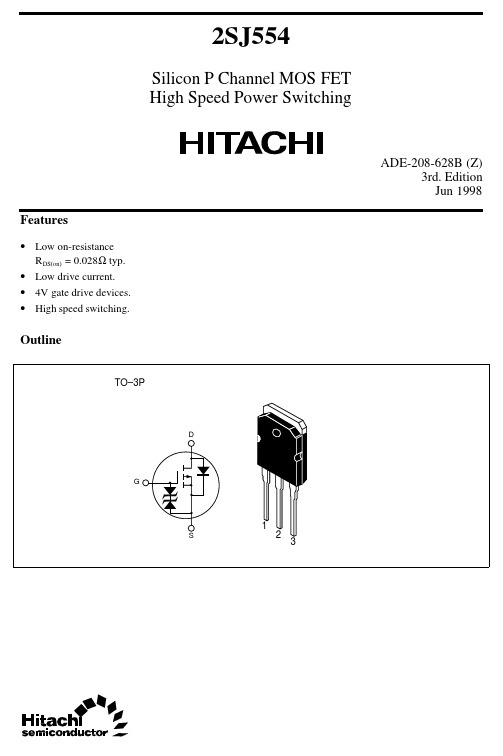
–3 V
–20
–10
–2.5 V
–2 V
0
–2 –4 –6 –8 –10
Drain to Source Voltage V DS (V)
Drain Current I D (A)
Typical Transfer Characteristics –50
V DS = –10 V 1VMTF5FTU –40
Drain to Source Voltage V DS (V)
5
2SJ554
Reverse Drain Current I DR (A) Repetitive Avalanche Energy E AR (mJ)
Reverse Drain Current vs.
Source to Drain Voltage –50
E Note3 AR
Channel dissipation
Pch Note2
Channel temperature
Tch
Storage temperature
Tstg
Note:
1. PW ≤ 10µs, duty cycle ≤ 1 % 2. Value at Tc = 25°C 3. Value at Tch = 25°C, Rg ≥ 50 Ω
1000 500 200
Switching Characteristics
t d(off) tf
100
tr
50
20
10 –0.1 –0.3
t d(on)
V GS = –10 V, V DD = –30 V PW = 5 µs, duty <= 1 %
–1 –3 –10 –30 –100
Drain Current I D (A)
LG GD550E 手机 使用说明书

按
键可开或关闹钟,
并可设置闹钟响铃的时间。
设置时间后,窗口会显示距
闹钟响起的时间。按 键
保存,按
键可以选择
设置时间、新闹钟、删除等
选项。
日程表
进入此菜单选项后,日历将
会显示。当前日期上有一
方形光标。您可以使用导航
键将光标移到另一日期。按
键可查看该日期的日程
表。如果已为特定日程表项
目设置了闹钟,手机将会播
话簿菜单,按左软键并选
择新群组,输入群组名称,
按
保存。一旦保存了
新群组,您将会看到联系人
列表。
信息
GD550e 包含与短信(短信服 务)、彩信(多媒体信息服 务)、电子邮件以及网络服 务消息相关的功能。
发送信息 1 从主屏转到信息。 2 选择写信息以编写短信或
多媒体信息。 3 此 时将打开新信息编辑
将会打开。 4 输入收件人的地址,然后
写主题。 5 输入您的邮件内容。 6 按 选项,选择插入以添加
图像等。 7 按 发送,您的电子邮件将
被发送。
信息文件夹
1 从 主屏转到信息。
2 选择信息箱。
3 信 息将显示为旋转视图。 最近接收或发送的信息将 先显示在中心位置。按右 导航键您可看到信息历史 记录。在左边,您可看到 草稿箱文件夹,其中存储 了未发送的信息。
如本手册中所述内容与您的话机不符,请以话机为准。 LG保留在不预先通知的情况下修改本手册的权利。 本公司拥有对手册内容的最终解释权。
用户手册 GD550e
浪潮乐金数字移动通信有限公司 地址:山东省烟台市经济技术开发区长江路228号 电话:0535-6118318 传真:0535-6118317 邮编:264006 网址:/cn
Philips 140cm(55英寸)自动立体屏3D全高清LED电视播放器BDL5571VS说明书

PhilipsLCD monitorAutostereoscopic 3DFull HDBDL5571VSExperience 3D with stunning depthand 28 lenticular viewsBroadcast your marketing messages in style with the slim bezel 140 cm (55") LCD display.An amazing 3D experience without glasses awaits, bringing a new level of cool to yourmarketing messages.Stunning 3D experience•3D content visualization•3D & 2D dual mode display•3D system solutionOperational flexibility•Autostereoscopic 3D•120 Hz Panel•Many Functions.One Wire•Display Port for faster graphics support•Network Controllability: RJ45•Module for DVI out capabilities•Smart insert in the backcover to place a small pcOptimized for public viewing•Full HD LCD display, 1920x1080p•Slim bezel design for a stylish lookHighlightsAutostereoscopic 3DEnjoy a stunning 3D experience with no need for special glasses thanks to theautostereoscopic 3D effect. Using lenticular technology, it gives excellent clarity and depth, making your 3D experience even more lifelike and enjoyable.3D content visualizationSoftware tools are provided with the display to play-out 3D content and control the 3D and 2D visualization parameters. The actual 3D content can be created via plug-ins available for popular 3D animation software packages. Existing 2D or stereo content can beconverted into 2D-plus-Depth format. The 2D-plus-Depth format is compatible with existing compression tools, as the additional bandwidth of the depth is small.3D & 2D dual mode displayThe display can be applied in a broad range of applications since it can be operated in in both 2D and 3D mode. The 4K UHD resolution panel enables great picture quality and true color representation in 2D and 3D mode. The integrated rendering core offers content creators and end-users full control over the quality and depth-effect characteristics of the picture.3D system solutionThe system solution is designed for maximum reuse of content / concepts from the 2D signage industry. The key enabler for this is the flexible 2D-plus-Depth format that allows decoupling of content creation and content visualization. The rendering core integrated in the autostereoscopic 3D displays supports the unique Declipse image format which enables a true look-around 3D effect.Optional DVI ModuleCreate a digital video wall of up to 9 displays in a 3 x 3 configuration with the optional DVI module. Simply slide the module in to the open slot on the side of the display, then connect the DVI out port to a DVI in of another display to create the most stunning video wall experience around.120 Hz PanelEnjoy stunningly clear video images thanks to the 120 Hz panel. Even fast moving action scenes can be seen with no blur, enhancing your viewing experience.Smart InsertProfessional PC's are part of most publicsignage installations. Quite often they increase the overall depth to the display and cause a lot of cable clutter. So we have designed this display with Smart insert in the back cover which is ideal for the integration of aprofessional small form factor PC. On top of that, the cable management system offers a great solution to keep your cables neat and professional looking.One WireTake full control of your display by running all operational commands as well as your video signal through just one single HDMI cable. This unique feature makes it so much easier and more convenient to ensure the smooth running and maintenance of your display. Consumer Electronics Control (CEC)commands make finding out vital information about your display absolute childsplay.RJ45Simple management of your display is available thanks to the introduction of a LAN (RJ45) port. You can configure each display or find out the status of each device quickly and conveniently via an RJ45 connection.Slim bezelA slim bezel design adds a stylish look to a public display to nicely blend in just about any environment. Furthermore this design makes the display ideal for tiled matrix video walls.Full HD LCD display 1920x1080pThis display has a resolution that is referred to as Full HD. The state-of-the-art LCD screen technology has the full high-definitionwidescreen resolution of 1080 progressive lines, each with 1920 pixels. This allows the best possible picture quality for HD input signals with up to 1080 lines. It produces brilliant flicker-free progressive scan pictures with optimum brightness and superb colors. This vibrant and sharp image will provide youwith an enhanced viewing experience.Issue date 2019-05-09 Version: 7.3.212 NC: 8670 000 85083 EAN: 87 12581 62642 6© 2019 Koninklijke Philips N.V.All Rights reserved.Specifications are subject to change without notice. Trademarks are the property of Koninklijke Philips N.V. or their respective owners.SpecificationsPicture/Display•Diagonal screen size: 55 inch / 140 cm•Panel resolution: 1920x1080p•Optimum resolution: 1920 x 1080 @ 60Hz •Brightness: 700 cd/m²•Contrast ratio (typical): 1300:1•Response time (typical): 10 ms•Aspect ratio: 16:9•Viewing angle (H / V): 150 / 150 degree •Display colors: 1.06 Billion colors•Picture enhancement: 3/2 - 2/2 motion pull down, 3D Combfilter, Motion compens. deinterlacing, Progressive scan, 3D MA deinterlacing, Dynamic contrast enhancement•Display technology: 120 Hz Panel•Pixel pitch: 0.63 x 0.63 mm•3D Technology: Autostereoscopic 3D display, Fixed Lenticular 3D Technology, Input Format: 2D plus depthConnectivity•PC: VGA-in D-Sub 15HD, VGA-out D-Sub 15HD, DVI-D x1, RS232 D-Sub9, RS232 D-sub9 output, 3.5 mm PC audio input x1, RJ45•AV input: HDMI x1, Audio (L/R) x2, Component (BNC) x1•AV output: Audio (L/R) x1•Other connections: Display Port, AC-out, External loudspeaker connectorConvenience•Placement: Landscape•Picture in picture: PBP, PIP, POP•Screen saving functions: Pixel shift, Low bright •Signal Loop Through: RS232, VGA, DVI (Optional)•Keyboard control: Hidden, Lockable •Remote control signal: Lockable•Ease of installation: AC Out, Carrying Handles, Smart Insert•Energy saving functions: Ambient light sensor, Smart Power•Safety control functions: Heat Control, Temperature Sensor•Picture performance: Advanced color control •Packaging: Reusable box•Network controllable: RS232, RJ45 Dimensions•Bezel thickness: 19.5mm/0.8"•Smart Insert mount: 300 x 320 x 64•Smart insert in inch (WxHxD): 11.81 x 11.89 x 2.52•Set dimensions (W x H x D):1252.1 x 722.9 x 121.8 mm •Set dimensions in inch (W x H x D):49.3 x 28.5 x 4.8 inch•Set dimensions with stand (H x D):773.2 x 405.1 mm•Set dimensions with stand in inch (H x D):30.4 x 15.95 inch•Product weight: 80 kg•Product weight (lb): 176•VESA Mount: 400x400mm (Set), 100x100mm (Smart insert)Operating conditions•Temperature range (operation): 0 - 40 °C •Relative humidity: 5 - 90 %•MTBF: 60,000 hour(s)Power•Consumption (On mode): Typ. 214W •Standby power consumption: < 1W (One Wire and RS232 active)Sound•Built-in speakers: 2 x 12 W (8 ohm) Accessories•Included accessories: Remote Control, Batteries for remote control, AC Power Cord, VGA cable, User manual on CD-ROM, Quick start guide, 3D softwareMiscellaneous•Warranty: Europe/North America: 1 year•On-Screen Display Languages: English, French, German, Italian, Polish, Turkish, Russian, Simplified Chinese•Regulatory approvals: CE, RoHSPackaging dimensions•Packaging dimensions (W x H x D):167 x 105 x 30 cm•EAN: 87 12581 62642 6•Gross weight: 42.3 kg•Nett weight: 38.7 kg•Number of products included: 1•Packaging type: Carton•Tare weight: 3.6 kgProduct dimensions•Product dimensions (W x H x D):125 x 72.29 x 12.3 cm•Product dimensions with stand (H x D):102.2 x 42.3 cm•Weight:26.4 kg•Weight (with stand): 55.5 kg。
LG 55LW9500 55英寸3D1080p LED LCD 电视说明书

FEATURES• LG Smart TV 1• NANO Full LED • 3D Capable TV 2• 2D to 3D Conversion • THX® 3D Certified Display • TruMotion 480Hz • Wi-Fi® Built-in• Magic Motion Remote (Included)• Full HD 1080p Resolution • DLNA Certified®• ENERGY STAR® Qualified • Picture Wizard II • Intelligent Sensor • Smart Energy Saving • ISFccc® Ready55L IS IT A TV? OR SOMETHING BETTER?Why head out to the movies when you can get a theater experience and more, right in your living room? With the LW9500 LED TV from LG, you get a THX Certified, 1080p Dynamic 3D experience at home. And, with the superor picture quality of LG's NANO Full LED display technology, and almost limitless entertainment capabilities of LG Smart TV, staying in has never looked better.Nano Full LED brings you a brighter, smoother, cleaner picture than ever before. Using advanced LED technology, it delivers amazingly refined 2D and 3D, along with an impossibly thin, stylish design. Bring your content to life with full 1080p HD 3D technology! The astonishing effects will immediately grab your attention and bring your entertainment experience to the next dimension.A revolutionary, easy way to access virtually limitless content, thousands of movies, customizable apps, videos and browse the weball organized in a simple to use interface.LG Electronics U.S.A., Inc.1000 Sylvan Avenue Englewood Cliffs, NJ 07632 Customer Service and Technical Support: (800) 243-0000 Design, features and specifications are subject to change without notice. Non-metric weights and measurements are approximate.© 2011 LG Electronics USA, Inc. All rights reserved. “LG Life’s Good” is a registered trademark of LG Corp. All other product and brand names are trademarks or registered trademarks of their respective companies. 02/07/11PANEL SPECIFICATIONSScreen Size55" Class (54.6" measured diagonally)Resolution1920 x 1080pTruMotion (Frame Rate)480HzContrast Ratio (DCR)10,000,000:1Local Dimming (2D and 3D)•BROADCASTING SYSTEMAnalog NTSCDigital ATSC/NTSC/Clear QAM (1 Tuner)VIDEOXD Engine•Aspect Ratio Correction 5 Modes (16:9/Just Scan/Original/4:3/Cinema Zoom) Color T emperature Control 3 Modes (Warm/Medium/Cool)Picture Mode7 Modes (Intelligent Sensor/Vivid/Standard/Cinema/Game/isf Expert 1/isf Expert 2)Just Scan 0% OverScan HDMI1080p/1080i/720p Component1080p/1080i/720p RF1080i/720p24p Real Cinema (24p 5:5/2:2Pull Down)• (HDMI 1080 24p)Expert Mode/ISFccc Ready•THX Certified Display(w/Bright Room Mode)•xvYCC•AV Mode (Picture & Sound)• (Cinema/Game/Sport)Picture Wizard II(Easy Self Calibration)•AUDIOMono/Stereo/Dual (MTS/SAP)•Audio Output (Watts - THD 10%)10W + 10W (+Subwoofer 20W)Speaker System 2 Way 4 SpeakersDolby Digital Decoder•Surround System Infinite 3D SurroundBass/Treble/Balance•Auto Volume Leveler•Sound Mode 5 Modes (Standard/Music/Cinema/Game/Sports) Clear Voice II•3D SPECIFICATIONS3D (SG/PG)SG2D to 3D Converting DepthControl Level3D Effect, 20 Levels3D Depth Control•3D Emitter RF Type3D to 2D•CONNECTIVITYLG Smart TV•LG App Store•Web Browser•Wi-Fi® Ready• (Built-in)DLNA Certified®• (Movie/Photo/Music)Windows 7 Certified•SIMPLINK (HDMI CEC)•Wireless HD Ready (2D Only)•SPECIAL FEATURESMagic Motion Remote• (Included)Smart Energy Saving •Intelligent Sensor•1080p Source Input HDMI60p/30p/24pComponent60p/30p/24pRGB60p (WXGA)AV Input Navigation•Input Labeling•Child Lock •SPECIAL FEATURES (Continued)Closed Caption•CONVENIENCE FEATURESLanguage English/Spanish/French/KoreanAuto Tuning/Programming •Channel Add/Delete•Favorite Channel Programming•Auto/Manual Clock•On/Off Timer•Sleep Timer•Auto Off/Auto Sleep•AV INPUTS/OUTPUTSRF In (Antenna/Cable) 1 (Rear)AV In 2 (Rear)Component Video In (Y, Pb, Pr) + Audio 2 (Rear)HDMI™/HDCP Input 4 (Side)USB 2.0 2 (Side)Digital Audio Out (Optical) 1 (Rear)RGB In (D-Sub 15 Pin) - PC 1 (Rear)PC Audio Input 1 (Rear)LAN 1 (Rear)RS-232C (Control/Service) 1 (Rear)Headphone Out 1 (Rear)Wireless Control 1 (Rear)CABINETSwivel20º/20ºVESA Compatible• (400mm x 400mm)Remote Control Magic Motion & Standard (Backlit)POWERENERGY STAR® Qualified•Voltage. Hz220V, 60HzConsumption (Max.)270WConsumption (Average)226WStandby Mode<0.1WDIMENSIONS/WEIGHTTV without Stand (WxHxD)49.8" x 29.9" x 1.0"TV with Stand (WxHxD)49.8" x 32.7" x 11.2"Shipping Dimensions (WxHxD)58.9" x 34.8" x 7.4"TV without Stand Weight50.3 lbsTV with Stand Weight61.7 lbsShipping Weight76.5 lbsWARRANTY/UPCLimited Warranty 1 Year Parts & LaborUPC7191925802201 Internet connection & subscriptions required and sold separately.2 For a small percentage of the population, the viewing of stereoscopic 3D video technology may cause discomfort such as headaches, dizziness or nausea. If you experience any symptoms, discontinue using the 3D functionality and contact your health care provider. 3D glasses required and sold separately.55L W950055” Class 3D 1080p LED LCD TV。
三星55英寸LED显示器说明书

55吋LED显示器目录重要的安全指示3特别通告..................................................................................................3警告&注意事项........................................................................................3清洁&维护...............................................................................................4管理通知.. (4)概述6检查所供附件..........................................................................................6前控制面板..............................................................................................6电池安装..................................................................................................6后面板连接..............................................................................................7遥控器按纽..............................................................................................8使用OSD 菜单........................................................................................9屏幕状态显示 (9)安装10连接宝利通视频会议系统......................................................................10连接DVD..............................................................................................10连接Codec............................................................................................10连接外接式扩音机.................................................................................11连接外部放大扬声器..............................................................................11连接個人电腦........................................................................................11支持的解析度. (13)菜单系统14画面调整................................................................................................14对各种画面控制设置的说明...................................................................14RGB/HDMI 模式下手动微调..................................................................15了解宽萤幕模式.....................................................................................16系统调整................................................................................................16各种系统设置的说明 (16)附加说明18疑难排解................................................................................................18规格.......................................................................................................19组件定时................................................................................................20RJ-45连接..........................................................................................23命令格式及定序.....................................................................................23尺寸图...................................................................................................25配色方案................................................................................................25包装分解图 (26)特别通告某些程序为版权所有,未经授权全部或部分记录可能导致违反美国和加拿大版权法。
2SJ278MYTL-E中文资料

2SJ278MYTL-E中文资料2SJ278Silicon P Channel MOS FETREJ03G0856-0200(Previous: ADE-208-1190)Rev.2.00Sep 07, 2005 DescriptionHigh speed power switchingFeaturesLow on-resistanceHigh speed switchingLow drive current4 V gate drive device can be driven from5 V sourceSuitable for switching regulator, DC-DC converterOutline*UPAK is a trademark of Renesas Technology Corp.Absolute Maximum Ratings(Ta = 25°C)Item Symbol Value UnitDrain to source voltage V DSS –60 V Gate to source voltage V GSS ±20 V Drain currentI D –1 A Drain peak currentI D (pulse) Note 1–4 ABody to drain diode reverse drain current I DR –1 A Channel dissipation Pch Note 2 1 WChannel temperatureTch 150°C S torage temperature Tstg –55 to +150°CNotes: 1. PW ≤ 10 μs, duty cycle ≤ 1% 2. Value on the alumina ceramic board (12.5 × 20 × 0.7 mm)Electrical Characteristics(Ta = 25°C)Item Symbol Min Typ Max Unit Test ConditionsDrain to source breakdown voltage V (BR) DSS –60 —— V I D = –10 mA, V GS = 0 Gate to source breakdown voltage V (BR) GSS ±20 ——V I G = ±100 μA, V DS = 0 Gate to source leak current I GSS ——±5 μA V GS = ±16 V, V DS = 0 Zero gate voltage drain current I DSS ——–10 μA V DS = –50 V, V GS = 0 Gate to source cutoff voltageV GS (off) –1.0 —–2.25 V I D = –1 mA, V DS = –10 V R DS (on) — 0.7 0.83 ? I D = –0.5 A, V GS = –10 V Note 3Static drain to source on state resistance R DS (on) — 0.9 1.2 ?I D = –0.5 A, V GS = –4 V Note 3Forward transfer admittance |y fs | 0.6 1.0 — S I D = –0.5 A, V DS = –10 VNote 3Input capacitanceCiss — 160 — pF Output capacitanceCoss — 80 — pF Reverse transfer capacitance Crss — 28 —pF V DS = –10 V V GS = 0 f = 1 MHz Turn-on delay time t d (on) — 7 — ns Rise timet r — 8 — nsTurn-off delay time t d (off) — 30 — ns Fall timet f — 25 — nsI D = –0.5 AV GS = –10 V R L = 60 ? Body to drain diode forward voltage V DF —–1.1 — V I F = –1 A, V GS = 0Body to drain diode reverse recovery time t rr — 90 — ns I F = –1 A, V GS = 0di F /dt = 50 A/μsNote: 3. Pulse testMain CharacteristicsPackage DimensionsOrdering InformationPart Name Quantity Shipping Containerpcs Taping2SJ278MYTL-E 10002SJ278MYTR-E 1000pcs TapingNote: For some grades, production may be terminated. Please contact the Renesas sales office to check the state of production before ordering the product. RENESAS SALES OFFICESRefer to "/en/network" for the latest and detailed information.Renesas Technology America, Inc.450 Holger Way, San Jose, CA 95134-1368, U.S.ATel: <1> (408) 382-7500, Fax: <1> (408) 382-7501Renesas Technology Europe LimitedDukes Meadow, Millboard Road, Bourne End, Buckinghamshire, SL8 5FH, U.K.Tel: <44> (1628) 585-100, Fax: <44> (1628) 585-900Renesas Technology Hong Kong Ltd.7th Floor, North T ower, World Finance Centre, Harbour City, 1 Canton Road, Tsimshatsui, Kowloon, Hong KongTel: <852> 2265-6688, Fax: <852> 2730-6071Renesas Technology Taiwan Co., Ltd.10th Floor, No.99, Fushing North Road, Taipei, TaiwanTel: <886> (2) 2715-2888, Fax: <886> (2) 2713-2999Renesas Technology (Shanghai) Co., Ltd.Unit2607 Ruijing Building, No.205 Maoming Road (S), Shanghai 200020, ChinaTel: <86> (21) 6472-1001, Fax: <86> (21) 6415-2952Renesas Technology Singapore Pte. Ltd.1 Harbour Front Avenue, #06-10, Keppel Bay Tower, Singapore 098632Tel: <65> 6213-0200, Fax: <65> 6278-8001Renesas Technology Korea Co., Ltd.Kukje Center Bldg. 18th Fl., 191, 2-ka, Hangang-ro, Yongsan-ku, Seoul 140-702, KoreaTel: <82> 2-796-3115, Fax: <82> 2-796-2145Renesas Technology Malaysia Sdn. Bhd.Unit 906, Block B, Menara Amcorp, Amcorp Trade Centre, No.18, Jalan Persiaran Barat, 46050 Petaling Jaya, Selangor Darul Ehsan, MalaysiaTel: <603> 7955-9390, Fax: <603> 7955-9510。
SANUS 213 电视杆说明书

Milestone AV Technologies6436 City West ParkwayEden Prairie, MN 55344 USACustomer ServiceAmericas:800-359-5520•651-484-7988•**************Europe,MiddleEast,andAfrica:+31(0)495580852•************************** Asia Pacific:8675589969226•**********************©2012 Milestone AV Technologies, a Duchossois Group Company.IMPORTANT SAFETY INSTRUCTIONS – SAVE THESE INSTRUCTIONS – PLEASE READ ENTIRE MANUAL PRIOR TO USE Specifi cations5.5mm (7/32 in.)10mm (3/8 in.)13mm(1/2 in.)Required ToolsWARNING: This product contains small items that could be a choking hazard if swallowed.Before starting assembly, verify all parts are included and undamaged. If any parts are missing or damaged, do not return the damaged item to your dealer; contact Customer Service. Never use damaged parts!NOTE: M4 describes the diameter, mm describes the length of screws that are labeled M# X ##mm. Not all hardware included will be used.Supplied Parts and Hardware[11] x 4[06] x 1[01] x 1[18] x 1[07] x 1[17] x 4[03] x 2[04] x 2[05] x 1[08] x 1[09] x 1[10] x 2 [12] x 4[13] x 4[14] x 2[15] x 4[16] x 41/4-20 x 3 ¼ in.5/16 x 2 ½ in.1/4-20 in.0.5 in. 0.5 in.M4 x 30mm M48-32 x 1/2 in.M4 x 12mm[02] x 15/32 in.E nsure that the bracket is level on the back of the TV. Standard confi gurations are shown. If you need extra space to accommodate cables, recesses, or protrusions, see the installation option that uses spacers . For special applications, or if you are uncertain about your hardware selection, contact Customer Service.Ensure that the bracket is level on the back of the TV. Standard confi gurations are shown. For special applications, or if you are uncertain about your hardware selection, contact Customer Service.1 Attach TV BracketFor TVs with a flat/unobstructed back1 Attach TV BracketFor TVs with an irregular/obstructed back1. Locate stud. Verify the center of the stud with an awl orthin nail or use an edge to edge stud fi nder.CAUTION: To avoid potential injuries or property damage:ÙAny material covering the wall must not exceed 164. Tighten the lag bolts [03] only until they are pulledfi rmly against the wall plate [01].CAUTION: Improper use could reduce theholding power of the lag bolt. To avoid potential injuries or property damage: DO NOT over-tighten1. Level wall plate and mark the hole locations.CAUTION: To avoid potential injuries or propertydamage:ÙMount wall plate directly onto the concretesurface.ÙMinimum solid concrete thickness: 8 in.ÙMinimum concrete block size: 8 x 8 x 16 in.2. Drill pilot holes as illustrated.CAUTION: To avoid potential injuries or propertydamage:ÙPilot holes MUST be drilled to a depth of 75 mm(3 in.), using a 10 mm (3/8 in.) diameter drill bit.3. Insert lag bolt anchors [04]. Be sure the anchors [04] areseated fl ush with the concrete surface.4. Tighten the lag bolts [03] only until they are pulled fi rmlyagainst the wall plate [01].CAUTION: Improper use could reduce the holdingpower of the lag bolt. To avoid potential injuries orproperty damage: DO NOT over-tighten the lag bolts[03].5. Place lag bolt covers [16] over lag bolts [03].3 Attach the TV Bracket onto the Swing Arm/Wall Plate5 Adjust Tension A: Adjust arm extend / retract tensionB: Adjust left / right swivel tensionC: Adjust up / down tilt tensionMiles tone AV Technologies and its affi liated corporations and s ubs idiaries (collectively, “Miles tone”), intend to make this manual accurate and complete. However, Milestone makes no claim that the information contained herein covers all details, conditions, or variations. Nor does it provide for every possible contingency in connection with the installation or use of this product. The information contained in this document is subject to change without notice or obligation of any kind. Milestone makes no representation of warranty, expressed or implied, regarding the information contained herein. Milestone assumes no responsibility for accuracy, completeness or suffi ciency of the information contained in this document.。
三星SIRIUS软启动器3RW5525-1HA14商品说明书
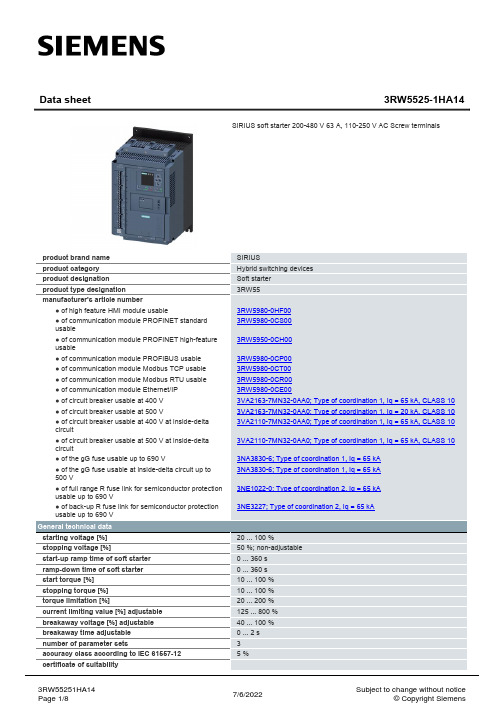
General technical data
starting voltage [%] stopping voltage [%] start-up ramp time of soft starter ramp-down time of soft starter start torque [%] stopping torque [%] torque limitation [%] current limiting value [%] adjustable breakaway voltage [%] adjustable breakaway time adjustable number of parameter sets accuracy class according to IEC 61557-12 certificate of suitability
- 1、下载文档前请自行甄别文档内容的完整性,平台不提供额外的编辑、内容补充、找答案等附加服务。
- 2、"仅部分预览"的文档,不可在线预览部分如存在完整性等问题,可反馈申请退款(可完整预览的文档不适用该条件!)。
- 3、如文档侵犯您的权益,请联系客服反馈,我们会尽快为您处理(人工客服工作时间:9:00-18:30)。
2SJ553(L), 2SJ553(S)
Silicon P Channel MOS FET
REJ03G0900-0400
(Previous: ADE-208-650B)
Rev.4.00
Sep 07, 2005 Description
High speed power switching
Features
• Low on-resistance
R DS (on) = 0.028 Ω typ.
• Low drive current.
• 4 V gate drive devices.
• High speed switching.
Outline
Absolute Maximum Ratings
(Ta = 25°C)
Item Symbol Value Unit
Drain to source voltage V DSS –60 V Gate to source voltage V GSS ±20 V Drain current
I D –30 A Drain peak current
I D (pulse) Note 1
–120 A
Body to drain diode reverse drain current I DR –30 A Avalanche current I AP Note 3 –30
A
Avalanche energy E AR Note 3 77 mJ Channel dissipation Pch Note 2 75 W Channel temperature
Tch 150 °C Storage temperature Tstg
–55 to +150
°C
Notes: 1. PW ≤ 10 µs, duty cycle ≤ 1% 2. Value at Tc = 25°C 3. Value at Tch = 25°C, Rg ≥ 50 Ω
Electrical Characteristics
(Ta = 25°C)
Item Symbol Min Typ Max Unit Test Conditions
Drain to source breakdown voltage V (BR) DSS –60 — — V I D = –10 mA, V GS = 0 Gate to source breakdown voltage V (BR) GSS ±20 — — V I G = ±100 µA, V DS = 0 Zero gate voltage drain current I DSS — — –10 µA V DS = –60 V, V GS = 0 Gate to source leak current
I GSS — — ±10 µA V GS = ±16 V, V DS = 0 Gate to source cutoff voltage
V GS (off) –1.0 — –2.0 V I D = –1 mA, V DS = –10 V
R DS (on) — 0.028 0.037 Ω I D = –15 A, V GS = –10 V Note 4
Static drain to source on state resistance R DS (on) —
0.038 0.055 Ω I D = –15 A, V GS = –4 V Note 4
Forward transfer admittance |y fs | 15 25 — S I D = –15 A, V DS = –10 V Note 4
Input capacitance Ciss — 2500 — pF Output capacitance
Coss
—
1300
—
pF
Reverse transfer capacitance Crss — 300 — pF
V DS = –10 V V GS = 0 f = 1 MHz
Turn-on delay time t d (on) — 25 — ns
Rise time
t r — 150 — ns
Turn-off delay time
t d (off) — 350 — ns Fall time
t f — 220 — ns
V GS = –10 V I D = –15 A R L = 2 Ω Body to drain diode forward voltage V DF — –0.95 — V I F = –30 A, V GS = 0 Body to drain diode reverse recovery time t rr — 100 — ns I F = –30 A, V GS = 0
di F /dt = 50 A/µs
Note: 4. Pulse test
Main Characteristics
Package Dimensions
Ordering Information
Part Name Quantity Shipping Container
2SJ553L-E 500 pcs Box (Sack)
pcs Taping
2SJ553STL-E 1000
Note: For some grades, production may be terminated. Please contact the Renesas sales office to check the state of production before ordering the product.
RENESAS SALES OFFICES
Refer to "/en/network" for the latest and detailed information.
Renesas Technology America, Inc.
450 Holger Way, San Jose, CA 95134-1368, U.S.A
Tel: <1> (408) 382-7500, Fax: <1> (408) 382-7501
Renesas Technology Europe Limited
Dukes Meadow, Millboard Road, Bourne End, Buckinghamshire, SL8 5FH, U.K.
Tel: <44> (1628) 585-100, Fax: <44> (1628) 585-900
Renesas Technology Hong Kong Ltd.
7th Floor, North Tower, World Finance Centre, Harbour City, 1 Canton Road, Tsimshatsui, Kowloon, Hong Kong
Tel: <852> 2265-6688, Fax: <852> 2730-6071
Renesas Technology Taiwan Co., Ltd.
10th Floor, No.99, Fushing North Road, Taipei, Taiwan
Tel: <886> (2) 2715-2888, Fax: <886> (2) 2713-2999
Renesas Technology (Shanghai) Co., Ltd.
Unit2607 Ruijing Building, No.205 Maoming Road (S), Shanghai 200020, China
Tel: <86> (21) 6472-1001, Fax: <86> (21) 6415-2952
Renesas Technology Singapore Pte. Ltd.
1 Harbour Front Avenue, #06-10, Keppel Bay Tower, Singapore 098632
Tel: <65> 6213-0200, Fax: <65> 6278-8001
Renesas Technology Korea Co., Ltd.
Kukje Center Bldg. 18th Fl., 191, 2-ka, Hangang-ro, Yongsan-ku, Seoul 140-702, Korea
Tel: <82> 2-796-3115, Fax: <82> 2-796-2145
Renesas Technology Malaysia Sdn. Bhd.
Unit 906, Block B, Menara Amcorp, Amcorp Trade Centre, No.18, Jalan Persiaran Barat, 46050 Petaling Jaya, Selangor Darul Ehsan, Malaysia
Tel: <603> 7955-9390, Fax: <603> 7955-9510。
