Visual_Studio_2010_破解
微软Visual Studio Lab Management 2010说明书

Virtual Testing, Real Quality.Microsoft® Visual Studio® Lab Management 2010 is an integrated development and testing platform that provides end-to-end support for virtual lab management. Reduce costs associated with setup, tear down and restoration of complex virtual environments to a known state for build automation, test execution and build deployment. Eliminate waste across the entire application lifecycle by allowing development and QA to work together to effectively optimize the build process and minimize regression testing efforts. Easily file rich bugs with links to environment snapshots that developers can use to recreate the tester’s environments. Lab Management 2010 increases the predictability of build-deploy-test workflows to reduce overall risk and accelerate your time to market.MicrosoftVisual Studio L ab Management 2010Creativity UnleashedSimplify virtual lab configuration and management with Microsoft T est Manager 20101, a light-weight and streamlined application that was developed with the self-service user in mind. Now you can administer your labs through intuitive wizards and utilize existing virtual machines to build a Golden Virtual Machine Library for future uses.Simplicity Through IntegrationBuilt on the powerful Windows Server Hyper-V™ platform, Lab Management 2010 offers seamless integration with test and build processes through T eam Foundation Server 20102. This integrated toolset serves a key role in facilitating build automation, application deployment to test environments, and test automationQuality Code EnsuredT ake quality to the next level by benefiting from virtualized test labs. T est applications early and often against production-like environments and release software in a shorter time frame. Lab Management 2010 delivers a predictable build-deploy-test workflow and enables development teams to find quality defects faster.Deploy to a Known ConfigurationLab Management 2010 provides development and test teams with unlimited and instantly-provisioned virtual environments for testing. Within each virtual machine environment, you can explicitly target a particular lab configuration – for example, an application running on a web server that accesses a database server, as shown. Now you can deploy to a knownconfiguration predictably and consistently.T op ten benefits● Increase Operations Efficiency Across the Entire Application LifecycleA powerful virtual lab management technology, LabManagement 2010 streamlines connections and overcomes key barriers across the three pillars of IT: development, QA, and operations. It is deeply integrated with the rest of the Visual Studio development and testing platform to allow for a more efficient build-deploy-test workflow and a more effective application lifecycle management strategy.● Improved Regression TestingDon’t let fixes destroy your previously verified code base. Lab Management 2010 automates and streamlines tedious regression and smoke tests through its ability to automatically restore exact configurations to a known state and re-runpredefined tests. This significantly reduces the effort and time associated with setting up and running regression tests.● Role-Based Virtual Lab AdministrationUse Lab Management permissions to create role-based self-service groups of team members, who can create, deploy and manage virtual environments without requiring system administrator privileges. These permissions are integrated with Visual Studio T eam Foundation Server permissions to let you meet the specific requirements of your organization.● Deploy to A Known ConfigurationProject build-scripts can explicitly target a particular lab configuration, allowing multiple environments to be fullyprovisioned and readied for testing at build time. These images reside in the Golden Virtual Machine Library and ensure teams start from a clean set of virtual machines. Additionally, the build process can include the initial run of core build verification test suites that include unit tests, load tests and automated UI tests. ● Collect Rich Diagnostic DataT est Agents within each virtual environment let you collect rich diagnostic data. Configure the Diagnostic Data Adapter (DDA) to collect IntelliTrace™3 logs which contain specific diagnostic trace information to help isolate bugs that are difficult to reproduce. Unlock the power of IntelliTrace to enrich the context behind each bug you file.● See What Testers SeeNow developers can reproduce a bug in the exact same environment that the tester used to discover it. T esters can take a full server-side environmental snapshot during any testing activity and attach it to the bugs they file. From the bug form inside the Visual Studio IDE, developers connect to the environment directly. This lets developers see exactly what the tester saw and more easily identify the root cause of the problem. ● Build OptimizationStreamline your build process to continuously integrate, build, and verify changes. With Lab Management 2010, development and QA teams work closely together to schedule builds and plan for the tests required to verify a build. This optimized build process gives QA the visibility and stability it needs with each build.● Self-Servicing Lab ManagementRegardless of your role, self-service virtual labs are at yourfingertips. Virtual environments can be easily accessed through Microsoft T est Manager 2010, including viewing, stopping and restarting of environments from the Environment Viewer. You can also mark them as “in-use” to ensure visibility. ● Cloning with Network IsolationNetwork isolation enables multiple copies of a lab environment to run at the same time without causing network conflicts, such as conflicts due to computer names and Domain Name System (DNS) registration. Now you can enable multiple complex test configurations for testing without any re-configuration of your multi-tier application.● Reduce Hardware Costs With Windows Server Hyper-V™ The Hyper-V platform provides a reliable and optimized virtualization solution that lets you improve serverutilization and reduce costs. It provides a small footprint with minimal overhead and easily plugs into your existing IT environments. Lab configurations from Lab Management 2010 are stored as Hyper-V virtual images, allowing them to be used as both physical and virtual images.1. T o use Microsoft Visual Studio Lab Management 2010 you need T eam Foundation Server 2010 (licensed separately).2. Microsoft T est Manager 2010 is available with Visual Studio Ultimate 2010 or Visual Studio T est Professional 2010, both licensed separately3. IntelliTrace, available with Microsoft Visual Studio 2010 Ultimate, allows you to look back at a past state of your application with debugging information. Events of interest can be recorded through the IDE or Microsoft Visual Studio T est Manager 2010, available with Test Professional 2010 or Visual Studio 2010 Ultimate.The Environment ViewerView, stop, restart an environment with a single click as well as manage snapshots easily.Ultimate Premium Professional 2010 Development Platform Support Windows, Web and Cloud Development ● ● ● Office and SharePoint Development ● ● ● Architecture and ModelingArchitecture Explorer, Layer Diagram and Dependency Validation ● Read-only diagrams (UML, Layer, DGML Graphs) ● ● Database DevelopmentDeployment, Change Management, Test Data Generation, Unit Testing ● ● Debugging, Diagnostics and TestingIntelliTrace™ (Historical Debugging), Web Performance Testing, Load Testing 1 ●Static Code Analysis, Code Metrics, Profiling, Code Coverage, Test Impact Analysis, Coded UI Test ● ●Unit Testing● ● ● Test and Lab ManagementMicrosoft® Test Manager 2010, Test Case Management, Manual Test Execution, Fast Forward for Manual Testing, Rich Actionable Bug Filing●●Virtual environment setup & tear down, Provision environment from template, Checkpointenvironment through Test Manager 2010 (Visual Studio Lab Management 2010 required)2● ●Team Foundation ServerVersion Control, Work Item Tracking, Build Automation, Team Portal, Reporting & Business Intelligence, Agile Planning Workbook, Team Explorer ● ● ● ●MSDN Subscription benefitsPriority support in MSDN Forums, MSDN Magazine, Flash newsletter, Online Concierge ● ● ● ●Technical support incidents4 4 2 2Microsoft® e-learning collections (typically 10 courses or 20 hours) 2 2 1 1Windows® Azure™ Platform●† ●† ●† MSDN Subscription - Software for Production UseMicrosoft® Visual Studio® Team Foundation Server 2010 plus one CAL ● ● ●●Microsoft® Office Professional Plus 2010, Project Professional 2010, Visio® Premium 2010, Expression Studio 3● ● MSDN Subscription - Software for Development and Test Use 3 Windows (client and server operating systems), Microsoft® SQL Server®, Toolkits, Software Development Kits, Driver Development Kits● ● ●●Microsoft® Office, Dynamics®, All other Servers, Windows Embedded ●●Visual Studio 2010 Feature Comparisonwith MSDN with MSDN with MSDNVisual Studio T est Professional with MSDNVisual Studio 2010。
VS2010正版CDKEY破解

微软在VS2010中将随机文档MSDN Library换成了Web版,想必有他的考虑,但就我这一普通用户看来,实在是一个退步。
其原因是——Web版的MSDN Library 太难用了!
(1)最大的缺点是没有索引。
(2)左侧的目录树各级别缩进太小,很难分清当前所看的文档在目录树的级别
另外,你在一台新机器,安装了VS2010,你想“重用”以前下载的文档,对不起,不行,你得重新在线下载。除非你有足够的耐心去分析它的文件夹结构、相关的配置参数和注册表值。
(5)默认情况下是随机文档装在ProgramData\Microsoft\HelpLibrary(Windows7和Vista)下。当第一次运行Manage Help Settings程序时,会指示你选择安装文件夹,以后,不会再问。
MSDN for 2010的那些麻烦事 收藏
MSDN for 2010的那些麻烦事
Visual Studio 2010正式版己于4月13日开放公众下载。我迫不及待地在自己的电脑上安装并试用,与RC版本相比,新版变化不大,安装也顺利。但没想到,为了将我原先在RC版本中下载的高达3.25G的MSDN文档在正式版中“复用”,却弄得我焦头烂额!
(3)搜索功能给出的信息太少,当你搜索一个同时在多个程序集中出现的类型(比如Silverlight和WPF有许多相同的类型),会给出许多“一模一样”的结果,有时不得不点开一个个地看,否则很难区分清楚。
(4)在线升级时,居然不支持断点续传,如果中间网断掉了,好了,你一切又得重头来!
setup目录中的setup.sdb(用记事本打开)中[Product Key]的内容,重新保存即可,
这是针对Visual Studio 2010 Ultimate版,其他版本的应该也适用,然后安装.
office 2010 破解方法大全

修改<OptionRef Id="AlwaysInstalled"/>为 <OptionRef Id="NeverInstalled"/>
步骤 2:选择“输入产品密钥”选项。
步骤 3:在该页面的顶部输入相应的产品密钥。
步骤 4:关闭并重新启动该应用程序,然后按照屏幕上的说明操作以完成激活(需要连接 Internet)。再次重新启动您的 Office 应用程序之后,依次单击“文件”>“帮助”选项卡以查看已激活状态。
二、2007 破解
修改下一段中AlwaysInstalled为NeverInstalled保存关闭
一、操作方法如下:
1、首先停止osppsvc服务
控制面板 -> 管理工具 -> 服务,找到osppsvc停止即可。或者在运行中键入CMD,然后使用net stop osppsvc命令来终止osppsvc服务。
2、修改注册表
运行RegEdit,打开注册表编辑器。定位到 HKEY_LOCAL_MACHINE\SOFTWARE\Microsoft \OfficeSoftwareProtectionPlatform \Plugins \Objects\msft:/algorithm/pkey/2005/ModuleID 键,将其键值由ba38975c-7786-44bc-b924-147c77920328 更改为 ba38975c-7786-44bc-b924-147c77920327 即可。
Visual Studio 2010 下载地址,安装流程

Visual Studio 2010 下载地址:MSDN Professional包含Key(简体中文版本):ed2k://|file|cn_visual_studio_2010_professional_x86_dvd_532145.iso|2591844352|6001253431A FE573E4344F5A0B1D9CAC|/MSDN Ultimate包含Key(简体中文版本):ed2k://|file|cn_visual_studio_2010_ultimate_x86_dvd_532347.iso|2685982720|4AE6228933DDE 49D9BFA4C3467C831C2|/MSDN Team Foundation Server包含Key(简体中文版本):ed2k://|file|cn_visual_studio_team_foundation_server_2010_x86_x64_dvd_531909.iso|19635896 32|C9C77B2707DF100621B3FB653C285524|/MSDN Team Foundation Server包含Key(繁體中文版本):ed2k://|file|ct_visual_studio_team_foundation_server_2010_x86_x64_dvd_531915.iso|196671488 0|D6BD12D5B693E7EDA545D52FB54CC8E5|/MSDN Ultimate包含Key(繁體中文版本):ed2k://|file|ct_visual_studio_2010_ultimate_x86_dvd_532348.iso|2691330048|BF50926EAB061C 7D0D92580F4132F9EA|/MSDN Professional包含Key(英文版本):ed2k://|file|en_visual_studio_2010_professional_x86_dvd_509727.iso|2351316992|D395B6381A C129209EE80D9BED4BA5F1|/MSDN Ultimate包含Key(英文版本):ed2k://|file|en_visual_studio_2010_ultimate_x86_dvd_509116.iso|2446950400|0694CFA0756D8 C11499DE5B42E205410|/MSDN Premium包含Key(英文版本):ed2k://|file|en_visual_studio_2010_premium_x86_dvd_509357.iso|2439485440|C72F6195CAC09 32AA5B6861AE863FDBC|/MSDN Express包含Key(英文版本):ed2k://|file|en_visual_studio_2010_express_x86_dvd_510419.iso|727351296|1D2EE178370FBD5 5E925045F3A435DCC|/MSDN Team Foundation Server包含Key(英文版本):ed2k://|file|en_visual_studio_team_foundation_server_2010_x86_x64_dvd_509406.iso|17237667 84|70DC63F8B39D09C2B0BAE63DFB0673C9|/VS2010安装注意事项:1.不要用虚拟光驱安装,也不要解压缩到某个目录安装,应当用原映像刻录光盘安装2.关闭云端服务,并尽可能关闭其他程序和服务3.安装前最好创建个系统还原点,乃至备份系统4.尽量只选取必要安装组件,以确保不会节外生枝影响整个安装进程,当主要组件安装完毕后,可以在日后再单独添加需要用到的其他组件。
Office2010破解版安装说明
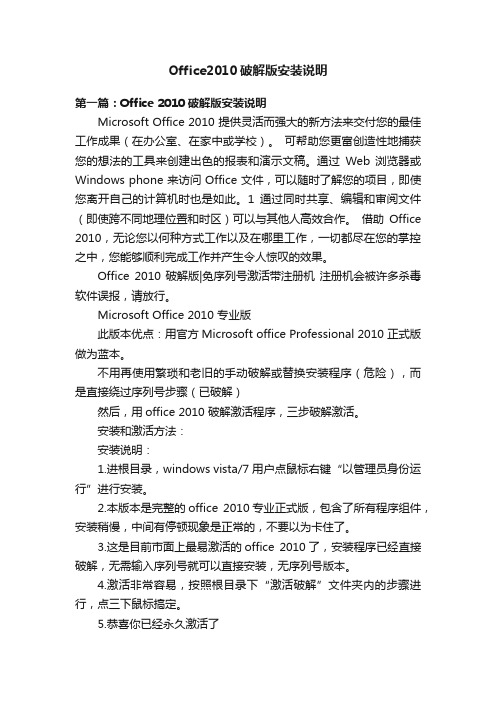
Office2010破解版安装说明第一篇:Office 2010破解版安装说明Microsoft Office 2010 提供灵活而强大的新方法来交付您的最佳工作成果(在办公室、在家中或学校)。
可帮助您更富创造性地捕获您的想法的工具来创建出色的报表和演示文稿。
通过Web 浏览器或Windows phone 来访问 Office 文件,可以随时了解您的项目,即使您离开自己的计算机时也是如此。
1通过同时共享、编辑和审阅文件(即使跨不同地理位置和时区)可以与其他人高效合作。
借助Office 2010,无论您以何种方式工作以及在哪里工作,一切都尽在您的掌控之中,您能够顺利完成工作并产生令人惊叹的效果。
Office 2010破解版|免序列号激活带注册机注册机会被许多杀毒软件误报,请放行。
Microsoft Office 2010 专业版此版本优点:用官方Microsoft office Professional 2010 正式版做为蓝本。
不用再使用繁琐和老旧的手动破解或替换安装程序(危险),而是直接绕过序列号步骤(已破解)然后,用office 2010 破解激活程序,三步破解激活。
安装和激活方法:安装说明:1.进根目录,windows vista/7 用户点鼠标右键“以管理员身份运行”进行安装。
2.本版本是完整的office 2010专业正式版,包含了所有程序组件,安装稍慢,中间有停顿现象是正常的,不要以为卡住了。
3.这是目前市面上最易激活的office 2010了,安装程序已经直接破解,无需输入序列号就可以直接安装,无序列号版本。
4.激活非常容易,按照根目录下“激活破解”文件夹内的步骤进行,点三下鼠标搞定。
5.恭喜你已经永久激活了优点:是真正的免序列号安装,即使你用工具也找不到序列号,所以不怕微软的反盗版屏蔽序列号,即使封了你的产品ID,只需要再次运行激活工具激活一次,ID又更换了。
这种方式不会出现大量同ID 现象,理论上微软无法查到。
office2010 解码方法

office2010激活方法汇总很多无法激活都是因为个人操作上有错误!注意:安装前把电脑上的office卸载完全,去以前安装的地方把剩余文件删掉,去注册表编辑器把注册表中的office相关删掉,弄干净先。
该用管理员身份运行的一定用管理员身份。
如Office 2010多次尝试激活失败(出现“0x8007000D”错误),请手动进入注册表编辑器,删掉以下注册表键值:HKEY_LOCAL_MACHINE\SOFTWARE\Microsoft\OfficeSoftwareProtectio nPlatform,而且相关office键值最好全部删除。
重新(或修复)安装Office 2010并进行激活操作。
激活的方法很多,多尝试,终究是可以激活的,不用着急~1、神key+“KMS”服务器法此套路,不需要固定电话、不需要解压office,1、首先下载对应版本,我下载的32位。
64位没测,不过应该一个激活效果。
下载此附件,里面是激活程序“KMS”服务器.rar (72.84 KB)下载次数: 6232010-4-25 12:292、双击下载的office安装程序,提示输入激活码时,用到神key:6QFDX-PYH2G-PPYFD-C7RJM-BBKQ8,记得把下面的自动联网激活勾去掉。
(((((这里说一下,神key是可以尝试联机自动激活的,不妨冒险试一下,又没什么损失,激活了就不需要下面的步骤了。
本人亲测了一次,成功!!))))3、开始安装。
4、安装完毕后关闭安装窗口,管理员身份运行“KMS”服务器中的Keygen程序。
不要急着关闭它,保持Keygen程序运行。
有帖子说需要关闭防火墙和其他正在运行的软件,我没关,照样激活。
保险起见大家可以关一下。
5、运行Office 2010激活bat文件。
如果不是默认安装位置,需要编辑下bat文件,假如安装到D盘,则应修改为:cscript "d:\Program Files\Microsoft Office\Office14\ospp.vbs"/inpkey:VYBBJ-TRJPB-QFQRF-QFT4D-H3GVBcscript "d:\Program Files\Microsoft Office\Office14\ospp.vbs" /sethst:127.0.0.1 cscript "d:\Program Files\Microsoft Office\Office14\ospp.vbs" /actpause很简单,应该都会改……等啊等啊的,等批处理程序提示你按任意键继续时,继续一下。
office2010破解版

office2010破解版介绍Microsoft Office 2010是由微软公司开发的一款办公软件套件。
它包含了常用的办公应用程序,如Word、Excel、PowerPoint等。
Office 2010在发布后迅速获得了广泛的接受和使用,因其强大的功能和易用性而备受赞赏。
然而,官方版Office 2010是需要付费购买的,许多人希望能够找到破解版的Office 2010,以便免费使用。
在本篇文档中,我们将介绍如何获取并安装office2010破解版。
步骤一:寻找可信赖的破解版软件要寻找可信赖的office2010破解版,我们建议您在一些知名的软件下载网站或论坛上进行搜索。
确保选择信誉良好,并被其他用户验证过的软件。
另外,您还可以寻找一些专门破解软件的网站,这些网站通常提供了多种版本的破解软件以供选择。
步骤二:下载office2010破解版一旦您确定了可以信赖的破解软件来源,接下来就可以下载office2010破解版了。
在下载之前,确保您选择了与您电脑操作系统相适应的版本。
对于Windows 操作系统,通常有32位和64位两种版本,您需要选择正确的版本以确保软件能够正常运行。
步骤三:安装office2010破解版安装office2010破解版与正版安装基本相同,您只需要双击下载的安装文件并按照提示进行安装即可。
在安装过程中,您可能需要选择安装位置和设置一些其他选项。
根据您个人的需求和喜好进行选择即可。
步骤四:激活office2010破解版在安装完成后,您需要进行激活才能正常使用office2010破解版。
在激活之前,关闭任何与office相关的程序,以避免发生冲突。
通常,破解软件会提供一个激活工具或密钥生成器,您需要运行该工具并按照提示进行激活。
在激活过程中,可能需要输入一些必要的信息,如产品密钥或序列号。
注意事项在使用office2010破解版时,有一些需要注意的事项:1.使用破解版软件可能会侵犯版权,并违反软件使用协议。
《visual studio 2010中文旗舰破解版》(visual studio 2010中文旗舰破解版)2010[光盘镜像

w页码,1/4(W)zzuwangshilei | 收藏 | 退出首页 | 电驴大全 | 乐园 | T恤 | 候选区 | 社区 | 电驴 | 网页游戏 | 网址大全搜索高级搜索 发布资源热门搜索: visual studio 2008 sql server 2005 myeclipse visual studio 2005 visual basic labview sql server 2000 maple当前位置:VeryCD → 软件 → 编程开发《visual studio 2010中文旗舰破解版》(visual studio 2010中文旗舰破解版)2010[光盘镜像]状态: 普通资源摘要:发行时间: 2009年 制作发行: 微软 MicroSoft 语言: 简体中文时间: 10月12日 发布 | 10月12日 更新分类: 软件 编程开发统计: 2249次 浏览 | 76次 收藏软件资源事务区gaoleiidf4 用户等级: 精华资源: 0 全部资源: 4 社区帖数: 33 注册时间: 2007/1/25刚收藏了本资源的用户 (76)kekewolf 前天 收藏了相关:举报: 举报资源详细内容相关资源补充资源用户评论exploit0day 11月4日 收藏了heixiuxunhuan 11月4日 收藏了电驴资源下面是用户共享的文件列表,安装电驴后,您可以点击这些文件名进行下载gfedcb [visual.studio.2010中文旗舰破解版].cn_visual_studio_2010_ultimate_x86_dvd.iso详情gfedcb 全选下载选中的文件复制选中的链接他们也收藏了2.5GB 2.5GB中文名: visual studio 2010中文旗舰破解版 英文名: visual studio 2010中文旗舰破解版 别名: VS2010,VS 资源格式: 光盘镜像 版本: 2010 发行时间: 2009年 制作发行: 微软 MicroSoft 地区: 大陆 语言: 简体中文 简介:Visual Studio 是一套完整的开发工具集,用于生成 Web 应用程序、XML Web Services、桌面应用程序和移动应用程序。
- 1、下载文档前请自行甄别文档内容的完整性,平台不提供额外的编辑、内容补充、找答案等附加服务。
- 2、"仅部分预览"的文档,不可在线预览部分如存在完整性等问题,可反馈申请退款(可完整预览的文档不适用该条件!)。
- 3、如文档侵犯您的权益,请联系客服反馈,我们会尽快为您处理(人工客服工作时间:9:00-18:30)。
VS2010 正式版破解方法详解
转载自:/wjhuangjin/archive/2010/04/13/5482124.aspx
步骤1.下载VS2010 正式版,下载地址:
页面:
/downloads/details.aspx?displaylang=en&FamilyID=06a32b1c-80e9-41d f-ba0c-79d56cb823f7
直接ISO文件地址:
/download/2/4/7/24733615-AA11-42E9-8883-E28CDCA88ED5/X1 6-42552VS2010UltimTrial1.iso
步骤2.安装文件完成后,点击此处(如下图2.1和2.2):
(图2.1)
在卸载向导中输入序列号(如图2.2):
YCFHQ-9DWCY-DKV88-T2TMH-G7BHP VS2010 SN
(图2.2)
步骤3.破解成功(图3.1):
教程二:
步骤1.同教程一下步骤1,下载源文件。
步骤2.解压到源文件,并找到setup文件夹如下图所示:
步骤3:打开setup文件夹并找到setup.sdb文件,如下图所示:
步骤4.以记事本打开setup.sdb文件,并找到:
[Product Key]
YR3W8FCM2B7BKF9HMQFTCH7WK
并将key替换成:
YCFHQ9DWCYDKV88T2TMHG7BHP
如下图:
步骤5.破解完成,关闭所有文件,点击setup.exe按常规步骤安装即可。
1、Microsoft Visual Studio 2010下载
旗舰版(Ultimate)
/download/2/4/7/24733615-AA11-4 2E9-8883-E28CDCA88ED5/X16-42552VS2010UltimTrial1.iso
专业版(Professional)
/download/4/0/E/40EFE5F6-C7A5-48F7-8402-F3497FABF888/X16-42555VS2010ProTrial1.iso
高级版(Premium) 【建议下载】
/download/F/F/8/FF8C8AF1-D520-4027-A844-8EC7BC0FB27C/X16-42546VS2010PremTrial1.iso 2、Microsoft Visual Studio 2010 破解
安装:必须先解压,因为中途需重启一次,直接用Winrar打开setup.exe 会解压到临时文件夹重启后会丢失.
破解方式1.Help->Register Product-> 注册码
YCFHQ-9DWCY-DKV88-T2TMH-G7BHP(建议方法)
破解方式2.Product Key为
YCFHQ9DWCYDKV88T2TMHG7BHP,用这个key替换安装盘中setup目录中的setup.sdb(用记事本打开)中[Product Key]的内容,重新保存即可,这是针对Visual Studio 2010 Ultimate版,其他版本的应该也适用.
Visual Studio 2010 Professional 官方试用版内置序列号:
Q49M2-C79JF-QP93Q-WX9GJ-6TKKD
YCFHQ-9DWCY-DKV88-T2TMH-G7BHP
Visual Studio 2010 Ultimate 官方试用版内置序列号:
YR3W8-FCM2B-7BKF9-HMQFT-CH7WK
下载了官方试用版的人,安装后可以通过添加删除程序对Visual Studio 2010进行序列号更换。
或者修改安装光盘中setup目录下的setup.sdb 文件,做一次安装激活。
测试专业版(Test Professional)
LicenseKey注册码
=6F0510EB-FF8F-47ec-96E1-78FB4B955330
2008破解
PYHYP-WXB3B-B2CCM-V9DX9-VDY8T。
