HP Virtual Connect Flex-10 NICs Solution Recipe
Hp-刀片服务器Virtual-Connect特性介绍
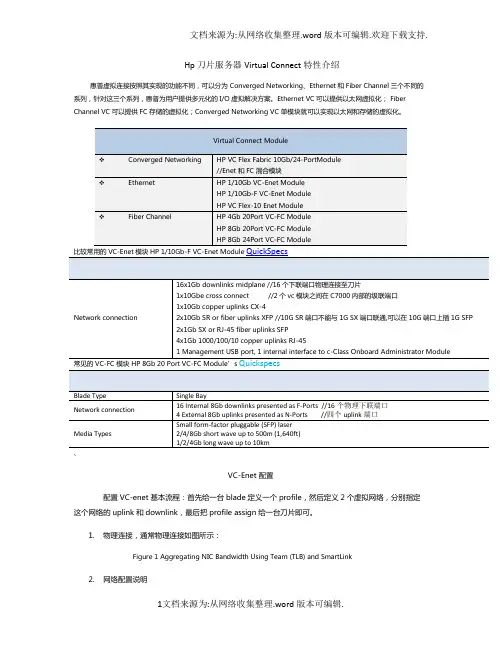
Hp 刀片服务器Virtual Connect特性介绍惠普虚拟连接按照其实现的功能不同,可以分为 Converged Networking、Ethernet和Fiber Channel三个不同的系列,针对这三个系列,惠普为用户提供多元化的I/O虚拟解决方案。
Ethernet VC可以提供以太网虚拟化; Fiber Channel VC可以提供FC存储的虚拟化;Converged Networking VC 单模块就可以实现以太网和存储的虚拟化。
VC-Enet 配置配置VC-enet基本流程:首先给一台blade定义一个profile,然后定义2个虚拟网络,分别指定这个网络的uplink 和downlink,最后把profile assign给一台刀片即可。
1.物理连接,通常物理连接如图所示:Figure 1 Aggregating NIC Bandwidth Using Team (TLB) and SmartLink2.网络配置说明a.Server NIC1 和NIC2之间做APA(Fail over), windows主机做Team 。
b.VC与客户交换机之间链路做trunk (cisco叫port channel),VC-Enet模块无需配置LACP协议,VC模块自动提供LACP功能。
c.配置 net1,net2 为smart link(等同于上层端口检测),如果uplink连接失效,vc会自动断开downlink连接,从而保证APA可以failover至另一网卡。
详细配置及fail over说明见58页VC-Enet_cook_book。
3.初始化VC配置过程a.初始化C7000,在液晶面板给C7000 OA一个配一个IP,然后通过网络管理OA,OA初始用户名密码在OA模块的标签上。
VC在安装到Bladesystem机箱中之后,需要给VC配置一个管理IP地址,才可以使用VCM 去管理VC-Ethernet和VC-FC模块。
HP Connect-It 9.40 兼容性矩阵说明说明书
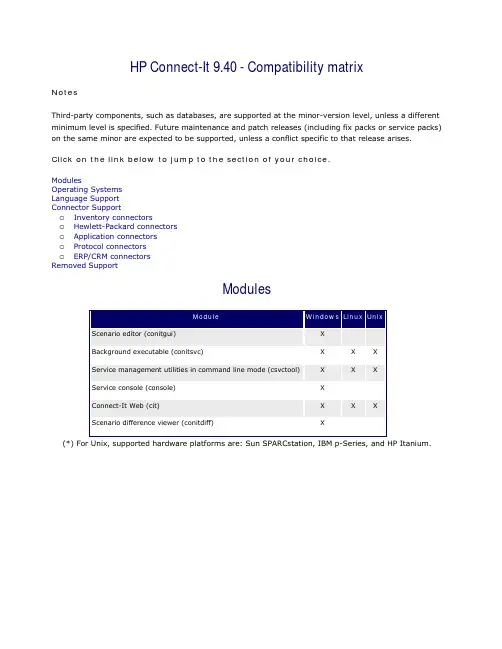
HP Connect-It 9.40 - Compatibility matrixNotesThird-party components, such as databases, are supported at the minor-version level, unless a different minimum level is specified. Future maintenance and patch releases (including fix packs or service packs) on the same minor are expected to be supported, unless a conflict specific to that release arises.Click on the link below to jump to the section of your choice.ModulesOperating SystemsLanguage SupportConnector Supporto Inventory connectorso Hewlett-Packard connectorso Application connectorso Protocol connectorso ERP/CRM connectorsRemoved SupportModules(*) For Unix, supported hardware platforms are: Sun SPARCstation, IBM p-Series, and HP Itanium.Operating Systems(*) Hardware emulation with VMware GSX Server 2.x and 3.x and VMware Workstation 4.x, 5.x, 6.0 and 6.5and VMware Server 1.0 and 2.0. is supported.(*) Connect-It is a 32 bit application and only supports 32 bit interfaces.Java Virtual machineOnly 32-bit JVM is supported Connect-It requires Java Runtime Environment (JRE) installed. UNIX mayrequire patches to support JRE.Connect-It Web(*) These languages are supported on Windows and Linux only. To enable these languages, select the “Current Language” option. See the User Guide for more information.Inventory connectorsInventory connector are based on the Database connector - so check Database connector compatibility forbackend server compatibilityHewlett-Packard connectorsApplication connectorsProtocol connectorsERP/CRM connectorsRemoved Support。
Hp刀片服务器VirtualConnect特性介绍
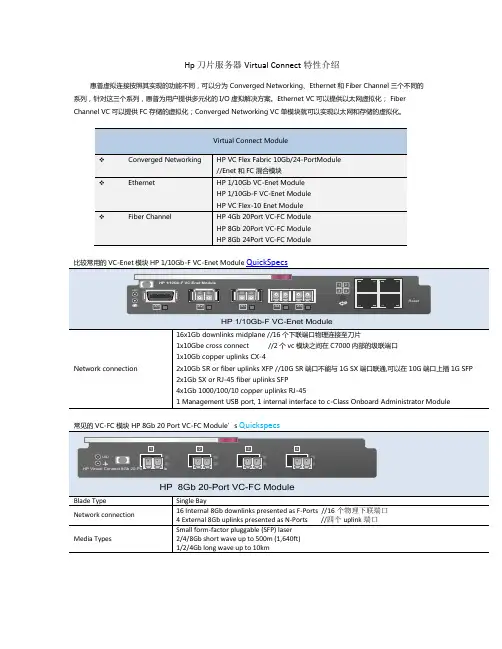
Hp 刀片服务器Virtual Connect特性介绍惠普虚拟连接按照其实现的功能不同,可以分为 Converged Networking、Ethernet和Fiber Channel三个不同的系列,针对这三个系列,惠普为用户提供多元化的I/O虚拟解决方案。
Ethernet VC可以提供以太网虚拟化; Fiber Channel VC可以提供FC存储的虚拟化;Converged Networking VC 单模块就可以实现以太网和存储的虚拟化。
、VC-Enet 配置配置VC-enet基本流程:首先给一台blade定义一个profile,然后定义2个虚拟网络,分别指定这个网络的uplink 和downlink,最后把profile assign给一台刀片即可。
1.物理连接,通常物理连接如图所示:Figure 1 Aggregating NIC Bandwidth Using Team (TLB) and SmartLink2.网络配置说明a.Server NIC1 和NIC2之间做APA(Fail over), windows主机做Team 。
b.VC与客户交换机之间链路做trunk (cisco叫port channel),VC-Enet模块无需配置LACP协议,VC模块自动提供LACP功能。
c.配置 net1,net2 为smart link(等同于上层端口检测),如果uplink连接失效,vc会自动断开downlink连接,从而保证APA可以failover至另一网卡。
详细配置及fail over说明见58页VC-Enet_cook_book。
3.初始化VC配置过程a.初始化C7000,在液晶面板给C7000 OA一个配一个IP,然后通过网络管理OA,OA初始用户名密码在OA模块的标签上。
VC在安装到Bladesystem机箱中之后,需要给VC配置一个管理IP地址,才可以使用VCM 去管理VC-Ethernet和VC-FC模块。
意锐 小盒加强版移动支付机具使用说明书
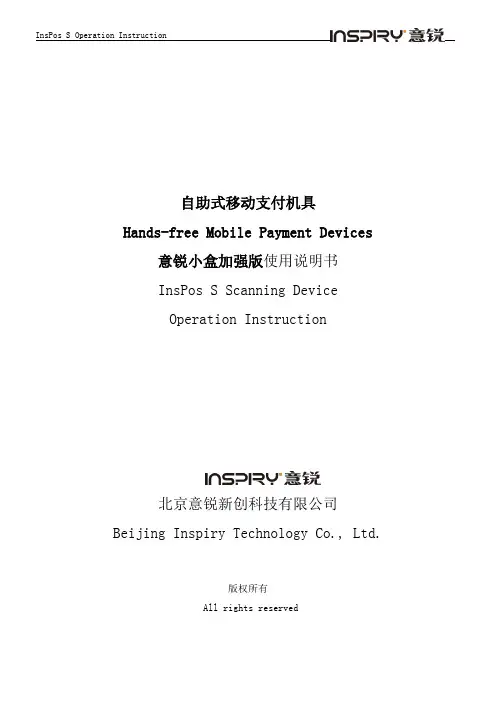
自助式移动支付机具Hands-free Mobile Payment Devices 意锐小盒加强版使用说明书InsPos S Scanning DeviceOperation Instruction北京意锐新创科技有限公司Beijing Inspiry Technology Co., Ltd.版权所有All rights reserved郑重声明Notice意锐小盒加强版移动支付机具已在中国专利局和商标局注册。
InsPos S Mobile Payment Device has been registered in Patent Office and Trademark Office of People’s Republic of China.本说明使用的商标、商号及图标均属于北京意锐新创科技有限公司或其授权人,并受中华人民共和国法律及国际条约保护。
All the trademarks and trade names used in this Instruction belong to Beijing Inspiry Technology Co., Ltd or its authorized persons, and are protected by the laws of People’s Republic of China and international treaties.本说明书仅适用于书中所介绍的意锐小盒加强版移动支付机具的使用和使用条件及环境要求的说明。
This instruction applies only to the application, operation environment and environmental requirement of InsPos S.本说明书的资料的正确性已经认真审核,但北京意锐新创科技有限公司对内容的解释有保留权。
The correctness of the information in this instruction has been carefully reviewed, but Beijing Inspiry Technology Co., Ltd retains the right of the interpretation of the contents.本说明书的所有权属于北京意锐新创科技有限公司。
hp asp考试试题
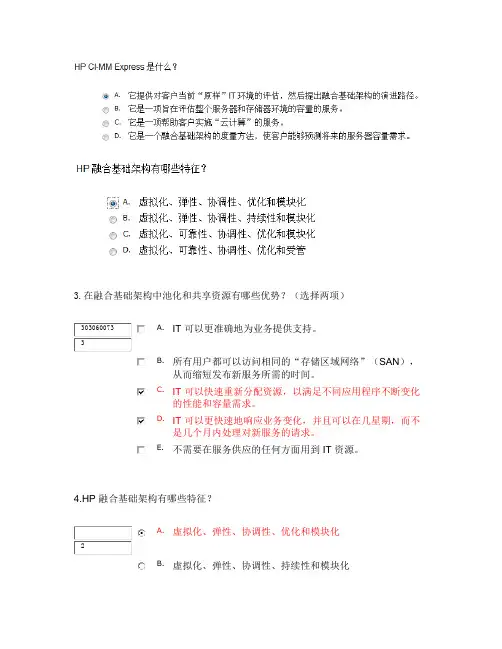
3.在融合基础架构中池化和共享资源有哪些优势?(选择两项)A. IT 可以更准确地为业务提供支持。
B. 所有用户都可以访问相同的“存储区域网络”(SAN),从而缩短发布C. IT 可以快速重新分配资源,以满足不同应用程序不断变化的性能和容量D. IT 可以更快速地响应业务变化,并且可以在几星期,而不是几个月内处E. 不需要在服务供应的任何方面用到 IT 资源。
4.HP融合基础架构有哪些特征?A. 虚拟化、弹性、协调性、优化和模块化B. 虚拟化、弹性、协调性、持续性和模块化C. 虚拟化、可靠性、协调性、优化和模块化D. 虚拟化、可靠性、协调性、优化和受管5.HP Insight Manager 通常可以将哪种类型的成本降低至少 29%?A. 采购B. 管理C. 服务器D. 地面空间6.HP CI-MM Express 是什么?A. 它提供对客户当前“原样”IT 环境的评估,然后提出融合基础架构的演进路径。
B. 它是一项旨在评估整个服务器和存储器环境的容量的服务。
C. 它是一项帮助客户实施“云计算”的服务。
D. 它是一个融合基础架构的度量方法,使客户能够预测将来的服务器容量需求。
7.为什么在销售情境中询问“探寻”问题如此重要?(选择两项)A. 有助于评估客户是否具有真实需求,并且可能会购买。
B. 有助于发现或创建客户的业务需求。
C. 有助于确定客户对竞争对手的看法。
D. 有助于理解客户的问题或挑战以及关联的影响。
E. 有助于为项目制定最准确的定价结构。
8.“态度”问题后应接着询问哪个类型的问题?A. 验证B. 承诺C. 成交D. 因果9.客户会议的开始阶段对会议的总体成功至关重要。
每次客户销售会议开始时您应总是对几项表示同意?(选择两项)A. 会议持续时间和议程B. 接下来的行动和行动负责人C. 客户的会议目标D. 下次会议的日期E. 项目的时间表和预算SMART 目标可帮助在每次客户会议中获得最大进展。
HPE Virtual Connect 技术介绍

采用创新的Flex-10技术,为以太网或融合iSCSI连接 提供最优支持
571956-B21 605865-B21 (dual module with VCEM) HPE Virtual Connect 8 Gb 20-Port Fibre Channel Module
638526-B21, 662048-B21 (dual module with VCEM) HPE Virtual Connect 8 Gb 24-Port Fibre Channel Module
VC Fibre Channel Modules
• 8Gb/16Gb FC • Native Fibre Channel SAN
• Isolated traffic
Virtual Connect Enterprise Manager
•
最多支持1000台刀箱管理;
产品描述
产品编码 638526-B21 571956-B21 691367-B21 466482-B21 572018-B21 751465-B21
Virtual Connect 虚拟连接模块产品
组件名称 HPE Virtual Connect FlexFabric-20/40 F8 Module HPE Virtual Connect FlexFabric 10 Gb/24Port Module HPE Virtual Connect Flex-10/10D Module
产品图
产品定位 支持融合以太网和光纤通道或iSCSI环境 691367-B21 691380-B21 (dual module with VCEM) HPE Virtual Connect 16 Gb 24-Port 组件名称 Fibre Channel Module 部件号
HP LaserJet Pro CP1020 彩色打印机系列用户指南说明书
HP Engage One 10t 维护与服务指南说明书
1 Getting started
Read this chapter to learn about safety information and where to find additional HP resources.
Important safety information
Carefully read the cautions and notes within this document to minimize the risk of personal injury to service personnel. The cautions and notes are not exhaustive. Proper service methods are important to the safe, reliable operation of equipment. Improper service methods can damage equipment. The service procedures recommended and described in this service manual provide effective methods of performing service operations. Service engineers should have prior repair knowledge and experience as well as appropriate training for the product before performing service procedures.
Table of Contents
1 Getting started ..............................................................................................................................................................1 Important safety information..................................................................................................................................1 Important service information and precautions ......................................................................................................1 RoHS (2002/95/EC) requirements............................................................................................................................2 General descriptions ...............................................................................................................................................2 Firmware updates ...................................................................................................................................................2 Before returning the repaired product to the customer.........................................................................................2
惠普1910、2010、2210、2310、2510 和 2710 LCD 显示器 用户指南说明书
显示器用户指南©2010Hewlett-Packard Development Company,L.P.Microsoft、Windows 和 Windows Vista 是Microsoft Corporation 在美国和/或其他国家的商标或注册商标。
HP 产品和服务的所有保修限于这些产品与服务所附带的明确保修声明。
本文的任何条款都不应视作构成保修声明的附加条款。
HP 不对本文的技术性错误、编印错误或疏漏承担任何责任。
本文档包含的所有权信息受版权保护。
未经Hewlett-Packard Company 事先书面许可,不得将本文档的任何部分影印、复制或翻译成其他语言。
第二版(2010 年 1 月)文档部件号:594300-AA2关于本指南本指南提供与安装显示器、安装驱动程序、使用屏幕显示菜单、故障排除和技术规范有关的信息。
警告!此格式的文字表示:如果不按照指示操作可能导致人身伤害,甚至死亡。
注意:此格式的文字表示:如果不按照指示操作可能致使设备损坏或信息丢失。
注:此格式的文字提供重要的附加信息。
iiiiv 关于本指南目录1 产品特性 (1)HP LCD 显示器 (1)2 安全和维护准则 (3)重要安全信息 (3)安全预防措施 (4)维护准则 (5)清洁显示器 (5)装运显示器 (5)3 安装显示器 (6)打开显示器包装 (6)安装显示器 (6)连接显示器电缆 (10)高带宽数字内容保护 (HDCP) (11)连接音频电缆 (12)连接电源线 (13)调整显示器的倾斜角度 (13)调整扭转角度 (14)键盘存放 (15)4 操作显示器 (16)CD 软件和实用程序 (16)安装驱动程序 (16)使用自动调整功能 (17)前面板控制按钮 (18)使用屏幕显示 (OSD) (19)选择视频输入接口 (23)识别显示器状况 (23)调整屏幕质量 (24)省电功能 (24)v附录 A 故障排除 (26)解决常见问题 (26)从 获取支持 (27)准备致电技术支持 (27)查找额定值标签 (28)附录 B 技术规格 (29)HP LCD 显示器 (29)预设视频模式 (33)LCD 显示器质量和像素策略 (35)附录 C 机构规定注意事项 (36)(美国)联邦通信委员会注意事项 (36)修改 (36)电缆 (36)标有 FCC 徽标的产品的一致性声明(仅适用于美国) (36)适用于加拿大的注意事项 (37)Avis Canadien (37)欧盟规程通告 (37)德国人机工程学通告 (38)适用于日本的注意事项 (38)适用于韩国的注意事项 (38)电源线配件要求 (38)适用于日本的电源线要求 (38)产品环境注意事项 (39)废弃物品的处理 (39)日常处理废旧器件的注意事项(适用于欧盟) (39)化学物质 (39)HP 回收办法 (39)有害物质的限制 (RoHS) (39)土耳其 EEE 法规 (40)vi1产品特性HP LCD 显示器HP LCD(液晶显示)显示器采用具备有源矩阵和下列特性的薄膜晶体管 (TFT) 屏幕:●大尺寸屏幕●最大图像分辨率:◦1910m:1366x768@60 赫兹◦2010f:1600x900@60 赫兹◦2010i:1600x900@60 赫兹◦2010m1600x900@60 赫兹◦2210i:1920x1080@60 赫兹◦2210m:1920x1080@60 赫兹◦2310i:1920x1080@60 赫兹◦2310m:1920x1080@60 赫兹◦2510i:1920x1080@60 赫兹◦2710m:1920x1080@60 赫兹◦且支持较低分辨率的全屏显示●VGA 模拟信号●DVI 数字信号●高清晰度多媒体接口 (HDMI)(适用于部分型号)●反应迅捷,玩核心游戏和图形制作时可获得更佳效果●视角宽广,无论是坐着、站着还是从显示器的两侧,均易于观看●动态对比度,提供更深的黑度和更亮的白度以实现出众的色差效果,令玩游戏和观看电影更具特色●倾斜度调整●扭转角度调整HP LCD 显示器1●可拆卸式的底座和符合视频电子标准协会 (Video Electronics Standards Association,VESA) 标准的安装孔,便于进行灵活的安装(包括墙上安装)●安全锁定插槽,用于连接安全锁定电缆(需要单独购买安全电缆)●即插即用功能(如果您的计算机系统支持此功能)●屏幕显示 (OSD) 可调,便于设置和优化屏幕(可选择英文、简体中文、繁体中文、法文、德文、意大利文、西班牙文、荷兰文、日文或巴西葡萄牙文)●内置立体声低音炮扬声器●键盘存放装置●节能装置,有助于减少能源消耗●“快速查看”设置显示●DVI 和 HDMI 输入具有 HDCP(高带宽数字内容保护)(适用于部分型号)●软件和实用程序 CD,其中包含以下内容:◦驱动程序◦自动调整软件◦相关文档2第 1 章 产品特性2安全和维护准则重要安全信息本显示器已附带电源线。
HPE BladeSystem产品家族介绍
20Gb
8Gb 存储网络
10Gb 虚拟机网络
1.5Gb VMotion
性能
增加连接带宽灵活性 最大化容量利用率
效率
融合 LAN 和 SAN 增加每链接虚拟机 降低总体拥有成本
简单性
集中管理 非破坏式带宽调整
简化的, 融合的
传统交换机解决方案
217
部件
HPE BladeSystem BL刀片服务器
HPE BladeSystem WS刀片工作站
HPE BladeSystem D2220sb刀片存储
目录
HPE BladeSystem系统优势
Gartner刀片服务器魔力象限
这一魔力象限图由 Gartner 公司发布,作为更大的 研究报告的一部分,应在整个报告环境中进行评估。 用户可以向惠普申请索要该 Gartner 报告。 魔力象 限的版权已于 2009 年由 Gartner 公司获得版权,可 在获得批准的情况下重复使用。魔力象限图以图形方 式来表示特定时期内的市场格局。它描述了 Gartner 根据自身定义的标准对某些厂商的市场表现所做的评 测分析。Gartner 并不公开支持魔力象限中描述的任 何厂商、产品或服务,也不建议技术用户只选择位于 “领导者”象限中的厂商。魔力象限图仅作为一种研 究工具,对用户行为不具有明确的指导意义。 Gartner 对此项研究不承担任何明确或隐含的担保,
HPE BladeSystem c3000 概览
服务器刀片
• •
I/O互联插槽
HPE BladeSystem产品家族介绍
引言:什么是刀片服务器?
刀片服务器是指在标准高度的机架式机箱内可插装多
个卡式的服务器单元,刀片服务器就像“刀片”一样,每 一块“刀片”实际上 就是一块系统主板。 高效率 高密度 低成本
- 1、下载文档前请自行甄别文档内容的完整性,平台不提供额外的编辑、内容补充、找答案等附加服务。
- 2、"仅部分预览"的文档,不可在线预览部分如存在完整性等问题,可反馈申请退款(可完整预览的文档不适用该条件!)。
- 3、如文档侵犯您的权益,请联系客服反馈,我们会尽快为您处理(人工客服工作时间:9:00-18:30)。
Solution RecipeTechnical white paperTable of contentsAbout this document (2)Firmware and Software Updates (2)Baseline Firmware Release Set contents (2)Onboard Administrator (3)Virtual Connect (3)HP ProLiant Server Blade support matrix for Flex-10 NICs (3)HP ProLiant Server Blade BIOS, Firmware and Drivers (4)Integrated Lights-Out Advanced for BladeSystem (6)Flex-10 NICs Operating System Drivers (6)To obtain firmware and Windows , Linux drivers go to the following websites: (7)To obtain VMware drivers, go to the following websites: (8)Flex-10 NICs Adapter Firmware (9)Additional Resources (10)About this documentThis document is for the person who installs, administers, and troubleshoots servers, Virtual Connect and storage systems. HP assumes you are qualified in the servicing of computer equipment and trained in recognizing hazards in products with hazardous energy levels.This document specifies the versions of firmware, and software that are recommended as updates to Release Set 2010.10 for HP BladeSystem environments configured with HP Virtual Connect andHP Flex-10 NICs (NC522m, NC532m, NC532i, NC542m, NC543i, NC550m, NC551m, NC551i, NC552m, NC553i, NC553m). The firmware versions and software versions listed in this document have been tested as a solution set using Release Set 2010.10 as a baseline, and are fully supported by HP. When posted, the Release Set following 2010.10 will contain all of these updates.CAUTION: The specific firmware and software versions listed in this document providesupport for HP Virtual Connect and HP Flex-10 NICs and must be used together to ensurecomplete solution component compatibility and full functionality, since these have beentested as a set. Using other version levels might result in operational issues.What’s New – This document is updated as new components and resources become available. Thefollowing summarizes changes from the previous versions:March 23, 2011 Edition•Updated recipe for VC firmware v3.17 with related updates for HP Smart Update FirmwareDVD, HP Onboard Administrator, ProLiant System ROM, iLO 2, and iLO3. NC532 VMwareDriver update•March 22, 2011 Edition•Added support for iSCSI support in VMware ESX/ESXi 4.1Firmware and Software UpdatesSetup of your HP BladeSystem c-Class enclosure with HP Virtual Connect Flex-10 NICs (integrated andmezzanine cards) will require use of the current HP BladeSystem Firmware Release Set 2010.10 withupdates for specific components of the solution. For best results, follow the pre-deployment planningsteps in the HP Virtual Connect for c-Class BladeSystem Setup and Installation Guide and theHP BladeSystem ProLiant Firmware Management Best Practices Implementer Guide (See AdditionalResources section for download sites) to deploy the baseline set with component updates.Baseline Firmware Release Set contentsHP BladeSystem Firmware Release Set 2010.10 VersionSmart Update Firmware DVD9.20b: /swpublishing/MTX-98ce7a50a19a4d4994aaad8d0e(2nd Dec 2010)9.20b or later2Onboard Administrator3Virtual ConnectHP ProLiant Server Blade support matrix for Flex-10 NICsHP Flex-10 NIC and supported BladeSystem servers Firmware VersionHP BladeSystem c7000 Enclosure Onboard Administrator (OA) /bizsupport/TechSupport/ProductList.jsp?lang=en&cc=us&prodT ypeId=329290&prodSeriesId=3188465&taskId=135 Version 3.11 or laterHP recommends 3.21 or laterHP BladeSystem c7000 Enclosure Onboard Administrator (OA) – *Required for enclosures with HP ProLiant BL620c and 680c G7 server blades/bizsupport/TechSupport/ProductList.jsp?lang=en&cc=us&prodT ypeId=329290&prodSeriesId=3188465&taskId=135Version 3.21 or later Onboard Administrator FW/bizsupport/TechSupport/ProductList.jsp?lang=en&cc=us&prodTypeId=329290&prodSeriesId=3188465&taskId=135 Version = 3.21 or later FirmwareVersion HP BladeSystem c-Class Virtual Connect Firmware, Ethernet plus 4/8Gb 20-port and 8Gb24-port FC Edition /bizsupport/TechSupport/DriverDownload.jsp?lang=en&cc=us&prodNameId=4144085&taskId=135&prodTypeId=3709945&prodSeriesId=4144084&submit.y=11&submit.x=5&lang=en&cc=us Version =3.17 Smart Component for Windows/bizsupport/TechSupport/SoftwareDescription.jsp?swItem=MTX-5964a9baf5b0404f97732eb5c6Smart Component for Linux web link /bizsupport/TechSupport/SoftwareDescription.jsp?swItem=MTX-164da8fa304742c1b26ba71407Binary File for VCSU/bizsupport/TechSupport/SoftwareDescription.jsp?swItem=MTX-5964a9baf5b0404f97732eb5c6 Version = 3.15 Supported BladesBIOSFlex-10 NIC adapters are supported on the following HP ProLiant server blades: Use the current BIOS inthe baseline SmartUpdate Firmware DVDFor ProLiant serverblades.NC5 22m NC532mNC532iNc542mNC543iNC550mNC551mNC551iNC552mNC553i NC553mBL2x220cG6No Yes Yes Yes Yes Yes YesBL2x220c G7 Yes (VC 3.15)BL280cG6 Yes Yes Yes Yes Yes Yes Yes BL460cG6 Yes Yes Yes Yes Yes Yes Yes Yes BL460cG7 Yes Yes Yes No No Yes Yes Yes BL465cG7 Yes Yes Yes Yes Yes Yes Yes BL490cG6 Yes Yes Yes Yes Yes Yes Yes Yes BL490cG7 Yes Yes Yes No No Yes Yes Yes BL620cG7 Yes Yes Yes No No Yes Yes Yes BL680cG5 Yes Yes No Yes No No No BL680cG7 Yes Yes Yes No No Yes Yes Yes BL685cG6 Yes Yes Yes Yes Yes Yes Yes Yes BL685cG7 Yes Yes Yes Yes Yes Yes Yes Yes BCS IntegrityBL860c i2Server BladeYes YesBCS IntegrityBL860cServer BladeYesBCS IntegrityBL870c i2Server BladeYes YesBCS IntegrityBL870cServer BladeYesBCS IntegrityBL890c i2Server BladeYes YesBCSSuperdomeBladesYes NoHP ProLiant Server Blade BIOS, Firmware and DriversServer blade model VersionBL2x220c G6/bizsupport/TechSupport/DriverDownload.jsp?prodNameId=4 047585&lang=en&cc=us&taskId=135&prodSeriesId=4047584&prodTypeId=3709945I26 ROM 2011.01.30 (A) (11 Mar 2011)BL2x220c G7/bizsupport/TechSupport/DriverDownload.jsp?prodNameId=4 268679&lang=en&cc=us&taskId=135&prodSeriesId=4268596&prodTypeId=3709945I29 ROM 2011.01.30 (A) (11 Mar 2011)BL280c G6/bizsupport/TechSupport/DriverDownload.jsp?prodNameId=3I22 ROM 2011.01.29 (A) (3 Mar 2011)4Server blade model Version 896074&lang=en&cc=us&taskId=135&prodSeriesId=3896073&prodTypeId=3709945BL460c G6/bizsupport/TechSupport/SoftwareIndex.jsp?lang=en&cc=us& prodNameId=3884099&prodTypeId=3709945&prodSeriesId=3884098&swLang=8&taskId =135&swEnvOID=4038I24 ROM 2011.01.29 (11 Mar 2011)HP ProLiant BL460c G7/bizsupport/TechSupport/DriverDownload.jsp?prodNameId=4 194638&lang=en&cc=us&prodTypeId=3709945&prodSeriesId=4194735&taskId=135I27 ROM 2011.01.29 (A) (11 Mar 2011)HP ProLiant BL465c G7/bizsupport/TechSupport/DriverDownload.jsp?prodNameId=4 132827&lang=en&cc=us&prodTypeId=3709945&prodSeriesId=4132949&taskId=135A19 ROM 2010.12.20( B) (25 Feb 2011)BL490c G6/bizsupport/TechSupport/DriverDownload.jsp?prodNameId=3 884114&lang=en&cc=us&taskId=135&prodSeriesId=3884113&prodTypeId=3709945I21 ROM 2011.01.29 (B) (11 Mar 2011)HP ProLiant BL490c G7/bizsupport/TechSupport/DriverDownload.jsp?prodNameId=4 268597&lang=en&cc=us&prodTypeId=3709945&prodSeriesId=4268682&taskId=135I28 ROM 2011.01.29 (B) (14 Mar 2011)HP ProLiant BL620c G7/bizsupport/TechSupport/DriverDownload.jsp?prodNameId=4 268688&lang=en&cc=us&taskId=135&prodSeriesId=4268686&prodTypeId=3709945I25 ROM 2010.12.02 (A) (14 Jan 2011)BL680c G5/bizsupport/TechSupport/DriverDownload.jsp?prodNameId=3 562397&lang=en&cc=us&taskId=135&prodSeriesId=3454580&prodTypeId=3709945I17 2010.10.25 (B) (11 Jan 2011)HP ProLiant BL680c G7/bizsupport/TechSupport/DriverDownload.jsp?prodNameId=4 268691&lang=en&cc=us&taskId=135&prodSeriesId=4268690&prodTypeId=3709945I25 ROM 2010.12.02 (A) (14 Jan 2011)BL685c G6/bizsupport/TechSupport/DriverDownload.jsp?prodNameId=3 896121&lang=en&cc=us&taskId=135&prodSeriesId=3896111&prodTypeId=3709945A17 ROM 2009.12.09 (12 Jan 2010)HP ProLiant BL685c G7/bizsupport/TechSupport/DriverDownload.jsp?prodNameId=4 132830&lang=en&cc=us&prodTypeId=3709945&prodSeriesId=4132829&taskId=135A20 ROM 2010.12.20 (B) (25 Feb 2011)BCS Integrity BL860c i2 Server Blade/bizsupport/TechSupport/DriverDownload.jsp?prodNameId=4204753&lang=en&cc=us&taskId=135&prodSeriesId=4186428&prodTypeId=3709945Firmware bundle 21.08BCS Integrity BL860c Server Blade/bizsupport/TechSupport/DriverDownload.jsp?prodNameId=3 331045&lang=en&cc=us&taskId=135&prodTypeId=3709945&prodSeriesId=3331044Firmware Blade Infrastructure 3.21, 3.00BCS Integrity BL870c i2 Server Blade/bizsupport/TechSupport/DriverDownload.jsp?prodNameId=4204762&lang=en&cc=us&taskId=135&prodSeriesId=4186432&prodTypeId=3709945Firmware bundle 21.08BCS Integrity BL890c i2 Server Blade/bizsupport/TechSupport/DriverDownload.jsp?prodNameId=4204871&lang=en&cc=us&taskId=135&prodSeriesId=4186437&prodTypeId=3709945Firmware bundle 21.08BCS Superdome Blades/bizsupport/TechSupport/ProdSearch.jsp?lang=en&cc=us&taskId=135&prod=superdome5Integrated Lights-Out Advanced for BladeSystem Component Version HP Integrated Lights-Out 2 (iLO 2) Advanced for BladeSystem /bizsupport/TechSupport/DriverDownload.jsp?prodNameId=1135772&lang=en&cc=us&taskId=135&prodClassId=-&prodTypeId=18964&prodSeriesId=1146658 2.05 (4 Jan 2011) or later HP Integrated Lights-Out 3 (iLO 3) Advanced for BladeSystem /bizsupport/TechSupport/DriverDownload.jsp?prodNameId=4154847&lang=en&cc=us&taskId=135&prodSeriesId=4154735&prodTypeId=18964 * Required for HP ProLiant BL620c G7 and ProLiant BL680c G7 1.10 or later 1.15 or later* (11 Jan 2011) HP Recommends 1.20 or higher Flex-10 NICs Operating System Drivers Adapter OS Version NIC Driver iSCSI Driver One Command Windows Server 2008 4.0.534.13825 N/A N/A Windows Server 2008 x64 4.0.534.13825 N/A N/A Windows Server 2008 R2 4.0534.13825 N/A N/A NC522m Linux 4.0.539-3 N/A N/A Windows Server 2008 6.0.60.0 6.0.12.0 N/A Windows Server 2008 x64 6.0.60.0 6.0.12.0 N/A NC532m NC532i Linux 6.0.53-1 6.0.53-1 N/A Windows Server 2008 2.2.2.6704 N/A N/A Windows Server 2008 x64 2.2.2.6704 N/A N/A Windows Server 2008 R2 2.2.2.6704 N/A N/A NC542m NC543i Linux 1.5.5.7-2 N/A N/A Windows Server 2008 2.102.517.0 2.102.485.0 N/A Windows Server 2008 x64 2.102.517.0 2.102.485.0 5.0.80 Windows Server 2008 R2 2.102.517.0 2.102.485.0 N/A NC550m NC551m NC551i NC552m NC553m NC553i Linux 2.102.514.0-2 2.102.514.0-1 5.0.80 VMware ESX/ESXi 4.0 2.102.518.0 Not supported NC550m NC551m NC551i NC552m NC553m NC553i NC522m NC532m NC542m VMware ESX/ESXi 4.1 2.102.518.0 2.102.525.96To obtain firmware and Windows , Linux drivers go to the following websites:NC522m /bizsupport/TechSupport/DriverDownload.jsp?lang=en&cc=us&prodNa meId=3935419&taskId=135&prodTypeId=3709945&prodSeriesId=3935417&lang=en&cc=usNC532m /bizsupport/TechSupport/DriverDownload.jsp?lang=en&cc=us&prodNa meId=3822502&taskId=135&prodTypeId=3709945&prodSeriesId=3822501&lang=en&cc=usNC542m /bizsupport/TechSupport/DriverDownload.jsp?lang=en&cc=us&prodNa meId=4071722&taskId=135&prodTypeId=3709945&prodSeriesId=4071874&lang=en&cc=usNC550m /bizsupport/TechSupport/DriverDownload.jsp?lang=en&cc=us&prodNa meId=4085929&taskId=135&prodTypeId=3709945&prodSeriesId=4085948&lang=en&cc=usNC551m /bizsupport/TechSupport/DriverDownload.jsp?lang=en&cc=us&prodNa meId=4145269&taskId=135&prodTypeId=3709945&prodSeriesId=4145106&lang=en&cc=usNC552m /bizsupport/TechSupport/DriverDownload.jsp?lang=en&cc=us&prodNa meId=4324790&taskId=135&prodTypeId=3709945&prodSeriesId=4295117&lang=en&cc=usNC553m /bizsupport/TechSupport/DriverDownload.jsp?lang=en&cc=us&prodNa meId=4324854&taskId=135&prodTypeId=3709945&prodSeriesId=4296125&lang=en&cc=us7To obtain VMware drivers, go to the following websites:Adapter OS Version NIC DriverNC522 ESX/ESXi4.x4.0.570/d/details/esx4x_qla_nx_nic_dt/ZHcqYmRAdyViZCVodwNC532 ESX/ESXi4.01.62.11.v40.1/d/details/dt_esxi40_broadcom_bcm57xxx_16211v401/ZHcqYnR0JWRiZCpwcA==ESX/ESXi4.11.62.15.v41/d/details/dt_esx41_broadcom_netxtremeii_032311/ZHcqYnR0anBiZCpwcA==NC542 ESX/ESXi4.x1.5.5.436/d/details/esx4x_mell_connectx_dt/ZHcqYnRlQHdiZCVodwNC550 NC551 NC552 NC553 ESX/ESXi 4.x 2.102.518.0/d/details/esx40_emulex_bladeengine10gb_dt/ZHcqYnRlJWpiZCVodwAdapter OS Version iSCSI driverNC550 NC551 NC552 NC553 ESX/ESXi 4.1 2.102.525.9/d/details/dt_esx41_serverengine_be2iscsi/ZHcqYnR0ZEBiZCpldw8Flex-10 NICs Adapter FirmwareAdapter FirmwareNC522m Smart Update Firmware DVD 9.20BQLogic firmware 4.0.534/bizsupport/TechSupport/SoftwareDescription.jsp?lang=en&cc=us&swLang=8&mode=2&taskId=135&swItem=MTX-98ce7a50a19a4d4994aaad8d0eNC532m Smart Update Firmware DVD 9.20BFW component—2.2.8NC532(i or m) boot code version—5.2.7/bizsupport/TechSupport/SoftwareDescription.jsp?lang=en&cc=us&swLang=8&mode=2&taskId=135&swItem=MTX-98ce7a50a19a4d4994aaad8d0eNC542m Firmware for HP 10 GbE PCI-e G2 Dual Port Network Interface Card (Mellanox Connect-X2 Rev B0) (HP part number 516937-B21)Mellanox firmware 2.8.0/bizsupport/TechSupport/SoftwareDescription.jsp?swItem=MTX-1ee6ff125b614986b30bd81cb7&lang=en&cc=us&mode=3&NC550m NC551m NC552m NC553m Firmware image for offline update of Emulex based CNAs, LOMs, and Ethernet Adapters. Emulex firmware 2.102.517.701/bizsupport/TechSupport/SoftwareDescription.jsp?lang=en&cc=us &prodTypeId=3709945&prodSeriesId=4194735&prodNameId=4194638&swEnvOID=54&swLa ng=13&mode=2&taskId=135&swItem=co-90641-19Additional ResourcesThe following documents provide additional information regarding setup and operation ofHP BladeSystem enclosures and HP Virtual Connect FlexFabric Modules and FlexFabric Adapters:Deployment related resourcesHP Virtual Connect Firmware 3.17 Release Notes/bizsupport/TechSupport/DocumentIndex.jsp?contentType=SupportManual&lang=en&cc=us&docIndexId=64180&taskId=101&prodTypeId=3709945&prodSeriesId=4144084HP BladeSystem ProLiant Firmware Management Best Practices Implementer Guide/products/servers/management/literature.htmlHP Virtual Connect for c-Class BladeSystem Setup and Installation Guide/bizsupport/TechSupport/DocumentIndex.jsp?contentType=SupportManual&lang=en&cc=us&docIndexId=64180&taskId=101&prodTypeId=3709945&prodSeriesId=4144084HP BladeSystem Firmware Maintenance Website/go/bladesystemupdatesHP Virtual Connect FlexFabric 10Gb/24-port Module Connectivity Stream (list of compatible FibreChannel switches and storage)/pages/spock2Html.aspx?htmlFile=hw_virtual_connect.html&lang=en&cc=US&hpappid=hppcf (Requires HP Passport sign-in)Best practice resources/bc/docs/support/SupportManual/c02616817/c02616817.pdfHP Virtual Connect FlexFabric Module and VMware vSphere 4/bc/docs/support/SupportManual/c02499726/c02499726.pdfHP Virtual Connect for the Cisco Administrator, 3rd Edit (3.1xx)/bc/docs/support/SupportManual/c01386629/c01386629.pdfHP Virtual Connect with iSCSI Cookbook/bc/docs/support/SupportManual/c02533991/c02533991.pdfOther resourcesHP Virtual Connect Flex-10 technology: Convergence with FlexFabric Components Technical Brief/bc/docs/support/SupportManual/c01608922/c01608922.pdfOneCommand Manager Application User Manual/bc/docs/support/SupportManual/c02018556/c02018556.pdf© Copyright 2011 Hewlett-Packard Development Company, L.P. The information contained herein is subject tochange without notice. The only warranties for HP products and services are set forth in the express warrantystatements accompanying such products and services. Nothing herein should be construed as constituting anadditional warranty. HP shall not be liable for technical or editorial errors or omissions contained herein.4AA3-3148ENW, Created February 2011; Updated March 2011, Rev. 2。
