Safe_Charge_Li_Plating
安全基本监控器-Bihl+Wiedemann GmbH说明书

Safety Basic Monitors 2 x electronic safe outputs Up to 4 x 2 channels safe inputs•optionally the safe inputs will be used as well as standard inputs and signal outputsSafe ASi outputs are supported•max. 32 independent ASi outputsmultiple safe ASi outputs possible via a single addressChip card for storage of configuration data Protection category IP20(Figure similar)FigureModelInputs Safety, SIL 3, Cat. 4Inputs safety,expandable to Outputs Safety, SIL 3, cat. 4 Safety outputs,independent according to SIL 3,expandable toSafety commu-nication Fieldbus interface 1 power supply, 1 gateway for 2 ASi networks,inexpensive power supplies Diagnostic and configuration interface (1)(1)Diagnostic and configuration interface"USB": Access to ASi Master and Safety Monitor with Bihl+Wiedemann proprietary software by using the USB interface."Ethernet diagnostic + Modbus TCP diagnostic": Access to ASi Master and Safety Monitor with Bihl+Wiedemann software or diagnos-tic via Modbus TCP by using the Ethernet diagnostic interface.Article no.Safety Basic Monitor with extended features 3 x 2 channels input 3 optional for speed monitor up to 4kHzmax. 31 x 2 channels, max. 1891 in max.configuration2 release circuits; 2 x elec-tronic safe output max. 32,max. 991 in max configurationSafe LinkSignalingcontactsyes, max. 0,5A/ASi network,max. 8A with ASi power supply Ethernet diagnostic +Modbus TCP (2)diagnostic(2)Modbus TCP diagnostic capability from Ident.no.: 15775 (see lateral label). For a full-fledged Modbus TCP fieldbus interface use one of our Modbus TCP gateways in stainless steel or Modbus TCP gateways with integrated safety monitor.BWU2852Safety BasicMonitor with extended features4 x 2 channelsinputs 3+4optional forspeed monitorup to 4kHz max. 31 x 2channels2 release circuits; 2 x elec-tronic safe output max. 16–Signaling contactsyes, max. 0,5A/ASi network,max. 8A with ASi power supplyUSB BWU2700Safety Basic Monitor with extended features4 x 2 channels,inputs 3+4compatible as replacement with consortial monitormax. 31 x 2 channels 2 release circuits; 2 x elec-tronic safe outputmax. 16–ASi monitors no, max. 8A/ASi networkUSB BWU2567Article no.BWU2567BWU2700BWU2852Connection ConnectionCOMBICON clampsLength of connector cable unlimited (1)Safety Monitor Respond delay <40ms ASi Master ASi Master integratedInterfaceDiagnostic and configuration interfaceUSBEthernet diagnostic + Modbus TCP diagnosticchip card slotASiVoltage30V (18...31,6V)Max. current consumption200mA(2)Max. current withinternal decoupling out of AUX─500mA(2),(4) AUXVoltage24V (20...30V) (PELV)Max.current consumption max. 4AInputNumber4x 2-channel safe inputs SIL3, cat.4 or8 standard inputs and signaling outputs 3x 2-channel safe inputs SIL3,cat.4 or6 standard inputs and signalingoutputsSwitching current15mA (T=100μs), continuously 4mA at 24VSafety signal floating contactsinputs 3+4 optional for OSSDsfloating contacts or OSSDsSupply voltage out of AUXSensor supply short-circuit and overload protected according to EN 61131Network connection betweenthe safe input terminalsmax. resistance 150ΩOutputNumber2(4) output switching elements;semiconductor outputs (output circuits 1 and 2)max. contact load: 700mA DC-13 at 24V(2)Supply voltage out ofAUXActuator supply short-circuit and overload protected according to EN 61131Max. output current signal out-puts10mA per outputMax. output current for OSSDsupply1,4A (S71)(2)–Test pulse if output is on:minimum interval between 2 test pulses: 250ms (from safety version 4.3);maximum pulse width 1msDisplayLED S1...Sn (yellow)state of safe input S1...S8state of safe input S1...S6 LED SM (green/yellow/red)state of Safety MonitorLED ASi M (green/yellow/red)state of ASi masterLED O1 (green/yellow/red)output 1 has switchedLED O2 (green/yellow/red)output 2 has switchedLED NET (green)–Modbus communication active 1 button ServiceArticle no.BWU2567BWU2700BWU2852Environment Applied standardsEN 60529EN 61508EN 62061EN 61131EN ISO 13849-1Operation altitude max. 2000mAmbient temperature0°C …+55°C-30°C …+55°C (5)no condensation permittedStorage temperature -25°C …+85°C-25°C …+85°C Housing plastic, for DIN rail mountingProtection classIP20Tolerable loading referring to humidityaccording to EN 61131-2Voltage of insulation ≥500V Weight160g Dimensions (W / H / D in mm)22,5 / 99 / 114Mounting position vertical (mounting rail horizontal, ASi clamps pointing downwards)(3)MountingCan be combined with Bihl+Wiedemann devices of the same design and neighboring devices with max. 3W heat radiation. For higher heat radiation, a minimum distance of one module width(22.5mm) must be provided.(1)Loop resistance ≤150Ω(2)(3)Make sure there is adequate ventilation. The supply air temperature at the bottom of the housing may not exceed values specified under ambient temperature.(4)(5)temperature range up to -30°C from Ident.No.≥16254.Article no.BWU2567BWU2700BWU2852Wiring rulesArticle no.BWU2567BWU2700BWU2852ASi Safety Monitor Safety MonitorSafety Basis Monitor, successor for ASi consortialSafety Monitor, replacement compatibleSafety Basis Monitor, with extended featuresOptimized to ASi Monitor operations yesnoRelease circuits1632Antivalent switches for local inputsyesStandstill monitors of local inputs4 x 50Hz3 x 50HzStandstill/speed monitors of local inputs 2-4 axes, up to 400Hz2-4 axes,up to 4kHz1-2 axes, up to 4kHzElectrical dataPower supply decoupling unit–integratedAccessories:•Safety Software for Configuration, Diagnosis and Programming (art.no.BW2916)•Chip card, memory capacity 128 KB (art. no. BW2222)•Safe Contact Expander 1 or 2 independent channels (art. no. BWU2548 / BWU2539)•Safe Contact Expander 10 A or 20 A (art. no. BW3016 / BW3281)•ASi Safety 4I/2O Module, 4 x 2 channels safety inputs and 2 fast electronic safety outputs in IP20 (art.no.BWU2314) as supplementary module•ASi Speed Monitor (art.no.BWU2427 / BWU2849) as supplementary module•USB cable for Safety Basic Monitor (art.no.BW2530)。
华硕P8H67-I DELUXE主板中文说明书

用戶名稱
購買日期
用 聯繫人
戶 聯繫地址
填 經銷商名稱
寫 資 產品型號
料
經
銷
商பைடு நூலகம்
印
章
聯繫電話
產品種類 產品序號
目錄內容
安全性須知.................................................................................................................................. viii 電氣方面的安全性......................................................................................................... viii 操作方面的安全性......................................................................................................... viii 華碩 REACH................................................................................................................... viii
注意:倘若本產品上之產品序列號有所破損或無法辨識者,則該項產品恕不保修!
Offer to Provide Source Code of Certain Software This product may contain copyrighted software that is licensed under the General Public License (“GPL”) and under the Lesser General Public License Version (“LGPL”). The GPL and LGPL licensed code in this product is distributed without any warranty. Copies of these licenses are included in this product. You may obtain the complete corresponding source code (as defined in the GPL) for the GPL Software, and/or the complete corresponding source code of the LGPL Software (with the complete machinereadable “work that uses the Library”) for a period of three years after our last shipment of the product including the GPL Software and/or LGPL Software, which will be no earlier than December 1, 2011, either (1) for free by downloading it from /download; or (2) for the cost of reproduction and shipment, which is dependent on the preferred carrier and the location where you want to have it shipped to, by sending a request to: ASUSTeK Computer Inc. Legal Compliance Dept. 15 Li Te Rd., Beitou, Taipei 112 Taiwan In your request please provide the name, model number and version, as stated in the About Box of the product for which you wish to obtain the corresponding source code and your contact details so that we can coordinate the terms and cost of shipment with you. The source code will be distributed WITHOUT ANY WARRANTY and licensed under the same license as the corresponding binary/object code. This offer is valid to anyone in receipt of this information. ASUSTeK is eager to duly provide complete source code as required under various Free Open Source Software licenses. If however you encounter any problems in obtaining the full corresponding source code we would be much obliged if you give us a notification to the email address gpl@, stating the product and describing the problem (please do NOT send large attachments such as source code archives etc to this email address).
ADLRAN ATLAS 800PLUS 使用手册说明书
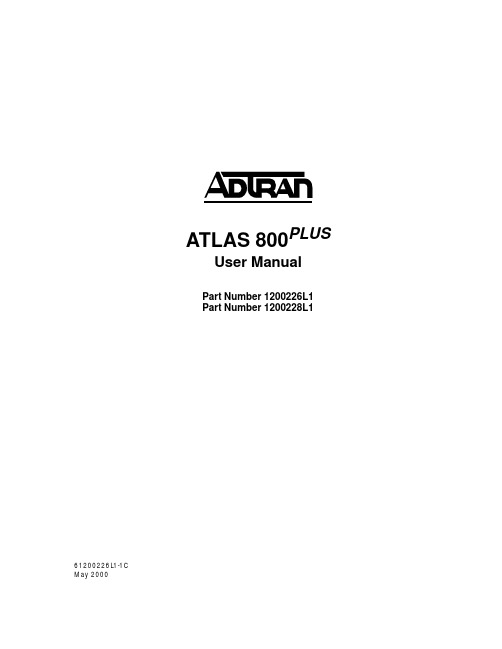
iv
Affidavit Requirements for Connection to Digital Services • An affidavit is required to be given to the telephone company whenever digital terminal equipment
901 Explorer Boulevard P.O. Box 140000
Huntsville, AL 35814-4000 (256) 963-8000
© 2000 ADTRAN, Inc. All Rights Reserved.
Prinns require that in this manual the following information be provided to the customer:
6. This unit contains no user-serviceable parts. 7. The following information may be required when applying to your local telephone company for
leased line facilities.
without encoded analog content and billing protection is used to transmit digital signals containing encoded analog content which are intended for eventual conversion into voiceband analog signals and transmitted on the network. • The affidavit shall affirm that either no encoded analog content or billing information is being transmitted or that the output of the device meets Part 68 encoded analog content or billing protection specifications. • End user/customer will be responsible for filing an affidavit with the local exchange carrier when connecting unprotected customer premise equipment (CPE) to 1.544 Mbps or subrate digital services. • Until such time as subrate digital terminal equipment is registered for voice applications, the affidavit requirement for subrate services is waived.
AS 1357.1-2009 主要应用在热水系统中的阀 第一部分: 安全阀

AS 1357.1—2009Australian Standard ®Valves primarily for use in heated water systemsPart 1: Protection valvesAS 1357.1—2009w ww .b ab a ke .n etThis Australian Standard® was prepared by Committee WS-026, Valves Primarily for Use in Warm and Hot Water Systems. It was approved on behalf of the Council of Standards Australia on 22 September 2008.This Standard was published on 28 January 2009.The following are represented on Committee WS-026:•Australian Chamber of Commerce and Industry •Australian Industry Group•Building Officials Institute of New Zealand •Consumers Federation of Australia •Department of Health (South Australia)•Gas Appliance Manufacturers Association of Australia •Institute of Hospital Engineering Australia•Master Plumbers and Mechanical Services Association of Australia •Master Plumbers Association of NSW•Master Plumbers, Gasfitters and Drainlayers New Zealand •New Zealand Employers and Manufacturers Association •New Zealand Engineers Federation •NSW Health Department•Plumbing Product Industry Group (AUSTAP) •Water Corporation Western AustraliaThis Standard was issued in draft form for comment as DR 07139.Standards Australia wishes to acknowledge the participation of the expert individuals that contributed to the development of this Standard through their representation on the Committee and through the public comment period.Keeping Standards up-to-dateAustralian Standards® are living documents that reflect progress in science, technology and systems. To maintain their currency, all Standards are periodically reviewed, and new editions are published. Between editions, amendments may be issued.Standards may also be withdrawn. It is important that readers assure themselves they are using a current Standard, which should include any amendments that may have been published since the Standard was published.Detailed information about Australian Standards, drafts, amendments and new projects can be found by visiting w w .auStandards Australia welcomes suggestions for improvements, and encourages readers to notify us immediately of any apparent inaccuracies or ambiguities. Contact us via email at mail@.au , or write to Standards Australia, GPO Box 476, Sydney, NSW 2001.w ww .b ab a ke .n etAS 1357.1—2009Australian Standard ®Valves primarily for use in heated water systemsPart 1: Protection valvesOriginated as AS B271—1968.AS B271—1968 revised and redesignated AS 1357—1972.AS 1357—1972 revised and redesignated in part AS 1357.1—1988. Fourth edition 2009. COPYRIGHT© Standards AustraliaAll rights are reserved. No part of this work may be reproduced or copied in any form or by any means, electron i c or mechan i cal, i nclud ing photocopy i ng, w i thout the wr i tten permission of the publisher.Published by Standards Australia GPO Box 476, Sydney, NSW 2001, Australia ISBN 0 7337 8995 1w ww .b ab a ke .n etAS 1357.1—2009 2PREFACEThis Standard was prepared by the Australian members of the Joint Standards Australia/Standards New Zealand Committee WS-026, Valves Primarily for Use in Warm and Hot Water Systems, to supersede AS 1357.1—2004, Water supply—Valves for use with unvented water heaters ,Part1: Protection valves , and ATS 5200.476—2006, Technical Specification for plumbing and drainage products , Part 476: Heated water systems—Leak protection device .After c onsultation with stakeholders in both c ountries, Standards Australia and Standards New Zealand dec ided to develop this Standard as an Australian Standard rather than an Australian/New Zealand Standard.The objec tive of this Standard is to provide manufac turers with design, materials and performance requirements for the protection of valves. Other Standards covering heated water system valves include the following: AS1357 Valves primarily for use in heated water systems 1357.2 Part 2: Control valves 4032 Water supply—Valves for the control of heated water supply temperatures 4032.1Part 1: Thermostati c mixing valves—Materials design and performan cerequirements4032.2 Part 2: Tempering valves and end-of-line temperature actuated devices 4032.3 Part 3: Requirements for field testing, maintenan c e or repla cement ofthermostati cmixing valves, tempering valves and end of line temperature control devicesThe terms ‘normative’ and ‘informative’ have been used in this Standard to define the application of the appendix to which they apply. A ‘normative’ appendix is an integral part of a Standard, whereas an ‘informative’ appendix is only for information and guidance.Statements expressed in mandatory terms in notes to tables and figures are deemed to be requirements of this Standard.w ww .b ab a ke .n et3 AS 1357.1—2009CONTENTSPageSECTION 1 SCOPE AND GENERAL1.1 SCOP E........................................................................................................................6 1.2 AP P LICATION...........................................................................................................6 1.3 NORMATIVE REFERENCES....................................................................................6 1.4 DEFINITIONS............................................................................................................6 1.5 INSTRUMENTATION ...............................................................................................8 1.6 MARKING (8)SECTION 2 MATERIALS2.1 GENERAL..................................................................................................................9 2.2 CONTAMINATION OF WATER...............................................................................9 2.3 CORROSION-RESISTANT METALLIC MATERIALS............................................9 2.4 COP P ER......................................................................................................................9 2.5 COP P ER ALLOY........................................................................................................9 2.6 DEZINCIFICATION-RESISTANT (DR) COPPER ALLOY......................................9 2.7 STAINLESS STEEL.................................................................................................10 2.8 DIAPHRAGM MATERIALS, AND VALVE SEATS...............................................10 2.9 TEMP ERATURE-SENSING P ROBE.......................................................................10 2.10 OTHER COMP ONENTS (10)SECTION 3 GENERAL DESIGN AND CONTRUCTION3.1 GENERAL................................................................................................................12 3.2 STRENGTH..............................................................................................................12 3.3 END CONNECTIONS..............................................................................................12 3.4 COMPONENTS AND VALVE SEATS....................................................................12 3.5 REMANUFACTURED VALVES.............................................................................12 3.6 INSULATION OF TEMPERATURE/PRESSURE-RELIEF VALVES,TEMPERATURE-RELIEF VALVES, EXPANSION CONTROL VALVES ANDCOMBINATION HIGH-PRESSURE EXPANSION NON-RETURN VALVES (13)3.7 INSTALLATION INSTRUCTIONS (14)SECTION 4 TEMPERATURE/PRESSURE-RELIEF VALVES4.1 GENERAL................................................................................................................15 4.2 INLET AND DRAIN CONNECTIONS AND FLOW DIMENSIONS......................15 4.3 VALVE SEAT AND DISC ASSEMBLIES...............................................................17 4.4 SPRINGS PRESSURE-RELIEF FUNCTION...........................................................17 4.5 TESTING..................................................................................................................17 4.6 EASING GEAR TEST ..............................................................................................20 4.7 AUXILIARY PRESSURE-RELIEF DEVICE...........................................................21 4.8 P RESSURE-RELIEF FUNCTION............................................................................21 4.9 TEMP ERATURE-RELIEF FUNCTION...................................................................22 4.10 MARKING................................................................................................................23SECTION 5 EXPANSION CONTROL VALVES5.1 GENERAL................................................................................................................24 5.2 CONNECTIONS AND FLOW DIMENSIONS.........................................................24 5.3 VALVE SEAT AND DISC ASSEMBLIES...............................................................25 5.4 SP RINGS...................................................................................................................25 5.5 TESTING (25)w ww .b ab ake .n etAS 1357.1—2009 45.6 EASING GEAR.........................................................................................................26 5.7 AUXILIARY PRESSURE-RELIEF DEVICE...........................................................27 5.8 EXP ANSION-CONTROL VALVE FUNCTION......................................................27 5.9 MARKING. (28)SECTION 6 NON-RETURN VALVES6.1 GENERAL................................................................................................................29 6.2 INLET AND OUTLET CONNECTIONS..................................................................29 6.3 TESTING..................................................................................................................29 6.4 FLOW RATE AND CLOSING PRESSURE.............................................................30 6.5 ENDURANCE TEST................................................................................................30 6.6 ORIENTATION........................................................................................................30 6.7 MARKING. (30)SECTION 7 TEMPERATURE-RELIEF VALVES7.1 GENERAL................................................................................................................31 7.2 INLET AND DRAIN CONNECTIONS AND FLOW DIMENSIONS......................31 7.3 VALVE SEAT AND DISC ASSEMBLIES...............................................................33 7.4 SP RINGS...................................................................................................................33 7.5 TESTING..................................................................................................................33 7.6 EASING GEAR TEST ..............................................................................................34 7.7 AUXILIARY PRESSURE-RELIEF DEVICE...........................................................35 7.8 TEMP ERATURE-RELIEF FUNCTION...................................................................35 7.9 P RESSURE SETTING..............................................................................................36 7.10 MARKING. (36)SECTION 8 COMBINATION HIGH PRESSURE EXPANSION NON-RETURN VALVES (HPNR)8.1 GENERAL................................................................................................................37 8.2 CONNECTIONS AND FLOW DIMENSIONS.........................................................37 8.3 VALVE SEAT AND DISC ASSEMBLIES...............................................................38 8.4 SP RINGS...................................................................................................................38 8.5 TESTING..................................................................................................................38 8.6 EASING GEAR.........................................................................................................39 8.7 EXPANSION CONTROL VALVE FUNCTION.......................................................39 8.8 MARKING. (39)SECTION 9 LEAK-PROTECTION DEVICES9.1 GENERAL................................................................................................................40 9.2 DESIGN....................................................................................................................40 9.3 PERFORMANCE REQUIREMENTS AND TEST METHODS................................40 9.4 MARKING. (40)APPENDICES A MEANS FOR DEMONSTRATING COMPLIANCE WITH THIS STANDARD.....41 B NORMATIVE REFERENCES..................................................................................43 C INSTRUMENTATION—ACCURACY....................................................................45 D MEASUREMENT OF NOISE EMISSION ...............................................................46 E TORQUE TEST.........................................................................................................47 F LEAKAGE TEST......................................................................................................49 G EASING GEAR TEST FOR TEMPERATURE/PRESSURE-RELIEF VALVES,TEMPERATURE-RELIEF VALVES AND EXPANSION-CONTROL VALVES (51)H AUXILIARY PRESSURE-RELIEF DEVICES TEST (53)w ww .b ab a ke .n et5 AS 1357.1—2009I RATED EXPANSION CAPACITY TEST FOR TEMPERATURE/PRESSURE-RELIEF VALVES AND EXPANSION-CONTROL VALVES.................................55 J WATER DISCHARGE CAPACITY TEST FOR TEMPERATURE-PRESSURE-RELIEF VALVES AND TEMPERATURE-RELIEF VALVES................................57 K OPENING PRESSURE TEST AND RESEATING PRESSURE TEST FORTEMPERATURE/PRESSURE-RELIEF VALVES AND EXPANSION-CONTROL VALVES...................................................................................................................59 L ENDURANCE (PRESSURE) TEST FOR TEMPERATURE/PRESSURE-RELIEF VALVES AND EXPANSION-CONTROL VALVES...............................................62 M OPENING AND RESEATING TEMPERATURE TESTS FOR TEMPERATURE/ PRESSURE-RELIEF VALVES AND TEMPERATURE-RELIEF VALVES...........64 N ENDURANCE (TEMPERATURE-RELIEF) TEST FOR TEMPERATURE/PRESSURE-RELIEF VALVES AND TEMPERATURE-RELIEF VALVES...........66 O STEAM DISCHARGE CAPACITY TEST FOR TEMPERATURE/PRESSURE-RELIEF VALVES AND TEMPERATURE-RELIEF VALVES.. (69)P FLOW RATE TEST FOR NON-RETURN VALVES...............................................72 Q CLOSING PRESSURE TEST FOR NON-RETURN VALVES................................74 R ENDURANCE TEST FOR NON-RETURN VALVES.............................................75 SSAMPLING AND FREQUENCY PLANS FOR TEMPERATURE/PRESSURE-RELIEF VALVES.....................................................................................................77 T SAMPLING AND FREQUENCY PLANS FOR EXPANSION CONTROLVALVES...................................................................................................................80 U SAMPLING AND FREQUENCY PLANS FOR NON-RETURN VALVES.............82 V SAMPLING AND FREQUENCY PLANS FOR TEMPERATURE-RELIEFVALVES...................................................................................................................84 W SAMPLING AND FREQUENCY PLANS FOR COMBINATIONHIGH-PRESSURE EXPANSION NON-RETURN (HPNR) VALVES ....................86 X SAMPLING AND FREQUENCY PLANS FOR LEAK-PROTECTIONDEVICES..................................................................................................................88 Y CLOSING TEST FOR LEAK-DETECTION DEVICES...........................................90 ZENDURANCE TEST FOR LEAK-DETECTION DEVICES (91)w ww .b ab a ke .n etAS 1357.1—2009 6© Standards Australia.auSTANDARDS AUSTRALIA Australian StandardValves primarily for use in heated water systemsPart 1: Protection valvesS E C T I O N 1 S C O P E A N D G E N E R A L1.1 SCOPEThis Standard sets out requirements for the design, construction, testing and performance of the following types of valves, within the range of DN 15 to DN 50: (a)Temperature/pressure-relief valves. (b)Expansion-control valves. (c)Non-return valves. (d)Temperature-relief valves. (e)Combination high-pressure expansion non-return valves (HPNR).(f)Leak-protection devices.The valves specified in this Standard are primarily intended for use in warm and hot water systems that are required to operate at— (a) continuous operating temperatures not exceeding 85°C;(b) temperatures under emergency conditions, not exceeding 99°C; and (c)continuous working pressure not exceeding 1400 kPa.NOTE: For valves used with water heaters, which are intended to operate at temperatures above 99°C (e.g., hot water boilers), see AS 1271.1.2 APPLICATIONMeans for demonstrating compliance with this Standard shall be as given in Appendix A. 1.3 NORMATIVE REFERENCESDocuments referred to in this Standard in normative terms are listed in Appendix B.NOTE: Documents referenced for informative purposes are listed in the Bibliography.1.4 DEFINITIONSFor the purpose of this Standard, the definitions given in AS/NZS 3500.0 and those below apply.1.4.1 Auxiliary pressure-relief devicePressure-operated devic e forming part of an expansion c ontrol valve, temperature-relief valve or temperature/pressure relief valve, which in the event of blockage of the drain outlet provides— (a)expansion relief (expansion-control valves);w ww .b ab a ke .n et7 AS 1357.1—2009.au © Standards Australia(b)safety relief (temperature-relief valves); or(c)expansion and safety relief (temperature/pressure-relief valves).1.4.2 DistortionThat which is obvious to the eye without resorting to dimensional checking. 1.4.3 PressureNOTE: All pressures referred to in this document are gauge pressures and not absolute pressures.1.4.3.1 Opening pressure The pressure that first causes a valve to open.1.4.3.2 Reseating pressureThe pressure that first allows a valve to close. 1.4.3.3 Set pressure The pressure at which a valve is designated to operate.1.4.4 NormativeForming an integral part of the Standard. 1.4.5 Rated capacity1.4.5.1 Expansion control valveThe maximum rate of heat energy to a water heater for which the pressure remains withindefined limits, as the valve discharges the expanding water. 1.4.5.2 Relief valveThe rate at which the input energy can be safely dissipated by the discharge of hot water or steam through the valve. 1.4.6 Temperature 1.4.6.1 Opening temperatureTemperature at the inlet of a valve that first causes it to open.1.4.6.2 Reseating temperature Temperature at the inlet of a valve that first allows it to close.1.4.6.3 Set temperatureTemperature at which a valve is designated to operate. 1.4.7 Manufacturer’s specificationThe documented record of the product’s attributes, issued by— (a)the original manufacturer in the case of a new valve; or (b)the manufac turer in the c ase of a remanufac tured valve whose spec ific ations supersede the original valve’s specifications.1.4.8 Reconditioned componentA c omponent that is rendered suitable for normal servic e by ac c eptable rec onditioning techniques.1.4.9 Replacement componentsNew components that are sourced from an original equipment or replacement manufacturer and produced in accordance with the manufacturer’s specification for the valve model.w ww .b ab a ke .n etAS 1357.1—2009 8© Standards Australia.au1.4.10 ShallIndicates that a statement is mandatory. 1.4.11 ShouldIndicates a recommendation. 1.5 INSTRUMENTATIONInstrument requirements shall be in accordance with Appendix C.1.6 MARKINGEach valve complying with this Standard shall be marked with the following information:(a)The manufac turer’s name, trademark or symbol. In the c ase of a remanufac tured valve, the original manufac turer’s name, trademark or symbol and lic enc e number shall be removed.(b)Name or model number of the valve or device. (c)Identification for traceability in the form of either of the following:(i)Batch identification. (ii)Individual serial number.(d)WaterMark.(e)Number of this Standard, i.e., AS 1357.1.(f)Identification of the inlet, drain, outlet or other special connections, or by an arrow indicating direction of flow(g)Additional markings for valves as specified in the appropriate clause.(h)In the c ase of a remanufac tured valve, the words ‘remanufac tured valve’ in a prominent position immediately adjac ent to the model number or name and with a minimum text height of 3 mm.Unless otherwise specified, this information shall be permanently marked on the valve body (cast, stamped or engraved) or shown on a rating plate affixed to the valve.NOTES:1The intention is to achieve permanency of the marking for the life of the product, or at least 5 years under normal conditions of use2Manufacturers making a statement of compliance with this Australian Standard on a product, pack aging, or promotional material related to that product are advised to ensure that such compliance is capable of being verified.w ww .b ab a ke .n et.au © Standards AustraliaS E C T I O N 2 M A T E R I A L S2.1 GENERALMaterials used in the construction of valves and devices shall be suitable for the conditionsof use (e.g., temperature, pressure, and compatibility with any adjacent component). Where c onstruc tion or attac hment involves brazing, the materials shall be suitable for brazing.2.2 CONTAMINATION OF WATERMaterials in contact with drinking water shall comply with AS/NZS 4020. 2.3 CORROSION-RESISTANT METALLIC MATERIALSThe parts of the valves in c ontac t with water shall be made from c orrosion-resistant materials. For the purpose of this Standard, the following materials are deemed to be corrosion resistant: (a)Copper, as specified in Clause 2.4. (b)Copper alloy, as specified in Clause 2.5 and Clause 2.6. (c)Stainless steel, as specified in Clause 2.7.(d)Material for springs, as specified in Clause 2.10 (c). (e)Other materials, as specified in Clause 2.10.2.4 COPPERCopper shall comply with the following: (a)Wrought products AS 2738.(b)Tubular components Copper pipe shall comply with AS 1432 or NZS 3501.2.5 COPPER ALLOY Copper alloy shall comply with the following:(a)Castings AS 1565 and have a lead content of less than 4.5%. (b)Hot pressing AS/NZS 1568.(c)Rod for machined parts AS/NZS 1567.(d)Tubular components Copper alloy pipe shall comply with AS 1572 alloy,designation C 26130. Where bent or stamped in the fabrication process, the pipe shall be suffic iently stress-relieved, so that it is c apable of passing the merc urous nitrate test spec ified in AS 2136 after all fabric ation proc esses are c ompleted. For the purpose of this test, the entire pipe component shall be tested before any coating or plating operation.2.6 DEZINCIFICATION-RESISTANT (DR) COPPER ALLOY Copper alloys in contact with water shall comply with AS 2345.w ww .b ab a ke .n et© Standards Australia.au2.7 STAINLESS STEELStainless steel shall comply with the following: (a)Wrought components ASTM A276, series 300, c ontaining not less than 8% nic keland UNS S32750, S32304, S31803, S31500 Duplex (ferritic -austenitic ) stainless steels.(b)Tubular components ASTM A269 and UNS S32750, S32304, S31803, S31500 Duplex (ferritic-austenitic) stainless steels.2.8 DIAPHRAGM MATERIALS, AND VALVE SEATSDiaphragm materials and valve seats shall have c orrosion-resistant properties and, where used in a hot water servic e, heat-resistant properties. Seat materials shall also have anti-adhesion properties for the conditions of intended application.Suitability of these materials shall be established by the test method spec ified in the appropriate appendix.2.9 TEMPERATURE-SENSING PROBEThe outer casing of the temperature-sensing probe shall not show signs of deterioration on completion of the endurance testing.2.10 OTHER COMPONENTS 2.10.1 General The following applies to materials for other components:(a)Ceramics Ceramic materials may be used. (b)Filler metals Filler metal shall be one of the following:(i)Silver brazing alloy containing not more than 0.05% cadmium, complying with AS/NZS 1167.1.(ii)Copper-phosphorus brazing alloys c omplying with AS/NZS 1167.1 with a minimum of 1.8% silver.(iii)Solder complying with the requirements of AS 1834.1 and having a maximumof 0.1% lead. (c)Material for springs Materials for springs shall comply with one of the following: (i)Stainless steel, complying with the corrosion-resistant property of grade 304 of AS 2837.(ii)Stainless steel complying with ASTM A313/A313M.(iii)Nickel copper alloy (monel).NOTE: Other grades may be used, provided they meet the performance requirements of this Standard and have the equivalent corrosion-resistant properties.(d)Nickel-copper-iron Ni c kel-c opper-iron shall comply with either one of the following: (i)AS 2738, alloy 713.(ii)ASTM B127, ASTM B163, ASTM B164 and ASTM B165.w ww .b ab a ke .n et.au © Standards Australia2.10.2 Plastics materials 2.10.2.1 GeneralUnder hydrostatic pressure, plastics materials shall be able to demonstrate suitability at themaximum operating pressure and temperature for the intended life of the product. 2.10.2.2 UV resistance.For outdoor applic ations, the plastic material formulation shall be stabilized by suitable ultraviolet light stabilizers.The materials of plastic s c omponents that are designed to be exposed to direc t sunlight, when installed, shall not c rac k, c raze or exhibit signs of any defec t when tested to the conditions specified in AS 3558.5.w ww .b ab a ke .n et© Standards Australia.auS E C T I O N 3 G E N E R A L D E S I G N A N DC O N T R U C T I O N3.1 GENERALThe body and c omponent parts of valves shall be designed and manufac tured to perform their intended func tions reliably so that, in the c ourse of handling, installation, normal operation or maintenance, damage that would prevent their continued compliance with this Standard does not occur.Unless otherwise spec ified, all valves shall be provided with a minimum of two parallel wrench flats.NOTE: Guidelines for the acoustic evaluation of valves are given in Appendix D.3.2 STRENGTH 3.2.1 Torque testWhen tested in ac c ordanc e with Appendix E, the valves under test shall be c apable of withstanding, without permanent distortion, the applied torque, as appropriate. This test is not applicable where elastomeric seals are used on connections for assembly of combination valve bodies.3.2.2 Leakage testWhen valves are tested in accordance with Appendix E and Appendix F, respectively, there shall be no leakage from the valve body.3.3 END CONNECTIONSEnd connections shall comply with the following requirements: (a)Threaded All threaded end c onnec tions shall c omply with AS 3688 with the exception of pipe stops.(b)Compression Compression end connections shall comply with AS 3688.3.4 COMPONENTS AND VALVE SEATSComponents and assemblies, including inserted valve seats, shall be positively secured by screw threads, riveting or other durable mechanical means. 3.5 REMANUFACTURED VALVES 3.5.1 GeneralUnder the conditions of this Clause, reconditioned and re-used components may be used to manufac ture valves to this Standard. The main c omponent that would be rec onditioned is the valve body and reconditioning would normally be undertaken on the valve seat. Other c omponents may be c onsidered for rec onditioning where, after the rec onditioning, the quality of the component will meet the requirements of this Standard.w ww .b ab a ke .n et。
IC-R3对讲机说明书

INSTRUCTION MANUALThis device complies with Part 15 of the FCC rules.Operation is sub-ject to the following two conditions:(1) This device may not cause harmful interference, and (2) this device must accept any interference received, including interference that may cause undesired operation.iR3COMMUNICATIONS RECEIVERFOREWORDREAD ALL INSTRUCTIONS carefully and completely before using the receiver.SAVE THIS INSTRUCTION MANUAL —This in-struction manual contains important operating instructions for the IC-R3.EXPLICIT DEFINITIONSThe explicit definitions below apply to this instruction manual.CAUTIONSR WARNING! NEVER operate the receiver with a head-set or other audio accessories at high volume levels.Hearing experts advise against continuous high volume operation.If you experience a ringing in your ears, reduce the volume level or discontinue use.AVOID using or placing the receiver in direct sunlight or in areas with temperatures below –10°C (+14°F) or above +60°C (+140°F).Even when the receiver power is OFF, a slight current still flows in the circuits.Remove batteries from the receiver when not using it for a long time, otherwise, the installed batteries will become exhausted.REMOVE any cables from the [DC 6V] jack after operation or charging a battery pack.LCDs are produced using high-density manufacturing tech-nology resulting in 99.98% active dots, however, up to 0.02% of the dots may be non-active and/or continuously active.This is normal and does not indicate LCD malfunction.For U.S.A.onlyCAUTION:Changes or modifications to this device, not ex-pressly approved by Icom Inc., could void your authority to operate this device under FCC regulations.Versions of the IC-R3 which display the “CE”symbol on the serialnumber seal, comply with the essential requirements of the Euro-pean Radio and T elecommunication T erminal Directive 1999/5/EC.iSUPPLIED ACCESSORIESAccessories included with the receiver:Qty. q Antenna (FA-B03RE) (1)w Belt clip (1)e Battery spacer (1)r Battery pack* (BP-206) (1)t Wall charger* (BC-136A/D) (1)*Not supplied with some versions.OPERATING THEORYElectromagnetic radiation which has frequencies of 20,000 Hz (20 kHz*) and above is called radio frequency (RF) energy because it is useful in radio transmissions.The IC-R3 re-ceives RF energy from 0.495 MHz* to 2450.00 MHz and con-verts it into audio frequency (AF) energy which in turn actuates a loudspeaker to create sound waves.AF energy is in the range of 20 to 20,000 Hz.*kHz is an abbreviation of kilohertz or 1000 hertz, MHz is abbrevia-tion of megahertz or 1,000,000 hertz, where hertz is a unit of fre-quency.OPERATING NOTESThe IC-R3 may receive its own oscillated frequency, resulting in no reception or only noise reception, on some frequencies.The IC-R3 may receive interference from extremely strong signals on different frequencies or when using an external high-gain antenna.ii1ACCESSORY ATTACHMENT (1)2PANEL DESCRIPTION ..................2–6 s Panel description .. (2)s Function display (4)s Dual LCD (6)3FREQUENCY AND CHANNELSETTING .......................................7–9 s VFO and memory channels . (7)s Operating band selection (7)s Setting a frequency (8)s Setting a tuning step (8)s Selecting a memory channel (9)s Lock function (9)s Attenuator function (9)4BASIC OPERATION ..................10–13 s Receiving (10)s Setting volume level (11)s Setting squelch level (11)s Monitor function (12)s Receive mode selection (12)s Display backlighting (13)5MEMORY CHANNELS...............14–17 s General (14)s Programming during selection (14)s Programming after selection (15)s Transferring memory contents toanother memory (15)s Memory bank selection (16)s Memory clear (16)s Memory names (17)6SCAN OPERATION ...................18–24s Scan types (18)s Full/band/programmed scan (19)s Memory (bank) scan (20)s Selecting scan edges (21)s Skip channel setting (22)s Scan resume condition (22)s Frequency skip function (24)7PRIORITY WATCH ....................25–27s Priority watch types (25)s Priority watch operation (26)8SUBAUDIBLE TONEOPERATION ..............................28–30s Tone squelch operation (28)s Pocket beep operation (29)s Tone scan (30)9DUPLEX OPERATION ..............31–3210BAND SCOPE (33)11TV OPERATION ........................34–36s TV operation (34)s ATV operation (36)12DIRECTION FINDING (37)13OTHER FUNCTIONS .................38–45s Set mode (38)s Dial select step (39)s Beep tones (40)s Auto power-off function (40)s Power saver (41)s Monitor switch action (41)s Dial speed acceleration (42)s Lock function effect (42)s Display mode selection (43)s Display contrast (43)s Display brightness (44)s Display background color (44)s Cloning function (45)s Partial reset (45)s Total reset (45)14BATTERY CHARGING ..............46–47s Battery cautions (46)s Battery charging (46)15OPERATION FLOW CHART.......48–4916TV FREQUENCY TABLE ...........50–5317SPECIFICATIONS ANDOPTIONS ...................................54–5518TROUBLESHOOTING (56)19QUICK REFERENCE .................57–58iiiTABLE OF CONTENTS11ACCESSORY ATTACHMENT◊Antennatenna as shown at right.Keep dust and moisture.may increase receiver performance.◊Battery installationqcover from the receiver.w tery spacer.e battery pack (BP-206;46).•rect polarity.•before use.It ’s a good idea to clean bat-◊Handstrap (not supplied from Icom)Slide a commercially available handstrap through the loop on the side of the receiver or belt clip as illustrated below.Facili-tates carrying.s Panel description q ANTENNA CONNECTOR(p.1) Connects the supplied antenna.w FUNCTION SWITCH [FUNC]While pushing this switch, other switches and tuning dial perform secondary functions.•“Push [FUNC] + a switch”means “while pushing the [FUNC] switch, push the switch”as indicated by the mark e.g.[↕] etc.e MULTI FUNCTION SWITCH [MULTI]➥Push [↕] to adjust the audio level.(p.11)➥Push [FUNC] + [↕] to toggle between AM TV (frequency selection), amateur TV (ATV-type) and WFM/FM/AM modes when the color LCD is OFF.(p.34)➥Push [FUNC] + [↕] for 2 sec.to toggle the color LCD ON and OFF (p.6, 30 MHz and above only).➥Push [FUNC] + [↕] to select color LCD function when the color LCD is ON.(p.6)➥Push [↔] to select the operating band (VHF, UHF, etc.) in VFO mode.(p.7)•Broadcast, HF, 50 MHz, FM broadcast, VHF avionics, 144MHz, 300 MHz, 400 MHz, 800 MHz, 1200 MHz, 2400 MHzand TV bands (channel selection) can be selected.➥Push [FUNC] + [↔] to select the dial select step.(p.39)➥Push [↔] for 2 sec.to start a scan.(pgs.19, 20)Push [FUNC] + [↔] for 2 sec.to start a tone scan.(p.30)↕] means push óup or down;and push [↔] meansóleft or right.to toggle the receiver power ON and OFF.22PANEL DESCRIPTION2 PANEL DESCRIPTIONt VFO/MEMORY SWITCH [V/M (SKIP)]➥Push [V/M] to toggle between VFO and memory modes.(p.7)➥Push [V/M] for 1 sec.to enter memory write mode.➥Push [V/M] for 2 sec.to write the operating frequency into the selected memory channel in VFO mode.Keep pushing for 2 sec.or more to automatically select the next memory channel, if desired.(p.14)➥Push [FUNC] + [(V/M)SKIP] to toggle the frequency skip function ON or OFF in VFO mode.(p.24)➥Push [FUNC] + [(V/M)SKIP] to toggle the channel as skip, program skip or non-skip channel in memory mode.(p.22)➥Push [FUNC] + [(V/M)SKIP] for 2 sec.to program the memory name while displaying the memory channel in the color LCD.(p.17)y MODE SWITCH [MODE (SET)]➥Push [MODE] to select the receive mode.(p.12)➥Push and hold [MODE] to enter tuning step setting con-dition and rotate the tuning dial to select the tuning step.(p.8)➥Push [FUNC] + [(MODE)SET] to enter set mode.(p.38)➥Push [FUNC] + [(MODE)SET] for 2 sec.to toggle the lock function ON and OFF.(pgs.9, 24)u MONITOR SWITCH [SQL (ATT)]➥Push and hold to temporarily open the squelch and monitor the operating frequency.(pgs.12, 41)➥While pushing [SQL], rotate the tuning dial to set thesquelch threshold level.(p.11)➥Push [FUNC] + [(SQL)A TT] to enter the attenuator set-ting condition and rotate the tuning dial to set the atten-uation level.(p.9)i EXTERNAL DC POWER JACK [DC 6V]Allows charging of the BP-206 using the BC-136A/D wallcharger, or using an optional CP-18A/E cigarette lighter cable.o AUDIO AND VIDEO OUTPUT JACK [A/V OUT]Outputs a composite video and audio signals.(p.5)!0TUNING DIAL [DIAL]➥Rotate [DIAL] to set operating frequencies, memorychannels, set mode contents, etc.(pgs.7, 38)➥While scanning, changes the scanning direction.(p.19)➥While pushing [SQL], sets the squelch level.(p.11)➥While pushing [FUNC], sets the operating frequency in 100kHz, 1 MHz or 10 MHz steps in VFO mode.(pgs.8, 39)➥While pushing [FUNC], sets the memory bank in mem-ory mode.(p.16)➥While pushing [↔], selects programmed scan bank ormemory bank in VFO or memory mode, respectively.Release [↔] to start the scan.(pgs.19, 20)!1EXTERNAL SPEAKER JACK [SP]Connects an optional earphone or headphone.The inter-nal speaker will not function when any external equipmentis connected.(See p.55 for a list of available options.)32PANEL DESCRIPTIONs Function displayq RECEIVE MODE INDICATORS(p.12)Show the receive mode.•AM, FM and WFM are available.w DUPLEX INDICATORS(p.31)Appear when semi-duplex operation (repeater operation) is in use.•“–DUP”appears when minus duplex is selected;“DUP”only, ap-pears when plus duplex is selected.e TONE INDICATORS(p.28)➥“TSQL”appears when the tone squelch function is acti-vated and “TSQLë”appears during pocket beep oper-ation.➥“ë”flashes when the correct tone is received during pocket beep operation.r PRIORITY WATCH INDICATOR(p.25)Appears when priority watch is in use.t FREQUENCY READOUTShows the operating frequency, set mode contents, etc.•The smaller “75,”“50”and “25”to the right of the readout indicate7.5, 5.0 and 2.5 kHz, respectively.•The decimal point of the frequency flashes during scan.y MEMORY CHANNEL READOUT(p.7)Shows the memory channel number, 8 memory banks (A–H), etc.•The 1st digit (A–H) of regular memory indicates memory bank.•‘tV0’to ‘tV9’indicate AM TV memory channels.(p.35)•‘t00’to ‘t49’indicate FM TV memory channels.(p.36)•Suffix ‘A’and ‘b’indicate scan edge memory channels.u MEMORY MODE INDICATOR(p.7)Appears when a memory channel is selected.42 PANEL DESCRIPTIONi SKIP SCAN INDICATOR(pgs.22, 24)➥“"”appears when the selected memory channel is set as a skip channel in memory mode.➥“P"”shows that the skip frequency function is turned ON or OFF in VFO mode.➥“P"”appears when the selected memory channel is set to be skipped during VFO scan (full, band and pro-grammed scan) in memory mode.o BATTERY INDICATORS➥Both segments appear when the batteries have enough capacity.➥Only the right segment appears when the batteries are nearing exhaustion.•“Low V”appears when battery replacement is necessary andthe color LCD is ON.•The U.S.A.version automatically turns itself OFF when the re-ceiver detects that battery replacement is necessary.!0S (SIGNAL) INDICATORSShow the relative signal strength while receiving.!1BUSY INDICATOR“RX”appears when receiving a signal or when the squelch is open.!2ATTENUATOR INDICATOR(p.9)Appears when the attenuator function is in use.•Audio and video output jack information•Video output impedance:75 Ω, 1 V p-p typical•Audio output impedance:1 kΩ, 300 mV rms typical562PANEL DESCRIPTIONs Dual LCDThe receiver has dual LCDs for versatile display selection.The color LCD has 5 screens and 1 optional screen as fol-lows:simple, multi-function, band scope, direction finding, TV (fre-↕] for 2 sec.to turn the color LCD ON, if w Push [FUNC] + [↕] momentarily one or more times to tog-ATV screen (p. 36;TV screen (p. 34;73FREQUENCY AND CHANNEL SETTINGs VFO and memory channelsThis receiver has 2 normal operating modes:VFO mode and memory mode.VFO modequency coverage.➥Push [V/M] to select VFO mode.Memory modehave programmed frequencies.➥mode.•“X ”or “M:”ory channel is selected.•T o program a memory, refer to p.•35, 36)What is VFO?quencies for receiving are generated and controlled by the VFO.s Operating band selectionor TV band.version.↔first push of [↔(p.36)83FREQUENCY AND CHANNEL SETTINGs Setting a frequencyq Select the desired band with [↔].w Rotate [DIAL] to change the frequency.•The frequency changes according to the preset tuning steps.See the right section for selecting the tuning step.•Some TV channels may be set as skip channels by default and can be selected by rotating [DIAL] while pushing [FUNC].(p.34).•Push [↔] while pushing [FUNC] to change the frequency in 100kHz, 1 MHz or 10 MHz steps.s Setting a tuning stepT uning steps can be selected for each band, however, the tun-ing step of the broadcast band is fixed to 9 kHz steps except for U.S.A.and Canada versions.The following are available.•5 kHz •6.25 kHz*•10 kHz •12.5 kHz •15 kHz •20 kHz •25 kHz •30 kHz •50 kHz •100 kHz*Not available for 1200 MHz band.q Select the desired band, except for TV band, with [↔].w Rotate [DIAL] while pushing [MODE] to select the desired tuning step.93FREQUENCY AND CHANNEL SETTINGs Selecting a memory channelqmode.•“X ”or “M:”ory channel is selected.w cated memory channel.•nels can be selected.•to change the memory bank.s Lock functionThe lock function prevents accidental frequency changes and accidental function access.➥Push [FUNC] + [MODE] for 2 sec.to toggle the lock func-tion ON and OFF .•[POWER], [↕tion is ON (default).•of 4 groups in set mode.See p.for details.s Attenuator functionThe attenuator prevents a desired signal from distorting when very strong signals are near the desired frequency or when very strong electric fields, such as from a broadcasting sta-tion, are near your location.The receiver has 4 attenuation levels for various operating conditions.The attenuator functions when the operating fre-quency is 1149.995 MHz or below.q Push [FUNC] + [(SQL)A TT] to enter the attenuator setting condition.w Rotate [DIAL] to set the attenuation level 1–4 or turn the attenuator function OFF .•“ATT1”– “ATT4”appears in the color LCD when the color LCD is ON;“A TT ”appears in the sub display when the color LCD is OFF .e Push [(SQL)ATT] to exit the attenuator setting condition.104BASIC OPERATIONs ReceivingMake sure a charged battery pack or alkaline batteries are in-stalled.(pgs.1, 46)q Push [POWER] for 2 sec.to turn power ON.w Push [↕] to set the desired audio level.•One of the LCDs shows the volume level while setting.See the next page for details.e Push [↔] to select an operating band.(p.7)r Rotate [DIAL] to set an operating frequency.(p.8)t Set the squelch level.•While pushing [SQL], rotate [DIAL].•The first click of [DIAL] indicates the current squelch level.•“LEVEL1”is loose squelch and “LEVEL9”is tight squelch.•“AUTO ”indicates automatic level adjustment with a noise pulse count system.•Push and hold [SQL] to open the squelch manually.(default be-haviour;p.41)y When a signal is received:➥Squelch opens and audio is emitted from the speaker.➥The S indicators show the relative signal strength.The busy indicator appears when receiving a signal or when the squelch is open.versions‘manual ’(p.43) with versionversion automatically turns itself OFF when the Re-4 BASIC OPERATIONs Setting volume levelThe audio level can be adjusted through 32 levels.➥Push [↕] to set the desired audio level.•Beep tone sounds while setting.This indicates the approximate sound level.(default behaviour;p.40)•Pushing and holding these keys changes the audio level contin-uously.•One of the LCDs shows the volume level while setting.s Setting squelch levelThe squelch circuit mutes the received audio signal depend-ing on the signal strength.The receiver has 9 squelch levels, a continuously open setting and an automatic squelch setting.➥•The ficurrent squelch level.•“LEVEL1”“LEVEL9”is tight squelch.•“AUTO”system.•“OPEN”setting.11124BASIC OPERATIONs Monitor functionThis function is used to listen to weak signals or to open the tone squelch manually.➥Push and hold [SQL] to monitor the operating frequency.s Receive mode selectionReceive modes are determined by the physical properties of the radio signals.The receiver has 3 receive modes:FM, AM and WFM and ATV (ATV type only) also use WFM mode.The mode selection is stored independently in each band and memory channels.Typically, AM mode is used for the AM broadcast stations (0.495–1.620 MHz) and air band (118–135.995 MHz), and WFM is used for FM broadcast stations (76–107.9 MHz).➥Push [MODE] one or more times to select the desired re-ceive mode.134BASIC OPERATIONTV screens cannot be selected by pushing [MODE].See p.34 for TV operation details.s Display backlightingThe receiver has display backlighting with a 5 sec.timer for nighttime operation.The display backlighting can be turned ON continuously or turned OFF , if desired.➥Push any switch except [FUNC];or, rotate [DIAL] to turn the backlighting ON.•When auto backlighting is set, the backlighting will automatically turn OFF when switches and [DIAL] have not been operated for 5sec.◊Setting the backlighting conditionq Push [FUNC] + [(MODE)SET] momentarily to enter set mode.•Select a non-band scope screen in advance for color LCD.w Rotate [DIAL] until “LIGHT ”appears.•“LIGHt ”disappears after 1 sec.and the previously selected back-lighting timer and “LI ”appears when color LCD is OFF .e Push [↔] or rotate the tuning dial while pushing [FUNC] to select the desired backlighting condition.r Push [(MODE)SET] to exit set mode.FMW FM Ws GeneralThe receiver has 400 memory channels in 8 banks (A–H) for storage of often-used frequencies.◊Memory channel contentsThe following information can be programmed into memory channels:•Operating frequency (p.8)•Receive mode (p.12)•Tuning step (p.8)•Memory name (p.17)•Duplex direction (DUP or –DUP) with an offset frequency (p.31)•Tone squelch ON/OFF (p.28)•Tone squelch frequency (p.28)•Scan skip setting (p.22)s Programming during selectionq Push [↔] to select an operating band.w Set the desired frequency:➥Set the frequency using [DIAL].➥Set other data (e.g.offset frequency, duplex direction, tone squelch frequency, etc.), if required.e Push [V/M] for 1 sec.to indicate memory channels.•Do not hold [V/M] for more than 2 sec., otherwise the previously selected memory channel will be overwritten.r Rotate [DIAL] to select the desired channel.•VFO (VF), as well as regular memory channels, can be pro-grammed in this way.•Rotate [DIAL] while pushing [FUNC] to select a memory bank (A–H), programmed scan edge channel or VFO (VF).t Push [V/M] for 1 sec.to program.•Keep pushing for 2 sec.or more to automatically select the next memory channel, if desired.145MEMORY CHANNELSs Programming after selectionq Select memory mode with [V/M].w Set the memory channel to be programmed with [DIAL].•Rotate [DIAL] while pushing [FUNC] to select a memory bank (A–H) or programmed scan edge channel.•Non-programmed channels cannot be selected.e Push [V/M] to select VFO mode.r Set the desired frequency:➥Select the desired band with [↔].➥Set the frequency using [DIAL].➥Set other data (e.g.offset frequency, duplex direction, tone squelch frequency, etc.), if required.t Push [V/M] for 2 sec.to program the selected channel.•Keep pushing for 2 sec.or more to automatically select the next memory channel, if desired.s Transferring memorycontents to another memoryq Select memory mode with [V/M].w Select the memory channel to transfer with [DIAL].•Rotate [DIAL] while pushing [FUNC] to select a memory bank(A–H) or programmed scan edge channel.e Push [V/M] for 1 sec.to indicate memory channels.•Do not hold [V/M] for more than 2 sec., otherwise the memorychannel contents will be transferred to VFO.r Rotate [DIAL] to select the channel to transfer to.•Rotate [DIAL] while pushing [FUNC] to select a memory bank orprogrammed scan edge channel.•VFO (VF), as well as regular memory channels, can be trans-ferred in this way.t Push [V/M] for 2 sec.to transfer.155MEMORY CHANNELSs Memory bank selectionThe receiver has 400 memory channels in 8 banks (A –H) for storage of often-used frequencies.q Select memory mode with [V/M].w Rotate [DIAL] while pushing [FUNC] to select the desired memory banks.e Rotate [DIAL] to select the desired memory channel.s Memory clearUnwanted memory channels can be cleared (erased).Before clearing a memory channel, make sure it is no longer needed as cleared memories cannot be recalled.q Select memory mode with [V/M].w Set the memory channel to be cleared with [DIAL].•Rotate [DIAL] while pushing [FUNC] to select a memory bank (A –H) or programmed scan edge channel.e Select VFO mode with [V/M] and push [V/M] for 1 sec.to indicate the selected memory channel.•Do not hold [V/M] for more than 2 sec., otherwise the selected memory channel will be overwritten.r Push [FUNC] + [V/M] for 2 sec.to clear.•3 beeps sound, then the frequency is cleared.t Push [MODE] to return to VFO mode.165MEMORY CHANNELS5MEMORY CHANNELSs Memory namesEach memory channel and scan edge channels can be pro-grammed with an alphanumeric name such as a repeater name, club name, etc., for easy s can be a maximum of 6 characters—see the table at right for available characters.The color LCD and memory names can be used when the operating frequency is 30 MHz and above.q Push [FUNC] + [↕] for 2 sec.to turn the color LCD ON.w Push [FUNC] + [↕] one or more times to select the simple or multi-function screen.•The memory names are available for the simple and multi-func-tion screens only.e Select the desired memory channel.r Push [FUNC] + [(V/M)SKIP] for 2 sec.to program the memory name.•The first character of the name flashes.t Rotate the tuning dial to select the desired character.•See the following table for a list of available characters.y Push [↔] (right) to advance to the next character.•Push [↔] (left) to select the previous character.u Repeat t and y until the desired name is input.i Push [V/M] to program the name and exit programmingmode.o If you want to set other channels, rotate the tuning dial.Re-peat r through i to set the desired name.6SCAN OPERATIONs Scan types Up to 25 programmed scan ranges (00A/00b to 24A/24b), fullscan, band scan and memory bank scan provide scanningversatility.Each scan can have skip channels programmed.6SCAN OPERATIONs Full/band/programmed scanScanning searches for signals automatically and makes it easier to locate new stations for listening purposes, etc.q Select VFO mode with [V/M].w Make sure the squelch is set to the threshold point.•Select automatic squelch (AUTO) or a level (1–9) where the noise is just muted.(p.10)e Push and hold [↔], then rotate [DIAL] to select desiredscan edge.•“ALL”for full scan, “BAND”for band scan or “PROG(RAM) 0”–“PROG(RAM)24”for programmed scan.(see the next page)r Release [↔] to start the scan.•Decimal point(s) flashes while scanning.•“PSKIP”appears when the frequency skip function is turned ON.(p.19)•“0P”–“24P”flash to indicate which pair of scan edges is being scanned.•To change the scanning direction, rotate [DIAL].•If the pocket beep function is activated, the receiver automatically selects the tone squelch function when a scan starts.↔] again.Program scan edges in the same manner of14) and select a scan(p.21)when you want to find a subaudible tone fre-See p.30 for details.6SCAN OPERATIONs Memory (bank) scanq Select memory mode with [V/M].w For memory bank scan, rotate [DIAL] while pushing [FUNC] to select the desired memory bank.e Make sure the squelch is set to the threshold point.•Select automatic squelch (AUTO) or a level (1–9) where the noise is just muted.(p.11)r Push and hold [↔], then rotate [DIAL] to turn the memory bank scan ON or OFF.•“ALL”indicates all memory banks are scanned (memory bank scan OFF);“BANK”indicates the selected memory bank is scanned (memory bank scan ON).t Release [↔] to start the scan.•Decimal point(s) flashes while scanning.•T o change the scanning direction, rotate [DIAL].•If the pocket beep function is activated, the receiver automatically selects the tone squelch function when a scan starts.y To stop the scan, push [↔] again.6SCAN OPERATIONs Selecting scan edgesThe scanning range can be set to all frequencies (full scan), a selected band (band scan) or between two user-programmed(pgs.14, 15)↔], then rotate [DIAL] to select desired scan edge.•“ALL ”for full scan, “BAND ”for band scan or “PROG(RAM) 0”–“PROG(RAM)24”for programmed scan.e Release [↔] to start the programmed scan using the se-are used in each bands ’VFO settings instead of •Band ranges6SCAN OPERATIONs Skip channel settingMemory channels can be set to be skipped for memory skip scan.In addition, memory channels can be set to be skipped for both memory skip scan and frequency skip scan.These are useful to speedup the scan interval.q Select memory mode with [V/M].w Rotate [DIAL] to select a memory channel to be pro-grammed as a skip channel.e While pushing [FUNC], push [(V/M)SKIP] one or more times to select a condition.•No indication:channel will not be skipped.•“SKIP ”or “"”appears:channel skipped during memory scan.•“PSKIP ”or “P "”appears:channel skipped during memoryscan;frequency skipped during full,band and programmed scans.”or “P "”) is turned ON.See p.24 for details.s Scan resume condition◊Setting the scan pause timeThe scan pauses when receiving signals according to the scan pause time.It can be set from 2–20 sec.or unlimited.q Push [FUNC] + [(MODE)SET] momentarily to enter set mode.•Select a non-band scope screen in advance for color LCD.w Rotate [DIAL] until “Pause Scan ”or “PAUSE ”appears.•“PAUSE ”disappears after 1 sec.and the previously selected scan pause time and “PA ”appears when color LCD is OFF .6 SCAN OPERATIONe Push [↔] or rotate the tuning dial while pushing [FUNC] toselect the desired scan pause time.•“2SEC”–“20SEC”:scan pauses for 2–20 sec.on a received sig-nal.•“HOLD”:scan pauses on a received signal until it dis-appears.r Push [(MODE)SET] to exit set mode.◊Setting the scan resume timeThe scan restarts after a signal disappears according to the resume time.It can be set from 0–5 sec.or unlimited.q Push [FUNC] + [(MODE)SET] momentarily to enter set mode.•Select a non-band scope screen in advance for color LCD.w Rotate [DIAL] until “Scan Resume”or “RESUmE”appears.•“RESUmE”disappears after 1 sec.and the previously selected scan resume time and “RE”appears when color LCD is OFF.e Push [↔] or rotate the tuning dial while pushing [FUNC] toselect the desired scan resume time.•“1SEC”–“5SEC”:scan restarts 1–5 sec.after the signal disap-pears.•“0SEC”:scan restarts immediately after the signal dis-appears.•“HOLD”:scan restarts by rotating [DIAL] only.r Push [(MODE)SET] to exit set mode.。
Shadowbox Face 864 产品说明书

Control Panel Label Double-Back Tape Scotch-Brite™ Pad (for Nickel only) (12) Screws (#8 x 3/8” Phillips) – multiple
locations (5) Screws (#8 x 5/8” hex head) (5) Nuts (#8-32 hex)
1 Disconnect power to the fireplace (use circuit breaker if necessary). Remove the concealment cover from the fireplace (it lifts up and off the mounting brackets – see owner’s manual). Remove the four screws securing the control panel to allow access to the wiring. Carefully press on the back side of the on/off switch to disconnect it from the control panel (you may wish to disconnect the small plate on the control panel for better access). Disconnect the on/off switch wires (see Figure 1).
NOTE:
to accommodate this face.
Allow an additional 1" gap below the face when using the switch box (2" below the base of the fireplace - see the next page for switch box e.xplanation.)
Leviton Decora Digital Controls Bluetooth Technolo

Decora Digital Device Questions∙Do all Decora Digital devices have Bluetooth Technology?DDMX1, DDS15 and DDL06-BT, DDE06, DD710 and DDF01 are all Bluetooth enabled deviceswith timer capabilities.DD00R-DL, DD0SR-DL, and DD0SR-1 remotes are not Bluetooth enabled devices.The DDL06-1L is a digital dimmer without the advanced Bluetooth control.∙How is the DDL06-1L different from the DDL06-BT?The DDL06-1L is a digital dimmer with manual control and programming. The DDL06-BT hasthe same dimming functions as the DDL06-1L but with advanced Bluetooth control,programming and timer capabilities.∙What are the benefits of using Decora Digital Controls with Bluetooth Technology?Decora Digital devices with Bluetooth Technology offer all the benefits of advanced full-featured digital dimmers, switches and timers and can be wirelessly controlled andprogrammed via Bluetooth technology using a smartphone or tablet. Simply pair the devicewith the Leviton Decora Digital Dimmer & Timer App to set timed events, turn lights on and off,dim and brighten lights and set advanced features through Bluetooth communication.∙What features are available through the Decora Digital Dimmer & Timer App?For all Bluetooth enabled devices:o On/Off controlo Programmable timer to set lights (or fan) to switch on/off at user selected intervals any day or combination of dayso Astronomical clock which automatically adjusts to local sunrise and sunset times as well as automatic adjustment for Daylight Saving Timeo Sleep timer to program lights (or fan) to switch off after a pre-selected length of timeo Full range dimming with adjustable fade rates (for all dimmers)∙What is the wireless range of the Bluetooth enabled devices?Decora Digital Controls with Bluetooth Technology provide local control within a 30-foot rangewithout the need of a hub, gateway or internet connection. The range may vary depending onspecific conditions of installation, configuration of walls, obstacles and other factors.∙Is a neutral wire required with Leviton Decora Digital Controls?A neutral wire is required with the DDMX1, DDS15, DDE06 and DDF01.∙Is a ground wire required with Leviton Decora Digital Controls?All Decora Digital devices require a ground wire.∙Can I control a device away from my home?No, control is limited to the maximum range of Bluetooth (30 feet).∙How do I identify my device's model number?If you remove the wallplate, there is a product label in the upper right hand of the metal strap.∙Can the rechargeable backup battery be replaced in the DDS15, DDE06, DD710 or DDF01?No, the battery is permanently installed.∙Decora Digital Controls are suitable for single pole and 3-way/multi-location applications, what does that mean?Single pole means controlling one or more lighting fixtures from one location. 3-way is the abilityto control one or more lighting fixtures from two separate switch locations. An example of a3-way is the ability to control the same fixture from a switch at the top of a staircase and fromanother switch at the bottom of the staircase. A Decora Digital remote must be used with theDecora Digital Dimmer or Switch in a 3-way or multi-location application.Decora Digital Remotes also work with Leviton’s Decora Smart product line.3‐Way/Multi‐Location RemotesRemote DD00R‐DLMatchingDimmerRemoteDD0SR‐DLMatchingSwitchRemoteDD0SR‐1CoordinatingSwitchRemoteDecora Digital DDMX1, DDL06‐BT,DDL06‐1L, DDE06,DD710, DDF01Yes ‐ ‐ DDS15 ‐ Yes YesDecora SmartDZ1KD, DZ6HD,DW1KD, DW6HD,DH1KD, DH6HDYes ‐ ‐DZ15S, DW15S,DH15S‐ Yes Yes∙What is the difference between a matching and a coordinating remote?A matching remote offers more functionality than a coordinating remote. The chart below outlinesthe differences between Decora Digital/Decora Smart 3-way remotes, which device they should be used with and the functions offered.FunctionsRemote On/OffControlDim/BrightControlLED BrightnessDisplayLED LocatorLightDD00R‐DL MatchingDimmer RemoteYes Yes Yes Yes DD0SR‐DL MatchingSwitch RemoteYes No No Yes DD0SR‐1 CoordinatingSwitch RemoteYes No No No∙Do the Decora Digital Controls have a locator light?All Decora Digital controls (except for the DD0SR-1 Remote) have a locator light. The locator light is the small green LED light located below the rocker switch that illuminates when the load is off. This light is helpful in locating the device in the dark. This light can be disabled using the Decora Digital Dimmer & Timer app for users who choose not to have this light illuminated (DDL06-1L users must disable this manually).∙What colors do the Decora Digital Controls come in?All Decora Digital Controls have changeable faceplates and come packaged with three colorsin a box: White, Ivory and Light Almond. Additional packaging options are available. Colorchange kits are available in White, Ivory, Light Almond, Gray, Black, Brown and Red.Decora Digital Dimmer & Timer App Questions∙What are the minimum smartphone and tablet hardware requirements?Decora Digital requires that smartphones and tablets support Bluetooth 4.0 (BT LE), alsoknown as Bluetooth Low Energy. The following iPhones and iPads use Bluetooth 4.0:iPhone iPadiPhone 4s iPhone 5 iPhone 5c iPhone 5s iPhone 6 iPhone 6 Plus iPhone SE iPhone 7 iPhone 7 Plus iPad, 3rd generation iPad, 4th generation iPad miniiPad mini 2iPad mini 3iPad AiriPad Air 2iPad Pro∙What are the minimum Operating System requirements?Apple: iOS 6.0 or laterAndroid: Android 4.3 and upAndroid 7.1 and up (Android 7.0 is not supported)∙I’m having trouble pairing and/or connecting with my Android phone; is there something wrong with the device or app?Depending on your version of Android you may have to change the following settings on your phone to manually enable BLE communications to operate:Go to "Settings | Apps | Decora Digital | Permissions | Location" to enable.∙Is there a charge to download the Decora Digital Dimmer & Timer App?There is no charge; the free app can be downloaded through Apple iTunes and Goggle Play. ∙Are a username and password required to use the app?No, but you have the option to register to receive important Leviton product notifications.∙Can other family members access my Decora Digital devices?Yes. Anyone with a compatible Bluetooth connected smartphone or tablet can download the Decora Digital Dimmer & Timer app and pair it with an installed Decora Digital Device with Bluetooth Technology.∙How does the Sunrise/Sunset feature work?Based on your physical location the app provides the Decora Digital device with accurate local sunrise/sunset times. You must enable ’Location Services’ on your smart device for this feature to work.∙How does the Random feature work?Scheduled events will turn on or off at a random time before the event is scheduled to occur.This randomly assigned time will be anywhere from 1-40 minutes before the regularlyscheduled event. A different random time is assigned to each event each time it occurs to givethe home a lived-in look.∙Am I required to enable ‘Location Services’ through the app?Yes, if you want to use the Sunrise/Sunset feature. The app needs to know your physicallocation to access the proper Sunrise/Sunset times.∙If I lose power, do I have to reset all the programming?No, all programming is saved to device’s flash memory.∙How many Decora Digital devices can be paired to the Decora Digital Dimmer & Timer app?Unlimited.∙How many users can pair with each Decora Digital device?Unlimited.∙How many On and Off events can be programmed on each Decora Digital device?80 individual on and off events can be programmed on each device.∙How do I reset a Decora Digital device to its original factory settings?Hold the top of the rocker switch down until the locator LED starts to blink. The Decora Digitaldevice is now reset. Once the device is reset, it may be necessary to pair again with theDecora Digital Dimmer & Timer app.∙What is the Authentication Code?Authentication Code Reset is when you want to lock out other people who might haveconnected to the Decora Digital device and you now no longer want them to have access to it. Bulb Questions∙What types of bulbs can be used with Decora Digital Controls?DDMX1 Dimmable LEDs, dimmable CFLs, incandescent, halogen,Mark10® Powerline, MLVDDL06 Dimmable LEDs, dimmable CFLs, incandescent, halogenDDS15 LED, CFL, incandescent, fluorescentDDE06 ELV, Dimmable LEDs, dimmable CFLs, incandescent, halogenDD710 0-10V LED/Fluorescent BallastsLeviton recommends only LED and CFL bulbs that are labeled as DIMMABLE be used with theDecora Digital Dimmers. The packaging on the bulb should identify it as dimmable.∙Will I save energy if I dim LED and CFL bulbs?Yes, dimming any bulb reduces energy consumption and is the perfect way to set the ambiancefor any occasion. Below is an example of the energy savings* realized when you dimincandescent, dimmable LED or dimmable CFL bulbs.* Energy savings may vary.∙What makes dimming a dimmable LED/CFL bulb different than dimming an incandescent bulb?Dimmable LED and CFL bulbs contain electronic circuitry not present in incandescent bulbs.Therefore, it is difficult to achieve the same smooth start and complete dimming range as onesees with incandescent bulbs. The Decora Digital Dimmer is designed to interact with theelectronic circuitry, providing smooth low level dimming on the majority of bulbs by majormanufacturers.∙Are there any adjustments that will need to be made to the Decora Digital Device based on the bulb I choose?Decora Digital Devices are preset to the following bulb types:DDMX1: Incandescent/MLV modeDDL06: Incandescent modeDDE06: Electromagnetic Low Voltage (ELV) modeDD710: There are no bulb options; this dimmer can only control 0-10V fixturesDDF01: There are no bulb options; this device can only control a ceiling fanDDS15: There are no bulb optionsIf your Decora Digital Dimmer is controlling a different bulb type, you should set the device tothe proper type of bulb you are controlling via the Decora Digital Dimmer & Timer App:Advanced Setting / Bulb Options.Dimmable CFL bulbs may also require an additional “kick start*” or automatic adjustment toturn on. In this case, the dimmer will need to be set to CFL mode. Please refer to the instructionsheet for details.∙Can I use dimmable LED bulbs when the dimmer is set to CFL mode?This is perfectly acceptable, especially if you encounter LED bulbs that are difficult to start at alow preset dimmer level. In CFL mode the dimmer will provide increased energy or a“kick start*” to start the bulb.∙My dimmable LED/CFL bulbs do not turn on when at the lowest dimmer setting. What can I do?The dimmer features a “kick start*” feature that provides an additional energy boost for hard tostart bulbs. Simply set the load type to the bulb you are currently using via the app to activatethis mode. Also, some bulbs have wider dimming ranges than others. In order to takeadvantage of the full dimming range of the bulb, use the app to adjust and set the minimumlight level.* “Kick start” is a precise boost of energy applied to difficult to start CFLs to initiate smooth start up and preventflickering. This feature maximizes the usable dimming range by allowing the user to start at the lowest possibledim/bright bar position.∙I have some LED bulbs that seem to have a slight delay before they turn on, is this to be expected?It may depend on the bulb. If the dimmer is programmed to have the soft on and off featureenabled, which fades the lights on and off as opposed to abruptly turning them on like a regularswitch, there could be a slight delay before some bulbs will turn on. While most will operatefine with the soft on and off and changes to dimmer settings, some bulbs have a built in delayduring those events and it may take a moment before they will turn on or respond to changesin dimmer settings.∙What will happen if I mix bulb types with the Decora Digital Dimmer?It is strongly recommended that the same light source be used to achieve consistentperformance from bulb to bulb. Keep in mind that different LED bulbs may have different colortemperatures and dimming ranges. If you choose to mix bulb types on the same dimmer it ispossible that you will experience a variation in dimming performance and start upcharacteristics.Device De-rating and Maximum Bulb Wattage∙Is de-rating required when installing more than one Decora Digital device in the same wallbox?If you install more than one device in the same wallbox, you may need to de-rate or reduce theload that each device can control. De-rating may be necessary based on the type of bulb youare controlling. Incandescent and Magnetic Low Voltage bulbs require de-rating. De-rating isnot required when using dimmable LED or dimmable CFL bulbs in multi-dimmer installations.Refer to the de-rating chart in the instructions for maximum load per dimmer.LOAD ONE DEVICE TWO DEVICESMORE THAN TWO DEVICESIncandescent 1000W 800W 700W Magnetic LowVoltage1000VA 800VA 700VALOAD ONE DEVICE TWO DEVICESMORE THAN TWO DEVICESIncandescent 600W 500W 500WLOAD ONE DEVICE TWO DEVICESMORE THAN TWO DEVICESIncandescent 600W 500W 400W Electronic LowVoltage600W 500W 400WONE DEVICE TWO DEVICESMORE THAN TWO DEVICES1.5A 1.5A 1.5ALOAD ONE DEVICETWO DEVICESMORE THAN TWO DEVICESIncandescent 480W 400W 320W Electronic LowVoltage480W400W320WVolts RATING ONE DEVICE TWO DEVICESMORE THAN TWO DEVICES120V 950VA 760VA 760VA 760VA 277V1350VA1080VA1080VA1080VA。
海沃德游泳池清洁器说明书
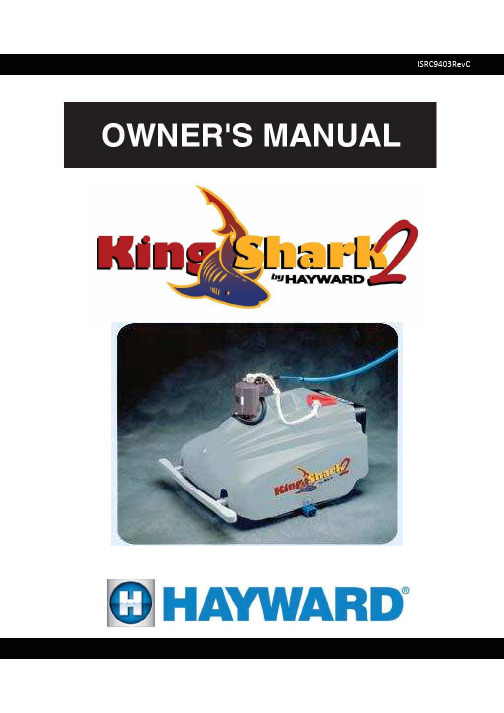
2Limited WarrantyMakoShark 2KingSharkKingShark 2KingShark 2 w/RemoteTigerShark 2Tiger Shark 2 PlusYour Hayward Pool Cleaner has been manufactured, tested and inspected in accordance with carefully specified engineering requirements. It is warranted to be free from defects in materials and workmanship for a period of one year. Coverage is provided to the original owner only and is not transferrable. This limited warranty includes both parts and labor for the cleaners listed above. This warranty gives you specific legal rights. You may also have other rights, which vary from state to stateEXCEPTIONS AND EXCLUSIONS FROM WARRANTYDamage, malfunctions orrising from improper electrical supply levels are excludedfrom this warranty. Malfunctions, failure or damage of the cleaner caused by improper, unreasonable, or negligent use or abuse by the consumer, are excluded from this warranty.Any repair that is made on your cleaner during the warranty period by anyone other than an Authorized Hayward Warranty Service Center (designated to perform such work) will void this warranty and other warranty rights you may have. Filter cartridges and debris bags are not covered by this warrantyINSTRUCTIONS TO OBTAIN WARRANTY REPAIRTo obtain repair of your Hayward cleaner under this warranty, the following procedure must be followed:• Locate and deliver the cleaner to the nearest Hayward Factory Authorized Warranty Service Center. Your Authorized Hayward Warranty Service Center can be located by visiting . You may also call 908-355-7955 to locate you nearest authorized service center. Cost of transportation, if required, is at the sole expense of the owner. Proof of purchase is required.TERMSIf a warranty claim is made and the product delivered to an Authorized Hayward Warranty Service Center within the warranty period, your Hayward cleaner will be repaired at no charge (parts & labor) to you. Listed warranty exclusions apply.No dealer, distributor, or other similar person has any authority to make any warranties or representations concerning Hayward Pool Cleaner products or to extend this warranty beyond the express items contained herein. Accordingly, Hayward Pool Products assumes no responsibility for any such warranties or representations beyond the express items contained in this limited warranty.WARRANTY REGISTRATION CARDYou can register your unit on-line by visiting or by filling out the registrationcard and returning it to:Hayward IndustriesAttn Warranty Department620 Division StreetElizabeth, NJ 07207CONTENTSSafety Precautions (2)General Information (3)Motor Information (4)Trouble Shooting (5)Specifications (7)Machine Assembly/Parts (8)Filter Assembly/Parts (10)Accessories (11)Preventive Maintenance (13)Parts Ordering Instructions (14)SAFETY PRECAUTIONSThe KingShark2 automatic swimming pool vacuum cleaner has been manufactured with the highest degree of care and concernfor safety. We suggest the following safety precautions become part of your pool safety regulations:1. ALWAYS PUT THE MACHINE INTO THE WATER BEFORE CON-NECTING IT TO THE ELECTRICAL OUTLET.2. IT IS IMPORTANT FOR SWIMMERS’ SAFETY TO REMOVETHE UNIT IMMEDIATELY FOLLOWING USE. THIS WILL ALSOIMPROVE THE OPERATING LIFE OF YOUR KING SHARK2.3. BE CERTAIN THE MACHINE IS ONLY PLUGGED INTO AGROUNDED ELECTRICAL OUTLET EQUIPPED WITH AGROUND FAULT CIRCUIT INTERRUPTER.4. DO NOT HANDLE MACHINE WHILE IT IS PLUGGED INTO THEELECTRICAL OUTLET.5. DO NOT USE AN EXTENSION CORD. THIS COULD CREATE ASAFETY HAZARD AND/OR DAMAGE YOUR UNIT.6. ALWAYS STAY OUT OF THE POOL WHILE CLEANER IS INOPERATION.7. NEVER ALLOW PLUG TO ENTER THE POOL.8. DO NOT OPERATE THE MACHINE OUT OF WATER. THIS WILLDAMAGE THE MOTOR SEAL AND VOID THE WARRANTY.9. DO NOT DRAG THE MACHINE OUT OF THE POOL AGAINSTTHE SIDE WALL. THIS COULD DAMAGE UNIT AND/OR YOURPOOL WALL.10. SOME POOLS HAVE A CORNER OR A CORNER STEP CON-FIGURATION THAT MAY CAUSE THE UNIT TO “HANG-UP;”THEREFORE, DO NOT LEAVE THE UNIT COMPLETELYUNATTENDED FOR MORE THAN 1/2 HOUR. OCCASIONALOBSERVATION AND ATTENDANCE CAN ALSO REDUCE ANYTENDENCY FOR THE CORD TO TWIST.While the KingShark2 has been made to operate as safely as possible, we suggest you exercise reasonable care in the handling of the vacuum and inspect the electrical cord frequently for damage or wear, as with any other electrical appliance. After use, remove the unit and rinse with fresh water and remove any twists that may be present in the cord.GENERAL INFORMATIONYou have purchased the finest piece of equipment in the pool cleaner industry. If you treat it as such, your KingShark2 automatic swimming pool vacuum cleaner will give you years of satisfactory service. As a suggestion, the unit should be stored in the original shipping container for safekeeping during the off season.ADJUSTMENTTHERE IS ONE ADJUSTMENT THAT MAY BE NECESSARY FOR USE IN YOURPOOL. PLEASE TAKE THE FEW MINUTES NECESSARY TO UNDERSTAND THIS SIMPLE PROCEDURE:1.2.3.4.1.2.3. The height of the sensor bar #3210 (Page 9, Key 2) is pre-set at the factory for average pools. It may be necessary to readjust the height of the sensor bar for the machine to operate satisfactorily in your pool.In “Free Form” or “Bowl Shaped” pools, the sensor bar may have to be raised to a higher setting to allow the machine to climb out of the deep end and clean up the radius or slope as far as possible without the machine turning over.Adjustment of the sensor bar #3210 (Page 9, Key 2) is made by loosening adjust- ing arm bolts #2121 B (Page 9, Key D) located just ahead of the intake. With the machine sitting on a level surface, loosen both adjusting arm bolts, and move sensor bar to desired position. Make certain the sensor bar is parallel to the level surface and retighten the adjusting arm.It may be necessary to reset the sensor bar several times to find the best position for operation in your pool. Sensor bar should glide freely. This can be checked by pushing back on the sensor bar which will activate the reversing arms.OPERATING INSTRUCTIONSSelect nearest grounded outlet supply of 110/115/220/240 voltage.CAUTION: avoid overloaded circuits as low or high voltage can damage your mo- tor. A connected ground is most important. Plug into outlet. Observe machine as it travels over bottom of pool.Allow machine to travel around the pool until it is clean. Average 75' x 150' pool will required approximately 4 hours. If the pool has a heavy accumulation of debris, it may be necessary to clean the filter several times during the vacuuming period. Upon completion of vacuuming the pool, allow the unit to travel to the shallow endof the pool. Before it reaches the pool wall, turn power off, raise the unit by the white nylon rope #1312, then remove the unit from the water by use of the handle. Allow excess water from the filter to drain into the pool with the KingShark2 resting on the edge or coping. Do not leave machine in water after disconnecting.4.5.6.7.8.KingShark2REMOVE THE UNIT IMMEDIATELY AFTER USE.ALLOWING UNIT TO COOL IN WATER AFTERRUNNING CAN CAUSE MOTOR SEAL DAMAGE.To clean the cartridge filters #7807 (Page 10, Key 7) remove the filter housing assembly #3400 (Page 10, Key 13) by removing the filter knob and releasing the filter box.Cleaning the filters after each use is an important part of maintaining your King- Shark2. Clean filters will allow the machine to function most efficiently.Disassemble the filter housing assembly #3400 (Page 10, Key l3) by removing the four (4) filter knobs #3405 (Page 10, Key 3) The filter backplate #3416 (Page 10, Key 10) and filter cartridges #7807 can then be removed.Clean cartridges with a water hose using a pressure nozzle.Use the KingShark2 on a regular basis to keep your pool clean.MOTOR INFORMATIONThe Motor in your KingShark2 has automatic overload protection. The overload switch will protect the motor against burning out when an obstruction stops the machine. When an obstruction stops the machine, UNPLUG THE CORD FROM THE OUTLET and remove the unit from the pool. Turn the machine over and with the aid of a long screw driver or needle-nose pliers, rotate the impeller and dislodge any foreign object. All large objects should be removed from the pool before the KingShark2 is put into operation.KingShark2TROUBLE SHOOTINGWhere to set Sensor Bar(Make adjustments in 1/4" Increments)Machine fails to come out of deep end:Raise sensor bar to allow the machine to climb the incline to shallow end. Machine turns in circles and twists cord:1.2.3.4.5. Sensor bar too high, hitting hood, or is not level.Thread on reversing arm #2203 (Page 9, Key 16) is worn or stripped, not allowing reversing mechanism to disengage.Drive wheel broken.Drive belt broken.Is the unit being run in the pool for too great a length of time? Four hours in operation in the larger pools should be sufficient with not more than a few twists in the cord, which should be straightened out after each vacuuming.Machine does not pick up:1.2. Filter may be clogged and not permitting the flow of water through the filter cartridges, (clean filter cartridges).Large object lodged in the intake or in the impeller housing (remove object).Machine does not move:1.2.3.Not connected to live outlet, (check electrical source).Object lodged in impeller, (remove object).A short in the motor, (check the ground fault interrupter for tripping).4.5.TROUBLE SHOOTINGUnit runs for short distance but stops. Check for overloaded circuit or possible faulty motor. *Contact service center*(DO NOT USE EXTENSION CORDS.)Motor runs but unit becomes motionless (gear box worm is worn or the drive pin is sheared).Machine tips over backwards before sensing wall:1.2.3. Improper sensor bar adjustment, (too high).Cord too short for pool length. *Contact service center.*You may need optional float Part No. 7 (Page 13 ) call factory or local dealer/service center.Machine tips over before tripping or sensing wall:1. Lower sensor bar to ensure it will engage and reverse unit.KEEP SENSOR BAR LEVEL AT ALL TIMES!MOTOR:SPECIFICATIONSType ...................................................................... Submersible EXPORT ONLY Voltage .................................................................. 110/115 Volts ................................ 230/240 VoltsFrequency ............................................................. 60 Cycle ...........................................60/50 CycleSpeed .................................................................... 1725 RPM ..........................................1425 RPMBearing .................................................................. Ball BearingsHousing ................................................................. Aluminum AnodizedMotor Seals ........................................................... Double Lip WaveOverload Protection .............................................. Thermal OverloadElectrical Cord ....................................................... #16 Wire Encased in Flotation Jacket; 150' in lengthDRIVE:Rear Wheel Drive ................................................. Planetary Gear SystemFront Wheel Driven by .......................................... Continuous BeltFILTER:Type ...................................................................... Self ContainedFilter Media ........................................................... Corrugated Resin Impregnated ElementPorosity ................................................................. 50 MicronsFilter Area .............................................................. 40 Square FeetHousing ................................................................. Molded PlasticGallons Circulated ................................................. 70-75 Per Minute/4200-4500 Per HourSHAFT and AXLE:All parts such as axle, shafts, pins, fasteners, rods, etc., are corrosion resistant.(KingShark2) SPECIFICATIONS WITHOUT SWIVELUNIT DIMENSIONS Height 15 in. (38.1 cm) Width 24 in. (60.0 cm) Length 29 in. (73.6 cm)UNIT WEIGHT86.5 lbs. (39.2 Kg)UNIT CORD LENGTH150 ft. (45.7m)UNIT DIMENSIONS (KingShark2) SPECIFICATIONS WITH SWIVELUNIT WEIGHT UNIT CORD LENGTHHeight 19.5 in. (49.5cm)Width 24 in. (60.0 cm)Length 29 in. (73.6 cm)89.0 (40.5 Kg) 150 ft. (45.7m)UNIT BOX DIMENSIONS (KingShark2) W/BOX SPECIFICATIONSUNIT BOX WEIGHT UNIT BOX VOLUMEHeight 19.5 in. (49.5 cm) W/Swivel 23.5 in. (59.7 cm) Width 26.0 in. (66.0 cm) Length 32.0 in. (81.3 cm) 105 lbs. (47.6 Kg)109 lbs. (49.4 Kg)w/optional Swivel9.38 ft3 (.3m3)11.31 ft3 (.36m3)w/optional SwivelCART BOX DIMENSIONS CADDY CART W/BOX SPECIFICATIONSCADDY CART WEIGHT CART BOX VOLUMEHeight 12.5 in. (31.8 cm) Width 22.5 in. (57.2 cm) Length 42.5 in. (107.0 cm) 16.5 lbs. (7.5 Kg)WITH BOX29.0 lbs. (13.2 kg)6.92 ft3 (0.2m3)KingShark2WITH SWIVEL89I T H S W I V E LKingShark2 HOOD & FILTER ASSEMBLYKEY PART NO. 1-A 3310GPART DESCRIPTIONHOOD - GREY PLASTICREQ L/H R/H11 3310GS SWIVEL HOOD - GREY PLASTIC 12 3309A 212B3 34054 34095 3401C 34026 3403D 34027 78078 7813 SPACER - HOOD MOUNTINGBOLT HEX HD 1/4-20X3/4" SSKNOB - FILTERKNOB - FILTER ASSEMBLYINTAKE - FILTER HOUSINGSCREW PHIL HD #4X3/8" SSBAFFLE - FILTER HOUSINGSCREW PHIL HD #4X3/8" SSFILTER - CARTRIDGEGASKET FOAM 1/4" OVAL4 2 22 1 14 2 2114 2 212 1 14 2 28 4 49 7808PC TIE ROD - FILTER 4 2 210 341611 341112 3410E 3402 PLATE - BACK ASSEMBLYPLATE - REINFORCING BACK(REFERENCE ONLY)PLATE - BACK (REF. ONLY)SCREW PHIL HD #4X3/8" SS1114 2 213 3400 FILTER ASSEMBLY - COMPLETE 110KingShark2ACCESSORIES11KingShark2ACCESSORIESCADDY CART12KingShark2KingShark2PREVENTATIVE MAINTENANCECongratulations on the purchase of the KingShark2. The KingShark2 is built and designed to give you years of service.In order to maximize efficiency and receive long term service, we suggestthe following:2.3.4.5.6. Thoroughly rinse entire unit after use.Clean filters thoroughly after each use - a clogged filter will decreaseefficiency dramatically.Remove any twists in the cord after each use. Twisting should be minimalif the unit is functioning properly.Avoid allowing the unit to “cool down” in the water. For example, if used on a timer, it is better to set for 3:00 a.m. to 8:00 a.m. (then remove) thanit is to set for 12:00 a.m. to 5:00 a.m. (and remove it at 8:00 a.m.). Inspect belts and filter frequently. Replace when necessary.Always keep your Sensor Bar level; (a non-level Sensor Bar can cause the cord to twist).Protect Your Investment!Following these quick and easy steps will extend the life and efficiency of your KingShark2.13KingShark2PARTS ORDERING INSTRUCTIONSShould you desire to order repair parts, follow this simple procedure:1.2.3.4.5. Ascertain each of the parts you will need and identify them by part number. Use this book as a guide; be sure to note that in some cases, due to continual product improvement, parts may vary depending on the time of manufacture.Contact your local Factory Authorized Service Center with the listof parts you will need. Be sure to advise the Service Center of the KingShark2 serial number and the date of purchase. If you need the location of your nearest Service Center, go to the or call Hayward, 908-351-5400All parts will be shipped immediately via best way on a collect freight basis, from the Service Center.All shipments will be C.O.D. unless prior arrangements have been made with the service centerAll parts under limited warranty are confined to the specific limitations as stated.14MakoShark 2TigerSharkFOR RESIDENTIAL POOLSThe MakoShark 2 and TigerShark are portable automatic vacuum cleaners. THERE IS NO INSTALLATION! Several hours eachweek will enable the M a koShark 2 and TigerShark to keep your pool spotless. NO WHIPS, NO PIPES OR EXTRA PLUMBING. Remember, when you really clean your home, you don't just sweep or dust, you vacuum. There is no better way to cleanyour home pool than with… the MakoShark 2 or TigerShark.。
- 1、下载文档前请自行甄别文档内容的完整性,平台不提供额外的编辑、内容补充、找答案等附加服务。
- 2、"仅部分预览"的文档,不可在线预览部分如存在完整性等问题,可反馈申请退款(可完整预览的文档不适用该条件!)。
- 3、如文档侵犯您的权益,请联系客服反馈,我们会尽快为您处理(人工客服工作时间:9:00-18:30)。
Cha arge Current (A) and Anode Potential (V vs. Li+/Li) e V
Cell
NESC-Battery Working Group Review –NASA Battery workshop 2007
• Cell designs are generally cathode limited. However, if anode is sufficiently in excess, it may polarize anode heavily. • Cathode/anode ratio may change upon cycling/storage due more degradation at the cycling/storage, anode,
Electrochemical Technologies Group
NESC-Battery Working Group Review –NASA Battery workshop 2007
Charge Characteristics of Experimental Lithium Ion Cells Effect of Charging at Low Temperature ( 20oC) - Effect of Electrolyte (4.20 50 mA Charge Current to 4.1 V 4.10 Cell 0.50 0.40 0.30 Cell Voltage Cathode current Anode Current 3.60 3 60 Anode 3.50 3.40 0 5 10 15 20 1.0 M LiPF6 EC+DMC+EMC (5:3:2) -0.10 -0.20 0.00 0 00 Cathode C th d 4.00 3.90 0.60
Electrochemical Technologies Group
NESC-Battery Working Group Review –NASA Battery workshop 2007
Background
• • Li intercalation in graphite occurs ~100 mV, while Li deposition takes place at < 0 v, vs. Li. Conditions where Li intercalation kinetics are hindered, the anode potential goes below Li plating potentials
Charge Characteristics of Experimental Lithium Ion Cells Effect of Charging at Low Temperature (- 20oC) (
4.50 1.0 M LiPF6 EC+DEC+DMC+EMC (1:1:1:3)
– High rate charge – Low temperature – Poor interfacial conditions unfavorable for Li intercalation intercalation.
•
Factors influencing Li plating
– Nature of electrolyte – Nature anode composite electrode – Cathode to anode ratio
4.50
Cell charged at - 40oC
Temperature = - 40 C
Evidence of Lithium Plating
E D
o
4.00
Cell Voltage (V)
3.50
B A
C
Reported in IECEC harged at 25oC
NESC-Battery Working Group Review –NASA Battery workshop 2007
Large Capacity Prototype Li-ion Cell Testing
Impact of Charging at Low Temperature ( 40oC) (-40
Temperature = - 20 C
0.200
o
3.800 3 800
Current
0.100 0 100
3.700 Anode 3.600 0 2 4 6 8 10 12 14 16 18
0.000
-0.100
Time (Hours)
•
As h A shown, th point at which th anode potential b the i t t hi h the d t ti l becomes th most negative ( the t ti (~ 70mV vs. Li+/Li) is when the charge voltage and current are highest.
2.50
A B C D E
1st Discharge 1 t Di h 2nd Discharge 3rd Discharge 4th Discharge 5th Discharge
Intial charge at room temperature All subsequent charges at - 40oC C/20 Charge to 4.1V 0.025A Cut-off or 15 Hr Max C/20 discharge to 2.75V
Safe Charge Rates for Lithium-Ion Cells
Effects of Lithium Plating
M. C. Smart, L. D. Whitcanack and B. V. Ratnakumar
(Supported by NESC Battery Working Group)
Electrochemical Technologies Group
Charge Curre (A) and ent An node Potential (V vs. Li+/Li) l
NESC-Battery Working Group Review –NASA Battery workshop 2007
2.00 0.000 0.050 0.100 0.150 0.200 0.250 0.300 0.350
o
Discharge Capacity (Ahr)
Electrochemical Technologies Group
NESC-Battery Working Group Review –NASA Battery workshop 2007
Charge Characteristics of Experimental Lithium Ion Cells at- 20oC
JPL Q t Quaternary Carbonate Low T C b t L Temperature Electrolyte (1:1:1:3) t El t l t (1 1 1 3)
Cell Voltage (V) and e Ca athode Potentia (V vs Li+/Li) al
Temperature = - 20 C
0.20 0.10
o
3.80 3.70
Time (Hours)
• •
The anode can be excessively polarized in contrast to the cathode resulting in the possibility of lithium plating occurring. In this example, the anode potential never becomes positive during entire charge.
4.200 50 mA Charge Current 4.100 4 100 Cathode 0.400 0 400 0.500
C Cell Voltage (V and V) Cathod Potential (V vs. Li+/Li) de V
4.000
0.300
3.900
Cell Voltage C ll V lt Cathode current Anode
Ce Voltage (V) ell (
3.50 3 50
3.00
Room Temperature Charge p g Charge at -20C (70 mA) Charge at -20C (135 mA)
2.50 ( ) 1.0 M LiPF6 EC+DMC+EMC (5:3:2)
Temperature = - 20 C
2.00 0 10 20 30 40 50 60 Percent of Room Temperature Capacity (%)
Evidence of lithium plating observed on discharge following charge at low temperature. The higher discharge voltage plateau observed is most likely due to presence of a lithium stripping reaction which occurs at a higher potential compared to the lithium de-intercalation process at the anode
