mitling03
G03 Manual_ CUBEGEN

Gaussian 03 Online ManualLast update: 4 April 2003cubegenGaussian includes a standalone utility for generating cubes from the data in a formatted checkpoint file (equivalent to the previous Cube keyword). The utility is named cubegen, and it has the following syntax:cubegen memory kind fchkfile cubefile npts formatAll parameters are optional; cubegen will prompt for fchkfile if necessary. The default command is:cubegen0 density=scf response-to-prompt test.cube 0 hThe parameters, which are not case-sensitive, have the following meanings:memoryAmount of dynamic memory to allocate in words. A value of 0 implies a machine-specific default value.kindA keyword specifying the type of cube to generate:MO=n: Molecular orbital n. The keywords Homo, Lumo, All, OccA (all alpha occupied), OccB (all beta occupied), Valence (all valence orbitals) and Virtuals (all virtual orbitals) may also be used in place of a specific orbital number. There is no default for n, and an error will occur if it is omitted.Density=type: Total density of the specified type.Spin=type: Spin density (difference between α and β densities) of the specified type.Alpha=type: Alpha spin density of the specified type.Beta=type: Beta spin density of the specified type.Potential=type: Electrostatic potential using the density of the specified type.The type keyword is one of the single density selection options that are valid with the Density keyword: SCF, MP2, CI, QCI, and so on (note that Current is not supported). The fdensity, falpha and fbeta forms request the use of full instead of frozen-core densities. The default is SCF.Gradient: Compute the density and gradient.Laplacian: Compute the Laplacian of the density (∇ρ).NormGradient: Compute the norm of the density gradient at each point.CurrentDensity=I: Magnitude of the magnetically-induced (GIAO) current density, where I is the applied magnetic field direction (X, Y or Z).ShieldingDensity=IJN: Magnetic shielding density. I is the direction of the applied magnetic field, J is the direction of the induced field (X, Y or Z), and N is the number of the nucleus for which the shielding density (GIAO) is to be calculated.fchkfileName of the formatted checkpoint file. cubegen will prompt for this filename if it is not specified.cubefileName of the output cube file; test.cube is the default if it is not explicitly specified (i.e., specifying the name of the checkpoint file does not change the default cube filename).nptsNumber of points per side in the cube. A value of 0 selects the default value of 803 points distributed evenly over a rectangular grid generated automatically by the program (not necessarily a cube). Positive values of npts similarly specify the number of points per "side"; e.g., 100 specified a grid of 1,000,000 (1003) points.The values -2, -3 and -4 correspond to the keywords Coarse, Medium and Fine and to values of 3 points/Bohr, 6 points/Bohr and 12 points/Bohr (respectively). Negative values of npts < -5 specify spacing of npts*10-3 Angstroms between points in the grid.A value of -1 says to read the cube specification from the input stream, according to the following format:IFlag, X0, Y0, Z0 Output unit number and initial point.N1, X1, Y1, Z1Number of points and step-size in the X-direction.N2, X2, Y2, Z2Number of points and step-size in the Y-direction.N3, X3, Y3, Z3Number of points and step-size in the Z-direction.IFlag is the output unit number. If IFlag is less than 0, then a formatted file will be produced; otherwise, an unformatted file will be written.If N1<0 the input cube coordinates are assumed to be in Bohr, otherwise, they are interpreted as Angstroms. |N1| is used as the number of X-direction points in any case; N2 and N3 specify the number of points in the Y and Z directions, respectively. Note that the three axes are used exactly as specified; they are not orthogonalized, so the grid need not be rectangular.The value -5 says to read in an arbitrary list of points from standard input. If you enter this inputby hand, terminate the input with an end-of-file (i.e., ^D under Unix). Alternatively, you can redirect standard input to a file containing the list of points (do not place a blank line or ^D at the end of the file).formatFormat of formatted output files: h means include header (this is the default); n means don't include header. This parameter is ignore when unformatted cube files are produced.。
Modicon TM3AI4模块数据手册说明书

i s c l ai m e r : T h i s d o c u m e n t a t i o n i s n o t i n t e n d e d a s a s u b s t i t u t e f o r a n d i s n o t t o b e u s e d f o r d e t e r m i n i n g s u i t a b i l i t y o r r e l i a b i l i t y o f t h e s e p r o d u c t s f o r s p e c i f i c u s e r a p p l i c a t i o n sMainRange of productModicon TM3Product or component typeAnalog input module Range compatibility Modicon M241Modicon M251Modicon M221Analogue input number 4Analogue input typeCurrent, analogue input range: 4...20 mACurrent, analogue input range: 0...20 mAVoltage, analogue input range: 0...10 VVoltage, analogue input range: - 10...10 V ComplementaryAnalogue input resolution11 bits + sign 12 bits Permissible continuous overload13 V voltage 40 mA current Input impedance<= 50 Ohm current >= 1 MOhm voltage LSB value 2.44 mV, analogue input: 0...10 V voltage4.88 mV, analogue input: - 10...10 V voltage4.88 µA, analogue input: 0...20 mA current3.91 µA, analogue input:4...20 mA currentConversion time 1 ms + 1 ms per channel + 1 controller cycle timeSampling duration <= 1 msAbsolute accuracy error +/- 0.1 % of full scale at 25 °C+/- 1 % of full scaleTemperature drift +/- 0.006 %FS/°CRepeat accuracy +/-0.5 %FSNon-linearity +/- 0.01 %FSCross talk <= 1 LSB[Us] rated supply voltage 24 V DCSupply voltage limits20.4...28.8 VSurge withstand 1 kV for power supply with common mode protection conforming to EN/IEC 61000-4-50.5 kV for power supply with differential mode protection conforming to EN/IEC 61000-4-51 kV for input with common mode protection conforming to EN/IEC 61000-4-5 Mounting support Top hat type TH35-15 rail conforming to IEC 60715Top hat type TH35-7.5 rail conforming to IEC 60715Plate or panel with fixing kitHeight90 mmDepth70 mmWidth23.6 mmProduct weight0.11 kgEnvironmentStandards EN/IEC 61010-2-201EN/IEC 61131-2Resistance to electrostatic discharge 4 kV on contact conforming to EN/IEC 61000-4-28 kV in air conforming to EN/IEC 61000-4-2Resistance to electromagnetic fields10 V/m at 80 MHz...1 GHz conforming to EN/IEC 61000-4-33 V/m at 1.4 GHz...2 GHz conforming to EN/IEC 61000-4-31 V/m at2 GHz...3 GHz conforming to EN/IEC 61000-4-3Resistance to magnetic fields30 A/m at 50...60 Hz conforming to EN/IEC 61000-4-8Resistance to fast transients 1 kV I/O conforming to EN/IEC 61000-4-4Resistance to conducted disturbances, induced by radio frequency fields 10 V at 0.15...80 MHz conforming to EN/IEC 61000-4-63 V at spot frequency (2, 3, 4, 6.2, 8.2, 12.6, 16.5, 18.8, 22, 25 MHz) conforming to Marine specification (LR, ABS, DNV, GL)Electromagnetic emission Radiated emissions, test level: 40 dBμV/m QP class A (10 m at 30...230 MHz) conforming to EN/IEC55011Radiated emissions, test level: 47 dBμV/m QP class A (10 m at 230 MHz...1 GHz) conforming to EN/IEC 55011Immunity to microbreaks10 msAmbient air temperature for operation-10...55 °C (horizontal installation)-10...35 °C (vertical installation)Ambient air temperature for storage-25...70 °CRelative humidity10...95 % without condensation in operation10...95 % without condensation in storageIP degree of protection IP20Pollution degree2Operating altitude0...2000 mStorage altitude0...3000 mVibration resistance 3.5 mm at 5...8.4 Hz with DIN rail mounting support3 gn at 8.4...150 Hz with DIN rail mounting supportShock resistance15 gn during 11 msOffer SustainabilitySustainable offer status Green Premium productRoHS (date code: YYWW)Compliant - since 1415 - Schneider Electric declaration of conformitySchneider Electric declaration of conformityREACh Reference not containing SVHC above the thresholdReference not containing SVHC above the threshold(*)8.5 mm/0.33 in when the clamp is pulled out.Incorrect Mounting(1)Install a mounting strip Mounting Hole LayoutWiring Diagram (Current / Voltage)(*)Type T fuse (1)Current/Voltage analog output device。
安利AT03系列PID温度控制器用户手册说明书

2Table of ContentChapter 0OverviewChapter 1SpecificationDetail SpecificationDetail FeaturesOrdering InformationChapter 2InstallationMounting ProcedureTerminalsChapter 3ProgrammingTerminologyPower-up SequenceHierachal Tree MenuDevice HoldDevice LockParameter Flow ChartParameter Description, Range, Initial ValueExamplesChapter 4InputChapter 5OutputChapter 6AlarmAlarm TypeAlarm ModeChapter 7CommunicationSample CommandsParameters and AddressesAppendix A Error Code3Chapter 0 : OverviewANLY AT03 series is an 1 input, 2 output, 3 alarm, auto-tuning PID temperature controller designed to accommodate comprehensive needs in process automation and system integration.Wide ranges of inputs are accepted, including thermocouple (T/C: type K, J, T, R, E, S, B, N), Resistive Temperature Device (RTD: Pt100, JPt100) and linear input (voltage, current). Up to 2 output controls include relay, SSR, linear voltage, linear current and signal retransmission. Servo motor control is also possible. Up to 3 alarms are available and each has different functions and modes for cus-tomizations. This controller can have up to 8 segments for a single process.A separate optionsl channel allows Remote Set Point via linear voltage or linear current. The same channel can also be used for current transformer for heater break alarm. The users may chose between RS-232 and RS-485 communication modules for links up with computer for programming.4Chapter 1 : SpecificationDetaile Information5Ordering InformationANLY AT03 can be customized to specific needs and requirements.The ordering code consists of a 10-digit numeral in 3-4-3 format :A T - 0 3 - -“03” is the designation for AT03 series controllers. The followingexplains the representation of the remaining 8 numerals.6The dimension size is a meas-urement for the device face plate. Note that AT-402 is verti-cal while AT-603 is horizontal, although they have the same DIN size.1 is for both thermocouple and RTD sensor inputs. However, the sensor type also needs tobe specificied by users under Level menu. 2 through 9 are for linear inputs.71 alarm is standard on all AT03.There can be upt o 3 alarmson AT-403, AT-603, AT-703 andAT-903. However, AT-503 canonly have up to 2 alarms.A relay output on Ouput 1 isstandard on all AT03. It canbe changed to any of the 9types. Note that motor controlon Output 1 uses 3 terminals.Therefore, Motor Control optionis not available with Output 2.Therefore, “90” is the code formotor controlo output.8In Other option, there can be inputs for DC24V, current trans-former and Remote Set Point (R-SP). Current transformer is used as the heater break alarm. R-SP is used to change SV remotely with volatage or cur-rent. AT-403 is availiable with Other option but this will negate Ouput2.Communication module, such as RS-232 and RS-485 module, is availiable for direct link up with PC for programming.Program is the option thatgives the controller segment programming.9Some models, due to their limited terminals, cannot be ordered with all the features. Such limitations are:Chapter 2 : InstallationAT-503 is not available with the Other and the 3alarms options. Also, AT503 only uses two terminals for its RS-485 communication while others use three terminalsServo motor control option occupies one Output 2 terminal. Hence, the Motor Control and Output 2 are not available on the same device.An example of order code is AT – 903 – 1111 – 000. It would have 1/4 DIN size, a sensor input, 2 relay outputs, 1 alarm, no Other option, no Communication option and no Program Control optionsDevice MeasurementPanel Cutout Measurement Type A B C D E a b c d AT-403489610.5839046+0.591+0.512070AT-503484810.5834546+0.546+0.57070AT-603964810.5834391+0.546+0.570120AT-703727210.5836768+0.568+0.5100100AT-903969610.5839091+0.591+0.5120120All measurements in millimeter (mm )10Mounting ProcedureMake sure the front panel is no more than 10mm thick. Also, each of the two brackets needs additional 6mm clearance outside of the shell casing on each side.Make a panel cut-out precise to the measurement according to the type. (see the table on the previous page)Insert the controller into the cutout from the front side of the panelAlign the bracket so the notches are in their slots and the wide side towards the front panel.Pinch the prongs and slide the bracket forward till the bracket is firmly against the backside of the front panel.Repeat step 3 through 5 with another bracket on the other side.1.2.3.4.5.6.TerminalsFor wire terminations, the recommended terminals are fork or ring terminals with #6 stud size, narrow tongue, and with insulation. Wiregauge should be at least AWG 18.^6The terminal layout for different models are as followed.50/60 Hz OUT1TransmissionOUT1TransmissionAT-703AT-503AT-403 / AT-603 / AT-903OUT150/60 Hz INPUTTransmission Of all 5 types of ANLY AT03, there are 3 styles of terminal arrange-ments. AT-503 has 14 usable terminals; AT-403/603/903 have 19 usable terminals; AT-703 has 18 usable terminals. Each terminal has numbering on the edge of the casing for easy identification.Chapter 3 : ProgrammingTerminologyProcess value display Set value displayAT OP1AL3AL2AL110%100%Auto tuning indicatorControl output 2, 1 indicatorAlarm output 3, 2, 1 indicatorManual mode indicator Programmable mode indicator Ramping mode indicatorSoaking mode indicator Manipulated output displaySegment-in-process display PRG MANPV SVRP SK1 ~ 8~Press-and-Holdpress a key and hold it untill the display has changedPress-and-Releasepress a key and release it immediatelyMenu modea heirarchal tree menu with the PV display showing the menu title and the SV display showing the submenu or the parameter.Adjust modewhen the value at the SV diaply is flashing and ready to be adjusted with the down or up button.Standby modewhen the red PV display is sowing the temperature’s present value and the SV display is showing the set value. At this mode, the controller can ne changed to Menu mode or Operation mode.Operation modewhen the device is runningSet Keyused to navigate within the hierachal set-up menu Shift Keyused to shift in and out of the adjust modeDown Keyused to decrease a value or to scroll down. When not in programming mode, press-and-hold to call up lock or hold function.Up Keyused to increase a value or to scroll up.When not in programming mode, press-and-hold to go backto the standby display.Power-up SequenceWhen the controller is powered up, it goes through 4 diagnostic stages.1st stage: All displays light up. Users can verify that alldisplay LEDs are functional.2nd stage: The PV display shows Input1 and the SVdisplay shows the temperature unit used, C. for Celsiusand F. for Fahrenheit. Following the unit is the sensortype and range.3rd stage: The displays show the range of temperatureaccording to the chosen sensor type and range. PV displayshows the minimum and the SV display shows the maximum4th stage: The controller goes to the standby modeand the device is operational.Hierarchal Tree MenuANLY AT03 has a hierarchal tree menu to organize the parameters and functions. There are 7 Submenus under Level.When not in the adjust mode, press-and-hold Set or Up will always bring the device to Standby mode.User (uSEr) submenuControl (CntL) submenuOutput (Out) submenuInput (inP) submenuProgram (ProG) submenuHide (HidE) submenuSpecial Control (SPC) submenuDevice HoldIn Standby mode, press-and-hold Down to enter Hold mode. In the Hold mode, the SV display will be flashing HoLd, meaning all opera-tion has been suspended.Device LockUnder Level menu, press-and-hold Down to enter the lock param-eter submenu. The parameter is freely adjustable from 0 to 9999.However, only 10 numbers will lock the device in specific ways.The following table details the number and the corresponding table function.Parameter Description, Range, Initial ValueAtOutLManAL1SPVSVAL1LAL1uAL2SAL3SSoAKrAmP“SoAK” only performs when AL1M is set at 8 or 9, and the control-ler is without program function. If AL1M is set at 8, AL1 will shift to soak function and the contact is normally open; if AL1M is set at 9, AL1 will shift to soak function and the contaact is normally closed.AL2LAL2uAL2LAL2u“rAmP” sets the rate of change for PV when the controller is without program function. For example, if ramp is set at 10, the PV will increase 10 degree per minute. However, if PV is higher than SV, the PV will decrease 10 degree per minute.PVoFIf PV is not correct to SV, PV can be offset linearly with positive or negative pvof .If PV is not correct to SV, PV can be adjusted with “pvrr”. The formula is:PV (now) - PV (pre) * pvrr + pvofPVrrSVoFIf SV is not correct to PV, SV can be offset linearly with positive ornegative “SVoF” .Ct“Ct” is used to detect if the heater is broken. The value ranges from 0.0A ~ 100.0A. (“Ct” is only availiabe if the option is ordered)PVrr > 1PVrr < 1PVHbA“Hba” ranges from 0.1A ~ 100.0A. For example, when the control output is on and “Ct” <= “Hba”, the heater is broken. The alarm is triggered. Or when the control output is off and “Ct” >= “Hba”, the alarm is then triggered. (“Hba” is only availiabe if the option isordered)LbAParameters for Loop break Alarm. For example, when out1 = 0.0% and “lba” has elapsed, PV should be below “lbd”. If PV is till within “lbd”, the alarm is triggered. When out1 = 100% and “lba” time has elapsed, PV should be higher than “lbd”. if PV is till within “lbd”, the alarm is triggered. (“lba” and “lbd” is implemented through firmwareonly)LbdrPtm“rptm” displays how many times the program has repeated thus far. This parameter only works whenthe controller has program function turned on.AtoFP1i1d1Ct1HSt1“ct1” is the cycle time for output 1. Normally, it is set at 0 for 4~20mA output, 1 for SSR output and 15 for relay output.ArP2i2d2Ct2HSt2“Ar” is for preventing over-shooting. This parameter sets an integral delay. The setting ranges from 0 ~ 100%. At 100%, the integral will perform when PV reaches the propotional band. At 50%, the inte-gral will perform when PV reaches 50% of the propotional band.SSV“SSV” is used to prevent the heating system temperature rising too quickly at the start. For example, to achieve 120 degree slowly, “SSV” is set at 120.Sout“Sout” sets the output percentage when PV is under “SSV”.Stme“Stme” sets the time interval when the soft start is deemed failed. When the “Stme” time is reached and the PV has not reached“SSV”, the soft start has failed and the controller will revert to SV.ruCy“ruCy” sets the running cycle time in motor valve control, the time from close to open or from opento close.STMESTME0%100%SSV SVSSV SV0%100%Motor ValverPt“rPt” set the number of times the program will repeat execution.StAt“StAt” sets the start mode the program. “CoLd” requires manual start. “rSET” starts the program automatically after the power isturned on. “Hot” starts from memory after a power failure.PVStwAit“wAit” sets the time the SV will wait for PV if PV chanes slower than SV.“Pid” selects between PID (Pid) and Level PID (LPid). Level PID allows upto 4 level of different PID.PidEndPAL1FAL1HAL1t“EndP” controls the the flow of the program to be continuous (Cont) or 1-program-only-and-stop (StoP).Please refer to Chapter 6 : Alarm for functio descriptionsAL1MPlease refer to Chapter 6 : Alarm for mode descriptionsActOutmO1LSAOO1HSPlease refer to Chapter 5 : Output for mode descriptionsAL2F AL3F AL2H AL2t AL1M AL3H AL3tAL3MO2HSO2LSt1SSt1On“t1SS” sets the segment the alarm will be activated. For example, if the alarm activation is desired in Segment 2, set “t1SS” at 2.“t1On” sets the time the alarm will be activated. For example, if the alarm activation is desired after 3 minute in Segment 2, set “t1On” at 3min and “t1SS” at 2. Note that the Program Time in Segment 2 (tP2) may be longer than 3 minute.t1ESt2SSinP1LoSPt2oFt2ESt2Ont1oF“t1oF” sets the time the alarm will be deactivaed. For example, if the alarm deactivation is desired after 7 minute in Segment 6, set “t1oF” at 7min and “t1ES” at 6. Note that the Program Time in Seg-ment 6 may be longer than 7 minute.“t1es” sets the segment the alarm will be deactivaed. For example, if the alarm deactivation is dersired in Segment 6, set “t1ES” at 6.LoAnHiSPA1LSHiAnunitA1HSdPbAudAddrFiLtinP2A2LSA2HSLEV1LEV2LEV3LVSLLevel PID Selection Monitor selects whiche level of PID to bemonitored. For example, if Level3 parameters (L3P1, L3P1, L3d1...etc.) are to be monitored, set “LVSL” to 3. Note that PID parameterunder CONTROL submenu needs to set at Level PID (LPiD).L1P1L1i1L1i2L1d1L1ArL1P2L2P1L2i1L2d1L2Ar L2P2L2i2L2d2L3P1L3i1L3d1L3Ar L3P2L3i2L3d2L4P1L4i1L4d1L4ArL4P2L4i2L4d2SEGtiMESV1tP1EndStS1SV2tP2tS2SV6tP6tS6SV3tP3tS3SV4tP4tS4SV5tP5tS5SV7tP7tS7SV8tP8tS8~~~SV1SV2SV3SV4SV5tP1tP2tP3tP4tP5tS1tS2tS3tS4tS5EndS = 5A. Example : How to set “SV” at 200O CB. Example : How to set AL1S at 20O CwindowsC. Example : How to set “AT” (auto tuning)D. Example : How to enter different “level” for setting parameter windows(1) Enter “CntL” level(under PV/SV initial window)SV window (under PV show “LEVL”this levelwindow eters in this level window(2) Enter “Out” levelwindow (under PV/SV initial window)(under PV show “LEVL”levelin this level window41(3) Enter “inP” levelwindow (under PV/SV initial windows)(under PV “LEVL”)levelwindowin this levelwindowlevelwindow (under PV/SV initial window)(under PV show “LEVL”)42windowin this level window (5) Enter program levelwindow (under PV/SV initial window)(under PV show “LEVL”)window, this parameter only display executing segment eters, this parameter only display time for ramp or soak stepswindow43The operation from SV2 to SV8are the same as SV1segment(6) Enter “Hide” levelwindow (under PC/SV initial window)(under PV show “LEVL”)In this level, the user can arrange parameter order or hiding from No. 1-2 to 1-22, 2-14 to 2-17 and 3-20 to 3-27 (please refer to level parameter flow chart), but same parameter can not be arranged in 2 positions at the same time. For example, to arrange “OUTL” to 1-3 you need to cancel it in 1-2 first. When canceling or to hide, select “non” on the “SV”44E. Example : How to set “LOCK” functionat this level windowwill display that parameter.The operation in 1-2 to 1-22, 2-14 to 2-17 and 3-20 to3-27 are all the same.window (under PV/SVinitial window)window4546Chapter 4 : InputAT03 series is designed to accept thermocouples sensor, RTDsensors, linear voltage and linear current inputs. The input type is specified partly through hardware and needs to be specified at the time of ordering.For sensor inputs (thermocouple and RTD), AT03 can accept K, J, T, R, E, S, B, N or N type thermocouple and Pt100 or JPt100 RTD sensors. There are different segments in firmware to optimize the sensing performance. The specific segment is specified throughfirmware and is specified through the parameter inP1 under inpsubmenu.For linear input, all vairotions are soecified through hardware at the time of ordering.4748Chapter 5 : OutputAT03 series has highly customizable outputs for customers’ specific needs. It may have upto 2 control outputs. The desired ouputsneeds to be specified at the time of ordereing and set by the users under OUTPUT submenu according to the hardware.Output hardware ordering information49Chapter 6 : AlarmAT03 models can have upto 3 alarms. Each alarm can be programmed to different function and different mode.Alarm Function50。
爱国者移动存储王3代(加速度感应安全型)
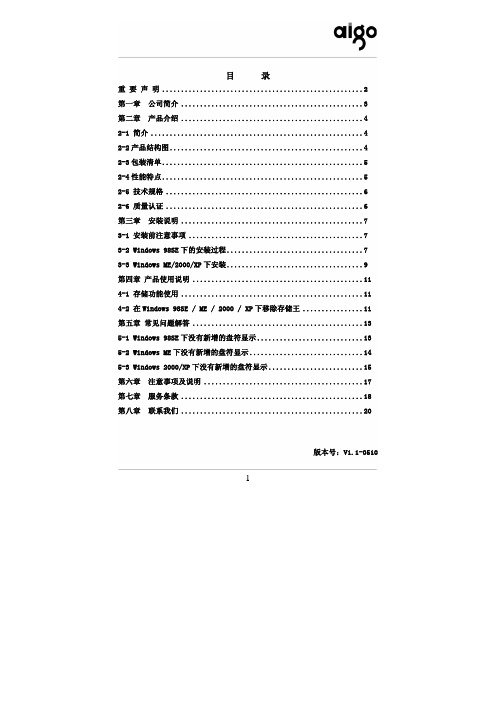
2-4 性能特点 .....................................................5
2-5 技术规格 ....................................................6
2-6 质量认证 ....................................................6
定。配合高速 USB2.0 接口和高品质,1 分钟可传输 1.3G 数据*。本产品由于具
有以上易用、安全的特性和体积小重量轻等特点,将带给您最佳的移动存储体
验。
* 本数据为爱国者实验室测试数据,用户使用时的实际速度因具体环境而不同
2-2 产品结构图
4
电源指示灯
独有黑晶凝尘标记
数据指示灯
*产品以包装内实物为准,如有改变恕不另行通知
第三章 安装说明 ................................................7
3-1 安装前注意事项 ..............................................7
3-2 Windows 98SE 下的安装过程 ....................................7
4. 速度快,移动存储王Ⅲ代的理论极限传输速率可达 480Mb/s,实际测试速 度也具有明显优势。使用顶级 USB-to-IDE 方案,传输数据安全稳定,兼 容性好。
5
5. 容量大,提供各种规格的存储容量,满足不同人士的移动存储需要。 6. 兼容性好,可同时在 USB1.1 与 USB2.0 接口下使用。 7. 携带轻便,体积小重量轻。 8. 数据可以长期保存,无须任何的特别保存环境,就可以长期的保留宝贵的
NI PXIe-7868R R Series Reconfigurable I O 模块(AI、AO

GETTING STARTED GUIDENI PXIe-7868RR Series Reconfigurable I/O Module (AI, AO, DIO) for PXI Express, 6 AI, 18 AO, 48 DIO, 1 MS/s AIO, 512 MB DRAM,Kintex-7 325T FPGAThis document describes how to begin using the NI PXIe-7868R.Safety GuidelinesCaution Do not operate the NI PXIe-7868R in a manner not specified in thisdocument. Product misuse can result in a hazard. You can compromise the safetyprotection built into the product if the product is damaged in any way. If the productis damaged, return it to NI for repair.Caution This icon denotes a caution, which advises you to consult documentationwhere this symbol is marked.Electromagnetic Compatibility GuidelinesThis product was tested and complies with the regulatory requirements and limits for electromagnetic compatibility (EMC) stated in the product specifications. These requirements and limits provide reasonable protection against harmful interference when the product is operated in the intended operational electromagnetic environment.This product is intended for use in industrial locations. However, harmful interference may occur in some installations, when the product is connected to a peripheral device or test object, or if the product is used in residential or commercial areas. To minimize interference with radio and television reception and prevent unacceptable performance degradation, install and use this product in strict accordance with the instructions in the product documentation.Furthermore, any changes or modifications to the product not expressly approved by National Instruments could void your authority to operate it under your local regulatory rules.Caution To ensure the specified EMC performance, operate this product only withshielded cables and accessories.Caution To ensure the specified EMC performance, the length of all I/O cablesmust be no longer than 3 m (10 ft).Preparing the EnvironmentEnsure that the environment in which you are using the NI PXIe-7868R meets the following specifications.0 °C to 55 °COperating temperature(IEC 60068-2-1, IEC 60068-2-2)Operating humidity (IEC 60068-2-56)10% RH to 90% RH, noncondensing Pollution degree2Maximum altitude2,000 mIndoor use only.Note Refer to the device specifications on /manuals for completespecifications.2| | NI PXIe-7868R Getting Started GuideUnpacking the KitCaution To prevent electrostatic discharge (ESD) from damaging the device,ground yourself using a grounding strap or by holding a grounded object, such asyour computer chassis.1.Touch the antistatic package to a metal part of the computer chassis.2.Remove the device from the package and inspect the device for loose components or anyother sign of damage.Caution Never touch the exposed pins of connectors.Note Do not install a device if it appears damaged in any way.3.Unpack any other items and documentation from the kit.Store the device in the antistatic package when the device is not in use.Verifying the Kit ContentsVerify that the following items are included in the NI PXIe-7868R kit.Figure 1. NI PXIe-7868R Kit Contents1.Hardware2.NI-RIO Media3.Getting Started GuideNI PXIe-7868R Getting Started Guide | © National Instruments| 3Installing Software on the Host ComputerBefore using the NI PXIe-7868R, you must install the following application software and device drivers on the host computer.bVIEW 2017 or laterbVIEW Real-Time Module 2017 or later1bVIEW FPGA Module 2017 or later4.NI R Series Multifunction RIO Device Drivers July 2017 or laterVisit /info and enter the Info Code softwareversion for minimum software support information.Installing the NI PXIe-7868RCaution To prevent damage to the NI PXIe-7868R caused by ESD orcontamination, handle the module using the edges or the metal bracket.1.Ensure the AC power source is connected to the chassis before installing the module.The AC power cord grounds the chassis and protects it from electrical damage while you install the module.2.Power off the chassis.3.Inspect the slot pins on the chassis backplane for any bends or damage prior toinstallation. Do not install a module if the backplane is damaged.4.Remove the black plastic covers from all the captive screws on the module front panel.5.Identify a supported slot in the chassis. The following figure shows the symbols thatindicate the slot types.Figure 2. Chassis Compatibility Symbols1.PXI Express System Controller Slot2.PXI Peripheral Slot3.PXI Express Hybrid Peripheral Slot4.PXI Express System Timing Slot5.PXI Express Peripheral SlotNI PXIe-7868R modules can be placed in PXI Express peripheral slots, PXI Express hybrid peripheral slots, or PXI Express system timing slots.6.Touch any metal part of the chassis to discharge static electricity.1LabVIEW Real Time Module is only required when the R Series board is used in a chassis where the PXIe Controller is running a real-time operating system.4| | NI PXIe-7868R Getting Started Guide7.Place the module edges into the module guides at the top and bottom of the chassis. Slide the module into the slot until it is fully inserted.Figure 3. Module Installation1.Chassis2.System Controller3.Hardware Module4.Front-Panel Mounting Screws5.Module Guides6.Power Switch8.Secure the module front panel to the chassis using the front-panel mounting screws.Note Tightening the top and bottom mounting screws increases mechanicalstability and also electrically connects the front panel to the chassis, which can improve the signal quality and electromagnetic performance.9.Cover all empty slots using EMC filler panels or fill using slot blockers to maximize cooling air flow, depending on your application.10.Power on the chassis.Verifying Hardware Installation for Host TargetsYou can verify that the system recognizes the NI PXIe-7868R by using Measurement &Automation Explorer (MAX).unch MAX by navigating to Start »All Programs »National Instruments »MAX or byclicking the MAX desktop icon.2.Expand Devices and Interfaces .3.Verify that the device appears under Devices and Interfaces .If the device does not appear, press <F5> to refresh the view in MAX. If the device does not appear after refreshing the view, visit /support for troubleshooting information.NI PXIe-7868R Getting Started Guide | © National Instruments | 5Verifying Hardware Installation for RemoteT argetsYou can verify that the system recognizes the NI PXIe-7868R by using Measurement & Automation Explorer (MAX).unch MAX on the host computer.2.Expand Remote Targets in the configuration tree and locate your system.3.Install LabVIEW Real-Time Module 2017 and NI RIO Device Drivers July 2017 or lateron your Remote Target.a)Refer to the Installing Software on the Host Computer section for information aboutinstalling software on the host.b)Refer to the PXI Express Controllers User Manual at /manuals forinformation on installing software on the target.4.Under Remote Targets, find and expand Devices and Interfaces.If the device does not appear, press <F5> to refresh the view in MAX. If the device does not appear after refreshing the view, visit /support for troubleshooting information. Connecting the NI PXIe-7868RNI recommends using the following cables and accessories with the NI PXIe-7868R:6| | NI PXIe-7868R Getting Started GuideNote The SCB-68A DIP switches must be set for Direct Feedthrough mode for use with R Series devices. Visit /info and enter the Info Code scb68acables for more information on the SCB-68A accessory.Note NI is not liable for connections that exceed any of the maximum ratings of input or output signals on the NI PXIe-7868R and on the computer chassis. Refer to the NI PXIe-7868R Specifications, available at /info for the maximum input and output ratings for each signal.NI PXIe-7868R Getting Started Guide | © National Instruments| 7PinoutCONNECTOR 0(RMIO)CONNECTOR 2(RAO)CONNECTOR 1(RDIO)Table 2. NI PXIe-7868R Signal Descriptions8 | | NI PXIe-7868R Getting Started GuideTable 2. NI PXIe-7868R Signal Descriptions (Continued)The NI PXIe-7868R is protected from overvoltage and overcurrent conditions.Note Refer to the NI PXIe-7868R Specifications, available at /manuals formore information.Note The pinout label on the lid of the SCB-68A accessory is incompatible withthe NI PXIe-7868R. Refer to the NI 78xxR Pinout Labels for the SCB-68A, availableat /manuals for the compatible pinout labels.NI PXIe-7868R Getting Started Guide | © National Instruments| 9Where to Go NextWorldwide Support and ServicesThe NI website is your complete resource for technical support. At /support, you have access to everything from troubleshooting and application development self-help resources to email and phone assistance from NI Application Engineers.Visit /services for NI Factory Installation Services, repairs, extended warranty, and other services.Visit /register to register your NI product. Product registration facilitates technical support and ensures that you receive important information updates from NI.A Declaration of Conformity (DoC) is our claim of compliance with the Council of the European Communities using the manufacturer’s declaration of conformity. This system affords the user protection for electromagnetic compatibility (EMC) and product safety. You can obtain the DoC for your product by visiting /certification. If your product supports calibration, you can obtain the calibration certificate for your product at /calibration. 10| | NI PXIe-7868R Getting Started GuideNI corporate headquarters is located at 11500 North Mopac Expressway, Austin, Texas, 78759-3504. NI also has offices located around the world. For telephone support in the United States, create your service request at /support or dial 1 866 ASK MYNI (275 6964). For telephone support outside the United States, visit the Worldwide Offices section of / niglobal to access the branch office websites, which provide up-to-date contact information, support phone numbers, email addresses, and current events.NI PXIe-7868R Getting Started Guide | © National Instruments| 11Information is subject to change without notice. Refer to the NI T rademarks and Logo Guidelines at /trademarks for information on NI trademarks. Other product and company names mentioned herein are trademarks or trade names of their respective companies. For patents covering NI products/technology, refer to the appropriate location: Help»Patents in your software, the patents.txt file on your media, or the National Instruments Patent Notice at /patents. Y ou can find information about end-user license agreements (EULAs) and third-party legal notices in the readme file for your NI product. Refer to the Export Compliance Information at /legal/export-compliance for the NI global trade compliance policy and how to obtain relevant HTS codes, ECCNs, and other import/export data. NI MAKES NO EXPRESS OR IMPLIED WARRANTIES AS TO THE ACCURACY OF THE INFORMA TION CONTAINED HEREIN AND SHALL NOT BE LIABLE FOR ANY ERRORS. U.S. Government Customers: The data contained in this manual was developed at private expense and is subject to the applicable limited rights and restricted data rights as set forth in FAR 52.227-14, DFAR 252.227-7014, and DFAR 252.227-7015.© 2017 National Instruments. All rights reserved.378036B-01July 5, 2017。
宝丽凌克 Triton 用户手册说明书

Check our knowledge base at/supportCopyright 2015 Paralinx LLC All Rights ReservedTABLE OF CONTENTS PARALINX TRITONImportant Notice Safety Instructions Overview Package Contents Transmitter Receiver Quick-Start Guide 1234579LCD Screen Indicators Specifications Troubleshooting Available Frequency Channels Triton Accessories1011121416171IMPORTANT NOTICE PARALINX TRITONIMPORTANT NOTICE Paralinx reserves the right to make corrections, modifica-tions, enhancements, improvements, and other changesto its products and services at any time and to discontinueany product or service without notice. Customers shouldobtain the latest relevant information before placingorders and should verify that such information is currentand complete. All products are sold subject to Paralinx’sterms and conditions of sale supplied at the time of orderacknowledgment.Paralinx warrants performance of its hardware productsto the specifications applicable at the time of sale inaccordance with Paralinx’s standard warranty. Testing andother quality control techniques are usedto the extent Paralinx deems necessary to supportthis warranty. Except where mandated by governmentrequirements, testing of all parameters of each productis not necessarily performed.Paralinx assumes no liability for applications assistanceor customer product design. Customers are responsiblefor their products and applications using Paralinx com-ponents. To minimize the risks associated with customerproducts and applications, customers should provideadequate design and operating safeguards.Paralinx does not warrant or represent that any license,either express or implied, is granted under any Paralinxpatent right, copyright, mask work right, or other Paralinxintellectual property right relating to any combination,machine, or process in which Paralinx products or ser-vices are used. Information published by Paralinx regard-ing third-party products or services does not constitute alicense from Paralinx to use such products or services ora warranty or endorsement thereof. Use of such informa-tion may require a license from a third party under thepatents or other intellectual property of the third party, ora license from Paralinx under the patents or other intel-lectual property of Paralinx.Reproduction of information in Paralinx data booksor data sheets is permissible only if reproduction is with-out alteration and is accompanied by all associatedwarranties, conditions, limitations, and notices. Repro-duction of this information with alteration is an unfair anddeceptive business practice. Paralinx is not responsible orliable for such altered documentation.Resale of Paralinx products or services with state-ments different from or beyond the parameters statedby Paralinx for that product or service voids all expressand any implied warranties for the associated Paralinxproduct or service and is an unfair and deceptive businesspractice. Paralinx is not responsible or liable for any suchstatements.All company, brand, product, and service namesare trademarks or registered trademarks of their respec-tive holders.2 SAFETY INSTRUCTIONS PARALINX TRITONSAFETY INSTRUCTIONS When operating this equipment, read and follow all theinstructions in this manual.Keep these instructions in a safe and accessible place forfuture reference.Do not use this apparatus near water.Clean only with a dry cloth.Do not install near any heat sources such as radiators,heat registers, stoves, or other apparatus (including am-plifiers) that produce heat.Use only accessories specified or recommended byParalinx.Do not defeat the safety purpose polarized or ground-ing-type plug. A polarized plug has two blades with onewider than the other. A grounding-type plug has twoblades and a third grounding prong. The wide blade orthe third prong is provided for your safety. If the providedplug does not fit into your outlet, consult an electrician forreplacement of your obsolete outlet. Caution! To reducethe risk of electrical shock, grounding of the center pin ofthis plug must be maintained.Protect the power cord from being walked on orpinched--particularly at the plugs, convenience recepta-cles, and the point where they exit from the apparatus.Do not block the air ventilation openings. Airflow is re-quired in order to maintain proper operating temperatureof the device.Unplug this apparatus during lightning storms or whenunused for long periods of time.Caution! Shock Hazard. Do not open the unit or this willvoid your Warranty. Refer to qualified service personnel.All repairs must be performed by a Certified Paralinx***************************************************mation.Servicing is required when the apparatus has beendamaged in any way, such as power-supply cord or plugis damaged, liquid has been spilled or objects have falleninto the apparatus, the apparatus has been exposed torain or moisture, does not operate normally, or has beendropped or damaged in any way.3OVERVIEW PARALINX TRITONOVERVIEW The Paralinx Triton System is a compact HD Video Transmissionsystem offering realtime uncompressed wireless HD with robustlong range, capable of sending full-HD video with a range of upto 450 feet (140m) while maintaining less than 1ms latency.POWER INPUT WARNING!The Triton system accepts 6-17 volts DC maximum inputcurrent. Subjecting the system to higher voltage will result indamage or destruction!4PACKAGE CONTENTS PARALINX TRITONPACKAGE CONTENTSHDMI wireless video transmitter 1x 12v Adapter 2x 2dBi OMNI directional antennas for Tx HDMI wireless video receiver Please verify the following items are in the shipping box, prior to installation of the Triton transmitter or Triton receiver:Please contact sales @should you find any items missing from yourpackage.18” PTap power cable 1x1x Cold Shoe Mounting Bracket 1x Antenna MountingTool5TRANSMITTER PARALINX TRITONTRANSMITTER Model No. TR888TDC INConnect to power adapterHDMI INConnect to HD video device for signal inputMINI USBSoftware upgrade onlyAUDIO IN (3.5mm)Connect to active microphone or other audio sourcePOWER ON/OFFPress for 2 seconds to power on the transmitterPress again for 2 seconds to Power OFF.*(The transmitter does not charge external batterywhen connected to a DC power source)SELECT BUTTONPush to confirm selection on LCD screenCHANNEL BUTTONPress to switch between the 8 frequency channels1234567LCD SCREENDisplays the operating status of transmitter (networkvideo status, channel, mode, battery charge)POWER INDICATOROn: power supply is normalOff: power supply is OFF or abnormalLOW-BATTERY INDICATORFlashes when the battery charge is low.SCREW HOLE MOUNTING1/4 20” threaded mounting insertCOLD SHOE MOUNTFor mounting transmitter to a DSLR/DV cameraBATTERY (*NOT INCLUDED)LP-E6 style and other compatible types2dBi ANTENNAS (2)RP-SMA typeBATTERY CLIPPush to release external battery89101112131415*The battery is not included. Available for purchase at/store6 TRANSMITTER PARALINX TRITON7RECEIVER PARALINX TRITONRECEIVER Model No. TR888RDC INConnect to power adapterHDMI OUTConnected to HD display devices for video output.MINI USBUsed for Software upgradePOWER ON/OFFPress for 2 seconds to power on the receiver.Press again for 2 seconds to Power OFF.Note: (The transmitter does not charge externalbattery when connected to a DC power source)CHANNEL BUTTONPress to switch between the 8 frequency channelsSELECT BUTTONPush to confirm selection on LCD screenLCD SCREENDisplays the operating status of receiver (networkvideo status, channel, mode, battery charge)1234567POWER INDICATOROn: power supply is normalOff: power supply is OFF or abnormalLOW BATTERY INDICATORFlashes when the battery charge is lowSCREW HOLE FOR MOUNTING1/4 20” threaded mounting insertBATTERY (*NOT INCLUDED)NP-F styleTally feature availability TBD89101112*The battery is not included. Available forpurchase at /store8 RECEIVER PARALINX TRITON9QUICK-START GUIDE PARALINX TRITONQUICK-START GUIDE1234TRANSMITTER Install antennas and rotate clockwise to tighten. Donot over-tighten.Connect LP-E6 battery or external 6-17V DC powersource.Connect a video source via HDMI cablePress ON/OFF button to turn on transmitter RECEIVER 121Connect NP-F battery or external 6-17v DC powersourceConnect receiver to monitor via HDMI cable, poweron receiver and monitorSelect same channel on transmitter and receivers.Wait up to 10 seconds for ‘VIDEO’ icon to display onLCD and video will display on monitor LINKINGIMPORTANT NOTE:For best results, when using multiple systems in close quarters, select channel with at least a one-number gap. For instance: Camera A on channel 1 and Camera B on channel 3.10LCD SCREEN PARALINX TRITONLCD SCREENBATTERY CHARGE INDICATOR SIGNAL STRENGTH INDICATOR CURRENT CHANNEL SELECTION NETWORK STATUS ‘LINK’ means unit is linkedVIDEO STATUS‘VIDEO’ means video is transmittingB MEANS BROADCAST MODEMICROPHONE INPUT INDICATOR (WHEN EXTERNAL AUDIO IS BEING USED]1234567TIPS*All operations should be saved and implemented by pressing the SELECT button*If the SELECT button is not pressed after chang-ing a setting, the system will revert to its originalstatus after about 10 seconds and the LCD back-light will turn off*When the LCD backlight is off, press any key toilluminate LCD *To turn the device on or off, press and hold the ON/OFF button until the device turns on or off123411PARALINX TRITONINDICATORSINDICATORS12PARALINX TRITONSPECIFICATIONSSPECIFICATIONS Transmitter5.10-5.80GHzMIMOOFDM±20PPM40MHzHMDI 1.3, HDCP 1.2≤ 1ms2 External Antennas14dBmUp to 450ft / 140m, line of sight1. DC (6V~17V)2. Li-battery (LP-E6, or other compatible types)4.65 x 2.13 x 1.69 (in) / 118 x 54 x 43 (mm)14~122˚F / -10~50˚CWith Li- Battery: 32~104˚F / 0~40˚C Transmission FrequencyVideo CommunicationModulation ModeFrequency StabilityBandwidthStandard ProtocolSystem LatencyAntennasTransmission PowerTransmission DistancePower Supply optionsDimensions (W x D x H)Operating TemperatureBoth units should be stored between -40~80˚C (-40~176˚F) Both units have an operating humidity level of 15~85%13SPECIFICATIONS PARALINX TRITONSPECIFICATIONS Receiver5.10-5.80GHzMIMOOFDM±20PPM40MHz≤-70dBm≤ 1msBuilt-in AntennaHDMI 1.3, HDCP 1.2Up to 450ft / 140m, line of sight1. DC (6V~17V)2. Li-battery (NP-F style)4.65 x 2.36 x 1.77 (in) / 118 x 60 x 45 (mm)14~104˚F / -10~40˚C Transmission FrequencyVideo CommunicationModulation ModeFrequency StabilityBandwidthReceiving SensitivitySystem LatencyAntennasStandard ProtocolTransmission DistancePower SupplyDimensions (W x D x H)Operating Temperature14PARALINX TRITONTROUBLESHOOTINGTROUBLE- SHOOTING123“LINK” Icon is Not Displaying- Make sure transmitter and receiver are powered ON-Make sure both units are on the same channel- Make sure the transmitter and receiver are within range. Ideal range for linking is within 2 50 feet (75 meters)-If problem persists, power c ycle both transmitter and receiver“VIDEO” Icon is Not Displaying on LCD Screen-Make sure transmitter and receiver(s) are powered ON-Make sure all units are on the same channel (1 -8)-Make sure the transmitter and receiver are within range. Maximum range is 450 feet (140 meters)-Check the HDMI cable from the video source into the transmitter. Unplug and plug it back in again. Try a different HDMI cable if the problem persists.-If you have changed framerates on your video source, you may need to power c ycle the transmitter and receiver(s) for the video signal to be sent.-If problem persists, check that your video source supports HDCP authentication.“VIDEO” Icon is ON, but Video Signal Will Not Display on Monitor-Make sure your monitor is powered ON and not in standby mode-Make sure your HDMI cable is plugged into the selected video input-Make sure the transmitter and receiver are within range. Maximum range is 450 feet (140 meters)-Check the HDMI cable from receiver to the monitor. Unplug and plug it back in again. -Try a different HDMI cable if the problem persists.-Check to see that your monitor supports the video framerate being sent from source15PARALINX TRITONTROUBLESHOOTING 456 Abnormal Color/Tint on Video Signal- Unplug the HDMI cables on the transmitter & receiver and plug them back in again.- Power c ycle the transmitter and receiver - Try different HDMI cables Digital Noise on the Image- Make sure the transmitter and receiver are within range (maximum 450 ft/140m). - Bring them closer together to see if the problem persists- If there are several walls or obstacles in between the transmitter and receiver , try to remove them or raise the units to send the signal over them Video Signal is Fine but There is No Audio - Make sure the video source is not muted- Make sure the volume on your monitor is turned up- Check to make sure your monitor supports the audio format sent by the video source.- Change audio format if necessary. If audio format has been changed, power c ycle both transmitter and receiver- Try different HDMI cables on your receiver and transmitter in case it is a problem with the cable(s)- If the Microphone icon is displayed on the transmitter LCD, make sure an audio signal is being sent through the 3.5mm audio input on the transmitter- If the Microphone icon is NOT displayed on the transmitter LCD, make sure an audio signal is being sent through the HDMI cable TROUBLE- SHOOTINGFOR ADDITIONAL INFORMATION ANDSUPPORT VISIT OUR KNOWLEDGE BASE AT:/SUPPORTIMPORTANT NOTE:For best results, when using multiple systems in close quarters, select channel with at least a one-number gap. For instance: Camera A on channel 1 and Camera B on channel 3.16SUPPORTED FRAMERATES/ RESOLUTIONS 1080/60p1080/50p1080/30p1080/29.97p1080/25p1080/24p1080/23.98p720/60p720/59.94720/50p480p1080/60i1080/59.94i1080/50i576i480i720/59.94i720/50iAVAILABLE FREQUENCY CHANNELS1 - 5150mhz2 - 5190mhz3 - 5210mhz4 - 5230mhz5 - 5735mhz6 - 5755mhz7 - 5775mhz8 - 5795mhz576i480iPARALINX TRITON AVAILABLE FREQUENCY CHANNELS17PARALINX TRITONTRITON ACCESSORIESOPTIONAL ACCESSORIES GO TO /STORE TO CHECK OUT ALL TRITON ACCESSORIES AND BUILD YOUR OWN CUSTOMIZED KITCONTACT US AT SALES@ SHOULD YOU REQUIRE ANY ASSISTANCE WITH YOUR PURCHASECONTACT SUPPORT@ SHOULD YOU REQUIRE ASSISTANCE WITH TROUBLESHOOTING YOUR SYSTEMTABLE OF CONTENTS PARALINX TRITON21。
Cortex-M3低功耗微控制器

Cortex-M3低功耗微控制器
佚名
【期刊名称】《今日电子》
【年(卷),期】2011(000)012
【摘要】EnergyMicro公司推出了100种新的EFM32Gecko系列低功耗微控制器,这些低功耗微控制器LeopardGecko和GiantGecko采用ARMCortex-M3内核,
【总页数】1页(P64-64)
【正文语种】中文
【中图分类】TM571
【相关文献】
1.MSP430微控制器讲座(一)如何选择一款超低功耗微控制器 [J], 雷奥
2.NEC电子推出支持RF遥控标准“ZigBee RF4CE”的16位微控制器产品实现全球最高水平低功耗的RF无线通信的全闪存微控制器 [J],
3.意法半导体(ST)推出基于ARM Cortex^(TM)-M3的STM32L超低功耗微控制器助力发展低功耗应用 [J],
4.ST推出基于ARM Cortex-M3的STM32L超低功耗微控制器 [J],
5.ST推出基于Cortex-M3的STM32L超低功耗微控制器 [J],
因版权原因,仅展示原文概要,查看原文内容请购买。
爱特梅尔发布集成LIN的业界最低耗电唤醒管理收发器系列产品

件 也 满足 业 界领 先 的 E MC可靠 性要 求 ( 包括 欧洲
的E MC测 试和 一 致性 测 试 LN 21 美 国的 S I .和 AE J6 22 ,客 户可 从更 低 成本 的物料 清单 以及更 低 2 0 —) 的软件 费用 受益 。超 过 6 v 的卓越 E D保 护 能力 k S 适 用 于严酷 汽 车环境 的稳健 电子 单元 设计 。 爱 特梅 尔 AT 6 2 /93 / 1 品详情 A 6 82 /03 产 通 过单 片 集 成 电压 调 节 器( T 6 9 33 A- A A6 2 : . V, T 6 1 5 )WD 和 高 精 确 度 电 压 分 压 器 ( — A6 3 : v 、 T A
更低 的功 率 。
这 些 新 的 设 备 , 是 采 用 爱 特 梅 尔 高 电 压
B D.nS S C o .OL fMAR .. 工 艺 设 计 和 优 化 , TI S 可
(meo ti r t .u me)处于 不工 作状 态 , T 6 4可 作 极 i t A A6 6 低速 数据 传输 , 因而适 合 MOS C TE L总线 系统 。休
企业之窗 ・
・
电 子 工 业 专 用 设 备
-
公 司与 新 品介 绍
爱 特梅 尔发 布集成 LN 的业界最低 耗 电 I 唤醒 管理 收发 器 系列产 品
微 控 制 器 和 触控 方案 领 先 厂 商 爱 特 梅 尔 公 司
( t l C roain A me  ̄ op rt )宣 布 为 L N汽 车 网络 应 用 提 0 o I T 6 8 33V: T 6 05v1可 降低 系 统 成 本 大 A6 2 : . A A6 3 : , 约 4 %。 0 这些 器件 同时理想 地 适用 于有 较小 电路 板
- 1、下载文档前请自行甄别文档内容的完整性,平台不提供额外的编辑、内容补充、找答案等附加服务。
- 2、"仅部分预览"的文档,不可在线预览部分如存在完整性等问题,可反馈申请退款(可完整预览的文档不适用该条件!)。
- 3、如文档侵犯您的权益,请联系客服反馈,我们会尽快为您处理(人工客服工作时间:9:00-18:30)。
124.900: Introduction to Linguistics2/9/05Morphology 2Short Class outline1. Basic Questions about Morphology:a. What are wordsb. What are the basic building blocks of words?c. How are the more complex items built up from its parts?d. How is the meaning of the word related to its parts?e. How are individual words related to other words?2. Word List from 2/7/05 handout:The MORPHEMEa.Words are formed by putting together morphemes.b.Does each morpheme have an identifiable meaning?1.He look-s mean.2.He look-ed mean.c.Practice:Flyspiteful preplanreuseoptionalitysuiteDeskstriumphedprettierunkempt fastestUntiemistreatdeformTreejustlyDislike payment disobey prematuresubmitReceive permitnguages with fairly simple morphological structurenguages with a very rich morphological structure: PolysyntheticlanguagesTurkish: Namixaridand ‘they were not buying’1.Mohawk: Ni-mic-tomi-mak2.1st person-2nd person-money-give“I’ll give you the money.”4. Some Important terms:a. word: a minimal free forms that can occur in isolation and/or whose position with respect to neighboring elements is not entirely fixed.The hunt ers pursued the bear.The bear pursued the hunt ers.b. /-er/ and /-s/are not words. They cannot occur in isolation and have relatively fixed positions.*erhunts *serhuntc. simple words: cannot be broken down . THE *T+HEd. complex words: can be broken down. HIMSELF HIM+SELFe. Closed class words: function words, pronouns, conjunctions, determinersf. Open class words: Major lexical items (nouns, verbs, etc.)h. Free morphemes: Can stand alone = root, stem, basei.Bound morphemes: Cannot stand alone, must be attached.j. Allomorphs: Morphemes do not always have invariant formsE.g. 3rd person singular in English: like/s/, teach/ez/, run/z/; a and an5. Free and Bound Morphemes:Morphemes that are free or bound in English do not necessarily havethe same status in other languages.a. Consider: Hare (Athabaskan)Names for Body parts are boundi. *fi 'head' se fi 'my head'ii. *bé ‘belly' ne bé 'your belly'iii. *dzé 'heart' ?ed zé 'his heart'b. Past tense in English is bound.i. He walk ed the dog. ii. *He –ed walk the dog.c. Past tense in Chinese is a free morpheme:i. Ta chi le fan. Ii. Ta chi fan le.5. Some Exercises:All of the following Farsi (Persian) words consist of two or more morphemes. (Note: xar means ‘buy’ and –id designates the past tense.) [sg = singular; pl = plural]a. xaridam ‘I bought’b. xaridi ‘you (sg) bought’c. xarid ‘(he) bought’d. naxaridam ‘I did not buy’e. namixaridand ‘ they were not buying’f. mixarid ‘(he) was buying’g. mixaridid ‘you (pl) were buying’Try to match each of the following notions with a morpheme in the Farsi (Persian) data.a. Ib. theyyou(sg)d.c.you(pl)e. notf. was/were + ingii. How would you would say the following in Persian?a. They were buying.b. You (sg) did not buy.c. You (sg) were buying.6. AllomorphsVariant forms of a morpheme.A. -The morpheme used to express indefinites in English has two allomorphs:an orange abuildingan accent a caran eel a girlWhat is the relevant generalization governing the behavior of this morpheme in English?-Is it based on pronunciation or spelling?-What doe we say? a/an M.A. degree? a/an U.S. dollarB. What are your observations about the pronunciation of the plural morpheme –s in English?judgesCatsdogs(Choice is phonologically conditioned)7. Consider the following data from Turkish:a. lokanta ‘a restaurant’b. lokantada ‘in/at a restaurant’c. kapˆ ‘a door’d. kapˆda ‘in/at a door’e. randevu ‘an appointment’f. randevuda ‘in/at an appointment’g. baS ‘a head’ h. baSta ‘in/at a head’i. kitap ‘a book’ j. kitapta ‘in/at a book’k. koltuk ‘an armchair’ l. koltukta ‘in/at an armchair’m. taraf ‘a side’ n. tarafta ‘in/at a side’i) Does the Turkish morpheme meaning ‘in/at’ have more thanone allomorph?ii) If so, what are the allomorphs? (Describe their distribution asgenerally as possible.)8. Roots (typically belong to a lexical category such as Noun, Verb, Adjective, etc)(do not belong to a lexical category and are always bound morphemes) AffixesNV AFTeach erTypes of Affixes:Prefix Suffixan affix that occurs within another morpheme.Infix:Tagalog example:Base Infixed formb-in-ili ‘bought’Bili‘buy’(past)b-in-asa ‘read’Basa‘read’s-in-ulat ‘wrote’Sulat‘write’Arabic example:k u t i b a kt u b u kt a bK a t a b‘write’ ‘have been written’ ‘be writing’ ‘being written’ What is the root in al of these examples?8. Derivational and Inflectional Morphology:Derviational: is an affixational process that forms a word with a meaning a.and/or category (part of speech) distinct from that of its base.Suffixes:Verb →Adjective -able fix………..fixable→ Noun -ity prior………priorityAdjectivePrefixes:→Noun anti- anti-heroNoun→Verb mis- mis-placeVerbthe modification of a word’s form such as singular and plural, Inflectional:b.present and past, to indicate grammatical information of various sorts.9. Internal Organization of morphemes。
