02SizingRatingTray
EN45545-2材料及元件防火要求
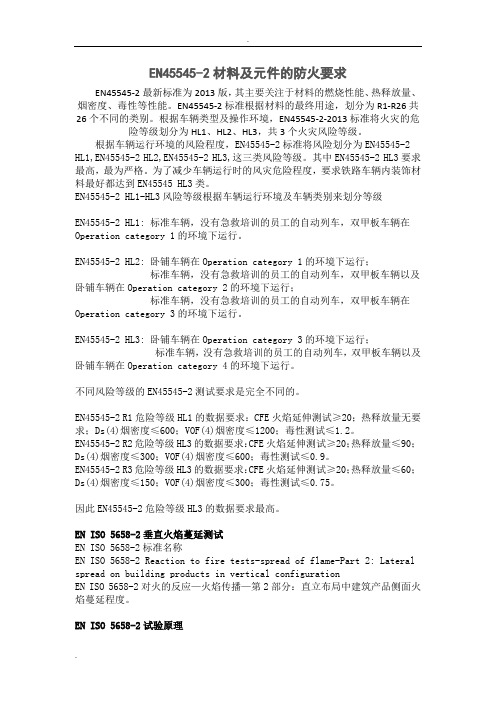
EN45545-2材料及元件的防火要求EN45545-2最新标准为2013版,其主要关注于材料的燃烧性能、热释放量、烟密度、毒性等性能。
EN45545-2标准根据材料的最终用途,划分为R1-R26共26个不同的类别。
根据车辆类型及操作环境,EN45545-2-2013标准将火灾的危险等级划分为HL1、HL2、HL3,共3个火灾风险等级。
根据车辆运行环境的风险程度,EN45545-2标准将风险划分为EN45545-2 HL1,EN45545-2 HL2,EN45545-2 HL3,这三类风险等级。
其中EN45545-2 HL3要求最高,最为严格。
为了减少车辆运行时的风灾危险程度,要求铁路车辆内装饰材料最好都达到EN45545 HL3类。
EN45545-2 HL1-HL3风险等级根据车辆运行环境及车辆类别来划分等级EN45545-2 HL1: 标准车辆,没有急救培训的员工的自动列车,双甲板车辆在Operation category 1的环境下运行。
EN45545-2 HL2: 卧铺车辆在Operation category 1的环境下运行;标准车辆,没有急救培训的员工的自动列车,双甲板车辆以及卧铺车辆在Operation category 2的环境下运行;标准车辆,没有急救培训的员工的自动列车,双甲板车辆在Operation category 3的环境下运行。
EN45545-2 HL3: 卧铺车辆在Operation category 3的环境下运行;标准车辆,没有急救培训的员工的自动列车,双甲板车辆以及卧铺车辆在Operation category 4的环境下运行。
不同风险等级的EN45545-2测试要求是完全不同的。
EN45545-2 R1危险等级HL1的数据要求:CFE火焰延伸测试≥20;热释放量无要求;Ds(4)烟密度≤600;VOF(4)烟密度≤1200;毒性测试≤1.2。
EN45545-2 R2危险等级HL3的数据要求:CFE火焰延伸测试≥20;热释放量≤90;Ds(4)烟密度≤300;VOF(4)烟密度≤600;毒性测试≤0.9。
纸业专业英语词汇翻译(T3)

纸业专业英语词汇翻译(T3) 纸业专业英语词汇翻译(T3) top liner 外层挂面top former 上方喷浆成形器top lip (of slice) 上唇板top knife 上刀top press (roll) 上压榨(辊)top relief valve 锅顶放气阀top roll 上辊,顶辊top side 正面top sizing 表面施胶top slice 堰板上唇,上堰板top slitter 纵切上刀top squeeze roll 挤水上辊top wire 上网,面网tori (torus的复数)纹孔torn deckle 定边带破裂torn sheet 破损纸页torque 转力矩torsion 扭曲度;扭力,扭曲torsion balance 扭秤torsion meter 扭曲强度试验仪torsion of fibers 纤维扭曲torsion resistance 扭曲度torsion strength 扭力强度torsion tester 扭曲度测定仪torsional strength 扭力强度torsional strength tester 扭曲强度测定仪torus 纹孔托total acid 总酸total alkali 总碱total alkali consumption 总碱耗,总耗碱量total cooking time 蒸煮总时间total drying surface 干燥全面积total efficiency 总效率total length of cuts per second 每秒总切断长total load 总负荷total pressure 总压力total solids 总固体物含量total soluble matter 总溶解物total stress 总应力total sulfur dioxide 二氧化硫总量total time of treatment 总处理时间total titratable alkali 滴定碱总量total transmittance 透射总量total transmittance 透射总量total yield 总得率,总收获率touch roll 托辊touching 上色,配色toughness 韧性tough check 强靭纸板toughness of wood 木材韧度tour foreman 值班长towel 毛巾纸towelling 毛巾纸tower absorption system 吸收塔系统tower acid 塔酸tower acid system 塔酸回收系统tower filling (塔内)填充物tower plate 塔板tower press 链棚式挤压机tower reclaiming system 塔酸回收系统towerman 制酸工toxicant 消毒剂toxicity 毒性trabecular duct' 横纹导管trabecular vessel 横纹导管tracasol 槐树豆胶trace element 痕量元素;示踪元素tracer 示踪物;描绘器trachea 导管tracheae (trachea的复数)导管tracheal portion 导管部分tracheal tissue 导管组织tracheid 管胞trackway 轨道traction cable 牵引缆索trade mark 商标tragacanth gum 刺梧桐树胶traganth 胺黄树胶tralling blade costing 拖刀涂布training equipment 训练设备tramp down 踏洗transducer 传送器;换能器transection 横切面transfer 传递;转移;迁移transfer felt 领纸毛毯,引纸毛毯transfer press 第一(转移)压榨transfer roll (超级压光机)中间导纸辊;选纸辊transferring by hand 人工领纸transferring of paper web 领纸,引纸transform 转变,改变transformer 变压器transformer room 配电站transistor 晶体管transition element 过渡无素transition point 转变点,转换点transition temperature 过渡态transition temperature 过渡温度transitional element 过渡元素translucence 半透明度translucency 半透明度translucent coating 半透明涂布translucicity 透明度transmission line 传动(系统)transmission of heat 热传导transmission side 传动侧,传动面transmittance 透光度transmittance of light 透光度transmitter 变送器;发射机;传感器transmutation 质变,蜕变transparence 透明transparency 透明度transparency ratio 透明比率transparencizing agent 透明助剂transparent 透明的transparent cellulose 透明纸transparent manifold 透明复写纸transparent spots 透明点(纸病)transparentizing 透明化transpirating 蒸腾,流逸transplantation 移植transport 运输,运搬transportaion 运输,运搬transportation device 运输设备transversal log haul-up 横向拉木机transverse cutting machine 横切机transverse flow press 横流压榨transverse porosity 横生气孔度transverse resin canal 横生树脂道transverse section 横切面transverse surface 横要面trap 捕集器trapping 套色印刷trash 废料,废品;损纸trash discharge 废料排放trash sump (打浆机)捕砂沟travelling crane 移动式吊车traverse 横向traverse fiber 横向纤维tray (浅)盘tray water 网下白水tree cone 针叶木tree farm 林场tree length log 全树原木tree length logging 原木采运tree nusery 树苗圃tree shear 树木剪切trembling aspen (populus tremuloides michx.) 颤杨trestle conveyor 高架运输机trial run 试运转triazon trsin 叠氮基树脂trickling condenser 滴漏冷凝器trickling filter 滴漏过滤塔trickling filtration 滴漏过滤tri-clean 除渣器trigesune-secunde 32开trigger 闸板;板机trigger circuit 触发电路trim 冲边;纸边trim broke 冲边损纸trim conveying system 湿纸边运送系统trim gulde 纸边导板trim shower 切边水针trim width 成品宽,净宽trimbey (consistency)regulator trimbey圆筒浓度调节器trimethyl cellulose 三甲基纤维素trimmed 切边trimmed size 成品规格,切边后规格trimmed splice 纸张接头裁切trimmed width 成品宽,切边后宽度trimmer 闸刀切边机trimmer knife 长刀,横切刀trimmer press 平板切纸机trimmer saw 修整锯trimming 裁切,切边trimming device 冲边装置,切边装置trimming knife 平板切纸机长刀trimming machine 缝边机trimmings 纸边tri-nip press 三压区压榨triose 三糖tri-pick tester 湿摩擦测定仪triple chain wire 三线网triple deck chip screen 三层木片筛triple deck dryer 三层烘缸triple disc refiner 单动三盘磨浆机,三盘磨triple effect evaporator 三效蒸发器triple fouredrinier machine 三长网造纸机triple warp weave 三线捻织triple weave (fourdrinier) wire 绫织长网triple wire 绫织长网;三丝铜网triplex 三倍,三层tripper 倾斜器trisaharide 三糖tri-sodium phosphate 磷酸三钠tri-stimulus specification 三色刺激量标准tri-stimulus value 三刺激数值tri-vent press 三压区沟纹压榨trommel 转筒筛tropical plant 热带植物tropical wood 热带木材trotters (平板筛浆机)隔膜支脚trouble 事故;故障trouble shooting 排除故障trough 槽,池,沟troughing 打浆池true density 真密度;真比重true middle lamella 真胞间层true specific gravity 真比重true up 钝(磨木)石,锉(磨木)石true weight 真重量true wood 心材true wood fiber 纯木材纤维true wood fiber tracheid 真木纤维导管truing device 锉石装置truing lathe 锉石刀truing up 锉石truncated 平头的,截短的trunk 树干;衣箱;总管trunk and case fiber 衣箱用纤维板truck eentricity 树干偏心率truck warping 树干truck wrapper 衣箱包装纸trunion 凸耳,耳轴truth table 真值表tub 槽tub coloring 槽染色tub liner 贮槽衬里tub size press 槽法施胶tub sized 槽法施胶tub sizing machine 槽式施胶机trbe bedplate (打浆机)管状底刀trbe roll 案辊trbe stock 纸管用纸;纱管用纸trbe type condenser 管式冷凝器tuber 纸管纸tubing suction box 管状真空吸水装置tubular boiler 水管式锅炉tubular continuous digester 管式连续蒸煮器tubular cascade evaporator 管式圆盘蒸发器tubular heater 管式加热器tubular tissue 管状组织trcker 摺头器tulip tree (liriodendron tulipifera l.) 美国鹅掌楸tumbling digester 回转式蒸煮器tumbling drum 翻滚式圆筒剥皮机tung oil 桐油tunnel dryer 隧道式干燥室tupelo gum (nyssa sylvatica marsh.) 美国紫树tupfel 纹孔turbair vacuum system turbair真空操作集中控制系统turbid 混浊turbidity 混浊度turbidmeter 浊度计turbine 涡轮(机);透平(机)turbine aerator 涡轮充气机turbine-centrifugal foam breaker 涡轮式消沫离心机turbine pump 透平泵turbine room 透平车间turbo-pressor 透平式真空泵trubo-electric charge 静电trubo-flow (nozzle)headbox 湍流(喷嘴式)流浆箱trubo-generator 透平发电机(组)trubo-separator 叶轮除渣器turbulence 湍流;紊流turbulent contact absorber 湍流吸收塔turbulent flow 湍流turbulent layer roaster 沸腾焙烧炉turf cutter 切草机turgid 膨胀;起凸turkey red oil 土耳其红油turnover 投资回收期turnover job 大修turnbull's blue 铁氰化钾蓝turned edge 卷边turning roll 转向辊turnkeyt plant 关键车间turnpike 转盘turntable 转盘turpentine 松节油turpentine separator 松节油澄清槽turpentine test (纸张)松香油试验turpentine timber 含脂材twelvens 12开twenty-four mo 24开twig 枝桠twill(ed) weave 捻织,斜纹twill weave wire 捻织网twin chamber electrostatic precipitator 双室静电除尘器twin cylinder machine 双圆网造纸机twin former 双网成形装置twin press 双压区复式压榨twin refiner 单动三盘磨twin roll press 双辊挤压机twin serew chip feeder 双螺旋喂料器twin wire former 双网成形装置,双网成形器twin wire (fourdrinier) machine 双长网造纸机twin wire (paper) machine 双网造成纸机teine 细绳;编织;交织twinver -press 双压区复合压榨twinver form 水平双网纸机twinver press 双压区压榨twist 扭曲,捻twist wire weave 捻织网twisted growth (木材)扭曲生长twisted weave 捻织twisting strength 扭曲强度two coat 双面涂布two deck dryer 双层烘缸two dimsional chromatography 双向色谱法two drum reel 双鼓卷纸机two drum winder 双鼓卷纸机two piece lambert 对开瓦楞纸盒two ply 两层two ply laminating machine 双贴层压机two pocket magaqzine grinder 双袋库式磨木机two roll calender 双辊压光机two roll embossing machine 双辊压花机two section drum barker 两段鼓式剥皮机two sided coating 双面涂布two sided waxing 双面涂蜡two-sidedness 两面性two stage beating 两段打浆tyloses (tylosis的复数)侵填体tylosis 侵填体tympan (印刷机)压纸格typar 聚丙烯合成纸(美国du pont de nemours产品,商业名称)type setting 排字typewriter banks 打字带纸typewriter manifold 打字复写纸typography 活版印刷tyvek 高密度聚乙烯合成纸(美国du pont de nemours产品,商业名称)tembec ___天柏林木浆纸公司的司标tss total suspended solids 总悬浮固体量的缩略语ts tensile strength 抗张强度的缩略语trs total reduced sulfur 总还原硫的缩略语tq threshold quantity 临界量(值)的缩略语tp thermo-plastic 热塑性的缩略语tmp thermo mechanical pulp 热磨机械浆的缩略语tla thin layer activation 薄层活性化的缩略语tga thermal gravimertic analysis 热重分析的缩略语tcr temperature controller and recorder 温度调节记录仪的缩略语tcf totally chlorine-free 全无氯(漂白)的缩略语tc temperature controller 温度调节器的缩略语tac totally applied chlorine 总用氯量的缩略语tasman 新西兰“塔斯曼”未漂硫酸盐针叶木浆模板,内容仅供参考。
造纸专业英语单词

造纸专业英语单词
造纸专业英语单词
造纸是古代中国劳动人民的`重要发明。
分有机制和手工两种形式。
下文是为大家精选的造纸专业英语单词,欢迎大家阅读。
tearing(breaking)strength:撕裂度
(stock,pulp,stuff)consistency:浆浓
filler retention:填料的留着率
filler,fillings,loading material:填料
ash content:灰分
impact tester:冲击强度测定仪
wet strength:湿强度
air permeability:透气度,透气性
air permeability tester:透气度测定仪
burst,bursting strength,pop strength:耐破度
burst factor:耐破因子
folding endurance,folding strength:耐折度
folding resistance:耐折性能
bending stiffness:弯曲挺度
smoothness:平滑度
contact angle test:(施胶度)接触角测定法
whiteness:白度
absorbability:吸收性能
opacity,opaqueness:不透明度diaphanometer:不透明度测量仪
ring crush compression resistance:环压强度ring stiffness:环压挺度
flat crush resistance:平压强度(瓦楞芯纸)bend strength:弯曲强度
bending chip:耐折叠纸板。
窗帘及百叶窗EN45545烟火毒测试

窗帘及百叶窗EN45545-2烟火毒测试, 由南京睿督公司整理窗帘及百叶窗EN45545-2烟火毒测试, 由南京睿督公司整理 窗帘及百叶窗EN45545烟火毒烟火毒测试测试动车、高铁、地铁上的窗帘、百叶窗等纺织品的对其防火阻燃烟雾毒性的要求都比较高,需要根据EN45545-2 R3标准进行测试及评估。
更多具体关于EN45545-2及EN45545-2 R3测试请咨询南京睿督。
EN45545-2标准标准及及EN45545-2 R3测试材料EN45545-2 Railway applications - Fire protection of railway vehicles-Part 2: Requirement for fire behaviour of materials and componentsEN45545-2铁路应用—铁路车辆的防火保护—第2部分:材料和元件的防火要求。
EN45545-2 R3测试材料为在乘客和工作人员区域的窗帘和百叶窗。
火车用窗帘及百叶窗根据EN454545 R3进行测试及评估。
EN45545-2标准概述对于铁路车辆材料的防火测试标准,欧洲各国测试标准及方法均不同,欧盟启动了一个名为Firestarr Project 的计划,旨在研究和建立一套适合于铁路车辆材料的测试,因此欧盟标准EN 45545-2从材料的可燃性、火焰传播速率、热释放量、烟雾释放量和毒性等多个方面进行综合测试及评定。
根据产品的最终用途、火灾时风险程度,EN45545-2标准将测试划分为R1-R26这26个不同的类别。
根据车辆运行的风险程度不同,火灾风险等级分为HL1-HL4(HL1,HL2,HL3,HL4),HL4火灾风险最高。
窗帘窗帘,,百叶窗等EN45545-2测试项目及标准测试项目及标准如下如下EN ISO 11925-2: 小火焰点燃测试(火焰申请点燃时间为30秒)EN ISO 5660-1: 热释放量测试(根据锥形量热仪法进行热释放量的测试)EN ISO 5659-2: 烟密度测试EN ISO 5659-2: CIT at 8min 毒性测试(根据CIT 毒性指数进行测试)由于火灾风险程度不同,因此各项测试数据都会有不同的要求。
吸塑英汉对照表

吸塑英汉对照表泡壳:blisters插卡泡壳(折边泡壳): Slide blisters, flange folded blisters吸卡泡壳: carded blisters吸塑:vacuum-Thermoform吸塑包装:V acuum Thermoform packing双泡壳:double blisters对折泡壳:clamshells吸塑托盘:trays吸塑盒:plastic containers热封的: heat sealed对折的:hinged透明折盒: Clear Folding Cartons模具: dies, model ,mold石膏模: gesso model铜模: electro copper model铝模: aluminium model刀模: die cutter高频机: blisters heatronic Sealers全自动高速吸塑成型机: Automatic high-speed vacuum-Thermoform Packing Machine吸塑工艺流程一、客户发出询价请求:途径一打电话询价,途径二发传真询价,途径三发Email询价,途径四通过网络聊天工具询价。
客户必须提供吸塑制品的长、宽、高和所用材料的厚度、颜色和型号(PVC、PET、PS),产品数量和生产周期。
二、业务部门报价:吸塑制品单价的高低跟以下因素有关:吸塑制品的长、宽、高和吸塑成型的复杂程度;所用材料的类型、厚度和颜色;吸塑产品的后道加工工艺(折边、打孔、封边等)、订单数量和订单周期。
报价员会以客户的样品和描述有一个最初报价,最终报价会在打样之后报出。
三、电脑设计:客户对于报价基本认可后,会将要求、实物或是吸塑样品交到业务部,生产调度会要求电脑设计部将客户的实物扫描并结合印刷品的设计,制作出吸塑制品的平面设计图四、吸塑打样:客户认可电脑设计稿后,生产调度会根据吸塑产品的复杂程度决定采用哪种方式开发模具(石膏模、铜模、铝模),开发周期3-5天。
HP Color LaserJet Enterprise MFP M776用户指南说明书

Legal informationCopyright and License© Copyright 2019 HP Development Company, L.P.Reproduction, adaptation, or translation without prior written permission is prohibited, except as allowedunder the copyright laws.The information contained herein is subject to change without notice.The only warranties for HP products and services are set forth in the express warranty statementsaccompanying such products and services. Nothing herein should be construed as constituting anadditional warranty. HP shall not be liable for technical or editorial errors or omissions contained herein.Edition 1, 10/2019Trademark CreditsAdobe®, Adobe Photoshop®, Acrobat®, and PostScript® are trademarks of Adobe Systems Incorporated.Apple and the Apple logo are trademarks of Apple Inc., registered in the U.S. and other countries.macOS is a trademark of Apple Inc., registered in the U.S. and other countries.AirPrint is a trademark of Apple Inc., registered in the U.S. and other countries.Google™ is a trademark of Google Inc.Microsoft®, Windows®, Windows® XP, and Windows Vista® are U.S. registered trademarks of MicrosoftCorporation.UNIX® is a registered trademark of The Open Group.iiiT able of contents1 Printer overview (1)Warning icons (1)Potential shock hazard (2)Printer views (2)Printer front view (2)Printer back view (4)Interface ports (4)Control-panel view (5)How to use the touchscreen control panel (7)Printer specifications (8)T echnical specifications (8)Supported operating systems (11)Mobile printing solutions (12)Printer dimensions (13)Power consumption, electrical specifications, and acoustic emissions (15)Operating-environment range (15)Printer hardware setup and software installation (16)2 Paper trays (17)Introduction (17)Load paper to Tray 1 (multipurpose tray) (17)Load Tray 1 (multipurpose tray) (18)Tray 1 paper orientation (19)Use alternative letterhead mode (24)Enable Alternative Letterhead Mode by using the printer control-panel menus (24)Load paper to Tray 2 (24)Load Tray 2 (24)Tray 2 paper orientation (26)Use alternative letterhead mode (29)Enable Alternative Letterhead Mode by using the printer control-panel menus (29)Load paper to the 550-sheet paper tray (30)Load paper to the 550-sheet paper tray (30)550-sheet paper tray paper orientation (32)Use alternative letterhead mode (35)Enable Alternative Letterhead Mode by using the printer control-panel menus (35)ivLoad paper to the 2 x 550-sheet paper trays (36)Load paper to the 2 x 550-sheet paper trays (36)2 x 550-sheet paper tray paper orientation (38)Use alternative letterhead mode (41)Enable Alternative Letterhead Mode by using the printer control-panel menus (41)Load paper to the 2,700-sheet high-capacity input paper trays (41)Load paper to the 2,700-sheet high-capacity input paper trays (41)2,700-sheet HCI paper tray paper orientation (43)Use alternative letterhead mode (45)Enable Alternative Letterhead Mode by using the printer control-panel menus (45)Load and print envelopes (46)Print envelopes (46)Envelope orientation (46)Load and print labels (47)Manually feed labels (47)Label orientation (48)3 Supplies, accessories, and parts (49)Order supplies, accessories, and parts (49)Ordering (49)Supplies and accessories (50)Maintenance/long-life consumables (51)Customer self-repair parts (51)Dynamic security (52)Configure the HP toner-cartridge-protection supply settings (53)Introduction (53)Enable or disable the Cartridge Policy feature (53)Use the printer control panel to enable the Cartridge Policy feature (54)Use the printer control panel to disable the Cartridge Policy feature (54)Use the HP Embedded Web Server (EWS) to enable the Cartridge Policy feature (54)Use the HP Embedded Web Server (EWS) to disable the Cartridge Policy feature (55)Troubleshoot Cartridge Policy control panel error messages (55)Enable or disable the Cartridge Protection feature (55)Use the printer control panel to enable the Cartridge Protection feature (56)Use the printer control panel to disable the Cartridge Protection feature (56)Use the HP Embedded Web Server (EWS) to enable the Cartridge Protection feature (56)Use the HP Embedded Web Server (EWS) to disable the Cartridge Protection feature (57)Troubleshoot Cartridge Protection control panel error messages (57)Replace the toner cartridges (58)T oner-cartridge information (58)Remove and replace the cartridges (59)Replace the imaging drums (62)Imaging drum information (62)Remove and replace the imaging drums (63)Replace the toner-collection unit (66)T oner-collection unit information (66)vRemove and replace the toner-collection unit (67)Replace the staple cartridge (M776zs model only) (70)Staple cartridge information (70)Remove and replace the staple cartridge (71)4 Print (73)Print tasks (Windows) (73)How to print (Windows) (73)Automatically print on both sides (Windows) (74)Manually print on both sides (Windows) (74)Print multiple pages per sheet (Windows) (75)Select the paper type (Windows) (75)Additional print tasks (76)Print tasks (macOS) (77)How to print (macOS) (77)Automatically print on both sides (macOS) (77)Manually print on both sides (macOS) (77)Print multiple pages per sheet (macOS) (78)Select the paper type (macOS) (78)Additional print tasks (79)Store print jobs on the printer to print later or print privately (79)Introduction (79)Create a stored job (Windows) (79)Create a stored job (macOS) (80)Print a stored job (81)Delete a stored job (81)Delete a job that is stored on the printer (81)Change the job storage limit (82)Information sent to printer for Job Accounting purposes (82)Mobile printing (82)Introduction (82)Wi-Fi, Wi-Fi Direct Print, NFC, and BLE printing (82)Enable wireless printing (83)Change the Wi-Fi Direct name (83)HP ePrint via email (83)AirPrint (84)Android embedded printing (85)Print from a USB flash drive (85)Enable the USB port for printing (85)Method one: Enable the USB port from the printer control panel (85)Method two: Enable the USB port from the HP Embedded Web Server (network-connectedprinters only) (85)Print USB documents (86)Print using high-speed USB 2.0 port (wired) (86)Method one: Enable the high-speed USB 2.0 port from the printer control panel menus (86)Method two: Enable the high-speed USB 2.0 port from the HP Embedded Web Server (network-connected printers only) (87)vi5 Copy (88)Make a copy (88)Copy on both sides (duplex) (90)Additional copy tasks (92)6 Scan (93)Set up Scan to Email (93)Introduction (93)Before you begin (93)Step one: Access the HP Embedded Web Server (EWS) (94)Step two: Configure the Network Identification settings (95)Step three: Configure the Send to Email feature (96)Method one: Basic configuration using the Email Setup Wizard (96)Method two: Advanced configuration using the Email Setup (100)Step four: Configure the Quick Sets (optional) (104)Step five: Set up Send to Email to use Office 365 Outlook (optional) (105)Introduction (105)Configure the outgoing email server (SMTP) to send an email from an Office 365 Outlookaccount (105)Set up Scan to Network Folder (108)Introduction (108)Before you begin (108)Step one: Access the HP Embedded Web Server (EWS) (108)Step two: Set up Scan to Network Folder (109)Method one: Use the Scan to Network Folder Wizard (109)Method two: Use Scan to Network Folder Setup (110)Step one: Begin the configuration (110)Step two: Configure the Scan to Network Folder settings (111)Step three: Complete the configuration (118)Set up Scan to SharePoint (118)Introduction (118)Before you begin (118)Step one: Access the HP Embedded Web Server (EWS) (118)Step two: Enable Scan to SharePoint and create a Scan to SharePoint Quick Set (119)Scan a file directly to a SharePoint site (121)Quick Set scan settings and options for Scan to SharePoint (122)Set up Scan to USB Drive (123)Introduction (124)Step one: Access the HP Embedded Web Server (EWS) (124)Step two: Enable Scan to USB Drive (124)Step three: Configure the Quick Sets (optional) (125)Default scan settings for Scan to USB Drive setup (126)Default file settings for Save to USB setup (126)Scan to email (127)Introduction (127)Scan to email (127)Scan to job storage (129)viiIntroduction (129)Scan to job storage on the printer (130)Print from job storage on the printer (132)Scan to network folder (132)Introduction (132)Scan to network folder (132)Scan to SharePoint (134)Introduction (134)Scan to SharePoint (134)Scan to USB drive (136)Introduction (136)Scan to USB drive (136)Use HP JetAdvantage business solutions (138)Additional scan tasks (138)7 Fax (140)Set up fax (140)Introduction (140)Set up fax by using the printer control panel (140)Change fax configurations (141)Fax dialing settings (141)General fax send settings (142)Fax receive settings (143)Send a fax (144)Additional fax tasks (146)8 Manage the printer (147)Advanced configuration with the HP Embedded Web Server (EWS) (147)Introduction (147)How to access the HP Embedded Web Server (EWS) (148)HP Embedded Web Server features (149)Information tab (149)General tab (149)Copy/Print tab (150)Scan/Digital Send tab (151)Fax tab (152)Supplies tab (153)Troubleshooting tab (153)Security tab (153)HP Web Services tab (154)Networking tab (154)Other Links list (156)Configure IP network settings (157)Printer sharing disclaimer (157)View or change network settings (157)Rename the printer on a network (157)viiiManually configure IPv4 TCP/IP parameters from the control panel (158)Manually configure IPv6 TCP/IP parameters from the control panel (158)Link speed and duplex settings (159)Printer security features (160)Introduction (160)Security statements (160)Assign an administrator password (160)Use the HP Embedded Web Server (EWS) to set the password (160)Provide user access credentials at the printer control panel (161)IP Security (161)Encryption support: HP High Performance Secure Hard Disks (161)Lock the formatter (161)Energy-conservation settings (161)Set the sleep timer and configure the printer to use 1 watt or less of power (161)Set the sleep schedule (162)Set the idle settings (162)HP Web Jetadmin (163)Software and firmware updates (163)9 Solve problems (164)Customer support (164)Control panel help system (165)Reset factory settings (165)Introduction (165)Method one: Reset factory settings from the printer control panel (165)Method two: Reset factory settings from the HP Embedded Web Server (network-connectedprinters only) (166)A “Cartridge is low” or “Cartridge is very low” message displays on the printer control panel (166)Change the “Very Low” settings (166)Change the “Very Low” settings at the control panel (166)For printers with fax capability (167)Order supplies (167)Printer does not pick up paper or misfeeds (167)Introduction (167)The printer does not pick up paper (167)The printer picks up multiple sheets of paper (171)The document feeder jams, skews, or picks up multiple sheets of paper (174)Clear paper jams (174)Introduction (174)Paper jam locations (174)Auto-navigation for clearing paper jams (175)Experiencing frequent or recurring paper jams? (175)Clear paper jams in the document feeder - 31.13.yz (176)Clear paper jams in Tray 1 (13.A1) (177)Clear paper jams in Tray 2 (13.A2) (182)Clear paper jams in the fuser (13.B9, 13.B2, 13.FF) (188)ixClear paper jams in the duplex area (13.D3) (194)Clear paper jams in the 550-sheet trays (13.A3, 13.A4) (199)Clear paper jams in the 2 x 550 paper trays (13.A4, 13.A5) (206)Clear paper jams in the 2,700-sheet high-capacity input paper trays (13.A3, 13.A4, 13.A5, 13.A7) (213)Resolving color print quality problems (220)Introduction (220)Troubleshoot print quality (221)Update the printer firmware (221)Print from a different software program (221)Check the paper-type setting for the print job (221)Check the paper type setting on the printer (221)Check the paper type setting (Windows) (221)Check the paper type setting (macOS) (222)Check toner-cartridge status (222)Step one: Print the Supplies Status Page (222)Step two: Check supplies status (222)Print a cleaning page (222)Visually inspect the toner cartridge or cartridges (223)Check paper and the printing environment (223)Step one: Use paper that meets HP specifications (223)Step two: Check the environment (223)Step three: Set the individual tray alignment (224)Try a different print driver (224)Troubleshoot color quality (225)Calibrate the printer to align the colors (225)Troubleshoot image defects (225)Improve copy image quality (233)Check the scanner glass for dirt and smudges (233)Calibrate the scanner (234)Check the paper settings (235)Check the paper selection options (235)Check the image-adjustment settings (235)Optimize copy quality for text or pictures (236)Edge-to-edge copying (236)Improve scan image quality (236)Check the scanner glass for dirt and smudges (237)Check the resolution settings (238)Check the color settings (238)Check the image-adjustment settings (239)Optimize scan quality for text or pictures (239)Check the output-quality settings (240)Improve fax image quality (240)Check the scanner glass for dirt and smudges (240)Check the send-fax resolution settings (242)Check the image-adjustment settings (242)Optimize fax quality for text or pictures (242)Check the error-correction setting (243)xSend to a different fax machine (243)Check the sender's fax machine (243)Solve wired network problems (244)Introduction (244)Poor physical connection (244)The computer is unable to communicate with the printer (244)The printer is using incorrect link and duplex settings for the network (245)New software programs might be causing compatibility problems (245)The computer or workstation might be set up incorrectly (245)The printer is disabled, or other network settings are incorrect (245)Solve wireless network problems (245)Introduction (245)Wireless connectivity checklist (245)The printer does not print after the wireless configuration completes (246)The printer does not print, and the computer has a third-party firewall installed (246)The wireless connection does not work after moving the wireless router or printer (247)Cannot connect more computers to the wireless printer (247)The wireless printer loses communication when connected to a VPN (247)The network does not appear in the wireless networks list (247)The wireless network is not functioning (247)Reduce interference on a wireless network (248)Solve fax problems (248)Checklist for solving fax problems (248)What type of phone line are you using? (249)Are you using a surge-protection device? (249)Are you using a phone company voice-messaging service or an answering machine? (249)Does your phone line have a call-waiting feature? (249)Check fax accessory status (249)General fax problems (250)The fax failed to send (250)No fax address book button displays (250)Not able to locate the Fax settings in HP Web Jetadmin (250)The header is appended to the top of the page when the overlay option is enabled (251)A mix of names and numbers is in the recipients box (251)A one-page fax prints as two pages (251)A document stops in the document feeder in the middle of faxing (251)The volume for sounds coming from the fax accessory is too high or too low (251)Index (252)xiPrinter overview1Review the location of features on the printer, the physical and technical specifications of the printer,and where to locate setup information.For video assistance, see /videos/LaserJet.The following information is correct at the time of publication. For current information, see /support/colorljM776MFP.For more information:HP's all-inclusive help for the printer includes the following information:●Install and configure●Learn and use●Solve problems●Download software and firmware updates●Join support forums●Find warranty and regulatory informationWarning iconsUse caution if you see a warning icon on your HP printer, as indicated in the icon definitions.●Caution: Electric shock●Caution: Hot surface●Caution: Keep body parts away from moving partsPrinter overview1●Caution: Sharp edge in close proximity●WarningPotential shock hazardReview this important safety information.●Read and understand these safety statements to avoid an electrical shock hazard.●Always follow basic safety precautions when using this product to reduce risk of injury from fire orelectric shock.●Read and understand all instructions in the user guide.●Observe all warnings and instructions marked on the product.●Use only a grounded electrical outlet when connecting the product to a power source. If you do notknow whether the outlet is grounded, check with a qualified electrician.●Do not touch the contacts on any of the sockets on the product. Replace damaged cordsimmediately.●Unplug this product from wall outlets before cleaning.●Do not install or use this product near water or when you are wet.●Install the product securely on a stable surface.●Install the product in a protected location where no one can step on or trip over the power cord.Printer viewsIdentify certain parts of the printer and the control panel.Printer front viewLocate features on the front of the printer.2Chapter 1 Printer overviewPrinter front view3Printer back viewLocate features on the back of the printer.Interface portsLocate the interface ports on the printer formatter. 4Chapter 1 Printer overviewControl-panel viewThe control panel provides access to the printer features and indicates the current status of the printer.NOTE:Tilt the control panel for easier viewing.The Home screen provides access to the printer features and indicates the current status of the printer.screens.NOTE:The features that appear on the Home screen can vary, depending on the printerconfiguration.Control-panel view5Figure 1-1Control-panel view?i 12:42 PM6Chapter 1 Printer overviewHow to use the touchscreen control panelPerform the following actions to use the printer touchscreen control panel.T ouchT ouch an item on the screen to select that item or open that menu. Also, when scrolling T ouch the Settings icon to open the Settings app.How to use the touchscreen control panel 7SwipeT ouch the screen and then move your finger horizontally to scroll the screen sideways.Swipe until the Settings app displays.Printer specificationsDetermine the specifications for your printer model.IMPORTANT:The following specifications are correct at the time of publication, but they are subject to change. For current information, see /support/colorljM776MFP .T echnical specificationsReview the printer technical specifications.Product numbers for each model ●M776dn - #T3U55A ●Flow M776z - #3WT91A ●Flow M776zs - #T3U56APaper handling specificationsPaper handling features Tray 1 (100-sheet capacity)Included Included Included Tray 2 (550-sheet capacity)IncludedIncludedIncluded8Chapter 1 Printer overview550-sheet paper trayOptional Included Not included NOTE:The M776dn models accept one optional550-sheet tray.Optional Included Included2 x 550-sheet paper tray and standNOTE:The M776dn models accept one optional550-sheet tray that may be installed on top of thestand.Optional Not included Not included2,700-sheet high-capacity input (HCI) paper trayand standNOTE:The M776dn models accept one optional550-sheet tray that may be installed on top of theoptional printer stand.Printer standOptional Not included Not included NOTE:The M776dn models accept one optional550-sheet tray that may be installed on top of theoptional printer stand.Inner finisher accessory Not included Not included Included Automatic duplex printing Included IncludedIncludedIncluded Included Included10/100/1000 Ethernet LAN connection with IPv4and IPv6Hi-Speed USB 2.0Included Included IncludedIncluded Included IncludedEasy-access USB port for printing from a USBflash drive or upgrading the firmwareIncluded Included Included Hardware Integration Pocket for connectingaccessory and third-party devicesHP Internal USB Ports Optional Optional OptionalOptional Optional OptionalHP Jetdirect 2900nw Print Server accessory forWi-Fi connectivity and an additional Ethernet portOptional IncludedIncludedHP Jetdirect 3100w accessory for Wi-Fi, BLE, NFC,and proximity badge readingPrints 45 pages per minute (ppm) on Letter-sizepaper and 46 ppm on A4-size paperEasy-access USB printing for printing from a USBIncluded Included Includedflash driveT echnical specifications9Included Included Included Store jobs in the printer memory to print later orprint privatelyScans 100 pages per minute (ppm) on A4 andIncluded Included Included letter-size paper one-sidedIncluded Included Included 200-page document feeder with dual-headscanning for single-pass duplex copying andscanningNot included Included Included HP EveryPage T echnologies including ultrasonicmulti-feed detectionNot included Included Included Embedded optical character recognition (OCR)provides the ability to convert printed pages intotext that can be edited or searched using acomputerIncluded Included Included SMART Label feature provides paper-edgedetection for automatic page croppingIncluded Included Included Automatic page orientation for pages that haveat least 100 characters of textIncluded Automatic tone adjustment sets contrast,Included Includedbrightness, and background removal for eachpageIncluded Included Includedfolders on a networkIncludedSend documents to SharePoint®Included IncludedIncluded Included Included NOTE:Memory reported on the configurationpage will change from 2.5 GB to 3 GB with theoptional 1 GB SODIMM installed.Mass storage: 500 GB hard disk drive Included Included IncludedSecurity: HP Trusted Platform Module (TPM)Included Included IncludedT ouchscreen control panel Included Included IncludedRetractable keyboard Not included Included Included 10Chapter 1 Printer overviewFax Optional Included IncludedSupported operating systemsUse the following information to ensure printer compatibility with your computer operating system.Linux: For information and print drivers for Linux, go to /go/linuxprinting.UNIX: For information and print drivers for UNIX®, go to /go/unixmodelscripts.The following information applies to the printer-specific Windows HP PCL 6 print drivers, HP print driversfor macOS, and to the software installer.Windows: Download HP Easy Start from /LaserJet to install the HP print driver. Or, go tothe printer-support website for this printer: /support/colorljM776MFP to download the printdriver or the software installer to install the HP print driver.macOS: Mac computers are supported with this printer. Download HP Easy Start either from /LaserJet or from the Printer Support page, and then use HP Easy Start to install the HP print driver.1.Go to /LaserJet.2.Follow the steps provided to download the printer software.Windows 7, 32-bit and 64-bit The “HP PCL 6” printer-specific print driver is installed for this operating system aspart of the software installation.Windows 8.1, 32-bit and 64-bit The “HP PCL-6” V4 printer-specific print driver is installed for this operating systemas part of the software installation.Windows 10, 32-bit and 64-bit The “HP PCL-6” V4 printer-specific print driver is installed for this operating systemas part of the software installation.Windows Server 2008 R2, SP 1, 64-bit The PCL 6 printer-specific print driver is available for download from the printer-support website. Download the driver, and then use the Microsoft Add Printer tool toinstall it.Windows Server 2012, 64-bit The PCL 6 printer-specific print driver is available for download from the printer-support website. Download the driver, and then use the Microsoft Add Printer tool toinstall it.Windows Server 2012 R2, 64-bit The PCL 6 printer-specific print driver is available for download from the printer-support website. Download the driver, and then use the Microsoft Add Printer tool toinstall it.Windows Server 2016, 64-bit The PCL 6 printer-specific print driver is available for download from the printer-support website. Download the driver, and then use the Microsoft Add Printer tool toinstall it.Windows Server 2019, 64-bit The PCL 6 printer-specific print driver is available for download from the printer-support website. Download the driver, and then use the Microsoft Add Printer tool toinstall it.Supported operating systems11macOS 10.13 High Sierra, macOS 10.14 MojaveDownload HP Easy Start from /LaserJet , and then use it to install the print driver.NOTE:Supported operating systems can change.NOTE:For a current list of supported operating systems and HP’s all-inclusive help for the printer, go to /support/colorljM776MFP .NOTE:For details on client and server operating systems and for HP UPD driver support for this printer, go to /go/upd . Under Additional information , click Specifications .●Internet connection●Dedicated USB 1.1 or 2.0 connection or a network connection● 2 GB of available hard-disk space ●1 GB RAM (32-bit) or2 GB RAM (64-bit)●Internet connection●Dedicated USB 1.1 or 2.0 connection or a network connection●1.5 GB of available hard-disk spaceNOTE:The Windows software installer installs the HP Smart Device Agent Base service. The file size is less than 100 kb. Its only function is to check for printers connected via USB hourly. No data is collected. If a USB printer is found, it then tries to locate a JetAdvantage Management Connector (JAMc) instance on the network. If a JAMc is found, the HP Smart Device Agent Base is securelyupgraded to a full Smart Device Agent from JAMc, which will then allow printed pages to be accounted for in a Managed Print Services (MPS) account. The driver-only web packs downloaded from for the printer and installed through the Add Printer wizard do not install this service.T o uninstall the service, open the Control Panel , select Programs or Programs and Features , and then select Add/Remove Programs or Uninstall a Programto remove the service. The file name isHPSmartDeviceAgentBase.Mobile printing solutionsHP offers multiple mobile printing solutions to enable easy printing to an HP printer from a laptop, tablet, smartphone, or other mobile device.T o see the full list and to determine the best choice, go to /go/MobilePrinting .NOTE:Update the printer firmware to ensure all mobile printing capabilities are supported.●Wi-Fi Direct (wireless models only, with HP Jetdirect 3100w BLE/NFC/Wireless accessory installed)●HP ePrint via email (Requires HP Web Services to be enabled and the printer to be registered with HP Connected)●HP Smart app ●Google Cloud Print12Chapter 1 Printer overview。
电池行业术语翻译汇总

145 电极
electrode
146 电极密度 147 电解液减少特性 148 电解液液面传感器 149 电解液液面控制管 150 电解液液面指示器 151 电介质耐压试验 152 电压平台 153 垫片 154 垫圈 155 跌落 156 定阻抗放电 157 逗号辊间歇 158 堵塞 159 镀层 160 端板 161 端子 162 端子电压 163 端子盖 164 端子连接条 165 端子座 166 短路 167 短路电流 168 短时间放电 169 对齐度 170 钝的 171 多孔隔板 172 额定电压 173 额定容量 174 二氧化铅 175 反充电/反向充电 176 反极性物质 177 防爆测试 178 防爆防溅结构 179 防震性能 180 纺布管 181 放电30秒电压 182 放电安时 183 放电持续时间 184 放电电流 185 放电电流密度 186 放电电压 187 放电率 188 放电深度 189 放电特性 190 放电瓦时 191 非织物隔板 192 分类 193 分选 194 焚烧 195 粉尘吸收器
充电结束时电解液比 specific gravity of electrolyte at the end of
112 重
charge
113 充电开始电流
start-of-charge current
114 充电可接受性试验 charge acceptance test
115 充电特性
charge characteristic
116 充电瓦时
charged watt-ge efficiency
118 充放电特性
charge and discharge characteristics
119 出货检验
烤炉部件中英文对照表
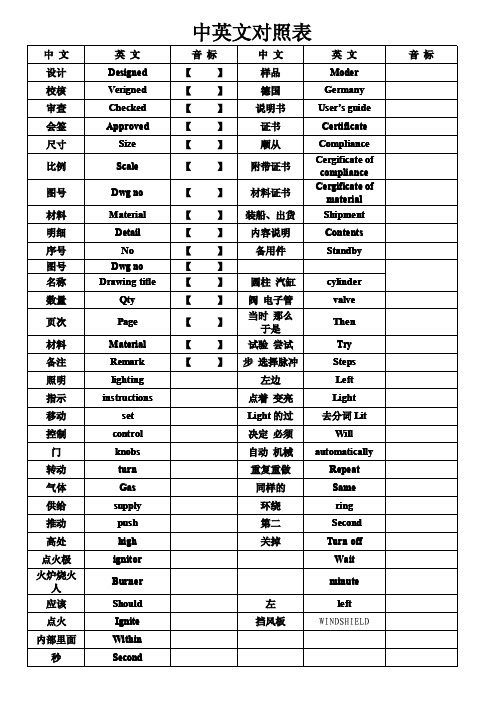
Intl international Canada ltd Riviera
城
自已的 乔伊斯
调整器 软管
BBQ SAMPLES FOR PRESENTATION
Merchandise Center Garden Dept Supplier Attn Thomas Trading
Trading co
OUR ART# Carton NO#
Trading limited Floor World
Finace
中心Байду номын сангаас
Center
南方 驻扎 路
South canton road
英文 Towe r Shat
Sui Joyce
Regulator hosr
烤炉部件中英文对照表
音标
中文 上盖 把手 把手支撑 弹簧 炉盖把手支撑 风门座 风门 炉体 烤网 碳网 围网支撑圈 围网 门网 底座 支撑外圈 销轴 销轴套 灰盅 灰盅连接圈 下风门 风门调节杆 上手柄 温度计 保温网 外箱尺寸 操作台高 侧台板 上盖 炉体 把手 温度计 保温网 烤网 MAGNIFY
中文 设计 校核 审查 会签 尺寸
比例
图号
材料 明细 序号 图号 名称 数量
页次
材料 备注 照明 指示 移动 控制 门 转动 气体 供给 推动 高处 点火极 火炉烧火 人 应该 点火 内部里面 秒
- 1、下载文档前请自行甄别文档内容的完整性,平台不提供额外的编辑、内容补充、找答案等附加服务。
- 2、"仅部分预览"的文档,不可在线预览部分如存在完整性等问题,可反馈申请退款(可完整预览的文档不适用该条件!)。
- 3、如文档侵犯您的权益,请联系客服反馈,我们会尽快为您处理(人工客服工作时间:9:00-18:30)。
© 2002 AspenTech. All Rights Reserved.Sizing and Rating of Traysand PackingAdvanced Distillation with Aspen Plus © 2002 AspenTech. All Rights Reserved.Lesson Objectives•Learn about:–Tray Efficiencies–Sizing (Design) of Trays and Packing–Rating of Trays and PackingRadFrac Efficiencies•Efficiency type–Overall efficiency–Vaporization efficiencies–Murphree efficiencies•Can be specified–Overall–By stage–For column sections–For individual components© 2002 AspenTech. All Rights Reserved.Overall Efficiency•Direct conversion of actual trays to theoretical plates.•Not directly input to model; instead Overall Efficiency sets the number of stages in the RadFrac block.•Example:–Column with condenser,reboiler and 30 trays–At 70% efficiency, 30 trays = 21 theoretical stages–Add stages for condenser and reboiler=> 23 total•Most common, but least flexible method.© 2002 AspenTech. All Rights Reserved.© 2002 AspenTech. All Rights Reserved.Vaporization Efficiency•At equilibrium:•With efficiency:•Efficiency should be different for different components.•As ηdecreases, the vapor pressure must increase which means that the temperature must increase.•Using vaporization efficiency alters the T profile and this may alter relative volatility.•In general it is better to use Murphree efficiencies.ii i i i i i x K y x K y η==© 2002 AspenTech. All Rights Reserved.Murphree Efficiency1,,,1,,,+−+−=j i y j i x j i K j i y j i y M j i Eff •Strictly, this is a Murphree vapor efficiency.•Subscripts are i for components and j for stages.•Many correlations exist for Murphree efficienciesSpecifying Efficiencies in the Column•RadFrac Efficiencies Options sheet•Do not specify efficiencies in both the column and in the tray rating forms© 2002 AspenTech. All Rights Reserved.The Problem with Efficiency•Efficiencies vary enormously –they can be under 10% or over 100%.•Efficiencies vary with composition, with purity, and withlocation in the column.•Efficiencies are different for different components.»Next to physical properties, this is the most importantthing to know to successfully model a column.© 2002 AspenTech. All Rights Reserved.© 2002 AspenTech. All Rights Reserved.Determining Column Efficiency•Previous experience.–Be sure experience is comparable•Generalized correlations.•Fit to plant data.–Use Data-fit to regress Murphree efficiency to data•RateFrac can be used to calculate efficiencies.–RateFrac calculates actual separation–Efficiency backed out from calculated compositions•Vendor packages.© 2002 AspenTech. All Rights Reserved.HETP•Comments similar to those for tray efficiency–It is important–It is hard to know well•RateFrac can be used to calculate HETP.–RateFrac calculates actual separation for specified height ofpacking–Separation is converted to NTU, and NTU to HTU•Use of vendor data is common.© 2002 AspenTech. All Rights Reserved.Sizing and Rating for Trays and Packing (1)•Aspen Plus has extensive capabilities to size, rate, andperform pressure drop calculations for trayed andpacked columns.•The calculations are based on vendor-recommendedprocedures when available. When vendor proceduresare not available, well-established literature methods areused.•You can use the computed pressure drop to update thecolumn pressure profile.© 2002 AspenTech. All Rights Reserved.Sizing and Rating for Trays and Packing (2)•Rating Mode–Specify column section diameter and other tray or packingdetails.–Model calculates performance and hydraulic information suchas flooding approach,downcomer backup, and pressure drop.•Sizing Mode–Model determines column diameter to satisfy the floodingapproach or pressure drop* specified for each stage. Thelargest diameter is selected.*pressure drop specification valid for packed columns only© 2002 AspenTech. All Rights Reserved.Sizing and Rating for Trays and Packing (3)•For sizing and rating calculations, column is divided intosections–Each section can have a different tray type, packing type, anddiameter.–The tray details can vary from section to section.–A column can have an unlimited number of sections.–You can size and rate the same section with different types oftrays and packing.© 2002 AspenTech. All Rights Reserved.Sizing and Rating for Trays and Packing (4)•Aspen Plus calculates sizing and performanceparameters such as:–Column diameter–Flooding approach or approach to maximum capacity–Downcomer backup–Pressure drop•These results are based on:–Column loadings (vapor and liquid traffic)–Tray geometry or Packing characteristics–Transport properties© 2002 AspenTech. All Rights Reserved.Sizing and Rating for Trays and Packing (5)•Use the following Tray/Packing forms to enter specifications:–Tray Sizing–Tray Rating–Pack Sizing–Pack Rating •These capabilities are available in the following column unit operation models:–RadFrac–MultiFrac–PetroFrac© 2002 AspenTech. All Rights Reserved.Example:RadFrac Tray RatingUsing the MEG column example, add tray ratingcalculations for the following configured trays:All Bubble Cap TraysOne pass trayTray Spacing: 2 ftDiameter: 5 ftCap diameter: 3 inFILENAME: EX1B -MEG-COL-TRAYRATE.BKPTray Types•You can choose from the following five commonly-used tray types:–Bubble caps–Sieve–Glitsch Ballast®–Koch Flexitray®–Nutter Float Valve© 2002 AspenTech. All Rights Reserved.Packing Types•Aspen Plus can model a variety of random packings.•You can also use any of the following types of structured packings:–Goodloe®–Glitsch Grid®–Norton Intalox Structured Packing–Sulzer BX, CY,Mellapak, and Kerapak–Super-Pak and Ralu-Pak–Koch Flexipac,Flexeramic,Flexigrid© 2002 AspenTech. All Rights Reserved.Trays (1)•When specifying Weir heights, cap positioning, and number ofvalves:For SpecifyOne-pass tray A single valueTwo-pass tray Up to two values, one for each panelA and BThree-pass tray Up to three values, one for each panel(A, B and C)Four-pass tray Up to four values, one for each panel(A, B, C and D)© 2002 AspenTech. All Rights Reserved.Trays (2)•The values for the number of caps and number of valves applies for each panel. For example, two-pass trayshave two A panels for tray AA, and two B panels for tray BB. Therefore, the number of caps per panel is thenumber of caps per tray divided by two. Similarconsideration is necessary for three-and four-pass trays.•If you specify only one value for multi-pass trays, thatvalue applies to all panels.© 2002 AspenTech. All Rights Reserved.© 2002 AspenTech. All Rights Reserved.Trays (3)•When specifying downcomer clearance and width:For SpecifyOne-pass tray A single value for the side downcomer Two-pass trayUp to two values, one for the side downcomer,one for the center downcomerThree-pass trayUp to two values, one for the side downcomer, one for the off-center downcomerFour-pass trayUp to three values: one for the side downcomer, one for the centerdowncomer, and one for the off-center downcomer© 2002 AspenTech. All Rights Reserved.One Pass TrayDC-WTOPWEIR-HTDC-HTDC-WBOTO u t l e t W e i r L e n g t hColumn DiameterDC-CLEAR© 2002 AspenTech. All Rights Reserved.Two Pass TrayDC-WTOP DC-CLEARDC-CLEAR Panel APanel B WEIR-HT DC-HTDC-HTDC-WBOTDC-WBOTTray AA SideDowncomerTray BB CenterDowncomerBelowCTR. DC CTR. DC~~~~~~DC-WTOPColumn DiameterO u t l e t W e i r L e n g t h© 2002 AspenTech. All Rights Reserved.Three Pass TrayDC-WTOPDC-WBOT DCOF Panel A. B. C.Panel A. B. C.Panel C. B. A.B A CDC-WTOPDC-WTOPBAOFF-CTR.DCOFF-CTR.DCWEIR-HT DC-HT DC-CLEARColumn Diameter O u t l e t W e i r L e n g t h© 2002 AspenTech. All Rights Reserved.Four Pass TrayOFF-CTR.DCOFF-CTR.DC SIDE DCCTR.DCDC-WTOPDC-WTOPWEIR-HT DC-HTDC-WBOT DC-WBOTPanel A. B.Panel C. D.Panel A. B.DCOFDC-CLEARDDC A AB BColumn Diameter O u t l e t W e i r L e n g t h© 2002 AspenTech. All Rights Reserved.Specifying Efficiencies in Tray Rating (2)•If specifying Murphree or Vaporization efficiency, each stage inRadFrac corresponds to one actual tray. Calculated pressure drops will be correct.•If using Overall efficiency, each stage in RadFrac will correspond to more than one physical tray. To calculate the column pressure drop, the assumed overall efficiency must be specified on the Tray Rating Design/Pdrop sheet.»Specify efficiency on either the Efficiencies form or on the Tray Rating form but not both.Specifying Efficiencies in Tray Rating (2)•Specified on Tray Rating Design/Pdrop sheet when columnsimulation is based on overall efficiency.© 2002 AspenTech. All Rights Reserved.Example:RadFrac Pack Sizing (1)Working with EB/Styrene example, add Packed Column Sizing information:Packing Type Norton IMTP 2 in.HETP 1.5 ft.Approach to Flooding80%Maximum Pressure Drop55 torrFILENAME: EX1A-EBSTRYRENE-PACKSIZE.BKP © 2002 AspenTech. All Rights Reserved.Example:RadFrac Pack Sizing (2) Packed Column Sizing Input:© 2002 AspenTech. All Rights Reserved.Example:RadFrac Pack Sizing (3) Packed Column Sizing Input:© 2002 AspenTech. All Rights Reserved.Example:RadFrac Pack Sizing (4) Packed Column Sizing Input:© 2002 AspenTech. All Rights Reserved.Example:RadFrac Pack Sizing (5) Packed Column Sizing Results:© 2002 AspenTech. All Rights Reserved.Example:RadFrac Pack Sizing (6)Packed Column Sizing Results:© 2002 AspenTech. All Rights Reserved.Workshop 2A: HCL Column Rating (1) Use Workshop 1, perform tray rating. Tray details:Tray type Nutter float Valve BDHNumber of passes2Column diameter7 ft.Actual number of trays66Tray spacing 1.5 ft.Tray efficiency0.5Weir height 2 in.Valve density12/sq.ft.Downcomer clearance 1.5 in.Side downcomer width8.7 in.Center downcomer width7.1 in.FILENAME:WS2A-HCLCOL-RATE.BKP © 2002 AspenTech. All Rights Reserved.Workshop 2A: HCL Column Rating Results (2)Condenser Duty-9.837MMBtu/hrReboiler Duty10.927MMBtu/hrMaximum flooding factor0.329 (Stage 2)Maximum DCBA0.384 (Stage 32)Predicted P drop 5.65psi© 2002 AspenTech. All Rights Reserved.Workshop 2A: HCL Column Rating Results (3)© 2002 AspenTech. All Rights Reserved.© 2002 AspenTech. All Rights Reserved.Workshop 2B: Increased Throughput (1)HCL-COLFEEDB HCL-PRODVCM-EDCMULTFEEDA Sensitivity AnalysisStudy the effect of an increase in flow rate on the flooding approach and downcomer/backup tray spacing. Consider increases of 5 to 50%. Use a Multiplier block to handle the feed variation.FILENAME:WS2B-HCLCOL -FLOW.BKP© 2002 AspenTech. All Rights Reserved.Workshop 2B: Increased Throughput (2)Results:。
