3D Modeling Previously
3D计算方法汇总

3D计算方法汇总随着计算机技术的不断发展,3D计算已经成为了许多领域的重要组成部分。
从电影制作到游戏设计,从机械工程到建筑设计,3D计算都发挥着重要的作用。
本文将汇总一些常用的3D计算方法,以及它们在不同应用领域的应用。
1. 多边形网格建模方法(Polygon Mesh Modeling)多边形网格建模是3D计算中最常用的方法之一、它通过将物体表面拆分成许多小的多边形来表现物体的形状。
这些多边形通常是三角形,因为三角形是最简单的多边形。
多边形网格建模方法可以用于创建复杂的物体,如人物角色、汽车等。
2. 曲面建模方法(Surface Modeling)曲面建模是一种基于曲面数学的3D计算方法。
它可以创建平滑和曲线的物体,如汽车表面、船体等。
曲面建模方法通常使用数学公式来描述曲面,在计算机上生成曲面。
3. 体素建模方法(Voxel Modeling)体素建模是一种基于体素的3D计算方法。
体素是三维空间中的一个八方格点,类似于像素是二维空间中的一个点。
体素建模方法将物体划分成许多小的体素,并为每个体素分配属性(如颜色、材质等),从而创建出三维物体的表示。
4. 辅助建模方法(Procedural Modeling)辅助建模是一种通过程序生成物体的3D计算方法。
它使用一组规则和参数来生成物体的形状和结构。
辅助建模方法可以用于创建复杂的物体,如城市景观、植被等。
5. 渲染方法(Rendering)渲染是将计算机生成的三维模型转化为最终图像的过程。
渲染方法包括光线追踪、光照模型、纹理映射等技术。
这些技术可以模拟真实世界中的光照和材质属性,使得计算机生成的图像更加逼真和细致。
6. 动画方法(Animation)动画是给物体赋予运动的过程。
动画方法可以通过在不同时间点上对物体的属性进行插值来模拟物体的运动,如平移、旋转等。
动画方法还可以实现更复杂的运动,如形变、碰撞等。
7. 物理模拟方法(Physical Simulation)物理模拟是通过模拟物理规律来模拟物体的行为。
3D打印基础理论
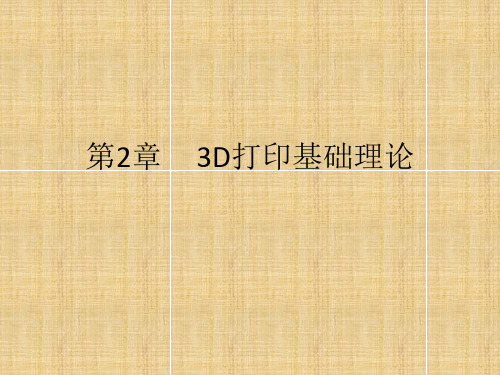
(1)实体建模(Solid Modeling) 是指通过数学上定义的几何信息和位相数据展现出
三维形状的建模方式,最常用的是边界描述法和构造实 体几何法。实体建模一般用于设计规则的几何形状,它 包含了实心的数据,具有体积等数据,能够满足物理性 能计算,还可以通过定义实际使用的材料来计算出质量、 重力等属性及进行工程需求的分析。如图2.l所示为采用 UG创建的实体模型。
第2章 3D打印基础理论
2.1 数字建模
三维模型的获取是3D 打印实现的第一步,是后续 操作的基础。三维模型的精度决定了3D 打印成形的精 度和表面质量。获取三维模型数据的方法主要有两种: 一是使用建模工具生成的正向设计技术; 二是通过曲 面重构生成的逆向设计技术。
2.1.1 正向建模
正向建模技术是指将人们想象中的物体,根据其
息参数化,建立图形约束和几何关系与尺寸参数的对应关 系,通过调整参数值来控制几何形状变化的建模方法。图 2.3展示的玫瑰花是利用Rhino实现的参数化建模
图 2.3 参数化建模创建的玫瑰花模型
建模的时候应当根据需要的3D模型表现方式来选择适宜的建模工具,常见的建模工具 及主要应用领域如表2.1所示。
图 2.1 实体模型
(2)曲面建模(Surface Modeling) 是指通过定义曲面(多为NURBS曲面、Polygon多边
形曲面或是Subdivision细分曲面)来展现出形状的建模方 式,如图2.2所示,这是一个利用Maya的Polygon多边形曲 面功能制作的人体头像的模型。
空天3d数字编程动画创作专项教学
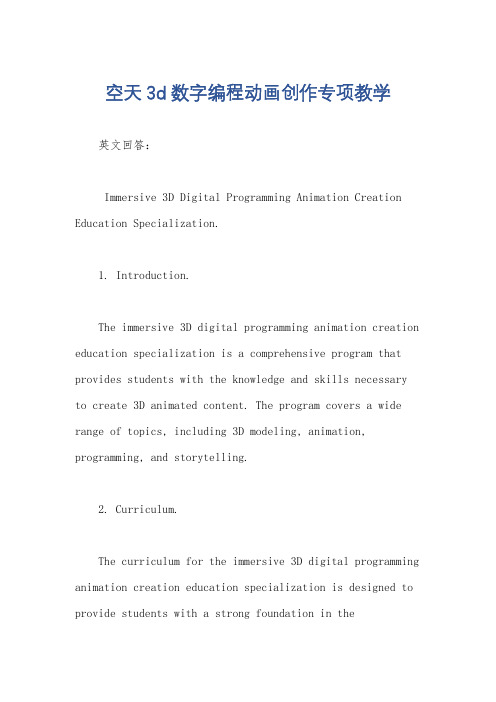
空天3d数字编程动画创作专项教学英文回答:Immersive 3D Digital Programming Animation Creation Education Specialization.1. Introduction.The immersive 3D digital programming animation creation education specialization is a comprehensive program that provides students with the knowledge and skills necessary to create 3D animated content. The program covers a wide range of topics, including 3D modeling, animation, programming, and storytelling.2. Curriculum.The curriculum for the immersive 3D digital programming animation creation education specialization is designed to provide students with a strong foundation in thefundamentals of 3D animation. The program includes courses in:3D modeling.Animation.Programming.Storytelling.3. Learning Outcomes.Upon completion of the immersive 3D digital programming animation creation education specialization, students will be able to:Create 3D models of objects and characters.Animate 3D models.Program 3D animations.Develop stories for 3D animations.4. Career Opportunities.Graduates of the immersive 3D digital programming animation creation education specialization will have a wide range of career opportunities in the animation industry. They can work as:3D modelers.Animators.Programmers.Storyboard artists.Directors.中文回答:空天3D数字编程动画创作专项教学。
3d行业英语术语

3d行业英语术语Title: English Terminology in the 3D IndustryIn the world of 3D technology, there are numerous English terms that are commonly used to describe various aspects of the industry. As a professor specializing in English studies, it is important to understand and be familiar with these terms in order to effectively communicate and teach students in this field.One of the fundamental terms in the 3D industry is "3D modeling." This refers to the process of creating a threedimensional representation of an object using specialized software. Through 3D modeling, designers and animators are able to bring their creations to life and add depth and realism to their projects.Another essential term is "rendering." Rendering involves the process of generating an image from a 3D model, allowing designers to visualize their creations in a realistic and detailed manner. This term is crucial in the field of 3D animation and visual effects, as it is used to produce the final output of a project.Furthermore, "texturing" is a key concept in 3D design. Texturingrefers to the process of applying surface detail to a 3D model to make it appear more realistic. This includes adding colors, patterns, and textures to objects in order to create a more lifelike appearance.Additionally, "rigging" is an important term in the 3D industry that refers to the process of adding a virtual skeleton to a 3D model, allowing animators to manipulate and animate the object. Rigging is essential for creating realistic movements and interactions within a 3D environment.Finally, "animation" is a fundamental aspect of the 3D industry. Animation involves the process of bringing a 3D model to life through movement and action. This term encompasses various techniques such as keyframing, motion capture, and fluid simulation, which are used to create dynamic and engaging animations.In conclusion, understanding and utilizing English terminology in the 3D industry is essential for professionals in the field. By mastering these terms and concepts, individuals can effectively communicate, collaborate, and excel in the dynamic world of 3D technology.。
介绍3d打印技术作文英文

介绍3d打印技术作文英文英文:3D printing, also known as additive manufacturing, is a revolutionary technology that has been gaining popularityin recent years. It allows for the creation of three-dimensional objects by layering materials such as plastic, metal, or ceramics. The process begins with a digital model of the object, which is then sliced into thin horizontal layers. The 3D printer then builds the object layer by layer, following the instructions from the digital model.There are several types of 3D printing technologies, including stereolithography (SLA), selective lasersintering (SLS), and fused deposition modeling (FDM). Each of these technologies has its own unique advantages and applications. For example, SLA is often used for creating highly detailed and intricate objects, while FDM is more commonly used for rapid prototyping and creating functional parts.One of the most exciting aspects of 3D printing is its versatility. It can be used to create a wide range of objects, from simple toys and household items to complex medical implants and aerospace components. For example, in the medical field, 3D printing has been used to create customized prosthetics and implants that perfectly fit the patient's anatomy. This level of customization and precision was previously impossible with traditional manufacturing methods.Another benefit of 3D printing is its ability to reduce waste and energy consumption. Traditional manufacturing processes often result in a significant amount of material waste, whereas 3D printing only uses the exact amount of material needed to create the object. Additionally, 3D printing can be more energy-efficient, especially when using sustainable and biodegradable materials.In addition to its practical applications, 3D printing has also sparked creativity and innovation in various industries. Artists and designers are using 3D printing tobring their ideas to life, creating unique sculptures, jewelry, and fashion pieces. Engineers and architects are using 3D printing to quickly prototype and test their designs, leading to faster and more efficient product development.Overall, 3D printing has the potential to revolutionize the way we design, manufacture, and consume goods. Its ability to create customized, complex, and sustainable objects makes it a powerful tool for the future.中文:3D打印技术,也被称为增材制造,是一项近年来备受关注的革命性技术。
3D Solid Modeling Dieter Schlaepfer - Autodesk, In

The Hitchhiker's Guide to 3D Solid ModelingDieter Schlaepfer – Autodesk, Inc.AC5040You will learn the basics of 3D solid modeling using only about ten commands. Included are practical techniques, tips, and caveats with real-life models.My goal is to give you a solid introduction, demos, and a roadmap to 3D solid modeling that will make you functional in an hour with as few commands as possible, and to avoid overwhelming you with information.Learning ObjectivesAt the end of this class, you will be able to:∙Use the basic 3D solid modeling commands∙Apply practical solid modeling techniques∙Avoid common pitfalls∙Begin creating 3D solid models effectively, using the minimum set of tools and essential informationAbout the SpeakerDieter Schlaepfer is a principal technical writer at Autodesk, Inc., creating a variety of AutoCAD software documentation and quick-training materials. In prior employment he provided on-site CAD, CAM, and CAE consultative training to manufacturing firms, and he provided CAD training to architecture, engineering, and construction firms. He has 34 years of experience in the field, and he specializes in 3D modeling.********************TopicsBasic Definitions∙Isometric drafting – illustrations in flat “2½ D”∙Wireframe modeling – pipe cleaners∙Surface modeling – paper thin surfaces∙Mesh modeling –sculpting, smoothing chicken wire∙Solid modeling – volume and massCommon 2D Commands Used with 3D Solids Common Editing Commands∙MOVE, COPY, ROTATE, MIRROR, ERASE, PEDIT, FILLET ∙Ortho mode [F8] and direct distance entryCommon 2D Geometry Commands∙PLINE, RECTANG, CIRCLE∙BOUNDARY (works best in a plan view)∙HELIX (spirals springs, threads)Common Inquiry, Visibility, and Controls∙ID, MEASUREGEOM, PROPERTIES∙GROUP, UNGROUP for assemblies∙Isolate and Hide objects on the status bar∙OPTIONS for behaviors and background colors∙3D Basics workspace – browse the ribbonViewing in 3D∙3DORBIT (3DO)o Perspective or orthographic?o Visual styles (VS)o Options > Display tab > Colorso Quick: Shift + press mouse wheel∙PLANo XY plane of the current UCS or the WCSo Note: Mechanical Design vs. Architectural conventionsThe User Coordinate System∙What is it for?o Orientation: Construction plane for creating and editing 2D objectso Orthogonal directions: X, Y, and Z for direct distance entryo Rotation: The Z axis is the “hinge”Tip: Turn off automatic UCS, set UCSDETECT=0 [F6]Note: UCS display – 2D wireframe, other visual styles∙UCS - What are the most common options?o UCS 3P – Relocating the XY plane for 2D geometry, Orthoo UCS ZA – Specifying the Z Axis direction for rotatingo UCS World – Getting back∙UCSICON – Control the display of the UCS icono Offo OriginExtrusion∙EXTRUDE∙REVOLVE∙SWEEP∙Tip: Set DELOBJ = 0 to retain profile geometryo Why? Revise and referenceo Keep on separate Reference layer(s)o Choose a distinctive colorBoolean Operations∙UNION∙SUBRACTo REGIONo SUBTRACT region objects for profile (avoid “underlapping” objects) ∙INTERSECTBest Practices and Advice∙Learn using simple models, become comfortable with the commands∙Organize your model with layers to manage visual complexity∙Start by creating 2D objects: closed polylines and circles∙Move and rotate 2D and 3D objects into place∙Create and keep wireframe reference geometry (set DELOBJ to 0)∙Check and recheck distances and dimensions frequently∙Check geometry with 3D Orbit and orthographic views∙Delay adding fillets to preserve sharp corners for measurement and placement ∙Limit the detail to what is justified for your goals∙Make sure that you’re on the right layer∙Use GROUP to associate objects that you don’t want to Union∙Create blocks from complex repetitive objects to reduce DWG size∙Save a version of a model at each stage so you can easily go back∙3D landscaping – purchase it, insert as blocksNext Steps∙Review the presentation, try things with the class models∙Create some simple models∙Review the Further Study section in the class handout∙Explore additional commands from the Basic Modeling workspace∙Create your own 3D workspace and drawing template files∙Experiment and have fun!Further StudyViewing and Display∙ViewCube, LENSLENGTH (perspective view), CAMERA, TARGET, VISUALSTYLES (VS), PERSPECTIVE ∙Transparency (0-90%) – CETRANSPARENCY, set ByLayer or individually using the Properties palette by entering a value; use for glass windows and walls, “shadow” people but also notetransparent materials for rendering∙Wireframe display controls: ISOLINES, VIEWRES, DISPSILH∙Rendered visual style display: FACETRES∙Sectioning: SLICE, SECTION, SECTIONPLANE3D Object Creation∙LOFT, INTERFERE, PRESSPULL, POLYSOLID, REGION with BooleansUCS∙UCS X, Y, Z rotation (90 degrees)∙Isometric dimensioning with the UCSEditing∙ROTATE3D, MIRROR3D, ALIGN∙Subobject selection (Ctrl + select + right click options)∙Shell a 3D solid – SOLIDEDIT /Body /Shell (remove faces that are not to be shelled)∙Separate noncontiguous 3D solids termed “lumps” (SOLIDEDIT /Body /seParate)∙Convert surfaces and meshes to solids: THICKEN, SURFSCULPT, CONVTOSOLID∙SOLIDHIST for retaining component solidsAnalysis∙Massing studies, sun and shadow studies, wind studies∙MASSPROP, DIST, MEASUREGEOM – Volume, centroid, moments of inertia, etc.∙AREA /Object – Surface area, including any fully enclosed volumes∙FEM/FEA analysisOutput and Processing∙2D drawings: FLATTEN, FLATSHOT, SOLVIEW, SOLDRAW, SOLPROF, Fusion 360, the AutoCAD Model Documentation feature set for mechanical design: VIEW* commands ∙Rendering, materials: RENDER, MATERIALS, etc.∙EXPORT: STL (3D printing), SAT (CNC) outputList of Drawings∙10 Kitchen.dwg – a real-life kitchen remodel project, EXTRUDE profiles∙20 Playscape.dwg – a wireframe model for UCS practice∙30 Glass.dwg – the profile of a real-life wine glass, REVOLVE profile about centerline∙31 Bike Rim.dwg – a heavy duty bike rim design, REVOLVE profile about axel∙32 Chair.dwg – a chair design, SWEEP objects along a path∙40 Walkway – a real-life walkway and driveway design, EXTRUDE and then UNION profiles ∙41 Florette-S.dwg – a real-life tip of an electric foil blade used in sport of fencing∙42 Bowsight.dwg – an old-fashioned bow sight bracket, EXTRUDE and then INTERSECT profiles ∙43 Roof.dwg – a hip roof, EXTRUDE and INTERSECT profiles∙44 Envelope.dwg – an envelope of a building or part, EXTRUDE and INTERESECT three profiles ∙45 Box.dwg – create a plastic box with draft angles, EXTRUDE and INTERSECT profiles∙46 Eclipse.dwg – a real-life model of a scoring machine used in the sport of fencing∙50 Keyboards.dwg – two keyboards with different levels of detail∙51 Stairs.dwg – two sets of stairs with different levels of detail∙52 Interference.dwg – HVAC duct meets brace, brace wins, INTERFERE∙53 Arbor.dwg – a real-life 2D drawing of an arbor design∙54 Arbor Profiles.dwg – profiles converted into plines and rotated into place∙55 Arbor 3D.dwg – 3D model of arbor done in pieces with EXTRUDE and INTERSECT∙56 Deck – a real-life deck design. Stress analysis performed by an architect before it was built ∙57 Interfere2.dwg – estimated cut from the interference volume between a building footprint and a solid that was lofted using contour lines, LOFT and INTERFERE∙58 Room 3 render.dwg – a room to render, RENDER and MATERIALS∙59 3D House.dwg – a house to experiment with∙60 Campus.dwg – lots of experiments here, pan and zoom within 3DORBITBuilding models - Boston Redevelopment Authority/planning/urban-design/urban-design-technology-groupNote: These drawings all are saved in AutoCAD 2013 format. If you need them in an earlier format, use DWG TrueView to resave them.。
毕业设计(论文)-激光3d打印机设计说明书[管理资料]
![毕业设计(论文)-激光3d打印机设计说明书[管理资料]](https://img.taocdn.com/s3/m/a7303a51b0717fd5370cdcba.png)
毕业设计(论文)毕业设计题目:激光3D打印机毕业生姓名专业学号指导教师所属系(部)二〇年月前言3D打印是快速成型技术的一种,它是一种以数字模型文件为基础,运用粉末状金属或塑料等可粘合材料,通过逐层打印的方式来构造物体的技术,3D打印通常采用数字技术材料打印机来实现。
3D打印技术主要包括立体光刻造型技术、熔融沉积成型技术、选择性激光烧结等,这些技术使得打印出的产品在精度及质量等方面有大幅的提升,可以说3D打印为产品成型提供了整体解决方案。
3D打印技术就是以逐层堆积材料的方式,获得立体的实物。
首先,通过扫描仪或电脑制图软件获得需要打印物体的三维数据,然后将数据导人3D打印机,用专用软件进行分层处理,每一层形成二维图形数据,然后专用软件根据每一层的二维图形数据进行线扫描或点打印路径规划和自动编程,形成打印机识别数控G码程序,然后打印机启动这些程序,进行逐点逐线逐面打印直到完成实物的成型。
基本思路就是先将虚拟数据离散化处理,然后将离散数据用打印机变成实体。
全套设计加11970985或197216396摘要自20 世纪 80 年代中期以来,光固化快速成型技术的发展与应用越来越广泛和深入,光固化成型机的需求也越来越大。
由此,本论文针对激光3D立体光固化成型机的机械结构进行了设计,包括:1、X-Y 扫描机构;2、Z 轴升降机构; 3、刮刀机构,并且对其中的部分结构进行了改进。
X-Y 方向的平面扫描运动和刮刀的水平运动由原来的精密同步带传动改成精密滚珠丝杠传动,使其在行程较长时不出现抖动,有利于保证扫描精度,运动稳定。
采用直线步进电机直接连接滚珠丝杠,响应更加快速准确,同时因无中间部件,使机械结构简单化,精度较高。
通过对立体激光固化造型机机械结构的设计,使得其运动和传动更加合理和平稳,进而使其在生产过程中能够更好的进行生产。
关键词:立体激光固化;扫描机构;快速成型;传动;结构设计ABSTRACTThis article specifically for three-dimensional modeling of light-cured structural design of mechanical systems. X-Y scanning normally used to screw drive. Through the motor rotation, with another even reached the screw shaft, through to the X and Y to the two motors of rotation to achieve XY to scan; Z to the table, also by the screw and a rail. Z to the table by the extension units, columns, screw composition, its transmission is through the same motor rotation axis is to pass even reached the screw by screw to achieve the rotation of the table move up or down.Through the three-dimensional modeling of light-cured in the design and mechanical systems, making their campaigns and drive more reasonable and stable, then in the production process so that it can better carry out production.Key word: SLA;Scanning agencies;Rapid Prototyping;Transmission;Structure design目录第1章绪论 ........................................... - 4 - . (4)............................................................................................................................. - 4 -............................................................................................................................. - 5 - . (5)1、CAD模型的前处理造成的误差 .................................................................... - 6 -2、成型系统的工作误差 ................................................................................... - 7 -3、成型过程中材料状态引起的翘曲变形 ....................................................... - 7 -4、成型之后环境度化引起的误差 ................................................................... - 7 -5、工件后处理造成误差 ................................................................................... - 8 - (8)立体光固造型SLA国内外现有技术水平 (9) (9)本次设计的主要工作 (9)主要设计工作 ................................................................................................... - 9 -设计参数 ........................................................................................................... - 9 -设计思路及主要问题 ..................................................................................... - 10 - 第2章 XY方向设计计算 ...........................................................................- 12 - .. (12)设计参数 ......................................................................................................... - 12 -方案的分析、比较、论证 ............................................................................. - 12 - 脉冲当量和传动比的确定 . (13)脉冲当量的确定 ............................................................................................. - 13 -传动比的确定 ................................................................................................. - 13 -确定步进电机步距角 ..................................................................................... - 13 - 丝杠的选型及计算 . (14)计算丝杠受力 ................................................................................................. - 14 -滚珠丝杠螺母副的选型和校核 ..................................................................... - 14 - 导轨的选型及计算 . (18)初选导轨型号 ................................................................................................. - 18 -计算滚动导轨副的距离额定寿命L ............................................................. - 18 - 步进电机的选择 .. (19)传动系统等效转动惯量计算 ......................................................................... - 20 -所需转动力矩计算 ......................................................................................... - 21 - 本章小结 .. (23)第3章 Z方向设计计算 .............................................................................- 25 - Z方向工作台设计 .. (25)........................................................................................................................... - 25 -设计参数 ......................................................................................................... - 25 -方案的分析、比较、论证 ............................................................................. - 25 - 脉冲当量和传动比的确定 . (26)脉冲当量的确定 ............................................................................................. - 26 -传动比的确定 ................................................................................................. - 26 -确定步进电机步距角 ..................................................................................... - 26 - 丝杠的选型及计算 . (27)计算丝杠受力 ................................................................................................. - 27 -滚珠丝杠螺母副的选型和校核 ..................................................................... - 27 - 步进电机的选择 .. (30)传动系统等效转动惯量计算 ......................................................................... - 30 -所需转动力矩计算 ......................................................................................... - 31 - .. (34)第4章刮刀系统设计 ................................................................................- 35 - 刮板的选择 . (35)刮板的材料和移动速度对涂层质量的影响 (36)本章小结 (37)结论...........................................................................................................- 38 - 附录...............................................................................................................- 39 - 外文 (39)中文翻译 (54)致谢...........................................................................................................- 65 - 参考文献.......................................................................................................- 66 -第1章绪论本文主要针对立体激光固化造型机机械结构设计。
三维设计英语试题及答案
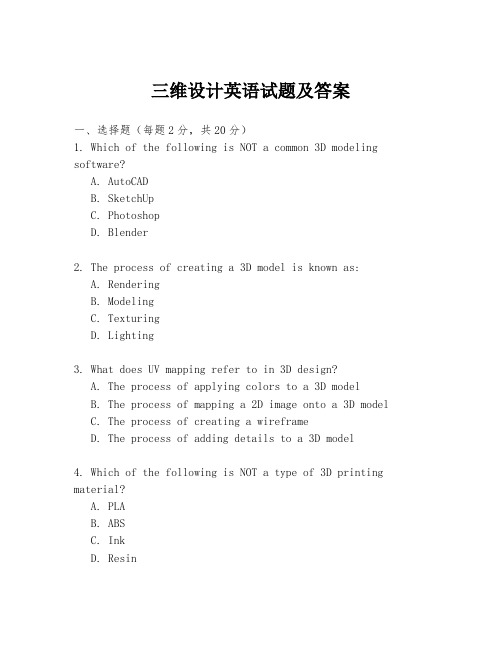
三维设计英语试题及答案一、选择题(每题2分,共20分)1. Which of the following is NOT a common 3D modeling software?A. AutoCADB. SketchUpC. PhotoshopD. Blender2. The process of creating a 3D model is known as:A. RenderingB. ModelingC. TexturingD. Lighting3. What does UV mapping refer to in 3D design?A. The process of applying colors to a 3D modelB. The process of mapping a 2D image onto a 3D modelC. The process of creating a wireframeD. The process of adding details to a 3D model4. Which of the following is NOT a type of 3D printing material?A. PLAB. ABSC. InkD. Resin5. In 3D animation, what does 'keyframe' mean?A. The starting point of an animationB. A point in time where an object's position is setC. The end point of an animationD. The speed at which an object moves6. What is the term for the process of making a 3D model appear more realistic by adding surface details?A. SmoothingB. SubdivisionC. DisplacementD. Extrusion7. Which of the following is a unit of measurement used in 3D design?A. PixelB. MeterC. KilogramD. Bit8. What does LOD stand for in 3D modeling?A. Level of DetailB. Line of DefenseC. Light of DayD. Long Overdue9. In 3D design, what is the purpose of a 'rig'?A. To create a skeleton for a characterB. To set the lighting of a sceneC. To define the camera's viewD. To apply textures to a model10. What is the term used to describe the process of converting a 3D model into a 2D image?A. ProjectionB. ExtrusionC. TexturingD. Rendering二、填空题(每空2分,共20分)11. The ________ is a tool in 3D modeling software that allows you to move objects around in the workspace.(答案: Move Tool)12. When creating a 3D model, the first step is usually to create a basic shape known as a ________.(答案: Primitive)13. The process of adding color and texture to a 3D model is called ________.(答案: Texturing)14. In animation, the ________ is the main character or object that the story revolves around.(答案: Protagonist)15. The ________ is the process of adjusting the camera angle and position to frame a scene.(答案: Camera Setup)16. To create a 3D model of a complex object, you may need to use a technique called ________.(答案: Boolean Operations)17. The ________ is the process of adding motion to a 3D model.(答案: Animation)18. In 3D printing, the ________ is the layer-by-layer process of building an object.(答案: Additive Manufacturing)19. The ________ is a tool in 3D modeling software that allows you to modify the shape of a model by dragging points. (答案: Sculpt Tool)20. When a 3D model is complete, it is often saved in a file format that ends with the extension ________.(答案: .obj)三、简答题(每题10分,共20分)21. Explain the difference between a 'polygon mesh' and a'NURBS' in 3D modeling.(答案: A polygon mesh is a collection of vertices, edges, and faces that form a 3D shape. It is commonly used in video games and animation. NURBS, on the other hand, stands for Non-Uniform Rational B-Splines and is a mathematical model used to create smooth, curved surfaces. It is often used in industrial design and automotive applications.)22. What are the advantages and disadvantages of using a'real-time rendering' engine in 3D animation?(答案: Advantages of real-time rendering include theability to see the final product as you work, which can save time and provide immediate feedback. It is also computationally less intensive than pre-rendering. Disadvantages include potential limitations in visual quality compared to pre-rendered scenes, and the fact that it may。
- 1、下载文档前请自行甄别文档内容的完整性,平台不提供额外的编辑、内容补充、找答案等附加服务。
- 2、"仅部分预览"的文档,不可在线预览部分如存在完整性等问题,可反馈申请退款(可完整预览的文档不适用该条件!)。
- 3、如文档侵犯您的权益,请联系客服反馈,我们会尽快为您处理(人工客服工作时间:9:00-18:30)。
n
Simple approach used previously:
n n n
Newell Method for Normal Vectors
Newell Method Example
n
Problems with simple approach:
n n n n
If two vectors are almost parallel, cross product is small Numerical inaccuracy may result Newell method: robust Formulae: Normal N = (mx, my, mz)
1
Vertex Normal
n n
Defining Polygonal Mesh
n
Use vertex normal instead of face normal See advantages later:
n n n n
Use barn example below:
Facilitates clipping Shading of smoothly curved shapes Flat surfaces: all vertices associated with same n Smoothly curved surfaces: V1, V2 with common edge share n
Meshes in Programs
n
Meshes in Programs
n
Tetrahedron example
Data structure:
// ############### Vertex ID ###################### class VertexID public: int vertIndex; int normIndex; } // ############### Face ###################### class Face public: int nVerts; VertexID // number of vertices in this face // the list of vertex and normal indices *vert; // index of this vertex in the vertex list // index of this vertex’s normal
• Human face • Animal structures • Furniture, etc
n n n
Simple meshes exact. (e.g barn) Complex meshes approximate (e.g. human face) Later: use shading technique to smoothen
i =0
N −1
2
Meshes in Programs
n n
Meshes in Programs
n
Class Mesh Helper classes
n n
Face:
n n n
VertexID Face
n
Vertex list Normal vector associated with each face Array of index pairs Position: pt[face[f]. vert[v]. vertIndex] Normal vector: norm[face[f]. vert[v]. normIndex ]
Example: Find normal of polygon with vertices P0 = (6,1,4), P1=(7,0,9) and P2 = (1,1,2) Solution: Using simple cross product: ((7,0,9) -(6,1,4)) X ((1,1,2)-(6,1,4)) = (2,-23,-5) Using Newell method, plug in values result is the same: Normal is (2, -23, -5)
Non-solid Objects
n n n n n
What is a Polygonal Mesh
n
Examples: box, face Visualize as infinitely thin skin Meshes to approximate complex objects Shading used later to smoothen Non-trivial: creating mesh for complex objects (CAD)
Defining Polygonal Mesh
n
Newell Method for Normal Vectors
n n
Three lists:
n n n
Vertex list: distinct vertices (vertex number, Vx, Vy, Vz) Normal list: Normals to faces (normalized nx, ny, nz) Face list: indexes into vertex and normal lists. i.e. vertices and normals associated with each face Traverse vertices counter-clockwise Interior on left, exterior on right
Polygonal Meshes
n n n
Polygonal Meshes
n n
Modeling with basic shapes (cube, cylinder, sphere, etc) too primitive Difficult to approach realism Polygonal meshes:
Martin Newell at Utah (teapot guy) Normal vector:
n n n
n
Face list convention:
n n
calculation difficult by hand Given formulae, suitable for computer Compute during mesh generation Start with any three vertices V1, V2, V3 Form two vectors, say V1-V2, V3 -V2 Normal: cross product (perp) of vectors
n
m x = ∑ (yi − ynext ( i ) )(z i + z next ( i ) )
i =0
N −1
m y = ∑ (zi − z next (i ) )(xi + xnext (i ) )
N −1 i =0
m z = ∑ (xi − xnext ( i) )(yi + ynext ( i) )
3D Modeling
CS 4731: Computer Graphics Lecture 11: 3D Modeling: Polygonal Meshes Emmanuel Agu
n n n n
Previously Introduced 3D modeling Previously introduced GLUT models ( wireframe/solid) and Scene Description Language (SDL): 3D file format Previously used GLUT calls
Polygonal mesh given by:
n n n n n
Polygon list Direction of each polygon Represent direction as normal vector Normal vector used in shading Normal vector/light vector determines shading
n n n n
Have become standard in CG OpenGL
n n
Good at drawing polygon Mesh = sequence of polygons
Collection of polygons, or faces, that form “skin” of object Offer more flexibility Models complex surfaces better Examples:
n
Mesh Object:
n n n
Example, vth vertex of fth face:
n n
Normal list Vertex list Face list
n
Organized approach, permits random access
n n n
Use arrays of pt, norm, face Dynamic allocation at runtime Array lengths: numVerts, numNormals, numFaces
Face( ){nVerts = 0; vert = NULL;} // constructor -Face( ){delete[ ] vert; nVerts = 0; // destructor };
Meshes in Programs
// ############### Mesh ###################### class Mesh{ private: int numVerts; Point3 *pt; int numNormals ; Vector3 *norm; int numFaces; Face *face; public: Mesh( ); ~Mesh( ); ….. other methods…. } // constructor // destructor // to read in a filed mesh // number of vertices in the mesh // array of 3D vertices // number of normal vertices for the mesh // array of normals // number of faces in the mesh // array of face data
