DesignBuilder-Simulation-Training-Slides
一些专有名词的翻译

simulation 仿真;模拟simulation algorithm 仿真算法simulation algorithm libray 仿真算法库simulation block diagram 仿真(方)框图simulation centre 仿真中心simulation clock 仿真时钟simulation data base 仿真数据库simulation environment 仿真环境simulation equipment 仿真设备simulation evaluation 仿真评价simulation experiment 仿真实验simulation experiment modelibrary 仿真实验模式库simulation expert system 仿真专家系统simulation graphic library 仿真图形库simulation information library 仿真信息库simulation job 仿真作业simulation knowledge base 仿真知识库simulation laboratoryt 仿真实验室simulation language 仿真语言simulation methodology 仿真方法学simulation model 仿真模型simulation model library 仿真模型库simulation process 仿真过程simulation process time 仿真过程时间simulation program 仿真程序simulation result 仿真结果simulation run 仿真运行simulation software 仿真软件simulation support system 仿真支持系统simulation system 仿真系统simulation technique 仿真技术simulation type 仿真类型simulation velocity 仿真速度simulation work station 仿真工作站simulator 仿真器simultancous comparison method 同时比较法simultaneous technique 同时联用技术;同时并用技术sing around method 声环法sing-around velocimeter 环鸣声速仪single acting positioner 单作用定位器single arm measurement 单臂测量single beam spectrum radiator 单光束光谱辐射计single board microcomputer 单片微(型)计算机single bounce technique 一次反射法single-channel FSK system 单通道FSK系统single channel recorder 单通道记录仪single core typy current transformer 单铁心型电流互感器single ended transducer 单端换能器single field lens 单场透镜single focusing 单聚焦single-focusing mass spectrograph 单聚焦质谱仪single-focusing mass spectrometer 单聚焦质谱计single function(measuring)instrument 单功能(测量)仪表single gauge measurement 单计[片]测量single grain layer varistor 单颗粒层电压敏电阻器single-idler electronic belt conveyor scale 单托辊电子皮带秤single input single output control system;SISO control system 单输入单输出控制系统single-jet water meter 单流束水表single-junction SQUID 单结量子干涉器single junction temperature transducer [sensor] 单结温度传感器single level process 单级过程single loop control 单回路控制single loop control system 单回路控制系统single loop controller 单回路控制器single magnet galvanometer 单磁式振动子single-pass internal reflection element 单通内反射元件single-path diagonal-beam flowmeter 单声道斜束式流量计single-path ratio thermometer 单通道比色温度计single piston pressure-vacuum gauge 单活塞压力真空计single-plane (static) alancing 单面(静)平衡single-plane (static)balancing machine 单面(静)平衡机single probe technique 单探头法single range (measuring) instrument 单范围[量限](测量)仪表single sheet apparatus for measuring specific total losses of magnetic sheet and strip 单片电工钢片[带]比总损耗测量装置single scintillation radioactive logger 单道闪烁辐射测井仪single-speed floating action 单速无定位作用single-speed floating controller 单速无定位控制器single-tube manometer 单管压力计single tube mercury manometer 单管水银压力表single value nonlinearity 单值非线性single variable control system 单变量控制系统sinker (浮子流量计)浮子sintered gas sensor 烧结式气敏元件sinusoidal quantity 简谐波siphon action 虹吸作用siphon barometer 虹吸气压表siphon pipe [tube] 虹吸管siphon rainfall recorder 虹吸式雨量计six component balance 六分力天平Six's thermometer 最高最低温度表;西克斯温度表skip distance 跨距点slant visibility 斜能见度slave operation 从动工作slave station 从站slaved system 受役系统slaving principle 役使原理silding vane rotary flowmeter 刮板流量计sling psychrometer 手摇干湿表sling thermometer 手摇温度表slip bezel ring 滑动盖环slope error over 10% 10%段的斜率误差slope factor 斜率slope over 10% 10%段斜率slope/temperature factor adjustment of pH meter pH计的斜率/温度系数校准器slurry packing 匀浆填充small focus X-ray tube 小焦点X射线管Smith-McIntyre mud sampler 史密斯—麦金太尔取泥器snaking motion value of specimen stage 样品台调节蛇行量snap ring 开口环snapper grab sampler 表层采样器snow density meter 积雪密度计snow measuring plate 积雪板snow-stake 测雪桩snow-storm 雪暴snow storm meter 雪暴测定仪snowfall 雪量snowfall totalizer 累计雪量计snowgauge 量雪器snowsampler 雪取样器;取雪器snubber 限制器soap-film burette 皂膜量管soft bearing balancing machine 软支承平衡机soft ionization 软电离soft keyboard 软键盘"soft" X-rays 软X射线software 软件software compatibility 软件兼容性software cost 软件成本software design procedure 软件设计过程software development library 软件开发库software development plan 软件开发计划software development process 软件开发过程software documentation 软件文件software engineering 软件工程software environment 软件环境software library 软件库software maintenance 软件维护software monitor 软件监督程序software package 软件包software package of computer aided disign 计算机辅助设计软件包software portability 软件可移植性software product 软件产品software psychology 软件心理学software quality 软件质量software reliability 软件可靠性software testing plan 软件测试计划software testing 软件测试software tool 软件工具soil evaporimeter 土壤蒸发仪soil moisture 土壤水分soil moisture content analyser 土壤水份测定仪soil oven 烘土箱soil thermometer 直管地温表solar constant 太阳常数solar radiation 太阳辐射solarigraph 总日射计solarimeter 总日射表solenoid 螺线管solenoid coil 电磁线圈solenoid valve 电磁阀solenoid valve for freon 氟里昂用电磁阀solenoid valve for gas 煤气电磁阀solenoid valve for steam 蒸气电磁阀solenoid valve for water 水用电磁阀solid electrolyte oxygen analyzer 固体电解质氧分析器solid front case with pressure relief at back 后部带泄压装置的前封式外壳solid scanning length measuring instrument 固体扫描式测长仪solid scanning transducer 固体扫描传感器solid scanning width meter [gauge] 固体扫描式宽度计solid-stage electrolyte gas transducer [sensor] 固体电解质气体传感器solid-state electrolyte humidity transducer [sensor] 固体电解质湿度传感器Solid-state electrolyte oin transducer [sensor] 固体电解质离子传感器solid-state (X-ray) detector 固态(X射线)检测器solid-stem liquid-in-glass thermometer 棒式玻璃温度计solo 单独布置;单独检测solvent removable dye penetrant testing method 溶剂去除着色渗透探伤法solvent removable penetrant 溶剂去除性渗透液sonar 声纳sonar dome 声纳导流罩sone 宋(响度单位)sonic [critical] Venturi nozzle 音速[临界]文丘里喷嘴sonic logger 声速测井仪sonic nozzle 音速喷嘴sound daffle 声障板sound energy density 声能量密度sound field 声场sound intensity 声强sound intensity level 声强级sound level 声级sound level calibrator 声级校准器sound level meter 声级计sound power 声功率sound power level 声功率计sound pressure 声压sound pressure level 声压级sound pressure transducer [sensor] 声压传感器sound radiation 声辐射sound ray tracking plotter 声线轨迹仪sound reflector 声反射器sound source 声源sound spectrum 声谱sounding 探测source language 源语言source of electron gun grid bias 电子枪栅偏压电源source of radiation 辐射源source program 源程序source slit 离子源狭缝space byte 空格字节space remote sensing 航天遥感space telemetry 航天遥测spacelab 太空实验库spacer 衬圈;垫片spaceship 宇宙飞船span 量程span calibration gas 量程校准气span drift 量程漂移span error 量程误差span of impact specimen supports 冲击试样支座跨距span shift 量程迁移[偏移]spark-proof instrument 安全火花型仪器spark source 火花电离源sparker 电火花震源spatial filter 空间滤波器spatial resolution 空间分辨率special simulation technique 特殊仿真技术specific acoustic impedance 声阻抗率specific gravity 比重specific humidity 比湿specific permeability 比渗透率specific resistance 电阻率specific retention volume 比保留体积specific service (pressure) gauge 特殊用途压力表specific viscosity 比粘specific weight 专用砝码specification 规格specified characteristic curve 规定特性曲线specified sensitivity 规定灵敏度specimen 试样;样品specimen chamber 样品室specimen cooling holder 致冷样品台specimen heating holder 加热样品台specimen holder 样品杯;样品杆;试样架specimen-holder assembly 样品(支持)器组件specimen rotating holder 旋转样品台specimen tensile holder 拉伸样品台spectral background 光谱背景spectral bandwidth 光谱带宽spectral characteristic curve 光谱特性曲线spectral density 谱密度spectral distribution curve 光谱分布曲线spectral distribution of energy 光谱能量分布spectral emissivity 光谱发射率spectral half width 光谱半宽度spectral line 光谱线spectral position 光谱位置spectral radiance 光谱辐射亮度spectral radiation exitance 光谱辐(射)出(射)度spectral range 光谱范围spectral resolution 光谱分辨率spectral slit width 光谱狭缝宽度spectro chemical analysis 光谱化学分析spectrofluorophotometer 荧光分光光度计spectrograph 摄谱仪spectrometer 光谱仪spectrometer channel 分光波道spectrophotometer 分光光度计spectrophotometric titration 分光光度滴定法spectropolarimeter 旋光仪spectroscopy 看谱镜;能谱法spectrum 光谱;谱spectrum analyzer 频谱分析仪spectrum radiator 光谱辐射计speech recognition 语音识别speed characteristic 转速特性speed control system 调速系统speed effect 速度效应spherical aberration 球差spherical phranometer 球形总日射表spherical phrgeometer 球形地球辐射表spherical phrradiometer 球形全辐射表spin axis 旋转轴spin decoupling 自旋去耦spin test (of a current-meter) (流速计的)旋转试验spinning magnetometer 旋转磁力仪spinning sidebands 旋转边带spin-sin coupling constant (核磁共振)自旋—自旋耦合常数spirit level 气泡式水准仪split-body valve 分体阀split core type current transformer 钳式电流互感器split range opoeration 分程操作split-ranging 分程split screen 分区屏幕split stream injector 分流进样器splitter 分流器spot radiation source 点辐射源spot recorder 光点记录仪SPOT satellite 斯波特卫星spot scanning 点扫描spot size 目标尺寸spray method 喷雾方法spraying device 喷雾装置spring-loaded regulator 弹簧型自力式调节阀spring-loaded variable-head flowmeter 弹性加载可变压头流量计spring plate 弹簧盘spring testing machine 弹簧试验机spurious echo 楔内反射波spurious errors 疏忽误差square-edged orifice plate 直角边缘孔板square frame of magnetic needle 方框罗针square profile (pressure) gaege 矩形压力表square-wave polarogyaph 方波极谱仪stability 稳定性;稳定度stability analysis 稳定性分析stability condition 稳定(性)条件stability criterion 稳定(性)判据;稳定(性)准则stability error 稳定性误差stability limit 稳定(性)极限stability margin 稳定裕度;稳定裕量stability method 稳定法stability of towed body 拖曳体稳定性stability theory 稳定性理论stabilizability 可稳性;能稳性stabilization 镇定;稳定stabilized load characteristic 稳定负载特性stabilized supply apparatus 稳定电源stabilized voltage varistor 稳压电压敏电阻器stabilizing network 镇定网络stabilizing period 稳定过程stable region 稳定域stable system 稳定系统stable type gravimeter 稳定型重力仪stack 栈stacking test 堆码试验stadia line 视距线stadia rod 视距尺stadia wave gauge 视距测波仪staff tide gauge 验潮杆;水尺stagnation pressure 滞止压力stain sync 应变同步standard 标准standard acceleration transducer 标准加速度传感器standard accelerometer 标准加速度计standard buffer solution 标准缓冲溶液standard calorimeter 标准型热量计standard capacitor 标准电容器standard cell 标准电池standard deviation of a single measurement in a series of measurments 测量列中单次测量的标准(偏)差。
DesignbuilderV4介绍PPT

主要更新内容简介
• 建筑建模改进 • 最新E+8.1版本 • 最优化功能 • 场地电站(模拟风力,光伏发电,逆变器,储能装置) • 太阳能系统 • 建筑成本估算和全生命周期成本 • 仿真管理器 • 结果浏览器 • 围护结构冷凝分析 • Leed模块 • 新的授权机制 • 新的空调系统(置换通风,地板送风,需求控制通风,地源热泵系统)
复杂的体育场模型
葡萄牙医院区域模型
最优化功能(1)
• Optimization 最优化是一种搜寻不同的设计 组合来达到最好的性能目标的高效方法。
• DB的最优化算法是基于 NSGA-II 的遗传算 法。 NSGA-II是广泛使用的快速优秀的多 目标算法。
• 在DB中,最多支持10个设计变量的组合和 2个性能目标。设计变量包括窗墙比,窗户 材质,外墙材质,空调设计温度等。性能 目标包括,能耗,成本,碳排,采光。
最优化功能(2)
场地电站
• 场地电站,可以模拟多个PV光伏发电系统 和风力发电机,电池以及逆变器系统。
太阳能系统
• 太阳能热水和太阳辅助采暖
成本效益模块
新增的economic模块主要用于建筑成本概算,能源费率计算,全生命周期成本计算
仿真管理器
• Designbuilder仿真管理器可以运行并控制 多个模拟,并查看它们的计算结果。
结果浏览器
• Result viewer 是一个独立的程序来查看E+ 的模拟结果。
• Result viewer 可以查看更多的结果。包括 多个窗口和更多变量结果
围护结构冷凝分析
• DesignBuilder 冷凝分析基于 ISO 13788标 准 可以生成围护结构内部或者表面冷凝报 告。
solidworks_flow_simulation中文教程
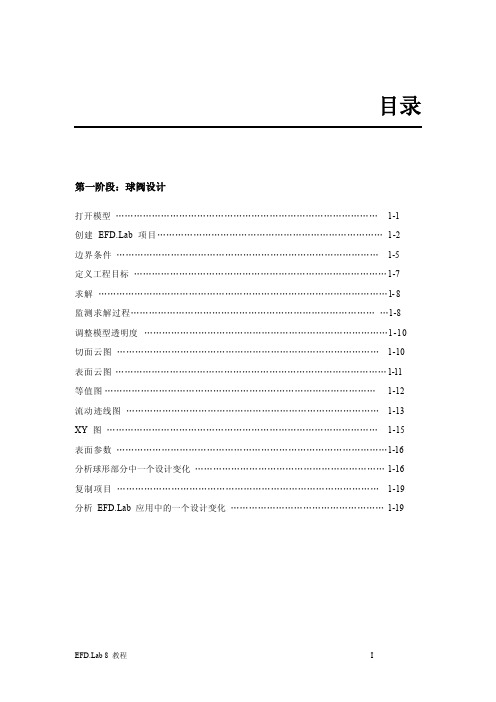
目录第一阶段:球阀设计打开模型……………………………………………………………………………1-1创建b 项目…………………………………………………………………1-2边界条件……………………………………………………………………………1-5定义工程目标…………………………………………………………………………1-7求解……………………………………………………………………………………1- 8监测求解过程…………………………………………………………………………1-8调整模型透明度………………………………………………………………………1-10切面云图……………………………………………………………………………1-10表面云图………………………………………………………………………………1-11等值图………………………………………………………………………………1-12流动迹线图…………………………………………………………………………1-13 XY 图………………………………………………………………………………1-15表面参数………………………………………………………………………………1-16分析球形部分中一个设计变化……………………………………………………… 1-16复制项目……………………………………………………………………………1-19分析b 应用中的一个设计变化……………………………………………1-19第一阶段:耦合热交换打开模型………………………………………………………………………………2-1 准备模型……………………………………………………………………………2-2 创建b 项目………………………………………………………………… 2-3 定义风扇………………………………………………………………………………2-6 定义边界条件…………………………………………………………………………2-8 定义热源………………………………………………………………………………2-9 创建新材料…………………………………………………………………………2-10 定义固体材料…………………………………………………………………………2-10 定义工程目标…………………………………………………………………………2-11 定义体积目标…………………………………………………………………… 2-11 定义表面目标…………………………………………………………………… 2-13定义全局目标…………………………………………………………………… 2-14改变几何求解精度…………………………………………………………………2-15 求解…………………………………………………………………………………2-16 观察目标………………………………………………………………………………2-16 流动迹线图…………………………………………………………………………2-17 切面云图……………………………………………………………………………2-19 表面云图……………………………………………………………………………2-22第一阶段:多孔介质打开模型………………………………………………………………………………3-2 创建b 项目…………………………………………………………………3-2 定义边界条件…………………………………………………………………………3-4 创建一个等向性的多孔介质………………………………………………………3-5 定义多孔介质-等向性………………………………………………………3-7 定义表面目标………………………………………………………………………… 3-7 定义方程目标………………………………………………………………………3-8 求解……………………………………………………………………………………3-9 观察目标……………………………………………………………………………… 3-10 流动迹线图…………………………………………………………………………… 3-10 复制项目……………………………………………………………………………… 3-11 创建一个单向性的多孔介质………………………………………………………… 3-12 定义多孔介质-单向性……………………………………………………………… 3-12 比较等向性和单向性多孔介质……………………………………………………… 3-13确定水力损失模型描述……………………………………………………………………………4-2 创建项目……………………………………………………………………………… 4-3 定义边界条件………………………………………………………………………… 4-7 定义表面目标………………………………………………………………………… 4-8 运行计算……………………………………………………………………………… 4-9 监测计算……………………………………………………………………………… 4-10 复制项目……………………………………………………………………………… 4-10 创建切面云图………………………………………………………………………… 4-11创建全局目标………………………………………………………………………… 4-15 计算器使用…………………………………………………………………………… 4-16 改变几何参数………………………………………………………………………… 4-18圆柱体阻力系数创建项目…………………………………………………………………………… 5-2 定义2D 流动平面………………………………………………………………… 5-6 定义全局目标……………………………………………………………………… 5-7 定义方程目标……………………………………………………………………… 5-7 复制项目并且创建一个新例子…………………………………………………… 5-8 改变项目设置………………………………………………………………………5-9 改变方程目标………………………………………………………………………5-10 创建模板…………………………………………………………………………… 5-10 以模板方式创建一个项目………………………………………………………… 5-11 求解一系列项目…………………………………………………………………… 5-12 获取结果…………………………………………………………………………… 5-12 热交换系数打开模型…………………………………………………………………………… 6-2 创建项目…………………………………………………………………………… 6-3 对称边界条件……………………………………………………………………… 6-5 定义流体子区域…………………………………………………………………… 6-6 定义边界条件……………………………………………………………………… 6-7 定义固体材料……………………………………………………………………… 6-10 定义体积目标……………………………………………………………………… 6-11 运行求解…………………………………………………………………………… 6-11 观察目标…………………………………………………………………………… 6-12显示流动迹线图…………………………………………………………………… 6-14 计算表面参数……………………………………………………………………… 6-16 计算热交换系数…………………………………………………………………… 6-18 定义参数显示范围…………………………………………………………………6-18网格优化问题描述…………………………………………………………………………… 7-2 模型定义…………………………………………………………………………… 7-3 定义项目……………………………………………………………………………7-3 边界条件……………………………………………………………………………7-3 手动设置最小网格间隙尺寸……………………………………………………… 7-7 关闭自动网格定义…………………………………………………………………7-9 生成网格如下所示,约75000网格单元使用Local Intial Mesh 选项…………………………………………………7-10 定义控制平面………………………………………………………………………7-12 再创建一个局部初始网格…………………………………………………………7-14EFD Zooming的应用问题描述……………………………………………………………………………8-1 两种使用b 进行求解问题的方式…………………………………………8-3 EFD Zooming 方法步骤……………………………………………………………8-3 EFD Zooming 第一阶段………………………………………………………8-4 EFD Zooming 项目第一阶段…………………………………………………8-4 EFD Zooming 第二阶段………………………………………………………8-8 EFD Zooming 项目第二阶段…………………………………………………8-8 改变散热器……………………………………………………………………8-14 复制项目到存在的模型定义…………………………………………………8-14局部初始化网格方法………………………………………………………………8-15 使用局部初始化网格方法的b 项目(Sink No1) …………………… 8-15 使用局部初始化网格方法的b 项目(Sink No2) …………………… 8-18 结果………………………………………………………………………………… 8-18纺织机械问题描述…………………………………………………………………………… 9-1 模型定义…………………………………………………………………………… 9-2 定义项目…………………………………………………………………………… 9-3 边界条件…………………………………………………………………………… 9-3 定义旋转壁面……………………………………………………………………… 9-4 初始条件-旋转…………………………………………………………………… 9-5 定义目标…………………………………………………………………………… 9-6 结果-光滑表面…………………………………………………………………… 9-7 显示粒子流和流动迹线……………………………………………………………9-8 模拟粗糙旋转壁面………………………………………………………………… 9-10 改变壁面粗糙度…………………………………………………………………… 9-10 结果-粗糙壁面…………………………………………………………………… 9-11圆形通道中的非牛顿流体流动问题描述………………………………………………………………………………10-1 模型定义………………………………………………………………………………10-2 定义非牛顿流体……………………………………………………………………… 10-2 定义项目………………………………………………………………………………10-2 边界条件………………………………………………………………………………10-3 定义目标…………………………………………………………………………10-3 与流体水进行比较…………………………………………………………………… 10-4 改变项目设置……………………………………………………………………10-4具有反射镜和屏幕的加热球问题描述…………………………………………………………………………… 11-1 模型结构…………………………………………………………………………… 11-2 案例 1 ………………………………………………………………………………11-3 定义项目……………………………………………………………………… 11-3 定义计算域……………………………………………………………………11-3 调整自动网格设置……………………………………………………………11-4 定义辐射表面…………………………………………………………………11-4 定义物体对于热辐射的可穿透性…………………………………………… 11-5 热源和目标定义………………………………………………………………11-5 案例 2 ……………………………………………………………………………… 11-6 改变辐射表面状况……………………………………………………………11-6 定义全局目标…………………………………………………………………11-6 定义固体的初始条件…………………………………………………………11-6结果………………………………………………………………………………… 11-7旋转叶轮问题描述………………………………………………………………………………12-1 模型定义………………………………………………………………………………12-2 定义项目………………………………………………………………………………12-2 边界条件………………………………………………………………………………12-3 定义静止壁面……………………………………………………………………12-4 叶轮效率………………………………………………………………………………12-4 定义项目目标…………………………………………………………………………12-5 结果……………………………………………………………………………………12-7CPU 冷却器问题描述………………………………………………………………………………13-1 模型定义………………………………………………………………………………13-2 定义项目………………………………………………………………………………13-2 定义计算域……………………………………………………………………………13-2 旋转区域………………………………………………………………………………13-3 定义静止壁面…………………………………………………………………………13-5 固体材料………………………………………………………………………………13-6 热源……………………………………………………………………………………13-6 初始网格设置…………………………………………………………………………13-7结果……………………………………………………………………………………13-11特性列表下面罗列了出现在教程中的b 相应的物理和界面特性。
DesignBuilder操作手册(完结版)

DesignBuilder软件操作手册注意事项:1.安装时需要注意的问题:安装目录及整个路径须为全英文,不能出现中文字符,否则安装后不能正常打开。
2.关于证书:由于试用版只有一个月的试用期3.基本概念:1)在DesignBuilder中将模型数据分为6个层次,分别为“场地”、“建筑”、“块”、“区域”、“表面”、“子表面”。
默认数据都是从上一层次的数据所继承而来,如:“块”数据来自于“建筑”数据,而“区域”数据则是来自于“块”数据等等,所以如果对上级层次中的数据进行了变动,那么其下属层次中该数据都得到了修改。
这一点可以让使用者输入更少的数据,提高建模效率。
2)在层次分类中,可以将site看作一个小区,building是一栋建筑,block可以看作一层楼,zone则是一个房间,这样方便理解。
1.开始界面:界面左侧为最近使用过的文件,通过双击鼠标或者单击界面右侧“信息,帮助栏”中的“Open selected site(打开已选择的场地)”可以打开该文件。
也可以通过或者界面右侧“信息,帮助栏”中的“Create new site(建立新的位置)”来创建一个新的dsb文件。
12.引导界面:当用户从“开始界面”开始一项新工作时会出现引导界面从该界面可以修改新任务的文件名(Title),位置(Location),分析类型(Analysis type)。
23.界面:屏幕最上方为菜单栏,下面为工具条,屏幕中央从左至右分为导航界面、编辑界面以及信息板/模型数据界面。
3.1菜单栏(Menu)包括文件(File),编辑(Edit),进行(Go),视图(View),工具(Tool),帮助(Help)将鼠标停留在菜单栏上的选项上,单击鼠标左键,出现功能下拉菜单。
3.2工具栏(Toolbar)包括“新建”,“打开”,“保存”,“打印”,“建筑模型选项”,“将已选择物体的属性回复至默认值”(可以将属性清除至块(Block)级,区域(Zone)级,表面(Surface)级,洞口(Opening)级),“从模板下载数据”,“选择”,“增加一个新块”,……“画34构造线”,“测量长度、角度和面积”,“移动”,“复制”,“旋转”,“拉伸”,“删除”,“旋转观看视角”,“放大/缩小”(也可以通过鼠标滚轮实现缩放操作),“适应屏幕”,“平移”,“窗口缩放”,“导出数据”,“汇编报告”。
关于SolidWorks_SimulationXpress仿真介绍
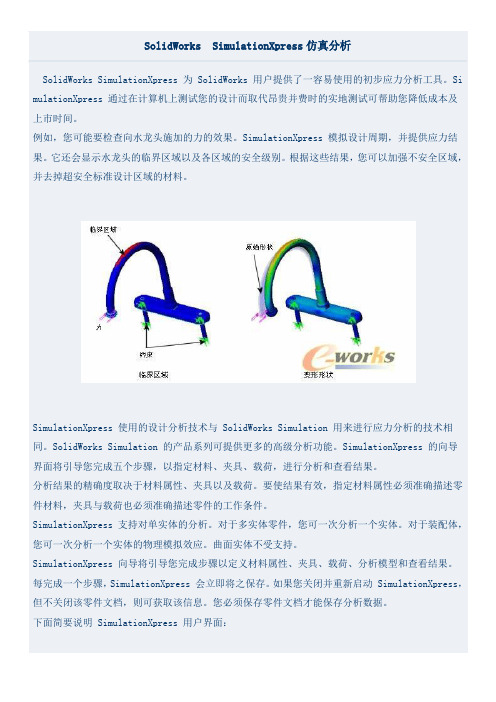
SolidWorks SimulationXpress 为 SolidWorks 用户提供了一容易使用的初步应力分析工具。
Sim ulationXpress 通过在计算机上测试您的设计而取代昂贵并费时的实地测试可帮助您降低成本及上市时间。
例如,您可能要检查向水龙头施加的力的效果。
SimulationXpress 模拟设计周期,并提供应力结果。
它还会显示水龙头的临界区域以及各区域的安全级别。
根据这些结果,您可以加强不安全区域,并去掉超安全标准设计区域的材料。
SimulationXpress 使用的设计分析技术与 SolidWorks Simulation 用来进行应力分析的技术相同。
SolidWorks Simulation 的产品系列可提供更多的高级分析功能。
SimulationXpress 的向导界面将引导您完成五个步骤,以指定材料、夹具、载荷,进行分析和查看结果。
分析结果的精确度取决于材料属性、夹具以及载荷。
要使结果有效,指定材料属性必须准确描述零件材料,夹具与载荷也必须准确描述零件的工作条件。
SimulationXpress 支持对单实体的分析。
对于多实体零件,您可一次分析一个实体。
对于装配体,您可一次分析一个实体的物理模拟效应。
曲面实体不受支持。
SimulationXpress 向导将引导您完成步骤以定义材料属性、夹具、载荷、分析模型和查看结果。
每完成一个步骤,SimulationXpress 会立即将之保存。
如果您关闭并重新启动 SimulationXpress,但不关闭该零件文档,则可获取该信息。
您必须保存零件文档才能保存分析数据。
下面简要说明 SimulationXpress 用户界面:欢迎标签:允许您设置默认分析单位并指定保存分析结果的文件夹。
在多实体零件中,选择要分析的实体。
在装配体中,选择要分析的零部件并从物理模拟输入载荷。
材料标签:指定材料属性到零件。
夹具选项卡:应用夹具至零件的面。
SOLIDWORKS工业机器人数字化建模教程 项目四 大手臂数字化设计
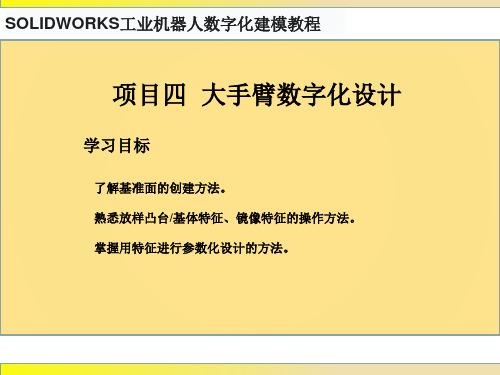
项目要求
项目实施
二、生成拉伸基体
2.创建下部圆柱特征
现场经验
图4-5【拉伸-凸台】属性管理器及预览
图4-6 生成的拉伸特征
任务一 生成拉伸基体
项目要求
项目实施
现场经验
任务二 放样凸台生成连接板
一、绘制引导线草图
1.绘制基准面,基准面的创建方法如下:
方法一
菜单【插入】→【参考几何体】→【基准面】。
任务二 放样凸台生成连接板
项目要求
项目实施
2.绘制草图
现场经验
图4-15 草图4
图4-16 草图5
任务二 放样凸台生成连接板
项目要求
项目实施
现场经验
3. 完成放样凸台特征创建,放样凸台特征使用方法如下:
方法一
菜单【插入】→【凸台/基体】→【放样】。
方法二
单击【特征】选项卡的【放样凸台/基体】按钮
图4-25 通孔草图
图4-26 【拉伸切除】属性管理器
图4-27 通孔创建
任务三 创建其他对策特 征
项目要求
项目实施
现场经验
二、创建大圆柱拉伸切除特征 2. 阶梯孔创建
图4-28 阶梯孔草图
图4-29 【拉伸切除】属性管理器
图4-30 阶梯孔创建
任务三 创建其他对策特 征
项目要求
项目实施
现场经验
图4-44 封板1草图
图4-45 【拉伸】属性管理器
图4-46 封板生成
任务五 完善模型其他特征
项目要求
项目实施
现场经验
二、完成圆柱上拉伸切除特征 1. 小圆柱内部拉伸切除
图4-47 拉伸切除草图
图4-48 【拉伸-切除】属性管理器
NX_Design_Simulation_CN

效果 满足客户规格的更高质量产品
减少了保修成本
减少了对样机的需求,减少了总成 本
提高了上市速度
特征 直观的基于图形的仿真导航器 (Simulation Navigator),可以快 速、轻易地进行集成化设计分析
与 NX 无缝地集成,充分利用 NX 的零件和装配建模功能
双向的三维几何图形关联性
有限元模型和结果可以扩展到 NX 高级仿真(NX Advanced Simulation)环境之中 参数化的形状优化
UGS、Transforming the process of innovation、Femap、Geolus、I-deas、JT、NX 、Parasolid、Solid Edge、Teamcenter、Tecnomatix 和 Velocity Series 是 UGS 公司或其在美国及其它国家的子公司的商标或注册商标。本文件中使用的其它标志、商标服务标记都是其各 自所有人的财产。©2007 UGS 公司。版权所有。2007 年 3 月。
NX 设计仿真(NX Design Simulation)
为 NX 设计工程师提供的集成化设计分析和优化解决方案
实例篇
概述
NX ™软件提供了设计集成结构仿真工具,帮助工程人员在设计过程的最早阶段就比较被选设计并优化产品的性能特 征。这些工具对 NX 先进仿真(NX Advanced Simulation)应用程序组合进行了补充并且可以升级到该组合,与 NX 三 维设计几何图形紧密地连接在一起,以加速仿真建模、分析和结果评估,以便功能性性能仿真结果能够直接影响到设 计。该结果是一个可高度迭代和预测的工程过程 - 提供了创新性设计,更高质量的产品并缩短了上市时间
自动化的尺寸调整和参数化的形状优化以及容错自适应网格划分技术也集成到 NX 设计仿真 (NX Design Simulation)之中。利用该嵌入式优化引擎,NX 设计仿真(NX Design Simulation) 能够根据工程性能仿真结果自动预测一个部件或者装配的最佳几何和机械参数。通过一个由 NX 引导的简单过程,用户能够定义优化目标、工程约束和模型变量。于是,直接优化和敏感性研 究为工程师提供了最大的指导量,而容错网格划分提供了量化的信心度。NX 设计仿真( NX Design Simulation)里面的关键易用特征包括一个仿真导航器。该导航器能够指导新用户,并通 过为在模型中创建的分析对象提供一个可视参考,提高了熟练用户的工作效率。智能网格划分 算法合并了行业最佳实践并且应用基于知识的方法,以成功地对复杂几何图形进行网格划分 , 从而减少了元件数量, 同时提高了元件质量。通过嵌入的“向导”,能够进行变差和/或者应力 分析。
vcs的仿真流程及相关命令
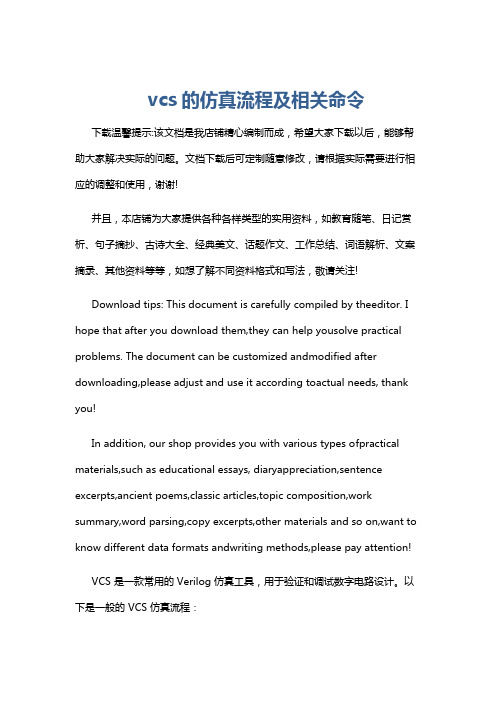
vcs的仿真流程及相关命令下载温馨提示:该文档是我店铺精心编制而成,希望大家下载以后,能够帮助大家解决实际的问题。
文档下载后可定制随意修改,请根据实际需要进行相应的调整和使用,谢谢!并且,本店铺为大家提供各种各样类型的实用资料,如教育随笔、日记赏析、句子摘抄、古诗大全、经典美文、话题作文、工作总结、词语解析、文案摘录、其他资料等等,如想了解不同资料格式和写法,敬请关注!Download tips: This document is carefully compiled by theeditor. I hope that after you download them,they can help yousolve practical problems. The document can be customized andmodified after downloading,please adjust and use it according toactual needs, thank you!In addition, our shop provides you with various types ofpractical materials,such as educational essays, diaryappreciation,sentence excerpts,ancient poems,classic articles,topic composition,work summary,word parsing,copy excerpts,other materials and so on,want to know different data formats andwriting methods,please pay attention!VCS 是一款常用的 Verilog 仿真工具,用于验证和调试数字电路设计。
- 1、下载文档前请自行甄别文档内容的完整性,平台不提供额外的编辑、内容补充、找答案等附加服务。
- 2、"仅部分预览"的文档,不可在线预览部分如存在完整性等问题,可反馈申请退款(可完整预览的文档不适用该条件!)。
- 3、如文档侵犯您的权益,请联系客服反馈,我们会尽快为您处理(人工客服工作时间:9:00-18:30)。
Cover Simulation and CFD
3-Day Training Course
DesignBuilder Introduction
•Best Interface to EnergyPlus simulation engine!•First released 2005
select monthly and temperature distribution results)•••
•
•
Before face is dragged
Using cutting and protractor tools to create a mono pitch roof
Continuing from Exercise 2, use the drag face tool to increase the height of the larger block by 2m
Turn on the protractor and set the increment to 5º
Use the Cut Block tool to cut the block across the south face at 5 degrees starting at a height of 5m from
Exercise 3
Click spanner icon to open model options
In data tab use sliders to set up level of detail required in
look inside, explore visualisation options
Setting ground adjacency using component block
Using adiabatic component block
Exercise 7 -
Continued
Divide building into separate physical areas by drawing in If any part of area has different HVAC or lighting create separate area bounded by those services
Where there is no physical partition use virtual partitions Define the activity of each resultant area
Zoning Process
Zoning the building
Zone Types
–occupied, not necessarily heated or cooled.
Semi-exterior unconditioned-unoccupied zone in the
building which is neither heated or cooled. Examples are
Construction Locations
hard set at block 2 level is in red
In both cases infiltration can be switched off at building, block or zone level.
Exercise 14-Continued
See Training manual
3 Main calculations:
•Heating design –steady-state UA(Ti –To)•Cooling design–periodic, thermal mass •Simulation –energy, comfort, real weather
data weather
Summary building heating design loads
Detailed
Parametric Cooling Design
Annual Monthly Daily Hourly Simulation Output -Distribution Daily Hourly
Zone level only
Timing
Timing -Typical workday
Exercise 20x10 Default, 8-20, Equip, Cooling
Timing -Typical Workday
7/12 Schedules Example Output
3
2
1
Copy windows to other facades at
building level
**** Check Building => Surface inheritance ****
Daylighting Control -Linear
Daylighting Control -Stepped Comparing Results
2 methods:
•Report topics
•Different buildings Array
Natural Ventilation
Includes consideration of:
•Windows, vents, holes and cracks
•Size, shape, position and orientation
Exterior airflow + schedule set directly Interior airflow by ‘mixing’
Plan view
of a simple airflow network showing a possible airflow pattern
•Developed by NIST (Walton 1989)•Coupled to E+
Simple HVAC Example Results
Results Jan 1-7
Night cooling results
•4-pipe FCU -hot + chilled water
•Outside air optional (mech vent checkbox)
•Data entry like Simple HVAC
•Constant volume
•DX
•Rooftop and split
•Options for free fresh air and heat recovery
VAV Compact HVAC
VAV Results
Mixed Mode Schematic
CFD COVER
CFD Training Course
Algebraic equations are set up for each grid cell and the whole set of equations solved using a numerical method
be visualised in the form of a curve
The continuous nature of these non-linear variations can be
approximated by a number of linear relationships, i.e. the curve be represented as a series of straight lines
variables between the grid points and their neighbours
The rationale behind this measure is that convection (unlike diffusion) may be considered a one-way process in that properties upstream of
coefficients are constant
law scheme
uniformity.
CFD Workflow
Define geometry using DesignBuilder geometric modeller
Problem Definition。
