LaTex初学者模板
爱思唯尔的latex模板
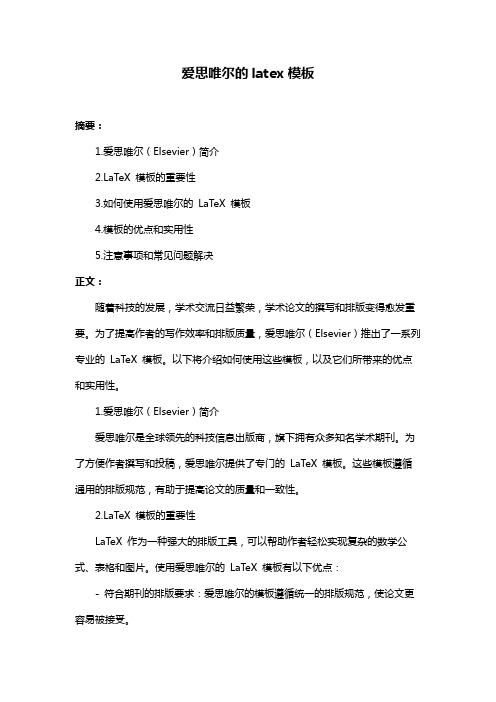
爱思唯尔的latex模板摘要:1.爱思唯尔(Elsevier)简介TeX 模板的重要性3.如何使用爱思唯尔的LaTeX 模板4.模板的优点和实用性5.注意事项和常见问题解决正文:随着科技的发展,学术交流日益繁荣,学术论文的撰写和排版变得愈发重要。
为了提高作者的写作效率和排版质量,爱思唯尔(Elsevier)推出了一系列专业的LaTeX 模板。
以下将介绍如何使用这些模板,以及它们所带来的优点和实用性。
1.爱思唯尔(Elsevier)简介爱思唯尔是全球领先的科技信息出版商,旗下拥有众多知名学术期刊。
为了方便作者撰写和投稿,爱思唯尔提供了专门的LaTeX 模板。
这些模板遵循通用的排版规范,有助于提高论文的质量和一致性。
TeX 模板的重要性LaTeX 作为一种强大的排版工具,可以帮助作者轻松实现复杂的数学公式、表格和图片。
使用爱思唯尔的LaTeX 模板有以下优点:- 符合期刊的排版要求:爱思唯尔的模板遵循统一的排版规范,使论文更容易被接受。
- 高质量:模板经过专业设计,确保论文的排版质量。
- 节省时间:无需从头开始搭建论文格式,节省时间和精力。
3.如何使用爱思唯尔的LaTeX 模板使用爱思唯尔的LaTeX 模板非常简单。
以下是一般步骤:- 访问爱思唯尔官网,找到您所投稿期刊的模板页面。
- 下载适用于您论文的LaTeX 模板文件(通常为 .tex 格式)。
- 安装并配置TeX 编译器(如TeX Live 或MacTeX)。
- 在文本编辑器中(如Notepad++ 或Sublime Text)打开下载的模板文件。
- 根据您的论文内容,修改模板中的变量、标题、章节名等。
- 使用TeX 编译器编译论文,生成PDF 文件。
4.模板的优点和实用性爱思唯尔的LaTeX 模板具有以下优点:- 专业:模板由排版专家设计,确保论文符合学术规范。
- 可定制:根据您的需求,自由修改模板中的元素。
- 易于上手:即使是初学者,也能快速掌握使用方法。
latex 中文模板
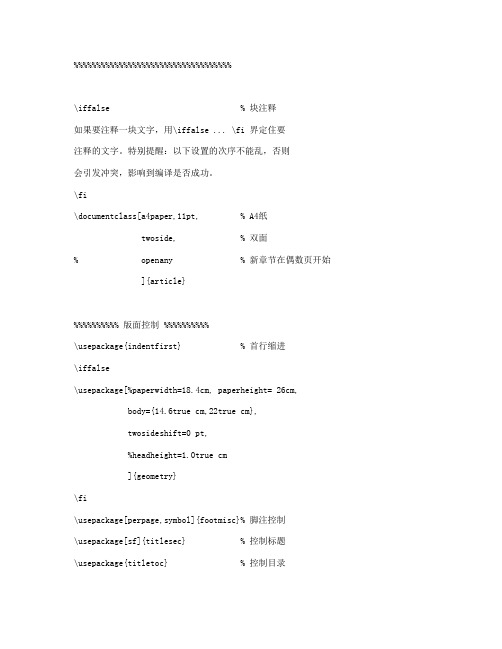
%%%%%%%%%%%%%%%%%%%%%%%%%%%%%%%%%%%\iffalse % 块注释如果要注释一块文字,用\iffalse ... \fi 界定住要注释的文字。
特别提醒:以下设置的次序不能乱,否则会引发冲突,影响到编译是否成功。
\fi\documentclass[a4paper,11pt, % A4纸twoside, % 双面% openany % 新章节在偶数页开始 ]{article}%%%%%%%%%% 版面控制 %%%%%%%%%%\usepackage{indentfirst} % 首行缩进\iffalse\usepackage[%paperwidth=18.4cm, paperheight= 26cm,body={14.6true cm,22true cm},twosideshift=0 pt,%headheight=1.0true cm]{geometry}\fi\usepackage[perpage,symbol]{footmisc}% 脚注控制\usepackage[sf]{titlesec} % 控制标题\usepackage{titletoc} % 控制目录\usepackage{fancyhdr} % 页眉页脚\usepackage{type1cm} % 控制字体大小\usepackage{indentfirst} % 首行缩进\usepackage{makeidx} % 建立索引\usepackage{textcomp} % 千分号等特殊符号\usepackage{layouts} % 打印当前页面格式\usepackage{bbding} % 一些特殊符号\usepackage{cite} % 支持引用\usepackage{color,xcolor} % 支持彩色文本、底色、文本框等\usepackage{listings} % 粘贴源代码\lstloadlanguages{} % 所要粘贴代码的编程语言\lstset{language=,tabsize=4, keepspaces=true,xleftmargin=2em,xrightmargin=2em, aboveskip=1em,backgroundcolor=\color{lightgray}, % 定义背景颜色frame=none, % 表示不要边框keywordstyle=\color{blue}\bfseries,breakindent=22pt,numbers=left,stepnumber=1,numberstyle=\tiny,basicstyle=\footnotesize,showspaces=false,flexiblecolumns=true,breaklines=true, breakautoindent=true,breakindent=4em,escapeinside={/*@}{@*/}}%%%%%%%%%% 字体支持 %%%%%%%%%%%%%\usepackage{ccmap} % 使pdfLatex生成的文件支持复制等\usepackage{CJK,CJKnumb,CJKulem} % 中文支持\usepackage{times} % 包括 Times Roman + Helvetica + Courier%\usepackage{palatino} % 包括 Palatino + Helvetica + Courier%\usepackage{newcent} % 包括 New Century Schoolbook + Avant Garde + Courier%\usepackage{bookman} % 包括 Bookman + Avant Garde + Courier%%%%%%%%%% 数学符号公式 %%%%%%%%%%\usepackage{latexsym}\usepackage{amsmath} % AMS LaTeX宏包\usepackage{amssymb} % 用来排版漂亮的数学公式\usepackage{amsbsy}\usepackage{amsthm}\usepackage{amsfonts}\usepackage{mathrsfs} % 英文花体字体\usepackage{bm} % 数学公式中的黑斜体\usepackage{relsize} % 调整公式字体大小:\mathsmaller, \mathlarger\usepackage{caption2} % 浮动图形和表格标题样式%%%%%%%%%% 图形支持宏包 %%%%%%%%%%\ifx\pdfoutput\undefined % 用latex或pdflatex编译\usepackage[dvips]{graphicx} % 将eps格式的图片放在figures目录下\else % 在setup/format.tex中用以下命令注明路径:\usepackage[pdftex]{graphicx} % \graphicspath{{figures/}}\fi%\usepackage{subfigure}\usepackage{epsfig} % 支持eps图像%\usepackage{picinpar} % 图表和文字混排宏包%\usepackage[verbose]{wrapfig} % 图表和文字混排宏包%\usepackage{eso-pic} % 向文档的部分页加n副图形, 可实现水印效果%\usepackage{eepic} % 扩展的绘图支持%\usepackage{curves} % 绘制复杂曲线%\usepackage{texdraw} % 增强的绘图工具%\usepackage{treedoc} % 树形图绘制%\usepackage{pictex} % 可以画任意的图形%\usepackage{hyperref}%%%%%%%%%% 一些距离设置 %%%%%%%%%%%\setlength{\floatsep}{10pt plus 3pt minus 2pt} % 图形之间或图形与正文之间的距离\setlength{\abovecaptionskip}{2pt plus 1pt minus 1pt}% 图形中的图与标题之间的距离\setlength{\belowcaptionskip}{3pt plus 1pt minus 2pt}% 表格中的表与标题之间的距%%%%%%%%%% 纸张和页面的大小 %%%%%%%%%%%\paperwidth 20 true cm % 纸张宽%\paperheight 30 true cm % 纸张高%\textwidth 10 true cm % 正文宽%\textheight 20 true cm % 正文高%\headheight 14pt % 页眉高%\headsep 16pt % 页眉距离%\footskip 27pt % 页脚距离%\marginparsep 10pt % 边注区距离%\marginparwidth 100pt % 边注区宽\makeindex % 生成索引\pagestyle{fancy} % 页眉页脚风格\fancyhf{} % 清空当前页眉页脚的默认设置%%%%%%%%%% 导入中文环境 %%%%%%%%%%\AtBeginDocument{\begin{CJK*}{GBK}{song} % 不计中文的空格\CJKindent % 首行缩进两个汉字\sloppy\CJKspace % 中英文混排的断行\CJKtilde % 重新定义~,用~隔开中英文\CJKcaption{GB} % 章节标题的中文化}\AtEndDocument{\end{CJK*}}%%%%%%%%%% 正文 %%%%%%%%%%\begin{document}%%%%%%%%%% 一些新定义 %%%%%%%%%%\newcommand{\song}{\CJKfamily{song}} % 宋体\newcommand{\hei}{\CJKfamily{hei}} % 黑体\newcommand{\fs}{\CJKfamily{fs}} % 仿宋\newcommand{\kai}{\CJKfamily{kai}} % 楷体%%%%%%%%%% 定理类环境的定义 %%%%%%%%%%%% 必须在导入中文环境之后\newtheorem{example}{例} % 整体编号\newtheorem{algorithm}{算法}\newtheorem{theorem}{定理}[section] % 按 section 编号\newtheorem{definition}{定义}\newtheorem{axiom}{公理}\newtheorem{property}{性质}\newtheorem{proposition}{命题}\newtheorem{lemma}{引理}\newtheorem{corollary}{推论}\newtheorem{remark}{注解}\newtheorem{condition}{条件}\newtheorem{conclusion}{结论}\newtheorem{assumption}{假设}%%%%%%%%%% 一些重定义 %%%%%%%%%%%% 必须在导入中文环境之后\renewcommand{\contentsname}{目录} % 将Contents改为目录\renewcommand{\abstractname}{摘\ \ 要} % 将Abstract改为摘要\renewcommand{\refname}{参考文献} % 将References改为参考文献\renewcommand{\indexname}{索引}\renewcommand{\figurename}{图}\renewcommand{\tablename}{表}\renewcommand{\appendixname}{附录}\renewcommand{\proofname}{\hei 证明}\renewcommand{\algorithm}{\hei 算法}%%%%%%%%%% 重定义字号命令 %%%%%%%%%%\newcommand{\yihao}{\fontsize{26pt}{36pt}\selectfont} % 一号, 1.4倍行距\newcommand{\erhao}{\fontsize{22pt}{28pt}\selectfont} % 二号, 1.25倍行距\newcommand{\xiaoer}{\fontsize{18pt}{18pt}\selectfont} % 小二, 单倍行距\newcommand{\sanhao}{\fontsize{16pt}{24pt}\selectfont} % 三号, 1.5倍行距\newcommand{\xiaosan}{\fontsize{15pt}{22pt}\selectfont} % 小三, 1.5倍行距\newcommand{\sihao}{\fontsize{14pt}{21pt}\selectfont} % 四号, 1.5倍行距\newcommand{\bansi}{\fontsize{13pt}{19.5pt}\selectfont} % 半四, 1.5倍行距\newcommand{\xiaosi}{\fontsize{12pt}{18pt}\selectfont} % 小四, 1.5倍行距\newcommand{\dawu}{\fontsize{11pt}{11pt}\selectfont} % 大五, 单倍行距\newcommand{\wuhao}{\fontsize{10.5pt}{10.5pt}\selectfont} % 五号, 单倍行距%%%%%%%%%% 页眉和页脚的设置 %%%%%%%%%%\lhead{一个~\LaTeX+CJK~的简单模板}\rhead{\TeX~爱好者}\lfoot{用~\LaTeX~写科技论文}\rfoot{~\thepage~}%%%%%%%%%% 论文标题、作者等 %%%%%%%%%%\title{用~\LaTeX~写科技论文 % 论文标题\thanks{这是一个为初学者写的~\LaTeX+CJK~论文模板,未经作者允许可以随意下载使用并修改传播,目的是让更多的人迅速上手用~\LaTeX~系统写作。
latex,article,最简单的模板

竭诚为您提供优质文档/双击可除latex,article,最简单的模板篇一:latex教程--新手入门20xx.5.19于百度文库搜寻到,将作者文中提到的文章全部搜寻集中,放置于百度文库,方便自己在我初学latex 时,我自己有着很强烈的感受,对于新人来说,latex其实不缺少长篇的系统论述的manual,但是缺少简短的stepbystep的一个example接一个example的有操作价值的tutorial。
我想大多数人接触latex的原因都和我一样,只是论文需要,并不是有多么想去当一个杂志编辑。
因此这一篇tutorial的起点为零,终点到满足写一个proposal就为止了。
同时这一篇tutorial的内容只涉及信息的撰写和录入,不涉及排版美化。
我提倡的是新人们先开始跟着这个教程用latex来写起来,在把内容放进去之后,遇到怎么让版面更加规范美观的问题的时候,可以从容地去翻manual或者问google。
这篇教程中涉及的以及被我有意过滤掉的latex的功能,都是我仔细斟酌过的,我确保文章的内容对于新人来说完全够用。
从proposal到paper当然还有一点距离,最重要的台阶是模板的应用,其次是做参考文献。
不过有了这篇文章垫底,至少能用latex编辑点东西了,也就不怕了,单独去google需要的部分的教材就可以了。
那么我个人对于即将接触latex的新人的教材建议是,先从这一篇出发,掌握这一篇里的内容之后,就可以开始着手撰写和编辑自己的latex文本了,比如自己的proposal或者论文的提纲,一边写一边可以去看一下我学latex的时候觉得最简短有指导意义有操作价值的《一份不太短的latex介绍》,那一篇教材里基本就涵盖了以写paper为目的全部latex功能需求了。
另外感谢朋友留言提醒了我另外一篇当初在我入门时对我帮助非常大的教程,它名字很简单朴素叫做《latexnotes》。
这个note和《不太短的》都是内容合理实用,没有多余的废话,没有职业编辑才可能用到的高端内容,而且充满了清爽的examples的教程。
1小时LATEX排版
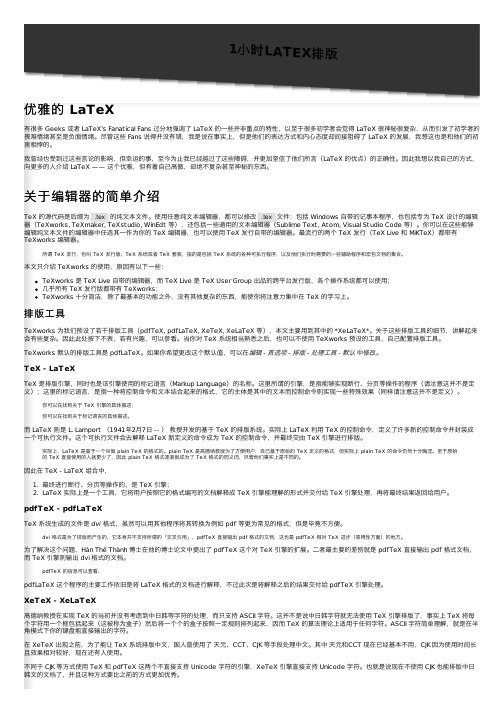
1⼩时L A T E X排版优雅的 LaTeX有很多 Geeks 或者 LaTeX's Fanatical Fans 过分地强调了 LaTeX 的⼀些并⾮重点的特性,以⾄于很多初学者会觉得 LaTeX 很神秘很复杂,从⽽引发了初学者的畏难情绪甚⾄是负⾯情绪。
尽管这些 Fans 说得并没有错,我是说在事实上,但是他们的表达⽅式和内⼼态度却间接阻碍了 LaTeX 的发展,我想这也是和他们的初衷相悖的。
我曾经也受到过这些⾔论的影响,但幸运的事,⾄今为⽌我已经越过了这些障碍,并更加坚信了他们所⾔(LaTeX 的优点)的正确性。
因此我想以我⾃⼰的⽅式,向更多的⼈介绍 LaTeX —— 这个优雅,但有着⾃⼰⾼傲,却绝不复杂甚⾄神秘的东西。
关于编辑器的简单介绍TeX 的源代码是后缀为.tex的纯⽂本⽂件。
使⽤任意纯⽂本编辑器,都可以修改.tex⽂件:包括 Windows ⾃带的记事本程序,也包括专为 TeX 设计的编辑器(TeXworks, TeXmaker, TeXstudio, WinEdt 等),还包括⼀些通⽤的⽂本编辑器(Sublime Text, Atom, Visual Studio Code 等)。
你可以在这些能够编辑纯⽂本⽂件的编辑器中任选其⼀作为你的 TeX 编辑器,也可以使⽤ TeX 发⾏⾃带的编辑器。
最流⾏的两个 TeX 发⾏(TeX Live 和 MiKTeX)都带有TeXworks 编辑器。
所谓 TeX 发⾏,也叫 TeX 发⾏版、TeX 系统或者 TeX 套装,指的是包括 TeX 系统的各种可执⾏程序,以及他们执⾏时需要的⼀些辅助程序和宏包⽂档的集合。
本⽂只介绍 TeXworks 的使⽤,原因有以下⼀些:TeXworks 是 TeX Live ⾃带的编辑器,⽽ TeX Live 是 TeX User Group 出品的跨平台发⾏版,各个操作系统都可以使⽤;⼏乎所有 TeX 发⾏版都带有 TeXworks;TeXworks ⼗分简洁,除了最基本的功能之外,没有其他复杂的东西,能使你将注意⼒集中在 TeX 的学习上。
LaTeX入门手册(第4卷)

LaTeX入门手册(第4卷)§7 盒子与粘连7.1 概述LaTeX在排版时,把每个对象都视为一个盒子。
一个符号,一个图形,一个表格,都能构成一个box 。
单个字符是盒子,若干个字符盒子排成一行构成大一点的行盒子,若干个行盒子堆叠成段落盒子或页盒子。
甚至box 中还有box情形。
LaTeX的排版过程实际就是在构造盒子和排列堆叠盒子。
盒子之间插入了可伸缩的弹性长度。
除了上述这些隐形的盒子,还有一些显式生成盒子的命令。
7.2 字符盒子每种盒子无论是带框的还是不带框的,都占据一个矩形区域。
\wd〈盒子变量〉\ht〈盒子变量〉\dp〈盒子变量〉分别得到盒子的宽度、高度和深度。
7.3 黑色盒子7.4 LR 盒子(默认0.4pt)例7.5 LR 盒子的升降例7.6 标尺盒子画线●支撑(支架)7.7 子段盒子(垂直盒子)与小页环境对于水平盒子,文字不能在其中分行分段(除非嵌套其他内容)。
而垂直盒子就没有这种限制。
●垂直盒子的语法:第一个也称为子段盒子,第二个称为小页环境。
例LaTeX 就象处理通常段落一样,将盒内的文本分行,然后堆叠成段(这是称为“竖直”盒子的缘由)。
当不使用可选位置时,盒子的中部与盒外基线对齐。
7.8 竖直摆放问题7.9 嵌套盒子7.10 有框的行间公式首先把公式放在一个适当宽度的\parbox 或minipage 中,然后再把它们放在\fbox 中以生成方框。
这里的问题在于需要经常多次尝试才可能找到合理的宽度。
然而,利用数学字体尺寸命令,还可以有另一种解决方法。
它不需要定义有框行间公式的宽度:7.11粘连。
一份优雅的latex入门文档

一份优雅的latex入门文档1. 介绍LaTeX是一种用于排版的系统,其独特的排版风格和专业的数学公式排版能力使得它成为学术界和技术界最受欢迎的文件排版系统之一。
本文旨在为初学者提供一份优雅的LaTeX入门文档,帮助他们快速上手并享受排版的乐趣。
2. 安装与配置我们需要安装LaTeX系统。
Windows用户可以选择安装MiKTeX,Mac用户可以选择安装MacTeX,Linux用户可以选择安装TeX Live。
安装完成后,我们需要配置编辑器。
常用的编辑器有TeXmaker、TeXstudio、Overleaf等,可以根据个人喜好选择。
3. 基础语法LaTeX的基础语法非常简单,在文档开始时我们需要使用\documentclass命令来指定文档的类型,如article、book、report 等。
然后使用\begin{document}和\end{document}来包裹文档内容。
我们需要使用\title、\author和\date命令来定义标题、作者和日期。
最后使用\maketitle命令来生成标题。
LaTeX还有丰富的命令和环境用于排版文档。
4. 数学公式LaTeX最为人称道的就是其出色的数学公式排版能力。
在LaTeX中,我们可以使用\begin{equation}和\end{equation}来编写行内公式,使用\begin{align}和\end{align}来编写多行公式。
LaTeX支持各种数学符号、公式和定理环境的排版,使得数学文档的排版变得非常简便和优雅。
5. 图片与表格LaTeX可以很好地排版图片和表格。
我们可以使用\includegraphics命令来插入图片,使用\begin{table}和\end{tagle}来排版表格。
LaTeX还支持图片和表格的交叉引用,使得排版更加灵活和方便。
6. 参考文献与引用在LaTeX中,我们可以使用\cite命令来引用参考文献。
我们可以使用\begin{thebibliography}和\end{thebibliography}环境来排版参考文献列表。
(完整版)latex初学者模板
(完整版)latex初学者模板% a4paper - A4 纸 11pt - 字体 twoside - 双面 openany - 新章节可在偶数页开始\documentclass[a4paper,11pt,twoside,openany]{article} % ----------------------------- 纸张大小 ------------------------------------- % 定义转换成 pdf 文档的纸张大小,应与 \paperwidth \paperheight 一致 %\special{pdf: pagesize width 20cm height 30cm}% true 的含义是保持尺寸不会随一些参数的变化而变化,具体可见 Knuth 的 TeXbook % 纸张宽% 纸张高页面布局 --------% 正文宽%\textheight 20 true cm %\headheight 14pt %\headsep 16pt%\footskip27pt%\marginparsep 10pt %\marginparwidth 100pt % --------------------------- 页边空白调整\setlength{\evensidemargin}{0mm} % 置 0 \iffalse % 如果考虑右侧(书外侧)的边注区则改为\iftrue \addtolength{\evensidemargin}{\marginparsep}\addtolength{\evensidemargin}{\marginparwidth} \fi% \paperwidth = h + \oddsidemargin+\textwidth+\evensidemargin + h\setlength{\hoffset}{\paperwidth} \addtolength{\hoffset}{-\oddsidemargin} \addtolength{\hoffset}{-\textwidth} \addtolength{\hoffset}{-\evensidemargin}\setlength{\hoffset}{0.5\hoffset} \addtolength{\hoffset}{-1in}\setlength{\voffset}{-1in}\setlength{\topmargin}{\paperheight}%\paperwidth 20 true cm %\paperheight 30 true cm % ------------------------ %\textwidth 10 true cm % 正文高% 页眉高 % 页眉距离% 页脚距离 % 边注区距离 % 边注区宽\def\marginset#1#2{ \marginset{left}{top}\setlength{\oddsidemargin}{#1} \iffalse \iftrue\reversemarginpar\addtolength{\oddsidemargin}{\marginparsep}\addtolength{\oddsidemargin}{\marginparwidth} \fi% 页边设置% 左边(书内侧)装订预留空白距离% 如果考虑左侧(书内侧)的边注区则改为% h = \hoffset + 1in% 0 = \voffset + 1in\iffalse % 将这里改为 \iftrue 即可使用\ifx\pdfoutput\undefined % Not run pdftex % \ifx % \usepackage[dvips]{hyperref} % \else\addtolength{\topmargin}{-\headheight}\addtolength{\topmargin}{-\headsep}\addtolength{\topmargin}{-\textheight}\addtolength{\topmargin}{-\footskip}\addtolength{\topmargin}{#2}\setlength{\topmargin}{0.5\topmargin}% 上边预留装订空白距离}% 调整页边空白使内容居中,两参数分别为纸的左边和上边预留装订空白距离 \marginset{10mm}{12mm} % --------------------------- 字体支持 -------------------------\usepackage{times}字体% 使用 Times New Roman\usepackage{CJK,CJKnumb,CJKulem} % 中文支持宏包%\usepackage{ccmap} % 使pdfLatex 生成的文件支持复制等 %\usepackage[mtbold,mtpluscal,mtplusscr]{mathtime}% 数学环境用 Times New Roman% ---------------------------\usepackage{fancyhdr} \pagestyle{fancy}% --------------------------- \usepackage{color}\usepackage{indentfirst}%\setlength{\parindent}{2em}页眉页脚 -------------------------% 页眉页脚相关宏包 % 页眉页脚风格段落字体格式 ----% 支持彩色 % 首行缩进宏包% 段落缩进\setlength{\parskip}{0.7ex plus0.3ex minus0.3ex} %%\linespread{1.2}\renewcommand{\baselinestretch}{1.2} 段落间距% 行距倍数% 行距倍数(同上)\newcommand{\hei}{\CJKfamily{hei}}%黑体 \newcommand{\fs}{\CJKfamily{fs}}% 仿宋\newcommand{\kai}{\CJKfamily{kai}}%楷体 \newcommand{\li}{\CJKfamily{li}}% 隶书\newcommand{\you}{\CJKfamily{you}} %幼圆\newcommand{\wuhao}{\fontsize{10.5pt}{12.6pt}\selectfont} \newcommand{\xiaosi}{\fontsize{12pt}{14pt}\selectfont} \newcommand{\sihao}{\fontsize{14pt}{\baselineskip}\selectf ont} % %\marginparpush% 五号字体 % 小四字体四号字体%% --------------------------- 超链接和标签 ----------------------- %\renewcommand{\CJKglue}{\hskip 0pt plus 0.08\baselineskip} % 汉字字距% 自定义文字块例子%\newcommand{\aaa}{ 这是测试 }\newcommand{\song}{\CJKfamily{song}} % 宋体\usepackage[dvipdfm]{hyperref}% \fi \AtBeginDvi{\special{pdf:tounicode GBK-EUC-UCS2}} % GBK -> Unicode \else \usepackage[pdftex]{hyperref} \fi \hypersetup{CJKbookmarks,% bookmarksnumbered,% colorlinks,% linkcolor=blue,% citecolor=blue,% hyperindex,% plainpages=false,% pdfstartview=FitH} \fi% ------------------------------- 注释 --------------------------------------- \iffalse % 将这里改为 \iftrue 即可使用 %注释掉一段内容\usepackage{verbatim} \begin{comment}This is a comment example. \end{comment}\fi %\makeatletter % @ is now a normal "letter" for Tex%\makeatother % @ is restored as a "non-letter" for Tex % ------------------------------- 其他宏包------------------------ %\usepackage{amsmath,amsthm,amsfonts,amssymb,bm} % 数学宏包 %\usepackage{graphicx,psfrag} %\usepackage{makeidx} 包%\usepackage{listings} % ------------------------------- \begin{document} % 开始正文 % song- 宋体 hei- 黑体 fs- 仿宋 kai- 楷体 li- 隶书 you- 幼圆 com 为 song+hei\begin{CJK*}{GBK}{com}% 开始中文环境\CJKtilde % 重定义 ~代表的空白距离 \CJKindent首缩进\CJKcaption{GB} 节标题 \author{ceo}\title{ 一个 latex 例子 } \maketitle成标题%\thispagestyle{empty} % 设置首页的页眉页脚风格%\setlength{\baselineskip}{3ex plus1ex minus1ex} % 调整行距\TeX{}~ 是由图灵奖得主\index{Knuth, Donald E.}~Donald E. Knuth\cite{texbook}~ 编写的计算机程序,用于文章和数学公式的排版。
LaTex简明教程课件第二章 LaTex模板介绍
\section{...} \subsection{...} \subsection{...} \section*{Acknowledgements} \begin{thebibliography} \bibitem{} \bibitem{} ...... \end{thebibliography} \end{document}
tabularx:提供了新的表格环境 tabular*、tabularx, 可以设定表格的宽度。
Ltxtable:简单说,就是 longtable 和 tabularx 两个宏 包的结合。
Colortbl:利用该宏包可以设置表格中行、列等前景 和背景色,从而得到彩色表格。
dcolumn: 可以是用户将表格中的小数点对齐。
(10)辅助工具包
Pagesel:利用此宏包可以很方便从输出页面中选取一 页或多页。
Count1to: 用 page,part, ..., 到 subparagraph 的值设 置计数器 \count1, ...,\count8,而 \count9 则用来 标记奇数页。通过显示这些计数器的值并将其写 入 .dvi 文件中,可以实现对文档的某一部分进行有选 择的打印。
(8) 再后面是参考文献部分,可以使用两种方法加入参 考文献。
(1) 插图:使用graphics宏包很方便引用.eps格式图片, 一般图片都是Matlab绘制图片,可以直接输出eps格式。 特别地,PS的eps不行。图片一般集中放当前目录下子 目录中,使用子目录在导言中用\graphicspath{{子目 录名/}},这个里面的{}不能少,图片文件名被引用时 即可省略子目录名,指明.eps时效率高。(第三章详 细介绍图片的排版)。如果不指明.eps,就说明插入 的图片是PDF格式。
(完整版)latex初学者模板
% a4paper - A4 纸 11pt - 字体 twoside - 双面 openany - 新章节可在偶数页开始 \documentclass[a4paper,11pt,twoside,openany]{article}% ----------------------------- 纸张大小 ------------------------------------- % 定义转换成 pdf 文档的纸张大小,应与 \paperwidth \paperheight 一致 %\special{pdf: pagesize width 20cm height 30cm}% true 的含义是保持尺寸不会随一些参数的变化而变化,具体可见 Knuth 的 TeXbook % 纸张宽% 纸张高页面布局 --------% 正文宽%\textheight 20 true cm %\headheight 14pt %\headsep 16pt%\footskip27pt%\marginparsep 10pt %\marginparwidth 100pt % --------------------------- 页边空白调整\setlength{\evensidemargin}{0mm} % 置 0 \iffalse % 如果考虑右侧(书外侧)的边注区则改为 \iftrue \addtolength{\evensidemargin}{\marginparsep} \addtolength{\evensidemargin}{\marginparwidth} \fi% \paperwidth = h + \oddsidemargin+\textwidth+\evensidemargin + h\setlength{\hoffset}{\paperwidth} \addtolength{\hoffset}{-\oddsidemargin} \addtolength{\hoffset}{-\textwidth} \addtolength{\hoffset}{-\evensidemargin} \setlength{\hoffset}{0.5\hoffset} \addtolength{\hoffset}{-1in}\setlength{\voffset}{-1in}\setlength{\topmargin}{\paperheight}%\paperwidth 20 true cm %\paperheight 30 true cm % ------------------------ %\textwidth 10 true cm % 正文高% 页眉高 % 页眉距离% 页脚距离 % 边注区距离 % 边注区宽\def\marginset#1#2{ \marginset{left}{top}\setlength{\oddsidemargin}{#1} \iffalse \iftrue\reversemarginpar\addtolength{\oddsidemargin}{\marginparsep} \addtolength{\oddsidemargin}{\marginparwidth} \fi% 页边设置% 左边(书内侧)装订预留空白距离% 如果考虑左侧(书内侧)的边注区则改为% h = \hoffset + 1in% 0 = \voffset + 1in\iffalse % 将这里改为 \iftrue 即可使用\ifx\pdfoutput\undefined % Not run pdftex % \ifx % \usepackage[dvips]{hyperref} % \else\addtolength{\topmargin}{-\headheight} \addtolength{\topmargin}{-\headsep} \addtolength{\topmargin}{-\textheight} \addtolength{\topmargin}{-\footskip} \addtolength{\topmargin}{#2} \setlength{\topmargin}{0.5\topmargin}% 上边预留装订空白距离}% 调整页边空白使内容居中,两参数分别为纸的左边和上边预留装订空白距离 \marginset{10mm}{12mm} % --------------------------- 字体支持 -------------------------\usepackage{times}字体% 使用 Times New Roman\usepackage{CJK,CJKnumb,CJKulem} % 中文支持宏包 %\usepackage{ccmap} % 使 pdfLatex 生成的文件 支持复制等 %\usepackage[mtbold,mtpluscal,mtplusscr]{mathtime}%数学环境用 Times New Roman% ---------------------------\usepackage{fancyhdr} \pagestyle{fancy}% --------------------------- \usepackage{color}\usepackage{indentfirst}%\setlength{\parindent}{2em}页眉页脚 -------------------------% 页眉页脚相关宏包 % 页眉页脚风格 段落字体格式 ----% 支持彩色 % 首行缩进宏包% 段落缩进\setlength{\parskip}{0.7ex plus0.3ex minus0.3ex} %%\linespread{1.2}\renewcommand{\baselinestretch}{1.2} 段落间距% 行距倍数% 行距倍数(同上)\newcommand{\hei}{\CJKfamily{hei}}%黑体 \newcommand{\fs}{\CJKfamily{fs}}% 仿宋\newcommand{\kai}{\CJKfamily{kai}}%楷体 \newcommand{\li}{\CJKfamily{li}}% 隶书\newcommand{\you}{\CJKfamily{you}} %幼圆\newcommand{\wuhao}{\fontsize{10.5pt}{12.6pt}\selectfont} \newcommand{\xiaosi}{\fontsize{12pt}{14pt}\selectfont}\newcommand{\sihao}{\fontsize{14pt}{\baselineskip}\selectfont} % %\marginparpush% 五号字体 % 小四字体四号字体%% --------------------------- 超链接和标签 ----------------------- %\renewcommand{\CJKglue}{\hskip 0pt plus 0.08\baselineskip} % 汉字字距% 自定义文字块例子%\newcommand{\aaa}{ 这是测试 }\newcommand{\song}{\CJKfamily{song}} % 宋体\usepackage[dvipdfm]{hyperref}% \fi \AtBeginDvi{\special{pdf:tounicode GBK-EUC-UCS2}} % GBK -> Unicode \else \usepackage[pdftex]{hyperref} \fi\hypersetup{CJKbookmarks,% bookmarksnumbered,% colorlinks,% linkcolor=blue,% citecolor=blue,% hyperindex,% plainpages=false,% pdfstartview=FitH} \fi% ------------------------------- 注释 --------------------------------------- \iffalse % 将这里改为 \iftrue 即可使用 %注释掉一段内容 \usepackage{verbatim} \begin{comment}This is a comment example. \end{comment}\fi %\makeatletter % @ is now a normal "letter" for Tex%\makeatother % @ is restored as a "non-letter" for Tex % ------------------------------- 其他宏包 ------------------------ %\usepackage{amsmath,amsthm,amsfonts,amssymb,bm} % 数学宏包 %\usepackage{graphicx,psfrag} %\usepackage{makeidx}包%\usepackage{listings} % ------------------------------- \begin{document} % 开始正文 % song- 宋体 hei- 黑体 fs- 仿宋 kai- 楷体 li- 隶书 you- 幼圆 com 为 song+hei\begin{CJK*}{GBK}{com}% 开始中文环境\CJKtilde % 重 定义 ~代表的空白距离 \CJKindent首缩进\CJKcaption{GB} 节标题 \author{ceo}\title{ 一个 latex 例子 } \maketitle成标题%\thispagestyle{empty} % 设置首页的 页眉页脚风格%\setlength{\baselineskip}{3ex plus1ex minus1ex} % 调整行距\TeX{}~ 是由图灵奖得主 \index{Knuth, Donald E.}~Donald E. Knuth\cite{texbook}~ 编写的计算机程序,用于文章和数学公式的排版。
latex模板
latex模板Latex 实用例子通过实验本例子可以基本掌握科技排版的方法:\documentclass[twocolumn]{article}\usepackage{amsmath}\renewcommand{\rmdefault}{ptm}\begin{document}\title{ Measure the axes of nearby nitrogen-vacancy centers in diamond with polarized light}\author{ Jing-Ru Wang\\Department of physics,the Beijing University of Posts and Telecommunications}\date{November 17, 2015}\maketitle\begin{abstract}NV)center in diamond is an attractive The negatively charged nitrogen-vacancy(candidate because of their excellent spin and optical characteristics for quantum information and metrology. To research these characteristics,precise orientation of the NV axis in the lattice is essential.Here we show that the orientation of axes of two nearby NV in diamond can be efficiently measured through two beams of polarized light.\end{abstract}\section{text}The measurement of physical quantities is not only a main target but also an active impulsion for scientific research. Especially, it is important to image of nearby particles for modern science[1,2].The accuracy with which two nearby particles can beresolved is classically restricted because of the optical diffraction limit[3].During the last decade, the optical diffraction limit has been overcome with the introduction of several new concepts, pioneered by stimulated emission depletion[4], ground-state depletion[5], structured illumination microscopy[6,7],and image interference microscopy[8].Very recently, imaging methods that used distinguishing information based on photons emitted from different particles have been proposed to achieve precision beyond the diffraction limit. Phenomena from quantum mechanics have been applied to enhance the measurement and have been used to enhance the precision of measurement beyond the classical limit[9,10].So far, in quantum imaging sub-classical resolution has been achieved by using sources of entangled photons[11,13].They are fragile on account of quantum decoherence[14-16].The sub-P0issonian and temporal fluctuation have been applied to enhance the imaging resolution by N with an N th-order process. Until now, a quantum measurement method based on the quantum nature of antibunching photon emission had been developed to detect single particles without the restriction of the diffraction limit. Simultaneously, by counting the single-photon and two-photon signals with fluorescence microscopy, the images of nearby nitrogen-vacancy centers in diamond at distance of 4.25.8±nm had been successfully reconstructed [17]. In addition to imaging nearby NVS, the orientation of the axes of the NVCs is also very important. It is NV that is one of the most intensively studied atom-like solid-state systems in diamond.The NV center is a color defect in diamond consisting of a substituted nitrogen atom associated with an adjacent vacancy(Fig.1). Owing to υ3C symmetry, the NV defect can occur with fourdifferent orientations in the diamond matrix, along ]111[,]111[, ]111[, or ]111[crystallographic axes (Fig.1). In most diamond samples, the NV centers occupy these four orientations equally. The precision of measurement of axes of NV is important for various applications, including the development of hybrid quantum systems, where superconducting qubits are coupled to ensembles of NV defects [18, 19], high sensitivity magnetometry[20-22], and efficient coupling of NV defects to photonic waveguides or microcavities[23-25].For single NV centers, the method of determining the orientation of the NV axis had been published [26].However, there are many combinations of polarization for highly coincident two NVCs. Here, we use two beams of polarized light to measure the axes of highly coincident two NVCs.For this crystal orientation(see Fig.1), from four possible NV orientations, one of them ([111]) is normal to the sample surface. For the other orientations, they are located in the bottom of the directions.The spontaneous emission rates vary with the polarization of the pump beam according to different axes of NVCs and the luminescence intensities for the light polarized parallel (x I ) and perpendicular (y I ) to the laser polarization are [26]:% MathType!MTEF!2!1!+-%feaagKart1ev2aqatCvAUfeBSjuyZL2yd9gzLbvyNv2CaerbuLwBLn %hiov2DGi1BTfMBaeXatLxBI9gBaerbd9wDYLwzYbItLDharqqtubsr %4rNCHbGeaGqiVu0Je9sqqrpepC0xbbL8F4rqqrFfpeea0xe9Lq-Jc9% vqaqpepm0xbba9pwe9Q8fs0-yqaqpepae9pg0FirpepeKkFr0xfr-x% fr-xb9adbaqaaeGaciGaaiaabeqaamaabaabaaGcbaGaamysamaaBa %aaleaacaWG4baabeaakiabg2da9maalaaabaGaaGymaaqaaiaaikd a% aaGaamyqamaaBaaaleaacaWGWbaabeaakiaacUfaciGGZbGaaiyA ai%aac6gadaahaaWcbeqaaiaaikdaaaGccaGGOaGaeqy1dyMaaiykaia b% gUcaRmaalaaabaGaaGymaaqaaiaaiMdaaaGaci4yaiaac+gacaGGZ b% WaaWbaaSqabeaacaaIYaaaaOGaaiikaiabew9aMjaacMcacaGGDb aa% aa!4E79!${I_x} = \frac{1}{2}{A_p}[{\sin ^2}(\phi ) + \frac{1}{9}{\cos ^2}(\phi )]$% MathType!MTEF!2!1!+-%feaagKart1ev2aqatCvAUfeBSjuyZL2yd9gzLbvyNv2CaerbuLwBLn %hiov2DGi1BTfMBaeXatLxBI9gBaerbd9wDYLwzYbItLDharqqtubsr %4rNCHbGeaGqiVu0Je9sqqrpepC0xbbL8F4rqqrFfpeea0xe9Lq-Jc9 % vqaqpepm0xbba9pwe9Q8fs0-yqaqpepae9pg0FirpepeKkFr0xfr-x% fr-xb9adbaqaaeGaciGaaiaabeqaamaabaabaaGcbaGaamysamaaBa %aaleaacaWG5baabeaakiabg2da9maalaaabaGaaGymaaqaaiaaikd a% aaGaamyqamaaBaaaleaacaWGWbaabeaakiaacUfaciGGJbGaai4B ai% aacohadaahaaWcbeqaaiaaikdaaaGccaGGOaGaeqy1dyMaaiykaia b% gUcaRmaalaaabaGaaGymaaqaaiaaiMdaaaGaci4CaiaacMgacaGG Ub% WaaWbaaSqabeaacaaIYaaaaOGaaiikaiabew9aMjaacMcacaGGDb aa% aa!4E7A!${I_y} = \frac{1}{2}{A_p}[{\cos ^2}(\phi ) + \frac{1}{9}{\sin ^2}(\phi )]$Where ? is angle between laser polarization and the projection of each NV axis ,p A is the total spontaneous emission rate.The photoluminescence minima occur when the projection of the NV axis onto the sample surface is parallel to the electric field of the optical excitation. With polarized optical pump for NV, the number of possible orientations of a given center is reduced from four to two, which are in the plane of ?=0?or ?=90?, as shown in Fig.1(b)(再添加进去投影图).With polarized optical pump for the NV toward one side, there will have intensity distribution of two kinds of shapes because of four orientations of axes of NV only have two kinds of polarization, as shown in Fig. 2. Next, we polarized optical pump for the NV toward other side and will get anotherset of intensity distribution. We only conserve ? from ?0to ?180. It have beenknown that intensity has the maximum when ? is ?90. We discuss four caseswhere the nitrogen atoms are likely to be located. We chose three edges to give the excitation light and the relationship between light intensity and angle is shown in Fig.4. (图4还未列出) Last, we simulated the intensity of the three experiments, it includes 6 combinations of possible axial direction for two nearby NVCs. We set that the first time to be excited is the edge of the number 1. From top to down in a counter clockwise direction, we excite the other two edges. (图5) Figure 5 shows the intensity that may appear after three experiments. If it occurs one of four kinds of condition in B, C, D, and E, we just need to excite two times. If the first two times the intensity is not distinguishable just as A and F, we need to excite third times.In summary, we proposed and demonstrated a measurement of axes of two nearby NVCs by spontaneous emission rates vary with the polarization of the pump beam. The orientation of crystallographic axes of two well-overlapping NVCs can be spatially resolved. This work is a significant step towards precision of physical characteristics of the NV for quantum information and sensing applications.[1] P. Alivisatos, Nat. Biotechnol. 22, 47 (2004).[2] G. Patterson, M. Davidson, S. Manley, and J. Lippincott-Schwartz, Annu. Rev. Phys. Chem. 61, 345 (2010).[3]Abbe E (1873) Conributions to the theory of the microscope and the microscopic perception (translated from German). Arch MikrAnat9:413–468.[4] Hell SW, Wichmann J (1994) Breaking the diffraction resolution limit by stimulated emission:Stimulated-emission-depletion fluorescence microscopy. OptLett19:780–782.[5] Hell SW, Kroug M (1995) Ground-state-depletion fluorescence microscopy: A concept for breaking the diffraction resolution limit. ApplPhys B Lasers Optics 60:495–497.[6] Gustafsson MGL (2000) Surpassing the lateral resolution limit by a factor of two using structuredillumination microscopy. J Microsc198:82–87.[7] Heintzmann R, Jovin TM, Cremer C (2002) Saturated patterned excitation microscopy: A concept for optical resolution improvement. J Opt Soc Am A 19:1599–1609.[8] Gustafsson MGL, Agard DA, Sedat JW (1999) (IM)-M-5: 3D wide-field light microscopy with better than100-nm axial resolution.J Microsc Oxford 195:10–16.[9] V. Giovannetti, S. Lloyd, and L. Maccone, Science 306,1330 (2004).[10] LIGO Scientific Collaboration, Nat. Phys. 7, 962 (2011).[11] M. D’Ang elo, C. V. Chekhova, Y. Shih, Phys. Rev. Lett.87, 013602 (2001).[12] P. R. Hemmer et al., Phys. Rev. Lett. 96, 163603 (2006).[13] A. Muthukrishnan, M. O. Scully, M. S. Zubairy, J. Opt. B 6,S575 (2004).[14] T. Nagata, R. Okamoto, J. L. O’Brien, K. Sasak i, and S. Takeuchi, Science 316, 726 (2007).[15] F.W. Sun, B. H. Liu, Y. X. Gong, Y. F. Huang, Z.Y. Ou, and G.C. Guo, Europhys. Lett.82, 24 (2008).[16] G.Y. Xiang, B. L. D. Higgins, W. H. Berry, M.G. Wiseman, and J. Pryde, Nat. Photonics 5, 43 (2011).[17] Jin-Ming Cui, Fang-Wen Sun, Xiang-Dong Chen, Zhao-Jun Gong, and Guang-Can Guo, Phys. Rev. L 110,153901(2013).[18] Y. Kubo, C. Grezes, A. Dewes, T. Umeda, J. Isoya, H. Sumiya, N.Morishita, H. Abe, S. Onoda, T. Ohshimaet al., Phys. Rev. Lett. 107, 220501 (2011).[19] X. Zhu, S. Saito, A. Kemp, K. Kakuyanagi, S. Karimoto, H. Nakano, W. J. Munro, Y. Tokura, M. S. Everitt,K. Nemoto et al., Nature 478, 221 (2011).[20] V. M. Acosta, E. Bauch, M. P. Ledbetter, C. Santori, K.-M.C. Fu, P. E. Barclay, R. G. Beausoleil, H. Linget,J. F. Roch, F. Treussart et al., Phys.Rev. B 80, 115202 (2009).[21] D. Le Sage, K. Arai, D. R. Glenn, S. J. DeVience, L. M. Pham, L. Rahn-Lee, M. D. Lukin, A. Yacoby, A.Komeili, and R. L. Walsworth, Nature 496, 486 (2013).[22] Y. Dumeige, M. Chipaux, V. Jacques, F. Treussart, J.-F. Roch, T. Debuisschert, V. M. Acosta, A. Jarmola, K.Jensen, P. Kehayias et al., Phys. Rev. B 87, 155202 (2013).[23] A. Faraon, P. E. Barclay, C. Santori, K.-M. C. Fu, and R. G. Beausoleil, Nat. Photonics 5, 301 (2011).[24] J. Riedrich-M€oller, L. Kipfstuhl, C. Hepp, E. Neu, C. Pauly,F. M€ucklich, A. Baur, M. Wandt, S. Wolff,M. Fischer et al., Nat. Nanotechnol. 7, 69 (2011).[25] M. Loncar and A. Faraon, MRS Bull. 38, 144 (2013).[26] Thiago P. Mayer Alegre,Charles Santori,Gilberto Medeiros-Ribeiro,and Raymond G. Beausoleil,Phys. Rev. B 76, 165205 (2007)....\end{document}形成的PDF效果图:。
- 1、下载文档前请自行甄别文档内容的完整性,平台不提供额外的编辑、内容补充、找答案等附加服务。
- 2、"仅部分预览"的文档,不可在线预览部分如存在完整性等问题,可反馈申请退款(可完整预览的文档不适用该条件!)。
- 3、如文档侵犯您的权益,请联系客服反馈,我们会尽快为您处理(人工客服工作时间:9:00-18:30)。
LaTex初学者模板这是LaTex初学者模板, 把下面的内容拷贝到一个空白的.tex文件, 然后用latex编译, 再用dvi2pdf生成pdf文件, 而且下面基本没一句话都有解释, 值得研究.复制内容到剪贴板代码:% a4paper - A4纸 11pt -字体 twoside -双面 openany -新章节可在偶数页开始\documentclass[a4paper,11pt,twoside,openany]{article}%------------------------------纸张大小----------------------------------% 定义转换成pdf文档的纸张大小,应与\paperwidth \paperheight一致%\special{pdf: pagesize width 20cm height 30cm}% true的含义是保持尺寸不会随一些参数的变化而变化,具体可见Knuth的TeXbook%\paperwidth 20 true cm % 纸张宽%\paperheight 30 true cm % 纸张高%------------------------------页面布局----------------------------------%\textwidth 10 true cm % 正文宽%\textheight 20 true cm % 正文高%\headheight 14pt % 页眉高%\headsep 16pt % 页眉距离%\footskip 27pt % 页脚距离%\marginparsep 10pt % 边注区距离%\marginparwidth 100pt % 边注区宽%----------------------------页边空白调整-------------------------------\def\marginset#1#2{ % 页边设置\marginset{left}{top}\setlength{\oddsidemargin}{#1} % 左边(书内侧)装订预留空白距离\iffalse % 如果考虑左侧(书内侧)的边注区则改为\iftrue\reversemarginpar\addtolength{\oddsidemargin}{\marginparsep}\addtolength{\oddsidemargin}{\marginparwidth}\fi\setlength{\evensidemargin}{0mm} % 置0\iffalse % 如果考虑右侧(书外侧)的边注区则改为\iftrue\addtolength{\evensidemargin}{\marginparsep}\addtolength{\evensidemargin}{\marginparwidth}\fi% \paperwidth = h + \oddsidemargin+\textwidth+\evensidemargin + h \setlength{\hoffset}{\paperwidth}\addtolength{\hoffset}{-\oddsidemargin}\addtolength{\hoffset}{-\textwidth}\addtolength{\hoffset}{-\evensidemargin}\setlength{\hoffset}{0.5\hoffset}\addtolength{\hoffset}{-1in} % h = \hoffset + 1in\setlength{\voffset}{-1in} % 0 = \voffset + 1in\setlength{\topmargin}{\paperheight}\addtolength{\topmargin}{-\headheight}\addtolength{\topmargin}{-\headsep}\addtolength{\topmargin}{-\textheight}\addtolength{\topmargin}{-\footskip}\addtolength{\topmargin}{#2} % 上边预留装订空白距离\setlength{\topmargin}{0.5\topmargin}}% 调整页边空白使内容居中,两参数分别为纸的左边和上边预留装订空白距离\marginset{10mm}{12mm}%-----------------------------字体支持-----------------------------------\usepackage{times} % 使用 Times New Roman 字体\usepackage{CJK,CJKnumb,CJKulem} % 中文支持宏包%\usepackage{ccmap} % 使pdfLatex生成的文件支持复制等%\usepackage[mtbold,mtpluscal,mtplusscr]{mathtime}%数学环境用Times New Roman%-----------------------------页眉页脚-----------------------------------\usepackage{fancyhdr} % 页眉页脚相关宏包\pagestyle{fancy} % 页眉页脚风格%-----------------------------段落字体格式-------------------------------\usepackage{color} % 支持彩色\usepackage{indentfirst} % 首行缩进宏包%\setlength{\parindent}{2em} % 段落缩进\setlength{\parskip}{0.7ex plus0.3ex minus0.3ex} % 段落间距%\linespread{1.2} % 行距倍数\renewcommand{\baselinestretch}{1.2} % 行距倍数(同上)%\renewcommand{\CJKglue}{\hskip 0pt plus 0.08\baselineskip} % 汉字字距%\newcommand{\aaa}{这是测试} % 自定义文字块例子\newcommand{\song}{\CJKfamily{song}} % 宋体\newcommand{\hei}{\CJKfamily{hei}} % 黑体\newcommand{\fs}{\CJKfamily{fs}} % 仿宋\newcommand{\kai}{\CJKfamily{kai}} % 楷体\newcommand{\li}{\CJKfamily{li}} % 隶书\newcommand{\you}{\CJKfamily{you}} % 幼圆\newcommand{\wuhao}{\fontsize{10.5pt}{12.6pt}\selectfont} % 五号字体\newcommand{\xiaosi}{\fontsize{12pt}{14pt}\selectfont} % 小四字体\newcommand{\sihao}{\fontsize{14pt}{\baselineskip}\selectfont} % 四号字体%\marginparpush %%-----------------------------超链接和标签-------------------------------\iffalse % 将这里改为\iftrue即可使用\ifx\pdfoutput\undefined % Not run pdftex% \ifx% \usepackage[dvips]{hyperref}% \else\usepackage[dvipdfm]{hyperref}% \fi\AtBeginDvi{\special{pdf:tounicode GBK-EUC-UCS2}} % GBK -> Unicode \else\usepackage[pdftex]{hyperref}\fi\hypersetup{CJKbookmarks,%bookmarksnumbered,%colorlinks,%linkcolor=blue,%citecolor=blue,%hyperindex,%plainpages=false,%pdfstartview=FitH}\fi%--------------------------------注释------------------------------------\iffalse % 将这里改为\iftrue即可使用%注释掉一段内容\usepackage{verbatim}\begin{comment}This is a comment example.\end{comment}\fi%\makeatletter % @ is now a normal "letter" for Tex%\makeatother % @ is restored as a "non-letter" for Tex%--------------------------------其他宏包--------------------------------%\usepackage{amsmath,amsthm,amsfonts,amssymb,bm} % 数学宏包%\usepackage{graphicx,psfrag} % 图形宏包%\usepackage{makeidx} % 建立索引宏包%\usepackage{listings} % 源代码宏包%---------------------------------正文-----------------------------------\begin{document} % 开始正文% song-宋体 hei-黑体 fs-仿宋 kai-楷体 li-隶书 you-幼圆 com为 song+hei \begin{CJK*}{GBK}{com} % 开始中文环境\CJKtilde % 重定义~代表的空白距离\CJKindent % 段首缩进\CJKcaption{GB} % 中文章节标题\author{ceo} % 作者\title{一个latex例子} % 题目\maketitle % 生成标题%\thispagestyle{empty} % 设置首页的页眉页脚风格%\setlength{\baselineskip}{3ex plus1ex minus1ex} % 调整行距\TeX{}~是由图灵奖得主\index{Knuth, Donald E.}~Donald E.Knuth\cite{texbook}~编写的计算机程序,用于文章和数学公式的排版。
