华为MA5100、MA5103硬件描述01-5 机电设备介绍
MA5100多业务接入设备V100R005系统介绍与硬.ppt

MA5100
STM-1/E1/IMA STM-1/E1/IMA
MA5103
MA5100
ADSL/ADSL2/ ADSL2+ /SHDSL
VDSL/ADSL/ ADSL2/ ADSL2+
VDSL/ADSL/ ADSL2/ ADSL2+
内部资料,注意保密
7
产品概述
❖ MA5100是华为技术有限公司自主开发的多业务接入 设备,产品定位: DSLAM设备 (Digital Subscriber Line Access Multiplexer) 提供LAN专线互联 实现智能小区建设 电路仿真应用 帧中继业务应用
内部资料,注意保密
23
主复用与控制板(MMXA)
❖ 主要作用: 系统的复接、交换和控制中心 提供网管及环境监控接口 支持CBR、rt-VBR、nrt-VBR、UBR 本地交换 系统时钟
4 X LVDS 4 X LVDS 1/4 x STM-1
内部资料,注意保密
15
从框结构
S
A
P
D
L
L
C
D
32 X ADSL
内部资料,注意保密
时分总线 信元总线
S M X B
2 X LVDS
16
远端级联(一)
ATM 网络
ATM 155M
MA5100
M M
A I
XU
AA
ATM 155M
ATM 155M
问题
1、MA5100的主框最多可以带几个从框? 2、MA5100的从框支持哪些业务? 3、MA5100支持哪些类型的远端级联?
内部资料,注意保密
20
第一章 系统概述 第二章 系统结构 第三章 单板介绍 第四章 组网应用
华为5100交换机配置步骤一(精)

5105也是下面这个用户名和密码,要注意的就是5105只有三块板子,board 0,board 1,board 2; board 0是上行板,也就是坏了的那块板子,其它两块是ADSL板,你先show board 0看一下上行以太口的状态是不是正常的,总之很简单,要是有什么问题就打我电话62002365)用户名:root密码:admin(在5100中键入命令,可以先键入头几个字母,然后用空格键显示其余字母,这个和路由器正好不同)enable (进入配置模式)MA5103#show (显示所有配置)Command word <alarm,board,cpu,efs,hdp,history,region-vlan,running-config,time,version,vlan>:b oard<frameId[/slotId]>{(0-4)[/(0-15)]}:0/1 (显示第一快板卡的信息,这里是adsl0/1板) Frame Slot Board Type Board State No.1 SubBoardtype No.2 SubBoardtype----- ----- ---------- -------------- ------------------ ------------------0 1 ADLE Normal - ------ ----- ---------- -------------- ------------------ ------------------ ActivatePort State VPI(PVC) Template---- ------------- ------------- ------------0 Activating No VPI 11 Activating No VPI 12 Activating No VPI 13 Activating No VPI 14 Activating No VPI 15 Activating No VPI 16 Activating No VPI 17 Activating No VPI 18 Activating No VPI 19 Activating No VPI 110 Activating No VPI 111 Activating No VPI 112 Activating No VPI 113 Activating No VPI 114 Activating No VPI 115 Activating No VPI 116 Activating No VPI 117 Activating No VPI 118 Activating No VPI 119 Activating No VPI 120 Activating No VPI 121 Activating No VPI 122 Activating No VPI 123 Activating No VPI 124 Activating No VPI 125 Activating No VPI 126 Activating No VPI 127 Activating No VPI 128 Activating No VPI 129 Activating No VPI 130 Activating No VPI 131 Activating No VPI 1---- ------------- ------------- ------------MA5103#c onfigure terminal (进入配置模式)MA5103(config)#atmlan (配置atm或者eth)Command word <firewall,ip-access,ip-address,ip-refuse,ip-route,mtu>:ip-address (配置ip地址){ethernet,atm}:atm (这里配置atm的ip)<IP address>:10.100.0.87 (网管ip,是作带内管理用atm)<mask>:255.255.255.0Changing system IP may effect existent connection,Are you sure?(y/n) [n]:ySet successfully.A5103(config)#atmlan ip-access(配置允许访问系统的ip地址范围这里是用户的地址断,数据由局方提供,下面还有配置网管地址断可以访问)<start IP address>:10.4.84.0<end IP address>:10.4.84.254<mask>:255.255.255.0Add acceptable IP address successfully.MA5103(config)#atmlan (建立允许各个5100之间网管可以互访)Command word <firewall,ip-access,ip-address,ip-refuse,ip-route,mtu>:ip-access<start IP address>:10.100.0.1<end IP address>:10.100.0.254<mask>:255.255.255.0Add acceptable IP address successfully.MA5103(config)#atmlan (允许网管地址访问该设备)Command word <firewall,ip-access,ip-address,ip-refuse,ip-route,mtu>:ip-access<start IP address>:10.200.0.1<end IP address>:10.200.0.254<mask>:255.255.255.0Add acceptable IP address successfully.MA5103(config)#atmlanCommand word <firewall,ip-access,ip-address,ip-refuse,ip-route,mtu>:ip-route <subnet address>:0.0.0.0 (建立网管地址的默认路由)<mask>:0.0.0.0<gateway>:10.100.0.1 (本机管理地址的网关)Add successfully.MA5103(config)#interface (进入一个板卡进行配置这里进入lan板)Command word <adsl,aiu,ces,fr,imu,lan,mmx,vdsl>:lan<frameId/slotId>{(0)/(0-6)or(9-15)}:0/6 (lan板在0/6上)-----------------------------------------------Mode [System Mode] (lan板的操作命令)-----------------------------------------------cls Clear screen[no]exec-timeout Permit/Forbid to timeout and logouthelp Description of the interactive help system[no]help-mode Enable/Disable help mode operation[no]monitor Open/Close the switch of debug information outputping Send echo messages to test networks reachable[no]scroll Screen scroll manually/automaticallysearch Search command content the word user inputshow[11] <Group> Commands of show system information[no]smart Enable/Disable interactive operationterminal[1] <Group> Set terminal attributetracert Trace route to destination-----------------------------------------------Mode [Config LAN]-----------------------------------------------[no]bind[2] <Group> Commands of bind system informationclear[1] <Group> Commands of clear operationSet default VLAN of LAN board portend Exit to Privileged EXEC modeexit Exit current command modeinterface[8] <Group> Commands of interface configuration mode[no]loopback Set/Cancel LAND local loopbackmax-mac-count Set the max learnable MAC addresses of PVC[no]mirror Set/Cancel a port mapping to another port of LANDoperation-mode Switch LAN board operation mode[no]pitp[2] <Group> Commands of pitp system informationport[2] <Group> Commands of port informationshow[15] <Group> Commands of show system information[no]shutdown Close/Open ethernet port of LAN boardtraffic-suppress Set the traffic suppression[no]trunk Add/Delete a trunk of LAN boardtrunk-mode Set trunk mode of LAN boardvlan[3] <Group> Commands of vlan managementvport Set vport - opposite physical portIDMA5103(config-LAN-0/6)#operation-mode (选择lan操作模式){general,ipdslam,ipcascade}:ipdslam (选择ipdslam模式,该模式各端口不能进行配置) Please delete all LAN access PVC(except LAN-NMS PVC)of current board before(修改模式以后,系统会自动重启lan板)switching operation mode.Do you want to reserve LAN-NMS PVC of current board?(y/n) [y]:ySome configuration data may be lost,are you sure to switch operation mode and to reset current board?(y/n) [n]:yReset command was sent to service board successfully.Switch operation mode successfully.2004/09/15 14:29:23 minor MMX: Board manual reset(0/6)MMA5103(config)#MA5103(config)#interface (进入lan板进行vlan配置)Command word <adsl,aiu,ces,fr,imu,lan,mmx,vdsl>:lan<frameId/slotId>{(0)/(0-6)or(9-15)}:0/6MA5103(config-LAN-0/6)#vlanCommand word <add,delete,mask>:add (增加一个小区vlan,用于用户的访问,所有的用户共用一个小区vlan){general,region}:region<vlanId>{1-4095}:121 (该数据由局方提供)<vpi>{0-127}:0<vci>{32-127}:35Failure: Board is configurating.(ipdslam模式下只支持regiong vlan 小区vlan,不支持general vlan ,虽然有这个提示铁通的网管vlan为100 ,是一个general vlan,在建立网管的时候直接建立,后面有方法)MA5103(config-LAN-0/6)#vlanCommand word <add,delete,mask>:add{general,region}:general<vlanId>{1-4095}:100<vlanMask>{0x1-0xff}:0xffFailure: Current operation mode is IPDSLAM mode.(这里提示ipdslam模式下不支持general vlan)MA5103(config-LAN-0/6)#exitMA5103(config)#exitMA5103#save (不要忘记再做了配置以后将配置存盘)Are you sure to save system data?(y/n) [y]:yThis operation will take several minutes, please wait...Frame 0 Slot 7 saving data in progress 2%.Frame 0 Slot 7 saving data in progress 2%.Frame 0 Slot 7 saving data in progress 2%.Frame 0 Slot 7 saving data in progress 2%.Frame 0 Slot 7 saving data in progress 20%.Frame 0 Slot 7 saving data in progress 22%.Frame 0 Slot 7 saving data in progress 24%.Frame 0 Slot 7 saving data in progress 26%.Frame 0 Slot 7 saving data in progress 28%.Frame 0 Slot 7 saving data in progress 29%.Frame 0 Slot 7 saving data in progress 31%.Frame 0 Slot 7 saving data in progress 33%.Frame 0 Slot 7 saving data in progress 35%.Frame 0 Slot 7 saving data in progress 37%.Frame 0 Slot 7 saving data in progress 39%.Frame 0 Slot 7 saving data in progress 40%.Frame 0 Slot 7 saving data in progress 100%.Save data to FLASH successfully.MA5103#c onfigure terminalMA5103(config)#adsl (增加adsl模板,这里只有上下行速率需要设置) Command word <template>:templateCommand word <add,delete,modify>:add (增加模板2 默认模板为1,不要删除) [<index>]{2-99}:2During input,press 'Q' to quit,then settings at this time are neglected. > Will you set basic configuration for modem? (y/n) [n]:y> ADSL operating mode:> 0: All(G992.1, G992.2, T1.413)> 1: Full rate(G992.1 or T1.413)> 2: G992.2(g.lite) (ADLI can not support )> 3: T1.413 (ADLI can not support )> 4: G992.1(g.dmt)> 5: g.hs(Allows 992.1 and 992.2 with priority to 992.1)Please select (0~5) [0]:> Trellis coding 0-disable 1-enable (0~1) [1]:> Upstream channel bit swap 0-disable 1-enable (0~1) [0]:> Downstream channel bit swap 0-disable 1-enable (0~1) [0]:> EOC mode 0-transparent mode 1-HDLC framing mode (0~1) [1]:> Please select channel mode 0-interleaved 1-fast (0~1) [0]:> Set interleaved delay mode 0-manual 1-auto(0~1) [0]:> Unit of interleaved delay 0-DMT 1-ms (0~1) [0]:> Will you set interleave depth? (y/n) [n]: y (设置通道工作方式)> Max downstream interleaved depth 2,4,8,16,32,64,128 DMT (2~128) [32]:> Max upstream interleaved depth 2,4,8,16,32,64,128 DMT (2~128) [16]:> Will you set noise margin for modem? (y/n) [n]:> Will you set parameters for rate? (y/n) [n]: y (是否配置上下行速率这里注意选Y)If you want the fixed rate, set the Min value equal to Max value.> Min bit rate in downstream (32~32000 Kbps) [32]: 32> Max bit rate in downstream (32~32000 Kbps) [6144]: 1024> Min bit rate in upstream (32~2208 Kbps) [32]: 32> Max bit rate in upstream (32~2208 Kbps) [640]:512Add template 2 successfullyMA5103(config)#interface adsl<frameId/slotId>{(0-4)/(0-6)or(9-15)}:0/1 (进入第一快adsl板)MA5103(config-ADSL-0/1)#deactivate all (先去激活所有端口,以后再用模板2激活端口) Port 0: Command send successfully.Port 1: Command send successfully.Port 2: Command send successfully.Port 3: Command send successfully.MA5103(config-ADSL-0/1)#activate all 2 (用模板2再次激活各个端口)Port 0: Command send successfully.Port 1: Command send successfully.Port 2: Command send successfully.Port31: Command send successfully.MA5103(config-ADSL-0/1)#interface adsl 0/2 (进入adsl板0/2)MA5103(config-ADSL-0/2)#deactivate allPort 0: Command send successfully.Port 1: Command send successfully.Port 2: Command send successfully.Port 3: Command send successfully.Port 4: Command send successfully.MA5103(config-ADSL-0/2)#activate all 2Port 0: Command send successfully.Port 1: Command send successfully.Port 2: Command send successfully.Port 3: Command send successfully.Port 4: Command send successfully.Port 5: Command send successfully.Port31: Command send successfully.MA5103(config)#show (show board 0/6 显示lan板信息)Command word <alarm,board,cpu,efs,hdp,history,region-vlan,running-config,time,version,vlan>:b oard<frameId[/slotId]>{(0-4)[/(0-15)]}:0/6Frame Slot Board Type Board State No.1 SubBoardtype No.2 SubBoardtype----- ----- ---------- -------------- ------------------ ------------------0 6 LAND Normal H511E8FS ------ ----- ---------- -------------- ------------------ ------------------Auto Default Pause Partner SelfPort Tagged Nego Speed Duplex VLAN ID Frame State Active Auto Nego Apt---- ------ ------ ----- ------ ------- ------- ------- ------ --------- ----0 - Yes 100M Full - Yes OnLine Yes Yes Off1 - Yes - - - - OffLine Yes - Off2 - Yes - - - - OffLine Yes - Off3 - Yes - - - - OffLine Yes - Off4 - Yes - - - - OffLine Yes - Off5 - Yes - - - - OffLine Yes - Off6 - Yes - - - - OffLine Yes - Off7 - Yes - - - - OffLine Yes - Off---- ------ ------ ----- ------ ------- ------- ------- ------ --------- ---- Trunk mask : No trunk maskOperation mode: IPDSLAMMA5103(config)# show vlan (显示所有vlan)<frameId/slotId>{(0)/(0-6)or(9-15)}:0/6 (显示lan板上的vlan)[<vlanId>]{1-4095}:121This operation will take several minutes,please wait...VLAN ID Mask VLAN Index Attribute------- --------------- ---------- ----------121 - 0 RegionMA5103(config)#multi-pvc (建立adsl端口到lan板的pvc){adsl,lan}:adsl<FrameId/SlotId>{(0-4)/(0-6)or(9-15)}:0/1<portId-mask>{0x1-0xffffffff}:0xffffffff (将建立所有端口的pvc){region,vpi}:region{adsl,lan}:lan<FrameId/SlotId>{(0)/(0-6)or(9-15)}:0/6 {vlanId,anyvlanId}:vlanid (选择vlan)<vlanID>{1-4095}:121<car>{both,up,down,off}[off]:off<priority>{0-7}{off}[off]:off<rx-cttr>{1-512}:1<tx-cttr>{1-512}:1Add PVC successfully, CID = 1.Add PVC successfully, CID = 31.Add PVC successfully, CID = 32. Success to add 32 PVC.Fail to add 0 PVC.。
华为MA5100、MA5103硬件描述00-3 前言

前言
概述
本节介绍本文档的内容、对应的产品版本、适用的读者对象、行文表达约定、历史修订
记录等。
产品版本
与本文档相对应的产品版本如下所示。
读者对象
本文档(本指南)主要适用于以下工程师:
●规划设计工程师
●安装工程师
●调测工程师
●站点维护工程师
●数据配置工程师
●技术支持工程师
内容简介
本手册详细介绍MA5100/MA5103多业务接入设备的业务框、单板及线缆。
为帮助用户
更好地了解、使用及日常维护SmartAX MA5100/MA5103多业务接入设备,随机提供了
《SmartAX MA5100/MA5103多业务接入设备硬件描述》
相关手册
SmartAX MA5100多业务接入设备主要手册清单及用途如下:
SmartAX MA5103多业务接入设备主要手册清单及用途如下:
约定
符号约定
在本文中可能出现下列标志,它们所代表的含义如下。
通用格式约定
命令行格式约定
图形界面元素引用约定
键盘操作约定
鼠标操作约定
修改记录
修订记录累积了每次文档更新的说明。
最新版本的文档包含以前所有文档版本的更新内
容。
文档版本02 (2006-09-08)
第二次正式发布。
文档内容更新如下:
第1章机柜介绍
修改了ESD插孔示意图。
第3章单板介绍
修改了分离器板原理图。
SMXB面板图。
文档版本01 (2006-07-28)
第一次正式发布。
华为_MA5100(MA5103) 操作手册_03-维护管理01-23 OAM管理
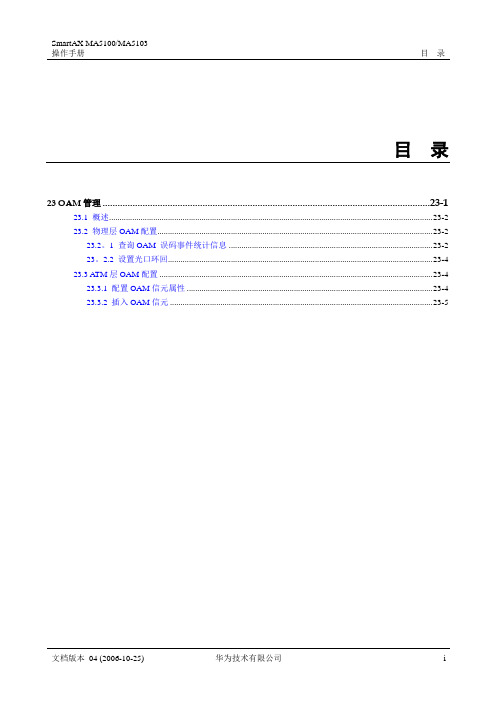
: 534649 : 1726 :0 :0 : 15380
文档版本 04 (2006-10-25)
华为技术有限公司
23-3
23 OAM 管理
23.2.2 设置光口环回
SmartAX MA5100/MA5103 操作手册
目的
查询 OAM 误码事件的统计信息后,可以通过光口环回操作,查询线路产生误码的原 因。如果线路连接正常,则发出的信元经过环回后,就会收到同等数量的信元.通过环 回命令可迅速判断出业务产生的误码是线路故障还是单板问题。
23.2。1 查询 OAM 误码事件统计信息 .................................................................................................23-2 23。2.2 设置光口环回..............................................................................................................................23-4 23.3 ATM 层 OAM 配置 ..................................................................................................................................23-4 23.3.1 配置 OAM 信元属性 .....................................................................................................................23-4 23.3.2 插入 OAM 信元 .............................................................................................................................23-5
华为宽带产品及组网介绍
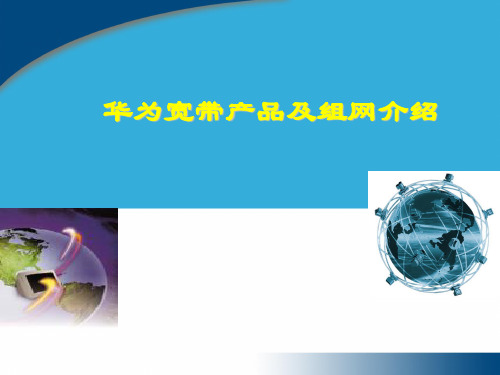
12
路由转发模块(RFM)介绍
RFM模块的特性: RFM模块的特性: 模块的特性
• 实现IP域与ATM域互联互通 实现IP域与ATM域互联互通 IP域与ATM • RFC1483B、IPOA协议转换 RFC1483B、IPOA协议转换 • 根据流分类进行优先级调度 • ASIC技术实现硬件查表和数据转发 ASIC技术实现硬件查表和数据转发 • 可通过增加RFM模块提高整机的性能 可通过增加RFM模块提高整机的性能 RFM • 具有二层汇聚功能,增强网络的扩展能力 具有二层汇聚功能,
7
Radium 8750系统组成 系统组成包括: 系统组成包括:
主控板(MPU) 主控板(MPU) 交换网络板(NET) 交换网络板(NET) 时钟单元(CLK) 时钟单元(CLK) 通用线路处理板(LPU) 通用线路处理板(LPU) 路由转发模块(RFM) 路由转发模块(RFM) 各种I/O接口模块: 各种I/O接口模块: I/O接口模块 高速背板 电源和风扇 STM- /STM- /STMPOS STM-1/STM-4/STM-16 Ethernet FE/GE /STM- /STM- /STMATM E3/STM-1/STM-4/STM-16
华为宽带产品及组网介绍 华为宽带产品及组网介绍
华为宽带网络产品系列简介 8750多业务交换路由器 8750多业务交换路由器 MA5100多业务接入设备 MA5100多业务接入设备 MA5200多业务IP接入设备 多业务IP MA5200多业务IP接入设备
2
华为宽带网络整体解决方案
宽带核心网
省ATM骨干 ATM骨干 ATM/FR
8
Radium 8750插框示意图 8750插框示意图
LPU插槽 LPU插槽 主控槽位
华为_MA5100(MA5103) 操作手册_02-业务配置01-09 ADSL接入业务配置

精品文档 你我共享
9 ADSL 接入业务配置
关于本章
本章介绍 MA5100 的 ADSL 接入业务配置。 本章描述内容如下表所示。
标题 9.1 概述 9.2 相关概念 9.3 ADSL 接入业务配置实例 9.4 配置 ADSL 线路模板
9.5 配置 ADSL 扩展线路模板
9.6 配置 ADSL 告警模板
表格目录
表 9-1 ADSL 标准列表 ....................................................................................................................................9-3 表 9-2 ADSL 接入业务数据规划表 ...............................................................................................................9-7 表 9-3 激活 ADSL 端口相关操作列表 .......................................................................................................9-21 表 9-4 设置 ADSL 端口告警模板相关操作列表 ......................................................................................9-22 表 9-5 阻塞 ADSL 端口相关操作列表 .......................................................................................................9-23 表 9-6 设置 ADSL 端口环回相关操作列表...............................................................................................9-23 表 9-7 设置 ADSL 线路监控阈值相关操作列表 ......................................................................................9-24
华为_MA5100(MA5103) 操作手册_02-业务配置01-15 FR接入业务配置

描述 介绍 MA5100 的 FR 业务。 介绍 FR 业务的相关看法。 介绍 FR 接入业务配置实例。 介绍端口发送时钟的配置操纵。 介绍告警开关的配置操纵。 介绍逻辑端口的配置操纵。 介绍端口信令的配置操纵。 介绍互通成果的配置操纵。
文档版本 错误!未知的文档属性名 称 (错误!未知的文档属性名称)
E1 端口通道方法
E1 端口通道方法分为通道方法和非通道方法。
通道方法
当选择通道化方法时需要配置时隙范畴。32 个时隙对应 32 位二进制数(采取 16 进制 体现)。对应位为 1 体现该时隙用于捆绑上行。如配置时隙为 0x4e,转化为 2 进制数为 “0100 1110”,体现捆绑第 1、2、3、6 这四个时隙。
端口信令
在永久虚电路方法时,不管是网络设备照旧用户设备都需要知道 PVC 的当前状态(可 用或不可用)。监控永久虚电路状态的协议叫本地治理信息协议(LMI)。LMI 协议用 于治理 PVC,包罗 PVC 的增加、删除、PVC 链路完整性检测、PVC 的状态等,它使 用 DLCI=0 的虚电路传送。
互通模式
错误!未知的文档属性名称
15-1
15 FR 接入业务配置
错误!未知的文档属性名称 错误!未知的文档属性名称
15.1 概述
业务描述 业务规格
FR(Frame Relay),即帧中继。FR 是一种广域网业务,它是在分组互换技能充实生 长,数字与光纤传输线路逐渐取代已有的模拟线路,用户终端日益智能化的条件下诞 生并生长起来的。 FR 技能在数据链路层用简化的要领传送和互换数据单位的快速分组互换技能,它仅完 成 OSI 物理层和链路层核心层的成果,将流量控制、纠错等留给智能终端完成,大大 简化的节点机之间的协议。 FR 采取虚电路技能,能充实利用网络资源,因此帧中继具有吞吐量高、时延低、适合 突发性业务等特点。 MA5100 通过 FR 板提供 E1 接口和 V.35 接口,实现 FR 业务接入。
MA5100多业务接入设备(V100R005)操作维护-基本操作

查询维护用户:
MA5100#user name
<username>:shenzhen > 用户权限: > 1: 一般用户 > 2: 操作者 > 3: 管理者
MA5100#show user
查询当前登录用户:
MA5100#show client
删除维护用户:
> 输入权限 [1]:3
内部资料,注意保密
17
命令行操作特征
同时支持中、英文界面
MA5100#terminal language
自动匹配功能
MA5100(config-ADSL-0/0)#no b(按空格键) MA5100(config-ADSL-0/0)#no block
网络测试命令
ping tracert
31
网管配置(带外)
步骤1 设置MMX维护网口地址
MA5100(config)#atmlan ip-address {ethernet,atm}:ethernet <IP address>:10.11.120.81 <mask>:255.255.252.0 Set successfully.
如果只需要TELNET维护的话,步骤4省略
内部资料,注意保密
30
网管配置(带外)
10.13.1.5/24
网管主机
本地局域网 LAN
本地路由器
MA5100
WAN
远端路由器
10.11.120. 1
10.11.120.81/22
10.13.1.1/24
本地运行TELNET 的微机
- 1、下载文档前请自行甄别文档内容的完整性,平台不提供额外的编辑、内容补充、找答案等附加服务。
- 2、"仅部分预览"的文档,不可在线预览部分如存在完整性等问题,可反馈申请退款(可完整预览的文档不适用该条件!)。
- 3、如文档侵犯您的权益,请联系客服反馈,我们会尽快为您处理(人工客服工作时间:9:00-18:30)。
5.1 GEPS4845 电源 ............................................................................................................................................5-2 5.1.1 概述 ....................................................................................................................................................5-2 5.1.2 面板指示灯说明.................................................................................................................................5-3 5.1.3 配电单元介绍.....................................................................................................................................5-4 5.1.4 设备参数 ............................................................................................................................................5-5
5.4 传感器转接盒............................................................................................................................................5-11 5.4.1 概述 .................................................................................................................................................. 5-11 5.4.2 面板图 .............................................................................................................................................. 5-11 5.4.3 接线端子介绍...................................................................................................................................5-11 5.4.4 设备参数 ..........................................................................................................................................5-12
5.2 配电框..........................................................................................................................................................5-6 5.2.1 概述 ....................................................................................................................................................5-6 5.2.2 面板图 ................................................................................................................................................5-6 5.2.3 输出端子介绍.....................................................................................................................................5-7 5.2.4 设备参数 ............................................................................................................................................5-7
SmartAX MA5100/MA5103 硬件描述
目录
目录
5 机电设备介绍...............................................................................................................................5-1
5.3 SPD28SZ 防雷箱..........................................................................................................................................5-8 5.3.1 概述 ....................................................................................................................................................5-8 5.3.2 面板图 ................................................................................................................................................5-8 5.3.3 面板指示灯说明.................................................................................................................................5-9 5.3.4 电气连接图.........................................................................................................................................5-9 5.3.5 设备参数 ..........................................................................................................................................5-1为技术有限公司
i
SmartAX MA5100/MA5103 硬件描述
插图目录
插图目录
图 5-1 GEPS4845 交流电源外形图 ...................................................................................................................5-2 图 5-2 配电单元的接线端子和控制开关示意图.............................................................................................5-4 图 5-3 直流配电框外观图.................................................................................................................................5-6 图 5-4 配电框面板图 ........................................................................................................................................5-6 图 5-5 输出端子图 ............................................................................................................................................5-7 图 5-6 SPD28SZ 防雷箱面板图.........................................................................................................................5-8 图 5-7 SPD28SZ 防雷箱电气连接图.................................................................................................................5-9 图 5-8 传感器转接盒面板图...........................................................................................................................5-11 图 5-9 蓄电池在蓄电池架中的示意图...........................................................................................................5-13
