新一代Exadata数据库一体机介绍
Oracle Exadata Database Machine KVM虚拟化概述和最佳实践说明书

Oracle Exadata Database MachineKVM Virtualization Overview and Best Practicesfor On-Premises RoCE-Based SystemsExadata DevelopmentJune 2023Topics Covered•Use Cases•Exadata Virtualization Software Requirements •Exadata Isolation Considerations•Exadata KVM Sizing and Prerequisites•Exadata KVM Deployment Overview•Exadata KVM Administration and Operational Life Cycle •Migration, HA, Backup/Restore, Upgrading/Patching •Monitoring, Resource ManagementHigh-Performance Virtualized Database Platform Using KVM•Kernel-based Virtual Machine (KVM) hypervisor •Linux kernel-based type 2 hypervisor with improved performance•Exadata RoCE based systems only (X10M, X9M-2, X8M-2)•VMs provide CPU, memory, OS, and system admin isolation for consolidated workloads•Hosting, cloud, cross department consolidation, test/dev, non-database or third-party applications•Exadata VMs deliver near raw hardware performance•Database I/Os go directly to high-speed RDMA Network Fabric bypassing hypervisor•Combine with Exadata network and I/O prioritization to achieve unique full stack isolation•Trusted Partitions allow licensing by virtual machine•See Oracle Exadata Database Machine Licensing Information User's Guide Exadata VirtualizationFinance Cluster Sales Cluster Marketing Cluster•Dedicated Database Servers provide the best isolation •Virtualization has good isolation but requires more management overhead and resource usage•VMs have separate OS, memory, CPUs, and patching•Isolation without need to trust DBA, System Admin•Database consolidation in a single OS is highly efficient but less isolated•DB Resource manager isolation adds no overhead•Resources can be shared much more dynamically•But must trust admins to configure systems correctly•Best strategy is to combine VMs with database native consolidation•Multiple trusted DBs or Pluggable DBs in a VM•Few VMs per server to limit overhead of fragmenting CPUs/memory/software updates/patching etc.Exadata Consolidation OptionsM o r e I s o l a t i o n More Efficient Dedicated DB ServersVirtual Machines Many DBs in one Server Database MultitenantDatabase Server: Bare Metal / Physical versus Virtualized Software Architecture ComparisonVirtualizedDatabase ServerHostExadata(Linux w/ KVM,firmware)Guest-nExadata (Linux)Oracle GI/DBhomesGuest-2Exadata (Linux)Oracle GI/DBhomesGuest-1Exadata (Linux)Oracle GI/DBhomesBare Metal / PhysicalDatabase ServerExadata (Linux, firmware)Oracle GI/DB homesNo change to Storage Grid, Networking, or Other-vs -Differences Between Physical and VirtualDetails expanded throughout remaining slides TopicHow Virtual differs from Physical Reduced Licensing OptionUse Trusted Partitions to allocate OCPUs for Database License Cluster configurationSystem has one or more VM clusters, each with own Grid Infrastructure / Database software install Network IsolationUse Secure Fabric to isolate clusters while sharing underlying Exadata Storage Exadata storage configurationSeparate grid disks and ASM disk groups (DATA,RECO) for each cluster Database server disk configurationDefault file system sizes are small Grid Infrastructure and Database software homes attached as separate file systems Software UpdatesDatabase servers require separate KVM host (Linux, firmware) and KVM Guest (Linux) updates EXAchkRun once for KVM host + storage servers + switches, run once for each VM Cluster Enterprise Manager Enterprise Manager + Oracle Virtual Infrastructure plug-in + Exadata plug-inExadata KVM Requirements•Hardware•Exadata systems with RoCE interconnects (e.g., X10M, X9M-2, X8M-2)•Software•Review MOS 888828.1 for recommended and minimum required versions •KVM Host•Virtualization using Oracle Linux Kernel-based Virtual Machine (KVM)•KVM Host and KVM guests can run different Exadata database server versions•KVM Guests•Each guest runs Exadata database server software isolated from other guests•Each guest runs Grid Infrastructure and Database software isolated from other guestsExadata KVM Interoperability•Interoperability between KVM/RoCE and Xen/InfiniBand•KVM supported only with RoCE interconnects•Xen supported only with InfiniBand interconnects (e.g., X8, X7, etc.)•X8 and earlier upgraded to or freshly deployed with Exadata 19.3 and later continue to be based on Xen •Cannot inter-rack RoCE and InfiniBand•Separate KVM/RoCE and Xen/InfiniBand systems can be used in same Data Guard / GoldenGate configuration• E.g., KVM-based system as primary, separate Xen-based system as standby•Migration from Xen to KVM•Move database using Data Guard, GoldenGate, RMAN, ZDMExadata KVM Security Isolation Recommendations•Each VM RAC cluster has own Exadata grid disks and ASM Disk Groups•Setting Up Oracle ASM-Scoped Security on Oracle Exadata Storage Servers•https:///en/engineered-systems/exadata-database-machine/dbmsq/exadata-security-practices.html•802.1Q VLAN T agging for Client and Admin Ethernet Networks•Configured w/ OEDA during deployment (requires pre-deployment switch config)•Client network manual configuration possible post-deployment (MOS 2710712.1)•Private network isolation•Secure RDMA Fabric Isolation with Oracle Linux KVM•https:///en/engineered-systems/exadata-database-machine/dbmmn/managing-oracle-vm-guests-kvm.html•https:///en/engineered-systems/exadata-database-machine/dbmin/exadata-network-requirements.html•RESTful remote access for storage server administration through ExaCLIExadata Secure RDMA Fabric Isolation for RoCE•Exadata Secure Fabric for RoCE systems implements network isolation for Virtual Machines while allowing access to common Exadata Storage Servers•Each VM cluster is assigned a private network•VM clusters cannot communicate with each other•All VMs can communicate to the shared storageinfrastructure•Security cannot be bypassed•Enforcement done by the network card on every packet•Rules programmed by hypervisor automaticallyExadata KVM Sizing Recommendations•Maximum of 12 KVM guests per database server•Eighth Rack systems support maximum of 4 KVM guests per database server•Determine peak CPU, memory, disk space needed by each database•Perform sizing evaluation prior to deployment, configure in OEDA accordingly•Consider KVM host reserved memory•Consider KVM host reserved CPU•Consider KVM guest long-term local disk file system growth•Long lived KVM guests should budget for full space allocation (assume no benefit from sparseness and shareable reflinks)•Each VM cluster has its own grid disks and disk groups•Contact Oracle for sizing guidance•Cannot over-provision physical memory•Sum of all KVM guests + KVM host reserved memory <= installed physical memory•KVM Host Reserved Memory•KVM host reserves portion of installed memory•Not available to KVM guests, enforced by vm_maker•KVM Guest memory sizing•Total VM Memory Available•Allocate to single guest or divide among multiple guests •Minimum 16 GB memory for a guest•To support OS, GI/ASM, starter DB, few connections •VM Memory size can not be changed online •Guest restart requiredMemory Config Supported Platforms Installed Memory (GB)VM Memory (GB) 24 x 128 GB X10M3072280024 x 96 GB X10M2304209032 x 64 GB X9M2048187024 x 64 GB X10M, X9M, X8M1536139016 x 64 GB X9M102492012 x 64 GB X10M, X8M76866016 x 32 GB X10M, X9M51244012 x 32 GB X9M, X8M384328•CPU over-provisioning is allowed•Up to 2x over-provisioning permitted with multiple VMs•Exceptions -No CPU over-provisioning on X10M systems:•with 512GB memory, or•when Capacity-On-Demand is used•Large increase in cores with X10M•CPU over-provisioning use cases decrease significantly compared to previous Exadata hardware•Performance degradation may occur if all guests become fully active when over-provisioning •Number of vCPUs assigned to a VM can be changed online•KVM Host Reserved CPU•Host is allocated 4 vCPUs (2 cores) -Not available to guests•Eighth rack is allocated 2 vCPUs (1 core)•Guest CPU sizing (X10M 2x96-core CPUs)•Single guest vCPU•Minimum 4 vCPU•Maximum 380 vCPU•Sum of all guests’ vCPU•Max 380 vCPU if no over-provisioning•Max 760 vCPU if 2x over-provisioning1,2HardwareMin vCPUper guestMax vCPUper guestMax over-provision vCPUall guestsX10M43807601,2X9M-24124248X9M-2 Eighth462124X8M-2492184X8M-2 Eighth446921 –No CPU over-provisioning when Capacity-on-Demand is used2 –No CPU over-provisioning on systems with 512GB memory•KVM guest local file system disk space over-provisioning not recommended, but possible •Actual allocated space initially much lower than apparent space due to sparseness and shareable reflinks(with multiple VMs), but will grow over time as shared space diverges and becomes less sparse•Long lived KVM guests should budget for full space allocation (assume no benefit fromsparseness and shareable reflinks)•Over-provisioning may cause unpredictable out-of-space errors•Over-provisioning may prevent ability to restore disk image backup•X10M database server –2 x 3.84TB NVME drives configured RAID1•Default local disk space available for VMs 1.46 TiB, online resizable to 3.4 TiB•Option to add 2 x 3.84TB NVME drives RAID1, increase local disk space to 6.9 TiB•Default disk space used per KVM guest 228 GiB•KVM guest local disk space can be extended after initial deployment by adding local disk images •Disk space can be extended with shared storage (e.g., ACFS, DBFS, external NFS, OCI File Storage) for user files•Do not use shared storage for Oracle/Linux binaries/configuration/diagnostic files.Access/network issues may cause system crash or hang.•Spread disk groups for each VM cluster across all disks on all cells•Every VM cluster has its own grid disks•Disk group size for initial VM clusters should consider future VM additions•Using all space initially will require shrinking existing disk group before adding new•Enable ASM-Scoped Security to limit grid disk accessExadata Storage RecommendationVM Cluster ClusterNodesGrid Disks (DATA/RECO for all clusters on all disks in all cells)clu1db01vm01db02vm01DATAC1_CD_{00..11}_cel01 RECOC1_CD_{00..11}_cel01 DATAC1_CD_{00..11}_cel02 RECOC1_CD_{00..11}_cel02 DATAC1_CD_{00..11}_cel03 RECOC1_CD_{00..11}_cel03clu2db01vm02db02vm02DATAC2_CD_{00..11}_cel01 RECOC2_CD_{00..11}_cel01 DATAC2_CD_{00..11}_cel02 RECOC2_CD_{00..11}_cel02 DATAC2_CD_{00..11}_cel03 RECOC2_CD_{00..11}_cel03Deployment Specifications and LimitsCategory X8M-2X9M-2X10M VMs Max guests per database server12 (41)12 (41)12Memory Min GB per guest161616 Max GB per guest / all guests139021*********CPU/vCPU Min vCPU per guest444 Max vCPU per guest92124380 Max over-provisioned vCPU all guests1842487603,4Disk space Usable TiB per DB server for all guests 3.15 3.40/ 6.975 3.40/ 6.975 Used GiB per guest at deployment1412282281 –Eighth Rack systems maximum number of guests is 42 –Using maximum memory configuration3 –No CPU over-provisioning when Capacity-on-Demand is used4 –No CPU over-provisioning on systems with 512GB memory5 –When local disk expanded to 4 drivesDeployment OverviewOracle Exadata Deployment AssistantThe Oracle Exadata Deployment Assistant, also known as OEDA, is the only tool to create VMs on Exadata1.Create configuration with OEDA Configuration Tool2.Prepare customer environment for OEDA deployment•Configure DNS, configure switches for VLANs (if necessary)3.Prepare Exadata system for OEDA deployment•# switch_to_ovm.sh; applyElasticConfig.sh4.Deploy system with OEDA Deployment ToolDecide Virtual or Physical •Section to pick KVM•All Linux VM•All Linux Physical•Custom (some servers VM,some servers physical)•An individual database server is configured either VM or PhysicalDefine Clusters•Decide:1.Number of VM clusters to create2.Database servers and Cells that willmake up those VM clusters•Recommend using all cells for each cluster •What is a “VM cluster?”•One or more guests on differentdatabase servers running Oracle GI/RAC,each accessing the same shared Exadatastorage managed by ASM.Cluster Configuration•Each VM cluster has its own configuration•OS users and groups•VM size (memory, CPU)•Grid infrastructure version and software location•Exadata software version•ASM disk groups (and underlying storage grid disks)•Database version and software location•Starter database configuration•Client, Backup, and Admin networking configurationAdvanced Network Configuration•Admin and Client Networks 802.1Q VLAN T agging•To separate Admin and ClientNetworks traffic across VMs,use distinct VLAN ID and IPinfo for each cluster•Admin and Client Networkswitches must have VLAN tagconfiguration done beforeOEDA deploymentAdvanced Network Configuration•Private Network Secure Fabric•Secure RDMA Fabric Isolation uses RoCEVLANs to enable strict network isolationfor Oracle RAC clusters.•Multiple VM clusters share storage serverresources but cannot communicate witheach other.Installation Template•Verify proper settings for all VMclusters in Installation Template so the environment can be properly configured before deployment (DNS, switches, VLANs, etc.).Network RequirementsComponent Domain Network Example hostnameDatabase servers KVM host(one per database server)Mgmt eth0dm01dbadm01Mgmt ILOM dm01dbadm01-ilomKVM guest(one or more per databaseserver)Mgmt eth0dm01dbadm01vm01Client bondeth0dm01client01vm01Client VIP dm01client01vm01-vipClient SCAN dm01vm01-scanPrivate RoCE dm01dbadm01vm01-privStorage servers (same as physical)Mgmt eth0dm01celadm01 Mgmt ILOM dm01celadm01-ilom Private RoCE dm01celadm01-privSwitches (same as physical)Mgmt and Private dm01sw-adm,dm01sw-roceGuest Disk LayoutFile system Size Use/ (root)15G Root file system/u0120G Oracle BASE/u01/app/<ver>/grid50G Grid infrastructure software home/u01/app/oracle/product/<ver>/dbhome_150G Database software home/tmp3G/tmp/home4G User home directories/var2G/var/var/log18G System logs/var/log/audit1G System audit logs/crashfiles20G System kdump kernel crash vmcore/boot512M System bootOther LVM space44G LVDbSwap1, LVDbSys2,LVDbVar2,LVDoNotRemoveOrUseTOTAL228GExadata KVM Basic Maintenance•Primary maintenance tools•OEDACLI -OEDA Command Line Interface•vm_maker•Refer to Exadata Database Machine Maintenance Guide•Managing Oracle Linux KVM Guests•https:///en/engineered-systems/exadata-database-machine/dbmmn/managing-oracle-vm-guests-kvm.htmlExadata KVM Migration•Migrate databases on existing system to new Exadata KVM system •Methods•Create Data Guard standby on new Exadata KVM system, switchover (minimal downtime)•Duplicate existing databases to new Exadata KVM system•Back up existing databases, restore databases on new Exadata KVM system•Standard Exadata migration practices and considerations apply•Convert existing ROCE-based Exadata system deployed bare metal/physical to KVM •Methods•Back up existing databases, redeploy system to KVM, restore databases•Convert one or subset of database servers at a time to KVMBackup/Restore of Virtualized Environment•KVM host•Standard backup/restore practices to external location•KVM guest –Two Methods•Backup within KVM host: Snapshot the VM disk images and backup snapshot externally •Backup within KVM guest: Standard OS backup/restore practices apply•If over-provisioning local disk space -Restoring VM backup will reduce (may eliminate) space savings (i.e., relying on over-provisioning may prevent full VM restore)•Database backup/restore•Use standard Exadata MAA practices with RMAN, ZDLRA, and Cloud Storage•Refer to Exadata Database Machine Maintenance GuideComponent to update MethodStorage servers•Same as physical -run patchmgr from any server with ssh access to all storageservers or use Storage Server Cloud Scale Software Update feature.RDMA Network Fabricswitches•Same as physical -run patchmgr from any server with ssh access to all switches.Database server –KVM host •Run patchmgr from any server with ssh access to all KVM hosts.•KVM host update upgrades database server firmware.•KVM host reboot requires restart of all local VMs.•KVM guest software not updated during KVM host update.•KVM host/guest do not have to run same version, although specific update ordering may be required (see MOS 888828.1).Database server –KVM guest •Run patchmgr from any server with ssh access to all KVM guests. Typically done on a per-VM cluster basis (e.g., vm01 on all nodes, then vm02, etc.), or update all VMs on a KVM host before moving to next.Grid Infrastructure / Database •Use Fleet Patching and Provisioning (FPP), OEDACLI, or standard upgrade and patching methods apply, maintained on a per-VM cluster scope. GI/DB homes should be mounted disk images, like initial deployment.Updating SoftwareHealth Checks and Monitoring•Exachk(AHF) runs in KVM host and KVM guest•Run in one KVM host -evaluates all KVM hosts, cells, switches•Run in one KVM guest of each VM cluster -evaluates all KVM guests, GI/DB of that cluster•Exadata Storage Software Versions Supported by the Oracle Enterprise Manager Exadata Plug-in (MOS 1626579.1)•Exawatcher runs in KVM host and KVM guest•Database and Grid Infrastructure monitoring practices still apply•Considerations•KVM host is not sized to accommodate EM or custom agents•Exadata MAA failure/repair practices still applicable.•Refer to MAA Best Practices for Oracle Exadata Database Machine•Live Migration is not supported –use RAC to move workloads between nodesExadata MAA/HAResource Management•Exadata Resource Management practices still apply•Exadata IO and flash resource management are all applicable and useful•Within VMs and within a cluster, database resource management practices still apply •cpu_count still needs to be set at the database instance level for multiple databases in a VM.Recommended min cpu_count=2.•No local disk resource management and prioritization•IO intensive workloads should not use local disks•For higher IO performance and bandwidth, use ACFS or NFSExadata KVM / Xen ComparisonCategory KVM-based Xen-based Terminology kvmhost, guest dom0, domUHardware support X8M-2 through X10M (using RoCE switches)X2-2 through X8-2 (using InfiniBand switches) Hypervisor KVM (built in to UEK)XenVM management vm_maker, OEDACLI xm, OEDACLI, domu_makerDatabase server software update patchmgr using same ISO/yum repo for KVM host andguestspatchmgr using different ISO/yum repo fordom0 and domUsFile system configuration xfs ext4, and ocfs2 for EXAVMIMAGESOur mission is to help people see data in new ways, discover insights, unlock endless possibilities.。
Exadata产品介绍
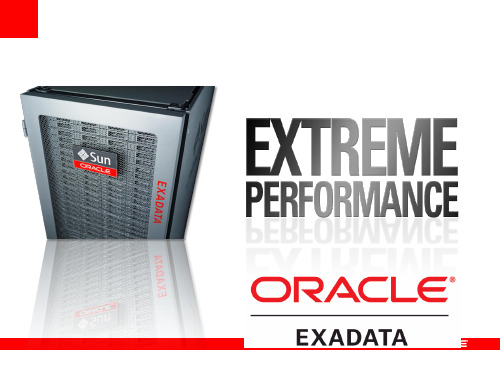
信贷 ODS
核心
ERP
报表、风险……
标准化,易于部署
• 所有的数据库一体机都是相同的
• • • • • 开箱既用的 经过测试的 支持优异的 没有独特的配置问题 与Oracle工程部使用的配置相同
• 可以运行现有的OLTP和数据仓库应用
• 继承了30多年的Oracle数据库能力
• 无需Exadata认证 部署只需几天, 而无需数月
2台 8Core * 8CPU (128核)
2台 1T内存(2T内存) X2-2: 8台 6Core * 2CPU (96核) 8台 96G内存(768G内存)
1 Cisco 以太网交换机 (48口,10Gb/s)
3 InfiniBand 交换机(满 半) 1 (1/4) (36口, 40Gb/s)
InfiniBand线缆照片
数据库一体机的完整家族
支持 OLTP、数据仓库和大集中等不同工作负载
Oracle Exadata X2-2 Oracle Exadata X2-8
• ¼配、半配、满配和多机架
• 满配和多机架
Exadata X2&X8 满配
14台存储服务器
存储: 高性能:100T 高容量:336T Flash: 14台 * 378G (5.3T) CPU: 14台 6Core * 2CPU (168核) 内存: 14台 * 24G (336G内存) X2-8: 数据库服务器
I/O 吞吐 (磁盘)
25GB/sec
I/O 吞吐(flash)
磁盘 IOPS Flash IOPS 数据加载
75GB/sec
50,000 1,500,000 12TB/小时
新–Exadata数据库一体机X2-8满配
Oracle Exadata一体机介绍

• 独特 架构保证
• 最快, 最省
不断增加的Exadata用户
各地区,各行业
Exadata V2系统架构
Single Instance Single-Instance Database
RAC RAC Database Database
Database
数据库处理层
超高速并发网络层 880Gb/s/机架 =(8+14)*40Gb/s 智能存储层 1M IOPS/机架 Exadata Cell
• 数据仓库 • 高性能数据库服务
<Insert Picture Here>
• 数据库整合
Exadata 数据库一体机
最佳Oracle数据库平台
• Best Machine for Data Warehousing
• Best Machine for OLTP • Best Machine for Database Consolidation
• Exadata Smart Flash Cache
• Breaks random I/O bottleneck by increasing IOPs by up to 20X • Doubles user data scan bandwidths
• Exadata Storage Indexes
InfiniBand Switch/Network
Exadata Cell
Exadata Cell
每Cell能提供
1.5GB/s(非压缩裸盘) 3.6GB/s(非压缩flash)
存储层智能:每个存储单元包括存储、CPU及相应的软件 分布式并发计算:数据库跨越存储单元横向部署,ASM提供镜像保护 大规模:智能存储单元数量不受限
甲骨文数据库一体机Exadata X3详解

甲骨文数据库一体机Exadata X3详解相关专题:创业新闻时间:2013-01-03 09:18Exadata是甲骨文在业界最早推出的集成系统,并在甲骨文各大一体机中拥有最大的销售额和最广的大型用户群。
Larry Ellison在OOW 2012上宣布的第四代数据库一体机产品Exadata X3,不仅在硬件、软件等多个层面都进行了大幅升级,还首次针对推出了1/8配置的产品,以满足中型用户的需求。
一体机/集成系统通过标准化的架构集成了服务器、存储、网络、软件等配置减化了数据中心基础设施部署和运维管理的复杂性,成为企业级用户在云计算和大数据时代最受关注的产品之一。
IDC在其对亚太区ICT市场的十大预测中指出,到 2015 年,65%部署在私有云环境中的服务器将成为一体机用户通过一体机架构可通过预配置和优化处理多重工作负载、减少部署时间并增加不动产的投资回报。
目前一体机市场已经形成了供应商百花齐放的局面,甲骨文、IBM、Teradata、EMC以及与微软合作的惠普、戴尔都推出了一体机产品。
而甲骨文是一体机市场的最早倡导者,该公司已经推出了Exadata数据库一体机、Exalogic中间件一体机、Exalytics商务智能一体机、大数据一体机、SuperCluster一体机、ODA (数据库机)等六个系列的集成系统,其中Exadata是该公司最早推出的一体机,并在甲骨文各大集成系统中拥有最大的销售额和最广的大型用户群。
Larry Ellison在2012甲骨文全球大会(OOW2012)上宣布推出的Exadata X3是该公司Exadata最新的第四代产品,不仅在硬件、软件等多个层面都进行了大幅升级,还首次针对推出了1/8配置的产品,便于在中型用户得到更好的市场认可。
图注:甲骨文全球大会(OOW2012)上展出的Exadata X3(蒋湘辉摄)甲骨文自从在收购Sun以来,硬件系统的收入一直呈不断下滑的态势,但甲骨文的Exadata等一体机产品却获得了大幅增长,并提升了甲骨文的整体利润率。
OracleExadata技术架构和主要特点
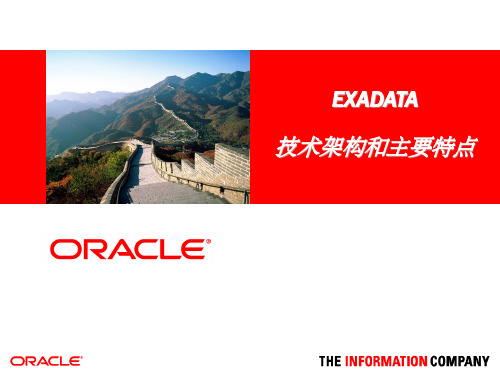
Raw Disk1
Raw Flash1
User Data2
(assuming no compression)
SAS SATA
SAS SATA
7.2 TB 24 TB
384 GB 2 TB 7 TB
21 TB 72 TB
1.1 TB 6 TB 21 TB
50 TB 168 TB
2.6 TB 14 TB 50 TB
100 TB 336 TB
5.3 TB 28 TB 100 TB
1 – Raw capacity calculated using 1 GB = 1000 x 1000 x 1000 bytes and 1 TB = 1000 x 1000 x 1000 x 1000 bytes.
2 - User Data: Actual space for end-user data, computed after single mirroring (ASM normal redundancy) and after allowing space for database structures such as temp, logs, undo, and indexes. Actual user data capacity varies by application. User Data capacity calculated using 1 TB = 1024 * 1024 * 1024 * 1024 bytes.
Exadata Cell
InfiniBand 交换网络
Exadata Cell
Exadata Cell
3
全新的技术架构– Share Nothing与Share Disk的结合
Oracle 数据库一体机 — Exadata

• Sun Oracle Database Machine
– 预配置,提供高性能 – 平衡的系统 – 无限扩展性能,容量、带宽和处理 能力
• Exadata Storage Server Software 11gR2
• Exadata Storage Server Software 11gR2 • Oracle Database 11gR2
© 2009 Oracle Corporation - Confidential
6
Exadata 产品
Exadata Storage Server & Database Machine • Exadata Storage Server
– 为Oracle 数据库优化的存储产品 – 提供极限 I/O 和 SQL 执行性能 – 软硬件一体化
数据库处理
超高速并发网络
Exadata Cell
InfiniBand 交换网络
Exadata Cell
Exadata Cell
智能存储
基础技术 – 分布式计算
计算密集型处理 • Exadata 智能存储服务器
– 在存储部件中实现数据密集型处理 • 进行表及索引扫描,过滤查询无关数据
数据密集型处理
• 数据库服务器承担计算密集型处理(同传统结构)
– 50 GB/秒
50 40 30
未压缩数据的查询吞 吐量
50
• 与列压缩相结合
21 11.4 7.5 10
20 – 闪存中有超过 50 TB 的数据 10 – 对压缩数据的查询提高 到 500 GB/秒
0
HITACHI
USP V
TERADATA NETEZZA SUN ORACLE
大数据分析一体机概述

• 平台即服务 • 软件即服务 • 数据即服务…
35% “By 2015,
of total server shipped value will be as
integrated systems.”
“到2015年,35%的服务器都将以集成系统方式 交付”
• Gartner Data Center Conference presentation
Job Map
JobTracker
NameNode
CPU CPU CPU CPU
备主备
CPU CPU CPU CPU
备主备
DataNode
CPU CPU CPU CPU
备主备DBiblioteka taNodeCPU CPU CPU CPU
备主备
DataNode
DataNode
使用浪潮的底层保障
业务连续性保证 是传统分布式计算中最为复杂的开发目标。通常当系统规
3、实时性的技术挑战: 一般而言,像数据仓库系统、BI应用,对处 理时间的要求并不高。因此这类应用往往运 行1、2天获得结果依然可行的。但实时处理 的要求,是区别大数据应用和传统数据仓库 技术、BI技术的关键差别之一。
网络架构、数据中心、运维的挑战:
人们每天创建的数据量正呈爆炸式增长,但 就数据保存来说,目前的技术改进不大,而 数据丢失的可能性却不断增加。
类型
产品
数据仓库一体机
数据库一体机 中间件一体机 内存数据库一体机
其他
Oracle Exadata、Teradata、IBM PureData System(for nzsql)、 EMC Greenplum
Oracle Exadata、IBM PureData System(for DB2)、华为 FusionCube(for Oracle)
Oracle Exadata一体机解决方案

• 挑战
– 海量数据下的性能、稳定性、可扩展性——数据量在TB甚至几十TB以 上,并且会快速扩展,需要高性能和可扩展的技术支撑平台 – 系统的复杂度与开放性——支持多种不同的数据源,对分析类和操作 类混合负载的支持,与多个业务系统对接,双向数据交互的支持。 – 数据集中管理——数据大集中以后,如何保证各个业务系统的高可靠、 高性能。
IT企业信息化建设需要完整实时、集中的数据中心平 台 • 对于长期发展的企业而言,面临更加激烈的国际、国内竞争 如何提高企业信息系统的运行和管理效率,成为企业的 战略性目标 以客户为中心,为客户提供个性化的服务,提 高客户满意度,提高市场占有率和客户忠诚度 及时、全面、准确地掌握企业的运作信息,科学决 策,降低经营成本,在降低成本的同时扩展市场
© 2010 Oracle Corporation
12
Exadata关键特性满足需求
• 极限性能,卓越的用户体验
• 高可靠性、扩展性满足业务长期发展
• 绿色数据中心
• 整体系统,易管理
© 2011 Oracle Corporation
Exadata – Smart Scan 处理技术
Exadata为什么快10-100x倍?
Байду номын сангаас
20
Exadata 混合列压缩比较
1000
Uncompressed
1000
Uncompressed
100
Pure Columnar Cliff
OLTP Compress
500 500
OLTP
50
Hybrid & Pure Column
Table Size
0 0
Hybrid Pure Column
- 1、下载文档前请自行甄别文档内容的完整性,平台不提供额外的编辑、内容补充、找答案等附加服务。
- 2、"仅部分预览"的文档,不可在线预览部分如存在完整性等问题,可反馈申请退款(可完整预览的文档不适用该条件!)。
- 3、如文档侵犯您的权益,请联系客服反馈,我们会尽快为您处理(人工客服工作时间:9:00-18:30)。
• Exadata Storage Indexes
– 消除不必要的磁盘 I/O
• Hybrid Columnar Compression (HCC)
– 高效的压缩增加了有效的存储容量,并且增加了10倍的用户 数据扫描带宽
• Exadata Smart Flash Cache
– 通过增加IOPs解决随机的I/O 瓶颈,扫描速度提升20X
– 仅仅传输需要的、有价值 的信息
Smart Scan在 TB的表中识别 出符合查询需求 的行和字段
返回2MB数据到数据 库服务器
• 处理是自动和透明的,无 需更改应用程序
© 2010 Oracle Corporation – Proprietary and Confidential
Exadata 存储索引
数据密集型处理
• 数据库服务器承担计算密集型处理(同传统结构)
– 求和, 统计, 数据转换, 等.
• Exadata 存储单元只是智能存储,并非数据库节点
© 2010 Oracle Corporation – Proprietary and Confidential
Exadata 系统架构
单实例数据库 RAC 集群数据库
<在此处插入图片>
新一代Exadata数据库一体机介绍
可以看出,绝大多数企业关注于…
企业IT基础设施的5个首要问题
性能问题
可用性问题
集成问题
Source: Top Five Challenges For Enterprise IT Infrastructure Managers – And How To Resolve Them
RAC Database Server Grid
• 8 个高性价比服务器 • 每台机器配2个 Intel six-core Xeons Processors (2.93 GHz)
Exadata Storage Server Grid
• 14 个高性价比存储机 • 100 TB SAS 磁盘存储 或 336 TB SATA 磁盘存储 • 5.3TB 闪存存储!
–超过 30年的Oracle DB经验 –无需特殊认证
部署时间由几个 月变成几天
• 充分发挥现有 Oracle生态圈
–经验,知识库,人员和合作伙伴
© 2010 Oracle Corporation – Proprietary and Confidential
– 9–
低成本
理想的综合平台 • 在一个系统中提供混合的工作负载
© 2010 Oracle Corporation – Proprietary and Confidential
面向未来的体系架构 –
Exadata Massively Parallel Grid
最佳的数据仓库平台
最佳的在线数据处理平台 最佳的数据库整合平台
© 2010 Oracle Corporation – Proprietary and Confidential
低成本 Complete
• OLTP / DW 平台
• 服务器 / 存储整合 • 单一管理和技术支持
快速可预测的 “极限” 性能
• 平衡的配置,“即插即用”
• 存储和闪存优化的数据库 • 随业务的增长可线性扩展
© 2010 Oracle Corporation – Proprietary and Confidential
无需任何开销即可透明地消除 I/O Table
A B C D 1 3 Min B = 1 Max B =5
索引
• Exadata 存储索引在内存中保存表数据 的汇总信息
– 存储列的 MIN 和 MAX 值 – 通常每 MB 磁盘空间建立一个索引项
BOSS CRM
– 数据仓库的批量数据处理 – OLTP 的随机修改 – 多媒体的流文件
Warehouse
Data Mart HR
• Sun Oracle数据库一体机可以为 任何组合的工作负载提供极限性能
– 可预测的响应时间
© 2010 Oracle Corporation – Proprietary and Confidential
N x 1.8GB/s 持续带宽 N x 3.6GB/s 突发带宽 N x 3,600 磁盘IOPS N x 75,000 Flash IOPS
• 存储层智能,解决计算能力问题:每个存储单元包括存储、CPU及相应的软件, 处理SQL 及压缩,恒定的 计算能力与存储的比值,1核/每盘。 • 横向并发计算,解决带宽和可靠性问题:数据库跨越存储单元横向部署,ASM提供镜像保护,处理能力与 数据量同比扩展。 • Flash并发,解决IOPS问题:超过10%的闪存卡,解决了OLTP的瞬间响应时间及随机数据定位问题。 • 廉价标准化,解决价格及更新问题:完全标准的PC服务器硬件,智能存储单元数量不受限,极大降低成本, 并随着PC技术的发展而发展。
<Insert Picture Here>
Exadata 概述
© 2010 Oracle Corporation – Proprietary and Confidential
基础技术 – 分布式计算
计算密集型处理 • Exadata 智能存储服务器
– 在存储部件中实现数据密集型处理 • 进行表及索引扫描,过滤查询无关数据
© 2010 Oracle Corporation – Proprietary and Confidential
快速可预测的极限性能
60x faster than Oracle-on-IBM for cross-selling analysis
• A complex PL/SQL analysis taking 12 hours or more ran in 12 minutes on a Half Rack Database Machine, 60x faster • Index builds were on average 16x faster
7
完整
部署更快 / 风险更小
使用组件 从头开始构建
测试和 验证
参考配置
Sun Oracle Database Machine
快速部署 风险低 预先配置好的数据库
测试和 验证 安装与 配置 购买 组件 数月
安装与 配置 购买 组件
实施前 系统调整
Take delivery of Sun Oracle Database Machine
Retail – EMEA
© 2010 Oracle Corporation – Proprietary and Confidential
快速可预测的极限性能
On average 6x faster than an 8 node Teradata 5450*
• 50 queries on 3TB that run 8 hours on Teradata, run just over 1 hour on a Database Machine, 6x faster • Scale out test query on 6x data volume (18TB) did not complete on Teradata’s 5550, query ran in 3 minutes on a full rack database machine
InfiniBand Network
• 40 Gb/秒 Infiniband 链路
© 2010 Oracle Corporation – Proprietary and Confidential
Sun Oracle Database Machine
价值体现
• 更好的投资回报率,更低的风险 完整
• 交付即时可用数据库和系统 • 服务器,存储和数据库一体解决方案
Transportation – EMEA
* Two Teradata systems were involved, a 5450 and a 5550 (see notes for details)
© 2010 Oracle Corporation – Proprietary and Confidential
© 2010 Oracle Corporation – Proprietary and Confidential
构建优秀数据平台的核心原则
• 如何保障系统中没有单点故障(SPOF – Single Point of Failure),支持业务连续性? • 如何在系统中消除性能瓶颈(Performance BottleNeck),构建一个平衡的系统? • 如何有效地进行系统的扩展,满足不断增长的数据和 用户需求? • 如何简化管理,提高运维人员的生产力?
• I/O Resource Manager (IORM)
– 控制I/O 的优先级,解决可预测的性能问题
© 2010 Oracle Corporation – Proprietary and Confidential
Exadata的智能扫描技术
SELECT customer_id FROM calls where amount > 200;
数月
交付后 1 周内
© 2010 Oracle Corporation – Proprietary and Confidential
标准化/简捷部署
• 所有一体机是标准统一的产品
• • • • • 直接使用 全面测试 易于服务支持 没有特别的配置要求 由Oracle研发团队统一设计配置规则
• 可运行现有的OLTP/DW应用
• 仅查询相关的字段
返回数据行
– customer_id 和符合条件的行 – where amount>200 被返回给数据库服务器
