常见硬盘故障英文提示信息
常见电脑故障的英语提示
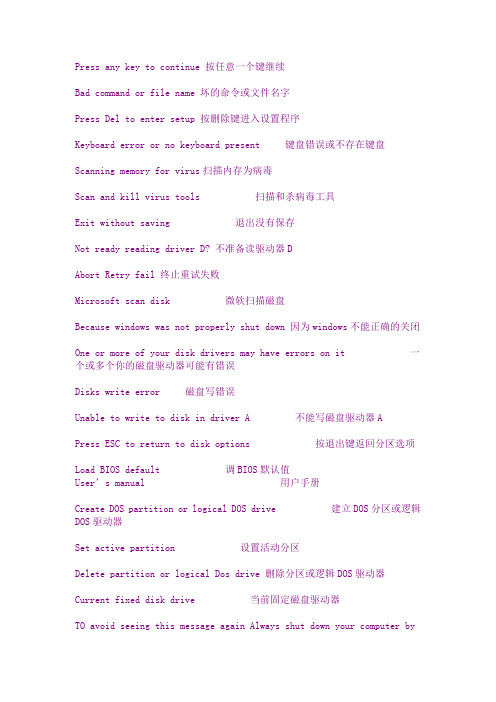
Press any key to continue 按任意一个键继续Bad command or file name 坏的命令或文件名字Press Del to enter setup 按删除键进入设置程序Keyboard error or no keyboard present 键盘错误或不存在键盘Scanning memory for virus扫描内存为病毒Scan and kill virus tools 扫描和杀病毒工具Exit without saving 退出没有保存Not ready reading driver D? 不准备读驱动器DAbort Retry fail 终止重试失败Microsoft scan disk 微软扫描磁盘Because windows was not properly shut down 因为windows不能正确的关闭One or more of your disk drivers may have errors on it 一个或多个你的磁盘驱动器可能有错误Disks write error 磁盘写错误Unable to write to disk in driver A 不能写磁盘驱动器APress ESC to return to disk options 按退出键返回分区选项Load BIOS default 调BIOS默认值User’s manual用户手册Create DOS partition or logical DOS drive 建立DOS分区或逻辑DOS 驱动器Set active partition 设置活动分区Delete partition or logical Dos drive 删除分区或逻辑DOS驱动器Current fixed disk drive 当前固定磁盘驱动器TO avoid seeing this message again Always shut down your computer byselecting shut down from the start menu避免看见这个消息再次总是关闭你的计算机选择关闭从开始菜单DO you wish to use the maximum available size for a primary DOS partition and make the partition active?你希望使用最大可用大小为一主DOS分区和使用这个分区激活You must restart your system for your changes to take effect你必须重新启动你的系统你的变化生效Any drives you hare created or changed must be formatted after you restart一些驱动器你已经建立或改变必须被格式化在你重启Warning! Data in the deleted Extend DOS partition will be lost DO you wish continue警告数据在这个删除扩展DOS分区将要被丢失你希望继续吗Program cannot be run in DOS mode 程序不能被运行在DOS 模式Choosing command form menu 从菜单选择命令Opening and saving Document 打开和保存文档Finding information in help 找信息在帮助里More/ways to use file manager 更多方法使用文件管理器Working with floppy disks 用软盘工作Opening a new directory windows 打开一个新WINDOWS目录Choosing the default printer 选择默认打印机The mouse can’t work windows 鼠标不能工作在WindowsYou install hardware device in your computer 你在你的电脑安装了硬件设备You receive message that the server unavailable 你接到消息哪个服务器不能用Invalid directory 无效的目录Invalid drive Specification 无效的驱动器Invalid Switch 无效的开关DOS partition already exists DOS分区已存在.Drive types or diskette types not compatible 驱动器类型或磁盘类型不相容.Error reading partition table 分区表读错误.General failure error reeking drive<D> 读驱动器<D>时出现常规错误.Invalid in drive <D> 驱动器<D>中磁盘上的COMMAND,COM文件无效。
硬盘故障代码大全
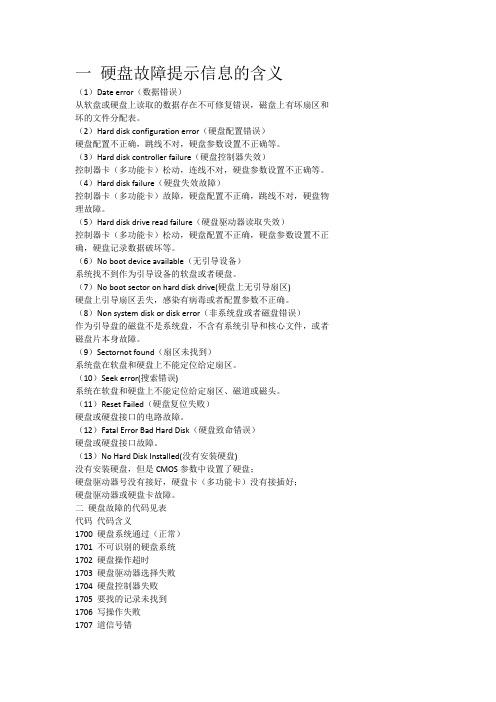
一硬盘故障提示信息的含义(1)Date error(数据错误)从软盘或硬盘上读取的数据存在不可修复错误,磁盘上有坏扇区和坏的文件分配表。
(2)Hard disk configuration error(硬盘配置错误)硬盘配置不正确,跳线不对,硬盘参数设置不正确等。
(3)Hard disk controller failure(硬盘控制器失效)控制器卡(多功能卡)松动,连线不对,硬盘参数设置不正确等。
(4)Hard disk failure(硬盘失效故障)控制器卡(多功能卡)故障,硬盘配置不正确,跳线不对,硬盘物理故障。
(5)Hard disk drive read failure(硬盘驱动器读取失效)控制器卡(多功能卡)松动,硬盘配置不正确,硬盘参数设置不正确,硬盘记录数据破坏等。
(6)No boot device available(无引导设备)系统找不到作为引导设备的软盘或者硬盘。
(7)No boot sector on hard disk drive(硬盘上无引导扇区)硬盘上引导扇区丢失,感染有病毒或者配置参数不正确。
(8)Non system disk or disk error(非系统盘或者磁盘错误)作为引导盘的磁盘不是系统盘,不含有系统引导和核心文件,或者磁盘片本身故障。
(9)Sectornot found(扇区未找到)系统盘在软盘和硬盘上不能定位给定扇区。
(10)Seek error(搜索错误)系统在软盘和硬盘上不能定位给定扇区、磁道或磁头。
(11)Reset Failed(硬盘复位失败)硬盘或硬盘接口的电路故障。
(12)Fatal Error Bad Hard Disk(硬盘致命错误)硬盘或硬盘接口故障。
(13)No Hard Disk Installed(没有安装硬盘)没有安装硬盘,但是CMOS参数中设置了硬盘;硬盘驱动器号没有接好,硬盘卡(多功能卡)没有接插好;硬盘驱动器或硬盘卡故障。
电脑常见故障的英语提示-1

电脑常见故障的英语提示2010年10月15日星期五 02:01 P.M.电脑常见故障的英语提示Press any key to continue 按任意一个键继续Bad command or file name 坏的命令或文件名字Press Del to enter setup 按删除键进入设置程序Keyboard error or no keyboard present 键盘错误或不存在键盘Scanning memory for virus扫描内存为病毒Scan and kill virus tools 扫描和杀病毒工具Exit without saving 退出没有保存Not ready reading driver D? 不准备读驱动器DAbort Retry fail 终止重试失败Microsoft scan disk 微软扫描磁盘Because windows was not properly shut down 因为windows不能正确的关闭One or more of your disk drivers may have errors on it 一个或多个你的磁盘驱动器可能有错误Disks write error 磁盘写错误Unable to write to disk in driver A 不能写磁盘驱动器APress ESC to return to disk options 按退出键返回分区选项Load BIOS default 调BIOS默认值User’s manual 用户手册Create DOS partition or logical DOS drive 建立DOS分区或逻辑DOS驱动器Set active partition 设置活动分区Delete partition or logical Dos drive 删除分区或逻辑DOS驱动器Current fixed disk drive 当前固定磁盘驱动器TO avoid seeing this message again Always shut down your computer by selecting shut down from the start menu避免看见这个消息再次总是关闭你的计算机选择关闭从开始菜单DO you wish to use the maximum available size for a primary DOS partition and make the partition active?你希望使用最大可用大小为一主DOS分区和使用这个分区激活You must restart your system for your changes to take effect你必须重新启动你的系统你的变化生效Any drives you hare created or changed must be formatted after you restart 一些驱动器你已经建立或改变必须被格式化在你重启Warning! Data in the deleted Extend DOS partition will be lost DO you wish continue警告数据在这个删除扩展DOS分区将要被丢失你希望继续吗Program cannot be run in DOS mode 程序不能被运行在DOS 模式Choosing command form menu 从菜单选择命令Opening and saving Document 打开和保存文档Finding information in help 找信息在帮助里More/ways to use file manager 更多方法使用文件管理器Working with floppy disks 用软盘工作Opening a new directory windows 打开一个新WINDOWS目录Choosing the default printer 选择默认打印机The mouse can’t work windows 鼠标不能工作在WindowsYou install hardware device in your computer 你在你的电脑安装了硬件设备You receive message that the server unavailable 你接到消息哪个服务器不能用Invalid directory 无效的目录Invalid drive Specification 无效的驱动器Invalid Switch 无效的开关DOS partition already exists DOS分区已存在.Drive types or diskette types not compatible 驱动器类型或磁盘类型不相容.Error reading partition table 分区表读错误.General failure error reeking drive 读驱动器时出现常规错误.Invalid in drive 驱动器中磁盘上的COMMAND,COM文件无效。
电脑常见故障的英语提示
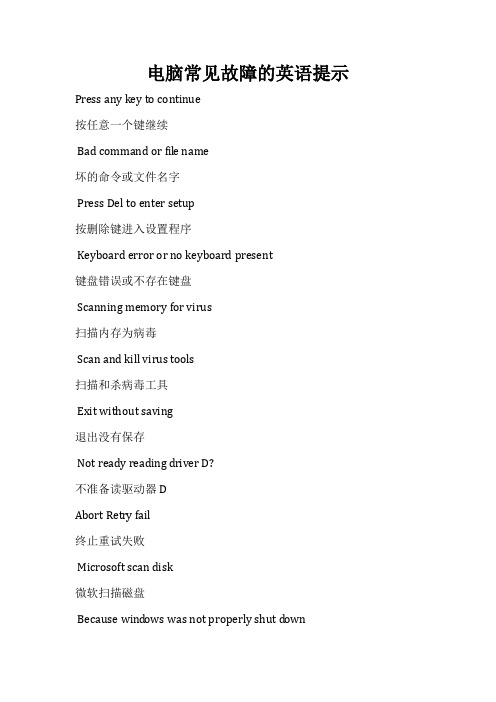
电脑常见故障的英语提示Press any key to continue按任意一个键继续Bad command or fil e name坏的命令或文件名字Press Del to enter setup按删除键进入设置程序Keyboard error or no keyboard present键盘错误或不存在键盘Scanning memory for virus扫描内存为病毒Scan and kill virus tools扫描和杀病毒工具Exit without saving退出没有保存Not ready reading driver D?不准备读驱动器DAbort Retry fail终止重试失败Microsoft scan disk微软扫描磁盘Because wind ows was not properly shut down因为wind ows不能正确的关闭One or more of your disk drivers may have errors on it一个或多个你的磁盘驱动器可能有错误Disks write error磁盘写错误Unable to write to disk in driver A不能写磁盘驱动器APress ESC to return to disk options按退出键返回分区选项Load BIOS default调BIOS默认值User’s manual用户手册Create DOS partition or logical DOS drive建立DOS分区或逻辑DOS驱动器Set active partition设置活动分区Delete partition or logical Dos drive删除分区或逻辑DOS驱动器Current fixed disk drive当前固定磁盘驱动器TO avoid seeing this message again Always shut down your computerbyselecting shut down from the start menu避免看见这个消息再次总是关闭你的计算机选择关闭从开始菜单DO you wish to use the maximum available size for a primary DOS par tition and make the partition active?你希望使用最大可用大小为一主DOS分区和使用这个分区激活You must restart your system for your changes to take effect你必须重新启动你的系统你的变化生效Any drives you hare created or changed must be formatted after you restart一些驱动器你已经建立或改变必须被格式化在你重启Warning! Data in the deletedExtend DOS partition will be lost DO you wish continue警告数据在这个删除扩展DOS分区将要被丢失你希望继续吗Program cannot be run in DOS mode程序不能被运行在DOS 模式Choosing command form menu从菜单选择命令Opening and saving Document打开和保存文档Finding information in help找信息在帮助里More/ways to use fil e manager更多方法使用文件管理器Working with floppy disks用软盘工作Opening a new directory wind ows打开一个新WINDOWS目录Choosing the default printer选择默认打印机The mouse can’t work wind ows鼠标不能工作在Wind owsYou install hardware device in your computer你在你的电脑安装了硬件设备You receive message that the server unavailable 你接到消息哪个服务器不能用Invalid directory无效的目录Invalid drive Specification无效的驱动器Invalid Switch无效的开关DOS partition already exists DOS分区已存在.Drive types or diskette types not compatible驱动器类型或磁盘类型不相容Error reading partition table分区表读错误General failure error reeking drive读驱动器时出现常规错误Invalid in drive驱动器中磁盘上的COMMAND,COM文件无效。
常见电脑故障的英语提示
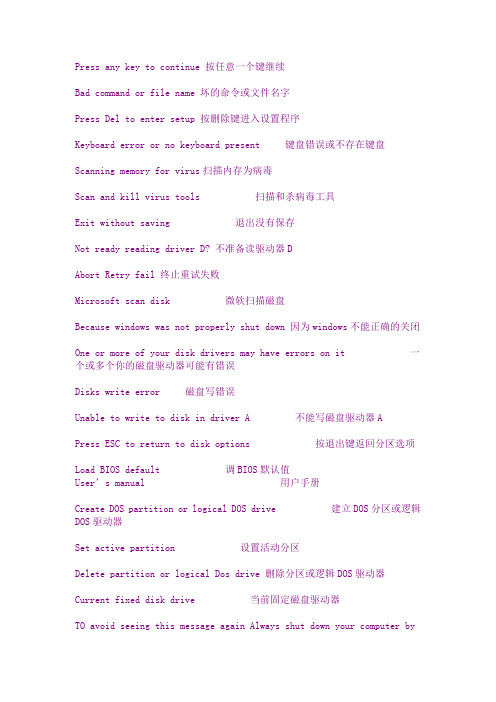
Press any key to continue 按任意一个键继续Bad command or file name 坏的命令或文件名字Press Del to enter setup 按删除键进入设置程序Keyboard error or no keyboard present 键盘错误或不存在键盘Scanning memory for virus扫描内存为病毒Scan and kill virus tools 扫描和杀病毒工具Exit without saving 退出没有保存Not ready reading driver D? 不准备读驱动器DAbort Retry fail 终止重试失败Microsoft scan disk 微软扫描磁盘Because windows was not properly shut down 因为windows不能正确的关闭One or more of your disk drivers may have errors on it 一个或多个你的磁盘驱动器可能有错误Disks write error 磁盘写错误Unable to write to disk in driver A 不能写磁盘驱动器APress ESC to return to disk options 按退出键返回分区选项Load BIOS default 调BIOS默认值User’s manual用户手册Create DOS partition or logical DOS drive 建立DOS分区或逻辑DOS 驱动器Set active partition 设置活动分区Delete partition or logical Dos drive 删除分区或逻辑DOS驱动器Current fixed disk drive 当前固定磁盘驱动器TO avoid seeing this message again Always shut down your computer byselecting shut down from the start menu避免看见这个消息再次总是关闭你的计算机选择关闭从开始菜单DO you wish to use the maximum available size for a primary DOS partition and make the partition active?你希望使用最大可用大小为一主DOS分区和使用这个分区激活You must restart your system for your changes to take effect你必须重新启动你的系统你的变化生效Any drives you hare created or changed must be formatted after you restart一些驱动器你已经建立或改变必须被格式化在你重启Warning! Data in the deleted Extend DOS partition will be lost DO you wish continue警告数据在这个删除扩展DOS分区将要被丢失你希望继续吗Program cannot be run in DOS mode 程序不能被运行在DOS 模式Choosing command form menu 从菜单选择命令Opening and saving Document 打开和保存文档Finding information in help 找信息在帮助里More/ways to use file manager 更多方法使用文件管理器Working with floppy disks 用软盘工作Opening a new directory windows 打开一个新WINDOWS目录Choosing the default printer 选择默认打印机The mouse can’t work windows 鼠标不能工作在WindowsYou install hardware device in your computer 你在你的电脑安装了硬件设备You receive message that the server unavailable 你接到消息哪个服务器不能用Invalid directory 无效的目录Invalid drive Specification 无效的驱动器Invalid Switch 无效的开关DOS partition already exists DOS分区已存在.Drive types or diskette types not compatible 驱动器类型或磁盘类型不相容.Error reading partition table 分区表读错误.General failure error reeking drive<D> 读驱动器<D>时出现常规错误.Invalid in drive <D> 驱动器<D>中磁盘上的COMMAND,COM文件无效。
常见硬盘故障英文提示信息

常见硬盘故障英文提示信息1、Date error(数据错误):从软盘或硬盘上读取数据不存在不可修复错误,磁盘上有坏扇区或坏的文件分配表。
2、Hard disk configuration error(硬盘配置错误):硬盘配置不正错,跳线不对,硬盘参数设置不正确等。
3、Hard disk controller failure(硬盘控制器失效):控制器卡(多功能卡)松动,连线不对,硬盘配置不正确,跳线不对,硬盘参数设置不正确等。
4、Hard disk failure(硬盘失效故障):控制器卡(多功能卡)故障,硬盘配置不正确,跳线不对,硬盘物理故障。
5、Hard disk drive read failure(硬盘驱动器读取失效):控制器卡(多功能卡)松动,硬盘配置不正确,硬盘参数设置不正确,硬盘记录数据被破坏等。
6、No boot device available(无引导设备):系统找不到为引导设备的软盘或硬盘。
7、No boot sector on hard disk drive (硬盘上无引导扇区):硬盘上引导扇区丢失,感染了病毒或配置参数不正确。
8、Non system disk or disk error(非系统盘或磁盘错误)作为引导的磁盘不是系统盘,不含有系统引导和核心文件,或磁盘片本身故障。
9、Sector not found (扇区未找到):系统在软盘和硬盘上不能定位给定扇区10、seek error(搜索错误)系统在软盘和硬盘上不能定位给定扇区,磁道或磁头。
11、Reset failed(硬盘复位失败):硬盘或硬盘接口的电路故障。
12、Fatal error Rad Hard Disk(硬盘致命错误):硬盘或硬盘接口故障13、No Hard Disk Installed(没有安装硬盘):没有安装硬盘,但是CMOS参数中设置了硬盘,硬盘驱动器没有接好‘硬盘卡(多功能卡)没有接插好;硬盘驱动器或硬盘卡故障。
常见硬盘故障及解决方法

常见硬盘故障及解决方法常见硬盘故障及解决方法硬盘故障现象一:开机后屏幕显示:Device error或显示Non-System disk or disk error,Replace and strike any key when ready说明硬盘不能启动,用软盘启动后,在A:>后键入C:,屏幕显示:“Invalid drive specification”,系统不认硬盘。
故障分析及处置:造成该故障的缘故一样是CMOS中的硬盘设置参数丢失或硬盘类型设置错误造成的。
进入CMOS,检查硬盘设置参数是不是丢失或硬盘类型设置是不是错误,若是确是该种故障,只需将硬盘设置参数恢复或修悔改来即可,若是忘了硬盘参数可不能修改,也可用备份过的CMOS信息进行恢复,若是你没有备份CMOS信息,有些高级微机的CMOS设置中有“HDD AUTO DETECTION”(硬盘自动检测)选项,可自动检测出硬盘类型参数。
假设无此项,只好打开机箱,查看硬盘表面标签上的硬盘参数,照此修改即可。
故障现象二:开机后,“WAIT”提示停留很长时刻,最后显现“HDD Controller Failure”。
故障分析及处置:造成该故障的缘故一样是硬盘线接口接触不良或接线错误。
先检查硬盘电源线与硬盘的连接,再检查硬盘数据信号线与微机主板及硬盘的连接,若是连接松动或连线接反都会有上述提示。
硬盘数据线的一边会有红色标志,连接硬盘时,该标志靠近电源线。
在主板的接口上有箭头标志,或标号1的方向对应数据线的红色标记。
故障现象三:开机后,屏幕上显示:“Invalid partition table”,硬盘不能启动,假设从软盘启动那么认C 盘。
故障分析及处置:造成该故障的缘故一样是硬盘主引导记录中的分区表有错误,当指定了多个自举分区(只能有一个自举分区)或病毒占用了分区表时,将有上述提示。
主引导记录(MBR)位于0磁头/0柱面/1扇区,由FDISK.EXE对硬盘分区时生成。
16个常见的BIOS硬盘故障现象及急救措施
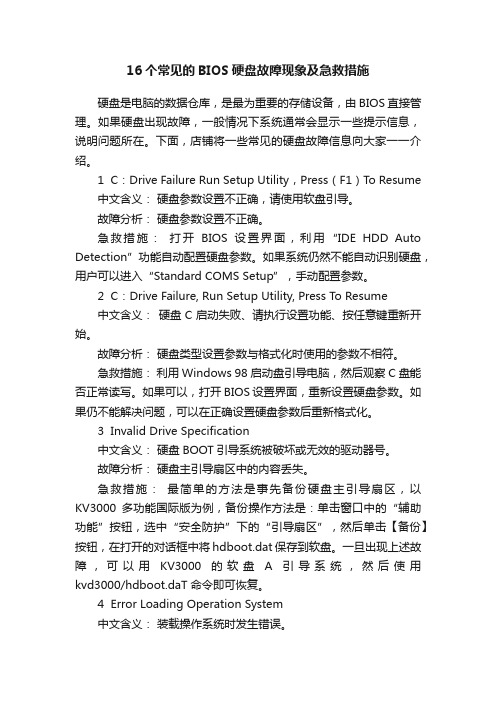
16个常见的BIOS硬盘故障现象及急救措施硬盘是电脑的数据仓库,是最为重要的存储设备,由BIOS直接管理。
如果硬盘出现故障,一般情况下系统通常会显示一些提示信息,说明问题所在。
下面,店铺将一些常见的硬盘故障信息向大家一一介绍。
1 C:Drive Failure Run Setup Utility,Press(F1)T o Resume中文含义:硬盘参数设置不正确,请使用软盘引导。
故障分析:硬盘参数设置不正确。
急救措施:打开BIOS设置界面,利用“IDE HDD Auto Detection”功能自动配置硬盘参数。
如果系统仍然不能自动识别硬盘,用户可以进入“Standard COMS Setup”,手动配置参数。
2 C:Drive Failure, Run Setup Utility, Press To Resume中文含义:硬盘C启动失败、请执行设置功能、按任意键重新开始。
故障分析:硬盘类型设置参数与格式化时使用的参数不相符。
急救措施:利用Windows 98启动盘引导电脑,然后观察C盘能否正常读写。
如果可以,打开BIOS设置界面,重新设置硬盘参数。
如果仍不能解决问题,可以在正确设置硬盘参数后重新格式化。
3 Invalid Drive Specification中文含义:硬盘BOOT引导系统被破坏或无效的驱动器号。
故障分析:硬盘主引导扇区中的内容丢失。
急救措施:最简单的方法是事先备份硬盘主引导扇区,以KV3000多功能国际版为例,备份操作方法是:单击窗口中的“辅助功能”按钮,选中“安全防护”下的“引导扇区”,然后单击【备份】按钮,在打开的对话框中将hdboot.dat保存到软盘。
一旦出现上述故障,可以用KV3000的软盘A引导系统,然后使用kvd3000/hdboot.daT命令即可恢复。
4 Error Loading Operation System中文含义:装载操作系统时发生错误。
故障分析:POST程序读取引导区时出现错误。
- 1、下载文档前请自行甄别文档内容的完整性,平台不提供额外的编辑、内容补充、找答案等附加服务。
- 2、"仅部分预览"的文档,不可在线预览部分如存在完整性等问题,可反馈申请退款(可完整预览的文档不适用该条件!)。
- 3、如文档侵犯您的权益,请联系客服反馈,我们会尽快为您处理(人工客服工作时间:9:00-18:30)。
硬盘常见英文提示
网上对硬盘错误的英文提示有很多的资料,我只是列出一些常见的硬盘故障的提示,主要针对喜欢折腾电脑的又是新手的朋友,高手绕道啊,呵呵。
下面绝大部分是我遇见过的硬盘故障。
1、Date error(数据错误):
从软盘或硬盘上读取数据不存在不可修复错误,磁盘上有坏扇区或坏的文件分配表。
2、Hard disk configuration error(硬盘配置错误):
硬盘配置不正错,跳线不对,硬盘参数设置不正确等。
3、Hard disk controller failure(硬盘控制器失效):
控制器卡(多功能卡)松动,连线不对,硬盘配置不正确,跳线不对,硬盘参数设置不正确等。
4、Hard disk failure(硬盘失效故障):
控制器卡(多功能卡)故障,硬盘配置不正确,跳线不对,硬盘物理故障。
5、Hard disk drive read failure(硬盘驱动器读取失效):
控制器卡(多功能卡)松动,硬盘配置不正确,硬盘参数设置不正确,硬盘记录数据被破坏等。
6、No boot device available(无引导设备):
系统找不到为引导设备的软盘或硬盘。
7、No boot sector on hard disk drive (硬盘上无引导扇区):
硬盘上引导扇区丢失,感染了病毒或配置参数不正确。
8、Non system disk or disk error(非系统盘或磁盘错误):
作为引导的磁盘不是系统盘,不含有系统引导和核心文件,或磁盘片本身故障。
9、Sector not found (扇区未找到):
系统在软盘和硬盘上不能定位给定扇区
10、seek error(搜索错误):
系统在软盘和硬盘上不能定位给定扇区,磁道或磁头。
11、Reset failed(硬盘复位失败):
硬盘或硬盘接口的电路故障。
12、Fatal error Rad Hard Disk(硬盘致命错误):
硬盘或硬盘接口故障
13、No Hard Disk Installed(没有安装硬盘):
没有安装硬盘,但是CMOS参数中设置了硬盘,硬盘驱动器没有接好‘硬盘卡(多功能卡)没有接插好;硬盘驱动器或硬盘卡故障
14、No Fixed Disk Present(硬盘不存在):
CMOS中也没有设置硬盘。
15、Invalid disk driver(无效的硬盘):Invalid media type(介质类型错误):
系统对硬件自检,初始化后,读硬盘引导分区,并寻找第一个引导分区时,发现硬盘的分区表设置的活动分区非法。
16、Disk I/O error Replace the disk,and then press any key:
主分区没有激活;分区表可能被破坏,使用fdisk/mbr命令进行修复。
17、Invalid partition table:
无效分区表,说明硬盘主引导记录被破坏,可进行MBR修复或者重新分区。
18、TRACK 0 BAD,DISK UNUSABLE(0磁道损坏):
零磁道损坏,可使用Diskman将零磁道的“起始柱面”的0修改为1。
