MOTOTRBO-IP设置教程文件
MOTOTRBO数字对讲机打电话功能及配置
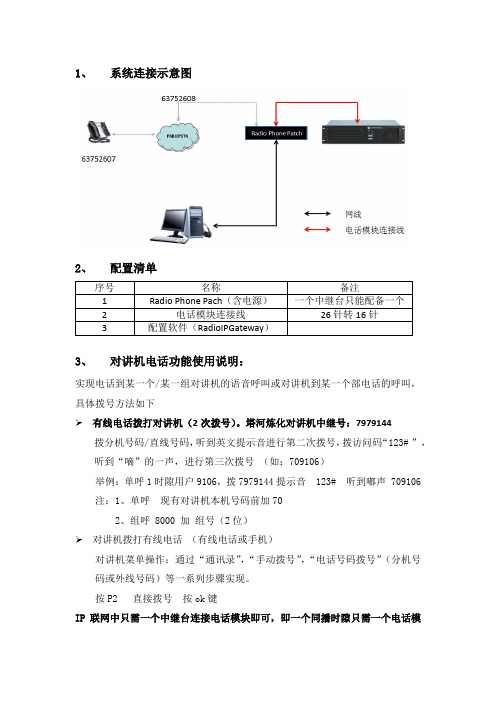
1、系统连接示意图
2、配置清单
3、对讲机电话功能使用说明:
实现电话到某一个/某一组对讲机的语音呼叫或对讲机到某一个部电话的呼叫,具体拨号方法如下
有线电话拨打对讲机(2次拨号)。
塔河炼化对讲机中继号:7979144 拨分机号码/直线号码,听到英文提示音进行第二次拨号,拨访问码“123# ”,听到“嘀”的一声,进行第三次拨号(如:709106)
举例:单呼1时隙用户9106,拨7979144提示音 123# 听到嘟声 709106 注:1、单呼现有对讲机本机号码前加70
2、组呼 8000 加组号(2位)
对讲机拨打有线电话(有线电话或手机)
对讲机菜单操作:通过“通讯录”,“手动拨号”,“电话号码拨号”(分机号码或外线号码)等一系列步骤实现。
按P2 直接拨号按ok键
IP联网中只需一个中继台连接电话模块即可,即一个同播时隙只需一个电话模
块,对于本地信道可以再增加电话模块。
Mototrbo调度软件使用说明
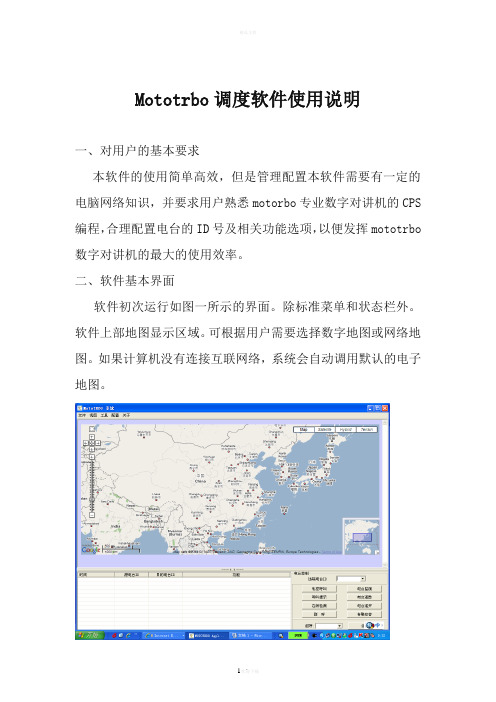
Mototrbo调度软件使用说明一、对用户的基本要求本软件的使用简单高效,但是管理配置本软件需要有一定的电脑网络知识,并要求用户熟悉motorbo专业数字对讲机的CPS 编程,合理配置电台的ID号及相关功能选项,以便发挥mototrbo 数字对讲机的最大的使用效率。
二、软件基本界面软件初次运行如图一所示的界面。
除标准菜单和状态栏外。
软件上部地图显示区域。
可根据用户需要选择数字地图或网络地图。
如果计算机没有连接互联网络,系统会自动调用默认的电子地图。
图一下面部分默认启动的是是电台的控制选项,左边是电台的通信日志,依次有时间,源id(指发起呼叫的电台id),目的id(被呼叫电台的id),功能(私密,组呼,群呼,摇开,摇毙,在线查询等);右边是控制按键操作区。
图二在图二的底部是软件的功能切换依次有电台控制,地理位置,遥感遥测,文本信息,紧急报警信息,自动登记服务,电台的序列号信息。
(遥感遥测根据需要被屏蔽)在地图窗口的顶部菜单栏,有文件,视图,工具,配置,关于等菜单。
三、电台用户信息录入初次使用本软件,先要把各电台使用人员的信息录入软件,点击顶部的文件的子菜单,选择电台用户管理,便可录入信息。
点击添加,录入电台的id,电台的别名,是否带gps,是否支持遥感遥测,相关说明后点击保存。
也可以对原有录入的内容进行修改及删除。
图三四、呼叫组号管理呼叫组是对电台用户进行小组组管理的一种方式。
在文件的第二个子菜单,如图四,可以添加及删除。
图四五、定位分组颜色这是为不同的id或不同的分组,在gps地图上所显示图标颜色有所区分而设的(图五)。
点击电台id号,点定位分组号的下拉框,选择默认,组1,组2,等。
图五六、数字地图的装载在文件下的第四个子菜单,点击后如图六,可以自己选择装载适合自己的电子地图,关于地图的转换生成,在后续介绍,装载后需要重启软件。
注意:在地图文件目录中务必保持纯字母形式。
图六七、Gps地图窗口的全屏有时难免需要看Gps地图窗口的全屏,这时只需要点击图视下的隐藏信息栏,隐藏后如图七。
MOTOTRBO 移动通讯设备手册说明书

PORTABLE RADIOS2IMPRES™ BATTERIES AND CHARGERSGet rid of the guesswork and get more from every battery.Get the most out of every battery and eliminate the surprise of“low battery alerts”. IMPRES™ chargers tell you exactly howmuch capacity is in an IMPRES™ battery before you attach it toyour radio and exactly when an IMPRES™ battery has reachedthe end of service life.Enjoy 43% longer battery life from IMPRES™ over non-IMPRES™batteries – without spending maintenance or record keeping timeand effort. With IMPRES™ Battery Fleet Management Software,you can check the status of 25 or 25,000 batteries at a glance,from one computer.IMPRES™ AUDIOMake sure every word is heard regardless of the levelor direction you’re speaking into the accessory. Beclearly heard the first time and eliminate repeating yourself.Whether you need to talk loudly or quietly, into or away fromthe accessory, IMPRES™ Audio lowers the loud talker level andraises the soft talker level automatically so listeners do not haveto adjust the volume depending on who is talking.Policing a busy airport, fixing equipment on a noisy productionfloor or assisting guests in a quiet hotel, IMPRES™ Audiopromises a high quality communication experience.WINDPORTINGCommunicate clearly in difficult weather. Wherever youwork – in howling wind, driving rain, and severe weather –Windporting helps you communicate effectively and listenershear clearly.Windporting technology eliminates the whining and howlingsounds of wind blowing across your lapel/remote speakermicrophone. It also prevents water from clogging the microphonefor clearer transmissions.INTELLIGENT AUDIOFocus on your job instead of your radio volume. Makeadjusting your radio volume based on background noise a thingof the past. Intelligent Audio listens to sounds in the backgroundand automatically raises or lowers your radio volume so you canalways hear. If you’re heading from a noisy area to a quiet place,you won’t disturb others because you forgot to adjust the volume.Intelligent Audio when complemented with IMPRES™ Audiotakes your communications to a new level.OPERATIONS CRITICAL WIRELESSWork with your radio like never before. Place your radio ona desk or cart, in a purse, medical bag or backpack and converseseamlessly with your wireless earpiece up to 10m away fromyour radio. Put your wireless PTT where you want to – on aclipboard, steering wheel or coat pocket – without wires gettingin the way. Motorola Bluetooth enabled radios allow both anOperations Critical Wireless PTT and audio accessory to beconnected and used at the same time. And Operations CriticalWireless accessories last up to 10 hours – up to 3 times thebattery life of commercial Bluetooth® headsets. MOTOTRBO radios are already best in class, but to help you work at your best, you need enhancements targeted to your specific workplace. We’ve developed a line of accessories with unique features designed to optimise the performance of your radio in your work environment, unleashing the full power of the industry’s most advanced digital radio platform.3DP2000 SERIES DP3000 SERIES DP4000 SERIES SL SERIESIMPRES™AUDIOEnsure your voiceis heard clearer,crisper, and louderregardless of levelor direction you’respeaking into theaccessory.Reduce the effectof wind and otheroutdoor noises soyour messagesare always heardclearly.Reduce the effect ofbackground crowdand machinery noiseso your messagesare always heardclearly.Set your volumeonce. Depend onyour accessory tolisten for changes inbackground noise,adjusting the volumeautomatically so youhear every call.WINDPORTINGAUDIONOISE-CANCELINGAUDIOINTELLIGENTAUDIODP3441DP2000SERIESDP3000DP4000 DP3441MOTOTRBO PORTABLE RADIOSCATALOGUEmototrbo Portable accessories4IMPRES™ AUDIO (MOTOROLA ExCLUSIvE): Ensure your voice is heard clearer, crisper, and louder regardless of level or direction you’re speaking into the accessory.INTELLIGENT AUDIO (MOTOROLA ExCLUSIvE): Set your volume once. Depend on your accessory to listen for changes in background noise, adjusting the volume automatically so you hear every call.WINDPORTING (MOTOROLA ExCLUSIvE) OR NOISE-CANCELLING: Windporting reduces the effect of wind and other outdoor noises on your microphone performance and prevents water from clogging the microphone and distorting your transmission.Noise-cancelling microphones negates crowd or machinery noise so your voice comes through loud and clear anytime you speak directly into the microphone.AUDIO jACk: Connect a variety of comfortable earpiece styles to the remote speaker microphone for a more discreet communication option.ORANGE BUTTON: This essential programmable button on top of the microphone is easily activated if you are in trouble. This button can also be set for any programmable feature on the radio, such as emergency.PROGRAMMABLE BUTTON: This programmable button allows you to access key features while you keep your radio on your belt or hidden under a jacket.vOLUME CONTROL: Conveniently access the volume control. Toggle switch allows you to easily adjust between high and low volume as needed.IP RATING: The international standard for rating dust and water protection. The first digit represents the level of dust protection: 5 provides excellent protection from dust. The second digit represents water protection. IP54 provides protection from water sprayed from all directions, IP55 protects against driving rain, and IP57 resists submersion in 1 metre of fresh water for 30 minutes.INTRINSIC SAFETY RATING: Motorola-approved accessories are a critical part of the overall radio system certified by a recognised testing organisation as intrinsically safe. Non-Motorola approved accessories may not be certified for MOTOTRBO and if used, could result in equipment that is NOT approved or unsafe in a hazardous environment.5MOTOTRBO PORTABLE RADIOSCATALOGUEmototrbo Portable accessories6DP3000Even though the above secondary audio kits are FM approved, DP2000 Series and DP3441 are not FM approved. Hence, the overall system level of DP3441 and DP2000 Series remain non FM approved.DP4000 DP2000DP3441WHICH MICROPHONE ISRIGHT FOR ME?If you work outdoors in demanding weather, aWindporting microphone is right for you. Itreduces the effects of wind and other soundswhenever you use the microphone. It alsoprevents water from clogging the microphonefor clear transmissions.Talking in a crowd or near noisy machinery?A Noise-Cancelling microphone reducesbackground sounds. To optimise its noisereduction capabilities, hold the microphonein the correct use position directly in front ofyour mouth, facing the source of the noise (asshown in photo).7MOTOTRBO PORTABLE RADIOSCATALOGUEmototrbo Portable accessories8IMPRES™ AUDIO (MOTOROLA ExCLUSIvE): Ensure your voice is heard clearer, crisper, and louder regardless of level or direction you’re speaking into the accessory.INTELLIGENT AUDIO (MOTOROLA ExCLUSIvE): Set your volume once. Depend on your accessory to listen for changes in background noise, adjusting the volume automatically so you hear every call.MICROPHONE AND PTT: Some accessories have a microphone on the same wire as push-to-talk (2-wire surveillance kit) or on a separate wire (3-wire surveillance kits). Microphones are small, easy to mount and hide during surveillance operations, yet powerful enough to pick up whispered transmissions and reduce ambient noise.DP4000 DP30009PROGRAMMABLE BUTTON: This programmable button allows you to access key features while you keep your radio on your belt or hidden under a jacket.1These are recommended uses based on typical use case for each market listed.HOW DOES IMPRES ™ IMPROvE AUDIO PERFORMANCE?IMPRES™ enhances the clarity and audio quality of Motorola accessories by reducing ambient noise and improving voice intelligibility.If you speak quietly or normally, but not directly into a microphone, IMPRES™ Audio detects changes in your voice and automatically adjusts the transmitted volume so your listener won’t have to adjust volume up and down.DP2000DP3000SERIESDP4000 SERIESDP3441MOTOTRBO PORTABLE RADIOSCATALOGUEmototrbo Portable accessories10DP3000DP4000DP3000DP4000MAG ONE ACCESSORIESDP3441MOTOTRBO PORTABLE RADIOSCATALOGUEmototrbo Portable accessories12DP3000DP4000 DP200013HOW DO TEMPLE TRANSDUCERS WORk? These headsets use transducers that rest on your temple to convert audio into sound vibration and transmit it to your inner ear. If you’re using hearing protection or directing heavy traffic, you can hear the audio from your radio and the surrounding environment. Since the transducer sits in front of your ears, you can also wearearplugs and still hear the radio.MOTOTRBO PORTABLE RADIOSCATALOGUEmototrbo Portable accessories14EARPIECE TYPE: Choose the right fit for your operations – a simple, low cost, discreet earbud or the rugged, high performance CommPort ™ style earpiece.MICROPHONE: The in-line microphone on the earbud earpiece is designed for general use, while the directional microphone on the CommPort ™ style earpiece is ideal for lower noise environments.DP4000 series radios must be “DP4x01” models with Bluetooth ® functionality enabled.OPERATIONS CRITICAL: This Bluetooth® solution specifically for businesses features simple pairing, high quality audio and fast push-to-talk to ensure every word is transmitted.15MOTOTRBO PORTABLE RADIOSCATALOGUEmototrbo Portable accessories16IMPRES™ BATTERIES AND CHARGERS: Get the most out of every battery and eliminate the surprise of “low battery alerts”. IMPRES™ chargers tell you exactly how much capacity is in an IMPRES™ battery before you attach it to your radio and exactly when an IMPRES™ battery has reached the end of service life.INTRINSIC SAFETY RATING: Motorola-approved batteries are a critical part of the overall radio system certified by a recognized testing organisation as intrinsically safe. Non-Motorola approved batteries may not be certified for MOTOTRBO and if used, could result in equipment that is NOT approved or unsafe in a hazardous environment.DP3000SL SERIESDP400017HOW DO IMPRES ™ BATTERIES AND CHARGERS SAvE MONEY?They reduce the number of spare batteries you buy and increase the time before you need replacements. Only IMPRES™ batteries can be charged 150 additional times versus a standard battery – a 43% increase in charge cycles. If you charge radios two to three times a week, you’ll get more than an extra year out of every IMPRES™ battery.PROvEN TOUGH BATTERY TESTING PASS RATE MOTOROLA POWER PRODUCTS MULTIPLIER 47%53%52%98%HONEYWELLkNOCkS. DROPS. SHOCkS. vIBRATION. STATIC.If your radio gets banged on a ride, rattled by heavy equipment or shocked by static electricity, our batteries will stay true and stand tough. These rigorous lab tests prove that Motorola radio batteries perform robustly and reliably, despite the toughest conditions. What’s more, we stand behind every battery we build.See /proventough for details.BATTERY WARRANTY: Take advantage of our comprehensive one year warranty. We warrant that our products shall conform to their published and/or agreed upon operational specifications and to be free from defects in material, workmanship and functionality for the period of the warranty.SL SERIESMOTOTRBO PORTABLE RADIOSCATALOGUEmototrbo Portable accessories18DP3000SERIESDP4000 DP344119 IMPRES™ BATTERY FLEET MANAGEMENT SOFTWARE REPORTSIMPRES™ BATTERY FLEET MANAGEMENTACTIvE BATTERY REPORTIMPRES™ BATTERY DATA READER,GENERAL INFORMATION SCREENIMPRES™: Get the most out of every battery and eliminate the surprise of “low battery alerts”. IMPRES™chargers tell you exactly how much capacity is in an IMPRES™ battery before you attach it to your radio andexactly when an IMPRES™ battery has reached the end of service life.NUMBER OF POCkETS:MOTOTRBO multi-unit chargers let you simultaneously charge up to 6 radios and/orbatteries. The unique tri-unit charger for the SL Series enables you to charge a radio, spare battery and wirelessdevice simultaneously.MOTOTRBO PORTABLE RADIOSCATALOGUEmototrbo Portable accessories20DP2000DP3000DP3000 DP4000MOTOTRBO PORTABLE RADIOSCATALOGUEmototrbo Portable accessoriesDP3441 DP2000 DP3000 DP4000MOTOTRBO PORTABLE RADIOSCATALOGUEmototrbo Portable accessoriesFREQUENCY BAND: Most antennas only cover a portion of a frequency band. Our wideband UHF and VHF antennas offer coverage across the entire band, enhancing your communication flexibility.DP3000DP3000MOTOTRBO PORTABLE RADIOSCATALOGUEmototrbo Portable accessoriesDP3000DP2000DP4000 DP3441SL SERIESDP4000 DP2000MOTOTRBO PORTABLE RADIOSCATALOGUEmototrbo Portable accessoriesSL SERIESDP4000 DP2000DP3000DP2000DP4000INTEGRATED vOICE AND DATA ON THE GO DM3000 SERIES HANDS-FREE ACCESSORIES: Handling dispatch for a delivery company or hauling freight across the country, accessories must meet challenging installation and operational requirements. DM3000 series mobile accessories are specifically designed for hassle-free communication in a vehicle, for dispatch-enabled communication, and for easy installation.UNRIvALED vOICE AND DATA ON THE GO DM4000 SERIES EXPANDED ACCESSORY PORTFOLIO: The DM4000 series shares the same connector as the DM3000 series accessories enabling easy migration. This portfolio is enhanced with the optional integrated Bluetooth ®, giving more flexibility than ever before. Now your drivers can check on packages or walk around the loading dock and stay connected within 10 metres of their radio. A new IMPRES™ keypad microphone features a four-way navigation button that makes accessing critical features on the large color display, dialing phone numbers and sending text messages easy.DM3000 SERIESDM4000 SERIESMOTOTRBO MOBILE RADIOSCATALOGUEmototrbo mobILE accEssorIEsDM3000 SERIESDM4000DM3000SERIESDM4000HOW CAN I COMMUNICATE SAFELY IN MY vEHICLE?The IMPRES™ Visor Microphone mounts to your vehicle’s visor for safe, convenient communication. Press the external push-to-talk button on the steering wheel to converse without taking your handsoff the wheel or your eyes off the road. IMPRES™ Audio compensates for the distance of the visormic from your mouth so that your radio communications are loud and clear.DM3000SERIESDM400031MOTOTRBO MOBILE RADIOSCATALOGUEmototrbo mobILE accEssorIEs32EARPIECE TYPE: Choose the right fit for your operations – a simple, low cost, discreet earbud or the rugged, high performance CommPort ™style earpiece.DM4000On PTT pod 10370 x 41 x 2543Standard IP54Requires separate PTT pod8<344 x 32 x 1120StandardRequires separate PTT pod10 with PTT pod Standard IP54Requires separate PTT pod10 with PTT pod Standard IP54On PTT pod 10370 x 41 x 2543Standard IP54on the headset 227120 x 160 x 160429Standard IP54on the headset 227120 x 160 x 160422Standard IP5433MICROPHONE: The in-line microphone on the earbud earpiece is great for general use, while the directional microphone on the CommPort ™ style earpiece is ideal for lower noise environments.HOW DO MOBILE WIRELESS ACCESSORIES HELP ME?Use your mobile radio like never before and freely move around your vehicle. This means a driver can sort through packages on the back of the delivery truck, a bus driver can check on students in the back of the bus, or a city worker can trim trees from a cherry picker and all can still remain connected to their mobile radio. And by removing the wired connection to a desktop mobile, a dispatcher can walk around the office and manage calls.MOTOTRBO MOBILE RADIOSCATALOGUEmototrbo mobILE accEssorIEs34DM3000DM4000DM3000DM4000DM4000DM300035DM3000SERIESDM4000MOTOTRBO MOBILE RADIOSCATALOGUEmototrbo mobILE accEssorIEs36DM3000SERIESDM4000DM3000DM4000DM3000 SERIESDM4000FREQUENCY BAND: Most antennas only cover a portion of a frequency band. Our wideband UHF and VHF antennas offer coverage across the entire band, enhancing your communication flexibility. INTEGRATED GPS: To support GPS capability in the radio, the GPS antenna is integrated into the RF antenna.37MOTOTRBO MOBILE RADIOSCATALOGUEmototrbo mobILE accEssorIEs38DM3000SERIESDM4000DM3000DM4000DM3000DM4000DM3000SERIESDM400039For more information on Motorola accessories, visit/auThe information presented herein is to the best of our knowledge true and accurate. No warranty or guarantee expressed or implied is made regarding the capacity, performance or suitability of any product. MOTOROLA, MOTO, MOTOROLA SOLUTIONS and the Stylised M Logo are trademarks or registered trademarks of Motorola Trademark Holdings, LLC and are used under license. All other trademarks are the property of their respective owners. © 2014 Motorola Solutions, Inc. All rights reserved.BTB/MA668 04/14。
摩托罗拉MOTOTRBO R7系列对讲机说明书

MOTOTRBO R7对讲机系列 - R7和 R7a777清晰响亮真切清晰的音频MOTOTRBO R 7 系列让您的团队在最重要的时候能第一时间听到和被听到。
自适应双麦克风降噪功能可为您的团队带来颠覆性的噪音消除效果,让您可以在重型机械轰鸣的噪音中、震耳欲聋的体育场或任何地方都能清晰地进行语音传输。
自动声学反馈抑制功能可智能地消除附近其他无线电的反馈,从而在拥挤的区域提供无缝的语音体验。
智能音频可监控背景噪音并调节扬声器音量,因此用户无需调整,就能确保通话始终保持适当的音量。
MOTOTRBO R 7 系列让您的团队能够在第一时间更加清晰地听到和被听到。
被听到至关重要MOTOTRBO R 7 系列提供了高亢的响度,的团队在任何情况下都能听到。
扬声器可发出 102 方的洪亮响度,的声音响亮10 倍以上。
超大声模式,使对讲机和远程扬声器麦克风的总响度达到 107 方 - 响 10 倍。
可定制的音频体验MOTOTRBO R 7 可与专门设计的配件搭配使用,让您的设备组更易于使用、大,尤其是在嘈杂的环境中。
配件端口使您的配件与对讲机的连接点更加坚固耐用,并延长了续航时间,更耐灰尘和腐蚀。
远程扬声器麦克风和其他音频配件可以让您快速访问和使用对讲机。
R 7 的超大声模式在许多专用配件上受到支持。
还有我们的 IMPRES™ 与您的摩托罗拉系统的配件无缝配合,一次通话都能听得清清楚楚。
适用系列经测试符合军用标准,具有固有所以您可以在危险的环境中使用等级意味着它既可以防尘,也可以在2米深的水中浸泡2小时;同时 R7符合 IEC 60529的 IP66等级,能承受高压水流的直接冲击。
甚至屏幕也经过加固,具有抗冲击性,可以承受多次掉落在混凝土上。
R7的外壳材料专为医疗行业设计,耐消毒剂和去污物质。
1并在需要时随时待命,由新型锂电池可提供较长的通无需耗费数小时的停机时间内置的保护装置可确保您的设Wi-Fi 无线编程而无需将其移出现场。
MOTOTRBO IP Site Connect 系统说明书

MOTOTRBO™ IP Site Connect Extend your reach, improve your performance.A reliable IP solution for MOTOTRBO ™ Systems.Link repeaters, locations and people.IP Site Connect, a digital feature of MOTOTRBO, enables you to link up to 15 repeaters—at a single site or across multiple locations—instantly creating a reliable local- and wide-area communications network.* Now, a user at one of your coverage locations can share business-critical voice and data with users at any of your other geographical locations, anywhere in the world. You can also create contiguous wide-area communication by linking adjoining coverage areas or eliminate the impact of physical barriers at a single site—you simply share your voice and data via an IP network using MOTOTRBO radios. • Network up to 15 repeaters• S hare voice and data across geographically dispersed facilities• S eamlessly roam from site to site with no manual intervention or interruption, creating a contiguous coverage area• E liminate the impact of many common physical barriers, such as tall buildings or mountains, by networking users together through an IP connection• U tilize new MOTOTRBO radios, repeaters and data applications—or existing MOTOTRBO equipment via software upgrade• C ommunicate on site and over a wide area from the same repeater• M onitor and manage your system via repeater diagnostics and control utility Does your business need to communicate across dispersed geographical locations, across a large area with physicalbarriers or have seamless coverage within a high-risebuilding? IP Site Connect enables you to extend the reach of your MOTOTRBO two-way radio system to do justthat. This software allows you to link several single-sitesystems via a standard IP network, opening the doorto uninterrupted voice and data communication withoutgeographical limitations.With IP Site Connect you don’t have to worry aboutphysical barriers, manual intervention for roaming, limited coverage or lost functionality. And there are no monthlyservice or access fees to factor in. All that’s required is an IP connection and a desire for extended communicationcoverage.ACCeleRATe PeRfORMAnCe.* U sing IP Site Connect as a wide-area network by linking up to 15 repeaters, does not increase system capacity. The number of users is limited to the same capacity as a single-site channel and is determined by the amount of voice and data transmissions for that channel; however, your existing capacity can now be extended to disperse geographical locations anywhere in the world.2IP Site Connect:• A llows you to share voice and data applications such as text messaging or GPS-location tracking across an unlimited geographical area • E xpands coverage for conventional users by allowing you to network multiple repeaters at a single site or dispersed locations • G ives system administrators the ability to monitor and control repeaters within your analog or digital system• K eys up all radios on a wide area channel, allow-ing users to monitor communications from remotelocations in their network• E nables users to seamlessly roam between sitesof a wide area system without having to physicallychange channels• U tilize new MOTOTRBO radios, repeaters anddata applications—or existing MOTOTRBOequipment via software upgrade• I mproves overall business communications and vis-ibility by allowing you to track or send a messageto any device in a wide area from a single serverCross-connect across the globe.A key feature of IP Site Connect is the ability toautomatically connect MOTOTRBO users utilizingdifferent frequency bands, broadening the scopeof your two-way communication capabilities. Sowhether they're residing on VHF or UHF, or inanother city, state or continent, MOTOTRBOenables users at disperse geographical locationsto communicate at the push of a button. 3Link MOTOTRBO ™ usersanywhere in the world.IP Site Connect can extend the reach of your MOTOTRBO systems to locations virtually anywhere in the world. For example, MOTOTRBO users at a manufacturing plant in the United States can communicate in real-time with workers at up to 14 other warehouses, distribution centers or satellite locations scattered across multiple cities, states, countries or continents. Y ou can also eliminate issues caused by interference and physical barriers such as equipment, buildings, mountains or other structures. All that’s required are MOTOTRBO radios and a networked repeater at each location.Geographically dispersed sitesManufacturing HQRepeater RepeaterIP Network Distribution Center ADistribution Center B Repeater• N etwork up to 15 repeaters at locationsanywhere in the world• Cross-connect with different frequencies•A utomatically roam from one coverage area to another with no manual interventionor interruption • U tilize new MOTOTRBO radios, repeaters and data applications—or existing MOTOTRBO equipment via software upgrade • M onitor and manage your system via repeater diagnostics and control utility4large campusesRepeater RepeaterIP NetworkRepeaterEnhance campus-wide coverage.In a campus setting, two-way radio communication systems can face a number of logistical and operational challenges. For example, in a large resort or institution, users can experience communication difficulties due to the presence of buildings or metal structures, effectively cutting them off from other colleagues. IP Site Connect can eliminate the problem completely by networking your system through an IP network, creating continuous umbrella-like coverage for your business.With repeaters strategically located throughout the campus you ensure uninterrupted coverage andunrestricted mobility both inside and outside. Users across the campus can share voice and data quickly, improving everything from security to safety to customer satisfaction.• N etwork up to 15 repeaters across anentire campus• A utomatically roam from one coverage areato another with no manual interventionor interruption • U tilize new MOTOTRBO radios, repeaters and data applications—or existing MOTOTRBO equipment via software upgrade • M onitor and manage your system via repeater diagnostics and control utility5A simple solution forsingle site communications.IP Site Connect enhances your MOTOTRBO ™ two-way coverage in a number of important ways. Forexample, an entire high-rise structure such as an office or hotel can provide seamless voice and data coverage with just a fraction of the repeaters typically required. The automatic site-roaming feature also eliminates the need for users to physically change channels as they move through the building, dramatically improving communication and productivity.• E xpand voice and data coverage via the networking of up to 15 repeaters• Automatically roam from one coverage area to another with no manual intervention or interruption• U tilize new MOTOTRBO radios, repeaters and data applications—or existing MOTOTRBO equipment via software upgrade• M onitor and manage your system via repeater diagnostics and control utility Single site coverageIP NetworkRepeaterRepeaterRepeater 6MOTOTRBO™ Professional Digital Two-Way Radio System.MOTOTRBO combines the best of two-way radio with digital technology tobring you increased capacity, clarity, spectral efficiency and integrated dataapplications. With a versatile portfolio of portable and mobile two-way radiosas well as accessories, MOTOTRBO offers a private, standards-based solutionthat is both cost effective and easily tailored. Whether you need workforcecommunication at the site of your business or you need to extend your com-munication reach, MOTOTRBO is a complete package for your organization'sunique communication needs.• U tilizes TDMA technology to deliver twice the calling capacity of FDMA andanalog radios• S upports data applications such as text messaging and GPS-location tracking• P rovides clear voice communication by rejecting static and noise• E nables added functionality such as dispatch data and enhanced signal callingexpand your coverage,7MOTOROLA, MOTO, MOTOROLA SOLUTIONS and the Stylized M Logo are trademarks or registered trademarks of Motorola Trademark Holdings, LLC and are used under license.All other trademarks are the property of their respective owners. © 2011 Motorola Solutions, Inc. All rights reserved.AC4-04-003 Rev.1。
MOTOTRBO数字无线对讲系统 ppt课件
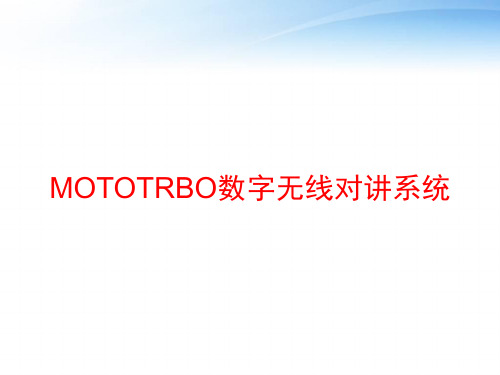
中继台控制l 控制使能或禁止 切换信道 选择高低功率输出 重新启动中继 关闭中继功能
中继台警示报告 接收锁相环失锁警示 发射收锁相环失锁警示 过热警示 交流电断电警示 制冷风扇失效警示
可通过IP或USB连接到中继台 RDAC在某一时刻只能连接并控制一个广域系统
远程中继台诊断遥控软件 (RDAC)
• 对于车载台,该功能常常与喇叭和车灯结 合使用。当用户不在车内时,呼叫提示可
以使车辆的喇叭鸣叫、车灯闪烁,从而告
知用户返回车辆,呼叫发起方。
MOTOTRBO系统的数字功能
数字信令功能 – 数字紧急呼叫
发起方对讲机
• MOTOTRBO对讲机允许处于危急状况的对讲 机用户,向系统中的主管对讲机发送经确认 的紧急报警消息和紧急呼叫。
多基站IP同播及用户终端自动漫游
广域覆盖
• 多基站IP同播支持:
Application server
2 IP NETWORK F3
IP NETWORK
1 F2
3
– 在连接的多基站之 间传送像GPS, 短信, 遥控遥测等数据
– 根据基站信号的强 度,自动地在多基 站之间实现漫游功 能
IP NETWORK
多基站IP同播及用户终端自动漫游
• 启动Xir R8200后面的以太网络接口
• 可供用户通过IP链路连接两个到最多30个中 继台
– 各个地理区域的连接
– 大型楼宇及建筑通信覆盖
– 大型校园,公共称所的通信连接
IP
• 支持跨频段基站互联 (如 VHF 和 UHF)
• 扩大通信覆盖范围,而不是提升容量
• PTT ID – 允许目标对讲机识别呼叫发起方。
左图演示了发射端和接收端对讲机上显示的通话组别名。
Motorola MOTOTRBO 自动测试与校准指南说明书
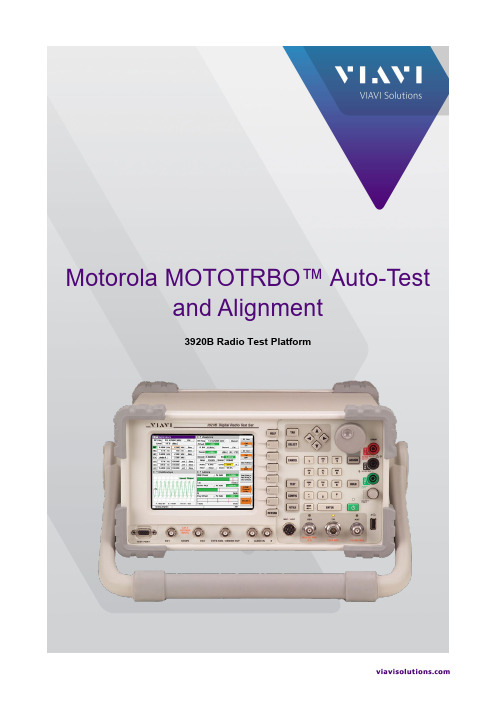
Motorola MOTOTRBO™ Auto-Testand Alignment3920B Radio Test PlatformThis guide describes how to setup and use the Motorola MOTOTRBO Auto-Test application on the 3920B. Supported Models by RegionNorth America Asia Europe Latin America CM200d / CM300d XiR M3188 / 3688 DM1400 / 1600 DEM 300 / 400 CP200d XiR P3688 DP1400 DEP 450SL300 SL1M SL1600 SL470 / 500 SL7550 / 7580 / 7590 SL1K SL4000 / 4010 SL8050 / 8550 XPR 2500 XiR M6660 DM2600 DEM 500 XPR 3300 / 3500 XiR P6600 / 6620 DP2400 / 2600 DEP 550 / 570XPR 4350 / 4380 / 4550 /4580 XiR M8220 / 8228 / 8260 /8268DM3400 / 3401 / 3600 /3601DGM 4100 / 4100+ / 6100 /6100+XPR 5350 / 5380 / 5550 /5580 XiR M8620 / 8628 / 8660 /8668 / CM7668DM4400 / 4401 / 4600 /4601 DGM 5000 / 5500 / 8000XPR 6100 / 6300 / 6350 / 6380 /6500 / 6550 / 6580 XiR P8100 / 8200 / 8208 /8260 / 8268DP3200 / 3400 / 3401 /3600 / 3601DGP 4050 / 4150 / 4150+ /6150 / 6150+XPR 7350 / 7380 / 7550 /7580 XiR P8600 / 8608 / 8620 /8628 / 8660 / 8668 /CP7668 / GP328D /GP338DDP4401 / 4600 / 4601 /4800 / 4801DGM 4100 / 4100+ / 6100 /6100+Equipment Requirements3920B with options• Option 061 – Tracking Generator• Option 400 – DMR Conventional Operation• Option 401 – Auto-Test II for DMR• Option 610 – Motorola MOTOTRBO Series Auto-Test and AlignmentTest Hardware• VIAVI 112277 – 10 Amp Current Shunt 0.01 Ohm (for Mobile PA BIAS Alignment)• Radio Programming Cable (See Table 1)• Audio Test Box – RLN4460 (See Table 1 for model compatibility)• Variable Power Supply (30 Amp rating for High Power mobiles)• Battery Eliminator and Interface Box (for portables)o Battery Eliminator (See Table 1)o Motorola RLN 4510 if available)• Test Cable (Low Loss Phase Stable recommended for best accuracy) BNC (M) – BNC (M)• Reference Cable (Short 6”) BNC (M) – BNC (M)• 10 dB attenuator BNC (M) – BNC (F) (Optional but recommended for best accuracy)• Connector Adapterso BNC (F) – BNC (F)o N (M) – BNC (F)o Antenna Test Adapter (See Table 1)o Antenna Adapter Holder (See Table 1)• For best accuracy, the 3920B should be connected and configured to use an external 10 MHz Standard.• For best accuracy, the 3920B should be connected and configured to use an external 10 MHz Standard.Motorola Part NumbersSubscriber Type ProgrammingCableBatteryEliminatorAudio TestBoxAntennaAdapterAntennaAdapterHolderCP200d portable PMKN4128 0180305K08EPP RLN4460 5886564Z01 n/a XPR 3300 /3500 portable PMKN4115 PMNN4428 RLN4460 PMLN6154 PMLN6201 XPR 6100 /6300 / 6350 /6380 / 6500 /6550 / 6580portable PMKN4012 PMNN4076 RLN4460 5880348B33 n/aXPR 7500 IS portable PMKN4012B+ PMLN6430 RLN4460 5880384G68 n/a XPR 7350 /7380 / 7550 /7580portable PMKN4012B+ PMNN4428 RLN4460 PMLN6154 PMLN6155 SL 300 portable CB000262A01 HW000405A01 RLN4460 28012039001 HW000406A01 SL 7550 / 7580/ 7590 portable 25-124330-01R HW000405A01 n/a 28012039001 7012042001 CM200d /CM300d mobile PMKN4147 n/a RLN4460 n/a n/a XPR 2500 mobile PMKN4147 n/a RLN4460 n/a n/aXPR 4350 / 4380 / 4550 /4580 mobile PMKN4010 n/a RLN4460 n/a n/aXPR 5350 /5380/ 5550 /5580mobile HKN6184 n/a RLN4460 n/a n/aTable 1Note: The above table includes radio models for the North American region. For a list of the comparable model names for all regions please reference the above supported models list or Motorola’s documentation.Before you Begin• Before testing begins, be sure to check the system software version of your 3920. Press the UTILS key (twice) to access the Utilities menu. Choose Software Settings>Software Upgrade to see theinstalled software versions.• The system software version is indicated next the “BASE_CONFIG”. The Motorola MOTOTRBO application version is indicated to the right of OPTION_604.• Check for software updates on the VIAVI 3920 Series Software webpage at/en-us/software-download/3920-series-software. The current systemsoftware version is displayed next to 3920 Series Software Update.• If the system software version is older than the version listed on this site, download the software, release notes, and installation instructions and update your system software. The system software download includes the latest Auto-Test Software Update.• If the system software version is current, check your Auto-Test application version, as the test scripts are updated more frequently than system software. The Auto-Test Release Notes will list currentversions in order of most recently updated.• The Auto-Test Software Update includes all currently released test scripts.MOTOTRBO Portable Interconnect1. Connect a 12 VDC power supply to the RLN4510 or battery eliminator.2. If the RLN4510 is not available, set the power supply to 7.5 VDC. The power supply should be ratedat 5 Amps.3. Connect radio ANT to 3920 T/R port.4. Connect radio programming cable to 3920 USB port.5. Connect radio programming cable to RLN4460 audio test box and audio cable to 3920 Audio In 1port if performing audio tests.MOTOTRBO Mobile Interconnect1. Connect radio TX Out to 3920 T/R port.2. Connect radio programming cable to 3920 USB port.3. Connect power supply to mobile with positive leadthrough the current shunt if PA BIAS alignment is to beperformed. The current shunt is not required for powertesting.4. The power supply should be capable of supplying therequired amount of current and the current limitingshould not be set too low. Proper gauge wires shouldalso be used.5. Connect radio programming cable to RLN4460 audio test box and audio cable to 3920 Audio In 1port if performing audio tests.Access to the Application through Auto-Test II1. On the 3920, press the CONFIG key (twice) to gain access to the System menu and select Auto-Test II. This can also be accomplished by right clicking with a mouse and selecting Auto-Test II.2. Select the Motorola MOTOTRBO Auto-Test from the Auto-Test II menu.Test Screen - Test SelectionsThe selections on this screen allow any combination of tests or alignments to be performed. The application will not attempt to perform invalid operations on the radio if the test or alignment is not supported by the radio that is connected.When first accessing the test screen, use the Read Radio key to query the radio. Note that most of the test options are not selectable initially until a radio is read.Select All Tests - This will enable all tests.Reset Test Menu - This will disable all tests.View Results while testing• When selected and the test or alignment function has been executed, the screen will change and will display all tests and alignments as they occur. If not selected, the application willstay on this screen and show only the current status, Testing / Passed / Failed / Skipped.Beep at end of test• The 3920 will produce an audible beep at the completion of all tests and alignments to notify the operator that the test or alignment is complete.Enable long format logging• Diagnostic mode that shows all adjustments to soft pot values.Results at end of test• Determines what the 3920 does with the current test results after the test is complete. The options are Ask, Save (default), Print, Save & Print, or Skip.Test Screen - Function keysF1 – Test• Starts testing the radio. No alignments will be made. A test report of Pass / Failresults will be recorded.F2 – Align and Test• All selected items that are capable of being aligned will be aligned.Performance tests will also be performed to validate the alignment.F3 – Read Radio• This will query the radio and determine the model of radio under test. Beforethis is performed, not all options will be available, such as Test or Align andTest.F4 – Edit Specs• Only required when initially setting up the system for a specific model of radio.Must be reviewed prior to testing a new model of radio or when changing testcables.F5 –Results• Views results of the last test performed. Also allows test results to be copied toa USB drive.Note: Motorola recommends retuning of radios only if it is a part of an issue resolution or engineering recommendation. Reference oscillator should be checked and tuned (if necessary) for radios instorage for six months or more.Edit Specs ScreenInfo lines• Allows three lines of user text to be entered that will be visible at the beginning of the printout in the Test Results file. These could be used to identify a Technician ID, CompanyName or anything that might be useful at the beginning of the printout.F1 – Save As• Save all modifications to specifications to a user specified file. Information on all models is saved in a single file.F2 – Save• Save all modifications of specifications to the currently loaded specification configuration file.F3 – Recall• Recall a saved specification file from memory.F5 – Cable Loss• Access to the cable loss measurement application.Note: This is one of the first things that should be done prior to testing a radio.F6 – Restore Defaults• Resets specifications to the factory defaults. Note, these values are not permanently stored unless you answer yes when prompted or press the Save Key. This does not impact Radioselection, Info lines, Offset or cable selections.** This operation should be performed after updating the application to a new version.Model Selection• This is used to access the specifications for supported models.Note that the specifications used when testing a radio areautomatically determined after the radio model has been identifiedat the beginning of a test sequence.Copy• Copies currently selected Cable to:• All Portables• All Mobiles• All Radios• Additionally allows copying entries in the info lines to the selected list.Note: This will automatically save to the currently selected specification file.Offset / Cable Loss• These values are used to correct the power meter for TX Tests and RF Generator for RX Tests. If you are using an external 6 dB high power attenuator, you can enter a negativevalue as an offset. You can additionally use a cable sweep plot to compensate for a testcable. This feature is primarily needed for testing or aligning Transmitter power levels.Note: If it is not possible to perform the cable sweep, enter a fixed negative value in the offsetfield to compensate for the connecting cable. This value will be used at all frequencies tocompensate the power meter. A higher loss value entry would cause the Power meter to readhigher values.• The offset entry will be applied in addition to a cable loss selection.Power Levels• For Portables and Mobiles, the default values should match the MIN and MAX values in the radio’s code plug. These are the TEST MODE power levels that Auto-Test uses. Auto-Testcannot transmit the user programmed power levels.Reference Oscillator• These values are used for test evaluation only. If Alignment is selected, the radio will be aligned to within 30 Hz error. Note that an External Reference is recommended.RX BER Tests• The number of frames is the number of frames that are averaged in the radio prior to reporting a BER reading. The BER Level is the RF Injection level from the 3920. The radioshould have 5% or less BER at this test level.Cable Loss ScreenCable 1 - 3• Choose up to 3 differentcable plots. These areinitially flat with nocalibration. After makinga selection, prompts willbe provided for cableconnection and the cableinsertion loss will bemeasured.Delete Data• Deletes cable data.Test Cable CalibrationReference Cable• The 3920 will use its spectrum analyzer and tracking generator to sweep a reference cable and will establish this sweep as a zero reference.• This cable is used ONLY for calibration purposes and will not be used for testing the radio.Getting more accurate results• To obtain better results from this process, use a 3 or 6 dB attenuator at the end of the reference cable that is connected to the T/R port of the 3920. This will improve the VSWR ofthe cable when it is connected to the Radio Testing Cable.Reference Cable Sweep• Gen port -> Reference Cable -> 3 or 6 dB Attenuator (optional) ->TR portRadio Testing Cable Sweep• After the Reference cable sweep has been completed, you will be prompted to connect the Radio Testing Cable in line with the Reference cable. The 3920 will again use its spectrumanalyzer and tracking generator to sweep the combined cables and will plot the differencebetween the two sweeps as the insertion loss of the cable that was added.Radio Testing Sweep• Gen port -> Reference Cable -> 3 or 6 dB Attenuator (optional) -> Adapter -> Radio Testing Cable -> TR portNOTE: The on-screen instructions make no mention of the use of an external attenuator for thiscalibration.Results of Cable CalibrationCable 1• This calibration wasperformed as directedwithout the use of the 6dB external attenuator.Cable 2• This calibration wasperformed with thesame Radio Test Cablebut a 6 dB attenuatorwas used as explainedabove.Cable 3• This calibration wasperformed with theexternal 6 dB attenuatorand a high quality, lowloss, double shieldedRadio Test Cable.The Difference• Results will vary depending on the quality and length of the test cable. This test was done with a 3ft RG-58 test cable.• Notice that Cable 1 response is not as smooth as the Cable 2 response. These waves are caused by a VSWR mismatch at the point where the cables are connected together. Use of the 6 dB attenuator at this junction improves the VSWR and minimizes some of thesestanding waves.The Impact• When calibrating the transmitter power, even small amounts of error in the insertion loss measurement can cause the radio to fail the test. An insertion loss of 0.4 dB that is notaccounted for can cause up to a 10% error in power measurement.• With Dual Band radios, it is important to note that the insertion loss at low frequencies is less than the insertion loss at higher frequencies so one fixed entry for cable loss will not correct the power meter in both bands correctly.ResultsDisplays the most recent test result.• Shows Time Date stamp along with the 3920’s serial number and version information for both the system and the application.• Shows radio model, serial number along with radio software versions and configurations.• Shows the Flash CodeLoad File• Allows a different test results file to be loaded and displayed.Print Results• Prints the test results to a printer that is connected to the 3920 or a network printer if configured for this in the systems printer configuration screen.Clear• Clears the currently displayed results from the screen.Copy Results to USB• Copies ALL test result files from the 3920’s hard drive to a connected USB flash drive.Clear Results Data• Deletes all test results files from the 3920’s hard drive.Running the Auto-Test, Step by Step1. Select the Auto-Test II system and select the Motorola MOTOTRBO Auto-Test.2. Connect the Portable or Mobile radio to be tested and select “Read Radio”.3. Edit Specs Screen1. Verify specifications are set appropriately.2. If cable loss factors have not been created, then access the Cable Loss screen and eithersweep the test cable or enter appropriate correction factors if known.3. Select the cable to be used for this radio on the Edit Specs screen.4. Press Return.4. Main Test Screen1. Select the tests or alignments to be performed.2. Press the Test or Align and Test softkey.5. Failed tests should be confirmed by re-testing.Contact Us +1 800 835 2352 *******************************To reach the VIAVI office nearest you,visit /contacts© 2021 VIAVI Solutions Inc. Productspecifications and descriptions inthis document are subject tochange without notice.。
MOTOTRBO电话接驳器电话网关使用说明
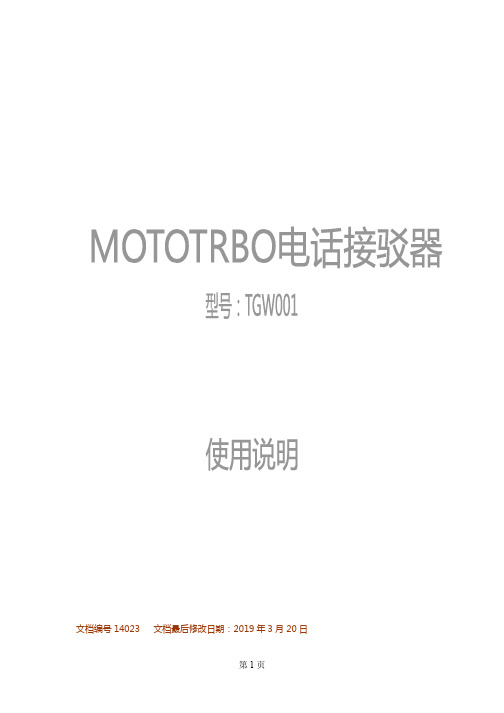
文档编号14023 文档最后修改日期:2019年3月20日历史更新记录日期作者版本号描述检查人员2012-4-19 施俊毅 1.0 文档建立2012-4-24 施俊毅 1.01 中继台附件口配置修正2.1节修正2.2节2012-5-22 施俊毅 1.0.2 增加第一章节2014-8-26 施俊毅 1.0.3 中继台配置修正接驳器配置软件更新2014/11/11 施俊毅 1.0.4 增加1.3 使用条件增加第五章节模拟模式下使用2016/3/26 施俊毅 1.0.5 1.拨第1位后延时配置时间后继续拨号。
适合数字模式下拨打外线号码2.手持对讲机配置电话时,将DTMF持续音增加到300ms3.详细说明数字模式下外线拨打方法2017/6/30 施俊毅 1.0.6 1. 增加预配置电话配置2019-03-20 施俊毅 1.07 1. 增加音频调整小节1.接驳器外形结构【前面板】【前面板】1.1指示灯说明电源:当电源接通时,指示灯亮。
电话:当电话接通时,指示灯亮。
数据:当处理数据时,指示灯闪烁解码:当解码DTMF信号,指示灯闪烁。
1.2 接口说明电话接口:电话线接口(RJ11模拟电话线)。
串口:电话接驳器参数设置口。
中继接口:电话接驳器与MOTOTRBO中继台的接口。
1.3 使用条件MOTOTRBO中继台数字模式下使用电台功能需要中继台开通‘数字电话转接’功能MOTOTRBO中继台模拟模式下使用电话功能无需开通‘数字电话转接’功能2.中继台设置2.1参数配置(仅数字模式下配置)a.取消接入代码:必须设置为‘##’,当中继台需要挂断电话时,发送给电话接驳器的命令。
b.TX提示音持续时间:DTMF音保持时间c.TX提示音间隔:DTMF音间隔时间d.铃声电平,忙音电平:铃声、忙音电平衰减值,若对讲机收到这类信号失真,可增大衰减值。
e.启用全呼:打钩f.目标ID长度:默认‘6’,当用电话拨打对讲机时,拨号的长度。
- 1、下载文档前请自行甄别文档内容的完整性,平台不提供额外的编辑、内容补充、找答案等附加服务。
- 2、"仅部分预览"的文档,不可在线预览部分如存在完整性等问题,可反馈申请退款(可完整预览的文档不适用该条件!)。
- 3、如文档侵犯您的权益,请联系客服反馈,我们会尽快为您处理(人工客服工作时间:9:00-18:30)。
M O T O T R B O-I P设置
MOTOTRBO数字系统IP联网写频设置要点MOTOTRBO设备联网时最基本的设置注意事项如下(以不同频的两基站联网为例):
一、主站与副站的两个中转台分别设置项目(以下所有图片左边为主站,右边为副站):
1、对讲机名称和ID可随意定制,名称可以相同(也可以不同),而ID一定不能相同
2、连接类型要选好主站还是副站(对等方为副站),分别定好各自IP,局域网的自行定制,如果是电信网络,必须要向电讯公司申请一个固定IP给主站使用,因为机器断电重启时电信IP改变,导至不能联网。
副站必须填上主站IP,而且防火墙打开计时器秒数要相同。
3、两站彩色码可以不同,IP站点连接可以设成时隙1和2都联网,但是就算有6个站联网也是只有时隙1和时隙2两个信道可以作为呼叫使用,如果设置了插槽1就是时隙1联网,时隙2为本地使用,其他站的时隙2在使用时不会互相干扰。
设置为插槽2就刚好相反使用。
4、基站的使用频点可以不同频段(推荐不同,因为使用相同的时候如果出现重叠区,则在重叠区的范围内会出现难以呼叫的现象,如果一定要相同,只能使用不同彩色码,但不能减去重叠区的烦恼)。
二、下面是各手持机的设置项目:
1、对讲机名称和ID可随意定制,名称可以相同(也可以不同),而ID一定不能相同
2、呼叫组ID要相同,否则呼叫时要选取相同ID的组才能互相对话。
组ID设置
接收列表设置
3、
3、彩色码和频点要对应手台所使用的中转台彩色码和频点,两台对讲机的信道所使用的时隙必须要一致。
4、数字对讲机写频项目里必须要选上接收时的组呼列表,发射时的通信录。
通过上述步骤后,就能实现两站IP联网对讲功能。
如果联网媒介是公网,主站必须要在网络路由器上把自身IP挂到公网上,即:把主站IP
192.168.1.101挂到路由器里的DMZ项目中去,而副站的主站IP填写项目里把电信给主站点所在的网络公网IP填上。
三、手机设置漫游功能步骤:
1、在写频菜单里把IP站点连接打钩
2、在左边菜单最底下一项创建漫游列表
3、在漫游列表中选取需要漫游的信道
4、在信道设置菜单中找到扫描/漫游列表的选项,选取已建立好的漫游列表
当漫游功能开启后,手持机就能在两站信号覆盖范围内平滑漫游过站,而不须要手动去选取所在站点的信道。
