Android地图和定位学习总结
移动应用开发中的地图服务与位置定位技术
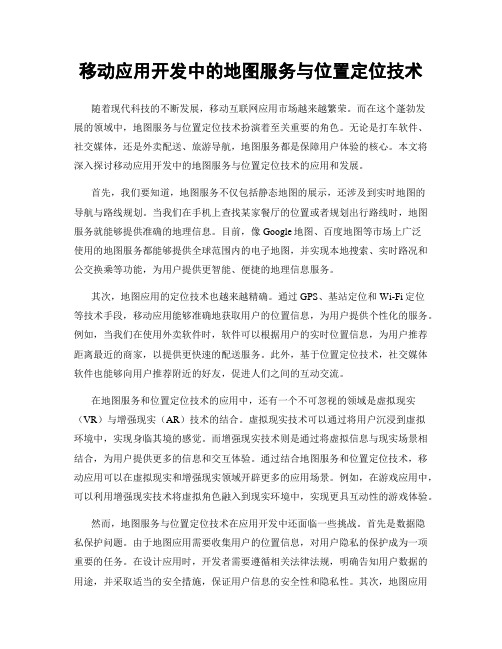
移动应用开发中的地图服务与位置定位技术随着现代科技的不断发展,移动互联网应用市场越来越繁荣。
而在这个蓬勃发展的领域中,地图服务与位置定位技术扮演着至关重要的角色。
无论是打车软件、社交媒体,还是外卖配送、旅游导航,地图服务都是保障用户体验的核心。
本文将深入探讨移动应用开发中的地图服务与位置定位技术的应用和发展。
首先,我们要知道,地图服务不仅包括静态地图的展示,还涉及到实时地图的导航与路线规划。
当我们在手机上查找某家餐厅的位置或者规划出行路线时,地图服务就能够提供准确的地理信息。
目前,像Google地图、百度地图等市场上广泛使用的地图服务都能够提供全球范围内的电子地图,并实现本地搜索、实时路况和公交换乘等功能,为用户提供更智能、便捷的地理信息服务。
其次,地图应用的定位技术也越来越精确。
通过GPS、基站定位和Wi-Fi定位等技术手段,移动应用能够准确地获取用户的位置信息,为用户提供个性化的服务。
例如,当我们在使用外卖软件时,软件可以根据用户的实时位置信息,为用户推荐距离最近的商家,以提供更快速的配送服务。
此外,基于位置定位技术,社交媒体软件也能够向用户推荐附近的好友,促进人们之间的互动交流。
在地图服务和位置定位技术的应用中,还有一个不可忽视的领域是虚拟现实(VR)与增强现实(AR)技术的结合。
虚拟现实技术可以通过将用户沉浸到虚拟环境中,实现身临其境的感觉。
而增强现实技术则是通过将虚拟信息与现实场景相结合,为用户提供更多的信息和交互体验。
通过结合地图服务和位置定位技术,移动应用可以在虚拟现实和增强现实领域开辟更多的应用场景。
例如,在游戏应用中,可以利用增强现实技术将虚拟角色融入到现实环境中,实现更具互动性的游戏体验。
然而,地图服务与位置定位技术在应用开发中还面临一些挑战。
首先是数据隐私保护问题。
由于地图应用需要收集用户的位置信息,对用户隐私的保护成为一项重要的任务。
在设计应用时,开发者需要遵循相关法律法规,明确告知用户数据的用途,并采取适当的安全措施,保证用户信息的安全性和隐私性。
移动应用开发中的地理定位与地图显示实践
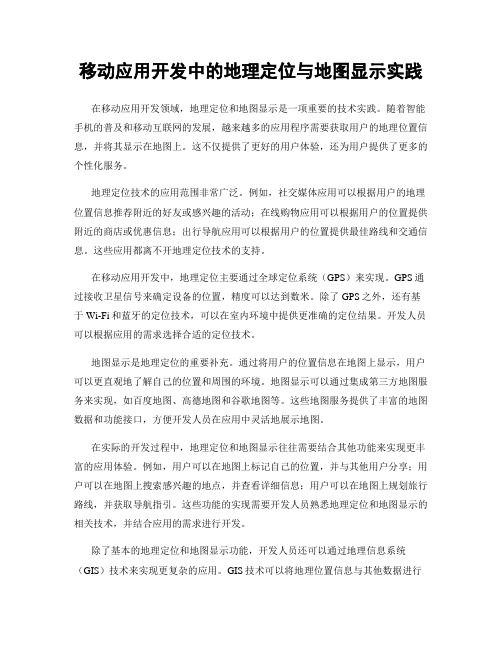
移动应用开发中的地理定位与地图显示实践在移动应用开发领域,地理定位和地图显示是一项重要的技术实践。
随着智能手机的普及和移动互联网的发展,越来越多的应用程序需要获取用户的地理位置信息,并将其显示在地图上。
这不仅提供了更好的用户体验,还为用户提供了更多的个性化服务。
地理定位技术的应用范围非常广泛。
例如,社交媒体应用可以根据用户的地理位置信息推荐附近的好友或感兴趣的活动;在线购物应用可以根据用户的位置提供附近的商店或优惠信息;出行导航应用可以根据用户的位置提供最佳路线和交通信息。
这些应用都离不开地理定位技术的支持。
在移动应用开发中,地理定位主要通过全球定位系统(GPS)来实现。
GPS通过接收卫星信号来确定设备的位置,精度可以达到数米。
除了GPS之外,还有基于Wi-Fi和蓝牙的定位技术,可以在室内环境中提供更准确的定位结果。
开发人员可以根据应用的需求选择合适的定位技术。
地图显示是地理定位的重要补充。
通过将用户的位置信息在地图上显示,用户可以更直观地了解自己的位置和周围的环境。
地图显示可以通过集成第三方地图服务来实现,如百度地图、高德地图和谷歌地图等。
这些地图服务提供了丰富的地图数据和功能接口,方便开发人员在应用中灵活地展示地图。
在实际的开发过程中,地理定位和地图显示往往需要结合其他功能来实现更丰富的应用体验。
例如,用户可以在地图上标记自己的位置,并与其他用户分享;用户可以在地图上搜索感兴趣的地点,并查看详细信息;用户可以在地图上规划旅行路线,并获取导航指引。
这些功能的实现需要开发人员熟悉地理定位和地图显示的相关技术,并结合应用的需求进行开发。
除了基本的地理定位和地图显示功能,开发人员还可以通过地理信息系统(GIS)技术来实现更复杂的应用。
GIS技术可以将地理位置信息与其他数据进行关联,实现更深入的数据分析和应用。
例如,可以通过GIS技术实现地理热力图,显示某一地区的人流密度;可以通过GIS技术实现地理数据可视化,显示不同地区的统计数据。
Android GPS模块学习心得
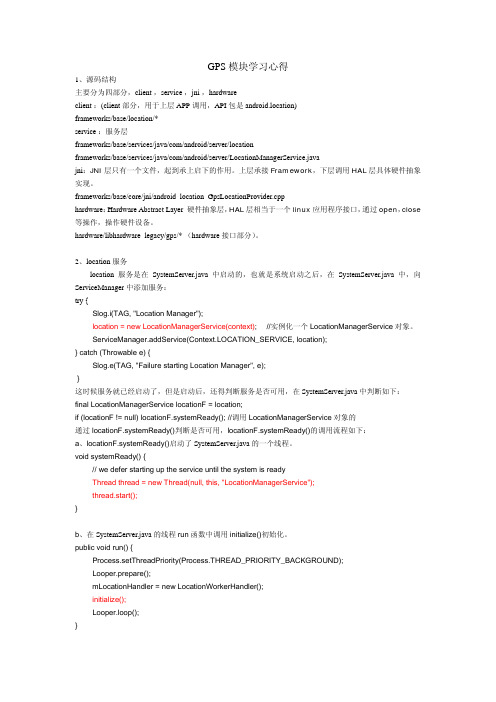
GPS模块学习心得1、源码结构主要分为四部分,client ,service ,jni ,hardwareclient :(client 部分,用于上层APP调用,API包是android.location)frameworks/base/location/*service :服务层frameworks/base/services/java/com/android/server/locationframeworks/base/services/java/com/android/server/LocationManagerService.javajni:JNI层只有一个文件,起到承上启下的作用。
上层承接Framework,下层调用HAL层具体硬件抽象实现。
frameworks/base/core/jni/android_location_GpsLocationProvider.cpphardware:Hardware Abstract Layer硬件抽象层,HAL层相当于一个linux应用程序接口,通过open,close 等操作,操作硬件设备。
hardware/libhardware_legacy/gps/* (hardware 接口部分)。
2、location服务location 服务是在SystemServer.java 中启动的,也就是系统启动之后,在SystemServer.java中,向ServiceManager中添加服务:try {Slog.i(TAG, "Location Manager");location = new LocationManagerService(context); //实例化一个LocationManagerService对象。
ServiceManager.addService(Context.LOCATION_SERVICE, location);} catch (Throwable e) {Slog.e(TAG, "Failure starting Location Manager", e);}这时候服务就已经启动了,但是启动后,还得判断服务是否可用,在SystemServer.java中判断如下:final LocationManagerService locationF = location;if (locationF != null) locationF.systemReady(); //调用LocationManagerService对象的通过 locationF.systemReady()判断是否可用,locationF.systemReady()的调用流程如下:a、locationF.systemReady()启动了SystemServer.java的一个线程。
Android开发中的定位服务和地图应用开发(四)

Android开发中的定位服务和地图应用开发在现代移动应用开发中,定位服务和地图应用已经成为不可或缺的一部分。
Android系统提供了丰富的API和开发工具,使得开发人员可以轻松地实现定位功能和创建强大的地图应用。
本文将分析Android 开发中的定位服务和地图应用开发,探讨其原理和实践应用。
一、定位服务的原理和使用定位服务是通过获取设备的位置信息,确定设备所在的地理位置。
Android系统提供了多种定位服务的方式,包括基于GPS、网络和传感器等。
其中,GPS定位是最常用的方式,通过获取卫星信号解算设备的经纬度信息,准确性较高。
网络定位则是通过与移动网络基站进行通信,获取设备所处的基站信息来确定位置。
传感器定位是通过设备上的传感器获取周围环境的数据,如气压、加速度等来推测位置。
在Android开发中,使用定位服务需要进行一系列的设置和操作。
首先,需要在Manifest文件中声明对定位权限的请求,确保应用有权限获取位置信息。
其次,需要实例化LocationManager对象,通过调用其方法获取定位提供者。
然后,可以通过监听器来获取位置变化的通知,或直接调用getLastKnownLocation()方法获取最近一次的位置信息。
最后,通过Location对象获取经纬度等详细信息,并对其进行处理和展示。
定位服务的使用不仅限于获取设备的经纬度坐标,还可以通过反向地理编码将坐标转换为具体的地址信息。
通过调用Geocoder类的方法,可以将经纬度坐标转换为国家、城市、街道等详细地址信息。
二、地图应用的开发和功能扩展地图应用是基于定位服务的应用之一,在Android开发中具有广泛的应用场景。
地图应用可以通过集成第三方地图SDK(Software Development Kit)来实现,如百度地图、高德地图等。
这些SDK提供了丰富的地图显示和交互功能,使得开发人员可以灵活地定制地图应用。
在地图应用开发中,通常需要展示地图、标记位置、搜索地点等功能。
移动应用中的地图与定位技术
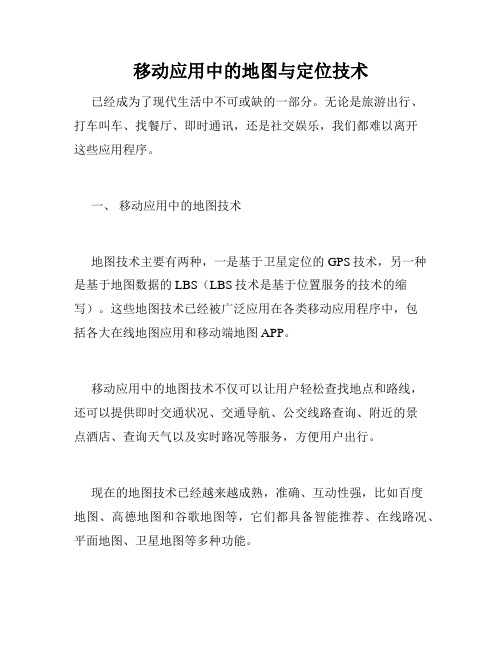
移动应用中的地图与定位技术已经成为了现代生活中不可或缺的一部分。
无论是旅游出行、打车叫车、找餐厅、即时通讯,还是社交娱乐,我们都难以离开这些应用程序。
一、移动应用中的地图技术地图技术主要有两种,一是基于卫星定位的GPS技术,另一种是基于地图数据的LBS(LBS技术是基于位置服务的技术的缩写)。
这些地图技术已经被广泛应用在各类移动应用程序中,包括各大在线地图应用和移动端地图APP。
移动应用中的地图技术不仅可以让用户轻松查找地点和路线,还可以提供即时交通状况、交通导航、公交线路查询、附近的景点酒店、查询天气以及实时路况等服务,方便用户出行。
现在的地图技术已经越来越成熟,准确、互动性强,比如百度地图、高德地图和谷歌地图等,它们都具备智能推荐、在线路况、平面地图、卫星地图等多种功能。
二、移动应用中的定位技术移动应用中的定位技术主要基于手机GPS定位技术和基站定位技术。
通过这些技术,应用程序可以获取用户所在的位置信息,并根据位置信息推荐相关内容。
比如,当我们打开美团APP时,这个应用程序通过手机GPS 或基站定位技术获取我们当前位置,然后会自动推荐这个位置附近的餐馆、电影院、超市等店铺,并根据我们的点击和浏览记录推荐想要获取的内容。
通过定位技术,移动应用可以每时每刻获取用户位置信息,从而实现更好的个性化推送,为用户提供更优质的服务。
当然,这也引发了一些安全方面的顾虑,如隐私泄露等问题,我们需要更好的数据保护及管理措施。
三、带来的便利移动应用中的地图和定位技术已经为我们的生活带来了很多便利,为我们节省了很多时间和精力。
我们可以在不熟悉的城市中快速找到目的地,通过天气预报可以了解本地天气情况,通过即时路况了解车流情况,而各种生活服务和商品也随时随地可以入手。
此外,移动应用中的地图和定位技术也给旅游、地产、餐饮、交通、零售等行业带来了很多机会,让这些行业可以更好的提供定制化服务,优化用户体验。
总的来说,通过地图和定位技术,移动应用可以更好地优化用户的生活和体验,同时也为一些行业带来了更多的发展与商机。
移动应用开发技术中的地图导航和定位功能实现的技巧和开发经验分享
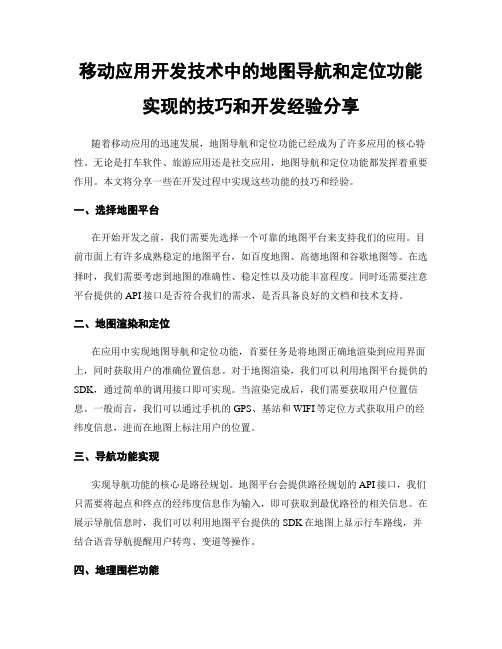
移动应用开发技术中的地图导航和定位功能实现的技巧和开发经验分享随着移动应用的迅速发展,地图导航和定位功能已经成为了许多应用的核心特性。
无论是打车软件、旅游应用还是社交应用,地图导航和定位功能都发挥着重要作用。
本文将分享一些在开发过程中实现这些功能的技巧和经验。
一、选择地图平台在开始开发之前,我们需要先选择一个可靠的地图平台来支持我们的应用。
目前市面上有许多成熟稳定的地图平台,如百度地图、高德地图和谷歌地图等。
在选择时,我们需要考虑到地图的准确性、稳定性以及功能丰富程度。
同时还需要注意平台提供的API接口是否符合我们的需求,是否具备良好的文档和技术支持。
二、地图渲染和定位在应用中实现地图导航和定位功能,首要任务是将地图正确地渲染到应用界面上,同时获取用户的准确位置信息。
对于地图渲染,我们可以利用地图平台提供的SDK,通过简单的调用接口即可实现。
当渲染完成后,我们需要获取用户位置信息。
一般而言,我们可以通过手机的GPS、基站和WIFI等定位方式获取用户的经纬度信息,进而在地图上标注用户的位置。
三、导航功能实现实现导航功能的核心是路径规划。
地图平台会提供路径规划的API接口,我们只需要将起点和终点的经纬度信息作为输入,即可获取到最优路径的相关信息。
在展示导航信息时,我们可以利用地图平台提供的SDK在地图上显示行车路线,并结合语音导航提醒用户转弯、变道等操作。
四、地理围栏功能地理围栏是一种根据地理位置的变化触发相应动作的功能。
在应用开发中,我们可以利用地理围栏功能实现一些特殊的功能,如进入指定区域触发提醒、离开某地触发导航等操作。
地图平台通常会提供地理围栏的API接口和相关文档,我们只需要按照要求进行配置和调用即可实现。
五、优化与测试在开发完成后,我们需要对应用进行优化和测试,以确保地图导航和定位功能的稳定性和流畅性。
在优化方面,我们可以考虑减少不必要的网络请求,缓存地图数据、规划多个备选路径等方式来提高应用性能。
Android地图和定位学习总结
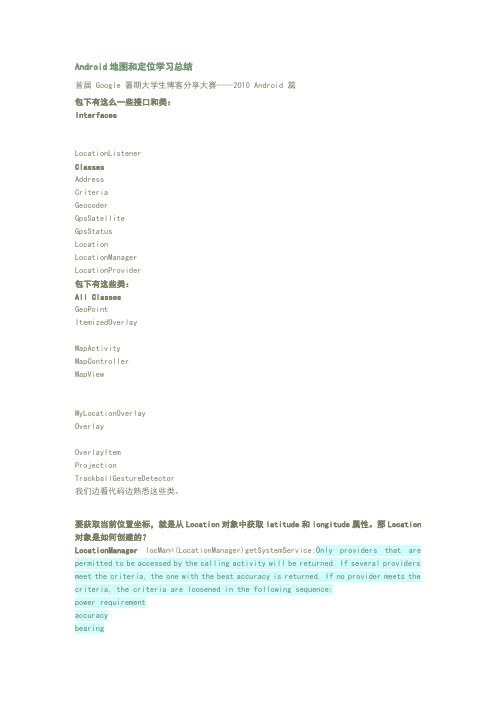
Android地图和定位学习总结首届 Google 暑期大学生博客分享大赛——2010 Android 篇包下有这么一些接口和类:InterfacesLocationListenerClassesAddressCriteriaGeocoderGpsSatelliteGpsStatusLocationLocationManagerLocationProvider包下有这些类:All ClassesGeoPointItemizedOverlayMapActivityMapControllerMapViewMyLocationOverlayOverlayOverlayItemProjectionTrackballGestureDetector我们边看代码边熟悉这些类。
要获取当前位置坐标,就是从Location对象中获取latitude和longitude属性。
那Location 对象是如何创建的?LocationManager locMan=(LocationManager)getSystemService;Only providers that are permitted to be accessed by the calling activity will be returned. If several providers meet the criteria, the one with the best accuracy is returned. If no provider meets the criteria, the criteria are loosened in the following sequence:power requirementaccuracybearingspeedaltitudeNote that the requirement on monetary cost is not removed in this process. Parameterscriteria the criteria that need to be matchedenabledOnly if true then only a provider that is currently enabled is returned Returnsname of the provider that best matches the requirementsonly翻译为“最适合的"Location location=(myProvider);double latitude=();返回给定经纬值附近的一个Address)既然是“附近”那实际编码时我们没必要把经纬值给的那么精确,而取一个近似的整数,像这样:/*自经纬度取得地址,可能有多行地址*/List<Address> listAddress=((int)latitude,(int)longitude,1);StringBuilder sb=new StringBuilder();/*判断是不否为多行*/if()>0){Address address=(0);for(int i=0;i<();i++){(i)).append("\n");}()).append("\n");()).append("\n");()).append("\n");}public int getMaxAddressLineIndex ()Since: API Level 1Returns the largest index currently in use to specify an address line. If no address lines are specified, -1 is returned.public String getAddressLine (int index)Since: API Level 1Returns a line of the address numbered by the given index (starting at 0), or null if no such line is present.String getCountryName()Returns the localized country name of the address, for example "Iceland", or null if it is unknown.String getLocality()Returns the locality of the address, for example "Mountain View", or null if it is unknown.反过来我们可以输入地址信息获取经纬值Geocoder mygeoCoder=new Geocoder,());List<Address> lstAddress=(strAddress,1);Geocoding is the process of transforming a street address or other description of a location into a (latitude, longitude) coordinate.Public ConstructorsGeocoder(Context context, Locale locale)Constructs a Geocoder whose responses will be localized for the given Locale.Geocoder(Context context)Constructs a Geocoder whose responses will be localized for the default system Locale.public List<Address> getFromLocationName (String locationName, int maxResults) Since: API Level 1Returns an array of Addresses that are known to describe the named location, which may be a place namesuch as "Dalvik, Iceland", an address such as "1600 Amphitheatre Parkway, Mountain View, CA", an airportcode such as "SFO", etc.. The returned addresses will be localized for the locale provided to this class'sconstructor.The query will block and returned values will be obtained by means of a network lookup. The results are a bestguess and are not guaranteed to be meaningful or correct. It may be useful to call this method from a threadseparate from your primary UI thread.ParameterslocationNaa user-supplied description of a locationmemaxResults max number of results to return. Smaller numbers (1 to 5) are recommendedReturnsa list of Address objects. Returns null or empty list if no matches were found or there is no backendservice available.ThrowsIllegalArgumentExceptif locationName is nullionIOException if the network is unavailable or any other I/O problemoccurs说了半天还只是个定位,地图还没出来。
android地图实习心得体会
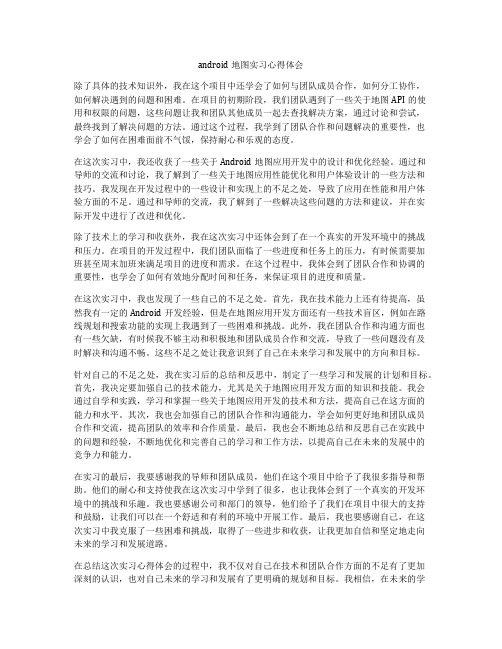
android地图实习心得体会除了具体的技术知识外,我在这个项目中还学会了如何与团队成员合作,如何分工协作,如何解决遇到的问题和困难。
在项目的初期阶段,我们团队遇到了一些关于地图API的使用和权限的问题,这些问题让我和团队其他成员一起去查找解决方案,通过讨论和尝试,最终找到了解决问题的方法。
通过这个过程,我学到了团队合作和问题解决的重要性,也学会了如何在困难面前不气馁,保持耐心和乐观的态度。
在这次实习中,我还收获了一些关于Android地图应用开发中的设计和优化经验。
通过和导师的交流和讨论,我了解到了一些关于地图应用性能优化和用户体验设计的一些方法和技巧。
我发现在开发过程中的一些设计和实现上的不足之处,导致了应用在性能和用户体验方面的不足。
通过和导师的交流,我了解到了一些解决这些问题的方法和建议,并在实际开发中进行了改进和优化。
除了技术上的学习和收获外,我在这次实习中还体会到了在一个真实的开发环境中的挑战和压力。
在项目的开发过程中,我们团队面临了一些进度和任务上的压力,有时候需要加班甚至周末加班来满足项目的进度和需求。
在这个过程中,我体会到了团队合作和协调的重要性,也学会了如何有效地分配时间和任务,来保证项目的进度和质量。
在这次实习中,我也发现了一些自己的不足之处。
首先,我在技术能力上还有待提高,虽然我有一定的Android开发经验,但是在地图应用开发方面还有一些技术盲区,例如在路线规划和搜索功能的实现上我遇到了一些困难和挑战。
此外,我在团队合作和沟通方面也有一些欠缺,有时候我不够主动和积极地和团队成员合作和交流,导致了一些问题没有及时解决和沟通不畅。
这些不足之处让我意识到了自己在未来学习和发展中的方向和目标。
针对自己的不足之处,我在实习后的总结和反思中,制定了一些学习和发展的计划和目标。
首先,我决定要加强自己的技术能力,尤其是关于地图应用开发方面的知识和技能。
我会通过自学和实践,学习和掌握一些关于地图应用开发的技术和方法,提高自己在这方面的能力和水平。
- 1、下载文档前请自行甄别文档内容的完整性,平台不提供额外的编辑、内容补充、找答案等附加服务。
- 2、"仅部分预览"的文档,不可在线预览部分如存在完整性等问题,可反馈申请退款(可完整预览的文档不适用该条件!)。
- 3、如文档侵犯您的权益,请联系客服反馈,我们会尽快为您处理(人工客服工作时间:9:00-18:30)。
A n d r o i d地图和定位学习总结-标准化文件发布号:(9556-EUATWK-MWUB-WUNN-INNUL-DDQTY-KIIAndroid地图和定位学习总结首届 Google 暑期大学生博客分享大赛——2010 Android 篇android.location包下有这么一些接口和类:InterfacesGpsStatus.ListenerGpsStatus.NmeaListenerLocationListenerClassesAddressCriteriaGeocoderGpsSatelliteGpsStatusLocationLocationManagerLocationProvidercom.google.android.maps包下有这些类:All ClassesGeoPointItemizedOverlayItemizedOverlay.OnFocusChangeListenerMapActivityMapControllerMapViewyoutParamsMapView.ReticleDrawModeMyLocationOverlayOverlayOverlay.SnappableOverlayItemProjectionTrackballGestureDetector我们边看代码边熟悉这些类。
要获取当前位置坐标,就是从Location对象中获取latitude和longitude属性。
那Location对象是如何创建的?LocationManagerlocMan=(LocationManager)getSystemService(Context.LOCATION_SERVICE);//LocationManager对象只能这么创建,不能用newLocation location=locMan.getLastKnownLocation(LocationManager.GPS_PROVIDER);if(location==null){location=locMan.getLastKnownLocation(WORK_PROVIDER);}//注意要为应用程序添加使用权限<uses-permissionandroid:name="android.permission.ACCESS_FINE_LOCATION"/>所谓getLastKnownLocation自然是获取最新的地理位置信息,那LocationManager.GPS_PROVIDER和WORK_PROVIDER有什么区别呢?俺也不是学通信的,对这个不了解,在网上看到有人想“在室外有GPS定位,在室内想用Wifi或基站定位”。
除了直接使用LocationManager提供的静态Provider(如GPS_PROVIDER和NETWORK_PROVIDER等)外,还可以使用我们自己创建的LocationProvider对象。
创建LocationProvider对象一般要先创建Criteria对象,来设置我们的LocationProvider要满足什么样的标准Criteria myCri=new Criteria();myCri.setAccuracy(Criteria.ACCURACY_FINE);//精确度myCri.setAltitudeRequired(false);//海拔不需要myCri.setBearingRequired(false);//Bearing是“轴承”的意思,此处可理解为地轴线之类的东西,总之Bearing Information是一种地理位置信息的描述myCri.setCostAllowed(true);//允许产生现金消费myCri.setPowerRequirement(Criteria.POWER_LOW);//耗电String myProvider=locMan.getBestProvider(myCri,true);public String getBestProvider (Criteria criteria, boolean enabledOnly)Returns the name of the provider that best meets the given criteria. Only providers that are permitted to be accessed by the calling activity will be returned. If several providers meet the criteria, the one with the best accuracy is returned. If no provider meets the criteria, the criteria are loosened in the following sequence:power requirementaccuracybearingspeedaltitudeNote that the requirement on monetary cost is not removed in this process.Parameterscriteria the criteria that need to be matchedenabledOnly if true then only a provider that is currently enabled is returnedReturnsname of the provider that best matches the requirementsonly翻译为“最适合的"Location location=locMan.getLastKnownLoation(myProvider);double latitude=location.getLatitude();//获取纬度double longitude=location.getLongitude();//获取经度我想知道当前位置描述(比如“武汉华中科技大学”而不是一个经纬值)呢?这就要使用GeoCoder创建一个Address对象了。
Geocoder gc=new Geocoder(context,Locale.CHINA);//Locale是java.util中的一个类List<Address> listAddress=gc.getFromLocation(latitude,longitude,1);List<Address> getFromLocation(double latitude, double longitude, int maxResults)Returns an array of Addresses that are known to describe the area immediately surrounding the given latitude and longitude.(返回给定经纬值附近的一个Address)既然是“附近”那实际编码时我们没必要把经纬值给的那么精确,而取一个近似的整数,像这样:/*自经纬度取得地址,可能有多行地址*/List<Address> listAddress=gc.getFromLocation((int)latitude,(int)longitude,1);StringBuilder sb=new StringBuilder();/*判断是不否为多行*/if(listAddress.size()>0){Address address=listAddress.get(0);for(int i=0;i<address.getMaxAddressLineIndex();i++){sb.append(address.getAddressLine(i)).append("\n");}sb.append(address.getLocality()).append("\n");sb.append(address.getPostalCode()).append("\n");sb.append(address.getCountryName ()).append("\n");}public int getMaxAddressLineIndex ()Since: API Level 1Returns the largest index currently in use to specify an address line. If no address lines are specified, -1 is returned.public String getAddressLine (int index)Since: API Level 1Returns a line of the address numbered by the given index (starting at 0), or null if no such line is present.String getCountryName()Returns the localized country name of the address, for example "Iceland", or null if it is unknown. String getLocality()Returns the locality of the address, for example "Mountain View", or null if it is unknown.反过来我们可以输入地址信息获取经纬值Geocoder mygeoCoder=new Geocoder(myClass.this,Locale.getDefault());List<Address> lstAddress=mygeoCoder.getFromLocationName(strAddress,1);//strAddress是输入的地址信息if(!lstAddress.isEmpty()){Address address=lstAddress.get(0);double latitude=address.getLatitude()*1E6;double longitude=adress.getLongitude()*1E6;GeoPoint geopoint=new GeoPoint((int)latitude,(int)longitude);}A class for handling geocoding and reverse geocoding. Geocoding is the process of transforming a street address or other description of a location into a (latitude, longitude) coordinate.Public ConstructorsGeocoder(Context context, Locale locale)Constructs a Geocoder whose responses will belocalized for the given Locale.Geocoder(Context context)Constructs a Geocoder whose responses will be localized for thedefault system Locale.public List<Address> getFromLocationName (String locationName, int maxResults)Since: API Level 1Returns an array of Addresses that are known to describe the named location, which may be a place namesuch as "Dalvik, Iceland", an address such as "1600 Amphitheatre Parkway, Mountain View, CA", an airportcode such as "SFO", etc.. The returned addresses will be localized for the locale provided to this class'sconstructor.The query will block and returned values will be obtained by means of a network lookup. The results are a bestguess and are not guaranteed to be meaningful or correct. It may be useful to call this method from a threadseparate from your primary UI thread.ParameterslocationNama user-supplied description of a locationemaxResults max number of results to return. Smaller numbers (1 to 5) arerecommendedReturnsa list of Address objects. Returns null or empty list if no matches were found or there is no backendservice available.ThrowsIllegalArgumentException if locationName is nullIOException if the network is unavailable or any other I/O problem occurs说了半天还只是个定位,地图还没出来。
