行车记录仪 PAPAGO GoSafe110 说明书
凌途行车记录仪s100使用说明
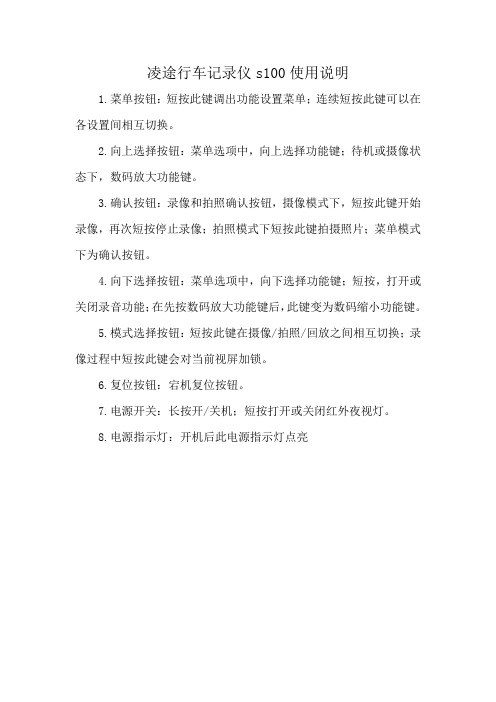
凌途行车记录仪s100使用说明
1.菜单按钮:短按此键调出功能设置菜单;连续短按此键可以在各设置间相互切换。
2.向上选择按钮:菜单选项中,向上选择功能键;待机或摄像状态下,数码放大功能键。
3.确认按钮:录像和拍照确认按钮,摄像模式下,短按此键开始录像,再次短按停止录像;拍照模式下短按此键拍摄照片;菜单模式下为确认按钮。
4.向下选择按钮:菜单选项中,向下选择功能键;短按,打开或关闭录音功能;在先按数码放大功能键后,此键变为数码缩小功能键。
5.模式选择按钮:短按此键在摄像/拍照/回放之间相互切换;录像过程中短按此键会对当前视屏加锁。
6.复位按钮:宕机复位按钮。
7.电源开关:长按开/关机;短按打开或关闭红外夜视灯。
8.电源指示灯:开机后此电源指示灯点亮。
GoSafe TPMS 100使用安装手册说明书
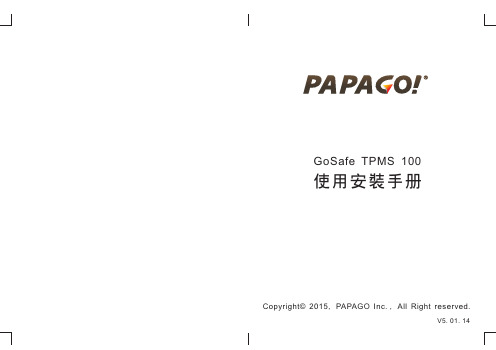
GoSafe TPMS 100使用安装手册Copyright©2015, PAPAGO Inc., All Right reserved.V5.01.14①②12六角螺母 X5(一个备用)密封胶圈矽 X4(备用)若密封圈如有破损,为防止漏气可用备用密封圈进行更换.如图: 第16页 <更侦测器电池>的图3換环形针(密封胶圈更工具)矽換① 拆密封胶圈用矽② 装密封胶圈用矽防拆止动片X2(备用)产品组件 (2)显示器插电 (3)侦测器安装 (4)行车验证 (5)USB充电 (5)插槽显示屏功能说明 (6)设置按键说明 (9)显示器压力值单位切 (9)換非标准气嘴造成漏气的原因.. (17)技术参数:.. (18)更侦测器电池.換 (16)胎压上限报值设置(值3.2Bar) (10)警预设退出配对模式的2个方法 (14)侦测器分解图. (15)胎压下限报值设置(值1.8Bar) (11)警预设侦测器与显示器配对方法 (12)常见问题处理. (18)使用注意事项 (19).安全注意事项 (2).078910換短按设置按:切至度查询界面长按设置按扭不放:直到喇叭鸣叫1声释放---胎压单位切(Bar <---> Psi) 直到喇叭鸣叫2声释放---胎压上限报值设置(预设值3.2Bar) 直到喇叭鸣叫3声释放---胎压下限报值设置(值1.8Bar) 直到喇叭鸣叫4声释放---配对直到喇叭鸣叫5声释放---恢复出厂设置键換溫換警警预设警1112警1314如只需配对一个器,只要按设置按键到需要配对的相应轮胎上后,进入配对即可。
侦测外壳钮扣式电池 CR 1632侦测器密封胶圈矽防拆止动片六角螺母15侦测通常为气嘴边缘凹凸缺口所造成,请到轮胎店更标准气嘴.显示器无显示点烟座无12V电源,请检查点烟相关保险丝.侦测器遗失电池电量耗尽请自行更新的钮扣式CR1632电池轮胎位处理如轮胎位置调后,侦测器必须按其外壳标识位置,相应调.器接口漏气換請至PAPAGO公司購買偵測器,並重新匹配.換換換換.常见问题处理1718输入电压:12V ± 3V 待机电流:< 35mA工作度:-40˚C ~ +85˚C 工作湿度:5% ~ 98%溫发射频率: 433.92MHz 侦测器重量:<10g胎压范围: 0Bar ~ 3.5Bar / 0Psi ~ 51Psi 工作度:-40 °C ~ +125 °C 胎压误差:±0.1 Bar / ±1 Psi 度误差:± 2 °C 工作湿度:5% ~ 98%电池型号:CR1632待机电流:<0.7μA 工作电流:<12mA电池寿命:溫溫因車輛使用環境不同,電池使 用時間約1~2年.侦测器显示器201. 本產品顯示資訊僅供參考,需車輛停止才能操作本主機。
平安一号行车记录仪中英文说明书
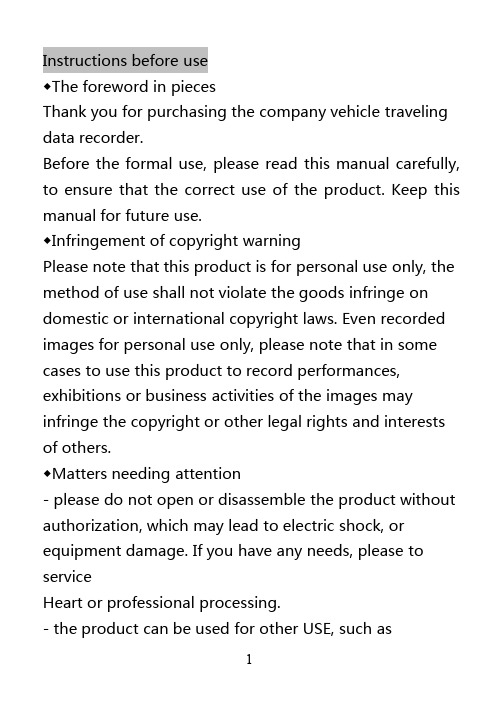
Instructions before use◆The foreword in piecesThank you for purchasing the company vehicle traveling data recorder.Before the formal use,please read this manual carefully, to ensure that the correct use of the product.Keep this manual for future use.◆Infringement of copyright warningPlease note that this product is for personal use only,the method of use shall not violate the goods infringe on domestic or international copyright laws.Even recorded images for personal use only,please note that in some cases to use this product to record performances, exhibitions or business activities of the images may infringe the copyright or other legal rights and interests of others.◆Matters needing attention-please do not open or disassemble the product without authorization,which may lead to electric shock,or equipment damage.If you have any needs,please to serviceHeart or professional processing.-the product can be used for other USE,such asphotography,take,etc.-please do not pile up on the equipment items,don't pressure according to the screen,otherwise may lead to a broken screen.-do not use sharp objects touch screen,so as not to damage the screen.-do not let children play with the equipment.In the boot state pull out after the car charger from the cigarette lighter socket,equipment will be shut down.If you have the following situation,pleasePurchase or service center:-the charger is damaged or cable rupture.-the casing damage,damage to the transformer,or revealing the internal parts;Please note that the charger itself also consumes power, in the case of not to use,please pull out in the car charger from the cigarette lighter to avoid to steamCar battery discharge.◆The working conditions-don't be exposed to high temperatures or direct sunlight,especially in the car.Avoid the equipment into the dust.-avoid in damp environment use.Please note that in aclosed environment,the moisture in the air easy to condense and attached to the equipmentOn.-avoid touch and intense impact.-equipment and its accessories from flammable and explosive,corrosive liquid or gas.-cleaning equipment,please put down from the scaffold before ing a soft wet cloth clean screen and equipment surface.-not to remove,modify or repair the equipment.This may lead to equipment damage.Please send special authorization serviceCenter for maintenance.◆Mixer temperature humidityEquipment normal working temperature is-40°-+70°, the humidity is10%-80%.Please place the equipment in a safe place◆transport-in the case of sudden changes in temperature or humidity,may cause moisture condensation inside the machine,which can causePrepare a short circuit.-protect the machine,in order to avoid in the process oftransportation into the dust or encounter collisions.-transport equipment,please use the original packaging.◆Car adapter(car charger)Car adapter all can use in your car cigarette lighter socket (dc12or24v).◆The basic function recorder1.1080p low illumination high-definition video2.The built-in low illumination high pervious to light 170degree lens3.2.4inch LTPS4.Impact sensitivity adjustment automatically lock file5.A new concept of parking monitoring mode6.Drive start simultaneously7.Video support cycle8.HDMI output port9.The biggest support32GB TF card10.Can charge while video11.Image monitor the real-time outputProduct structure◆Back view1.lens2.speaker◆Back view3.parking mode/up4.menu/play back5.down6.OK◆Left viewB8.HDMI9.RESET◆Right view10.Power11.TF slot◆Up view12.HolderMethod of use◆Insert the memory card1.According to the instructions carefully insert the card into the card slot.Errors or rough insert memory card may lead to memory card or the card slot is broken.2.Insert the memory card will be saved as image recording.3.If the device does not recognize the card,please take out the insert to try again.If you still can't identify,may be the card is damagedCard or device does not support this type of memory card.Please try to replace another memory card.4.Please pay attention to often change the memory card and copy content to other storage medium.Don't have burn on the video cardProgram or run other executable file,it could erase the above data.◆The start up and shut down of equipmentUse the built-in battery,or connect car-mounted charger can boot device or connected to computers.◆Video mode1.Boot device will automatically switch to video mode, after the left upper corner of the screen display videomode icon"".2.Press the video button to start recording.Press the video button again to stop recording.In the process of recording,the screen will appear red flashing icon””.3,The figure beside the video icon---represents the number of protected files.4,Video process,click the"menu key",to file lock manually◆Setting options1.Open the device,the machine automatically switch to video mode.Press the menu button,enter the system: Image/system parameters setting◆Setting up the image parameters1.In standby mode,press the menu button to enter the Settings menu option.e the ok button to enter submenu,use the up or down direction key,the selected configuration options. According to the confirmation key option is set.◆Setting up the image parametersImage resolution:1920х1080/1280х720Exposure compensation:[2.0]/[1.7]/[1.3]/[1.0]*/[0.7]/[0.3]/[0]/[+0.3]/[+0.7]/[+1.0]/[+1.7]/[+2.0]Loop video:1min/2min/3minImage quality:High/medium/lowVideo audio:On/offDate:Closing date/date/timeCollision automatic locking files:closed/high degrees/middle degrees/low sensitivityParking monitoring:Closed/openParking monitoring induction setting:High/medium/lowParking monitoring time:20S/1min/2minWhen parking surveillance video display:Screen closed/screen open◆System SettingsLanguageEnglish/simplified Chinese/traditionalChinese/French/German/Japanese/Korean/Russian/Spanish/Portuguese/Dutch/Swedish/Thai/Turkish/polishDate/time:2012/01/0100:11Year/month/dayAutomatic shutdown:Close/1min/3min/5minAutomatic LCD close:Close/1min/3min/5minThe key soundOn/offLight source frequency:50HZ/60HZFormatting:Yes/noThe default Settings:Yes/noVersion:******Firmware upgrade:Yes/noFeature set◆Image resolution Settings1.open the device,the machine automatically switchto video mode.Press the menu button,enter thesystem,select the image parameter setting2.select the image resolution,the press of a key,for machine resolution Settings◆The recording of close and openIn video mode,click on the"down"key to open or close the recording◆Playback modes1.Open the equipment,automatically into video standby mode.Click on”menu”button to enter the folder selection interface,select the folder to play,According to the menu button to exit.e the up and down buttons to select what you want to see video,press the OK key to view the file.◆Set the languageOpen the device,automatic video into standby mode,use the menu to enter the menu,select options selected language,for language Settings.◆The date and timeTo set the current time and date,press the MENU button in standby mode,find time option,press the left or right to cut into time set,and then use the up and down arrow keys to select.Set the date and time after press OK,to confirm the Settings.◆Parking modeUnique parking mode functions:automatic into hibernation,when parked when vibration or collision automatic video.Video time every20s(1min.2min), customer can set the sensitivity level.Operation method as follows:1,Machine in normal driving mode,the video after the car flameout,click on the"parking mode"button,the interface of"P",in a couple of seconds,the screen tips "parking monitoring start".2,the machine automatically closed,and work with a low current,when after the shock detection machines,video automatically,all video files to protect.3,After the car lighter again,machine will be prompted to "a new lock file",the first by clicking on the"confirm" button,exit the prompt,press the button"driving mode," enter the normal traffic pattern.4,In the case of not connect the car charger into driving mode:standby mode,click on the"parking mode key once,showing"P",and then long press the power button,there has a unique sound,suggests that at this time into parking mode.◆HDMIThis equipment through the HDMI cable,HDMI ports connected to the TV HDMI interface,hd audio and video signal can be output terminal display such as televisions.◆connect PCInsert TF card case with a USB cable to connect computers,computer appears on a removable disk at this time,the device has reached the U disk mode.Under the mode of mobile hard disk,can be recorded by copying files or shear to play in the computer,also can remove the TF card,the use of card reader to read the data from the card.Product specificationsLCD screen size 2.4inch TFTpixel12.0Mlens170degrees high-definition wideAngle lensVideoresolution1080P/720PVideo format H.264Looprecording1min/3min/5min memory TF max to32G USB USB1.1/2.0DC in DC5V,1500MA frequency50HZ/60HZ Batterycapacity400mAH Powerconsumption220mA Microphone/speakersupportParking monitoring mode Support(parked automatically after entering hibernation,when a rattling or collision automatic video)Note:the specification may be due to the upgrade and update changes such as reason,in kind prevail Simple questionIn the event of failure,please try to use the following method.If you cannot be ruled out,please contact the after sales and maintenance.Can't normal video recording-change the TF card-change the resolution,frames per second.-insert the larger capacity memory card.-make sure the card has been installed correctly (during the installation process,you should hear a clicking sound).-delete unnecessary files from the memory card to release space.Video is not clearAutomaticvideoCar boot video function automatically Language English/simplifiedChinese/traditionalChinese/French/German/Japanese/Korean/Russian/Spanish/Portuguese/Dutch/Swedish/Thai/Turkish/polish-ensure that the camera lens is clean.-wipe off the dust and dirt on the lens,and then shoot. Equipment to work normally,but the key does not work -press the reset button to initialize the machine.In general please careful reset initialization,the operation is likely to lead to loss of data.使用前须知◆前言感谢您购买本公司行车记录仪.在正式使用之前,请仔细阅读该手册,以确保正确使用该产品。
PAPAGO电子地图使用说明书
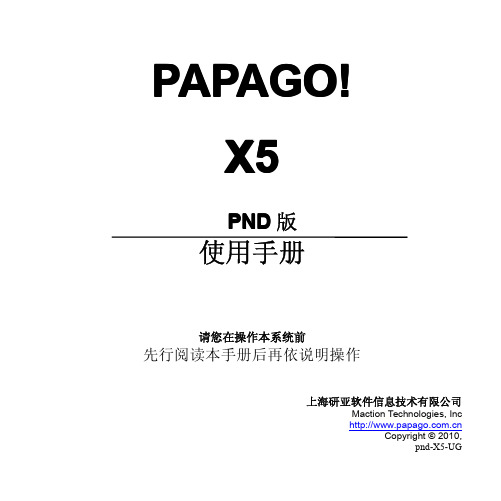
PAPAGO!X5P ND版使用手册请您在操作本系统前先行阅读本手册后再依说明操作上海研亚软件信息技术有限公司Maction Technologies,IncCopyright©2010,pnd-X5-UG目录特别声明 (2)第一章简介 (3)第二章主页面功能简介 (4)第三章查找 (5)3.1模糊查询 (6)3.2交叉路口 (7)3.3周边设施 (8)3.4我的收藏 (9)3.5查询记录 (11)3.7家 (12)3.8公司 (13)第四章详细路径 (14)第五章三维导览 (15)第六章轨迹记录 (16)第七章高级设置 (18)7.1系统状态 (19)7.2音量设置 (19)7.3语言设置 (19)7.4超速提示 (20)7.5导航画面 (21)7.6兴趣点显示 (21)7.7日夜风格 (21)7.8地图风格 (22)7.9默认输入法 (22)7.10系统初始化 (22)7.11版本信息 (22)第八章规划管理 (23)第九章导航画面说明 (24)9.1未设定目的地 (24)9.2已设定目的地 (25)9.3导航画面显示的图标说明 (28)第十章范例说明 (29)10.1利用已知路名称设定目的地 (29)10.2利用已知兴趣点名称设定目的地 (32)10.3设定家 (34)附录地图兴趣点显示图例 (36)特别声明本系统所提供的电子地图数据,仅提供查阅参考,使用者须依照实际状况决定实际位置。
本系统的路径规划,语音提示及路口信息,是依据电子地图数据库以最佳路径演算建议的结果,仅供使用者参考,使用者须依照实际道路状况决定行驶路程。
使用者需遵守当地法律并以行车安全为优先考虑,请勿于行车中操作本系统。
GPS的定位结果仅供使用者参考,不应影响实际的驾驶行为,本系统无法确保其定位正确性。
GPS的定位正确性可能有所差异,包括受天气及使用地点(高楼/隧道/地下道/树林)所影响,且大部份GPS均无法于室内使用,GPS信号无法穿透建筑物及含金属成份的汽车隔热纸。
PAPAGO 行车记录器使用手册说明书

全球行车安全领先品牌使用手册行车记录器上海研亚软件信息技术有限公司Copyright©2001-2015, PAPAGO Co.,Ltd. All rights reserved.感谢您购买 行车记录器目录安全及注意事项 (02)警告 (02)注意 (03)产品介绍 (04)包装内容 (04)部件指南 (05)安装指南 (06)安装位置 (06)安装方式 (07)使用 (08)开机 (08)关机 (08)按键功能 (09)画面图示 (09)录影功能 (10)拍照功能 (10)回放功能 (10)PC 模式 (11)AV 输出 (11)固件升级 (11)设置 (12)产品规格 (14)实用信息 (15)01安全及注意事项警告● 请勿湿手安装或操作。
● 请勿安装在高湿度、有易燃易爆气体、液体处,以及干扰驾驶员视线或安全的区域。
● 请勿长时间将主机暴露于高温下的密闭车辆。
● 使用时请勿超过额定电压。
● 当车辆熄火后,点烟器仍供电的使用者,在离开车子时,务必将点烟器插头拔起,以避免耗光电瓶内的电力,或造成其他意外状况发生。
● 产品、配件及包装请远离儿童!● 限用原厂车充线,本公司对他厂车充线造成的任何损害概不负责。
● 请勿自行拆卸主机与车充线。
※ 请勿私自剪断车充线!※ 因此造成的主机烧毁不在保修范围内!02● 务必按照当地的法律法规来回收电池。
● 请勿尝试拆解、改装或加热电池。
● 电池不可自行更换,更换不当会有爆炸危险!● 请勿让电池与水(如海水)或其他液体接触。
● 请勿使电池短路。
● 电池不得暴露在诸如日照、火烤或类似过热的环境中,以防爆炸。
● 请勿将电池投入火中,以防爆炸。
注意● 不要用力按压镜头。
● 不要用锥子等尖锐物体刺戳主机及配件。
● 在关机过程中,请勿立即将存储卡取出,避免档案造成损毁。
(最大支持32GB)● 建议使用Class10 8GB以上的存储卡。
● 首次使用存储卡前,请务必在主机上将存储卡格式化,以保证 存储卡的读写稳定。
行车记录仪的使用方法

行车记录仪的使用方法行车记录仪使用方法详解1.概述1.1 介绍行车记录仪的作用和功能1.2 说明行车记录仪的分类和选择要点2.准备工作2.1 检查行车记录仪的完整性和配件2.2 安装行车记录仪2.2.1 选择合适的位置2.2.2 清洁安装位置2.2.3 使用固定支架或吸盘固定行车记录仪 2.3 连接电源和触发器2.3.1 使用适配器接通车辆电源2.3.2 连接行车记录仪和触发器3.操作说明3.1 开机和关机3.2 设置时间和日期3.3 调整录像分辨率和帧率3.4 设置循环录像和紧急保护3.5 调整录像角度和视野范围3.6 设置循环拍照和自动拍照3.7 调整录音音量和开关3.8 设置移动侦测和停车监控模式3.9 手动录像和拍照操作4.数据存储和管理4.1 插拔内存卡的注意事项4.2 录像和照片的存储位置4.3 格式化内存卡4.4 文件查看和删除4.5 数据传输到电脑4.5.1 连接行车记录仪和电脑4.5.2 复制和管理文件5.常见问题解答5.1 行车记录仪无法开机5.2 录像或照片文件损坏5.3 录像分辨率不清晰5.4 行车记录仪内存卡容量不足6.附件本文档涉及附件详细清单以及使用方法,请参考附带的附件目录和说明书。
法律名词及注释:- 行车记录仪:也称为行车黑匣子,是一种安装在车辆上以记录车辆行驶情况的设备。
- 触发器:通常是指行车记录仪上的重力感应器,当车辆发生碰撞或突然停车时,触发器会自动保存受影响的视频片段。
- 循环录像:当内存卡存储空间满时,会自动覆盖最早的录像,确保持续录制。
- 紧急保护:将当前录像文件锁定,以防止被覆盖,通常用于保存事故证据。
行车记录仪说明书
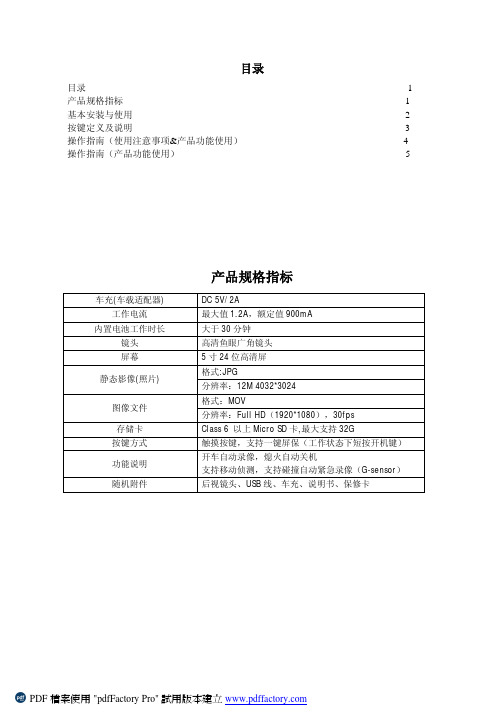
橡胶拉环 (用于将产品安装 于汽车后视镜上)
接倒车 后视镜头
接车充 (DC 5V/2A)
喇叭 声音输出
视窗
取景镜头
触摸按键
存储卡卡槽
开关, 一键屏保
(图一)
PDF 檔案使用 "pdfFactory Pro" 試用版本建立
二.按键定义及说明
(图二)
关机状态下,短按或长按为开机; 开关键 开机状态下,长按为关机;
PDF 檔案使用 "pdfFactory Pro" 試用版本建立
三.操作指南
当前为录 像模式
录像中
WDR 动态
锁定录像 不被删除
开启 夜视灯
开启同 步录音
录像循 环时间
录像时长 录像分辨率
(图三)
当前时间
电量指示
3.1 使用注意事项 l 须使用经授权的充电器(别名又叫车充、车载适配器); l 使用者须遵守当地法律并以行车安全为优先考量,请勿于行车中操作本设备; l 本产品为电子产品并内置锂电池,须远离水、火或高温,禁止撞击; l 产品参数设置须在非录像状态下进行,录像工作中只能设定锁定录像内容、录像声音开或关、
(表单一)
录像模式
功能选项 分辨率 循环录影 WDR 曝光补偿
图标/说明 可选多种分辨率,默认 1080 可选多种循环时间,默认 3 分钟 可选择开/关 WDR 动态录像录像 显示效果曝光补偿
功能选项 运动检测 录音 日期标签 重力感应
图标/说明 开启后,有物体移动自动录像 开/关录像声音 录像时同步时间水印 碰撞自动紧急录像
录像,录像中会出现闪烁图标“ ”;按 “ ” 键开启锁定录像,锁定录像会显示“ ”
图标;录像状态下按模式键可关闭/开启录音;录像状态下按菜单键可开启/关闭夜视灯;短按开
安霸凌度行车记录仪使用说明书
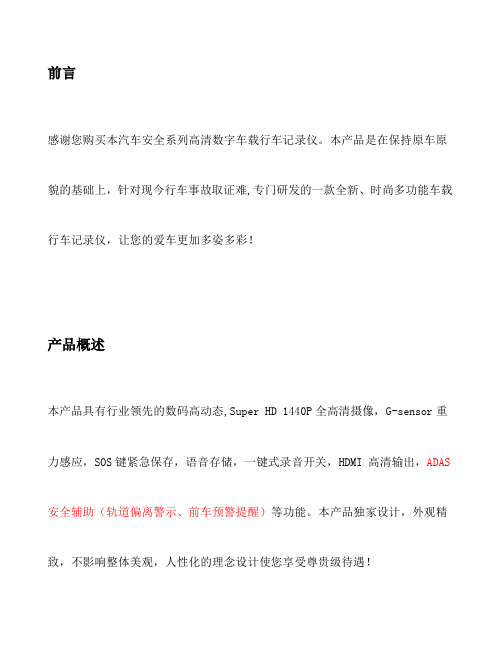
前言感谢您购买本汽车安全系列高清数字车载行车记录仪。
本产品是在保持原车原貌的基础上,针对现今行车事故取证难,专门研发的一款全新、时尚多功能车载行车记录仪,让您的爱车更加多姿多彩!产品概述本产品具有行业领先的数码高动态,Super HD 1440P全高清摄像,G-sensor重力感应,SOS键紧急保存,语音存储,一键式录音开关,HDMI 高清输出,ADAS 安全辅助(轨道偏离警示、前车预警提醒)等功能。
本产品独家设计,外观精致,不影响整体美观,人性化的理念设计使您享受尊贵级待遇!温馨提醒1.本用户手册将具体说明如何使用、操作、技术规格和注意事项等。
使用前请具体阅读本手册并完全理解,请妥善保管好本手册,我们希望本产品能满足您的需求并长期服务于您!2.本手册在印刷过程中,机器因外观、软件或硬件的修复过程导致了同该手册的部分操作非一致性,本公司保持最终解释权!3.请勿将产品置于潮湿的工作环境,产品不具有防水功能,敬请避免本产品被淋水或暴露在雨水中。
4.不可尝试启动外壳或尝试自行维修,若本产品或本产品的任何配件有故障,请去专业的维修点维修。
5.不可使用刺激性的化学物质、清洁溶剂或清洁剂清洁本产品。
请用微湿的软布擦拭本产品。
6.请勿在粉尘密度过大的环境下使用,以免镜头以及其它部件沾染粉尘,影响摄像效果。
7.请注意环保,勿随意丢弃本产品。
严禁把本产品投掷于火中,以免发生爆炸。
8.使用前请注意镜头表面的清洁,使用微湿的软布清理后再使用,以免出现摄像效果不好的问题出现。
内容指南(一)机器结构图示(二)机器按键及接口说明(三)充电/开机说明(四)摄像/拍照/回放基本操作说明(五)机器菜单设立说明(六)产品规格(七)GPS播放软件安装和使用 (合用于带GPS机台) (八)常见问题及解答一.机器结构图示1)TV-OUT或GPS2)HDMI接口3)支架安装口4)USB接口5)开机/拍照键6)MODE模式键7)MENU菜单键8)SOS紧急键9)SPEAKER喇叭10)散热窗11) 高清镜头12)上键13)下键14)OK确认键15)MIC16)TF卡座17)复位键18)显示屏二:机器按键及接口说明三:充电/开机说明1.充电方式:1.1:用车载电源线连接汽车点烟器插座充电。
