破解EXCEL密码(无需任何工具)
EXCEL密码去除(工作表、工作薄密码保护破解)
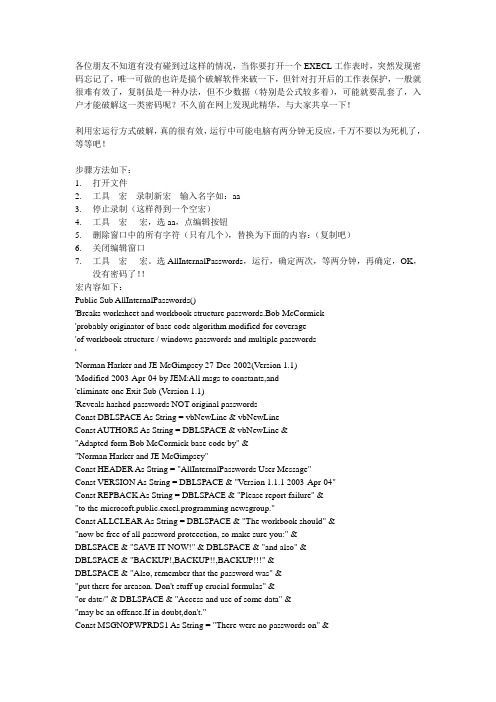
各位朋友不知道有没有碰到过这样的情况,当你要打开一个EXECL工作表时,突然发现密码忘记了,唯一可做的也许是搞个破解软件来破一下,但针对打开后的工作表保护,一般就很难有效了,复制虽是一种办法,但不少数据(特别是公式较多着),可能就要乱套了,入户才能破解这一类密码呢?不久前在网上发现此精华,与大家共享一下!利用宏运行方式破解,真的很有效,运行中可能电脑有两分钟无反应,千万不要以为死机了,等等吧!步骤方法如下:1.打开文件2.工具---宏---录制新宏---输入名字如:aa3.停止录制(这样得到一个空宏)4.工具---宏----宏,选aa,点编辑按钮5.删除窗口中的所有字符(只有几个),替换为下面的内容:(复制吧)6.关闭编辑窗口7.工具---宏----宏。
选AllInternalPasswords,运行,确定两次,等两分钟,再确定,OK,没有密码了!!宏内容如下:Public Sub AllInternalPasswords()'Breaks worksheet and workbook structure passwords.Bob McCormick'probably originator of base code algorithm modified for coverage'of workbook structure / windows passwords and multiple passwords''Norman Harker and JE McGimpsey 27-Dec-2002(Version 1.1)'Modified 2003-Apr-04 by JEM:All msgs to constants,and'eliminate one Exit Sub (Version 1.1)'Reveals hashed passwords NOT original passwordsConst DBLSPACE As String = vbNewLine & vbNewLineConst AUTHORS As String = DBLSPACE & vbNewLine & _"Adapted form Bob McCormick base code by" & _"Norman Harker and JE McGimpsey"Const HEADER As String = "AllInternalPasswords User Message"Const VERSION As String = DBLSPACE & "Version 1.1.1 2003-Apr-04"Const REPBACK As String = DBLSPACE & "Please report failure" & _"to the microsoft.public.excel.programming newsgroup."Const ALLCLEAR As String = DBLSPACE & "The workbook should" & _"now be free of all password proteection, so make sure you:" & _DBLSPACE & "SAVE IT NOW!" & DBLSPACE & "and also" & _DBLSPACE & "BACKUP!,BACKUP!!,BACKUP" & _DBLSPACE & "Also, remember that the password was" & _"put there for areason. Don't stuff up crucial formulas" & _"or date/" & DBLSPACE & "Access and use of some data" & _"may be an offense.If in doubt,don't."Const MSGNOPWPRDS1 As String = "There were no passwords on" & _"sheet,or workbook struture or windows." & AUTHORS & VERSION Const MSGNOPWORD2 As String = "There was no protection to" & _ "workbook structure or windows." & DBLSPACE & _"Proceeding to unprotect sheets." & AUTHORS & VERSIONConst MSGTAKETIME As String = "After pressing OK button this" & _ "will take some time." & DBLSPACE & "Amount of time" & _ "depends on how many different passwords,the" & _"passwords, and your computer's specification." & DBLSPACE & _ "Just be patient! Make me a coffee!" & AUTHORS & VERSION Const MSGPWORDFOUND1 As String = " You had a Worksheet" & _ "Structure or Windows Password set." & DBLSPACE & _"Thq password found was:" & DBLSPACE & "$$" & DBLSPACE & _ "Note it down for potential future use in other workbooks by" & _ "the same person who set this password." & DBLSPACE & _"Now to check and clear other passwords." & AUTHORS & VERSION Const MSGPWORDFOUND2 As String = "You had a Worksheet" & _ "password set." & DBLSPACE & "The password found was:" & _ DBLSPACE & "&&" & DBLSPACE & "Note it down for potential" & _ "future use in other workbooks by same person who" & _"set this password." & DBLSPACE & "Now to check and clear" & _ "other passwords." & AUTHORS & VERSIONConst MSGONL YONE As String = "Only structure / windows" & _ "protected with the password that was just found." & _ALLCLEAR & AUTHORS & VERSION & REPBACKDim w1 As Worksheet, w2 As WorksheetDim i As Integer, j As Integer, k As Integer, l As IntegerDim m As Integer, n As Integer, i1 As Integer, i2 As IntegerDim i3 As Integer, i4 As Integer, i5 As Integer, i6 As IntegerDim PWord1 As StringDim ShTag As Boolean, WinTag As BooleanApplication.ScreenUpdating = FalseWith ActiveWorkbookWinTag = ProtectStructure Or .ProtectWindowsEnd WithShTag = FalseFor Each w1 In WorksheetsShTag = ShTag Or w1.ProtectContentsNext w1If Not ShTag And Not WinTag ThenMsgBox MSGNOPWORDS1, vbInformation, HEADERExit SubEnd IfMsgBox MSGTAKETIME, vbInformation, HEADERIf Not WinTag ThenMsgBox MSGNOPWORDS2, vbInformation, HEADER ElseOn Error Resume NextDo 'dummy do loopFor i = 65 To 66: For j = 65 To 66: For k = 65 To 66For l = 65 To 66: For m = 65 To 66: For i1 = 65 To 66For i2 = 65 To 66: For i3 = 65 To 66: For i4 = 65 To 66 For i5 = 65 To 66: For i6 = 65 To 66: For n = 32 To 126 With ActiveWorkbook.Unprotect Chr(i) & Chr(j) & Chr(k) & _Chr(1) & Chr(m) & Chr(i1) & Chr(i2) & _Chr(i3) & Chr(i4) & Chr(i4) & Chr(i5) & Chr(i6) & Chr(n) If .ProtectStructure = False And _.ProtectWindows = False ThenPWord1 = Chr(i) & Chr(j) & Chr(k) & Chr(1) & _Chr(m) & Chr(i1) & Chr(i2) & Chr(i3) & _Chr(i4) & Chr(i5) & Chr(i6) & Chr(n)MsgBox Application.Substitute(MSGPWORDFOUND1, _ "$$", PWord1), vbInformation, HEADERExit Do 'Bypass all for…nextsEnd IfEnd WithNext: Next: Next: Next: Next: NextNext: Next: Next: Next: Next: NextLoop Until TrueOn Error GoTo 0End IfIf WinTag And Not ShTag ThenMsgBox MSGONL YONE, vbInformation, HEADERExit SubEnd IfOn Error Resume NextFor Each w1 In Worksheets'Attempt clearance with PWord1w1.Unprotect PWord1Next w1On Error GoTo 0ShTag = FalseFor Each w1 In Worksheets'Checks for all clear ShTag triffered to 1 if not.ShTag = ShTag Or w1.ProtectContentsNext w1If ShTag ThenFor Each w1 In WorksheetsWith w1If .ProtectContents ThenOn Error Resume NextDo 'Dummy do loopFor i = 65 To 66: For j = 65 To 66: For k = 65 To 66For l = 65 To 66: For m = 65 To 66: For i1 = 65 To 66For i2 = 65 To 66: For i3 = 65 To 66: For i4 = 65 To 66For i5 = 65 To 66: For i6 = 65 To 66: For n = 32 To 126.Unprotect Chr(i) & Chr(j) & Chr(k) & _Chr(1) & Chr(m) & Chr(i1) & Chr(i2) & Chr(i3) & _Chr(i4) & Chr(i4) & Chr(i5) & Chr(i6) & Chr(n)If Not .ProtectContents ThenPWord1 = Chr(i) & Chr(j) & Chr(k) & Chr(1) & _Chr(m) & Chr(i1) & Chr(i2) & Chr(i3) & _Chr(i4) & Chr(i5) & Chr(i6) & Chr(n)MsgBox Application.Substitute(MSGPWORDFOUND2, _"$$", PWord1), vbInformation, HEADER'leverrage finding Pword by trying on other sheetsFor Each w2 In Worksheetsw2.Unprotect PWord1Next w2Exit Do 'Bypass all for…nextsEnd IfNext: Next: Next: Next: Next: NextNext: Next: Next: Next: Next: NextLoop Until TrueOn Error GoTo 0End IfEnd WithNext w1End IfMsgBox ALLCLEAR & AUTHORS & VERSION & REPBACK, vbInformation, HEADER End Sub好了,经测试有效,祝各位成功!。
如何破解EXCEL工作表保护密码忘记密
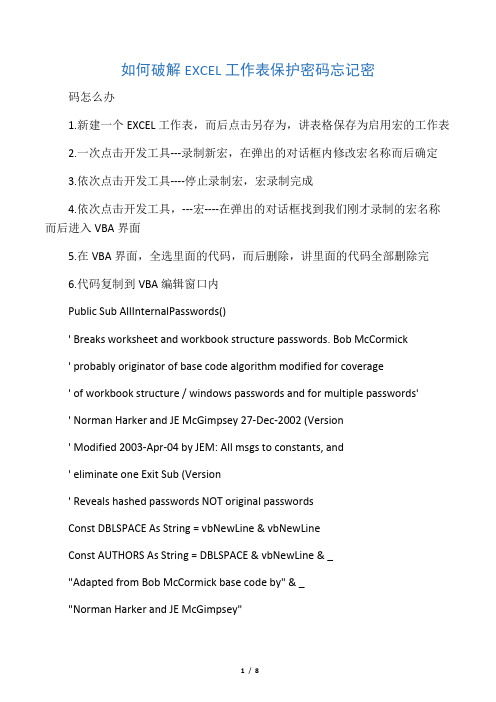
如何破解EXCEL工作表保护密码忘记密码怎么办1.新建一个EXCEL工作表,而后点击另存为,讲表格保存为启用宏的工作表2.一次点击开发工具---录制新宏,在弹出的对话框内修改宏名称而后确定3.依次点击开发工具----停止录制宏,宏录制完成4.依次点击开发工具,---宏----在弹出的对话框找到我们刚才录制的宏名称而后进入VBA界面5.在VBA界面,全选里面的代码,而后删除,讲里面的代码全部删除完6.代码复制到VBA编辑窗口内Public Sub AllInternalPasswords()' Breaks worksheet and workbook structure passwords. Bob McCormick' probably originator of base code algorithm modified for coverage' of workbook structure / windows passwords and for multiple passwords'' Norman Harker and JE McGimpsey 27-Dec-2002 (Version' Modified 2003-Apr-04 by JEM: All msgs to constants, and' eliminate one Exit Sub (Version' Reveals hashed passwords NOT original passwordsConst DBLSPACE As String = vbNewLine & vbNewLineConst AUTHORS As String = DBLSPACE & vbNewLine & _"Adapted from Bob McCormick base code by" & _"Norman Harker and JE McGimpsey"Const HEADER As String = "AllInternalPasswords User Message" Const VERSION As String = DBLSPACE & "Version 2003-Apr-04" Const REPBACK As String = DBLSPACE & "Please report failure " & _ "to the newsgroup."Const ALLCLEAR As String = DBLSPACE & "The workbook should " & _ "now be free of all password protection, so make sure you:" & _ DBLSPACE & "SAVE IT NOW!" & DBLSPACE & "and also" & _ DBLSPACE & "BACKUP!, BACKUP!!, BACKUP!!!" & _DBLSPACE & "Also, remember that the password was " & _"put there for a reason. Don't stuff up crucial formulas " & _"or data." & DBLSPACE & "Access and use of some data " & _"may be an offense. If in doubt, don't."Const MSGNOPWORDS1 As String = "There were no passwords on " & _ "sheets, or workbook structure or windows." & AUTHORS & VERSION Const MSGNOPWORDS2 As String = "There was no protection to " & _ "workbook structure or windows." & DBLSPACE & _"Proceeding to unprotect sheets." & AUTHORS & VERSIONConst MSGTAKETIME As String = "After pressing OK button this " & _ "will take some time." & DBLSPACE & "Amount of time " & _ "depends on how many different passwords, the " & _ "passwords, and your computer's specification." & DBLSPACE & _"Just be patient! Make me a coffee!" & AUTHORS & VERSION Const MSGPWORDFOUND1 As String = "You had a Worksheet " & _ "Structure or Windows Password set." & DBLSPACE & _"The password found was: " & DBLSPACE & "$$" & DBLSPACE & _ "Note it down for potential future use in other workbooks by " & _ "the same person who set this password." & DBLSPACE & _ "Now to check and clear other passwords." & AUTHORS & VERSION Const MSGPWORDFOUND2 As String = "You had a Worksheet " & _ "password set." & DBLSPACE & "The password found was: " & _ DBLSPACE & "$$" & DBLSPACE & "Note it down for potential " & _ "future use in other workbooks by same person who " & _"set this password." & DBLSPACE & "Now to check and clear " & _ "other passwords." & AUTHORS & VERSIONConst MSGONLYONE As String = "Only structure / windows " & _ "protected with the password that was just found." & _ ALLCLEAR & AUTHORS & VERSION & REPBACKDim w1 As Worksheet, w2 As WorksheetDim i As Integer, j As Integer, k As Integer, l As IntegerDim m As Integer, n As Integer, i1 As Integer, i2 As IntegerDim i3 As Integer, i4 As Integer, i5 As Integer, i6 As IntegerDim PWord1 As StringDim ShTag As Boolean, WinTag As Boolean= FalseWith ActiveWorkbookWinTag = .ProtectStructure Or .ProtectWindows End WithShTag = FalseFor Each w1 In WorksheetsShTag = ShTag OrNext w1If Not ShTag And Not WinTag ThenMsgBox MSGNOPWORDS1, vbInformation, HEADER Exit SubEnd IfMsgBox MSGTAKETIME, vbInformation, HEADERIf Not WinTag ThenMsgBox MSGNOPWORDS2, vbInformation, HEADER ElseOn Error Resume NextDo 'dummy do loopFor i = 65 To 66: For j = 65 To 66: For k = 65 To 66 For l = 65 To 66: For m = 65 To 66: For i1 = 65 To 66For i2 = 65 To 66: For i3 = 65 To 66: For i4 = 65 To 66 For i5 = 65 To 66: For i6 = 65 To 66: For n = 32 To 126 With ActiveWorkbook.Unprotect Chr(i) & Chr(j) & Chr(k) & _Chr(l) & Chr(m) & Chr(i1) & Chr(i2) & _Chr(i3) & Chr(i4) & Chr(i5) & Chr(i6) & Chr(n)If .ProtectStructure = False And _.ProtectWindows = False ThenPWord1 = Chr(i) & Chr(j) & Chr(k) & Chr(l) & _Chr(m) & Chr(i1) & Chr(i2) & Chr(i3) & _Chr(i4) & Chr(i5) & Chr(i6) & Chr(n)MsgBox (MSGPWORDFOUND1, _"$$", PWord1), vbInformation, HEADERExit Do 'Bypass all for...nextsEnd IfEnd WithNext: Next: Next: Next: Next: NextNext: Next: Next: Next: Next: NextLoop Until TrueOn Error GoTo 0End IfIf WinTag And Not ShTag ThenMsgBox MSGONLYONE, vbInformation, HEADER Exit SubEnd IfOn Error Resume NextFor Each w1 In Worksheets'Attempt clearance with PWord1PWord1Next w1On Error GoTo 0ShTag = FalseFor Each w1 In Worksheets'Checks for all clear ShTag triggered to 1 if not. ShTag = ShTag OrNext w1If ShTag ThenFor Each w1 In WorksheetsWith w1If .ProtectContents ThenOn Error Resume NextDo 'Dummy do loopFor i = 65 To 66: For j = 65 To 66: For k = 65 To 66 For l = 65 To 66: For m = 65 To 66: For i1 = 65 To 66 For i2 = 65 To 66: For i3 = 65 To 66: For i4 = 65 To 66 For i5 = 65 To 66: For i6 = 65 To 66: For n = 32 To 126 .Unprotect Chr(i) & Chr(j) & Chr(k) & _Chr(l) & Chr(m) & Chr(i1) & Chr(i2) & Chr(i3) & _ Chr(i4) & Chr(i5) & Chr(i6) & Chr(n)If Not .ProtectContents ThenPWord1 = Chr(i) & Chr(j) & Chr(k) & Chr(l) & _Chr(m) & Chr(i1) & Chr(i2) & Chr(i3) & _Chr(i4) & Chr(i5) & Chr(i6) & Chr(n)MsgBox (MSGPWORDFOUND2, _"$$", PWord1), vbInformation, HEADER'leverage finding Pword by trying on other sheets For Each w2 In WorksheetsPWord1Next w2Exit Do 'Bypass all for...nextsEnd IfNext: Next: Next: Next: Next: NextNext: Next: Next: Next: Next: NextLoop Until TrueOn Error GoTo 0End IfEnd WithNext w1End IfMsgBox ALLCLEAR & AUTHORS & VERSION & REPBACK, vbInformation, HEADER End Sub点击保存7.点击开发工具,宏,找到我们刚才录制的宏,点击执行宏8.而后,在弹出的所有对话框上,都点击确定,都确定,1分钟后,就可以编辑了。
如何解除ecel密码
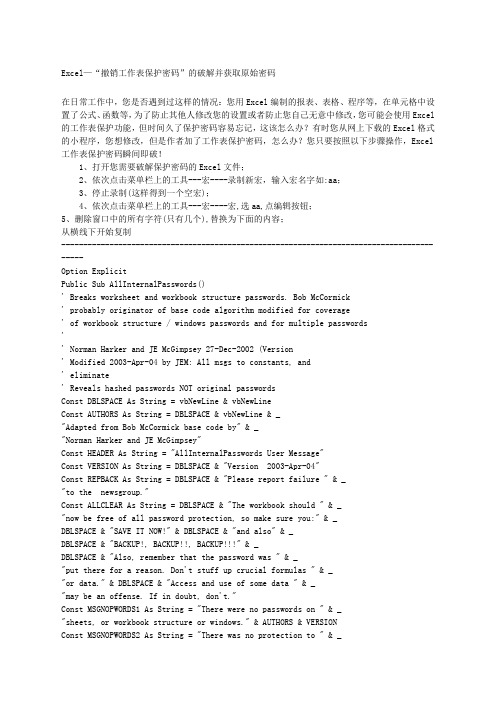
Excel—“撤销工作表保护密码”的破解并获取原始密码在日常工作中,您是否遇到过这样的情况:您用Excel编制的报表、表格、程序等,在单元格中设置了公式、函数等,为了防止其他人修改您的设置或者防止您自己无意中修改,您可能会使用Excel 的工作表保护功能,但时间久了保护密码容易忘记,这该怎么办?有时您从网上下载的Excel格式的小程序,您想修改,但是作者加了工作表保护密码,怎么办?您只要按照以下步骤操作,Excel 工作表保护密码瞬间即破!1、打开您需要破解保护密码的Excel文件;2、依次点击菜单栏上的工具---宏----录制新宏,输入宏名字如:aa;3、停止录制(这样得到一个空宏);4、依次点击菜单栏上的工具---宏----宏,选aa,点编辑按钮;5、删除窗口中的所有字符(只有几个),替换为下面的内容;从横线下开始复制------------------------------------------------------------------------------------------Option ExplicitPublic Sub AllInternalPasswords()' Breaks worksheet and workbook structure passwords. Bob McCormick' probably originator of base code algorithm modified for coverage' of workbook structure / windows passwords and for multiple passwords'' Norman Harker and JE McGimpsey 27-Dec-2002 (Version' Modified 2003-Apr-04 by JEM: All msgs to constants, and' eliminate' Reveals hashed passwords NOT original passwordsConst DBLSPACE As String = vbNewLine & vbNewLineConst AUTHORS As String = DBLSPACE & vbNewLine & _"Adapted from Bob McCormick base code by" & _"Norman Harker and JE McGimpsey"Const HEADER As String = "AllInternalPasswords User Message"Const VERSION As String = DBLSPACE & "Version 2003-Apr-04"Const REPBACK As String = DBLSPACE & "Please report failure " & _"to the newsgroup."Const ALLCLEAR As String = DBLSPACE & "The workbook should " & _"now be free of all password protection, so make sure you:" & _DBLSPACE & "SAVE IT NOW!" & DBLSPACE & "and also" & _DBLSPACE & "BACKUP!, BACKUP!!, BACKUP!!!" & _DBLSPACE & "Also, remember that the password was " & _"put there for a reason. Don't stuff up crucial formulas " & _"or data." & DBLSPACE & "Access and use of some data " & _"may be an offense. If in doubt, don't."Const MSGNOPWORDS1 As String = "There were no passwords on " & _"sheets, or workbook structure or windows." & AUTHORS & VERSIONConst MSGNOPWORDS2 As String = "There was no protection to " & _"workbook structure or windows." & DBLSPACE & _"Proceeding to unprotect sheets." & AUTHORS & VERSIONConst MSGTAKETIME As String = "After pressing OK button this " & _ "will take some time." & DBLSPACE & "Amount of time " & _ "depends on how many different passwords, the " & _"passwords, and your computer's specification." & DBLSPACE & _ "Just be patient! Make me a coffee!" & AUTHORS & VERSIONConst MSGPWORDFOUND1 As String = "You had a Worksheet " & _ "Structure or Windows Password set." & DBLSPACE & _"The password found was: " & DBLSPACE & "$$" & DBLSPACE & _"Note it down for potential future use in other workbooks by " & _ "the same person who set this password." & DBLSPACE & _"Now to check and clear other passwords." & AUTHORS & VERSION Const MSGPWORDFOUND2 As String = "You had a Worksheet " & _ "password set." & DBLSPACE & "The password found was: " & _ DBLSPACE & "$$" & DBLSPACE & "Note it down for potential " & _ "future use in other workbooks by same person who " & _"set this password." & DBLSPACE & "Now to check and clear " & _ "other passwords." & AUTHORS & VERSIONConst MSGONLYONE As String = "Only structure / windows " & _ "protected with the password that was just found." & _ALLCLEAR & AUTHORS & VERSION & REPBACKDim w1 As Worksheet, w2 As WorksheetDim i As Integer, j As Integer, k As Integer, l As IntegerDim m As Integer, n As Integer, i1 As Integer, i2 As IntegerDim i3 As Integer, i4 As Integer, i5 As Integer, i6 As Integer Dim PWord1 As StringDim ShTag As Boolean, WinTag As Boolean= FalseWith ActiveWorkbookWinTag = .ProtectStructure Or .ProtectWindowsEnd WithShTag = FalseFor Each w1 In WorksheetsShTag = ShTag OrNext w1If Not ShTag And Not WinTag ThenMsgBox MSGNOPWORDS1, vbInformation, HEADERExit SubEnd IfMsgBox MSGTAKETIME, vbInformation, HEADERIf Not WinTag ThenMsgBox MSGNOPWORDS2, vbInformation, HEADERElseOn Error Resume NextDo 'dummy do loopFor i = 65 To 66: For j = 65 To 66: For k = 65 To 66 For l = 65 To 66: For m = 65 To 66: For i1 = 65 To 66 For i2 = 65 To 66: For i3 = 65 To 66: For i4 = 65 To 66 For i5 = 65 To 66: For i6 = 65 To 66: For n = 32 To 126 With ActiveWorkbook.Unprotect Chr(i) & Chr(j) & Chr(k) & _Chr(l) & Chr(m) & Chr(i1) & Chr(i2) & _Chr(i3) & Chr(i4) & Chr(i5) & Chr(i6) & Chr(n)If .ProtectStructure = False And _.ProtectWindows = False ThenPWord1 = Chr(i) & Chr(j) & Chr(k) & Chr(l) & _Chr(m) & Chr(i1) & Chr(i2) & Chr(i3) & _Chr(i4) & Chr(i5) & Chr(i6) & Chr(n)MsgBox (MSGPWORDFOUND1, _"$$", PWord1), vbInformation, HEADERExit Do 'Bypass all for...nextsEnd IfEnd WithNext: Next: Next: Next: Next: NextNext: Next: Next: Next: Next: NextLoop Until TrueOn Error GoTo 0End IfIf WinTag And Not ShTag ThenMsgBox MSGONLYONE, vbInformation, HEADERExit SubEnd IfOn Error Resume NextFor Each w1 In Worksheets'Attempt clearance with PWord1PWord1Next w1On Error GoTo 0ShTag = FalseFor Each w1 In Worksheets'Checks for all clear ShTag triggered to 1 if not. ShTag = ShTag OrNext w1If ShTag ThenFor Each w1 In WorksheetsWith w1If .ProtectContents ThenOn Error Resume NextDo 'Dummy do loopFor i = 65 To 66: For j = 65 To 66: For k = 65 To 66 For l = 65 To 66: For m = 65 To 66: For i1 = 65 To 66For i2 = 65 To 66: For i3 = 65 To 66: For i4 = 65 To 66For i5 = 65 To 66: For i6 = 65 To 66: For n = 32 To 126.Unprotect Chr(i) & Chr(j) & Chr(k) & _Chr(l) & Chr(m) & Chr(i1) & Chr(i2) & Chr(i3) & _Chr(i4) & Chr(i5) & Chr(i6) & Chr(n)If Not .ProtectContents ThenPWord1 = Chr(i) & Chr(j) & Chr(k) & Chr(l) & _Chr(m) & Chr(i1) & Chr(i2) & Chr(i3) & _Chr(i4) & Chr(i5) & Chr(i6) & Chr(n)MsgBox (MSGPWORDFOUND2, _"$$", PWord1), vbInformation, HEADER'leverage finding Pword by trying on other sheetsFor Each w2 In WorksheetsPWord1Next w2Exit Do 'Bypass all for...nextsEnd IfNext: Next: Next: Next: Next: NextNext: Next: Next: Next: Next: NextLoop Until TrueOn Error GoTo 0End IfEnd WithNext w1End IfMsgBox ALLCLEAR & AUTHORS & VERSION & REPBACK, vbInformation, HEADEREnd Sub-----------------------------------------------------------------------------------------复制到横线以上6、关闭编辑窗口;7、依次点击菜单栏上的工具---宏-----宏,选AllInternalPasswords,运行,确定两次;等一会,就会出现以下对话框:这就是Excel密码对应的原始密码(此密码和原先设置的密码都能打开此文档。
ex-vba迄今为止最简单的excel工作表密码解除方法

ex-vba迄今为止最简单的excel工作表密码解除方法
『动画解读』
对于设置了工作表密码的工作簿,打开后,具体操作步骤如下:
Step-01:通过菜单【开发工具】-【Visual Basic】进入VBA 编辑界面
Step-02:在VBA编辑窗口的【立即窗口】中逐步执行以下代码(输完一句回车后再输入另一句并回车其中sheet1为需要破解密码的工作表的名称)sheet1.Protect AllowFiltering:=truesheet1.unProtect
逐步执行这两行代码后,工作表的密码将被解除!!!
如果打开VBA编辑窗口时没有立即窗口,可以通过菜单【视图】-【立即窗口】调出来,如下图所示:
『扩展应用』如果需要批量解除的,可以自行加入循环控制语句,写成一个过程。
代码参考如下(将代码复制放在ThisWorkbook下,然后运行):Sub clsWkShtPwd() Dim sht As Worksheet For Each sht In Worksheets
sht.Protect AllowFiltering:=True sht.unprotect NextEnd Sub
在此再次感谢大神们的分享!同时,一门技术是好是坏,全凭个人掌握,用于益处是为好……。
EXCEL文件如何解锁
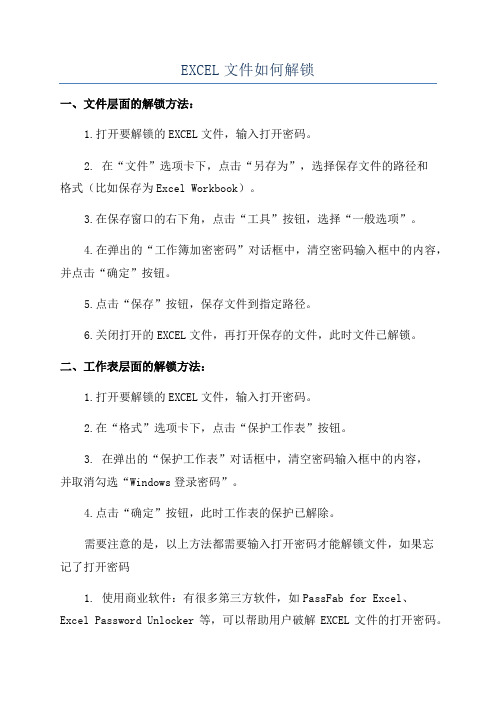
EXCEL文件如何解锁
一、文件层面的解锁方法:
1.打开要解锁的EXCEL文件,输入打开密码。
2. 在“文件”选项卡下,点击“另存为”,选择保存文件的路径和
格式(比如保存为Excel Workbook)。
3.在保存窗口的右下角,点击“工具”按钮,选择“一般选项”。
4.在弹出的“工作簿加密密码”对话框中,清空密码输入框中的内容,并点击“确定”按钮。
5.点击“保存”按钮,保存文件到指定路径。
6.关闭打开的EXCEL文件,再打开保存的文件,此时文件已解锁。
二、工作表层面的解锁方法:
1.打开要解锁的EXCEL文件,输入打开密码。
2.在“格式”选项卡下,点击“保护工作表”按钮。
3. 在弹出的“保护工作表”对话框中,清空密码输入框中的内容,
并取消勾选“Windows登录密码”。
4.点击“确定”按钮,此时工作表的保护已解除。
需要注意的是,以上方法都需要输入打开密码才能解锁文件,如果忘
记了打开密码
1. 使用商业软件:有很多第三方软件,如PassFab for Excel、
Excel Password Unlocker等,可以帮助用户破解EXCEL文件的打开密码。
2.使用自定义脚本:通过编写一些VBA脚本来破解打开密码,需要一定的编程知识。
需要注意的是,除非你是文件的拥有者或者授权人,否则破解EXCEL 文件的密码是非法的行为,建议谨慎使用上述方法。
另外,记得定期备份你的文件,避免因密码丢失或忘记导致文件无法正常打开。
给excel设置密码如何破解
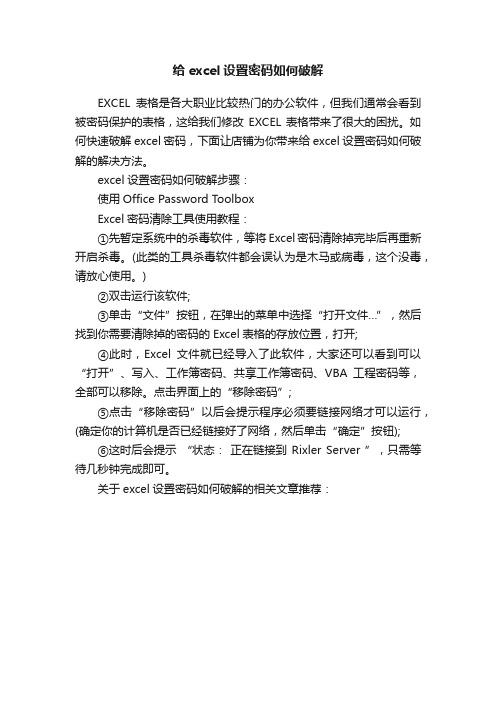
给excel设置密码如何破解
EXCEL表格是各大职业比较热门的办公软件,但我们通常会看到被密码保护的表格,这给我们修改EXCEL表格带来了很大的困扰。
如何快速破解excel密码,下面让店铺为你带来给excel设置密码如何破解的解决方法。
excel设置密码如何破解步骤:
使用Office Password Toolbox
Excel密码清除工具使用教程:
①先暂定系统中的杀毒软件,等将Excel密码清除掉完毕后再重新开启杀毒。
(此类的工具杀毒软件都会误认为是木马或病毒,这个没毒,请放心使用。
)
②双击运行该软件;
③单击“文件”按钮,在弹出的菜单中选择“打开文件…”,然后找到你需要清除掉的密码的Excel表格的存放位置,打开;
④此时,Excel文件就已经导入了此软件,大家还可以看到可以“打开”、写入、工作簿密码、共享工作簿密码、VBA工程密码等,全部可以移除。
点击界面上的“移除密码”;
⑤点击“移除密码”以后会提示程序必须要链接网络才可以运行,(确定你的计算机是否已经链接好了网络,然后单击“确定”按钮);
⑥这时后会提示“状态:正在链接到Rixler Server ”,只需等待几秒钟完成即可。
关于excel设置密码如何破解的相关文章推荐:。
ExcelVBA破解工作表工作簿保护密码
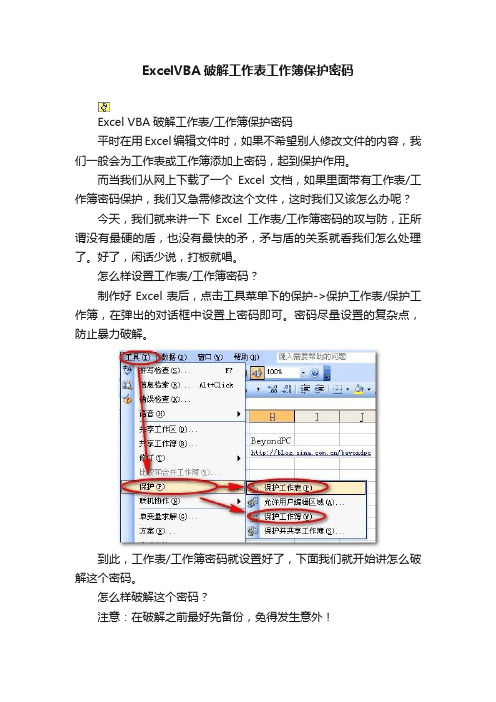
ExcelVBA破解工作表工作簿保护密码Excel VBA破解工作表/工作簿保护密码平时在用Excel编辑文件时,如果不希望别人修改文件的内容,我们一般会为工作表或工作簿添加上密码,起到保护作用。
而当我们从网上下载了一个Excel文档,如果里面带有工作表/工作簿密码保护,我们又急需修改这个文件,这时我们又该怎么办呢?今天,我们就来讲一下Excel工作表/工作簿密码的攻与防,正所谓没有最硬的盾,也没有最快的矛,矛与盾的关系就看我们怎么处理了。
好了,闲话少说,打板就唱。
怎么样设置工作表/工作簿密码?制作好Excel表后,点击工具菜单下的保护->保护工作表/保护工作簿,在弹出的对话框中设置上密码即可。
密码尽量设置的复杂点,防止暴力破解。
到此,工作表/工作簿密码就设置好了,下面我们就开始讲怎么破解这个密码。
怎么样破解这个密码?注意:在破解之前最好先备份,免得发生意外!破解密码,一般人都会想到用软件来破解,而我们今天是用VBA 来进行破解。
首先打开VBA编辑器。
1、点击工具->宏->Visual Basic编辑器,打开VBA的编辑器。
2、在Visual Basic编辑器中,点击插入->模块,插入一个新的模块,我们的代码就是写到这个新的模块中的。
5、程序开始运行后,会弹出两次对话框,直接确定即可。
6、大约2分钟左右后,即弹出完成对话框,下图中画红线的地方即是找到的密码(注意:最后的那个也是密码中的一部分),单击确定后,文件中的密码即被清除。
7、如果只想找到密码而不想清除它,只要不保存文件,重新打开后在工具->保护->撤消工作表/工作簿保护,输入刚才找到的密码即可。
8、需要说明的一点是,找到的这个密码并不是真正设置时输入的密码,但确可以使用。
比如刚才找到的这个密码,而我设置时用的是123为密码的,不知这种情况是Excel的漏洞还是有意为之的,总之都可以撤消对工作表的保护。
总结看到这里,我们要问了,那怎么样的密码才算安全呀?其实安全是需要配合使用的,我们刚才的代码只是破解工作表/工作簿密码的,而我们可以用更多其它方面的保护来防止我们的文件不被破解,比如权限的设置(文件->权限)等。
解除excel密码的方法
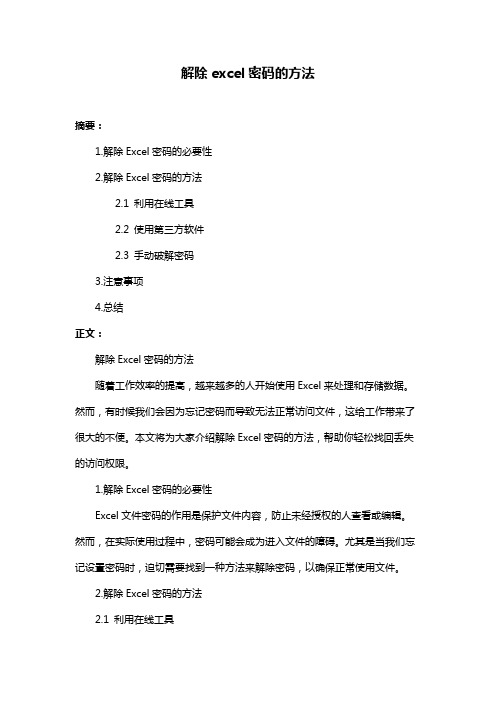
解除excel密码的方法摘要:1.解除Excel密码的必要性2.解除Excel密码的方法2.1 利用在线工具2.2 使用第三方软件2.3 手动破解密码3.注意事项4.总结正文:解除Excel密码的方法随着工作效率的提高,越来越多的人开始使用Excel来处理和存储数据。
然而,有时候我们会因为忘记密码而导致无法正常访问文件,这给工作带来了很大的不便。
本文将为大家介绍解除Excel密码的方法,帮助你轻松找回丢失的访问权限。
1.解除Excel密码的必要性Excel文件密码的作用是保护文件内容,防止未经授权的人查看或编辑。
然而,在实际使用过程中,密码可能会成为进入文件的障碍。
尤其是当我们忘记设置密码时,迫切需要找到一种方法来解除密码,以确保正常使用文件。
2.解除Excel密码的方法2.1 利用在线工具目前市面上有很多在线工具声称可以解除Excel密码,但效果因工具而异。
一些在线工具需要你上传Excel文件,然后点击“解密”按钮即可。
需要注意的是,使用在线工具存在一定风险,因为你的文件可能会被泄露给第三方。
因此,在选择在线工具时,请务必谨慎。
2.2 使用第三方软件市面上有很多专业的Excel密码破解软件,如AxpertSoft Excel Password Unlocker、Kernel Excel Password Recovery等。
这些软件通常具有较高的解密成功率,且操作简单。
只需下载并安装软件,然后导入Excel文件,即可尝试破解密码。
需要注意的是,使用第三方软件也存在一定风险,请确保选择信誉良好的软件。
2.3 手动破解密码对于仅包含简单公式和数据的Excel文件,可以尝试手动破解密码。
方法是不断猜测密码,直到找到正确的密码。
当然,这种方法适用于密码长度较短、复杂度较低的情况。
如果Excel文件包含复杂公式或敏感数据,不建议使用此方法,以免泄露重要信息。
3.注意事项在进行Excel密码解除时,请注意以下事项:- 确保使用可靠的工具或软件,避免泄露个人信息;- 谨慎选择在线服务,以免遭受网络诈骗;- 尽量不要使用过于复杂的密码,以免忘记;- 对于重要文件,可考虑采用其他加密方式,提高安全性。
- 1、下载文档前请自行甄别文档内容的完整性,平台不提供额外的编辑、内容补充、找答案等附加服务。
- 2、"仅部分预览"的文档,不可在线预览部分如存在完整性等问题,可反馈申请退款(可完整预览的文档不适用该条件!)。
- 3、如文档侵犯您的权益,请联系客服反馈,我们会尽快为您处理(人工客服工作时间:9:00-18:30)。
清水飞云
http://qingshuifeiyun.blog.cfa
日志
照片
文件
书签
圈子
好友
您的位置: 爱好者博墅 » 清水飞云 » 日志
清水飞云 (清泉如画山涧流,水中倒影美女袖;飞蝶双双绕四周,云儿清闲五湖游。
)
无工具简单破解Excel 有密码保护文件(全图文教程)
上一篇 / 下一篇 2009-12-02 17:28:41 / 个人分类:网上课堂
图片:
1.jpg 图片:
给我留言加入好友发短消息我的介绍论坛资料空间管理
清水飞云用户菜单我的栏目心情故事网上课堂搞笑祝福祝愿歌曲考试建筑施工系统家乡情怀软件分享影视
软件分享(驱动程序)美女图片(素材)软件分享(下载)电脑知识情感故事社会无私分享
此处有代码丆可以点击。
2.jpg 图片:
3.jpg 图片:
4.JPG 图片:
5.jpg 图片:
标题搜索
搜索
日历
«2011-07-22
日
一
二
三
四
五
六
12345678910111213141516171819202122232425262728293031
我的存档2011年07月2011年06月2011年05月2011年04月2011年03月2011年02月2011年01月2010年12月2010年11月2010年10月2010年09月2010年08月2010年07月2010年06月2010年05月2010年04月2010年03月2010年02月2010年01月2009年12月2009年11月2009年10月2009年09月2009年08月数据统计访问量: 414498日志数: 772图片数: 97
6.jpg 图片:
7.jpg 图片:
8.jpg
文件数: 26书签数: 25
建立时间: 2006-09-21更新时间: 2011-07-05RSS
订阅
图片:
9.jpg 图片:
10.jpg 图片:
11.jpg 图片:
12.JPG 图片:
13.JPG
图片:
14.JPG
此方法仅供爱好和技术,研究采BA代码破解Excel有密码保护的文Office2003,Office2007,通用此代[本帖最后由清水飞云于 2009-12-2 17:26 编辑]
破解代码.rar
(2009-12-02 17:26:36, Size: 2.21 KB, Downloads: 0)
相关阅读:
2009年圣诞节壁纸(清水飞云, 2009-11-27)
声音魔法师2.5 (清水飞云, 2009-11-27)
QQ视频录像器 2.0.0.1023 (破解绿色版)(清水飞云, 2009-11-27)
Premiere pro7.0视频教程打包下载(清水飞云, 2009-11-30)
雨林木风驱动安装工具 Y7.1 正式版(清水飞云, 2009-12-02)
论坛模式推荐收藏分享给好友推荐到圈子管理
TAG: 教程 清水飞云 下载
急行小扁桃发布于2009-12-11 16:25:20
顶个!
sjf2000 发布于2010-01-26 20:55:52
顶顶顶顶顶顶顶顶顶顶顶顶
168yetibizhi发布于2010-01-27 12:57:18
谢谢楼主分享!!!
进入论坛,查看全部评论
我来说两句
标题 (可选)
内容
验证
提交评论
清空Cookie - 联系我们 - 爱好者博墅 - 交流论坛 - 空间列表 - 站点存档 - 升级自己的空间Powered by X-Space3.0.5 © 2001-2007 Comsenz Inc.
京ICP备05009039号
Last update: 2011-7-22 20:31:3。
