普耐尔智能手表说明书
Suunto Ambit 中文说明书
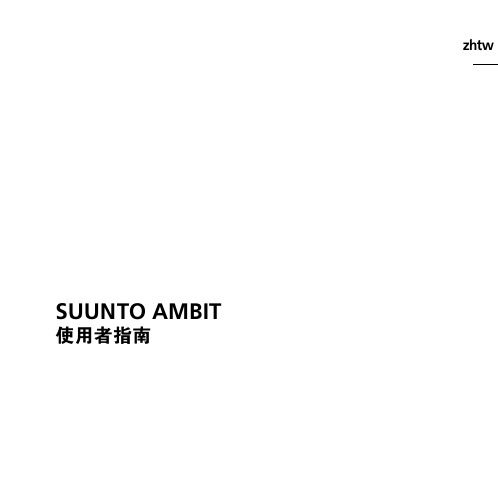
SUUNTO AMBIT
使用者指南
1 安全性 . . . . . . . . . . . . . . . . . . . . . . . . . . . . . . . . . . . . . . . . . . . . . . . . . . . . . . . . . . . . . . . . . . . . . . 5 2 歡迎 . . . . . . . . . . . . . . . . . . . . . . . . . . . . . . . . . . . . . . . . . . . . . . . . . . . . . . . . . . . . . . . . . . . . . . . . 7 3 顯示圖示和區段 . . . . . . . . . . . . . . . . . . . . . . . . . . . . . . . . . . . . . . . . . . . . . . . . . . . . . . . . . . . 8 4 使用按鈕 . . . . . . . . . . . . . . . . . . . . . . . . . . . . . . . . . . . . . . . . . . . . . . . . . . . . . . . . . . . . . . . . . . . 9
6.1 連線至 Movescount . . . . . . . . . . . . . . . . . . . . . . . . . . . . . . . . . . . . . . . . . . . 13 6.2 更新您的 Suunto Ambit . . . . . . . . . . . . . . . . . . . . . . . . . . . . . . . . . . . . . 14 6.3 自訂模式 . . . . . . . . . . . . . . . . . . . . . . . . . . . . . . . . . . . . . . . . . . . . . . . . . . . . . . . 15 6.4 反轉顯示設定 . . . . . . . . . . . . . . . . . . . . . . . . . . . . . . . . . . . . . . . . . . . . . . . . . 15 7 使用時間模式 . . . . . . . . . . . . . . . . . . . . . . . . . . . . . . . . . . . . . . . . . . . . . . . . . . . . . . . . . . . . 17 7.1 變更時間設定 . . . . . . . . . . . . . . . . . . . . . . . . . . . . . . . . . . . . . . . . . . . . . . . . . . 17 8 導覽 . . . . . . . . . . . . . . . . . . . . . . . . . . . . . . . . . . . . . . . . . . . . . . . . . . . . . . . . . . . . . . . . . . . . . . . 22 8.1 使用 GPS . . . . . . . . . . . . . . . . . . . . . . . . . . . . . . . . . . . . . . . . . . . . . . . . . . . . . . 22
SUUNTO VECTOR HR 矢量户外心率腕表中文说明介绍模板之欧阳德创编

SUUNTO VECTOR HR 矢量户外心率腕表目录第一章概述............................................................................ (6)1.1 基本信息............................................................................ . (6)1.2 主要功能(模式)......................................................................... . (6)1.2.1 背景灯特点............................................................................ .. (6)1.2.2 防水............................................................................ . (6)1.3 按钮功能............................................................................ . (7)1.3.1 [Mode]按钮............................................................................ .. (7)1.3.2 【+】按钮............................................................................ (7)1.3.3 【-】按钮............................................................................ .. (7)1.3.4 [Select]按钮............................................................................ . (7)1.4 液晶屏显示............................................................................ (8)1.5 度量和单位............................................................................ (8)1.5.1 选择度量单位............................................................................ . (8)1.6 大气压传感校准(PRESSURE SENSOR CALIBRATION) (9)1.7 保养和维护............................................................................ (9)1.7.1电池更换............................................................................ .. (10)第二章时间(TIME)模式............................................................................ (11)2.1 如何设置时间............................................................................ (11)2.2 闹钟(DAILY ALARM)子模式............................................................................ (12)2.2.1 如何设置闹钟............................................................................ .. (12)2.3 秒表(STOPWATCH)子模式............................................................................ (12)2.3.1 如何使用秒表............................................................................ .. (13)2.4 倒计时器(COUNTDOWN TIMER)子模式 (1)2.4.1 如何设置倒计时器............................................................................ . (14)2.4.2 如何启动倒计时器............................................................................ . (14)2.5 第二地时间(DUAL TIME)子模式(ALTIMAX 和S-LANDER) (14)2.5.1 设置第二地时间............................................................................ .. (14)第三章高度计(ALTIMETER)模式............................................................................ (16)3.1 设置高度计............................................................................ . (16)3.2 高度差测量(ALTITUDE DIFFERENCE MEASUREMENT)子模式 (17)3.2.1 如何启动高度差测量............................................................................ . (17)3.3 24小时存储器(24-HOUR MEMORY)子模式 (18)3.4 日志(LOGBOOK)子模式............................................................................ .. (18)3.4.1 如何启动和停止日志............................................................................ . (19)3.4.2 快速累计(Fast Cumulative)按钮 (19)3.5 日志历史(LOGBOOK HISTORY)子模式 (20)3.5.1 清除日志历史............................................................................ .. (20)第四章气压计(BAROMETER)模式............................................................................ . (20)4.1 气压差测量(PRESSURE DIFFERENCE MEASUREMENT)子模式 (21)4.1.1 如何启动气压差测量............................................................................ . (21)4.2 4日存储器(4-DAY MEMORY)子模式 (2)24.3 海平面气压(SEA LEVEL PRESSURE)子模式 (22)4.3.1 设置海平面气压............................................................................ .. (22)4.4 气压趋势指示(BAROMETRIC TREND INDICATOR) (22)第五章罗盘(COMPASS)模式(VECTOR 和X-LANDER) (23)5.1 方位跟踪(BEARING TRACKING)子模式 (24)5.2 磁偏角调节(DECLINATION ADJUSTMENT)子模式 (24)5.2.1 设置本地磁偏角............................................................................ .. (24)5.3 校准罗盘............................................................................ (24)第六章常见问题............................................................................ .. (25)6.1 总体问题............................................................................ (25)6.1.1 腕上电脑是否防水?......................................................................... . (25)6.1.2 电池能用多长时间?......................................................................... . (25)6.1.3 外圈上的分段表示什么?......................................................................... .. (25)6.1.4 为什么外圈的分段往左走(逆时针)? (26)6.1.5 为什么模式指示条上方有两个符号,它们表示什么? (26)6.2 时间............................................................................ (26)6.2.1 为什么我在时间模式时外圈的节段会增加和减少? (26)6.2.2 定时器最长能设多长时间?......................................................................... .. (26)6.3 高度计............................................................................ .. (26)6.3.1 如何清除日志?......................................................................... .. (26)6.3.2 日志如何自动清除?......................................................................... . (26)6.3.3 您可以记录多少条日志?......................................................................... .. (27)6.3.4 什么是时长数值?......................................................................... . (27)6.3.5 日志历史中的最大垂直上升或下降总量是多少英尺/米? (27)6.3.6 如果从5000英尺的平面下降到3000英尺,然后又上升到8000尺,Vector将如何显示该数字或做出平均值? (27)6.3.7 为什么虽然我在室内且呆在同一个房间里,垂直上升/下降测量却显示不同的数值?......................................................................... (28)6.4 气压计............................................................................ .. (28)6.4.1 屏幕左上方的小盒子是什么?......................................................................... .286.4.2 腕上电脑是否显示天气的未来趋势? (28)6.4.3 “绝对气压”和“相对气压”是什么意思? (28)6.4.4 什么是温度补偿?......................................................................... .. (28)6.5 罗盘............................................................................ (29)6.5.1 旋转的外部底座的目的是什么? (2)96.5.2 我从哪里可以找到所在区域的正确磁偏角,以便来设置我的腕上电脑?......................................................................... (29)6.6 大气温度对高度测量的影响............................................................................ (29)第七章备件清单............................................................................ .. (31)第八章缩略语............................................................................ (31)第九章版权和商标声明............................................................................ . (31)第十章CE遵约............................................................................ .. (32)第十一章保修............................................................................ (32)第十二章废旧设备处理............................................................................ . (32)第一章概述1.1 基本信息腕上电脑是一种高度可靠而精密的电子仪器,主要针对娱乐用途。
普耐尔智能手表说明书
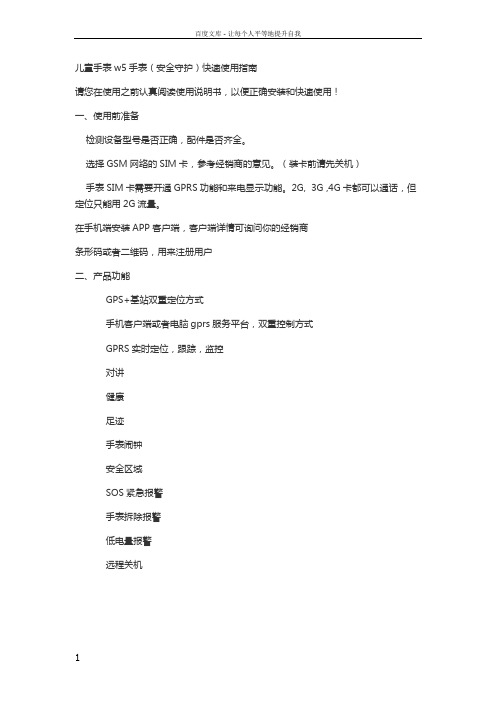
儿童手表w5手表(安全守护)快速使用指南请您在使用之前认真阅读使用说明书,以便正确安装和快速使用!一、使用前准备检测设备型号是否正确,配件是否齐全。
选择GSM网络的SIM卡,参考经销商的意见。
(装卡前请先关机)手表SIM卡需要开通GPRS功能和来电显示功能。
2G, 3G ,4G卡都可以通话,但定位只能用2G流量。
在手机端安装APP客户端,客户端详情可询问你的经销商条形码或者二维码,用来注册用户二、产品功能GPS+基站双重定位方式手机客户端或者电脑gprs服务平台,双重控制方式GPRS实时定位,跟踪,监控对讲健康足迹手表闹钟安全区域SOS紧急报警手表拆除报警低电量报警远程关机三、手表介绍四:屏显说明五、客户端(安全守护)操作说明5.1 APP注册登录前需要先手动注册账号,注册的id通过扫描二维码或者条形码,用户名不少于4个字符(字母或者数字),id和用户名都是唯一的不能重复,其他信息客户可自行输入,密码可修改。
注册界面如下图:5.2 登录5.2.1 APP功能菜单界面注册完成,在登录界面输入正确的账号和密码,点击登录,进入主界面。
主界面如下图所示:部分功能的说明:⑴对讲:实现手表和app的语音对话。
App发送语音:启动录音后,app开始录音并发送给手表,最长语音15秒。
手表端短按sos键播放录音。
手表录音:长按开机键开始录音,松开后手表发送录音,最长录音15秒。
App端收到语音有提示信息(收到语音的时间长短与网络状况有关)。
⑵地图:实时查看手表的位置。
地图界面可显示手表和app手机的位置,点击“定位”手表开始实时定位3分钟,上传间隔为10秒,3分钟后恢复到默认的工作模式。
⑶设置:对手表的各项参数进行设置。
①上学定位时段:该四个时段只针对周一到周五,设置的时间段内手表开启GPS并返回位置位置,其他时间不返回位置信息。
②周末定位时段:该两个时段只针对周六周日,设置的时间段内手表开启GPS并返回位置位置,其他时间不返回位置信息。
智能手表使用说明
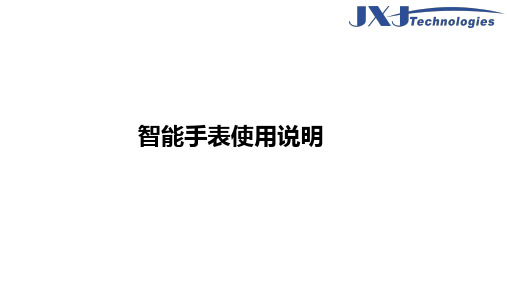
智能手表使用说明插卡取出位于说明书背后的顶针对准腕宝左侧小孔,轻轻一顶,弹出卡槽,插入类似iPhone6的nano卡,sim卡边角对齐卡槽边角,轻轻一推合上即可。
绑定及开通腕宝主界面左划至健康界面 点击进入第一个界面即为心率界面点击出现立即测量界面弹出的设置界面点击第二行,输入插入腕宝的sim卡号码,点击确定。
重启腕宝,即可完成腕宝与sim卡的绑定。
绑定完成后,填写用户信息登记表中带*号部分,选择需要开通的服务及期限,完成开通。
使用说明——充电方式充电方式一(磁吸式充电)先要将底座底座插入支架内,底座小缺口与支架小缺口保持一致,然后将手表背部的吸附式充电接口对准充电底座上的金属点就可以了。
充电方式二(夹式充电)将充电器的五个金属点与腕表内侧的五个金属点对齐扣住即可。
充电方式均为USB充电,用户亦可自行配置插座。
通过数据线连接插座进行充电。
插入数据线使用说明——按键紧急救助键(长按三秒)电源键(长按开/关机,短按锁屏)短按绿键选择联系人(四个亲情号码)长按绿键打到健康管理中心返回键添加亲情号码的三种方法:1、腕宝短按绿键编辑(长按名称)2、长按绿键联系健康顾问帮助编辑3、健康大使App:联系人-亲人号码-新增亲人号码短按电源键出现锁屏界面长按屏幕三秒弹出四个快捷功能 上滑相机功能,左滑信息功能 下滑通话功能,右滑解锁功能腕宝主界面显示地区、天气、日期时间,血压、心率、脉搏、步数、卡路里数据点击数据圆饼可直接进行相关健康数据测量主界面左滑依次出现功能界面,分别为健康、通讯、生活。
使用说明——主界面快捷功能菜单从上往下滑动正在充电(电量显示柱为绿色)数据流量WiFi蓝牙显示相关信息、提醒等抬手亮屏PS:蓝色为已启用功能,灰色为未启用功能。
从下往上滑动扬声器音量调节通话音量调节闹钟音量调节使用说明——健康功能界面使用说明——心率、心血管风险测量点击图标点击立即测量出现测量结果点击图标初次测量时,在确保网络良好的情况下,请长按主界面三秒,点击更新数据,进行参数校准。
SEIKO Cal. 6M25 6M26 手表说明书
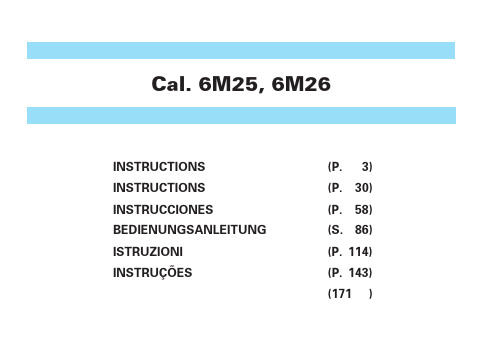
Cal. 6M25, 6M26INSTRUCTIONS(P.3) INSTRUCTIONS(P.30) INSTRUCCIONES(P.58) BEDIENUNGSANLEITUNG(S.86) ISTRUZIONI(P.114) INSTRUÇÕES(P.143) (171 )E n g l i s h2You are now the proud owner of a SEIKO Analogue Quartz Watch Cal. 6M25/6M26. For best results, please read the instructions in this booklet carefully before using your SEIKO Analogue Quartz Watch. Please keep this manual handy for ready reference.Vous voici l’heureux propriétaire d’une montre quartz analogique SEIKO Cal. 6M25/6M26. Pour obtenir d’excellentes performances de cet article SEIKO, veuillez lire attentivement cette brochure que vous conserverez pour toute référence ultérieure.Enhorabuena por su adquisición de un reloj SEIKO analógico de cuarzo Cal. 6M25/6M26. Para óptimo resultado, lea detenidamente las instrucciones de este folleto antes de usar el reloj. Guarde este manual para consulta posterior.Sie sind jetzt Besitzer einer SEIKO Analog-Quarzuhr Kal. 6M25/6M26. Bitte lesen Sie diese Bedie-nungsanleitung vor Verwendung der Uhr sorgfältig durch und heben Sie sie gut auf.Siete ora in possesso di un orologio SEIKO Analogico al Quarzo Cal. 6M25/6M26. Per ottenere i migliori possibili risultati dal Vostro orologio, leggere attentamente le istruzioni di questo manuale prima di utilizzare il Vostro orologio SEIKO analogico al quarzo. Conservare poi il manuale stesso per ogni qualsiasi eventuale futuro riferimento.Você pode sentir-se orgulhoso de possuir um Relógio SEIKO Quartz Análogo Cal. 6M25/6M26.Para obter os melhores resultados, leia atentamente as instruções contidas neste opúsculo antes de usar o seu Relógio SEIKO Quartz Análogo. Queira conservar este manual para referências futuras.6M25/6M263CONTENTSPageFEATURES ..................................................................................................................4MODES AND DISPLAYS ............................................................................................5ADJUSTING THE HAND AND DATE POSITIONS.......................................................7TIME SETTING............................................................................................................9CALENDAR .................................................................................................................10ALARM .......................................................................................................................11TIMER .........................................................................................................................13STOPWATCH ..............................................................................................................15TACHYMETER ............................................................................................................18NECESSARY PROCEDURE AFTER BATTERY CHANGE ............................................20NOTES ON OPERATING THE WATCH.......................................................................22BATTERY LIFE INDICATOR ........................................................................................24BATTERY CHANGE.....................................................................................................24TO PRESERVE THE QUALITY OF YOUR WATCH......................................................26SPECIFICATIONS........................................................................................................29E n g l i s h4SEIKO ANALOGUE QUARTZCal. 6M25, 6M26FEATURESq Hour, minute & second handsq Up to 60 minutes can be set inminute increments.q Date displayed in numerals q Month indicated by handsq Calendar adjusts automaticallyexcept February of leap years.q Can be set to ring on a 12-hourbasis.q Measures up to 60 minutes in 1/10second increments.English5MODES AND DISPLAYS[Cal. 6M26]There are two buttons and a crown.a: Normal positionb: Extended position[Cal. 6M25]E n g l i s h6MODE CHANGE Turn at normal position clockwise or counterclockwise.Time setting¬Pull out CROWN .¬Adjusting hand & date positions Pull outCROWN .¬Pull outCROWN .¬Time settingPull out CROWN .Calendar settingTIME mode(Alarm disengaged)TIME mode (Alarm engaged)STOPWATCH modeALARM SETTING modeCALENDAR mode TIMER modeEnglish7ADJUS TING THE HAND AND DATE POS ITIONSq Before setting the time and calendar, be sure to use STOPWATCH mode to checkthe positions of Hour, Minute and Second hands and the date numeral.Turn to set MODE INDICATOR to “CHRONO.”.*If the stopwatch is counting, first press Button B to stop measurement and then press Button A to reset the hands.HOW TO RESET THE HAND AND DATE POSITIONSq If the hands do not return to the 12 o’clock position or the date numeral does not appear at the center of the calendar frame, reset them following the procedure below. If they do not need resetting, go on to the next section (“TIME SETTING”).Pull out.E n g l i s h8Press to select what is to be ad-justed (hands or date) in the fol-lowing order (See *1 on page 22) :Push back in to normal position .Press to reset the selected hand to the 12 o’clock position or put the date to the center of the cal-endar frame. (See *2 on page 22)English9TIME SETTINGTurn to set MODE INDICATOR to “TIME” or “ALM.ON”.Pull out.Push back in to normal position in accordance with a time signal.Press to set Minute hand. (See *2and *3 on page 22)Press to set Hour hand. (See *2and *4 on page 22)*Second hand automatically returns to the 12 o’clock position.E n g l i s h10CALENDARq The month is indicated by the hour marker that all three hands point to.q The date is indicated by the numeral shown in the calendar frame.qThe calendar automatically adjusts for odd and even months except February of leap years.Turn to set MODE INDICATOR to “DATE”.CALENDAR SETTING Pull out.Push back in to normal position .Press to set the month (Ex. De-cember). (See *2 on page 22)Press to set the date (Ex. 10th).(See *2 on page 22)English11ALARMALARM SETTINGqThe alarm can be set to ring on a 12-hour basis.Turn to set MODE INDICATOR to “ALM.ON” or “TIME” to engage or disengage the alarm. (See the following section)Turn to set MODE INDICATOR to “ALM.SET”. (See *5 on page 22)Press to set Minute hand. (See *2and *3 on page 22)Press to set Hour hand. (See *2 on page 22)E n g l i s h12ALARM ENGAGEMENT/DISENGAGEMENT • Alarm engagement•Alarm disengagementTurn to set MODE INDI-CATOR to “ALM.ON”.(See also *6 on page 22)Turn to set MODE INDI-CATOR to “TIME”.[TIME mode with alarm engaged][TIME mode with alarm disengaged]q Alarm rings at the designated time for 20 seconds.*To stop it manually, press Button A or B .q To check the designated alarm time, set MODE INDICATOR to “ALM.SET”.English13q The timer can be set to count down up to 60 minutes in minute increments.TIMERTurn to set MODE INDICATOR to “TIMER”.q Before setting the timer, check that the three hands are at “0” position.TIMER SETTINGPress to set the desired amount of time in minutes. (See *2 on page 22)*To set the timer for 60minutes, set Minute hand at “0” position.E n g l i s h14TIMER OPERATION ¬STARTSTOP¬RESTARTSTOP¬RESET*Restart and stop of timer can be repeated by pressing Button B .q When the set time is up, a warning sound beeps for approximately 5 seconds.*To stop it manually, press Button A or B .*See also *7 on page 22.English15q Stopwatch measures up to 60 minutes in 1/10 second increments.STOPWATCHTurn to set MODE INDICATOR to “CHRONO.”.q In the following cases, the stopwatch operations cannot be made:1)While the timer warning sound is beeping (for about 5 seconds).2)While the hands are moving quickly to catch up with the accumulated elapsed time after the split time is released (less than 5 seconds).*See also *8 on page 23.HOW TO READ THE HANDSq In STOPWATCH mode, each hand indicates the elapsed time as follows:E n g l i s h16• For the first 1 minute Ex.: 20 and 7/10 seconds • After the first 1 minuteEx.: during measurementEx.:when measurement isstopped or split time is measured Minute hand1/10 second hand**Minute hand 1/10 second hand***Minute hand*1/10 second hand moves from 0 to 9 (minute markers)repeatedly.**1/10 second hand stays at “0” position while the stopwatch is counting.***When the measurement isstopped or split time is measured, 1/10 second hand indicates the 1/10seconds measured.When the measurement is restarted or split time is released, it returns to “0”position.1/10 second hand*English17STARTSPLIT RELEASESTOPSPLIT*Measurement and release of split time can be repeated by pressing Button A .RESETSTARTRESTARTSTOPSTOPRESET*Restart and stop of stopwatch can be repeated by pressing Button B .STOPWATCH OPERATIONq Before using the stopwatch, be sure to reset the hands to “0” position.RESETE n g l i s h18TACHYMETER(for models with tachymeter scale on the dial)Use the stopwatch to determine how many seconds it takes to go1 km or 1 mile.Tachymeter scale indicated by Second hand gives the averagespeed per hour.Ex. 2:If the measuring distance is extended to 2 km or miles or shortened to 0.5 km or milesand Second hand indicates “90” on tachymeter scale:“90” (tachymeter scale figure) x 2 (km or mile) = 180 km/h or mph“90” (tachymeter scale figure) x 0.5 (km or mile) = 45 km/h or mph*Tachymeter scale can be used only when the time required is less than 60 seconds.English19Use the stopwatch to measure the time required to complete 1job.Tachymeter scale indicated by Second hand gives the average number of jobs accomplished perhour.Ex. 2:If 15 jobs are completed in 20 seconds:“180” (tachymeter scale figure) x 15 jobs = 2700 jobs/hourE n g l i s h20NECES S ARY PROCEDURE AFTER BATTERY CHANGEq When the battery is replaced, the information stored in the IC does not correspond with the time and date actually displayed. Before using the watch, therefore, be sureto reset the hands and date, following the procedure below.Turn to set MODE INDICATOR to “CHRONO.”.*If the stopwatch is counting, first press Button B to stop measurement and then press Button A to reset the hands.¬Pull out.ORPress and hold at the same time for 2 seconds.*A beep sounds when the buttons are released, and the h a n d s s t a r t t o s h o w demonstration movement.Press to stop the hands.English21Press to select what is to be ad-justed (hands or date) in the fol-lowing order (See *1 on page 22):Press to reset the selected hand to the 12 o’clock position or set the date to “1”. (See *2 on page 22)*After resetting the hands and date as explained above,set the time and calendar.(See “TIME SETTING” and “CALENDAR”)Push back in to normal position .E n g l i s h22NOTES ON OPERATING THE WATCH*1When a hand is selected, it will move back and forth and return to where it was.When the date is selected, it will advance one day and return to the current date.*2The hand(s)/date move(s) quickly if the corresponding button is kept pressed for 2seconds.*3As Minute hand moves, Hour hand also moves correspondingly.*4When setting Hour hand, check that AM/PM is correctly set.•Press Button A to turn Hour hand past the 12 o’clock marker to determine whether the watch is set for the A.M. or P.M. period. If the date changes, the time is set for the A.M. period. If the date does not change, the time is set for the P.M. period.While the date is changing, Hour hand stops on the 12 o’clock position even if Button A is kept pressed.*5The alarm time can be set with the CROWN both at the normal position and at theextended position.*6Alarm test: With the CROWN at “ALM.ON”, press and hold Buttons A and B atthe same time.*7Remarks on timer operation:•In TIMER mode, Hour hand stops at the 12 o’clock position.•With each press of the buttons, a beep sounds for confirmation.•Even if the mode is changed from TIMER to another while the timer is counting down, it continues counting. If the timer is stopped, however, the hands will be reset to “0” position by changing the mode.English23*8Remarks on stopwatch operation:•With each press of the buttons, a beep sounds for confirmation.•Even if the mode is changed from STOPWATCH to another while the stopwatch is measuring, it continues counting. If the split time is measured, however, it will be released and counting will be continued by changing the mode.E n g l i s h24BATTERY LIFE INDICATORBATTERY CHANGEThe miniature battery which powers your watch should last approximately 2 years . However, because the battery is inserted at the factory to check the function and performance of the watch, its actual life once in your possession may be less than the specified period. When the battery expires, be sure to replace it as soon as possible to prevent any malfunction.For battery replacement, we recommend that you contact an AUTHORIZED SEIKO DEALER and request SEIKO SR927W battery.*The battery life may be less than 2 years if:•the alarm is used more than once a day,•the timer is used for more than 5 minutes a day, and/or •the stopwatch is used for more than 5 minutes a day.2Yearsq The battery needs to be replaced when you see the Second hand moving at two-second intervals instead of normal one-second intervals.*The watch will, however, remain accurate while Second hand is moving at two-second intervals.English25E n g l i s h26TO PRESERVE THE QUALITY OF YOUR WATCHCondition of uses WATER RESISTANCEWATER RESISTANT 5 BAR WATER RESISTANT No indication Indication on case backNon-water resistant Degree of water resistance*Accidental contact with water such as rain and splashesSwimming,yachting and taking ashowerNo No No NoYes No No NoYes Yes No NoYes Yes Yes NoWATER RESISTANT 10/15/20 BARScuba diving**and saturation divingTaking a bath and shallowdiving 3 bar5 bar 10/15/20 barEnglish27q Non-water resistantq Water resistant 5/10/15/20 bar•If the watch becomes wet, have it checked by an AUTHORIZED SEIK O DEALER or SERVICE CENTER.•Before using in water, be sure the crown is pushed in completely.•Do not operate the crown and buttons when the watch is wet or in water.If used in sea water, rinse the watch in fresh water and dry it completely.•When taking a shower with a water resistant 5bar watch, or taking a bath with a water resistant 10, 15 or 20 bar watch, be sure to observe the following:*Do not operate the crown or push the buttons when the watch is wet with soapy water or shampoo.*If the watch is left in warm water, a slight time loss or gain may be caused. This condition, however, will be corrected when the watch returns to normal temperature.*Pressure in bar is a test pressure and should not be considered as corresponding to actual diving depth since swimming movement tends to increase the pressure at a given depth. Care should also be taken on diving into water.**We recommend that you wear a SEIK O Diver’s Watch for scuba diving.s TEMPERATURES°C (140°F) or below –10°C␣(+14°F) may cause a slight time loss or gain or battery leakage or shorten the battery life.However, the above conditions will be corrected when the watch returns to normal temperature.5 bar WRYour watch works with stable accuracy within a temperature range of 5°C and 35°C (41°F and 95°F).10/15/20bar WRE n g l i s h28s CARE OF CASE AND BRACELETTo prevent possible rusting of the case and bracelet, wipe them periodically with a soft dry cloth.s PERIODIC CHECKIt is recommended that the watch be checked once every 2to 3 years. Have your watch checked by an AUTHORIZEDSEIK O DEALER or SERVICE CENTER to ensure that the case, crown, buttons, gasket and crystal seal remain intact.sSHOCKS & VIBRATIONBe careful not to drop your watch or hit it against hard surfaces.s MAGNETISMYour watch will be adversely affected by strong magnetism.Keep it away from close contactwith magnetic objects.s CHEMICALSBe careful not to expose the watch to solvents, mercury,cosmetic spray, detergents,adhesives or paints. Otherwise,the case, bracelet, etc. may become discolored, deteriorated or damaged.s PRECAUTION REGARDING CASE BACK PROTECTIVE FILMIf your watch has a protective film and/or a sticker on the case back, be sure to peel them off before using your watch.2 - 3YearsEnglish29SPECIFICATIONS1Frequency of crystal oscillator...........32,768 Hz (Hz = Hertz ... Cycles per second)2Loss/gain (monthly rate)....................Less than 15 seconds at normal temperature range (5°C ~ 35°C) (41°F ~ 95°F)3Operational temperature range .........–10°C ~ +60°C (14°F ~ 140°F)4Driving system ..................................Step motor, 4 pieces5Display system“TIME”........................................TIME mode (hour, minute and second hands)“ALM.ON”..................................TIME mode (hour, minute and second hands)“ALM.SET”.................................ALARM SETTING mode (hour and minute hands)The alarm is set on a 12-hour basis.“TIMER”.....................................TIMER mode (minute and second hands)Up to 60 minutes can be set in minute increments.“DATE”.......................................CALENDAR mode (month indicated by the threehands and date displayed in numerals)“CHRONO.”................................STOPWATCH mode (minute, second and 1/10second hands)The stopwatch can measure up to 60 minutes in 1/10 second increments.6Battery...............................................SEIKO SR927W, 1 piece7IC (Integrated Circuit)........................C-MOS-LSI, 1 piece and Bipolar IC, 1 piece*The specifications are subject to change without prior notice for product improvement.。
普宙_使用说明书(3篇)
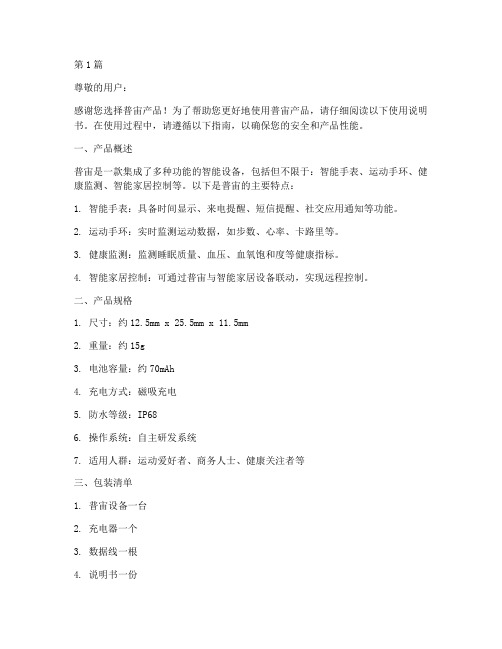
第1篇尊敬的用户:感谢您选择普宙产品!为了帮助您更好地使用普宙产品,请仔细阅读以下使用说明书。
在使用过程中,请遵循以下指南,以确保您的安全和产品性能。
一、产品概述普宙是一款集成了多种功能的智能设备,包括但不限于:智能手表、运动手环、健康监测、智能家居控制等。
以下是普宙的主要特点:1. 智能手表:具备时间显示、来电提醒、短信提醒、社交应用通知等功能。
2. 运动手环:实时监测运动数据,如步数、心率、卡路里等。
3. 健康监测:监测睡眠质量、血压、血氧饱和度等健康指标。
4. 智能家居控制:可通过普宙与智能家居设备联动,实现远程控制。
二、产品规格1. 尺寸:约12.5mm x 25.5mm x 11.5mm2. 重量:约15g3. 电池容量:约70mAh4. 充电方式:磁吸充电5. 防水等级:IP686. 操作系统:自主研发系统7. 适用人群:运动爱好者、商务人士、健康关注者等三、包装清单1. 普宙设备一台2. 充电器一个3. 数据线一根4. 说明书一份5. 保修卡一张四、使用步骤1. 开机:将普宙设备靠近充电器,连接电源,待设备开机成功后,进入系统设置。
2. 配对手机:打开手机蓝牙功能,搜索普宙设备,按照提示完成配对。
3. 设置语言和时区:进入系统设置,选择语言和时区,确保设备显示正确时间。
4. 智能手表功能设置:根据个人需求,开启或关闭智能手表的各项功能。
5. 运动手环功能设置:进入运动手环设置,选择运动类型,设置目标步数等。
6. 健康监测功能设置:进入健康监测设置,开启所需监测功能,如睡眠监测、血压监测等。
7. 智能家居控制:在智能家居控制设置中,添加设备,实现远程控制。
五、注意事项1. 充电:使用原装充电器和数据线,避免使用非标充电器,以免损坏设备。
2. 防水:虽然普宙具备IP68防水等级,但在游泳、潜水等水下活动中,请勿佩戴。
3. 电池寿命:正常使用情况下,普宙设备可续航约7天,请定期充电。
4. 传感器:运动手环和健康监测功能依赖于传感器,请确保传感器清洁,避免影响数据准确性。
【精编范文】garmin,etrex,20使用手册word版本(13页)
【精编范⽂】garmin,etrex,20使⽤⼿册word版本(13页)本⽂部分内容来⾃⽹络整理,本司不为其真实性负责,如有异议或侵权请及时联系,本司将⽴即删除!== 本⽂为word格式,下载后可⽅便编辑和修改! ==garmin,etrex,20使⽤⼿册篇⼀:Garmin⼿持GPS常见问题解答Garmin⼿持GPS常见问题解答⼀采集数据和真实坐标偏差漂移问题(该章节档适⽤于Garmin Oregon450,Garmin Oregon550,Garmin Dakota 20,Garmin map62s,Garmin map78s等新款机型)1、使⽤带图机器采集的数据和真实坐标偏差解决国家测绘局规定对于⼤⽐例尺地图需要经过加密偏移,因此带详细导航地图机器在采集真实坐标时,需进⾏⼀些设置(如果不进⾏纠偏会和真实坐标相差⼏百⽶)。
在主菜单状态下打开:“设置—〉地图—〉地图信息选择地图—〉关闭 CN China NT201X第⼀个详图界⾯,剩下的⼏个不⽤关闭通过以上设置,就可以达到解决偏移的问题。
(该章节⽂档适⽤机型vista hcx峰彩,map60csx炫彩)2、使⽤带卡机器及Map60cs地图升级后采点时出现漂移问题的解决办法⽬前⼿持机中提供地图升级的产品为Map60cs及带卡机器,最新地图版本为201X年详图。
国家测绘局规定对于⼤⽐例尺地图需要经过加密偏移,相应的软件也要做相应的处理。
因此升级后的Map60cs⾯临如下问题:定点时所求得坐标有偏移,为了避免此问题,需要在机器中,打开“主菜单—〉设置—〉地图—〉信息(倒数第⼆项注i处)”,将最后⾯⼀项“测试(SCM),China Country Map,04 201X”前⾯的框去掉,此时所得点位坐标是正确的,但是与底图有⼀点偏移。
如果将其选中,此时在导航时是正确的,即当前位置与地图吻合,但是坐标有误差,即漂移。
因此在定位求坐标时需要将其去掉,导航时选中。
Omega PHH-925和PHH-950pH电子表用户指南说明书
e-mail:**************PHH-925 and PHH-950pH MetersWARNING: These products are not designed for use in, and should not be used for, patient connected applications.Quick Start. . . . . . . . . . . . . . . . . . . . . . . . . . . . . . . . . . . . . . . . Page ii IntroductionElectrode Connector Inputs. . . . . . . . . . . . . . . . . . . . . . . . . . . . 1 Batteries. . . . . . . . . . . . . . . . . . . . . . . . . . . . . . . . . . . . . . . . . . . . 1 LCD Display. . . . . . . . . . . . . . . . . . . . . . . . . . . . . . . . . . . . . . . . . 2 Function Keys. . . . . . . . . . . . . . . . . . . . . . . . . . . . . . . . . . . . . . . . 3 ElectrodesPreparing pH and Ion Selective Electrodes. . . . . . . . . . . . . . . . 4 Preparing Conductivity Cells. . . . . . . . . . . . . . . . . . . . . . . . . . . . 4 Connecting Electrodes. . . . . . . . . . . . . . . . . . . . . . . . . . . . . . . . 5 Using and Storing Electrodes. . . . . . . . . . . . . . . . . . . . . . . . . . . . 6 pH Electrodes. . . . . . . . . . . . . . . . . . . . . . . . . . . . . . . . . . . . . . 6 Solid-State FET Electrodes. . . . . . . . . . . . . . . . . . . . . . . . . . . . 6 Ion Selective Electrodes. . . . . . . . . . . . . . . . . . . . . . . . . . . . . 7 Conductivity Cells. . . . . . . . . . . . . . . . . . . . . . . . . . . . . . . . . . 7 Meter OperationSetup Menu. . . . . . . . . . . . . . . . . . . . . . . . . . . . . . . . . . . . . . . . . 8 Standardizing and Measuring pHpH StandardizatIon Menu. . . . . . . . . . . . . . . . . . . . . . . . . . . . . . 9 Standardizing and Measuring pH. . . . . . . . . . . . . . . . . . . . . . . 10 Clearing Buffers. . . . . . . . . . . . . . . . . . . . . . . . . . . . . . . . . . . . . 11 Standardizing and Measuring mVRelative mV Standardization Menu. . . . . . . . . . . . . . . . . . . . . 12 Clearing Relative mV Mode. . . . . . . . . . . . . . . . . . . . . . . . . . . 12 Standardizing and Measuring IonIon Standardization Menu. . . . . . . . . . . . . . . . . . . . . . . . . . . . . 13 Standardizing and Measuring Ion. . . . . . . . . . . . . . . . . . . . . . . 14 Clearing Standards. . . . . . . . . . . . . . . . . . . . . . . . . . . . . . . . . . 14 Standardizing and Measuring ConductivityConductivity Standardization Menu. . . . . . . . . . . . . . . . . . . . . 15 Standardizing and Measuring Conductivity,Salinity,Resistivity or TDS. . . . . . . . . . . . . . . . . . . . . . . . . . . . . . . 16 Clearing Standards. . . . . . . . . . . . . . . . . . . . . . . . . . . . . . . . . . 17 Temperature Compensation. . . . . . . . . . . . . . . . . . . . . . . . . . . 17 Determining Temperature Coefficients. . . . . . . . . . . . . . . . . . . 18 Datalogging. . . . . . . . . . . . . . . . . . . . . . . . . . . . . . . . . . . . . . . . . . 19 Appendix A: Power Station and Docking Station. . . . . . . . . . . . . 20 Appendix B: Error Conditions and Troubleshooting. . . . . . . . . . . 22 Appendix C: Basic pH Theory. . . . . . . . . . . . . . . . . . . . . . . . . . . . 25 Appendix D: Ion Selective Electrode Theory. . . . . . . . . . . . . . . . 26 Appendix E: Conductivity Theory. . . . . . . . . . . . . . . . . . . . . . . . . 27 Appendix F: Determining Isopotential Point. . . . . . . . . . . . . . . . . 28 Appendix G: Meter Specifications. . . . . . . . . . . . . . . . . . . . . . . . 30 Maintenance and Cleaning. . . . . . . . . . . . . . . . . . . . . . . . . . . . . 31The following quickly steps you through meter operation.For detailed instructions on each step,refer to the page(s) indicated.!Warning:Use of this product in a manner not specified by the manufacturer may impair any safety protection provid-ed by the equipment.This manual explains the operation of PHH-925 and PHH-950 meters for obtain-ing pH,mV,ion and conductivity (PHH-950) measurements.Before beginning,we recommend that you become familiar with the various features of your meter:Electrode Connector InputsTwist-Lock:Used for attaching pH/ATC,FET pH/ATC,conductivity/ATC cells or ATC (temperature) electrodes with the waterproof Twist-Lock connector.BNC:Used for attaching pH,ORP,or ISE electrodes with BNC connector. Reference: Used for attaching a sepa-rate reference probe.BatteriesThe meter requires four AA alkaline bat-teries (unless used with the optional Power or Docking Station).To install bat-teries,slide the compartment cover open by pressing in and down where indicat-ed.Position the batteries according to the directional markings and insert.Slide the cover closed.Note:Nickel-cadmium rechargeablebatteries can be used,but theiroperating life is half that of alkalinecells,and they cannot berecharged in the meter.LCD DisplayConnecting ElectrodesNote:If you install an electrode with aTwist-Lock connector,the meter automatically senses it and selects the appropriate mode and stan-dardize menus for that type of electrode.Glass pH/ATC,FET pH/ATC electrode,con-ductivity/ATC cell or ATC Probe (with Twist-Lock connector):Connect the electrode to the Twist-Lock input located at the top of the meter.Line up the white arrow and line on the elec-trode’s Twist-Lock connector and push until it locks in place.To disconnect,twist the connector ring in the arrow direction and pull apart.pH,ORP or ISE electrode (with BNC con-nector):Connect the electrode to the BNC input located at the top of the meter.Push in and rotate the electrode’s BNC connec-tor until it locks in place.To disconnect,twist the BNC connector in the opposite direction and pull.Electrode Pair Using a Reference Electrode (with Reference Pin Plug):Connect the indicating electrode to the BNC input.Connect the reference elec-trode to the Reference input.Push the electrode’s tip pin plug into the input toconnect and pull out to disconnect.BNCInputUsing and Storing ElectrodespH ElectrodesProvide moderate stirring for fasterelectrode response.Rinse the electrode between eachmeasurement with a portion of thenext sample or buffer to be measured, or with deionized or distilled water.Keep glass electrodes wet when notbeing used by moistening the cotton in their end covers with electrode fillingsolution and storing them with endcovers on,or by placing in their stor-age vials.Keeping glass electrodes “wet”willimprove their performance.In the lab,store electrodes in electrode filling solu-tion or storage solution (4M KCl).Forelectrodes used in field applications,occasionally leave them in solutions for several hours.Solid-State FET ElectrodeThe model PHH-925 allows use of both standard glass pH/ATC and Solid-State FET (Field Effect Transistor) pH/ATC elec-trodes.The meter can store a calibra-tion for both types of electrodes.Plugthe FET electrode into the Twist-lockinput.Allow the FET about 2 minutes to warm up and stabilize when first con-nected.The FET electrode can bestored dry or in electrode storage solu-tion.If the FET electrode remains con-nected to the meter (and batteries are in the meter),further warm up is notnecessary.Ion Selective ElectrodesAdd proper amount of Ionic StrengthAdjuster (ISA) to all standards andsamples.Provide moderate stirring for fasterelectrode response.Rinse the electrode(s) between eachmeasurement with a portion of thenext sample or standard to be mea-sured,or with deionized or distilledwater.In the lab,follow the instruction sheets for the individual electrode.Store asrecommended.Conductivity CellsRinse the cell between each measure-ment with a portion of the next sample or standard to be measured.Immerse the cell fully into the standard or sample to be measured,lift the cell to allow the solution inside the cell todrain,and immerse the cell again.Repeat three times.Stir briefly and tap the cell against the container bottom to dislodge airbubbles.Clean any deposits from the cell body by rinsing with deionized water andstore dry.E l e c t r o d e P o t e n t i a l ,m V Titrant Volume,mLRedox TitrationConductivity ConcentrationTC =Conductivity at TConductivity at T ref 100T – T refData toggles between thesescreensCommand FunctionKM ModeKS StandardizeKC ChannelKL SlopeKP PrintKT SetupKA Up ArrowKD DataKB Down ArrowKN EnterKO OffKX ClearKF±KG Decimal PointKE10xK(digit)Enter numeric digitThe complete pin connections for the dig-ital I/O connector to the docking station are below.Note:Some printers and computerserial ports will require only pins1-3 connection.Those requiringmore extensive handshakingmay require the other pin con-nections.Testing the Electrode and Meterin reference electrode.• Loose connector or cable.• Defective meter.The ion standard (mV signal) is too close to another standard.• The standards are made too closetogether (should be 10 fold apart).• Bad standards.• There is no ISA adjuster in the stan-dards.• Defective ISE or reference electrode.• Insufficient or incorrect filling solution inreference electrode.Conductivity out of range.Resistivity out of range.Salinity or TDS out of range.• Sample too high in conductivity formeter range with cell constant used.• Defective probe.• Defective meter.Temperature out of range.• Defective ATC probe.• Temperature manually entered out-side of -5 to 105°C.• Defective meter.The meter has lost calibration coefficients.• Battery backed memory has beencorrupted.(The memory does not usethe AA batteries for backup.There is aseparate lithium battery inside themeter.It is not user serviceable).• Factory service is required to re-cali-brate the meter for accurate mV,tem-perature,or conductivity measure-ments.pH,ion or conductivity mea-surements are still accurate after stan-dardization with buffers or standards. pH Theoryresearch and environmental monitoring.Ion-selective Electrodes (ISE’s) respond,more or less exclusively,to a specific type of ion in solu-tion.The particular ion to which an ISE responds depends on the chemical makeup of its sensing membrane.ISE’s operate accord-ing to a form of the Nerst equation:E = E o+ (2.303 RT/F) log aWhere:E= measured electrode potentialE o= standard potential of the system (con-stant)R = gas constantF = Faraday’s constantT = absolute temperaturea = activity of the ion interest in the solution Conductivity TheoryConductivity =1ResistivityTDS = Conductivity x Solids FactorWhere C = ConductivityT = Temperature °CpHRange:-2.000 to 20.000Resolution:0.1/0.01/0.001Accuracy:±0.002mVRange:±1,200Resolution:1/0.1Accuracy:±0.1mV over ±400mV:±0.2mV over ±1200mVZero temperature coefficient:0.01 mV/°C max.Scale temperature coefficient:85ppm/°C max.IonRange: 1.00E-9 to 9.99E9Resolution:1,2,or 3 significant figures Accuracy:0.17n%; where n equals electronsexchanged in the electrode reaction ConductivityConductivity0.01 – 300,000 µS/cm*Practical Salinity:0 to 42 ppt*NaCl equivalents:0 to 70 ppt*Resistivity:33 to 100 megohms*TDS:0.005 – 300,000 ppt*Resolution:1,2,3 or 4 significant figures Accuracy:±0.5% of reading ±0.01 µS/cm Temperature coefficient:0.001 µS/cm/°Cwith cell constant 1.0 cm-1Range 5:30,000 to 3,000 µS/cmRange 4:3,000 to 300 µS/cmRange 3:300 to 30 µS/cmRange 2:30 to 3 µS/cmRange 1: 3 to 0.3 µS/cmTemperatureRange-5°– 105°CResolution0.1°CAccuracy±0.3°C* dependent on cell constantWARRANTY/DISCLAIMERMEGA ENGINEERING, INC. warrants this unit to be free of defects in materials and orkmanship for a period of 37 months from date of purchase. OMEGA Warranty adds an dditional one (1) month grace period to the normal three (3) years product warranty to over handling and shipping time. This ensures that OMEGA’s customers receive maximum overage on each product.the unit should malfunction, it must be returned to the factory for evaluation. OMEGA’s ustomer Service Department will issue an Authorized Return (AR) number immediately upon hone or written request. Upon examination by OMEGA, if the unit is found to be defective it will e repaired or replaced at no charge. OMEGA’s WARRANTY does not apply to defects resulting om any action of the purchaser, including but not limited to mishandling, improper interfacing,peration outside of design limits, improper repair, or unauthorized modification. This WARRANTY is VOID if the unit shows evidence of having been tampered with or shows evidence f being damaged as a result of excessive corrosion; or current, heat, moisture or vibration;mproper specification; misapplication; misuse or other operating conditions outside of OMEGA’s ontrol. Components which wear are not warranted, including but not limited to ontact points, fuses, and triacs.MEGA is pleased to offer suggestions on the use of its various products. However, MEGA neither assumes responsibility for any omissions or errors nor assumes liability for ny damages that result from the use of its products in accordance with information pro-ided by OMEGA, either verbal or written. OMEGA warrants only that the parts manufactured by it will be as specified and free of defects. OMEGA MAKES NO OTHER WARRANTIES OR REPRESENTATIONS OF ANY KIND WHATSOEVER, EXPRESSED OR MPLIED, EXCEPT THAT OF TITLE, AND ALL IMPLIED WARRANTIES INCLUDING ANY WAR-ANTY OF MERCHANTABILITY AND FITNESS FOR A PARTICULAR PURPOSE ARE HEREBY ISCLAIMED. LIMITATION OF LIABILITY : The remedies of purchaser set forth herein are xclusive and the total liability of OMEGA with respect to this order, whether based on con-ract, warranty, negligence, indemnification, strict liability or otherwise, shall not exceed he purchase price of the component upon which liability is based. In no event shall OMEGA e liable for consequential, incidental or special damages.ONDITIONS: Equipment sold by OMEGA is not intended to be used, nor shall it be used: (1) as “Basic Component” under 10 CFR 21 (NRC), used in or with any nuclear installation or activity;r (2) in medical applications or used on humans. Should any Product(s) be used in or with any uclear installation or activity, medical application, used on humans, or misused in any way,MEGA assumes no responsibility as set forth in our basic WARRANTY/DISCLAIMER language,nd additionally, purchaser will indemnify OMEGA and hold OMEGA harmless from any liability r damage whatsoever arising out of the use of the Product(s) in such a manner.RETURN REQUESTS /INQUIRIESirect all warranty and repair requests/inquiries to the OMEGA Customer Service Department.EFORE RETURNING ANY PRODUCT(S) TO OMEGA, PURCHASER MUST OBTAIN AN UTHORIZED RETURN (AR) NUMBER FROM OMEGA’S CUSTOMER SERVICE DEPARTMENT N ORDER TO AVOID PROCESSING DELAYS). The assigned AR number should then be marked on the outside of the return package and on any correspondence.he purchaser is responsible for shipping charges, freight, insurance and proper packaging to revent breakage in transit.OR WARRANTY RETURNS, please havehe following information available BEFOREontacting OMEGA:.P .O. number under which the product wasPURCHASED,.Model and serial number of the productunder warranty, and.Repair instructions and/or specificproblems relative to the product.FOR NON-WARRANTY REPAIRS,consult OMEGA for current repair charges. Have the following information available BEFORE contacting OMEGA:1. P .O. number to cover the COST of the repair,2.Model and serial number of product, and 3.Repair instructions and/or specific problemsrelative to the product.MEGA’s policy is to make running changes, not model changes, whenever an improvement is possible. his affords our customers the latest in technology and engineering.MEGA is a registered trademark of OMEGA ENGINEERING, INC.Copyright 1996 OMEGA ENGINEERING, INC. All rights reserved. This document may not be copied, photocopied,produced, translated, or reduced to any electronic medium or machine-readable form, in whole or in part, withoutior written consent of OMEGA ENGINEERING, INC.Where Do I Find Everything I Need for Process Measurement and Control?OMEGA…Of Course!TEMPERATUREⅪߜThermocouple, RTD & Thermistor Probes, Connectors, Panels & AssembliesⅪߜWire: Thermocouple, RTD & ThermistorⅪߜCalibrators & Ice Point ReferencesⅪߜRecorders, Controllers & Process MonitorsⅪߜInfrared PyrometersPRESSURE, STRAIN AND FORCEⅪߜTransducers & Strain GaugesⅪߜLoad Cells & Pressure GaugesⅪߜDisplacement TransducersⅪߜInstrumentation & AccessoriesFLOW/LEVELⅪߜRotameters, Gas Mass Flowmeters & Flow ComputersⅪߜAir V elocity IndicatorsⅪߜTurbine/Paddlewheel SystemsⅪߜTotalizers & Batch ControllerspH/CONDUCTIVITYⅪߜpH Electrodes, Testers & AccessoriesⅪߜBenchtop/Laboratory MetersⅪߜControllers, Calibrators, Simulators & PumpsⅪߜIndustrial pH & Conductivity EquipmentDATA ACQUISITIONⅪߜData Acquisition & Engineering SoftwareⅪߜCommunications-Based Acquisition SystemsⅪߜPlug-in Cards for Apple, IBM & CompatiblesⅪߜDatalogging SystemsⅪߜRecorders, Printers & PlottersHEATERSⅪߜHeating CableⅪߜCartridge & Strip HeatersⅪߜImmersion & Band HeatersⅪߜFlexible HeatersⅪߜLaboratory HeatersENVIRONMENTALMONITORING AND CONTROLⅪߜMetering & Control InstrumentationⅪߜRefractometersⅪߜPumps & TubingⅪߜAir, Soil & Water MonitorsⅪߜIndustrial Water & Wastewater TreatmentⅪߜpH, Conductivity & Dissolved Oxygen InstrumentsM2831/0298。
Citizen AT0870-53A 说明书
H570操作指南手表的部位名称产品说明1、型号:H57*2、手表类型:模拟光动能手表3、时间精确度:平均每月差±15 秒以内(在常温+5 °C ~+35°C / 41°F ~95°F下)4、水晶振动频率:32,768 Hz5、适用温度范围:-10°C ~+60°C / 14°F~140°F6、显示功能:时间:24小时制表针、时针、分针、秒针日历:显示日历(具有快速调整功能)7、附加功能:秒表功能(以1秒为单位,最长可计时30分钟)充电警告功能快速启动功能防止过量充电功能8、持续时间充满电后,在不充电的情况下直到手表停止所能持续运转的时间:约5个月(持续时间可能会根据秒表及其他功能使用频率不同而不同)。
手表从2秒跳针开始到停止转动约需5天。
9、使用电池:充电电池表内设有充电电池,此电池为不含水银及其他有毒物质的绿色电池。
一旦充满电,即使不再次充电,也能持续运转5个月。
为了能放心使用手表,请在手表停止转动之前进行充电。
手表没有充电过量的危险(具有防止充电过量功能),因此建议每天对手表进行充电。
对时、对日历如果您的手表表把为螺旋锁定型表把,那么,左转表把松开表把锁后再进行表把的操作。
当操作完毕之后,将表把推回通常位置,再向内按住表把,同时向右拧紧表把锁。
对时1、当秒针运转到0秒位置时,拉出表把到对时位置。
2、旋转表把对时。
24小时制指针和手表时针同步转动。
对时时,请注意AM 和PM 的设定是否正确。
3、调整好针确时间后,将表把推回通常位置。
对时、对日历对日历1.当秒针运转到0秒位置上时,拉出表把到对日历位置2.右转表把,对日历。
左转表把为空转。
3.对日历结束后,将表把推回到通常位置注意手表在晚上9点到凌晨1点之间时,请勿对日历,否则,到了次日日历有可能不会改变。
如果遇到这种情况,请暂时将手表时间拨出上述时间区之外,然后重新对日历。
Xantrex LinkPRO LinkLITE Battery Monitors用户手册说明书
© 2008 Xantrex Technology Inc. All rights reserved. Xantrex and Smart choice for power are trademarks of Xantrex International, registered in the U.S. and other countries.
LinkLITE -20 to 50°C
∅ 2.54” (64mm) ∅ 2.05” (52mm) ∅ 3.11” (79mm)
1.77 x 3.43” (45 x 87mm) 0.67” (17mm) base / 1.38” (35mm) terminal bolts
0.21 lb (95 g) 0.32 lb (145 g) One year 84-2030-00
EMC Directive 2004/108/EC (EN61000-6-2 and -6-3). Automotive EMC Directive 95/54/EC. RoHS Directive 2002/95/EC 1 Measured with backlight and alarm relay turned off. 2 Only available when optional temperature sensor is connected. 3 Depends on selected shunt. With standard delivered 500A/50mV shunt (350A continuous), the range is limited from -600 to +600A.
- 1、下载文档前请自行甄别文档内容的完整性,平台不提供额外的编辑、内容补充、找答案等附加服务。
- 2、"仅部分预览"的文档,不可在线预览部分如存在完整性等问题,可反馈申请退款(可完整预览的文档不适用该条件!)。
- 3、如文档侵犯您的权益,请联系客服反馈,我们会尽快为您处理(人工客服工作时间:9:00-18:30)。
儿童手表w5手表(安全守护)快速使用指南
请您在使用之前认真阅读使用说明书,以便正确安装和快速使用!
一、使用前准备
检测设备型号是否正确,配件是否齐全。
选择GSM网络的SIM卡,参考经销商的意见。
(装卡前请先关机)
手表SIM卡需要开通GPRS功能和来电显示功能。
2G, 3G ,4G卡都可以通话,但定位只能用2G流量。
在手机端安装APP客户端,客户端详情可询问你的经销商
条形码或者二维码,用来注册用户
二、产品功能
GPS+基站双重定位方式
手机客户端或者电脑gprs服务平台,双重控制方式
GPRS实时定位,跟踪,监控
对讲
健康
足迹
手表闹钟
安全区域
SOS紧急报警
手表拆除报警
低电量报警
远程关机
三、手表介绍
四:屏显说明
五、客户端(安全守护)操作说明
5.1 APP注册
登录前需要先手动注册账号,注册的id通过扫描二维码或者条形码,用户名不少于4个字符(字母或者数字),id和用户名都是唯一的不能重复,其他信息客户可自行输入,密码可修改。
注册界面如下图:
5.2 登录
5.2.1 APP功能菜单界面
注册完成,在登录界面输入正确的账号和密码,点击登录,进入主界面。
主界面如下图所示:
部分功能的说明:
⑴对讲:实现手表和app的语音对话。
App发送语音:启动录音后,app开始录音并发送给手表,最长语音15秒。
手表端短按sos键播放录音。
手表录音:长按开机键开始录音,松开后手表发送录音,最长录音15秒。
App端收到语音有提示信息(收到语音的时间长短与网络状况有关)。
⑵地图:实时查看手表的位置。
地图界面可显示手表和app手机的位置,点击“定位”手表开始实时定位3分钟,上传间隔为10秒,3分钟后恢复到默认的工作模式。
⑶设置:对手表的各项参数进行设置。
①上学定位时段:该四个时段只针对周一到周五,设置的时间段内手表开启GPS并返回位置位置,其他时间不返回位置信息。
②周末定位时段:该两个时段只针对周六周日,设置的时间段内手表开启GPS并返回位置位置,其他时间不返回位置信息。
③免打扰时段:该三个时段内手表屏蔽所有电话。
④短信提醒设置:低电,sos,取下手表 3种报警的短信开关。
⑤宝贝通讯录:可设置10个可拨打手表的电话列表。
⑥恢复默认工作模式:默认工作模式:每天24小时打开gps,上传间隔10分钟。
⑦设置SOS号码:可设置3个号码,手表在紧急情况下按住SOS按键3秒后报警,
循环拨打3个号码。
无人接听时,循环拨打两轮结束。
⑷安全区域:围栏最小半径为500米,当用户从围栏中到围栏外时会产生出围栏报警。
⑸爱心奖励:在app上选择红心的个数,点确定即发送给手表,手表屏幕上会显示爱心及个数。
⑹手表闹铃:可设置3个闹钟,可以根据自己的需求设置闹钟的方式。
⑺找手表:手表不在身边,发送该指令,手表会响铃一分钟以方便寻找,按任意键停
止响铃。
其他相关功能的简单说明在“我的”—“帮助”里有做介绍,客户可进入了解。
5.2.2 “我的”界面:
“帮助”文档对所有的功能都做了较详细的说明,客户可仔细查看。
5.3 手表报警说明
手表各种报警之后,客户端会收到报警推送,手机客户端点击报警进入app主界面,可进入信息中心查看具体内容。
六、手表工作模式说明
基本工作模式3个,分别为正常模式,省电模式,实时定位模式,不同工作模式的上
传间隔不同,工作模式在设置的“上学定位时段”和“周末定位时段”中有效,在时
间段之外不定位,客户可根据需要设置工作模式。
正常模式:上传间隔600秒;
省电模式:上传间隔3600秒;
实时定位:上传间隔10秒;
七、手表相关使用说明
7.1 手表sos 紧急报警
长按sos键3秒,手表屏幕显示sos,手表进入报警状态,循环拨打3个sos号码两轮。
中间如果电话接通不会继续拨打,没有接听则一直拨打直到两轮结束。
手表可给监护
号码发送短信(默认关闭),同时给APP发送报警通知。
7.2 取下手环报警
手表的表带有传感器开关,手表需佩戴至少3分钟以上,取下表带才会产生报警,手表给监护号码发送报警短信(默认关闭),并且给APP发送报警通知,手表端有拆开的
标志。
7.3 低电报警
手表电量以百分比呈现,低于20%时,产生报警,手表给监护号码发送报警短信(默认关闭),同时给APP发送报警通知。
7.4 健康
7.4.1计步
手表装有3D传感器,用户在行走或者跑步时会智能计步,用户可以通过APP端了
解自己的运动情况。
7.4.2 睡眠质量检测
根据手表翻转的频率和幅度,判断用户的睡眠质量情况,默认检测时间为晚上10:00到第二天早上7:00,可以通过APP查询相关数据。
7.4.3 运动量
根据步数,步距和体重计算的,步距和体重可设置。
7.4.4 运动旅程
根据步数和步距计算的结果,步距可设置。
7.5 对讲
长按手表的开机键开始录音,松开开机键后发送录音给APP。
手表收到语音,屏幕会有语音标志,短按sos按键播放录音,所有语音播放完标志
消失。
7.6语音监护
手表需先设置监护号码,下发开启语音监护指令后,拨号给监护号码,为单向通话。
7.7 关机
手表可不插卡按键关机、APP远程关机、断电关机。
7.8 亲情拨号
手表有两个亲情拨号按键,长按时拨出电话,亲情号码1对应sos1号码,亲情号码2对应sos2号码。
7.9 通讯录
App端可设置10号码,这些号码可以给手表拨打电话,实现双向通话。
8 故障排除
手表首次开机无法连接至服务器,后台显示未上线。
请检查:
1)SIM是否正确安装,屏幕显示是否正常,请按参考图片说明。
2)SIM卡是否欠费,是否开通数据流量。
3)GPRS业务是否被取消。
4)询问供应商手表是否设置好服务器的相关参数并查询相关参数。
参数查看客户可自己用手机编辑短信指令发送到手表的手机卡上:pw,123456,ts#手表会回复参数内容。
