路由重分布命令汇总
华为路由重分布

一.基本信息配置system-view //进入系统视图[H3C]sysname RT3 //为设备命名[RT3]super password simple H3C //设置超级密码[RT3]local-user admin //添加用户[RT3-luser-admin]password simple admin //为用户设定密码[RT3-luser-admin]service-type telnet //指定用户的类型[RT3-luser-admin]quit //返回上一级[RT3]user-interface vty 0 4 //进入vty[RT3-ui-vty0-4]set authentication password simple telnet //设置远程登陆认证,密码为telnet[RT3-ui-vty0-4]idle-timeout 5 0 //配置超时退出时间其它略二、链路配置及调测interface Serial0/2/0ip address 10.1.13.2 255.255.255.252undo shutdowninterface LoopBack0ip address 3.3.3.3 255.255.255.255undo shutdowninterface Ethernet0/1/0ip address 10.1.3.1 255.255.255.0undo shutdown其它略三、OSPF多区域及RIP配置[RT3]ospf 1 router-id 3.3.3.3 //配置OSPF ROUTER-IDsilent-interface all //配置所有端口为被动接口undo silent-interface Serial0/2/0 //关闭此接口的被动接口undo silent-interface Serial0/2/2area 1 //OSPF区域,可以写成点分十进制 0.0.0.1 network 3.3.3.3 0.0.0.0 //宣告OSPF的网段network 10.1.13.0 0.0.0.3network 10.1.3.0 0.0.0.255[RT1]ospf 1 router-id 1.1.1.1silent-interface allundo silent-interface Serial0/2/0undo silent-interface Serial0/2/2area 0network 10.0.15.0 0.0.0.3network 1.1.1.1 0.0.0.0area 1network 10.1.13.0 0.0.0.3network 10.1.1.0 0.0.0.255[RT5]ospf 1 router-id 5.5.5.5silent-interface allundo silent-interface Serial0/2/0undo silent-interface Serial0/2/2area 0network 5.5.5.5 0.0.0.0network 10.0.5.0 0.0.0.255 network 10.0.56.0 0.0.0.3[RT6]ospf 1 router-id 6.6.6.6silent-interface allundo silent-interface Serial0/2/0 undo silent-interface Serial0/2/2 area 0network 10.0.56.0 0.0.0.3network 6.6.6.6 0.0.0.0area 2network 10.2.6.0 0.0.0.255 network 10.2.26.0 0.0.0.3[RT2]ospf 1 router-id 2.2.2.2silent-interface allundo silent-interface Serial0/2/2 area 2network 10.2.26.0 0.0.0.3network 10.2.2.1 0.0.0.255rip //启动RIPundo summary //关闭自动汇总version 2 //RIPV2network 172.16.0.0 //宣告RIP的网段silent-interface all //配置所有接口为被动接口undo silent-interface Serial0/2/3 //将接口不设为被动接口[RT4]ripundo summaryversion 2network 172.16.0.0network 4.0.0.0silent-interface allundo silent-interface Serial0/2/1四、OSPF重分布外部路由及下发缺省路由[RT5]ospf 1area 0import-route direct cost 1000 type 2 //重分布直连路由default-route-advertise always //下发缺省路由default cost 2000 //指定缺省路由的COST为2000 default type 1 //指定下发的缺省路由为类型1 [RT2]ospf 1area 2import-route rip 1 cost 1000 //重分布RIP到OSPF ripimport-route ospf 1 cost 5 //重分布OSPF到RIP 五、OSPF特殊区域配置及路由汇总[RT3]ospf 1area 1stub //配置为STUB区域[RT1]ospf 1area 1stub no-summary //配置完全STUB区域abr-summary 10.1.0.0 255.255.0.0 //区域内汇总[RT6]ospf 1area 2nssa no-summary //配置完全NSSA区域abr-summary 10.2.0.0 255.255.0.0 //区域内汇总area 2nssa //配置NSSA区域asbr-summary 172.16.0.0 255.255.0.0 cost 1000 //外部路由汇总六、OSPF虚链路system-view[Sysname] ospf 100[Sysname-ospf-100] area 2[Sysname-ospf-100-area-0.0.0.2] vlink-peer 1.1.1.1 指定对方的ROUTER-ID[Sysname-ospf-100-area-0.0.0.2]vlink-peer 1.1.1.1 md5 10 cipher H3C 虚链路MD5认证vlink-peer 1.1.1.1 simple cipher H3C 虚链路明文认证虚链路的另一端也类似配置display ospf vlink //显示虚链路七、OSPF认证[RT1]ospf 1[RT1ospf-1]area 1[RT1-ospf-1-area-0.0.0.1]authentication-mode md5[RT1-ospf-1-area-0.0.0.1]quit[RT1-ospf-1]quit[RT1]int s0/2/0[RT1-Serial0/2/0]ospf authentication-mode md5 10 cipher H3C[RT3ospf-1]area 1[RT3-ospf-1-area-0.0.0.1]authentication-mode md5[RT3-ospf-1-area-0.0.0.1]quit[RT3-ospf-1]quit[RT3]int s0/2/0[RT3-Serial0/2/0]ospf authentication-mode md5 10 cipher H3C 或是采用明文认证,配置方法与上类似authentication-mode simpleospf authentication-mode simple cipher H3C八、OSPF调测调试命令display ospf brief //显示OSPF的摘要信息display ospf cumulative //OSPF的统计信息display ospf interface //显示OSPF的接口信息display ospf peer //显示OSPF的邻居信息display ospf lsdb //显示OSPF的LSDBdisplay ospf routing //显示OSPF的路由信息display ospf error //显示OSPF的错误信息reset ospf process //重启OSPF进程其它命令int e0/2/0ospf cost 1000 //修改OSPF的COST值 COST=10的8次方/带宽ospf network broadcast|nbma |p2mp |p2p //修改OSPF的网络类型ospf dr-priority 10 //修改接口的优先级,缺省为1九、H3C与CISCO的路由协议管理距离的区别:CISCO:H3C:。
任务3.11 路由重分发配置

Ø路由重分发原理Ø路由重分发类型Ø路由重分发配置命令•在实际网络环境中,存在着运行不同路由协议网络合并的问题,因不同协议的实现机理不同,所以它们之间的路由信息是隔离状态,不能直接交互。
那么如何在不改变各自路由域环境的前提下,实现路由信息的共享,就需要使用路由重发布技术。
•本次任务介绍路由重分发技术的原理和应用类型。
Ø路由重分发•指在路由域的边界上,将某种路由协议的路由信息引入到另一种路由协议中,以实现路由信息的共享。
示例中,R2运行了OSPF和RIP两种路由协议,R2可以基于两种协议获得对应的路由。
在R2上将RIP路由引入到OSPF路由域中,则OSPF路由器R1获得5类LSA的目标网络192.168.1.0/24的外部路由;同样将OSPF路由引入RIP路由域中,R3将获得目标网络172.16.1.0/24的路由。
Ø路由重分发类型•引入直连路由•当设备接口激活并配有IP地址,那么系统便可自动产生直连路由。
直连路由通常对应设备互连网段和业务网段。
•对应业务网络路由的学习可以有两种方式:•通过network通告•直连路由引入示例中,在OSPF路由域下,S1通过network命令将VLAN10,20,30对应的直连路由进行通告,那么R1会获得1类LSA的OSPF路由。
Ø路由重分发类型•引入直连路由•当设备接口激活并配有IP地址,那么系统便可自动产生直连路由。
直连路由通常对应设备互连网段和业务网段。
•对应业务网络路由的学习可以有两种方式:•通过network通告•直连路由引入示例中,如果S1将VLAN10、20、30的直连路由引入,那么R1会获得5类LSA的OSPF外部路由。
Ø路由重分发类型•引入静态路由•静态路由作为外部路由,不能被动态路由协议所感知。
•在边界路由器配置静态路由引入,可以让路由协议域中的设备获得该静态路由所指向的目的网络的路由。
路由器的路由配置命令汇总(win和linux系统)
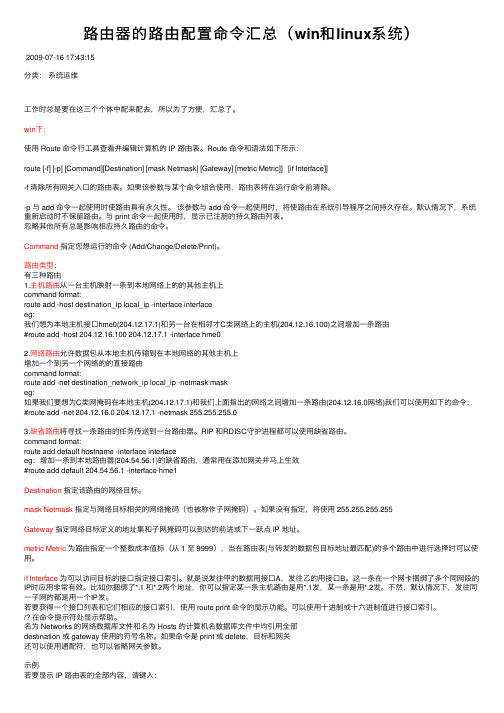
路由器的路由配置命令汇总(win和linux系统)2009-07-16 17:43:15分类:系统运维⼯作时总是要在这三个个体中配来配去,所以为了⽅便,汇总了。
win下:使⽤ Route 命令⾏⼯具查看并编辑计算机的 IP 路由表。
Route 命令和语法如下所⽰:route [-f] [-p] [Command][Destination] [mask Netmask] [Gateway] [metric Metric]] [if Interface]]-f 清除所有⽹关⼊⼝的路由表。
如果该参数与某个命令组合使⽤,路由表将在运⾏命令前清除。
-p 与 add 命令⼀起使⽤时使路由具有永久性。
该参数与 add 命令⼀起使⽤时,将使路由在系统引导程序之间持久存在。
默认情况下,系统重新启动时不保留路由。
与 print 命令⼀起使⽤时,显⽰已注册的持久路由列表。
忽略其他所有总是影响相应持久路由的命令。
Command 指定您想运⾏的命令 (Add/Change/Delete/Print)。
路由类型:有三种路由1.主机路由从⼀台主机映射⼀条到本地⽹络上的的其他主机上command format:route add -host destination_ip local_ip -interface interfaceeg:我们想为本地主机接⼝hme0(204.12.17.1)和另⼀台在相邻才C类⽹络上的主机(204.12.16.100)之间增加⼀条路由#route add -host 204.12.16.100 204.12.17.1 -interface hme02.⽹络路由允许数据包从本地主机传输到在本地⽹络的其他主机上增加⼀个到另⼀个⽹络的的直接路由command format:route add -net destination_network_ip local_ip -netmask maskeg:如果我们要想为C类⽹掩码在本地主机(204.12.17.1)和我们上⾯指出的⽹络之间增加⼀条路由(204.12.16.0⽹络)我们可以使⽤如下的命令:#route add -net 204.12.16.0 204.12.17.1 -netmask 255.255.255.03.缺省路由将寻找⼀条路由的任务传送到⼀台路由器。
路由协议重分布acl prefix-list route-map
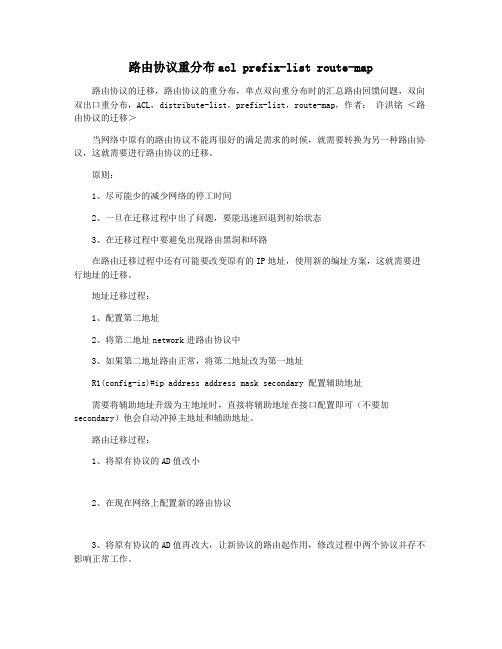
路由协议重分布acl prefix-list route-map路由协议的迁移,路由协议的重分布,单点双向重分布时的汇总路由回馈问题,双向双出口重分布,ACL,distribute-list,prefix-list,route-map,作者:许洪铭<路由协议的迁移>当网络中原有的路由协议不能再很好的满足需求的时候,就需要转换为另一种路由协议,这就需要进行路由协议的迁移。
原则:1、尽可能少的减少网络的停工时间2、一旦在迁移过程中出了问题,要能迅速回退到初始状态3、在迁移过程中要避免出现路由黑洞和环路在路由迁移过程中还有可能要改变原有的IP地址,使用新的编址方案,这就需要进行地址的迁移。
地址迁移过程:1、配置第二地址2、将第二地址network进路由协议中3、如果第二地址路由正常,将第二地址改为第一地址R1(config-is)#ip address address mask secondary 配置辅助地址需要将辅助地址升级为主地址时,直接将辅助地址在接口配置即可(不要加secondary)他会自动冲掉主地址和辅助地址。
路由迁移过程:1、将原有协议的AD值改小2、在现在网络上配置新的路由协议3、将原有协议的AD值再改大,让新协议的路由起作用,修改过程中两个协议并存不影响正常工作。
4、如果路由正常,删除原有协议,必需要经过一段时间的测试之后才能进行删除。
R1(config-route)#distance eigrp 150 170 修改EIGRP路由协议的内部管理距离和外部管理距离(默认为170)注:OSPF不能用Secondary地址建邻居。
Eigrp能用Secondary地址建邻居。
割接就是对网络的软件硬件进行升级<路由协议的重分布>定义:重分布是指连接到不同路由选择域的边界路由器在不同自主系统之间交换和通告路由选择信息的能力。
重分布原则:路由必须位于路由选择表中才能被重分发在重分发时设定种子metric协议 Seed MetricRIP 无限大即任何路由协议重分布进RIP时,默认的METRIC都是无穷大的,不可以使用,所以必须手工指定EIGRP 无限大也必须手工指定OSPF 20 如果重分布进来的是BGP的话,Metric是1,这是个特例IS-IS 0 可以不用手工指定,即可正常传递。
4-路由重分布

配置局域网端口 R2(config)#int f0/0 R2(config-if)#ip add 2.2.2.1 255.255.255.0 R2(config-if)#no shut 配置串口 R2(config)#int s0/0/0 R2(config-if)#ip add 192.168.12.2 255.255.255.0 R2(config-if)#no shut R2(config-if)#clock rate 64000//配置DCE端口,DTE不需配置 R2(config)#int s0/0/1 20 R2(config-if)#ip add 192.168.23.1 255.255.255.0 R2(config-if)#no shut
R3
R2: router ospf 1 network 192.168.23.0 0.0.0.255 area 0 redistribute connected subnets
R4
R2: router ospf 1 network 192.168.23.0 0.0.0.255 area 0 redistribute connected metric 40 subnets
重分布支持所有的路由协议
Router(config)#router rip Router(config-router)#redistribute ?
• • •
connected Connected eigrp ospf Enhanced Interior Gateway Routing Protocol (EIGRP) Open Shortest Path First (OSPF)
此时应使得PC5与PC4能ping通,PC5与路由器R3ping 通! 23
路由协议重分发(RIP OSPF EIGRP)
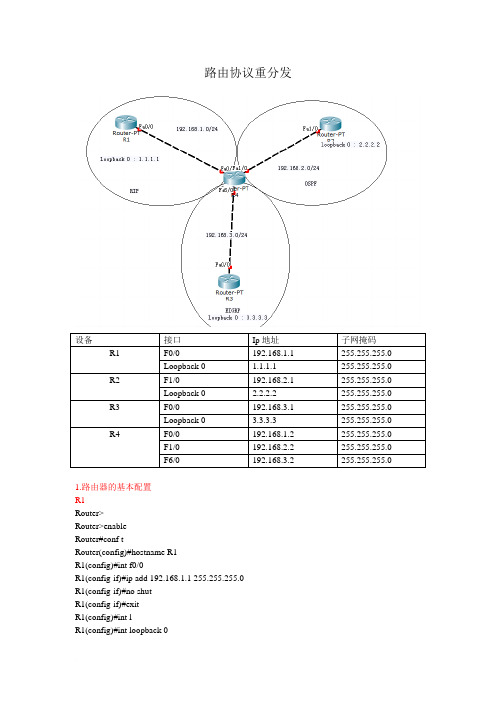
路由协议重分发设备接口Ip地址子网掩码R1 F0/0 192.168.1.1 255.255.255.0Loopback 0 1.1.1.1 255.255.255.0 R2 F1/0 192.168.2.1 255.255.255.0Loopback 0 2.2.2.2 255.255.255.0 R3 F0/0 192.168.3.1 255.255.255.0Loopback 0 3.3.3.3 255.255.255.0 R4 F0/0 192.168.1.2 255.255.255.0F1/0 192.168.2.2 255.255.255.0F6/0 192.168.3.2 255.255.255.01.路由器的基本配置R1Router>Router>enableRouter#conf tRouter(config)#hostname R1R1(config)#int f0/0R1(config-if)#ip add 192.168.1.1 255.255.255.0R1(config-if)#no shutR1(config-if)#exitR1(config)#int lR1(config)#int loopback 0R1(config-if)#ip add 1.1.1.1 255.255.255.0R1(config-if)#no shutR1(config-if)#exitR1(config)#R2Router>Router>enableRouter#conf tRouter(config)#hostname R2R2(config)#int f1/0R2(config-if)#ip add 192.168.2.1 255.255.255.0 R2(config-if)#no shutR2(config-if)#exitR2(config)#int loopback 0R2(config-if)#ip add 2.2.2.2 255.255.255.0R2(config)#R3Router>enableRouter#conf tRouter(config)#hostname R3R3(config)#int f0/0R3(config-if)#ip add 192.168.3.1 255.255.255.0 R3(config-if)#no shutR3(config-if)#exitR3(config)#int lR3(config)#int loopback 0R3(config-if)#ip add 3.3.3.3 255.255.255.0R3(config-if)#exitR3(config)#R4Router>enableRouter#conf tRouter(config)#hostname R4R4(config)#int f0/0R4(config-if)#ip ad 192.168.1.2 255.255.255.0 R4(config-if)#no shutR4(config-if)#exitR4(config)#int f1/0R4(config-if)#ip add 192.168.2.2 255.255.255.0 R4(config-if)#no shutR4(config-if)#exitR4(config)#int f6/0R4(config-if)#ip add 192.168.3.2 255.255.255.0R4(config-if)#no shutR4(config-if)#exitR4(config)#2.配置路由器协议R1:RIP协议R1(config)#router ripR1(config-router)#version 2R1(config-router)#no auto-summaryR1(config-router)#net 192.168.1.0R1(config-router)#net 1.1.1.1R1(config-router)#exitR2:OSPF协议R2(config)#router ospf 1R2(config-router)#network 192.168.2.0 0.0.0.255 area 0 R2(config-router)#network 2.2.2.0 0.0.0.255 area 0R2(config-router)#exitR3:EIGRP协议R3(config)#router eigrp 1R3(config-router)#no auto-summaryR3(config-router)#network 192.168.3.0R3(config-router)#network 3.3.3.0R3(config-router)#exitR4:RIPR4(config)#router ripR4(config-router)#version 2R4(config-router)#no auto-summaryR4(config-router)#network 192.168.1.0R4(config-router)#exitOSPFR4(config)#router ospf 1R4(config-router)#net 192.168.2.0 0.0.0.255 aR4(config-router)#net 192.168.2.0 0.0.0.255 area 0R4(config-router)#exitEIGRPR4(config)#router eigrp 1R4(config-router)#no auto-summaryR4(config-router)#network 192.168.3.0R4(config-router)#exitR4(config)#测试R4#show ip routeCodes: C - connected, S - static, I - IGRP, R - RIP, M - mobile, B - BGPD - EIGRP, EX - EIGRP external, O - OSPF, IA - OSPF inter areaN1 - OSPF NSSA external type 1, N2 - OSPF NSSA external type 2E1 - OSPF external type 1, E2 - OSPF external type 2, E - EGPi - IS-IS, L1 - IS-IS level-1, L2 - IS-IS level-2, ia - IS-IS inter area* - candidate default, U - per-user static route, o - ODRP - periodic downloaded static routeGateway of last resort is not set1.0.0.0/24 is subnetted, 1 subnetsR 1.1.1.0 [120/1] via 192.168.1.1, 00:00:02, FastEthernet0/02.0.0.0/32 is subnetted, 1 subnetsO 2.2.2.2 [110/2] via 192.168.2.1, 00:01:10, FastEthernet1/03.0.0.0/24 is subnetted, 1 subnetsD 3.3.3.0 [90/] via 192.168.3.1, 00:00:55, FastEthernet6/0C 192.168.1.0/24 is directly connected, FastEthernet0/0C 192.168.2.0/24 is directly connected, FastEthernet1/0C 192.168.3.0/24 is directly connected, FastEthernet6/0R4#配置路由协议重分发RIPR4(config)#router ripR4(config-router)#redistribute ospf 1 metric 3R4(config-router)#redistribute eigrp 1 metric 3R4(config-router)#exitR1#show ip routeCodes: C - connected, S - static, I - IGRP, R - RIP, M - mobile, B - BGPD - EIGRP, EX - EIGRP external, O - OSPF, IA - OSPF inter areaN1 - OSPF NSSA external type 1, N2 - OSPF NSSA external type 2E1 - OSPF external type 1, E2 - OSPF external type 2, E - EGPi - IS-IS, L1 - IS-IS level-1, L2 - IS-IS level-2, ia - IS-IS inter area* - candidate default, U - per-user static route, o - ODRP - periodic downloaded static routeGateway of last resort is not set1.0.0.0/24 is subnetted, 1 subnetsC 1.1.1.0 is directly connected, Loopback02.0.0.0/32 is subnetted, 1 subnetsR 2.2.2.2 [120/3] via 192.168.1.2, 00:00:11, FastEthernet0/03.0.0.0/24 is subnetted, 1 subnetsR 3.3.3.0 [120/3] via 192.168.1.2, 00:00:11, FastEthernet0/0C 192.168.1.0/24 is directly connected, FastEthernet0/0R 192.168.2.0/24 [120/3] via 192.168.1.2, 00:00:11, FastEthernet0/0R 192.168.3.0/24 [120/3] via 192.168.1.2, 00:00:11, FastEthernet0/0R1#OSPFR4(config)#router ospf 1R4(config-router)#redistribute rip subnetsR4(config-router)#redistribute eigrp 1 subnetsR4(config-router)#R2#show ip routeCodes: C - connected, S - static, I - IGRP, R - RIP, M - mobile, B - BGPD - EIGRP, EX - EIGRP external, O - OSPF, IA - OSPF inter areaN1 - OSPF NSSA external type 1, N2 - OSPF NSSA external type 2E1 - OSPF external type 1, E2 - OSPF external type 2, E - EGPi - IS-IS, L1 - IS-IS level-1, L2 - IS-IS level-2, ia - IS-IS inter area* - candidate default, U - per-user static route, o - ODRP - periodic downloaded static routeGateway of last resort is not set1.0.0.0/24 is subnetted, 1 subnetsO E2 1.1.1.0 [110/20] via 192.168.2.2, 00:00:40, FastEthernet1/02.0.0.0/24 is subnetted, 1 subnetsC 2.2.2.0 is directly connected, Loopback03.0.0.0/24 is subnetted, 1 subnetsO E2 3.3.3.0 [110/20] via 192.168.2.2, 00:00:29, FastEthernet1/0O E2 192.168.1.0/24 [110/20] via 192.168.2.2, 00:00:40, FastEthernet1/0C 192.168.2.0/24 is directly connected, FastEthernet1/0O E2 192.168.3.0/24 [110/20] via 192.168.2.2, 00:00:29, FastEthernet1/0 EIGRPR4(config)#router eigrp 1R4(config-router)#redistribute rip metric 15000 10 255 1 1500R4(config-router)#redistribute ospf 1 metric 15000 10 255 1 1500R4(config-router)#exitR4(config)#R3#show ip routeCodes: C - connected, S - static, I - IGRP, R - RIP, M - mobile, B - BGPD - EIGRP, EX - EIGRP external, O - OSPF, IA - OSPF inter areaN1 - OSPF NSSA external type 1, N2 - OSPF NSSA external type 2E1 - OSPF external type 1, E2 - OSPF external type 2, E - EGPi - IS-IS, L1 - IS-IS level-1, L2 - IS-IS level-2, ia - IS-IS inter area* - candidate default, U - per-user static route, o - ODRP - periodic downloaded static routeGateway of last resort is not set1.0.0.0/24 is subnetted, 1 subnetsD EX 1.1.1.0 [170/] via 192.168.3.2, 00:02:12, FastEthernet0/02.0.0.0/32 is subnetted, 1 subnetsD EX 2.2.2.2 [170/] via 192.168.3.2, 00:01:43, FastEthernet0/03.0.0.0/24 is subnetted, 1 subnetsC 3.3.3.0 is directly connected, Loopback0D EX 192.168.1.0/24 [170/] via 192.168.3.2, 00:02:12, FastEthernet0/0D EX 192.168.2.0/24 [170/] via 192.168.3.2, 00:01:43, FastEthernet0/0C 192.168.3.0/24 is directly connected, FastEthernet0/0R3#最后测试所有地址能通信R1#ping 2.2.2.2Type escape sequence to abort.Sending 5, 100-byte ICMP Echos to 2.2.2.2, timeout is 2 seconds:!!!!!Success rate is 100 percent (5/5), round-trip min/avg/max = 0/0/0 msR1#ping 3.3.3.3Type escape sequence to abort.Sending 5, 100-byte ICMP Echos to 3.3.3.3, timeout is 2 seconds:!!!!!Success rate is 100 percent (5/5), round-trip min/avg/max = 0/0/1 msR1#R2#ping 1.1.1.1Type escape sequence to abort.Sending 5, 100-byte ICMP Echos to 1.1.1.1, timeout is 2 seconds:!!!!!Success rate is 100 percent (5/5), round-trip min/avg/max = 0/0/1 msR2#ping 3.3.3.3Type escape sequence to abort.Sending 5, 100-byte ICMP Echos to 3.3.3.3, timeout is 2 seconds: !!!!!Success rate is 100 percent (5/5), round-trip min/avg/max = 0/0/1 msR3#ping 1.1.1.1Type escape sequence to abort.Sending 5, 100-byte ICMP Echos to 1.1.1.1, timeout is 2 seconds: !!!!!Success rate is 100 percent (5/5), round-trip min/avg/max = 0/0/1 ms R3#ping 2.2.2.2Type escape sequence to abort.Sending 5, 100-byte ICMP Echos to 2.2.2.2, timeout is 2 seconds: !!!!!Success rate is 100 percent (5/5), round-trip min/avg/max = 0/0/1 ms R3#。
ospf-rip重分布
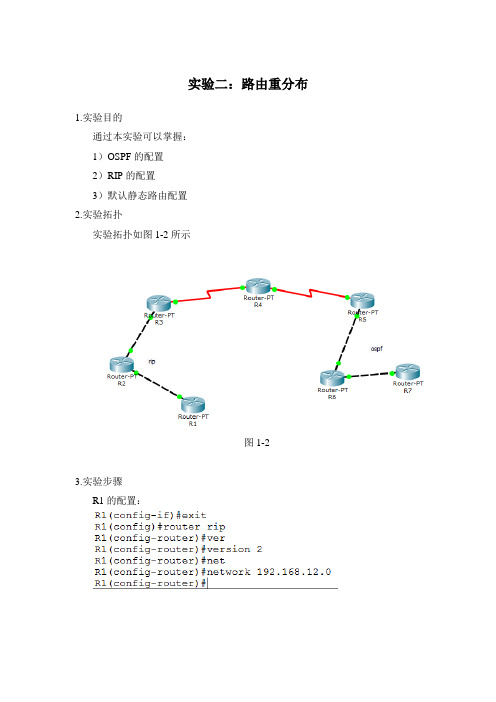
实验二:路由重分布
1.实验目的
通过本实验可以掌握:
1)OSPF的配置
2)RIP的配置
3)默认静态路由配置
2.实验拓扑
实验拓扑如图1-2所示
图1-2
3.实验步骤
R1的配置:
R2的配置:
R3的配置:
R5的配置:
R6的配置:
R7的配置:
R4的配置:
Show ip route 时:R1:
R7:
R4:
4.主要命令
1)配置RIP:
在全局模式下
R(config)#router rip
R(config-router)#vertion 2
R(config-router)#network 直连网络号
2)配置OSPF:
在全局模式下
R(config)#router ospf 1
R(config-router)#network 直连网络号通配掩码area 区域号3)配置边界路由:
配到全局模式
R(config)#router rip
R(config-router)#vertion 2
R(config-router)#network 连向RIP的网络号
R(config-router)#redistribute ospf 1 metric 加上跳数
R(config-router)#exit
R(config)#router ospf 1
R(config-router)#network 连向OSPF的网络号通配掩码area 区域号R(config-router)#redistribute rip metric 加上带宽subnets。
CISCO 路由重分布
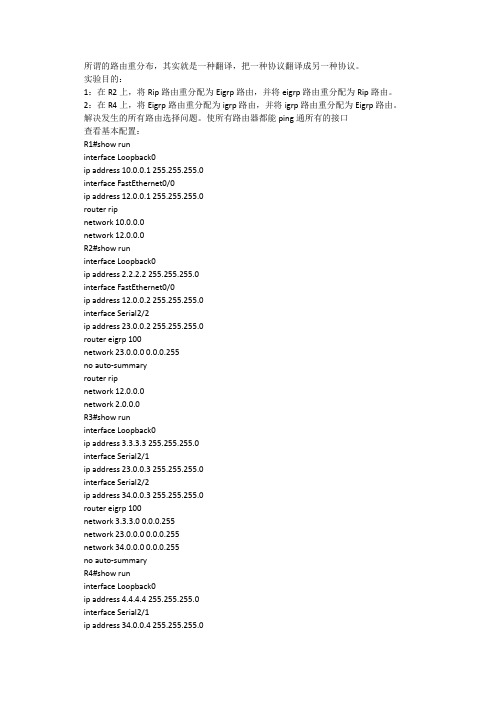
所谓的路由重分布,其实就是一种翻译,把一种协议翻译成另一种协议。
实验目的:1:在R2上,将Rip路由重分配为Eigrp路由,并将eigrp路由重分配为Rip路由。
2:在R4上,将Eigrp路由重分配为igrp路由,并将igrp路由重分配为Eigrp路由。
解决发生的所有路由选择问题。
使所有路由器都能ping通所有的接口查看基本配置:R1#show runinterface Loopback0ip address 10.0.0.1 255.255.255.0interface FastEthernet0/0ip address 12.0.0.1 255.255.255.0router ripnetwork 10.0.0.0network 12.0.0.0R2#show runinterface Loopback0ip address 2.2.2.2 255.255.255.0interface FastEthernet0/0ip address 12.0.0.2 255.255.255.0interface Serial2/2ip address 23.0.0.2 255.255.255.0router eigrp 100network 23.0.0.0 0.0.0.255no auto-summaryrouter ripnetwork 12.0.0.0network 2.0.0.0R3#show runinterface Loopback0ip address 3.3.3.3 255.255.255.0interface Serial2/1ip address 23.0.0.3 255.255.255.0interface Serial2/2ip address 34.0.0.3 255.255.255.0router eigrp 100network 3.3.3.0 0.0.0.255network 23.0.0.0 0.0.0.255network 34.0.0.0 0.0.0.255no auto-summaryR4#show runinterface Loopback0ip address 4.4.4.4 255.255.255.0interface Serial2/1ip address 34.0.0.4 255.255.255.0interface Serial2/2ip address 45.0.0.4 255.255.255.0router eigrp 100network 34.0.0.0 0.0.0.255no auto-summaryrouter igrp 200network 4.0.0.0network 45.0.0.0R5#show runinterface Loopback0ip address 5.5.5.5 255.255.255.0interface Serial2/2ip address 45.0.0.5 255.255.255.0router igrp 200network 5.0.0.0network 45.0.0.0-------------------------------------------------------------------------------------------------、R1#sh ip rout查看路由表、只有直连的和通过rip协议学来的路由。
