window.location.reload();页面实现跳转和刷新
location.reload 的参数
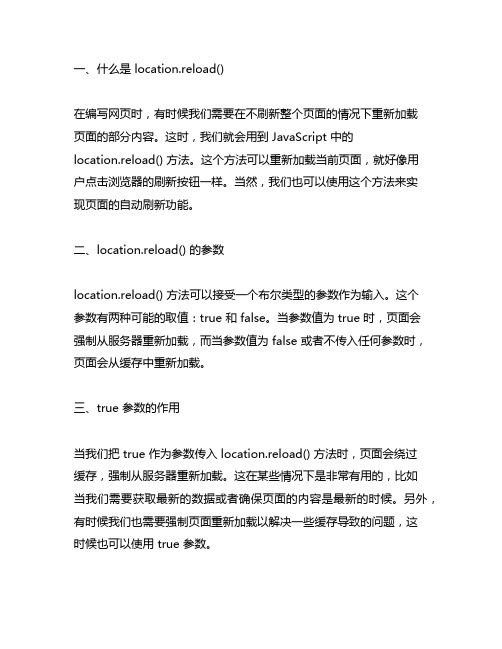
一、什么是 location.reload()在编写网页时,有时候我们需要在不刷新整个页面的情况下重新加载页面的部分内容。
这时,我们就会用到 JavaScript 中的location.reload() 方法。
这个方法可以重新加载当前页面,就好像用户点击浏览器的刷新按钮一样。
当然,我们也可以使用这个方法来实现页面的自动刷新功能。
二、location.reload() 的参数location.reload() 方法可以接受一个布尔类型的参数作为输入。
这个参数有两种可能的取值:true 和 false。
当参数值为 true 时,页面会强制从服务器重新加载,而当参数值为 false 或者不传入任何参数时,页面会从缓存中重新加载。
三、true 参数的作用当我们把 true 作为参数传入 location.reload() 方法时,页面会绕过缓存,强制从服务器重新加载。
这在某些情况下是非常有用的,比如当我们需要获取最新的数据或者确保页面的内容是最新的时候。
另外,有时候我们也需要强制页面重新加载以解决一些缓存导致的问题,这时候也可以使用 true 参数。
四、false 参数(或不传入参数)的作用如果我们不传入任何参数或者传入 false 参数,页面会从缓存中重新加载。
这意味着浏览器会尝试使用缓存来加快页面加载速度,只有当缓存为空或者内容发生改变时才会从服务器重新获取页面。
这样一来,用户在访问网页时就可以更加快速和顺畅地浏览页面。
五、如何使用 location.reload()在实际的网页开发中,我们可以通过以下的方式来使用location.reload() 方法:1. 不传入任何参数:```javascriptlocation.reload();```这样会从缓存中重新加载页面。
2. 传入 true 参数:```javascriptlocation.reload(true);```这样会强制从服务器重新加载页面。
JS实现页面跳转与刷新的方法汇总

JS实现页⾯跳转与刷新的⽅法汇总window.location(.href)="URL"其实 .href 可以省略window.location 和window.location.href 实现的效果是⼀样的例如:window.location = ""window.location.href = 上⾯两种⽅法都可以从当前页⾯跳转到⽬标页⾯不同之处在于window.location 返回的是对象,如果没有.href,它会默认参数就是hrefwinodw.location.assign("URL")这个⽅法和上⾯的⽅法差不多⽤法:winodw.location.assign()window.location.replace("URL")如果⽤window.location.replace("") 实现跳转页⾯, 它和上⾯⽅法的区别在于它跳转后不会保存跳出页⾯的信息.所以如果使⽤ history 历史返回按钮是⽆效的它的效果类似于在⽹页上点击右键, 在新窗⼝打开或新标签页打开.⽽window.location.href 实现的效果是在页⾯上点击⽬标链接, 然后可以点击历史返回按钮, 返回到之前页⾯。
历史页跳转下⾯的两种⽅法都可以实现返回历史页,相当于点了页⾯左上⾓的返回按钮window.history.back();window.history.go(-1);back和go⾥⾯都可以放数值例如:⾥⾯放上 -1 意思就是返回上⼀级,⾥⾯放上 -2 就是返回上上级,以此类推⽽且⾥⾯还可以放上指定的路由路径,⽐如window.history.go('../routes/admin/'); 这样可以跳转到指定的路由模块meta refresh如果⽤户浏览器禁⽤了javascript, 那么可以⽤meta refresh来实现⾃动跳转:<noscript><meta http-equiv="refresh" content="0;URL=/"></noscript>如果要实现 JS ⾃动跳转,可以加个定时器:setTimeout(function(){ ... }, 1000);重新加载本页如果你的代码逻辑执⾏完了,想要重新加载页⾯的话,可以⽤这两种⽅法:window.location.reload()window.location.replace()这两种⽅法都可以重新加载本页,但是replace()可以导向另外⼀个URL例如:window.location.replace("")window.navigate('URL')window.navigate('URL')这个⽅法是只针对IE的,不适⽤于⽕狐等其他浏览器,在HTML DOM Window Object中,根本没有列出window.navigate这个⽅法,所以这个⽅法尽量少⽤,遗忘最好。
window.location.href的用法(动态输出跳转)
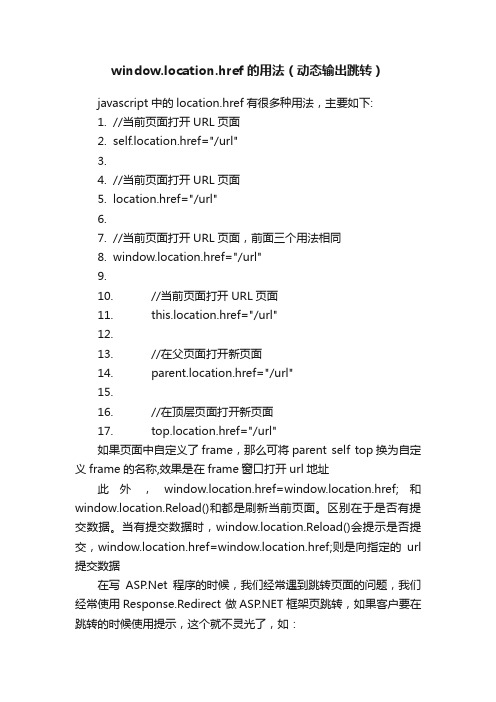
window.location.href的用法(动态输出跳转)javascript中的location.href有很多种用法,主要如下:1.//当前页面打开URL页面2.self.location.href="/url"3.4.//当前页面打开URL页面5.location.href="/url"6.7.//当前页面打开URL页面,前面三个用法相同8.window.location.href="/url"9.10.//当前页面打开URL页面11.this.location.href="/url"12.13.//在父页面打开新页面14.parent.location.href="/url"15.16.//在顶层页面打开新页面17.top.location.href="/url"如果页面中自定义了frame,那么可将parent self top换为自定义frame的名称,效果是在frame窗口打开url地址此外,window.location.href=window.location.href;和window.location.Reload()和都是刷新当前页面。
区别在于是否有提交数据。
当有提交数据时,window.location.Reload()会提示是否提交,window.location.href=window.location.href;则是向指定的url 提交数据在写程序的时候,我们经常遇到跳转页面的问题,我们经常使用Response.Redirect 做框架页跳转,如果客户要在跳转的时候使用提示,这个就不灵光了,如:Response.Write("< script>alert('恭喜您,注册成功!');< /script>");Response.Redirect("main.html");这时候我们的提示内容没有出来就跳转了,和Response.Redirect("main.html");没有任何区别。
JS强制刷新页面多种方法

<script language="javascript">
window.opener.document.location.reload()
</script>
//跳出页面
<SCRIPT LANGUAGE=JAVASCRIPT>
3. Response.Write("<script language=javascript>opener.window.navigate(’’你要刷新的页.asp’’);</script>")
JS刷新框架的脚本语句
//如何刷新包含该框架的页面用
<script language=JavaScript>
parent.location.reload();
</script>
//子窗口刷新父窗口
<script language=JavaScript>
self.opener.location.reload();
</script>
( 或 <a href="javascript:opener.location.reload()">刷新</a> )
//如何刷新另一个框架的页面用
<script language=JavaScript>
parent.另一FrameID.location.reload();
</script>
html-javascript前端页面刷新重载的方法汇总
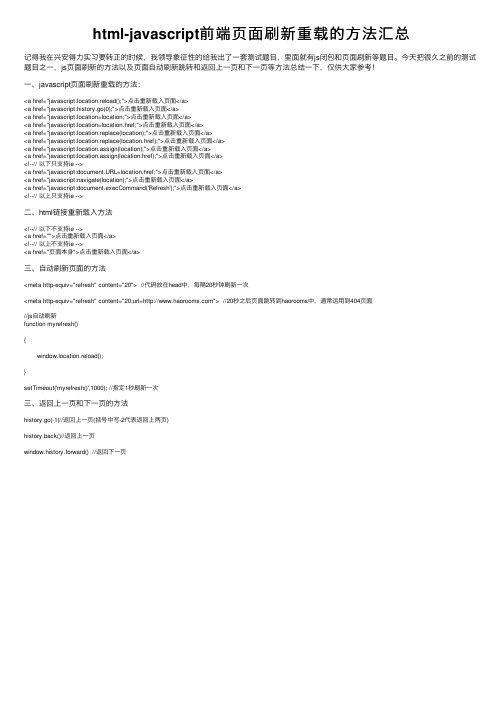
html-javascript前端页⾯刷新重载的⽅法汇总记得我在兴安得⼒实习要转正的时候,我领导象征性的给我出了⼀套测试题⽬,⾥⾯就有js闭包和页⾯刷新等题⽬。
今天把很久之前的测试题⽬之⼀,js页⾯刷新的⽅法以及页⾯⾃动刷新跳转和返回上⼀页和下⼀页等⽅法总结⼀下,仅供⼤家参考!⼀、javascript页⾯刷新重载的⽅法:<a href="javascript:location.reload();">点击重新载⼊页⾯</a><a href="javascript:history.go(0);">点击重新载⼊页⾯</a><a href="javascript:location=location;">点击重新载⼊页⾯</a><a href="javascript:location=location.href;">点击重新载⼊页⾯</a><a href="javascript:location.replace(location);">点击重新载⼊页⾯</a><a href="javascript:location.replace(location.href);">点击重新载⼊页⾯</a><a href="javascript:location.assign(location);">点击重新载⼊页⾯</a><a href="javascript:location.assign(location.href);">点击重新载⼊页⾯</a><!--// 以下只⽀持ie --><a href="javascript:document.URL=location.href;">点击重新载⼊页⾯</a><a href="javascript:navigate(location);">点击重新载⼊页⾯</a><a href="javascript:document.execCommand('Refresh');">点击重新载⼊页⾯</a><!--// 以上只⽀持ie -->⼆、html链接重新载⼊⽅法<!--// 以下不⽀持ie --><a href="">点击重新载⼊页⾯</a><!--// 以上不⽀持ie --><a href="页⾯本⾝">点击重新载⼊页⾯</a>三、⾃动刷新页⾯的⽅法<meta http-equiv="refresh" content="20"> //代码放在head中,每隔20秒钟刷新⼀次<meta http-equiv="refresh" content="20;url="> //20秒之后页⾯跳转到haorooms中,通常运⽤到404页⾯//js⾃动刷新function myrefresh(){window.location.reload();}setTimeout('myrefresh()',1000); //指定1秒刷新⼀次三、返回上⼀页和下⼀页的⽅法history.go(-1)//返回上⼀页(括号中写-2代表返回上两页)history.back()//返回上⼀页window.history.forward() //返回下⼀页。
【IT专家】window.location.reload();页面实现跳转和刷新
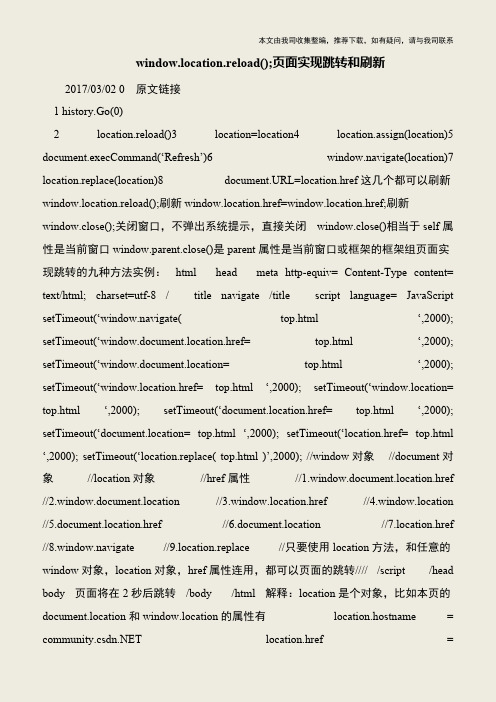
本文由我司收集整编,推荐下载,如有疑问,请与我司联系window.location.reload();页面实现跳转和刷新2017/03/02 0 原文链接 1 history.Go(0) 2 location.reload()3 location=location4 location.assign(location)5 document.execCommand(‘Refresh’)6 window.navigate(location)7 location.replace(location)8 document.URL=location.href这几个都可以刷新window.location.reload();刷新window.location.href=window.location.href;刷新window.close();关闭窗口,不弹出系统提示,直接关闭window.close()相当于self属性是当前窗口window.parent.close()是parent属性是当前窗口或框架的框架组页面实现跳转的九种方法实例:html head meta http-equiv= Content-Type content= text/html; charset=utf-8 / title navigate /title script language= JavaScript setTimeout(‘window.navigate( top.html ‘,2000); setTimeout(‘window.document.location.href= top.html ‘,2000); setTimeout(‘window.document.location= top.html ‘,2000); setTimeout(‘window.location.href= top.html ‘,2000); setTimeout(‘window.location= top.html ‘,2000); setTimeout(‘document.location.href= top.html ‘,2000); setTimeout(‘document.location= top.html ‘,2000); setTimeout(‘location.href= top.html ‘,2000); setTimeout(‘location.replace( top.html )’,2000); //window对象//document对象//location对象//href属性//1.window.document.location.href //2.window.document.location //3.window.location.href //4.window.location //5.document.location.href //6.document.location //7.location.href //8.window.navigate //9.location.replace //只要使用location方法,和任意的window对象,location对象,href属性连用,都可以页面的跳转//// /script /head body 页面将在2秒后跳转/body /html 解释:location是个对象,比如本页的document.location和window.location的属性有location.hostname = location.href =。
window.location的用法 -回复
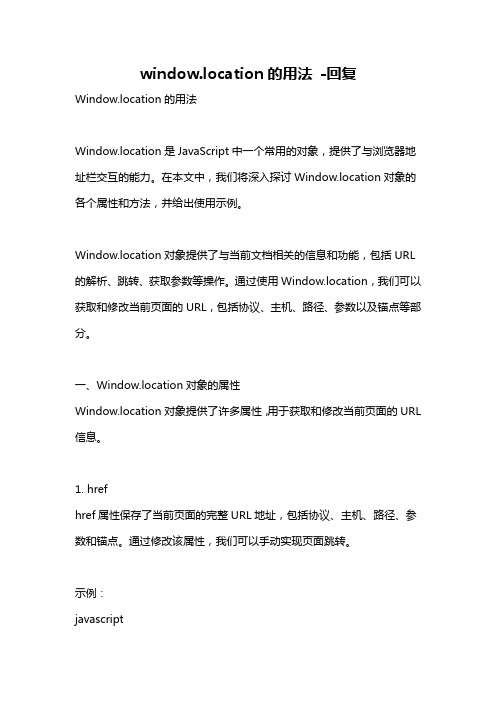
window.location的用法-回复Window.location的用法Window.location是JavaScript中一个常用的对象,提供了与浏览器地址栏交互的能力。
在本文中,我们将深入探讨Window.location对象的各个属性和方法,并给出使用示例。
Window.location对象提供了与当前文档相关的信息和功能,包括URL 的解析、跳转、获取参数等操作。
通过使用Window.location,我们可以获取和修改当前页面的URL,包括协议、主机、路径、参数以及锚点等部分。
一、Window.location对象的属性Window.location对象提供了许多属性,用于获取和修改当前页面的URL 信息。
1. hrefhref属性保存了当前页面的完整URL地址,包括协议、主机、路径、参数和锚点。
通过修改该属性,我们可以手动实现页面跳转。
示例:javascriptconsole.log(window.location.href); 打印当前页面的URL window.location.href = " 跳转到指定URL2. protocolprotocol属性保存了当前页面的协议部分,比如示例:javascriptconsole.log(window.location.protocol); 打印当前页面的协议3. hosthost属性保存了当前页面的主机部分,包括域名和端口号。
示例:javascriptconsole.log(window.location.host); 打印当前页面的主机4. hostnamehostname属性保存了当前页面的域名部分。
示例:javascriptconsole.log(window.location.hostname); 打印当前页面的域名5. portport属性保存了当前页面的端口号。
示例:javascriptconsole.log(window.location.port); 打印当前页面的端口号6. pathnamepathname属性保存了当前页面的路径部分,即域名之后的内容。
jquery刷新页面页面跳转js常用函数

jquery刷新页面页面跳转js常用函数jquery刷新页面局部刷新:这个方法就多了去了,常见的有以下几种;$.get方法,$.post方法,$.getJson方法,$.ajax方法如下前两种使用方法基本上一样$.get(”Default.php”, {id:”1″, page: “2″ },function(data){//这里是回调方法。
返回data数据。
这里想怎么处理就怎么处理了。
});$.getScript方法:$.getScript(”/jquery.js”,function(){$(”#go”).click(function(){//回调方法$(”.block”).animate( { backgroundColor: ‘pink’ }, 1000) .animate( { backgroundColor: ‘blue’ }, 1000);});});$.getJson只是返回的数据类型不一样$.getJson(”Default.php”, {id:”1″, page: “2″ },function(data){//注意,这里返回的JSON数据引用方法为””,不明白的可以查一下json方面的教程。
这里就不解释太多了});$.ajax 这个方法估计用的人很多吧。
不过我不太喜欢用这个。
个人觉得前面两个更方便$.ajax({type: “POST”, //提交的类型url: “some.php”,//提交地址data: “name=John&location=Boston”,//参数success: function(msg){ //回调方法alert( “Data Saved: ” + msg );//这里是方法内容,和上面的get方法一样}});下面介绍全页面刷新方法:有时候可能会用到window.location.reload()刷新当前页面.parent.location.reload()刷新父亲对象(用于框架)opener.location.reload()刷新父窗口对象(用于单开窗口)top.location.reload()刷新最顶端对象(用于多开窗口)下面再介绍一些javascript基本函数•1.document.write(”");为输出语句•2.JS中的注释为//•3.传统的HTML文档顺序是:document->html->(head,body) •4.一个浏览器窗口中的DOM顺序是:window->(navigator,scre en,history,location,document)•5.得到表单中元素的名称和值:document.getElementById(”表单中元素的ID号”).name(或value)•6.一个小写转大写的JS: document.getElementById(”outpu t”).value = document.getElementById(”input”).value.toUpper Case();•7.JS中的值类型:String,Number,Boolean,Null,Object,Functio n•8.JS中的字符型转换成数值型:parseInt(),parseFloat()•9.JS中的数字转换成字符型:(”"+变量)•10.JS中的取字符串长度是:(length)•11.JS中的字符与字符相连接使用+号.•12.JS中的比较操作符有:==等于,!=不等于,>,>=,<.<=•13.JS中声明变量使用:var来进行声明•14.JS中的判断语句结构:if(condition){}else{}•15.JS中的循环结构:for([initial expression];[condition];[upadt e expression]) {inside loop}•16.循环中止的命令是:break•17.JS中的函数定义:function functionName([parameter],…){s tatement[s]}•18.当文件中出现多个form表单时.可以用document.forms [0],document.forms[1]来代替.•(这他妈太强大了早知道就不用费劲写怎么确定是哪个确认按钮了,分成几个form表单就完事了啊)•19.窗口:打开窗口window.open(), 关闭一个窗口:window.close (), 窗口本身:self•20.状态栏的设置:window.status=”字符”;•21.弹出提示信息:window.alert(”字符”);•22.弹出确认框:window.confirm();•23.弹出输入提示框:window.prompt();•24.指定当前显示链接的位置:window.location.href=”URL”•25.取出窗体中的所有表单的数量:document.forms.length•26.关闭文档的输出流:document.close();•27.字符串追加连接符:+=•28.创建一个文档元素:document.createElement(),document. createTextNode()•29.得到元素的方法:document.getElementById()•有它为什么用dom那种靠父节点或者什么左边右边来确定元素呢•49.引用一个文件式的JS:<script type=”text/javascript” src =”aaa.js”></script>•50.指定在不支持脚本的浏览器显示的HTML:<noscript></nos cript>•51.当超链和ONCLICK事件都有时,则老版本的浏览器转向a.ht ml,否则转向b.html. 例:<a href=”a.html”onclick=”location.hre f=’b.html’;return false”>dfsadf</a>•52.JS 的内建对象有:Array,Boolean,Date,Error,EvalError,Funct ion,Math,Number,Object,RangeError,ReferenceError,RegExp,Strin g,SyntaxError,TypeError,URIError•53.JS中的换行:\n•54.窗口全屏大小:<script>function fullScreen(){ this.moveTo (0,0);this.outerWidth=screen.availWidth;this.outerHeight=scree n.availHeight;}window.maximize=fullScreen;</script> •55.JS中的all代表其下层的全部元素••56.JS中的焦点顺序:document.getElementByid(”表单元素”). tabIndex = 1•57.innerHTML 的值是表单元素的值:如<p id=”para”>”ho w are <em>you</em>”<p& gt;</p>,则innerHTML的值就是:h ow are <em>you</em>•58.innerTEXT的值和上面的一样,只不过不会把<em>这种标记显示出来.•59.contentEditable可设置元素是否可被修改,isContentEditab le返回是否可修改的状态.•60.isDisabled判断是否为禁止状态.disabled设置禁止状态•61.length取得长度,返回整型数值•62.addBehavior()是一种JS调用的外部函数文件其扩展名为.ht c•63.window.focus()使当前的窗口在所有窗口之前.•64.blur()指失去焦点.与FOCUS()相反.•65.select()指元素为选中状态.•66.防止用户对文本框中输入文本:onfocus=”this.blur()”•67.取出该元素在页面中出现的数量:document.all.tags(”div(或其它HTML标记符)”).length•68.JS中分为两种窗体输出:模态和非模态.window.showModal dialog(),window.showModeless()•69.状态栏文字的设置:window.status=’文字’,默认的状态栏文字设置:window.defaultStatus = ’文字.’;•70.添加到收藏夹:external.AddFavorite(”http://www.google. com”,”Google”);•71.JS中遇到脚本错误时不做任何操作:window.onerror = doN othing; 指定错误句柄的语法为:window.onerror = handleError;•72.JS中指定当前打开窗口的父窗口:window.opener,支持open er.opener…的多重继续.•73.JS中的self指的是当前的窗口•74.JS中状态栏显示内容:window.status=”内容”•75.JS中的top指的是框架集中最顶层的框架•76.JS中关闭当前的窗口:window.close();•77.JS中提出是否确认的框:if(confirm(”Are you sure?”)){aler t(”ok”);}else{alert(”Not Ok”);}•78.JS中的窗口重定向:window.navigate(”http://www.googl ”);•79.JS中的打印:window.print()•80.JS中的提示输入框:window.prompt(”message”,”defaul tReply”);•81.JS中的窗口滚动条:window.scroll(x,y)•82.JS中的窗口滚动到位置:window.scrollby•83.JS中设置时间间隔:setInterval(”expr”,msecDelay)或setI nterval(funcRef,msecDelay)或setTimeout•84.JS中的模态显示在IE4+行,在NN中不行:showModalDialo g(”URL”[,arguments][,features]);•85.JS中的退出之前使用的句柄:function verifyClose() {event.r eturnValue=”we really like you and hope you will stay longer.”;}} window.onbeforeunload=verifyClose;•86.当窗体第一次调用时使用的文件句柄:onload()•87.当窗体关闭时调用的文件句柄:onunload()•88.window.location 的属性: protocol(http:),hostname(www. ),port(80),host(:80),pathname(”/a /a.html”),hash(”#giantGizmo”,指跳转到相应的锚记),href(全部的信息)•89.window.location.reload()刷新当前页面.•89-1.parent.location.reload()刷新父亲对象(用于框架)•89-2.opener.location.reload()刷新父窗口对象(用于单开窗口)•89-3.top.location.reload()刷新最顶端对象(用于多开窗口)•90.window.history.back()返回上一页,window.history.forwar d()返回下一页,window.history.go(返回第几页,也可以使用访问过的U RL)•91.document.write()不换行的输出,document.writeln()换行输出•92.document.body.noWrap=true;防止链接文字折行.•93.变量名.charAt(第几位),取该变量的第几位的字符.•94.”abc”.charCodeAt(第几个),返回第几个字符的ASCii码值.•95.字符串连接:string.concat(string2),或用+=进行连接•96.变量.indexOf(”字符”,起始位置),返回第一个出现的位置(从0开始计算)•stIndexOf(searchString[,startIndex])最后一次出现的位置.•98.string.match(regExpression),判断字符是否匹配.•99.string.replace(regExpression,replaceString)替换现有字符串.•100.string.split(分隔符)返回一个数组存储值.•101.string.substr(start[,length])取从第几位到指定长度的字符串.•102.string.toLowerCase()使字符串全部变为小写.•103.string.toUpperCase()使全部字符变为大写.•104.parseInt(string[,radix(代表进制)])强制转换成整型.•105.parseFloat(string[,radix])强制转换成浮点型.•106.isNaN(变量):测试是否为数值型.•107.定义常量的关键字:const,定义变量的关键字:var。
- 1、下载文档前请自行甄别文档内容的完整性,平台不提供额外的编辑、内容补充、找答案等附加服务。
- 2、"仅部分预览"的文档,不可在线预览部分如存在完整性等问题,可反馈申请退款(可完整预览的文档不适用该条件!)。
- 3、如文档侵犯您的权益,请联系客服反馈,我们会尽快为您处理(人工客服工作时间:9:00-18:30)。
页面将在2秒后跳转
< /body>
< /html>解释:
location是个对象,比如本页的document.location和window.location的属性有
location.hostname =
window.location.reload();页面实现跳转和刷新
1 history.go(0)
2 location.reload()
3 location=location
4 location.assign(location)
5 document.execCommand('Refresh')
6 window.navigate(location)
< title>navigate</title>
< script language="javascript">
setTimeout('window.navigate("top.html");',2000);
setTimeout('window.document.location.href="top.html";',2000);
window.close()相当于self属性是当前窗口
window.parent.close()是parent属性是当前窗口或框架的框架组
页面实现跳转的九种方法实例:
<html>
< head>
< meta http-equiv="Content-Type" content="text/htmБайду номын сангаас; charset=utf-8" />
setTimeout('document.location.href="top.html";',2000);
setTimeout('document.location="top.html";',2000);
setTimeout('location.href="top.html";',2000);
setTimeout('location.replace("top.html")',2000);
//window对象
//document对象
//location对象
//href属性
//1.window.document.location.href
//2.window.document.location
//3.window.location.href
//4.window.location
//5.document.location.href
7 location.replace(location)
8 document.URL=location.href
这几个都可以刷新
window.location.reload();刷新
window.location.href=window.location.href;刷新
window.close();关闭窗口,不弹出系统提示,直接关闭
setTimeout('window.document.location="top.html";',2000);
setTimeout('window.location.href="top.html";',2000);
setTimeout('window.location="top.html";',2000);
//6.document.location
//7.location.href
//8.window.navigate
//9.location.replace
//只要使用location方法,和任意的window对象,location对象,href属性连用,都可以页面的跳转////
< /script>
location.href = /Expert/topic/4033/4033372.xml?temp=2.695864E-02 location.host =
location.hash =
location.port =
location.pathname = /Expert/topic/4033/4033372.xml
location.search = ?temp=2.695864E-02
location.protocol = http:
可见href是location的属性,类别是string。
