全解TriPollar美容仪STOP系列产品
施华洛世奇 Designer Contour Electrol 2 紧致美容仪使用说明书

INSTRUCTION MANUALTensioned Designer Contour Electrol &Designer Contour ElectrolImportant Safety InstructionsWhen using your video equipment, basic safety precautions should always be followed, including the following:1. Read and understand all instructions before using.2. Position the cord so that it will not be tripped over, pulled,or contact hot surfaces.3. If an extension cord is necessary, a cord with a currentrating at least equal to that of the appliance should beused. Cords rated for less amperage than the appliancemay overheat.4. To reduce the risk of electric shock, do not disassemble thisappliance. Contact an authorized service dealer whenrepair work is required. Incorrect reassembly can causeelectric shock when the appliance is used subsequently.5. The use of an accessory attachment not recommended bythe manufacturer may cause a risk of fire, electric shock, or injury to persons.6. Failure to provide adequate structural strength for thiscomponent can result in serious personal injury or damage to equipment! It is the installer’s responsibility to make sure the structure to which this component is attached cansupport the weight of all equipment. Reinforce the structure as required before installing the component.7. Use this projection screen only for its intended use asdescribed in these instructions. Do not use attachments not recommended by the manufacturer.Save These InstructionsOriginal Instructions DisclaimerLegrand AV Inc. and its affiliated companies and subsidiaries (collectively, “Legrand AV”), intend to make this manual accurate and complete. However, Legrand AV makes no claim that the information contained herein covers all details, conditions or variations, nor does it provide for every possible contingency in connection with the installation or use of the products described herein. The content herein is subject to change without notice or obligation of any kind. To the maximum extent permitted by applicable law, Legrand AV makes no representation or warranty, expressed or implied, regarding the information contained herein. Furthermore, Legrand AV assumes no responsibility for accuracy, completeness or sufficiency of the information contained in this document.Da-Lite® is a registered trademark of Legrand AV. All rights reserved.2Table of ContentsInstallation (all models)4Operating Instructions for Agility™ Battery Motor Models 6Electrical Connections and Operating Instructions for8120V and 220V Models34InstallationCarefully unpack screen and remove outer wrapping from case.Tensioned models: Remove the shipping brackets from the slat bar after the case has been installed.Non-Tensioned models: Remove the black tape from the slat bar after the case has been installed.There are three ways to install the Designer Contour: Wall Mount, Ceiling Mount, or Ceiling Hook and two ways to install the Tensioned Designer Contour: Wall Mount or Ceiling Mount. Procedures for each method are as follows:NOTE: For proper operation, case must be levelled side to side and front to back.Figure 1Figure 2Wall Mount1. Secure the wall mount bracket to the wall at the desired height. Bracket should be fastened to wall studs or some reinforcement within the wall. Concrete or brick walls require special fasteners and anchors.2. Make sure the bracket is level. See figure 1 for reference dimensions.3. Keep in mind you will need at least 5/8" between the ceiling and the top of the wall mount bracket to be able to position the case on the bracket.4. Mount the screen case on the wall bracket as shown in figure1. Be sure the case is fully seated on the bracket. Tighten the stop screws against the wall bracket.Ceiling Mount1. Do not remove the wall mount bracket, even if you are not using it for mounting. This provides structural stability to the case.2. Be sure the ceiling has adequate reinforcement to attach the screen brackets.3. The top of the screen case has a channel that the ceiling mount brackets slide into. Remove the end cap on the right end of the case and insert the brackets into the casechannel. Lock the brackets in place by tightening two set screws. Refer to figure 2. Mount cannot be more than 12" from end of case.4. Hold the screen case up to the ceiling and mark the hole locations. Drill holes into the ceiling and attach screen with the appropriate fasteners for your ceiling.Installation (continued)Ceiling HookNOTE: For non-tensioned models only. Do not hang tensioned models using hooks as movement during retraction can cause the slat to catch on case opening and result in fabric damage.1. Do not remove the wall mount bracket, even if you are notusing it for mounting. This provides structural stability to the case.2. Be sure the ceiling has adequate reinforcement to attacha hook anchor.3. The top of the screen case has a channel that the ceilinghook brackets slide into. Remove the end cap on the right end of the case and insert the brackets into the casechannel. Lock the brackets in place by tightening two set screws. Refer to figure 3.4. The brackets can be attached anywhere within 12" of theend of the case.5. Attach an S-hook or similar fastener to the large center holeon the bracket.WiringOpen the junction box cover to access the wiring for power or to access the micro-USB charging port for screens with the Agility Battery Motor. A knockout is provided for conduit installation. Refer to figure 4.Figure 3Figure 45Operating Instructions for Agility Battery Motor Models Charging InstructionsThe motor has a 12V built in lithium-ion battery pack withintegrated charge management.Max power input for recharging: 5V 2A.Before first use, charge motor for 6 hours using 5V charger (useincluded micro-USB to USB-A cable and wall adaptor or mostphone chargers are 5V) .With a full charge the screen can operate for approximately 200up/down cycles (based on largest standard size of 113"diagonal).NOTE: If the screen receives little or no use for an extendedperiod of time the battery should be charged every 3-4 months.NOTE: The total capacity of the lithium-ion battery candecrease over time depending on frequency of use andcharging habits.Screen Motor P1 Button InstructionsThe P1 button is also the charging indicator light.1. Cycle Operation: Press P1 button once and every press themotor will run upward > stop > downward, cycle in turn. 2. Pairing or Pair/unpair Additional Transmitters: Press P1button for 2S, motor will jog once, release button and you will hear a long noise, motor is ready for pairing or pair/unpair additional transmitter.3. Radio Lock: Press and hold P1 button for 6S, the motor willjog twice, release button and beep twice, the motor enters radio lock status, the motor won't receive any signal; press P1 button once to disable Radio Lock.NOTE: Do not press the P1 button longer than 6S. Pressing the button for 10S reverses the motor direction, which could result in screen damage.TransmitterBattery: 3V (CR2450)Battery life: >2 yearsRadio frequency: 433.925 MhzRadio range: 60 ft. (18 meters)Transmitting power: 10 mWWorking temperature: 230F ~ 1220F (-50C ~ 500C)Micro-USB Port(open junction boxcover to access)P1 ButtonUPSTOPDOWNP2P2P2P2MLithium Cell3V67Operating Instructions for Agility Battery Motor Models (continued)Adjust Limits1. Lower limit: Press and hold DOWN and STOP buttons for 5S (1 jog and you will hear a long noise), operate the screen to desired new lower limit position, press and hold DOWN and STOP buttons for 2S (2 jogs and 3 beeps), the new lower limit is programmed successfully.All Modelsthe roller.1/2 tour de toile doit être maintenu sur le cylindre.tensioning.INTERRUPTEURS DE FIN DE COURSE PEUT FAIREPERDRE LA BONNE TENSION À LA SURFACE DE L'ÉCRAN.2. Upper limit: Press and hold UP and STOP buttons for 5S (1jog and you will hear a long noise), operate the screen to the desired new upper limit position, press and hold UP and STOP buttons for 2S (2 jogs and 3 beeps), the new upper limit is programmed successfully.NOTE: Do not adjust the upper limit to a higher position than was set in the factory or fabric damage may occur.New lower limit positionUPSTOPDOWNDOWNDOWNSTOPor limit positionUPSTOPUPSTOPDOWNUPor Add an Intermediate PositionWhen an intermediate position has been created, a long press of the STOP button will send the screen to the intermediate position.1. Set intermediate position: Check that both upper and lower limits are set. Operate the product to desired position. Press P2 (1 jog and 1 beep), press STOP (1 jog and 1 beep), STOP again (2 jogs and 3 beeps), the intermediate position is set.2. Press P2 (1 jog and 1 beep), press STOP (1 jog and 1 beep), STOP again (1 jog and make a long noise ), the intermediate position is deleted.Pair / Unpair Additional Transmitter1. Method one: Press P2 (1 jog and 1 beep) and P2 (1 jog and 1 beep) on existing transmitter, press P2 on new transmitter to add (2 jogs and 3 beeps), new transmitter is paired to the motor. Repeating the same procedure will unpair the additional transmitter.2. Method two: Press P2 (1 jog and 1 beep) and P2 (1 jog and 1 beep) on existing transmitter, press STOP on new transmitter for 2S to add (2 jogs and 3 beeps), new transmitter is paired to the motor.3. Method three: Press P1 button for 2S (1 jog ), release button and make a long noise, press STOP on new transmitter for 2S to add (2 jogs and 3 beeps), new transmitter is paired to the motor. Repeating the same procedure will unpair the additional transmitter.NOTE: (a) as existing transmitter, (b) as new transmitter to pair/unpair; All the settings of the motor will be kept after adding the new transmitter.P2P2(a)P2P2P2(a)P2(b)P2P2(a)P2(a)STOP(b)P1P1STOP(b)STOPSTOPP2P2Electrical Installation - 120V/220V ModelsInternal wiring has been completed at the factory. Installer must route power to the wall switch and to the junction box located on the left end of the screen case.Standard installation is for a single 120VAC or 220VAC wall switch to control the screen.To BuildingGround NOTE: Screens with Integrated Infrared Remote Include Wired 10' Power Cord9Screen Adjustment - 120V/220V Models Screen travel is stopped automatically in the down and up positions by the limit switches that are preset at the factory.If it’s necessary to adjust for more or less drop, follow the steps below. The case cover must be removed to access the motor limit switches.Remove the case cover screw from both ends of the screen. See figure 5. Be sure to hold the cover while removing the screws.Rotate the cover up and away from the case until it canbe removed. See figure 6.SETTING THE DOWN LIMIT POSITIONTo Reduce Screen Drop: Turn the red limit switch screw clockwise to decrease the amount of screen drop. Run the screen down to test the stop position. If the screen drops too far, raise the screen about one foot and adjust the limit switch again. Repeat until the desired position is set.To Increase Screen Drop: Turn the red limit switch screw counterclockwise to increase the amount of screen drop. Run the screen down to test the stop position. If the screen does not drop enough, raise the screen about one foot and adjust the limit switch again. Repeat until the desired position is set.CAUTION: Do not adjust for more drop than what was ordered. At least 1-1/2 wraps of fabric must remain onthe roller. This screen comes standard with 0" or 2"black at top. See the specification data sheet fordetails.ATTENTION! N'effectuez pas de réglage pour obtenir undéroulement supérieur à celui commandé. Au moins 1 à 1/2tour de toile doit être maintenu sur le cylindre. Cet écranest doté de série d'une bande noire supérieure de 0 cm (0po) ou 5 cm (2 po). Consultez la fiche technique pour plusde renseignements.Figure 610TroubleshootingSymptom Cause SolutionRestoring Lost Roller Wrap1. Tape a strap to the bottom of the screen surface.2. Push strap over back of roller.3. Feed fabric as you pull strap to draw fabric over top of roller.4. Remove tape and strap.11Conditions for Transportation and Storage• Temperature: Between 40 - 1000F (5 - 400C)• Relative Humidity: 30% to 70%, non-condensing • Always keep the projection screen horizontal during transport and storage• Make sure the entire package is supported when stored• Do not stack more than six projection screens on top of each other • Make sure the heaviest package is places at the bottom of the stackScreen surface should be allowed to air out once every two months, or otherwise used on a regular basis, if the temperature is above 720F (220C) and at least once every month if the temperature goes above 850F (300C).89697LIMITED FIVE-YEAR WARRANTY ON DA-LITE PRESENTATION PRODUCTSLegrand AV Inc. warrants certain Da-Lite branded products to the original purchaser only, to be free from defects in materials and workmanship for a period of five (5) years from the date of purchase by the original purchaser; provided they are properly operated according to Da-Lite's instructions and are not damaged due to improper handling or treatment after shipment from the factory.Limited five-year warranty applies to the following products:Wireline Advantage®, Tensioned Advantage Series, Advantage Series, Tensioned DescenderPro, DescenderPro, TensionedConference, Tensioned Professional, Professional, Da-Lift Projector Lifts, Tensioned Contour®, Contour, Tensioned Cosmopolitan® Series, Cosmopolitan Series, Tensioned Designer Contour, Designer Contour, Slimline, Studio, Arena, Motorized Scenic Roller, Ascender, Parallax®, Parallax Thin, FullVision, UTB Contour, Cinema Contour, Da-Snap, Perm-Wall, Imager, IDEA™ Screen, IDEA Panoramic, Fast-Fold® Deluxe, Fast-Fold Deluxe Drapery Kits, Flex Plex, Da-Glas, Da-Plex and Rear Projection Mirror System.This warranty does not apply to equipment showing evidence of misuse, abuse or accidental damage, or which has been tampered with or repaired by a person other than authorized Da-Lite personnel.Da-Lite’s sole obligation under this warranty shall be to repair or to replace (at Da-Lite’s option) the defective part of themerchandise. Returns for service should be made to your Da-Lite dealer. If it is necessary for the dealer to return the screen or part to Da-Lite, transportation expenses to and from Da-Lite are payable by the purchaser and Da-Lite is not responsible for damage in shipment. To protect yourself against damage or loss in transit, insure the product and prepay all transportation expenses.TO THE MAXIMUM EXTENT PERMITTED BY APPLICABLE LAW, THIS WARRANTY IS IN LIEU OF ALL OTHER WARRANTIES, EXPRESS OR IMPLIED, INCLUDING WARRANTIES AS TO FITNESS FOR USE AND MERCHANTABILITY. Any implied warranties of fitness for use, or merchantability, that may be mandated by statute or rule of law are limited to the five (5) yearwarranty period. This warranty gives you specific legal rights, and you may also have other rights, which vary from state-to-state. TO THE MAXIMUM EXTENT PERMITTED BY APPLICABLE LAW, NO LIABILITY IS ASSUMED FOR EXPENSES OR DAMAGES RESULTING FROM INTERRUPTION IN OPERATION OF EQUIPMENT, OR FOR INCIDENTAL, DIRECT, OR CONSEQUENTIAL DAMAGES OF ANY NATURE.In the event that there is a defect in materials or workmanship of a Da-Lite product, you may contact Customer Care at 3100 North Detroit Street, Warsaw, IN 46582, (866) 977-3901.IMPORTANT: THIS WARRANTY SHALL NOT BE VALID AND DA-LITE BRANDED PRODUCTS SHALL NOT BE BOUND BY THIS WARRANTY IF THE PRODUCT IS NOT OPERATED IN ACCORDANCE WITH THE DA-LITE WRITTEN INSTRUCTIONS.Keep your sales receipt to prove the date of purchase and your original ownership.© 2020 Legrand AV Inc. 200633 12/20 Da-Lite is a registered trademark of Legrand AV Inc.All other brand names or marks are used for identification purposes and are trademarks of their respective owners. All patents are protected under existing designations. Other patents pending.FOR YOUR IMAGE | USA P 866.977.3901 E ******************************CANADA P 877.345.4329 E ******************************EMEA P +31 495 580 840 E *************************APAC P +852 2145 4099E *************************COMMERCIAL BRANDSChief | Da-Lite | Middle Atlantic | Projecta | Vaddio。
【详解】stop射频美容仪背后的品牌与权威的数据

【详解】stop射频美容仪背后的品牌与权威的数据Tripollar stop射频美容仪自面市以来一直受到用户的好评,无论是从价格方面,还是从实际效果方面,一机两用的stop,在使脸部去皱、美白以及眼周纹路逆转方面,都表现出不俗的实力。
那么如此好用的stop,你知道它背后的品牌吗?还有它的临床权威数据到底怎么样呢?stop射频美容仪隶属于以色列品牌Tripollar旗下的产品,在全球射频技术最发达的以色列,Tripollar仍以技术驰名,在射频领域进行了许多超前的尝试,也真是因为卓越的技术能力,Tripollar被美国医美航母“科医人”所关注,现已成为“科医人”旗下的独立品牌。
所以,stop射频美容仪在技术背景方面已经超过了许多同类型的产品。
最好的证明就是,作为Tripollar旗下的经典款式,stop如今仍可在诸多新品中保持热度,甚至许多用户的第一款射频美容仪就是stop。
然而从具体的技术来说,stop的成功要归功于它所搭载的温控系统。
在射频护肤方面,温度是重中之重。
医学研究表明,当表皮温度达到38-42摄氏度,真皮层温度处于60-75摄氏度之间,这个温度不会烫伤皮肤,而且可以刺激胶原蛋白产生收缩,达到提拉紧致的瘦脸效果;同时还能促使真皮层的胶原纤维增生新的胶原蛋白,让脸部彭润,满满的胶原蛋白,看起来也更加年轻。
stop的温控系统,便是可以让用户者的皮肤也达到这一最佳的温度区间,在保证用户使用安全的同时,让用户的皮肤变得紧致细嫩。
关于这一功能的实际效果,stop射频美容仪在面市之前也进行了权威的临床测试。
据INTERTEK(CRS-2019-YB-02)测试报告现实,30名受测者使用stop28天后,平均效果为:眼角皱纹改善32.27%、颈纹改善31.78%、泪沟改善11.71%、肌肤紧致度提高15.12%、角质层水分改善率48.58%、皮肤光泽度改善率11.28%。
总结来说,stop基于其强大的品牌实力提供的技术背景,将温控系统做到领先于同行的程度,从去皱、补水、亮肤三个角度,帮助用户改善面部皮肤状态。
Tripollar新品发布双波段震荡射频技术详解

众所周知,以色列Tripollar美容仪自进入中国市场以来,就以优质的技术获得了娱乐圈众多明星的青睐,经过这几年的发展,更是凭借后续开发能力,迅速占领了国内美容仪器高端市场的主要份额,不久前还发布了采用双波段震荡射频技术新品STOP X。
Tripollar此次的新品在技术上进步很大,是市面上首台使用双波段射频技术的家用美容仪,堪称家庭版热玛吉。
什么是双波段震荡射频技术?
双波段射频技术在STOP X之前主要用于大型医美射频,是基于第三代3D多极环绕射频技术的全新升级。
与单
波段不同的是,STOP X双波段震荡射频技术,采用了两种不同波段切换输出,在不同的深度交替进行作用,为真皮层进行多维度加热,能促进更多胶原蛋白和弹性蛋白纤维的再生。
简单来说,就是整个真皮层范围同时多维度进行均匀的加热,可以使表皮层迅速达到38℃(注:只有表皮层温度达到38℃以上,真皮层温度才有机会达到55℃,从而产生胶原蛋白),并且更好的稳定在这一温度,对胶原蛋白的增生的效果更加显著。
与STOP相比,STOP X有什么不一样?
STOP X带给用户最直观的感受就是缩短了使用时间。
STOP X加大了磁头的设计,在使用时与肌肤的接触面积
增大,能更均匀地覆盖使用范围。
而且此次的磁头还是采用医疗级别不锈钢制成,为产品的安全系数加分不少。
同时STOP与STOP V的RF模式,采用了第三代3D多极环绕射频技术,能快速、均匀地为肌肤加热至38°,并保持热量,达到激发胶原蛋白新生的温度。
而STOP X,因为采用了全新升级的第四代双波段震荡射频技术,60秒即可快速开启胶原蛋白新生通道,护肤时间缩短至10分。
谈一谈我用过的美容仪

1再青春美容面具这个我买的非常早,图我就不放了,满多人知道的,那个特型演员做的广告嘛。
2000年刚出来时就买了,最老的版本,后来又出了各个版本,根本区别就在于按摩头的多少。
按摩头当然越多越好,按摩的穴位多嘛。
用了12年了,中间有1年的时间偷懒停了没用。
不用看广告吹嘘的什么天花乱坠,不吹嘘人家怎么卖啊。
我个人认为这就是1穴位按摩仪。
效果?12年下来我已经漠视它的功效了。
当然和同龄人比,我看起来非常年轻,但是衰老这个过程有非常多的因素。
我个人不以为这个面具能起那么大的效果。
我就拿它当一穴位按摩仪,每星期按一按是非常舒服的。
况且12年了,我当初买时的价格2000元,12年下来早已摊平成本,何况现在这面具还皮实的紧,很有继续工作个若干年的架势。
我有鼻窦炎+额窦炎,严重的时候鼻水不断,头痛无比,只能靠止痛药过日子。
用了这面具后,慢慢的,鼻水不流了,鼻炎依旧只是鼻子闻味的能力下降,头也不痛了。
话说我是怎么发现的呢?前面讲过我中间不是偷懒有1年停了没用嘛?那1年我又重新捡起我的止痛药,恨不能以额心去撞任何有锐角的东西。
后来把这个面具又用起来,过了2个月,头不痛了!!!!再再后来,发现只要有犯病的倾向,那个感应额心的那个按摩头敲下去就格外的痛。
看来这个面具还是有效果的。
只是没有它广告上吹嘘的那么厉害罢了。
本帖最后由云间冰绡于 2013-10-24 07:25 编辑2 lightstim红光仪----红光和琥珀光促进细胞制造胶原蛋白和弹性蛋白,来减少表情纹。
买的时候在baby quasar和tanda 之间犹豫。
后来考虑到led头的尺寸,还是买了lightstim的专业版。
其实专业版和家用版除了手柄不一样,其他的都一样。
家用版还多送一瓶精华素。
可是没天理的是,专业版比家用版贵!贵好几十美刀!真真真........买回来用了2天,脖子上当时被汽车安全带拉的一道道红痕,被汗和水+防晒一蛰,发炎了,血红血红的,用了这个光照了2天后,颜色淡下去了,炎症没那么厉害了,慢慢的就好了。
Tripollar产品特点详解,你适合哪一款?
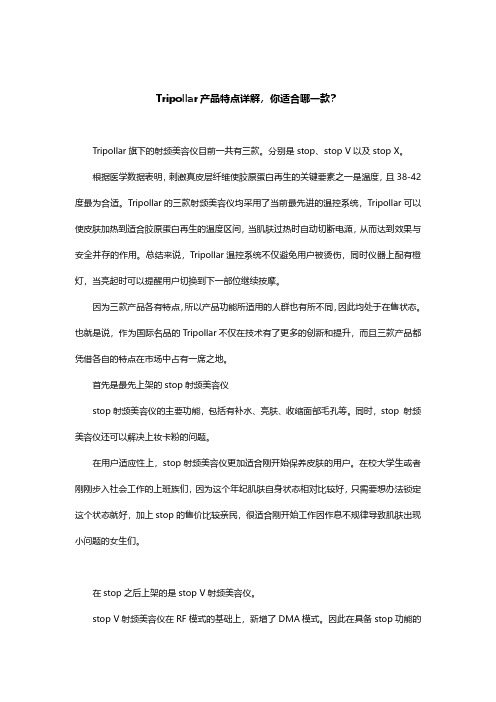
Tripollar产品特点详解,你适合哪一款?Tripollar旗下的射频美容仪目前一共有三款。
分别是stop、stop V以及stop X。
根据医学数据表明,刺激真皮层纤维使胶原蛋白再生的关键要素之一是温度,且38-42度最为合适。
Tripollar的三款射频美容仪均采用了当前最先进的温控系统,Tripollar可以使皮肤加热到适合胶原蛋白再生的温度区间,当肌肤过热时自动切断电源,从而达到效果与安全并存的作用。
总结来说,Tripollar温控系统不仅避免用户被烫伤,同时仪器上配有橙灯,当亮起时可以提醒用户切换到下一部位继续按摩。
因为三款产品各有特点,所以产品功能所适用的人群也有所不同,因此均处于在售状态。
也就是说,作为国际名品的Tripollar不仅在技术有了更多的创新和提升,而且三款产品都凭借各自的特点在市场中占有一席之地。
首先是最先上架的stop射频美容仪stop射频美容仪的主要功能,包括有补水、亮肤、收缩面部毛孔等。
同时,stop射频美容仪还可以解决上妆卡粉的问题。
在用户适应性上,stop射频美容仪更加适合刚开始保养皮肤的用户。
在校大学生或者刚刚步入社会工作的上班族们,因为这个年纪肌肤自身状态相对比较好,只需要想办法锁定这个状态就好,加上stop的售价比较亲民,很适合刚开始工作因作息不规律导致肌肤出现小问题的女生们。
在stop之后上架的是stop V射频美容仪。
stop V射频美容仪在RF模式的基础上,新增了DMA模式。
因此在具备stop功能的同时新增了瘦脸功能。
使用DMA功能时,DMA和RF同时交互作用的,频率为DMA3秒,RF8秒,通过磁头抵达皮肤深层的筋膜层,使肌肉收缩提拉。
因此,在实际的用户使用过程中可以发现,每次使用完成之后,用户的双颊轮廓得到了改善。
因此从效果来看,stop V射频美容仪更加适合面部开始松弛,或是想要打造V脸的女性。
当然,对于日常水肿、着急出门见人的朋友,也是相当友好的,因此更适合像办公室白领及宝妈等这类人群。
tripollarstop美容仪器的用法
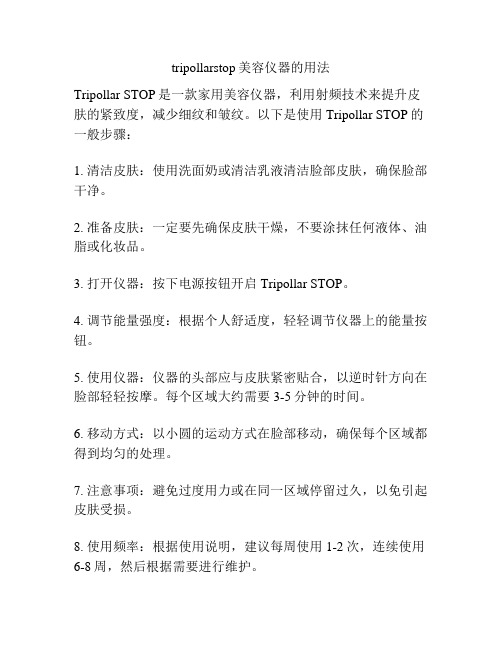
tripollarstop美容仪器的用法
Tripollar STOP是一款家用美容仪器,利用射频技术来提升皮肤的紧致度,减少细纹和皱纹。
以下是使用Tripollar STOP的一般步骤:
1. 清洁皮肤:使用洗面奶或清洁乳液清洁脸部皮肤,确保脸部干净。
2. 准备皮肤:一定要先确保皮肤干燥,不要涂抹任何液体、油脂或化妆品。
3. 打开仪器:按下电源按钮开启Tripollar STOP。
4. 调节能量强度:根据个人舒适度,轻轻调节仪器上的能量按钮。
5. 使用仪器:仪器的头部应与皮肤紧密贴合,以逆时针方向在脸部轻轻按摩。
每个区域大约需要3-5分钟的时间。
6. 移动方式:以小圆的运动方式在脸部移动,确保每个区域都得到均匀的处理。
7. 注意事项:避免过度用力或在同一区域停留过久,以免引起皮肤受损。
8. 使用频率:根据使用说明,建议每周使用1-2次,连续使用6-8周,然后根据需要进行维护。
9. 整理收尾:完成后,关闭仪器,对皮肤进行适当的保湿护理。
使用Tripollar STOP时,一定要仔细阅读使用说明,并按照正
确的方法操作,以确保安全和效果。
如果您有任何疑问或不适,请咨询专业人士。
双波段射频美容仪

双波段射频美容仪随着科技渗透进生活的每个角落,新兴技术对于颜值经济影响越来越深远。
以射频技术为例,射频的应用其实离我们的生活很近,手机、微波炉等都是射频。
十年前,射频技术开始运用到家用美容领域,近期最新一代医美级别的双波段震荡射频技术在家用美容仪上实现了!搭载全球首创双波段震荡射频技术的STOP X家用美容仪,突破行业技术壁垒,打破当前普遍使用单频技术的格局,双波段震荡射频之前一直都是专业院线才拥有的技术,射频越精准越能达到专业快速的刺激效果,两个不同的波段能够更有效的刺激到真皮层,激活胶原蛋白带来弹性纤维的重生。
下面我们从多个角度来详细的分析一下,stop x双波段射频美容仪通过技术突破带来了怎样的用户体验。
速度突破:前沿的双波段射频技术60s即可聚焦射频能量,均匀加热真皮层,从而实现快速、有效的肌肤护理。
60s拥抱年轻肌的重磅提速,相当出色。
时间突破:热量效率集聚,护肤时间缩短,10分钟即可完成两颊肌肤管理的时间突破,碎片化时间拉开肌肤差距的时光抗争,从此开始。
效果突破:双波段震荡射频技术轻松实现60s达到38℃+,迅速开启胶原蛋白重生通道。
同时搭配弱传导性专属凝胶,有效避免热量在肌肤表面发散,共同维持射频温度有效时长。
优良材质打造磁头升级,也保证了温度传导的广度。
温度、范围和时长的射频金三角滴水不漏,射频能量锁定真皮层,刺激胶原蛋白新生,重新撑起表层肌肤。
科技灵魂:值得一提的是,此次全新Stop X双波段射频美容仪内嵌独特的温度传感器,掌控射频能量输出,确保胶原重生温度有效同时呵护肌肤。
总结:全新的STOP X可以在60秒内快速地达到这样的温度效果,燃启胶原蛋白焕醒之旅,10分钟即可完成两颊肌肤护理,大大缩短了护肤时间。
产品配备温度感应器,在保证达到有效温度的同时不会造成皮肤的损伤。
对肤色也不会有限制,亚洲女性也非常适用。
TriPollar家用级射频美容仪【全解】

TriPollar家用级射频美容仪【全解】近年来,随着家用美容仪产品技术的革新,美容院的大型美容仪器逐步向家庭化、便携化发展,家用美容仪行业也迎来了井喷式增长。
其中首当其冲的当属来自以色列的TriPollar家用射频美容仪的风刮得最大了。
Tripollar是一家以色列品牌,始建于2006年,其开发的TriPollar专利技术,以射频技术为基础目前已发展到第3代,TriPollar STOP射频时光机就是该技术的代表性产品。
TriPollar STOP以其能激活脸部皮肤胶原蛋白自我增生而获得女性的青睐,并通过各种监管验证,包括美国FDA、CE和加拿大MOH等,其产品遍布全球60多个国家,全球热销3000000台,在全球掀起了家用美容仪的热潮。
在大陆,TriPollar特别的提拉紧致效果被华娱卫视的时尚综艺女性节目《爱尚女人香》纳为女生必备的美肤神器。
在香港,知名时尚女性节目——《姿色攻略》带闺蜜聊一聊卓效的逆龄紧肤神器——TriPollar射频美容仪。
在新加坡,时尚综艺女性节目《女人我最大》中进行了现场使用,紧致的即时效果令在座的明星们惊讶不已。
在欧洲,被英国GMTV、意大利时尚、美妆节目TriPollar被收录为最值得推荐的家用美容仪之一。
不仅如此,TriPollar还获得Noblesse-年度最佳美容仪、百咖大赏-年度最佳美容仪、漫旅中国-年度最佳美容仪、时尚芭莎-年度美容仪人气款等称号呢。
还曾多次参与《康熙来了》、《我是大美人》等知名节目,国民美妆小王子“小布老师”亲授保养经验,现场演绎TriPollar的神奇功效。
被香港女歌手钟舒漫、影视明星陈炜、世界知名的超级模特英国玛丽·海尔文、巴西最受欢迎的电视剧女演员Laryssa Dias、国内素颜女神王丽坤、性感女神柳岩等多名海内外明星推荐使用。
目前,TriPollar“非侵入式家庭用产品”已经通过临床实验,被证实使用安全并且效果显著。
- 1、下载文档前请自行甄别文档内容的完整性,平台不提供额外的编辑、内容补充、找答案等附加服务。
- 2、"仅部分预览"的文档,不可在线预览部分如存在完整性等问题,可反馈申请退款(可完整预览的文档不适用该条件!)。
- 3、如文档侵犯您的权益,请联系客服反馈,我们会尽快为您处理(人工客服工作时间:9:00-18:30)。
全解T r i P o l l a r美容仪
S T O P系列产品
The Standardization Office was revised on the afternoon of December 13, 2020
【全解】TriPollar美容仪STOP系列产品
相信每个爱美的女性都知道TriPollar是来自科技强国以色列,是全球少有的家用美容仪品牌,也算得上是家用射频美容仪的鼻祖。
TriPollar曾历时数年潜心研发以及海量的临床测试,获得并通过了美国FDA安全认证、国际专利技术和多国质量检测。
在其众多的产品中,STOP系列产品最受女性欢迎。
TriPollar STOP早在面世时,就打开了家用射频美容仪的大门。
将射频技术作用在一台手机大小的仪器上,射频能量穿透皮肤表层,直接到达真皮层,保护肌肤不受到伤害。
射频波深入胶原蛋白,刺激皮肤胶原再生,紧致细腻皮肤,从皮肤深处起到改善效果,抚平岁月在女性脸上留下的痕迹,让千万女性在家自己就能做护肤。
即便如此,TriPollar并未就此停止脚步,而是不断的技术革新,研发出了STOP V。
与STOP相比,添加了动态肌肉激活(DMA)技术。
DMA技术针对皮肤浅表肌肉腱膜(SMAS)层。
它通过温和的肌肉收缩来收紧和提升皮肤,从而产生护肤效果。
简单来说就是通过 STOP V即可简单实现一个仪器、
两步紧致。
第一步先将射频能量导入真皮层,提高及加快增生胶原蛋白,令肌肤保持紧实及水嫩;第二步再将能量深入筋膜层,通过柔和的肌肉收缩提拉皮肤,带来面部提升效果!两步达成减少细纹、紧实轮廓及增加皮肤弹性等功效。
不久前,TriPollar在他们的10周年推出了他们的最新产品STOP X。
此次Tripollar的突破不仅是属于他们品牌本身的,更是属于整个行业的,它缔造了家用美容仪的另一个里程碑。
因为Tripollar打破技术壁垒,将双波段射频技术首次应用在了家用美容仪上。
此次Tripollar使用的双波段射频技术是基于第三代3D多极环绕射频技术的全新升级。
与单波段不同的是,STOP X双波段震荡射频技术,采用了两种不同波段切换输出,在不同的深度交替进行作用,为真皮层进行多维度加热,能促进更多胶原蛋白和弹性蛋白纤维的再生。
简单来说,就是整个真皮层范围同时多维度进行均匀的加热,可以使表皮层迅速达到38℃(注:只有表皮层温度达到38℃以上,真皮层温度才有机会达到55℃,从而产生胶原蛋白),并且更好的稳定在这一温度,对胶原蛋白的增生的效果更加显著。
总而言之,从TriPollar的STOP 系列产品的变更可以看出,TriPollar是一个用心做产品的企业,不断的研发,为用户带来更好的体验感,在此基础上还不忘注重安全和产品效果,期待TriPollar为家用美容仪市场带来更多的好产品。
