R01_01_Better-Bootstrapping-for-Approximate-Homomorphic-Encryption【密码学2020】
BGP和OSPF在路由重分发时的注意点
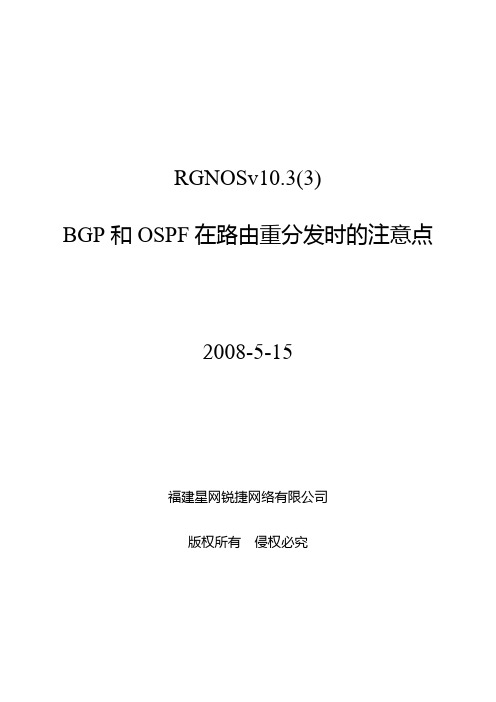
RGNOSv10.3(3)BGP和OSPF在路由重分发时的注意点2008-5-15福建星网锐捷网络有限公司版权所有侵权必究前言本文档介绍了RGNOS V10.3(3)中BGP和OSPF路由重发布时的一些实现特点。
由于这些特点区别于友商CISCO的BGP功能实现,在具体的项目实施过程中需要注意。
1.☹本文档仅限公司内部使用,严禁外传。
1.☺如果您在阅读中产生疑问,请与文档维护人联系。
目录1. 1OSPF重分发BGP路由1. 1.1注意点1. 这里Cisco验证的版本为c7200-adventerprisek9-mz.124-9.T1.bin2. 1.2应用实例1. 1.2.1网络拓扑四台设备之间建立EBGP/IBGP/EBGP连接。
C1为CISCO 3550、C2、C3是Cisco模拟器,R1是我司设备,实验设备为RG-S5750。
C1和R1建立EBGP连接,R1和C2建立IBGP连接,C2和C3建立EBGP连接。
其中C1和C3主要是发送路由,具体的操作在R1和C2。
2. 1.2.2配置文件C1 简化配置C1#sho running-configBuilding configuration...Current configuration : 2557 bytes!version 12.2no service padservice timestamps debug uptimeservice timestamps log uptimeno service password-encryption!hostname C1!!no aaa new-modelip subnet-zeroip routing!!!!!!no file verify autospanning-tree mode pvstspanning-tree extend system-id!vlan internal allocation policy ascending!!interface Loopback0ip address 1.1.1.1 255.255.255.255!interface FastEthernet0/1no switchportip address 192.168.16.1 255.255.255.248!interface FastEthernet0/2switchport mode dynamic desirable!interface FastEthernet0/3switchport mode dynamic desirable!...!router bgp 1no synchronizationbgp log-neighbor-changesredistribute staticneighbor 192.168.16.2 remote-as 23no auto-summary!ip classlessip route 192.168.111.0 255.255.255.0 Loopback0ip route 192.168.112.0 255.255.255.0 Loopback0ip http serverip http secure-server!!!control-plane!!line con 0line vty 0 4privilege level 15password wlogin!!endC1#C2简化配置C2#sho runnBuilding configuration...Current configuration : 1450 bytes!version 12.4service timestamps debug datetime msecservice timestamps log datetime msecno service password-encryption!hostname C2!boot-start-markerwarm-rebootboot-end-marker!!no aaa new-model!resource policy!ip cef!!!!interface Loopback0ip address 192.168.125.1 255.255.255.0 secondary ip address 192.168.126.1 255.255.255.0 secondary ip address 2.2.2.2 255.255.255.255!interface FastEthernet0/0ip address 192.168.26.2 255.255.255.248duplex full!interface Ethernet1/0no ip addressshutdownduplex half!interface Ethernet1/1no ip addressshutdownduplex half!interface Ethernet1/2no ip addressshutdownduplex half!interface Ethernet1/3ip address 192.168.23.1 255.255.255.248duplex full!router ospf 1log-adjacency-changesnetwork 2.2.2.2 0.0.0.0 area 0network 192.168.26.0 0.0.0.7 area 0!router bgp 23no synchronizationbgp log-neighbor-changesnetwork 192.168.125.0network 192.168.126.0neighbor 6.6.6.6 remote-as 23neighbor 6.6.6.6 update-source Loopback0neighbor 6.6.6.6 next-hop-selfneighbor 192.168.23.2 remote-as 3no auto-summary!no ip http serverno ip http secure-server!!...!line con 0stopbits 1line aux 0line vty 0 4privilege level 15password wlogin!!endC2#C3简化配置C3#sho runnBuilding configuration...Current configuration : 1178 bytes!version 12.4service timestamps debug datetime msecservice timestamps log datetime msecno service password-encryption!hostname C3!boot-start-markerboot-end-marker!!no aaa new-model!resource policy!ip cef!!!!!!interface Loopback0ip address 3.3.3.3 255.255.255.255!interface FastEthernet0/0no ip addressshutdownduplex full!interface Ethernet1/0no ip addressshutdownduplex half!interface Ethernet1/1no ip addressshutdownduplex half!interface Ethernet1/2no ip addressshutdownduplex half!interface Ethernet1/3ip address 192.168.23.2 255.255.255.248duplex full!router bgp 3no synchronizationbgp log-neighbor-changesredistribute staticneighbor 192.168.23.1 remote-as 23no auto-summary!ip route 192.168.131.0 255.255.255.0 Loopback0ip route 192.168.132.0 255.255.255.0 Loopback0no ip http serverno ip http secure-server!!!logging alarm informational!...!line con 0stopbits 1line aux 0line vty 0 4privilege level 15password wlogin!!endC2#R1简化配置R1#show runnBuilding configuration...Current configuration : 2080 bytes!version RGNOS 10.3.00(3), Release(38105)(Fri Apr 25 15:29:44 CST 2008 -ngcf31)hostname R1co-operate enable!!!!route-map ospf_redist permit 10match route-type external!vlan 1!!!!!interface GigabitEthernet 0/1no switchportno ip proxy-arpip address 192.168.26.1 255.255.255.248!interface GigabitEthernet 0/2!...!interface GigabitEthernet 0/23!interface GigabitEthernet 0/24no switchportno ip proxy-arpip address 192.168.16.2 255.255.255.248!interface Loopback 0ip address 6.6.6.6 255.255.255.255ip address 192.168.165.1 255.255.255.0 secondaryip address 192.168.166.1 255.255.255.0 secondary!!!!!!!!router bgp 23neighbor 2.2.2.2 remote-as 23neighbor 2.2.2.2 update-source Loopback 0neighbor 192.168.16.1 remote-as 1!address-family ipv4network 192.168.165.0network 192.168.166.0neighbor 2.2.2.2 activateneighbor 2.2.2.2 next-hop-selfneighbor 192.168.16.1 activateexit-address-family!!router ospf 1router-id 6.6.6.6network 6.6.6.6 0.0.0.0 area 0network 192.168.26.0 0.0.0.7 area 0!!!ip route 192.168.161.0 255.255.255.0 Loopback 0ip route 192.168.162.0 255.255.255.0 Loopback 0!!line con 0line vty 0 10privilege level 15loginpassword w!!end3. 1.2.3检验配置效果C2使用show ip bgp可以看到125.0/126.0是源发路由,111.0/112.0/165.0/166.0是IBGP路由,131.0/132.0是EBGP路由。
路由交换实验指南

第1章实验拓扑、终端服务器配置 5 1.1 访问Cisco路由器的方法 61.1.1 通过Console口访问路由器 61.1.2 通过Telnet访问路由器 61.1.3 终端访问服务器71.1.4 本书实验拓扑7 1.2 实验1:通过Console口访问路由器8 1.3实验2:通过Telnet访问路由器13 1.4 实验3:配置终端访问服务器15 1.5 终端访问服务器配置命令汇总21第2章路由器基本配置222.1路由器及IOS简介222.1.1 路由器简介222.1.2 IOS简介222.1.3 CDP协议介绍25 2.2 实验1:CLI的使用与IOS基本命令25 2.3 实验2:配置文件的备份和IOS的备份33 2.4实验3:密码恢复和IOS的恢复36 2.5实验4:CDP 39 2.6路由器基本配置命令汇总42第3章静态路由433.1静态路由与默认路由433.1.1 静态路由介绍433.1.2 默认路由介绍453.1.3 ip classless 45 3.2 实验1:静态路由46 3.3 实验2:默认路由50 3.3 实验3:ip classless 51 3.5静态路由命令汇总52第4章RIP 534.1RIP概述53 4.2 RIPv1 544.2.1 实验1:RIPv1基本配置544.2.2 实验2:被动接口与单播更新584.2.3 实验3:使用子网地址60 4.3 RIPv2 624.3.1 实验4:RIPv2基本配置624.3.2 实验5:RIPv2手工汇总654.3.3实验6:RIPv2认证和触发更新684.3.4 实验7:浮动静态路由744.3.5 实验8:ip default-network 77 4.4 RIP命令汇总79第5章EIGRP 805.1 EIGRP概述80 5.2 实验1:EIGRP基本配置80 5.3 EIGRP负载均衡、汇总和认证885.3.1 实验2:EIGRP负载均衡885.3.2 实验3:EIGRP路由汇总925.3.3 实验4:EIGRP认证96 5.4EIGRP 命令汇总97第6章单区域OSPF 986.1 OSPF概述986.2 实验1:点到点链路上的OSP 996.3 实验2:广播多路访问链路上的OSPF 105 6.4 OSPF认证1126.4.1 实验3:基于区域的OSPF简单口令认证1126.4.2 实验4:基于区域的OSPF MD5认证1146.4.3 实验5:基于链路的OSPF简单口令认证1166.4.4 实验6:基于链路的OSPF MD5认证1186.5 实验7:default-informtion originate 120 6.6 OSPF命令汇总122第7章HDLC和PPP 1247.1 HDLC和PPP简介1247.1.1 HDLC介绍124 7.1.2 PPP介绍124 7.2 实验1:HDLC和PPP封装125 7.3 实验2:PAP认证127 7.4实验3:CHAP认证129 7.5 HDLC、PPP命令汇总130第8章帧中继1328.1 帧中继简介1328.1.1 什么是帧中继1328.1.2帧中继的合理性1328.1.3 DLCI 1338.1.4 帧中继术语1348.1.5 LMI 1348.1.6 帧中继映射1348.1.7 子接口135 8.2 实验1:把一台Cisco路由器配置为帧中继交换机136 8.3 实验2:帧中继基本配置和帧中继映射138 8.4 实验3:帧中继上的RIP 142 8.5实验4:帧中继点到多点子接口146 8.6 实验5:帧中继点到点子接口149 8.7 帧中继命令汇总151第9章ACL 1539.1 ACL概述153 9.2 实验1:标准ACL 154 9.3 实验2:扩展ACL 156 9.4 实验3:命名ACL 158 9.5 实验4:基于时间ACL 160 9.6 实验5 动态ACL 161 9.7 实验6:自反ACL 163 9.8 ACL命令汇总165第10章DHCP 16610.1 DHCP概述166 10.2 实验1:DHCP基本配置167 10.3实验2:DHCP中继170 10.4 DHCP命令汇总173第11章NAT 17411.2 实验1:静态NAT配置17411.3 实验2:动态NAT 177 11.4 实验3:PAT配置17911.5 NAT命令汇总180第12章交换机基本配置18212.1 交换机简介18212.2 实验1:交换机基本配置18312.3 实验2:交换机端口安全18412.4 实验3:交换机的密码恢复18712.5 实验4:交换的IOS恢复189 12.6 交换机基本配置命令汇总190第13章VLAN,Trunk和VTP 19113.1 VLAN,Trunk和VTP简介19113.1.1 VLAN 19113.1.2 Trunk 19213.1.3 VTP 19213.1.4 EtherChannel 193 13.2 实验1:划分VLAN 193 13.3 实验2:Trunk配置196 13.4 实验3:VTP配置199 13.5 实验4:EtherChannel配置202 13.6 VLAN、Trunk和VTP命令汇总205第14章STP 20614.1 STP简介20614.1.1 基本STP 20614.1.2 PVST 20714.1.3 Portfast、Uplinkfast、Backbonefast 20714.1.4 RSTP 20714.1.5 MST 20714.1.6 STP防护207 14.2 实验1:STP和PVST 208 14.3 实验2:Portfast,Uplinkfast,Backbonefast 213 14.4 实验3:RSTP 215 14.5 实验4:MST 217 14.6 实验5:STP保护221 14.7 STP命令汇总223第15章VLAN间路由22415.1 VLAN间路由简介22415.1.1 单臂路由22415.1.2 3层交换224 15.2 实验1:单臂路由实现VLAN间路由225 15.3实验2:3层交换实现VLAN间路由227 15.4 VLAN间路由命令汇总228第16章网关冗余和负载平衡23016.1 网关冗余和负载平衡简介23016.1.1 HSRPHSRP是Cisco的专有协议。
思科CCNA新版第3学期final-期末考试答案

1出于维护目的,已将路由器从网络中移除。
并已将新的 Cisco IOS 软件映 像成功下载到效劳器并复制到路由器的闪存中。
应该在进行什么操作后再 将路由器放回网络中运行?备份新的映像。
将运行配置复制到NVRAM 。
从闪存中删除之前版本的 Cisco IOS 软件。
重新启动路由器并检验新的映像是否成功启动。
答案 说明 最高分值correctness of response Option 422请参见图示。
管理员尝试在路由器上配置 IPv6 的 EIGRP ,但收到如下图 的错误消息。
配置 IPv6 的 EIGRP 之前,管理员必须发出什么命令? no shutdownipv6 unicast-routingipv6 eigrp 100ipv6 cef答案 说明 最高分值correctness of response Option 323IPv6 EIGRP 路由器使用哪个地址作为 hello 消息的来源?32 位路由器ID接口上配置的 IPv6 全局单播地址所有 EIGRP 路由器组播地址接口 IPv6 本地链路地址答案 说明 最高分值correctness of response Option 424以下关于 EIGRP 确认数据包的说法,哪两项是正确的?〔请选择两项。
〕发送该数据包是为了响应 hello 数据包。
该数据包用于发现接口上连接的邻居。
该数据包作为单播发送。
该数据包需要确认。
该数据包不可靠。
答案 说明 最高分值correctness of response Option 3 and Option 5 are correct.25何时发送 EIGRP 更新数据包?仅在必要时当获取的路由过期时每 5 秒通过组播发送每 30 秒通过播送发送答案 说明 最高分值correctness of response Option 126请参见图示。
从输出中可以得出哪两条结论?〔请选择两项。
〕有一个通向网络 192.168.1.8/30 的可行后继路由器。
双核心交换机+双核心路由器(HSRP+OSPF)

双核心交换机+双核心路由器(HSRP+OSPF)具体配置R3不做配置R0配置!version 12.1service timestamps debug uptimeservice timestamps log uptimeno service password-encryption!hostname R0!!!!!memory-size iomem 15ip subnet-zero!!!!interface FastEthernet0/0ip address 192.168.0.1 255.255.255.0 duplex autospeed auto!interface FastEthernet0/1ip address 172.16.0.1 255.255.0.0duplex autospeed auto!router ospf 1log-adjacency-changesnetwork 172.16.0.0 0.0.255.255 area 0 network 192.168.0.0 0.0.0.255 area 0 !ip classlessno ip http server!!line con 0transport input noneline aux 0line vty 0 4login!no scheduler allocateendR1配置!version 12.1service timestamps debug uptime service timestamps log uptimeno service password-encryptionhostname R1!!!!!!memory-size iomem 15ip subnet-zero!!!!interface FastEthernet0/0ip address 192.168.0.2 255.255.255.0 duplex autospeed auto!interface FastEthernet0/1ip address 10.0.0.1 255.0.0.0duplex autospeed autostandby 1 priority 150 preemptstandby 1 ip 10.0.0.3standby 1 track Fa0/0 51!interface FastEthernet1/0ip address 172.17.0.2 255.255.0.0ip ospf cost 2duplex autospeed auto!router ospf 1log-adjacency-changesnetwork 10.0.0.0 0.255.255.255 area 0 network 172.17.0.0 0.0.255.255 area 0 network 192.168.0.0 0.0.0.255 area 0 !ip classlessno ip http server!!line con 0transport input noneline aux 0line vty 0 4login!endR2配置!version 12.1service timestamps debug uptime service timestamps log uptimeno service password-encryption!hostname R2!!!!!!memory-size iomem 15ip subnet-zero!!!!interface FastEthernet0/0ip address 172.16.0.2 255.255.0.0duplex autospeed auto!interface FastEthernet0/1ip address 10.0.0.2 255.0.0.0duplex autospeed autostandby 1 preemptstandby 1 ip 10.0.0.3!interface FastEthernet1/0ip address 192.168.1.2 255.255.255.0ip ospf cost 2duplex autospeed auto!router ospf 1log-adjacency-changesnetwork 10.0.0.0 0.255.255.255 area 0 network 172.16.0.0 0.0.255.255 area 0 network 192.168.1.0 0.0.0.255 area 0 !ip classlessno ip http server!!line con 0transport input noneline aux 0line vty 0 4login!endR4配置!version 12.1service timestamps debug uptime service timestamps log uptimeno service password-encryption!hostname R4!!!!!!memory-size iomem 15ip subnet-zero!!!!interface FastEthernet0/0ip address 172.17.0.1 255.255.0.0ip ospf cost 2duplex autospeed auto!interface FastEthernet0/1ip address 192.168.1.1 255.255.255.0 ip ospf cost 2duplex autospeed auto!router ospf 1log-adjacency-changesnetwork 172.17.0.0 0.0.255.255 area 0 network 192.168.1.0 0.0.0.255 area 0 !ip classlessno ip http server!!line con 0transport input noneline aux 0line vty 0 4login!end。
使用Nginx对百度蜘蛛的301重定向跳转处理

使⽤Nginx对百度蜘蛛的301重定向跳转处理先简单说下我碰到的情况。
我⼀个域名的http页⾯被墙,国内⽤户可以通过https⽅式打开。
为了seo,也遵循尽量不换⽹站域名的前提下,现在我想实现的⽬标是对国外蜘蛛(google...)和不在墙内的⽤户访问http页⾯时301重定向跳转到https,⽽百度蜘蛛访问原页⾯时301到⼀个新域名,新域名反向代理原来的⽹页,⽤户通过百度搜索点击打开的是原域名https页⾯。
1、修改原域名nginx配置server {listen 80 default;server_name ;index index.html index.htm index. default.html default.htm default.php;root /home/wwwroot/nbhao;#通过$http_user_agent判断是否是百度蜘蛛if ($http_user_agent ~* Baiduspider){return 301 $request_uri;}#排除对⼀个⽹址的301重定向if ($request_uri !~ ^/.*/.*notify_url\.php.*){return 301 https://$server_name$request_uri;}location ~ .*\.(php|php5)?${try_files $uri =404;fastcgi_pass unix:/tmp/php-cgi.sock;fastcgi_index index.php;include fcgi.conf;}access_log /home/wwwlogs/.log ;}server {listen 443 ;......#https配置详见/1835.html}2、修改新域名配置server{listen 80;#listen [::]:80;server_name ;index index.html index.htm index.php default.html default.htm default.php;root /home/wwwroot//www;#如果⽤户不是百度蜘蛛且访问的⽹址不是baidu.*\.html格式set $flag 0;if ($http_user_agent !~* Baiduspider){set $flag "${flag}1";}#⽤做百度站长平台的验证if ($request_uri !~ ^.*/baidu.*\.html.*){set $flag "${flag}2";}if ($flag = "012") {return 301 https://$request_uri;}#接上不,如果是百度蜘蛛,执⾏_pass反代。
openwrt referrer-policy -回复

openwrt referrer-policy -回复OpenWrt Referrer Policy: Enhancing Security and PrivacyIntroduction:In today's world, where online privacy concerns are at an all-time high, it has become vital to prioritize security and protect user information. Referrer Policy is a HTTP header that plays an essential role in safeguarding user privacy while browsing the internet. OpenWrt, a popular open-source Linux operating system, has recognized the importance of this policy and has introduced several features and improvements to ensure enhanced security and privacy for its users. In this article, we will discuss the OpenWrt Referrer Policy and explore its benefits, as well as the steps involved in implementing it.Understanding Referrer Policy:Before diving into the specifics of OpenWrt's implementation of the Referrer Policy, it is essential to understand what referrer policy is. When a user clicks on a link to navigate from one website to another, their browser sends a referrer header that contains the URL of the referring webpage. This information is useful for many legitimate purposes, such as analyzing web traffic and providingpersonalized experiences. However, it can also pose a privacy risk if mishandled or intercepted by malicious actors.The Referrer Policy allows website owners to control the behavior of their user's browser in terms of what information is sent in the referrer header. This policy provides various options, including strict-origin-when-cross-origin, no-referrer-when-downgrade, and same-origin, among others. Each option determines how much referrer information is transmitted, striking a balance between functionality and privacy.OpenWrt's Approach:OpenWrt has taken a proactive stance in ensuring user privacy by implementing the Referrer Policy. The open-source nature of OpenWrt allows for community contributions, resulting in an increased focus on security and privacy enhancements. OpenWrt's implementation of the Referrer Policy provides users with granular control over the referrer header sent by their devices when accessing websites.Step 1: Accessing OpenWrt Configuration InterfaceTo begin the process, access the OpenWrt configuration interfaceby entering the router's IP address into a web browser. Login credentials will be required to access the interface.Step 2: Configuring the Referrer PolicyOnce logged in, navigate to the Network menu and select the Firewall option. Within the Firewall settings, locate the 'Traffic Rules' section and click on the 'Add' button to create a new rule.Step 3: Creating Rule for Referrer PolicyUnder the 'General Settings' tab, assign a name to the rule for easy identification. Next, select the desired 'Action' on the 'Action' tab. For implementing a Referrer Policy, choose the 'ACCEPT' action.Step 4: Customizing Referrer PolicyProceed to the 'Advanced Settings' tab and locate the 'Extra arguments' field. Here, enter the desired Referrer Policy option. For example, to enforce a strict-origin-when-cross-origin policy, enter "referer-policy=strict-origin-when-cross-origin."Step 5: Applying and Testing the PolicyAfter the customization, click on the 'Save and Apply' button to apply the Referrer Policy to the OpenWrt router. Ensure that theappropriate firewall zone is enabled and verify the configuration by visiting websites and monitoring the referrer header information in the browser's developer tools or network analysis tools.Conclusion:The implementation of the Referrer Policy in OpenWrt is a significant step towards ensuring user privacy and security. By offering granular control over the referrer header information sent by devices, OpenWrt enables users to strike a balance between functionality and privacy. OpenWrt's commitment to open-source development and community contributions facilitates continuous improvements and enhancements to the Referrer Policy, making it an essential feature for those conscious about their online privacy. Take control of your data and enhance your browsing experience with OpenWrt Referrer Policy today.。
Bootstrapping算法
1、Bootstrapping方法简介
Bootstrapping算法又叫自扩展技术,它是一种被广泛用于知识获取的机器学习技术。
它是一种循序渐进的学习方法,只需要很小数量的种子,以此为基础,通过一次次的训练,把种子进行有效的扩充,最终达到需要的数据信息规模。
2、Bootstrapping算法的主要步骤
(1) 建立初始种子集;
(2) 根据种子集,在抽取一定窗口大小的上下文模式,建立候选模式
集;
(3) 利用模式匹配识别样例,构成候选实体名集合。
将步骤(2)所得的
模式分别与原模式进行匹配,识别出样例,构成候选集合。
(4) 利用一定的标准评价和选择模式和样例,分别计算和样例的信息
熵增益,然后进行排序,选择满足一定要求的模式加入最终可用模式集,选择满足一定条件的样例加入种子集。
(5) 重复步骤(2)-(4),直到满足一定的迭代次数或者不再有新的样例
被识别。
3 相关概念
(1)上下文模式
它是指文本中表达关系和事件信息的重复出现的特定语言表达形式,可以按照特定的规则通过模式匹配,触发抽取特定信息。
上下文模式是由项级成的有有序序列,每个项对应于一个词或者词组的集合。
(2)模式匹配
模式匹配是指系统将输入的句子同有效模式进行匹配,根据匹配成功的模式,得到相应的解释。
(3)样例
样例是在Bootstrapping迭代过程中,经过模式匹配后,抽取出来的词语。
软路由命令大全
1.命令设置回默认值/ip service set www port=80address=0.0.0.0/0。
a)Winbox控制台使用TCP8291端口在防火墙中是否做了访问限制。
2./system license print 查看路由级别信息.3./system reset 恢复路由原始状态4./system reboot 重启路由5./system showdown 关机6./system resource monitor 监控主机CPU和内存.7./system identity set name=机器名设置机器名8./export 查看配置9./ip export 查看IP配置10./log print 显示ROS日志11./system backup 回车a)save name=你要设置文件名备份路由b)load name=你要设置文件名恢复备份12./interface print 查看网卡状态0 X ether1 ether 1500 这个是网卡没有开启0 R ether1 ether 1500 这个是正常状态13./int enable 0 激活0网卡/int disable 0 禁掉0网卡14./ip address print 查看网卡配置信息15./ip firewall connection print 查看当前所有网络边接16./ip service print 查看相关服务开启状态17./ip service enable|disable www|2 开启该服务18./ip service set www port=81 改变www服务端口为8119./ip hotspot user add name=user1 password=1 增加用户20./ip hotspot user disable user1 删除禁用用户.21./interface monitor-traffic ether1 查看网卡流量,Q退出,D记录数据包,C 暂停.22.为网卡配置IP地址a)/ip address add address=192.168.10.1netmask=255.255.255.0 interface=ether1 设置IP地址b)/ip address print 查看ip配置情况.c)/interface set ether1 name=inside 将 ether1网卡名字更改为inside23./ip firewall connection print 显示当前网络连接24./ip arp print 显示当天IP地址和MAC地址的对应关系.25./ip route print 显示路由表26./user active print 显示ROS os 的所有活动用户.27./tool sniffer start /tool sniffer stop 开始/停止嗅探器.28./tool sniffer packet print 列出嗅探器嗅探到的包.29./export file=2010 导出全部配置30./import 2010 导入配置31./ip firewall export file=fire.bak。
Infoprint 250 導入と計画の手引き 第 7 章ホスト
SUBNETMASK
255.255.255.128
Type of service...............: TOS
*NORMAL
Maximum transmission unit.....: MTU
*LIND
Autostart.....................:
AUTOSTART
*YES
: xx.xxx.xxx.xxx
: xx.xxx.xxx.xxx
*
(
)
IEEE802.3
60 1500
: xxxx
48 Infoprint 250
31. AS/400
IP
MTU
1
1
IPDS TCP
CRTPSFCFG (V3R2)
WRKAFP2 (V3R1 & V3R6)
RMTLOCNAME RMTSYS
MODEL
0
Advanced function printing............:
AFP
*YES
AFP attachment........................:
AFPATTACH
*APPC
Online at IPL.........................:
ONLINE
FORMFEED
*CONT
Separator drawer......................:
SEPDRAWER
*FILE
Separator program.....................:
SEPPGM
*NONE
Library.............................:
kafka bootstrap-server参数
Kafka是一种由Apache开发的分布式流处理评台,它具有高吞吐量、持久性、可伸缩性和容错特性。
在Kafka中,bootstrap-server参数被用来指定Kafka集群中用于启动客户端连接的主机和端口号。
它是Kafka客户端连接到Kafka集群的入口点,因此对于配置Kafka客户端非常重要。
在本文中,我们将深入探讨Kafka bootstrap-server参数的作用、用法和配置方式,帮助读者更好地理解和掌握Kafka的使用。
一、作用bootstrap-server参数的主要作用是告诉Kafka客户端在哪里找到Kafka集群。
当客户端启动时,它会使用bootstrap-server参数指定的主机和端口号来建立与Kafka集群的初始连接。
一旦建立了初始连接,客户端就可以获取Kafka集群的元数据信息,并开始进行消息的生产和消费操作。
二、用法在Kafka中,bootstrap-server参数可以通过两种方式进行配置:一种是通过配置文件,另一种是通过命令行参数。
1. 配置文件方式在Kafka的配置文件(通常是server.properties)中,可以通过以下方式配置bootstrap-server参数:```yamlbootstrap.servers=hostname1:port1,hostname2:port2,hostname 3:port3```其中,hostname1:port1,hostname2:port2,hostname3:port3是Kafka集群中的多个Broker节点的主机和端口号。
2. 命令行参数方式在启动Kafka客户端时,可以通过命令行参数来指定bootstrap-server参数,例如:```bash--bootstrap-serverhostname1:port1,hostname2:port2,hostname3:port3```这样,客户端就会使用命令行中指定的主机和端口号来连接到Kafka集群。
