Audition CS6键盘快捷键
Adobe_Dreamweaver_CS6 快捷键 大全
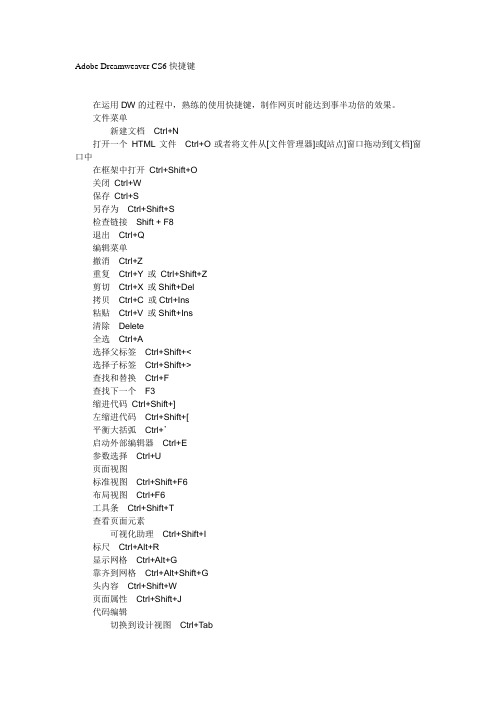
Adobe Dreamweaver CS6快捷键在运用DW的过程中,熟练的使用快捷键,制作网页时能达到事半功倍的效果。
文件菜单新建文档Ctrl+N打开一个HTML文件Ctrl+O或者将文件从[文件管理器]或[站点]窗口拖动到[文档]窗口中在框架中打开Ctrl+Shift+O关闭Ctrl+W保存Ctrl+S另存为Ctrl+Shift+S检查链接Shift + F8退出Ctrl+Q编辑菜单撤消Ctrl+Z重复Ctrl+Y 或Ctrl+Shift+Z剪切Ctrl+X 或Shift+Del拷贝Ctrl+C 或Ctrl+Ins粘贴Ctrl+V 或Shift+Ins清除Delete全选Ctrl+A选择父标签Ctrl+Shift+<选择子标签Ctrl+Shift+>查找和替换Ctrl+F查找下一个F3缩进代码Ctrl+Shift+]左缩进代码Ctrl+Shift+[平衡大括弧Ctrl+’启动外部编辑器Ctrl+E参数选择Ctrl+U页面视图标准视图Ctrl+Shift+F6布局视图Ctrl+F6工具条Ctrl+Shift+T查看页面元素可视化助理Ctrl+Shift+I标尺Ctrl+Alt+R显示网格Ctrl+Alt+G靠齐到网格Ctrl+Alt+Shift+G头内容Ctrl+Shift+W页面属性Ctrl+Shift+J代码编辑切换到设计视图Ctrl+Tab打开快速标签编辑器Ctrl+T选择父标签Ctrl+Shift+<平衡大括弧Ctrl+’全选Ctrl+A拷贝Ctrl+C查找和替换Ctrl+F查找下一个F3替换Ctrl+H粘贴Ctrl+V剪切Ctrl+X重复Ctrl+Y撤消Ctrl+Z切换断点Ctrl+Alt+B向上选择一行Shift+Up向下选择一行Shift+Down选择左边字符Shift+Left选择右边字符Shift+Right向上翻页Page Up向下翻页Page Down向上选择一页Shift+Page Up向下选择一页Shift+Page Down选择左边单词Ctrl+Shift+Left选择右边单词Ctrl+Shift+Right移到行首Home移到行尾End移动到代码顶部Ctrl+Home移动到代码尾部Ctrl+End向上选择到代码顶部Ctrl+Shift+Home向下选择到代码顶部Ctrl+Shift+End编辑文本创建新段落Enter插入换行Shift+Enter插入不换行空格Ctrl+Shift+Spacebar拷贝文本或对象到页面其他位置Ctrl+拖动选取项目到新位置选取一个单词双击将选定项目添加到库Ctrl+Shift+B在设计视图和代码编辑器之间切换Ctrl+Tab打开和关闭[属性]检查器Ctrl+Shift+J检查拼写Shift+F7。
CS6快捷键

1、工具箱(多种工具共用一个快捷键的可同时按【Shift】加此快捷键选取) 矩形、椭圆选框工具【M】裁剪工具【C】移动工具【V】套索、多边形套索、磁性套索【L】魔棒工具【W】喷枪工具【J】画笔工具【B】像皮图章、图案图章【S】历史记录画笔工具【Y】像皮擦工具【E】铅笔、直线工具【N】模糊、锐化、涂抹工具【R】减淡、加深、海棉工具【O】钢笔、自由钢笔、磁性钢笔【P】添加锚点工具【+】删除锚点工具【-】直接选取工具【A】文字、文字蒙板、直排文字、直排文字蒙板【T】度量工具【U】直线渐变、径向渐变、对称渐变、角度渐变、菱形渐变【G】油漆桶工具【K】吸管、颜色取样器【I】抓手工具【H】缩放工具【Z】默认前景色和背景色【D】切换前景色和背景色【X】切换标准模式和快速蒙板模式【Q】标准屏幕模式、带有菜单栏的全屏模式、全屏模式【F】临时使用移动工具【Ctrl】临时使用吸色工具【Alt】临时使用抓手工具【空格】打开工具选项面板【Enter】快速输入工具选项(当前工具选项面板中至少有一个可调节数字) 【0】至【9】循环选择画笔【[】或【]】选择第一个画笔【Shift】+【[】选择最后一个画笔【Shift】+【]】建立新渐变(在”渐变编辑器”中) 【Ctrl】+【N】2、文件操作(需要经常用到的快捷键)新建图形文件【Ctrl】+【N】用默认设置创建新文件【Ctrl】+【Alt】+【N】打开已有的图像【Ctrl】+【O】打开为... 【Ctrl】+【Alt】+【O】关闭当前图像【Ctrl】+【W】保存当前图像【Ctrl】+【S】另存为... 【Ctrl】+【Shift】+【S】存储副本【Ctrl】+【Alt】+【S】页面设置【Ctrl】+【Shift】+【P】打印【Ctrl】+【P】打开“预置”对话框【Ctrl】+【K】显示最后一次显示的“预置”对话框【Alt】+【Ctrl】+【K】设置“常规”选项(在预置对话框中) 【Ctrl】+【1】设置“存储文件”(在预置对话框中) 【Ctrl】+【2】设置“显示和光标”(在预置对话框中) 【Ctrl】+【3】设置“透明区域与色域”(在预置对话框中) 【Ctrl】+【4】设置“单位与标尺”(在预置对话框中) 【Ctrl】+【5】设置“参考线与网格”(在预置对话框中) 【Ctrl】+【6】外发光效果(在”效果”对话框中) 【Ctrl】+【3】内发光效果(在”效果”对话框中) 【Ctrl】+【4】斜面和浮雕效果(在”效果”对话框中) 【Ctrl】+【5】应用当前所选效果并使参数可调(在”效果”对话框中) 【A】3、图层混合模式(建议进阶时常用,这也是正常的使用顺序)循环选择混合模式【Alt】+【-】或【+】正常【Ctrl】+【Alt】+【N】阈值(位图模式)【Ctrl】+【Alt】+【L】溶解【Ctrl】+【Alt】+【I】背后【Ctrl】+【Alt】+【Q】清除【Ctrl】+【Alt】+【R】正片叠底【Ctrl】+【Alt】+【M】屏幕【Ctrl】+【Alt】+【S】叠加【Ctrl】+【Alt】+【O】柔光【Ctrl】+【Alt】+【F】强光【Ctrl】+【Alt】+【H】颜色减淡【Ctrl】+【Alt】+【D】颜色加深【Ctrl】+【Alt】+【B】变暗【Ctrl】+【Alt】+【K】变亮【Ctrl】+【Alt】+【G】差值【Ctrl】+【Alt】+【E】排除【Ctrl】+【Alt】+【X】色相【Ctrl】+【Alt】+【U】饱和度【Ctrl】+【Alt】+【T】颜色【Ctrl】+【Alt】+【C】光度【Ctrl】+【Alt】+【Y】去色海棉工具+【Ctrl】+【Alt】+【J】加色海棉工具+【Ctrl】+【Alt】+【A】暗调减淡/加深工具+【Ctrl】+【Alt】+【W】中间调减淡/加深工具+【Ctrl】+【Alt】+【V】高光减淡/加深工具+【Ctrl】+【Alt】+【Z】4、选择功能(这也是经常用到的快捷键,无论是初学者还是高手)全部选取【Ctrl】+【A】取消选择【Ctrl】+【D】重新选择【Ctrl】+【Shift】+【D】羽化选择【Ctrl】+【Alt】+【D】反向选择【Ctrl】+【Shift】+【I】路径变选区数字键盘的【Enter】载入选区【Ctrl】+点按图层、路径、通道面板中的缩约图滤镜按上次的参数再做一次上次的滤镜【Ctrl】+【F】退去上次所做滤镜的效果【Ctrl】+【Shift】+【F】重复上次所做的滤镜(可调参数) 【Ctrl】+【Alt】+【F】选择工具(在“3D变化”滤镜中) 【V】立方体工具(在“3D变化”滤镜中) 【M】球体工具(在“3D变化”滤镜中) 【N】柱体工具(在“3D变化”滤镜中) 【C】轨迹球(在“3D变化”滤镜中) 【R】全景相机工具(在“3D变化”滤镜中) 【E】5、视图操作(结合实际进行操作,其中许多都是很少用到)显示彩色通道【Ctrl】+【~】显示单色通道【Ctrl】+【数字】显示复合通道【~】以CMYK方式预览(开关) 【Ctrl】+【Y】打开/关闭色域警告【Ctrl】+【Shift】+【Y】放大视图【Ctrl】+【+】缩小视图【Ctrl】+【-】满画布显示【Ctrl】+【0】实际象素显示【Ctrl】+【Alt】+【0】向上卷动一屏【PageUp】向下卷动一屏【PageDown】向左卷动一屏【Ctrl】+【PageUp】向右卷动一屏【Ctrl】+【PageDown】向上卷动10 个单位【Shift】+【PageUp】向下卷动10 个单位【Shift】+【PageDown】向左卷动10 个单位【Shift】+【Ctrl】+【PageUp】向右卷动10 个单位【Shift】+【Ctrl】+【PageDown】将视图移到左上角【Home】将视图移到右下角【End】显示/隐藏选择区域【Ctrl】+【H】显示/隐藏路径【Ctrl】+【Shift】+【H】显示/隐藏标尺【Ctrl】+【R】显示/隐藏参考线【Ctrl】+【;】显示/隐藏网格【Ctrl】+【”】贴紧参考线【Ctrl】+【Shift】+【;】锁定参考线【Ctrl】+【Alt】+【;】贴紧网格【Ctrl】+【Shift】+【”】显示/隐藏“画笔”面板【F5】显示/隐藏“颜色”面板【F6】显示/隐藏“图层”面板【F7】显示/隐藏“信息”面板【F8】显示/隐藏“动作”面板【F9】显示/隐藏所有命令面板【TAB】显示或隐藏工具箱以外的所有调板【Shift】+【TAB】文字处理(在”文字工具”对话框中)左对齐或顶对齐【Ctrl】+【Shift】+【L】中对齐【Ctrl】+【Shift】+【C】右对齐或底对齐【Ctrl】+【Shift】+【R】左/右选择 1 个字符【Shift】+【←】/【→】下/上选择 1 行【Shift】+【↑】/【↓】选择所有字符【Ctrl】+【A】选择从插入点到鼠标点按点的字符【Shift】加点按左/右移动 1 个字符【←】/【→】下/上移动 1 行【↑】/【↓】左/右移动1个字【Ctrl】+【←】/【→】将所选文本的文字大小减小2 点象素【Ctrl】+【Shift】+【<】将所选文本的文字大小增大2 点象素【Ctrl】+【Shift】+【>】将所选文本的文字大小减小10 点象素【Ctrl】+【Alt】+【Shift】+【<】将所选文本的文字大小增大10 点象素【Ctrl】+【Alt】+【Shift】+【>】将行距减小2点象素【Alt】+【↓】将行距增大2点象素【Alt】+【↑】将基线位移减小2点象素【Shift】+【Alt】+【↓】将基线位移增加2点象素【Shift】+【Alt】+【↑】将字距微调或字距调整减小20/1000ems 【Alt】+【←】将字距微调或字距调整增加20/1000ems 【Alt】+【→】将字距微调或字距调整减小100/1000ems 【Ctrl】+【Alt】+【←】将字距微调或字距调整增加100/1000ems 【Ctrl】+【Alt】+【→】设置“增效工具与暂存盘”(在预置对话框中) 【Ctrl】+【7】设置“内存与图像高速缓存”(在预置对话框中) 【Ctrl】+【8】6、编辑操作(使用频率相当高的一组快捷键,能帮助你省掉很多不必要花费的操作时间!使整个过程如行云流水般顺畅!)还原/重做前一步操作【Ctrl】+【Z】还原两步以上操作【Ctrl】+【Alt】+【Z】重做两步以上操作【Ctrl】+【Shift】+【Z】剪切选取的图像或路径【Ctrl】+【X】或【F2】拷贝选取的图像或路径【Ctrl】+【C】合并拷贝【Ctrl】+【Shift】+【C】将剪贴板的内容粘到当前图形中【Ctrl】+【V】或【F4】将剪贴板的内容粘到选框中【Ctrl】+【Shift】+【V】自由变换【Ctrl】+【T】应用自由变换(在自由变换模式下) 【Enter】从中心或对称点开始变换 (在自由变换模式下) 【Alt】限制(在自由变换模式下) 【Shift】扭曲(在自由变换模式下) 【Ctrl】取消变形(在自由变换模式下) 【Esc】自由变换复制的象素数据【Ctrl】+【Shift】+【T】再次变换复制的象素数据并建立一个副本【Ctrl】+【Shift】+【Alt】+【T】删除选框中的图案或选取的路径【DEL】用背景色填充所选区域或整个图层【Ctrl】+【BackSpace】或【Ctrl】+【Del】用前景色填充所选区域或整个图层【Alt】+【BackSpace】或【Alt】+【Del】弹出“填充”对话框【Shift】+【BackSpace】从历史记录中填充【Alt】+【Ctrl】+【Backspace】7、图像调整(结合实际使用,使用频率虽不高,但是调整色阶,曲线,色彩平衡,色相饱和度这几个一定要熟记哦)调整色阶【Ctrl】+【L】自动调整色阶【Ctrl】+【Shift】+【L】打开曲线调整对话框【Ctrl】+【M】在所选通道的曲线上添加新的点(‘曲线’对话框中) 在图象中【Ctrl】加点按在复合曲线以外的所有曲线上添加新的点(‘曲线’对话框中) 【Ctrl】+【Shift】加点按移动所选点(‘曲线’对话框中) 【↑】/【↓】/【←】/【→】以10点为增幅移动所选点以10点为增幅(‘曲线’对话框中) 【Shift】+【箭头】选择多个控制点(‘曲线’对话框中) 【Shift】加点按前移控制点(‘曲线’对话框中) 【Ctrl】+【Tab】后移控制点(‘曲线’对话框中) 【Ctrl】+【Shift】+【Tab】添加新的点(‘曲线’对话框中) 点按网格删除点(‘曲线’对话框中) 【Ctrl】加点按点取消选择所选通道上的所有点(‘曲线’对话框中) 【Ctrl】+【D】使曲线网格更精细或更粗糙(‘曲线’对话框中) 【Alt】加点按网格选择彩色通道(‘曲线’对话框中) 【Ctrl】+【~】选择单色通道(‘曲线’对话框中) 【Ctrl】+【数字】打开“色彩平衡”对话框【Ctrl】+【B】打开“色相/饱和度”对话框【Ctrl】+【U】全图调整(在色相/饱和度”对话框中) 【Ctrl】+【~】只调整红色(在色相/饱和度”对话框中) 【Ctrl】+【1】只调整黄色(在色相/饱和度”对话框中) 【Ctrl】+【2】只调整绿色(在色相/饱和度”对话框中) 【Ctrl】+【3】只调整青色(在色相/饱和度”对话框中) 【Ctrl】+【4】只调整蓝色(在色相/饱和度”对话框中) 【Ctrl】+【5】只调整洋红(在色相/饱和度”对话框中) 【Ctrl】+【6】去色【Ctrl】+【Shift】+【U】反相【Ctrl】+【I】8、图层操作(很好用的一些快捷键,当你有几十个图层的时候,要将首个放到末尾时不能通过随便拖拽哦,那样很麻烦,试下【Ctrl】+【Shift】+【[】咯,神奇吧!)从对话框新建一个图层【Ctrl】+【Shift】+【N】以默认选项建立一个新的图层【Ctrl】+【Alt】+【Shift】+【N】通过拷贝建立一个图层【Ctrl】+【J】通过剪切建立一个图层【Ctrl】+【Shift】+【J】与前一图层编组【Ctrl】+【G】取消编组【Ctrl】+【Shift】+【G】向下合并或合并联接图层【Ctrl】+【E】合并可见图层【Ctrl】+【Shift】+【E】盖印或盖印联接图层【Ctrl】+【Alt】+【E】盖印可见图层【Ctrl】+【Alt】+【Shift】+【E】将当前层下移一层【Ctrl】+【[】将当前层上移一层【Ctrl】+【]】将当前层移到最下面【Ctrl】+【Shift】+【[】将当前层移到最上面【Ctrl】+【Shift】+【]】激活下一个图层【Alt】+【[】激活上一个图层【Alt】+【]】激活底部图层【Shift】+【Alt】+【[】激活顶部图层【Shift】+【Alt】+【]】调整当前图层的透明度(当前工具为无数字参数的,如移动工具) 【0】至【9】保留当前图层的透明区域(开关) 【/】投影效果(在”效果”对话框中) 【Ctrl】+【1】内阴影效果(在”效果”对话框中) 【Ctrl】+【2】。
常用多媒体软件快捷键汇总

常用多媒体软件快捷键汇总在当今数字化的时代,多媒体软件已经成为我们工作和生活中不可或缺的工具。
无论是处理图像、编辑视频、播放音频,还是制作演示文稿,熟练掌握多媒体软件的快捷键都能大大提高我们的效率。
下面就为大家汇总一些常见多媒体软件的快捷键。
一、图像编辑软件1、 Adobe Photoshop新建文件:Ctrl + N打开文件:Ctrl + O保存文件:Ctrl + S另存为:Ctrl + Shift + S撤销一步:Ctrl + Z撤销多步:Ctrl + Alt + Z自由变换:Ctrl + T填充前景色:Alt + Delete填充背景色:Ctrl + Delete复制图层:Ctrl + J合并可见图层:Ctrl + Shift + E 放大视图:Ctrl ++缩小视图:Ctrl +移动工具:V选框工具:M套索工具:L画笔工具:B橡皮擦工具:E2、 Sketch新建文档:Command + N打开文档:Command + O保存文档:Command + S导出:Command + Shift + E撤销:Command + Z重做:Command + Shift + Z选择工具:V矩形工具:R圆形工具:O文字工具:T缩放工具:Z二、视频编辑软件1、 Adobe Premiere Pro新建项目:Ctrl + Alt + N打开项目:Ctrl + O保存项目:Ctrl + S导入媒体:Ctrl + I剃刀工具:C选择工具:V向前选择轨道工具:A向后选择轨道工具:Shift + A 波纹编辑工具:B滚动编辑工具:N比例拉伸工具:R标记入点:I标记出点:O2、 Final Cut Pro X新建项目:Command + N 打开项目:Command + O 保存项目:Command + S 导入媒体:Command + I 切割工具:Command + B 选择工具:A范围选择工具:Shift + A 修剪开头:Command +修剪结尾:Command +播放/暂停:Space 键快进:L快退:J三、音频编辑软件1、 Adobe Audition新建文件:Ctrl + N打开文件:Ctrl + O保存文件:Ctrl + S录制:Ctrl + R停止:Space 键播放:Space 键缩放:Ctrl ++/ Ctrl +选择工具:V移动工具:Y切割工具:Ctrl + K静音:M2、 GarageBand新建项目:Command + N 打开项目:Command + O 保存项目:Command + S 录制:R停止:Space 键播放:Space 键缩放:Command ++/ Command +选择工具:A剪刀工具:C静音:M四、演示文稿软件1、 Microsoft PowerPoint新建演示文稿:Ctrl + N打开演示文稿:Ctrl + O保存演示文稿:Ctrl + S复制幻灯片:Ctrl + D粘贴:Ctrl + V撤销:Ctrl + Z重做:Ctrl + Y文本加粗:Ctrl + B文本倾斜:Ctrl + I文本下划线:Ctrl + U2、 Keynote新建演示文稿:Command + N 打开演示文稿:Command + O 保存演示文稿:Command + S 复制对象:Command + C粘贴对象:Command + V撤销:Command + Z重做:Command + Shift + Z 文本加粗:Command + B文本倾斜:Command + I文本下划线:Command + U五、多媒体播放器1、 Windows Media Player播放/暂停:Space 键停止:Ctrl + S增大音量:Ctrl +上箭头减小音量:Ctrl +下箭头全屏:Enter 键快进:Ctrl +右箭头快退:Ctrl +左箭头2、 VLC 媒体播放器播放/暂停:Space 键停止:S增大音量:Up 键减小音量:Down 键全屏:F快进:Right 键快退:Left 键掌握这些多媒体软件的快捷键,可以让我们在操作时更加得心应手,节省时间,提高工作效率。
Audition CS6键盘快捷键
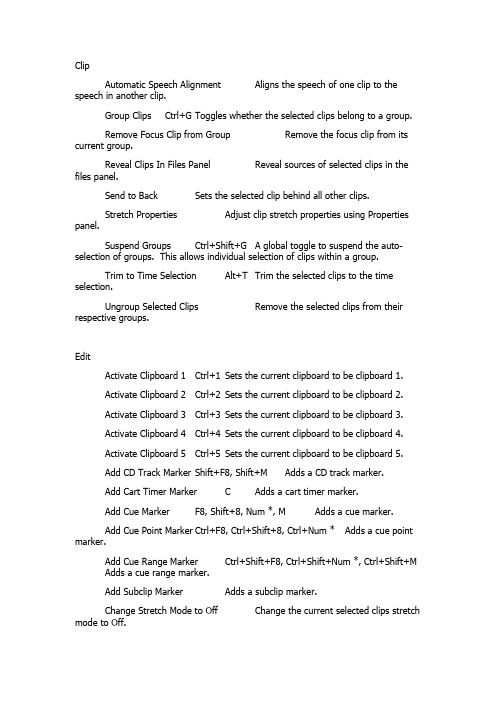
ClipAutomatic Speech Alignment Aligns the speech of one clip to the speech in another clip.Group Clips Ctrl+G Toggles whether the selected clips belong to a group.Remove Focus Clip from Group Remove the focus clip from its current group.Reveal Clips In Files Panel Reveal sources of selected clips in the files panel.Send to Back Sets the selected clip behind all other clips.Stretch Properties Adjust clip stretch properties using Properties panel.Suspend Groups Ctrl+Shift+G A global toggle to suspend the auto-selection of groups. This allows individual selection of clips within a group.Trim to Time Selection Alt+T Trim the selected clips to the time selection.Ungroup Selected Clips Remove the selected clips from their respective groups.EditActivate Clipboard 1 Ctrl+1 Sets the current clipboard to be clipboard 1.Activate Clipboard 2 Ctrl+2 Sets the current clipboard to be clipboard 2.Activate Clipboard 3 Ctrl+3 Sets the current clipboard to be clipboard 3.Activate Clipboard 4 Ctrl+4 Sets the current clipboard to be clipboard 4.Activate Clipboard 5 Ctrl+5 Sets the current clipboard to be clipboard 5.Add CD Track Marker Shift+F8, Shift+M Adds a CD track marker.Add Cart Timer Marker C Adds a cart timer marker.Add Cue Marker F8, Shift+8, Num *, M Adds a cue marker.Add Cue Point Marker Ctrl+F8, Ctrl+Shift+8, Ctrl+Num * Adds a cue point marker.Add Cue Range Marker Ctrl+Shift+F8, Ctrl+Shift+Num *, Ctrl+Shift+MAdds a cue range marker.Add Subclip Marker Adds a subclip marker.Change Stretch Mode to Off Change the current selected clips stretch mode to Off.Change Stretch Mode to Realtime Change the current selected clips stretch mode to Realtime.Change Stretch Mode to Rendered Change the current selected clips stretch mode to Rendered.Import and Insert Files as CD Tracks Imports the specified files and inserts them into the active CD Layout as a CD tracks.Insert into New CD Layout Inserts the active file into a new CD Layout.Realtime All Stretched Clips Switches all clips with rendered stretches to realtime.Render All Stretched Clips Renderes all clips with realtime stretches.Select Clips to End of Selected Track Ctrl+Alt+T Selects clips after the playhead in the selected track.Toggle Global Clip Stretching Toggle the visibility of clip stretch handles.EffectsAutomatic Pitch Correction Automatically correct the pitch.Doppler Shifter Apply Doppler effect to waveform.Fade Envelope (process) Processes a fade envelope using an amplification percentage scale.Gain Envelope (process) Processes a gain envelope using a decibel scale.Generate Tones Creates specified tone as a new file.Graphic Phase Shifter Apply the Graphic Phase Shifter effect.Manual Pitch Correction Correct pitch manually over time with an envelope.Mastering Add Mastering to waveform.Notch Filter Apply Notch Filter to waveform.FileBurn Audio to CD F7, Shift+B Burn the audio file to a blank compact disc.Export Multitrack Mixdown of Selected Marker Ranges Mixdown to one or more files the output of the master track in regions corresponding to the selected range markers.Export Session as Template Export the current session as a template for creating future sessions.New CD Layout Creates an empty CD Layout.Open Append To Current Open existing files and append them to the end of the current open file.Open Append To New Open existing files and append them to the end of a new file.Reveal in Media Browser Reveal chosen file in the Media Browser panel.Save All Audio As Batch Process Save all audio files to a specific format.HelpDownload Effects Download Effects and other content.Find Audition on Facebook Go to Audition home page on Facebook.Follow on Twitter Follow Audition in Twitter.Support Center Go to Audition Support Center.KeyboardEnd Executes the End key.Enter Executes the Enter key.Escape Executes the ESC key.Home Executes the Home key.MultitrackBounce Selected Track to New Track Bounce selected track to a new track.Edit Metronome Pattern Edit the metronome pattern.Import and Insert Files as Clips Imports the specified files and inserts them into the active session as a clips.Play Overlapped Portions of Clips Play hidden clips.Set Metronome Sound Type to African 1 Set the metronome sound type to African 1.Set Metronome Sound Type to African 2 Set the metronome sound type to African 2.Set Metronome Sound Type to Beeps Set the metronome sound type to Beeps.Set Metronome Sound Type to Cymbals Set the metronome sound type to Cymbals.Set Metronome Sound Type to Kit Set the metronome sound type to Kit.Set Metronome Sound Type to Latin 1 Set the metronome sound type to Latin 1.Set Metronome Sound Type to Latin 2 Set the metronome sound type to Latin 2.Set Metronome Sound Type to Latin 3 Set the metronome sound type to Latin 3.Set Metronome Sound Type to Sticks Set the metronome sound type to Sticks.Set Metronome Sound Type to Tabla Set the metronome sound type to Tabla.Toggle Metronome Toggle the multitrack metronome.PreferencesControl Surface Open the Control Surface pane of the Preferences dialog.TransportCollapse Selection Left Remove the selection if it exists, and move the playhead to the left.Collapse Selection Right Remove the selection if it exists, and move the playhead to the right.Toggle Skip Selection Toggle the skip selection playback state.ViewCD Editor 数字 8, 8 Shows the CD Editor.Full Resolution Video Decode video at full resolution for display in the Video Panel.Full Resolution Video on Playback Stop Switch video display to full resolution when playback stops.Quarter Resolution Video Decode video at one quarter resolution for display in the Video Panel.Scale Video to 100 Percent Set scaling of video in the Video Panel to 100 percent.Scale Video to 200 Percent Set scaling of video in the Video Panel to 200 percent.Scale Video to 25 Percent Set scaling of video in the Video Panel to 25 percent.Scale Video to 50 Percent Set scaling of video in the Video Panel to 50 percent.Scale Video to Fit the Video Panel Set scaling of video to fit the size of the Video Panel.Select the next time display format Cycle through the available time display formats (forward).Select the previous time display format Cycle through the available time display formats (backwards).Sixteenth Resolution Video Decode video at one sixteenth resolution for display in the Video Panel.Toggle Spectral Pitch Display Toggle showing the spectral pitch display.WindowMedia Browser Opens or closes the Media Browser panel.Video Opens or closes the Video panel.传输停止停止播放。
Adobe~Illustrator~CS6快捷键大全
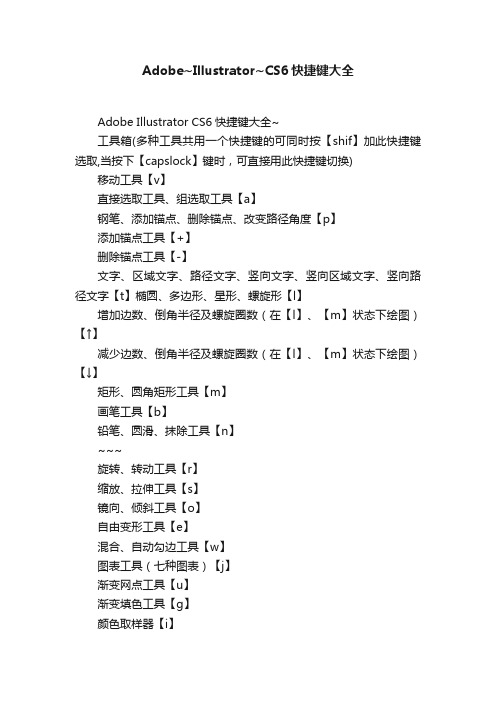
Adobe~Illustrator~CS6快捷键大全Adobe Illustrator CS6快捷键大全~工具箱(多种工具共用一个快捷键的可同时按【shif】加此快捷键选取,当按下【capslock】键时,可直接用此快捷键切换)移动工具【v】直接选取工具、组选取工具【a】钢笔、添加锚点、删除锚点、改变路径角度【p】添加锚点工具【+】删除锚点工具【-】文字、区域文字、路径文字、竖向文字、竖向区域文字、竖向路径文字【t】椭圆、多边形、星形、螺旋形【l】增加边数、倒角半径及螺旋圈数(在【l】、【m】状态下绘图)【↑】减少边数、倒角半径及螺旋圈数(在【l】、【m】状态下绘图)【↓】矩形、圆角矩形工具【m】画笔工具【b】铅笔、圆滑、抹除工具【n】~~~旋转、转动工具【r】缩放、拉伸工具【s】镜向、倾斜工具【o】自由变形工具【e】混合、自动勾边工具【w】图表工具(七种图表)【j】渐变网点工具【u】渐变填色工具【g】颜色取样器【i】油漆桶工具【k】剪刀、餐刀工具【c】视图平移、页面、尺寸工具【h】放大镜工具【z】默认前景色和背景色【d】切换填充和描边【x】标准屏幕模式、带有菜单栏的全屏模式、全屏模式【f】切换为颜色填充【<】切换为渐变填充【>】切换为无填充【/】临时使用抓手工具【空格】精确进行镜向、旋转等操作选择相应的工具后按【回车】复制物体在【r】、【o】、【v】等状态下按【alt】+【拖动】~~~~文件操作新建图形文件【ctrl】+【n】打开已有的图像【ctrl】+【o】关闭当前图像【ctrl】+【w】保存当前图像【ctrl】+【s】另存为... 【ctrl】+【shift】+【s】存储副本【ctrl】+【alt】+【s】页面设置【ctrl】+維hift】+【p】文档设置【ctrl】+【alt】+【p】打印【ctrl】+【p】打开“预置”对话框【ctrl】+【k】回复到上次存盘之前的状态【f12】编辑操作还原前面的操作(步数可在预置中) 【ctrl】+【z】重复操作【ctrl】+【shift】+【z】将选取的内容剪切放到剪贴板【ctrl】+【x】或【f2】将选取的内容拷贝放到剪贴板【ctrl】+【c】将剪贴板的内容粘到当前图形中【ctrl】+【v】或【f4】将剪贴板的内容粘到最前面【ctrl】+【f】将剪贴板的内容粘到最后面【ctrl】+【b】删除所选对象【del】选取全部对象【ctrl】+【a】取消选择【ctrl】+【shift】+【a】再次转换【ctrl】+【d】发送到最前面【ctrl】+【shift】+【]】向前发送【ctrl】+【]】发送到最后面【ctrl】+【shift】+【[】向后发送【ctrl】+【[】群组所选物体【ctrl】+【g】取消所选物体的群组【ctrl】+【shift】+【g】锁定所选的物体【ctrl】+【2】锁定没有选择的物体【ctrl】+【alt】+【shift】+【2】全部解除锁定【ctrl】+【alt】+【2】隐藏所选物体【ctrl】+【3】隐藏没有选择的物体【ctrl】+【alt】+【shift】+【3】显示所有已隐藏的物体【ctrl】+【alt】+【3】联接断开的路径【ctrl】+【j】对齐路径点【ctrl】+【alt】+【j】调合两个物体【ctrl】+【alt】+【b】取消调合【ctrl】+【alt】+【shift】+【b】调合选项选【w】后按【回车】新建一个图像遮罩【ctrl】+【7】取消图像遮罩【ctrl】+【alt】+【7】联合路径【ctrl】+【8】取消联合【ctrl】+【alt】+【8】图表类型选【j】后按【回车】再次应用最后一次使用的滤镜【ctrl】+【e】应用最后使用的滤镜并调节参数【ctrl】+【alt】+【e】文字处理文字左对齐或顶对齐【ctrl】+【shift】+【l】文字中对齐【ctrl】+【shift】+【c】文字右对齐或底对齐【ctrl】+【shift】+【r】文字分散对齐【ctrl】+【shift】+【j】插入一个软回车【shift】+【回车】精确输入字距调整值【ctrl】+【alt】+【k】将字距设置为0 【ctrl】+【shift】+【q】将字体宽高比还原为1比1 【ctrl】+【shift】+【x】左/右选择1 个字符【shift】+【←】/【→】下/上选择1 行【shift】+【↑】/【↓】选择所有字符【ctrl】+【a】选择从插入点到鼠标点按点的字符【shift】加点按左/右移动1 个字符【←】/【→】下/上移动1 行【↑】/【↓】左/右移动1个字【ctrl】+【←】/【→】将所选文本的文字大小减小2 点象素【ctrl】+【shift】+【<】将所选文本的文字大小增大2 点象素【ctrl】+【shift】+【>】将所选文本的文字大小减小10 点象素【ctrl】+【alt】+【shift】+【<】将所选文本的文字大小增大10 点象素【ctrl】+【alt】+【shift】+【>】将行距减小2点象素【alt】+【↓】将行距增大2点象素【alt】+【↑】将基线位移减小2点象素【shift】+【alt】+【↓】将基线位移增加2点象素【shift】+【alt】+【↑】将字距微调或字距调整减小20/1000ems 【alt】+【←】将字距微调或字距调整增加20/1000ems 【alt】+【→】将字距微调或字距调整减小100/1000ems 【ctrl】+【alt】+【←】将字距微调或字距调整增加100/1000ems 【ctrl】+【alt】+【→】光标移到最前面【home】光标移到最后面【end】选择到最前面【shift】+【home】选择到最后面【shift】+【end】将文字转换成路径【ctrl】+【shift】+【o】视图操作将图像显示为边框模式(切换) 【ctrl】+【y】对所选对象生成预览(在边框模式中) 【ctrl】+【shift】+【y】放大视图【ctrl】+【+】缩小视图【ctrl】+【-】放大到页面大小【ctrl】+【0】实际象素显示【ctrl】+【1】显示/隐藏所路径的控制点【ctrl】+【h】隐藏模板【ctrl】+【shift】+【w】显示/隐藏标尺【ctrl】+【r】显示/隐藏参考线【ctrl】+【;】锁定/解锁参考线【ctrl】+【alt】+【;】将所选对象变成参考线【ctrl】+【5】将变成参考线的物体还原【ctrl】+【alt】+【5】贴紧参考线【ctrl】+【shift】+【;】显示/隐藏网格【ctrl】+【”】贴紧网格【ctrl】+【shift】+【”】捕捉到点【ctrl】+【alt】+【”】应用敏捷参照【ctrl】+【u】显示/隐藏“字体”面板【ctrl】+【t】显示/隐藏“段落”面板【ctrl】+【m】显示/隐藏“制表”面板【ctrl】+【shift】+【t】显示/隐藏“画笔”面板【f5】显示/隐藏“颜色”面板【f6】/【ctrl】+【i】显示/隐藏“图层”面板【f7】显示/隐藏“信息”面板【f8】显示/隐藏“渐变”面板【f9】显示/隐藏“描边”面板【f10】显示/隐藏“属性”面板【f11】显示/隐藏所有命令面板【tab】显示或隐藏工具箱以外的所有调板【shift】+【tab】选择最后一次使用过的面板【ctrl】+【~】。
Adobe Audition快捷键大全
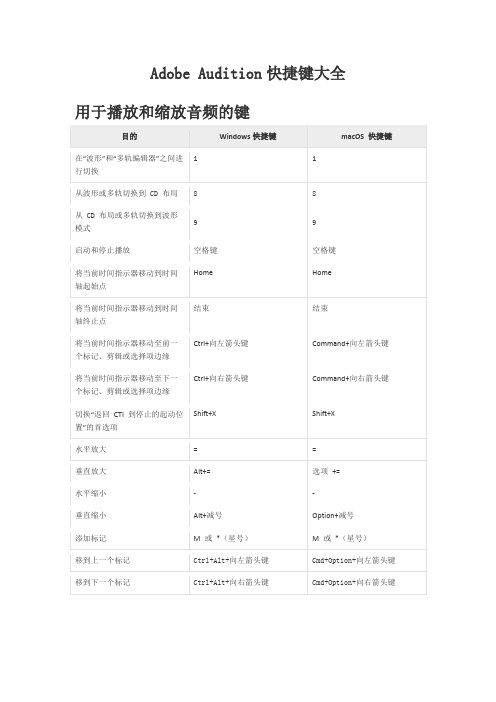
Option+向上箭头键
将选定的剪辑向下微移
Alt+向下箭头键
Option+向下箭头键。
结束
选项+=
水平缩小
-
-
垂直缩小
Alt+减号
Option+减号
添加标记
M或*(星号)
M或*(星号)
移到上一个标记
Ctrl+Alt+向左箭头键
Cmd+Option+向左箭头键
移到下一个标记
Ctrl+Alt+向右箭头键
Cmd+Option+向右箭头键
用于编辑音频文件的键
目的
Windows快捷键
macOS快捷键
按住Ctrl+Shift并单击
Command+Shift+单击
以较大的量调整旋钮
按住Shift键拖动鼠标
按住Shift键拖动鼠标
以较小的量调整旋钮
按住Ctrl键拖动鼠标
按住Command键拖动鼠标
将所选剪辑向左轻移
Alt+逗号
“选项”+逗号
将所选剪辑向右轻移
Alt+句点
Alt+句点
将选定的剪辑向上微移
增加或降低频谱分辨率
Shift+Ctrl+向上箭头键或向下箭头键
Shift+Command向上箭头键或向下箭头键
用于混音多轨会话的键
目的
Windows快捷键
macOS 快捷键
为所有音轨选择相同的输入或输出
按住 Ctrl+Shift 并选择
按住 Command+Shift 并选择
Adobe InDesign CS6 快捷键大全

Adobe InDesign CS6 快捷键大全帮助缺省 -F1编辑菜单查下一个缺省 -Ctrl+Alt+F查找/替代缺省 -Ctrl+F撤消缺省 -Ctrl+Z复制缺省 -Shift+Ctrl+Alt+D剪切缺省 -Ctrl+X拷贝缺省 -Ctrl+C连晒缺省 -Shift+Ctrl+V偏好设定:常规缺省 -Ctrl+K清除缺省 -Backspace取消全选缺省 -Shift+Ctrl+A全选缺省 -Ctrl+A原地贴缺省 -Shift+Ctrl+Alt+V粘贴缺省 -Ctrl+V粘贴入缺省 -Ctrl+Alt+V重复缺省 -Shift+Ctrl+Z表格设置表 -Ctrl+Alt+T插入: 列表 -Ctrl+Alt+9插入: 行表 -Ctrl+9插入表格文本 -Shift+Ctrl+Alt+T单元格选项: 文本 -Ctrl+Alt+B删除: 列 -Shift+Backspace删除: 行 -Ctrl+Backspace选择: 表 -Ctrl+Alt+A选择: 单格 -Ctrl+/选择: 列 -Ctrl+Alt+3选择: 行 -Ctrl+3布局菜单末页缺省 -Shift+Ctrl+Page Down表 -Shift+Ctrl+Page Down文本 -Shift+Ctrl+Page Down上一页缺省 -Shift+Page Up,表 -Shift+Page Up,文本 -Shift+Page Up首页缺 -Shift+Ctrl+Page Up表 -Shift+Ctrl+Page Up文本 -Shift+Ctrl+Page Up下一页缺省 -Shift+Page Down表 -Shift+Page Down,文本 -Shift+Page Down向后缺省 -Ctrl+Page Up表 -Ctrl+Page Up文本 -Ctrl+Page Up向前缺省 -Ctrl+Page Down表 -Ctrl+Page Down文本 -Ctrl+Page Down窗口菜单笔画缺省 -F10变换缺省 -F9表缺省 -Shift+F9超级链接缺省 -Shift+F7对齐缺省 -F8链接缺省 -Shift+Ctrl+D色样选项板缺省 -F5索引缺省 -Shift+F8透明缺省 -Shift+F10图层缺省 -F7文本绕排缺省 -Ctrl+Alt+W颜色缺省 -F6页面缺省 -F12对象菜单复合创建缺省 -Ctrl+8复合: 释放缺省 -Ctrl+Alt+8加阴影缺省 -Ctrl+Alt+M剪辑路径缺省 -Shift+Ctrl+Alt+K 角效果缺省 -Ctrl+Alt+R排列: 上一层 -Ctrl+]排列: 下一层 -Ctrl+[排列: 置于底层 -Shift+Ctrl+[ 排列: 置于顶层 -Shift+Ctrl+] 取消群组缺省 -Shift+Ctrl+G取消锁定缺省 -Ctrl+Alt+L群组缺省 -Ctrl+G框架适应内容缺省 -Ctrl+Alt+C内容按比例适应缺省 -Shift+Ctrl+Alt+E 内容居中缺省 -Shift+Ctrl+E内容适应框架缺省 -Ctrl+Alt+E锁定缺省 -Ctrl+L文本框选项缺省 -Ctrl+B工具箱变换填充和笔画激活状态缺省 -X变换填充和笔画颜色缺省 -Shift+X放大镜工具缺省 -Z钢笔工具缺省 -P工具缺省 -W剪刀工具缺省 -C渐变工具缺省 -G矩形工具缺省 -M矩形框架工具缺省 -F路径文字工具缺省 -Shift+T铅笔工具缺省 -N切换文本和对象控制缺省 -J删除定位点工具缺省 --手形工具缺省 -H缩放工具缺省 -S椭圆工具缺省 -L文字工具缺省 -T无色缺省 -/吸管工具缺省 -I斜切工具缺省 -O旋转工具缺省 -R选择工具缺省 -V应用渐变缺省 -.应用默认填充和笔画颜色缺省 -D应用颜色缺省 -,直接选择工具缺省 -A直线工具缺省 -\转换定位点方向工具缺省 -Shift+C自由变换工具缺省 -E操作命令:按1%减少大小/比例缺省 -Ctrl+,按1%增加大小/比例缺省 -Ctrl+.按5%减少大小/比例缺省 -Ctrl+Alt+,按5%增加大小/比例缺省 -Ctrl+Alt+.保存所有缺省 -Shift+Ctrl+Alt+S打开索引项目对话框文本 -Ctrl+U关闭所有缺省 -Shift+Ctrl+Alt+W关闭文档缺省 -Shift+Ctrl+W加新的接口索引(颠倒的) 文本 Shift+Ctrl+F8 清除局部显示设置缺省 -Shift+Ctrl+F2上堆x10两倍缺省 -Shift+Alt+上箭头上推缺省 -上箭头上推1/10 缺省 -Shift+Ctrl+上箭头上推1/10两倍缺省 -Shift+Ctrl+Alt+上箭头上推x10 缺省 -Shift+上箭头上推两倍缺省 -Alt+上箭头添加新页面缺省 -Shift+Ctrl+P下推缺省 -下箭头下推1/10 缺省 -Shift+Ctrl+下箭头下推1/10两倍缺省 -Shift+Ctrl+Alt+下箭头新默认文档缺省 -Shift+Ctrl+N选择顶端对象缺省 -Shift+Ctrl+Alt+]选择另一个上图层对象缺省 -Ctrl+Alt+]选择另一个下图层对象缺省 -Ctrl+Alt+[选择所有辅助线缺省 -Ctrl+Alt+G选择最底图层对象缺省 -Shift+Ctrl+Alt+[右推缺省右箭头右推1/10 缺省 -Shift+Ctrl+右箭头右推1/10两倍缺省 -Shift+Ctrl+Alt+右箭头右推x10 缺省 -Shift+右箭头右推x10两倍缺省 -Shift+Alt+右箭头右推两倍缺省 -Alt+右箭头增加新索引条目文本 -Ctrl+Alt+U左推缺省 -左箭头左推1/10 缺省 -Shift+Ctrl+左箭头左推1/10两倍缺省 -Shift+Ctrl+Alt+左箭头左推x10 缺省 -Shift+左箭头左推x10两倍缺省 -Shift+Alt+左箭头左推两倍缺省 -Alt+左箭头对齐基线缺省 Shift+Ctrl+Alt+G更新缺失字体列表缺省 -Shift+Ctrl+Alt+ 减小加铅量文本 -Alt+上箭头减小加铅量x 5 文本 -Ctrl+Alt+上箭头减小微调/统调文本 -Alt+左箭头减小微调/统调x 5 文本 -Ctrl+Alt+左箭头居中缺省 -Shift+Ctrl+C齐头尾缺省 -Shift+Ctrl+J强制齐头尾缺省 -Shift+Ctrl+F选择单词到右文本 -Shift+Ctrl+右箭头选择单词到左文本 -Shift+Ctrl+左箭头选择到文章结尾处文本 -Shift+Ctrl+End 选择到文章开始处文本 -Shift+Ctrl+Home 选择到行末文本 -Shift+End选择到行首文本 -Shift+Home选择上面一行文本 -Shift+上箭头选择上一段文本 -Shift+Ctrl+上箭头选择下面一行文本 -Shift+下箭头选择下一段文本 -Shift+Ctrl+下箭头选择行文本 -Shift+Ctrl+\选择右单元格表 -Shift+右箭头选择字符到右文本 -Shift+右箭头选择字符到左文本 -Shift+左箭头选择左单元格表 -Shift+左箭头移到单词右端文本 -Ctrl+右箭头移到单词左端文本 -Ctrl+左箭头移到上一段文本 -Ctrl+上箭头移到文章结尾处缺省 -Ctrl+End移到文章开始处缺省 -Ctrl+Home移到下一段文本 -Ctrl+下箭头移到行末文本 -End移到行首文本 -Home移到字符右端文本 -右箭头移到字符左端文本 -左箭头移至列内末单元格表 -Alt+Page Down移至列内首单元格表 -Alt+Page Up移至上一单元格表 -Shift+定位移至文框内末行表 -Page Down移至文框内首行表 -Page Up移至下一单元格表 -定位移至行内末单元格表 -Alt+End移至行内首单元格表 -Alt+Home印刷工引号首选项缺省 -Shift+Ctrl+Alt+'应用常规体缺省 -Shift+Ctrl+Y应用粗体缺省 -Shift+Ctrl+B应用斜体缺省 -Shift+Ctrl+I右齐缺省 -Shift+Ctrl+R右移表 -右箭头增大词间缺省 -Ctrl+Alt+\增大词间距x 5 缺省 -Shift+Ctrl+Alt+\增大点大小缺省 -Shift+Ctrl+.增大点大小x 5 缺省 -Shift+Ctrl+Alt+.增大基线位移量文本 -Shift+Alt+上箭头增大基线移位x 5 文本 -Shift+Ctrl+Alt+上箭头增大加铅量文本 -Alt+下箭头增大加铅量x 5 文本 -Ctrl+Alt+下箭头增大微调/统调文本 -Alt+右箭头增大微调/统调x 5 文本 -Ctrl+Alt+右箭头重写全部文章缺省 -Ctrl+Alt+/重新设定微调和统调文本 -Ctrl+Alt+Q自动加铅量缺省 -Shift+Ctrl+Alt+A左齐缺省 -Shift+Ctrl+L文件菜单保存缺省 -Ctrl+S保存副本缺省 -Ctrl+Alt+S保存为缺省 -Shift+Ctrl+S打包缺省 -Shift+Ctrl+Alt+P打开缺省 -Ctrl+O打印缺省 -Ctrl+P关闭缺省 -Ctrl+W, -Ctrl+F4退出缺省 -Ctrl+Q文档设置缺省 -Ctrl+Alt+P文件导出缺省 -Ctrl+E新文档缺省 -Ctrl+N预检缺省 -Shift+Ctrl+Alt+F置入缺省 -Ctrl+D文字菜单定位缺省 -Shift+Ctrl+T段落缺省 -Ctrl+M段落样式缺省 -F11拼写检查缺省 -Ctrl+I显示隐藏字符缺省 -Ctrl+Alt+I字符缺省 -Ctrl+T字转外框缺省 -Shift+Ctrl+O字符样式缺省 -Shift+F11显示、导航200%显示缺省 -Ctrl+2400%显示缺省 -Ctrl+450%显示缺省 -Ctrl+5到末文框缺省 -Shift+Ctrl+Alt+Page Down 到上一个文框缺省 -Ctrl+Alt+Page Up到首文框缺省 -Shift+Ctrl+Alt+Page Up 到下一个文框缺省 -Ctrl+Alt+Page Down 第一个折页缺省 -Shift+Alt+Page Up切换度量系统缺省 -Shift+Ctrl+Alt+U上卷一屏缺省 -Page Up上一个窗口缺省 -Shift+Ctrl+F6上一个折页缺省 -Alt+Page Up缺省 -Ctrl+左箭头实际大小缺省 -Ctrl+1使选项适应窗口缺省 -Ctrl+Alt+=下卷一屏缺省 -Page Down,下一个窗口缺省 -Ctrl+F6下一个折页缺省 -Alt+Page Down,缺省 -Ctrl+右箭头自动刷新缺省 -Shift+F5最后一个折页缺省 -Shift+Alt+Page Down 显示菜单典型缺省 -Ctrl+Alt+Z对齐辅助线缺省 -Shift+Ctrl+;对齐文档网格缺省 -Shift+Ctrl+'放大缺省 -Ctrl+=高精度缺省 -Ctrl+Alt+H全部粘贴板缺省 -Shift+Ctrl+Alt+0缩小缺省 -Ctrl+-锁定辅助线缺省 -Ctrl+Alt+;显示基线缺省 -Ctrl+Alt+'显示框边线缺省 -Ctrl+H显示文档网格缺省 -Ctrl+'显示主页项目缺省 -Ctrl+Y隐藏标尺缺省 -Ctrl+R隐藏辅助线缺省 -Ctrl+;隐藏文本串接缺省 -Ctrl+Alt+Y优化缺省 -Ctrl+Alt+O折页显示缺省 -Ctrl+Alt+0整页显示缺省 -Ctrl+0选项板菜单保留选项缺省 -Ctrl+Alt+K段落嵌线缺省 -Ctrl+Alt+J连字符选项文本 -Ctrl+Alt+H字距调整缺省 -Shift+Ctrl+Alt+J重新定义样式文本 -Shift+Ctrl+Alt+R字符大写缺省 -Shift+Ctrl+K字符删划线文本 -Shift+Ctrl+/字符标缺省 -Shift+Ctrl+=字符下标缺省 -Shift+Ctrl+Alt+=字符下划缺省 -Shift+Ctrl+U字符小型大写缺省 -Shift+Ctrl+H字符样式重新定义样式缺省 -Shift+Ctrl+Alt+C。
Adobe Audition常用快捷键(整理)

Adobe Audition常用快捷键文件操作建立一个新(New)的声音文件【Ctrl】+【N】打开(Open)一个已经存在的声音文件【Ctrl】+【O】关闭(closedoWn)当前的文件【Ctrl】+【W】保存(Save)当前文件【Ctrl】+【S】退出(Quit)CoolEdit2000 【Ctrl】+【Q】编辑波形选择全部声音【Ctrl】+【A】使两个声道能被同时(Both)选取【Ctrl】+【B】只选择左(Left)声道【Ctrl】+【L】只选择右(Right)声道【Ctrl】+【R】将选择范围的左界限向左调整【←】将选择范围的左界限向右调整【→】将选择范围的右界限向左调整【Shift】+【←】将选择范围的右界限向右调整【Shift】+【→】选择当前显示范围内的所有波形【Ctrl】+【Shift】+【A】取消选择并且把光标移到当前显示范围最前面【Esc】选择范围左界限向右一个节拍【Shift】+【[】选择范围右界限向右一个节拍【Shift】+【]】撤消操作【Ctrl】+【Z】重复最近的命令【F2】重复最近的命令(没有对话框)【F3】拷贝(Copy)所选波形到剪贴板【Ctrl】+【C】剪切所选波形到剪贴板【Ctrl】+【X】将剪切板内容粘贴到当前文件【Ctrl】+【V】根据剪切板内容建立一个新(New)文件【Ctrl】+【Shift】+【N】将剪切板内容与所选区域混合【Ctrl】+【Shift】+【V】嵌入当前选集或波形到多声道(Multitrack)环境【Ctrl】+【M】删除选定的声波【DEL】将选择区域以外的部分修剪掉(Trim) 【Ctrl】+【T】转换当前文件的类型【F11】在Cooledit的5个内部剪贴板中切换【Ctrl】+【1至5】切换到WINDOWS系统剪贴板剪切所选波形到当前内部剪贴板【Shift】+【DEL】播放和录制播放/停止【空格】录制/暂停【Ctrl】+【空格】从光标所在处开始播放【Shift】+【空格】从头开始播放【Ctrl】+【Shift】+【空格】标准播放(PlayNormal) 【Alt】+【P】停止(Stop)(当播放时跟【空格】功能相同)【Alt】+【S】视图和缩放将视图移到最前面(不影响光标位置)【Home】将视图移到最后面(不影响光标位置)【End】缩放到所选波形的左侧【Ctrl】+【End】缩放到所选波形的右侧【Ctrl】+【Home】垂直放大显示【Alt】+【↑】垂直缩小显示【Alt】+【↓】水平放大显示【Alt】+【→】水平缩小显示【Alt】+【←】将视图向前移动一屏(不影响光标位置)【PageDown】将视图向后移支一屏(不影响光标位置)【PageUp】打开帮助窗口【F1】打开全局设置窗口【F4】将当前光标位置或选区范围在提示栏做上记号【F8】打开波形列表窗口【F9】临控VU标准【F10】打开信息(Info)窗口【Ctrl】+【I】打开频率分析窗口【Alt】+【Z】跳到下一个波形窗口(当打开多个文件时)【Ctrl】+【Tab】跳到前一个波形窗口(当打开多个文件时)【Ctrl】+【Shift】+【Tab】。
- 1、下载文档前请自行甄别文档内容的完整性,平台不提供额外的编辑、内容补充、找答案等附加服务。
- 2、"仅部分预览"的文档,不可在线预览部分如存在完整性等问题,可反馈申请退款(可完整预览的文档不适用该条件!)。
- 3、如文档侵犯您的权益,请联系客服反馈,我们会尽快为您处理(人工客服工作时间:9:00-18:30)。
ClipAutomatic Speech Alignment Aligns the speech of one clip to the speech in another clip.Group Clips Ctrl+G Toggles whether the selected clips belong to a group.Remove Focus Clip from Group Remove the focus clip fromits current group.Reveal Clips In Files Panel Reveal sources of selected clips in the files panel.Send to Back Sets the selected clip behind all other clips.Stretch Properties Adjust clip stretch properties using Properties panel.Suspend Groups Ctrl+Shift+G A global toggle to suspend the auto-selection of groups. This allows individual selection of clips within a group.Trim to Time Selection Alt+T Trim the selected clips to the time selection.Ungroup Selected Clips Remove the selected clips from their respective groups.EditActivate Clipboard 1 Ctrl+1 Sets the current clipboard to be clipboard 1.Activate Clipboard 2 Ctrl+2 Sets the current clipboard to be clipboard 2.Activate Clipboard 3 Ctrl+3 Sets the current clipboard to be clipboard 3.Activate Clipboard 4 Ctrl+4 Sets the current clipboard to be clipboard 4.Activate Clipboard 5 Ctrl+5 Sets the current clipboard to be clipboard 5.Add CD Track Marker Shift+F8, Shift+M Adds a CD track marker.Add Cart Timer Marker C Adds a cart timer marker.Add Cue Marker F8, Shift+8, Num *, M Adds a cue marker.Add Cue Point Marker Ctrl+F8, Ctrl+Shift+8, Ctrl+Num *Adds a cue point marker.Add Cue Range Marker Ctrl+Shift+F8, Ctrl+Shift+Num *,Ctrl+Shift+M Adds a cue range marker.Add Subclip Marker Adds a subclip marker.Change Stretch Mode to Off Change the current selected clips stretch mode to Off.Change Stretch Mode to Realtime Change the current selected clips stretch mode to Realtime.Change Stretch Mode to Rendered Change the current selected clips stretch mode to Rendered.Import and Insert Files as CD Tracks Imports the specified files and inserts them into the active CD Layout as a CD tracks.Insert into New CD Layout Inserts the active file into a new CD Layout.Realtime All Stretched Clips Switches all clips with rendered stretches to realtime.Render All Stretched Clips Renderes all clips with realtime stretches.Select Clips to End of Selected Track Ctrl+Alt+T Selects clips after the playhead in the selected track.Toggle Global Clip Stretching Toggle the visibility of clip stretch handles.EffectsAutomatic Pitch Correction Automatically correct the pitch.Doppler Shifter Apply Doppler effect to waveform.Fade Envelope (process) Processes a fade envelope using an amplification percentage scale.Gain Envelope (process) Processes a gain envelope using a decibel scale.Generate Tones Creates specified tone as a new file.Graphic Phase Shifter Apply the Graphic Phase Shifter effect.Manual Pitch Correction Correct pitch manually over timewith an envelope.Mastering Add Mastering to waveform.Notch Filter Apply Notch Filter to waveform.FileBurn Audio to CD F7, Shift+B Burn the audio file to a blank compact disc.Export Multitrack Mixdown of Selected Marker Ranges Mixdown to one or more files the output of the master track in regions correspondingto the selected range markers.Export Session as Template Export the current session as a template for creating future sessions.New CD Layout Creates an empty CD Layout.Open Append To Current Open existing files and append them to the end of the current open file.Open Append To New Open existing files and append them to the end of a new file.Reveal in Media Browser Reveal chosen file in the Media Browser panel.Save All Audio As Batch Process Save all audio files to a specific format.HelpDownload Effects Download Effects and other content.Find Audition on Facebook Go to Audition home page on Facebook.Follow on Twitter Follow Audition in Twitter.Support Center Go to Audition Support Center.KeyboardEnd Executes the End key.Enter Executes the Enter key.Escape Executes the ESC key.Home Executes the Home key.MultitrackBounce Selected Track to New Track Bounce selected track to a new track.Edit Metronome Pattern Edit the metronome pattern.Import and Insert Files as Clips Imports the specified files and inserts them into the active session as a clips.Play Overlapped Portions of Clips Play hidden clips.Set Metronome Sound Type to African 1 Set the metronome sound type to African 1.Set Metronome Sound Type to African 2 Set the metronome sound type to African 2.Set Metronome Sound Type to Beeps Set the metronome sound type to Beeps.Set Metronome Sound Type to Cymbals Set the metronome sound type to Cymbals.Set Metronome Sound Type to Kit Set the metronome sound type to Kit.Set Metronome Sound Type to Latin 1 Set the metronome sound type to Latin 1.Set Metronome Sound Type to Latin 2 Set the metronome sound type to Latin 2.Set Metronome Sound Type to Latin 3 Set the metronome sound type to Latin 3.Set Metronome Sound Type to Sticks Set the metronome sound type to Sticks.Set Metronome Sound Type to Tabla Set the metronome sound type to Tabla.Toggle Metronome Toggle the multitrack metronome.PreferencesControl Surface Open the Control Surface pane of the Preferences dialog.TransportCollapse Selection Left Remove the selection if it exists, and move the playhead to the left.Collapse Selection Right Remove the selection if it exists, and move the playhead to the right.Toggle Skip Selection Toggle the skip selection playback state.ViewCD Editor 数字 8, 8 Shows the CD Editor.Full Resolution Video Decode video at full resolution for display in the Video Panel.Full Resolution Video on Playback Stop Switch video display to full resolution when playback stops.Quarter Resolution Video Decode video at one quarter resolution for display in the Video Panel.Scale Video to 100 Percent Set scaling of video in the Video Panel to 100 percent.Scale Video to 200 Percent Set scaling of video in the Video Panel to 200 percent.Scale Video to 25 Percent Set scaling of video in the Video Panel to 25 percent.Scale Video to 50 Percent Set scaling of video in the Video Panel to 50 percent.Scale Video to Fit the Video Panel Set scaling of video to fit the size of the Video Panel.Select the next time display format Cycle through the available time display formats (forward).Select the previous time display format Cycle through the available time display formats (backwards).Sixteenth Resolution Video Decode video at one sixteenth resolution for display in the Video Panel.Toggle Spectral Pitch Display Toggle showing the spectral pitch display.WindowMedia Browser Opens or closes the Media Browser panel.Video Opens or closes the Video panel.传输停止停止播放。
