交换机DHCP Operation 配置
H3C三层交换机DHCP配置实例(H3C网络设备)
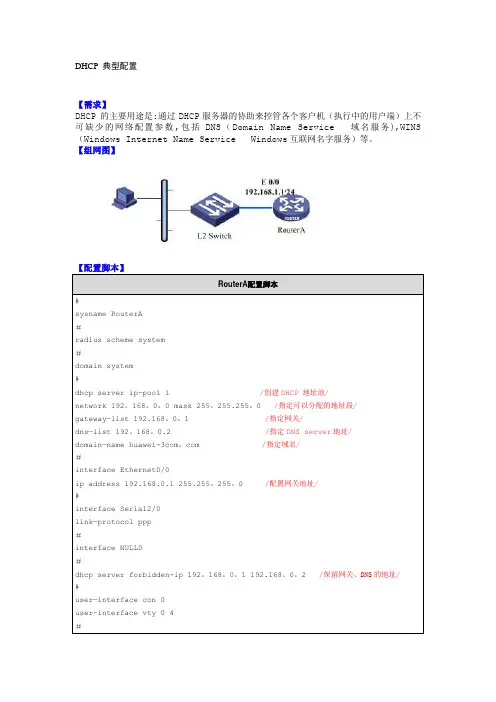
DHCP 典型配置【需求】DHCP 的主要用途是:通过DHCP服务器的协助来控管各个客户机(执行中的用户端)上不可缺少的网络配置参数,包括DNS(Domain Name Service 域名服务),WINS (Windows Internet Name Service Windows互联网名字服务)等。
【组网图】RouterA配置脚本#sysname RouterA#radius scheme system#domain system#dhcp server ip-pool 1 /创建DHCP 地址池/network 192。
168。
0。
0 mask 255。
255.255。
0 /指定可以分配的地址段/gateway—list 192.168。
0。
1 /指定网关/dns—list 192。
168。
0.2 /指定DNS server地址/domain—name huawei-3com。
com /指定域名/#interface Ethernet0/0ip address 192.168.0.1 255.255。
255。
0 /配置网关地址/#interface Serial2/0link—protocol ppp#interface NULL0#dhcp server forbidden-ip 192。
168。
0。
1 192.168。
0。
2 /保留网关、DNS的地址/#user—interface con 0user-interface vty 0 4#return【验证】在PC上执行“ipconfig”,该PC已经通过DHCP自动获取IP地址、网关、域名信息。
C:\〉ipconfigWindows IP ConfigurationEthernet adapter 本地连接:Connection-specific DNS Suffix . : IP Address。
. 。
. 。
. . : 192.168.0。
交换机DHCP服务配置
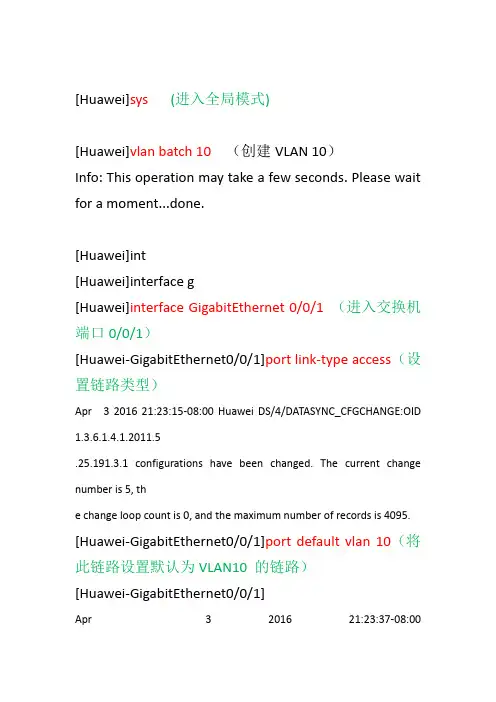
[Huawei]sys(进入全局模式)[Huawei]vlan batch 10(创建VLAN 10)Info: This operation may take a few seconds. Please wait for a moment...done.[Huawei]int[Huawei]interface g[Huawei]interface GigabitEthernet 0/0/1(进入交换机端口0/0/1)[Huawei-GigabitEthernet0/0/1]port link-type access(设置链路类型)Apr 3 2016 21:23:15-08:00 Huawei DS/4/DATASYNC_CFGCHANGE:OID 1.3.6.1.4.1.2011.5.25.191.3.1 configurations have been changed. The current change number is 5, the change loop count is 0, and the maximum number of records is 4095. [Huawei-GigabitEthernet0/0/1]port default vlan 10(将此链路设置默认为VLAN10 的链路)[Huawei-GigabitEthernet0/0/1]Apr 3 2016 21:23:37-08:00Huawei %%01IFNET/4/IF_STATE(l)[0]:Interface Vlanif1 has turned into DOWN state.Apr 3 2016 21:23:45-08:00 Huawei DS/4/DATASYNC_CFGCHANGE:OID 1.3.6.1.4.1.2011.5.25.191.3.1 configurations have been changed. The current change number is 6, the change loop count is 0, and the maximum number of records is 4095. [Huawei-GigabitEthernet0/0/1][Huawei-GigabitEthernet0/0/1]qu(退出端口到全局模式)[Huawei]dhcp enable (启动DHCP)[Huawei-ip-pool-1]ip pool 1(创建IP地址池,名字为1)Apr 3 2016 21:24:25-08:00 Huawei DS/4/DATASYNC_CFGCHANGE:OID 1.3.6.1.4.1.2011.5.25.191.3.1 configurations have been changed. The current change number is 8, the change loop count is 0, and the maximum number of records is 4095.[Huawei-ip-pool-1]network 172.16.3.0 mask 24(设置网络地址段及掩码)Apr 3 2016 21:24:55-08:00 Huawei DS/4/DATASYNC_CFGCHANGE:OID 1.3.6.1.4.1.2011.5.25.191.3.1 configurations have been changed. The current change number is 9, the change loop count is 0, and the maximum number of records is 4095. [Huawei-ip-pool-1][Huawei-ip-pool-1]dns-list 8.8.8.8(设置DNS列表,谷歌全球通用(8.8.8.8),电信(114.114.114.114))[Huawei-ip-pool-1][Huawei-ip-pool-1]excluded-ip-addres s 172.16.3.2(去除地址段中不用的地址)[Huawei-ip-pool-1]Apr 3 2016 21:25:45-08:00 Huawei DS/4/DATASYNC_CFGCHANGE:OID 1.3.6.1.4.1.2011.5.25.191.3.1 configurations have been changed. The current change number is 11, the change loop count is 0, and the maximum number of records is 4095.[Huawei-ip-pool-1][Huawei-ip-pool-1]lease day 5(设置地址租期为5天)[Huawei-ip-pool-1]Apr 3 2016 21:26:15-08:00 Huawei DS/4/DATASYNC_CFGCHANGE:OID 1.3.6.1.4.1.2011.5.25.191.3.1 configurations have been changed. The current change number is 12, the change loop count is 0, and the maximum number of records is 4095172.^Error: Wrong parameter found at '^' position.[Huawei-ip-pool-1]gateway-list 172.16.3.1(设置网关)[Huawei-ip-pool-1][Huawei-ip-pool-1]Apr 3 2016 21:26:35-08:00 Huawei DS/4/DATASYNC_CFGCHANGE:OID 1.3.6.1.4.1.2011.5.25.191.3.1 configurations have been changed. The current change number is 13, the change loop count is 0, and the maximum number of records is 4095.[Huawei-ip-pool-1][Huawei-ip-pool-1]intvlan 10(注意:此处不做退出,直接进入VLAN 10,)[Huawei-Vlanif10]Apr 3 2016 21:31:11-08:00 Huawei %%01IFNET/4/IF_STATE(l)[1]:Interface Vlanif10 has turned into UP state.[Huawei-Vlanif10]ip address 172.16.3.5 24(在VLAN 10 下加地址)[Huawei-Vlanif10]Apr 3 2016 21:31:30-08:00 Huawei %%01IFNET/4/LINK_STATE(l)[2]:The line protocol IP on the interface Vlanif10 has entered the UP state. [Huawei-Vlanif10][Huawei-Vlanif10]Apr 3 2016 21:31:35-08:00 Huawei DS/4/DATASYNC_CFGCHANGE:OID 1.3.6.1.4.1.2011.5.25.191.3.1 configurations have been changed. The current change number is 14, the change loop count is 0, and the maximum number of records is 4095.[Huawei-Vlanif10][Huawei-Vlanif10]dhcp select global(DHCP全局模式启用)[Huawei-Vlanif10]Apr 3 2016 21:31:55-08:00 Huawei DS/4/DATASYNC_CFGCHANGE:OID 1.3.6.1.4.1.2011.5.25.191.3.1 configurations have been changed. The current change number is 15, the change loop count is 0, and the maximum number of records is 4095.[Huawei-Vlanif10][Huawei-Vlanif10]qu(退出到全局模式)[Huawei]到此交换机的DHCP服务配置成功。
补充三层交换机配置DHCP服务与交换机间链路聚合配置
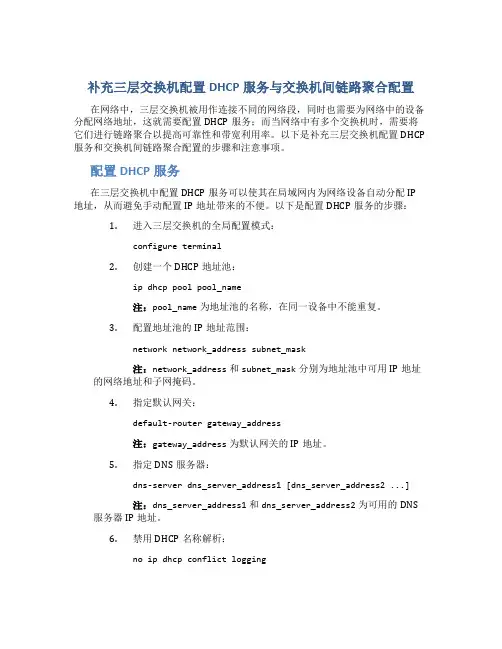
补充三层交换机配置DHCP服务与交换机间链路聚合配置在网络中,三层交换机被用作连接不同的网络段,同时也需要为网络中的设备分配网络地址,这就需要配置DHCP服务;而当网络中有多个交换机时,需要将它们进行链路聚合以提高可靠性和带宽利用率。
以下是补充三层交换机配置DHCP 服务和交换机间链路聚合配置的步骤和注意事项。
配置DHCP服务在三层交换机中配置DHCP服务可以使其在局域网内为网络设备自动分配IP 地址,从而避免手动配置IP地址带来的不便。
以下是配置DHCP服务的步骤:1.进入三层交换机的全局配置模式:configure terminal2.创建一个DHCP地址池:ip dhcp pool pool_name注:pool_name为地址池的名称,在同一设备中不能重复。
3.配置地址池的IP地址范围:network network_address subnet_mask注:network_address和subnet_mask分别为地址池中可用IP地址的网络地址和子网掩码。
4.指定默认网关:default-router gateway_address注:gateway_address为默认网关的IP地址。
5.指定DNS服务器:dns-server dns_server_address1 [dns_server_address2 ...]注:dns_server_address1和dns_server_address2为可用的DNS 服务器IP地址。
6.禁用DHCP名称解析:no ip dhcp conflict logging该命令可以禁用DHCP名称与MAC地址冲突检查,提高DHCP分配的效率。
7.退出全局配置模式:exit配置交换机间链路聚合链路聚合(Link Aggregation,LAG)将多个物理连接汇聚在一起,形成一个单独的逻辑连接,提高带宽利用率和网络可靠性。
以下是配置交换机间链路聚合的步骤:1.创建LAG:interface port-channel channel_number注:channel_number为LAG的编号,在同一设备中不能重复。
交换机配置dhcp的简单方式-电脑资料

交换机配置dhcp的简单方式-电脑资料下面我们主要讲解一下交换机配置DHCP的内容,。
实例讲解交换机配置dhcp的八个步骤,交换机配置dhcp不当就会出现很多问题。
深入了解交换机配置dhcp中的细节问题对于我们而言是一件很重要的事情,接下来就要详细地介绍交换机配置dhcp知识。
Cisco 3550交换机配置dhcp,网络上多有讨论,按照网上介绍的配置一句“IP HELPER-ADDRESS 交换机配置dhcp服务器地址”后,工程当中发现客户机不能从交换机配置dhcp服务器获取IP地址,本人最近也刚好配置了3550作为交换机配置dhcp服务器中继代理。
最初也曾困惑很久,后来在网上查找资料及在论坛上寻求众人帮助,终于在工程当中测试通过,为避免大家在工程当中碰到此类情况左调右调,特将配置过程写出来,给大家作为参考。
网络环境:一台3550EMI交换机,划分三个vlan,vlan2 为服务器所在网络,命名为server,IP地址段为192.168.2.0,子网掩码:255.255.255.0,网关:192.168.2.1,域服务器为windows 2000 advance server。
同时兼作交换机配置dhcp服务器,DNS服务器,IP地址为192.168.2.10,vlan3为客户机1所在网络,IP地址段为192.168.3.0,子网掩码:255.255.255.0,网关:192.168.3.1命名为work01,vlan4 为客户机2所在网络,命名为work02,IP地址段为192.168.4.0,子网掩码:255.255.255.0,网关:192.168.4.1.3550上端口1-8划到VLAN 2,端口9-16划分到VLAN 3,端口17-24划分到VLAN 4。
交换机配置dhcp命令及步骤如下:交换机配置dhcp第一步:创建VLANSwitch>Vlan DatabaseSwitch(Vlan)>Vlan 2 Name serverSwitch(Vlan)>Vlan 3 Name work01Switch(vlan)>Vlan 4 Name work02交换机配置dhcp第二步:启用交换机配置dhcp中继代理要害一步,若缺少以下两条命令,在VLAN中使用“IP HELPER-ADDRESS DHCP服务器地址”指定DHCP服务器,客户机仍然不能获得IP地址Switch>EnableSwitch#Config tSwitch(Config)Service DhcpSwitch(Config)Ip Dhcp Relay Information Option交换机配置dhcp第三步:设置VLAN IP地址Switch(Config)>Int Vlan 2Switch(Config-vlan)Ip Address 192.168.2.1 255.255.255.0Switch(Config-vlan)No ShutSwitch(Config-vlan)>Int Vlan 3Switch(Config-vlan)Ip Address 192.168.3.1 255.255.255.0Switch(Config-vlan)No ShutSwitch(Config-vlan)>Int Vlan 4Switch(Config-vlan)Ip Address 192.168.4.1255.255.255.0Switch(Config-vlan)No ShutSwitch(Config-vlan)Exit注重:由于此时没有将端口分配置到VLAN2,3,4,所以各VLAN会DOWN掉,待将端口分配到各VLAN后,VLAN会起来交换机配置dhcp第四步:设置端口全局参数Switch(Config)Interface Range Fa 0/1 - 24Switch(Config-if-range)Switchport Mode AccessSwitch(Config-if-range)Spanning-tree Portfast交换机配置dhcp第五步:将端口添加到VLAN2,3,4中/*将端口1-8添加到VLAN 2*/Switch(Config)Interface Range Fa 0/1 - 8Switch(Config-if-range)Switchport Access Vlan 2/*将端口9-16添加到VLAN 3*/Switch(Config)Interface Range Fa 0/9 - 16Switch(Config-if-range)Switchport Access Vlan 3/*将端口17-24添加到VLAN 4*/Switch(Config)Interface Range Fa 0/17 - 24Switch(Config-if-range)Switchport Access Vlan 4Switch(Config-if-range)Exit/*经过这一步后,各VLAN会起来*/交换机配置dhcp第六步:在VLAN3和4中设定DHCP服务器地址/*VLAN 2中不须指定DHCP服务器地址*/Switch(Config)Int Vlan 3Switch(Config-vlan)Ip Helper-address 192.168.2.10Switch(Config)Int Vlan 4Switch(Config-vlan)Ip Helper-address 192.168.2.10交换机配置dhcp第七步:启用路由/*路由启用后,各VLAN间主机可互相访问,若需进一步控制访问权限,则需应用到访问控制列表*/Switch(Config)Ip Routing交换机配置dhcp第八步:结束并保存配置Switch(Config-vlan)EndSwitch#Copy Run Start。
H3C三层交换机DHCP服务器配置实例
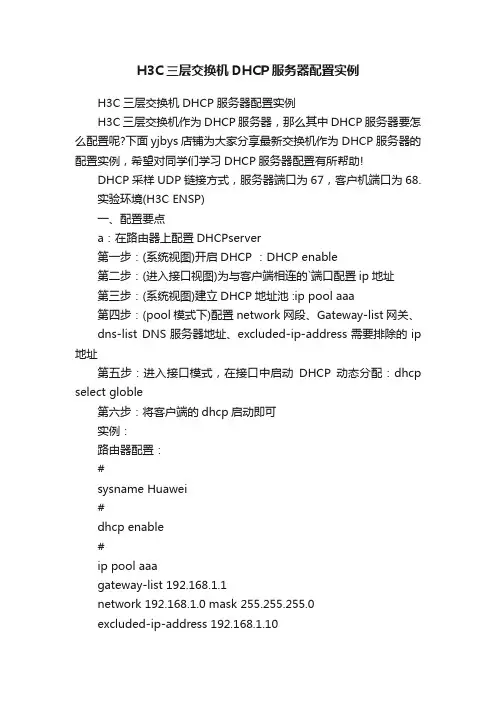
H3C三层交换机DHCP服务器配置实例H3C三层交换机DHCP服务器配置实例H3C三层交换机作为DHCP服务器,那么其中DHCP服务器要怎么配置呢?下面yjbys店铺为大家分享最新交换机作为DHCP服务器的配置实例,希望对同学们学习DHCP服务器配置有所帮助!DHCP采样UDP链接方式,服务器端口为67,客户机端口为68.实验环境(H3C ENSP)一、配置要点a:在路由器上配置DHCPserver第一步:(系统视图)开启DHCP :DHCP enable第二步:(进入接口视图)为与客户端相连的`端口配置ip地址第三步:(系统视图)建立DHCP地址池 :ip pool aaa第四步:(pool模式下)配置network网段、Gateway-list网关、dns-list DNS服务器地址、excluded-ip-address需要排除的ip 地址第五步:进入接口模式,在接口中启动DHCP动态分配:dhcp select globle第六步:将客户端的dhcp启动即可实例:路由器配置:#sysname Huawei#dhcp enable#ip pool aaagateway-list 192.168.1.1network 192.168.1.0 mask 255.255.255.0excluded-ip-address 192.168.1.10dns-list 192.168.1.10 192.168.10.10#aaaauthentication-scheme defaultauthorization-scheme defaultaccounting-scheme defaultdomain defaultdomain default_adminlocal-user admin password cipher OOCM4m($F4ajUn1vMEIBNUw#local-user admin service-type http#firewall zone Localpriority 16#interface Ethernet0/0/0ip address 192.168.1.1 255.255.255.0dhcp select global#interface Ethernet0/0/1#interface Serial0/0/0link-protocol ppp#interface Serial0/0/1link-protocol ppp#interface Serial0/0/2link-protocol ppp#interface Serial0/0/3link-protocol ppp#interface GigabitEthernet0/0/0#interface GigabitEthernet0/0/1#interface GigabitEthernet0/0/2#interface GigabitEthernet0/0/3#wlan#interface NULL0#user-interface con 0user-interface vty 0 4user-interface vty 16 20#returnb:在三层交换机中为不同vlan配置不同DHCPserver第一步:在三层交换机上建好vlan并分配好端口第二步:(系统视图)开启DHCP :DHCP enable第三步:为每一个vlan都建立一个相应的DHCP地址池(命名可以随意)第四步:为每一个地址池配置好自己相应vlan的network网段、Gateway-list网关、dns-list DNS服务器地址、excluded-ip-address需要排除的ip 地址第五步:进入每一个vlan接口,先配置好各自的ip地址,然后在启动DHCP动态分配:dhcp select globle 第六步:将客户端的dhcp启动即可实例:三层交换机配置:[Huawei]display current-configuration#sysname Huawei#vlan batch 2 to 3#cluster enablentdp enablendp enable#drop illegal-mac alarm#dhcp enable#diffserv domain default#drop-profile default#ip pool aaanetwork 192.168.1.0 mask 255.255.255.0 excluded-ip-address 192.168.1.1dns-list 192.168.10.10#ip pool bbbnetwork 192.168.2.0 mask 255.255.255.0 excluded-ip-address 192.168.2.1dns-list 192.168.10.10#aaaauthentication-scheme default authorization-scheme default accounting-scheme defaultdomain defaultdomain default_adminlocal-user admin password simple admin local-user admin service-type http#interface Vlanif1#interface Vlanif2ip address 192.168.1.1 255.255.255.0 dhcp select global#interface Vlanif3ip address 192.168.2.1 255.255.255.0 dhcp select global#interface MEth0/0/1#interface Ethernet0/0/1port link-type accessport default vlan 2#interface Ethernet0/0/2#interface Ethernet0/0/3interface Ethernet0/0/4 port link-type access port default vlan 3#interface Ethernet0/0/5 #interface Ethernet0/0/6 #interface Ethernet0/0/7 #interface Ethernet0/0/8 #interface Ethernet0/0/9 #interface Ethernet0/0/10 #interface Ethernet0/0/11 #interface Ethernet0/0/12 #interface Ethernet0/0/13 #interface Ethernet0/0/14 #interface Ethernet0/0/15 #interface Ethernet0/0/16 #interface Ethernet0/0/17interface Ethernet0/0/18#interface Ethernet0/0/19#interface Ethernet0/0/20#interface Ethernet0/0/21#interface Ethernet0/0/22#interface GigabitEthernet0/0/1 #interface GigabitEthernet0/0/2 #interface NULL0#user-interface con 0user-interface vty 0 4#return。
交换机DHCP中继功能的配置
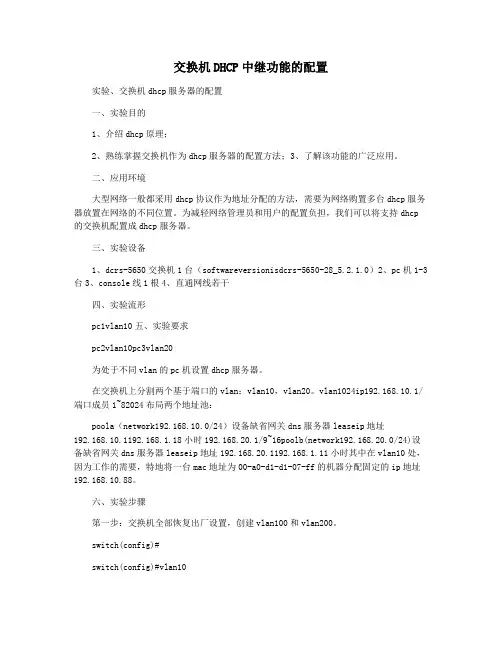
交换机DHCP中继功能的配置实验、交换机dhcp服务器的配置一、实验目的1、介绍dhcp原理;2、熟练掌握交换机作为dhcp服务器的配置方法;3、了解该功能的广泛应用。
二、应用环境大型网络一般都采用dhcp协议作为地址分配的方法,需要为网络购置多台dhcp服务器放置在网络的不同位置。
为减轻网络管理员和用户的配置负担,我们可以将支持dhcp 的交换机配置成dhcp服务器。
三、实验设备1、dcrs-5650交换机1台(softwareversionisdcrs-5650-28_5.2.1.0)2、pc机1-3台3、console线1根4、直通网线若干四、实验流形pc1vlan10五、实验要求pc2vlan10pc3vlan20为处于不同vlan的pc机设置dhcp服务器。
在交换机上分割两个基于端口的vlan:vlan10,vlan20。
vlan1024ip192.168.10.1/端口成员1~82024布局两个地址池:poola(network192.168.10.0/24)设备缺省网关dns服务器leaseip地址192.168.10.1192.168.1.18小时192.168.20.1/9~16poolb(network192.168.20.0/24)设备缺省网关dns服务器leaseip地址192.168.20.1192.168.1.11小时其中在vlan10处,因为工作的需要,特地将一台mac地址为00-a0-d1-d1-07-ff的机器分配固定的ip地址192.168.10.88。
六、实验步骤第一步:交换机全部恢复出厂设置,创建vlan100和vlan200。
switch(config)#switch(config)#vlan10switch(config-vlan10)#switchportinterfaceethernet0/0/1-8!给vlan10重新加入端口1-8settheportethernet0/0/1accessvlan100successfullysettheportethernet0/0/2accessv lan100successfullysettheportethernet0/0/3accessvlan100successfullysettheportet hernet0/0/4accessvlan100successfullysettheportethernet0/0/5accessvlan100succes sfullysettheportethernet0/0/6accessvlan100successfullysettheportethernet0/0/7a ccessvlan100successfullysettheportethernet0/0/8accessvlan100successfullyswitch (config-vlan10)#exitswitch(config)#vlan20switch(config-vlan20)#switchportinterfaceethernet0/0/9-16!给vlan20重新加入端口9-16settheportethernet0/0/9accessvlan200successfullysettheportethernet0/0/10access vlan200successfullysettheportethernet0/0/11accessvlan200successfullysettheport ethernet0/0/12accessvlan200successfullysettheportethernet0/0/13accessvlan200su ccessfullysettheportethernet0/0/14accessvlan200successfullysettheportethernet0 /0/15accessvlan200successfullysettheportethernet0/0/16accessvlan200successfull yswitch(config-vlan20)#exitswitch(config)#第二步:给交换机设置ip地址。
三层交换机如何配置DHCP服务
一,如果不用交换机的DHCP功能而是利用PC的DHCP功能!1.在交换机上配置DHCP服务器:ip dhcp-server 192.168.0.692.在交换机中为每个VLAN设置同样的DHCP服务器的IP地址:interface Vlan11ip address 192.168.1.254 255.255.255.0ip helper-address 192.168.0.69 DHCP Server IPinterface Vlan12ip address 192.168.2.254 255.255.255.0ip helper-address 192.168.0.69 DHCP Server IP3.在DHCP服务器上设置网络地址分别为192.168.1.0、192.168.2.0的作用域,并将这些作用域的“路由器”选项设置为对应VLAN的接口IP地址。
二利用三层交换机自带的DHCP功能实现多VLAN的IP地址自动分配(一) 配置方法一1.同时为多个VLAN的客户机分配地址2.VLAN内有部分地址采用手工分配的方式3.为客户指定网关、Wins服务器等4.VLAN 2的地址租用有效期限为1天,其它为3天5.按MAC地址为特定用户分配指定的IP地址最终配置如下:ip dhcp excluded-address 10.1.1.1 10.1.1.19 //不用于动态地址分配的地址ip dhcp excluded-address 10.1.1.240 10.1.1.254ip dhcp excluded-address 10.1.2.1 10.1.2.19!ip dhcp pool global //global是pool name,由用户指定network 10.1.0.0 255.255.0.0 //动态分配的地址段domain-name //为客户机配置域后缀dns-server 10.1.1.1 10.1.1.2 //为客户机配置dns服务器netbios-name-server 10.1.1.5 10.1.1.6 //为客户机配置wins服务器netbios-node-type h-node //为客户机配置节点模式(影响名称解释的顺利,如h-node=先通过wins服务器解释...)lease 3 //地址租用期限: 3天ip dhcp pool vlan1network 10.1.1.0 255.255.255.0 //本pool是global的子pool, 将从global pool 继承domain-name等optiondefault-router 10.1.1.100 10.1.1.101 //为客户机配置默认网关!ip dhcp pool vlan2 //为另一VLAN配置的poolnetwork 10.1.2.0 255.255.255.0default-router 10.1.2.100 10.1.2.101lease 1!ip dhcp pool vlan1_john //总是为MAC地址为...的机器分配...地址host 10.1.1.21 255.255.255.0client-identifier 010050.bade.6384 //client-identifier=01加上客户机网卡地址!ip dhcp pool vlan1_tomhost 10.1.1.50 255.255.255.0client-identifier 010010.3ab1.eac8相关的DHCP调试命令:no service dhcp //停止DHCP服务[默认为启用DHCP服务]sh ip dhcp binding //显示地址分配情况show ip dhcp conflict //显示地址冲突情况debug ip dhcp server {events | packets | linkage} //观察DHCP服务器工作情况如果DHCP客户机分配不到IP地址,常见的原因有两个。
华为交换机DHCP服务的配置
华为交换机DHCP服务的配置PC1目的:给主机分配ip地址注意:dhcp服务器自己要有ip地址启用dhcp服务排除地址的设置保留地址的设置网关和dns的设置<Huawei>sy[Huawei]dhcpenable〃启用dhcp服务[Huawei]undoinfo-centerenable[Huawei]interfacevlan1[Huawei-Vlanifl]ipaddress192.168.1.124〃给vlanl配置地址做为要分配的网关[Huawei-Vlanifl]dhcpselectinterface〃dhcp选择接口模式(即使用Vlanl接口)[Huawei-Vlanifl]dhcpservere×cluded-ip-address192.168.1.200192.168.1.254〃排除L200到1.254的地址,不分配给客户机[Huawei-Vlanifl]dhcpservere×cluded-ip-address192.168.1.2〃排除单个地址192.168.1.2不分配[Huawei-Vlanifl]dhcpserverstatic-bindip-address192.168.1.88mac-address5489-980B-06FC〃配置保留地址(192.168.1.88保留给mac地址为5489-980B-06FC 的主机pc2),无论他第几个开机,都能获取该ip地址[Huawei-Vlanifl]dhcpserverdns-list114.114.114.114202.102.224.68〃配置要分配的dns地址[Huawei-Vlanifl]dhcpserverleaseday1hour0minute0〃配置地址池的租约[Huawei-Vlanifl]测试:。
交换机DHCP服务器的配置
交换机DHCP服务器的配置时刻:2011- 12-15实验内容一、实验要求:1、PC1、PC2、PC3属于vlan102、PC4、Server0 属于vlan203、PC2、PC3、PC4均是动态猎取IP地址,PC1是静态IP地址4、Server0开启WWW和FTP服务,关闭DHCP服务,并使用静态地址5、vlan10能够动态猎取ip,范畴是192.168.10.50---192.168.10.1006、vlan20能够动态猎取ip,范畴是10.0.0.100--10.0.0.2547、vlan10的PC能够用域名访咨询Server0的www服务,不能访咨询ftp服务8、PC1不能访咨询Server0所有的服务9、能否建立规则操纵PC4能够访咨询Server0的ftp服务,不能访咨询www服务,什么缘故二、实验设备1、2950型号交换机2台2、PC4台4、直通线5根5、交叉线2根6三层交换机1台三、拓扑图:PC>ping 10.0.0.2Pinging 10.0.0.2 with 32 bytes of data:Request timed out.Reply from 10.0.0.2: bytes=32 time=125ms TTL=127Reply from 10.0.0.2: bytes=32 time=125ms TTL=127Reply from 10.0.0.2: bytes=32 time=109ms TTL=127Ping statistics for 10.0.0.2:Packets: Sent = 4, Received = 3, Lost = 1 (25% loss), Approximate round trip times in milli-seconds:Minimum = 109ms, Maximum = 125ms, Average = 119msPC>ftp 10.0.0.2Trying to connect...10.0.0.2Connected to 10.0.0.2220- Welcome to PT Ftp serverUsername:cisco331- Username ok, need passwordPassword:cisco230- Logged in(passive mode On)ftp>quit5、vlan10能够动态猎取ip,范畴是192.168.10.50---192.168.10.100 SW2(config)#ip dhcp pool vlan10SW2(dhcp-config)#network 192.168.10.0 255.255.255.0SW2(dhcp-config)#default-router 192.168.10.1SW2(dhcp-config)#dns-server 10.0.0.2SW2(dhcp-config)#exitSW2(config)#ip dhcp excluded-address 192.168.10.1 192.168.10.99SW2(config)#ip dhcp excluded-address 192.168.10.101 192.168.10.2556、vlan20能够动态猎取ip,范畴是10.0.0.100--10.0.0.254SW2(config)#ip dhcp excluded-address 10.0.0.1 10.0.0.99SW2(config)#ip dhcp pool vlan20SW2(dhcp-config)#network 10.0.0.0 255.255.255.0SW2(dhcp-config)#default-router 10.0.0.1SW2(dhcp-config)#dns-server 10.0.0.27、vlan10的PC能够用域名访咨询Server0的www服务,不能访咨询ftp服务SW2(config)#access-list 101 permit tcp 192.168.10.0 0.0.0.255 host 10.0.0.2 eq www SW2(config)#access-list 101 deny tcp 192.168.10.0 0.0.0.255 host 10.0.0.2 eq ftp SW2(config)#int vlan 10SW2(config-if)#ip access-group 101 in然而域名不知什么缘故不能访咨询8、PC1不能访咨询Server0所有的服务SW2(config)#no access-list 101 permit tcp 192.168.10.0 host 10.0.0.2 eq wwwSW2(config)#access-list 101 deny tcp host 192.168.10.2 host 10.0.0.2 eq wwwSW2(config)#access-list 101 permit tcp 192.168.10.0 0.0.0.255 host 10.0.0.2 eq www SW2(config)#int vlan 10SW2(config-if)#ip access-group 101 inPC>ping 10.0.0.2Pinging 10.0.0.2 with 32 bytes of data:Request timed out.Request timed out.Request timed out.Request timed out.Ping statistics for 10.0.0.2:Packets: Sent = 4, Received = 0, Lost = 4 (100% loss),PC>ftp 10.0.0.2Trying to connect...10.0.0.2%Error opening ftp://10.0.0.2/ (Timed out。
华为交换机 DHCP服务配置命令+详解
华为交换机 DHCP服务配置命令+详解时间:2010-02-18 22:15来源:未知作者:admin 点击:1653次【命令】debugging dhcp server { events | packet | ip-relation } undo debugging dhcp server { events | packet | ip-relation } 【视图】所有视图【参数】events:表示DHCP 服务器的协议事件,包括地址分配、数据更新。
packet:表示DHCP 服务器的各种【命令】debugging dhcp server { events | packet | ip-relation } undo debugging dhcp server { events | packet | ip-relation }【视图】所有视图【参数】events:表示DHCP 服务器的协议事件,包括地址分配、数据更新。
packet:表示DHCP 服务器的各种接收和发送的协议报文。
ip-relation:表示连接状态的改变,即地址的分配情况。
【描述】debugging dhcp server 命令用来打开DHCP 服务器的报文、事件、连接调试开关。
undo debugging dhcp server 命令用来关闭DHCP 服务器的报文、事件、连接调试开关。
【命令】dhcp enableundo dhcp enable【视图】系统视图【参数】无【描述】dhcp enable 命令用来启动DHCP 服务,undo dhcp enable 命令用来关闭DHCP 服务。
缺省情况下,启动DHCP 服务。
在进行DHCP 配置之前,首先需要启动DHCP 服务。
只有启动该服务后,其它相关的DHCP 配置才能生效。
【命令】dhcp server forbidden-ip low-ipaddress [ high-ipaddress ] undo dhcp server forbidden-ip low-ipaddress [ high -ipaddress ]【视图】系统视图【参数】low-ipaddress:表示不参与自动分配的最小IP 地址。
- 1、下载文档前请自行甄别文档内容的完整性,平台不提供额外的编辑、内容补充、找答案等附加服务。
- 2、"仅部分预览"的文档,不可在线预览部分如存在完整性等问题,可反馈申请退款(可完整预览的文档不适用该条件!)。
- 3、如文档侵犯您的权益,请联系客服反馈,我们会尽快为您处理(人工客服工作时间:9:00-18:30)。
Operation Manual - DHCP
Quidway S3500-EA Series Ethernet Switches Chapter 2 DHCP Server Configuration
Huawei Technologies Proprietary
2-112.5.10 Configuring the TFTP Server and Bootfile Name for the Client This task is to specify the IP address and name of a TFTP server and the bootfile name
for a DHCP address pool. A switch acting as DHCP client uses these parameters to
contact the TFTP server to get the configuration file used for system initialization when
the device starts up with null configuration. This process is called autoconfiguration and
is described below:
When a switch starts up with null configuration, the system sets a specific interface
(VLAN interface 1) as the DHCP client to request from the DHCP server parameters
such as the IP address and name of a TFTP server, and bootfile name.
After getting related parameters, the DHCP client will send a TFTP request to obtain the
configuration file from the specified TFTP server for system initialization.
Note that if the client cannot get related parameters, it will use the empty configuration
file for system initialization. When option 55 in the requesting client message contains parameters of option 66,
option 67, or option 150, the DHCP server will return the IP address and name of the
specified TFTP server, and bootfile name to the client.
To configure the IP address and name of the TFTP server and the bootfile name for a
DHCP address pool, use the following commands: To do… Use the command…
Remarks Enter system view system-view
Enter DHCP address pool view dhcp server
ip-pool pool-name
Specify the TFTP server tftp-server
ip-address ip-address Optional Not specified by default
Specify the name of the TFTP server tftp-server domain-name domain-name Optional
Not specified by default
Specify the bootfile name bootfile-name
bootfile-name
Optional
Not specified by default 2.5.11 Configuring Self-Defined DHCP Options
By configuring self-defined DHCP options, you can
Define new DHCP options. New configuration options will come out with DHCP
development. T o support these new options, you can add them into the attribute
list of the DHCP server.。
