《制作一张课程表》
课程表
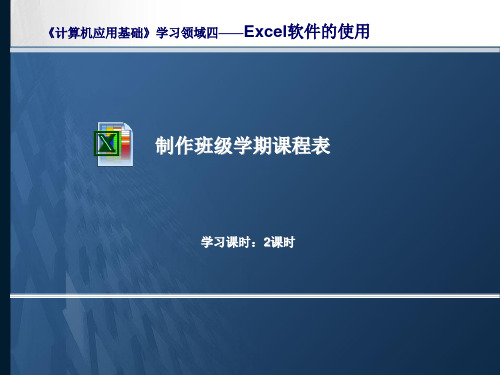
制作班级学期课程表
1
任务一:制作一张课程表,保存在桌面上,取名为“课程 表.xls
合并单元格
项目工具
工具:合并及居中; 制作斜线表头方法:输入斜线右侧内容, 按ALT+ENTER键,再输入斜线左侧的内容,选中单元格,格式-单 元格-边框,点击“\”,单元格内出现斜线, 调整单元格大小,用空 格将上一行内容推向单元格的最右;自动填充:对有一定规律的数 据进行填充序列。
制作班级学期课程表
2
在任务一的前提下继续完善课程表
工具:合并单元格;数据录入 项目工具
制作班级学期课程表
3
对课程表进行美化
美化功能 能实现? 和word比, 有何区别
工具:①底纹:对于一个或多个单元格区域的底色进行设置,如图中的淡 黄色和淡绿色。②边框:对于一个或多个单元格的边框线进行设置。
项目工具
制作班级学期课程表
学生项目 检查模式
项目评估
观察与评价
反思与探究
修正与完善
制作班级学期课程表
巩固练习
统计前4次计算机模拟考试成绩,并上网搜索相关 统计前 次计算机模拟考试成绩,并上网搜索相关excel中关于求和和求平 次计算机模拟考试成绩 中关于求和和求平 均数的函数,试着完成成绩表的制作。提示:对比前段时间学习的WORD 均数的函数,试着完成成绩表的制作。提示:对比前段时间学习的 中的函数的共同点与不同点。 中的函数的共同点与不同点。
成绩表
《计算机应用基础》学习领域四——Excel软件的使用 计算机应用基础》学习领域四 软件的使用
制作班级学期课程表
学习课时:2课时 学习课时:
制作班级学期课程表
学习目标
会输入、编辑单元格中的数据
四年级《制作课程表》教学设计

四年级《制作课程表》教学设计四年级《制作课程表》教学设计【教材分析】1.《制作课程表》是冀教版小学信息技术四年级第三课的内容。
2.主要内容是在Word环境下的表格处理。
是制作表格学习中的重要部分。
3.目的是学生学会插入表格,单元格合并、绘制斜线表头,进行表格编辑操作。
4.本节课也是为以后的学习打下良好的基础。
此外,可以进一步培养学生思维能力,对培养学生的探索精神和创新意识都有着重要意义。
【学情分析】1.课程表是学生每天都要接触的一个学习用品,学生的课程表大多都是手抄或半手抄的。
制作一份电子的,富有个性的课程表对于学生来说无疑是新鲜的,具有挑战的。
2.本节课的教学对象为四年级学生,学生已经学习了一年的电脑,电脑操作有了一定的基础。
学生已经能在Word环境下熟练录入文字,对文章进行简单的编辑排版。
并且学生已经学会在word中插入简单的表格。
【教学目标】知识与技能:①、进一步了解表格、行、列、单元格的概念,区分行与列。
②、根据需要制作表格。
掌握绘制斜线表头、合并单元格等方法。
过程与方法:以任务驱动和探究式学习的策略进行教学。
情感态度与价值观:①、激发学生的求知欲,逐步培养学生的创造性思维能力、探索的精神。
②、让学生在解决问题过程中,体会成功的快乐。
【教学重点、难点】①、重点:认识表格的结构并根据需求绘制斜线表头、合并单元格。
②、难点:设计、制作斜线表头,合理调整表格、美化表格。
【教学策略】本课内容通过制作课程表,让学生掌握复杂表格的制作方法,并通过学习使学生学会在创建表格的基础上,学会修改和美化表格。
课程表是学生平时常见的东西,自己制作一张课程表能给学生带来成就感,一张与众不同的课程表既张扬了学生的个性,又能显示出他们的与众不同。
在教学过程中应该始终以学生为主,让学生在实践中去发现,在制作中去寻找乐趣!所以根据信息技术课的特点,结合学生的实际情况,本节课主要我主要采用任务驱动和探究式学习的教学策略进行教学。
制作一张理想中的课程表英语版作文

制作一张理想中的课程表英语版作文全文共3篇示例,供读者参考篇1Creating an Ideal Course ScheduleAs a student, one of the most important aspects of academic life is designing an ideal course schedule. An ideal course schedule not only aligns with your academic and career goals but also ensures a good balance of classes that are both challenging and enjoyable. In this article, I will outline the process of creating a personalized course schedule that meets your needs and interests.The first step in creating an ideal course schedule is to assess your academic goals and requirements. Consider the major or field of study you are pursuing, as well as any specific courses that are required for graduation. It is essential to prioritize these core courses and ensure that they are included in your schedule.Next, think about your interests and passions. Do you have a specific area of study that you are particularly passionate about? Are there elective courses that align with your interests and could enhance your learning experience? Consider adding thesecourses to your schedule to make your academic journey more fulfilling and engaging.Another important factor to consider when creating a course schedule is the balance between challenging and manageable classes. While it is essential to challenge yourself academically, it is also important to avoid overwhelming yourself with a heavy workload. Be sure to include a mix of classes that are both challenging and manageable to maintain a healthy balance.In addition to academic courses, consider incorporating extracurricular activities and other opportunities for personal growth into your schedule. These can include internships, research projects, study abroad programs, or involvement in student organizations. These experiences can enrich your learning experience and provide valuable skills and connections for your future career.When designing your course schedule, it is also important to consider your personal preferences and learning style. Some students thrive in a structured environment with a set daily schedule, while others prefer more flexibility and freedom in their academic pursuits. Consider what type of schedule works best for you and tailor your course schedule accordingly.Finally, be open to making adjustments to your course schedule as needed. Throughout the semester, you may discover new interests or career goals that require a change in your course selection. Do not be afraid to adapt your schedule to accommodate these changes and ensure that it continues to align with your academic and career objectives.In conclusion, creating an ideal course schedule is a personalized and dynamic process that requires careful consideration of your academic goals, interests, and preferences. By following the steps outlined in this article, you can design a course schedule that is both academically rigorous and personally fulfilling. Remember to stay flexible and open to new opportunities as you navigate your academic journey.篇2Creating an Ideal Class ScheduleAs a student, having a well-organized and balanced class schedule is crucial in order to make the most out of your time in school. In this article, we will discuss how to create an ideal class schedule that meets your academic needs and personal interests.Step 1: Identify Your Academic GoalsBefore you start creating your class schedule, it is important to identify your academic goals and objectives. Consider what courses you need to take to fulfill your degree requirements and what subjects interest you the most. This will help you prioritize your classes and ensure that you are on track to graduate on time.Step 2: Choose Your Classes WiselyOnce you have identified your academic goals, it's time to choose your classes. Make sure to select a mix of required courses and electives that align with your interests and career aspirations. Think about your strengths and weaknesses in each subject and try to balance your workload accordingly.Step 3: Create a Balanced ScheduleWhen creating your class schedule, it is important to strive for balance. Try to spread out your classes evenly throughout the week and avoid scheduling too many back-to-back classes. Make sure to include enough time for studying, homework, and extracurricular activities. Remember that a well-balanced schedule will help you stay organized and focused throughout the semester.Step 4: Utilize Breaks WiselyIncorporating breaks into your class schedule can help you recharge and stay motivated. Use your breaks to grab a snack, take a short walk, or catch up on reading. Avoid scheduling classes back-to-back without any breaks, as this can lead to burnout and decreased productivity.Step 5: Consider Your Learning StyleWhen creating your class schedule, it is important to consider your learning style. Think about whether you prefer morning or afternoon classes, small or large lecture halls, and online or in-person courses. Tailoring your schedule to your learning preferences will help you succeed academically and enjoy your classes more.Step 6: Seek FeedbackOnce you have created your ideal class schedule, seek feedback from your academic advisor, professors, or peers. They can provide valuable insights and suggestions for improvement. Remember that creating a class schedule is an ongoing process, and it is okay to make adjustments as needed.In conclusion, creating an ideal class schedule involves careful planning, consideration of your academic goals, and a balance of required courses and electives. By following thesesteps and seeking feedback, you can make the most out of your time in school and achieve academic success.篇3Creating an Ideal Class ScheduleIntroduction:As a student, having an ideal class schedule is crucial for ensuring a successful academic journey. A well-organized timetable can help to balance study, work, and personal time effectively. In this article, we will discuss how to create the perfect class schedule that meets your needs and preferences.Step 1: Identify Your PrioritiesBefore creating your class schedule, it is essential to identify your priorities. Determine the subjects or courses that are most important for your academic goals. Consider your strengths and weaknesses in each subject and allocate more time to those that require extra attention. Additionally, make sure to factor in any extracurricular activities or part-time job commitments that you may have.Step 2: Choose Ideal Class TimesWhen choosing your class times, consider your peak hours of concentration and productivity. Some students are more alert in the morning, while others may prefer studying in the afternoon or evening. Try to schedule your most challenging courses during your optimal learning hours to maximize retention and understanding.Step 3: Create a Balanced ScheduleA balanced class schedule includes a mix of core subjects, electives, and breaks throughout the day. Allocate sufficient time for each course, allowing for study sessions and revisions. Be mindful of spacing out classes to avoid burnout and mental fatigue. Remember to schedule short breaks between classes to recharge and refocus.Step 4: Utilize TechnologyTake advantage of online tools and apps to help organize and manage your class schedule. Use digital calendars, planners, and scheduling apps to keep track of assignments, deadlines, and exam dates. Set reminders and notifications to stay on top of your academic responsibilities and avoid last-minute cramming.Step 5: Include Self-Care ActivitiesIncorporate self-care activities into your class schedule to maintain a healthy work-life balance. Make time for exercise, hobbies, relaxation, and socializing with friends and family. Prioritizing self-care can enhance your overall well-being and academic performance.Conclusion:Creating an ideal class schedule requires careful planning, prioritization, and organization. By identifying your priorities, choosing ideal class times, creating a balanced schedule, utilizing technology, and including self-care activities, you can design a timetable that enhances your academic success and personal well-being. Follow these steps to craft the perfect class schedule that meets your needs and helps you achieve your academic goals.。
如何免费用word制作课程表

让知识带有温度。
如何免费用word制作课程表如何免费用word制作课程表课程表是协助同学了解课程支配的一种容易表格。
简称课表。
可以巧用Word制作课程表。
那么下面就由给大家共享下免费用word 制作课程表的技巧,希翼能协助到您。
免费用word制作课程表的步骤如下:步骤一:新建一个Word文档,将“字体”设为“方正姚体,四号,加粗,浅蓝色”,“段落”设为居中对齐。
在第一段中输入“2022-2022 第一学期课程表”。
{{0}}步骤二:将“字体”设为“方正姚体,五号,浅蓝色”,“段落”的间距设为“段前0.5行,段后0.5行”。
在其次段中输入“班级”空六格并在六个空格下面添加下划线。
{{1}}步骤三:挑选“插入”选项卡,点击“表格”下拉列表框,插入一个68的表格。
{{2}}步骤四:选中单元格第一列2~7行,挑选“布局”选项卡,点击“拆分单元格”按钮,弹出的“拆分单元格”对话框。
调节列数为“2”,行数为“6”,单击“确定”按钮即可。
{{3}}步骤五:选中拆分后的单元格第一列1~4行,点击“合并单元格”按钮。
同样合并第一列5~6行。
{{4}}步骤六:点击表格左上角的“十字”(选中表格),将“对齐方式”设为“水平居中”,接着挑选“开头”选项卡,将“字体”设为“方正姚体,五号,加粗,浅蓝色”。
填写表格。
第1页/共3页千里之行,始于足下{{5}}步骤七:选中表格,挑选“布局”选项卡,将单元格的“高度”设为“0.9厘米”。
可以根椐表格内的字体来调节合适的单元格高度。
{{6}}步骤八:将鼠标指针移动到表格左侧第一行,单击选中第一行,将单元格的“高度”设为“1.8厘米”。
同样选中第七行,将单元格的“高度”设为“2.5”厘米。
{{7}}步骤九:选中单元格第一行第一列,将“对齐方式”设为“靠上居中对齐”,点击“绘制斜线表头”按钮。
在弹出“插入斜线表头”对话框中,将“表头”设为“样式一,五号,行标题填入星期,列标题填入节次”,点击“确定”按钮。
制作作息时间表

单元格
时间
安排
备注
8:00—8:30
晨读
8:40—9:20
第一节
9:30—10:10
第二节
10:10—10:50
阳光大课间
跑步,做操,自由活动
10:50—11:30
第三节
行
列
提示:如果在操作过程中出现错误,请使用编辑菜单下的撤销命令。 任务一:做一张有6行,3列的空白作息时间表
表格菜单,单击“表格” “插入” “表格”,打开插入表格
在表格中输入作息时间表的内容
限时五分钟
时间
安排
备注
8:00—8:30
晨读
8:40—9:20
第一节
9:30—10:10
第二节
10:10—10:50
阳光大课间
跑步,做操,自由活动
10:50—11:30
第三节
任务二:将表格中的文字内容居中。
方法: 选定表格 在选定范围内右击,在快捷菜单中选中单元格对齐方式 单击中部居中按钮
任务三:改变表格的大小,列宽和行高 列宽的调整方法与行高相似,试一下将第三列调宽吧!。
节次
星期一
星期二
星期三
星期四
星期五1数学ຫໍສະໝຸດ 语文数学语文
作文
2
语文
数学
语文
数学
作文
3
美术
音乐
体育
英语
数学
4
社会
思品
信息
语文
音乐
5
语文
科学
自习
劳动
健康教育
6
班会
活动
社会
活动
体育
大显身手:
参照下表,制作自己的课程表,并以课程表命名保存
《制作课程表》教学设计

第二单元我的小制作第一课制作课程表(2课时)一、教学目标1、知识与技能:学会利用菜单栏插入表格和使用工具按钮插入表格的方法,明白行、列、单元格的概念。
2、过程与方法:通过学生的自我探索与小组合作掌握制作和美化课程表的过程,让学生发现其中的规律,能够举一反三。
3、情感态度价值观:(1)培养学生自主探究问题、解决问题的能力,并将所学知识灵活运用到实际生活中去。
(2)增强信息交流的意识,提高学生的信息素养二、重点难点重点:插入表格的两种方法难点:美化课程表三、教学方法任务驱动、自主探究、合作学习四、教学准备教学课件、打印版的课程表、资料包(任务、图片)五、教学过程word制作出来的,你们想知道是怎么做的吗?(引起兴趣)认真观看,叮叮制作的“课程表”三字用的是我们上周学过的什么字?想!新课内容梳理一、行、列、单元格的概念请看:当去掉课程表里的文字,剩下来的叫什么?师:这张表格由什么组成?横线我们叫行线、竖线叫列线,它们组成的小方格叫单元格。
横向的单元格叫行,竖向的单元格叫列。
(ppt指出)听说我们四年2班的同学们都特别聪明,那请你们来回答老师几个问题(指名回答):1、这是什么?(展示课程表)2、这共有几行几列?二、插入表格方法1、菜单栏插入表格探究任务:请小小探究家,根据我们课本上的提示找出插入课程表表格的方法,并插入课程表的表格。
(提示:做完的同学,想一下除了这种方法还有没有其他的办法)(师巡视检查,选取代表性错误作讲解。
)请一位学生上来演示如何插入表格。
看屏幕,思考并且齐声回答“表格”了解行、列、单元格的概念看书,尝试插入表格思考,是否跟自己插入表格的方法一样。
板书:表格——插入——表格——选择行数和列数2、工具按钮绘制表格单击工具按钮,弹出表格和边框,绘制单元格。
(认识表格和边框工具栏)当鼠标指针变成一支笔的时候,就可以开始画表格。
(把笔换为箭头时再点击一下)当我们画错时,可以是用橡皮檫擦掉。
任务:请用工具按钮画出一个7行7列的表格,并平均分布行和列。
制作我的课程表(教案)
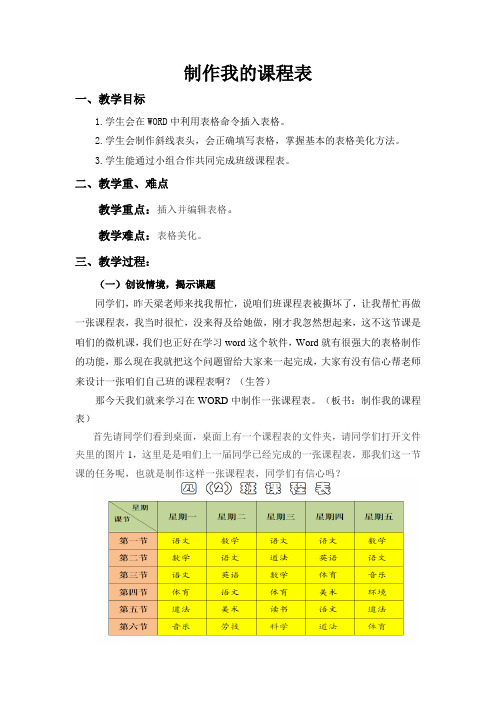
制作我的课程表一、教学目标1.学生会在WORD中利用表格命令插入表格。
2.学生会制作斜线表头,会正确填写表格,掌握基本的表格美化方法。
3.学生能通过小组合作共同完成班级课程表。
二、教学重、难点教学重点:插入并编辑表格。
教学难点:表格美化。
三、教学过程:(一)创设情境,揭示课题同学们,昨天梁老师来找我帮忙,说咱们班课程表被撕坏了,让我帮忙再做一张课程表,我当时很忙,没来得及给她做,刚才我忽然想起来,这不这节课是咱们的微机课,我们也正好在学习word这个软件,Word就有很强大的表格制作的功能,那么现在我就把这个问题留给大家来一起完成,大家有没有信心帮老师来设计一张咱们自己班的课程表啊?(生答)那今天我们就来学习在WORD中制作一张课程表。
(板书:制作我的课程表)首先请同学们看到桌面,桌面上有一个课程表的文件夹,请同学们打开文件夹里的图片1,这里是是咱们上一届同学已经完成的一张课程表,那我们这一节课的任务呢,也就是制作这样一张课程表,同学们有信心吗?(二)认识表格1.在制作课程表之前,首先我们来认识一下表格。
请同学们打开文件夹里的图片2,请同学们两人为一个小组,观察这张表格,从表格结构来看,说一说这张表格有什么特征?比如,它有几行几列?跟我们班上贴的课程表有何不同?(讨论1分钟、通过讨论引出行,列,单元格)。
我们可以把一个表格看成由若干个行与列组成,而行与列又是由若干个单元格组成。
(图片2展示给大家的,就是一个7行 6 列的空表格。
)2.下面请同学们打开文件夹中的图片3 ,你看到了什么?对了,这里有两张表格,那同学们,你觉得哪张表格更好?表1语文数学语文语文数学数学语文道法英语语文语文英语数学体育音乐体育语文体育美术环境道法美术读书语文道法音乐劳技科学道法体育表2星期一星期二星期三星期四星期五1 语文数学语文语文数学2 数学语文道法英语语文3 语文英语数学体育音乐4 体育语文体育美术环境5 道法美术读书语文道法6 音乐劳技科学道法体育请学生举手发表自己的看法。
制作课程表教学设计(公开课)
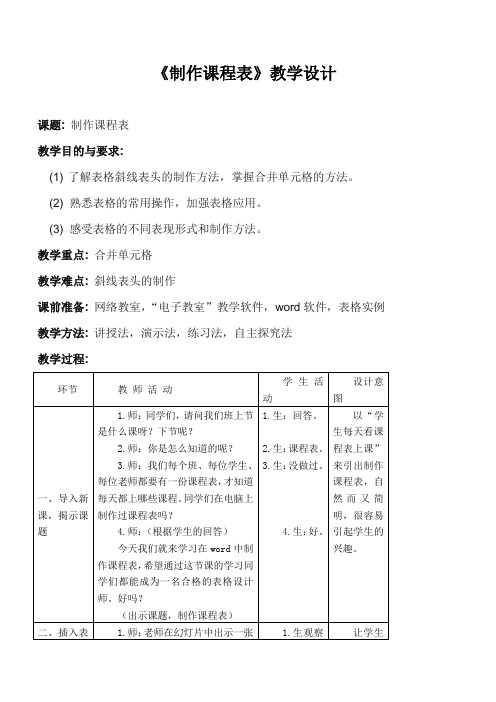
《制作课程表》教学设计课题: 制作课程表教学目的与要求:(1)了解表格斜线表头的制作方法,掌握合并单元格的方法。
(2) 熟悉表格的常用操作,加强表格应用。
(3) 感受表格的不同表现形式和制作方法。
教学重点: 合并单元格教学难点: 斜线表头的制作课前准备: 网络教室,“电子教室”教学软件,word软件,表格实例教学方法:讲授法,演示法,练习法,自主探究法教学过程:格画好的表格,边用鼠标指边解说:横线我们叫行线、竖线叫列线,它们组成的小方格叫单元格。
横向的单元格叫行,竖向的单元格叫列。
2.师:请学生在D盘建一个Word的文档,将其重命名为自己的名字,并将其打开。
3.师:现在让我们来制作课程表的第一步:插入表格。
你们知道几种插表格的方法?任务一:老师演示完插表格的方法后,请学生上台插入一张11行7列的表格。
教师巡视。
学生演示教师强调注意观察行和列,不要颠倒。
老师鼠标的移动位置。
生:横线竖线,格子2.学生,在指定位置建Word的文档3.生自我尝试插入表格。
学生上台演示插入表格,边说边做。
自主探究,发挥学生的地位。
通过学生演示,不仅使学生的主体地位得到充分的体现,也有利于发现错误,突破难点。
三、调整表格1.师:我们制作出来的表格我们发现少了行或列,我们应该怎么办?根据学生的回答演示如何操作2.师:我们制作出来的表格我们发现多了行或列,我们应该怎么办?根据学生的回答演示如何操作3.师:我们制作出来的表格它们的单元格都是一样大小的,有的时候我们为了美观,需要调整某些单元格,观察这张表格和你插入的表格有什么不同点。
师:按照老师给的提示(合并单元格,先选定后操作。
)试试看能不能调整一下我们的表格。
教师巡视,发现已经做出来的同1.生:插入行或列2.生:删除行或列3生:有的单元格合在了一起,不知怎么办。
生:第一个单元格有斜线,不会操作。
生:试图合并单元格。
调整表格的时候采用学生自助尝试,小组合作学习的方法,而后请学生上台演示,在演示有问题的时候采用教师演示相结合的方法让学生掌握知识点。
- 1、下载文档前请自行甄别文档内容的完整性,平台不提供额外的编辑、内容补充、找答案等附加服务。
- 2、"仅部分预览"的文档,不可在线预览部分如存在完整性等问题,可反馈申请退款(可完整预览的文档不适用该条件!)。
- 3、如文档侵犯您的权益,请联系客服反馈,我们会尽快为您处理(人工客服工作时间:9:00-18:30)。
教师
陶彦宏
学年
课题
第七课制作一张课程表
教学
目标
知识目标:学会在文档中创建表格。
学会设定所建表格的格式。
学会在表格中插入内容。
能力目标:培养学生实践、处理信息和自学的能力。
情感目标:通过学生之间的相互协作,增强他们相互合作交流的意识,培养学生团结,乐于助人的思想品德。
2、在菜单栏中选择“表格————表格自动套用格式”
3、选择一种格式————确定
(三)在表格中插入内容
1、在表格第一行第二列中单鼠标,输入“星期一”
2、按一下“tab”键,将光标向右移到第一行第三列中,输入“星期二”
3、按上面的方法,把每天要上的科目输入到表格内
四、规纳Байду номын сангаас结,完成建构
本节课你都学会哪些知识,还有什么不懂的地方吗?
二、步步为营,导学达标
(一)在文档中创建表格
1、方法:
(1)、单击工具栏中的按钮。
(2)、按住鼠标左键在行列选择表格中拖动,直到表格底部显示“7×6表格”为止。
(3)、松开鼠标,一个七行六列的课程表表格就做好了。
2、想一想还有没有其它其它表格的方法。
(二)设定所建表格的格式
1、将鼠标指针移到表格内。
教学重难点
教学重点:学会在文档中创建表格和在表格中插入内容。
教学难点:学会设定所建表格的格式。
教学手段
掌握学习法、任务驱动教学法
教学流程
一、谈话交流,直接导入
以前我们曾经学过写字板,但是写字板没有制作表格的功能,因而做不出漂亮的课程表。这一课我们要学习使用Word软件来做课程表,由于Word各种功能都很完善,所以我们使用Word软件可以很方便地做出令人满意的课程表。
