SWAN钠表培训教材
swan硅表培训PPT幻灯片

光度计也须保持在45 °C恒温,以避免温度变化带来的误差并 减少温度对光学元件的影响。
4
1.2样水流量示意图
工作原理
5
工作原理
样水被送入一个恒位器。通道调节阀都可以调节样水流量,样水必须总 是保持溢流排放。
用通道选择阀选中一路样水通道,或标准通道或安全通道,选定的样水 被样水泵送入系统。流经水泵后样水被送入恒温反应槽。这是一根Teflon管 ,预装加热器,并有4个试剂入口。水泵的转速决定了进入反应槽的样水的流 量。水泵转速度已被厂家设定好并且保证有足够的时间来完成化学反应。
反应槽内样水被预热到45℃,排除了样水温度对测量的影响。把钼酸和 硫酸加入涡流搅拌器,样水在两分钟内变成淡黄色。
- 通道1,2,3,4或6
18
如果要测量第二个手工取样: 安装下一个手工取样。
校准
19
校准
20
日常维护
21
硅表常见问题分析
5.1错误信息
显示屏闪烁表明有错误出现。系统错误继电器关闭(端子4和5)。 按此键
(回车键)显示错误的原因(错误信息)。排除故障,再次按此键 (回 车键)确认。仪表执行一个清洗周期并重新测量该故障发生前的那一通道。
14
校准 3.5冲洗系统(试剂管+反应室+光度计)
用于长时间(两周以上)中止使用的管路和光度计的冲洗。钼酸则直接流入 废水槽。
15
3.6渗漏检测
用于检测通道切换阀。可以手工进行通道切换。
校准
16
校准 3.7初始化阀
仅用于维护。在改变阀之前,菜单项初始化通道选项阀。如果确认这个 菜单项,仪表就停止测量。 注意!在间隔期间如不按键,则 20分钟后仪器不能自动离开此菜单点,必须 按ESCAPE键才能离开。
万用表使用培训教材

AC交流电压检测 AC交流电压检测
3. ☞注意事项: a) 如果事先对被测电压范围没有概念,应将量程开关转到 最高的档位,然后根据显示值转至相应档位上; b) 未测量时小电压档有残留数字,属正常现象不影响测试 ;如测量时高位显“1”,表明已超过单程范围,须将量 程开关转至较高档位上; c) 输入电压切勿超过1000V,如超过,则有损坏仪表电路的 危险; d) 当测量高电压电路时,注意避免触及高压电路。
2.
Fig.8
Fig.9
FALCON • 鹰江
DC直流电流检测 DC直流电流检测
3. ☞注意事项: a) 如果事先对被测电流范围没有概念,应将量程开关转到 最高的档位,然后按显示值转至相应档上; b) 如LCD显“1”,表明已超过量程范围,须将量程开关调 高一档; c) 最大输入电流为2A或者20A(视红表笔插入位置而定),过 大的电流会将保险丝熔断,测量20A要注意,该档位无保 护,连续测量大电流将会使电路发热,影响测量精度甚 至损坏仪表。
指针式 万用表 数字 万用表
Fig.1
Fig.2
FALCON • 鹰江
操作面板说明
1 3 2
1. 液晶显示器(显示仪表测量的数值) 2. POWER电源开关:开启及关闭电源. 3. B/L背光开关:开启背光灯,约10秒、 钟后自动关闭。 4. HOLD保持开关:按下此功能键, 仪表当前所测值保持在液晶显示器 上并出现”HOLD”符号,再次按下 “HOLD”符号消失,退出保持功能 状态; 5. 火线识别指示灯。 6. 旋转开关:用于该表功能状态及量 程; 7. 小于2A电流测试插座; 8. 公共地:测试附件正极插座; 9. 20A电流测试插座; 10. 电压、C交流电压检测 AC交流电压检测
SWAN仪表培训

热工班一直以来都以建设学习型班组为目标,为提高化学仪表方面的总体技术水平,热工班于4月26日下午请来SW AN厂家的技术人员,在炉内取样间组织了一次SW AN仪表的现场培训。
滨海电厂的SW AN仪表主要用在汽水取样监测分析系统,常用的仪表有硅表、磷表、钠表、氧表、电导表、pH计等。
这次培训的场地不再是培训教室,而是炉内取样间;讲义也不再是说明书,而是现场正在工作中的各类仪表。
厂家技术人员逐一介绍了各种仪表的基本原理,并以实际的磷表等为例,按其样水流程介绍了整个过程中可能引起仪表故障的问题及解决方案。
热工班的师傅们也抓住这次难得的机会提出了工作中产生的各种疑问:“硅表的量程是0-1000,可是我们正常的使用范围远远小于这个量程,会不会影响精确度?”,“钠表的钠电极活化时间应该是多少?”……对于这些问题,厂家都一一给出详细的解答。
汽水取样监测分析主要用于保证水、汽质量符合标准,防止设备腐蚀、结垢,对发电机组安全经济运行起着十分重要的作用。
通过这次培训,让热工班的师傅们对SW AN的仪表有了更深入的了解,也更有信心做好仪表的日常维护工作。
swan硅表培训课件

std
此时仪表对该通道进行增益校准。
校准
选择SET-UP(设置)模式。按箭头键直至MAINTENANCE( 维护)出现在显示屏上。
选择菜单项。你可选择CALIBRATION(校准)或LIQULD SYSTEM(液体系统)。
注意:下面描述的每一个步骤中可使用 键拒绝或打断。 在系统的填充、冲洗、排空过程中,泵高速运转。 离开维护模式,仪表会在通道顺序的起点(内部编制)、选中的通道(外 部,现场总线)重新运行。
校准 3.6渗漏检测
用于检测通道切换阀。可以手工进行通道切换。 使用左右箭头键选择FILL SYSTEM(填充系统)、RINSE SYSTEM(冲洗系统)、EMPTY SYSTEM(排空系统)、 LEAKAGE TEST(渗漏检测)或 INIT.VALVE(初始化阀)。进 入LEAKAGE TEST(渗漏检测) 按此键进入INPUT(输入)模式。被选中的通道此时出现在显 示屏上,例如:通道1 用上下箭头键进行通道切换,切换阀的转动轻柔,但能听到声 音。 按此键(退出键),退出LEAKAGE TEST(渗漏检测)。
选择设置。 改变数值。 从字母表中选择字母。 任意键行为失效,仪表会在20分钟之后回到显示模式并恢复正常操作。 显示模式
显示与操作
状态显示的含义: Active e.g.17:28 ***** ----Start Idle Error Cal 此时仪表测量该通道。 上一次的测量时间。 没有连接通道(编程)。 无效数值(例如:启动后)。 仪表预热,例如:电源错误(显示数值或许是 0.0ppb)。仪表从错误状态恢复。待机后。 通道闭合(内部通道选择,通道闭合) 通道无流量。 此时仪表对该通道进行零校准。
COPAR SILICA 硅酸盐连续测定仪
钠表

信号输出
内置电解液的测量电极 Ag/AgCl 电极
内置电解液的参比电极 Hg/HgCl2 电极
钠离子选择玻璃膜
毛玻璃渗液套管
阳离子对钠电极的干扰
二、如何排除干扰,保证测量准确、可靠
样水中的阳离子对钠电极 都有不同程度的选择性, 从而产生干扰。 氢离子的干扰最大。 没有人为加入银离子,没有影 响。 钾离子和铵离子的干扰也要考 虑。
主要特点: 自动温度补偿 样水流量监测 pH监控碱化试剂加入 样水pH>2 操作简便,校准简便
3-way valve Waste
.
pH PID control loop
Na
pH
Ref
° C
Air Filter and pump
Sample inlet with regulating valve
人性化设计理念
仪表特点 安装仪表
SWAN钠表-----测量原理
一、钠表测量原理:电位法
由指示电极和参比电极组成原电池。指示 电极的电极电位随被测离子的浓度 而变化,而参比电极的电位恒定。 高阻抗放大器
信号输出
指示电极的电位,由能斯特公式表 示:E=E’- RT/nF ln C 当一个指示电极和一个参比电极共同浸 入样水中构成一个原电池时,通过 测定原电池的电动势EMF,即可求得被 测离子的活度(浓度)。 EMF= E(参比)- E(离子)
EMF [mV]
0
Sodium additions
-50
1.13 ppb
3.41ppb
11.3ppb
-100
-150
SWAN钠表培训教材

ANALYTICAL INSTRUMENTSSWAN公司在线钠表培训文件瑞士SWAN公司中国代表处北京欧林特技术咨询有限公司(一)维护规程(二) 钠表测量原理在线钠离子分析仪是电厂水汽循环中最重要的监测仪表之一通过对钠离子浓度的测量可实现:1、混床失效监测;2、凝汽器泄露监测;3、汽轮机碱性腐蚀监测。
钠表的测量原理钠离子分析仪是采用钠离子选择性玻璃电极进行测量的。
钠电极对样水中的钠离子有敏感性选择作用,钠离子在玻璃电极表面发生电化学反应,生成电压,变送器根据Nernst方程将电压信号转换成钠离子的浓度:E=E0+SI Na*log{(C Na+C B)/C Iso}E:电极对测得的电位。
(mV)E0:钠浓度为C Iso的电位。
(mV)SI Na:与温度有关的系数。
C Na:样水中的钠浓度。
C B:系统的检测极限。
C Iso:电极对的电位差测定与温度无关时的样水钠离子浓度。
在测量过程中为消除铵离子和氢离子对钠离子的影响,需将样水的PH值调高,SOLO Sodium 钠表采用向样水中加纯的二异丙胺蒸汽的方法调节PH值。
采用此方法可使PH值恒定且不会产生干扰离子。
三、仪表结构:1、变送器变送器用于显示和编程。
仪表的测量值、样水温度及报警符等工作状态均可在变送器的显示屏上显示。
通过变送器上的按键可对仪表进行各种功能设定,如标液浓度、限位报警等。
2、流通池流通池用于固定电极和采集样水。
流通池为W形状,电极安装时钠电极在前,参比电极在后,从而避免参比电极电解液回流污染钠电极影响测量。
W形状的流通池的另一个作用是当断样水时,流通池中仍会保留一定量的水样,保证钠电极和参比电极不会暴露在干燥的空气中。
3、溢流装置溢流装置包括进样调节阀、溢流杯和样水恒定头。
通过样水恒定头可调节进入流通池的样水液位高度,当液位高度一定时水位产生的压力恒定,从而保证通过水流负压吸入流通池的二异丙胺量恒定。
4、校准瓶支架(standard bottle holder)校准支架用于固定校准瓶,它是一个带螺纹的可旋转支架。
人力资源SWANAMU电导率培训教材
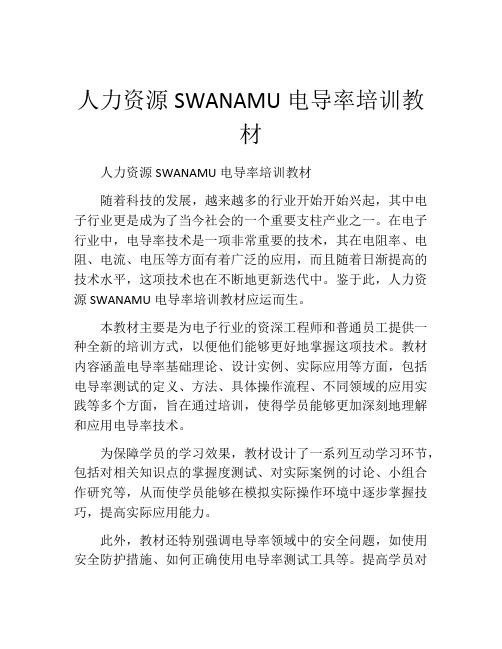
人力资源SWANAMU电导率培训教
材
人力资源SWANAMU电导率培训教材
随着科技的发展,越来越多的行业开始开始兴起,其中电子行业更是成为了当今社会的一个重要支柱产业之一。
在电子行业中,电导率技术是一项非常重要的技术,其在电阻率、电阻、电流、电压等方面有着广泛的应用,而且随着日渐提高的技术水平,这项技术也在不断地更新迭代中。
鉴于此,人力资源SWANAMU电导率培训教材应运而生。
本教材主要是为电子行业的资深工程师和普通员工提供一种全新的培训方式,以便他们能够更好地掌握这项技术。
教材内容涵盖电导率基础理论、设计实例、实际应用等方面,包括电导率测试的定义、方法、具体操作流程、不同领域的应用实践等多个方面,旨在通过培训,使得学员能够更加深刻地理解和应用电导率技术。
为保障学员的学习效果,教材设计了一系列互动学习环节,包括对相关知识点的掌握度测试、对实际案例的讨论、小组合作研究等,从而使学员能够在模拟实际操作环境中逐步掌握技巧,提高实际应用能力。
此外,教材还特别强调电导率领域中的安全问题,如使用安全防护措施、如何正确使用电导率测试工具等。
提高学员对
安全事项的认识和操作技巧,严格落实安全操作规范,全面加强学员的安全风险意识和能力。
最后,总体来说,人力资源SWANAMU电导率培训教材深入浅出,权威准确,系统全面,内容丰富,是一本非常好的教材,适用范围广泛,从学习者到实际应用者都是非常有价值的资料。
相信通过学习本教材,电子行业员工的技术水平将会得到大大提高,为行业的发展贡献更大的力量。
SWAN在线式酸碱度计手册
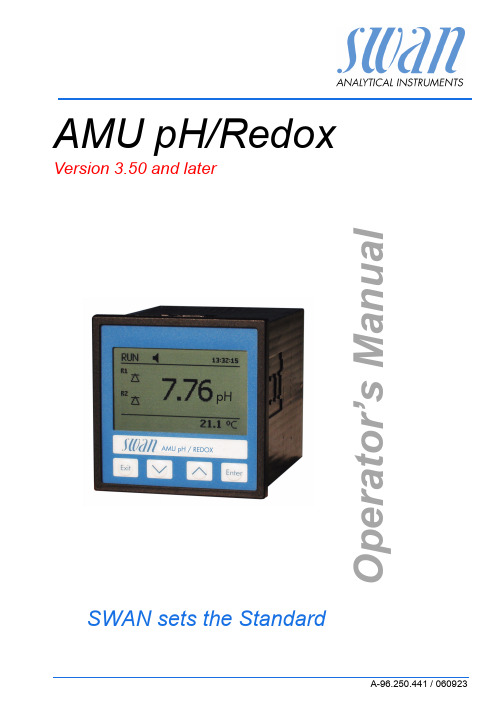
AMU pH/RedoxVersion 3.50 and laterA-96.250.441 / 060923O p e r a t o r ’s M a n u a lSWAN sets the StandardCustomer SupportSWAN and its representatives maintain a fully trained staff of technical specialists around the world. For any technical question, contact your nearestSWAN representative, or the manufacturer:SWAN ANALYTISCHE INSTRUMENTE AGTuricaphonstrasse 298616 RiedikonSwitzerlandInternet: www.swan.chE-mail: support@swan.chDocument StatusTitle:AMU pH/Redox Operator’s ManualID:A-96.250.441Revision Issue00September 2006© 2006, SWAN ANALYTISCHE INSTRUMENTE AG, Switzerland, all rights reserved Information contained in this document is subject to change without notice.AMU pH-RedoxAMU pH-RedoxA-96.250.441 / 0609231AMU pH-RedoxTable of Contents1.Safety Instructions1.1Warning Notices. . . . . . . . . . . . . . . . . . . . . . . . . . . . . . . . 31.2General Safety Regulations. . . . . . . . . . . . . . . . . . . . . . .42.Product Description2.1Description of the System . . . . . . . . . . . . . . . . . . . . . . . . 52.2Technical Data. . . . . . . . . . . . . . . . . . . . . . . . . . . . . . . . . 62.3Swansensor pH and Redox. . . . . . . . . . . . . . . . . . . . . . . 82.4Swansensor pH AY and Redox AY . . . . . . . . . . . . . . . . . 82.5Swansensor pH SI and Redox SI . . . . . . . . . . . . . . . . . . 82.6Swansensor pH FL and Redox FL. . . . . . . . . . . . . . . . . . 82.7Software. . . . . . . . . . . . . . . . . . . . . . . . . . . . . . . . . . . . . . 92.7.1Display. . . . . . . . . . . . . . . . . . . . . . . . . . . . . . . . . . . . . 92.7.2Menu Navigation Keys. . . . . . . . . . . . . . . . . . . . . . . . . 102.7.3Software Structure. . . . . . . . . . . . . . . . . . . . . . . . . . . .113.Installation3.1Installation Checklist . . . . . . . . . . . . . . . . . . . . . . . . . . . . 123.2Mounting of the Instrument . . . . . . . . . . . . . . . . . . . . . . . 133.3Connection Schemes. . . . . . . . . . . . . . . . . . . . . . . . . . . . 143.4Power Supply. . . . . . . . . . . . . . . . . . . . . . . . . . . . . . . . . . 163.5Relay Contacts. . . . . . . . . . . . . . . . . . . . . . . . . . . . . . . . . 163.5.1Alarm Relay . . . . . . . . . . . . . . . . . . . . . . . . . . . . . . . . . 163.5.2Relay Contacts 1 and 2 . . . . . . . . . . . . . . . . . . . . . . . . 163.6Signal Outputs1 and 2. . . . . . . . . . . . . . . . . . . . . . . . . . . 163.7Input. . . . . . . . . . . . . . . . . . . . . . . . . . . . . . . . . . . . . . . . . 163.8Sensor . . . . . . . . . . . . . . . . . . . . . . . . . . . . . . . . . . . . . . . 173.9Installation of Sensors . . . . . . . . . . . . . . . . . . . . . . . . . . . 173.10Interfaces. . . . . . . . . . . . . . . . . . . . . . . . . . . . . . . . . . . . . 193.10.1RS232 . . . . . . . . . . . . . . . . . . . . . . . . . . . . . . . . . . . . . 193.10.2Profibus (optional) . . . . . . . . . . . . . . . . . . . . . . . . . . . .19AMU pH-RedoxAMU pH-Redox2A-96.250.441 / 0609234.Instrument Setup . . . . . . . . . . . . . . . . . . . . . . . . . . . . 215.Operation . . . . . . . . . . . . . . . . . . . . . . . . . . . . . . . . . . . 216.Maintenance (Quality assurance)6.1Maintenance Table. . . . . . . . . . . . . . . . . . . . . . . . . . . . . . 226.2Cleaning of Electrodes. . . . . . . . . . . . . . . . . . . . . . . . . . . 236.3Longer stop of operation . . . . . . . . . . . . . . . . . . . . . . . 246.4Calibration . . . . . . . . . . . . . . . . . . . . . . . . . . . . . . . . . . . .258.Trouble Shooting8.1Error Messages . . . . . . . . . . . . . . . . . . . . . . . . . . . . . . . . 278.2Error List. . . . . . . . . . . . . . . . . . . . . . . . . . . . . . . . . . . . . .28A.AppendixA.1Program Overview . . . . . . . . . . . . . . . . . . . . . . . . . . . . . . 30A.2Program List and Explanations . . . . . . . . . . . . . . . . . . . . 33Default Values . . . . . . . . . . . . . . . . . . . . . . . . . . . . . . . . .50B.Material Safety Data SheetsB.1Buffer pH 4. . . . . . . . . . . . . . . . . . . . . . . . . . . . . . . . . . 53B.2Buffer pH 7. . . . . . . . . . . . . . . . . . . . . . . . . . . . . . . . . . 56B.3Buffer pH 9. . . . . . . . . . . . . . . . . . . . . . . . . . . . . . . . . . 59B.4Buffer ORP. . . . . . . . . . . . . . . . . . . . . . . . . . . . . . . . . .62C.RS232 InterfaceC.1Connection of the Communication Cable. . . . . . . . . . . . . 66C.2Configuration of the AMU Transmitter . . . . . . . . . . . . . . . 67C.3HyperTerminal Configuration on the PC . . . . . . . . . . . . . 68C.4Functions of the AMU RS232 Interface . . . . . . . . . . . . . . 72C.4.1Logger Download. . . . . . . . . . . . . . . . . . . . . . . . . . . . . 72C.4.2Log download . . . . . . . . . . . . . . . . . . . . . . . . . . . . . . . 73C.4.3Clear Logger . . . . . . . . . . . . . . . . . . . . . . . . . . . . . . . . 75C.5Firmware Upload . . . . . . . . . . . . . . . . . . . . . . . . . . . . . . .76D.Index . . . . . . . . . . . . . . . . . . . . . . . . . . . . . . . . . . . . . . . .78AMU pH-RedoxSafety InstructionsA-96.250.441 / 06092331.Safety InstructionsGeneralThe instructions included in this section explain the potential risks associated with instrument operation and provide important safety practices designed to minimize these risks.If you carefully follow the information contained in this section, you can protect yourself from hazards and create a safer work environment.More safety instructions are given throughout this manual, at the respective locations where observation is most important.Strictly follow all safety instructions in this publication.Target audienceOperator:Qualified person who uses the equipment for its intended purpose.Instrument operation requires thorough knowledge of applications, instrument functions and software program as well as all applicable safety rules and regulations.Operator’s Manual Loca-tionThe AMU Operator’s Manual shall be kept in proximity of the instrument.1.1Warning NoticesThe symbols used for safety-related notices have the following significance:WARNING SymbolsWARNINGGenerally, the triangular warning symbol indicates the possibility of personal injury or even loss of life if instructions are not followed, e.g.electrical shock hazardATTENTION SymbolsATTENTIONThe attention symbol indicates the possibility of equipmentdamage, malfunctions or incorrect process results if instructions are not followed.AMU pH-RedoxSafety Instructions4A-96.250.441 / 0609231.2General Safety RegulationsLegalRequirements The user is responsible for proper system operation according to all local, state and federal laws that may apply. All precautions must be followed to ensure safe operation of the instrument.Spare PartsandDisposables Use only official SWAN spare parts and disposables. If other parts are used during the normal warranty period, the manufacturer’s warranty is voided.ModificationsModifications and instrument upgrades shall only be carried out by an authorized Service Technician. SWAN will not acceptresponsibility for any claim resulting from unauthorized modification or alteration.Electrical shock hazardWARNINGIf proper operation is no longer possible, the instrument must be disconnected from all power lines, and measures must be taken to prevent inadvertent operation. To prevent from electrical shock, always make sure thatthe ground wire is connected.Service shall be performed by authorized personnelonly.Whenever electronic service is required, disconnectinstrument power and power of devices connected to•relay 1,•relay 2,•alarm relay.AMU pH-RedoxProduct DescriptionA-96.250.441 / 06092352.Product Description2.1Description of the SystemThis instrument is applicable for the measurement of the pH respectively ORP value in water.ApplicationrangepH and redox (ORP) is measured in many different applications: swimming pools waste waterhigh purity waterpower plants (steam, condensate) industryDepending on the application, different electrode types and flow cells/fittings are needed.Measuring PrinciplepH: The electrode consists of a pH sensitive glass electrode and a reference electrode = measuring chain. Depending on the pH value in the water, the mV value of the measuring chain changes. If both electrodes are integrated into one shaft it is a combined electrode. Reference electrodes are available with gel (Swansensor pH for potable water and swimming pools, Swansensor pH AY for waste water) or with liquid electrolyte (Swansensor pH SI for power plant cycle, Swansensor pH FL for high purity water).ORP: The electrode consists of a platinum pin and a reference electrode = measuring chain. Depending on the ORP value in the water, the mV value of the measuring chain changes. If bothelectrodes are integrated into one shaft it is a combined electrode. Reference electrodes are available with gel (Swansensor pH for potable water and swimming pools, Swansensor pH AY for waste water) or with liquid electrolyte (Swansensor ORP SI for power plant cycle, Swansensor ORP FL for high purity water).Temperature compensationpH: The pH value depends on temperature. If the temperature of the sample is not stable, we recommend to install a temperature sensor. If no temperature sensor is chosen, please program the temperature of the sample in the instrument.For high purity water applications (power plant, high purity water): Additionally to the Nernst compensation a non-linear solution compensation or linear compensation with coefficient can be chosen.ORP: Temperature compensation is not necessary.AMU pH-RedoxProduct Description6A-96.250.441 / 0609232.2Technical DataThe AMU measuring and control transmitter is used for panel installation. It has connections for a pH/ORP electrode and a Pt1000 temperature probe, and for a digital sample flow meter.Electronics case: Noryl® resinProtection degree: IP54 (front)Large backlit LC-Display,75 x 45mmDimensions: 96 x 96 x 119mm (DIN 43700)Weight: 0.45kgAmbient temperature: -10 to +50°C Limit range of operation:25 to +65°C Storage and transport: -30 to +85°C Humidity: 10 to 90% relative, non-condensing Voltage: 85 - 265 VAC, 47 - 63 Hz, or 24 VDC ±15%Power consumption:max. 7 VA Measuring rangeResolution0.00 to 14.00 pH Resolution: 0.01 pH -500 to 1500 mV Resolution: 1 mV Automatic range switching.TemperatureInput for Pt1000 type sensor (DIN class A)Measuring range: -30 to +250°C Resolution: 0.1°CTemperature compensationNernstNon-linear solution compensation for high purity water Linear with coefficient for high purity waterAMU pH-RedoxProduct DescriptionA-96.250.441 / 0609237Temperature monitoringAlarm if the transmitter temperature is higher than +65°C or lower than 0°C.Safety features No data loss after power failure, all data is saved in non-volatile memory. Over voltage protection of in- and outputs.Galvanic separation of measuring inputs and signal outputs.Alarm RelayOne potential free contact for summary alarm indication for programmable alarm values and instrument faults.Maximum load: 100mA / 50 VInput One input for potential-free contact. Programmable ‘HOLD’ or ‘OFF’ function.RelaysTwo potential-free contacts programmable as • limit switches for measuring values • controllers• timer for system cleaning with automatic hold function Maximum load: 100 mA / 50 VSignal OutputsTwo programmable signal outputs for measured values(freely scaleable, linear or bilinear) or as continuous control output (control parameters programmable).Current loop: 0/4 - 20 mA Maximum burden: 510 ΩControl Function Relays or current outputs programmable for 1 or 2 pulse dosing pumps, solenoid valves or for one motor valve. Programmable P , PI, PID or PD control parameters.Communica-tion InterfaceOptional RS485 interface with Fieldbus protocol PROFIBUS DP or Modbus, galvanically separated.Serial InterfaceRS232 for data logger download to PC with Microsoft HyperTerminal and for Firmware updates.AMU pH-RedoxProduct Description8A-96.250.441 / 0609232.3Swansensor pH and RedoxApplicationsPotable waterSwimming pools Details see data sheet.Operating Conditions0 to 50 °CMax. pressure: < 2 bar2.4Swansensor pH AY and Redox AYApplicationsWaste water Details see data sheet.Operating Conditions0 to 50 °CMax. pressure: < 2 bar2.5Swansensor pH SI and Redox SIApplicationsPower plant cycle Details see data sheet.Operating Conditions0 to 50 °C Pressure-freeFlow speed: 5 to 10 l/h2.6Swansensor pH FL and Redox FLApplicationsHigh purity water Details see data sheetOperating Conditions0 to 50 °C Pressure-freeFlow speed: 5 to 10 l/hProduct Description2.7Software2.7.1DisplayMenu navigation keys°CStatusblinking: fatal errorerrorupper / lower limit reachedupper / lower limit not yet reached control upw. / dnw.: no actioncontrol upw. / dnw.: active, dark bar indicates control intensity timertimer: timing active (hand rotating)Relay Statussample temperaturesample flowmotor valve: valve closedmotor valve: open, dark bar indicates approximate position 25TimeR1R28 l /h7.43 p ΗHOLD The Input is activated. The Signal Outputs are frozen.OFFThe Input is activated; the Signal Outputs are set to 0 (0/4 mA)RUN normal operationProduct Description2.7.2Menu Navigation KeysKeysProgram NavigationFor a detailed listing of the menu see Program Overview, p. 30to exit a menu or command (without accepting)to move back to the previous menu level to move DOWN in a menu list and to decrease digitsto move UP in a menu list and to increase digitsto open a selected sub-menu to confirm an entryExitEnterEnterExit25.0°CRUN14:10:45R1x pHR21InstallationOperation Diagnostics Maintenance Main MenuProduct Description2.7.3Software Structure1Messages Operation Maintenance Diagnostics Main Menu Menu Operation 4Subset of menuInstallation 5, but process-related. User relevant parameters that might need to be modified during daily routine. Normally password protected and used by the process-operator.Menu Messages 1Reveals pending errors as well as an event history (time and state of events that have occured at an earlier point in time).Menu Diagnostics 2Provides user relevant instrument and sample data.Menu Installation 5For initial instrument set up by SWAN authorized person, to set allinstrument parameters. Normally password protected.Menu Maintenance 3For instrument calibration, relay and signal output simulation and to set the instrument time. It is used by the service personnel.Installation1.1Message ListMessages 2.1InterfaceI/O State Sample Sensors Diagnostics 3.1SimulationMaintenanceSet Time 02.04.05 16:49:304.1LoggerRelay Contacts Operation 5.1InterfaceMiscellaneous Relay Contacts Signal Outputs InstallationInstallation3.Installation3.1Installation ChecklistCheck Instrument’s specification must conform to yourpower ratings.Installation Mount the instrument in vertical position. Displayshould be at eye level.Electrical Wiring Connect all external devices like limit switches and current loops.Connect power cord; do NOT switch on power yet!Flow cell / fitting Install flow cell / fitting.Flow cell: Ensure outlet is pressure-free.Electrode Remove protective cap. Install in flow cell/fitting.Remove plug cap. Connect the sensor(s) to theAMU transmitter. Store sensor caps for interrup-tion of operation.QV-flow: Install reference in the hole near thepanel.Fitting: Ensure fitting is water-tight.Power up Flow cell: Turn on sample flow and wait until it iscompletely filled. Switch on power.Instrument setup Flow cell: Adjust sample flow.Program all parameters for sensor and external devices(interface, recorders, etc.). Program all parame-ters for instrument operation (limits, alarms).Run-in period Let the instrument run continuously for 1 h. pH electrodecalibrationCalibrate pH electrode.ORP in potable/waste waterCalibrate ORP electrode.ORP in high purity water: Process calibration Let the electrode run in for at least 24 h.Make a valid manual measurement with a suitable ORP electrode. Compare this value to the value, indicated by the AMU. If necessary, correct.Installation3.2Mounting of the InstrumentStandard housing according to DIN 43700: 96 x 96 x 119 mmInstallation3.3Connection Schemes ArrayRear viewInstallationThe type plate for theproduct identification is on the back side of the AMU transmitter.11.431.102pH / RedoxInstallation3.4Power SupplyPower Supply ConnectorNeutralPower3.5Relay Contacts3.5.1Alarm RelayNote: Max. load 100mA / 50 VTerminal 5/63.5.2Relay Contacts 1 and 2Note: Max. load 100mA / 50 VRelay 1: Terminal 1/2Relay 2: Terminal 3/43.6Signal Outputs1 and 2Note:Max. burden 510 ΩIf signals are sent to two different receivers,use signal isolator (loop isolator).Signal Output 1: Terminal 13 (+) and 12 (-)Signal Output 2: Terminal 14 (+) and 12 (-)Current loop: 0 - 20 mA resp. 4 - 20 mA3.7InputUse only potential-free (dry contacts).Terminal: 11/10Installation3.8SensorConnect the sensor as follows:pH / ORP Sensor:Terminal 21: shielded lineTerminal 22: shieldExternal reference sensor:Terminal 23: shielded lineTerminal 24: shieldTemperature sensor Pt1000:Terminal 20: shielded lineTerminal 19: shield3.9Installation of SensorsFlow cell M-Flow Cautiously pull off rubber cap from pH/ORP electrode tip. Fragile! Handle with care!Insert pH/ORP electrode into one of the PG threads and fasten hand-tight.Take off plug cap. Connect to sensor cable.Store the plug and rubber cap for interruptions of operation.The temperature sensor is already mounted and connected to the cable.Flow cell QV-Flow We recommend to mount the pH/ORP SI respectively Reference FL electrode in the insert near the panel. Flow cell, view from aboveElectrode Cautiously pull off rubber cap from pH/ORP electrode tip.Insert pH/ORP electrode into the opening (see above) and fastenhand-tight.Take off plug cap. Connect to sensor cable.Store the plug and rubber cap for interruptions of operation.InstallationTemp. sensor The sensor is already mounted and connected to the cable.Reference electrode The reference electrode (Swansensor pH SI, Swansensor ORP SI, Swansensor FL) is delivered with an electrolyte tube, which is alreadymounted and filled. The sealed electrolyte bottle is also included in delivery.- Cautiusly take of the rubber cap from electrode tip. Make sure that the black cap at the tip of the electrode is fastened hand-tight.- The reference electrode has to be free of air bubbles: Hold the electrode, tip downwards, in one hand and hold the electrolyte tube with the other hand straight above the the electrode. Shake theelectrode slightly in an angular position to release air, which might be inside. Release air bubbles in the electrolyte tube by knocking on it.- Insert the electrode into the flow cell and fasten hand-tight.- Cut off the tip of the electrolyte bottle. Take the plug out of the electrolyte tube. Put the electrolyte bottle firmly on the tube.- Mount the electrolyte bottle in the click holder (see 2.3 Instrument overview, p. 11).- Puncture the electrolyte bottle to allow pressure equilibration.- Take off plug cap. Connect to sensor cable. Store caps.UNIDIP fitting Please refer to the manual of the UNIDIP fitting how to install the pH/ORP electrode and the temperature sensor in detail. Ensure that all sur-faces and o-rings are clean. If mounted correctly, the UNIDIP fitting is tight. No water is allowed inside the UNIDIP fitting. Otherwise the cables corrode. If you use an UNIDIP Rinsematic, make sure the nozzles face the pH/ORP sensor.Temperature sensor and electrodes: Fragile! Handle with care!Installation3.10Interfaces3.10.1RS232The interface RS232 is on the backside ofthe AMU transmitter.For connecting the communication cable and the configuration(using RS232 for data logger download to PC and for firmwareupdates) see RS232 Interface, p. 663.10.2Profibus (optional)The interface RS485,galvanically separated.To connect several instruments by means of a network, use a free-cable end PROFIBUS cable. See picture below.InstallationPlease buy a free-cable end PROFIBUS cable from your local supplier.NOTE: The color of the wires might be different. Before connecting it to the transmitter, please check the corresponding data sheet.The PROFIBUS connections have to be short-circuited.The shield has the function to change or replace the transmitter without inactivating the bus connection.NOTE: Terminate bus by means of ON/OFF switch on the RS485interface only. If only one instrument is installed, or on the last instrument in a bus, the termination switch must be ON .terminationswitchInstrument Setup4.Instrument SetupSensor Check if:Power is availableSensor is installed and connected correctly.For connecting the sensor to the transmitter, see Swansensor pHand Redox, p. 8Establish Sample Flow 1Check if sample is available.2Assure pressure-free sample outflow.3Open sample flow. (Wait until flow cell is completely filled.) 4If applicable, check flow cell for leaks.5Connect the instrument to power.6Adjust sample flow.7Set all necessary parameters in Installation, Sensors 5.1.- Flow: Set if you use the Q-flow cell (with Swan flow meter)- Parameter: Set measuring parameter pH or ORPSensor check: No.- Temperature: Set if a temperature sensor has been connected.If no, program the temperature of the sample (default temp.)If yes, you can set a temp. correction, if necessary.- Temperature compensation: Only for pH, not for ORP.- Standard solution(s): Program the buffer values (pH buffer table)or the ORP calibration solution.8Program all parameters for external devices (interface,recorders, etc.). Program all parameters for instrumentoperation (limits, alarms, etc.)9Let run in for 1 h. Correct if necessary, or calibrate. SeeInstallation check list.5.OperationTo have a general survey of the menu 4: Operation, see ProgramOverview, p. 30. For explanations see Program list andexplanations.You can modify:The Filter Time Constant and the time for Hold after Calibration for the sensorThe Settings for the Relay Contacts and the Input.Maintenance (Quality assurance)6.Maintenance (Quality assurance)This section describes the activities intended to retain theinstrument in, or to restore it to a state in which it maintains the required or specified performance.6.1Maintenance TableSwansensor pH / Swansensor Redox (ORP)Swansensor pH AY / Swansensor Redox (ORP) AYSwansensor pH SI or FLSwansensor Redox (ORP) SI or FLTwice per month Calibrate electrode. Ensure buffers are not expired. If necessary, replace electrode.YearlyIf necessary, clean electrode.Twice per month Clean electrode.MonthlyCalibrate electrode. Ensure buffers are not expired. If necessary, replace electrode.Weekly Check level in electrolyte bottle. If necessary, change bot-tle.Monthly Calibrate electrode.All 3 monthsOpen cap of reference electrode slightly and let flow out 5 ml of electrolyte. Fasten cap hand-tight.Weekly Check level in electrolyte bottle. If necessary, change bot-tle.Monthly If necessary, correct electrode.All 3 monthsOpen cap of reference electrode slightly and let flow out 5 ml of electrolyte. Fasten cap hand-tight.Maintenance (Quality assurance)6.2Cleaning of ElectrodesCleaningSwansensor pH and pH AYTake the electrode out of the flow cell. If necessary wipe the electrode shaft and the green tip cautiously with a soft, clean, and damp papertissue.Remove grease with a tissue moistured with alcohol (caution! Inflammable!).If the electrode is very dirty, put it into 1% diluted hydrochloric acid for roughly 1 min. Caution! Etching!!Afterwards rinse the electrode thoroughly with clean water.Remount in the flow cell again.Let the electrode run-in for 1 h before the first calibration.Swansensor ORP and ORP AY Take the electrode out of the flow cell. If necessary, wipe off dirt cautiously with a soft, clean, and damp paper tissue.Dull platinum surfaces indicate a contamination. Clean the electrode byputting it into the calibration solution or in 1% diluted hydrochloric acid for some minutes. Caution! Both solutions are etching!Afterwards rinse the electrode thoroughly with clean water.Remount in the flow cell again.Let the electrode run-in for 1 h before the first calibration.Swansensor pH SI and pH FL If necessary, wipe the green tip of the electrode cautiously with a soft, clean, and damp paper tissue. If necessary, remove grease with atissue, moistured with alcolhol (Caution! Inflammable!). Do not insertinto acidsReference electrode: Open the cap (diaphragm) at the tip of theelectrode slightly and let flow out some ml of electrolyte. Caution! KCL is corrosive! Fasten cap hand-tight again.Afterwards rinse the electrode thoroughly with high purity water.Remount in the flow cell again.Let the electrode run-in for 1 h before the first calibration.Swansensor ORP SI and ORP FL If necessary, wipe the tip of the electrode cautiously with a soft, clean, and damp paper tissue. Do not insert into acidsReference electrode: Open the cap (diaphragm) at the tip of theelectrode slightly and let flow out some ml of electrolyte. Caution! KCL is corrosive! Fasten cap hand-tight again.Afterwards rinse the electrode thoroughly with high purtiy water.Remount in the flow cell again.Let the electrode run-in for at least 24 h before the first correction.6.3Longer stop of operationStop sample flow.Shut off power of the instrument.Take off the cable of the electrode(s) and put the plug cap on it.Take the electrode(s) out of the flow cell/fitting and rinse with cleanwater. Fill 3.5 molar KCl (if not available: water) into the rubber capand place it on the tip of the electrode. Never store combined pH/ORP electrodes, respectively reference electrode, dry!Store the electrode(s) with tip pointing downwards in a frost-protected room.Maintenance (Quality assurance)6.4CalibrationProcess pH /ORP Use a suitable, high quality electrode and instrument to determine thesample value. Ensure, the electrode is calibrated correctly! Enterthis value under Process value in menu Process pH/ORP .Possible er-ror message Offset error:Last calibration wrong.Electrode old or dirty.Cable wet.EnterProcess pH Current Value 7.78 pH Offset x mV Save<Enter>Process Value 7.70 pH 3.1.1.13.1.1.1Process pH Current Value 7.70 pH Offsety mVpressEnter3.1.1.1Process pH Current Value 7.70 pH Offset y mV Process Value 7.70 pH EnterProcess pH Offset x mV Save <Enter>3.1.1.1EnterCurrent Value 7.78 pH 3.1SimulationMaintenanceSet Time 01.01.05 16:30:003.1.1Standard pHCalibration EnterEnter correct value with arrow keys.。
- 1、下载文档前请自行甄别文档内容的完整性,平台不提供额外的编辑、内容补充、找答案等附加服务。
- 2、"仅部分预览"的文档,不可在线预览部分如存在完整性等问题,可反馈申请退款(可完整预览的文档不适用该条件!)。
- 3、如文档侵犯您的权益,请联系客服反馈,我们会尽快为您处理(人工客服工作时间:9:00-18:30)。
ANALYTICAL INSTRUMENTSSWAN公司在线钠表培训文件瑞士SWAN公司中国代表处欧林特技术咨询(一)维护规程(二) 钠表测量原理在线钠离子分析仪是电厂水汽循环中最重要的监测仪表之一通过对钠离子浓度的测量可实现:1、混床失效监测;2、凝汽器泄露监测;3、汽轮机碱性腐蚀监测。
钠表的测量原理钠离子分析仪是采用钠离子选择性玻璃电极进行测量的。
钠电极对样水中的钠离子有敏感性选择作用,钠离子在玻璃电极表面发生电化学反应,生成电压,变送器根据Nernst方程将电压信号转换成钠离子的浓度:E=E0+SI Na*log{(C Na+C B)/C Iso}E:电极对测得的电位。
(mV)E0:钠浓度为C Iso的电位。
(mV)SI Na:与温度有关的系数。
C Na:样水中的钠浓度。
C B:系统的检测极限。
C Iso:电极对的电位差测定与温度无关时的样水钠离子浓度。
在测量过程中为消除铵离子和氢离子对钠离子的影响,需将样水的PH值调高,SOLO Sodium 钠表采用向样水中加纯的二异丙胺蒸汽的方法调节PH值。
采用此方法可使PH值恒定且不会产生干扰离子。
三、仪表结构:变送器过滤器安装板流通池碱化试剂校准架校准瓶电解液溢流杯pH电极参比电极钠电极1、变送器变送器用于显示和编程。
仪表的测量值、样水温度及报警符等工作状态均可在变送器的显示屏上显示。
通过变送器上的按键可对仪表进行各种功能设定,如标液浓度、限位报警等。
2、流通池流通池用于固定电极和采集样水。
流通池为W形状,电极安装时钠电极在前,参比电极在后,从而避免参比电极电解液回流污染钠电极影响测量。
W形状的流通池的另一个作用是当断样水时,流通池中仍会保留一定量的水样,保证钠电极和参比电极不会暴露在干燥的空气中。
3、溢流装置溢流装置包括进样调节阀、溢流杯和样水恒定头。
通过样水恒定头可调节进入流通池的样水液位高度,当液位高度一定时水位产生的压力恒定,从而保证通过水流负压吸入流通池的二异丙胺量恒定。
4、校准瓶支架(standard bottle holder)校准支架用于固定校准瓶,它是一个带螺纹的可旋转支架。
仪表正常运行时,支架螺纹向下,此时进标液的孔隔断,进样水的孔畅通,样水流入流通池。
仪表校准时,支架螺纹旋向上,进样水的孔隔断,进标液的孔畅通,标液流入流通池。
5、试剂瓶及空气过滤器(reagent bottle and air filter)试剂瓶为有机玻璃材质,用于放置100%纯度二异丙胺。
试剂瓶盖带有密封圈和两个连接孔,其中一个孔通过软管连接到样水中,另一个孔通过软管和空气过滤器相连,这样可保证试剂瓶中气体流通且试剂不被空气中渣滓污染。
6、气泡探测器(bubble detector)SWAN公司的钠表采用气泡探测器进行水样断流检测。
气泡探测器固定在流通池上,在水样正常时会有均匀的二异丙胺气泡随水样进入流通池。
当没有气泡或气泡不均匀时则可能断样或样水不均匀,此时仪表会出现断样报警。
7、pH电极pH电极用于断试剂报警,当碱化试剂消耗完后样水的pH值会降低,低到某一设定值后仪表会给出断试剂报警。
四、操作试剂及标液的配置:1、配制钠表校准所需标液(100ppb, 1000ppb)钠表可做一点或两点校准,其浓度可在10-2000ppb间任意选择。
随表配有100ml1000ppm的母液,配制时稀释即可。
2、准备1000ml100%纯度二异丙胺。
3、参比电极电解液钠表参比电极电解液为2.0M的KCl,随表配有100 ml,用完后用户可自行配制或从SWAN公司订购。
仪表按键:所有AMI型仪表的按键均由四个按键组成。
的功能是打开一个菜单或者确认输入;的功能是退出一个菜单或命令,或者返回到上一级菜单;的功能是向下或向上移动菜单,或者减小或增加数字。
仪表菜单:AMI Sodium P的菜单由Messages(信息)、Diagnostics(诊断)、Maintenance(维护)、Operation(操作)和Installation(安装)五个主菜单组成。
菜单介绍1、Messages(错误信息)Pending Errors 1.1(未确认故障)Messages(错误信息) Message List 1.2(故障列表)2.Diagnostic(诊断)Designation AMI Sodium PInstrument(仪表) 2.1.31Identification Factory Test Motherboard(主板)(出厂检测) Front End(前端板)Years(年) 2.1.4.1Operating Time Days(天)(运行时间) Hours(时)Current ValueSodium Sensor Raw Value(钠电极) Cal. History(校准历史) 2.2.1.5Current ValueSensors pH electrode Raw Value(pH电极) Cal. History(校准历史) 2.2.2.5Diag. Miscellaneous Case Temp.(箱体温度) 2.2.3.1(诊断) (其他)Sample ID(样水名称) 2.3.1Temperature(温度)Sample NT5K(样水) Sample flow(样水流量)Raw valueAlarm Relay(报警继电器) 2.4.1Relay1/2(继电器1/2)I/O State(输入输出状态) Input (输入)Signal Output1/2(信号输出1/2)Interface Protocol(协议)(串口) Baud rate(波特率)3.Maintenance(维护)Calibration(校准) Standard Sodium(钠标准)3.1.1Process pH(pH过程校准)3.1.2Alarm Relay(继电器报警)3.2.1Maintenance Simulation(模拟) Relay1/2(维护) Signal output1/2(模拟输出)Magnetic Valve(电磁阀)3.2.6Set Time(设置时间)3.34. Operation(操作)Filter Time Const.(过滤时间常数)4.1.1Sensors(电极) Hold after Cal.(校准延时)4.1.2CisoInterval(间隔)4.1.4Range Low(低限)4.2.1.100Signal Output1(信号输出1) Range High(高限)4.2.1.200Signal Outputs(信号输出)Range Low(低限)4.2.2.102Signal Output2(信号输出2) Range High(高限)4.2.2.202 Operation(操作)Alarm Relay Alarm Sodium(钠报警)4.3.1.1 (报警继电器) Alarm pH(pH报警)4.3.1.2Relay Contacts(继电器接点) Relay1/2 InputLog Interval(采集间隔)4.4.1LoggerClear Logger(清除数据采集4.4.2)5.Installation(安装)Sensor Type(电极类型)Temperature(温度)Flow(流量)None(无)Sensors Channel switch Auto(自动)(通道切换) Input(输入)Fieldbus(总线) 5.1.4Standard1(标准液1) 5.1.5.1Standard(标准液) Standard2(标准液2) 5.1.5.2Parameter(参数)Signal outputs Signal output1/2 Current loop(电流环)(信号输出) (信号输出1/2) Function(功能)Scaling(围)Alarm Sodium1(钠报警1)5.3.1.1Alarm Sodium2(钠报警2)5.3.1.2Alarm pH(pH报警)5.3.1.3Alarm Relay Sample Flow(样水流量)5.3.1.4(报警继电器) Sample Temp.(样水温度) 5.3.1.5Case Temp.hi.(箱体温高)5.3.1.6Case Temp.low(箱体温低)5.3.1.6Installation Function(功能)(安装) Relay Contacts Relay 1/2 Parameter(参数)(继电器) Limit/settings(限位/设置)Active(激活) 5.3.4.1Signal outputs(信号输出)5.3.4.2Input Output/Control(输出控制)5.3.4.3(输入) Fault(故障) 5.3.4.4Delay(延迟) 5.3.4.5Language(语言) 5.4.1Set defaults(恢复出厂设置) 5.4.2Miscellaneous Load Firmware(更新软件) 5.4.3(其他) Password(密码) 5.4.4Sample ID(样水点) 5.4.5Protocol(协议)Interface(串口) Baud rate(波特率)仪表设置1、标液浓度设置第一个标液浓度Installation → Sensors →Standard 1(5.1.5.1)第二个标液浓度Installation → Sensors →Standard 2(5.1.5.2)2、过程pH值设置Maintenance → Calibration →Process pH(3.1.2)3、时间设置Maintenance → Set Time(3.3)4、信号输出设置第一路输出:Operation →Signal Outputs →Signal Output 1 →Range low(低限)、Range high(高限)第二路输出:Operation →Signal Outputs →Signal Output 2 →Range low(低限)、Range high(高限)安装仪表:1、安装钠电极、参比电极、pH电极,悬挂KCl填充液,连接二异丙胺管路。
2、接通电源、样水,观察样水中气泡是否连续,仪表有无异常报警。
仪表校准1、第一点校准(电极补偿)进入菜单3.1.1 Maintenance → Calibration →Standard Sodium,仪表会提示整个校准过程。
●取出测量电极,用除盐水冲洗●活化电极30秒后再次冲洗并把电极装回流通池●把第一个标液瓶旋到校准支架上并推到垂直位置●等待过程结束●按“Enter”保存,旋下瓶子●按“Enter”进入第二点校准或按“Exit”退出校准。
