ZINWELL无线影音产品WHD100安装指南
Philips BTM2360 迷你音樂系統說明書说明书

連接揚聲器
備註
•• 將每條揚聲器線的裸露部份完全插入插孔。 •• 為達到更佳的音質,僅限使用隨附的揚聲器。
1 連接右揚聲器時,找到主裝置背面標有
「R」的插孔。
2 將紅色電線插入紅色 (+) 插孔,並將黑
色電線插入黑色 (-) 插孔。
3 連接左揚聲器時,找到主裝置上標有
「L」的插孔。
4 重複步驟 2,插入左揚聲器線。
備註
•• 確定 USB 裝置中有可播放的音訊內容。
1 將 USB 裝置插入 插槽。 2 按 USB 選擇 USB 來源。
»» 隨即自動開始播放。 若沒有自動播 放,請按 。
控制播放
開始、暫停或繼續播放。 停止播放。 / 選擇專輯或資料夾。
按下可跳至上一/下一曲目。 / 按住可在曲目內倒轉/快轉搜尋。
遙控器概覽
a
b
r
c
q
p d
o
e
n
m l f
k
g
j
h
i
a • 開啟或關閉產品。 • 切換為待機模式或節能待機模式。
b CD • 選取 CD 來源。
c USB • 選擇 USB 來源。
d/ • 跳至上一/下一曲目。 • 在曲目/光碟/USB 內進行搜尋。 • 調至廣播電台。 • 調整時間。6 ZH-来自Wr • 選擇藍牙來源。
3 開始使用
注意 •• 使用本手冊以外的方法來控制、調校或不按順序
操作,可能會導致危險雷射外洩或造成其他不安 全的操作。
請務必依順序遵循本章指示。
接上電源
注意
•• 產品可能會損壞! 確定電源的電壓與產品背面或
底部所印的電壓相符。
•• 連接 AC 電源線前,請確定您已完成其他連線。
Philips Zenit 5.1 CH 无线影音系统说明书
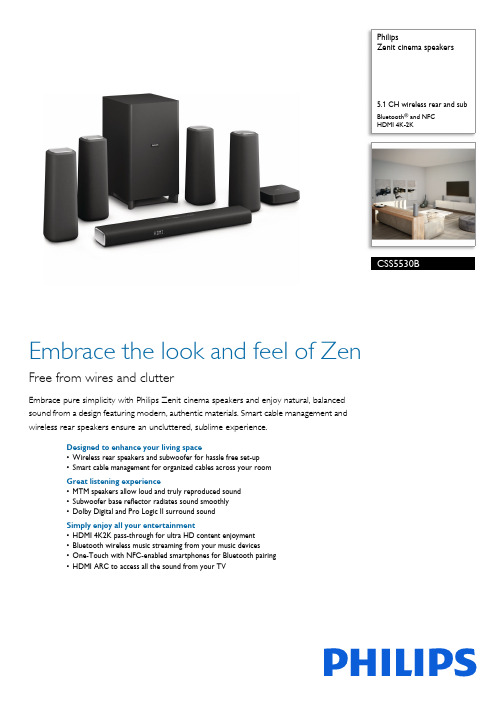
PhilipsZenit cinema speakers5.1 CH wireless rear and subBluetooth ® and NFC HDMI 4K-2KCSS5530BEmbrace the look and feel of ZenFree from wires and clutterEmbrace pure simplicity with Philips Zenit cinema speakers and enjoy natural, balanced sound from a design featuring modern, authentic materials. Smart cable management and wireless rear speakers ensure an uncluttered, sublime experience.Designed to enhance your living space•Wireless rear speakers and subwoofer for hassle free set-up •Smart cable management for organized cables across your room Great listening experience•MTM speakers allow loud and truly reproduced sound •Subwoofer base reflector radiates sound smoothly •Dolby Digital and Pro Logic II surround soundSimply enjoy all your entertainment•HDMI 4K2K pass-through for ultra HD content enjoyment •Bluetooth wireless music streaming from your music devices•One-Touch with NFC-enabled smartphones for Bluetooth pairing •HDMI ARC to access all the sound from your TVHighlights Wireless rear speakers and subWireless rear speakers and subwoofer for hassle free set-upSmart cable managementSmart cable management for organized cables across your roomMTM speakersMidwoofer-tweeter-midwoofer (MTM) configuration in all main and satellite speakers allow loud and truly reproduced sound regardless of listening position. You can always enjoy crystal clear sound without distortion no matter when you are sitting.Subwoofer base reflectorDome shaped base reflector enhances a stronger and deeper base by radiating sound smoothly in 360 degree direction. The design also prevents damping effect when the subwoofer is being placed on carpet.Bluetooth wireless streamingBluetooth wireless music streaming from yourmusic devicesNFC technologyPair Bluetooth devices easily with one-touchNFC (Near Field Communications)technology. Just tap the NFC enabledsmartphone or tablet on the NFC area of aspeaker to turn the speaker on, startBluetooth pairing, and begin streaming music.Dolby Digital and Pro Logic IIA built-in Dolby Digital decoder eliminates theneed for an external decoder by processing allsix channels of audio information to provide asurround sound experience and anastoundingly natural sense of ambience anddynamic realism. Dolby Pro Logic II providesfive channels of surround processing from anystereo source.HDMI ARCHDMI ARC to access all the sound from yourTVIssue date 2022-06-03 Version: 7.0.812 NC: 8670 001 23532 EAN: 48 95185 60724 5© 2022 Koninklijke Philips N.V.All Rights reserved.Specifications are subject to change without notice. Trademarks are the property of Koninklijke Philips N.V. or their respective owners.SpecificationsSound•Sound Enhancement: Crystal Clear sound, Dolby Digital 5.1, Dolby Digital Prologic II•Sound System: Dolby Digital 5.1, Dolby pro-logic 2•Total Power RMS @ 10% THD: 420 W •Center speaker output power: 40 W •Satellite speaker output power: 40 W •Subwoofer output power: 220 W Loudspeakers•System: 5.1 system•Loudspeaker types: 1 x Centre speaker, 4 x Satellite speakers, 1 x Subwoofer•Drivers per Center speaker: 2 racetrack full range woofers, 1 x 1" tweeter•Center speaker freq range: 80Hz – 18k Hz •Center speaker impedance: 4 ohm•Drivers per Satellite speaker: 2 x 2.5" full range woofers, 1 x 1" tweeter•Satellite speaker freq range: 120Hz - 18k Hz •Satellite speaker impedance: 5 ohm •Subwoofer type: Wireless subwoofer, Bass reflex system•Subwoofer driver: 1 x 6.5" woofer •Subwoofer freq range: 45 - 150 Hz •Subwoofer impedance: 3 ohmConnectivity•Rear Connections: Digital optical in, Audio in 3.5 mm jack, Easy-Fit Speaker Jacks, HDMI in (x1), HDMI out (4K passthrough, ARC), USB audio (5V, 500mA DC)•Wireless connection: Bluetooth 4.1, NFC, Wireless rear speakers, Wireless subwoofer Convenience•EasyLink (HDMI-CEC): Audio Return Channel, Automatic audio input mapping, One touch standby, Remote Control-Passthrough•HDMI Features: Support 4K passthrough (30fps), Audio Return Channel (ARC), Content Type Power•Centre speaker Power supply: 100-240V AC, 50/ 60Hz, Via power adaptor•Subwoofer Power supply: 220-240V AC, 50/60Hz •Wireless box Power supply: 110-240V AC, 50/60Hz•Standby power consumption: <0.5 W Sustainability•Packaging: 80% recycled corrugated board, Soya based inkDimensions•Subwoofer (W x H x D): 228 x 406 x 265 mm •Center Speaker (W x H x D): 580 x 52 x 98 mm •Satellite Speaker (W x H x D): 110 x 301 x 110 mm •Satellite Speaker Cable length: 5 m•Center Speaker Weight: 1.3 kg•Satellite Speaker Weight: 1.2 kg•Subwoofer Weight: 5.7 kgAccessories•Included accessories: Remote Control, Wireless rear audio receiver, AAA Battery (x1), Power adapter, AC power cord (x3), Wall mount brackets (x4), Screws (x8), User Manual, World Wide Warranty leaflet, Safety & Legal Leaflet, Trademarks SheetOuter Carton•EAN: 48 95185 60724 5•Gross weight: 15.24 kg•Outer carton(L x W x H): 79.5 x 28 x 41.5 cm •Nett weight: 12 kg•Number of consumer packagings: 1•Tare weight: 3.24 kgPackaging dimensions•Packaging dimensions (W x H x D):79.5 x 41.5 x 28 cm•EAN: 48 95185 60724 5•Gross weight: 15.24 kg•Nett weight: 12 kg•Number of products included: 1•Packaging type: Carton•Tare weight: 3.24 kg•Type of shelf placement: LayingProduct dimensions•Product dimensions (W x H x D):58 x 5.35 x 9.8 cm•Weight:1.5 kg。
纽曼音影王 D19C MP4播放器 说明书
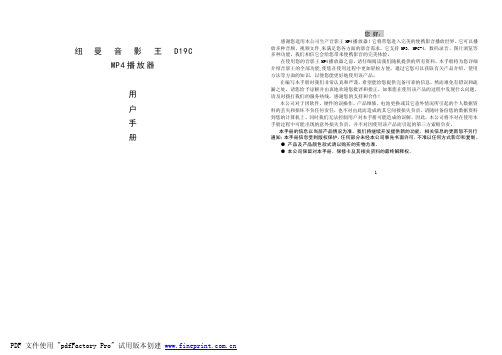
纽 曼 音 影 王 D19CMP4播放器用 户 手 册1您 好:感谢您选用本公司生产音影王MP4播放器!它将带您进入完美的便携影音播放世界。
它可以播放多种音频、视频文件,来满足您各方面的影音需求。
它支持MP3、MPG-4、数码录音、图片浏览等多种功能。
我们相信它会给您带来便携影音的完美体验。
在使用您的音影王MP4播放器之前,请仔细阅读我们随机提供的所有资料,本手册将为您详细介绍音影王的全部功能,使您在使用过程中更加轻松方便。
通过它您可以获取有关产品介绍、使用方法等方面的知识,以便您能更好地使用该产品。
在编写本手册时我们非常认真和严谨,希望能给您提供完备可靠的信息,然而难免有错误和疏漏之处,请您给予谅解并由衷地欢迎您批评和指正。
如果您在使用该产品的过程中发现什么问题,请及时拨打我们的服务热线,感谢您的支持和合作!本公司对于因软件、硬件的误操作、产品维修、电池更换或其它意外情况所引起的个人数据资料的丢失和损坏不负任何责任,也不对由此而造成的其它间接损失负责,请随时备份您的数据资料到您的计算机上。
同时我们无法控制用户对本手册可能造成的误解,因此,本公司将不对在使用本手册过程中可能出现的意外损失负责,并不对因使用该产品而引起的第三方索赔负责。
本手册的信息以当前产品情况为准。
我们将继续开发提供新的功能,相关信息的更新恕不另行 通知;本手册信息受到版权保护,任何部分未经本公司事先书面许可,不准以任何方式影印和复制。
● 产品及产品颜色款式请以购买的实物为准。
● 本公司保留对本手册、保修卡及其相关资料的最终解释权。
2使用注意事项★ 不要在特别热、冷、多尘或潮湿的环境中使用播放器。
★ 使用时不要让播放器摔落、或与硬物摩擦撞击,否则可能会导致播放器表面磨花、电池脱落、数据丢失或其它硬件损坏。
★ 请不要使用耳机大音量连续收听,这样为了避免耳朵听力受损。
★ 请不试图要分解或改造播放器。
★ 不要用化学试剂或清洁试剂清洁播放器,这样会损伤播放器表面和腐蚀喷漆。
denon+DHT-S217 操作说明书
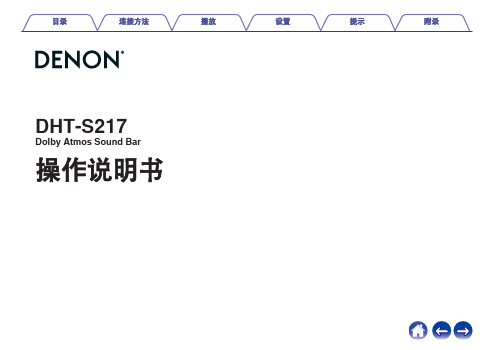
设置
提示
附录
注 0 如果电池漏液,请仔细擦去电池匣内的漏液,然后装入新电池。 0 如果电池漏液,须仔细地擦去电池匣内的漏液,然后装入新电池。
遥控器的操作范围
操作遥控器时应将其指向遥控感应窗。
丧8䯴
41 41
3 装上后盖。
6
目录
连接方法
播放
设置
提示
附录
部件名称与功能
回音壁音箱
o 顶面板
qe wr
A 电源操作(c)键 开启/关闭回音壁音箱电源(待机)。 (v 第 23 页)
B 输入源(d)键 选择输入源。 (v 第 23 页) 每次该键被按下时,均将切换输入源。
C 蓝牙(g)键 0 用于将输入源切换到 “ Bluetooth ” 。 (v 第 25 页) 0 用于与蓝牙设备配对。 (v 第 25 页)
24
6
暂时关闭声音(静音)
24
7 播放蓝牙设备上的音乐
25
7 第一次配对蓝牙设备
25
11
与其他蓝牙设备配对
26
使用已配对的蓝牙设备播放音乐
26
定位
13 设置
将回音壁音箱放置在电视机前方
13 设置
27
将回音壁音箱挂在墙壁上
14 选择声音模式
27
连接电视机
16
配备了 HDMI 端子并兼容 eARC(Enhanced Audio Return
ᇚৱಠ
໌ሕಠ
\ஂ^༕ኑ˖
UW˄IENJ!fBSD0BSD˅
ޭռዓූධ ݈
ޭռዓූධ ፩
ޭռዓූධ ࡴ
ດཇᇜ۫ ດཇ۫ ດཇ ດཇᇜ۫ ດཇ۫ ດཇ
ۜಠ
无线影音传输器WHD100中文说明书

安全注意事项
警告! 有触电危险 请勿打开
警告: 为减低触电风险,请勿移除外盖。 本产品不含可供用户自行维修调整的零 件,请让合格的维修人员执行维修服务。 危险: 请小心电压
2
DECLARATION OF CONFORMITY This device complies with Part 15 of the FCC Rules. Operation is subject to the following two conditions: (1) This device may not cause harmful interference, and (2) This device must accept any interference received, including interference that may cause undesired operation. EMI (Electro Magnetic Interference) tested.
TRADEMARK INFORMATION EN 55022 Information technology equipment---Radio disturbance characteristics--- Limits and methods of measurement EN 61000-3-2 Electromagnetic compatibility (EMC)--Part 3-2:Limits---Limits for harmonic current emissions(equipment input current up to and including 16 A per phase) EN 61000-3-3 Electromagnetic compatibility (EMC)--Part 3:Limits---Section 3: Limitation of voltage changes, voltage fluctuations and flicker in public low-voltage supply systems, for equipment with rated current ≦16 A per phase and not subject to conditional connection HDMI, the HDMI Logo and High-Definition Multimedia Interface are trademarks of HDMI Licensing LLC.
MWTV 无线高清影音传输器

10:22
页 2
C
设置红外控制(可选的)
Step 的那面黏贴至电视正面的角落。
6c 撕下双面胶的保护膜并将平
D
1
问题解决
6
红外增强器和接收器同时使用让您能控制源设备(连接至发射 器的设备,如:硬盘录像机,蓝光播放器等),不管设备是 在隔壁房间或在房子的另一边。例如,您的源设备摆放在客 厅,而您在卧室安装了 MyWirelessTV,红外增强器/接收器让 您能控制卧室里的源设备。
Step
入家中的电源插座。
1b 将电源适配器较大的接头插
Step
a 将第二个电源适配器取出, 并移动到您要观赏的高分辨率电视附 近。
注意:
HDTV
(可选的)
Step
线。
5a 从包装盒中取出第二条HDMI 5
Step HDTV 5
(可选的)
3 请选择您要连接至发射器的源设备,视频信息会传输到所有接 收器上。 安装MyWirelessTV非常简单,因为MyWirelessTV接收器与发射 器已经事先配对好。您只需按照示意图将线路连接,或者按照 说明书所示步骤安装。
• MyWirelessTV接收器 • HDMI线x2 • 红外线延长线
(IR Extender)
下一页
(IR blaster)
(可选的)
不要将MyWirelessTV 的发射器或 者接收器放在会产生热源的附近 (如机上盒) 4
Step
插入接收器后端的 5VDC 电源孔。
4b 将电源适配器较小一端接头 4c 将电源适配器另外一端插入 4d 确定接收器的电源灯号绿色
b 将一端插入高分辨率电视的 HDMI 接口。
2 来源装置 电源插座 1 7
BOSE LIFESTYLE DVD 操作指南
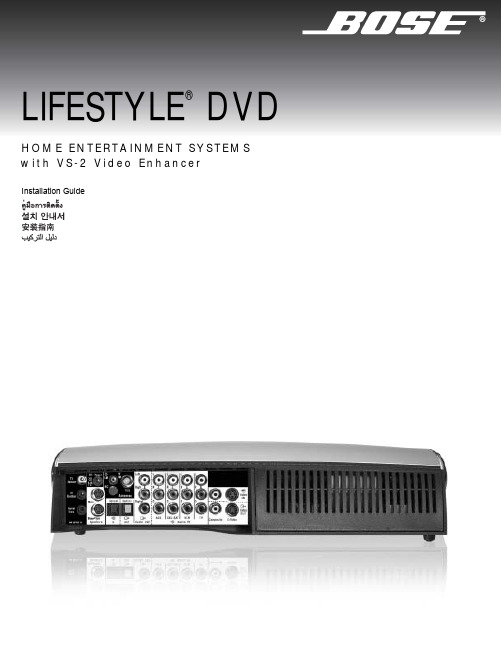
B 类放射
• 本 B 类数字设备符合《加拿大干扰源设备规范》(Canadian Interference-Causing Equipment Regulations) 的所有要 求(仅限加拿大地区)。
• 如果适用,本设备集成的无线电通讯装置满足《加拿大工业标准》(Industry Canada standard) RSS-310 的所有要求 (仅限加拿大地区)。
打开包装箱 . . . . . . . . . . . . . . . . . . . . . . . . . . . . . . . . . . . . . . . . . . . . . . . . . . . . . . . . . . . . . . . . . . . . . . . . . . . . . . . . . . 6
聆听正确布局的效果 . . . . . . . . . . . . . . . . . . . . . . . . . . . . . . . . . . . . . . . . . . . . . . . . . . . . . . . . . . . . . . . . . . . . . . . . . . . 11
等边三角形内带有箭头的电闪标志警示用户,该系统内存在未绝缘的危险电压,它可能足以构成电击危险。
系统上标示的等边三角形内的感叹号标志旨在警示用户,本用户指南中有相应的重要操作和维护说明。
1 类激光产品
根据 EN 60825-1:1994+A1+A2 和 IEC60825-1:1993+A1+A2, 将本 CD/DVD 播放机归类为 1 类激光产品。
其它设置帮助 . . . . . . . . . . . . . . . . . . . . . . . . . . . . . . . . . . . . . . . . . . . . . . . . . . . . . . . . . . . . . . . . . . . . . . . . . . . . . . . . 5
philips HTS7140 用户手册 (简体中文)说明书

识和电源定额。 •• 在建立或更改任何连接之前,请确保所有设
备均已与电源插座断开连接。
接口
将其他设备连接至家庭影院。
侧面插口
a MP3 LINK
MP3 播放器的音频输入。
b
(USB)
USB 存储设备的音频、视频或图像输入。
背面插口
a LAN 连接至宽带调制解调器或路由器的 LAN 输入插孔。
• 在雷电天气之前,应断开本产品的电源。 • 断开电源线时,应始终握住插头,而不能
拉电缆。 小心短路或起火! • 在将本产品连接到电源插座上之前,请确
保电源电压与产品背面或底部印刷的电压 值相匹配。 如果电压不同,切勿将产品连 接到电源插座上。 小心受伤或损坏家庭影院! • 对于壁挂式产品,只能使用随附的挂 架。 将挂架固定到可承受本产品和挂架 总重量的墙壁上。 Koninklijke Philips Electronics N.V. 对由于安装不当而造成 的事故、人身伤害或损失不负任何责任。
b AC MAINS~ 连接至电源。
c HDMI OUT (ARC) 连接至电视的 HDMI 输入插孔。
d VIDEO OUT 连接至电视的复合视频输入插孔。
e COMPONENT VIDEO OUT 连接至电视的分量视频输入插孔。
f SUBWOOFER 连接至随附的低音炮。
g AUDIO IN-AUX 连接至电视或模拟设备的模拟音频输出 插孔。
b (主页) 进入主菜单。
c (光盘菜单) 访问或退出光盘菜单。
d 导航按钮 • 浏览菜单。
• 在收音机模式下,按向左或向右键可 开始自动搜索。
e / (上一频道/下一频道) • 跳至上一或下一曲目、章节或文件。
