MTK智能照明调控稳压装置使用手册
智能灯泡控制器说明书
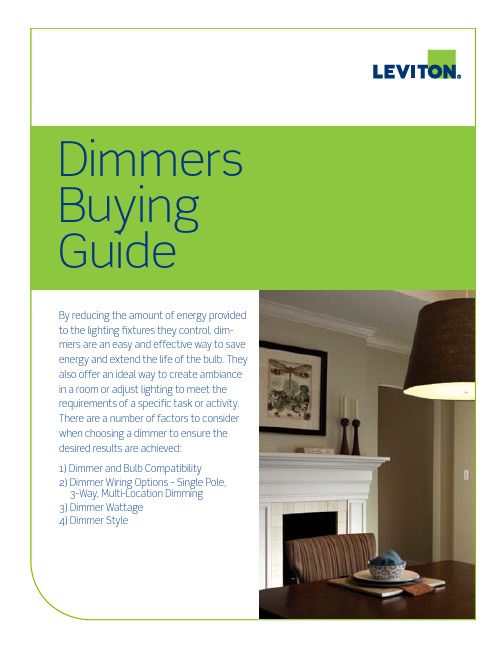
Dimmer and Bulb CompatibilityWith the wide variety of bulbs now available on the market it is important to choose a dimmer wisely since not all dimmers are designed to control all types of bulbs. Pairing dimmers and bulbs which are incompatible can result in lights flickering and fluttering, limited dimming range, slow start-up, and inconsistent illumina-tion. To avoid these types of issues it is important to know the features of the types of dimmers available and compare them to your needs and the type of bulb you wish to use.Dimmer Type When to UseUniversal Universal Dimmers are designed to control incandescent, halogen, dimmable LEDand dimmable CFL bulbs. They offer full-range dimming, smooth start-up, and eliminateflickering and fluttering of lights. When using LED or CFL bulbs with a dimmer, be surethat the packaging on the bulb indicates that it is DIMMABLE. Most dimmer and bulbmanufacturers provide bulb compatibility information on their websites that can bereferenced to ensure that the brand/type of dimmer chosen will function properlywith the bulb selected.Incandescent/Halogen Incandescent/Halogen Dimmers are designed to control incandescent and halogenbulbs. They are not designed to control LED and CFL bulbs nor dimmable LED andCFL bulbs and using them to do so may result in inconsistent or limited performance.Additionally, incandescent dimmers are not safety listed with Underwriters Laboratories(UL) to control LED and CFL bulbs nor dimmable LED and CFL bulbs.Electronic Low Voltage Dimmer (EL V)EL V Dimmers control electronic low voltage transformers (EL Vs) and dimmable LED power supplies such as those found in EL V track lighting, under cabinet lighting and LED strips. EL V Dimmers require a neutral wire for installation.Magnetic Low Voltage Dimmer (ML V)ML V Dimmers are suitable for recessed lights which are most often magnetic low voltage. Magnetic low voltage lights tend to be larger and heavier than electronic low voltage.Fluorescent Fluorescent Dimmers control only fluorescent fixtures that incorporate rapid startfluorescent lamps and dimming ballasts.High Wattage Dimmers Dimming devices specifically designed to control high wattage lighting, generally1000W. It is recommended, however, that a 1000W dimmer be used to control anylighting exceeding 600W. This would include large chandeliers or recessed lightingthat controls multiple bulbs with total wattage exceeding 600W.Dimming Sensor This innovative device combines the lighting level control of a dimmer with the energysavings and convenience of a motion sensor. It is compatible with dimmable LED,dimmable CFL, incandescent and halogen bulbs.Control one light from one location.and another location at the top of the stairs. dimming via remote.F AQs* Energy savings may vary.Relative Light Output(% Dimmed)75W Incandescent(Wattage)26W CFL (Wattage)17W LED (Wattage)100%75W 26W 17W 75%63W 18W 12W 50%51W 13W 7W 20%34W7W3WWhy should I consider using a dimmer?Dimmers provide three basic benefits. They create ambiance by giving the user the ability to adjust light levels appropriate to the activity, they reduce energy consumption for greener living and, based upon reduced energy consumption, help lower electric bills.Can I replace a standard wall switch with a dimmer?Yes. A dimmer easily replaces a standard wall switch.How do I know what type of dimmer to buy?You can select a dimmer based upon the fixture or the type of light source you wish to control. Dimmer switches are generally used for ceiling mounted fixtures. They come in a variety of styles including traditional rotary and contemporary slide models. Tabletop, cord dimmers and socket dimmers are used for plug-in lamps.How many watts can a dimmer handle?Dimmers come in various models which are designed to control different wattage levels and loads. The most common ratings are 600W and 1000W Incandescent Dimmers. Some models will have alternate load ratings, for example 150W LED or CFL. You should select a dimmer based upon your wattage requirements. The easiest way to do this is to add up the total wattage of the bulbs you wish to control. For example, a fixture with four 60W bulbs has a total wattage of 240. You can use a 600W dimmer to control this.It is advisable to use only one type of bulb – combining different bulb types, for example incandescent with LED, may result in diminished performance.What is a Universal Dimmer?Universal Dimmers are designed to control incandescent, dimmable LED and dimmable CFL bulbs. They offer full-range dim-ming, smooth start-up, and eliminate flickering and fluttering of lights.How does a Universal Dimmer differ from an Incandescent Dimmer?Incandescent Dimmers are designed to control incandescent bulbs. Unlike Universal Dimmers, they are not designed to control LED and CFL bulbs and using them to do so may result in inconsistent or limited performance. Additionally, incandescent dim-mers are not safety listed with Underwriters Laboratories (UL) to control LED and CFL bulbs.What are the benefits of using a Universal LED/CFL compatible dimmer?The benefits of using this dimmer include smooth operation for precise dimming, low level starting and flicker-free operation when used with incandescent and dimmable LED/CFL bulbs. It is designed to provide optimized performance when used on dimmable LED or dimmable CFL bulbs. Even if you are currently using Incandescent bulbs, you can future proof by installing the Universal Dimmer to ensure compatibility in the future with dimmable LED/CFL bulbs. For quality assurance, in addition to performance, the Universal Dimmers have been evaluated and approved by UL specifically for dimmable LED and dimmable CFL bulbs.What types of bulbs can be used with Universal Dimmers?Dimmable LEDs, dimmable CFLs, incandescent and halogen bulbs are all compatible with the Universal Dimmers. It is recom-mended that only LED and CFL bulbs that are labeled as DIMMABLE be used with Universal Dimmers. The packaging on the bulb should identify it as dimmable.Will I save energy if I dim LED and CFL bulbs?Yes, dimming any bulb reduces energy consumption and is the perfect way to set the ambiance for any occasion. Below is an example of the energy savings* realized when you dim incandescent, dimmable CFL or dimmable LED bulbs.All trademarks are the property of their respective owners.。
智能照明产品说明书智能调节光线营造舒适生活氛围

智能照明产品说明书智能调节光线营造舒适生活氛围智能照明产品说明书尊敬的用户:欢迎您选购我们的智能照明产品,为您提供舒适、便捷的照明体验。
本说明书将为您介绍产品的特点、使用方法和注意事项,请仔细阅读并按照说明进行操作,以充分发挥产品功能。
一、产品特点1.智能调节光线:本产品采用先进的智能调光技术,能够根据用户的需求实时调整光线亮度。
通过智能感应装置和光线传感器的配合,产品能够自动调整光线亮度,为您创造一个舒适的生活氛围。
2.多种照明模式:本产品提供多种照明模式供用户选择,包括阅读模式、休闲模式、聚会模式等。
您可以根据不同场景选择合适的模式,轻松营造出浪漫、温馨或者活泼的氛围。
3.远程控制功能:本产品支持远程控制,您可以通过手机APP或者智能音箱,随时随地对照明进行调节。
不用走到开关旁边,轻轻一按,灯光亮度即刻改变,让您的生活更加便捷。
二、产品使用方法1.安装灯具和调光器:请确保您已经正确安装了灯具和调光器,并按照说明书连接好电源线。
如果您不熟悉电气设备,请寻求专业人士的帮助,以确保安全。
2.下载并安装APP:您可以在应用商店或我们的官方网站上下载对应的控制APP。
安装完成后,请按照提示进行注册和登录。
3.连接设备:打开手机的蓝牙功能,进入APP,根据引导完成设备的连接。
确保手机与产品在蓝牙范围内,并保持连接稳定。
4.使用APP控制:打开APP,您可以看到产品的主界面,上面显示了产品的名称和图标,通过点击图标即可进入控制页面。
5.调节光线亮度:在控制页面上,您可以通过滑动条或者按钮来调节光线亮度。
根据需要,您可以选择手动调节或者使用预设的照明模式。
6.远程控制:如果您需要在外出时远程控制照明,您可以将设备与智能音箱相连,并通过语音指令来控制光线亮度。
三、注意事项1.产品保养:请定期清洁产品表面,避免灰尘或者油污污染灯具。
在清洁前,请断开电源以确保安全。
2.避免水浸:本产品具有防水功能,但不适合浸泡在水中。
智能灯具控制系统产品说明书2023

智能灯具控制系统产品说明书2023产品名称:智能灯具控制系统产品说明书2023一、产品概述智能灯具控制系统2023是一种高效、先进的照明管理解决方案。
通过集成最新的智能技术,该系统可以实现对灯具的远程控制、定时开关、亮度调节、节能模式等功能。
本说明书将详细介绍系统的组成部分、使用方法以及技术参数,以便用户充分了解该产品并正确应用。
二、组成部分1. 主控器:智能灯具控制系统2023采用一套先进的主控器作为控制中心,通过无线网络与灯具连接,并与用户的手机、平板电脑等设备实现互动通信。
2. 灯具节点:每个灯具节点都配备了灯具控制芯片和通信模块,可与主控器进行无线通信。
灯具节点可以灵活安装在各种类型的灯具上。
3. 应用程序:用户可以通过安装智能手机应用程序,实现对智能灯具控制系统2023的远程控制。
该应用程序提供了直观、简便的操作界面,使用户可以轻松设置灯具的亮度、颜色和时间控制等。
三、使用方法1. 安装准备:a. 确保主控器与灯具节点的电源连接良好。
b. 下载并安装智能灯具控制系统2023的应用程序,然后打开应用程序。
2. 连接设备:a. 在应用程序中选择“添加设备”,按照提示完成设备连接设置。
b. 在主控器上按下配对按钮,确保主控器与手机等设备成功连接。
3. 灯具控制:a. 在应用程序中选择要控制的灯具节点。
b. 通过滑动条或按钮,调整灯具的亮度、颜色以及特殊模式等参数。
c. 按需设置定时开关功能,实现自动控制灯具的开关时间。
d. 通过应用程序中的场景模式,切换不同的灯光效果,满足不同场合的需求。
4. 其他特性:a. 支持语音控制功能,用户可通过语音指令改变灯具的状态。
b. 支持与其他智能家居设备的联动,实现智能化的家居照明管理。
c. 提供能源统计功能,可实时监测灯具的耗电情况,帮助用户合理使用能源。
四、技术参数1. 适用电压:AC 100-240V2. 通信方式:Wi-Fi、蓝牙3. 控制距离:最大 30 米4. 控制方式:手机应用程序、语音控制、定时开关5. 兼容性:iOS、Android 系统6. 工作温度:-20°C~45°C7. 尺寸:主控器-15cm*10cm*5cm,灯具节点-5cm*5cm*3cm8. 重量:主控器-200g,灯具节点-100g五、注意事项1. 请确保主控器与灯具节点的电源稳定,并保持正常工作温度范围内的通风。
智能照明调控装置使用说明
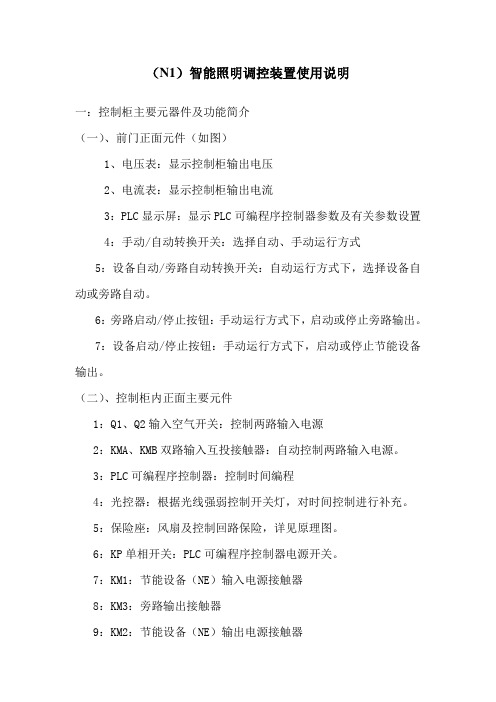
(N1)智能照明调控装置使用说明一:控制柜主要元器件及功能简介(一)、前门正面元件(如图)1、电压表:显示控制柜输出电压2、电流表:显示控制柜输出电流3:PLC显示屏:显示PLC可编程序控制器参数及有关参数设置 4:手动/自动转换开关:选择自动、手动运行方式5:设备自动/旁路自动转换开关:自动运行方式下,选择设备自动或旁路自动。
6:旁路启动/停止按钮:手动运行方式下,启动或停止旁路输出。
7:设备启动/停止按钮:手动运行方式下,启动或停止节能设备输出。
(二)、控制柜内正面主要元件1:Q1、Q2输入空气开关:控制两路输入电源2:KMA、KMB双路输入互投接触器:自动控制两路输入电源。
3:PLC可编程序控制器:控制时间编程4:光控器:根据光线强弱控制开关灯,对时间控制进行补充。
5:保险座:风扇及控制回路保险,详见原理图。
6:KP单相开关:PLC可编程序控制器电源开关。
7:KM1:节能设备(NE)输入电源接触器8:KM3:旁路输出接触器9:KM2:节能设备(NE)输出电源接触器10:Q1—Q9:9个输出开关11:输出端子:接输出线12:输入端子:接两路输入电缆13:N—零排:接输入、输出零线14:PE—地排:接地线(三)控制柜背面1:输出母线:节能设备和旁路输出母线,下接9个输出开关。
2:NE—XXX KVA:节能设备二开机操作说明(一)、接线:按控制柜内标识,正确连接输入、输出电缆检查控制回路保险是否完好,开关是否闭合。
注:零线必须接触良好,否则会烧坏设备。
(二)、门面上按钮、开关、PLC 显示屏1.手动/自动选择开关:选择手动、自动运行方式:手动运行方式下,可通过启动/停止按钮启动、停止照明输出;自动运行方式下,照明输出由可编程序控制。
2.启动、停止按钮:手动运行方式下,按绿色按钮启动设备与旁路。
按红色按钮停止设备与旁路。
3.设备自动/旁路自动转换开关:自动运行方式下,选择设备自动或旁路自动(三)、运行参数设置1.当前日期与当前时间设定:控制柜上电后,PLC显示屏显示的当前日期与当前时间可能与当前日期与时间不符,可通过PLC 显示屏重新设置,方法如下:a 将PLC 控制器(在控制柜内)上微动开关拨到停止(Stop)位置,PLC控制器上橙色指示灯亮。
智能家居照明调节器使用说明书

智能家居照明调节器使用说明书欢迎您购买智能家居照明调节器。
本说明书将详细介绍如何正确使用并调节照明设备,帮助您提升居家生活的舒适度和便利性。
一、产品概述智能家居照明调节器是一款专为智能家居环境设计的设备,可实现灯光亮度和色温的调节。
通过手机APP或语音指令,您可以远程控制开关,调整灯光亮度和色温,实现个性化照明。
二、安装及设备连接1. 将智能家居照明调节器插入电源插座,并确保电源供应正常。
2. 打开手机或平板设备,下载并安装厂商提供的智能家居APP。
3. 根据APP的操作指引,将智能家居照明调节器与APP进行配对连接。
确保设备处于同一局域网下。
三、使用指南1. APP操作指南- 打开APP后,进入设备列表页面,找到相应的智能家居照明调节器。
- 点击设备图标,进入设备控制页面。
- 在页面上可以找到相应的亮度和色温调节按钮,通过拖动按钮来调节灯光亮度和色温。
- 您还可以设置定时开关、场景模式等其他功能。
2. 语音指令操作- 首先,确保智能家居照明调节器已成功与智能音箱或其他语音助手连接。
- 喊出设备唤醒词,等待设备回应。
- 发出相应的指令,如“打开灯光”、“调暗灯光”、“调节色温”等。
- 设备将根据语音指令快速响应并执行相应的操作。
四、注意事项1. 请确保设备接插正确,避免插头松动或使用不当造成触电风险。
2. 请勿在高温、潮湿或多尘的环境下使用设备,以免影响正常使用寿命。
3. 如需进行更换灯泡或维护清洁,请先切断电源并等待设备完全冷却。
4. 如遇设备故障或无法正常操作,请联系厂商客户服务人员进行咨询或维修。
五、常见问题解答以下是一些常见问题的解答,供您参考:1. 问:无法连接智能家居照明调节器怎么办?答:请确保设备接入电源,并已成功与手机APP或其他智能设备连接。
若仍无法连接,请联系售后服务人员进行咨询或处理。
2. 问:灯光不亮或闪烁是什么原因?答:可能是灯泡接触不良或灯泡寿命到期,请检查并更换灯泡。
级理顿智能调光墙上传感器说明书
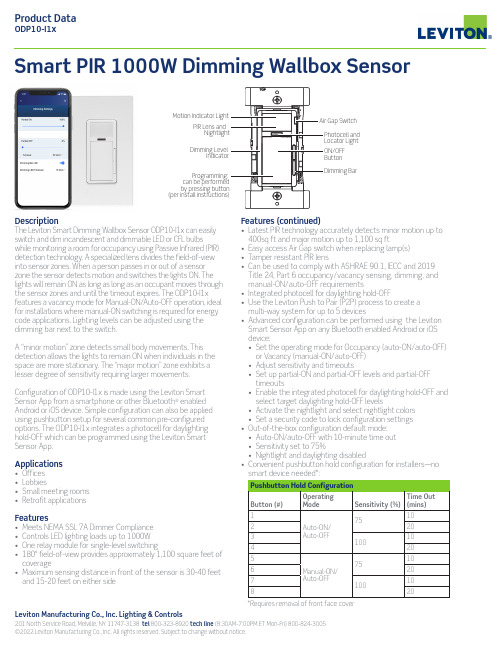
Leviton Manufacturing Co., Inc. Lighting & Controls201 North Service Road, Melville, NY 11747-3138 tel 800-323-8920 tech line (8:30AM-7:00PM ET Mon-Fri) 800-824-3005 ©2022 Leviton Manufacturing Co., Inc. All rights reserved. Subject to change without notice.DescriptionThe Leviton Smart Dimming Wallbox Sensor ODP10-I1x can easily switch and dim incandescent and dimmable LED or CFL bulbswhile monitoring a room for occupancy using Passive Infrared (PIR) detection technology. A specialized lens divides the field-of-view into sensor zones. When a person passes in or out of a sensor zone the sensor detects motion and switches the lights ON. The lights will remain ON as long as long as an occupant moves through the sensor zones and until the timeout expires. The ODP10-I1x features a vacancy mode for Manual-ON/Auto-OFF operation, ideal for installations where manual-ON switching is required for energy code applications. Lighting levels can be adjusted using the dimming bar next to the switch.A “minor motion” zone detects small body movements. This detection allows the lights to remain ON when individuals in the space are more stationary. The “major motion” zone exhibits a lesser degree of sensitivity requiring larger movements. Configuration of ODP10-I1x is made using the Leviton Smart Sensor App from a smartphone or other Bluetooth ® enabled Android or iOS device. Simple configuration can also be applied using pushbutton setup for several common pre-configured options. The ODP10-I1x integrates a photocell for daylighting hold-OFF which can be programmed using the Leviton Smart Sensor App.Applications• Offices • Lobbies• Small meeting rooms • Retrofit applicationsFeatures• Meets NEMA SSL 7A Dimmer Compliance • Controls LED lighting loads up to 1000W • One relay module for single-level switching•180° field-of-view provides approximately 1,100 square feet of coverage• Maximum sensing distance in front of the sensor is 30-40 feetand 15-20 feet on either sideSmart PIR 1000W Dimming Wallbox SensorFeatures (continued)• Latest PIR technology accurately detects minor motion up to 400sq ft and major motion up to 1,100 sq ft• Easy access Air Gap switch when replacing lamp(s)• Tamper resistant PIR lens• Can be used to comply with ASHRAE 90.1, IECC and 2019 Title 24, Part 6 occupancy/vacancy sensing, dimming, and manual-ON/auto-OFF requirements• Integrated photocell for daylighting hold-OFF• Use the Leviton Push to Pair (P2P) process to create a multi-way system for up to 5 devices• Advanced configuration can be performed using the Leviton Smart Sensor App on any Bluetooth enabled Android or iOS device:• Set the operating mode for Occupancy (auto-ON/auto-OFF) or Vacancy (manual-ON/auto-OFF)• Adjust sensitivity and timeouts• Set up partial-ON and partial-OFF levels and partial-OFF timeouts• Enable the integrated photocell for daylighting hold-OFF and select target daylighting hold-OFF levels• Activate the nightlight and select nightlight colors • Set a security code to lock configuration settings • Out-of-the-box configuration default mode:• Auto-ON/auto-OFF with 10-minute time out • Sensitivity set to 75%• Nightlight and daylighting disabled• Convenient pushbutton hold configuration for installers—no*Requires removal of front face coverPIR Lens andNightlight Dimming LevelIndicatorProgramming: can be performed by pressing button (per install instructions)Motion Indicator LightPhotocell and Locator Light ON/OFF Button Dimming BarAir Gap SwitchWiring DiagramsFor Lighting LoadsDimensions DiagramTop View Front View Side View2.61”(66.22 mm)4.13”(104.9 mm)(32.18 mm)1.27”2.12”(53.95 mm)(4.21 mm)0.16”(36.22 mm)1.42”(47.25 mm)1.86”Major motion coverage 1100ft^2 (102m^2)Minor motion coverage 400ft^2 (37.2m^2)15-20 FT15-20 FT10 FT10 FTHorizontal Beam Diagram20 FT 30-40 FT40-48 INVertical Beam Diagram20 FT30-40 FTField of View DiagramLeviton Manufacturing Co., Inc. Lighting & Controls201 North Service Road, Melville, NY 11747-3138 tel 800-323-8920 tech line (8:30AM-7:00PM ET Mon-Fri) 800-824-3005©2022 Leviton Manufacturing Co., Inc. All rights reserved. Subject to change without notice.*For multi-gang devices mounted side by sideLES-G-10592D/F22-mmREV JUNE 2022Leviton Manufacturing Co., Inc. Lighting & Controls20497 SW Teton Avenue, Tualatin, OR 97062 tel 800-736-6682 tech line (6:00AM-4:00PM PT Mon-Fri) 800-959-6004Leviton Manufacturing Co., Inc. Global Headquarters201 North Service Road, Melville, NY 11747-3138 tel 800-323-8920 tech line (8:30AM-7:00PM ET Mon-Fri) 800-824-3005Visit our Website at: /smartsensors©2022 Leviton Manufacturing Co., Inc. All rights reserved. Subject to change without notice.Product DataODP10-I1x。
Helios 11 240 伏特斯坦 4灯控制器说明书
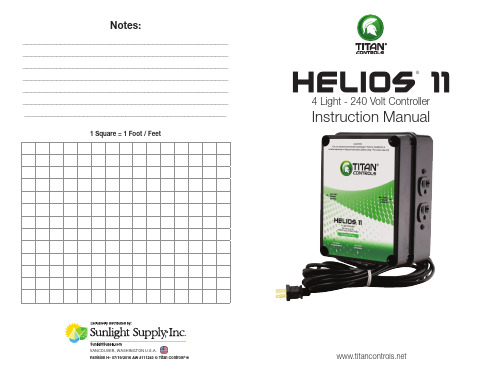
WARRANTY SERVICE: Please read warranty information first If after reviewing the troubleshooting tips the unit will still not work, you should return it to the Dealer where you purchased the controller. They will be able to further evaluate the unit and test its various components and quite possibly will be able to identify and/or fix any problems. If the Dealer is unable to fix the unit, they will return it to us for factory repair. If there are no Dealers in your area, you may contact us directly for technical support. If we cannot help you resolve the problem over the phone, we will issue you an RMA # (return merchandise authorization) authorizing you to return the unit to us for factory reconditioning (if the unit is under warranty). Contact the number below for an RMA # and shipping address. Complete the form below and include it with your unit. Also please write the RMA # on the outside of the box. Please package the unit in its original packaging. If it is damaged in shipment we cannot be responsible. Once we receive the unit back, we will repair or replace the controller within 48 hours (business) and return it to you freight prepaid via UPS ground shipment.
产品说明书智能照明系统设置指南
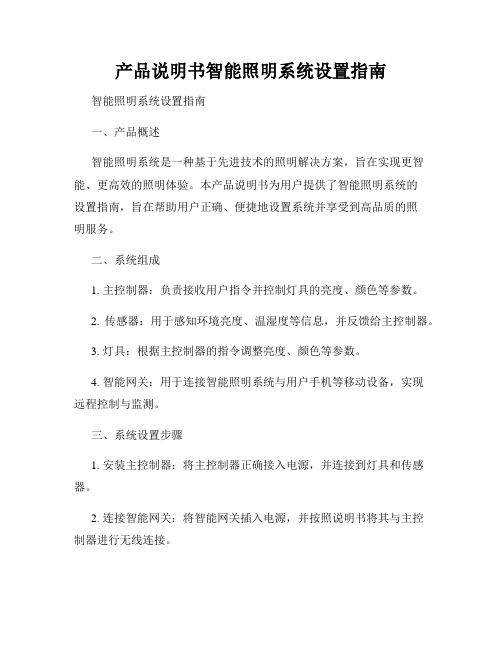
产品说明书智能照明系统设置指南智能照明系统设置指南一、产品概述智能照明系统是一种基于先进技术的照明解决方案,旨在实现更智能、更高效的照明体验。
本产品说明书为用户提供了智能照明系统的设置指南,旨在帮助用户正确、便捷地设置系统并享受到高品质的照明服务。
二、系统组成1. 主控制器:负责接收用户指令并控制灯具的亮度、颜色等参数。
2. 传感器:用于感知环境亮度、温湿度等信息,并反馈给主控制器。
3. 灯具:根据主控制器的指令调整亮度、颜色等参数。
4. 智能网关:用于连接智能照明系统与用户手机等移动设备,实现远程控制与监测。
三、系统设置步骤1. 安装主控制器:将主控制器正确接入电源,并连接到灯具和传感器。
2. 连接智能网关:将智能网关插入电源,并按照说明书将其与主控制器进行无线连接。
3. 下载APP并注册账号:在手机应用商店下载智能照明系统的控制APP,并按照指引完成账号注册与登录。
4. 添加设备:在APP中选择“添加设备”功能,根据提示将主控制器和传感器添加到系统中。
5. 设置场景:根据自己的需求,创建不同的照明场景,并在每个场景中设置相应的灯光亮度、颜色等参数。
6. 远程控制:用户可以通过智能网关将系统连接到互联网,并远程控制照明系统的开关、亮度等参数。
四、使用技巧1. 场景定时:用户可以根据自己的作息时间,在APP中设置定时开关,实现智能照明系统的自动调节。
2. 语音控制:对于支持语音控制的智能设备,用户可以通过语音指令来控制智能照明系统的开关、亮度等参数。
3. 联动控制:用户可以将智能照明系统与其他智能设备(如智能音箱、智能门锁等)进行联动控制,实现更智能、便捷的居家体验。
五、注意事项1. 防水安装:在安装灯具时,请注意选择适合安装环境的防水等级,确保系统正常运行。
2. 维护保养:定期清洁灯具表面,确保其发光效果良好;及时更换电池等易损件。
3. 电源稳定:请确保系统所连接的电源稳定,避免由于电压不稳造成的系统异常。
