交换机的Telnet远程登陆配置精品资料
telnet 远程登录交换机典型配置指导
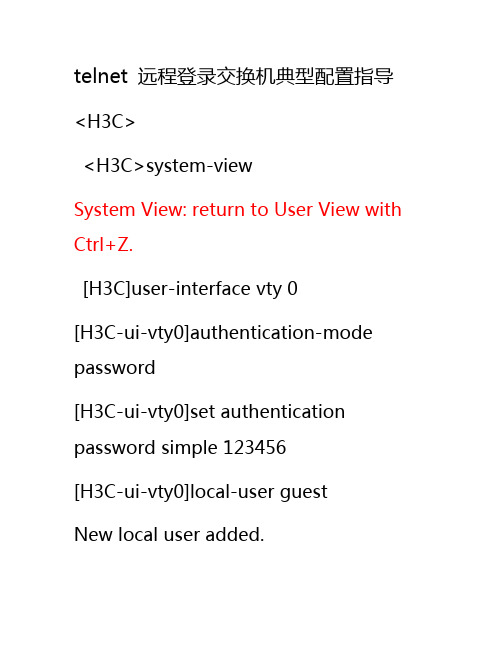
telnet 远程登录交换机典型配置指导<H3C><H3C>system-viewSystem View: return to User View with Ctrl+Z.[H3C]user-interface vty 0[H3C-ui-vty0]authentication-mode password[H3C-ui-vty0]set authentication password simple 123456[H3C-ui-vty0]local-user guestNew local user added.[H3C-luser-guest]password simple 123456[H3C-luser-guest]service-type telnet level 3[H3C-luser-guest]quit[H3C]user-interface vty 0[H3C-ui-vty0]authentication-mode scheme[H3C-ui-vty0]quit[H3C]saveThe configuration will be written to the device.Are you sure?[Y/N]yPlease input the file name(*.cfg)(To leave the existing filenameunchanged press the enter key):Now saving current configuration to the device.Saving configuration. Please wait... ...Unit1 save configurationflash:/20111025.cfg successfully[H3C]%Apr 3 17:39:34:984 2000 H3CCFM/3/CFM_LOG:- 1 -Unit1 savedconfiguration successfully.[H3C][H3C]quit<H3C>rebootStart to check configuration with next startup configuration file,please wait.........Checking is finished! This will reboot device. Continue? [Y/N] y#Apr 3 17:40:02:183 2000 H3C COMMONSY/5/REBOOT:- 1 -Reboot device by command.<H3C>%Apr 3 17:40:06:183 2000 H3CDEV/5/DEV_LOG:- 1 -Switch is rebooting... Starting......******************************************* ******************* H3CS3100-52P BOOTROM, Version 305********************************************** ****************Copyright(c) 2004-2010 Hangzhou H3C Technologies Co., Ltd.Creation date : Jul 28 2010, 20:35:15CPU Clock Speed : 200MHzBUS Clock Speed : 33MHzMemory Size : 64MBMac Address :3822d66e6139Press Ctrl-B to enter Boot Menu 0Auto-booting...Decompress Image..................................................................... .......................................................................................... ................................................................................. ................................................................................. ................................................................................. ......OK!Starting at 0x80100000...User interface aux0 is available.Press ENTER to get started.<H3C>%Apr 1 23:55:57:354 2000 H3C SHELL/5/LOGIN:- 1 - Console(aux0) in unit1 login<H3C>system-viewSystem View: return to User View with Ctrl+Z.[H3C]vlan 100[H3C-vlan100]management-vlan 100 [H3C]interface vlan-interface100[H3C-Vlan-interface100]ip address 192.168.1.254 24[H3C-Vlan-interface100]quit[H3C]vlan 100[H3C-vlan100]port ethernet 1/0/1 to ethernet 1/0/48[H3C-vlan100][H3C-vlan100][H3C-vlan100][H3C-vlan100]saveThe configuration will be written to the device.Are you sure?[Y/N]yPlease input the file name(*.cfg)(To leave the existing filenameunchanged press the enter key):Now saving current configuration to the device.Saving configuration. Please wait... .....Unit1 save configurationflash:/20111025.cfg successfully[H3C]quit<H3C>rebootPress Ctrl-B to enter Boot Menu 0Auto-booting...Decompress Image..................................................................... .......................................................................................... ................................................................................. ................................................................................. ................................................................................. ......OK!Starting at 0x80100000...User interface aux0 is available.Press ENTER to get started.<H3C><H3C>%Apr 1 23:56:01:219 2000 H3C SHELL/5/LOGIN:- 1 - Console(aux0) in unit1 login<H3C>telnet 192.168.1.254Trying 192.168.1.254 ...Press CTRL+K to abortCan't connect to the remote host!<H3C>#Apr 2 00:05:24:103 2000 H3CL2INF/2/PORT LINK STATUS CHANGE:- 1 -Trap 1.3.6.1.6.3.1.1.5.4(linkUp): portIndex is 4227634, ifAdminStatus is 1, ifOperStatus is 1%Apr 2 00:05:24:304 2000 H3CL2INF/5/PORT LINK STATUS CHANGE:- 1-Ethernet1/0/2 is UP%Apr 2 00:05:24:414 2000 H3CL2INF/5/VLANIF LINK STATUS CHANGE:- 1 -Vlan-interface100 is UP%Apr 2 00:05:24:535 2000 H3C IFNET/5/UPDOWN:- 1 -Line protocol on the interface Vlan-interface100 is UP<H3C>telnet 192.168.1.254Trying 192.168.1.254 ...Press CTRL+K to abortConnected to 192.168.1.254 ...******************************************* ************************************** Copyright(c) 2004-2010 Hangzhou H3C Tech. Co., Ltd. All rights reserved. ** Without the owner's prior written consent,** no decompiling orreverse-engineering shall be allowed. ******************************************** ************************************* Login authenticationUsername:guestPassword:% Login failed!Username:The UserName is empty or the Domain is invalid!Username:guestPassword:% Login failed!Username:guestPassword:%Apr 2 00:06:13:717 2000 H3C SHELL/5/LOGIN:- 1 - guest(192.168.1.254) in unit1 login<H3C>%Apr 2 00:06:13:817 2000 H3C SHELL/5/LOGIN:- 1 - guest(192.168.1.254) in unit1 login<H3C>。
配置交换机S2126的远程登陆telnet
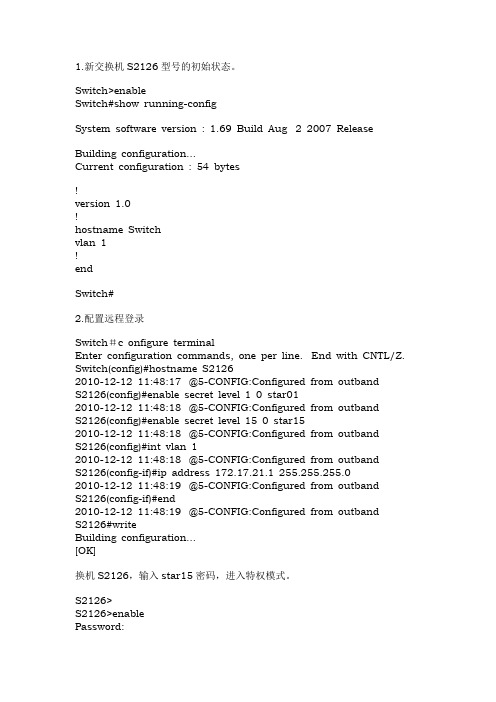
Building configuration...
[OK]
换机S2126,输入star15密码,进入特权模式。
S2126>
S2126>enable
Password:
S2126#show running-config
System software version : 1.69 Build Aug 2 2007 Release
2010-12-12 11:48:17 @5-CONFIG:Configured from outband
S2126(config)#enable secret level 1 0 star01
2010-12-12 11:48:18 @5-CONFIG:Configured from outband
!
interface vlan 1
no shutdown
ip address 172.17.21.1 255.255.255.0
!
end
S2126#
4.从命令行模式,输入telnet 172.17.21.1,密码为star01(telnet级别为1),进入特权模式(特权模式级别为15)。
配置命令如下:
Switch>enable
Switch#show running-config
System software version : 1.69 Build Aug 2 2007 Release
Building configuration...
Current configuration : 54 bytes
S2126(config-if)#ip address 172.17.21.1 255.255.255.0
交换机的Telnet远程登陆配置

相对于其他远程登录协议,Telnet协 议的功能较为简单,不支持加密、压 缩等高级功能。
传输效率较低
Telnet协议以文本形式传输数据,相 对于其他加密的远程登录协议(如 SSH),传输效率较低。
03 交换机的Telnet远程登陆 配置实例
Cisco交换机Telnet远程登陆配置
进入交换机的命令行界面。
加密通信方式。
可靠性
Telnet远程登陆配置可以提供稳 定的远程访问服务,使得管理员 可以随时对交换机进行配置和管
理,提高了网络的可靠性。
可维护性
通过Telnet远程登陆配置,管理 员可以方便地对交换机进行维护 和升级,降低了维护成本和时间
成本。
02 交换机的Telnet远程登陆 配置基础
Telnet协议简介
交换机的Telnet远程登陆配置
目录
• 引言 • 交换机的Telnet远程登陆配置基础 • 交换机的Telnet远程登陆配置实例 • 安全性和最佳实践 • 常见问题和解决方案 • 总结
01 引言
目的和背景
01
02
03
实现远程管理
通过Telnet远程登陆配置, 管理员可以在远程位置访 问并管理交换机,无需亲 临现场。
Telnet远程登陆的优点和缺点
• 支持多种操作系统:Telnet协议被广泛应用于各 种操作系统,管理员可以使用熟悉的命令行界面 进行操作。
Telnet远程登陆的优点和缺点
安全风险
功能限制
由于Telnet协议以明文形式传输数据, 存在被窃听和攻击的风险,因此不建议 在安全性要求较高的环境中使用。
进入交换机的命令行界面。
启用Telnet登录功能,使用命令 "system setup"进入系统设置, "telnet enable"启用Telnet服务 。
TELNET远程管理交换机配置
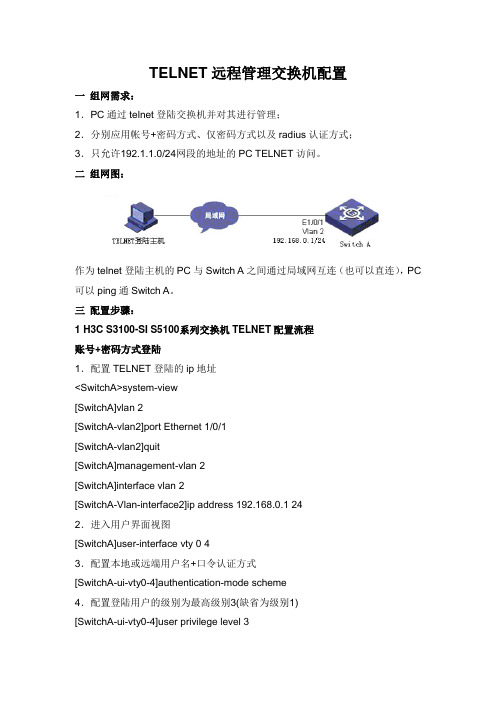
TELNET远程管理交换机配置一组网需求:1.PC通过telnet登陆交换机并对其进行管理;2.分别应用帐号+密码方式、仅密码方式以及radius认证方式;3.只允许192.1.1.0/24网段的地址的PC TELNET访问。
二组网图:作为telnet登陆主机的PC与Switch A之间通过局域网互连(也可以直连),PC 可以ping通Switch A。
三配置步骤:1 H3C S3100-SI S5100系列交换机TELNET配置流程账号+密码方式登陆1.配置TELNET登陆的ip地址<SwitchA>system-view[SwitchA]vlan 2[SwitchA-vlan2]port Ethernet 1/0/1[SwitchA-vlan2]quit[SwitchA]management-vlan 2[SwitchA]interface vlan 2[SwitchA-Vlan-interface2]ip address 192.168.0.1 242.进入用户界面视图[SwitchA]user-interface vty 0 43.配置本地或远端用户名+口令认证方式[SwitchA-ui-vty0-4]authentication-mode scheme4.配置登陆用户的级别为最高级别3(缺省为级别1)[SwitchA-ui-vty0-4]user privilege level 35.添加TELNET管理的用户,用户类型为”telnet”,用户名为”huawei”,密码为” admin”[SwitchA]local-user huawei[SwitchA-luser-huawei]service-type telnet level 3[SwitchA-luser-huawei]password simple admin仅密码方式登陆1.配置TELNET登陆的ip地址(与上面账号+密码登陆方式相同)2.进入用户界面视图[SwitchA]user-interface vty 0 43.设置认证方式为密码验证方式[SwitchA-ui-vty0-4]authentication-mode password4.设置登陆验证的password为明文密码”huawei”[SwitchA-ui-vty0-4]set authentication password simple huawei5.配置登陆用户的级别为最高级别3(缺省为级别1)[SwitchA-ui-vty0-4]user privilege level 3TELNET RADIUS验证方式配置1.配置TELNET登陆的ip地址(与上面账号+密码登陆方式相同)2.进入用户界面视图[SwitchA]user-interface vty 0 43.配置远端用户名和口令认证[SwitchA-ui-vty0-4]authentication-mode scheme4.配置RADIUS认证方案,名为”cams”[SwitchA]radius scheme cams5.配置RADIUS认证服务器地址192.168.0.31[SwitchA-radius-cams]primary authentication 192.168.0.31 18126.配置交换机与认证服务器的验证口令为”huawei”[SwitchA-radius-cams]key authentication huawei7.送往RADIUS的报文不带域名[SwitchA-radius-cams]user-name-format without-domain8.创建(进入)一个域,名为”huawei”[SwitchA]domain huawei9.在域”huawei”中引用名为”cams”的认证方案[SwitchA-isp-huawei]radius-scheme cams10.将域”huawei”配置为缺省域[SwitchA]domain default enable HuaweiTELNET访问控制配置1.配置访问控制规则只允许192.1.1.0/24网段登录[SwitchA]acl number 2000[SwitchA-acl-basic-2000]rule deny source any[SwitchA-acl-basic-2000]rule permit source 192.1.1.0 0.0.0.2552.配置只允许符合ACL2000的IP地址登录交换机[SwitchA]user-interface vty 0 4[SwitchA-ui-vty0-4]acl 2000 inbound3.补充说明:● TELNET访问控制配置是在以上三种验证方式配置完成的基础上进行的配置;● TELNET登陆主机与交换机不是直连的情况下需要配置默认路由。
使用Telnet方式远程登录交换机
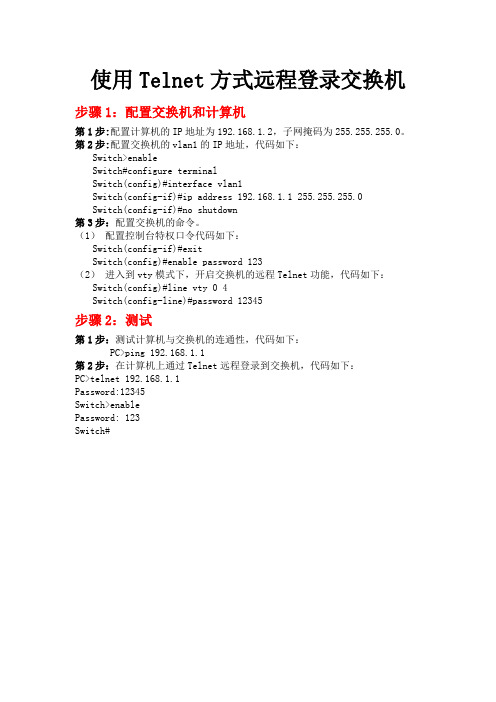
步骤 1:配置交换机和计算机
第 1 步:配置计算机的 IP 地址为 192.168.1.2,子网掩码为 255.255.255.0。 第 2 步:配置交换机的 vlan1 的 IP 地址,代码如下: Switch>enable Switch#configure terminal Switch(config)#interface vlan1 Switch(config-if)#ip address 192.168.1.1 255.255.255.0 Switch(config-if)#no shutdown 第 3 步:配置交换机的命令。 (1) 配置控制台特权口令代码如下: Switch(config-if)#exit Switch(config)#enable password 123 (2) 进入到 vty 模式下,开启交换机的远程 Telnet 功能,代码如下: Switch(config)#line vty 0 4 Switch(config-line)#password 12345
步骤 2:测试
第 1 步:测试计算机与交换机的连通性,代码如下: PC>ping 192.168.1.1 第 2 步:在计算机上通过 Telnet 远程登录到交换机,代码如下: PC>telnet 192.168.1.1 Password:12345 Switch>enable Password: 123 Switch#
华为交换机配置Telnet远程登录设备
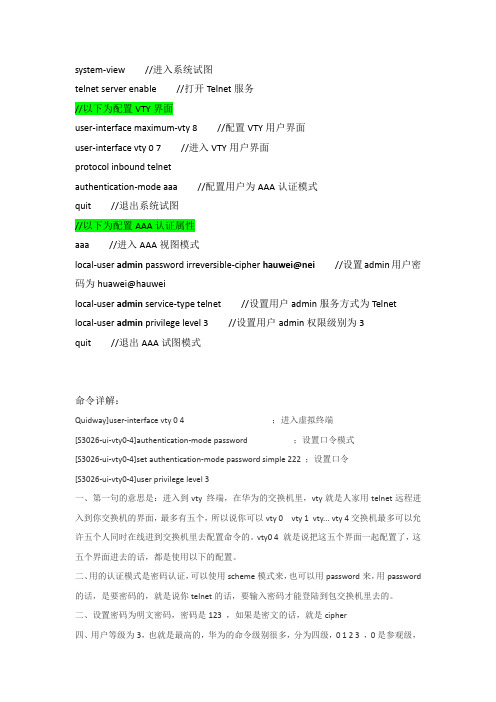
system-view //进入系统试图telnet server enable //打开Telnet服务//以下为配置VTY界面user-interface maximum-vty 8 //配置VTY用户界面user-interface vty 0 7 //进入VTY用户界面protocol inbound telnetauthentication-mode aaa //配置用户为AAA认证模式quit //退出系统试图//以下为配置AAA认证属性aaa //进入AAA视图模式local-user admin password irreversible-cipher hauwei@nei //设置admin用户密码为huawei@hauweilocal-user admin service-type telnet //设置用户admin服务方式为Telnet local-user admin privilege level 3 //设置用户admin权限级别为3quit //退出AAA试图模式命令详解:Quidway]user-interface vty 0 4 ;进入虚拟终端[S3026-ui-vty0-4]authentication-mode password ;设置口令模式[S3026-ui-vty0-4]set authentication-mode password simple 222 ;设置口令[S3026-ui-vty0-4]user privilege level 3一、第一句的意思是:进入到vty 终端,在华为的交换机里,vty就是人家用telnet远程进入到你交换机的界面,最多有五个,所以说你可以vty 0 vty 1 vty... vty 4交换机最多可以允许五个人同时在线进到交换机里去配置命令的。
vty0 4 就是说把这五个界面一起配置了,这五个界面进去的话,都是使用以下的配置。
华为交换机TELNET远程管理交换机配置实例
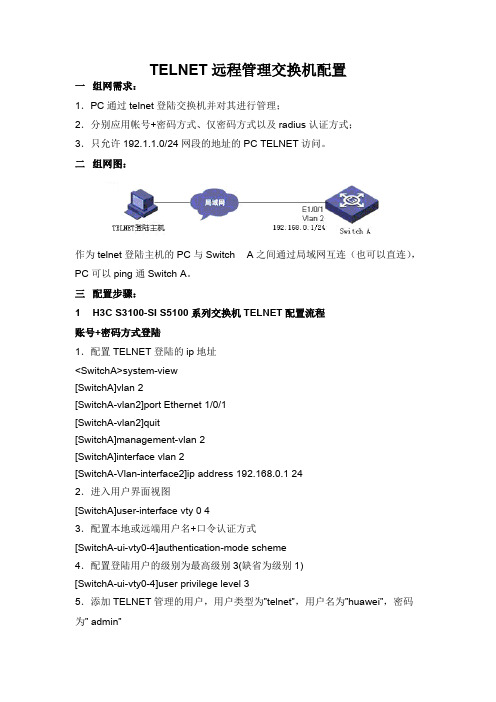
TELNET远程管理交换机配置一组网需求:1.PC通过telnet登陆交换机并对其进行管理;2.分别应用帐号+密码方式、仅密码方式以及radius认证方式;3.只允许192.1.1.0/24网段的地址的PC TELNET访问。
二组网图:作为telnet登陆主机的PC与Switch A之间通过局域网互连(也可以直连),PC可以ping通Switch A。
三配置步骤:1H3C S3100-SI S5100系列交换机TELNET配置流程账号+密码方式登陆1.配置TELNET登陆的ip地址<SwitchA>system-view[SwitchA]vlan 2[SwitchA-vlan2]port Ethernet 1/0/1[SwitchA-vlan2]quit[SwitchA]management-vlan 2[SwitchA]interface vlan 2[SwitchA-Vlan-interface2]ip address 192.168.0.1 242.进入用户界面视图[SwitchA]user-interface vty 0 43.配置本地或远端用户名+口令认证方式[SwitchA-ui-vty0-4]authentication-mode scheme4.配置登陆用户的级别为最高级别3(缺省为级别1)[SwitchA-ui-vty0-4]user privilege level 35.添加TELNET管理的用户,用户类型为”telnet”,用户名为”huawei”,密码为” admin”[SwitchA]local-user huawei[SwitchA-luser-huawei]service-type telnet level 3[SwitchA-luser-huawei]password simple admin仅密码方式登陆1.配置TELNET登陆的ip地址(与上面账号+密码登陆方式相同) 2.进入用户界面视图[SwitchA]user-interface vty 0 43.设置认证方式为密码验证方式[SwitchA-ui-vty0-4]authentication-mode password4.设置登陆验证的password为明文密码”huawei”[SwitchA-ui-vty0-4]set authentication password simple huawei 5.配置登陆用户的级别为最高级别3(缺省为级别1)[SwitchA-ui-vty0-4]user privilege level 3TELNET RADIUS验证方式配置1.配置TELNET登陆的ip地址(与上面账号+密码登陆方式相同) 2.进入用户界面视图[SwitchA]user-interface vty 0 43.配置远端用户名和口令认证[SwitchA-ui-vty0-4]authentication-mode scheme4.配置RADIUS认证方案,名为”cams”[SwitchA]radius scheme cams5.配置RADIUS认证服务器地址192.168.0.31[SwitchA-radius-cams]primary authentication 192.168.0.31 1812 6.配置交换机与认证服务器的验证口令为”huawei”[SwitchA-radius-cams]key authentication huawei7.送往RADIUS的报文不带域名[SwitchA-radius-cams]user-name-format without-domain8.创建(进入)一个域,名为”huawei”[SwitchA]domain huawei9.在域”huawei”中引用名为”cams”的认证方案[SwitchA-isp-huawei]radius-scheme cams10.将域”huawei”配置为缺省域[SwitchA]domain default enable HuaweiTELNET访问控制配置1.配置访问控制规则只允许192.1.1.0/24网段登录[SwitchA]acl number 2000[SwitchA-acl-basic-2000]rule deny source any[SwitchA-acl-basic-2000]rule permit source 192.1.1.0 0.0.0.2552.配置只允许符合ACL2000的IP地址登录交换机[SwitchA]user-interface vty 0 4[SwitchA-ui-vty0-4]acl 2000 inbound3.补充说明:●TELNET访问控制配置是在以上三种验证方式配置完成的基础上进行的配置;●TELNET登陆主机与交换机不是直连的情况下需要配置默认路由。
华为交换机S5700设置远程sshtelnet登录
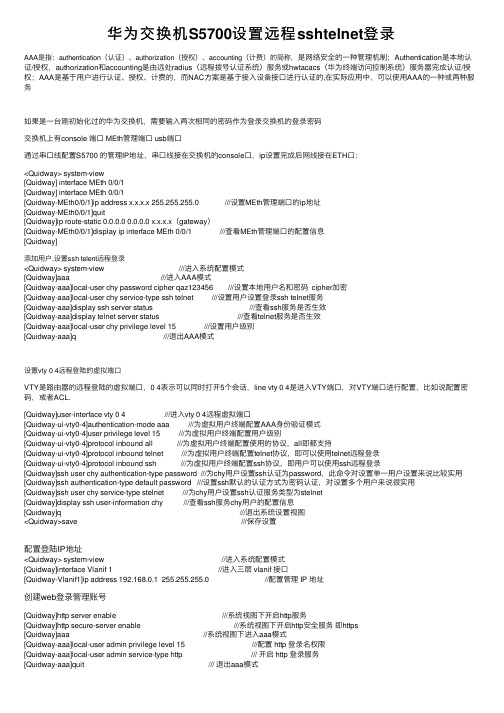
华为交换机S5700设置远程sshtelnet登录AAA是指:authentication(认证)、authorization(授权)、accounting(计费)的简称,是⽹络安全的⼀种管理机制;Authentication是本地认证/授权,authorization和accounting是由远处radius(远程拨号认证系统)服务或hwtacacs(华为终端访问控制系统)服务器完成认证/授权;AAA是基于⽤户进⾏认证、授权、计费的,⽽NAC⽅案是基于接⼊设备接⼝进⾏认证的,在实际应⽤中,可以使⽤AAA的⼀种或两种服务如果是⼀台刚初始化过的华为交换机,需要输⼊两次相同的密码作为登录交换机的登录密码交换机上有console 端⼝ MEth管理端⼝ usb端⼝通过串⼝线配置S5700 的管理IP地址,串⼝线接在交换机的console⼝,ip设置完成后⽹线接在ETH⼝:<Quidway> system-view[Quidway] interface MEth 0/0/1[Quidway] interface MEth 0/0/1[Quidway-MEth0/0/1]ip address x.x.x.x 255.255.255.0 ///设置MEth管理端⼝的ip地址[Quidway-MEth0/0/1]quit[Quidway]ip route-static 0.0.0.0 0.0.0.0 x.x.x.x(gateway)[Quidway-MEth0/0/1]display ip interface MEth 0/0/1 ///查看MEth管理端⼝的配置信息[Quidway]添加⽤户,设置ssh telent远程登录<Quidway> system-view ///进⼊系统配置模式[Quidway]aaa ///进⼊AAA模式[Quidway-aaa]local-user chy password cipher qaz123456 ///设置本地⽤户名和密码 cipher加密[Quidway-aaa]local-user chy service-type ssh telnet ///设置⽤户设置登录ssh telnet服务[Quidway-aaa]display ssh server status ///查看ssh服务是否⽣效[Quidway-aaa]display telnet server status ///查看telnet服务是否⽣效[Quidway-aaa]local-user chy privilege level 15 ///设置⽤户级别[Quidway-aaa]q ///退出AAA模式设置vty 0 4远程登陆的虚拟端⼝VTY是路由器的远程登陆的虚拟端⼝,0 4表⽰可以同时打开5个会话,line vty 0 4是进⼊VTY端⼝,对VTY端⼝进⾏配置,⽐如说配置密码,或者ACL.[Quidway]user-interface vty 0 4 ///进⼊vty 0 4远程虚拟端⼝[Quidway-ui-vty0-4]authentication-mode aaa ///为虚拟⽤户终端配置AAA⾝份验证模式[Quidway-ui-vty0-4]user privilege level 15 ///为虚拟⽤户终端配置⽤户级别[Quidway-ui-vty0-4]protocol inbound all ///为虚拟⽤户终端配置使⽤的协议,all即都⽀持[Quidway-ui-vty0-4]protocol inbound telnet ///为虚拟⽤户终端配置telnet协议,即可以使⽤telnet远程登录[Quidway-ui-vty0-4]protocol inbound ssh ///为虚拟⽤户终端配置ssh协议,即⽤户可以使⽤ssh远程登录[Quidway]ssh user chy authentication-type password ///为chy⽤户设置ssh认证为password,此命令对设置单⼀⽤户设置来说⽐较实⽤[Quidway]ssh authentication-type default password ///设置ssh默认的认证⽅式为密码认证,对设置多个⽤户来说很实⽤[Quidway]ssh user chy service-type stelnet ///为chy⽤户设置ssh认证服务类型为stelnet[Quidway]display ssh user-information chy ///查看ssh服务chy⽤户的配置信息[Quidway]q ///退出系统设置视图<Quidway>save ///保存设置配置登陆IP地址<Quidway> system-view //进⼊系统配置模式[Quidway]interface Vlanif 1 //进⼊三层 vlanif 接⼝[Quidway-Vlanif1]ip address 192.168.0.1 255.255.255.0 //配置管理 IP 地址创建web登录管理账号[Quidway]http server enable ///系统视图下开启http服务[Quidway]http secure-server enable ///系统视图下开启http安全服务即https[Quidway]aaa //系统视图下进⼊aaa模式[Quidway-aaa]local-user admin privilege level 15 ///配置 http 登录名权限[Quidway-aaa]local-user admin service-type http /// 开启 http 登录服务[Quidway-aaa]quit /// 退出aaa模式创建vlan<Quidway>system-view ///进⼊系统配置模式[Quidway]vlan 10 ///创建vlan 10[Quidway-vlan10]quit ///退出系统配置模式[Quidway]interface Vlanif 10 ///进⼊配置vlan 10的模式[Quidway-Vlanif10]ip address 192.168.0.1 255.255.255.0 ///为vlan 10配置IP地址和掩码[Quidway-vlan10]quit ///退出系统配置模式[Quidway-GigabitEthernet0/0/2] ///进⼊端⼝2[Quidway-GigabitEthernet0/0/2]port link-type access ///端⼝类型设置为access[Quidway-GigabitEthernet0/0/2]port default vlan 10 ///将port加⼊到我们创建好的vlan 10[Quidway-GigabitEthernet0/0/2]display vlan ///查看配置的vlan信息[Quidway]q ///退出系统设置视图批量创建vlan<Quidway>system-view ///进⼊系统配置模式[Quidway]vlan batch 2 to 19 ///批量创建vlan 2-19 ,系统都会有⼀个默认的vlan 1 [Quidway]display vlan ///查看vlan信息[Quidway]q ///退出系统设置视图批量删除vlan<Quidway>system-view ///进⼊系统配置模式[Quidway]undo vlan batch 2 to 19 ///批量删除vlan 2-19 ,系统都会有⼀个默认的vlan 1[Quidway]display vlan ///查看vlan信息[Quidway]q ///退出系统设置视图批量把端⼝加⼊到vlan 10<Quidway>system-view ///进⼊系统配置模式[Quidway]interface range GigabitEthernet 0/0/1 to GigabitEthernet 0/0/6///将1⼝到6⼝添加到port-group,此处系统默认的给1⼝到6⼝添加到1个组⾥了。
- 1、下载文档前请自行甄别文档内容的完整性,平台不提供额外的编辑、内容补充、找答案等附加服务。
- 2、"仅部分预览"的文档,不可在线预览部分如存在完整性等问题,可反馈申请退款(可完整预览的文档不适用该条件!)。
- 3、如文档侵犯您的权益,请联系客服反馈,我们会尽快为您处理(人工客服工作时间:9:00-18:30)。
交换机的T e l n e t远程登陆配置
实验步骤:
1、新建Packet Tracer拓扑图
2、配置交换机管理ip地址
2.1 Switch(config)# int vlan 1
2.2 Switch(config-if)# ip address **IP** **submask***
3. 配置用户登录密码
3.1 Switch(config)# enable password *******设置进入特权模式的密码
3.2 Switch(config)# line vty 0 4
3.3 Switch(config-line)# password 5ijsj
3.4 Switch(config-line)# login
实验设备
Switch_2960 1台;PC 1台;直连线;配置线
实验拓扑图
实验命令
PC0设置
192.168.1.2
255.255.255.0
192.168.1.1
PC1设置
192.168.1.3
255.255.255.0
192.168.1.1
实验结果
设置进入特权模式的密码:
设置通过console端口连接设备及Telnet远程登录时所需的密码:
配置用户登录密码:
配置交换机管理ip地址:
配置PC的ip:
配置用户登录密码:
PC:ping 192.168.1.1
PC:telnet 192.168.1.1
Show running:
实验总结:通过本次实验,熟悉了使用Packet Tracer软件。
以及掌握了使用Packet Tracer进行拓扑的搭建。
掌握了采用Telnet方式配置交换机的方法,以及学会了使用Packet Tracer对设备进行配置,并进行简单的测试。
实验评语:
实验成绩教师签名。
