锐帝说明书(改)
迈克尔汽车集团F-150 2.3L EcoBoost I-4引擎说明说明书

BODYTorque310 lb.-ft. @ 3,000 rpm DRIVETRAINLayout Standard - Rear-wheel drive with open differentialOptional - Rear-wheel drive with electronic locking differential- 4x4 front open differential, rear drive with open differential- 4x4 front open differential, rear drive with electronic locking differentialTRANSMISSIONStandard10-speed SelectShift® automatic 2019 FORD RANGERSTEERING18- x 8.0-inch alloy (three styles)255/65R17 A/T265/65R17 A/T OWL LT265/65R17 A/T OWL 265/60R18 A/S 265/60R18 A/T265/60R18 A/T OWLTRANSFER CASE (4x4 ONLY)4-high drive ratio 1:14-low drive ratio2.717:1SUSPENSIONFrontShort- and long-arm independent and tubular stabilizer barRearHotchkiss-type nonindependent live, leaf springs and outboard shock absorbersGEAR RATIOSFirst 4.696:1Second 2.985:1Third 2.146:1Fourth 1.769:1Fifth1.520:1Sixth1.275:1Seventh 1:1Eighth 0.854:1Ninth 0.689:1Tenth 0.636:1Reverse-4.866:1Final drive rear axle ratio3.73:1CAPACITIESCARGO BED AREASuperCrew 4x2SuperCrew 4x4SuperCab 4x2SuperCab 4x4Length at floor (inches)616172.872.8Width at wheelhouse (inches)44.844.844.844.8Maximum width inside box (inches)61.461.461.461.4Cargo capacity (cu. ft.)43.343.351.851.8Payload (lbs.)1,7701,5601,8601,650Max towing (lbs.)7,5007,5007,5007,500DIMENSIONS (ALL MEASUREMENTS IN INCHES UNLESS OTHERWISE NOTED)EXTERIORSuperCrew® 4x2SuperCrew 4x4SuperCab 4x2SuperCab 4x4Wheelbase 126.8126.8126.8126.8Overall length 210.8210.8210.8210.8Overall width85.885.885.885.8Width with mirrors folded 77.877.877.877.8Width excluding mirrors 73.373.373.373.3Overall height 71.171.570.771.1Track, front 61.461.461.461.4Track, rear 61.461.461.461.4Approach Angle 27.9°28.7°27.9°28.7°Departure Angle 25.2°25.4°25.2°25.4°Ramp Breakover Angle22.7°21.5°22.7°21.5°Minimum Running Ground Clearance 8.48.98.48.9Front Overhang 35.835.835.835.8Rear Overhang 48.248.248.248.2Cab-to-axle distance (pickup box delete only)31.3Curb weight (lbs)4,2324,4414,1454,354INTERIOR Seating capacity Five Four Front headroom39.839.8Front legroom, maximum 43.143.1Front shoulder room 56.756.6Front hip room 55.855.8Rear headroom 38.335.9Rear legroom 34.530.4Rear shoulder room 56.355.2Rear hip room53.555.3Passenger volume (cu. ft.)97.689.2AirbagsDual-stage driver and right front passenger, front seat side and Safety Canopy® SystemTECHNOLOGYStandard Ford CoPilot-360™Lane-Keeping System, Auto High Beams, BLIS® (Blind Spot Information System) with Cross-Traffic Alert and trailer coverage, Pre-Collision Assist with Automatic Emergency Braking (AEB), and rearview cameraOff-Road*Terrain Management System,™ Trail Control™In-Cabin*SYNC,® SYNC® 3, Apple CarPlay™ compatibility, Android Auto™ compatibility, navigation system, FordPass Connect™ with 4G LTE Wi-Fi, SiriusXM® satellite/HD Radio,™ B&O Sound System by Bang & OlufsenGeneral*Adaptive cruise control, Forward and Reverse Sensing Systems, Intelligent Access with push-button start, Remote Start System, LED headlamps, LED taillamps, SecuriCode™ keyless entry keypad, wiper-activated headlamps, windshield wiper de-icer, rain-sensing wipers, and trailer sway control。
锐迪科 5G 随身宝用户使用说明书

产品使用说明书安装、使用产品前,应阅读使用说明开始使用前,建议您通过如下途径了解本设备更详细信息及相关服务条款:•查阅包装盒内的产品使用说明书。
拨打客服热线:中国电信:10000400-800-5858(中国电信委托锐迪科负责整机售后工作)获取更多信息本内容仅供参考,不构成任何形式的承诺,设备(包括但不限于颜色、大小、屏幕显示等)请以实物为准。
1听筒4USB 接口2音量键53电源键6扬声器了解您的设备使用前请先熟悉设备的基本操作。
•开机:长按电源键,直至屏幕亮起。
•关机:长按电源键,点击。
•重启:长按电源键,点击。
•强制重启:若设备出现异常锁死,可长按电源键关机,继续长按重启设备。
•本机采用导航手势进行导航控制,点击设置>智能辅助> 导航手势,可以选择不同的导航手势。
卡槽•在开机状态下请勿插拔卡。
•插卡时请注意卡的缺口方向,确保缺口处先装入卡托。
•请使用标准的Nano-SIM 卡,插入非标准卡可能导致卡托(槽)损坏或设备无法识别卡片。
•如果您使用的SIM 卡与设备不匹配,请联系运营商处理。
•使用取卡顶针时,请注意安全,防止戳伤手指或损伤设备。
•请保管好您的取卡顶针,将其放置在儿童接触不到的地方,防止儿童无意中吞食或戳伤自己。
插卡说明隐私保护•为了解我们如何保护您的个人信息,请访问手机设置 > 关于手机 > 法律信息 > 隐私政策 (受中国电信委托,由锐迪科进行隐私政策的公示),阅读隐私政策。
•使用非授权第三方软件升级设备的固件和系统,可能存在设备无法使用或者泄漏您个人信息等安全隐患。
建议您使用在线升级或者下载与设备型号匹配的官方软件进行升级。
•设备升级后,您所有的个人信息可能会被移除,请在升级前备份个人信息。
型号核准代码的显示方式在出厂状态下,设备的型号核准代码以标贴的形式粘贴在包装盒上。
在使用和操作设备前,请查阅并遵循所有的安全信息。
若要了解更多安全信息,请查阅用户手册。
锐利汽车婴儿座椅说明书

2"
5 Backrest extension - 4"
4"
6 Shoulder protector wings
6"
Note: The same type of 2" & 4" extensions cannot be used simultaneously.
User Measurement Guide:
Growth Extensions:
1a Rodded seat extension - large
7"
1b Rodded seat extension - small
2"
2 Seat extension - 4"
4"
3 Seat extension - 2"
2"
4 Backrest extension - 2"
11.8" - 22.8"
Shoulder Wing Height:
6"
Shoulder Wing Width Adjustment:
15.25" - 19.25"
Lateral Supports Width Adjustment:
10" - 12"
Lateral Supports Height Adjustment:
Rodded Seat Extension (Short 90°)
2 3
Seat Extension (2" or 4")
Pelvis Lock Harness
(S, M or L)
5
Backrest Extension (2" or 4")
海洋工具商杰克逊锐锐涂层棒说明书

1. Study, understand, and follow all instructionsbefore operating this device.2. Do not exceed rated capacity.3. Use only on hard, level surfaces.4. Lifting device only. Immediately after lifting,support the vehicle with appropriate means.5. Do not move or dolly the vehicle while on the jack.6. Failure to heed these markings may result inpersonal injury and/or property damage.7. Lift only areas of the vehicle as specifiedby the vehicle manufacturer.8. No alterations shall be made to this product.9. Never work on, under or around a loadsupported only by this device.10. Do not adjust safety valve.11. Wear ANSI-approved safety goggles andheavy-duty work gloves during use. 12. Keep clear of load while lifting and lowering.13. Lower load slowly.14. Apply parking brake and chock tiresbefore lifting vehicle.15. Lift vehicle only at manufacturerrecommended locations.16. Inspect before every use; do not use if parts areloose or damaged, or if leaking hydraulic fluid.17. Do not use for aircraft purposes.18. Do not use any objects (such as blocks of wood) inbetween Saddle Pad or Saddle and lifting point.Objects placed on the Saddle will reducethe stability of the Jack, and could allow thevehicle to slip off the Saddle and fall.19. The warnings, precautions, and instructionsdiscussed in this manual cannot cover allpossible conditions and situations that may occur.The operator must understand that common senseand caution are factors, which cannot be built intothis product, but must be supplied by the operator. 20. The Handle socket may be held down by a clip undertension. Wear ANSI-approved safety goggles before freeing Handle socket. Remove clip carefully.SAVE THESE INSTRUCTIONS.IMPORTANT! Before first use:Check hydraulic oil level and fill as needed as stated on page 6. Thoroughly test the Jack for properoperation. If it does not work properly, bleed air from its hydraulic system as stated on page 6.Page 2For technical questions, please call 1-888-866-5797.Item 64784Item 64784Page 3For technical questions, please call 1-888-866-5797.Page 4For technical questions, please call 1-888-866-5797.Item 64784SaddleHandleFoam Bumper HandleSocketHandleRelease Bolt(not shown) Lift ArmPage 5 For technical questions, please call 1-888-866-5797.Item 64784Page 6For technical questions, please call 1-888-866-5797.Item 64784Read the ENTIRE IMPORTANT SAFETY INFORMATION section at the beginning of this manual including all text under subheadings therein before set up or use of this product.Removing Shipping ClipCAUTION! The Handle socket may be held down by a clip under tension. Wear ANSI-approved safety goggles before freeing Handle socket. Remove clip carefully.A wire clip holds the Handle Socket in position during shipment. This helps prevents shipping damage. To remove it:1. Press down on the Handle Socket torelieve tension on the wire clip.2. Disconnect the wire clip legs from the bar.3. Slowly raise the Handle Socketuntil tension is released.4. Remove the wire clip.Attaching the Handle1. Slide the Upper Handle into the Lower Handle.Line the Button on the Lower Handle up with the hole in the Upper Handle until it clicks into place.2. Loosen the Handle Release Bolt and insert thegrooved end of the Handle into the Handle Socket.3. Tighten the Handle Release Bolt. Gently pull upon the Handle to make sure that it is secure.Bleeding Trapped Air1. With the Jack fully lowered, remove both Screwson the end of the Cover Plate that is closer to the Saddle. Swing Cover Plate open. See Figure A.2. Remove the Fill Plug on top of the Cylinder.Check that the oil level inside the Cylinder just covers the top of the Piston. See Figure B.3. Turn the Handle counterclockwise to open the valve.4. Pump the Handle up and down quickly10-15 times to force air from the system.5. Replace the Fill Plug, close theCover Plate, and reinstall the Screws.Fill PlugSafety Valve Covers Do not open or adjust.Figure A: Hydraulic UnitAdding OilNOTICE: To prevent damage and premature wear, use only non-detergent 22 weight hydraulic jack oil.1. With the Jack fully lowered, remove both Screwson the end of the Cover Plate that is closer to the Saddle. Swing the Cover Plate open.2. Remove the Fill Plug on top of the Cylinder.3. Add non-detergent 22 weight hydraulic jack oilinto the Fill Plug hole slowly until the oil level just covers the top of the Piston inside the Cylinder.4. Replace the Fill Plug, close theCover Plate, and reinstall the Screws.Figure B: Fill LevelRead the ENTIRE IMPORTANT SAFETY INFORMATION section at the beginning of thismanual including all text under subheadings therein before set up or use of this product. LiftingPark vehicle on a flat, level, solid, surface safely away from oncoming traffic. Turn off the vehicle’s engine. Place the vehicle’s transmission in “PARK” (if automatic) or in its lowest gear (if manual).Set the vehicle’s emergency brake. Then, chock the wheels that are not being lifted.1. Turn the Handle counterclockwise to lower the Jack.Once the Jack is fully lowered, turn theHandle firmly clockwise to close it.2. Carefully position the Saddle of the Jack under thevehicle manufacturer’s recommended lifting point.(See vehicle manufacturer’s owner’s manualfor location of frame lifting point.)3. Pump the Handle until the top of the Jack’s Saddlehas nearly reached the vehicle lifting point. Positionthe Saddle directly under the vehicle’s lifting point. 4. To lift the vehicle, pump the Handle.Use smooth, full strokes.5. Once the vehicle is raised, slide a jack stand ofappropriate capacity (not included) under a properlifting point referred to in the vehicle owner’smanual. Always use two jack stands, position themat the same point on each side of the vehicle.WARNING! The rated capacity of jack stands is per pair, not the individual capacities combined unless specifically noted on the product by the jack stand manufacturer. Do not exceed rated jack stand capacity. Ensure that the vehicle support points are fully seatedin the saddle of both jack stands. Use a matched pairof jack stands per vehicle to support one end only. Failure to do so may result in the load suddenly falling, which may cause personal injury and/or property damage.6. Center saddle of the jack stand(s) under the vehicle’slifting point(s). Set the jack stand(s) to the sameheight according to the manufacturer’s instructions,making sure that they lock securely into position.7. Slowly turn the Handle counterclockwise to lowerthe vehicle onto the saddle(s) of the jack stand(s).Then, turn the Handle firmly clockwise to close it.Lowering1. Carefully remove all tools, parts, etc.from under the vehicle.2. Position the Saddle under the lifting point.Turn the Handle firmly clockwise and raise load high enough to clear the jack stands,then carefully remove jack stands.3. Slowly turn the Handle counterclockwise(never more than 1/2 full turn) to lowerthe vehicle onto the ground.4. Lower the Jack completely. Then, store in asafe, dry location out of reach of children.Page 7For technical questions, please call 1-888-866-5797. Item 64784Procedures not specifically explained in this manual mustbe performed only by a qualified technician.TO PREVENT SERIOUS INJURY FROM TOOL FAILURE: Do not use damaged equipment. If abnormal noise or vibration occurs, have the problem corrected before further use.1. BEFORE EACH USE, inspect the generalcondition of the tool. Check for:• leaking hydraulic oil,• loose hardware or parts,• misalignment or binding of moving parts,• cracked, bent or broken parts, and• any other condition that mayaffect its safe operation.Thoroughly investigate and correct the causes for all issues that are found. Do not use Jack until all issues are understood and properly corrected.ALSO, BEFORE EACH USE, thoroughly testthe Jack for proper operation prior to actual use.If the Jack’s motion seems spongy or theSaddle does not lift completely, followBleeding instructions on page 6.2. AFTER USE, wipe dry with a clean cloth. Then,store the Jack in a safe, dry location out of reachof children and other non-authorized people. NOTICE: Storing the Jack in a humid area orexposing it to corrosive vapor voids the warranty.3. Weekly - Jack Lubrication:a. Lubricate according to the below steps usingonly general purpose lithium grease.b. Inject grease into each of the grease fittings.c. Lubricate the linkages and pivot points lightly. Note: Improper or inadequatelubrication voids the warranty.4. Change the hydraulic oil at leastonce every three years:a. With the Jack fully lowered, remove both Screwson the end of the Cover Plate that is closer tothe Saddle. Swing the Cover Plate open.b. Remove the Fill Plug on the top of the Cylinder.c. Tip the Jack to allow the old hydraulic oilto drain out of the Housing completely,and dispose of the old hydraulic oil inaccordance with local regulations.d. Follow instructions for Adding Oil on page 6.e. Replace the Fill Plug, close theCover Plate, and reinstall the Screws.f. Follow instructions forBleeding Trapped Air on page 6.Figure C: Fill LevelPage 8For technical questions, please call 1-888-866-5797.Item 64784TO PREVENT SERIOUS INJURY:Use caution when troubleshooting a malfunctioning jack. Stay well clear of the supported load. Completely resolve all problems before use. If the solutions presented in the Troubleshooting guidedo not solve the problem, have a qualified technician inspect and repair the jack before use.After the jack is repaired: Test it carefully without a load by raising and lowering it fully,checking for proper operation, BEFORE RETURNING THE JACK TO OPERATION.DO NOT USE A DAMAGED OR MALFUNCTIONING JACK!Item 64784Page 9For technical questions, please call 1-888-866-5797.Page 10For technical questions, please call 1-888-866-5797.Item 64784PLEASE READ THE FOLLOWING CAREFULLYTHE MANUFACTURER AND/OR DISTRIBUTOR HAS PROVIDED THE PARTS LIST AND ASSEMBLY DIAGRAM IN THIS MANUAL AS A REFERENCE TOOL ONLY . NEITHER THE MANUFACTURER OR DISTRIBUTOR MAKES ANY REPRESENTATION OR WARRANTY OF ANY KIND TO THE BUYER THAT HE OR SHE ISQUALIFIED TO MAKE ANY REPAIRS TO THE PRODUCT, OR THAT HE OR SHE IS QUALIFIED TO REPLACE ANY PARTS OF THE PRODUCT. IN FACT, THE MANUFACTURER AND/OR DISTRIBUTOR EXPRESSLYSTATES THAT ALL REPAIRS AND PARTS REPLACEMENTS SHOULD BE UNDERTAKEN BY CERTIFIED AND LICENSED TECHNICIANS, AND NOT BY THE BUYER. THE BUYER ASSUMES ALL RISK AND LIABILITY ARISING OUT OF HIS OR HER REPAIRS TO THE ORIGINAL PRODUCT OR REPLACEMENT PARTS THERETO, OR ARISING OUT OF HIS OR HER INSTALLATION OF REPLACEMENT PARTS THERETO.Parts ListPartDescriptionQty.1Retaining Ring 2022Washer 2023Front Wheel 24Frame 15Nut M1646Washer 1647Screw M5X1248Rear Caster 29Screw M10X20410Washer 10111Bolt112Washer 18113Retaining Ring 12114Roller115Handle Socket 116Roller Pin117Handle Release Bolt 118Upper Handle 119Lower Handle120Handle Lock Button 121U-Joint1PartDescriptionQty.22Hydraulic Unit 123Spring224Retaining Ring 25425Hydraulic Unit Adaptor 126Pin A4X55 127Lift Arm Shaft 128Cover Plate 129Saddle130Saddle Screw 131Saddle Pad 132Foam Bumper 133Tie Rod234Retaining Ring 16235Radius Link236Radius Link Bolt 237Zerk Fitting 138Lift Arm 139Nut M16240Screw M8X20441Washer 84Page 11For technical questions, please call 1-888-866-5797.Item 64784Record Product’s Serial Number Here:Note: If product has no serial number, record month and year of purchase instead.Note: Some parts are listed and shown for illustration purposes only, and are not available individually as replacement parts.Assembly Diagram214357108911121413151617183228302927252624232422211933206404136353134383739Harbor Freight Tools Co. makes every effort to assure that its products meet high quality and durability standards, and warrants to the original purchaser that this product is free from defects in materials and workmanship for the period of 90 days from the date of purchase. This warranty does not apply to damage due directly or indirectly,to misuse, abuse, negligence or accidents, repairs or alterations outside our facilities, criminal activity, improper installation, normal wear and tear, or to lack of maintenance. We shall in no event be liable for death, injuriesto persons or property, or for incidental, contingent, special or consequential damages arising from the use ofour product. Some states do not allow the exclusion or limitation of incidental or consequential damages, so the above limitation of exclusion may not apply to you. THIS WARRANTY IS EXPRESSLY IN LIEU OF ALL OTHER WARRANTIES, EXPRESS OR IMPLIED, INCLUDING THE WARRANTIES OF MERCHANTABILITY AND FITNESS. To take advantage of this warranty, the product or part must be returned to us with transportation charges prepaid. Proof of purchase date and an explanation of the complaint must accompany the merchandise.If our inspection verifies the defect, we will either repair or replace the product at our election or we mayelect to refund the purchase price if we cannot readily and quickly provide you with a replacement. We willreturn repaired products at our expense, but if we determine there is no defect, or that the defect resultedfrom causes not within the scope of our warranty, then you must bear the cost of returning the product.This warranty gives you specific legal rights and you may also have other rights which vary from state to state.3491 Mission Oaks Blvd. • PO Box 6009 • Camarillo, CA 93011 • 1-888-866-5797。
ACERAspire 6935快速使用指南说明书

Aspire 6935系列快速使用指南著作權 © 2008 屬於宏碁股份有限公司版權所有Aspire 6935 系列快速使用指南初版: 2008 年 7 月對於本文之任何明示或暗示內容,本公司不做任何聲明或保證,亦明確拒絕提供任何保證、可交易性、或針對任何特定目的之適用性。
本公司將盡力確保本出版品的正確性,但對於其中的任何錯誤(包括但不限於錯字、事實上的錯誤等) 均不負責。
本公司有權定期對本使用手冊的資訊進行變更,且恕不另行通知。
所有變更資訊將收編於本使用手冊的新版本中,或收編於補充文件和出版品內。
本公司不對本使用手冊內容提供任何明示或暗示的陳述或保證,特別是適合某項特定目的或通路的隱喻保證,本公司將一律否認。
請在下列空白處填入產品型號、產品序號、購買日期及購買地點等資訊。
您可在黏貼於電腦的標籤找到產品序號與型號。
本電腦相關資訊需包括產品序號、產品型號及購買資訊。
未獲得宏碁股份有限公司事前書面許可前,本使用手冊之任何部分皆不可以任何方式,包括電子、機械、影印、錄製或其他方式,加以複製、重製或傳送。
Aspire 6935 系列筆記型電腦產品型號 : ________________________________產品序號: ________________________________購買日期: ________________________________購買地點: ________________________________Acer 及 Acer 標誌為宏碁股份有限公司所有。
所有商標及註冊商標均屬於各所屬公司。
3首要之務首先,非常感謝您選擇 Acer筆記型電腦,成為您行動運算生活的最佳夥伴。
使用指南為協助您順利使用 Acer 筆記型電腦,我們特地設計了以下的使用指南:首先,「入門者專用...」海報可以協助您開始設定您的電腦。
「Aspire 系列一般使用指南」內含有用的資訊,適用於 Aspire 產品系列的所有機型。
RXD250 Racer商品说明书

Please fully read and understand this manual and the operation and all safety aspects required of you for the safe operation of this product. Before use, if you feel this product is not for you please return it to your place of purchase.RISE products are to be used by ages 14 and over.Manual Specifications and Description ChangesThe instruction manual, warranties and other associated documentation are subject to change without notice. Hobbico assumes no responsibility for inadvertent errors to this manual.WARNING INSTRUCTION MANUALREQUIRED FOR COMPLETION:6-channel Transmitter with Receiver 3S 1300m~2200mAh LiPo Battery LiPo Battery Charger 5.8G Transmitter for FPV (optional)FPV Camera (optional )5.8G Receiver with Video Monitor or Goggles (optional )INTRODUCTIONThank you for purchasing the RXD250 Racer. We want the time you spend with your new R/C quadcopter to be fun and successful so please read the entire manual before beginning setup. If for any reason you think this R/C model is not for you, return it to the dealer immediately. Your dealer cannot accept returns on any model after final assembly.For the latest technical updates or manual corrections for the RXD250 please visit the Rise web site at . If there is any new technical information, changes or important updates to this model, a “tech notice” box will appear on the page. Click the “tech notice” box to learn more. SAFETY PRECAUTIONS●K eep your face and body as well as all spectators away from the rotatingplane of the blades whenever the battery is connected. Keep loose clothing, shirt sleeves, ties, scarfs, long hair or loose objects such as pencils or screwdrivers that may fall out of shirt or jacket pockets away from the rotors. The spinning blades of a model quadcopter can cause serious injury. When choosing a flying site for your RXD250, stay clear of buildings, trees and power lines. AVOID flying in or near crowded areas. DO NOT fly close to people or pets. Maintain a safe distance from the quadcopter.●Y our RXD250 should not be considered a toy. Because of its performancecapabilities, the RXD250, if not operated correctly, could cause injury to you or spectators and damage to property.●D O NOT alter or modify the model. Doing so may result in an unsafe orunflyable model.●W hen and if repairs are necessary you must correctly install all componentsso that the model operates properly on the ground and in the air. Please check the operation of the model before every flight to insure that all equipment is operating and that the model has remained structurally sound. Be sure to check connectors and the propellers before each flight.Replace them if they show any signs of wear or fatigue.KNOW BEFORE YOU FLYAs a new owner of an unmanned aircraft system (UAS), you are responsible for the operation of this vehicle and the safety of those around you. Please contact your local authorities to find out the latest rules and regulations.In the United States, please visit:/uasAMAWe urge you to join the AMA (Academy of Model Aeronautics) and a local R/C club. The AMA is the governing body of model aviation and membership is required to fly at AMA clubs. Though joining the AMA provides many benefits, one of the primary reasons to join is liability protection. Coverage is not limited to flying at contests or on the club field. It even applies to flying at public demonstrations and air shows. Failure to comply with the Safety Code may endanger insurance coverage. Additionally, training programs and instructors are available at AMA club sites to help you get started the right way. There are over 2,500 AMA chartered clubs across the country. Contact the AMA at the address or toll-free phone number that follows. Academy of Model Aeronautics5151 East Memorial DriveMuncie, IN 47302-9252Tele. (800) 435-9262Fax (765) 741-0057Or via the Internet at: IMPORTANT: Two of the most important things you can do to preserve the radio controlled aircraft hobby are to avoid flying near full-scale aircraft and avoid flying near or over groups of people.BATTERY WARNINGS●A LWAYS unplug your battery from either the charger or quadcopter afteruse. NEVER store your quadcopter with the battery plugged into the quadcopter.●D O NOT attempt to charge your battery if it becomes swollen or hot.●T he RXD250 does not have a voltage cutoff failsafe. When the LEDs beginto fl ash, land the quad and disconnect the battery.●I t is best to store your batteries in a cool, dry location at 1/2 charge (11.4V).Storing a fully discharged battery may cause irreversible damage to the battery.●N EVER disassemble, puncture or modify the battery pack in any way.●N EVER allow the battery temperature to exceed 150° F [65° C].●I f your battery begins to swell or “puff” during charge or discharge orbecomes damaged in any way, stop using it.WARRANTYRise™guarantees this kit to be free from defects in both material and workmanship at the date of purchase. This warranty does not cover any component parts damaged by use or modifi cation. In no case shall Rise’s liability exceed the original cost of the purchased kit. Further, Rise reserves the right to change or modify this warranty without notice. In that Rise has no control over the fi nal assembly or material used for fi nal assembly, no liability shall be assumed nor accepted for any damage resulting from the use by the user of the fi nal user-assembled product. By the act of using the user assembled product, the user accepts all resulting liability. If the buyer is not prepared to accept the liability associated with the use of this product, the buyer is advised to return this kit immediately in new and unused condition to the place of purchase.To make a warranty claim, send the defective part or item to Hobby Services at this address.Hobby Services 217-398-8970 ext#63002 N. Apollo Dr., Suite 1Champaign, IL 61822 USA********************************Include a letter stating your name, return shipping address, as much contact information as possible (daytime telephone number, fax number, e-mail address), a detailed description of the problem and a photocopy of the purchase receipt. Upon receipt of the package the problem will be evaluated as quickly as possible.FEATURES●250 class racing quad●E xtremely durable foam, carbon fi ber, and fi berglass frame●10A brushless speed controls●2280kV brushless motors●R eceiver Ready, no building required●F light Controller is pre-programmed, no setup needed DIMENSIONSSize: 250 mm (9.8 in) diagonally motor to motorWidth: 220 mm (8.7 in)Length: 270 mm (10.6 in)Blade Length: 125 mm (4.9 in)Empty Weight: 300 g (10.6 oz) without battery and FPV systemWeight: 437 g (15.4 oz) with 1300mA LiPo and FPV systemRTFCONTENTS● R XR Rise RXD250● S pare Props ● H ook & Loop pads for the battery FLIGHT MODESThe RXD250 has three flight modes.Stability Mode has limits on thetilt angle and the quadcopter willlevel itself when the right stick iscentered. The Rattitude Mode will centerthe quad and limit the tilt angle when the right stick is near center. When the stick is moved away from center, the limits are removed making the quad much more maneuverable. Flips are rolls are easily done in this mode.Rate Mode is available for experienced pilots that want maximum maneuverability. In this mode, the quad will maintain its current pitch or heading when the right stick is released. The quadcopter’s flight will be smoother and more responsive in this mode.SETUPThe RXD250 needs only minimal assembly. All the bolts have been set to the proper torque and have thread locking compound applied to keep them secure.PROPELLERS The propellers are counter rotating and must be installed correctly orthe quad will not fly. Wheninstalling or replacing propellers,make sure you install the correctprop on the correct corner. Notethat two of the motor shafts andnuts are “reverse” threaded.CW= clockwise rotation whenobserved from the top.CCW=counter clockwise rotationwhen observed from the top.Receiver Mount FPV Transmitter MountAntenna MountAntenna Mount HD Camera Mount CW PROP “Reverse” Nut CW PROP “Reverse” NutFRONT CCW PROP “Normal” Nut CCW PROP “Normal” NutRADIO SYSTEMYour transmitter needs to have a switch for channel 5. The setup below is typical for most transmitters. The receiver must have one port for each channel. S-bus, X-bus, and satellite receivers cannot be used with the 8 pin receiver cable.Mount the receiver just in front of the flight controller. Install the antenna mounts as illustrated or run the antenna down through the frame.Receiver locationwith double-sided tape.Antenna AntennaConnect the receiver tothe CC3D flight controller.FLIGHT CONTROLLER SETUPDownload the Librepilot Ground Station app (GCS) from from the software downloads section.To set up your transmitter using the GCS app, you will need:A.A mini-USB cable to connect the cc3d controller to the GCS app.B.A charged flight battery.C.T he transmitter set up with the new model and linked to the receiver.Open the GCS app and connect the RXD250 with your mini-USB cable. When the communication window shows that the flight controller is connected to the GCS app, click on the configuration button.Click on the input button.Click on the Transmitter setup wizard button and follow the steps to set up the transmitter.ARMING SETTINGAt the end of the wizard is the screen to set the motor arming procedure. The recommended setting is Yaw Right which requires the yaw control to be held to the right while the throttle is at 0 for 3 seconds to arm the motors. Holding the Yaw control to the left will disarm the motors. There are several other options available for arming/stopping the motors including using a switch assigned to Channel 6.After the Arming Setting is completed, the settings need to be saved to the flight controller.GENERAL SETTINGSAny time the controller is connected to the app, the following settings should be checked.A. V ehicle Configuration Screen –Motor Output Channel 1 – Channel3Motor Output Channel 3 – Channel1B. A ttitude Configuration Screen – Yaw is set to -90FAILSAFEIf your transmitter can set values for all the channels for failsafe, set the roll & pitch channels to midstick and the throttle to its lowest setting to stop the motors.For transmitters that only set failsafe on the throttle channel, set the throttle to its lowest settingBe sure to remove the props before testing the failsafe operation.BATTERIESThe RXD250 has been tested with 3 cell lipos between 1300(30C or larger) and 2200mAh (20C or larger). Typical flight time is between 4 and 6 minutes.IMPORTANT! The flight controller does not have a low voltage cutoff to protect the lipo from damage. The LEDs on the bottom of the RXD250 will start flashing when the battery is at 10.2V for a 3S battery. You MUST land the quadcopter as soon as the LEDs start to flash.For your first flight, set a timer for 4 minutes. If the LEDs are not flashing at the end of the flight, the timer setting could be increased to find the optimal flight time. If the LEDs are flashing at the end of the flight, the timer setting should be reduced to protect the battery from damage.We recommend using a voltage monitor/alarm that plugs into the battery’s balance connector and will sound an alarm when the battery voltage gets low.WARNING: Your battery life will be reduced and the battery can be damaged any time the battery voltage is low enough for the LEDs to flash. Charging a Lipo battery that is damaged in any way can pose a fire hazard.VIDEO SYSTEM SETUPThe optional camera (RISE2508) is designed to fit the cameramounting plate without anymodifications.The camera is designed to operateon just 5 volts. The red and blackwires should be connected to areceiver port to power the camera.Warning- check the polarity of thecamera connection before connectingthe flight battery to the RXD250. Thecamera will be damaged if thepolarity is backwards. The Tactic 200mW FPV transmitter(TACZ5005) is recommended. It can be easily connected to the 12 volt connector at the back of the RXD250 and has additional cables that make connecting the optional camera a simple task.MOTOR ARMING & TAKEOFFTurn on the transmitter and connect the flight battery to the RXD250. Place the quadcopter on a level surface and let it sit for 10 seconds to let the flight controller set up the gyros.Arm the motors by holding the yaw control to the right for at least 3 seconds, and center the left stick. Advance the throttle to start the motors and take off.To disarm the motors, bring the throttle down to 0% and hold the yaw control to the left.FLYINGThe RXD250 is a racing quad. As such it is capable of flying at high rates of speed and can get out of sight very quickly. We recommend flying the quad in stability mode without FPV for several flights until you are fully familiar with how this quad handles.As your skills grow, try Rattitude mode. When flying in this mode, let go of the right stick if you find yourself in trouble. The quad will level itself and become stable.FPV RACING WEBSITESMore information about FPV racing can be found at sites like and FPV TransmitterSPARE PARTS1 RISE2501 CC3D Flight Ccontroller2 RISE2502 Brushless Motor (2)3 RISE2503 10 AMP ESC4 RISE2504 5x3 Propeller SetGear5 RISE2505 Landing6 RISE2506 Prop Nut SetSet7 RISE2507 Frame(Optional)8 RISE2508 Camera。
provari中文版说明书

出厂默认设置为:开启 连续按下按钮 9 次, 直到显示屏中出现 。
(电源开启/关闭) 显示屏中出现 后,放开 按钮 2 秒钟。随后显示 屏将显示最近的设置。 开启或关闭。
每按下按钮一次,显示屏 将在开启与关闭之间切换一次。
开启
当达到目标设定值后, 放开按钮四秒钟。 如果您选择了关闭, ProVari 将进入待机模式。
出厂默认设置为:开启
连续按下按钮 15 次, 直到显示屏中出现 。
3
注释: ͻ 如果喷雾量减少,请更换或注满烟弹。 ͻ 请细心使用 ProVari — 即便由金属制成,掉落也会损坏。 ͻ 仅可由 Provape 修理 ProVari。请勿尝试亲自修理电子烟,这可能引起损坏或人身伤害。 ͻ 请勿卸下前盖后方的电路板外壳。执行此操作将使您的质保失效。 ͻ 如果您计划长期不使用,请拆下电子烟上的电池。 ͻ ProVari 使用单节电池。请勿装入两块电池或使用 ProVari 不推荐的电池。请勿在电池旁放置磁铁。 这非常危险。
您的 ProVari 由几部分组成:
烟嘴 (1) 插入喷雾器 (2) 中。 如果烟嘴带有小盖,将盖打开,再将烟嘴插入喷雾器中。烟嘴内有小型液体储存槽。
喷雾器旋入前盖 (3)。 在使用 ProVari 前,确保您在喷雾器或烟嘴储存槽中装入您选择的液体。通常两至三滴就已足够。 前盖永久连在烟杆 (4) 上。请勿尝试拆卸前盖。 按钮 (5) 可激活喷雾器,使其制造喷雾。 此按钮也用于更改 ProVari 上的用户设置。 后盖 (6) 是放电池的地方。 在将后盖旋入烟杆时,请注意避免螺纹错扣。 参照电池说明,获得更多关于充电和电池安装的信息。 显示窗 (7) 显示电压设置和其他模式,并在故障时显示错误代码。
出厂默认设置为
瑞帝安使用说明书 所有产品
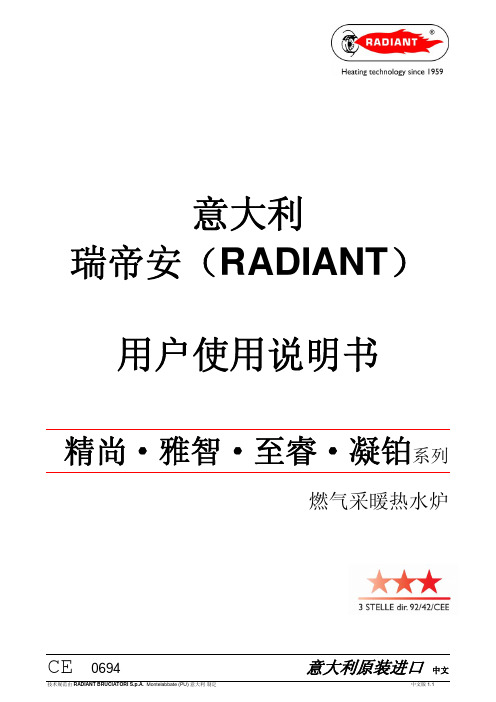
意大利瑞帝安(RADIANT)用户使用说明书精尚·雅智·至睿·凝铂系列燃气采暖热水炉CE0694意大利原装进口中文锅炉操作说明确定壁挂锅炉安装正确。
安装、首次启动、维修和维护等操作都必须由具备专业资格的人员来执行(例如:瑞帝安RADIANT授权服务中心)。
错误安装可能造成财产损害或对人身或动物的伤害,非授权服务中心安装或维修造成事故,制造商和销售商将不承担任何责任。
安装过程中,技术员必须执行以下检查:■铭牌上的数据必须与燃气、电、水的数据一致;■必须根据锅炉设计的用途和性能对其进行调节;■烟道系统必须正确安装;■烟道系统安装必须符合国家和地方标准的要求。
一般警告Â所有维护和燃气转换操作都必须由具备专业资格的人员执行,按照现行法规并根据UNI-CIG 7129/01以及后来的更新内容注册。
Â确保已遵循所有与锅炉安装室内的进气和排烟相关的要求。
Â锅炉可安装在室内配备一定保温措施的场所,该场所应符合现行标准并且最低室内温度不低于0°C。
制造商和销售商将不为安装于室内温度低于0°C的场所而造成的后果承担责任。
Â锅炉配备有防冻系统。
如将锅炉安装于有冻结风险的场所,该防冻系统将仅在电源、炉内水压及燃气均正常供应时才会运行,并且该防冻系统仅为保护锅炉本体设计,无法全面保护锅炉所连接的管路系统的可能冻结风险。
由于不遵守操作说明而造成锅炉或所连接的管路系统的冻结损坏,制造商和销售商将不承担责任。
Â锅炉正常使用过程中,注水旋钮应处于可靠关闭状态,仅在锅炉需要补水情况下才开启,并且注水过程中操作者不能离开,注水结束后务必检查注水旋钮已可靠关闭。
锅炉安全阀的泄压口必须通过管道连接至下水道,制造商和销售商不对注水过多、超压泄水而造成后果承担责任。
Â冷凝式壁挂锅炉的冷凝水收集器的排放口必须通过塑料材质管道连接至下水道,并根据当地法规要求进行无害化评估和预处理后,方可直接排放。
- 1、下载文档前请自行甄别文档内容的完整性,平台不提供额外的编辑、内容补充、找答案等附加服务。
- 2、"仅部分预览"的文档,不可在线预览部分如存在完整性等问题,可反馈申请退款(可完整预览的文档不适用该条件!)。
- 3、如文档侵犯您的权益,请联系客服反馈,我们会尽快为您处理(人工客服工作时间:9:00-18:30)。
请勿将门用于环境温度在-20~50℃以外的环境中。
会引起火灾、动作不畅。
请确保开门后有30mm以上的空间。
会造成手指被门扇和立柱夹住,导致伤害。
门在动作时,请勿切断电源。 会造成人员伤害。
请将不干胶方向粘贴板牢固地贴于门扇上。
如不贴,会使通行者注意不到门扇,造成伤害。
请勿将电器容量超过DC24V 300mA的器具安装到选购件的机能扩张装置上。
部品名 马达装置
发动机装置型号
门扇形式 门扇重量 部品型号 NKA8212602
带辅助光线传感器 不带辅助光线传感器
示意图
NACS88225
NACS88235
NACS88227
NACS88237
单开
双开
150kg以下×1 150kg以下×2
数量
1
1
从动轮装置
NKA8101002
1
1
吊架装置
NACS812403
28
23.电源线及传感器的接线方法
28
24.机能部件接线图
29
25.施工后的确认
30
26.遥控器的操作顺序
31
27.故障的排除
42
28.产品规格
45
■锐帝90
45
■锐帝150
45
2
1.各部分名称
■各部分名称
例)锐帝90 单开ɾ封闭式(带辅助光线传感器型) (NACS88125)
皮带
控制装置
端子台装置(电源用) 马达装置
2,500 6,100
NACS85155 NACS85152
NACS85105 NACS85102
NACS85155 NACS85152
1
- 1 - 1套 1 1套 - 1
1
-
1
1 - 1 1套 1 1套 - 1
1
1
止摆器装置
NKA8216609
方向标贴板 (2枚/套) 线卡 (5个/套)
门扇吊挂螺栓
皮带固定装置 安装用螺栓 致用户书、致施工方书 保证书、施工说明书
NKA8216104
NKA8116113
NKA8101009
六角螺栓(M8×30) (4个/套)
No.NACS88126-T 06.11.01
有关安全的注意事项
用户务必遵守的内容和种类用以下图示表示和说明。
警告 处理失误时,会产生令使用者死亡或负重伤的可能。 注意 处理失误时,会产生令使用者受到伤害或发生物质上损失的可能性。
此图表示不得进行的 ‘禁止’内容。
此图表示必须实行的 ‘强制性’内容。
NACS88128
NACS88127
NACS88226
NACS88225
NACS88228
NACS88227
双开
表面安装式 封闭安装式
NACS88136
NACS88135
NACS88138
NACS88137
NACS88236
NACS88235
NACS88238
NACS88237
部 材 发动机箱 单位(mm)
NKA8116002
埋头自攻螺钉 (公称5×20) (4个/套)
NKA8101009
六角螺栓(M8×30) (4个/套)
弹簧垫圈(4个/套)
弹簧垫圈 六角螺栓(M6×12) (3个/套)
-
-
- -
6
1 - 1套
1套
1套
1套
1套
1套 1 1
2 2套 1套 1套 2套 2套 2套
1 1
2.发动机装置部件一览表 <锐帝150封闭安装式>
松下自动门
锐帝系列
施工说明书
อ༻
自动门的施工请委托松下电工指定的经销商或专业单位。非专业人员进行施工操作会有危险。 根据有关电气施工的法令.法规,务必由“专业人员”进行施工。
对施工代理店的要求... ●为做好维护保养工作,务必保管好本说明书。 ●请将必要事项记入包装箱中所带的[保证书]中, 交给业主。
弹簧垫圈(4个/套) 弹簧垫圈 六角螺栓(M6×12)
(3个/套)
-
-
- -
5
1 1套 1套 1套 1套 1 1
2 2套 1套 2套 2套
1 1
2.发动机装置部件一览表 <锐帝90封闭安装式>
部品名 马达装置
发动机装置型号
门扇形式 门扇重量 部品型号 NKA8212602
带辅助光线传感器 不带辅助光线传感器
传感器检测范围
12cm以下
12cm以下
表示门扇行走部位的检测范围。
12cm以下 传感器检测范围 门扇
万一上述检测范围无法确保,为保证通行者通过检测范围,请务必通过放置盆栽植物 等方法限制通行,并向业主说明情况。
如有不慎,会使通行者被门冲撞、夹击,造成伤害。
注意
请勿将门使用于潮湿、有振动、有腐蚀性气体产生的场所。
示意图
NACS88126
NACS88136
NACS88128
NACS88138
单开
双开
90kg以下×1 90kg以下×2
数量
1
1
从动轮装置
NKA8101002
1
1
吊架装置
NACS811403
2
4
皮带固定装置
双开用皮带固定装置
皮带
单开(3.7m) 双开(8.2m)
制动器装置 (右ŋ左用/套)
控制器装置
1
- 1 - 1套
1 1套
- 1
1
-
1
1 - 1 1套
1 1套
- 1
1
1
止摆器装置
NKA8216609
方向标贴板 (2枚/套)
NKA8216104
线卡 (5个/套)
NKA8116113
封闭式用端盖 (右ŋ左用/套)
封闭式用端盖 安装用螺钉
门扇吊挂螺栓
皮带固定装置 安装用螺栓 致用户书、致施工方书 保证书、施工说明书
1
- 1 - 1套 1 1套 - 1
1
-
1
1 - 1 1套 1 1套 - 1
1
1
止摆器装置
NKA8216609
方向标贴板 (2枚/套) 线卡 (5个/套)
门扇吊挂螺栓
皮带固定装置 安装用螺栓 致用户书、致施工方书 保证书、施工说明书
NKA8216104
NKA8116113
NKA8101009
六角螺栓(M8×30) (4个/套)
辅助光线传感器 端子 (投ŋ受光用/套)
端子台装置(电源用) (封闭安装式)
端子台装置 (遥控器用)
中间皮带座装置
NKA8216508 NKA8217508 NKA8216640 NKA8217640 NKA8116109 NKA8212601
NACS83492 NKA8212511 NKA8116112 NKA8122024
1套
1套 1 1
2 2套 1套 1套 2套 2套 2套 1 1
3.材料及机能的选定
■材料及机能的选定表(型号一览表)
发动机装置品号
门扇类型 安装方法
90型
150型
带辅助光线传感器 不带辅助光线传感器 带辅助光线传感器 不带辅助光线传感器
单开
表面安装式 封闭安装式
NACS88126
NACS88125
目录
1.各部分名称
3
2.发动机装置部件一览表
4
■锐帝90表面安装式
4
■锐帝150表面安装式
5
■锐帝90封闭安装式
6
■锐帝150封闭安装式
7
3.材料及机能的选定
8
4பைடு நூலகம்施工工程
9
5.发动机箱的安装
10
■表面安装式
10
■封闭安装式
11
6.建筑安装图例
12
■锐帝90表面安装式
12
■锐帝150表面安装式
13
NACS83492 NKA8212511 NKA8116112 NKA8122024
1
- 1 - 1套
1 1套
- 1
1
-
1
1 - 1 1套
1 1套
- 1
1
1
止摆器装置
NKA8216609
方向标贴板 (2枚/套)
NKA8216104
线卡 (5个/套)
NKA8116113
封闭式用端盖 (右ŋ左用/套)
封闭式用端盖 安装用螺钉
门扇吊挂螺栓
皮带固定装置 安装用螺栓 致用户书、致施工方书 保证书、施工说明书
NKA8116002
埋头自攻螺钉 (公称5×20) (4个/套)
NKA8101009
六角螺栓(M8×30) (4个/套)
弹簧垫圈(4个/套)
弹簧垫圈 六角螺栓(M6×12) (3个/套)
-
-
- -
7
1 - 1套
1套
1套
1套
辅助光线传感器 端子 (投ŋ受光用/套)
端子台装置(电源用) (表面安装式)
端子台装置 (遥控器用)
中间皮带座装置
NKA8216608 NKA8217608 NKA8216640 NKA8217640 NKA8116109 NKA8212601 NACS83492
NKA8212611 NKA8116112 NKA8122024
示意图
NACS88125
NACS88135
NACS88127
NACS88137
单开
双开
90kg以下×1 90kg以下×2
