30HXC340冷水机组说明书
开利30GX@30HXC控制手册

30GX and 30HXC series PRO-DIALOG ControlScrew-Compressor Air- and Water-Cooled Liquid Chillers50 HzThe cover illustrations are solely for illustration, and form no part of any offer for sale or any sale contract. The manufacturer reserves the right to change the design at any time without notice.2Table of contents1 - SAFETY CONSIDERATIONS (4)1.1 - General (4)1.2 - Avoiding electrocution (4)2 - GENERAL DESCRIPTION (4)2.1 - General (4)2.2 - Abbreviations used (4)3 - HARDWARE DESCRIPTION (5)3.1 - General (5)3.2 - Electronic boards (5)3.3 - The controls (6)3.4 - User connections (8)4 - SETTING UP PRO-DIALOG PLUS CONTROL (9)4.1 - Local interface general features (9)4.2 - Unit start/stop control (10)4.3 - Menus (11)4.4 - General menu structure (12)4.5 - Menu tree structure (13)5 - PRO-DIALOG PLUS CONTROL OPERATION (27)5.1 - Start/stop control (27)5.2 - Heating/cooling selection (27)5.3 - Evaporator water pump control (28)5.4 - Condenser water pump control (28)5.5 - Control interlock contact (28)5.6 - Evaporator heater control (28)5.7 - Control point (28)5.8 - Demand limit (29)5.9 - Limiting the unit running current (29)5.10- Capacity control (29)5.11 - Determining the lead circuit (29)5.12 - Circuit loading sequence (29)5.13 - Compressor start-up sequence in one circuit (29)5.14 - EXV control (29)5.15 - Motor cooling valve control (30)5.16 - Head pressure control on air-cooled units (30)5.17 - Head pressure control on water-cooled units (30)5.18 - Head pressure setpoint selection (30)5.19 - High pressure load shedding function (30)5.20 - High current load shedding function (30)5.21 - Start-up procedure - prelubrication (30)5.22 - Master/slave assembly (30)5.23 - Controlling Pro-Dialog Plus units with a System Manager (31)5.24 - Optional heat reclaim module (31)6 - DIAGNOSTICS - TROUBLESHOOTING (32)6.1 - General (32)6.2 - Displaying alarms (32)6.3 - Resetting alarms (32)6.4 - Alarm codes (33)31 - SAFETY CONSIDERATIONS1.1 - GeneralInstallation, start-up and servicing of equipment can be hazard-ous if factors particular to the installation are not considered: operating pressures, electrical components, voltages and the installation site itself (elevated plinths, rooftops and built-up structures).Only highly trained and qualified installation engineers and technicians, who are fully trained on the product, are authorised to install and start up this equipment.During all servicing operations, it is important to read, under-stand and follow all the recommendations and instructions given in the installation and service instructions for the product, including the tags and labels affixed to the equipment, compo-nents and any parts supplied separately, and to comply with all other relevant safety regulations.•Apply all safety codes and practices.•Wear safety glasses and gloves.•Use the proper tools to move heavy objects. Move units carefully and set them down gently.1.2 - Avoiding electrocutionOnly personnel qualified in accordance with the recommenda-tions of the IEC (International Electrotechnical Commission) may be permitted access to electrical components. It is particularly recommended that all sources of electricity to the unit be shut off before any work is begun. Shut off the main power supply at the main circuit breaker or isolator. IMPORTANT:Risk of electrocution: Even when the main power isolator or circuit breaker is off, it is still possible for certain components such as crankcase heaters and trace heaters to be energised, since they are connected to a separate power source.Risk of burns: Electrical currents cause components to get hot either temporarily or permanently. Handle power cables, electrical cables and conduits, terminal box covers and motor frames with very great care.IMPORTANT: Even when the unit is switched off, the power circuit remains energized as long as the unit or circuit dis-connect is not open. Refer to the wiring diagram for details. Use the adapted safety guidelines.IMPORTANT: This equipment uses and emits electromag-netic signals. The tests carried out on this product have shown that it complies with all applicable codes regarding electromagnetic compatibility.IMPORTANT : If the boards need to be handled wear anti-static gloves to avoid exposing the electronic components to a destructive voltage. Only unpack the boards from their anti-static bag when they need to be installed.2 - GENERAL DESCRIPTION2.1 - GeneralPRO-DIALOG Plus is a system for controlling units which use screw compressors:•Single or dual circuit•Air or water-cooled condensers•Non-reversible heat pumpsPRO-DIALOG Plus controls compressor start-up and demand limits needed to maintain the desired entering or leaving tem-perature setpoint for water. It automatically sets the position of the electronic expansion valve (if used) to optimise the evapo-rator charge. It controls operation of the fans (on air-cooled units) or water valves (on water-cooled units) to maintain the correct head pressure in each circuit.Safety circuits are constantly monitored by PRO-DIALOG Plus to ensure safe operation of the unit. PRO-DIALOG Plus also gives access to a Quick Test program covering all inputs and outputs.All PRO-DIALOG Plus controls can work in accordance with three independent modes:•Local mode: the machine is controlled by commands from the user interface.•Remote mode: the machine is controlled by remote contacts (volt-free contacts, analogue signals).•CCN mode: the machine is controlled by commands from the Carrier Comfort Network (CCN). In this case a datacommunication cable is used to connect the unit to theCCN communication bus.The operating mode must be chosen with the Operating Type selection button described in section 4.2.1.When the PRO-DIALOG Plus system operates autonomously (Local or Remote mode) it retains all of its own control capa-bilities but does not offer any of the features of the CCN network.2.2 - Abbreviations usedIn this manual the circuits are called circuit A and circuit B. The compressors in circuit A are labelled A1 and A2. Those in circuit B are labelled B1 and B2.The following abbreviations are frequently used:AI-Analogue InputAO-Analogue OutputCCn-Operating type: CCNCCN-Carrier Comfort NetworkDI-Discrete InputDO-Discrete OutputEXV-Electronic Expansion DeviceLED-Light Emitting DiodeLoader-Compressor capacity stepLOFF-Operating type: Local offrEM-Operating type: by remote control contacts SCPM-Compressor Protection ModuleSCT-Saturated disCharge TemperatureSIO-Standard Input/Output - internal communication bus linking the basic board to the slave boards SST-Saturated Suction Temperature453 - HARDWARE DESCRIPTION 3.1 - GeneralControl boardThe various control components are arranged in modules within the control cabinet:•Control module: This comprises the basic board, the user interface, the EXV control board and option boards, as well as the customer’s terminal block.•Start-up module: This consists of the start-up boards,compressor protection boards, as well as the compressor circuit breakers and contactors.•Fan module (air-cooled unit): Consists of one or two 8xDO boards together with the fan circuit breakers and contactors.3.2 - Electronic boards3.2.1 - The basic boardIt can be used alone or in conjunction with slave boards. It holds the program that controls the machine. It continuously manages the information coming in from the various pressure and temperature sensors, and communicates with the slave boards via the SIO bus. It can also communicate with elements of the Carrier Comfort Network via the CCN bus.NOTE: After a power cut the unit restarts in the same operating mode as before the power cut.3.2.2 - Slave boards •Compressor board SCPM: This board is used to controla compressor. Up to four SCPM boards can be connected to the basic board. It also controls the inputs and outputs connected to the compressor, such as oil level, oil pump,loaders, motor cooling valves, etc.•8xDO board (auxiliary type 2): This board can be used tocontrol fan stages.•PD4-EXV board: This board can control two EXV valves.•8xDO-4xAI-2xAO board (auxiliary type 1): Thisoptional board allows:-control of the fan stages-reading the temperature in the heat reclaim condensers -control of the variable-speed fans (air-cooled units) or the condenser valve (water-cooled units).Legend1CCN connector2Red LED, status of the board3Green LED, communication bus SIO 4Orange LED, communication bus CCN5Remote master board customer control connection contacts 6Remote master board customer control connection signal 7Remote master board customer report connection contacts 8Master PD4 basic board 9CCN/clock boardThe control system consists of at least a PD4 basic board, a user interface, a PD4-EXV slave board and, depending on the application, one or more SCPM compressor boards, 8xDO boards (auxiliary type 2) or 8xDO-4xAI-2xAO boards (auxiliary type 1).Slave boards are connected to the basic board via an internal communication bus (SIO).The CCN/clock board is connected and screwed to the master basic board. It permits communication with elements of theCarrier Comfort Network via the CCN bus.123Control box3Compressor start-up module 4Control system 5User interfaceLegend1Power supply disconnect switch 2Fan start-up module63.2.7 - Light emitting diodes on boardsAll boards continuously check and indicate the proper operation of their electronic circuits. A light emitting diode (LED) lights on each board when it is operating properly.Red LED •The MAIN red LED flashes at about 2 second intervals to show that the module is working properly.•Irregular flashing or no flashing is a sign of a defective board.Green LED(item SIO on the board)•This LED flashes continuously to show that the board is communicating correctly over its internal bus.•If this LED is not flashing, check the wiring of the SIO bus and the address of the board (slave board only). If the basic board is not linked to any slave boards, this LED should not flash.•If all slave boards indicate a communication fault, check the SIO bus connection on the basic board. If this connection is correct and the fault persists, replace the basic board.Orange LED - CCN/clock board •This LED flashes to show that the basic board is commu-nicating via the CCN bus.3.3 - The controls3.3.1 - Electronic expansion valve (EXV)The EXV is used to adjust the refrigerant flow to changes in the operating conditions of the machine. For this purpose, a series of calibrated orifices are machined into the wall of the refrigerant inlet port. As the refrigerant passes through these orifices, it expands and becomes a bi-phase mixture (liquid and gas).To adjust the refrigerant flow to changes in operating conditions,a piston moves constantly up or down to vary the cross-section of the refrigerant path. This piston is driven by an electronically controlled linear stepper motor. The high degree of accuracy with which the piston is positioned ensures that the flow of refrigerant is precisely controlled.NOTE: The external connector of the EXV must be cleaned and coated with silicone grease (Part No. 397 EE) to keep out condensation and prevent corrosion.3.3.2 - The head pressure controlsThe controller can deal with the following:•in the case of air-cooled units, for each circuit, fan stagestogether with, if necessary, a variable speed fan (controlled by an auxiliary board type 1)•in the case of water-cooled units, a water valve. This valveis controlled by an auxiliary board type 1 which supplies a 0-10 V d.c. signal.3.2.3 - The user interfaceThe user interface is in two parts:•The main interface: This gives access to all of thecontrol parameters for the unit. It consists of a 2-digit primary display block and a secondary 4-digit display block with 10 LEDs and 5 buttons.•The summary interface: This gives quick access to justthe main control parameters for the unit. It comprises 12buttons and 16 LEDs, and includes a schematic diagram of the unit.3.2.4 - Connections between boardsThe basic board and slave boards communicate with each other over an internal three-wire RS485 communication bus (SIO bus). These three wires link all the boards in parallel.Terminals 1, 2 and 3 on connector J9 (A, B, C are connected internally) of the basic board are connected to terminals 1, 2and 3 of connector J12 of the SCPM boards, terminal J4 of the PD4-EXV board, and terminal J9 of auxiliary boards type 1 or 2 respectively.Incorrect connection will render the system inoperative.3.2.5 - Slave board addressesEvery slave board has a unique address controlled by 8 DIP switches. The switch is disabled when it is in the open position (OPEN or OFF). On SCPM boards SIO address switch is labelled 'ADDR'.NOTE: Any incorrect address will prevent the unit from starting. Turn off the power before amending the address of any auxiliary board.Board addressesBoard DIP switch (0 = open)12345678PD4-EXV10111000Auxiliary board type 1 or 2 - # 110001100Auxiliary board type 1 or 2 - # 100011100SCPM # 1 (compressor A1)00101010SCPM # 2 (compressor A2)11111010SCPM # 3 (compressor B1)01010110SCPM # 4 (compressor B2)111113.2.6 - Power supply to the boardsAll boards are supplied by a 24 V source, referred to earth. In the event of a power supply interrupt, the unit restarts automa-tically without the need for an external command. However,any faults active when the supply is interrupted are saved and may in certain cases prevent a circuit or unit from restarting.NOTE: When connecting the power supply for the boards,maintain polarity.3.3.3 - The evaporator pumpIn appropriate cases the controller can also regulate an evapo-rator pump. This facility does not require an additional board.3.3.4 - The condenser pumpIn appropriate cases the controller can also regulate a condenser pump (for water-cooled units). This control does not require an additional board.3.3.5 - The evaporator heaterThe evaporator heater can be regulated by the unit control on air-cooled units to protect the evaporator against frost. This control requires an additional board.3.3.6 - Pressure sensorsThese are used to measure the following pressures in each circuit:•Discharge gas pressure (high pressure type)•Suction pressure (low pressure type)•Oil pressure (high pressure type, except for the low ambient temperature option when the sensor used is awide-band sensor)•Economizer pressure (high pressure type)These electronic sensors deliver 0 to 5 V d.c. The economizer and oil pressure sensors are connected to the SCPM board and, as the others, are measured by the basic board.Discharge pressure sensorsThese are on the high pressure side of each circuit. They replace the usual discharge gas pressure gauges and are used to control head pressure or high pressure load shedding.Oil pressure sensorsThese sensors are located at the oil pressure port of each compressor. The economizer pressure is subtracted from this value to arrive at the differential oil pressure.Suction pressure sensorsThey are located in the high-pressure side of the evaporator, and measure the low-pressure side of each circuit. Economizer pressure sensorsThese sensors measure the intermediate pressure between high and low pressure. They are used to control the oil pressure differential. They are located at the plate heat exchanger outlet (for units equipped with economizers) or on the motor cooling line of each motor.3.3.7 - ThermistorsThese all have similar characteristics.Evaporator entering and leaving water temperature sensor The evaporator entering water temperature sensor and the leaving water temperature sensor are installed in the entering and leaving side water box.Discharge gas sensorThis sensor is used to measure the discharge gas temperature, and permits control of the discharge temperature superheat. It is located in the discharge line of each compressor.Motor sensorThis is used to control the motor temperature of each compressor. The terminals of this sensor are situated on the compressor terminal board.Condenser entering and leaving water temperature sensors These are used to control the heating capacity on heat pumps. In cooling only units they have no control function. They are installed in the common condenser entering and leaving line.Heat reclaim condenser entering/leaving water temperatures These sensors measure the entering and leaving water tempera-tures of heat reclaim condensers and are used on air-cooled units. They may be fitted as options.Temperature setpoint reset sensorThis is an optional 0-10 V sensor which can be installed remotely from the unit. It is used to reset the cooling and heating setpoint on the unit as a function of either the outdoor air temperature or ambient room temperature. The sensor is not supplied by Carrier, and must be configured in the User Menu. Outdoor temperature sensorMounted on the control box. It is used for start-up, setpoint temperature reset and frost protection control.Master/slave assembly temperature controlThe optional water temperature sensor can be used for master/slave assembly control.78DESCRIPTIONAlarm relay output, circuit AAlarm relay output, circuit B Critical fault relay outputUser safety loop and chilled water pump interlockRemote start/stop Remote cooling setpoint selectionRemote heating/cooling controlorremote heat reclaim controlDemand limit command 0-10 V d.c. setpoint reset or demand limit entryConnection to CCN CONNECTOR/CHANNEL J3 / CH24J3 / CH25J3 / CH26J4 / CH15a J4 / CH11J4 / CH12J4 / CH13J4 / CH13J4 / CH14J8 / CH10J12TERMINAL30A - 31A30B - 31B 37-3834 - 3532 - 3365 - 6663 - 6463 - 6473 - 7471 - 721 -2 - 3CONNECTION TERMINALS DESCRIPTIONCondenser water flow switch inputEvaporator 1 and 2 pump operation input Evaporator 1 control Evaporator 2 control Condenser pump controlCONNECTOR/CHANNEL J5/CH17J5/CH18J2/CH19J2/CH20J2/CH21TERMINALDESCRIPTIONThis contact is used to detect lack of condenser water flow and shuts down the unit.This contact is used to detect an evaporator pump operation fault and switches over to the other evaporator pump*.This contact permits control of evaporator 1 pump by the unit*.This contact permits control of evaporator 2 pump by the unit*.This contact permits control of condenser pump by the unit*.Legend*Associated functions, if selected: automatic changeover, pump 1 and 2; manual or CCN selection; periodical; by default.AVAILABLE TERMINALS 3.4 - User connectionsThe connections below are available at the customer’s terminal block. Some of them can only be used in special operating modes. For further details see the sections that describe the functions (section 5) and the configurations (section 4.2.1).REMARKS24 V a.c - 20mA24 V a.c. internal supply.Max. consumption - each output: 20 VA/10W- for all 3: 40 VA/20 W if all are used REMARKSVolt-free contacts 24 V a.c. 48 V d.c.max, 20 V a.c. or V d.c., 3 A max, 80mA min, external power supply.Connector: 6 pin WAGO 231-306/026000 pitch 5.08.24 V a.c., 20 mAConnector: 10 pin WAGO 734-110,pitch 3.5Connector: 2 pin WAGO 231-302/026000 pitch 5.08Use of a shieled cable (max. length:1000m).Shielding: braiding on 95%-100% of the cable surface.Shielding connection at the two cable ends.DESCRIPTIONIndicates alarms in circuit AIndicates alarms in circuit BIndicates that the compressor control contactor is stuck closedThis contact is mounted in series with the water flowcontrol contact. It can be used for any user safety loop that requires that the unit is shut down, if it is open. The chilled water pump operation auxiliary contact is connected between these two terminals.The remote start/stop command is only used if the unit is under remote operation control (rEM). See section 4.2.1.The remote cooling setpoint selection command is only used if the unit is under remote operation control (rEM).See section 4.2.1.The remote heating/cooling control command is only used if the unit is under remote operation control (rEM). See section 4.2.1.The command allows selection of the second condensing setpoint or of the heat reclaim mode. It is only used if the unit is under remote operation control (rEM). See section 4.2.1.This contact permits activating the unit demand limitfunction. See section 5.8. This contact is active, whatever the operating type.This 0-10 V d.c. input is used for setpoint reset or unit demand limit. It is active, whatever the unit operating type.This 0-10 V signal can be supplied by a user command or a 0-10 V temperature sensor.A RS-485 bus is used for connection to the CCN.The CCN connector is located on the CCN/clock board (inserted on the PD4 BASIC board)- Pin 1: signal +- Pin 2: ground - Pin 3: signal -9kPa MAIN INTERFACE MAIN INTERFACE MENU LEDS LEDNAMEDESCRIPTIONINFORMATION menu Displays the general operating parameters for the unit.PRESSURES menuDisplays the unit operating pressures.SETPOINTS menu Displays the unit setpoints and enables them to be modified.INPUTS menuDisplays the status of the unit digital and analogue inputs.OUTPUTS/TESTS menu Displays the status of the unit outputs and enables them to be tested.CONFIGURATIONS menu Displays the unit configuration and enables it to be modified.ALARMS menuDisplays active alarms.ALARMS HISTORY menuDisplays the history of the alarms.OPERA TING LOG menu Displays the operating times and number of starts for the unit and the compressors.Main interfaceIt gives access to all PRO-DIALOG PLUS data and operating functions. It consists of:• A two-digit display showing the number of the itemselected.• A four-digit display showing the contents of the itemselected.•LEDs and buttons for unit start/stop, menu selection,menu item selection and value adjustment.MENU BLOCK4 - SETTING UP PRO-DIALOG PLUS CONTROL 4.1 - Local interface general featuresMENU BLOCKThe local interface enables a number of operating parameters to be displayed and modified.The interface consists of two distinct parts: the main interface (left hand section) and the summary interface (right hand section).The summary interface (right hand section) includes a mimic diagram of the unit, together with push-buttons and LEDs. It gives quick access to the main operating parameters of the unit. SUMMARY INTERFACE LEDSLED INDICATION WHEN LITGreen LED:The unit is authorised to start or is already runningRed LED:- Lit: circuit A or unit shut down by alarm- Flashing: circuit A or unit running with alarm presentRed LED:- Lit: circuit B or unit shut down by alarm- Flashing: circuit B or unit running with alarm presentRed LED:Water flow switch default or user safety lock open.Green LED:The evaporator pump is running.Yellow LEDs:From top to bottom - start/stop status of compressor A1 and A2or B1 and B2. Flashing LED indicates that the circuit is in theGreen LED:The unit operates in cooling mode.SUMMARY INTERFACE PUSH BUTTONS4.2 - Unit start/stop control4.2.1 - DescriptionThe unit start/stop can be controlled by one of thefollowing methods:•Locally on the actual unit (Local control type)•By remote control with the aid of user contacts (remotecontrol type)•By CCN control with the aid of the CCN (CCN controltype)The main interface includes a Start/Stop button which can beused to stop or start the unit in the local operating type or toselect the remote or CCN operating type.The available operating types are described in the followingtable.CHANGING THE OPERATING TYPEBUTTON ACTIONRelease the Start/Stop button if the operatingtype you want is displayed (in this example L-On). "C" flashes in the 2-digit display to showthat the controller is awaiting confirmation.Press the Enter button to confirm the operatingtype selected (in this example: L-On). "t" isdisplayed in the 2-digit display to indicate theoperating type selected. If the Enter button isnot pressed soon enough, the controller willcancel the change and continue to use theprevious operating type.2-DIGIT4-DIGITL-Ont L-OnThe following operating types can be selected using theStart/Stop button:OPERATING TYPES4-DIGIT DISPLAY DESCRIPTIONLOFF Local Off. The unit is halted in local mode.L-On Local On. The unit is in local control mode and is authorisedto start.L-Sc*Local On - timer control. The unit is in local control mode. Itis authorised to start if the period is occupied. If the timerprogram for unit operation is unoccupied, the unit remains shutdown until the period next becomes occupied.CCN*CCN. The unit is controlled by CCN commands.rEM*Remote. The unit is controlled by remote control contacts.MAST*Master Unit. The unit runs as a master in a two unit lead/lagarrangement. This is displayed if the unit is configured formaster/slave control. See section 5.21.Legend*Displayed if the configuration requires it.Section 5.1 gives a more detailed description of the commands to start/stopthe unit, analysed by operating type.4.2.2 - Stopping the unit in local modeThe unit can be stopped in local mode at any time bypressing the Start/Stop button.TO STOP THE UNITBUTTON ACTION2-DIGIT DISPLA Y4-DIGIT DISPLAYPress the Start/Stop C LOFFbutton for less than4 seconds (one shortpress is enough).If the button is t LOFFreleased, the unit stopswithout the need forfurther action.4.2.3 - Starting unit and selecting an operating typeThe unit can be started in local mode, or unit operating typecan be changed at any time using the Start/Stop button. In theexample that follows, the unit is stopped (LOFF) and the userwants to start the unit in local mode.1011kPakPa4.3 - Menus4.3.1 - Selecting a menuThe MENU button authorises you to select a menu from the 10 main menus that are available. Each time you press this button one of the 10 LEDs lights up in turn alongside each of the icons representing a main menu. The active menu is the one against which the LED is lit. If a menu is empty then its LED is not lit. To scroll quickly through the menus, hold the MENU button down.4.3.2 - Selecting a menu itemThe up and down Arrow buttons let you scroll through the menu items. Menu item numbers are displayed in the two-digit display. The item number increases or decreases every time you press the up or down Arrow button. The menu items that are not in use or incompatible with the configuration are notdisplayed. The value or status associated with the active item is displayed in the four-digit display. To scroll quickly through the items, hold the up or down Arrow button down.The following example shows how to access item 3 in the Pressures menu.SELECTING A MENU ITEM OPERATIONPRESS MENU LEDITEM NUMBER BUTTON2-DIGIT DISPLAY Press the MENU button until the LED marked PRESSURE lights.0Press one of the Arrow buttons 1until the two-digit display shows 3(item number 3).234.3.3 - Modifying the value of a parameter/access to a sub-menuPress the Enter button for more than 2 seconds to enter the modification mode or to select a sub-menu. This lets youcorrect the value of an item or select a sub-menu with the aid of the up and down Arrow buttons (if you are authorised to over-write the item concerned). When modification mode is activated,the LED for the main menu to which the item belongs flashes in menu block. Once the required value is obtained, press the Enter button again to validate the change or to access the sub-menu. The LED for the menu to which the item belongs then stops flashing, indicating that modification mode no longer applies.In modification mode, the value to be modified increases or decreases in steps of 0.1 every time you press the Arrowbuttons. Holding one of these buttons down increases the rate of increase or decrease.NOTE: The access to a sub-menu may require entering a password. This is automatically requested. See section 4.5.7.2.The example below shows how to modify the value of item 1in the Setpoint menu.MODIFYING THE VALUE OF A PARAMETER OPERATIONPRESS MENU LED ITEM ITEM buttonNUMBER NUMBER 2-DIGIT 4-DIGITPress one of the Arrow buttons until1the two-digit display shows 1 (item number 1- cooling setpoint 2).The value for setpoint 2 is displayed in the four-digit display (6.0°C in1 6.0this example).Press the Enter button for morethan 2 seconds to enable the value associated with item 1 to be modified.1 6.0The Setpoint menu LED flashesindicating that modification modeis active.Keep pressing the Down Arrow 1 5.9button until the value 5.7 isdisplayed in the four-digit display.The Setpoint menu LED keeps flashing.1 5.815.7Press the Enter button again to validate the change. The newsetpoint is 5.7°C. The Setpoint menu 1 5.7LED stops flashing, indicating that modification mode no longer applies.4.3.4 - Expand displayPressing the Enter button causes a 23 character text expansion to be scrolled across the four-digit display. All user menus provide an expansion of the current displayed parameters. If the expansion is complete the four-digit display reverts to item value. This function can be inhibited through the User Configu-ration menu.。
开利30HXC螺杆冷水机组操作程序与故障代码

开利30HXC螺杆冷水机组操作程序与故障代码一、操作程序1.开启机组-检查冷却水、冷却水塔和水循环系统的阀门是否打开。
-打开机组的电源开关并确认控制电压正常。
-确保机组排出气体的通道畅通。
-打开机组主电源开关,触摸屏显示启动界面。
-按下触摸屏上的“启动”按钮,机组会自动进行预冷和自检过程。
-若预冷和自检过程正常完成,机组进入正常运行状态。
2.运行监控-观察触摸屏上的各个参数指示,如压力、温度、水流量等。
-确保运行状态正常,各指示参数在正常范围内。
-如果发现参数异常或机组有异常声响,应立即停机检查。
3.停机-按下触摸屏上的“停机”按钮,机组停止运行。
-确保停机后将相关的阀门关闭,以避免冷却水或制冷剂泄漏。
二、故障代码1.H1:压缩机过热-原因:冷却水流量不足,冷却水温度过高,制冷剂循环故障等。
-处理:检查冷却水供应和系统循环,确保正常运行。
2.H2:高压报警-原因:制冷剂压力过高,可能是压力传感器故障或阀门异常等。
-处理:检查压力传感器和相关阀门,并根据需要进行维修或更换。
3.H3:低压报警-原因:制冷剂压力过低,可能是压力传感器故障,制冷剂泄漏或冷却水循环异常等。
-处理:检查压力传感器、冷却水循环和制冷剂泄漏情况,并根据需要进行修复。
4.H4:冷凝器高温报警-原因:冷凝器的温度过高,可能是冷却水循环异常,风扇故障或堵塞等。
-处理:检查冷却水循环、风扇和冷凝器,并根据需要进行维修或清洁。
5.H5:冷凝器低温报警-原因:冷凝器的温度过低,可能是制冷剂过量,阀门异常或冷凝器冷却不良等。
-处理:检查制冷剂量、阀门操作和冷凝器冷却情况,并根据需要进行调整。
以上是开利30HXC螺杆冷水机组的常见操作程序和故障代码的解释。
在日常使用中,应定期检查机组的运行状态和参数指示,及时处理故障,以确保机组的正常运行和能效。
为了更好地了解机组的操作细节和故障处理,建议参考机组的说明书和操作手册。
开利30HXC螺杆冷水机组操作规程汇总
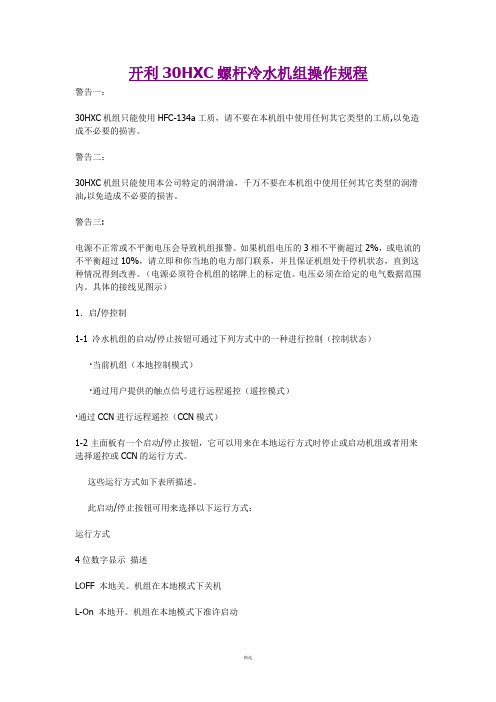
警告一:30HXC机组只能使用HFC-134a工质,请不要在本机组中使用任何其它类型的工质,以免造成不必要的损害。
警告二:30HXC机组只能使用本公司特定的润滑油,千万不要在本机组中使用任何其它类型的润滑油,以免造成不必要的损害。
警告三:电源不正常或不平衡电压会导致机组报警。
如果机组电压的3相不平衡超过2%,或电流的不平衡超过10%,请立即和你当地的电力部门联系,并且保证机组处于停机状态,直到这种情况得到改善。
(电源必须符合机组的铭牌上的标定值。
电压必须在给定的电气数据范围内。
具体的接线见图示)1.启/停控制1-1 冷水机组的启动/停止按钮可通过下列方式中的一种进行控制(控制状态)·当前机组(本地控制模式)·通过用户提供的触点信号进行远程遥控(遥控模式)·通过CCN进行远程遥控(CCN模式)1-2 主面板有一个启动/停止按钮,它可以用来在本地运行方式时停止或启动机组或者用来选择遥控或CCN的运行方式。
这些运行方式如下表所描述。
此启动/停止按钮可用来选择以下运行方式:运行方式4位数字显示描述LOFF 本地关。
机组在本地模式下关机L-On 本地开。
机组在本地模式下准许启动L-Sc* 本地开-定时器控制。
机组处于本地运行模式。
如果该时期是占用状态,机组就允许启动。
如果机组的运行定时器程序是空闭的,机组会保持关闭状态直到下一个占用时期。
CCN* 开利舒适网络工作在CCN命令下rEM* 遥控机组由外部遥控触点进行控制。
MAST* 主机启动:用于主/从机组控制功能激活注:*号表示仅在设置要求后显示1-3 在本地模式下启动机组启动机组前必须先启动冷水泵、冷却水泵和冷却水塔。
在适当的情况下,机组控制系统可对冷水泵、冷却水泵实现自动启/停,而无须再添加任何副电路板。
下列例子中,机组处于停止状态,用户将以本地模式启动机组。
按键操作第一区显示第二区显示按住启动/停止按钮至少4秒 C LOFF按住启动/停止选择按钮,有效的运行模式将逐个显示直至放开按钮 CrEM L-OnL-ScCCn当需要的运行模式显示后(此处为L-On)放开启动/停止按钮,第1区中闪烁的“C”表示控制器正等待确认 C L-On按下确认键确认运行模式已选择(此处为L-On)第1区中显示“t”表示已选择了运行模式。
开利30HXC螺杆冷水机组操作规程

开利30HXC螺杆冷水机组操作规程警告一:30HXC机组只能使用HFC-134a工质,请不要在本机组中使用任何其它类型的工质,以免造成不必要的损害。
警告二:30HXC机组只能使用本公司特定的润滑油,千万不要在本机组中使用任何其它类型的润滑油,以免造成不必要的损害。
警告三:电源不正常或不平衡电压会导致机组报警。
如果机组电压的3相不平衡超过2%,或电流的不平衡超过10%,请立即和你当地的电力部门联系,并且保证机组处于停机状态,直到这种情况得到改善。
(电源必须符合机组的铭牌上的标定值。
电压必须在给定的电气数据范围内。
具体的接线见图示)1.启/停控制1-1 冷水机组的启动/停止按钮可通过下列方式中的一种进行控制(控制状态)·当前机组(本地控制模式)·通过用户提供的触点信号进行远程遥控(遥控模式)·通过CCN进行远程遥控(CCN模式)1-2 主面板有一个启动/停止按钮,它可以用来在本地运行方式时停止或启动机组或者用来选择遥控或CCN的运行方式。
这些运行方式如下表所描述。
此启动/停止按钮可用来选择以下运行方式:注:*号表示仅在设置要求后显示1-3 在本地模式下启动机组启动机组前必须先启动冷水泵、冷却水泵和冷却水塔。
在适当的情况下,机组控制系统可对冷水泵、冷却水泵实现自动启/停,而无须再添加任何副电路板。
当机组启动时,控制系统首先激活油泵,以便压缩机启动时能有足够的润滑。
如果油泵能建立起足够的油压,压缩机就能顺利启动。
一旦压缩机开始运行,油泵将停止运行。
如果油泵始终不能建立起足够的油压,控制系统将产生一个报警信息。
1-4 在本地模式下停车机组可以在任何时候通过按启动/停止按钮,在本地模式下停车。
2.主面板从主面板可以看到PD4所有数据和实现所有控制功能。
包括:第1区:一个两位数码显示表明所选的项号。
第2区:一个四位数码显示表明所选项的内容。
第3区:由LED指示灯和按纽组成,用于机组开停,菜单选择,菜单项选择和改变数值。
开利30HXC螺杆冷水机组操作程序

开利30HXC螺杆冷水机组操作规程警告一:30HXC机组只能使用HFC-134a工质,请不要在本机组中使用任何其它类型的工质,以免造成不必要的损害。
警告二:30HXC机组只能使用本公司特定的润滑油,千万不要在本机组中使用任何其它类型的润滑油,以免造成不必要的损害。
警告三:电源不正常或不平衡电压会导致机组报警。
如果机组电压的3相不平衡超过2%,或电流的不平衡超过10%,请立即和你当地的电力部门联系,并且保证机组处于停机状态,直到这种情况得到改善。
(电源必须符合机组的铭牌上的标定值。
电压必须在给定的电气数据范围内。
具体的接线见图示)1.启/停控制1-1 冷水机组的启动/停止按钮可通过下列方式中的一种进行控制(控制状态)·当前机组(本地控制模式)·通过用户提供的触点信号进行远程遥控(遥控模式)·通过CCN进行远程遥控(CCN模式)1-2 主面板有一个启动/停止按钮,它可以用来在本地运行方式时停止或启动机组或者用来选择遥控或CCN的运行方式。
这些运行方式如下表所描述。
此启动/停止按钮可用来选择以下运行方式:注:*号表示仅在设置要求后显示1-3 在本地模式下启动机组启动机组前必须先启动冷水泵、冷却水泵和冷却水塔。
在适当的情况下,机组控制系统可对冷水泵、冷却水泵实现自动启/停,而无须再添加任何副电路板。
按键操作第一区显示第二区显示按住启动/停止按钮至少4秒C LOFF按住启动/停止选择按钮,有效的运行模式将逐个显示直至放开按钮CrEML-OnL-ScCCn当需要的运行模式显示后(此处为L-On)放开启动/停止按钮,第1区中闪烁的“C”表示控制器正等待确认C L-On按下确认键确认运行模式已选择(此处为L-On)第1区中显示“t”表示已选择了运行模式。
如确认键按得不够快,控制器将退出更改环境仍使用原来运行模式t L-On当机组启动时,控制系统首先激活油泵,以便压缩机启动时能有足够的润滑。
30HXC340冷水机组说明书资料
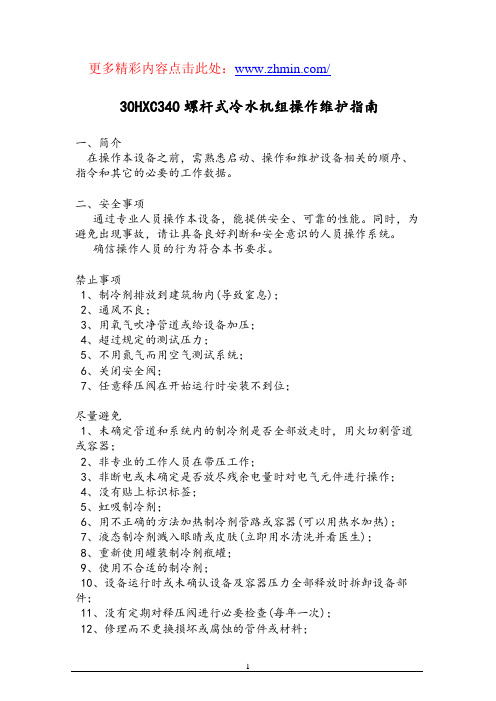
更多精彩内容点击此处:/30HXC340螺杆式冷水机组操作维护指南一、简介在操作本设备之前,需熟悉启动、操作和维护设备相关的顺序、指令和其它的必要的工作数据。
二、安全事项通过专业人员操作本设备,能提供安全、可靠的性能。
同时,为避免出现事故,请让具备良好判断和安全意识的人员操作系统。
确信操作人员的行为符合本书要求。
禁止事项1、制冷剂排放到建筑物内(导致窒息);2、通风不良;3、用氧气吹净管道或给设备加压;4、超过规定的测试压力;5、不用氮气而用空气测试系统;6、关闭安全阀;7、任意释压阀在开始运行时安装不到位;尽量避免1、未确定管道和系统内的制冷剂是否全部放走时,用火切割管道或容器;2、非专业的工作人员在带压工作;3、非断电或未确定是否放尽残余电量时对电气元件进行操作;4、没有贴上标识标签;5、虹吸制冷剂;6、用不正确的方法加热制冷剂管路或容器(可以用热水加热);7、液态制冷剂溅入眼睛或皮肤(立即用水清洗并看医生);8、重新使用罐装制冷剂瓶罐;9、使用不合适的制冷剂;10、设备运行时或未确认设备及容器压力全部释放时拆卸设备部件;11、没有定期对释压阀进行必要检查(每年一次);12、修理而不更换损坏或腐蚀的管件或材料;更多精彩内容点击此处:/13、未正确安装泄荷阀;注意:1、不要给制冷管路加额外的外部压力;2、尽量使用平台或脚手架,避免攀爬设备;3、尽量采用机械设备来移动或提升重的物体;4、注意一些冷却塔或泵相连的自动装置,尽量予以拆除;5、最好使用原装零配件配件;6、松开密封套螺母时注意螺母与螺纹;7、定期检查阀门等配件,对设备定期进行检漏、防锈、防损;8、不要在释压阀的出口接排水管。
三、物理数据设备型号 30HXC340—901-EE名义制冷量 1195KW 340RT操作重量 6115KG制冷剂 HFC—134A冷冻油 Polyolester oil Carrier SPEC: PP47—32油充注量 40L/40L压缩机半封闭螺杆压缩机蒸发器壳管式 2回路净水量 229L水管连接尺寸 8”冷凝器壳管式 2回路净水量 251L水管连接尺寸 8”四、电气数据主电源 400V-3PH-50HZ 工厂安装变压器提供控制电压电流波动 10% 蒸发器进出水温为12-7度额定输入功率 263KW 冷凝器进出温30-35度,电压400V 额定电流 443A 负荷最大,电压360V最大操作电流A 300AB 300A压缩机更多精彩内容点击此处:/A1 06NW1250S7E 66TONSLRA(D)-(Y):715A-226A MHA:136AA2 06NW1300S5E 80TONSLRA(D)-(Y):856-270A MHA: 165ALRA(Y):Y启动时马达锁定电流LRA(D):三角启动时马达锁定电流MHA:压缩机能承受的最大电流06NW:水冷压缩机E:带经济器五、应用数据蒸发器冷凝器进水温 6.8-21度20-42度出水温4—15度23—45度六、电压、电流要求电压波动小于2%电流波动小于10%计算公式:相不平衡=100%*最大偏差值/平均值最大偏差值=MAX(各相电压或(电流)值-平均值)如:在400-3PH-50HZ 的电源情况下,测定各相电压值如下:AB=406V BC=399V AC=394V平均电压值=(406+399+494)/3=400V偏差值 (AB)=406-400=6(BC)=400-399=1(AC)=400-394=6相不平衡=100*6/400=1.5%<2% 电压符合要求七、主要部件及数据∙30HXC系统使用06N双螺杆齿轮传动压缩式压缩机∙水冷机组使用06NW型机头,制冷量在39-80TONS,根据机组的大小确定是否使用经济器。
开利30HXC螺杆冷水机组操作程序和故障代码

开利30HXC螺杆冷水机组操作规程警告一:30HXC机组只能使用HFC-134a工质,请不要在本机组中使用任何其它类型的工质,以免造成不必要的损害。
警告二:30HXC机组只能使用本公司特定的润滑油,千万不要在本机组中使用任何其它类型的润滑油,以免造成不必要的损害。
警告三:电源不正常或不平衡电压会导致机组报警。
如果机组电压的3相不平衡超过2%,或电流的不平衡超过10%,请立即和你当地的电力部门联系,并且保证机组处于停机状态,直到这种情况得到改善。
(电源必须符合机组的铭牌上的标定值。
电压必须在给定的电气数据围。
具体的接线见图示)1.启/停控制1-1 冷水机组的启动/停止按钮可通过下列方式中的一种进行控制(控制状态)·当前机组(本地控制模式)·通过用户提供的触点信号进行远程遥控(遥控模式)·通过CCN进行远程遥控(CCN模式)1-2 主面板有一个启动/停止按钮,它可以用来在本地运行方式时停止或启动机组或者用来选择遥控或CCN的运行方式。
这些运行方式如下表所描述。
此启动/停止按钮可用来选择以下运行方式:注:*号表示仅在设置要求后显示1-3 在本地模式下启动机组启动机组前必须先启动冷水泵、冷却水泵和冷却水塔。
在适当的情况下,机组控制系统可对冷水泵、冷却水泵实现自动启/停,而无须再添加任何副电路板。
当机组启动时,控制系统首先激活油泵,以便压缩机启动时能有足够的润滑。
如果油泵能建立起足够的油压,压缩机就能顺利启动。
一旦压缩机开始运行,油泵将停止运行。
如果油泵始终不能建立起足够的油压,控制系统将产生一个报警信息。
1-4 在本地模式下停车机组可以在任何时候通过按启动/停止按钮,在本地模式下停车。
2.主面板从主面板可以看到PD4所有数据和实现所有控制功能。
包括:第1区:一个两位数码显示表明所选的项号。
第2区:一个四位数码显示表明所选项的容。
第3区:由LED指示灯和按纽组成,用于机组开停,菜单选择,菜单项选择和改变数值。
开利30hc螺杆冷水机组操作规程

警告一:30HXC机组只能使用HFC-134a工质,请不要在本机组中使用任何其它类型的工质,以免造成不必要的损害。
警告二:30HXC机组只能使用本公司特定的润滑油,千万不要在本机组中使用任何其它类型的润滑油,以免造成不必要的损害。
警告三:电源不正常或不平衡电压会导致机组报警。
如果机组电压的3相不平衡超过2%,或电流的不平衡超过10%,请立即和你当地的电力部门联系,并且保证机组处于停机状态,直到这种情况得到改善。
(电源必须符合机组的铭牌上的标定值。
电压必须在给定的电气数据范围内。
具体的接线见图示)1.启/停控制1-1 冷水机组的启动/停止按钮可通过下列方式中的一种进行控制(控制状态)·当前机组(本地控制模式)·通过用户提供的触点信号进行远程遥控(遥控模式)·通过CCN进行远程遥控(CCN模式)1-2 主面板有一个启动/停止按钮,它可以用来在本地运行方式时停止或启动机组或者用来选择遥控或CCN的运行方式。
这些运行方式如下表所描述。
此启动/停止按钮可用来选择以下运行方式:运行方式4位数字显示描述LOFF 本地关。
机组在本地模式下关机L-On 本地开。
机组在本地模式下准许启动L-Sc* 本地开-定时器控制。
机组处于本地运行模式。
如果该时期是占用状态,机组就允许启动。
如果机组的运行定时器程序是空闭的,机组会保持关闭状态直到下一个占用时期。
CCN* 开利舒适网络工作在CCN命令下rEM* 遥控机组由外部遥控触点进行控制。
MAST* 主机启动:用于主/从机组控制功能激活注:*号表示仅在设置要求后显示1-3 在本地模式下启动机组启动机组前必须先启动冷水泵、冷却水泵和冷却水塔。
在适当的情况下,机组控制系统可对冷水泵、冷却水泵实现自动启/停,而无须再添加任何副电路板。
下列例子中,机组处于停止状态,用户将以本地模式启动机组。
按键操作第一区显示第二区显示按住启动/停止按钮至少4秒 C LOFF按住启动/停止选择按钮,有效的运行模式将逐个显示直至放开按钮 CrEM L-OnL-ScCCn当需要的运行模式显示后(此处为L-On)放开启动/停止按钮,第1区中闪烁的“C”表示控制器正等待确认 C L-On按下确认键确认运行模式已选择(此处为L-On)第1区中显示“t”表示已选择了运行模式。
- 1、下载文档前请自行甄别文档内容的完整性,平台不提供额外的编辑、内容补充、找答案等附加服务。
- 2、"仅部分预览"的文档,不可在线预览部分如存在完整性等问题,可反馈申请退款(可完整预览的文档不适用该条件!)。
- 3、如文档侵犯您的权益,请联系客服反馈,我们会尽快为您处理(人工客服工作时间:9:00-18:30)。
更多精彩内容点击此处:/30HXC340螺杆式冷水机组操作维护指南一、简介在操作本设备之前,需熟悉启动、操作和维护设备相关的顺序、指令和其它的必要的工作数据。
二、安全事项通过专业人员操作本设备,能提供安全、可靠的性能。
同时,为避免出现事故,请让具备良好判断和安全意识的人员操作系统。
确信操作人员的行为符合本书要求。
禁止事项1、制冷剂排放到建筑物内(导致窒息);2、通风不良;3、用氧气吹净管道或给设备加压;4、超过规定的测试压力;5、不用氮气而用空气测试系统;6、关闭安全阀;7、任意释压阀在开始运行时安装不到位;尽量避免1、未确定管道和系统内的制冷剂是否全部放走时,用火切割管道或容器;2、非专业的工作人员在带压工作;3、非断电或未确定是否放尽残余电量时对电气元件进行操作;4、没有贴上标识标签;5、虹吸制冷剂;6、用不正确的方法加热制冷剂管路或容器(可以用热水加热);7、液态制冷剂溅入眼睛或皮肤(立即用水清洗并看医生);8、重新使用罐装制冷剂瓶罐;9、使用不合适的制冷剂;10、设备运行时或未确认设备及容器压力全部释放时拆卸设备部件;11、没有定期对释压阀进行必要检查(每年一次);12、修理而不更换损坏或腐蚀的管件或材料;更多精彩内容点击此处:/13、未正确安装泄荷阀;注意:1、不要给制冷管路加额外的外部压力;2、尽量使用平台或脚手架,避免攀爬设备;3、尽量采用机械设备来移动或提升重的物体;4、注意一些冷却塔或泵相连的自动装置,尽量予以拆除;5、最好使用原装零配件配件;6、松开密封套螺母时注意螺母与螺纹;7、定期检查阀门等配件,对设备定期进行检漏、防锈、防损;8、不要在释压阀的出口接排水管。
三、物理数据设备型号 30HXC340—901-EE名义制冷量 1195KW 340RT操作重量 6115KG制冷剂 HFC—134A冷冻油 Polyolester oil Carrier SPEC: PP47—32油充注量 40L/40L压缩机半封闭螺杆压缩机蒸发器壳管式 2回路净水量 229L水管连接尺寸 8”冷凝器壳管式 2回路净水量 251L水管连接尺寸 8”四、电气数据主电源 400V-3PH-50HZ 工厂安装变压器提供控制电压电流波动 10% 蒸发器进出水温为12-7度额定输入功率 263KW 冷凝器进出温30-35度,电压400V 额定电流 443A 负荷最大,电压360V最大操作电流A 300AB 300A压缩机更多精彩内容点击此处:/A1 06NW1250S7E 66TONSLRA(D)-(Y):715A-226A MHA:136AA2 06NW1300S5E 80TONSLRA(D)-(Y):856-270A MHA: 165ALRA(Y):Y启动时马达锁定电流LRA(D):三角启动时马达锁定电流MHA:压缩机能承受的最大电流06NW:水冷压缩机E:带经济器五、应用数据蒸发器冷凝器进水温 6.8-21度20-42度出水温4—15度23—45度六、电压、电流要求电压波动小于2%电流波动小于10%计算公式:相不平衡=100%*最大偏差值/平均值最大偏差值=MAX(各相电压或(电流)值-平均值)如:在400-3PH-50HZ 的电源情况下,测定各相电压值如下:AB=406V BC=399V AC=394V平均电压值=(406+399+494)/3=400V偏差值 (AB)=406-400=6(BC)=400-399=1(AC)=400-394=6相不平衡=100*6/400=1.5%<2% 电压符合要求七、主要部件及数据•30HXC系统使用06N双螺杆齿轮传动压缩式压缩机•水冷机组使用06NW型机头,制冷量在39-80TONS,根据机组的大小确定是否使用经济器。
油过滤器更多精彩内容点击此处:/螺杆压缩机机体内有一个油路过滤器,可以在现场进行更换。
制冷剂R-134A 系统是只适用于134A 的特殊设计。
润滑油06N型螺杆机需要使用该牌号的润滑油CARRIER MATERIAL SPEC PP47-32供油电磁阀停机时可以分离油路和压缩机,该阀可现场更换。
吸气&经济器隔板为了增加系统的可靠性,开利机组的特色是在吸气口和经济器的入口插入一个隔板。
卸载装置06型螺杆压缩机的又一个特色是安装有卸载装置,且由两个步进卸载器组成,通过变更气体的路线使其回到吸气口的方法来减少压缩机的容量。
蒸发器蒸发器为满溢壳管式蒸发器,制冷剂在壳内,一个容器有两个制冷剂回路。
容器的中部由一个中心有管的隔板把容器隔开,构成系统的两个回路,该管直径为3/4英寸,进口和出口处有镀铜加强表面处理。
蒸发器内的水回路根据系统的容量来确定是单回路,双回路或三回路系统。
蒸发器液位传感器为流量的控制提供方便。
蒸发器的顶部有四个吸气管,每个回路有两个,均焊接有连接法兰,压缩机就安装在法兰上。
冷凝器和油分离器30HXC用一个容器来包括冷凝器和油分离器,该容器位于蒸发器的下面。
排出气体离开压缩机通过外置消声器后进入容器顶部的油分离器,在这里将气体内的油进行分离,然后气体进入容器的底部进行过冷。
与蒸发器类似,机组用一个容器来包括系统的两个制冷剂回路。
容器中部由一个中间带管的隔板分成两半,管的进口和更多精彩内容点击此处:/出口由铜进行了加强处理,管的直径一般为3/4或1英寸,只有一个或两个水回路。
电磁膨胀装置(EXD)微处理器通过EXV控制模块控制EXD。
这里EXD不是EXV就是经济器,在内部它们均由一个线性的步进马达推动。
高压的制冷剂经过装置的底部进入阀门--有大量的标准化细孔位于喷嘴装置的内部—当制冷剂通过喷嘴时压力降低且转变为汽液两相混合的状态。
一个套管在喷嘴上方通过上下移动来调整喷嘴孔口的尺寸大小从而控制流量以符合不同的操作情况。
套管由线性步进马达带动,马达由微处理器直接控制。
当马达开始转动,转换螺杆将其旋转转化成线性的移动,通过步进马达和转换螺杆,可以获得1500个离散的步进数据,这么大的数据和足够长的冲程可以精确的控制制冷剂的流量。
另每个回路有一个液位传感器来监控蒸发器的液位,传感器由一个小的热敏电阻加热器和位于蒸发器不同高度的3个热力线组成,加热器的设计是为了能让热敏器能读到接近93.3度的干空气。
当蒸发器内的制冷剂液位上升,靠近热敏器的电阻会发生很大的变化,显著的变化值可以控制液位的值更加精确。
传感器监测制冷剂的液位并将信号发送给PSIO-1---启动前,EXV位置为零,然后,微处理器计算一个精确的轨迹位置以便将它输出给其它不同功能的控制器,这些均在EXV启动之前完成。
微处理器发送足够的脉冲信息给阀门,命令其从全开到全关,随后位置计算器复位为零;从这点以后到设备初始化, 处理器计算总的开启数值和关闭的步数已经发送到每个阀门。
经济器30HXC340冷水机组带有经济器。
经济器改进冷水机组的容量和效率,也为压缩机马达提供冷却;经济器内包含有一个线性EXV步进马达和一个浮球阀。
EXV由PIC控制以便保持蒸发器内的液位,浮球阀保持经济器内的液位。
液态的制冷剂从冷凝器通过经济器底部进入经济器,当制冷剂经过EXV 时压力会降低到一个中间的压力值—500KPA左右,经济器内需要长期保持这个值;然后制冷剂通过浮球阀,其压力进一步降低到稍微高于蒸发器内的压力。
制冷剂通过EXV时产生的闪发气体进一步冷却经济器底部的液态制冷剂,从而增加额外的容量,这时我们可以认识到设备增加的性能:没有提供额外的动力,容量确有升高,同时产生的气体将进入压缩机对马达线圈进行冷却;经过线圈的制冷剂回到制冷剂循环后相当于该部分气体被进行了两次压缩。
油泵冷水机组的每个回路带有一个外置的油泵,该油泵在设备开始启动初期时运行,安装在冷凝器的支架上。
当回路要求启动时,系统将激活油泵并读取油压值,油泵将运行20秒然后油电磁阀将被激活打开进油阀给压缩机供油,此时控制器将再次读取压力值。
如果油泵建立起足够的压力,压缩机可以启动,一旦压缩机启动,油泵会在10秒内关闭且直到下一次回路启动前为止不会再启动;如果未能建立足够的压力,油泵将会关闭,3秒钟后再次激活,如果第二次激活失败,控制器将报警并停止启动该回路。
马达冷凝阀压缩机马达线圈温度控制在85度,在需要时由冷凝阀打开电磁阀使液态制冷剂进入马达实现。
因为压缩机装备有经济器,闪发气体从经济器顶部不断地流进线圈,所有的制冷剂都是为了冷却马达,然后该部分气体经过一个中间的途径进入压缩再排出压缩机排出口。
传感器系统使用8个标准的热敏器(包括2个马达温感器)2个液位感应器和8个标准的压力传感器来监控系统的运行。
温控元件•蒸发器出水温,位于蒸发器液体出口,用于测量流出水的温度以控制其出水温和防冻保护;•蒸发器进水温,位于蒸发器冷冻水进口,用于测量进水的温度•排气温,控制排气温度使气体处于过热状态•马达温,压缩机保护模块(CPM)监测马达温度•蒸发器液位,使蒸发器内保持最理想的液位压力传感器•排气压力,测量高压侧压力,代替压力表和控制压头(每回路) •吸气压力,监测低压侧压力,位于压缩机吸气口(每回路)•油压,监测每台压缩机的油压,油压减去经济器的压力为油压差(每压缩机)•经济器压力,为获得油压差提供信息(每回路)八、控制元件处理器模块内含操作软件,同时控制机器的运行,具备12个输入端口和6个输出端口。
模块持续监测从所有其它模块和控制件输入地和自己输出端口的输入输出信息,同时还控制继电器。
该模块还控制EXV控制模块,命令其开启或关闭EXD以保障合适的蒸发器液位。
信号在处理器模块、CPM模块、EXV控制模块之间两两传递,主板和HSIO II显示模块之间通过3芯线路连接,称为COMM3。
主板因为没有为该模块下载软件而只能用作输出/输入模式,包含有8个模拟量输入,14个离散输入和8个离散输出。
电磁膨胀阀(EXV)单元该单元有四个输出,从PSIO接受信号并操作EXV。
控制开关冷水机组的控制由LOCAL/OFF/REMOTE(LOR)开关的位置确定。
它有3个不同的位置确定机组处于不同的控制状态人工通过远程接触器装置控制停止或者运行,由CCN控制通过HSIO来实现;开关位于LOCAL位置,冷水机组允许现场操作和时刻表配置控制,允许CCN配置和设定数据参数;REMOTE远程控制与LOCAL控制类似,不同的是“远程”是靠近系统的有效控制范围。
压缩机保护模块(CPM)该单元监测许多的压缩机安全性因素和控制四个控制压缩机的输出。
CPM监测电流、电压、压力开关状态、马达温度,还控制压缩机接触器、油电磁阀、马达冷却电磁阀和星-三角转换继电器。
每个CPM输送给PSIO本回路的马达温度、报警状态以及单元的输出状况。
CPM具备有下列功能更多精彩内容点击此处:/ •主接触器控制•星—三角转换•接地保护•监测马达温度•高压保护•反转保护•电压、电流不平衡保护•油电磁阀控制•马达冷却电磁阀控制•传感器总线通讯•启动过流保护CPM有四个继电器输出和四个输入输出•压缩机接触器•油电磁阀•压缩机马达冷却电磁阀•星—三角启动输入•马达温度•3相电压•3相电流•高压开关CPM线路板结构图如下更多精彩内容点击此处:/磁感应磁头配置0—断开跳线从左到右1—现有跳线从左到右O6NW1250S7E—压缩机MTA感应磁头配置-0011010106NW1300S5E—压缩机MTA感应磁头配置-01000110CPM通过COMM3通讯总线与PSIO单元联系,操作人员可以通过观察板上的显示灯来判断CPM的工作状况,左边红色灯亮且闪:电源及操作正常中间黄色灯亮且闪:报警,自动复位中间黄色灯亮但不闪:报警,需手动复位右边绿色灯亮:模块与PSIO单元通讯正常CPM将不同状态的输出、输入和产生各种不同警报的条件报告传送给PSIO。
