Inventory-DLIT
戴尔PowerVault DL2000磁带机数据迁移指南说明书
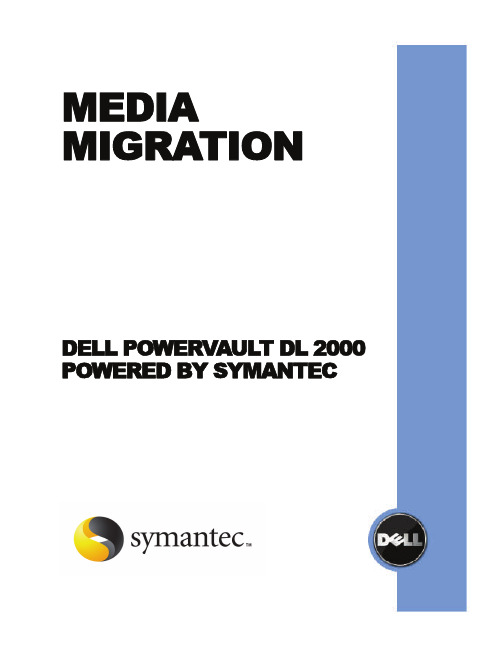
MEDIA MIGRATIONDELL POWERVAULT DL 2000 POWERED BY SYMANTECEXECUTIVE SUMMARYDuring the operation of the Dell™ PowerVault™ DL2000 Backup to Disk Appliance Powered by Symantec Backup Exec™, it may become necessary to migrate or copy backup data from one appliance to another. Depending on the appliance configuration, this data may reside on disk, tape, or both. This guide provides instructions for migrating the data from one appliance to an-other for the following items:• Disk Group(s)• Tape Media• Tape Library/Libraries• Data Set(s)• Disk Group(s) not associated with a PowerVault DL Backup to Disk ApplianceAn entire Disk Group (the physical drives making up the virtual disks on the PowerVault DL Backup to Disk Appliance) must be migrated together from one PowerVault DL Backup to Disk Appliance to another. Migrating single drives or partial drives in a Disk Group will result in data loss for the entire Disk Group.Perform the following steps to migrate a Disk Group from one appliance to another:1. Determine the Disk Group for migration.Note : Although Disk Groups in a standard configuration state (as defined in the DellPowerVault™ DL Backup to Disk Appliance Powered by Symantec Backup Exec Quick Start Guide ) are typically contained in Slots 1-7 or Slots 8-14 on each PowerVault MD1000Storage Enclosure, there are cases where the slot locations may be different or havechanged. Using the following procedure ensures the correct drives are migrated in all cases.a. From Symantec’s Backup Exec Management Console , select the Devices taband then determine the “Hardware name” of the resource of the Storage Array tobe migrated.In the example found in Figure 1, “VIRTDISK 8” in “ARRAY 1” is going to bemigrated, and its associated hardware name is “VDS_CREATED_001”.MIGRATING AN ENTIRE DISK GROUPFigure 1: Example selection of a storage resource to be migratedb. From the DL Backup to Disk Appliance Console, launch Dell’s OpenManage ServerAdministrator (OMSA). Select Virtual Disks from the appropriate PERC 6/e Adapter as seen in Figure 2 and locate the hardware name of the resource to be migrated as deter-mined in step 1.a.c. Determine and make note of which physical disks the Disk Group is comprised of byeither 1) using the Blink task (see Figure 3) and then manually viewing the physicaldrives (now blinking) associated with the resource on the MD1000 Storage Enclosure;or 2) by viewing the details of the virtual disk as shown in Figure 4.Figure 2: OMSA view of storage resource to be migratedFigure 3: Selection of the Blink task in OMSA2. Power down the PowerVault DL Backup to Disk Appliance, including the server and all at-tached MD1000 Storage Enclosures.3. Remove the physical disks for the Disk Group to be migrated as determined in Step 1.c.4. On the target PowerVault DL Backup to Disk appliance, set the Disk Configuration Policyto Manual via the Appliance Management Console .5. Install the physical disks of the migrated Disk Group in to the MD1000 Storage Enclosureconnected to the target PowerVault DL Backup to Disk Appliance.Note : If the goal is to keep the Disk Configuration State as Standard , the migrated Disk Group must occupy Slots 1-7 or Slots 8-14 in the new MD1000 Storage Enclosure. The optional hot spare should be installed in Slot 0.6. From the target PowerVault DL Backup to Disk Appliance Console, launch Dell’s OpenMan-age Server Administrator (OMSA) tool. Import the migrated Disk Group(s) using OMSA. Refer to the Dell OpenManage Server Administrator (OMSA) User Guide for specific steps.Note : Use the OMSA procedure for importing foreign configurations.7. On the target PowerVault DL Backup to Disk appliance, reset the Disk Configuration Policyto one of the Automatic settings via the Appliance Management Console.8. Launch Symantec Backup Exec once the Disk Group has been imported. Backup Exec willautomatically discover and detect the imported Disk Group (listed as an Array in the De-vices tab), including its virtual disks. The contents of the migrated Disk Group / array must be inventoried and cataloged before they are available for use.9. Select the Devices tab from within the Backup Exec management console. Right-click theimported virtual disk and select Inventory from the pop-up menu. Repeat this step for each imported virtual disk. Once all virtual disks have been inventoried, their contents must becataloged.Figure 4: Physical disks associated with the resource to be migratedCATALOGING THE MIGRATED DISK GROUPThe virtual disks contained in the migrated Disk Group must be cataloged in Backup Exec once the virtual disks have been imported and inventoried on the new PowerVault DL Backup to Disk Appliance. Cataloging the virtual disks allows Backup Exec to read and store the information contained in the virtual disks which includes:• Media number/label/name (something to identify that media from all others)• Date and time of the backup• Type of backup• What directories/files were backed upFrom the Backup Exec Management Console, perform the following steps to catalog the imported virtual disks:1. From the Devices tab, select the first virtual disk that was imported. Refer to Figure 1 foran example location.2. Select all of the media on the right.3. Right-click all of the media and select Catalog Media from the pop-up menu. Specifythe following (if necessary) on the Catalog Job Properties dialogue:• Under Device, specify a password if the media is password protected• Under General, specify a job name and priority• Under Schedule, select Run Now to start the Inventory Operation4. Continue to specify the settings for each media in the catalog operation.Backup Exec will catalog the media and it will be available for use.MIGRATING TAPE MEDIAIt may be necessary to migrate backup sets stored on tape media from one PowerVault DL Backup to Disk Appliance to another. In order to migrate tape media from one appliance to another, the tape media must be exported from the tape library attached to the original appliance. Exporting Tape MediaAn export job must be created to export tape media so that the Backup Exec database is updated. The Backup Exec export media job fully supports robotic libraries with portals. When this job is run on one or more robotic library slots, the exported media is placed in the portals. If you select more media than there are portals, the robotic library will fill as many slots as possible, and then you are prompted to remove the media from the portal. This process continues until all of the selected media has been removed from the robotic library.1. Open the Symantec Backup Exec Management Console.2. Click Devices on the navigation bar.3. Select the robotic library containing the tape media.4. Click Slots.5. On the Results pane, select the slots you want to export tape media from.6. Under Media Tasks in the Task pane, select Export media.7. Complete the appropriate options as follows:• Job Name• Job Priority8. Select Run Now to have the import media operation run.Importing Tape MediaOn the PowerVault DL Backup to Disk Appliance that you wish to import the tape media into, you must create an import media job to insert media into your robotic library so that the Backup Exec database is updated. The Backup Exec import media job fully supports robotic libraries with portals. When this job is run, the slots you selected are checked for media. If media is found, it is exported to the portals. After all the media has been exported, you are prompted to insert new media into the portal so it can be imported. This process continues until all of the requested media has been imported into the robotic library.Before you create an import media job, note the following:• If the media does not have a bar code, when you create the import job, you must select the option Auto-inventory after import is completed.• If your robotic library uses a media magazine, make sure no jobs are currently running and that all media are ejected from the drive and are back in the magazine slots beforeswapping the magazine.You can select any number of slots to import.You can monitor this job on the Job Monitor.To import media to a robotic library:1. On the navigation bar, click Devices.2. Select the robotic library.3. Click Slots.4. On the Results pane, select the slots you want to import media to.5. Under Media Tasks in the Task pane, select Import media.6. Complete the appropriate options as follows:• Job Name• Job Priority7. Backup Exec must inventory the media after it has been placed in the library. In orderfor Backup Exec to automatically create an inventory job to run after the import jobcompletes, under Settings, click Options, and then select Auto-inventory after importis completed.8. Select Run Now to have the import media operation run.CATALOGING MIGRATED TAPE MEDIAThe tape media must be cataloged once the tape media has been imported and inventoried on the new PowerVault DL Backup to Disk Appliance. Cataloging the tape media allows Backup Exec to read and store the information contained in the tape media catalog which includes: • Tape number/label/name (something to identify that tape from all others, which is typically the barcode for tape media)• Date and time of the backup• Type of backup• What directories/files were backed upPerform the following steps to catalog the imported tape media:1. Click the tape drive/robotic library.2. Select the slots containing the tape media that was just imported.3. Right-click the tapes/slots and select Catalog.Perform the following steps to move a tape library from one PowerVault DL Backup to Disk Appli-ance to another PowerVault DL Backup to Disk Appliance.Note: The correct number of Backup Exec Library Expansion Option licenses must be in-stalled on the new appliance to support your PowerVault Tape Library.1. Power down the PowerVault DL Backup to Disk Appliance including the server and at-tached tape library.2. Perform the necessary steps to disconnect the PowerVault Tape Library from the originalappliance and connect the PowerVault Tape Library to the new appliance. Refer to your PowerVault Tape Library documentation for more information on cabling your Power-Vault Tape Library.3. Power on the new PowerVault DL Backup to Disk Appliance and complete the appliancelog in process.4. Launch Backup Exec 12.5 and install the correct number of Library Expansion Optionlicenses to support the PowerVault Tape Library.5. On the navigation bar, click Devices .6. Select the robotic library.7. Click Inventory. The tape library will inventory each cartridge within the library. Thisprocess could take several minutes depending on the number of cartridges in the library.Cataloging Media from a Migrated Tape LibraryThe tape media must be cataloged once the PowerVault Tape library has completed the inventory process. Cataloging the tape media allows Backup Exec to read and store the information con-tained in the tape media catalog which includes:• Tape number/label/name (something to identify that tape from all others)• Date and time of the backup• Type of backup• What directories/files were backed upPerform the following steps to catalog the tape media in the library:1. Click the tape drive/robotic library.2. Select the slots containing the tape media that was just imported.3. Right-click the tapes/slots and select Catalog.MIGRATING A TAPE LIBRARYCOPYING DATA SETSCopying Data SetsSpecific media sets can be copied from one PowerVault DL Backup to Disk Appliance to another. Copying sets involves the duplicate operation to copy media sets from one appliance to another. Perform the following steps to copy media sets from one appliance to another:1. On the source appliance, create a backup-to-disk folder where the data will reside on thetarget appliance.a. Select Tools→Wizards →Backup-to-Disk.b. Click Next to continue the wizard.c. Select Create a new backup to disk folder.d. Select Backup-to-disk folder.e. Name the backup-to-disk folder.f. Select a path to store the backup-to-disk folder. This path should be located on theappliance where the media sets are being copied.g. Set the size for the backup-to-disk files.h. Set the maximum file size.i. Set the number of backup sets per file.j. Set the maximum number of concurrent jobs.k. Set the low disk space thresholds.thewizard.l. Complete2. On the Job Setup tab, select New Job to Duplicate Backup Sets.3. Select Duplicate Existing Backup Sets.4. Select the backup sets that are to be copied to the new appliance.5. Select the backup-to-disk folder on the new appliance (specified in step 1) as thedestination for the duplicate operation from the Device and Media tab.6. Complete other settings for the wizard and select Run Now to run the duplicateoperation.7. Once the duplicate operation has completed, go to the new appliance.8. On the new appliance, create a backup-to-disk folder following step 1. Specify the pathfor the backup-to-disk folders as the local path on the appliance set in Step 1. Completethe wizard.9. Select the Devices tab from Backup Exec. Right-click the backup-to-disk folder createdin the previous step and select Inventory from the pop-up menu. Once the backup-to-disk folder has been inventoried, the contents must be cataloged.CATALOGING COPIED DATA SETSThe media in the backup-to-disk folder must be cataloged once the backup-to-disk folder has been inventoried on the new PowerVault DL Backup to Disk Appliance. Cataloging the backup-to -disk folder allows Backup Exec to read and store the information contained in the folders which includes:• Media number/label/name (something to identify that media from all others)• Date and time of the backup• Type of backup• What directories/files were backed upPerform the following steps to catalog the imported virtual disks:1. From the Devices tab, select the backup-to-disk folder that was imported.2. Select all of the media on the right.3. Right-click all of the media and select Catalog Media from the pop-up menu. Specifythe following (if necessary) on the Catalog Job Properties dialogue:• Under Device, specify a password if the media is password protected• Under General, specify a job name and priority• Under Schedule, select Run Now to start the Inventory Operation4. Continue to specify the settings for each media in the catalog operation.Backup Exec will catalog the media and it will be available for use.Disk Group(s) from other systems (e.g., another Dell PowerEdge Server with attached storage enclosures) may be migrated to a PowerVault DL Backup to Disk Appliance.Perform the following steps to migrate a Disk Group from one system to a targeted PowerVault DL Backup to Disk Appliance:1. Determine the Disk Group for migration.2. Power down the system that owns the Disk Group, including the server and all attachedMD1000 Storage Enclosures.3. Remove the physical disks for the Disk Group to be migrated .4. On the target PowerVault DL Backup to Disk appliance, set the Disk ConfigurationPolicy to Manual via the Appliance Management Console .5. Install the physical disks of the migrated Disk Group in to the MD1000 Storage Enclosureconnected to the target PowerVault DL Backup to Disk Appliance.Note : If the goal is to keep the Disk Configuration State as Standard , the migrated DiskGroup must occupy Slots 1-7 or Slots 8-14 in the new MD1000 Storage Enclosure. Theoptional hot spare should be installed in Slot 0.6. From the target PowerVault DL Backup to Disk Appliance Console, launch Dell’sOpenManage Server Administrator (OMSA) tool. Import the migrated Disk Group(s)using OMSA. Refer to the Dell OpenManage Server Administrator (OMSA) User Guidefor specific steps.Note : Use the OMSA procedure for importing foreign configurations. If importing the foreign configurations fails, issue the Clear command for the migrated Disk Group.7. Using OMSA, perform a Fast Initialization on each of the imported virtual disks andthen delete any imported virtual disks.8. On the target PowerVault DL Backup to Disk appliance, reset the Disk ConfigurationPolicy to one of the Automatic settings via the Appliance Management Console .Backup Exec will then configure the imported Disk Group(s) as one or more virtual disksand make them available for use by the PowerVault DL Backup to Disk appliance.MIGRATING AN UNASSOCIATED DISK GROUPSUMMARYThe need to migrate or copy backup data from one Dell PowerVault DL Backup-to-Disk Appliance to another is handled via straightforward processes and procedures. Depending on the appliance configuration, this data may reside on disk, tape, or both. The procedures contained herein pro-vide a direct methodology to accomplish the aforementioned tasks.THIS WHITE PAPER IS FOR INFORMATIONAL PURPOSES ONLY, AND MAY CONTAIN TYPOGRAPHICAL ERRORS AND TECHNICAL INACCURACIES. THE CONTENT IS PROVIDED AS IS, WITHOUT EXPRESS OR IMPLIED WARRANTIES OF ANY KIND.。
U8常用表及表名说明

U8常用表及表名说明一:Accinformation(账套参数表):二:各个模块对应的系统标志cSysID:AA:表示公共字段;FA:表示固定资产;WA:表示工资管理;SA表示销售管理;GL:表示总账系统;AP:表示应付系统;AR:表示应收系统;ST:表示库存系统;PU:表示采购系统;IA:表示核算系统;BI表示老板通。
三:Inventory(存货档案):四:Department(部门档案表)五:Warehouse(仓库档案表)六:Code(科目表)七:dsign(凭证类别表)八:printex(打印控制表)清除单据锁定:Delete gl_mccontrol Delete Lockvouch除这两张表以外和锁定相关的表还有:GL_mvcontrol;GL_mvocontrol这两张表。
如果上述讲的方法不能解决问题,我们可以同时把这两张表清除就可以解决。
九:GL_mend(月末结账标志表)十一:ua_account_sub(账套年度设置表)十二:UA_period(会计期间设置表)(UFSYSTEM数据库)十三:gl_accass(科目辅助数据表)十四:gl_accsum(科目总账表)十五:gl_accvouch(凭证及明细账表)1 Accessaries 成套件表2 AccInformation 帐套参数表3 AdjustPVouch4 AdjustPVouchs5 Ap_AlarmSet 单位报警分类设置表6 Ap_BillAge 帐龄区间表7 Ap_Cancel 核销情况表8 Ap_CancelNo 生成自动序号9 Ap_CloseBill 收付款结算表10 Ap_CtrlCode 控制科目设置表11 Ap_Detail 应收/付明细帐12 Ap_DigSet13 AP_DispSet 查询显示列设置表14 Ap_InputCode 入帐科目表15 Ap_InvCode 存货科目设置表16 Ap_Lock 操作互斥表17 Ap_MidExch18 Ap_MyTableSet 查询条件存储表19 Ap_Note 票据登记簿20 Ap_Note_Sub 票据登记簿结算表21 Ap_SstyleCode 结算方式科目表22 Ap_Sum 应收/付总帐表23 Ap_Vouch 应付/收单主表24 Ap_Vouchs 应付/收单主表的关联表25 Ap_VouchType 单据类型表26 Ar_BadAge 坏帐计提帐龄期间表27 Ar_BadPara 坏帐计提参数表28 ArrivalVouch 到货单、质检单主表***29 ArrivalVouchs 到货单、质检单子表***30 AssemVouch 组装、拆卸、形态转换单主表31 AssemVouchs 组装、拆卸、形态转换单子表32 Bank 本企业开户银行及帐号33 CA_ACR 按产品产量约当分配率表34 CA_AllMt 分配率分配方法表35 CA_AmoCt 各项费用成本表36 CA_AsDIF 辅助部门内部固定分配率表37 CA_AssCW 辅助费用耗用表38 CA_AssMP 辅助部门计划单价表39 CA_AWPC 各项费用耗用计划表40 CA_Batchmx_temp41 CA_Batchmxhy_tmp42 CA_Batchmxhy_tmp143 CA_bmmx_tmp44 CA_CBSys 系统设置表45 CA_ClassDef 产品类别定义46 CA_ComPD 完工产品处理表47 CA_ComPS 完工产品统计表48 CA_Control CA_Control49 CA_CostCD 费用明细定义表50 CA_DaCPS 完工产品产量日报表51 CA_DaMBW 材料及外购半成品耗用日报表52 CA_DayTiS 工时日报表53 CA_Depcf 部门预测录入表54 CA_DepCs 折旧费用表55 CA_DepDf 部门属性表56 CA_DepFR 部门预测结果表57 CA_DepHC 部门历史成本表58 CA_DepPMA 部门计划人工费用率表59 CA_DirMA 直接人工费用表60 CA_DistrInput61 CA_DistrItem62 CA_EnMMC 月末部门共用材料盘点表63 CA_EnMOM 月末在产品原材料盘点表64 CA_EnMOP 月末在产品盘点表65 CA_IDMAC 记入直接材料费用的出库类别表66 CA_MaBSW 材料及外购半成品耗用表67 CA_ManCt 制造费用表68 CA_MAPC 人工费用人员类别表69 CA_MatDf 材料定义表70 CA_MenuDef71 CA_OnlIA 其它费用表72 CA_OnpB 在产品年初数表73 CA_OnPCE 在产品每月变动约当系数表74 CA_OnPQu 在产品约当系数表75 CA_OnpQuo 在产品定额表76 CA_PlanC 计划成本表77 CA_PPUDR 工序产品领用日报表78 CA_PreDf 工序定义表79 CA_ProCF 产品成本预测表80 CA_ProNb 产品批号表81 CA_ProPMA 工序计划人工费用率表82 CA_ProPt 工序产品属性表83 CA_ProPU 工序产品领用表84 CA_Quo 定额表85 CA_RptAdd 成本报表自定义加项86 CA_RptFld 成本报表自定义栏目表87 CA_RptHZBTmp88 CA_RptSub 成本报表自定义减项89 CA_RptSum 成本汇总表90 CA_RptSys 成本汇总报表系统备份91 CA_SAmoCt 服务项目费用成本表92 CA_SerPri 服务价格表93 CA_SPDf 结转凭证定义表94 CA_TimSt 工时统计表95 CA_UserProperty 操作员权限表96 CA_WasPR 废品回收表97 CheckVouch 盘点单主表98 CheckVouchs 盘点单子表99 Code 科目表100 ColumnSet101 CostJustVouch 计划价/售价调整主表102 CostJustVouchs 计划价/售价调整子表103 CostObj 成本对象表104 CurrentStock 现存量表105 Customer 客户档案106 CustomerClass 客户分类体系107 CW_CodePlan 科目计划初始(code plan)108 CW_CodePlus 科目追加计划(code plus)109 CW_DeptPlan 部门计划初始(department plan) 110 CW_DeptPlus 部门追加计划(department plus) 111 CW_ProfPlan 利润计划初始(profit plan)112 CW_ProfPlus 利润追加计划(profit plus)113 CW_ProjPlan 项目计划初始(project plan)114 CW_ProjPlus 项目追加计划(project plus)115 CW_WideDeptCode 粗放部门计划控制科目(wide department code) 116 CW_WideProjCode 粗放项目计划控制科目(wide project code)117 Dep_Auth118 Department 部门档案119 DispatchList 发货单、委托代销结算单主表120 DispatchLists 发货单、委托代销结算单子表121 DistrictClass 地区分类体系122 Dsign 凭证类别表123 Dsigns 凭证类别子表124 dtproperties125 DynTemplet 打印版面临时表模版126 EnDispatch 委托代销发货单主表127 EnDispatchs 委托代销发货单子表128 Exch 汇率表129 ExpenseItem 销售费用项目130 ExpenseVouch 代垫费用主表131 ExpenseVouchs 代垫费用子表132 fa_AssetAttached 17_附属设备133 fa_AssetTypes 06_资产类别134 fa_Cards 16_卡片135 fa_CardsSheets 34_卡片Sheets表136 fa_Control 30_记录互斥137 fa_Departments 07_部门138 fa_Depreciations 11_折旧方法139 fa_DeprList 34_折旧日志140 fa_DeprTransactions 19_折旧141 fa_DeprVoucherMain 23_折旧分配凭证主表142 fa_DeprVouchers 24_折旧分配凭证143 fa_DeprVouchers_pre 24_折旧分配凭证_准备144 fa_Dictionary 12_常用参照字典145 fa_EvaluateMain 21_评估单主表146 fa_EvaluateVouchers 22_评估单147 fa_Items 12_项目148 fa_ItemsManual 32_自定义项目149 fa_ItemsOfModel 14_对应各样式的项目150 fa_ItemsOfQuery 35_查询项目151 fa_JKItemSet 数据接口设置表152 fa_JKSet 数据接口文件格式表153 fa_Log 33_日志154 fa_Models 13_样式155 fa_Msg 29_信息156 fa_Objects 03_对象表157 fa_Operators 02_操作员158 fa_Origins 09_增减方式159 fa_QueryFilters 05_查询条件160 fa_Querys 04_查询161 fa_ReportTemp162 fa_Status 10_使用状况163 fa_Total 31_汇总表164 fa_Vouchers 20_变动单165 fa_WorkLoad 18_工作量166 fa_ZWVouchers 外部凭证临时表167 FD_AccDef 帐户定义表168 FD_AccSet 帐户设置表169 FD_AccSum 累积类帐户总帐表170 FD_AccUnit 开户单位定义表171 FD_CadAcr 结息日结转利息单据表172 FD_CadSet 结息日设置表173 FD_CadSets 结息日设置子表174 FD_Class 单据类别表175 FD_CreAcrRcp 贷款利息还款单据表176 FD_Cred 贷款表177 FD_Dzd 对帐单178 FD_DzdUnit 对帐单单位179 FD_Fetch 取款表180 FD_Hasten 催款单181 FD_Intra 利率设置表182 FD_Intras 利率设置子表183 FD_Item 项目大类定义表184 FD_Items 项目定义表185 FD_Itemss 项目科目、项目帐户表186 FD_Option 选项187 FD_Return 还款表188 FD_Sav 存款表189 FD_SettAcc 结算表190 FD_UnwAcrRcp 拆借利息还款单据表191 FD_UnwDeb 内部拆借表192 FD_UnwRet 内部拆借还款表193 FD_Vouch 凭证借贷方科目定义表194 Fitem 项目大类195 fitemgrademode 项目分类定义模版196 fitemstructure 项目结构定义197 fitemstrumode 项目目录定义模版198 foreigncurrency 币种表199 GL_accass 辅助总帐200 GL_accsum 科目总帐201 GL_accvouch 凭证及明细帐202 GL_bage 往来帐龄区间定义203 GL_bautotran 自动转帐定义204 GL_bdigest 常用摘要表205 GL_bfreq 常用凭证206 GL_bmulti 多栏定义207 GL_bmultiGroup208 GL_btext 往来函证信息209 GL_CashTable210 GL_DigestDisp211 GL_mccontrol 科目并发控制表212 GL_mcodeauth 科目权限表213 GL_mcodeused 科目常用项214 GL_mend 帐套结帐状态表215 GL_merror 对帐出错信息216 GL_mitemused 项目常用项217 GL_mpostcond 最近一次记帐凭证218 GL_mpostcond1219 GL_msysname 系统名称对照表220 GL_mvcontrol 凭证并发控制表221 GL_mvocontrol 外部凭证并发控制表222 GL_myaccount 我的帐簿223 GL_mybooktype 帐簿套打格式224 GL_myoutput 输出栏目225 GL_ViewItem226 GL_VouchSync227 GL_XmZcDetail228 GradeDef 编码规则表229 IA_DifRateDef230 IA_HeadSet 存货科目设置表231 IA_Individual232 IA_InvTData 存货临时表233 IA_MoneyPlan 存货核算资金占用规划表234 IA_OppHead235 IA_QueCondition 查询条件236 IA_Subsidiary 存货核算存货明细帐237 IA_Summary 存货核算存货总帐238 IA_tblRCsetM239 IA_ValuationAss 存货核算计价辅助数据表240 Inventory 存货目录241 InventoryClass 存货分类体系242 InvoiceItem 单据项目定义243 InvoiceItem_ 单据项目定义244 InvoiceItem_Ap 单据项目定义245 InvoiceItem_PRN 单据项目定义246 InvoiceItem_sal 单据项目定义247 Invoiceitem_salPRN 单据项目定义248 InvoiceItema 单据项目定义249 InvoiceItemaPRN 单据项目定义250 InvPosition251 ItemDef 用户可选择项目表252 JustInVouch 出入库调整单主表253 JustInVouchs 出入库调整单子表254 KCHSItem 单据项目定义255 KCHSItemPRN 单据项目定义256 LockVouch 单据锁定表257 MainBatch 批次主文件258 MatchVouch259 MatchVouchs260 MaxVouch 最大单号表261 NowReceipt 现收款表262 OverStockVouch 呆滞积压处理单主表263 OverStockVouchs 呆滞积压处理单子表264 PayCondition 付款条件265 Person 职员档案266 Po 采购定单定义267 PO_Podetails 采购定单(明细)268 PO_Pomain 采购定单(主表)269 PO_Quodetails 询/报价单(明细)270 PO_Quomain 询/报价单(主表)271 PO_VendorProcucts 供应商产品272 Position273 PP_IMRPdetails 独立需求计划(明细)274 PP_IMRPmain 独立需求计划(主表)275 PP_Lock276 PP_MPSdetails 生产计划(明细)277 PP_MPSmain 生产计划(主表)278 PP_period 计划周期279 PP_PeriodTo280 PP_PPCDetails 采购计划(明细)281 PP_PPCmain 采购计划(主表)282 PP_PU 采购计划-采购入库对照表283 PP_RelateXS284 PP_RMRPdetails 相关需求计划(明细)285 PP_RMRPmain 相关需求计划(主表)286 PriceJustify 调价记录表287 PrintDef 表格头尾项目定义288 PrintEx289 ProductStructure 产品结构主表290 ProductStructures 产品结构子表291 PS 采购结算单显示定义292 PU_LeftSum 采购余额一览表293 PurBillVouch 采购发票主表294 PurBillVouchs 采购发票子表295 PurchaseType 采购类型296 PurSettleVouch 采购结算单主表297 PurSettleVouchs 采购结算单子表298 QuotedPriceVouch 报价单主表299 QuotedPriceVouchs 报价单子表300 Rd_Style 收发类别301 RdRecord 收发记录主表302 RdRecords 收发记录子表303 RP_bankrecp 银行对帐单(银行日记帐) 304 RP_cheque 支票登记簿305 Rpt_FldDEF 报表查询项目定义306 Rpt_FltDEF 筛选条件定义307 Rpt_Folder 帐夹管理308 Rpt_GlbDEF 报表查询定义309 RPT_GRPDEF 分组定义310 RPT_ItmDEF 报表单元选项311 Rpt_RelDEF 关系定义312 SA_Account 销售总帐313 SA_INIMain314 SA_INISub315 SA_SalePlan 销售计划表316 SA_WrapLease 包装物租借表317 SaleBillVouch 销售发票主表318 SaleBillVouchs 销售发票子表319 SalePayVouch 销售支出单主表320 SalePayVouchs 销售支出单子表321 SalePrice 销售价目表322 SaleRelation 销售关联表323 SaleRelation_Bak324 Sales_Control 销售菜单表325 SaleType 销售类型326 ScrapVouch 报废单主表327 ScrapVouchs 报废单子表328 SettleStyle 结算方式329 ShippingChoice 发运方式表330 Sindexs331 SO_SODetails 销售订单子表332 SO_SOMain 销售订单主表333 SO_SOText 销售订单合同文本334 Srelations335 ST_TotalAccount 库存总帐336 TableName337 TableRelation 表间关联描述338 TransVouch 转库单主表339 TransVouchs 转库单子表340 Ua_account341 Ua_account_sub342 Ua_auth343 Ua_control344 Ua_holdauth345 Ua_period346 Ua_subsys347 Ua_user348 UFFA_Model_AccInfomation_Init349 UFFA_Model_fa_AssetAttached_Init 350 UFFA_Model_fa_AssetTypes_Init351 UFFA_Model_fa_Cards_Init352 UFFA_Model_fa_CardsSheets_Init353 UFFA_Model_fa_Control_Init354 UFFA_Model_fa_Departments_Init355 UFFA_Model_fa_Depreciations_Init356 UFFA_Model_fa_DeprList_Init357 UFFA_Model_fa_DeprTransactions_Init 358 UFFA_Model_fa_DeprVoucherMain_Init 359 UFFA_Model_fa_DeprVouchers_Init 360 UFFA_Model_fa_DeprVouchers_per_Init 361 UFFA_Model_fa_Dictionary_Init362 UFFA_Model_fa_EvaluateMain_Init 363 UFFA_Model_fa_EvaluateVouchers_Init 364 UFFA_Model_fa_Items_Init365 UFFA_Model_fa_ItemsManual_Init 366 UFFA_Model_fa_ItemsOfModel_Init 367 UFFA_Model_fa_ItemsOfQuery_Init 368 UFFA_Model_fa_Log_Init369 UFFA_Model_fa_Models_Init370 UFFA_Model_fa_Msg_Init371 UFFA_Model_fa_Objects_Init372 UFFA_Model_fa_Operators_Init373 UFFA_Model_fa_Origins_Init374 UFFA_Model_fa_QueryFilters_Init375 UFFA_Model_fa_Querys_Init376 UFFA_Model_fa_ReportTemp_Init377 UFFA_Model_fa_Status_Init378 UFFA_Model_fa_Total_Init379 UFFA_Model_fa_Vouchers_Init380 UFFA_Model_fa_WorkLoad_Init。
InventoryManagement仓储管理课件

Begin End order order receipt receipt
Time
•InventoryManagement仓储管理
•12-20
•InventoryManagement仓储管理
•12-3
Inventory and Supply Chain Management
Bullwhip effect
demand information is distorted as it moves away from the end-use customer
▪ Ordering cost
▪ cost of replenishing inventory
▪ Shortage cost
▪ temporary or permanent loss of sales when demand cannot be met
•InventoryManagement仓储管理
PART VTPAOALTRUAELT
9 $30,6100
8 16,0200
2 1
154,,4030000
4 4,8400
3 3,9500
6 5
CL33A,,6067S00S00
10 7
$85211,,,ABC447089000000
%UOVNFALITTUOETCAOL ST%QOUFAANTNTOITNTAYUL A%L CUUSMAMGULEATIVE
▪ Demand is known with certainty and is constant over time
▪ No shortages are allowed ▪ Lead time for the receipt of orders is
Chapter 5 Inventory Management

Safety Stock Example
L d L
1000 2 1414 SS z L (1.65)(1414 ) 2333 1 . R 16000 2333 1 . 183331 .
Inventory Control
Having the right stuff in the right place at the right time
Problems with EOQ-based Methods
Assumptions
Demand
limit applicability
is rarely constant and known Costs are difficult to identify Replenishment is not instantaneous
Reorder Point Example
Lead time for the previous product is 2 weeks. What is the Reorder Point (assume 50 weeks in a year)?
Reorder Point Example
R dL 400,000 d 50 8000(averageweekly demand) L 2 weeks R 8000(2) 16000
Steps in making an ABC analysis
1. Determine the annual usage for each item 2. Multiply the annual usage of each item by its item cost to get is total annual dollar usage 3. List the items according to their annual dollar usage
沃尔玛采购部常用英文专业术语(英译汉)

Terminology 专业术语J UN.2010TERMINOLOGY专有名词解释APPAREL 服装指从23到36部门的商品。
包括女式毛衣、男式宽松裤、婴儿服等等。
为预标签商品,在送货前要求供应商为其挂好吊牌。
ASSEMBLY 直订商场自动补货商品的订货方法。
BOH 期初库存“期初库存Beginning On Hand”的缩写即商品在未被定购或接收之前的数量。
每个月月末系统自动计算出月末库存,即为下月的期初库存。
EOH 期末库存Abbreviation for “Ending On Hand”. Beginning inventory plus merchandise received.“Ending On Hand” 的缩写。
即期初库存加上收货并减去销售和降价。
BP: Basic Price 基本零售价每个商品必须有的一个基础价格,任何AR/TR/OB的类型都是在有了基本零售价格之后才可以建立的。
OB价 Other Base Price 其他地区基本零售价针对一个商品在某地的BP价格而设定的其他地区的基本零售价格。
BULLETIN 机会与信息它是采购部同商场营运部进行沟通的一种工具,每个星期三采购部会发往商场。
内容主要包括重要商品信息、促销信息等。
CANCEL DATE 取消日针对某张订单供应商可以送货的最后一天。
SHIP DATE 起运日供应商可以发货的日期。
一般供应商从ship date 至 cancel date 的时间为4天,最长不能超过7天(Open PO 7天)LEAD TIME 备货时间由订单的create date到实际收到所订货物所需的时间。
这是货物生产所需时间与运到分销中心/仓库或商场所需时间之和。
Lead Time 越长,单次订货数量相应需要增大。
CHECKOUT 收银处商品摆在收银处旁的利润高、销量大的商品。
一般为82部门的商品。
CLAIM 索赔把货退给供应商并且从供应商的帐上扣款。
Inventory-workforce

Inventory workforce这个模型是库存管理部门和劳动力供应链的相互作用,就像在John Sterman 的“Business Dynamic”中描绘的一样。
订货率可以使偶发的,或者可以人工调节的。
第一步:创建新模型。
(同模型Billing Department)第二步:创建库存的逻辑模型。
1.右键单击模型,选择new一个Active Object Class,命名为Inventory,如图1:图 12.点击System Dynamics,想Inventory中拖入两个Stock Variable和三个Flow Aux Variable,分别命名为Work_in_Process_Inventory、Inventory和Production_Start_Rate、Production_Rate、Shipment_Rate。
双击Production_Start_Rate连接到Work_in_Process_Inventory,再点击Work_in_Process_Inventory再连接到Production_Rate,以此类推,最后连接到Shipment_Rate,其中Work_in_Process_Inventory和Inventory的Initial value分别是Desired_WIP和Desired_Inventory 具体布局如图2所示:图 23.再从System Dynamics中拖入九个Flow Aux Variable,分别命名为Switch_for_Labor_in_Production、Productivity、Workweek、WIP_Adjustment_Time、Manufacturing_Cycle_Time、Inventory_Adjustment_Time、Minimum_Order_Processing_Time、Safety_Stock_Coverage、Time_to_Average_Order_Rate,并都选中Constant。
adjusting entries 4种

1. 预提费用(accrued expenses):当公司已经发生了某些费用,但尚未支付时,会在财务报表中记录为预提费用。
这些费用将在未来的某个时间点支付。
2. 预付款项(prepaid expenses):当公司提前支付了未来某个时期的费用时,会在财务报表中记录为预付款项。
这些费用将在未来的某个时间点被使用或消耗。
3. 折旧和摊销(depreciation and amortization):这些是对公司资产进行分摊的费用。
折旧是固定资产(如建筑物、设备等)的价值随时间的减少,而摊销是无形资产(如专利、商誉等)的价值随时间的减少。
4. 存货估值调整(inventory valuation adjustments):这是对存货成本进行调整的过程,以反映其当前的市场价值。
这可能包括对过时、损坏或损失的存货进行调整。
财务缩写

Abbreviation Full Name 中译AC Alternating Current 交流电A/C Account 科目A/P Accounts Payable 应付帐款A/R Accounts Receivable 应收帐款ABC Activity Based Costing 作业制成本会计ABM Activity Based Management 作业制成本管理ACH Automated Clearinghouse 自动票据交换所ACH. % Achievement Ratio 达标率ACT Actual 实际ACTG Accounting 会计ADJ. Adjustment 调整ADM Adminstration 管理ADR American Depositary Receipt 美国存托凭证AES Asset & Equipment Management System 资产设备管理体系AF Annual Forecast 年度预测AMH Automation Material Handling 自动物料处理AMT Amount 金额/数量ASP Average Selling Price 平均售价ASSY Assembly Product 组合产品ATM Automatic Teller Machine 自动柜员机AVG Average 平均AUP Average Unit Price 平均售价B/L Back Light 背景光源B/L Bill of Lading 提单B/S Balance Sheet 资产负债表BA Bankers Acceptance 银行承兑汇票BCR Business Card Reader 名片阅读机BEP Break Even Point 损益两平点BIOS Basic Input/output System 基本输出入系统BNS Business Management System 经营管理体系BOD Board of Director 董事会BOM Bill of Material 材料用量清单Bond Corporate Bond 公司债BPCS Business Production Control SystemBPR Business Process Re-engineering 企业流程改造BTO Build To Order 接单后生产BU Business Unit 事业部BUD Budget 预算C.A.P.D. Check, Action, Plan, DoC/D Clock Display 时钟显示器CAD Computer Aided Design 计算机辅助设计CAE Computer Aided Engineering 计算机辅助工程CAGR Compound Average Growth Rate 平均复合成长率CAM Computer Aided Manufacturing 计算机辅助制造CAPM Capital Assets Pricing Model 资本资产计价模式CAPP Computer Aided Process Planning 计算机辅助制程规划CB Convertible Bond 可转换公司债CBC Central Bank of China 台湾中央银行CCAR Customer Complained Analysis Report 客户抱怨分析报告表CCC Cash Conversion CycleCCR Customer Complained Report 客户抱怨报告表CEM Contract Electronic ManfactureCEO Chief Executive Officer 执行长CFO Chief Financial Officer 财务长CIF Cost, Insurance & Freight 运费、保险费在内条件CIM Computer Integrated Manufacturing System 计算机整合制造系统CIO Chief Information Officer 信息长CIS Corporate Identity System 企业识别系统CIS Contact Image Sensor 接触式影像传感器CHIPS Cleaning House Interbank Payment System 纽约票据交换所银行间支付制度CM Contribution Margin 边际贡献CMOS Complementary Metal-oxide Semiconductor 互补金属氧化半导体COD Cash On Delivery 交货付现COGS Cost of Goods Sold 销货成本CP Commercial Paper 商业本票CPA Certified Public Accountant 会计师CPI Consumer Price Index 消费者物价指数CR Check Request 请款单CRAR Customer Replacement Analysis Request 客户换货分析报告表CRP Cost Reduction Program (Planning) 降低成本方案(计划)CRT Cathode Ray Tube 映像管CSC Customer Specification Copy 客户规格书CSCN Customer Specification Change Notice 客户规格变更通知单CTO Configure To Order 顾客化生产CUM Cumulative 累积CWQC Company Wide Quality Control 全公司质量管理C&F Cost & Freight 运费在内条件D/A Documents against Acceptance 承兑交单D/G Down Grade 次级品D/O Delivery Order 送货单D/P Documents against Payment 付款交单DC Direct Current 直流电DCN Design Change Notice 设计变更单DCF Discounted Cash Flow 折现后之现金流量Dept. Department 部DF Delivered Forward 远期外汇DIF Difference 差异DIV. Division 处DJIA Dow Jones Industry Average 道琼工业指数DL Direct Labor 直接人工DOA Delegation of Authorization 核决权限DOA Death on ArrivalDOH Days On HandDPO Days on Payable Outstanding 应付帐款周转天数DPPM Defect Parts Per MillionDPS Dividend per share 每股股利DRO Days on Receivable Outstanding 应收帐款周转天数DRP Distribution Requirements PlanningDSTN Double-layer Super Twist NematicDVD Digital Versatile Disk 数位激光视盘片DVT Design Verification Test 设计验证试验EA Engineering Automation 工程自动化EB Electronic Bank 电子银行ECB European Central Bank 欧洲中央银行ECB European Convertible Bond 欧洲美元可转换公司债ECN Engineering Change Notice 工程规格变更单EDI Electronic Document Interchange 电子文件交换系统EDP Electronic Data Processing 电子数据处理EPS Earnings per (Common) Share (普通股)每股盈余ERP Enterprise Resource Planning 企业资源规划ESOP Employee Stock Option Plan 员工股票分红计划EVA Economic Value Added 经济附加价值EVT Engineering Verification Test 工程验证试验Exp. Expenses 费用F/G Finished Goods 制成品FA Factory Automation 工厂自动化FAS Flexible Assembly System 弹性装配系统FASB Financial Accounting Standard Board 美国财务会计准则委员会FC Fixed Costs 固定成本FCP Foreign Currency Purchasing 外购(系统)FCST Forecast 预测FED Federal Reserve Board 美国联邦准备局FIN Finance 财务管理体系FMEA Failure Mode & Effect Analysis 失效模式效应分析FMS Flexible Manufacturing System 弹性制造系统FNS Financial Management System 财务管理体系FOB Free On Board 船上交货价格条件FOC Free of Charge 免费FOMC Federal Open Market Committee 美国联邦公开市场操作委员会FRN Floating Rate Notes 浮动利率债券FX Foreign Exchange 外汇FYI For your information 请参考G&A General & Administrative Expenses 销管费用GAAP General Accepted Accounting Principle 一般公认会计原则GDP Gross Domestic Product 国内生产毛额GDR Global Depositary Receipt 全球存托凭证GNP Gross National Product 国民生产毛额GPM Gross Profit Margin 销货毛利GR. Growth 成长GSM Global system for Mobile 泛欧式行动电话GUI Graphical User Interface 使用者图形接口GUI Government Uniform Invoice 统一发票HA Home Automation 家庭自动化HDTV High Definition TV 高画质电视HQ Headquarter 企业总部HR Human Resource 人力资源HRD Human Resource Department 人力资源部HTML Hypertext Markup Language 超文件炼结语文IAT Income After Tax (Net Income) 税后净利IBIT Income Before Interest & Tax 减除所得税及利息费用前之纯益IBT Income Before Tax 税前净利IDL Indirect Labor 间接人工IDP Integrated Data Processing System 数据处理系统IFIR Initial Field Incident Rate 起始不良率IMF International Montary Fund 国际货币基金IMP Indirect Material Purchasing 间接材料(系统)IMS Information Management System 信息管理系统Inv. Inventory 存货IOU I Owe You = CP 商业本票IP Internet Protocol 网络通讯协议IPO Initial Public Offering 首次公开发行IRR Internal Rate of Return 内部报酬率IR/PTR Infrared, Photo Transistors 红外线发光二极管IRS Internal Reserve Service 美国国税局I/S Income Statement 损益表IS&S Information System & Service 信息系统服务ISDN Integrated Services Digital Network 整合数字服务网络ISP Internet Service Provider 网络服务供货商IT Information Technology 信息科技ITD Inventory Turnover Days 存货周转天数JIT Just in Time 实时管理KPI Key Performance Indicator 主要绩效指标L/C Letter of Credit 信用状LAMP LED Lamp 指示灯LAN Local Area Network 局域网络LBO Leverage BuyoutLCD Liquid Crystal Display 液晶显示器LCM Lower of Cost or Market 成本市价熟低法LDM Local Direct Material 内购直材(系统)LED Light Emitting Diodes 发光二极管LIBOR London Interbank Offered Rate 伦敦银行间拆款利率LRR Lot Reject Rate 批量退货数M/O Manfacturing Order 工单M&A Merger & Acquisitions 购并MA Mechanical Automation 机械工具自动化MBA Master of Business Administration 企管硕士MBO Management by Objective 目标管理MBWA Management By Walking Around 走动管理MCN Management Change Notice 管理规格变更通知MF Monthly Forecast 月预测数MFG Manufacturing 制造MIS Management Information System 管理情报系统MKS Marketing Management System 营销管理体系MKT Marketing 营销MLS Material Management System 资材管理体系word MRP Material Requirements Planning 物料需求计划MRPII Manufacturing Resource Planning 制造资源计划MTH Monthly 每月MTL Material 材料MVT Manufacturing Verification Test 制造验证试验N/D Numeric Display 数字显示器N/P Notes Payable 应付票据N/R Notes Receivable 应收票据NAFTA North American Free Trade Agreement 北美自由贸易协议NASDAQ National Association of Securities Dealers Automated Quotation 那斯达克指数NBR Number 数字NDA Non-Disclosure Agreement 保密协定NDF Non-Delivered Forward 无本金交割远期外汇NIF Note Issuance Facility 筹资NPPR New Product Production Request 新产品生产需求单NPS New Product R&D Management System 新产品开发管理体系NPV Net Present Value 净现值NSB Net Sales Billing 实际销货金额NUB Net Unit Billing 实际出货量NYSE New York Stock Exchange 纽约证券交易所O/A Open Account 赊帐O/E Other Expenses 营业外支出O/H Overhead 制造费用O/I Other Income 营业外收入O/T Over time 加班OA Office Automation 办公室自动化OAY Overall Yield 全线良率OBU Off-shore Banking Unit 境外金融单位ODM Original Design Manufacturing 代设计(设计技术与原厂相同) OEM Original Equipment Manufacturing 代工OHRP Organization Human Resource PlaningOI Operating Income 营业净利OP Organization Profit 组织利润OPP OPTO ProductOPD OPTO DeviceORG Organization 组织OTB Operation Transfer Billing 产质(UTS*U/P)OTP Operation Transfer Price 内部转拨价P&L Profit & Loss 损益P.D.C.A. Plan, Do, Check, ActionP.O. Purchase Order 采购单P/C Photocoupler 光耦合器P/E Price Earning Ratio 本益比P/R Purchase Request 请购单PA Process Automation 制程自动化PA Performance Assessment 绩效考评PAT Profit After Tax 税后净利PBX Private Branch Exchange 电话交换机PDA Personal Digital Analyzer 个人数字处理器PDP Plasma Display Panel 电浆显示板PEN Penetration 渗透率PLC Product Life Cycle 产品生命周期PLS Personnel Management System 人事管理体系PMS Production & Management System 生产制造管理体系PPH Piece Per Hour 每小时产量PPM Parts per Million 每百万中不良率(质量指针)PP&E Plant, Property, and Equipment 固定资产PTT Prototype Verification Test 原型机验证试验QBR Quarterly Business Review 每季营运评估QCC Quality Control Circle 品管圈QCN Quality Control Change Notice 品管规格变更单QLS Quality Management System 质量管理体系QMU Quality Management Unit 质量管理单位QRA Quality, Reliability & Assurance 品管R. GP Realized Gross Profit 已实现销货毛利R/M Receiver Module 光电接收器RDR Research & Design Program Request 新产品开发需求单RM Raw Materials 原料REPO Repurchase Agreement 附买回协定RFC Request For Change 变更申请RMA Returned Merchandise Authorization 退货授权RML Returned Merchandise List 退货清单ROA Return on Assets 资产报酬率ROE Return on Equity 股东权益报酬率ROI Return on Investment 投资报酬率ROM Read-only Memory 只读存储器RONA Return on Net Assets 净资产报酬率ROS Return on Sales 毛利率R&D Research & Development 研究与发展S.O. Sales Order 销售订单SBU Strategic Business Unit 策略事业单位SCM Suply Chain Management 供应炼管理SCP Supply Chain PlanningSEC Security Exchange Commission 证管会SEMI Semi Finished Goods 半成品SG&A Selling, Federal & Administrative Expense 销管费用SMT Surface Mount Technology 表面黏着技术SMD Surfact Mount Device 表面黏着产品SOP Standard Operation Procedure 标准作业程序SPO Seasonal Public Offering 公开现金增资SPS Switching Mode Power Supply 交换式电源供应器SPV Special Purpose VehicleSR Shipping Request 出货需求单STN-LCD Super Twisted Nematic Liquid Crystal Display 超扭转液晶显示器SWIFT Society For World wide Interbank Financial Telecommunciations 环球银行财务电信协会SWR Special Work Request 特殊工作委任单T/O Turn Over 周转T/T Telegraphic Transfer 电汇TA Total Automation 全面自动化TAM Total Available MarketTECN Temporary Engineering Change Notice 工程规格暂行变更单TFT-LCD Thin Film Transistor Liquid Crystal Display 薄膜晶体管液晶显示器TQC Total Quality Control 全面质量管理TQCN Total Quality Change Notice 品管规格暂行变更单TTL Total 总数U/P Unit Price 单位价格USB Universal Serial Bus 通用串行埠UTS Unit to Stock 入库量VAR. Variance 差异数VAT Value Added Tax 加值型营业税VBM Value Based Management 价值管理VC Variable Costs 变动成本VQCR Vendor Quality Complain Request 厂商物料质量不良联络书WACC Weighted Average Cost of Capital 加权平均资金成本WAIR Weighted Average Interest Rate 加权平均借款利率W/H Warehouse 仓库WAN Wide Area Network 广域网络WIP Work in Process 在制品WTO World Trade Organization 世界贸易组织WW Worldwide 全球WWW World Wide Web 全球信息网YTD Year-to-Date 到目前为止之累积数YTM Yield to Maturity 到期值利率CurrenciesANG Neth. Antilles Guilder 荷兰基尔德CHF Swiss Franc 瑞士法郎CNY/RMB Chinese Renminbi 人民币DEM German Mark 德国马克ECU European Currency Unit 欧洲通货单位FRF French Franc 法国法郎GBP British Pound Contrib 英镑HKD Hong Kong Dollar 港币ITL Italian Lira 意大利里拉JPY Japanese Yen 日圆KRW Korean Won 韩圜MYR Malaysian Ringgit 马来西亚币PHP Philippine Peso 菲律宾披索SEK Swedish Krona 瑞典币SGD Singapore Dollar 新币THB/BHT Thai Baht 泰铢TWD/NTD Taiwan Dollar 新台币USD U.S. Dollar 美元。
- 1、下载文档前请自行甄别文档内容的完整性,平台不提供额外的编辑、内容补充、找答案等附加服务。
- 2、"仅部分预览"的文档,不可在线预览部分如存在完整性等问题,可反馈申请退款(可完整预览的文档不适用该条件!)。
- 3、如文档侵犯您的权益,请联系客服反馈,我们会尽快为您处理(人工客服工作时间:9:00-18:30)。
Oracle Inventory
17/80
世新大學 ERP 實驗室
ABC Analysis
• A類處理原則
– – – – – 嚴密管制 根據歷史資料及預測訂購 縮短前置時間、嚴密控制交期 增加循環盤點次數、提高庫存精確度 放置於容易入出庫位置
• C類處理原則
– 可採較不嚴密管制 – 定量訂購方式 – 定期盤點
2003/11/14
Oracle Inventory
6/80
世新大學 ERP 實驗室
Inventory Overview 庫存概觀
• Inventory introduction 庫存簡介 • Inventory components 庫存要素
– Item 物料 – Inventory 倉庫
• Inventory theory 庫存理論
2003/11/14 Oracle Inventory 18/80
世新大學 ERP 實驗室
Inventory Overview
• Inventory introduction • Inventory components • Inventory theory 庫存理論
– – – – ABC analysis ABC分析 Reorder point 再訂購點 Economic Order Qty ,EOQ 經濟訂購量 Physical inventory 實體盤點
2003/11/14
Oracle Inventory
5/80
世新大學 ERP 實驗室
Inventory Introduction 庫存簡介
• 主要任務
– 適時掌握正確的存貨狀況
• 效益
– – – – 提高帳務處理的作業效率與正確性 掌握正確即時的庫存資訊 掌握存貨異動狀況及料件呆滯情形 提高盤點作業的效率
2003/11/14
Oracle Inventory
7/80
世新大學 ERP 實驗室
Inventory Components – Item
• • • • • Type 分類 Number schema 編碼原則 Engineering aspect 工程面 Inventory aspect 庫存面 Purchasing aspect 採購面
2003/11/14
Oracle Inventory
26/80
世新大學 ERP 實驗室
Inventory Flow Process
Enterprise Structure
Items
Inventory Controls
ABC Analysis
Transaction
2003/11/14
Cycle Counting
• Purchasing aspect
2003/11/14
Oracle Inventory
12/80
世新大學 ERP 實驗室
Inventory Components - Item
• • • • • Type Number schema Engineering aspect Inventory aspect Purchasing aspect 採購面
2003/11/14 Oracle Inventory 15/80
世新大學 ERP 實驗室
Inventory Overview
• Inventory introduction • Inventory components • Inventory theory 庫存理論
– – – – ABC analysis ABC分析 Reorder point 再訂購點 Economic Order Qty ,EOQ 經濟訂購量 Physical inventory 實體盤點
總
管理 Cost anagement 產 Comp etion T ansaction 應收帳款 立帳 Invoice 收款作業 Receipts
帳
管理 管理
系 統 GL
SO
應
管理
APS
產 isc ete Repetitive F o P o ect P ocess
出貨作業 Picking Shipping
– – – – ABC analysis ABC分析 Reorder point 再訂購點 Economic Order Qty ,EOQ 經濟訂購量 Physical inventory 實體盤點
2003/11/14
Oracle Inventory
23/80
世新大學 ERP 實驗室
Physical Inventory 實體盤點
– Item 物料 – Inventory 倉庫
• Inventory theory
2003/11/14
Oracle Inventory
14/80
世新大學 ERP 實驗室
Inventory Components - Subinventory
• Types 分類
– 按料件分 • 原物料倉 • 半成品倉 • 成品倉 – 按稅制分 • 保稅倉 • 非保稅倉 – 其他 • 報廢倉、客供品倉等
世新大學 ERP 實驗室
Oracle Inventory
講師:莫明鳳 2003/11/14
世新大學 ERP 實驗室
Before Inventory 在庫存系統之前
• ERP到底有什麼樣的流程
2003/11/14
Oracle Inventory
2/80
世新大學 ERP 實驗室
Outline
• Inventory Overview 庫存概觀
– Lead-time 前置時間 – Order Policy : Reorder point、EOQ 再訂購點、經濟訂購量 – Supplier 供應商
2003/11/14 Oracle Inventory 13/80
世新大學 ERP 實驗室
Inventory Overview
• Inventory introduction • Inventory components 庫存要素
Oracle ERP Overview
庫存 Inventory
銷售預測 FCST 粗略產能 規劃 RCCP 請購作業 PR 採購作業 PO 收料作業 Receiving 固定資產管理 Assets 應付帳款 立帳 Invoice
付款作業 Payment
需求 S
產 PS
料需求 規劃 RP
產能需求 規劃 CRP 產 料 Iss e 產 ove T ansaction
2003/11/14
Oracle Inventory
16/80
世新大學 ERP 實驗室
ABC Analysis
• A類
– 約有10~30%的存貨項目,價值約佔全部庫存價值 的70~80%
• C類
– 約有40~50%的存貨項目,價值約佔全部庫存價值 的5~15%
• B類
– 剩餘的存貨
2003/11/14
Oracle Inventory 3/80
世新大學 ERP 實驗室
Inventory Overview
世新大學 ERP 實驗室
Inventory Overview 庫存概觀
• Inventory introduction 庫存簡介 • Inventory components 庫存要素 • Inventory theory 庫存理論
– Inventory introduction 庫存簡介 – Inventory components 庫存要素 – Inventory theory 庫存理論
• Oracle Inventory Flow Process 庫存流程
– – – – – –
2003/11/14
Inventory Enterprise Structure 企業結構 Item 物料 Inventory Control 庫存控制 Miscellaneous Transaction 雜項交易 Accuracy control 正確性控制 Planning 規劃
Inventory Components - Item
• Type • Number schema • Engineering aspect 工程面
– Revision 版本 – EC 工程變更 – Drawing 圖面
• Inventory aspect • Purchasing aspect
2003/11/14
• • • •
Number schema Engineering aspect Inventory aspect Purchasing aspect
Oracle Inventory 9/80
2003/11/14
世新大學 ERP 實驗室
Inventory Components - Item
• Type • Number schema 編碼原則
2003/11/14
Oracle Inventory
21/80
世新大學 ERP 實驗室
EOQ 經濟訂購量
2003/11/14
Oracle Inventory
22/80
世新大學 ERP 實驗室
Inventory Overview
• Inventory introduction • Inventory components • Inventory theory 庫存理論
2003/11/14
Oracle Inventory
8/80
世新大學 ERP 實驗室
Inventory Components - Item
• Type 分類
– – – – – Raw material 原物料 WIP (work in process) 在製品 Semi-finished goods 半成品 Finished goods (end item) 成品 MRO (Maintenance , Repair and Operation Supplies) 間接物料
