IBM-System-x-系列服务器用户手册(中文版)汇总(最新)培训课件
IBM System x系列手册
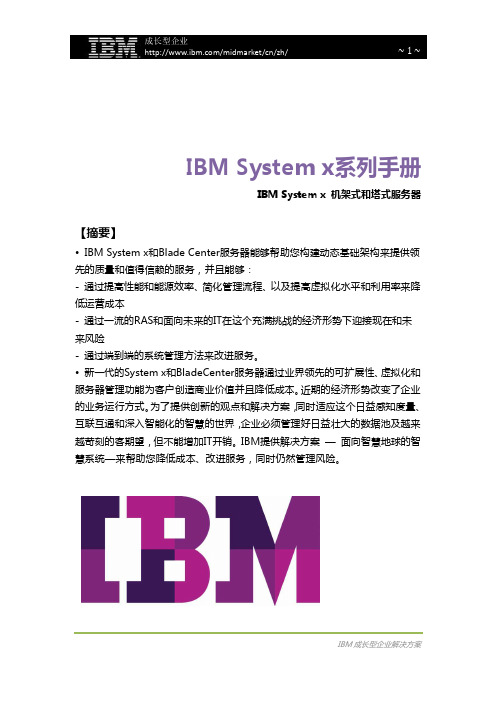
IBM System x系列手册IBM System x 机架式和塔式服务器【摘要】•IBM System x和Blade Center服务器能够帮助您构建动态基础架构来提供领先的质量和值得信赖的服务,并且能够:- 通过提高性能和能源效率、简化管理流程、以及提高虚拟化水平和利用率来降低运营成本- 通过一流的RAS和面向未来的IT在这个充满挑战的经济形势下迎接现在和未来风险- 通过端到端的系统管理方法来改进服务。
•新一代的System x和BladeCenter服务器通过业界领先的可扩展性、虚拟化和服务器管理功能为客户创造商业价值并且降低成本。
近期的经济形势改变了企业的业务运行方式。
为了提供创新的观点和解决方案,同时适应这个日益感知度量、互联互通和深入智能化的智慧的世界,企业必须管理好日益壮大的数据池及越来越苛刻的客期望,但不能增加IT开销。
IBM提供解决方案—面向智慧地球的智慧系统—来帮助您降低成本、改进服务,同时仍然管理风险。
降低成本IBM X-Architecture? 将创新技术和业界标准同时融入到System x服务器中,提供能够帮助您大大降低运营成本的解决方案。
随着服务器数量的增加,其产热量也随之增加,再加上能源成本不断上涨,导致企业越来越关系数据中心能源问题。
IBM通过System x服务器提供创新技术来帮助您降低能耗和拥有成本。
通过在System x服务器上整合并且虚拟化工作负载,您可提高硬件利用率并且减少需要管理的物理资产数量。
改进服务服务器数量的激增令您难以管理数据中心。
动态管理工具和一流的服务与支持能够帮助您提高性能并且快速响应不断变化的业务需求。
System x和BladeCenter系统采用创新系统管理标准,允许您查看、控制和自动运行所有的业务和IT基础架构组件,还能提高资产可靠性、可用性和正常运行时间。
这些都是实现高质量服务交付同时最大限度地提高终生资产投资回报的基础。
IBM system x3850 M2 system x3950 M2 说明书 型说明书

注:在使用本资料及其支持的产品之前,请阅读第69页的『声明』中的一般信息。
第二版(2008年1月)©Copyright International Business Machines Corporation2008.All rights reserved.目录安全 (v)第1章简介 (1)IBM System x文档CD (2)硬件和软件要求 (2)使用文档浏览器 (2)本文档中的注意事项和声明 (3)功能部件和规格 (4)服务器的主要组件 (6)第2章安装可选设备 (9)安装准则 (9)系统可靠性准则 (10)在开启的服务器内部进行操作 (10)操作静电敏感设备 (10)安装热插拔硬盘驱动器 (12)加装DIMM (13)安装DIMM (16)安装内存卡 (17)加装微处理器 (18)安装ServeRAID-MR10k SAS控制器 (21)安装适配器 (22)完成安装 (23)连接电缆 (24)更新服务器配置 (25)SMP扩展电缆连接 (25)第3章服务器控件、接口、指示灯和电源 (29)前视图 (29)后视图 (31)服务器电源功能 (33)开启服务器 (33)关闭服务器 (34)第4章配置服务器 (35)使用ServerGuide设置和安装CD (35)使用Configuration/Setup Utility程序 (35)使用BMC控制器实用程序 (36)使用LSI Logic Configuration Utility程序 (36)使用LSI Logic MegaRAID Storage Manager程序 (36)使用可扩展分区Web界面 (36)第5章更新IBM Director (41)第6章解决问题 (43)诊断工具概述 (43)POST蜂鸣声代码 (44)POST错误代码 (44)故障诊断表 (47)CD驱动器或DVD驱动器问题 (47)©Copyright IBM Corp.2008iii一般问题 (48)硬盘驱动器问题 (48)间歇性问题 (48)USB键盘、鼠标或定位设备问题 (49)内存问题 (50)微处理器问题 (51)显示器问题 (51)可选设备问题 (54)电源问题 (55)串行设备问题 (56)ServerGuide问题 (57)软件问题 (57)通用串行总线(USB)端口设备问题 (58)视频问题 (58)光通路诊断 (58)使用光通路诊断来诊断问题 (58)提醒按钮 (61)光通路诊断面板 (61)附录.获取帮助和技术协助 (67)请求服务之前 (67)使用文档 (67)从万维网获取帮助和信息 (67)软件服务和支持 (68)硬件服务和支持 (68)IBM台湾产品服务 (68)声明 (69)商标 (69)重要注意事项 (70)产品回收和处理 (71)电池回收计划 (72)德国光泽度使用条例声明 (73)电子辐射声明 (73)联邦通讯委员会(FCC)声明 (73)加拿大工业部A类辐射规范符合性声明 (74)Avis de conformitéàla réglementation d’Industrie Canada (74)澳大利亚和新西兰A类声明 (74)英国电信安全要求 (74)欧盟EMC指令符合性声明 (74)繁体中文A类警告声明 (74)简体中文A类警告声明 (75)日本干扰自愿控制委员会(VCCI)声明 (75)韩语A类警告声明 (75)索引 (77)iv IBM System x3850M2和System x3950M27141型:安装指南安全Before installing this product,read the Safety Information.Antes de instalar este produto,leia as Informações de Segurança.Pred instalací tohoto produktu si prectete prírucku bezpecnostních instrukcí.Læs sikkerhedsforskrifterne,før du installerer dette produkt.Lees voordat u dit product installeert eerst de veiligheidsvoorschriften.Ennen kuin asennat tämän tuotteen,lue turvaohjeet kohdasta Safety Information.Avant d’installer ce produit,lisez les consignes de sécurité.Vor der Installation dieses Produkts die Sicherheitshinweise lesen.Prima di installare questo prodotto,leggere le Informazioni sulla Sicurezza.Les sikkerhetsinformasjonen(Safety Information)før du installerer dette produktet.©Copyright IBM Corp.2008vAntes de instalar este produto,leia as Informações sobre Segurança.Antes de instalar este producto,lea la información de seguridad.Läs säkerhetsinformationen innan du installerar den här produkten.要点:本文档中的每条警告和危险声明都带编号。
IBM X系列服务器内部培训资料Tower Update

提供更高的易用性和生产效率
提供增强的可用性和保护 更高的网络带宽
赢点
负载: 网络基础设施, 文件/打印, 分支机构应用, 邮件/合作 行业: 零售, 银行, 保险, 其他小型商业 客户: 小到中型商业,大型机构分支
6
国际商业机器系统集成(深圳)有限公司System x 培训部
Express offerings available for small and mid-sized businesses
主要特征
增长了50% 的性能 DIMMs增长了50% 两倍网络连接 ࠇ插Ϥ SATA 3.5” or 2.5”, SATA or SAS 正面锁
下一代系统管理
UEFI Integrated Management Module ToolsCenter IBM System Director 6.2
收益 最新的 Intel处理器比前一代更有效 更多内存意味着比前一代更好性能 更好能源效率和更低成本 对比友商的固定SATA更轻松更换 提供给客户灵活存储选择 更安全
可用性特征
升级至 x3400 M3 拥有 更多处理能力和扩展
பைடு நூலகம்
5
国际商业机器系统集成(深圳)有限公司System x 培训部
© 2011 IBM Corporation
第三章:塔式服务器
1-socket System x3100 M3
1-socket塔式机最新的技术,最优的价格
对于寻求在可靠平台上运行企业应用程序的小型企业和成长中企业而言,IBM System x3100 M3 提供了在成本和性能方面两全其美的解决方案。这款大容量的单 插槽服务器支持最新的双核和四核 Intel ® 处理器,能够以入门级的价格提供您需 要的可靠性和性能。先进的内存技术和存储功能可提供两倍于前几代的存储容量和
IBM X system 远程管理卡手册(RSA_II)
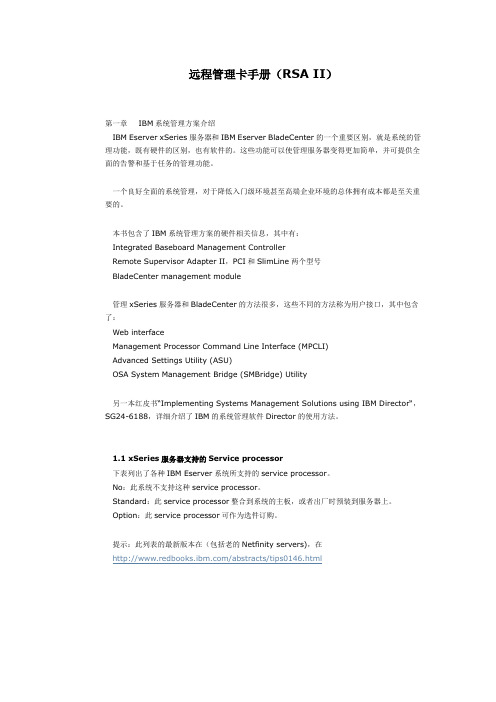
远程管理卡手册(RSA II)第一章IBM系统管理方案介绍IBM Eserver xSeries服务器和IBM Eserver BladeCenter的一个重要区别,就是系统的管理功能,既有硬件的区别,也有软件的。
这些功能可以使管理服务器变得更加简单,并可提供全面的告警和基于任务的管理功能。
一个良好全面的系统管理,对于降低入门级环境甚至高端企业环境的总体拥有成本都是至关重要的。
本书包含了IBM系统管理方案的硬件相关信息,其中有:Integrated Baseboard Management ControllerRemote Supervisor Adapter II,PCI和SlimLine两个型号BladeCenter management module管理xSeries服务器和BladeCenter的方法很多,这些不同的方法称为用户接口,其中包含了:Web interfaceManagement Processor Command Line Interface (MPCLI)Advanced Settings Utility (ASU)OSA System Management Bridge (SMBridge) Utility另一本红皮书“Implementing Systems Management Solutions using IBM Director“,SG24-6188,详细介绍了IBM的系统管理软件Director的使用方法。
1.1 xSeries服务器支持的Service processor下表列出了各种IBM Eserver系统所支持的service processor。
No:此系统不支持这种service processor。
Standard:此service processor整合到系统的主板,或者出厂时预装到服务器上。
Option:此service processor可作为选件订购。
IBM培训教材.PPT
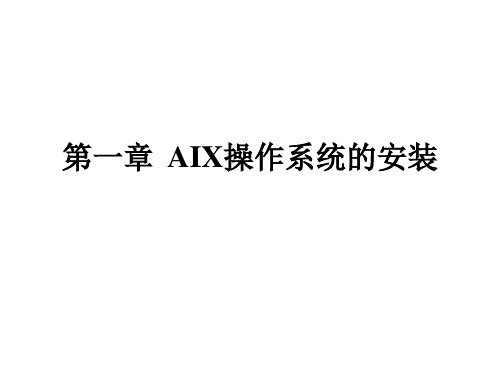
❖在PCI RISC System/RS6000上的第一步安装
▪将CD界质插入CD-ROM驱动器中 ▪给SCSI外围设备加电 ▪给系统加电
注:系统将试图根据bootlist中的第一个启动设 备启动,缺省为软盘或CD-ROM
❖AIX在RS/6000上安装第二步 对Console和语言的定义
Cultural convention Language
Keyboard
>> 1. C(POSIX)
C(POSIX)
C(POSIX)
2. English(United States)
English(United States) English(United States)
3. Russian
English(United States) Russian
Cultural Convention …………………………..C (POSIX)
Language ……………………………………..C (POSIX)
Keyboard ……………………………………..C (POSIX)
3 Install with the settings listed above ………………no
4. Create your own combination of Cultural Convention,Language and Keyboards.
88 Help ? 99 Previous menu Choice [1]:
AIX在“PCI RISC System/6000”上开始安装
Installing Base Operaቤተ መጻሕፍቲ ባይዱing System
备。
整个的系统安装流程
IBM System x3950 M4 服务器指南说明书
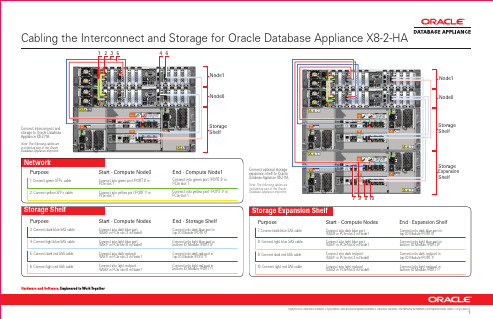
3. Connect dark blue SAS cable Connect into dark blue port (SAS0) in PCIe slot 3 in Node0Connect into dark blue port in top IO Module (PORT 0)4. Connect light blue SAS cableConnect into light blue port (SAS1) in PCIe slot 8 in Node0 Connect into light blue port in bottom IO Module (PORT 0)5. Connect dark red SAS cable Connect into dark red port (SAS1) in PCIe slot 3 in Node1 Connect into dark red port in top IO Module (PORT 1)6. Connect light red SAS cable Connect into light red port (SAS0) in PCIe slot 8 in Node1Connect into light red port in bottom IO Module (PORT 1)Start - Compute NodesEnd - Storage ShelfStart - Compute Node0End - Compute Node1. Connect dark blue SAS cable Connect into dark blue port(SAS0) in PCIe slot 3 in Node1Connect into dark blue port in top IO Module (PORT 0)8. Connect light blue SAS cableConnect into light blue port (SAS1) in PCIe slot 8 in Node1Connect into light blue port in bottom IO Module (PORT 0)9. Connect dark red SAS cableConnect into dark red port (SAS1) in PCIe slot 3 in Node0 Connect into dark red port in top IO Module (PORT 1). Connect light red SAS cableConnect into light red port (SAS0) in PCIe slot 8 in Node0Connect into light red port in bottom IO Module (PORT 1)Start - Compute NodesEnd - Expansion ShelfStorage ShelfStorage Expansion Shelf. Connect green SFP+ cableConnect into green port (PORT 2) in PCIe slot 1Connect into green port (PORT 2) in PCIe slot 12. Connect yellow SFP+ cableConnect into yellow port (PORT 1) in PCIe slot 1Connect into yellow port (PORT 1) in PCIe slot 1810973412131415Setup for Oracle Database Appliance X8-2-HADeploy and Configure the ApplianceOracle Database Appliance Deployment and User’s Guide for information about configuring and deploying the appliance.To get started with your appliance, refer to the Oracle Database Appliance Welcome Kit at: /goto/oda/docsStart Up the SystemsConnect power to the power supply.Power on the storage shelf and optional storage expansion shelf using the ON/OFF switch on each powersupply. The storage shelves must be fully powered on (their Power OK LED steady on) before attempting to power on the host nodes. This can take several minutes depending on the number of drives installed.On each node, after the green SP OK LED (5) is steady ON, push the power button (6).Wait for the green Power OK LED (7) to turn steady ON. The Power OK LED may blinkfor several minutes . Do not repeatedly push the power buttons.14123Power Supply (PS) 1 with fan moduleDescriptionFor more information about Oracle Database Appliance, go to Oracle Technology Network: /technetwork/server-storage/engineered-systems/database-appliance/index.html For more information about deployment, go to: /goto/oda/docs You can also scan the Quick Response Code with your mobile device to read the documentation.。
IBM_X系列服务器操作手册v1.0
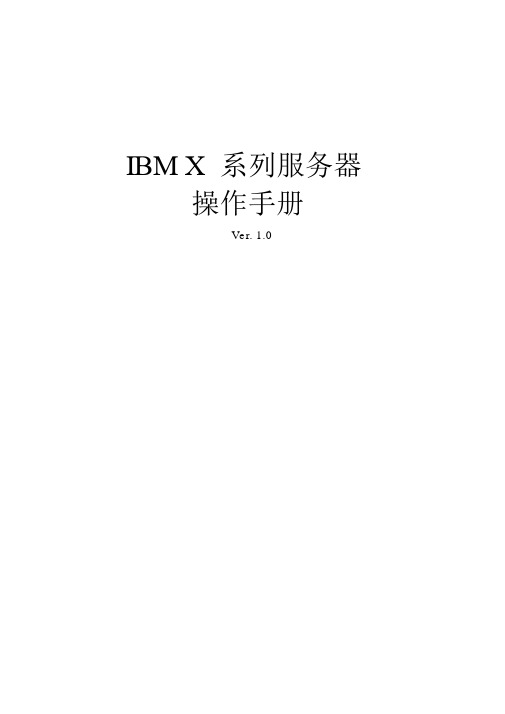
IBM X 系列服务器操作手册Ver. 1.0目录规范及流程篇 (3)服务器技术篇 (3)一、 X 系列服务器简介 (3)二、 IBM 阵列卡 (4)1、分类 (4)2、配置 RAID(以 ServeRAID 8i 为例) (6)三、收集日志 (9)1、 DSA 日志 (9)2.RAID 日志 (12)3、 BMC 日志 (18)四、故障排除 (24)1.故障排除步骤及技巧 (24)2、 DASD 故障 (26)五、必备工具 (28)规范及流程篇服务器技术篇一、 X 系列服务器简介众所周知, IBM 的服务器产品线非常丰富齐全,从入门级到大型机,一应俱全。
打开IBM 的官方网站, IBM给我们带来的第一印象就是——拥有如此多的专业产品可供选择。
总体来看, IBM 服务器家族目前共有 4 条产品线:基于 Intel 架构的服务器 x 系列( xSeries ,近日 IBM 已经升级推出基于AMD皓龙处理器的5款新品)、中型企业级服务器i 系列(iSeries )、 UNIX 服务器 p 系列 (pSeries) 和大型主机z 系列( zSeries )。
这四大系列基本都包括了从入门级到企业级的各种档次的服务器产品,在结构上也全面包括了塔式、机架式、刀片和机柜式。
IBM eServer xSeries系列服务器是 IBM 服务器品牌之一。
eServer xSeries服务器得名于 IBM 工业标准服务器经典的“X-架构”,是 eServer家族中支持开放工业标准的代表,它是由原来的 Netfinity 系列发展而来的。
下面我们将用一组数据为标题,来简要描述IBM x系列的发展历程:1) 9 年历史IBM 在 1998 年提出 X 系列服务器设想,到现在已经有 9 年历史。
而使 x 系列真正意义上进入到应用领域,还是到了 2001 年之后。
相比较 IBM 大型机的诞生时间, x 系列所关注的目标是面向中小企业,因此要比面向金融行业的大型机稍晚一些。
IBMPC服务器培训讲义
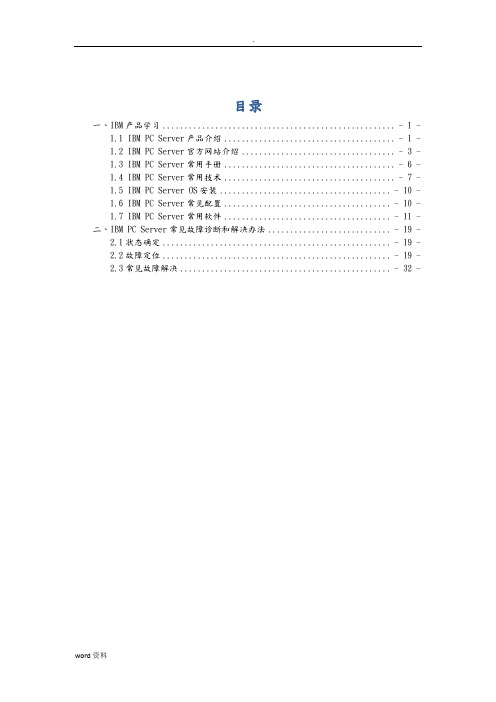
目录一、IBM产品学习..................................................... - 1 -1.1 IBM PC Server产品介绍....................................... - 1 -1.2 IBM PC Server官方网站介绍................................... - 3 -1.3 IBM PC Server常用手册....................................... - 6 -1.4 IBM PC Server常用技术....................................... - 7 -1.5 IBM PC Server OS安装....................................... - 10 -1.6 IBM PC Server常见配置...................................... - 10 -1.7 IBM PC Server常用软件...................................... - 11 -二、IBM PC Server常见故障诊断和解决办法............................ - 19 -2.1状态确定.................................................... - 19 -2.2故障定位.................................................... - 19 -2.3常见故障解决................................................ - 32 -一、IBM产品学习1.1 IBM PC Server产品介绍1. IBM NetFinity:一般来说,IBM X系列就代表了IBM的PC服务器;而IBM提出X系列的概念就是从Netfinity开始的,我们现在几乎已经看不到了。
- 1、下载文档前请自行甄别文档内容的完整性,平台不提供额外的编辑、内容补充、找答案等附加服务。
- 2、"仅部分预览"的文档,不可在线预览部分如存在完整性等问题,可反馈申请退款(可完整预览的文档不适用该条件!)。
- 3、如文档侵犯您的权益,请联系客服反馈,我们会尽快为您处理(人工客服工作时间:9:00-18:30)。
IBM System x 系列服务器用户手册(中文版)汇总
适用机型:
所有System x3100; 所有System x3100 M3; 所有System x3105; 所有System x3200; 所有System x3200 M2; 所有System x3200 M3; 所有System x3250; 所有System x3250 M2; 所有System x3250 M3; 所有System x3350; 所有System x3400; 所有System x3400 M2; 所有System x3400 M3; 所有System x3450; 所有System x3455; 所有System x3500; 所有System x3500 M2; 所有System x3500 M3; 所有System x3550; 所有System x3550 M2; 所有System x3550 M3; 所有System x3610; 所有System x3650; 所有System x3650 M2; 所有System x3650 M3; 所有System x3650T; 所有System x3655; 所有System x3755; 所有System x3800; 所有System x3850; 所有System x3850 M2; 所有System x3850 X5; 所有System x3950 M2; 所有System x3950 X5; 所有System x3950/3950E
文档内容:
相关文档:BladeCenter 用户手册(中文)
老型号服务器中文用户手册
IBM System x 软件与驱动程序导航
基于AMD 处理器的服务器
基于INTEL 处理器的服务器
基于新INTEL Nehalem架构处理器的服务器
基于新INTEL Westmere架构处理器的服务器
相关文档:BladeCenter 用户手册(中文)老型号服务器中文用户手册
IBM System x 软件与驱动程序导航。
