华为路由器OSPF配置实例
华为eNSP配置实例10——OSPF单区域路由配置

•
步骤四. 查看其他信息
• 使用display ip routing-table protocol ospf命令可以查看通过
OSPF学到的路由,同样可以在R2和R3上进行相同操作。
• <R1>dis ip rout protocol ospf
• Route Flags: R - relay, D - download to fib
• 定义R3的Loopback0接口地址10.0.3.3作为R3的Router ID,
配置使用OSPF进程号100,将10.0.23.0/24和10.0.3.0/24两 个网段定义到OSPF区域0。
• [R3]ospf 100 router-id 10.0.3.3
• [R3-ospf-100]area 0
• 用ping来测试连通性 • <R3>ping 10.0.1.1
•
• • •
•
• • • • •
PING 10.0.1.1: 56 data bytes, press CTRL_C to break Reply from 10.0.1.1: bytes=56 Sequence=1 ttl=254 time=50 ms Reply from 10.0.1.1: bytes=56 Sequence=2 ttl=254 time=50 ms Reply from 10.0.1.1: bytes=56 Sequence=3 ttl=254 time=60 ms Reply from 10.0.1.1: bytes=56 Sequence=4 ttl=254 time=50 ms Reply from 10.0.1.1: bytes=56 Sequence=5 ttl=254 time=60 ms --- 10.0.1.1 ping statistics --5 packet(s) transmitted 5 packet(s) received 0.00% packet loss round-trip min/avg/max现方式做保护处理对用户上传分享的文档内容本身不做任何修改或编辑并不能对任何下载内容负责
华为认证ospf配置命令
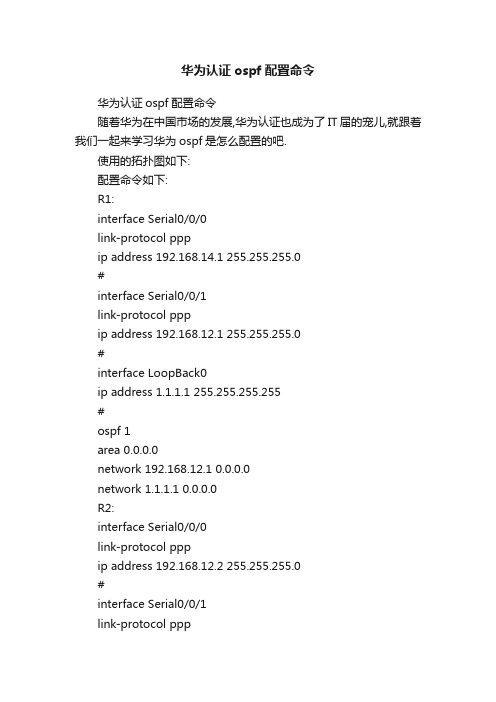
华为认证ospf配置命令华为认证ospf配置命令随着华为在中国市场的发展,华为认证也成为了IT届的宠儿,就跟着我们一起来学习华为ospf是怎么配置的吧.使用的拓扑图如下:配置命令如下:R1:interface Serial0/0/0link-protocol pppip address 192.168.14.1 255.255.255.0#interface Serial0/0/1link-protocol pppip address 192.168.12.1 255.255.255.0#interface LoopBack0ip address 1.1.1.1 255.255.255.255#ospf 1area 0.0.0.0network 192.168.12.1 0.0.0.0network 1.1.1.1 0.0.0.0R2:interface Serial0/0/0link-protocol pppip address 192.168.12.2 255.255.255.0#interface Serial0/0/1link-protocol pppip address 192.168.23.2 255.255.255.0#interface LoopBack0ip address 2.2.2.2 255.255.255.255#ospf 1area 0.0.0.0network 192.168.12.2 0.0.0.0network 192.168.23.2 0.0.0.0network 2.2.2.2 0.0.0.0R3:interface Serial0/0/0link-protocol pppip address 192.168.23.3 255.255.255.0#interface Serial0/0/1link-protocol pppip address 192.168.35.3 255.255.255.0#interface LoopBack0ip address 3.3.3.3 255.255.255.255#ospf 1area 0.0.0.0network 192.168.23.3 0.0.0.0network 3.3.3.3 0.0.0.0配置命令对于学习cisco的'学员可能会有一点绕,但是敲的时候也是很有意思的.结果如下:R1:[Huawei]dis ip rouRoute Flags: R - relay, D - download to fib------------------------------------------------------------------------------Routing Tables: PublicDestinations : 12 Routes : 12Destination/Mask Proto Pre Cost Flags NextHop Interface1.1.1.1/32 Direct 0 0 D 127.0.0.1 LoopBack02.2.2.2/32 OSPF 10 1562 D 192.168.23.2 Serial0/0/13.3.3.3/32 OSPF 10 3124 D 192.168.23.2 Serial0/0/1127.0.0.0/8 Direct 0 0 D 127.0.0.1 InLoopBack0127.0.0.1/32 Direct 0 0 D 127.0.0.1 InLoopBack0192.168.12.0/24 Direct 0 0 D 192.168.12.1 Serial0/0/1192.168.12.1/32 Direct 0 0 D 127.0.0.1 Serial0/0/1192.168.23.0/24 OSPF 10 3124 D 192.168.23.2 Serial0/0/1192.168.23.2/32 Direct 0 0 D 192.168.23.2 Serial0/0/1R1:[Huawei]ping 3.3.3.3 ip-forwardingPING 3.3.3.3: 56 data bytes, press CTRL_C to breakReply from 3.3.3.3: bytes=56 Sequence=1 ttl=254 time=60 msReply from 3.3.3.3: bytes=56 Sequence=2 ttl=254 time=60 msReply from 3.3.3.3: bytes=56 Sequence=3 ttl=254 time=30 msReply from 3.3.3.3: bytes=56 Sequence=4 ttl=254 time=30 msReply from 3.3.3.3: bytes=56 Sequence=5 ttl=254 time=70 ms--- 3.3.3.3 ping statistics ---5 packet(s) transmitted5 packet(s) received0.00% packet lossround-trip min/avg/max = 30/50/70 ms路由学习没有任何问题,ping通测试也是OK的,这就是所有ospf 的基本配置了.【华为认证ospf配置命令】。
华为AR2240路由器为OSPF多区域配置教程
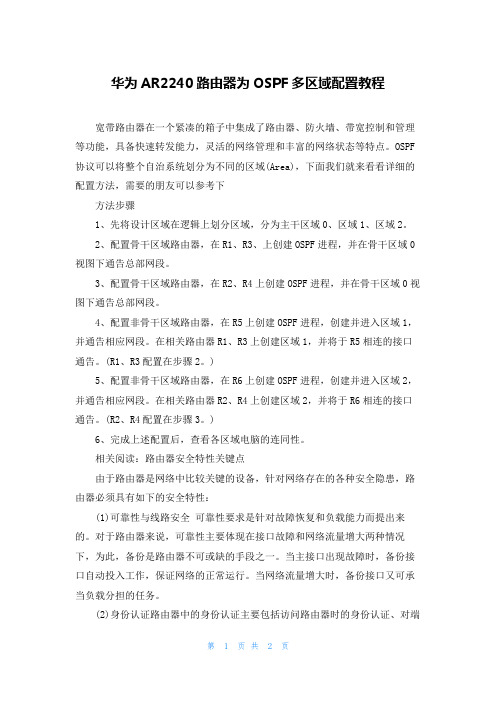
华为AR2240路由器为OSPF多区域配置教程宽带路由器在一个紧凑的箱子中集成了路由器、防火墙、带宽控制和管理等功能,具备快速转发能力,灵活的网络管理和丰富的网络状态等特点。
OSPF 协议可以将整个自治系统划分为不同的区域(Area),下面我们就来看看详细的配置方法,需要的朋友可以参考下方法步骤1、先将设计区域在逻辑上划分区域,分为主干区域0、区域1、区域2。
2、配置骨干区域路由器,在R1、R3、上创建OSPF进程,并在骨干区域0视图下通告总部网段。
3、配置骨干区域路由器,在R2、R4上创建OSPF进程,并在骨干区域0视图下通告总部网段。
4、配置非骨干区域路由器,在R5上创建OSPF进程,创建并进入区域1,并通告相应网段。
在相关路由器R1、R3上创建区域1,并将于R5相连的接口通告。
(R1、R3配置在步骤2。
)5、配置非骨干区域路由器,在R6上创建OSPF进程,创建并进入区域2,并通告相应网段。
在相关路由器R2、R4上创建区域2,并将于R6相连的接口通告。
(R2、R4配置在步骤3。
)6、完成上述配置后,查看各区域电脑的连同性。
相关阅读:路由器安全特性关键点由于路由器是网络中比较关键的设备,针对网络存在的各种安全隐患,路由器必须具有如下的安全特性:(1)可靠性与线路安全可靠性要求是针对故障恢复和负载能力而提出来的。
对于路由器来说,可靠性主要体现在接口故障和网络流量增大两种情况下,为此,备份是路由器不可或缺的手段之一。
当主接口出现故障时,备份接口自动投入工作,保证网络的正常运行。
当网络流量增大时,备份接口又可承当负载分担的任务。
(2)身份认证路由器中的身份认证主要包括访问路由器时的身份认证、对端路由器的身份认证和路由信息的身份认证。
(3)访问控制对于路由器的访问控制,需要进行口令的分级保护。
有基于IP地址的访问控制和基于用户的访问控制。
(4)信息隐藏与对端通信时,不一定需要用真实身份进行通信。
通过地址转换,可以做到隐藏网内地址,只以公共地址的方式访问外部网络。
华为路由器OSPF协议配置命令
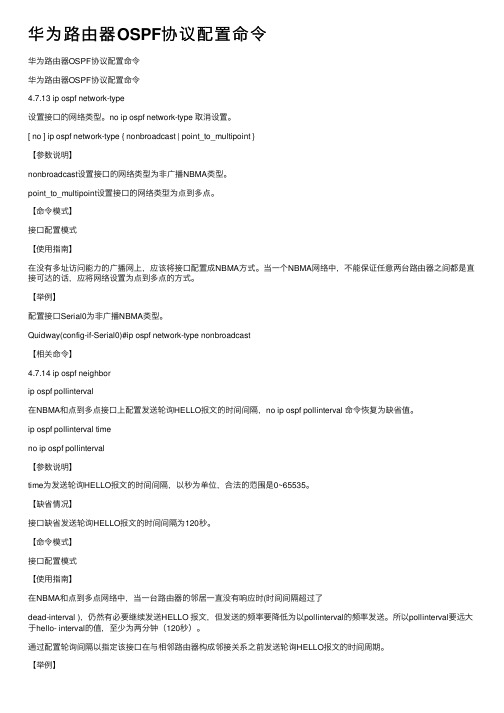
华为路由器OSPF协议配置命令华为路由器OSPF协议配置命令华为路由器OSPF协议配置命令4.7.13 ip ospf network-type设置接⼝的⽹络类型。
no ip ospf network-type 取消设置。
[ no ] ip ospf network-type { nonbroadcast | point_to_multipoint }【参数说明】nonbroadcast设置接⼝的⽹络类型为⾮⼴播NBMA类型。
point_to_multipoint设置接⼝的⽹络类型为点到多点。
【命令模式】接⼝配置模式【使⽤指南】在没有多址访问能⼒的⼴播⽹上,应该将接⼝配置成NBMA⽅式。
当⼀个NBMA⽹络中,不能保证任意两台路由器之间都是直接可达的话,应将⽹络设置为点到多点的⽅式。
【举例】配置接⼝Serial0为⾮⼴播NBMA类型。
Quidway(config-if-Serial0)#ip ospf network-type nonbroadcast【相关命令】4.7.14 ip ospf neighborip ospf pollinterval在NBMA和点到多点接⼝上配置发送轮询HELLO报⽂的时间间隔,no ip ospf pollinterval 命令恢复为缺省值。
ip ospf pollinterval timeno ip ospf pollinterval【参数说明】time为发送轮询HELLO报⽂的时间间隔,以秒为单位,合法的范围是0~65535。
【缺省情况】接⼝缺省发送轮询HELLO报⽂的时间间隔为120秒。
【命令模式】接⼝配置模式【使⽤指南】在NBMA和点到多点⽹络中,当⼀台路由器的邻居⼀直没有响应时(时间间隔超过了dead-interval ),仍然有必要继续发送HELLO 报⽂,但发送的频率要降低为以pollinterval的频率发送。
所以pollinterval要远⼤于hello- interval的值,⾄少为两分钟(120秒)。
华为OSPF配置
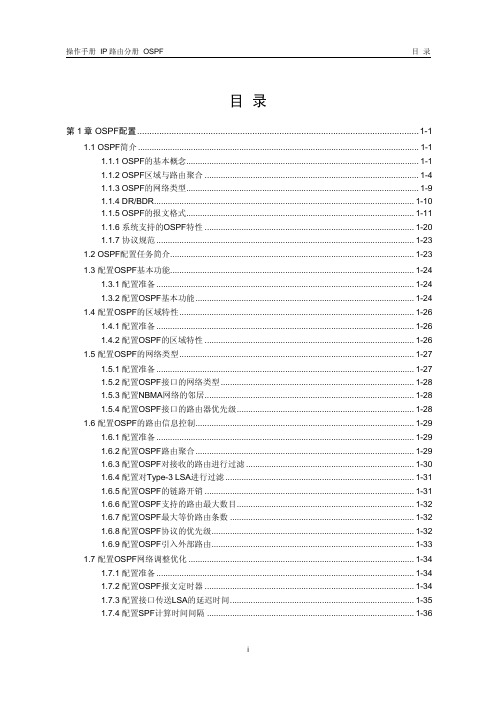
目录第1章 OSPF配置...................................................................................................................1-11.1 OSPF简介..........................................................................................................................1-11.1.1 OSPF的基本概念.....................................................................................................1-11.1.2 OSPF区域与路由聚合.............................................................................................1-41.1.3 OSPF的网络类型.....................................................................................................1-91.1.4 DR/BDR.................................................................................................................1-101.1.5 OSPF的报文格式...................................................................................................1-111.1.6 系统支持的OSPF特性...........................................................................................1-201.1.7 协议规范................................................................................................................1-231.2 OSPF配置任务简介..........................................................................................................1-231.3 配置OSPF基本功能..........................................................................................................1-241.3.1 配置准备................................................................................................................1-241.3.2 配置OSPF基本功能...............................................................................................1-241.4 配置OSPF的区域特性......................................................................................................1-261.4.1 配置准备................................................................................................................1-261.4.2 配置OSPF的区域特性...........................................................................................1-261.5 配置OSPF的网络类型......................................................................................................1-271.5.1 配置准备................................................................................................................1-271.5.2 配置OSPF接口的网络类型....................................................................................1-281.5.3 配置NBMA网络的邻居...........................................................................................1-281.5.4 配置OSPF接口的路由器优先级.............................................................................1-281.6 配置OSPF的路由信息控制...............................................................................................1-291.6.1 配置准备................................................................................................................1-291.6.2 配置OSPF路由聚合...............................................................................................1-291.6.3 配置OSPF对接收的路由进行过滤.........................................................................1-301.6.4 配置对Type-3 LSA进行过滤..................................................................................1-311.6.5 配置OSPF的链路开销...........................................................................................1-311.6.6 配置OSPF支持的路由最大数目.............................................................................1-321.6.7 配置OSPF最大等价路由条数................................................................................1-321.6.8 配置OSPF协议的优先级........................................................................................1-321.6.9 配置OSPF引入外部路由........................................................................................1-331.7 配置OSPF网络调整优化..................................................................................................1-341.7.1 配置准备................................................................................................................1-341.7.2 配置OSPF报文定时器...........................................................................................1-341.7.3 配置接口传送LSA的延迟时间................................................................................1-351.7.4 配置SPF计算时间间隔..........................................................................................1-361.7.5 配置LSA重复到达的最小时间间隔.........................................................................1-361.7.6 配置LSA重新生成的时间间隔................................................................................1-371.7.7 禁止接口发送OSPF报文........................................................................................1-371.7.8 配置Stub路由器.....................................................................................................1-381.7.9 配置OSPF验证......................................................................................................1-391.7.10 配置DD报文中的MTU..........................................................................................1-391.7.11 配置LSDB中External LSA的最大数量.................................................................1-401.7.12 配置兼容RFC 1583的外部路由选择规则............................................................1-401.7.13 配置OSPF网管功能.............................................................................................1-411.7.14 使能Opaque LSA发布接收能力...........................................................................1-41 1.8 OSPF显示和维护.............................................................................................................1-42 1.9 典型配置举例...................................................................................................................1-431.9.1 配置OSPF基本功能...............................................................................................1-431.9.2 配置OSPF的Stub区域...........................................................................................1-461.9.3 配置OSPF的NSSA区域.........................................................................................1-501.9.4 配置OSPF的DR选择.............................................................................................1-521.9.5 配置OSPF虚连接...................................................................................................1-56 1.10 常见配置错误举例..........................................................................................................1-591.10.1 OSPF邻居无法建立.............................................................................................1-591.10.2 OSPF路由信息不正确.........................................................................................1-59第1章 OSPF配置1.1 OSPF简介OSPF是Open Shortest Path First(开放最短路径优先)的缩写。
华为OSPF配置命令详解
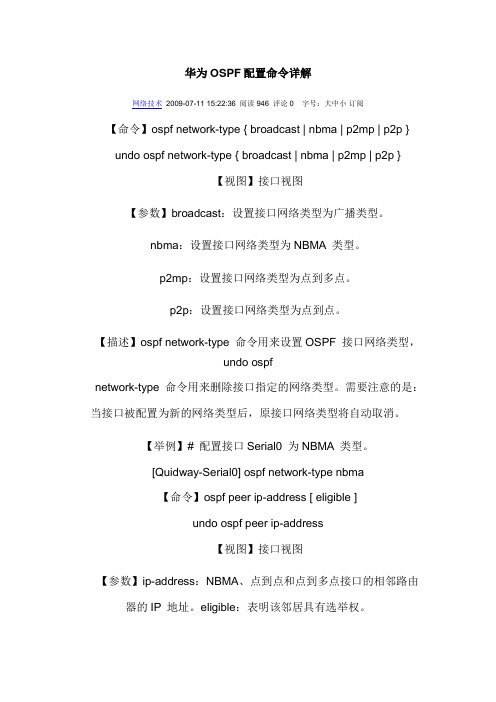
华为OSPF配置命令详解网络技术2009-07-11 15:22:36 阅读946 评论0 字号:大中小订阅【命令】ospf network-type { broadcast | nbma | p2mp | p2p }undo ospf network-type { broadcast | nbma | p2mp | p2p }【视图】接口视图【参数】broadcast:设置接口网络类型为广播类型。
nbma:设置接口网络类型为NBMA 类型。
p2mp:设置接口网络类型为点到多点。
p2p:设置接口网络类型为点到点。
【描述】ospf network-type 命令用来设置OSPF 接口网络类型,undo ospfnetwork-type 命令用来删除接口指定的网络类型。
需要注意的是:当接口被配置为新的网络类型后,原接口网络类型将自动取消。
【举例】# 配置接口Serial0 为NBMA 类型。
[Quidway-Serial0] ospf network-type nbma【命令】ospf peer ip-address [ eligible ]undo ospf peer ip-address【视图】接口视图【参数】ip-address:NBMA、点到点和点到多点接口的相邻路由器的IP 地址。
eligible:表明该邻居具有选举权。
【描述】ospf peer 命令用来设定对端路由器IP 地址。
undo ospfpeer 命令用来取消对端路由器IP 地址的设定。
缺省情况下,不设定任何对端路由器IP 地址。
对于NBMA 网络,如X.25 或帧中继等不支持广播方式的网络上,还需要进行一些特殊的配置。
由于无法通过广播Hello 报文的形式发现相邻路由器,必须手工为该接口指定相邻路由器的IP 地址,以及该相邻路由器是否有选举权等,若未指定eligible 关键字时,就认为该相邻路由器没有选举权。
【举例】# 配置接口Serial0 的相邻路由器IP 地址为10.1.1.4。
华为路由器OSPF虚链接的配置

华为路由器OSPF虚链接的配置一、配置个端口地址R1:<Huawei>sy[Huawei]undo info-center enable[Huawei]sysname R1[R1]int l0[R1-LoopBack0]ip add 1.1.1.1 24[R1-LoopBack0]int g0/0/0[R1-GigabitEthernet0/0/0]ip add 2.2.2.1 24[R1-GigabitEthernet0/0/0]quitR2:<Huawei>sy[Huawei]undo info-center enable[Huawei]sysname R2[R2]int g0/0/0[R2-GigabitEthernet0/0/0]ip add 2.2.2.2 24[R2-GigabitEthernet0/0/0]int g0/0/1[R2-GigabitEthernet0/0/1]ip add 3.3.3.1 24[R2-GigabitEthernet0/0/1]quitR3:<Huawei><Huawei>system-view[Huawei]undo info-center enable[Huawei]sysname R3[R3]int g0/0/0[R3-GigabitEthernet0/0/0]ip add 3.3.3.2[R3-GigabitEthernet0/0/0]int g0/0/1[R3-GigabitEthernet0/0/1]ip add 4.4.4.1 24 [R3-GigabitEthernet0/0/1]quitR4:<Huawei>system-view[Huawei]undo info-center enableInfo: Information center is disabled. [Huawei]sysname R4[R4]int g0/0/0[R4-GigabitEthernet0/0/0]ip add 4.4.4.2 24 [R4-GigabitEthernet0/0/0]int l0[R4-LoopBack0]ip add 5.5.5.1 24[R4-LoopBack0]quit二、配置多区域ospfR1:[R1]ospf 1[R1-ospf-1]area 0[R1-ospf-1-area-0.0.0.0]net 1.1.1.1 0.0.0.255 [R1-ospf-1-area-0.0.0.0]net 2.2.2.0 0.0.0.255 [R1-ospf-1-area-0.0.0.0]quit[R1-ospf-1]quitR2:[R2]ospf 1[R2-ospf-1]area 0[R2-ospf-1-area-0.0.0.0]net 2.2.2.0 0.0.0.255 [R2-ospf-1-area-0.0.0.0]quit[R2-ospf-1]area 1[R2-ospf-1-area-0.0.0.1]net 3.3.3.0 0.0.0.255 [R2-ospf-1-area-0.0.0.1]quit[R2-ospf-1]quitR3:[R3]ospf 1[R3-ospf-1]area 1[R3-ospf-1-area-0.0.0.1]net 3.3.3.0 0.0.0.255 [R3-ospf-1-area-0.0.0.1]quit[R3-ospf-1]area 51[R3-ospf-1-area-0.0.0.51]net 4.4.4.0 0.0.0.255 [R3-ospf-1-area-0.0.0.51]quit[R3-ospf-1]quitR4:[R4]ospf 1[R4-ospf-1]area 51[R4-ospf-1-area-0.0.0.51]net 4.4.4.0 0.0.0.255[R4-ospf-1-area-0.0.0.51]net 5.5.5.0 0.0.0.255[R4-ospf-1-area-0.0.0.51]quit[R4-ospf-1]quit三、查看各路由器上的路由表,看路由表是否完整[R1]dis ip routing-table[R2dis ip routing-table[R3]dis ip routing-table[R4]dis ip routing-table四、在R2和R3上配置虚连接R2:[R2]ospf 1[R2-ospf-1]area 1[R2-ospf-1-area-0.0.0.1]vlink-peer 3.3.3.2 //建立虚链接,链接的是邻居ID3.3.3.2 [R3-ospf-1-area-0.0.0.1]quitR3:[R3]ospf 1[R3-ospf-1]area 1[R3-ospf-1-area-0.0.0.1]vlink-peer 2.2.2.2 //建立虚链接,链接的是邻居ID2.2.2.2 [R3-ospf-1-area-0.0.0.1]quit五、再次查看各路由器上的路由表,看路由表是否完整[R1]dis ip routing-table[R2dis ip routing-table[R3]dis ip routing-table[R4]dis ip routing-table。
华为路由器配置动态路由OSPF协议

网 络
▪ OSPF路由器之间的hello数据包每30秒钟发送
一次,邻居的死亡间隔时间为120秒。
分
类
29
OSPF区域
OSPF
网 络 分 类
Router X
区域1 Router D Router E
自治系统 区域0
Router A
Router B
Router C
区域2
Router F
多区域OSPF
30
述
路由计算的安全性。
▪ 组播发送——在有组播发送能力的链路层上以
组播地址收发报文,既达到了广播的作用,又
最大程度地减少了对其它网络设备的干扰。
6
OSPF
6.1.1 OSPF协议概述
▪ OSPF能对网络的变化作出快速地响应,它
是在网络变化时以触发的方式进行更新的,
但OSPF也定期(30分钟)更新整个链路状
该路由器拥有所连接的区域的所有链路状态数
据库并负责在区域之间发送LSA更新消息。
▪ 自治系统边界路由器(Autonomous System
Border Router,ASBR)。该路由器处于自治系
统边界,负责和自治系统外部交换路由信息。
31
OSPF
启动OSPF协议的基本配置
▪ 配置路由器的Router ID
▪ 为使处于广播网和NBMA(非广播型多路访问)
网的每台路由器能将本地路由信息(如可用
接口信息、可达邻居信息等)广播到整个自
治系统中,需要建立多个邻接关系。那么会
协 议 概
导致每台路由器的路由变化都会多次传递, 这是没有必要的,且浪费了带宽资源。为解 决这一问题,OSPF定义了“指定路由器DR”
- 1、下载文档前请自行甄别文档内容的完整性,平台不提供额外的编辑、内容补充、找答案等附加服务。
- 2、"仅部分预览"的文档,不可在线预览部分如存在完整性等问题,可反馈申请退款(可完整预览的文档不适用该条件!)。
- 3、如文档侵犯您的权益,请联系客服反馈,我们会尽快为您处理(人工客服工作时间:9:00-18:30)。
OSPF上机-1拓扑图1、组网和区域划分如上图所示。
2.在S3526-1、AR28-1、AR28-2、S3526-2的互联接口上启用ospf路由协议;并且在每台三层设备上引入直联路由,直联路由引入按照默认的type 2类型,R1<Huawei>undo terminal monitorInfo: Current terminal monitor is off.<Huawei>system-<Huawei>system-viewEnter system view, return user view with Ctrl+Z.[Huawei]int e0/0/0[Huawei-Ethernet0/0/0]ip add 172.16.0.1 24[Huawei-Ethernet0/0/0]int e[Huawei-Ethernet0/0/0]int[Huawei-Ethernet0/0/0]int e0/0/1[Huawei-Ethernet0/0/1]ip add 192.168.0.5 30 [Huawei-Ethernet0/0/1]qui[Huawei]inter[Huawei]interface loopback 0[Huawei-LoopBack0]ip add 1.1.1.1 32[Huawei-LoopBack0]qui[Huawei]router id 1.1.1.1[Huawei]ospf[Huawei-ospf-1]area 1[Huawei-ospf-1-area-0.0.0.1]network 192.168.0.4 0.0.0.3 [Huawei-ospf-1-area-0.0.0.1]qui[Huawei-ospf-1]import-route direct[Huawei-ospf-1]silent-interface loopback 0 [Huawei-ospf-1]R2<Huawei>undo terminal monitorInfo: Current terminal monitor is off.<Huawei>system-viewEnter system view, return user view with Ctrl+Z. [Huawei]interface Ethernet0/0/0[Huawei-Ethernet0/0/0]ip add 192.168.0.6 30[Huawei-Ethernet0/0/0]int e0/0/1[Huawei-Ethernet0/0/1]ip add 192.168.0.1 30[Huawei-Ethernet0/0/1]qui[Huawei]inter loopback 0[Huawei-LoopBack0]ip add 1.1.1.2 32[Huawei]router id 1.1.1.2[Huawei]ospf[Huawei-ospf-1]area 0[Huawei-ospf-1-area-0.0.0.0]network 192.168.0.0 0.0.0.3[Huawei-ospf-1-area-0.0.0.0]network 1.1.1.2 0.0.0.0[Huawei-ospf-1-area-0.0.0.0]qui[Huawei-ospf-1]area 1[Huawei-ospf-1-area-0.0.0.1]network 192.168.0.4 0.0.0.3[Huawei-ospf-1-area-0.0.0.1]qui[Huawei-ospf-1]R3<Huawei>undo terminal monitorInfo: Current terminal monitor is off.<Huawei>system-viewEnter system view, return user view with Ctrl+Z.[Huawei-Ethernet0/0/0]ip add 192.168.0.2 30 [Huawei-Ethernet0/0/0]int e0/0/1[Huawei-Ethernet0/0/1]ip add 192.168.0.9 30 [Huawei-Ethernet0/0/1]qui[Huawei]inter loop 0[Huawei-LoopBack0]ip add 1.1.1.3 32[Huawei-LoopBack0]qui[Huawei]router id 1.1.1.3[Huawei]ospf[Huawei-ospf-1]area 0[Huawei-ospf-1-area-0.0.0.0]net[Huawei-ospf-1-area-0.0.0.0]network 192.168.0.0 0.0.0.3 [Huawei-ospf-1-area-0.0.0.0]network 1.1.1.3 0.0.0.0 [Huawei-ospf-1-area-0.0.0.0]qui[Huawei-ospf-1]area 2[Huawei-ospf-1-area-0.0.0.2]network 192.168.0.8 0.0.0.3R4<Huawei>undo ter mInfo: Current terminal monitor is off.<Huawei>sysEnter system view, return user view with Ctrl+Z.[Huawei-Ethernet0/0/0]ip add 192.168.0.10 30[Huawei-Ethernet0/0/0]int e0/0/1[Huawei-Ethernet0/0/1]ip add 172.16.1.1 24[Huawei-Ethernet0/0/1]qui[Huawei]inter loop 0[Huawei-LoopBack0]ip add 1.1.1.4 32[Huawei-LoopBack0]qui[Huawei]router id 1.1.1.5[Huawei]ospf[Huawei-ospf-1]area 2[Huawei-ospf-1-area-0.0.0.2]network 192.168.0.8 0.0.0.3[Huawei-ospf-1-area-0.0.0.2]qui[Huawei-ospf-1]import-route direct cost 100(引入直连开销值为100) [Huawei-ospf-1][Huawei-ospf-1]import-route direct type 1(进入type 1 .第一类外部路由)上机2组网互联要求-1:1、链路COST值和区域划分如上图所示。
2、在S3526-1、AR28-1、AR28-2、S3526-2的互联接口上启用ospf路由协议,所有直联路由使用network+silent方式发布。
R1<Huawei><Huawei>undo ter mInfo: Current terminal monitor is off.<Huawei>sysEnter system view, return user view with Ctrl+Z. [Huawei]int e0/0/0[Huawei-Ethernet0/0/0]ip add 192.168.0.1 32 Error: The specified IP address is invalid. [Huawei-Ethernet0/0/0]ip add 192.168.0.1 30 [Huawei-Ethernet0/0/0]int e0/0/1[Huawei-Ethernet0/0/1]ip add 192.168.0.5 30 [Huawei-Ethernet0/0/1]int g0/0/0[Huawei-GigabitEthernet0/0/0]ip add 192.168.0.9 30 [Huawei-GigabitEthernet0/0/0]qui[Huawei]unter loop 0^Error: Unrecognized command found at '^' position. [Huawei]inter loop 0[Huawei-LoopBack0]ip add d1.1.1.1.1 32^Error: Wrong parameter found at '^' position. [Huawei-LoopBack0]ip add 1.1.1.1 32[Huawei-LoopBack0]qui[Huawei]router id 1.1.1.1[Huawei]ospf[Huawei-ospf-1]area 0[Huawei-ospf-1-area-0.0.0.0]network 192.168.0.0 0.0.0.3 [Huawei-ospf-1-area-0.0.0.0]network 1.1.1.1 0.0.0.0 [Huawei-ospf-1-area-0.0.0.0]qui[Huawei-ospf-1]si[Huawei-ospf-1]silent-interface loop 0[Huawei-ospf-1]area 0[Huawei-ospf-1-area-0.0.0.0][Huawei-ospf-1-area-0.0.0.0]network 192.168.0.4 0.0.0.3 [Huawei-ospf-1-area-0.0.0.0]network 192.168.0.8 0.0.0.3R2<Huawei><Huawei><Huawei>undo ter mInfo: Current terminal monitor is off.<Huawei>sysEnter system view, return user view with Ctrl+Z. [Huawei]int e0/0/0[Huawei-Ethernet0/0/0]ip add 192.168.0.2 30 [Huawei-Ethernet0/0/0]int e0/0/1[Huawei-Ethernet0/0/1]ip add 192.168.0.13 30 [Huawei-Ethernet0/0/1]int g0/0/0[Huawei-GigabitEthernet0/0/0]ip add 192.168.0.17 30 [Huawei-GigabitEthernet0/0/0]qui[Huawei]inter loop 0[Huawei-LoopBack0]ip add 1.1.1.2 32[Huawei-LoopBack0]qui[Huawei]ospf[Huawei-ospf-1]area 0[Huawei-ospf-1-area-0.0.0.0]network 192.168.0.0 0.0.0.3 [Huawei-ospf-1-area-0.0.0.0]network 1.1.1.2 0.0.0.0 [Huawei-ospf-1-area-0.0.0.0]qui[Huawei-ospf-1]sil[Huawei-ospf-1]silent-interface loop 0[Huawei-ospf-1]area 2[Huawei-ospf-1-area-0.0.0.2]qui[Huawei-ospf-1]area 0[Huawei-ospf-1-area-0.0.0.0network 192.168.0.16 0.0.0.3 [Huawei-ospf-1-area-0.0.0.0]network 192.168.0.12 0.0.0.3 [Huawei-ospf-1-area-0.0.0.0]qui[Huawei-ospf-1]R3<Huawei>undo term mInfo: Current terminal monitor is off.<Huawei>sysEnter system view, return user view with Ctrl+Z. [Huawei][Huawei]int e0/0/0[Huawei-Ethernet0/0/0]ip add 192.168.0.6 30 [Huawei-Ethernet0/0/0]int e0/0/1[Huawei-Ethernet0/0/1]ip add 192.168.0.18 30 [Huawei-Ethernet0/0/1]int g0/0/0[Huawei-GigabitEthernet0/0/0]ip add 172.16.1.1 24 [Huawei-GigabitEthernet0/0/0]qui[Huawei]inter loop 0[Huawei-LoopBack0]ip add 1.1.1.3 32[Huawei-LoopBack0]qui[Huawei]router id 1.1.1.3[Huawei]ospf[Huawei-ospf-1]area 0[Huawei-ospf-1-area-0.0.0.0]network 192.168.0.4 0.0.0.3 [Huawei-ospf-1-area-0.0.0.0]network 192.168.0.16 0.0.0.3 [Huawei-ospf-1-area-0.0.0.0]network 1.1.1.3 0.0.0.0 [Huawei-ospf-1-area-0.0.0.0]qui[Huawei-ospf-1]sil[Huawei-ospf-1]silent-interface loop 0[Huawei-ospf-1]si[Huawei-ospf-1]silent-interface g[Huawei-ospf-1]silent-interface GigabitEthernet 0/0/0 [Huawei-ospf-1]area 1[Huawei-ospf-1-area-0.0.0.1]network 172.16.1.0 0.0.0.255 [Huawei-ospf-1-area-0.0.0.1]qui[Huawei-ospf-1]undoR4<Huawei>undo term mInfo: Current terminal monitor is off.<Huawei>sysEnter system view, return user view with Ctrl+Z. [Huawei]int e0/0//0^Error: Wrong parameter found at '^' position. [Huawei]int e0/0/0[Huawei-Ethernet0/0/0]ip add 192.168.0.14 30 [Huawei-Ethernet0/0/0]int e0/0/1[Huawei-Ethernet0/0/1]ip add 192.168.0.10 30 [Huawei-Ethernet0/0/1]int g0/0/0[Huawei-GigabitEthernet0/0/0]ip add 172.16.2.1 24 [Huawei-GigabitEthernet0/0/0]qui[Huawei]inter loop^Error:Incomplete command found at '^' position. [Huawei]inter loop0[Huawei-LoopBack0]ip add 1.1.1.4 32[Huawei-LoopBack0]qui[Huawei][Huawei]router id 1.1.1.4[Huawei]ospf[Huawei-ospf-1]area 0[Huawei-ospf-1-area-0.0.0.0]nerwork 192.168.0.12 0.0.0.3^Error: Unrecognized command found at '^' position. [Huawei-ospf-1-area-0.0.0.0]network 192.168.0.12 0.0.0.3 [Huawei-ospf-1-area-0.0.0.0]network 192.168.0.8 0.0.0.3 [Huawei-ospf-1-area-0.0.0.0]network 1.1.1.4 0.0.0.0 [Huawei-ospf-1-area-0.0.0.0]qui[Huawei-ospf-1]sli[Huawei-ospf-1]sil[Huawei-ospf-1]silent-interface loop 0[Huawei-ospf-1]area 1[Huawei-ospf-1-area-0.0.0.1]network 172.16.2.0 0.0.0.255 [Huawei-ospf-1-area-0.0.0.1]qui没有修改开销值PC2修改之后PC2没有修改开销值PC1修改之后PC1 OSPF上机2-2R1<Huawei><Huawei>undo ter mInfo: Current terminal monitor is off.<Huawei>sysEnter system view, return user view with Ctrl+Z. [Huawei]int e0/0/0[Huawei-Ethernet0/0/0]ip add 192.168.0.1 30 [Huawei-Ethernet0/0/0]int g0/0/0[Huawei-GigabitEthernet0/0/0]ip add 192.168.0.9^ Error:Incomplete command found at '^' position.[Huawei-GigabitEthernet0/0/0]ip add 192.168.0.9 30 [Huawei-GigabitEthernet0/0/0]int e0/0/1[Huawei-Ethernet0/0/1]ip add 192.168.0.5^Error:Incomplete command found at '^' position. [Huawei-Ethernet0/0/1]ip add 192.168.0.5 30 [Huawei-Ethernet0/0/1]qui[Huawei]inter loop 0[Huawei-LoopBack0]ip add 1.1.1.1 32[Huawei-LoopBack0]router id 1.1.1.1[Huawei]ospf[Huawei-ospf-1]area0^Error: Unrecognized command found at '^' position. [Huawei-ospf-1]area 0[Huawei-ospf-1-area-0.0.0.0]network 192.168.0.0 0.0.0.3 [Huawei-ospf-1-area-0.0.0.0]net 1.1.1.1 0.0.0.0 [Huawei-ospf-1-area-0.0.0.0]qui[Huawei-ospf-1]sil[Huawei-ospf-1]silent-interface loop 0[Huawei-ospf-1]area 1[Huawei-ospf-1-area-0.0.0.1]network 192.168.0.5 0.0.0.3[Huawei-ospf-1-area-0.0.0.1]network 192.168.0.9 0.0.0.3 [Huawei-ospf-1-area-0.0.0.1]qui[Huawei-ospf-1]area 1[Huawei-ospf-1-area-0.0.0.1]network 192.168.0.8 0.0.0.3 [Huawei-ospf-1-area-0.0.0.1]network 192.168.0.4 0.0.0.3 [Huawei-ospf-1-area-0.0.0.1]undo network 192.168.0.5 0.0.0.3 [Huawei-ospf-1-area-0.0.0.1]undo network 192.168.0.9 0.0.0.3 [Huawei-ospf-1-area-0.0.0.1]qui[Huawei-ospf-1] User interface con0 is availableR2<Huawei>undo ter^Error:Incomplete command found at '^' position.<Huawei>undo ter mInfo: Current terminal monitor is off.<Huawei>sysEnter system view, return user view with Ctrl+Z. [Huawei]int e0/0/0[Huawei-Ethernet0/0/0]ip add 192.168.0.2 30[Huawei-Ethernet0/0/0]int g0/0/0[Huawei-GigabitEthernet0/0/0]ip add 192.168.0.17 30[Huawei-GigabitEthernet0/0/0]int e0/0/1[Huawei-Ethernet0/0/1]ip add 192.168.0.13 30 [Huawei-Ethernet0/0/1]qui[Huawei]inter loop 0[Huawei-LoopBack0]ip add 1.1.1.2 32[Huawei-LoopBack0]qui[Huawei]router id 1.1.1.2[Huawei]ospf[Huawei-ospf-1]area 0[Huawei-ospf-1-area-0.0.0.0]network 192.168.0.0 0.0.0.3 [Huawei-ospf-1-area-0.0.0.0]net[Huawei-ospf-1-area-0.0.0.0]network 1.1.1.2 0.0.0.0 [Huawei-ospf-1-area-0.0.0.0]qui[Huawei-ospf-1]sil[Huawei-ospf-1]silent-interface loop 0[Huawei-ospf-1]area 1[Huawei-ospf-1-area-0.0.0.1]net[Huawei-ospf-1-area-0.0.0.1]network 192.168.0.12 0.0.0.3 [Huawei-ospf-1-area-0.0.0.1]network 192.168.0.16 0.0.0.3 [Huawei-ospf-1-area-0.0.0.1]R3<Huawei>undo ter mInfo: Current terminal monitor is off.<Huawei>sysEnter system view, return user view with Ctrl+Z. [Huawei]int e0/0/0[Huawei-Ethernet0/0/0]ip add 192.168.0.6 30 [Huawei-Ethernet0/0/0]int e0/0/1[Huawei-Ethernet0/0/1]ip add 192.168.0.18 30 [Huawei-Ethernet0/0/1]int g0/0/0[Huawei-GigabitEthernet0/0/0]ip add 172.16.1.1 24 [Huawei-GigabitEthernet0/0/0]qui[Huawei]inter loop 0[Huawei-LoopBack0]ip add 1.1.1.3 32[Huawei-LoopBack0]qui[Huawei]ospf[Huawei-ospf-1]area 1[Huawei-ospf-1-area-0.0.0.1]network 192.168.0.4 0.0.0.3 [Huawei-ospf-1-area-0.0.0.1]network 192.168.0.16 0.0.0.3 [Huawei-ospf-1-area-0.0.0.1]network 172.16.1.0 0.0.0.255 [Huawei-ospf-1-area-0.0.0.1]qui[Huawei-ospf-1]qui[Huawei]int e0/0/0[Huawei-Ethernet0/0/0]ospf c[Huawei-Ethernet0/0/0]ospf cost 10[Huawei-Ethernet0/0/0]int e0/0/1[Huawei-Ethernet0/0/1]qui[Huawei]ospf[Huawei-ospf-1]area 1[Huawei-ospf-1-area-0.0.0.1]network 1.1.1.3 0.0.0.0 [Huawei-ospf-1-area-0.0.0.1] User interface con0 is availableR4<Huawei>undo ter mInfo: Current terminal monitor is off.<Huawei>sysEnter system view, return user view with Ctrl+Z. [Huawei]int 0/0/0^Error: Wrong parameter found at '^' position. [Huawei]int e0/0/0[Huawei-Ethernet0/0/0]ip add 182.168.0.14 30[Huawei-Ethernet0/0/0]int e0/0/1[Huawei-Ethernet0/0/1]ip add 192.168.0.10 30[Huawei-Ethernet0/0/1]int g0/0/0[Huawei-GigabitEthernet0/0/0]ip add 172.16.2.1 24 [Huawei-GigabitEthernet0/0/0]qui[Huawei]inter loop 0[Huawei-LoopBack0]ip add 1.1.1.4 32[Huawei-LoopBack0]qui[Huawei]router id 1.1.1.4[Huawei]ospf[Huawei-ospf-1]area 1[Huawei-ospf-1-area-0.0.0.1]network 192.168.0.12 0.0.0.3 [Huawei-ospf-1-area-0.0.0.1]network 192.168.0.8 0.0.0.3 [Huawei-ospf-1-area-0.0.0.1]net 172.16.2.0 0.0.0.255 [Huawei-ospf-1-area-0.0.0.1]net 1.1.1.4 0.0.0.0 [Huawei-ospf-1-area-0.0.0.1]qui[Huawei-ospf-1]qui[Huawei]int e0/0/0[Huawei-Ethernet0/0/0]undo ip add[Huawei-Ethernet0/0/0]ip add 192.168.0.14 30[Huawei-Ethernet0/0/0]。
