苹果11充电器说明书
X5 电子版说明书FiiO

(注:全新X5三代在以下说明书中简称X5)以下所有配图只做参考,具体以实物为准X5电子版说明书前言:感谢您购买了FiiO公司推出的384kHz/32bit便携高清无损音乐播放器X5。
为了让X5给您带来更好的赏音体验,这份电子说明书介绍了X5的功能和操作方法,并收集了官方论坛的一些常见问题做出了解答供您参考,希望能帮助您更加全面的了解和使用X5。
目录一、产品介绍: (4)二、按键与接口使用方法: (4)1、按键与接口图示 (4)2、按键与接口使用说明 (5)三、纯音模式/安卓模式切换 (6)1、安卓模式切换到纯音模式 (6)2、纯音模式切换到安卓模式 (6)四、无线连接功能 (7)1、蓝牙 (7)2、WiFi (7)五、固件更新 (8)1、OTA在线升级 (8)2、本地升级 (9)3、手动在线升级 (9)4、注意事项 (10)六、操作图解 (11)1.安卓模式 (11)1)状态栏 (11)2)通知栏 (11)3)下拉菜单 (12)4)飞傲市场 (13)5)技术支持 (14)6)X5设置 (14)2.FiiO Music (21)1)APP首页 (21)2)本地音乐 (22)3)播放界面 (24)4)专业EQ (26)3.纯音模式 (27)七、X5常见问题 (27)1、充电 (27)X5电池容量多大?续航时间有多长? (27)X5充电方式有哪些? (27)X5充满电要多长时间? (27)X5可以边充电边使用吗? (28)X5显示的电量是实时电量吗? (28)X5边充电边听歌机器发热怎么办? (28)2、传输歌曲 (28)X5支持哪些操作系统? (28)X5支持USB的接口类型? (29)X5的传输速度是多快? (29)X5支持文件在电脑上的文件管理器的直接拖拽复制和删除吗? (29)X5连接电脑需要安装驱动吗? (29)3、固件升级 (29)怎么知道X5是否发布了最新的固件? (29)升级失败会变砖吗?如果变砖怎么办? (30)4、存储 (30)X5有内置存储空间吗?是否支持存储卡? (30)X5挑卡吗? (30)5、音乐播放 (31)为什么我的APE曲目无法用X5播放? (31)X5支持CUE播放吗? (31)我的歌曲有CUE文件,为什么不支持? (31)为什么浏览文件看不到存进去的CUE文件? (31)怎么进行跨文件夹播放曲目? (31)为什么复制了歌曲进去,但是在FiiO Music的全部歌曲、艺术家、专辑、风格分类下都显示没有曲目? (31)6、与其他音频设备连接 (32)X5的LO(线路输出)如何连接其它设备? (32)X5连接到电脑不能传输文件,并且我的电脑里不提示新盘接入? (32)X5的数字输出怎么连接? (32)为什么我的家庭影院功放,连接X5时每次播放,音乐的前几秒信号都不能正常播放? (32)7、其他操作 (33)如何延长X5的续航能力? (33)为什么X5有时候会反应迟钝? (33)为什么X5播放音乐时候会有轻微发热? (34)为什么X5按返回键无法回到桌面? (34)为什么X5从顶部下拉看不到设置项? (34)X5是否支持256G的TF卡? (34)X5的同轴输出是否有DoP?最高支持到多少? (34)为什么我的X5无法OTA推送或者下载速度很慢? (34)为什么有时候更新歌曲库显示“更新0首”? (35)一、产品介绍:X5 是一款高保真的数字音频播放器,搭配全新 5.1 Android 系统,能支持 DSD、DXD、 WAV、WMA、APE、FLAC、AAC、AIFF、ALAC、OGG、MP3 等音乐格式,最高支持到 384 kHz/32 bit,同时支持 DSD 硬解、CUE 索引播放、无缝播放、文件夹跳曲、均衡器等专业功能。
苹果手机说明书

目录第一节安全事项 (3)第二节概述 (3)第三节使用入门 (4)第四节电话 (9)第五节通话记录 (10)第六节输入法 (11)第七节消息 (12)第八节彩信 (12)第九节电话薄 (13)第十节速拨 (13)第十一节日历 (14)第十二节时间 (14)第十三节任务 (15)第十四节邮件 (16)第十五节设置 (16)第十六节相册 (18)第十七节相机 (19)第十八节计算器 (19)第十九节游戏 (20)第二十节录音 (20)第二十一节电子书 (21)第二十二节文件管理 (21)第二十三节音乐 (23)第二十四节视频 (23)第二十五节调频广播 (24)第二十六节主题 (24)第二十七节情景模式 (24)第二十八节视频录像器 (25)第二十九节WiFi (25)第三十节蓝牙 (25)第三十一节网络服务 (26)第三十二节其他 (27)第一节安全事项为了安全、有效地使用您的手机,请您在使用前阅读以下信息:1. 在化工厂、加油站以及其它爆炸物附近时,请您关机。
2. 使用手机时远离儿童。
3. 在驾车过程时,请使用耳机通话装置,以保安全;除非在紧急情况下,否则请您在路旁停车,再进行通话。
4. 请勿在飞机上使用移动电话。
在登机前请检查手机是否设置自动开机功能。
5. 在心脏起搏器、助听器以及其它一些医疗电子设备附近使用手机时应特别注意,手机可能会干扰这些设备。
6. 非原厂附件和配件,不具有保修资格。
7. 请勿自行拆卸手机,若您的手机发生故障,请与我们指定的维修处取得联系。
8. 严禁手机在没有装上电池时插上充电器充电。
9. 充电必须在通风和散热良好的环境下进行,远离易燃、易爆品。
10.为避免消磁,请保持手机远离磁性物质,如磁碟片、信用卡等。
11.确保手机不与任何液体接触,一旦发生此种情况,请拆下电池并与我们指定的维修处取得联系。
12.避免在温度过高或过低的环境下使用手机,避免将手机暴露在强烈日光下或湿度较高的环境中。
凤凰智能IP43充电器230V Rev11-10 2020说明书

ENGLISHPhoenix Smart IP43 Charger230VRev 11 - 10/2020This manual is also available in HTML5.Table of Contents1. Safety instructions (1)2. Installation (2)3. Quick User Guide (3)4. Key properties and features (4)4.1. Bluetooth functionality (4)4.2. VE.Direct port (4)4.3. Programmable relay (4)4.4. ‘Green’ battery charger with very high efficiency (4)4.5. Sustainable, safe and silent (4)4.6. Temperature-compensated charging (4)4.7. Adaptive battery management (4)4.8. Storage mode: less corrosion of the positive plates (4)4.9. Reconditioning (4)4.10. Lithium-ion (LiFePO₄) batteries (5)4.11. Remote on/off (5)4.12. Alarm LED (5)4.13. Automatic voltage compensation (5)4.14. Three (3) output versions (6)5. Charging algorithms (7)5.1. Battery selection (7)5.2. Lithium-ion (LiFePO) batteries (8)5.3. Fully user-programmable charging algorithm (8)5.4. If a load is connected to the battery (8)5.5. Starting a new charging cycle (8)5.6. Calculation of the charging time (8)5.7. Use as a power supply (9)6. Technical specifications (10)7. Dimensions (12)•Always provide proper ventilation during charging.•Avoid covering the charger.•Never try to charge non-rechargeable - or frozen batteries.•Never place the charger on top of the battery when charging.•Prevent sparks close to the battery. A battery being charged could emit explosive gasses.•Battery acid is corrosive. Rinse immediately with water if acid comes into contact with skin.•This device is not suitable for use by children. Store the charger out of reach of children.•This device is not to be used by persons (including children) with reduced physical, sensory or mental capabilities, or lack of experience and knowledge, unless they have been given supervision or instruction.•Connection to the mains supply must be in accordance with the national regulations for electrical installations. In case of a damaged supply cord please contact the manufacturer or your service agent.•The charger may only be plugged into an earthed socket.•Install the charger vertically on a non-combustible surface with the supply terminal facing down. To optimise cooling, maintain a minimum distance of 10 cm below and above the product.•Install close to the battery, but never immediately above the battery (to prevent damage due to gas formation by the battery).•Use flexible multi-core copper cables for the connections: see safety instructions.•Poor internal temperature compensation (e.g. ambient conditions of battery and charger not within 5°C) may shorten the life span of the battery.1.Connect the battery charger to the battery or batteries.2.Connect the battery charger to the wall socket using the AC cable (can be ordered separately).All the LEDs light up briefly and once the charger has been activated the relevant status LEDs light up, depending on the status of the charger. By default the charger starts up in normal mode and bulk.3.If required, press the MODE button to select a different charging algorithm (the battery charger remembers the mode when itis disconnected from the power supply and/or battery).After selecting reconditioning, the RECONDITION LED will light up and start to blink when reconditioning is active.The battery charger switches to LOW (low power) when the MODE button is held down for 3 seconds. The LOW LED will then light up and remain lit, and the maximum output current will be limited to 50% of the rated output power. LOW mode can be deactivated by holding the MODE button down for another 3 seconds.4.The battery will be about 80% charged and ready for use when the ABSORPTION LED lights up.5.The battery will be fully charged when the FLOAT (trickle charging) or STORAGE LED lights up.6.You can now interrupt the charging at any time by disconnecting the power supply to the charger.4.1. Bluetooth functionalitySet-up, monitoring and updating of the charger. Option for parallel redundant charging.New functions can be added once they become available using Apple and Android smartphones, tablets and other devices. When using Bluetooth functionality, a PIN can be set to prevent unauthorised access to the device. This PIN can be reset toits default value (000000) by holding the MODE button down for 10 seconds. For more information, refer to the VictronConnect Manua l.4.2. VE.Direct portFor a wired connection with a Color Control, Venus GX, PC or other devices.4.3. Programmable relayCan be programmed (e.g. with a smartphone) for activation by an alarm or other events. Note that the relay only works when there is AC available on the AC input terminals, and therefor the relay cannot be used as, for example, a generator start/stop signal.4.4. ‘Green’ battery charger with very high efficiencyWith an efficiency of up to 94%, these battery chargers generate up to four times less heat than the industry standard. And once the battery is fully charged, power consumption drops to less than 1 Watt, which is five to ten times better than the industry standard.4.5. Sustainable, safe and silent•Low thermal load on the electronic components.•Overheating protection: The output current drops if the temperature rises to 60°C.•The charger is cooled by means of natural convection. This eliminates the need for a noisy cooling fan.4.6. Temperature-compensated chargingThe optimum charging voltage of a lead acid battery is inversely proportional to the temperature. The Smart Charger measures the ambient temperature at the start of the charging phase and compensates for the temperature while charging. The temperature is measured again when the battery charger is in low-current mode during absorption or storage. Special settings for a cold or warm environment are therefore not required.4.7. Adaptive battery managementLead acid batteries must be charged in three phases, namely [1] bulk charging, [2] absorption charging and [3] float charging. Several hours of absorption charging are required to fully charge the battery and to prevent early defects due to sulphation. However, the relatively high voltage during absorption shortens the battery’s life span as a result of corrosion at the positive plates.Adaptive battery management limits corrosion by reducing the absorption period if possible, i.e. when charging a battery that is already (almost) fully charged.4.8. Storage mode: less corrosion of the positive platesEven the lower float charge voltage that follows absorption charging will cause corrosion. It is therefore essential to lower the charging voltage even more if the battery remains connected to the charger for more than 48 hours.4.9. ReconditioningA lead acid battery that is insufficiently charged or is left in an uncharged condition for several days or weeks will deteriorate due to sulphation . If this is noticed in time, the sulphation can sometimes be partially reversed by charging the battery to a higher voltage using a low current.Notes:Reconditioning must only be used now and then on flat-plate VRLA (gel and AGM) batteries, as the gases formed during reconditioning dry out the electrolyte.VRLA batteries with cylindrical cells build up more internal pressure before the gases are formed and therefore lose less water during reconditioning. Some manufacturers of batteries with cylindrical cells therefore recommend reconditioning in case of cyclical application.Reconditioning can be applied to wet-cell batteries to ‘balance’ the cells and to prevent acid stratification.Some manufacturers of battery chargers recommend impulse charging to reverse the sulphation. However, most battery experts agree there is no conclusive evidence that impulse charging is better than charging with a low current / high voltage. This is confirmed by our own tests.4.10. Lithium-ion (LiFePO₄) batteriesLi-ion batteries are not subject to sulphation and do not have to be fully charged on a regular basis.However, Li-ion batteries are highly sensitive to high or low voltages. This is why Li-ion batteries are often equipped with an integrated system for cell balancing and to protect against low voltages (UVP: Under Voltage Protection).Important note:NEVER attempt to charge a lithium-ion battery if the temperature of the battery is below 0°C.2Low battery temperature cut-off: This will stop charging lithium batteries below 5°C (default). May require VE.Smart networking temperature sensor, e.g. Smart Battery Sense or SmartShunt.4.11. Remote on/offThere are three ways to switch on the device:1.Short the L and H pins (factory default)2.Pull the H pin to a high level (e.g. the battery plus)3.Pull the L pin to a low level (e.g. the battery minus)4.12. Alarm LEDIf an error occurs, the ALARM LED will light up red. The status LEDs indicate the type of error with a blink code. See the following table for the possible error codes.OffBlinkingOn4.13. Automatic voltage compensationThe charger compensates for the voltage drop over the DC cables by gradually increasing the output voltage if the charging current rises.The fixed voltage offset is 100mV. The voltage offset is scaled with the charge current and added to the output voltage. The voltage offset is based on 2x 1- meter cable, contact resistance and fuse resistance.Example calculation for the 12/50 (1+1):The cable resistance R can be calculated with the following formula:Here R is the resistance in ohms (Ω), ρ is the resistivity of copper (1.786x10^-8 Ωm at 25°C), l is the wire length (in m) and A is the surface area of the wire (in m²).A widely used distance from charger to battery is 1 metre. In this case the wire length is 2 metres (plus and minus). When using a 6AWG cable (16mm²) the wire resistance is:Installing a fuse close to the battery is highly recommended. The resistance of a standard 80A fuse is:Rfuse = 0.720mΩThe overall resistance of the circuit can then be calculated with the following formula:Rtotal = Rwire + RfuseTherefore:Rtotal = 2.24mΩ + 0.720mΩ = 2.96mΩThe required voltage drop compensation over the cable can be calculated with the following formula:U = I x RtotalIn which U is the voltage drop in volts (V) and I is the current through the wire in amperes (A).The voltage drop will then be:U = 50 x 2.96mΩ = 148mV for the full 50A charging current4.14. Three (3) output versionsThe three-output version chargers have an integrated FET battery isolator and therefore feature three isolated outputs.Although all outputs can supply the full rated output current, the combined output current of all outputs is limited to the full rated output current.By using the three-output version charger it is possible to charge three separate batteries with only a single charger while keeping the batteries isolated from each other.The outputs are not regulated individually. One charge algorithm is applied to all outputs.5.1. Battery selectionThe charge algorithm of the charger must fit the battery type connected to the charger. The following table shows the three predefined battery types available. A custom battery type can be programmed by the user.Charging voltages at room temperature:For 24V battery chargers: multiply all values by 2.NORMAL (14.4V): recommended for wet-cell flat-plate lead-antimony batteries (starter batteries), flat-plate gel and AGM batteries.HIGH (14.7V): recommended for wet-cell lead-calcium batteries, Optima spiral cell batteries and Odyssey batteries.LI-ION (14.2V): recommended for Lithium Iron Phosphate (LiFePo4) batteries.CUSTOM (Adj.): recommended for any other type of battery other the the above mentioned if the adjustable voltages are set according to the battery manufacturer recommendations.MODE buttonOnce the battery charger has been connected to the AC power supply, press the MODE button to select a different charging algorithm if required (the battery charger remembers the mode after disconnecting the power supply and/or battery).After selecting reconditioning, the RECONDITION LED will light up and start to blink when reconditioning is active.The battery charger switches to LOW (low power) when the MODE button is held down for 3 seconds. The LOW LED will then remain lit. LOW mode will remain active until the MODE button is held down for another 3 seconds.When LOW is active, the output current is limited to max. 50% of the rated output power.Intelligent 7-stage charging algorithm for lead acid batteries: (with optional reconditioning)1.BULKCharges the battery using the maximum current until the absorption voltage is reached. At the end of the bulk phase, the battery will be about 80% charged and ready for use.2.ABS - AbsorptionCharges the battery using a constant voltage and a decreasing current until it is fully charged. See the above table for the absorption voltage at room temperature.Variable absorption time:The absorption time is short (at least 30 minutes) if an almost fully charged battery is connected and increases to 8 hours fora totally discharged battery.3.RECONDITIONRECONDITION is an option for the NORMAL and HIGH charging programs and can be selected by pressing the MODE button again after selecting the desired charging algorithm.During RECONDITION, the battery is charged to a higher voltage using a low current (8% of the rated current).RECONDITION takes place at the end of the absorption phase and ends after one hour or sooner once the higher voltage has been reached.The RECONDITION LED will be lit while charging and will blink during RECONDITION.Example:For a 12/30 battery charger: the reconditioning current is 30 x 0.08 = 2.4A4.FLOATFloat charging. Keeps the battery at a constant voltage and fully charged.5.STORAGEStorage mode. Keeps the battery at a lower constant voltage to limit gas formation and corrosion of the positive plates.6.READY (battery fully charged)The battery is fully charged when the FLOAT or STORAGE LED is lit.7.REFRESHSlow self-discharging is prevented by automatically ‘refreshing’ the battery with a brief absorption charge.5.2. Lithium-ion (LiFePO) batteriesWhen charging a lithium-ion battery, the charger uses a specific charging algorithm for lithium-ion batteries to maximise their performance. Select LI-ION using the MODE button. When using the Low battery temperature cut-off, charging will stop when batteries fall below 5°C (default) when coupled with a suitable VE.Smart networking temperature sensor, e.g. Smart Battery Sense or SmartShunt.You can see when this feature is active by pressing the 'Why is my charger off?' button in VictronConnect and it will state that the charger is off due to a low battery temperature.The voltage set points are set to lowest value possible (rather than switching the unit off completely), as it cannot be guaranteed that a battery voltage is always present, which is required for the charger to switch off.Some lithium batteries with built-in BMS will cut themselves off in case of over/under voltage or temperature, this includes Victron Smart Lithium batteries. Since the BMS will disable the charge when the batteries are below 5°C, and also in case of cell over voltage.It is not necessary to use the VE.Smart sense feature, or buy a Smart Battery Sense to make sure a Smart Charger stops charging a Victron Smart Lithium Battery below 5°C, when correctly installed with a BMS.5.3. Fully user-programmable charging algorithmIf the three pre-programmed charging algorithms are not suitable for your purposes, you can also program your own charging algorithm using Bluetooth or the VE.Direct interface.If a self-programmed charging algorithm is selected, the NORMAL, HIGH and LIION LEDs will not be lit. The status LEDs indicate the location of the charging program in the charger.If the MODE button is pressed during a self-programmed charging algorithm, the charger will return to the pre-programmed NORMAL charging algorithm.5.4. If a load is connected to the batteryA load can be applied to the battery during charging. Note: The battery will not be charged if the load current exceeds the output current of the battery charger. Reconditioning will not be possible if a load is connected to the battery.5.5. Starting a new charging cycleA new charging cycle starts if:1.The charger is in the float or storage phase and the current rises to its maximum value for more than 4 seconds due to a load.2.The MODE button is pressed while charging.3.The mains power is disconnected and reconnected.5.6. Calculation of the charging timeA lead battery is about 80% charged at the start of the absorption phase.The time T until 80% charged can be calculated as follows:T = Ah / IIn which:I is the charging current (= current from the charger minus any current due to a load).Ah the number of ampere hours that should be charged.A full absorption period up to 8 hours will be required to charge a battery 100%.Example:Charging time to 80% for a fully discharged 220Ah battery when charging it with a 30Abattery charger: T = 220 / 30 = 7.3 hours. Charging time to 100%: 7.3 + 8 = 15.3 hoursA Li-ion battery is more than 95% charged at the start of the absorption phase and will be fully charged after about 30 minutes of absorption charging.5.7. Use as a power supplyThe charger can be used as a power supply (a load is present but no battery is connected). The supply voltage can be set using Bluetooth or the VE.Direct interface.When used as a power supply, only the BULK, ABSORPTION, FLOAT and STORAGE LEDs will light up and remain lit.When the charger is set up as a power supply, it will not respond to the remote on-off.If the MODE button is pressed while using the charger as a power supply, it will return to the pre-programmed NORMAL charging algorithm.。
Xuma BUB-110B 迷你电源包手机充电器说明书
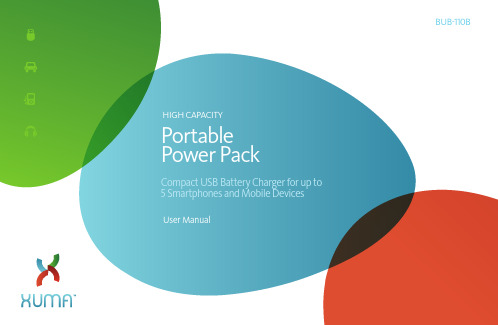
Compact USB Battery Charger for up to 5 Smartphones and Mobile Devices3Product Overview Product OverviewInput PortUSB 1: 1.3 AApple 30 Pin ConnectorMP3 Players & SmartphonesGaming DevicesMobile PhonesNintendo DSLG KG800Mini USBSony PSPAC AdapterNokia N70Micro USBSamsung D800Samsung G600Sony Ericsson4Specifications & FeaturesBox Contents1.XUMA high capacity portable power pack 2. Ten (10) charging tips 3.AC power adapter4. U ser instruction manual(this booklet)Key Features1.Compact Design: Allows for convenient charging while on the go2. 5 USB Charging Ports:Output connection ports accept all USB Standard-A plugs 3.Long-Lasting Battery Life: Allows for hundreds of chargesSpecifications5 Device OperationCharging the Portable Power PackYou can charge your Xuma Portable Power Pack either via the DC input port with the included AC adapter, or via the Micro-B USB input port with the included USB charging cable.To charge your Portable Power Pack via the DC port, follow these steps:1. Insert the DC plug of the includedAC adapter into the DC port of thePortable Power Pack.2. Insert the AC adapter into anelectrical outlet.3. The LED indicator lights on thePortable Power Pack will flash insequence to indicate the statusand progress of the charging. Theindicator lights will remainlit when charging is complete.Charging Mobile DevicesThe BUB-110B comes with ten chargingtips that can be plugged into the includedUSB charging cable, which you can thenplug into the Portable Power Pack to chargeyour device. The five USB charging portson the Portable Power Pack vary in poweroutput. refer to your device’s instructionmanual and to the product overview in thisbooklet to determine what USB port andcharging tip combination is appropriate foryour device.To charge your device via the Portable PowerPack, follow these steps:1. Determine the appropriatecharging tip for your mobile deviceand insert the charging tip intothe charging tip connector of theincluded USB charging cable.2. Insert the charging tip into thecharging port of your compatibledevice.To charge your Power Pack via the Micro-BUSB port, follow these steps:1. Insert the Micro-B USB chargingtip into the charging tip connectorof the included USB chargingcable.2. Insert the Micro-B USB pluginto the Micro-B USB port of thePortable Power Pack.3. Insert the USB Standard-A plugon the other end of the chargingcable into the USB port of yourcomputer or an AC adapter.4. The LED indicator lights on thePortable Power Pack will flash insequence to indicate the statusand progress of the charging.The indicator lights will remain litwhen charging is complete.63. Insert the USB Standard-A plugon the other end of the chargingcable into the appropriate USBport located on the PortablePower Pack.4. To begin the charging process,press and hold the Power Switchon the Portable Power Pack untilthe battery power indicator lightsturn on. You may charge mobiledevices while the Portable PowerPack itself is being charged.If your device requires a different connector than what is included with the Portable Power Pack, you can use your device’s USB charging cable or any other appropriate charging cable, as long as it terminatesin the USB Standard-A male connector required in order to plug into the Portable Power Pack.When the battery indicator lights do notturn on, this means that your PortablePower Pack is out of power and you needto recharge it.To turn on the battery indicator lights, pressand hold the power button. The batteryindicator lights will remain lit until youpress and hold the power button again toturn them offNOTE: While five separate mobiledevices can be simultaneouslyattached to the Portable PowerPack, they may not total morethan 2.5 amps, and their individualvoltage requirement must be 5volts. If an overload causes thedevice to stop operating, turn offthe battery and wait five minutesbefore using it again.Battery Power indicator FeatureThe battery power indicator lights displaythe amount of power remaining in thePortable Power Pack. When all the batteryindicator lights are lit, the Portable PowerPack has a full charge and is ready for use.If only one battery indicator light is lit,battery power is low to minimal and werecommend recharging the Portable PowerPack at this point.Device Operation7Safety Warnings Precautions1. Do not attempt to disassemble,repair, or perform anyunauthorized modifications onthis device.2. Do not drop or otherwise causea strong physical impact tothis device, as this can cause amalfunction.3. Do not handle this device withwet hands, immerse it in liquids,or expose it to water or rain;failure to comply may result in fireor electric shock.4. This device may contain smallparts that can pose a chokinghazard; keep out reach of children.5. Do not operate this device inthe presence of flammable gasor vapors.6. Do not store jewelry, keys, orother metal items together withthe product in order to avoiddamaging the USB ports.7. Do not use or leave this device inconditions of extreme heat, severecold, or high humidity.8. If the product emits an unusualodor, becomes abnormally hot,or changes in color or shape, stopuse immediately.9. Ensure that the power is off beforeconnecting or disconnectingcables; do not insert or removethe USB cable forcibly, as that maycause damage to the ports.10. Charge the device fully beforeusing. If the device will not beused for extended durations,charge it every three to fourmonths to properly maintain it;when the battery is depleted,it may take ten minutes for theindicator lights to begin flashingto indicate charging.11. The only power adapter to beused when powering up thisdevice should be the one soldwith this kit.12. Please dispose of packagingand old devices in accordancewith appropriate environmentalregulations.。
充电器产品说明书(共4篇)
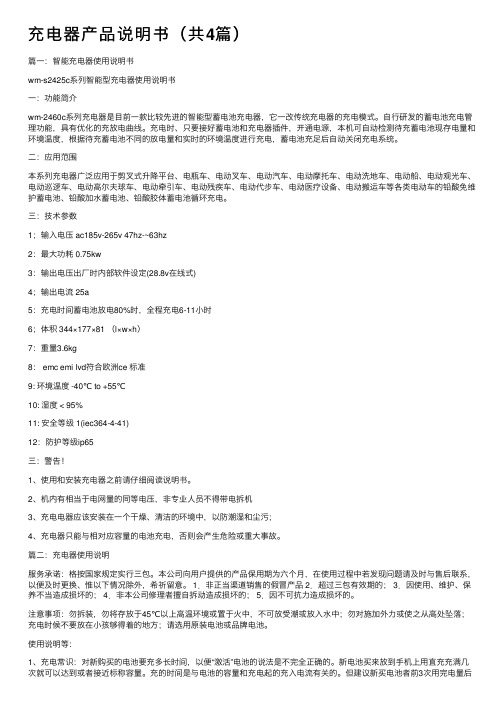
充电器产品说明书(共4篇)篇⼀:智能充电器使⽤说明书wm-s2425c系列智能型充电器使⽤说明书⼀:功能简介wm-2460c系列充电器是⽬前⼀款⽐较先进的智能型蓄电池充电器,它⼀改传统充电器的充电模式。
⾃⾏研发的蓄电池充电管理功能,具有优化的充放电曲线。
充电时、只要接好蓄电池和充电器插件,开通电源,本机可⾃动检测待充蓄电池现存电量和环境温度,根据待充蓄电池不同的放电量和实时的环境温度进⾏充电,蓄电池充⾜后⾃动关闭充电系统。
⼆:应⽤范围本系列充电器⼴泛应⽤于剪叉式升降平台、电瓶车、电动叉车、电动汽车、电动摩托车、电动洗地车、电动船、电动观光车、电动巡逻车、电动⾼尔夫球车、电动牵引车、电动残疾车、电动代步车、电动医疗设备、电动搬运车等各类电动车的铅酸免维护蓄电池、铅酸加⽔蓄电池、铅酸胶体蓄电池循环充电。
三:技术参数1;输⼊电压 ac185v-265v 47hz-~63hz2:最⼤功耗 0.75kw3:输出电压出⼚时内部软件设定(28.8v在线式)4;输出电流 25a5:充电时间蓄电池放电80%时,全程充电6-11⼩时6;体积 344×177×81 (l×w×h)7:重量3.6kg8: emc emi lvd符合欧洲ce 标准9: 环境温度 -40℃ to +55℃10: 湿度 < 95%11: 安全等级 1(iec364-4-41)12:防护等级ip65三:警告!1、使⽤和安装充电器之前请仔细阅读说明书。
2、机内有相当于电⽹量的同等电压,⾮专业⼈员不得带电拆机3、充电电器应该安装在⼀个⼲燥、清洁的环境中,以防潮湿和尘污;4、充电器只能与相对应容量的电池充电,否则会产⽣危险或重⼤事故。
篇⼆:充电器使⽤说明服务承诺:格按国家规定实⾏三包。
本公司向⽤户提供的产品保⽤期为六个⽉,在使⽤过程中若发现问题请及时与售后联系,以便及时更换、惟以下情况除外,希祈留意。
1.⾮正当渠道销售的假冒产品 2.超过三包有效期的; 3.因使⽤、维护、保养不当造成损坏的; 4.⾮本公司修理者擅⾃拆动造成损坏的; 5.因不可抗⼒造成损坏的。
Digital Energy LP 11 不间断电源系统系列 说明书

GE Industrial Systems操作手册Digital Energy™ LP 11不间断电源系统系列3-5-6-8-10kVAGE Digital Energy TM (通用电气数字能源)通用电气数字能源中国 电话:+86 21 3222 4555中国上海南京西路1468号28楼 传真:+86 21 6247 5056邮编:200040 网址: LP 11 UPS操作手册Digital Energy™ LP 11不间断电源系统系列3-5-6-8-10kVA序言感谢您选用通用电气数字能源(Digital Energy TM)LP系列不间断电源(UPS)产品。
我们建议在安装和启动UPS 之前请仔细阅读本手册。
请将本手册存放于一个安全的地方,以备您将来的使用。
在安装装置之前请仔细阅读第1章的重要安全指示。
© 2003 GE Digital Energy版权所有本出版物中所包含的信息仅为所显示的目的而制作。
没有GE的书面同意,本手册及随同UPS设备一起提供的其他文件不得被复制,不管是部分或全部。
用于描述设备的图纸及图片仅作为一般参考作用,而不能确保每个细节的完整性。
本手册对应的相关内容如有更改,恕不另行通知。
目 录 表1.重要安全须知 (4)1.1关于本手册 (4)1.2总则 (4)1.3安装 (4)1.4储存 (5)1.5蓄电池 (5)2.产品介绍 (6)2.1描述 (6)2.2保证期 (6)3.功能介绍 (7)3.1工作原理 (7)3.2正常状态 (7)3.3停电状态 (7)3.4自动旁路开关 (8)3.5手动旁路开关(维修开关) (8)4.安装 (9)4.1运输 (9)4.2开箱 (9)4.3装运清单 (9)4.4安装位置 (9)4.5安装 (9)4.5.1LP 3/5/6-11:标准安装步骤 (10)4.5.2LP 3/5/6-11:电池扩展单元安装 (11)4.5.3LP 8/10-11:标准安装过程 (12)4.5.4LP 8/10-11:电池扩展单元安装 (13)4.5.5LP-11 系列: 2 / 3 / 4 台设备并联运行 – 补充内容 (14)5.运行操作 (17)5.1前后面板简介 (17)5.2开机步骤 (19)5.3使用 (20)5.3.1信息菜单 (20)5.3.2状态和报警菜单 (21)5.3.3服务菜单 (23)5.3.4设置菜单 (25)5.4测试屏幕 (26)5.4.1电池检测,基本检测 (26)5.4.2快速电池检测 (26)5.4.3深度电池放电检测 (27)5.5其它功能 (27)5.5.1UPS停机 (27)5.5.2无蓄电池启动 (28)5.5.3UPS“休眠”状态及重新启动 (28)5.5.4旁路状态过载保护 (28)5.5.5经济运行模式(ECO——MODE) (28)5.5.6自动启动 (29)5.5.7高级电池管理 (29)6.界面特性 (30)6.1RS232/ 触点接口 (30)6.2紧急停机 (30)6.3继电器卡(选件) (30)6.4SNMP接口卡(选件) (30)7.选件特性 (31)7.1扩展后备时间 (31)7.2插卡 (31)7.3RPA功能(并联冗余结构) (31)8.维护 (32)8.1总则 (32)8.2通风风扇 (32)8.3电池 (32)8.4安全规范 (32)8.5储存 (32)8.6UPS的回收 (32)9.故障排除 (33)10.规格表 (34)附:LP11 UPS 安装图纸 (37)1. 重要安全须知1.1 关于本手册本手册包含所有UPS安装及维修所需的重要说明内容。
Shure SBRC 电池支架充电器用户指南说明书

SBRC电池支架充电器User guide for SBRC battery rack charger.Version: 5 (2019-E)Table of ContentsSBRC电池支架充电器3警告3注意: 3 SBRC 机架式充电器3特点 3附带组件4可选配附件4可选配附件 4安装说明4电池5充电模块5控制部件和接头5充电状态指示灯7控制部件7将电池插入充电座8主屏幕和电池状态8监控菜单9 Time to Full 9 Charge Status 9 Battery Health 9 Cycle Count 9Batt. Temp.(电池温度) 9 Network Status9工具菜单9 IP 地址模式:Automatic 10 IP 地址模式:Manual 10网关 (GW) 地址 10子网 10 MAC(MAC 地址)11 Brightness11 Display Invert11风扇速度设置11 Fan(冷却风扇模式)11 Storage Mode11 Firmware11序列号11 Device ID 12存储模式12通过深度放电恢复电池电量12固件更新12故障排除和错误消息13节能模式13规格14认证15 Information to the user 16••••••••••••••••••••SBRC电池支架充电器警告电池组可能爆炸或释放有毒物质。
火灾或烧伤风险。
不要拆开、挤压、修改、拆卸、或加热到 140°F (60°C) 以上或焚烧。
遵循制造厂商的说明只能使用舒尔充电器为舒尔可充电电池充电警告:换用不正确的电池可能出现爆炸危险。
只能更换相同的,或型号相当的电池。
禁止将电池放入口中。
如果吞入,请与外科医生或当地的毒物控制中心联系不要将电池短接,否则可能会导致烧伤或起火请勿使用或给非舒尔充电电池的电池组充电应正确处置电池。
联系当地供应商以正确处理用过的电池组。
Philips手机充电器使用说明书

G Pas de symbole sur l’écran.
G Vérifiez les branchements. G Chargez les batteries.
G Le combiné ne charge pas.
G Vérifiez les branchements du chargeur/base.
Si vous réglez sur DESACTIVE, le symbole apparaît.
Enregistrer un numéro et un nom sous une touche d'accès direct
1. Entrer le numéro en mode veille.
2. Appui long sur une des touches d'accè3 Profiter
ATTENTION !
N'utilisez jamais de batteries nonrechargeables !
philips
Pour insérer une pause appui long sur , P apparaît.
Voir les numéros en mémoire
Appuyez sur une touche d'accès direct ou
- 1、下载文档前请自行甄别文档内容的完整性,平台不提供额外的编辑、内容补充、找答案等附加服务。
- 2、"仅部分预览"的文档,不可在线预览部分如存在完整性等问题,可反馈申请退款(可完整预览的文档不适用该条件!)。
- 3、如文档侵犯您的权益,请联系客服反馈,我们会尽快为您处理(人工客服工作时间:9:00-18:30)。
苹果11充电器说明书
苹果11USB多功能移动充电器是专为苹果11手机、MP3、MP4、DV数码相机、掌上电脑、苹果11数码产品等设计的电池充电专用设备。
为了保护您的利益和延长充电器的使用寿命,在使用多功能充电器前请阅读以下说明:
一、主要功能
1.集AC输入、USB输入输出、储能、USB升压、DC输出供电充电于一体。
2.红黄绿蓝LED灯,充放电状态显示,工作状态一目了然。
3.方便的伸缩线、USB输入输出,可以边充边用,是真正的移动电源。
4.完善的保护,具备电流、电压、充电、放电、负载、短路、温度等多重保护功能。
二、使用说明
1.用AC100-240V电源向内置电池充电:插入AC电源,正在充电时,红色灯亮,直至绿色、蓝色灯亮时,充满结束。
2.用USB接口对内置电池充电:在USB口插入外部USB电源,开关-IN位置,正在充电时,红色灯亮,直至绿色灯亮时,充满结束。
3.直接用AC100~240V电源向用电设备充电:插入AC电源,在DC 输出口或USB口奸关-OUT)插上用电设备,蓝色灯亮时,用电设备充
电结束,AC电源会继续对内部电池充电,绿色灯亮时,内置电池充满结束。
4.用USB电源升压后向用电设备充电:在USB口插入外部USB电源开关-IN,在DC输出口,插上用电设备,蓝色灯亮时,用电设备充电结束USB电源会继续对内部电池充电,绿色灯亮时,内置电池充满结束。
5.二路输出移动充电:将伸缩线插头插入DC插孔,或开关-OUT位置DC口和USB口可以同时输出,蓝色和黄色灯亮(微闪属正常),接上用电设备或在USE口插上USB用电设备,蓝色灯熄灭(或闪烁-视用电设备不同闪烁频率也不同),直至蓝色灯常亮时,充电结束。
