H3C交换机常用巡检命令
H3C设备常规巡检命令
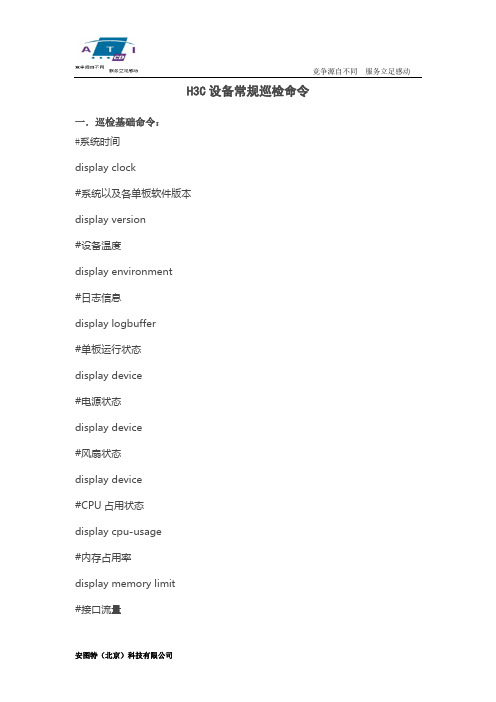
H3C设备常规巡检命令一.巡检基础命令:#系统时间display clock#系统以及各单板软件版本display version#设备温度display environment#日志信息display logbuffer#单板运行状态display device#电源状态display device#风扇状态display device#CPU占用状态display cpu-usage#内存占用率display memory limit#接口流量display interface#接口、链路状态display interface#地址分配display current-configuration interface##路由扩散display current-configuration | include ospf #OSPF(Open Shortest Path First)配置display router id#路由信息display ip routing-table#端口统计数据display ip interface#当前配置文件display current-configuration#保存配置文件display saved-configuration2、脚本—华为display versiondis patch-informationdisplay clockdis dustproofdis frame-typedis healthdisplay cpu-usage display memory display memory limit display devicedisplay device manuinfo display powerdisplay fandisplay voltagedir cfcard2:/dir cfcard:display device pic-status dis switchover state display environment display interface display logbufferdis alarmdis bootrom ethernetdisplay current-configurationdisplay current-configuration interface#display router iddisplay ip routing-tabledisplay ip interfacedisplay ip interface briefdisplay current-configurationdisplay saved-configurationdisplay diagnostic-information3、华为NE40edisplay version 查看VRP版本等信息dis patch-information 查看版本补丁display clock查看时钟dis dustproof防尘网信息Dis frame-type显示NE40E机框类型dis health显示系统资源的使用情况display cpu-usage 查看1分钟CPU利用率display memory查看内存使用情况display memory limitdisplay device查看母板信息。
H3C交换机巡检命令之欧阳科创编
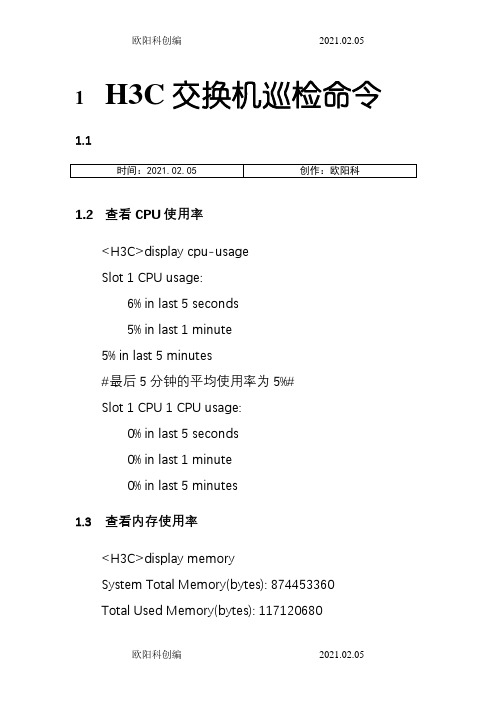
1H3C交换机巡检命令1.11.2查看CPU使用率<H3C>display cpu-usageSlot 1 CPU usage:6% in last 5 seconds5% in last 1 minute5% in last 5 minutes#最后5分钟的平均使用率为5%#Slot 1 CPU 1 CPU usage:0% in last 5 seconds0% in last 1 minute0% in last 5 minutes1.3查看内存使用率<H3C>display memorySystem Total Memory(bytes): 874453360Total Used Memory(bytes): 117120680Used Rate: 13%#内存使用率为13%#1.4查看设备温度信息<H3C>display environmentSlot 1System temperature information (degree centigrade):-------------------------------------------------------------------------------Sensor Temperature LowerLimit WarningLimit AlarmLimit ShutdownLimitInflow 1 32 0 67 72 NAhotspot 1 38 0 77 82 NA#hotspot:表示热点温度传感器inflow:表示入风口温度传感器目前slot1入风口入设备温度为32度,热点温度为38度,设备温度一般指热点温度#1.5查看设备汇总信息<H3C>display device verboseSlot 1SubSNo PortNum PCBVer FPGAVer CPLDVerBootRomVer AddrLM Type State0 30 REV.B NULL 003 210 IVL MAIN Normalslot 1 info:Up Time : 10 weeks, 0 days, 6 hours, 26 minutesBrd Type : H3C S5500-34C-HI-DBrd Status : MasterSft Ver : 5.20 Release 5203P03Patch Ver : NonePCB Ver : REV.BBootRom Ver : 210CPLD Ver : 003#可查看到设备的运行时间,设备型号#1.6查看风扇信息<H3C>display fanSlot 1FAN 1State : Normal#查看风扇的状态,Normal为正常,Abnormal为异常#1.7查看电源信息<H3C>display powerSlot 1Input Power : 63(W)Power 1State : NormalType : AC/150(W)Power 2State : FaultType : Unknown#查看电源的状态,Normal为正常,Abnormal为异常#1.8查看时间<H3C>display clock17:08:12 UTC Mon 11/24/2014#查看时间是否正确#1.9查看接口详细信息<H3C>display interface briefThe brief information of interface(s) under route mode: Link: ADM - administratively down; Stby - standbyProtocol: (s) - spoofingInterface Link Protocol Main IP DescriptionM-GE0/0/0 DOWN DOWN --NULL0 UP UP(s) --Vlan1 UP UP 192.168.0.100The brief information of interface(s) under bridge mode: Link: ADM - administratively down; Stby - standbySpeed or Duplex: (a)/A - auto; H - half; F - fullType: A - access; T - trunk; H - hybridInterface Link Speed Duplex Type PVID DescriptionGE1/0/1 UP 1G(a) F(a) A 1GE1/0/2 UP 100M(a) F(a) A 1GE1/0/3 DOWN auto A A 1GE1/0/4 UP 100M(a) F(a) A 1GE1/0/5 UP 100M(a) F(a) A 1GE1/0/6 UP 100M(a) F(a) A 1GE1/0/7 UP 100M(a) F(a) A 1GE1/0/8 UP 1G(a) F(a) A 1GE1/0/9 UP 100M(a) F(a) A 1GE1/0/10 UP 1G(a) F(a) A 1GE1/0/11 UP 100M(a) F(a) A 1GE1/0/12 DOWN auto A A 1GE1/0/13 UP 100M(a) F(a) A 1GE1/0/14 DOWN auto A A 1GE1/0/15 UP 100M(a) F(a) A 1GE1/0/16 DOWN auto A A 1GE1/0/17 DOWN auto A A 1GE1/0/18 UP 100M(a) F(a) A 1GE1/0/19 DOWN auto A A 1GE1/0/20 UP 10M(a) F(a) A 1GE1/0/21 DOWN auto A A 1GE1/0/22 DOWN auto A A 1GE1/0/23 UP 1G(a) F(a) A 1GE1/0/24 DOWN auto A A 1GE1/0/25 DOWN auto A A 1GE1/0/26 DOWN auto A A 1GE1/0/27 DOWN auto A A 1GE1/0/28 DOWN auto A A 1XGE1/0/29 DOWN auto A A 1XGE1/0/30 DOWN auto A A 1#查看接口详细信息,可查看到vlan的接口地址,端口的up/down状态,端口速率,端口所属vlan等#1.10查看版本信息<H3C>display versionH3C Comware Platform SoftwareComware Software, Version 5.20, Release 5203P03Copyright (c) 2004-2013 Hangzhou H3C Tech. Co., Ltd. All rights reserved.H3C S5500-34C-HI-D uptime is 10 weeks, 0 day, 6 hours, 27 minutesH3C S5500-34C-HI-D with 2 Processors1024M bytes SDRAM4096K bytes Nor Flash Memory512M bytes Nand Flash MemoryHardware Version is REV.BCPLD Version is 003Bootrom Version is 210[SubSlot 0] 24GE+4SFP+2SFP PLUS Hardware Version is REV.B1.11查看序列号<H3C>display device manuinfoSlot 1:DEVICE_NAME : S5500-34C-HI-DDEVICE_SERIAL_NUMBER : 210235A0X8H138000042MAC_ADDRESS : 7425-8AD9-3293MANUFACTURING_DATE : 2013-08-29VENDOR_NAME : H3CPower 1:The operation is not supported on the specified power.Power 2:Error: Failed to display the manufacture information of the specified power.#可查看设备的序列号,本例为210235A0X8H138000042;设备的出厂日期:2013-08-29# 1.12查看运行的配置<H3C>display current-configuration#version 5.20, Release 5203P03#sysname H3C#irf mac-address persistent timerirf auto-update enableundo irf link-delay#domain default enable system #telnet server enable#undo ip http enable#mirroring-group 1 local#password-recovery enable#vlan 1#domain systemaccess-limit disablestate activeidle-cut disableself-service-url disable#user-group systemgroup-attribute allow-guest#local-user unipowerpassword cipher $c$3$O7NpaPtUI913wxdrwnmmPeJrEztlBAk4D6WCK/RteA= =authorization-attribute level 3service-type ssh telnet terminal#interface NULL0#interface Vlan-interface1ip address 192.168.0.100 255.255.255.0#interface GigabitEthernet1/0/1port link-mode bridge#interface GigabitEthernet1/0/2port link-mode bridge#interface GigabitEthernet1/0/3port link-mode bridge#interface GigabitEthernet1/0/4 port link-mode bridge#interface GigabitEthernet1/0/5 port link-mode bridge#interface GigabitEthernet1/0/6 port link-mode bridge#interface GigabitEthernet1/0/7 port link-mode bridge#interface GigabitEthernet1/0/8 port link-mode bridge#interface GigabitEthernet1/0/9 port link-mode bridge#interface GigabitEthernet1/0/10 port link-mode bridge#interface GigabitEthernet1/0/11port link-mode bridge#interface GigabitEthernet1/0/12 port link-mode bridge#interface GigabitEthernet1/0/13 port link-mode bridge#interface GigabitEthernet1/0/14 port link-mode bridge#interface GigabitEthernet1/0/15 port link-mode bridge#interface GigabitEthernet1/0/16 port link-mode bridge#interface GigabitEthernet1/0/17 port link-mode bridge#interface GigabitEthernet1/0/18 port link-mode bridge#interface GigabitEthernet1/0/19 port link-mode bridge#interface GigabitEthernet1/0/20 port link-mode bridge#interface GigabitEthernet1/0/21 port link-mode bridge#interface GigabitEthernet1/0/22 port link-mode bridge#interface GigabitEthernet1/0/23 port link-mode bridge#interface GigabitEthernet1/0/24 port link-mode bridge#interface GigabitEthernet1/0/25 port link-mode bridge#interface GigabitEthernet1/0/26port link-mode bridge#interface GigabitEthernet1/0/27port link-mode bridge#interface GigabitEthernet1/0/28port link-mode bridge#interface M-GigabitEthernet0/0/0#interface Ten-GigabitEthernet1/0/29port link-mode bridge#interface Ten-GigabitEthernet1/0/30port link-mode bridge#snmp-agentsnmp-agent local-engineid 800063A20374258AD93294snmp-agent community read gpdc_lansnmp-agent sys-info version all#ssh server enablessh user unipower service-type stelnet authentication-type password#arp static 192.168.0.166 0025-220f-b5eb#load xml-configuration#load tr069-configuration#user-interface aux 0user-interface vty 0 15authentication-mode scheme#return<H3C>。
Juniper华为H3C设备维护通用命令
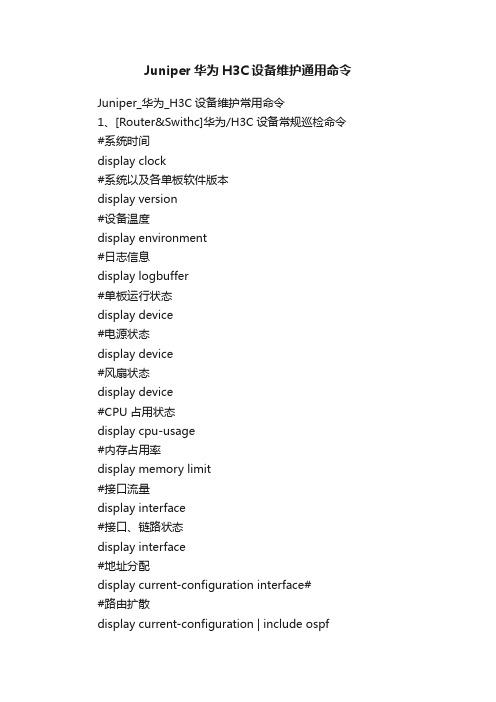
Juniper华为H3C设备维护通用命令Juniper_华为_H3C设备维护常用命令1、[Router&Swithc]华为/H3C设备常规巡检命令#系统时间display clock#系统以及各单板软件版本display version#设备温度display environment#日志信息display logbuffer#单板运行状态display device#电源状态display device#风扇状态display device#CPU占用状态display cpu-usage#内存占用率display memory limit#接口流量display interface#接口、链路状态display interface#地址分配display current-configuration interface##路由扩散display current-configuration | include ospf#OSPF(Open Shortest Path First)配置display router id#路由信息display ip routing-table#端口统计数据display ip interface#当前配置文件display current-configuration#保存配置文件display saved-configuration端口使用状态display interface GigabitEthernet/T en-GigabitEthernet brief VLAN使用状态display ip interface brief2、脚本—华为display versiondis patch-informationdisplay clockdis dustproofdis frame-typedis healthdisplay cpu-usagedisplay memorydisplay memory limitdisplay devicedisplay device manuinfodisplay powerdisplay fandisplay voltagedir cfcard2:/dir cfcard:display device pic-statusdis switchover statedisplay environmentdisplay interfacedisplay logbufferdis alarmdis bootrom ethernetdisplay current-configurationdisplay current-configuration interface#display router iddisplay ip routing-tabledisplay ip interfacedisplay ip interface briefdisplay current-configurationdisplay saved-configurationdisplay diagnostic-information3、脚本—华为NE40edisplay version 查看VRP版本等信息dis patch-information 查看版本补丁display clock 查看时钟dis dustproof 防尘网信息Dis frame-type 显示NE40E机框类型dis health 显示系统资源的使用情况display cpu-usage 查看1分钟CPU利用率display memory 查看内存使用情况display memory limitdisplay device 查看母板信息display device manuinfodisplay power 查看电源状态display fan 查看风扇状态display voltage 查看板卡电压dir cfcard2:/ 查看设备crash信息dir cfcard: 查看设备cf卡信息display device pic-status 查看子卡型号,序列号(NE40E NE80E) dis switchover state 查看引擎HA情况display environmentdisplay interface 查看接口状态display logbuffer 查看日志dis alarm 查看设备告警dis bootrom ethernet 查看设备bootrom信息display current-configuration查看当前配置display current-configuration interface# 查看设备当前接口配置display router id 查看设备路由IDdisplay ip routing-table 查看设备路由display ip interface 查看设备接口情况display ip interface brief 查看设备接口状态display current-configuration 查看设备当前配置display saved-configuration 查看设备内存配置(相当show start)display diagnostic-information 抓取设备完整信息相对于show tech二、JUNIPER设备常用维护巡检命令1、脚本—JUNIPERshow system uptimeshow version detailshow chassis hardware detailshow chassis environment //显示设备的环境信息,包括温度、风扇状况、电源状况、路由引擎状况。
常用网络设备巡检命令参考
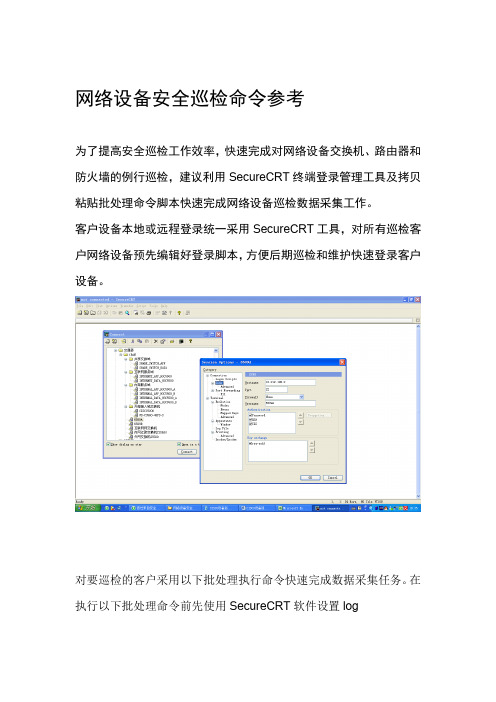
网络设备安全巡检命令参考为了提高安全巡检工作效率,快速完成对网络设备交换机、路由器和防火墙的例行巡检,建议利用SecureCRT终端登录管理工具及拷贝粘贴批处理命令脚本快速完成网络设备巡检数据采集工作。
客户设备本地或远程登录统一采用SecureCRT工具,对所有巡检客户网络设备预先编辑好登录脚本,方便后期巡检和维护快速登录客户设备。
对要巡检的客户采用以下批处理执行命令快速完成数据采集任务。
在执行以下批处理命令前先使用SecureCRT软件设置logsession到一个新建txt文件,然后选取全部以下命令拷贝粘贴到设备特权模式?下,以下命令所显示的信息会自动发送到新建的txt文件里。
.目录1 CISCO网络设备例行巡检数据采集任务 (3)1.1 CISCO交换机 (3)1.2 CISCO 路由器 (4)1.3 CISCO 防火墙 (4)1.4 CISCO网络设备巡检命令解释 (5)华为网络设备例行巡检数据采集任务................................................................................... 8 28 ................................................................................................................... 2.1 华为交换机8 ................................................................................................................... 2.2 华为路由器0 ..................................................................................... 12.3 华为网络设备巡检命令解释312 H3C网络设备例行巡检数据采集任务................................................................................2 交换机3.4 H3C ................................................................................................................ 12 3.5 H3C 路由器............................................................................................................... 13 H3C网络设备巡检命令解释.................................................................................... 13.64 14 港湾网络设备例行巡检数据采集任务.................................................................................4 4.7 港湾交换机................................................................................................................. 14 4.8 港湾路由器................................................................................................................1.4 .................................................................................... .14.9 港湾网络设备巡检命令解释5 1网络设备例行巡检数据采集任务HP .. (4)4 1交换机5.10 HP...................................................................................................................5 1.路由器5.11 HP .................................................................................................................5.网络设备巡检命令解释HP5.12 (1)1CISCO网络设备例行巡检数据采集任务1.1 CISCO交换机================================================================== terminal length 0show runnshow vershow ip socketshow ip socket detailshow tcpshow clockshow vtp statusshow vtp passshow env allshow inventoryshow spanning rootshow spanning blockshow spanningshow cdp neishow cdp nei detshow arpshow mac-address-tabledir all-show inter statusshow inter summshow inter | i errors|FastEthernet|GigabitEthernetclear countersshow proc cpu | ex 0.00%show proc memshow debugsh loggingshow ip routeterminal length 451.2 CISCO 路由器===================================================================== terminal length 0show vershow runnshow clockshow tcp brief allshow tcpshow env allshow inventoryshow cdp neishow cdp nei detshow arpdir all-show interfaceshow inter summshow inter | i errors|FastEthernet|GigabitEthernet|Serialclear countersshow proc cpu hisshow proc cpu | ex 0.00%show proc memshow debugshow access-listsh loggingshow ip routeterminal length 451.3 CISCO 防火墙====================================================================== terminal pager 0show runnshow vershow clockshow nameifshow inventoryshow resource usageshow asp dropshow conn countshow xlate countshow firewallshow perfmon detailshow ip audit countdir all-show interfaceshow inter | i errors|FastEthernet|GigabitEthernet|Serialclear countersshow cpu usashow memshow debugshow access-listsh loggingshow routeshow local-hostterminal pager 241.4 CISCO网络设备巡检命令解释======================================================================1terminal length 0 ;设置终端显示行数不做限制(使所有show命令完全显示,不做暂停)2show running-config ;查看当前设备配置3show version ;查看IOS版本信息及设备正常运行时间4show clock ;查看设备时钟信息5show tcp brief all ;查看当前设备开发的TCP服务状态6show vtp status ;查看交换机vtp配置模式7show vtp password ;查看交换机vtp配置口令8show env all ;查看设备温度,电源和风扇运转参数及是否报警(注意:中高端设备不带参数all)9show inventory ;调取设备内部板卡出厂模块型号及序列号(可作为资产梳理和设备维保依据)10show spanning-tree root ;查看交换机生成树根位置show spanning-tree block ;查看交换机11block端口show spanning-tree 12;查看全部VLAN生成树信息;查看邻接13show cdp neighborscisco设备基本信息;查看邻接cisco14设备详细信息show cdp neighbors detailshow mac-address-table ;通过查看MAC 地址表信息,确认目的MAC地址是否正确。
交换机设备网络巡检
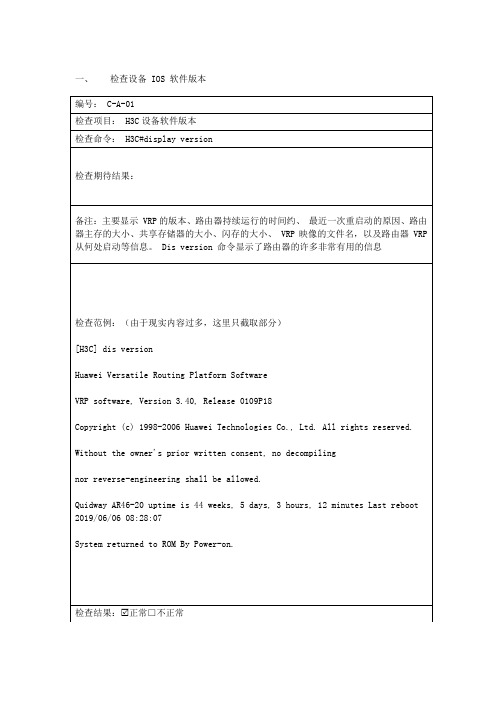
一、检查设备 IOS 软件版本
三、设备 CPU利用率情况检查
四、设备 memory利用状况检查
五、设备系统模块运行状况检查
六、设备运行温度检查
七、设备系统 LOG日志检查
八、设备冗余协议检查
九、VLAN状态检查
十、链路聚合检查
十一、trunk 检查
十二、路由状况检查
十三、生成树 STP检查
十四、接口状态检查
十五、 NAT 检查
一、网络拓扑、拓扑分析、拓扑建议
二、网络带宽、链路类型、链路信息
三、网络设备信息、设备品牌、设备型号、设备放置、设备性能参数、设备内存大小、设备槽位、设备序列号、设备购买年限、设备保修状态、设备备件状况、设备标签完善程度
四、网络设备软件版本信息、当前 IOS 版本信息、最新 IOS 版本信息、设备持续运行时间、设备 IOS 备份情况、设备 CPU利用率、设备内存利用率、设备模块运行状态、设备风扇及电源状况、设备端口数量、设备端口类别、设备端口类型、设备运行机箱温度
五、设备连通性、冗余协议运行状态、 VLAN信息、以太通道信息、路由协议、邻居关系、交换协议、生成树 STP协议、 NAT连接数状态、 FLASH信息、设备配置信息分析、多余配置信息分析、配置精简建议、 IOS 安全建议、防火墙信息、防火墙策略、防火墙 DMZ区检查、防火墙 Xlate 状态、应用业务、 IP 地址使用状况
六、简单机房环境检查。
H3C网络路由器设备巡检手册

H3C网络路由器系列设备巡检手册目录第一章H3C网络路由器设备巡检项目3第二章检查指导42.1 运行环境检查 (4)2.1.1 设备电源及风扇检查 (4)2.1.2 设备运行温度检查 (4)2.2 设备配置管理 (5)2.2.1 检查设备IOS软件版本运行时间 (5)2.2.2 VLAN状态检查 (6)2.2.3 EtherChannel检查 (6)2.2.4 设备冗余协议检查 (7)2.2.5 路由状况检查 (8)2.3 设备运行状态检查分析 (9)2.3.1 设备CPU利用率情况检查 (9)2.3.2 设备内存(memory)利用状况检查 (10)2.3.3 设备系统LOG日志检查 (10)2.3.4 设备系统模块运行状况检查 (11)2.4 接口检查 (12)2.4.1 接口状态检查 (12)2.4.2 生成树STP检查 (13)2.4.3 其他维护信息检查 (14)第三章网络拓扑巡检报告单15第四章网络链路状况巡检单16第五章网络设备巡检单-(路由器) 17第一章3第一章H3C网络路由器设备巡检项目网络路由器设备巡检项目包括以下8方面内容。
一、配置信息检查二、运行状态检查:cpu,内存状态检查,网络端口状态检查,日志检查等三、网络设备软件版本信息四、设备持续运行时间五、设备模块运行状态六、设备风扇及电源状况七、设备运行机箱温度八、设备表面清洁第二章检查指导2.1运行环境检查2.1.1设备电源及风扇检查2.1.2设备运行温度检查第二章52.2设备配置管理2.2.1检查设备IOS软件版本运行时间2.2.2VLAN状态检查2.2.3EtherChannel检查第二章72.2.4设备冗余协议检查2.2.5路由状况检查第二章92.3设备运行状态检查分析2.3.1设备CPU利用率情况检查2.3.2设备内存(memory)利用状况检查2.3.3设备系统LOG日志检查第二章112.3.4设备系统模块运行状况检查2.4接口检查2.4.1接口状态检查第二章13 2.4.2生成树STP检查2.4.3其他维护信息检查第三章15第三章网络拓扑巡检报告单第四章网络链路状况巡检单第五章17第五章网络设备巡检单-(路由器)。
H3C网络交换机设备巡检手册
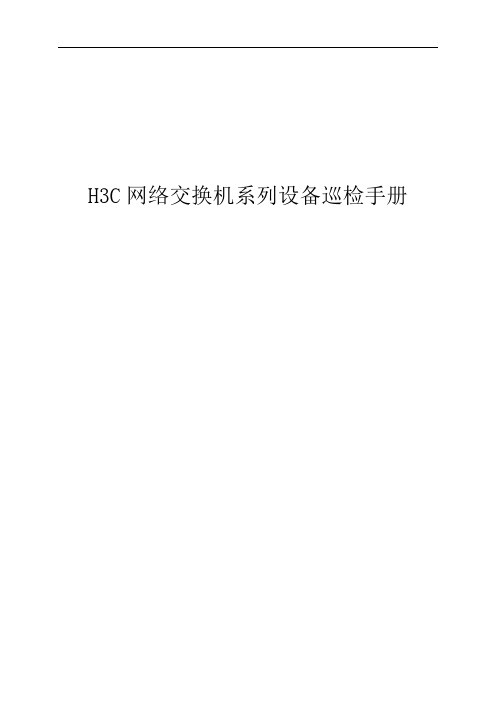
H3C网络交换机系列设备巡检手册
目录
第一章检查指导3
1.1环境巡检 (3)
1.1.1设备电源及风扇检查 3
1.1.2设备运行温度检查 4
1.2硬件配置管理 (5)
1.2.1检查设备IOS软件版本运行时间 5
1.2.2VLAN状态检查 6
1.2.3EtherChannel检查7
1.2.4设备冗余协议检查8
1.2.5路由状况检查9
1.3设备运行状态检查 (10)
1.3.1设备CPU利用率情况检查10
1.3.2设备内存利用状况检查11
1.3.3设备系统模块运行状况检查12
1.3.4设备系统LOG日志检查13
1.4接口检查 (14)
1.4.1接口状态检查14
1.4.2生成树STP检查15
1.4.3其他维护信息检查16
第一章检查指导1.1环境巡检
1.1.1设备电源及风扇检查
1.1.2设备运行温度检查
1.2硬件配置管理
1.2.1检查设备IOS软件版本运行时间
1.2.2VLAN状态检查
1.2.3EtherChannel检查
1.2.4设备冗余协议检查
1.2.5路由状况检查
1.3设备运行状态检查1.3.1设备CPU利用率情况检查
1.3.2设备内存利用状况检查
1.3.3设备系统模块运行状况检查
1.3.4设备系统LOG日志检查
1.4接口检查1.4.1接口状态检查
1.4.2生成树STP检查
1.4.3其他维护信息检查。
华为H3C日常维护及命令
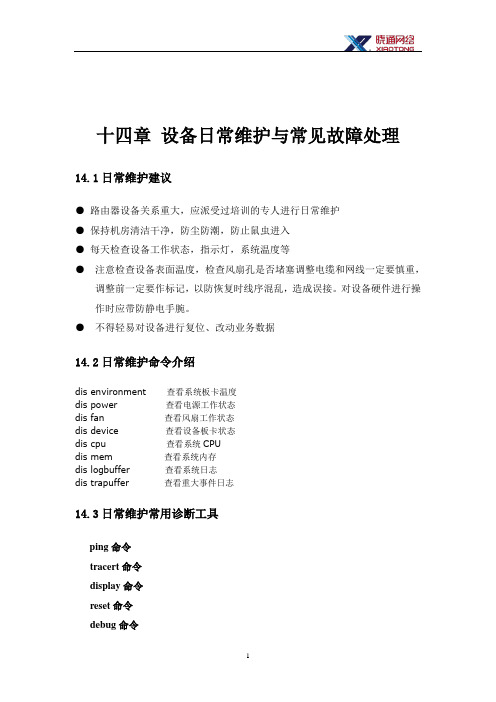
十四章设备日常维护与常见故障处理
14.1日常维护建议
●路由器设备关系重大,应派受过培训的专人进行日常维护
●保持机房清洁干净,防尘防潮,防止鼠虫进入
●每天检查设备工作状态,指示灯,系统温度等
● 注意检查设备表面温度,检查风扇孔是否堵塞调整电缆和网线一定要慎重,
调整前一定要作标记,以防恢复时线序混乱,造成误接。
对设备硬件进行操作时应带防静电手腕。
● 不得轻易对设备进行复位、改动业务数据
14.2日常维护命令介绍
dis environment 查看系统板卡温度
dis power 查看电源工作状态
dis fan 查看风扇工作状态
dis device 查看设备板卡状态
dis cpu 查看系统CPU
dis mem 查看系统内存
dis logbuffer 查看系统日志
dis trapuffer 查看重大事件日志
14.3日常维护常用诊断工具
ping命令
tracert命令
display命令
reset命令
debug命令
14.4设备故障信息收集方法
display diagnostic-information
14.5故障处理流程与最快方法
客户发现故障立即上报,然后联系维保商进行故障定位,按照工程师帮助提示收集故障信息,维保商工程师进行分析定位,然后维保商向厂家提交备件申请,重大故障走特殊流程,最终维保商工程师携带备件到客户现场进行更换或通过技术手段先恢复业务。
保证7*24服务,业务恢复。
- 1、下载文档前请自行甄别文档内容的完整性,平台不提供额外的编辑、内容补充、找答案等附加服务。
- 2、"仅部分预览"的文档,不可在线预览部分如存在完整性等问题,可反馈申请退款(可完整预览的文档不适用该条件!)。
- 3、如文档侵犯您的权益,请联系客服反馈,我们会尽快为您处理(人工客服工作时间:9:00-18:30)。
H3C(一)交换机常用巡检命令
硬件状态、IOS版本信息检查:display clock 系统时间display version 查看版本信息,最近一次重新启动的时间display enviroment 设备温度display device 单板运行状态display power 查看电源状况display fan 查看风扇状况display cpu-usage 查看cpu最近5S、1m、5m占用率display cpu history 查看cpu使用记录display memory 查看内存大小和占用率系统运行配置状态检查:display interface 接口流量、链路状态dis current-configuration inter 地址分配dis current-configuration |include ospf 路由扩散display ip routing-table 路由信息display ip interface 显示vlan端口统计数据display saved-configuration 保存配置文件display logbuffer 日志信息display port trunk 查看参与trunk的端口STP信息检查:display stp root 查看stp根情况display stp brief 查看stp简单信息display stp abnormal 查看是否有非正常端口vrrp和端口聚合检查display vrrp statistics 查看主备用状态display link-aggregation summary 查看链路聚合组的情况
DISPLAY CPU-USE TASK
1 DARP Arp任务
2 CFSN Snmp set执行任务
3 DHCC DHCP客户端主任务
4 DHCP DHCP和DHCP中继主任务
5 DLSW DLSW主任务
6 vtxx EXEC配置任务
7 FP** ftp写flash任务
8 FTPS ftp服务器任务
9 FC** ftp客户端任务10 HT** http子任务入口11 HSFF http服务器任务12 HS** http客户端任务13 VIDL 空闲任务14 TICK 时钟任务15 vt0 Exec配置任务16 INFO 信息处理中心任务17 ROUT 路由管理及路由协议任务18 SapT Stun sap任务19 SOCK 报文转发任务20 VSIF 底层报文转发任务21 VTYD telnet服务器任务22 IPSP Ipsec任务23 IKE Ike任务24 TAC Tacacs+任务25 SC 服务控制任务26 RDS Radius任务27 ACM Acm模块任务28 LSSO Local server任务29 TRAP Trap任务30 NTPT Ntp任务31 PIMT 组播接收发送任务32 LSPM MPLS LSPM Task33 L2V MPLS L2VPN任务34 IPP Ipp任务35 SIP Sip任务36 RMON Rmon任务
1/1。
