HP 3PAR StoreServ 7000 管理维护手册
HP 3PAR StoreServ 7000介绍

2
4 – 12 0 – 4 (10Gb) 2 16 8 6 – 144
SSD、SAS、NL
2
0 – 12 0 – 8 (1Gb) 2 8 12 16 – 192
SSD、FC、NL、 SAS
2–4
0 – 24 0 – 16 (1Gb) 2–4 8 – 16 12 – 24 16 – 384
可满足目前虚拟化计算环境需求的现代体系结构
HP 3PAR StoreServ 7200 HP 3PAR StoreServ 7400
业内 独一无二
Gen 4 ASIC
Gen 4 ASIC
HP 3PAR StoreServ 7000
控制器节点数 最大 SFF 驱动器数 最大 LFF 驱动器数
2 144 120
SSD、FC、 NL、 SAS
2–4
4 – 24 0 – 8 (10Gb) 2–4 16 – 32 16 – 32 6 – 480
SSD、SAS、NL
250TB
128TB
384TB 93,050 SPC-1 IOPS
864TB 产品发布后提供
800TB
1.6PB 450,212 SPCI-1 IOPS
- HP 3PAR StoreServ 10400 Storage(原 HP 3PAR V400) - HP 3PAR StoreServ 10800 Storage(原 HP 3PAR V800)
- HP 3PAR 软件(非 StoreServ)- 示例
-
HP 3PAR Management Console 软件(原 InForm Management Console) HP 3PAR Operating System 软件(原 InForm OS) HP 3PAR 7000 Replication 软件套件 HP 3PAR Recovery Manager 软件
HP 3PAR STORESERV 7000 STORAGE

优化的 SSD/闪存
从中小企业到大型企业。 全部联合在一起
可存储任何应用程序和 所有数据类型
6 © 2012 HP – Peter Mattei
未来的基石
HP 3PAR One Family 投资保护
业内第一个覆盖中小企业到大型企业的平台
功能与硬件的代数无关 - 3PAR OS 向后兼容性
3PAR OS 3.1.2 给当前的 F/T/V 级系统带来相同的新功能
中提供文件服务
中期
• 提供可同时管理块、 文件和对象服务的单一 管理界面
长期
• “完全”融合的块/ 文件/对象服务
• 优化文件、块和对象 堆栈,以便在 3PAR 控制器中实现本地运行
9 © 2012 HP – Peter Mattei
未来的基石 - 固态优化
SSD 作为一个存储层
• 多种容量,最大数量 • 多种技术:SLC、MLC • 全 SSD 层 • LUN 和子 LUN 分层技术
2 © 2012 HP – Peter Mattei
HP 3PAR StorServ Storage - 全新命名
- HP 3PAR StoreServ 7000 Storage
- HP 3PAR StoreServ 7200 Storage - HP 3PAR StoreServ 7400 Storage
单一平台管理 - 简单、高效
使用单一界面管理所有机型和各代硬件
7 © 2012 HP – Peter Mattei
HP 3PAR StoreServ 7000 Storage
毫不费力:以中等价位获得独一无二的灵活 第一层存储
高效
容量节约 50%;VM/服务器密度提高 2 倍;性能提高 3 倍
HP 3PAR存储日常管理手册v1.0

HP 3PAR存储日常管理手册H e w l e t t-P a c k a r d C o,.L t d技术支持服务热线800-810-3860/400-810-3860目录一,3PAR存储介绍 (2)1.3PAR InSpire架构 (2)2.3PAR InForm软件 (3)3.3PAR主要构件 (6)4.3PAR组件编号系统 (8)5.3PAR LED状态指示灯 (9)二,日常配置 (10)1.添加主机Host (10)2.创建CPG (11)3.创建VV虚拟磁盘 (12)4.分配VV虚拟磁盘 (14)三,日常维护 (16)1.存储开机步骤 (16)2.存储关机步骤 (16)3.存储日志Insplore收集 (16)4.管理机SP日志SPLOR收集 (18)5.特定信息CLI命令行收集 (20)四,HP支持服务模式 (21)1.主动式响应--SP Call-Home (21)2.被动式响应—HP服务热线 (22)3.被动式响应—邮寄存储日志 (22)May.2012Version 1.0Hewlett-Packard Co,.Ltd一,3PAR存储介绍3PAR 系列存储平台具有超高的灵活性和高效性,突破了公共基础设施中传统存储阵列的局限性。
作为精简配置、绿色存储以及存储虚拟化技术的先行者,3PAR能帮助用户降低能耗、实履行环保义务,还可削减最高达50%的存储总拥有成本1.3PAR InSpire架构紧密集群化、多客户端的3PAR InSpire 构架设计,消除了传统整体式和模块化阵列价格高昂和扩展十分复杂的弊端。
用户可以一开始只购买较小的系统,之后,随着业务量的增加再进行扩展,即经济且连续地添加新的应用和工作负载,所有这些都将在一个单一、自动化的分层阵列中进行。
内置Thin Built In™的 Gen3 /Gen4 ASIC内置Thin Built In™的3PAR Gen3 ASIC 提供一种高效、基于硬件的零检测机制。
HP ProLiant Storage Server 用户指南说明书

HP ProLiant Storage Server用户指南部件号:378128-AA4第4版:2005年6月法律信息和注意事项Copyright©2005Hewlett-Packard Development Company,L.P.对于本材料,Hewlett-Packard公司不做任何担保,包括(但不限于)对特定用途的适销性和适用性的暗示性保证。
对于此处包含的错误,或是与此材料的供应、性能或使用相关的偶发性或继发性损坏,Hewlett-Packard公司均不承担任何责任。
本文档包含受版权保护的所有权信息。
未经Hewlett-Packard公司事先书面许可,不得影印、复制本文档的任何部分或将其翻译成其它语言。
本文档包含的信息可能随时更改,恕不另行通知。
HP产品和服务的明示担保声明中说明了对此类产品和服务的仅有担保。
不应将此处的任何内容视作附加担保。
HP公司对本文档包含的技术性或编辑性错误或遗漏之处不承担任何责任。
Microsoft®、MS Windows®、Windows®和Windows NT®是Microsoft Corporation在美国的注册商标。
UNIX®是The Open Group的注册商标。
Hewlett-Packard公司对本文档包含的技术性或编辑性错误或遗漏之处不承担任何责任。
信息按“原样”提供,不附有任何形式的保证。
如有更改,恕不另行通知。
Hewlett-Packard公司产品的明示性有限担保声明中说明了对此类产品的担保。
不应将此处的任何内容视作附加的担保。
HP ProLiant Storage Server用户指南目录关于本指南 (9)适用读者 (9)准备事项 (9)相关文档资料 (9)约定 (9)文档约定 (10)文本标记 (10)设备标记 (11)获得帮助 (12)HP技术支持 (12)HP硬件支持服务 (12)HP授权的经销商 (13)有帮助的网站 (13)1概述 (15)2系统配置 (19)通过网络部署存储服务器 (19)IP网络连接和安装要求 (19)收集配置信息 (20)存储服务器服务说明DVD上的Windows多语言用户界面(MUI) (21)WebUI配置 (21)方法1:远程浏览器(使用主机名称) (22)步骤 (22)方法2:直接连接 (23)步骤 (23)快速启动向导配置 (23)步骤 (24)完成基本安装 (25)完成系统配置 (26)群集设置 (27)3存储管理概述 (29) (29)HP ProLiant Storage Server用户指南iii存储管理元件 (29)存储管理示例 (29)物理存储元件 (30)阵列 (31)容错 (32)联机备件 (33)逻辑存储元件 (34)逻辑驱动器(LUN) (34)分区 (35)卷 (35)文件系统元件 (36)文件共享元件 (36)Volume Shadow Copy Service概述 (36)使用存储元件 (37)群集服务器元件 (37)4服务器存储 (39)概述 (39)关于ML110G1和DL100HP ProLiant Storage Server存储39物理驱动器配置 (39)Disk Manager (41)磁盘分区和RAID配置(ML110G1和DL100)..41关于ML110G2HP ProLiant Storage Server存储 (43)物理驱动器配置 (43)ML110G2(Express) (44)ML110G2(Workgroup) (45)Disk Manager (45)磁盘分区和RAID配置(ML110G2Express)..46磁盘分区和RAID配置(ML110G2Workgroup).47关于300系列500系列ProLiant存储服务器的存储.49物理驱动器配置 (50)A符合规则声明 (51)联邦通信委员会声明 (51)A类设备 (51)B类设备 (51)修改 (52)电缆 (52)标有FCC徽标的产品的认证合格声明(仅限于美国) (52)加拿大声明(Avis Canadien) (52)A类设备 (52)B类设备 (53)欧盟声明 (53)BSMI声明 (53)iv日本声明 (54)日本电源线声明 (54)电池替换声明 (54)中国台湾电池回收声明 (55)英国声明 (55)荷兰声明 (55)捷克声明 (56)爱沙尼亚声明 (56)芬兰声明 (56)法国声明 (57)德国声明 (57)希腊声明 (58)匈牙利声明 (59)意大利声明 (59)拉托维亚声明 (60)立陶宛声明 (60)波兰声明 (61)葡萄牙声明 (61)斯洛伐克声明 (61)斯洛文尼亚声明 (62)西班牙声明 (62)瑞典声明 (63)B释放静电 (65)接地方法 (65)索引 (67)HP ProLiant Storage Server用户指南v图列表1快速启动向导屏幕 (24)2“快速启动向导”的配置查看屏幕 (25)3存储管理过程示例 (30)4将物理驱动器配置到阵列中将极大程度地提高读/写效率.31 5数据块(B1-B12)的RAID0(数据条带化)(S1-S4) (32)62个阵列(A1,A2)和跨5个物理驱动器的5个逻辑驱动器(L1至L5) (34)7硬件RAID (40)8磁盘管理、分区(ML110G1和DL100) (42)9ML110G2(Express)软件RAID (44)10ML110G2(Workgroup)硬件RAID (45)11磁盘管理、分区(ML110G2Express) (47)12磁盘管理、分区(ML110G2Workgroup) (49)13硬件RAID (50)vi表列表1文档约定 (10)2型号快速参考(ML110至DL100) (16)3型号快速参考(ML350至ML370) (17)4型号快速参考(DL380至DL585) (18)5配置信息 (20)6RAID方法概述 (33)7硬盘配置 (40)8RAID配置(按硬盘) (41)9RAID配置(逻辑驱动器) (41)10ML110G2(Express)硬盘配置 (44)11ML110GS(Workgroup)硬盘配置 (45)12RAID配置(按硬盘) (46)13RAID配置(逻辑驱动器) (46)14RAID配置(按硬盘) (48)15RAID配置(逻辑驱动器) (48)16硬盘配置 (50)HP ProLiant Storage Server用户指南viiviii关于本指南适用读者本书供具有下列经验的专业技术人员使用:•Microsoft®管理过程•系统和存储配置准备事项在安装HP ProLiant Storage Server之前,HP建议您先获取“适用读者”部分所列内容的相关补充文档资料。
HPE 3PAR StoreServ II 管理课程资料说明书

HPE course number Course length Delivery modeWhy HPE Education Services?•IDC MarketScape leader 5 years running for IT education and training* •Recognized by IDC for leading with global coverage, unmatched technical expertise, and targeted education consulting services* •Key partnerships with industry leaders OpenStack®, VMware®, Linux®, Microsoft®, ITIL, PMI, CSA, and SUSE •Complete continuum of training delivery options—self-paced eLearning, custom education consulting, traditionalclassroom, video on-demand instruction, live virtual instructor-led with hands-on lab, dedicated onsite training •Simplified purchase option with HPE Training CreditsRealize Technology Value with Training, IDCInfographic 2037, Sponsored by HPE, October 2017*Course data sheetManaging HPE 3PAR StoreServ II HK904SThe Managing HPE 3PAR StoreServ II course is designed for the experienced HPE 3PAR administrator. The goal of the class is to acquaint the 3PAR administrator with additional topics and features of the HPE 3PAR array. The class is intended to be a follow-up to the Managing HPE 3PAR StoreServ I course.This training reflects the newest release of the HPE StoreServ Management Console. The course is approximately 60% lecture and 40% hands-on labs using HPE 3PAR arrays.HK904S 2 Days ILT, VILT Audience HPE 3PAR administrators who desire additional training on the advanced features of the HPE 3PAR array.Prerequisites •An understanding of general storage concepts•Successful completion of the Managing HPE 3PAR StoreServ I course•Operator level functionality in a Windows environmentCourse objectivesAfter completing this course, the student should be able to: •Work with Dynamic Optimization to changevolumes characteristics (media type, raidlevel, etc.)•Work with Adaptive Optimization to implement virtual volume tiering to save storage costs•Work with Priority Optimization to prioritize higher priority workloads over lower priority workloads•Use Remote Copy to replicate data between arrays•Understand the Peer Persistence highavailability feature when used in conjunction with Remote Copy•Migrate data between arrays using Peer Motion in a Storage FederationDetailed course outlinePriority Optimization•Introduction to Priority Optimization and Quality of Serviceimplementation•Priority Optimization use cases•Priority Optimization: how it works•Priority Optimization configuration using SSMC and the CLI•Priority Optimization using Priorities and the System Busylevel •Using Latency Goals with Priority Optimization •Performance considerations and Priority Optimization •Priority Optimization monitoring using SSMC and CLI commandsDynamic Optimization•Introduction to the Dynamic Optimization feature and itsbenefits: changing raid levels, media types and set sizes usingDO•Dynamic Optimization use cases: cost, availability, andperformance •Using SSMC and the CLI to tune a volume’s user space and copy space•Performing a DO tune and converting a volume simultaneously•Dynamic Optimization troubleshooting: performing a Restart and RollbackAdaptive Optimization (AO)•Introduction to the Adaptive Optimization feature and usingAO to balance performance and cost•Dynamic Optimization vs. Adaptive Optimization•Components of AO: the 128MG region, region movement,region analysis•AO sizing goals and the AO algorithm •Configuring AO and managing AO using the SSMC GUI and the CLI•Monitoring AO and looking at AO effectiveness•AO latency thresholds•AO best practices•AO reports in SSMCRemote Copy•Introduction to replication principles and Remote Copy•Replication using RCIP and RCFC protocols•Replication and thin provisioning, dedup, and compression•Remote copy groups and data integrity•Remote copy modes: Synchronous, Periodic Asynchronous,and Async Streaming•Replication using Remote Copy between three arrays usingSynchronous Long Distance modes •Remote Copy configurations: One-to-Many, Many-to-One, and M-to-N•Remote Copy failure scenarios•Failing over a remote copy group•Remote copy configuration and administration using SSMC and the CLIPeer Persistence•Introduction to Peer Persistence and using Peer Persistencewith Remote Copy•Using Peer Persistence for disaster tolerant data and loadbalancing•Performing an Automatic Transparent failover using QuorumWitness or a Manual Transparent failover•Quorum Witness details and requirements •Failover scenarios with Peer Persistence •Peer Persistence path management•3DC (3 Data Center) Peer Persistence•Peer Persistence vs. Synchronous Long Distance•Storage Federation with Peer Motion•Data Migration concepts using Peer Motion•Bi-directional migration using Storage Federation•Migration of data using Peer Motion using SSMC •Storage Federation use cases and features •Storage Federation supported configurations •Migration of data using the PMU CLI•Introducing HPE InfoSight•HPE Infosight•InfoSight customer use case•Gain visibility with InfoSight•How do we close the App-Data Gap? •See once, prevent for all•Cross-stack analytics for VMware •HPE Primera and HPE 3PAR—Dashboard •Where to get more Info on InfoSightDetailed lab outlineHPE Virtual Lab (vLabs) AccessInitial Setup LabModule 1 Lab Priority Optimization (QoS)Module 2 Lab Dynamic OptimizationModule 3 Lab Adaptive OptimizationModule 4 Lab Remote CopyModule 6 Lab Federation with Peer MotionLearn more at/ww/learnstorageFollow us:© Copyright 2020 Hewlett Packard Enterprise Development LP. The information contained herein is subject to change withoutnotice. The only warranties for Hewlett Packard Enterprise products and services are set forth in the express warranty statementsaccompanying such products and services. Nothing herein should be construed as constituting an additional warranty.Hewlett Packard Enterprise shall not be liable for technical or editorial errors or omissions contained herein.Microsoft is either a registered trademark or trademark of Microsoft Corporation in the United States and/or other countries.The OpenStack Word Mark is either a registered trademark/service mark or trademark/service mark of the OpenStack Foundation, inthe United States and other countries and is used with the OpenStack Foundation’s permission. We are not affiliated with, endorsedor sponsored by the OpenStack Foundation or the OpenStack community. Pivotal and Cloud Foundry are trademarks and/orregistered trademarks of Pivotal Software, Inc. in the United States and/or other countries. Linux is the registered trademark ofLinus Torvalds in the U.S. and other countries. VMware is a registered trademark or trademark of VMware, Inc. in the United Statesand/or other jurisdictions.HK904S H.00, May 2020。
HP-3PAR存储日常管理手册

HP-3PAR存储日常管理手册————————————————————————————————作者:————————————————————————————————日期:2a d m i n技术支持服务热线800-810-3860/400-810-3860V e r s i o n1.0目录一,3PAR存储介绍 (3)1.3PAR InSpire架构 (3)2.3PAR InForm软件 (4)3.3PAR主要构件 (7)4.3PAR组件编号系统 (9)5.3PAR LED状态指示灯 (10)二,日常配置 (11)1.添加主机Host (11)2.创建CPG (12)3.创建VV虚拟磁盘 (13)4.分配VV虚拟磁盘 (15)三,日常维护 (17)1.存储开机步骤 (17)2.存储关机步骤 (17)3.存储日志Insplore收集 (17)4.管理机SP日志SPLOR收集 (19)5.特定信息CLI命令行收集 (21)四,HP支持服务模式 (22)1.主动式响应--SP Call-Home (22)2.被动式响应—HP服务热线 (22)3.被动式响应—邮寄存储日志 (23)May.2012Version 1.0admin一,3PAR存储介绍3PAR 系列存储平台具有超高的灵活性和高效性,突破了公共基础设施中传统存储阵列的局限性。
作为精简配置、绿色存储以及存储虚拟化技术的先行者,3PAR能帮助用户降低能耗、实履行环保义务,还可削减最高达50%的存储总拥有成本1.3PAR InSpire架构紧密集群化、多客户端的3PAR InSpire 构架设计,消除了传统整体式和模块化阵列价格高昂和扩展十分复杂的弊端。
用户可以一开始只购买较小的系统,之后,随着业务量的增加再进行扩展,即经济且连续地添加新的应用和工作负载,所有这些都将在一个单一、自动化的分层阵列中进行。
内置Thin Built In™的 Gen3 /Gen4 ASIC内置Thin Built In™的3PAR Gen3 ASIC 提供一种高效、基于硬件的零检测机制。
HP 3PAR StoreServ 7000介绍

单一平台管理 - 简单、高效
• 使用单一界面管理所有机型和各代硬件
7
e.
HP 3PAR StoreServ 7000 Storage
毫不费力:以中等价位获得独一无二的灵活 第一层存储 高效
容量节约 50%;VM/服务器密度提高 2 倍;性能提高 3 倍
自主
虚拟环境和混合负载的管理工作量减少了 90%
升级风险最低的中端产品演变
HP EVA
• 可靠 - 在全球安装了 100,000 个阵列 • 公认的简单性 • 领先的硬件效率
HP 3PAR StoreServ 7000
以中等价位获得独一无二的 敏捷核心存储平台 依托两项领先的存储技术
共享的 DNA
• • • • 虚拟化和宽条带化 节约容量的快照 管理简便 超低的 TCO
融合存储 3PAR StoreServ 7000 StoreVirtual 4000 中端产品的首选
iSCSI 环境
客户端虚拟化 从 VSA 迁移至 机架或 BladeSystem
现有平台 EVA P6000
现有客户目前还无法 迁移到 3PAR StoreServ
11 e.
HPSD 中端存储系统指南
HP 3PAR F系列
• • • • 核心存储架构和功能 可扩展群集式控制器体系结构 行业领先的高效技术 用于混合工作负载的多租户技术
HP 3PAR StoreServ 10400
HP 3PAR StoreServ 7400
多租户 支持不可预测的新应用程序和云环境
联合 不中断地迁移数据实现负载均衡和设备更新
最新 推出
最新 推出
HP 3PAR StoreServ 7200
5
3par管理维护讲解
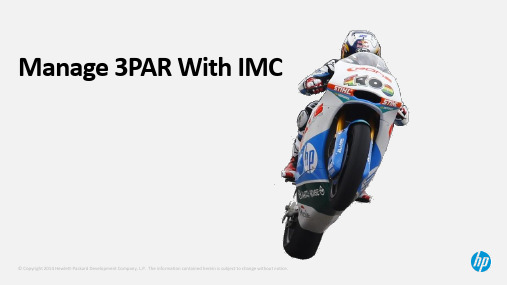
• Showvv
• Showvv –cpg • Showvv –cpgalloc • Showvv –s
显示VV信息
显示某个CPG下的所有VV 显示VV与CPG对应关系 显示VV空间占用信息
• Showcpg
• Showcpg –sdg
显示CPG信息
显示CPG配置参数
• Showld • Showhost • Showvlun • Showspace –cpg
管理3PAR存储的方法
图形方式 • 通过Management Console CLI方式 • 通过SSH (Putty, SecureCRT等) • 通过CLI Admin Tool
15 © Copyright 2012 Hewlett-Packard Development Company, L.P. The information contained herein is subject to change without notice. HP Restricted.
Management Window
Alerts, Task, Connections
HP 3PAR Management Console
4 © Copyright 2012 Hewlett-Packard Development Company, L.P. The information contained herein is subject to change without notice. HP Restricted.
HP 3PAR Management Console
7 © Copyright 2012 Hewlett-Packard Development Company, L.P. The information contained herein is subject to change without notice. HP Restricted.
- 1、下载文档前请自行甄别文档内容的完整性,平台不提供额外的编辑、内容补充、找答案等附加服务。
- 2、"仅部分预览"的文档,不可在线预览部分如存在完整性等问题,可反馈申请退款(可完整预览的文档不适用该条件!)。
- 3、如文档侵犯您的权益,请联系客服反馈,我们会尽快为您处理(人工客服工作时间:9:00-18:30)。
Physical SP available for added cost – SAS drives, SATA drives, no Fiber Channel drives – Small Form Factor (SFF) drive enclosure for
1. 创建 HOST
a.选择 Hosts 面板 b.在 Hosts 上右键选择 Create Host
点击 next
在弹出窗口中填入 Host 名称(Name)、主机类型(Persona),其他描述 信息可选填,点击 Next
选择你建立主机的 wwn 点击 <= 变为 Assigned
e.在 Fibre Channel 或 iSCSI 页面选择 3PAR 识别到的该主机 HBA WWN 号, 如未能显示请检查 SAN Zone 设置 及连线或手动输入,点击 Finish 完成 Host建立
types
• An Alert will be reported
HP 3PAR StoreServ 7000 管理
© 2009 HP Confidential
管理工具介绍
• IMC连接到3par • CLI连接到3par • 管理界面 • System 查看存储信息 • Performance&Reports查看 • Event&Alerts
• HP24 小时服务热线: 800-810-3860 / 400-810-3860
1. 存储开机步骤
• a) 打开 PDU 电源
• b) 打开各盘笼左右电源模块开关,并等待盘笼硬盘自检 1 分钟
• c) 打开控制器 Nodes 左右电源模块开关
• d) 开 SP 电源
• e) 进入 IMC 管理软件中,检查存储状态是否已经能够访问
iSCSI/FCoE CNA
HP M6720 3.5in 4U SAS
LFF SAS HDDs/SSDs
3rd Party Rackmount Kit
Service Processor
VM-based SP (Default)
Physical SP (Optional)
HP 3PAR StoreServ 7400
4分配 VV
a.选择 Provisioning 面板 在选择 Export Volume/或者点击vv右键
点击next
选取vv 和主机名(Host Name),Port 不指定表示选择所有可用的端口及 路径, LUN 选择 AUTO, 除非您十分明确要指定的 LUN ID,并点击 Next 或
3创建 VV
a.选择 Provisioning 面板 在选择 Create Virtual Volume
点击next
在弹出窗口中填写 VV 名称(Name)、VV 大小(Size) 选择 Provisioning 类型,选及所属 CPG 名称
在 Grouping 信息栏中,输入创建个数(Count)及 VV 组名称(Set Name) g. 点击 Next 出现 总结信息,选择 Finish 完成 VV 的创建
2.5” drives – Large Form Factor (LFF) drive enclosure for
3.5” drives
HP 3PAR StoreServ 7000部件
Base Enclosure
Host
Expansion
Adapters Drive
Enclosures
Drives
工具栏 管理栏
导航面板
3管理界面
主面板 任务/消息栏
4System 查看存储信息
5 Performance&Reports查看
Performance&Reports 自定义查看
6 Event&Alerts
日常操作
• 创建HOST • 创建CPG • 创建VV • 分配VV
© 2009 HP Confidential
2x 8 Gb Fibre Channel host ports
M6710 2U24 SFF drive chassis (1 of 2)
M6710 2U24 SFF drive chassis (2 of 2)
Drive 0 PCM 0
IFC 1
Drive 23
IFC 0
PCM 1
M6720 4U24 LFF drive chassis (1 of 2)
drives in 4 node configuration • Up to 64GB cache • Up to 8x 8Gb/s FC ports built in • Up to 4 HBA slots
7200 and 7400 node comparison
Item CPU
Control Cache Per Node
• a) 关闭服务器或业务系统 b) 打开 SP 界面 • c) 选择 Inserv Product Maintenance • d) 选择 option 6,Halt an InServ
Cluster/Node • e) 有 3 次弹出关机确认窗口需要确认
f) 选择 ALL Nodes 并确认关机,等待系统3-4分钟关闭存储操作 系统,Node 状态灯① 绿色闪烁,热插拔灯②变成蓝色(绿色 3 次/秒表示已关闭)
• f) 启动服务器
• g) 启动数据库/应用程序
• Notes:
存储控制器在正常关闭后重
新启动到运行状态需要大约 5 分钟,如果此前控制器
非正常关闭
• (如突然断电等),启动时间会非常长,时间长短根据划分的逻辑盘
多少而定.
• 启动后盘笼绿灯常亮; 控制器绿灯闪烁;SP 蓝灯常亮
2. 存储关机步骤
3
144
7400
Hexa (6) core 1.8 GHz 10 MB L3 Cache 1x 8 GB DDR3 1066MHz 8 GB Total 2x 4 GB DDR2 8 GB Total 50 GB MLC SSD
5
240
HP 3PAR 7000 Storage
Drive0
Node 1
Finish
HP 3PAR StoreServ 7000 维护
© 2009 HP Confidential
日常维护
• 保修注意事项 • 存储开机步骤 • 存储关机步骤 • 存储日志InSplore收集 • 管理机SP的InSplore收集 • 存储日志weekly收集
© 2009 HP Confidential
Data Cache Per Node Boot Drive Max Drive Chassis per SAS port Max HDDs per node pair
7200
Quad core 1.8 GHz 5 MB L3 Cache 1x 8 GB DDR3 1066MHz 8 GB Total 2x 2 GB DDR2 4 GB Total 50 GB MLC SSD
g)
选择 SP Control/Status.选择 Halt SP. h) 关闭各控
制器、盘笼的电源模块开关
i) 关闭 4 个 PDU 电源开关
3. 存储日志 Insplore 收集
• Insplore 工具收集存储相关参数及日志等信息用于相关故障诊断
•
• a. 通过 IE 浏览器访问 SP 的 IP 地址,使用”3parcust” 用户登陆 SP 图形界面 SPOCC,需要相关密码请联 系 HP 3par 支持或管理员
Rack
HP 3PAR StoreServ 7200
(2 nodes, 4 FC ports, 24 SFF slots)
4-port 8Gb/s FC HBA
HP M6710 2.5in 2U SAS
SFF SAS HDDs/SSDs
HP G3 Rack
HP 3PAR StoreServ 7400 (2-node, 4 FC ports, 24 SFF slots) 2-port 10Gb/s
HP 3PAR StoreServ 7000
管理维护手册
© 2009 HP Confidential
HP 3PAR StoreServ 7000 Hardware
© 2009 HP Confidential
Product overview
– Models 7200 and 7400 – Customer installable and Customer serviceable – Installation and Provisioning automation
2. 创建 CPG
a. 选择 Provisioning 面板选择 Create CPG
点击 next
在弹出窗口中填写 CPG 名称(Name)、包含的硬盘类型(DeviceType)、 RAID 类型(RAID Type、 Set Size) 并点击 Next,进入总结信息窗口, 点 Finish 完成创建
1 Gb Ethernet mgmt and replication ports
1 Onboard FC ports
2 PCI slot
12
3 RCIP port
34
2
1
0
0Console port
2x cluster expansion ports
2x 6 Gb SAS 4-wide
for optional 4-way configuration expansion ports
© 2009 HP Confidential
