联想机型近期常见问题(张建峰20100605)
联想打印机常见问题解决方法
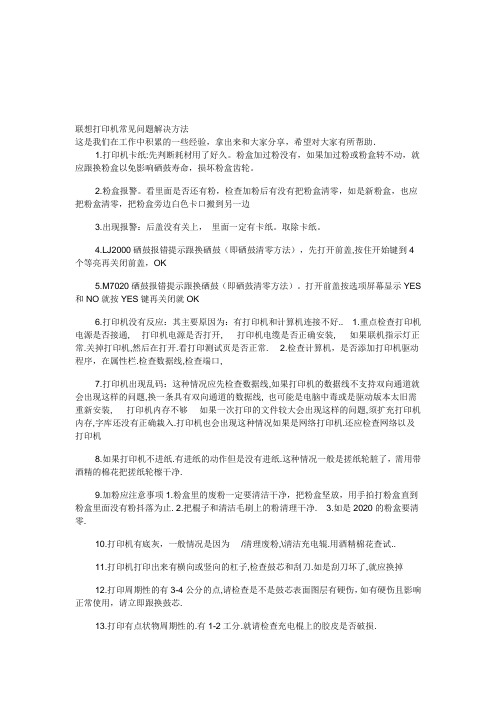
联想打印机常见问题解决方法这是我们在工作中积累的一些经验,拿出来和大家分享,希望对大家有所帮助.1.打印机卡纸:先判断耗材用了好久。
粉盒加过粉没有,如果加过粉或粉盒转不动,就应跟换粉盒以免影响硒鼓寿命,损坏粉盒齿轮。
2.粉盒报警。
看里面是否还有粉,检查加粉后有没有把粉盒清零,如是新粉盒,也应把粉盒清零,把粉盒旁边白色卡口搬到另一边3.出现报警:后盖没有关上,里面一定有卡纸。
取除卡纸。
4.LJ2000硒鼓报错提示跟换硒鼓(即硒鼓清零方法),先打开前盖,按住开始键到4个等亮再关闭前盖,OK5.M7020硒鼓报错提示跟换硒鼓(即硒鼓清零方法)。
打开前盖按选项屏幕显示YES 和NO就按YES键再关闭就OK6.打印机没有反应:其主要原因为:有打印机和计算机连接不好.. 1.重点检查打印机电源是否接通, 打印机电源是否打开, 打印机电缆是否正确安装, 如果联机指示灯正常.关掉打印机,然后在打开.看打印测试页是否正常. 2.检查计算机,是否添加打印机驱动程序,在属性栏.检查数据线,检查端口,7.打印机出现乱码:这种情况应先检查数据线,如果打印机的数据线不支持双向通道就会出现这样的问题,换一条具有双向通道的数据线, 也可能是电脑中毒或是驱动版本太旧需重新安装, 打印机内存不够如果一次打印的文件较大会出现这样的问题,须扩充打印机内存,字库还没有正确栽入.打印机也会出现这种情况如果是网络打印机.还应检查网络以及打印机8.如果打印机不进纸.有进纸的动作但是没有进纸.这种情况一般是搓纸轮脏了,需用带酒精的棉花把搓纸轮檫干净.9.加粉应注意事项1.粉盒里的废粉一定要清洁干净,把粉盒坚放,用手拍打粉盒直到粉盒里面没有粉抖落为止. 2.把棍子和清洁毛刷上的粉清理干净. 3.如是2020的粉盒要清零.10.打印机有底灰,一般情况是因为/清理废粉,\清洁充电辊.用酒精棉花查试..11.打印机打印出来有横向或竖向的杠子,检查鼓芯和刮刀.如是刮刀坏了,就应换掉12.打印周期性的有3-4公分的点,请检查是不是鼓芯表面图层有硬伤,如有硬伤且影响正常使用,请立即跟换鼓芯.13.打印有点状物周期性的.有1-2工分.就请检查充电棍上的胶皮是否破损.14.C8000固定报错`15H是转印带损坏,应跟换15.打印机在打印的过程中出现卡卡的响声,有可能是粉盒太重需要清洁齿轮.或是里面的齿轮破损出现的响声,16.打印有竖向的直线, 因该是刮刀损坏有缺口, 应用水磨细纱,把缺口磨平..17.lj2000打印机/ 打印出来样张是斜的, 那就有可能是机驾坏了.18.打印有重影 .首先检查定影单元和扫描窗口. 在检查充电辊,一般都在充电棍上,解决方式用酒精反复的檫即可.19.联想LJ2500粉盒里的粉用了还有提示加粉,解决方法是用纸把感应器堵上即可.20.联想M7120恢复出厂值,先按2864键进入,按00恢复出厂设置。
联想笔记本频繁死机怎么办

联想笔记本频繁死机怎么办联想笔记本频繁死机的解决方法一:1.可能是中毒,用杀毒软件杀毒。
2.若没中毒,就是散热问题,可以给电脑配小风扇底座。
若没风扇,就把电脑用书本等东西垫高悬空,有助于散热.夏天电脑最好不要使用键盘膜.3.用一个水袋装凉水放到出风口上方,进行物理降温,(注意检查水袋是否漏水)。
4.定期自己用吹风机除尘,将电脑出风口朝下,电吹风朝上对着出风口吹。
5.如果以上方法还没用,那就要清理电脑里的灰尘了,自己不会的话,就到修理店去清理。
其次:【散热不良】显示器、电源和cpu在工作中发热量非常大,因此保持良好的通风状况非常重要,如果显示器过热将会导致色彩、图象失真甚至缩短显示器寿命。
工作时间太长也会导致电源或显示器散热不畅而造成电脑死机。
cpu的散热是关系到电脑运行的稳定性的重要问题,也是散热故障发生的“重灾区”。
【移动不当】在电脑移动过程中受到很大振动常常会使机器内部器件松动,从而导致接触不良,引起电脑死机,所以移动电脑时应当避免剧烈振动。
【灰尘杀手】机器内灰尘过多也会引起死机故障。
如软驱磁头或光驱激光头沾染过多灰尘后,会导致读写错误,严重的会引起电脑死机。
【设备不匹配】如主板主频和cpu主频不匹配,老主板超频时将外频定得太高,可能就不能保证运行的稳定性,因而导致频繁死机。
【软硬件不兼容】三维软件和一些特殊软件,可能在有的微机上就不能正常启动甚至安装,其中可能就有软硬件兼容方面的问题。
【内存条故障】主要是内存条松动、虚焊或内存芯片本身质量所致。
应根据具体情况排除内存条接触故障,如果是内存条质量存在问题,则需更换内存才能解决问题。
【硬盘故障】主要是硬盘老化或由于使用不当造成坏道、坏扇区。
这样机器在运行时就很容易发生死机。
可以用专用工具软件来进行排障处理,如损坏严重则只能更换硬盘了。
另外对于在不支持udma 66/100的主板,应注意cmos中硬盘运行方式的设定。
【cpu超频】超频提高了cpu的工作频率,同时,也可能使其性能变得不稳定。
联想笔记本常见问题解决方案
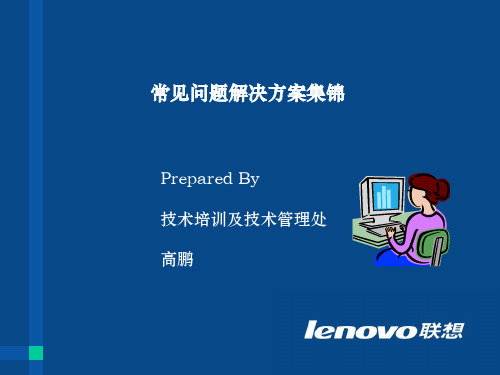
E660、E680系列常见问题及解决方案
➢ 故障现象: E660G笔记本开机后联想安全方案FP报错,提示无 法使用接口。
➢ 解决方案: ➢ 此问题非联想硬件问题,由于金山词霸版本过低导致开机报错。
SR125系列常见问题及解决方案
➢ 故障现象:触控板失灵或者移动不灵活,用户要求禁用 ➢ 解决方案: ➢ 1、125F触控板驱动不带禁用的功能。 ➢ 2、为其安装E280L的触控板驱动后,会在触控板设置面板中多了一
个"装置设定值",选中禁用就可以了.
SR125系列常见问题及解决方案
➢ 故障现象:LCD有一侧圆黑斑、有亮带,有疑似屏裂痕迹
➢ 故障现象:CMOS下检测不到光驱
➢ 解决方案: ➢ 1、晃动一下机器看是否有螺钉掉落,拆下光驱上盖看是否有螺
钉掉在电路板上。观察光驱与主板接口处是否有变形、破损等人 为损坏痕迹。 ➢ 2、排除以上故障后更换光驱测试。 ➢ 3、主板损坏(非常小的机率)
XR125&E280&E660系列常见问题及解决方案
色的泡沫,剪两块LCD大小的下来,然后用装钉机把三边订上, 只留一边,然后在拆装LCD时把泡沫往LCD一套,可以起很好的 保护作用,不亚于工厂专用的那个LCD保护罩。
➢ 解决方案: ➢ 1、在CMOS(BIOS)设置下关闭FIR(红外线)功能; ➢ 2、在系统设备管理器里停用“红外线设备”或“端口(COM和
LPT)” ➢ 3、下载附件版本(3B72)BIOS程序更新(E290&E680&E680A
BIOS程序共用),从根本上克服此现象。在纯DOS环境下,运行 附件“autorun.bat”文件即可。
THINKPAD笔记本开机报FANERROR错误的解决
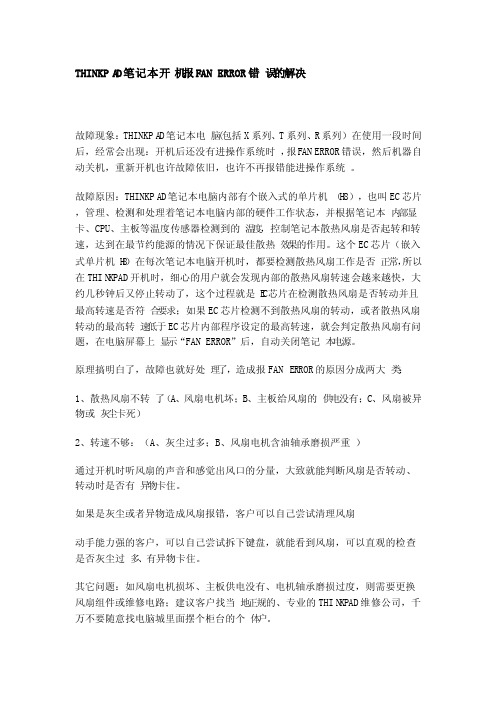
THINKPA D笔记本开机报FAN ERROR错误的解决故障现象:THINKPA D笔记本电脑(包括X系列、T系列、R系列)在使用一段时间后,经常会出现:开机后还没有进操作系统时,报FAN ERROR错误,然后机器自动关机,重新开机也许故障依旧,也许不再报错能进操作系统。
故障原因:THINKPAD笔记本电脑内部有个嵌入式的单片机(H8),也叫EC芯片,管理、检测和处理着笔记本电脑内部的硬件工作状态,并根据笔记本内部显卡、CPU、主板等温度传感器检测到的温度,控制笔记本散热风扇是否起转和转速,达到在最节约能源的情况下保证最佳散热效果的作用。
这个EC芯片(嵌入式单片机H8)在每次笔记本电脑开机时,都要检测散热风扇工作是否正常,所以在THIN KPAD开机时,细心的用户就会发现内部的散热风扇转速会越来越快,大约几秒钟后又停止转动了,这个过程就是E C芯片在检测散热风扇是否转动并且最高转速是否符合要求;如果EC芯片检测不到散热风扇的转动,或者散热风扇转动的最高转速低于EC芯片内部程序设定的最高转速,就会判定散热风扇有问题,在电脑屏幕上显示“FAN ERROR”后,自动关闭笔记本电源。
原理搞明白了,故障也就好处理了,造成报FANERROR的原因分成两大类:1、散热风扇不转了(A、风扇电机坏;B、主板给风扇的供电没有;C、风扇被异物或灰尘卡死)2、转速不够:(A、灰尘过多;B、风扇电机含油轴承磨损严重)通过开机时听风扇的声音和感觉出风口的分量,大致就能判断风扇是否转动、转动时是否有异物卡住。
如果是灰尘或者异物造成风扇报错,客户可以自己尝试清理风扇动手能力强的客户,可以自己尝试拆下键盘,就能看到风扇,可以直观的检查是否灰尘过多、有异物卡住。
其它问题:如风扇电机损坏、主板供电没有、电机轴承磨损过度,则需要更换风扇组件或维修电路;建议客户找当地正规的、专业的THIN KPAD维修公司,千万不要随意找电脑城里面摆个柜台的个体户。
联想笔记本常见问题汇总

一、联想笔记本一键恢复常见问题汇总联想笔记本一键恢复常见问题汇总主流机型进入一键恢复的方法:1、天逸100系列/昭阳E370系列/昭阳E260系列:开机后F9进入一键恢复;2、旭日210:开机后按FN+F12进入一键恢复;3、旭日C100:开机后按lenovo care键进入一键恢复;4、天逸F20/昭阳S650/昭阳A600:开机按NOVO进入一键恢复;5、其他机型:使用NOVO开机进入一键恢复;注意:* 最多只能保留一个系统盘(C盘)备份,新一次的系统备份将会覆盖前一次的备份数据,这将导致以前的备份数据全部丢失。
* 系统备份操作将根据备份数据的大小自动从硬盘的可用空间获得备份空间,请确保硬盘的自由空间足够大或者最后一个分区中有足够的剩余空间,否则将提示“备份操作无法获得足够的备份空间!”错误。
* 如果在备份或恢复过程中,操作失败,或操作被提前终止,或意外停电,须重新进行相应的备份或恢复动作。
* 备份或恢复执行过程中,请不要强行进行关机、重启或拔下电源等操作,以免对硬盘造成损害导致备份数据丢失或软件无法使用。
* 备份卸载或调整分区过程中请不要进行关机、重启或拔下电源等操作,以免发生错误造成您硬盘上的数据被破坏。
一键恢复常见问题:1.无法进入一键恢复:故障现象为直接进入windows操作系统,此问题多为外接USB设备启动或者隐藏分区被第三方分区软件破坏导致。
如取下USB设备且按键和方法正确但还无法进入一键恢复界面需要到维修站从新安装一键恢复软件。
注:需要从新整理分区表,请提前保留好硬盘数据。
2.系统备份提示空间不足:一般此问题是由于备份容量过大超过隐藏分区大小导致,联想一键恢复严格来说仅能支持FA T32格式的硬盘分区。
首先确认磁盘管理中没有未划分的分区,然后检查系统盘和最后分区是否都为FA T32格式后再备份,若还无效可以把最后分区里面的数据保留好使用FA T32格式化后立即备份问题即可解决。
联想笔记本通病问题大集锦(Len...

联想笔记本通病问题大集锦(Lenovo notebook problems commonhighlights)Rising sun 125C/A/F touchpad disableFault phenomenon:The trackpad is out of order or inflexible, and the customer wants to disable it!XR125F installation Win2000 problemFault phenomenon:XR125F (SISM661) installed Win2000 system blue screen restart fault.Power management issues for related modelsFault phenomenon:The rising sun 125L is running at a slow rate when using batteries alone!E280/E660/XR125 series models without electricityFault phenomenon:Zhaoyang E280/E660/XR125 series models, boot occasionally "no electricity", some of the hard disk wiring caused byshort-circuit.E660 series models FP wrongFault phenomenon:E660 series models boot, Lenovo security program (FP) reported wrong, suggesting that you can not use fingerprint identification interface.E290/E680 series model PCMCIA portFault phenomenon:Zhaoyang E290/E680 series models in the use of PCMCIA interface GPRSCDMA or memory card, "interrupted the resource conflict problem, at the same time may result in related equipment cannot be used normally; interrupt conflict number FIR:" 03 or 04 "interrupt", COM1: interrupt".Automatic shutdown of XR125F/E280S modelFault phenomenon:XR125F/E280S model after working for a period of time, choose "standby", "sleep", the host display in "standby", "sleep", in fact, into the shutdown state, can not wait for the problem.E660/E680 model fingerprint login problemFault phenomenon:Zhaoyang E660/E680 model with fingerprint login function, when the registrant is not in the scene, will cause no fingerprint identification, and can not start the operating system phenomenonTianyi F40 type sound card driver installationFault phenomenon:Tianyi F40 models are sometimes installed on the sound card driver problem, that can not find the "HD bus" error message.Tianyi Y200S-VideoProblem description:Tianyi Y200 in switching the S-video output port, there will be failures.Zhaoyang S620 motherboard shortcut key questionProblem description:Zhaoyang S620 using the original motherboard stock (Lenovo material number: 11007164); customer board failure, spare parts center sent to replace the motherboard (Lenovo material number: 11007987), change the shortcut keys on the keyboard up and not the same as the original; in addition, 11007164 motherboard use NOVO key to boot into a key 11007987 recovery, can not achieve the boot action; after entering the system, 11007987 motherboard use NOVO key into the button to adjust thevolume.Zhaoyang Tianyi S650/ F20 current soundProblem description:Zhaoyang Tianyi S650/ F20 boot into the system, the CPU in C3 to C4 switching, the power supply circuit inductance issued in the noise. The top left corner of the keyboard can hear "squeak" with a slight electric current (on the left with the speakers).Zhaoyang Tianyi S650/ F20UUIDProblem description:Zhaoyang Tianyi S650/ F20 machine default UUID value is: 555..." In the network installation (finance, insurance and other industries will use this installation), the system will be UUID to computer naming. This will cause the same and conflicting problems of UUID and cannot be installed; ordinary customers will not touch this problem.Zhaoyang Tianyi F20CMOS password S650/Problem description:Zhaoyang Tianyi S650/ F20 machine, can not be achieved only when set into the CMOS was prompted to enter the password in the setting of the administrator password, no password input prompt in the normal startup process; BIOS verifypasswordwhen..." The two items of "BOOTSYSTERM" and "ENTERSCU" under the option arealways gray and cannot be selected.The rising sun 125F/ Zhaoyang E280S CD startsProblem description:Rising sun 125F/ Zhaoyang E280S (SIS chipset) with Chinese interface options CD-ROM start, under DOS can not choose.Rising sun 125L/ Zhaoyang E280L game interfaceProblem description:The 125L/ Zhaoyang E280L (INTEL910GML chipset) in the operation of the "journey" when the game is not full screen display, landing the game "landing" and "exit" option does not display; after entering the game, the game interface is not fully displayed; in addition, there is a blue screen restart phase fault.Related machine button failure problemPhenomenon description:Customers reflect the relevant models in the game, will meet the individual key combination to press down, some keys don't work; for example, in the CS game, if you press the "L" button, then press "SD" two keys can not realize the right direction after running in other games in the same function; will encounter a similar situation.Zhaoyang E660/E680 security programProblem description:Zhaoyang E660/E680 customer feedback slow into the system, the application window opens slowly. At this point, enter the page in the Windows task manager > performance (and press theAlt+Ctrl+Del key at the same time) to see the CPU occupancy rate of 100%If you uninstall the random FP (fingerprint identification) security program software, the CPU occupancy rate will return to normal, and the system will work properly. (this fault may occur in Lenovo, Zhaoyang, E660, E680 series configuration fingerprint identification model).Rising sun 125& Zhaoyang E280/E660 sound cardProblem description:The rising sun, 125&, Zhaoyang E280/E660 series, some models have the right horn, abnormal sound problems, mainly as follows:1, boot and shutdown process right horn "Papa" sound;2, press the "MUTE" key, the right horn "Papa" sound;3, press the Fn shortcut key to adjust the volume size, the right horn sends "Papa" sound;4, or so sound channel test or listen to music, the sound effect of the right horn is poor, there is noise.Tianyi 80/80A power consumptionProblem description:Tianyi 80/80A off only by battery, 12 hours internal consumption reached 20%, and the off state machine makes the current sound.Tianyi 80 TV card _1Problem description:Tianyi 80/80A TV image, no sound; external customers of cable TV, picture display is normal, but no sound; play other video, audio files, images and sounds are normal.Tianyi 80 TV card _2Problem description:Tianyi television screen is not clear 80/80A TV, the screen appears "mosaic" box image is serious, playing other normal video system.Tianyi 80 TV card _3Problem description:Tianyi 80/80A player software using random television (PowerCinema) broadcast television programs, sound echo, namely: after the first sound, will have the same small sound repetition interval after about 0.5 secondsTianyi 80 TV card _4Problem description:Tianyi 80/80A users watch TV content via cable television, sound and pictures are not synchronized, sound faster (about 3 to 4 seconds), all channels are the phenomenon.Tianyi 100/200 built-in cameraProblem description:Lenovo Tianyi 100/ 200 notebook, customers use QQ video chat software, sometimes will be prompted to find notebook camera related error information; the specific fault, usually the first to open the video software, can carry out normal video chat; so repeatedly open, close and different video window (or the same video chat repeatedly open, close connection, video) is likely to be wrongTianyi 100/200 built-in cameraIn the event of a fault phenomenon, close QQ chat software, using the BisonCam camera driver comes with video software, will have the same error, error message prompts the camera equipment occupied: failed to create a video preview"(different video software that the information may not be the same).Tianyi F40/F30 face recognitionPhenomenon description:Tianyi F40, F30 in the idle 5 minutes later, automatically prompted to check people or you need to enter a password into the system;Begin to doubt for users to set up the screensaver and select the input password recovery standby, after that is face recognition software with automatic loading in the boot of real-time monitoring, will automatically lock the machine idle in a few minutes.The problem of shared memory capacityProblem description:Tianyi F30 notebook, right click on the desktop > attribute set > > Senior >IntelGMADriverforMobile, open graphics property page, and then click graphical properties ", click" information "button, see MaximumGraphicsMemory behind a" 64MB ", but the flyer said this machine support 128M memory, when asked how to deal with the breakdown.?Tianyi F30 recording problemProblem description:Tianyi F30F30A customers reflect when using the microphone, notebook speakers (including notebook built-in and external speakers) no voice input synchronous output. In this case, the use of certain external TV card (through a microphone input sound signal), it will not see in the image, hear the sound (Zhaoyang E290/E680 series card type and Tianyi F30 series of the same, but this problem does not exist).Zhaoyang E280S/ rising sun 125FAutoCADProblem description:Zhaoyang E280S/ rising sun 125F model using AtuoCAD software or other CAD graphics software, fine solid line (CAD midline type) can not be displayed normally, but can be checked properly.Zhaoyang E280/660& rising sun 125 screen axisProblem description:The rising sun 125 series / Zhaoyang E280 series / Zhaoyang E660 series screen bracket may break during use, and may cause the LCDCover, the screen front frame to break.Zhaoyang E280/660& rising sun 125AU screenProblem description:The E280 series /E660 / sun rising 125 series uses the Au"B141XG09" LCD, which causes bright line problemsRising sun 410 read and write card driverProblem description:Rising sun 410L machine access SD card crash, install the rising sun 410L comes with or downloaded from the Internet, the relevant card reader driver also crashes.The rising sun 410& Zhaoyang E290/E680 shortcut keyProblem description:The 410& Zhaoyang E290&E680 series models, press machine boot board "mute" shortcut button, can not achieve the corresponding shortcut function call; at the same time, also do not pop up to the corresponding indicator icon, but the computer graphic display the following icons! Also, keyboard on "Fn+X" blue shortcut key combination will have the same fault phenomenon.The rising sun 410A music playProblem description:The rising sun 410A duo uses MediaPlayer to play music at maximum volume, and uses "music" to display visual effects randomly, music cards or crashes in the window and full screen mode switching.Broadcom card problemProblem description:Zhaoyang E290/E390/ rising sun, 210/ sun, 410/ rising sun 420 series models, the use of ADSL dial-up, unplug the network directly after the system crashed, the mouse did not respond, you must force the shutdown, restart the system. Use local broadband network environment, the Internet is normal, and other ADSL dial-up when the host is also disabled.Automatic power-off Tianyi F40Problem description:Tianyi F40 series models, in the operation of heat, automatic power off work after a period of time, if you start running, interval power will be shorter, the Tianyi F40A is more outstanding.Tianyi F40CMOSProblem description:Tianyi F40 series models, the machine system clock sometimes stop, or when the switch time, CMOS will return to the default value of the problem, in addition sometimes switch causes the boot no display.Tianyi F40 housing problemsProblem description:Tianyi F40 series models, batch part period is easy to fracture and other related fault case, the disassembly process will lead to human caused by the non loss faultTianyi F40 hard disk password problemProblem description:Tianyi F40 series models in hard disk password, if the "standby" of the system, the "dormant" operation,When the system "restoration", there may be intermittent "blue screen" reported the wrong phenomenon.Tianyi F40 keyboard problemProblem description:Tianyi F40 series models, its built-in keyboard is fixed on the upper right corner is not in place, in the input operation, it would be a "collapse" phenomenon.E290/E680/XR410 play music problemsProblem description:E290/E680/XR410 series models in normal play music (the system to adjust the volume to the highest), playing concerts have stalled phenomenon, the music will be intermittent "card" to live; random system and media player (Media Player9.0) andother music player, there are still different versions of this kind of fault.Zhaoyang E390/XR420AU screen light leakageProblem description:Zhaoyang E390/XR420 machine part adopts AU LCD manufacturers, such models of LCD screen in certain circumstances (such as screen saver settings - > select "blank", click "Preview"), there will be a "leaky" phenomenonZhaoyang E390/XR420 sleep switchProblem description:Part of the Zhaoyang E390/XR420 models, will be higher probability of power on, "no power" situation, such failures, non motherboard and other related components.Conexant5045HD sound cardProblem description:Zhaoyang Tianyi F30, E290/E680, XR410 series ofConexant5045HDAudio sound chip models in the use of QQ and other related entertainment chat software, to achieve the "play local hard music to listen to each other, other types of sound card chip does not exist this phenomenon.Tianyi F50 built-in speaker noiseProblem description:Tianyi F50 series models, when playing music, built-in speakers with noise, noise size increases with the increase of the volume of the system.Senstar 2PIN adapter lineProblem description:The power cord can only be inserted into the adapter when it is inserted, and it can not guarantee the close connection of the power line and the adapter, and the good power line can be connected better.。
一些联想打印机常见问题解决方法
一些联想打印机常见问题解决方法一些联想打印机常见问题解决方法1.打印机卡纸:先判断耗材用了好久。
粉盒加过粉没有,如果加过粉或粉盒转不动,就应跟换粉盒以免影响硒鼓寿命,损坏粉盒齿轮。
2.粉盒报警。
看里面是否还有粉,检查加粉后有没有把粉盒清零,如是新粉盒,也应把粉盒清零,把粉盒旁边白色卡口搬到另一边3.出现报警:后盖没有关上,里面一定有卡纸。
取除卡纸。
4.LJ2000硒鼓报错提示跟换硒鼓(即硒鼓清零方法),先打开前盖,按住开始键到4个等亮再关闭前盖,OK5.M7020硒鼓报错提示跟换硒鼓(即硒鼓清零方法)。
打开前盖按选项屏幕显示YES和NO就按YES键再关闭就OK6.打印机没有反应:其主要原因为:有打印机和计算机连接不好..1.重点检查打印机电源是否接通, 打印机电源是否打开, 打印机电缆是否正确安装, 如果联机指示灯正常.关掉打印机,然后在打开.看打印测试页是否正常.2.检查计算机,是否添加打印机驱动程序,在属性栏.检查数据线,检查端口,7.打印机出现乱码:这种情况应先检查数据线,如果打印机的数据线不支持双向通道就会出现这样的问题,换一条具有双向通道的数据线, 也可能是电脑中毒或是驱动版本太旧需重新安装, 打印机内存不够如果一次打印的文件较大会出现这样的问题,须扩充打印机内存,字库还没有正确栽入.打印机也会出现这种情况如果是网络打印机.还应检查网络以及打印机8.如果打印机不进纸.有进纸的动作但是没有进纸.这种情况一般是搓纸轮脏了,需用带酒精的棉花把搓纸轮檫干净.9.加粉应注意事项1.粉盒里的废粉一定要清洁干净,把粉盒坚放,用手拍打粉盒直到粉盒里面没有粉抖落为止. 2.把棍子和清洁毛刷上的粉清理干净. 3.如是2020的粉盒要清零.10.打印机有底灰,一般情况是因为/清理废粉,\清洁充电辊.用酒精棉花查试..11.打印机打印出来有横向或竖向的杠子,检查鼓芯和刮刀.如是刮刀坏了,就应换掉12.打印周期性的有3-4公分的点,请检查是不是鼓芯表面图层有硬伤,如有硬伤且影响正常使用,请立即跟换鼓芯.13.打印有点状物周期性的.有1-2工分.就请检查充电棍上的胶皮是否破损.14.C8000固定报错`15H是转印带损坏,应跟换15.打印机在打印的过程中出现卡卡的响声,有可能是粉盒太重需要清洁齿轮.或是里面的齿轮破损出现的响声,16.打印有竖向的直线, 因该是刮刀损坏有缺口, 应用水磨细纱,把缺口磨平..17.lj2000打印机/ 打印出来样张是斜的, 那就有可能是机驾坏了.18.打印有重影 .首先检查定影单元和扫描窗口. 在检查充电辊,一般都在充电棍上,解决方式用酒精反复的檫即可.19.联想LJ2500粉盒里的粉用了还有提示加粉,解决方法是用纸把感应器堵上即可.20.联想M7120恢复出厂值,先按2864键进入,按00恢复出厂设置。
联想电脑老是突然关机怎么回事
联想电脑老是突然关机怎么回事在生活中,我们的联想电脑老是突然关机,这是怎么回事呢?那么下面就由店铺来给你们说说联想电脑老是突然关机的解决方法吧,希望可以帮到你们哦!联想电脑老是突然关机的解决方法一:1、电压不稳而导致电脑自动关机一般家用计算机的开关电源工作电压范围为170V-240V,当市电电压低于170V时,计算机就会自动重启或关机。
因为市电电压的波动我们有时感觉不到,所以就会误认为计算机莫名其妙的自动重启了。
解决方法:对于经常性供电不稳的地区,我们可以购置UPS电源或130-260V的宽幅开关电源来保证计算机稳定工作。
2、插排或电源插座的质量差导致接触不良市面上的电源插排多数质量不好,内部的接点都是采用手工焊接,并且常采用酸性助焊剂,这样容易导致在以后的使用中焊点氧化引起断路或者火线和零线之间漏电。
因为手工焊接,同时因为采用的磷黄铜片弹性差,用不了多长时间就容易失去弹性,致使与主机或显示器的电源插头接触不良而产生较大的接触电阻,在长时间工作时就会大量发热而导致虚接,这时就会表现为主机重新启动或显示器黑屏闪烁。
还有一个可能是我们家里使用的墙壁插座,多数墙壁插座的安装都不是使用专业人员,所以插座内部的接线非常的不标准,特别这些插座如果我们经常使用大功率的电暖器时就很容易导致内部发热氧化虚接而形成间歇性的断电,引起计算机重启或显示器眨眼现象。
解决方法:不要图省钱而购买价廉不物美的电源排插,购买一些名牌的电源插排,因为其内部都是机器自动安装压接的,没有采用手工焊接。
对于是否属于墙壁插座内部虚接的问题,我们可以把主机换一个墙壁插座试一试,看是否存在同样的自动重启问题。
3、计算机电源的功率不足或性能差这种情况也比较常见,特别是当我们为自己主机增添了新的设备后,如更换了高档的显卡,增加了刻录机,添加了硬盘后,就很容易出现。
当主机全速工作,比如运行大型的3D游戏,进行高速刻录或准备读取光盘,刚刚启动时,双硬盘对拷数据,就可能会因为瞬时电源功率不足而引起电源保护而停止输出,但由于当电源停止输出后,负载减轻,这时电源再次启动。
联想笔记本电脑老机型常见问题
E260共享显存问题
E260掌托温度高
故障现象: E260掌托附近温度偏高! 原因分析: E260原先的KBC BIOS控制风扇的 方式为全速运转,其运转控制“温度点 ”偏高导致。
E260掌托温度高
解决方案: 更新KBC BIOS为“105”版本,降 低风扇运转的起始温度,同时在北桥边 加贴Sponge,有效降低风扇噪声;如 下图所示:
2)不仅键帽脱落,并且键帽下端的白色剪刀架也同时脱落的;此故障 不属于免费保修范围,请向用户解释收费维修。
E255磨屏问题
E255存在磨屏的情况,主要表现为键盘空格键和触控板部位处 会和LCD屏进行接触,造成LCD屏出现磨损痕迹。 通过实验验证发现E255的确存在磨屏风险,主要原因为LCD屏 框胶垫厚度较薄,造成LCD组件在承受较大压力后,容易造成 LCD屏与键盘空格键、触控板部位接触,引起磨屏。 解决方法: 将LCD Cover上的3颗rubber的厚度从“1.3mm”变更为 “2.0mm”;将LCD卡钩长度改为“2.3mm”,如下图所示: 注意: 1)维修站对客户送修的E255机器,更换rubber及屏钩,避免客户 后续出现磨屏的风险; 2)要求维修站在更换完rubber及屏钩后在屏框内、外加贴标贴以 示区别。
E255键盘键帽脱落
E255个别机台有键盘键帽脱落问题,通过对故障的分析,发现键 帽脱落有两种情况,分别按照如下方法处理: 1)仅仅为键帽脱落,有的键帽反面卡口有断裂现象;针对此故障现象 的E255机器,为用户进行免费更换服务。但是在更换前,请维修工 程师与客户沟通了解,若属于客户自行拆装损坏的,不允许免费更 换;请参考下图:
E260共享显存问题
现象描述: 有客户质疑E260显卡共享内存不是最大 64MB,但在联想的网站宣传上是最大 64MB。
联想打印机常见故障处理办法
HP1180C 电源指示灯闪烁故障分析联想打印机是国内品牌中不多的精品,不过只要是机器都会有“打盹”的时候,一旦发生故障还是让人颇感头疼。
于是,有“好事者”开始整理联想打印机的故障处理方法,并最终成文,而这也为很多应用联想打印机的用户,提供了快速解决联想打印机故障的通道。
故障一、打印机无法打印故障现象:打印机开机后没有反应或无法打印。
故障分析:引起此故障的可能原因有以下几种:1.打印机电源没有接通、打印机电源开关未打开、打印机数据电缆的连接不正确;2.打印机进纸盒中没有纸,打印机内有卡纸,感光鼓组件有问题;3.应用程序有问题或存在病毒;4.硬盘剩余空间过小导致打印机不能打印或未将当前打印机设置为默认打印机;5.当前打印机已被设置为暂停打印;6.打印机驱动程序不合适以及配置不正确;7.BIOS中打印机端口未能打开;8.打印机驱动程序未正确安装或损坏;9.打印机硬件出现故障。
故障检修方法:首先对打印机电源及电缆的连接进行检查,没有发现问题,接下来对进出纸路及感光鼓和硬盘进行检查,都没有问题,然后用杀毒软件对进行杀毒处理也没有效果。
选择“开始/设置/打印机”,检查当前使用的打印机图标有一黑色的小钩,说明该机已被设置了默认打印机。
再作进一步检查,发现驱动程序的选择不正确。
在应用软件中选择联想打印机的正确驱动程序后,故障排除。
检修经验:在使用串口打印时,如果打印机上的串口开关位置及DIP开关设置的接口参数不正确的话也会出现这种故障。
故障二、频繁出现更换碳粉报警故障现象:联想LJ6P激光打印机在碳粉还未完全用完时,即频繁进行更换碳粉报警。
故障分析:如果此时更换碳粉盒,就会有大量的碳粉被浪费。
联想LJ6P激光打印机检测碳粉是否用完是采用光电传感器来实现,它根据碳粉的位置进行检测。
只要对光电传感器进行屏蔽,就可以消除报警情况。
故障检修方法:拆开机盖,取出硒鼓,在碳粉盒附近找到光电传感器,将其感光端用黑色胶带封住即可不出现报警,在打印图文过浅或不能打印时,再更换碳粉盒。
- 1、下载文档前请自行甄别文档内容的完整性,平台不提供额外的编辑、内容补充、找答案等附加服务。
- 2、"仅部分预览"的文档,不可在线预览部分如存在完整性等问题,可反馈申请退款(可完整预览的文档不适用该条件!)。
- 3、如文档侵犯您的权益,请联系客服反馈,我们会尽快为您处理(人工客服工作时间:9:00-18:30)。
影响范围
采用了蓝牙键鼠的IdeaCentre B5及A3系列机型
解决方案
升级蓝牙模块Firmware(xp/WIN7) 升级蓝牙模块驱动(WIN7) 导入注册表文件(WIN7)
Lenovo Confidential | © 2009 Lenovo
B5及A3蓝牙键鼠 问题解决方案的详细操作方法
近期机型常见问题
问题描述
昭阳K41A在使用过程中可能出现机器黑屏、花屏、开机无显示故 障现象
影响范围
昭阳K41A 显卡板 11009440 IGT10 128M显卡LS-354JP 71C00538001
解决方案
只要是三年内的显卡可以通过批量申请显卡 升级过的显卡芯片的丝印文字的第四排有增加带 “R”的标志
Lenovo Confidential | © 2009 Lenovo
解决方案 该问题可通过升级显卡FirmWare解决 影响范围
2010年4月1日~5月19日期间出货 使用11011931显卡 的机型
LGL-TTS-10-J-TB 026 11011931 显卡使用过程
Lenovo Confidential | © 2009 Lenovo
A3机型无法注册联想通行证 A3机型无法注册联想通行证
个别A3机型安装WIN XP操作系统,在插拔耳机等动作 后,出现主机喇叭音量变小问题,而且调节系统音量 无效
解决方案
将声卡驱动版本更新为:“5.10.0.5983”即可
Lenovo Confidential | © 2009 Lenovo
关于S10_M10_S9新浦(SMP)电池不能充放电
问题描述
解决方案
为客户补发编号为38009721 Lenovo RecCD AHCI-Win XP Pro简体SP3 A(R) 的光盘解决。
Lenovo Confidential | © 2009 Lenovo
近期机型常见问题
问题描述
正常使用过程中通讯中断,蓝牙键鼠无法使用 休眠或重启计算机后蓝牙键鼠无法使用 插拔USB存储设备后蓝牙键鼠标无法使用 蓝牙键盘、鼠标长时间闲置后无法正常使用
Lenovo Confidential | © 2009 Lenovo
S10-3标配Quick Start不能访问中文命名MP3
问题描述
Quick Start 2.0系统里,不能从C盘访问以中文简体或繁 体命名的MP3文档 是可以访问C盘内的以数字或者英文命名的Mp3文档 也可以访问除C盘以外的其他盘符里面以任何语言类别命 名的Mp3文档
问题描述
Idea Centre A3机型在注册联想通行证(LPS)时报 错“注册失败,请检查网络连接”
解决方案
把“联想服务通”、“联想智能驱动”、“联想智能 软件”退出 控制面板中卸载如下4个对应项 重启计算机 下载新版本“联想服务通”软件并安装
Lenovo Confidential | © 2009 Lenovo
Lenovo Confidential | © 2009 Lenovo
近期机型常见问题
问题描述
部分G450机器的在Windows XP系统下播放视频或语音 等音频文件时可能会几率性的发生突然无声的状况,效 果类似静音(但系统并没有静音显示),但重新启动系统 后就可以恢复
影响范围
安装XP系统的G450机器
Lenovo Confidential | © 2009 Lenovo
G460&G560 从睡眠或休眠状态无法正常唤醒
问题描述
部分使用G460&G560机器的客户,当机器开机后空闲一 段时间,系统会按设置自动进入睡眠或者休眠状态 当客户需要使用电脑做唤醒动作时,可能会遇到不能 正常唤醒问题 具体表现为加电但黑屏无显示
标配新浦(SMP)电池出货的S10系列机型可能会遇到不 能充放电问题 但电池容量仍显示99%-100%
解决方案
通过批量系统更换电池 物料号不变
Lenovo Confidential | © 2009 Lenovo
Lenovo Confidential | © 2009 Lenovo
近期机型常见问题
问题描述
某些客户在使用机器过程中用比较大的力气握住机器或者经常习 惯握住这一区域时,在KB cover和LCD bezel处会出现磨痕
影响范围
LCD前框31035382、键盘盖板31035390
解决方案
建议用户使用正确的的操作方法 粘贴安全脚垫,来避免出现摩擦痕迹 已经出现磨痕的 更换外壳
影响范围
受影响物料号: 121000740 57WH 锂电池 Sony BM&K2 11.1V 3S2P
受影响范围:在2010年01月(含)之前出厂的标配Sony电 池的Y550系列机器
解决方案
联想于正式发布新版声卡驱动-3.83.0.0 3.83.0.0可以有效解决 3.83.0.0 该问题
Lenovo Confidential | © 2009 Lenovo
Lenovo Confidential | © 2009 Lenovo
关于E23&G230的KB cover和LCD bezel有磨痕问题 • 粘贴安全脚垫的示意图
Lenovo Confidential | © 2009源自Lenovo近期机型常见问题
问题描述
昭阳K23机型Win7系统下进入administrator账户,无 法注册指纹
影响范围
昭阳K23 系列
解决方案
升级K23 指纹Finger Print UPEK的驱动到5.9.2.5870 版本及以上版本
Lenovo Confidential | © 2009 Lenovo
近期机型常见问题
问题描述
昭阳K43&E43机型在随机的Windows XP SP3系统下,加入 域环境后,指纹识别无法使用。(退出域环境后ok)
解决方案
创建C盘以外的分区 调整系统分区的大小
Lenovo Confidential | © 2009 Lenovo
B450 XP系统下时外置Mic无法正常使用
问题描述
Windows XP系统下使用QQ等聊天工具并且使用外置 MIC聊天时,能听到对方讲话声音,但对方听不到客 户自己的声音
解决方案
联想于正式发布新版声卡驱动-3.83.0.0 3.83.0.0可以有效解 3.83.0.0 决该问题.
联想官网下载最新驱动 NVIDIA ION的独显加速激活不支持WINDOWS XP系统 Window 7 Home Basic以上
Lenovo Confidential | © 2009 Lenovo
A3机型在XP系统下音量小且无法调节的 A3机型在XP系统下音量小且无法调节的 机型在XP
问题描述
C200翼扬显卡机型改装XP系统的问题 C200翼扬显卡机型改装XP系统的问题 翼扬显卡机型改装XP
问题描述
C200机型安装WINDOWS XP系统及驱动,在设备管理 器中有未知显示设备,显卡驱动无法正常安装 NVIDIA ION的独显加速(Optimus)是否支持WINDOWS XP操作系统?
解决方案
联想机型近期常见问题
张建峰 20100605
近期机型常见问题
问题描述
用电池开机进入系统后,再插入电源适配器.会在设备 管理器里面看到IEEE1394出现惊叹号"!"
影响范围
Idea Pad Y450 系列机型
解决方案
联想正式发布新版IEEE1394驱动-1.00.11.00 1.00.11.00可以有效 1.00.11.00 解决该问题. 驱动下载地址: /lenovo/wsi/Module s/DriverDetail.aspx?ID=32331
影响范围
2009年7月到2010年3月10号前生产的机器都受影响
解决方案
升级K43 E43指纹Finger Print Egistec的驱动到 6.0.48.159版本及以上版本
Lenovo Confidential | © 2009 Lenovo
部分扬天一体机无法使用驱动与软件安装功能
问题描述
使用联想拯救系统的驱动与软件安装功能安装后再重启 5~10秒后提示安装完成,但所有软件和驱动都未安装上 进入系统后,点击驱动软件安装,发现列表里面没有任 何的驱动软件
Lenovo Confidential | © 2009 Lenovo
近期机型常见问题
问题描述
部分购买G455机器的客户在Windows XP系统下使用QQ 等聊天工具并且使用外置MIC聊天时,能听到对方讲话 声音,但对方听不到客户自己的声音
影响范围
安装XP系统的G455机器..
解决方案
联想于正式发布新版声卡驱动-3.83.0.0 3.83.0.0可以有效解决 3.83.0.0 该问题
Lenovo Confidential | © 2009 Lenovo
近期机型常见问题
问题描述
B5重装系统后,出现按屏幕上方的触摸按钮亮度调节 有效,但音量调节钮无效现象,同时长按对码键能听 到嘀嘀声,但没有任何反应
影响范围
Idea Centre B500、B505
解决方案
使用本机的随机软件安装OSD软件及蓝牙模块驱动 联想外网下载驱动重新安装
近期机型常见问题
问题描述
启天Q45 Win7 downgrade XP机型,使用随机所配的光 盘8009730 Lenovo Recovery CD-WinXP Pro简体SP3 A (R)安装操作系统会出现蓝屏的现象
影响范围
主机编号列表
2010年1月-2010年3月生产的部分批次的启天Q45 Win7 downgrade XP机型
解决方案
联想正式发布新版BIOS-29CN25WW(V2.02)解决该问题 更新显卡驱动
