卡斯柯VPI系统手册V1[1].0
Shimadzu VP系列HPLC系统控制器SCL-10A VP说明书
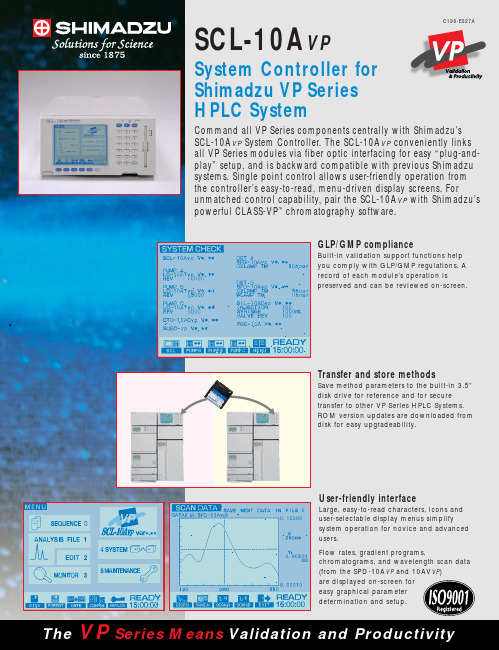
SCL-10A VP System Controller Advanced operationFunction keys and detailed help information(with valid parameter ranges) streamlineparameter setup and instrument operation.Time programs are easily created for precisecomponent control.The graphical user interface rapidlycreates and edits gradient curves for VPSeries solvent delivery units (LC-10AD VPand 10AT VP).Simple mode for routine analysesOperate your isocratic system with asimplified parameter setup. Enter pumpflow rate, detector wavelength, columnoven temperature and autoinjectorbatch schedule parameters.Advanced mode for full controlThe SCL-10A VP’s advanced mode accessesfull VP Series capability. All operationalparameters are controlled by the SCL-10A VP.For autoinjector pretreatment programming,select either simple mode (Quick-pret) orfull mode (Pret-prog).Custom displayFor fast, easy operation, tailor the menuoptions to your requirements.Printed in Japan 3295-05304-30ATDThe contents of this catalog are subject to change without notice.YourInternational Resource for HPLC Validation and ProductivityOptions for SCL-10A VPSpecifications: SCL-10A VP (Cat. No. 228-34350-xx)DisplayFloppy Disk DriveInput/Output TerminalsPossible Component Connection(Parameter setting files )Analysis file Time programFraction collector file Time programBacklit LCD display (320 240 dots )Double sided high density track, Disk: 2HD External start input (MAN. INJ. in ): 1Error input (ALARM IN ): 3Output (EVENT1,2,3,4): 4External power switch control (AC REMOTE ): 1Optical Link (OPT LINK ): 1 (for Chromatopac )RS-232C: 1 (for PC )Remote Signal: 8 (for LC-10A VP /10A module control )Solvent delivery unit: max. 3Autoinjector: 1Column Oven: 1Detectors: max. 2Fraction Collector: 1Sub-controller or valve interface: 12 or 6 position valve: 2 (via Sub-controller or valve interface )Solenoid valve unit: 1 (via Sub-controller or solvent delivery unit )He degassing unit: (via Sub-controller or solvent delivery unit )20 files (parameters, time programs )Total 400 steps, 0.01 9999.9 min, 10 files (parameters, time programs )Total 100 steps, 0.33 9999.9 min,For communication with PC via SCSI interface.Provides 4 additional fiber optic ports.To acquire one detector analog signal. Max 2 boards can be installed.Serial communication port to Chromatopac via RS-232C cable or via Optical fiber cable. Requires a cable separately.228-34359-91228-23517-91223-04202-91223-02983-91102 steps 20 files, 250 byte/file Isocratic, High pressure gradient, Low pressure gradient, Constant pressure delivery Flow rate, Pressure, Concentration, Max.pressure, Min. pressure, Linear, Step,Exponential function (all multi-level )Sample injection volume, No. of repetitions ofanalyses, Analysis time or analysis file No., Sample pretreatment file No., Fraction collector file No.Oven temperatureMaximum temperature Detection wavelength, Range, Time constant, Lampswitching, Wavelength scanning conditions, etc.Scan parameters, Peak detectionparameters, Analytical conditions, etc.Memory check, Max./Min. Pressure limits,Oven temperature upper limit, Lamp current,Motor rotation, etc., abnormality check 260W 420D 140H , approx. 6 4 35228-34350-91 100 120V , 320VA, 50/60Hz 228-34350-92 100 120V , 320VA, 50/60Hz 228-34350-38 220 240V , 320VA, 50/60HzAutoinjector sequence file or analysis sequence fileAutoinjector SamplePretreatment file(Solvent delivery unit control )Control modeSelectable parametersGradient profile(Autoinjector control )Selectable Parameters(Column oven control )Selectable Parameters(Detector control )Selectable Parameters(Fraction collector control )Selectable ParametersSelf diagnostics,Safety featuresDimensions, weightAmbient temperature range Power requirementsSCSI optionExpansion Board, PC-4A/D Board, PC-55N RS-232C/Optical Link Interface, PC-56NSHIMADZU CORPORATION. International Marketing Division3. Kanda-Nishikicho 1-chome, Chiyoda-ku, Tokyo 101-8448, Japan Phone: 81(3)3219-5641 Fax. 81(3)3219-5710Cable Add.:SHIMADZU TOKYOSHIMADZU SCIENTIFIC INSTRUMENTS, INC.7102 Riverwood Drive, Columbia, Maryland 21046, U.S.A.Phone: 1(410)381-1227 Fax. 1(410)381-1222 Toll Free: 1(800)477-1227SHIMADZU DEUTSCHLAND GmbHAlbert-Hahn-Strasse 6-10, D-47269 Duisburg, F.R. Germany Phone: 49(203)7687-0 Fax. 49(203)766625SHIMADZU (ASIA PACIFIC) PTE LTD.16 Science Park Drive #01-01 Singapore Science Park, Singapore 118227, Republic of Singapore Phone: 65-778 6280 Fax. 65-779 2935SHIMADZU SCIENTIFIC INSTRUMENTS (OCEANIA) PTY. LTD.Units F, 10-16 South Street Rydalmere N.S.W. 2116, Australia Phone: 61(2)9684-4200 Fax. 61(2)9684-4055SHIMADZU DO BRASIL COMERCIO LTDA.Rua Cenno Sbrighi, 25, Agua Branca, Sao Paulo, CEP 05036-010, BRAZIL Phone: (55)11-3611-1688 Fax. (55)11-3611-2209SHIMADZU (HONG KONG) LIMITEDSuite 1028 Ocean Center, Harbour City, Tsim Sha Tsui, Kowloon HONG KONG Phone: (852)2375-4979 Fax. (852)2199-7438Overseas OfficesIstanbul, Beijing, Shanghai, Guangzhou, Shenyang, Chengdu, MoscowURL 。
VP-iTC操作指南
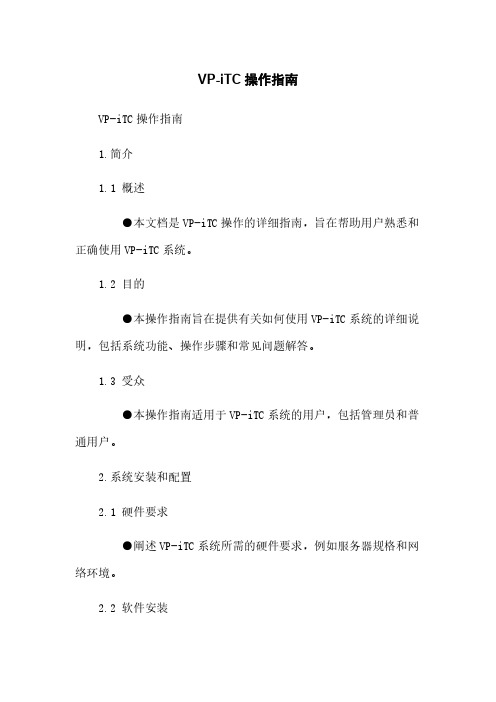
VP-iTC操作指南VP-iTC操作指南1.简介1.1 概述●本文档是VP-iTC操作的详细指南,旨在帮助用户熟悉和正确使用VP-iTC系统。
1.2 目的●本操作指南旨在提供有关如何使用VP-iTC系统的详细说明,包括系统功能、操作步骤和常见问题解答。
1.3 受众●本操作指南适用于VP-iTC系统的用户,包括管理员和普通用户。
2.系统安装和配置2.1 硬件要求●阐述VP-iTC系统所需的硬件要求,例如服务器规格和网络环境。
2.2 软件安装●详细说明如何安装VP-iTC系统,并提供安装步骤和注意事项。
2.3 数据库配置●解释如何配置VP-iTC系统的数据库,包括数据库类型、连接设置和授权访问。
3.用户管理3.1 添加用户●说明如何在VP-iTC系统中添加新用户,包括设置用户名、密码和用户权限。
3.2 用户权限管理●解释如何管理用户权限,包括分配和撤销用户的特定操作权限。
3.3 修改用户信息●提供指导,教用户如何修改已有用户的个人信息和密码。
4.数据录入和管理4.1 新建数据●介绍如何在VP-iTC系统中创建新的数据记录,包括填写必要字段和选择适当的数据类型。
4.2 编辑和查看数据●解释如何编辑和查看已存在的数据记录,包括修改字段值和搜索数据。
4.3 数据导入和导出●详细说明如何将外部数据导入VP-iTC系统,并解释如何导出系统中的数据。
5.数据分析5.1 数据统计●介绍如何使用VP-iTC系统进行数据统计和报表,包括选择统计指标和配置统计参数。
5.2 数据可视化●解释如何使用VP-iTC系统的可视化功能,将数据以图表或图形方式展示,便于分析和理解。
5.3 数据筛选和排序●提供指导,教用户如何筛选和排序数据,以便更好地满足特定需求。
6.常见问题解答●提供常见问题解答,包括系统常见错误、故障和操作问题的解决方案。
附件:●附件1:VP-iTC系统安装包●附件2:数据库配置示例法律名词及注释:●法律名词1:具体解释或定义●法律名词2:具体解释或定义。
Carrier i-Vu系统用户指南说明书

Contents
What is i-Vu® Pro for Life Sciences? ......................................................................................................................... 1
i-Vu® Pro v8.0 Life Sciences Best Practices Guide
Carrier Proprietary and Confidential 2
CARRIER CORPORATION ©2021 All rights reserved
Life Sciences best practices
Upgrading from a previous version of i-Vu® Pro
To convert a customer’s license from a previous version of i-Vu® Pro (CIV-OPNPR) or i-Vu® Pro Unlimited (CIVOPNPRUL) to i-Vu® Pro for Life Sciences v8.0 (CIV-OPNPRLS), contact your Carrier Regional Sales Manager. For general upgrade instructions see the i-Vu® Pro v8.0 Upgrade Guide. Follow the steps below to ensure your system’s previously validated drivers and programs are successfully transferred to the new, upgraded system.
卡斯柯信号系统(Urbalis888)平移运行图原理及操作要点

卡斯柯信号系统(Urbalis888)平移运行图原理及操作要点发布时间:2021-05-25T09:48:52.430Z 来源:《基层建设》2020年第30期作者:毛慧明匡亮[导读] 摘要:平移运行图是一种非常方便的延长运营时间的手段,通过平移运行图可以高效便捷的匹配节假日的客流情况,不用额外编制新的运行图就可以让列车按照时刻表功能有序运行。
武汉地铁运营有限公司湖北武汉 430000摘要:平移运行图是一种非常方便的延长运营时间的手段,通过平移运行图可以高效便捷的匹配节假日的客流情况,不用额外编制新的运行图就可以让列车按照时刻表功能有序运行。
本文通过详细讲解卡斯柯信号系统(Urbalis888)平移运行图原理及操作要点,希望能够对同行以及对轨道交通行业的发展起到一定对理论指导作用。
关键词:卡斯柯信号系统;调整;运行图;平移一、平移运行图原理图1.1为2号线大小交路运行图示意图,其中大交路周转时间为190分钟,小交路周转时间为137分钟,将图1.1的运行图向后平移190分钟可以得到图1.2,此时大交路列车车次的服务号不变,序号发生改变,小交路列车车次的服务号和序号都会发生改变,比如未平移运行图时,11:10,00107次列车在天河机场下行站台,00207次列车在金银潭下行站台,此时将运行图向后平移190分钟,天河机场下行站台的00107次列车就改为了00105次列车,金银潭下行站台的00207次列车改为了00305次列车。
(图1.2)2号线大小交路运行图平移“+190min”后示意图同理可以推理出若将运行图向后平移1个小交路的周转时间“+135”分钟,此时小交路列车车次的服务号不变,序号发生改变,大交路列车车次的服务号和序号都会发生改变。
备注:此文中的大交路为天河机场至光谷火车站,小交路为金银潭至光谷火车站。
若2号线采用双小交路运营时(天河机场至佛祖岭、金银潭至光谷火车站),运行图平移规律也是一样的。
SIMATIC Visualization Architect系统手册
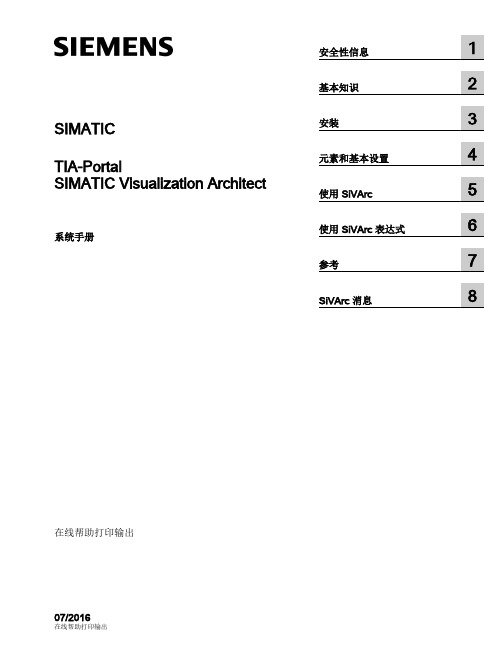
危险 表示如果不采取相应的小心措施,将会导致死亡或者严重的人身伤害。
警告 表示如果不采取相应的小心措施,可能导致死亡或者严重的人身伤害。
小心 表示如果不采取相应的小心措施,可能导致轻微的人身伤害。
注意 表示如果不采取相应的小心措施,可能导致财产损失。
当出现多个危险等级的情况下,每次总是使用最高等级的警告提示。如果在某个警告提示中带有警告可能导致人身 伤害的警告三角,则可能在该警告提示中另外还附带有可能导致财产损失的警告。
安全性信息
1
基本知识
2
SIMATIC
安装
3
TIA-Portal
元素和基本设置
4
SIMATIC Visualization Architect
使用 SiVArc
5
系统手册
使用 SiVArc 表达式
6
参考
7
SiVArc 消息
8
在线帮助打印输出 07/2016
在线帮助打印输出
法律资讯 警告提示系统ቤተ መጻሕፍቲ ባይዱ
为了您的人身安全以及避免财产损失,必须注意本手册中的提示。人身安全的提示用一个警告三角表示,仅与财产 损失有关的提示不带警告三角。警告提示根据危险等级由高到低如下表示。
2.3
关于使用 SiVArc 的基础知识..........................................................................................17
2.4
支持的设备......................................................................................................................21
TransPort主模式IPsec IKEv1 VPN使用手册说明书
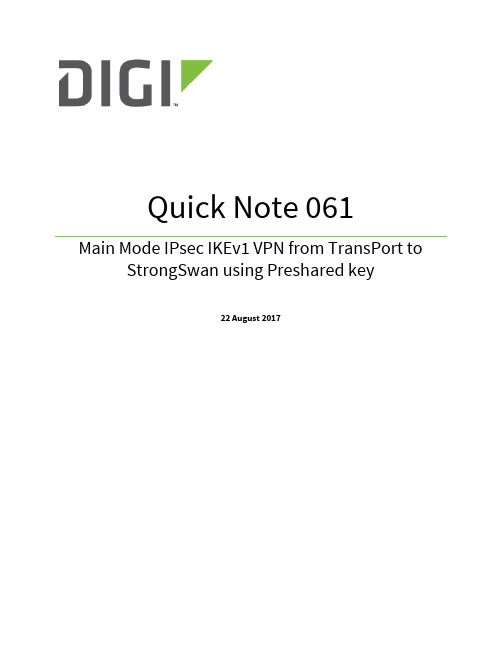
Quick Note 061Main Mode IPsec IKEv1 VPN from TransPort to StrongSwan using Preshared key22 August 20171Introduction (3)1.1Introduction (3)1.2Network Diagram (3)1.3Outline (4)1.4Assumptions (4)1.5Corrections (4)1.6Version (4)2TransPort Configuration (5)2.1Local Ethernet Interface Configuration (5)2.1WAN interface configuration (6)2.1Tunnel Configuration (7)2.1.1Phase 1 Settings (7)2.1.2Phase 2 settings (8)2.2Configure users (10)3StrongSwan Configuration (11)3.1Configure Ethernet Interfaces (11)3.1.1WAN Interface (11)3.1.2Local Interface (11)3.2Install StrongSwan (11)3.3Configure StrongSwan (13)3.3.1IPsec VPN Configuration (13)3.4Start/Restart the StrongSwan IPsec daemon (16)4Check Tunnel Status (17)4.1Digi TransPort (17)4.2StrongSwan (18)5Testing (19)5.1TransPort side (19)5.2StrongSwan side (19)6TransPort Configuration (20)1.1IntroductionThis document describes how to configure a VPN IPsec tunnel between a Digi TransPort WR to and a StrongSwan server using Main Mode, IKEv1 and pre-shared key authentication.1.2Network DiagramTransPort WR RouterStrongSwan1.3OutlineThis guide details the steps involved in configuring a Digi TransPort router to act as an IPsec VPN client to a StrongSwan appliance configured as an IPsec VPN server using Main Mode, IKEv1 and pre-shared key authentication. This example as sumes that both equipment’s are not behind a NAT box.1.4AssumptionsThis guide has been written for use by technically competent personnel with a good understanding of the communications technologies used in the product and of the requirements for their specific application. It also assumes a basic ability to access and navigate a Digi TransPort router and configure it with basic routing functionsThis application note applies to:Model: Digi TransPort WR11/21/31/41/44Firmware versions:WR21: 5.2.17.10 and laterConfiguration: This document assumes that the devices are set to their factory default configurations. Most configuration commands are shown only if they differ from the factory default. Please note: This application note has been specifically rewritten for the specified firmware versions and later but will work on earlier versions of firmware. Please contact ********************* if your require assistance in upgrading the firmware of the TransPort WR routers.1.5CorrectionsRequests for corrections or amendments to this application note are welcome and should be addressed to: ********************* Requests for new application notes can be sent to the same address.1.6Version2.1Local Ethernet Interface ConfigurationNavigate to Configuration – Network > Interfaces > Ethernet > Ethernet 02.1WAN interface configurationIn this example, the mobile interface will be used as the WAN interface on which the IPsec tunnel will be established.Navigate to:Configuration – Network > Interfaces > MobilePlease note: If required, enter a SIM PIN and Username/Password for this SIM card and APN.2.1Tunnel ConfigurationOpen a web browser to the IP address of the TransPort WR21 router. 2.1.1Phase 1 SettingsNavigate to:Configuration – Network > Virtual Private Network (VPN) >IKE > IKE 02.1.2Phase 2 settingsNavigate to:Configuration – Network > Virtual Private Network (VPN) > IPsec > IPsec 0 – 9 > IPsec 0Click Apply2.2Configure usersNavigate to Configuration - Security > Users > User 0-9 > User 9Here the pre-shared key is configured using the WAN IP address of the StrongSwan. The username value should therefore match the Peer ID set in the IPsec configuration above:3.1Configure Ethernet Interfaces3.1.1WAN InterfaceConfigure the WAN interface for the StrongSwan Server. In this example, the Ethernet interface used for WAN is called ens33root@ubuntu:/home/digi# ifconfig ens33 192.168.1.118root@ubuntu:/home/digi# ifconfig ens33 netmask 255.255.255.0root@ubuntu:/home/digi# route add default gw 192.168.1.254 ens333.1.2Local InterfaceConfigure the Local interface for the StrongSwan Server. In this example, the Ethernet interface used for LAN is called enx00249b09ef56root@ubuntu:/home/digi# ifconfig enx00249b09ef56 100.10.10.2root@ubuntu:/home/digi# ifconfig enx00249b09ef56 netmask 255.255.255.03.2Install StrongSwanDepending on the Linux distribution, the installation of StrongSwan might defer. In this document, Ubuntu is used. Please refer to for further installation instructions. The easiest way t o install StrongSwan is via the “apt-get install strongswan” CLI command:digi@ubuntu:~$ sudo apt-get install strongswanReading package lists... DoneBuilding dependency treeReading state information... DoneThe following additional packages will be installed:libstrongswan libstrongswan-standard-plugins strongswan-charonstrongswan-libcharon strongswan-starterSuggested packages:libstrongswan-extra-plugins libcharon-extra-pluginsThe following NEW packages will be installed:libstrongswan libstrongswan-standard-plugins strongswan strongswan-charon strongswan-libcharon strongswan-starter0 upgraded, 6 newly installed, 0 to remove and 59 not upgraded.Need to get 3,731 kB of archives.After this operation, 16.1 MB of additional disk space will be used.Do you want to continue? [Y/n] yGet:1 /ubuntu xenial-updates/main amd64 libstrongswan amd64 5.3.5-1ubuntu3.4 [1,398 kB]Get:2 /ubuntu xenial-updates/main amd64 strongswan-libcharon amd64 5.3.5-1ubuntu3.4 [1,241 kB]Get:3 /ubuntu xenial-updates/main amd64 strongswan-starter amd64 5.3.5-1ubuntu3.4 [742 kB]Get:4 /ubuntu xenial-updates/main amd64 strongswan-charon amd64 5.3.5-1ubuntu3.4 [55.6 kB]Get:5 /ubuntu xenial-updates/main amd64libstrongswan-standard-plugins amd64 5.3.5-1ubuntu3.4 [267 kB]Get:6 /ubuntu xenial-updates/main amd64strongswan all 5.3.5-1ubuntu3.4 [27.1 kB]Fetched 3,731 kB in 12s (307 kB/s) Preconfiguring packages ...Selecting previously unselected package libstrongswan.(Reading database ... 175214 files and directories currently installed.) Preparing to unpack .../libstrongswan_5.3.5-1ubuntu3.4_amd64.deb ...Unpacking libstrongswan (5.3.5-1ubuntu3.4) ...Selecting previously unselected package strongswan-libcharon.Preparing to unpack .../strongswan-libcharon_5.3.5-1ubuntu3.4_amd64.deb ... Unpacking strongswan-libcharon (5.3.5-1ubuntu3.4) ...Selecting previously unselected package strongswan-starter.Preparing to unpack .../strongswan-starter_5.3.5-1ubuntu3.4_amd64.deb ... Unpacking strongswan-starter (5.3.5-1ubuntu3.4) ...Selecting previously unselected package strongswan-charon.Preparing to unpack .../strongswan-charon_5.3.5-1ubuntu3.4_amd64.deb ... Unpacking strongswan-charon (5.3.5-1ubuntu3.4) ...Selecting previously unselected package libstrongswan-standard-plugins. Preparing to unpack .../libstrongswan-standard-plugins_5.3.5-1ubuntu3.4_amd64.deb ...Unpacking libstrongswan-standard-plugins (5.3.5-1ubuntu3.4) ...Selecting previously unselected package strongswan.Preparing to unpack .../strongswan_5.3.5-1ubuntu3.4_all.deb ...Unpacking strongswan (5.3.5-1ubuntu3.4) ...Processing triggers for man-db (2.7.5-1) ...Setting up libstrongswan (5.3.5-1ubuntu3.4) ...Setting up strongswan-libcharon (5.3.5-1ubuntu3.4) ...Setting up strongswan-starter (5.3.5-1ubuntu3.4) ...Setting up strongswan-charon (5.3.5-1ubuntu3.4) ...Setting up libstrongswan-standard-plugins (5.3.5-1ubuntu3.4) ...Setting up strongswan (5.3.5-1ubuntu3.4) ...Please note: All commands have to be used in elevated or super user mode. For ease of configuration, this document will use the root user (not recommended). In most case, using “sudo” in front of each commands will provide the expected result.3.3Configure StrongSwan3.3.1IPsec VPN ConfigurationThe IPsec configuration of StrongsWan is done via 2 main files (when using pre-shared keys as in this example):-ipsec.conf : Used for Phase 1 (IKE) and Phase 2 IPsec configuration-ipsec.secrets : Used for pre-shared keysIn this example, the following Phase 1 settings will be used:-AES (128 bit)-SHA 1-MODP Group 2-Main ModeIn this example, the following Phase 2 settings will be used:-AES (128 bit)-SHA 1-No PFS-ID Types : IPv4-Preshared Keys3.3.1.1ipsec.confEdit the ipsec.conf file using a text editor such as vi: config setupconn %defaultikelifetime=60mkeylife=20mrekeymargin=3mkeyingtries=%foreverkeyexchange=ikev1authby=secretconn peer1-peer2left=192.168.1.118leftsubnet=100.10.10.0/24leftfirewall=yesright=%anyrightallowany=yesrightsubnet=10.0.0.0/24auto=startcloseaction=restartike=aes128-sha1-modp1024esp=aes128-sha1type=tunnelkeyingtries=%forevertype :wq to save and close3.3.1.2ipsec.secretsEdit the ipsec.secrets file using a text editor such as vi:192.168.1.118 : PSK "digidigi"192.168.1.23 : PSK "digidigi"type :wq to save and close3.4Start/Restart the StrongSwan IPsec daemonOnce the files are modified, the changes will only take effect after reloading the StrongSwan daemon. To do so, issue the following command:root@ubuntu:/home/digi# ipsec restartStopping strongSwan IPsec...Starting strongSwan 5.3.5 IPsec [starter]...4.1Digi TransPortNavigate to Management – Connections > Virtual Private Networking (VPN) > IPsec > IPsec Tunnels > IPsec Tunnels 0 – 9 > IPsec Tunnels 0-9Via CLI:sastatCommand: sastatCommand resultIPsec SAs (total:1). Eroute 0 -> 49Outbound V1 SAsSPI Eroute Peer IP Rem. subnet Loc. subnet TTL KBytes Left VIPc3b444ae 0 192.168.1.118 100.10.10.0/24 10.0.0.0/24 28648 0 N/AInbound V1 SAsSPI Eroute Peer IP Rem. subnet Loc. subnet TTL KBytes Left VIP6eb46719 0 192.168.1.118 100.10.10.0/24 10.0.0.0/24 28648 0 N/AOutbound V2 SAsList EmptyInbound V2 SAsList EmptyOK4.2StrongSwanroot@ubuntu:/home/digi# ipsec statusallStatus of IKE charon daemon (strongSwan 5.3.5, Linux 4.10.0-28-generic,x86_64):uptime: 29 seconds, since Aug 22 06:25:17 2017malloc: sbrk 1486848, mmap 0, used 344640, free 1142208worker threads: 11 of 16 idle, 5/0/0/0 working, job queue: 0/0/0/0, scheduled: 3loaded plugins: charon test-vectors aes rc2 sha1 sha2 md4 md5 random nonce x509 revocation constraints pubkey pkcs1 pkcs7 pkcs8 pkcs12 pgp dnskey sshkey pem openssl fips-prf gmp agent xcbc hmac gcm attr kernel-netlink resolve socket-default connmark stroke updownListening IP addresses:192.168.1.118100.10.10.2Connections:peer1-peer2: 192.168.1.118...%any,0.0.0.0/0,::/0 IKEv1peer1-peer2: local: [192.168.1.118] uses pre-shared key authenticationpeer1-peer2: remote: uses pre-shared key authenticationpeer1-peer2: child: 100.10.10.0/24 === 10.0.0.0/24 TUNNELSecurity Associations (1 up, 0 connecting):peer1-peer2[1]: ESTABLISHED 22 seconds ago,192.168.1.118[192.168.1.118]...192.168.1.23[192.168.1.23]peer1-peer2[1]: IKEv1 SPIs: 6eb06982e84e8679_i 208d286522e19369_r*, pre-shared key reauthentication in 54 minutespeer1-peer2[1]: IKE proposal:AES_CBC_128/HMAC_SHA1_96/PRF_HMAC_SHA1/MODP_1024peer1-peer2{1}: INSTALLED, TUNNEL, reqid 1, ESP SPIs: cc5e3c54_i 6eb4671a_o peer1-peer2{1}: AES_CBC_128/HMAC_SHA1_96, 0 bytes_i, 0 bytes_o, rekeying in 15 minutespeer1-peer2{1}: 100.10.10.0/24 === 10.0.0.0/24To simply test the tunnel, generate a ping from each side of the tunnel and ping the remote end’s ethernet interface.5.1TransPort sideCommand: ping 100.10.10.2 –e0Command resultPinging Addr [100.10.10.2]sent PING # 1PING receipt # 1 : response time 0.00 secondsIface: PPP 1Ping StatisticsSent : 1Received : 1Success : 100 %Average RTT : 0.00 secondsOK5.2StrongSwan sideroot@ubuntu:/home/digi# ping 10.0.0.1PING 10.0.0.1 (10.0.0.1) 56(84) bytes of data.64 bytes from 10.0.0.1: icmp_seq=1 ttl=250 time=2.30 ms64 bytes from 10.0.0.1: icmp_seq=2 ttl=250 time=1.30 ms64 bytes from 10.0.0.1: icmp_seq=3 ttl=250 time=1.56 ms64 bytes from 10.0.0.1: icmp_seq=4 ttl=250 time=1.28 ms64 bytes from 10.0.0.1: icmp_seq=5 ttl=250 time=1.35 ms64 bytes from 10.0.0.1: icmp_seq=6 ttl=250 time=1.38 ms^C--- 10.0.0.1 ping statistics ---6 packets transmitted, 6 received, 0% packet loss, time 5010msrtt min/avg/max/mdev = 1.287/1.532/2.304/0.358 mseth 0 IPaddr "10.0.0.1"addp 0 enable ONlapb 0 ans OFFlapb 0 tinact 120lapb 1 tinact 120lapb 3 dtemode 0lapb 4 dtemode 0lapb 5 dtemode 0lapb 6 dtemode 0ip 0 cidr ONdef_route 0 ll_ent "ppp"def_route 0 ll_add 1eroute 0 descr "StrongSwan"eroute 0 peerip "192.168.1.118" eroute 0 peerid "192.168.1.118" eroute 0 ourid "192.168.1.23" eroute 0 ouridtype 3eroute 0 locip "10.0.0.0"eroute 0 locmsk "255.255.255.0" eroute 0 locipifadd 1eroute 0 remip "100.10.10.0" eroute 0 remmsk "255.255.255.0" eroute 0 ESPauth "SHA1"eroute 0 ESPenc "AES"eroute 0 authmeth "PRESHARED" eroute 0 nosa "TRY"eroute 0 autosa 2eroute 0 enckeybits 128dhcp 0 respdelms 500dhcp 0 mask "255.255.255.0"dhcp 0 gateway "192.168.1.1"dhcp 0 DNS "192.168.1.1"sntp 0 server "" ppp 0 timeout 300ppp 1 name "W-WAN"ppp 1 phonenum "*98*1#"ppp 1 username "username"ppp 1 epassword "KD5lSVJDVVg=" ppp 1 IPaddr "0.0.0.0"ppp 1 timeout 0ppp 1 do_nat 2ppp 1 ipsec 1ppp 1 use_modem 1ppp 1 aodion 1ppp 1 autoassert 1ppp 1 r_chap OFFppp 3 defpak 16ppp 4 defpak 16web 0 prelogin_info ONike 0 encalg "AES"ike 0 keybits 128ike 0 authalg "SHA1"ike 0 ikegroup 2ike 0 noresp ONike 0 deblevel 4ike 0 debug ONana 0 anon ONana 0 l2on OFFana 0 l3on OFFana 0 xoton OFFana 0 lapdon 0ana 0 lapbon 0ana 0 ikeon ONana 0 logsize 45cmd 0 unitid "ss%s>"cmd 0 cmdnua "99"cmd 0 hostname "digi.router"cmd 0 asyled_mode 2cmd 0 tremto 1200cmd 0 rcihttp ONuser 0 access 0user 1 name "username"user 1 epassword "KD5lSVJDVVg="user 1 access 0user 2 access 0user 3 access 0user 4 access 0user 5 access 0user 6 access 0user 7 access 0user 8 access 0user 9 name "192.168.1.118"user 9 epassword "PDZxU0FFQFU="user 9 access 4local 0 transaccess 2sslsvr 0 certfile "cert01.pem"sslsvr 0 keyfile "privrsa.pem"ssh 0 hostkey1 "privSSH.pem"ssh 0 nb_listen 5ssh 0 v1 OFFcloud 0 clientconn ONcloud 0 ssl ONOKPage | 21。
SVX无线系统用户指南说明书

SVX Wireless SystemOnline user guide for SVX wireless system. Version: 1.0 (2022-A)Table of ContentsSVX Wireless System3安全事項3快速設定3 Shure SVX 無線系統4接收機4發射機 5系統組件6所有系統 6手持式發射機 6腰包式發射機 6電源6連接到音響系統 7頻道 7腰包增益 7 RF 水平 7靜噪 7電池電量過低指示燈 7顏色標識環 7獲得良好音質7正確放置麥克風 8佩戴頭戴式麥克風 8腰包式傳送器的佩戴 8可提高系統性能的無線使用提示9故障排除9選配附件10備件10 10頻率範圍10澳大利亞無線警告11規格 11SVXWireless System安全事項根據危險程度和損壞嚴重性的不同,使用“警告”和“小心”文字對未正確使用可能導致的後果做出標識。
警告:如果沒有遵循這些警告事項,在操作不正確的情況下可能會導致嚴重的人身傷亡事故。
小心:如果沒有遵循這些警告事項,在操作不正確的情況下可能會導致常見的人身傷害或財產損失。
警告如果有水或其他異物進入設備內部,可能會導致起火或觸電事故。
不要嘗試改裝本產品。
這樣做會導致人身傷害和/或產品故障。
小心不要拆開或改裝本設備,這樣可能會導致故障。
不要用力過大,不要拉扯線纜,否則會損壞線纜。
讓話筒保持乾燥,並避免暴露在極高溫度和濕度環境下。
快速設定Shure SVX 無線系統恭喜您購買了舒爾的 SVX 無線系統。
舒爾專業音響產品能夠提供出色的音響質量,在舞臺上經久耐用,讓您的演出輕鬆自如。
SVX 無線系統可與領夾式、手持式或頭戴式話筒一起使用,適用於演示、卡拉 OK 表演、增氧運動/健身教練或其它需要無線移動功能場合。
接收機KCX4KCX88①電源指示燈②音訊指示燈③無線電頻率密度指示燈④平衡輸出(XLR 接頭)⑤非平衡輸出(6.35 毫米接頭)⑥音訊輸出電平(線路/話筒)切換製⑦頻道選擇旋鈕⑧靜噪旋鈕⑨電源適配器輸入⑩天線發射機①電源按鈕••••••••••② 頻道選擇旋鈕③ 音訊輸入電平(線路/話筒)切換開關④ 電池艙⑤ 發射機增益旋鈕⑥ 皮帶夾⑦ 話筒輸入(CVL 領夾式或 PGA31 頭戴式)⑧ 無線電射頻 (RF) 電平切換開關⑨ 天線⑩ 顏色標識環⑪ 防滾環⑫ 電源 LED 指示燈系統組件所有系統SVX 接收機PS24 電源部件頻道選擇工具2 枚 AA 電池手持式發射機SVX2 手持式話筒發射機話筒底座轉接頭腰包式發射機SVX1 腰包式發射機話筒PG185 領夾式話筒或PG30 頭戴式話筒電源插上電源適配器,將接收機電源打開。
VersiTomic 弹性ACL PCL泡沫系统说明书
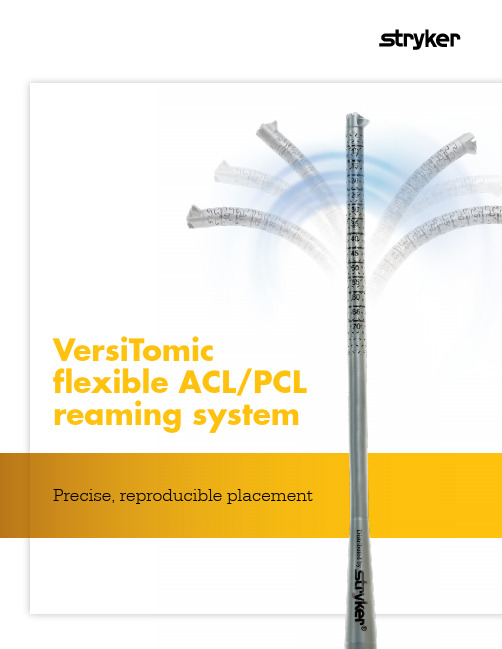
VersiTomic flexible ACL/PCL reaming systemPrecise, reproducible placementSimpl e and flexible options to give you versatility in achieving tunnel length, angle, back-wall width andanatomical graft placement VersiTomic ligament reconstruction system VersiTomic flexible reamersVersiTomic Flex drills are designed to enableprecise intra-articular placement and safesocket/tunnel creation with an eccentriccutting f lute head and fl exible puzzle pieceshaft that mitigates potential for damage toperipheral cartilage, bone or soft tissue .Reamers are available in 4.5mm–12.0mmsizes in 0.5mm increments.VersiTomic outside-in depth gauge This easy to use, outside-in depth gauge provides a simple to read and accuratetunnel measurement.VersiTomic starter awlThe VersiTomic starter awl is used to mark the central position of the native ACL and create a pilot hole to ensure accurate exit of the VersiTomic guide pin.Features •Designed to be used through the anteromedialportal to achieve longer femoral tunnelswithout the need to hyperflex the knee.1•45° curvature—aids in directing the flexible pin to preferred tunnel direction.Anteromedial (A/M) portal guidesAchieve longer femoral tunnelswithout the need to hyperflex the knee 1Dam feature All of the VersiTomic A/M guides come with an addedfeature that is designed toreduce fluid flowing out theback of the guide prior topin placement.VersiTomic guide with AccuPin technology Each of the VersiTomic A/M guides has a built-in pin predictor. With a flip of the AccuPin, you can visualize the plane in which the pin should exit the femur.VersiTomic A/M guide, straight curve The straight curve A/M guide allows freedom to place the guide pin exactly where you prefer, and the enhanced spiked distal tip designed to provide a secure grip to mitigate slipping during pin placement and drilling.2VersiTomic offset A/M guides Left (red) and right (green) side specific guides are available with 5mm, 6mm, and 7mm offsetsProduct number DescriptionOrdering informationSports medicineThis document is intended solely for the use of healthcare professionals. A surgeon must always rely on his or her own professional clinical judgment when deciding whether to use a particular product when treating a particular patient. We do not dispense medical advice and recommend that surgeons be trained in the use of any particular product before using it in surgery.Complications are rare. Serious adverse events, some with fatal outcome, associated with the use of bone cements for vertebroplasty, kyphoplasty and sacroplasty include myocardial infarction, cardiac arrest, cerebrovascular accident, pulmonary embolism, and cardiac embolism. Although it is rare, some adverse events have been known to occur up to one year following the procedure.Additional risks exist with the use of bone cement. Please see your health care provider for a complete list of potential risks.The information presented is intended to demonstrate a Stryker product. A surgeon must always refer to the package insert, product label and/or instructions for use, including the instructions for cleaning and sterilization (if applicable), before using any Stryker product. Products may not be available in all markets because product availability is subject to the regulatory and/or medical practices in individual markets. Please contact your Stryker representative if you have questions about the availability of Stryker products in your area.Stryker or its affiliated entities own, use, or have applied for the following trademarks or service marks: AccuPin, Stryker and VersiTomic. All other trademarks are trademarks of their respective owners or holders.The absence of a product, feature, or service name, or logo from this list does not constitute a waiver of Stryker’s trademark or other intellectual property rights concerning that name or logo.LJPVT-B Rev CCopyright © 2019 Stryker StrykerSports Medicine5670 Greenwood Plaza Blvd. Ste. 200Greenwood Village, CO 80111t: 866 596 2022References:1.Steiner and Smart, "Flexible Instruments Outperform Rigid Instruments to Place Anatomic AnteriorCruciate Ligament Femoral Tunnels Without Hyperflexion" Arthroscopy 28(6) 843, 2012.2.Stryker DHFD14484 Rev. A 2019。
- 1、下载文档前请自行甄别文档内容的完整性,平台不提供额外的编辑、内容补充、找答案等附加服务。
- 2、"仅部分预览"的文档,不可在线预览部分如存在完整性等问题,可反馈申请退款(可完整预览的文档不适用该条件!)。
- 3、如文档侵犯您的权益,请联系客服反馈,我们会尽快为您处理(人工客服工作时间:9:00-18:30)。
安全型计算机联锁(VPI)系统系统手册®卡斯柯信号有限公司CASCO SIGNAL LTD.卡斯柯信号有限公司公司网址:总部中国上海市天目中路428号凯旋门大厦27层C/D座邮编:200070电话:86 21 63543654传真:86 21 63542837上海分部中国上海市西藏北路489号邮编:200071电话:86 21 56637080路电:041 35775、35785传真:86 21 56639223卡斯柯售后服务中心(晏子峰)中国上海市西藏北路489号邮编:200071电话:86 21 56637080路电:041 35765、35775传真:86 21 56639223电子邮件:service@目录第一章概述 (2)第二章安全型计算机联锁(VPI)系统结构 (4)第三章联锁处理子系统 (9)第四章人机界面子系统 (18)第五章系统维护子系统 (22)第六章环境、接地、电源和机柜结构 (25)第一章概述安全型计算机联锁(VPI)系统是一种“故障-安全”的、以微处理器为基础的车站联锁信号控制系统。
该系统是中法合资卡斯柯信号有限公司从阿尔斯通信号(美国)公司引进,结合中国铁路运营技术条件,经过二次开发而成的一种安全型计算机联锁产品。
系统早在1991年11月19日就使用于中国广州铁路局广深线红海站,使得红海站成为中国铁路干线上第一个计算机联锁站。
1991年12月27日,中国铁道部为红海站计算机联锁开通使用发布了“嘉奖令”。
“嘉奖令”指出:“广深线红海站计算机联锁开通投入使用,开创了微机控制技术在干线车站上运用的先例。
”“对保障铁路运输安全,提高铁路运输指挥自动化水平,对推动全路科技进步具有十分重要的意义。
”安全型计算机联锁系统的逻辑电路是由安全型逻辑组成的。
能把传统的由继电器实现的联锁逻辑和控制逻辑“写”成一系列逻辑表达式(即布尔表达式),这些逻辑表达式的正确实施是通过一个设计过程和原则来得到保证的。
这个设计过程和原则被称之为“数字集成安全保证逻辑(NISAL-Numerically Integrated Safety Assurance Logic)”,这个“数字集成安全保证逻辑”确保联锁逻辑按要求实现,并使系统具有“故障-安全”特性。
因此,安全型计算机联锁是从“有接点”到“无接点”的飞跃。
1993年4月10日安全型计算机联锁(VPI)系统通过了中国铁路通信信号总公司的技术鉴定,被授于“科学技术成果鉴定证书([93]铁通技鉴字01号)”。
1998年12月,卡斯柯公司的安全型计算机联锁软件通过了铁道部计算机联锁软件测试中心的测试。
铁道部对卡斯柯公司引进、消化、吸收国外先进的信号技术一直非常重视,提出了严格的要求,并给予大力的支持。
1999年8月,安全型计算机联锁(VPI)系统通过了铁道部评审,成为铁道部指定的四家计算机联锁研制生产单位之一。
2000年5月,安全型计算机联锁(VPI)通过了铁道部产品质量监督检测中心关于防雷和电磁兼容的检测。
其中,雷电防护性能达到A级,电磁兼容的各项检测指标全部合格。
2000年8月3日,安全型计算机联锁(VPI)系统在上海通过了铁道部技术鉴定,并颁发了“科学技术成果鉴定证书”(铁道部技鉴字[2000]第033号)。
鉴定意见见附录。
2002年6月, 安全型计算机联锁(VPI)系统标准站联锁软件通过了“铁道部铁路车站计算机联锁检测站”的制式测试。
2002年8月12日,安全型计算机联锁(VPI)系统获得铁道部颁布的“铁路车站计算机联锁设备制造特许证”。
安全型计算机联锁(VPI)是阿尔斯通信号(美国)公司的定型产品。
从1986年起首先将VPI系统安装在美国芝加哥等车站,至今已安装的VPI分布于美国、英国(伦敦地铁)、荷兰、中国(含台湾省)、印度尼西亚、澳大利亚、韩国和西班牙等12个国家和地区。
至1997年底,在世界各地共设计、安装了954个VPI系统(最大的VPI工程计有32个车站),总运行时间达16933080,000,000小时。
安全型计算机联锁(VPI)的市场占有率达到50%左右。
经过二次开发和硬件国产化,安全型计算机联锁(VPI)系统,实现了集联锁控制、微机监测、调度监督接口、DMIS入网接口、网络管理等模块为一体的目标。
在这基础上,卡斯柯公司继续全力做好VPI系统的工程实施和售后服务工作,为推进我国铁路信号设备网络化、数字化、综合化而努力。
VPI系统在国内的业绩见附录。
第二章安全型计算机联锁(VPI)系统结构2.1 概述随着信号技术向数字化、综合化和网络化方向发展,卡斯柯信号有限公司提供的计算机联锁系统,采用从ALSTOM引进的通过国际认证的核心安全技术,在网络结构上作了重大改进,在功能上进行了全面的适合中国铁路运输要求的国产化开发,将系统功能合理分配到基于“安全通信和非安全通信”网络的人机接口(MMI)、联锁处理、系统维护等节点上,由每个功能节点来完成一种或多种功能,而每个功能节点就是一个完整的计算机系统,彼此通过冗余网络交换信息并协调运行。
由于系统按模块化方案设计, 通用的硬件就能实现任何一种类型的联锁车站的配置。
这种模块化的设计给系统扩展和升级带来了极大的方便。
计算机联锁系统通常采用大屏幕彩色显示器作为计算机联锁系统的人机界面的显示屏,操作员通过鼠标(或轨迹球)办理各种作业。
彩色显示器显示站场图形,给出信号机、道岔及轨道电路等设备的状态。
在操作中,系统还会给出明确的语音提示,方便车站值班员有关作业情况和操作命令发布状态,减小误操作发生的概率。
VPI系统实现了软件标准化,硬件模块化,采用开放的系统结构,能与调度集中系统(CTC)、超速防护系统(ATP)、数字轨道电路等信号系统接口,并能与其它信息管理系统交换数据。
VPI系统联锁逻辑满足铁道部部颁标准TB1774-86《继电式电气集中联锁技术条件》和TB/T3027-2002《计算机联锁技术条件》的技术要求。
为了保证系统在各种恶劣的环境下能够长时间稳定可靠地工作,公司对系统设计、生产、测试、出厂等各个环节都有严格的要求,并且实施全程质量控制以确保系统的质量。
同时卡斯柯公司有着良好的售后服务,让您在选择本公司的产品时无后顾之忧。
VPI系统具有很高的可靠性,从人机界面(MMI)、网络系统、电源系统到联锁机等设备均按冗余设计,在主机发生故障的情况下,将自动无缝切换到备机工作。
VPI联锁机具有全面的自诊断功能。
电务维修人员可以通过系统维护台查询错误信息,更换发生故障的模块或插件,在短时间内修复故障。
同时,联锁机柜中的各种印制电路板上都设有表示灯,以便及时了解各印制板工作状态。
VPI的系统维护台用户界面友好,在线诊断直观,故障回放便捷,查询联锁运算参数方便,操作简单易学,以便具有中等文化水平的人员经短期培训后胜任VPI系统的日常维护工作。
2.2 系统结构VPI系统分成五个部分:1. 联锁处理子系统;2. 人机界面子系统;3. 网络及电源子系统;4. 系统维护子系统;5. 室内接口电路子系统。
VPI系统结构框图如下:2.2.1联锁处理子系统联锁处理子系统是整个系统的核心部分,它由两套“反应故障安全”专用联锁机组成。
联锁机采用双系热备的配置,包括双套VPI系统及其切换电路。
每套VPI系统包括负责安全联锁运算的VLE板、负责系统安全校验的VPS板、负责联锁机与输入/输出板接口的I/OBUS1板和I/OBE板、以及安全型输入/输出板。
主系统和备用系统间的切换电路可在不中断VPI工作的情况下进行自动或手动切换。
另外,在系统正常工作的情况下,建议系统每周切换一次,这样,有利于备系印制板带载工作,延长印制板的使用寿命。
双系切换不影响系统正常工作。
人机界面子系统是VPI与用户之间的人机接口模块。
通常情况下,MMI采用彩色显示器作为计算机联锁系统的人机交互界面,用来供信号员通过鼠标(轨迹球)办理各种作业,显示站场信号设备,给予明了的语音提示。
运输人员的行车指挥命令通过VLE板的网口传递到VPI系统;现场轨道电路和道岔等信号设备的状态,通过安全型输入/输出板与VPI的VLE板接口,VPI系统接收到命令并采集到全站的信号设备状态信息后,进行联锁运算处理,处理后的相应结果,如信号机的开放或关闭、轨道电路的占用或出清、道岔区段的解锁或锁闭等均在MMI上显示出来。
MMI工作于WIN 2000或更高版本的WINDOWS多任务操作系统,对每个车场,采用N+1热备工作方式,使用高可靠的工业控制计算机,通过高速网口与其它子系统交换信息。
2.2.3 网络及电源子系统VPI系统采用基于高速交换机的以太网冗余网络结构,进一步加强了网络系统的可靠性。
各通过网络通信的子系统均安装有两块以太网接口卡,将其接入冗余网络,一条网络故障,各子系统可以自动通过另一条网络通信,并在SDM子系统中提出故障诊断信息,便于及时维护。
为了保证联锁系统安全稳定工作,各子系统的电源均由不间断电源UPS供电。
VPI 系统采用双UPS热备的冗余供电方式。
来自电源屏的单相交流电经过二级单元防雷输入在线式UPS,UPS输出净化220V交流电,经过电源柜配电端子排供给VPI各子系统。
正常情况下,整个系统由UPSA供电,当UPSA不能正常工作时,电源切换电路自动切换至UPSB供电,当2个UPS均不能正常工作时,电源切换电路自动切换至由电源屏直接供电。
当一个或两个UPS发生故障时,将同时在MMI和SDM上给出报警提示,并且UPS的工作状态,如电池供电还是外电源供电、电池工作是否正常等,能在SDM 上方便查看。
电源切换不影响系统正常工作。
系统维护(SDM)模块作为计算机联锁的子系统,主要为计算机联锁完成系统维护及接口设备监测的功能。
本模块包括一台工业控制计算机、一台彩色显示器、一台激光打印机、鼠标、键盘。
作为联锁计算机系统的模块,它实现对VPI设备和接口设备的在线监视和记录,同时也可打印设备操作信息、日期和时间记录。
根据顾客的要求,电务维护终端可以与信号维护支持网络联网,具有远程诊断功能。
2.2.5 室内接口电路子系统本系统可与室外信号设备、区间闭塞设备、场间联系电路等设备接口。
联锁机通过驱动普通安全型继电器和采集安全型继电器接点与继电电路接口,实现计算机联锁设备与现场设备的电路衔接和安全隔离。
采集的信息为道岔位置、轨道电路状态、信号机灯丝状态、场间联系条件等。
由于VPI系统采用NISAL专利技术,计算机输出控制只需采用普通安全型继电器,不需要采用昂贵的动态继电器或动态组合电路,大大降低了室内接口电路的工程造价,也简化了接口电路结构,确保了输出驱动电路的安全性和可靠性,也降低了用户的维修成本。
2.3 与其它系统的接口2.3.1 与买方设备的结合计算机联锁系统能与买方提供的室外信号设备结合。
