赛门铁克BE简介
whonet 使用手册 (中文版)说明书

WHONET使用手册全球抗微生物药物耐药性监测系统John Stelling布莱根妇女医院世卫组织抗微生物药物耐药性监测合作中心马萨诸塞州波士顿2016年11月缩略语AMR 抗微生物药物耐药性CLSI 临床和实验室标准协会EUCAST 欧洲药敏试验委员会GLASS 全球抗微生物药物耐药性监测系统ID 识别码MIC 最小抑菌浓度WHO 世界卫生组织目录1.序言 (1)2.安装WHONET (2)3.实验室配置 (3)3.1创建新的实验室配置 (3)3.2复制现有实验室配置 (6)3.3修改实验室配置 (7)4. 用于全球耐药监测系统的WHONET数据输入 (8)4.1 通用 (8)4.2 全球耐药监测系统最低配置下各数据域填写说明 (9)4.3查看数据库 (13)5. 国家层面的数据收集 (13)6. 将WHONET 文件导出为全球耐药监测系统交换格式 (14)6.1 合并WHONET文件 (14)6.2汇总WHONET文件 (15)6.3WHONET在全球耐药监测系统交换格式中排除“重复分离株”的规则 (18)7. 全球耐药监测系统数据检查和反馈报告 (19)8. 将全球耐药监测系统格式的数据文件上传到全球耐药监测系统信息技术平台 (21)附件1 – 修改实验室配置 (22)1.一般实验室信息 (22)2.抗生素 (23)3.抗生素断点 (24)4.地点 (27)5.修改数据域配置 (27)附件2 – BacLink简介 (28)1.序言本手册主要为各国全球抗微生物药物耐药性监测系统(GLASS,以下简称“全球耐药监测系统”)数据管理员撰写,也可供为参加该系统的监测点服务的实验室数据管理员使用。
手册描述在为全球耐药监测系统处理数据时如何使用WHONET软件。
WHONET支持将数据输出为全球耐药监测系统交换格式,以便上传到该系统的信息技术平台。
本手册并非描述WHONET全部功能和特征的完整使用手册。
Enterprise Vault解决方案介绍

国内关于法规遵从的现状
法规名称
信息产业部电子公文归档管理实 施办法 (2006年4月1号实施) 中华人民共和国电子签名法 (2 004年8月28日第十届全国 人民代表大会常务委员会第 十一次会议通过 )
相关规定
第四条 电子公文归档管理的原则是:遵循电子公文形成特点和规律,维护 电子公文的真实性、完整性、安全性和可识别性,便于电子公文的科学保 管和长期有效利用。 第五条 符合下列条件的数据电文,视为满足法律、法规规定的原件形式要 求: (一)能够有效地表现所载内容并可供随时调取查用; (二)能够可靠地保证自最终形成时起,内容保持完整、未被更改。但 是,在数据电文上增加背书以及数据交换、储存和显示过程中发生的形式 变化不影响数据电文的完整性。 第六条 符合下列条件的数据电文,视为满足法律、法规规定的文件保存要 求: (一)能够有效地表现所载内容并可供随时调取查用;
存储
Open Storage
管理
Open Classification
发现
Open eDiscovery
Open ECM
3rd Party Content, Services & Solutions
Encryption
Open Search
开放的可编程接 口
Symantec Enterprise Vault™ 10 Customer Presentation
归档
• 用于长期保存信息 • 满足法规遵从性和企业效率需求 • 只保留数据副本,删除原始数据
• 数据作为单独对象存储
• 对象级别的保留控制
4
归档和备份的区别
给我小王于2010年 12月30号放在 /home/wang下的xx 文件和12月25号发 过来主题为abc的 邮件
Symantec Backup Exec自动化介质库或磁带驱动器的问题

文档 ID:255501将本文推荐给同事如何在 Backup Exec for Windows Servers 中解决自动化介质库或磁带驱动器的问题。
详细信息:Backup Exec for Windows Servers 支持各种自动化介质库(也称为自动加载程序)和磁带驱动器。
有时,硬件可能无法正常显示、显示为脱机、无法正常工作或在作业日志中报告某种错误。
本文档提供了一些如何解决这些问题的建议。
在 Backup Exec 中检查自动化介质库和磁带驱动器问题的第一步是验证硬件兼容列表 (HCL) (/carveout_PID_15047_view_CL.htm) 中是否列出了该设备。
如果硬件兼容列表中没有列出该设备,请与硬件制造商联系以获得该设备使用 Backup Exec 的支持。
赛门铁克公司会不断验证新设备并时常更新此列表。
下一步是确保 Backup Exec 中启用了自动化介质库支持。
若要验证是否启用了自动化介质库支持,请执行以下操作:1. 在 Backup Exec控制台上单击“工具”。
2. 选择“序列号”和“安装”菜单项。
3. 在安装向导中,跳过序列号屏幕,验证是否选中并安装了“启用自动化介质库支持”选项。
4. 如果尚未选中该选项,请选中它并继续进行安装。
(图 1)图 1请确保已经为磁带驱动器、自动化介质库和 SCSI 控制器安装了最新的驱动程序和固件为了获得最佳性能,应该为磁带驱动器加载赛门铁克驱动程序。
赛门铁克并不会测试初始设备制造商 (OEM) 驱动程序的性能和兼容性,除非在硬件兼容列表中另有注明。
可以从赛门铁克支持网站下载Backup Exec 磁带驱动器和自动化介质库的驱动程序,网址为/rd/bews-downloads.htm。
在“产品版本 (Product Version)”下拉框中选择 Backup Exec 的版本号,并在“文件类型 (File Type)”中选择“驱动程序 (Driver)”。
symantec BE3600 中文简体操作手册

快速入门指南
21239090
本书中所述软件是根据授权许可协议提供的,并且只能根据协议中的条款使用。
PN:21239090
法律声明
Copyright © 2012 Symantec Corporation. 版权所有 © 2012 年 Symantec Corporation。All rights reserved. 保留所有权利。
系统要求 ............................................................................... 11
第2章
配置 ........................................................................................ 13
本文档中介绍的产品根据限制其使用、复制、分发和反编译/逆向工程的授权许可协议分发。 未经 Symantec Corporation 及其特许人(如果存在)事先书面授权,不得通过任何方式、以 任何形式复制本文档的任何部分。
本文档按“现状”提供,对于所有明示或暗示的条款、陈述和保证,包括任何适销性、针对 特定用途的适用性或无侵害知识产权的暗示保证,均不提供任何担保,除非此类免责声明的 范围在法律上视为无效。Symantec Corporation 不对任何与提供、执行或使用本文档相关的 伴随或后果性损害负责。本文档所含信息如有更改,恕不另行通知。
根据 FAR 12.212 定义,授权许可的软件和文档被视为“商业计算机软件”,受 FAR Section 52.227-19“Commercial Computer Software - Restricted Rights”(商业计算机软件受限权 利)和 DFARS 227.7202“Rights in Commercial Computer Software or Commercial Computer Software Documentation”(商业计算机软件或商业计算机软件文档权利)中的适用规定以 及所有后续法规中规定的权利的制约。美国政府仅可根据本协议的条款对授权许可的软件和 文档进行使用、修改、发布复制、执行、显示或披露。
Symantec BackExec 2010备份软件教程——安装篇(1)
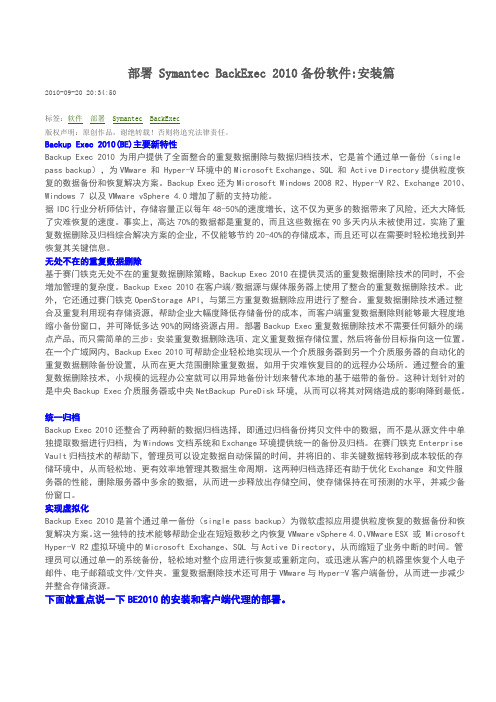
部署 Symantec BackExec 2010备份软件:安装篇2010-09-20 20:34:50标签:软件部署Symantec BackExec版权声明:原创作品,谢绝转载!否则将追究法律责任。
Backup Exec 2010(BE)主要新特性Backup Exec 2010 为用户提供了全面整合的重复数据删除与数据归档技术,它是首个通过单一备份(single pass backup),为VMware 和 Hyper-V环境中的Microsoft Exchange、SQL 和 Active Directory提供粒度恢复的数据备份和恢复解决方案。
Backup Exec还为Microsoft Windows 2008 R2、Hyper-V R2、Exchange 2010、Windows 7 以及VMware vSphere 4.0增加了新的支持功能。
据IDC行业分析师估计,存储容量正以每年48-50%的速度增长,这不仅为更多的数据带来了风险,还大大降低了灾难恢复的速度。
事实上,高达70%的数据都是重复的,而且这些数据在90多天内从未被使用过。
实施了重复数据删除及归档综合解决方案的企业,不仅能够节约20-40%的存储成本,而且还可以在需要时轻松地找到并恢复其关键信息。
无处不在的重复数据删除基于赛门铁克无处不在的重复数据删除策略,Backup Exec 2010在提供灵活的重复数据删除技术的同时,不会增加管理的复杂度。
Backup Exec 2010在客户端/数据源与媒体服务器上使用了整合的重复数据删除技术。
此外,它还通过赛门铁克OpenStorage API,与第三方重复数据删除应用进行了整合。
重复数据删除技术通过整合及重复利用现有存储资源,帮助企业大幅度降低存储备份的成本,而客户端重复数据删除则能够最大程度地缩小备份窗口,并可降低多达90%的网络资源占用。
部署Backup Exec重复数据删除技术不需要任何额外的端点产品,而只需简单的三步:安装重复数据删除选项、定义重复数据存储位置,然后将备份目标指向这一位置。
赛门铁克深视数据馈送:实时威胁情报可实现实时安全说明书
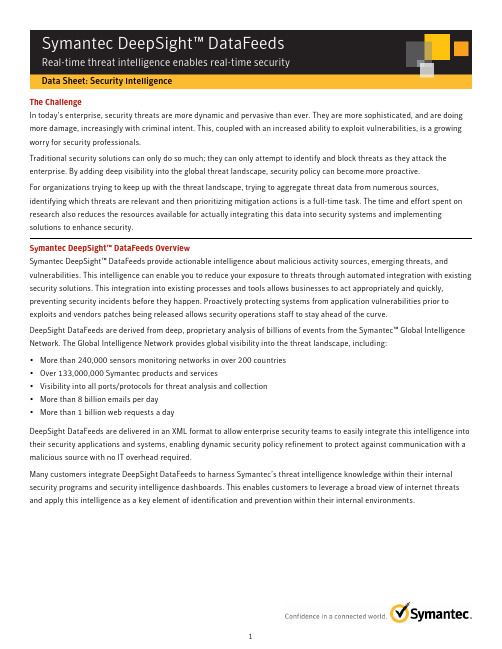
Symantec DeepSight™ DataFeedsReal-time threat intelligence enables real-time securityData Sheet: Security IntelligenceThe ChallengeIn today’s enterprise, security threats are more dynamic and pervasive than ever. They are more sophisticated, and are doing more damage, increasingly with criminal intent. This, coupled with an increased ability to exploit vulnerabilities, is a growing worry for security professionals.Traditional security solutions can only do so much; they can only attempt to identify and block threats as they attack the enterprise. By adding deep visibility into the global threat landscape, security policy can become more proactive.For organizations trying to keep up with the threat landscape, trying to aggregate threat data from numerous sources, identifying which threats are relevant and then prioritizing mitigation actions is a full-time task. The time and effort spent on research also reduces the resources available for actually integrating this data into security systems and implementing solutions to enhance security.Symantec DeepSight™ DataFeeds OverviewSymantec DeepSight™ DataFeeds provide actionable intelligence about malicious activity sources, emerging threats, and vulnerabilities. This intelligence can enable you to reduce your exposure to threats through automated integration with existing security solutions. This integration into existing processes and tools allows businesses to act appropriately and quickly, preventing security incidents before they happen. Proactively protecting systems from application vulnerabilities prior to exploits and vendors patches being released allows security operations staff to stay ahead of the curve.DeepSight DataFeeds are derived from deep, proprietary analysis of billions of events from the Symantec™ Global Intelligence Network. The Global Intelligence Network provides global visibility into the threat landscape, including:•More than 240,000 sensors monitoring networks in over 200 countries•Over 133,000,000 Symantec products and services•Visibility into all ports/protocols for threat analysis and collection•More than 8 billion emails per day•More than 1 billion web requests a dayDeepSight DataFeeds are delivered in an XML format to allow enterprise security teams to easily integrate this intelligence into their security applications and systems, enabling dynamic security policy refinement to protect against communication with a malicious source with no IT overhead required.Many customers integrate DeepSight DataFeeds to harness Symantec’s threat intelligence knowledge within their internal security programs and security intelligence dashboards. This enables customers to leverage a broad view of internet threats and apply this intelligence as a key element of identification and prevention within their internal environments.Symantec Deepsight offers four datafeed options:eedy Risk DataFeedymantec DeepSight™ Security Risk DataFS ymantec DeepSight™ SecuritThe Symantec DeepSight™ Security Risk DataFeed transports the intelligence garnered from the Global Intelligence Network directly to security and management systems offering real-time visibility into emerging threats, malicious code, and adware/ spyware. This, combined with prevalence, risk, and urgency ratings as well as disinfection techniques and mitigation strategies, ensures that businesses can protect against both known and emerging threats in an accurate and timely manner.tocol (SCAP) Vulnerability DataFeedeedulnerability DataFy Content Automation Protocol (SCAP) VS ymantec DeepSight™ Securitymantec DeepSight™ Security Content Automation ProBy utilizing Symantec DeepSight™ Vulnerability DataFeeds, IT organizations receive automated, customized alerts for vulnerabilities and the associated security risks impacting nearly 105,000 technologies from more than 14,000 vendors. Based on company IT infrastructure and severity rating threshold, alerts can be customized to deliver those that carry the greatest urgency as defined by your own risk management strategy and threat posture.eedymantec DeepSight™ IP Reputation DataFeedS ymantec DeepSight™ IP Reputation DataFThe Symantec DeepSight™ IP Reputation DataFeed provides up-to-date and actionable intelligence about malicious activity on the Internet, such as malware distribution and botnet command and control server communication. These datafeeds are derived from observed activity on the Internet.Utilizing the Global Intelligence Network, IP address activity is analyzed to identify participation in the following:•A ttacks•Malware distributionMalware distribution•Phishing scamsSpam distributiontribution•Spam disectionsts infectionsBots inf•Boserver communicationver communicationtnet command and control serBotnet command and control•BoIP addresses and URLs are rated on a hostility score and/or confidence rating. A hostility score is calculated based on the frequency of activity and a confidence rating is assigned based on the number and types of sensors detecting the activity. Each IP address is scored with one or more threat area, so that organizations can customize their alerts based on their individual needs and business concerns.eedS ymantec DeepSight™ Domain and URL Reputation DataFymantec DeepSight™ Domain and URL Reputation DataFeedThe Symantec DeepSight™ Domain and URL Reputation DataFeed provides the same level of threat data as the DeepSight IP Reputation DataFeed, but focuses on domains and URLs, enabling the security team to define security policy for outbound traffic from internal source. The dynamic intelligence in both reuputation datafeeds can be used to prevent communication with compromised domains, preventing potential data loss, data theft, and blocking malware and Advanced Persistent Threat (APT) communication back to their command and control infrastructure.BenefitsUnsurpassed accuracy and breadth of intelligencey and breadth of intelligenceUnsurpassed accuracOnly Symantec has the breadth of visibility into real-world threat intelligence, combined with the expertise to analyze threat data to inform and protect our customers ahead of time.Enable the transition from reactive to proactive security programsy programsEnable the transition from reactive to proactive securitIncorporating enhanced global threat and vulnerability visibility helps identify and block threats before they impact your network.taff productivity yImprove IT security s y staff productivitImprove IT securitDelivered as an automated feed, there is no manual threat or vulnerability research required by IT, freeing up time that can be spent on additional tasks.t organization’s response based on risk profileganization’s response based on risk profileAdjusAdjust orThe combination of threat, vulnerability, and reputation information allows businesses to customize which alerts to take action on based on their internal infrastructure and security posture.System RequirementsDeepSight DataFeeds licensingAll DataFeeds are licensed separately on a per datafeed basis for a 12, 24 or 36 month subscription.Complementary ServicesIn addition to DeepSight DataFeeds, other services include:vices. Delivers global intelligence, analysis, and mitigation strategies forarning Services•S ymantec DeepSight™ Early Wymantec DeepSight™ Early Warning Servulnerabilities and threats to critical infrastructure through a customizable alert service.y Services.vices.Delivers 24x7 security monitoring and management services by expert security ymantec™ Managed Security Ser•S ymantec™ Managed Securitstaff with a comprehensive "edge to endpoint" approach to provide broad visibilty of activity and potential threats across an enterprise’s infrastructure.More InformationVisit our websiteTo speak with a Product Specialist in the U.S.Call toll-free 1 (800) 745 6054To speak with a Product Specialist outside the U.S.For specific country offices and contact numbers, please visit our website.About SymantecSymantec is a global leader in providing security, storage, and systems management solutions to help consumers and organizations secure and manage their information-driven world. Our software and services protect against more risks at more points, more completely and efficiently, enabling confidence wherever information is used or stored. Headquartered in Mountain View, Calif., Symantec has operations in 40 countries. More information is available at .Symantec World Headquarters350 Ellis St.Mountain View, CA 94043 USA+1 (650) 527 80001 (800) 721 3934Copyright © 2012 Symantec Corporation. All rights reserved. Symantec, the Symantec Logo, and the Checkmark Logo are trademarks or registered trademarks of Symantec Corporation or its affiliates in the U.S. and other countries. Other names may be trademarks of their respective owners.Symantec helps organizations secure and manage their information-driven world with managed services,exchange spam filter,managed security services, and email antivirus.2122714902/12。
Symantec BE3600概述

概述Symantec Backup Exec™3600 硬件设备是备份领域领导者赛门铁克提供的一款经济型硬件设备,是唯一一款融Symantec Backup Exec™软件以及优化的硬件于一体的解决方案。
Backup Exec 3600 硬件设备提供了重复数据删除、全面恢复以及虚拟机防护功能,可帮助您控制数据增长,有效降低日益上升的存储成本,同时提高备份速度。
与其他解决方案不同,Backup Exec 3600 硬件设备借助可在几分钟内恢复所有服务器、关键Microsoft® 应用程序以及VMware® 或Microsoft Hyper-V® 访客虚拟机的V-Ray专利技术,减少了停机时间。
主要功能•提供了一体化的备份和恢复解决方案,该解决方案将同一供应商提供的软件和硬件集成在一起,可帮助您降低备份复杂性,简化数据保护操作。
•使用磁盘存储加快了备份速度,缩短了恢复时间。
•可随时快速恢复您需要的内容,从而大幅减少停机时间和数据损失。
•包括各种预先许可的Backup Exec 代理和选件,可以保护物理或虚拟服务器上的应用程序,包括Microsoft® Exchange、SQL® Server、SharePoint®、ActiveDirectory® 以及Lotus Notes®、Oracle® 和VMware、Hyper-V 等上的虚拟实例。
•配备了Symantec™Critical System Protection,可在实现遵从安全策略的同时防御零日威胁,还可以通过锁定配置和设置强化系统。
•可在使用Enterprise Server Central Admin ServerOption(包括在Backup Exec 3600 全面防护套件内,也单独销售)时,将备份数据复制到其他Backup Exec 3600 硬件设备或任意位置的托管Backup Exec 介质服务器。
赛门铁克,Backup,BE,数据备份,解决方案,_SymcNetBackup7.1
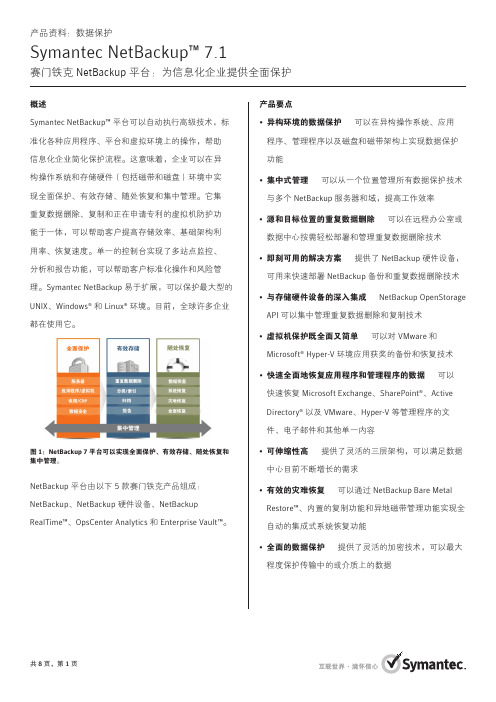
Symantec NetBackup™ 7.1赛门铁克 NetBackup 平台:为信息化企业提供全面保护概述Symantec NetBackup™ 平台可以自动执行高级技术,标准化各种应用程序、平台和虚拟环境上的操作,帮助信息化企业简化保护流程。
这意味着,企业可以在异构操作系统和存储硬件(包括磁带和磁盘)环境中实现全面保护、有效存储、随处恢复和集中管理。
它集重复数据删除、复制和正在申请专利的虚拟机防护功能于一体,可以帮助客户提高存储效率、基础架构利用率、恢复速度。
单一的控制台实现了多站点监控、分析和报告功能,可以帮助客户标准化操作和风险管理。
Symantec NetBackup 易于扩展,可以保护最大型的UNIX、Windows® 和 Linux® 环境。
目前,全球许多企业都在使用它。
图 1:NetBackup 7 平台可以实现全面保护、有效存储、随处恢复和集中管理。
NetBackup 平台由以下 5 款赛门铁克产品组成:NetBackup、NetBackup 硬件设备、NetBackup RealTime™、OpsCenter Analytics 和 Enterprise Vault™。
产品要点•异构环境的数据保护—可以在异构操作系统、应用程序、管理程序以及磁盘和磁带架构上实现数据保护功能•集中式管理—可以从一个位置管理所有数据保护技术与多个 NetBackup 服务器和域,提高工作效率•源和目标位置的重复数据删除—可以在远程办公室或数据中心按需轻松部署和管理重复数据删除技术•即刻可用的解决方案—提供了 NetBackup 硬件设备,可用来快速部署 NetBackup 备份和重复数据删除技术•与存储硬件设备的深入集成— NetBackup OpenStorage API 可以集中管理重复数据删除和复制技术•虚拟机保护既全面又简单—可以对 VMware 和Microsoft® Hyper-V 环境应用获奖的备份和恢复技术•快速全面地恢复应用程序和管理程序的数据—可以快速恢复 Microsoft Exchange、SharePoint®、Active Directory® 以及 VMware、Hyper-V 等管理程序的文件、电子邮件和其他单一内容•可伸缩性高—提供了灵活的三层架构,可以满足数据中心目前不断增长的需求•有效的灾难恢复—可以通过 NetBackup Bare Metal Restore™、内置的复制功能和异地磁带管理功能实现全自动的集成式系统恢复功能•全面的数据保护—提供了灵活的加密技术,可以最大程度保护传输中的或介质上的数据全面保护客户端保护NetBackup 提供了一套简单而又全面的创新客户端和代理,可以优化备份和恢复环境的性能及有效性。
- 1、下载文档前请自行甄别文档内容的完整性,平台不提供额外的编辑、内容补充、找答案等附加服务。
- 2、"仅部分预览"的文档,不可在线预览部分如存在完整性等问题,可反馈申请退款(可完整预览的文档不适用该条件!)。
- 3、如文档侵犯您的权益,请联系客服反馈,我们会尽快为您处理(人工客服工作时间:9:00-18:30)。
主要功能∙针对 Windows Small Business Server Standard Edition 或 Premium Edition 而优化的数据保护解决方案∙适应性强的集成式重复数据删除功能∙率先为 VMware 和 Hyper-V 环境中运行的 Exchange 和 Active Directory 环境提供了全面的恢复功能∙正在申请专利的全面恢复技术 (GRT) 可以在几秒之内恢复关键Microsoft 应用程序数据∙集中的 3 层设置、报告和补丁程序管理∙通过远程代理和选件提供可伸缩的异构支持∙持续数据保护∙与市场领先的技术进行创新的多产品集成主要优势∙借助磁盘或磁带存储支持,为 Microsoft Windows Small Business Server 2008 和 2003 提供全面的数据保护∙通过集成式的重复数据删除和归档技术,在降低存储成本的同时,最大限度提高物理和虚拟环境的网络利用率∙通过集成式的 VMware 和 Hyper-V 备份防护功能消除虚拟环境中Microsoft Exchange、Active Directory 和 SQL 的冗余备份∙通过一次性备份恢复单个 Exchange 邮件、SharePoint 站点内容或文档以及 Active Directory 用户首选项∙通过功能强大的 Backup Exec 远程代理和选件将数据保护功能扩展到Linux、Unix、Mac 和 Netware 环境中∙通过 Backup Exec 复制技术帮助您从远程服务器持续备份更改的数据新功能集成了重复数据删除技术(使用 Veritas NetBackup PureDisk 技术)Backup Exec 的 Deduplication Option 提供了以下集成的可定制重复数据删除功能,可以对任何备份战略加以优化:客户端重复数据删除功能(删除源或远程服务器上的重复数据),介质服务器重复数据删除功能(删除介质服务器上的重复数据),硬件设备重复数据删除功能(与 OpenStorage 重复数据删除硬件设备相集成)或已经过重复数据删除的备份集副本(对远程办公室到总部的重复数据进行删除)。
∙节省时间和存储成本∙最大限度缩短备份时间∙Backup Exec 操作进行了全面简化∙可轻松适应您的环境统一的归档功能(由 Symantec Enterprise Vault 提供支持)Backup Exec Backup Exec File System Archive Option 专用于从备份副本中归档数据,而不是用于从数据源中单独提取数据。
该归档选件可以帮管理员减少文件服务器上的冗余数据,释放存储空间。
总的来说,管理员可以轻松编制数据索引,设置保留期限,从而有效管理数据生命周期。
∙轻松实现成本节约自动化∙整合数据∙减少备份管理资源∙缩短备份与恢复时间∙优化文件服务器的性能∙保持存储可预测支持 VMware vSphere 4.x集成了针对联机和脱机 VMware ESX 3.5 Update 2 和 vSphere 4.x 的备份与重复数据删除支持,此外还为 Microsoft Exchange、SQL 和 Active Directory 提供了率先上市的新型虚拟应用程序防护功能。
通过一次性备份,管理员还可以实现虚拟机应用程序日志的自动截断。
通过该一次性备份,管理员还可以轻松恢复虚拟机,或全面恢复应用程序数据,如 Exchange 邮箱、消息、日历项或单个Active Directory 用户帐户或对象。
∙率先上市的应用程序全面恢复功能∙快速的 Exchange 和 Active Directory 备份与恢复∙消除冗余备份,并在几分钟内恢复数据∙保护最新的 VMware vSphere 环境∙删除虚拟服务器备份中的重复数据∙减少和整合存储增强的 Hyper-V 2008 R2 支持集成了针对联机和脱机 Microsoft Hyper-V 2008 和 Hyper-V 2008 R2 环境的备份与重复数据删除支持,此外还为 Microsoft Exchange、SQL 和 Active Directory 提供了率先上市的新型虚拟应用程序防护功能。
现在通过一次性备份,管理员可以实现虚拟机应用程序日志的自动截断。
通过该一次性备份,管理员还可以轻松恢复虚拟机,或全面恢复应用程序数据,如 Exchange 邮箱、消息、日历项或单个 Active Directory 用户帐户或对象。
∙率先上市的应用程序全面恢复功能∙快速的 Exchange 和 Active Directory 备份与恢复∙消除冗余备份,并在几分钟内恢复数据∙保护最新的 Hyper-V 和 Hyper-V R2 环境,包括 LiveMigration∙删除访客计算机备份中的重复数据∙减少和整合存储提供 Windows 7、Exchange 2010 SP1 和 Windows Server 2008 R2 支持可为最新的 Windows 桌面、电子邮件和服务器环境提供全面的保护。
为 Windows 7 和 Server 2008 R2 提供了最新的备份支持,包括支持新的 VSS Express Writer,另外还提供了对 .VHD 文件的重定向恢复支持,从而在保护传统物理磁盘数据的同时可以为虚拟磁盘数据提供简单的保护。
集成了对 Exchange 2010 中新的数据可用性组 (DAG) 的 Exchange 2010 SP1 支持,而且提供了增强的全面恢复支持,可以快速恢复单封电子邮件和单个邮箱,而无需执行额外的邮箱级备份。
∙轻松备份最新的 Windows 台式机、服务器和电子邮件应用程序环境∙借助无与伦比的备份技术轻松满足您的 Exchange 恢复点目标要求∙减少 Exchange 2010 的备份要求∙通过一个控制台管理台式机和服务器备份支持 Lotus Domino 8.x支持最新的 Lotus Domino 8.5 电子邮件环境,其中包括对以下对象的支持:∙新的 Domino Attachment and Object Store (DAOS)∙可以从数据库级备份恢复单个 Domino NLO(DAOS 附件)∙可在 64 位 Windows 环境中安装 32 位 Domino,以便实现更为灵活的Domino 环境此外,还改进了恢复浏览视图,包括新增 Lotus Domino 的具体节点,这就简化了备份选择过程∙为 Lotus Domino 的最新发售版本提供保护∙备份和恢复 DAOS 存储及相关的 NLO 文件∙支持 32 位版本和 64 位版本的 Lotus Domino增强的虚拟磁带库 (VTL) 支持和授权许可新的 VTL 增强功能可以将每个 VTL 存储环境集成为一个独一无二的设备,并仅显示对 VTL 有效的磁带功能(即无保留)。
还可以对 VTL 介质进行修改,以删除已达到其到期日期的数据,从而回收存储空间,用于存储更关键的数据。
此外,Backup Exec 还引入了新的 VTL Unlimited Drive Option,从而可以为每个 VTL 设备提供无限个 Library Expansion Option∙加强了对虚拟磁带库的保护∙降低了 VTL 设备的采购价格,简化了其采购流程用于 Enterprise Vault 的增强代理可以自动备份和恢复 Enterprise Vault 8 SP2 和 9.0 基础架构,而且配置单个作业即可保护整个 Enterprise Vault 基础架构并轻松恢复 Enterprise Vault 站点或单个索引。
用于 Enterprise Vault 的代理还可以与 Enterprise Vault Migrator 相集成,从而可将归档的数据迁移到 Backup Exec 磁带上,这样便可通过 Enterprise Vault 管理界面轻松对这些数据加以管理和控制。
∙为某些或所有 Enterprise Vault 基础框架提供了简单而又灵活的备份保护∙恢复 Enterprise Vault 基础架构的方方面面,从整个安装到单个索引文件∙再次简化了将 Enterprise Vault 数据迁移到磁带或 B2D 文件夹以实现长期保留的迁移过程∙自动恢复已迁移到磁带的数据系统要求有关所支持环境的完整列表,请参阅Backup Exec 硬件和软件兼容性列表。
操作系统∙Microsoft Windows Small Business Server (SBS) 2000(只有用于Windows 系统的代理才提供支持 - 无介质服务器支持)∙Microsoft Windows Small Business Server (SBS) 2003 (SP1)(要支持SQLExpress 2005,至少需要 SP1)∙Microsoft Windows Small Business Server (SBS) 2003 R2∙Microsoft Windows Small Business Server (SBS) 2008虚拟环境∙VMware Workstation 4、5 和 6∙VMware ESX 3.5 和 4.0∙VMware ESXi 3.5 和 4.0∙VMware Server 1∙VMware GSX Server 3.x(替换为 VMware Server)∙Microsoft Virtual Server 2005 R2 和更高版本∙Microsoft Hyper-V 1.0 和 2.0Internet 浏览器∙Internet Explorer 6.0 或更高版本。
∙请注意,SQL Express 2005 需要 I.E. 6.0 SP1内存—Backup Exec 介质服务器∙必需:512 MB 内存∙推荐:1 GB 内存(如果要获得更佳的性能,可以增加内存)虚拟内存建议∙对总分页文件大小,Windows 推荐的容量为 20 MB 以上(所有磁盘卷的总容量)。
注意:内存要求取决于执行的操作、安装的选项和具体的计算机配置。
处理器∙Intel Pentium、Xeon、AMD 或兼容处理器重复数据删除环境(可选)∙x64 位介质服务器∙一个四核或 2 个双核处理器∙每使用 1TB 的重复数据删除存储就需要 1GB 的物理内存∙如果将 Deduplication Option 与 PureDisk 结合使用,那么 PureDisk 的版本必需是 v6.6。
File System Archiving Option 环境(可选)∙介质服务器必须位于域或 Active Directory 中∙介质服务器必须拥有足够的磁盘空间来存储归档的数据∙为索引分配的空间必须是归档数据存储的 8% 左右∙Internet Explorer 6.0 或更高版本必须安装在介质服务器上∙介质服务器和文件服务器必须位于同一个域,或者拥有与 Exchange 服务器或介质服务器所在的其他域建立的信任关系∙介质服务器与归档合格数据的文件服务器和 Exchange 服务器必须位于同一时区。
