网页设计好看的表单代码
网页制作模板代码
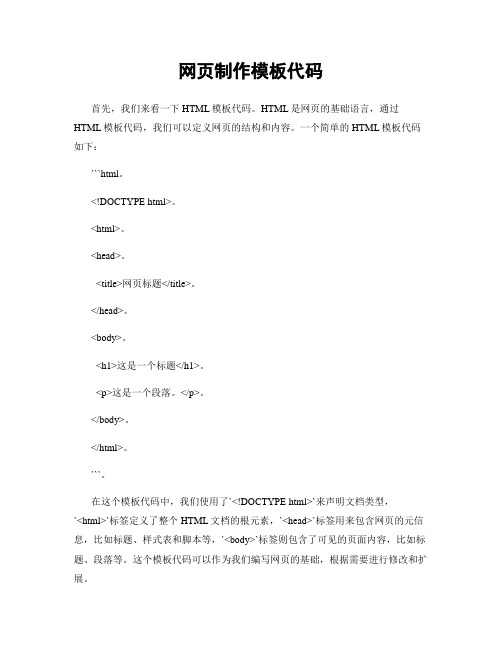
网页制作模板代码首先,我们来看一下HTML模板代码。
HTML是网页的基础语言,通过HTML模板代码,我们可以定义网页的结构和内容。
一个简单的HTML模板代码如下:```html。
<!DOCTYPE html>。
<html>。
<head>。
<title>网页标题</title>。
</head>。
<body>。
<h1>这是一个标题</h1>。
<p>这是一个段落。
</p>。
</body>。
</html>。
```。
在这个模板代码中,我们使用了`<!DOCTYPE html>`来声明文档类型,`<html>`标签定义了整个HTML文档的根元素,`<head>`标签用来包含网页的元信息,比如标题、样式表和脚本等,`<body>`标签则包含了可见的页面内容,比如标题、段落等。
这个模板代码可以作为我们编写网页的基础,根据需要进行修改和扩展。
接下来,我们再来看一下CSS模板代码。
CSS用来控制网页的样式和布局,通过CSS模板代码,我们可以定义网页的外观和风格。
一个简单的CSS模板代码如下:```css。
body {。
background-color: lightblue;}。
h1 {。
color: navy;margin-left: 20px;}。
p {。
font-family: verdana;font-size: 20px;}。
```。
在这个模板代码中,我们使用了`body`选择器来定义整个页面的背景颜色,`h1`选择器定义了标题的颜色和左边距,`p`选择器定义了段落的字体和字号。
这个模板代码可以作为我们设置网页样式的基础,根据需要进行修改和扩展。
最后,让我们来看一下JavaScript模板代码。
JavaScript用来实现网页的交互和动态效果,通过JavaScript模板代码,我们可以定义网页的行为和功能。
网页设计好看的表单代码
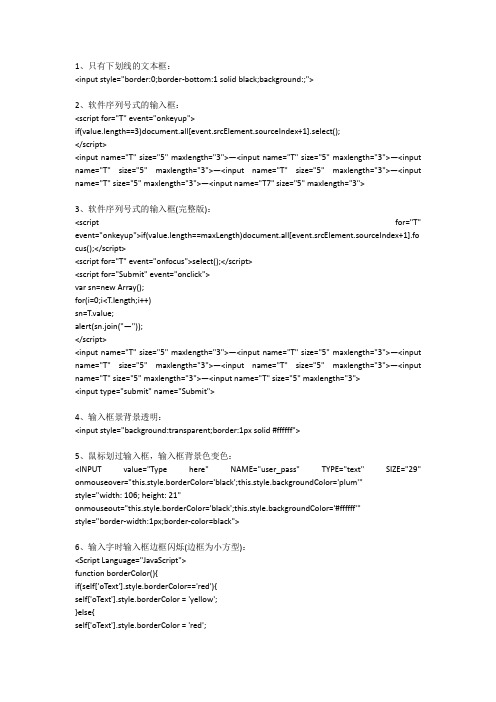
1、只有下划线的文本框:<input style="border:0;border-bottom:1 solid black;background:;">2、软件序列号式的输入框:<script for="T" event="onkeyup">if(value.length==3)document.all[event.srcElement.sourceIndex+1].select();</script><input name="T" size="5" maxlength="3">—<input name="T" size="5" maxlength="3">—<input name="T" size="5" maxlength="3">—<input name="T" size="5" maxlength="3">—<input name="T" size="5" maxlength="3">—<input name="T7" size="5" maxlength="3">3、软件序列号式的输入框(完整版):<script for="T" event="onkeyup">if(value.length==maxLength)document.all[event.srcElement.sourceIndex+1].fo cus();</script><script for="T" event="onfocus">select();</script><script for="Submit" event="onclick">var sn=new Array();for(i=0;i<T.length;i++)sn=T.value;alert(sn.join("—"));</script><input name="T" size="5" maxlength="3">—<input name="T" size="5" maxlength="3">—<input name="T" size="5" maxlength="3">—<input name="T" size="5" maxlength="3">—<input name="T" size="5" maxlength="3">—<input name="T" size="5" maxlength="3"><input type="submit" name="Submit">4、输入框景背景透明:<input style="background:transparent;border:1px solid #ffffff">5、鼠标划过输入框,输入框背景色变色:<INPUT value="Type here" NAME="user_pass" TYPE="text" SIZE="29" onmouseover="this.style.borderColor='black';this.style.backgroundColor='plum'"style="width: 106; height: 21"onmouseout="this.style.borderColor='black';this.style.backgroundColor='#ffffff'"style="border-width:1px;border-color=black">6、输入字时输入框边框闪烁(边框为小方型):<Script Language="JavaScript">function borderColor(){if(self['oText'].style.borderColor=='red'){self['oText'].style.borderColor = 'yellow';}else{self['oText'].style.borderColor = 'red';}oTime = setTimeout('borderColor()',400);}</Script><input type="text" id="oText" style="border:5px dotted red;color:red" onfocus="borderColor(this);" onblur="clearTimeout(oTime);">7、输入字时输入框边框闪烁(边框为虚线):<style>#oText{border:1px dotted #ff0000;ryo:expression_r(onfocus=function light (){with(document.all.oText){style.borderColor=(style.borderColor=="#ffee00"?"#ff0000":"#ffee00 ");timer=setTimeout(light,500);}},onblur=function(){this.style.borderColor="#ff0000";clearTimeo ut(timer)})};</style><input type="text" id="oText">8、自动横向廷伸的输入框:<input type="text" style="huerreson:expression_r(this.width=this.scrollWidth)" value="abcdefghijk">9、自动向下廷伸的文本框:<textarea name="content" rows="6" cols="80" onpropertychange="if(this.scrollHeight>80) this.style.posHeight=this.scrollHeight+5">输入几个回车试试</textarea>一、按钮样式.buttoncss {font-family: "tahoma", "宋体";font-size:9pt; color: #003399;border: 1px #003399 solid;color:#006699;border-bottom: #93bee2 1px solid;border-left: #93bee2 1px solid;border-right: #93bee2 1px solid;border-top: #93bee2 1px solid;background-image:url(../images/bluebuttonbg.gif);background-color: #e8f4ff;cursor: hand;font-style: normal ;width:60px;height:22px;}二、蓝色按钮.bluebuttoncss {font-family: "tahoma", "宋体";font-size: 9pt; color: #003366;border: 0px #93bee2 solid;border-bottom: #93bee2 1px solid;border-left: #93bee2 1px solid;border-right: #93bee2 1px solid;border-top: #93bee2 1px solid;*/background-image:url(../images/blue_button_bg.gif);background-color: #ffffff;cursor: hand;font-style: normal ;}三、红色按钮.redbuttoncss {font-family: "tahoma", "宋体";font-size: 9pt; color: #0066cc;border: 1px #93bee2 solid;border-bottom: #93bee2 1px solid;border-left: #93bee2 1px solid;border-right: #93bee2 1px solid;border-top: #93bee2 1px solid;background-image:url(../images/redbuttonbg.gif);background-color: #ffffff;cursor: hand;font-style: normal ;}四、选择按钮.selectbuttoncss{font-family: "tahoma", "宋体";font-size: 9pt; color: #0066cc;border: 1px #93bee2 solid;border-bottom: #93bee2 1px solid;border-left: #93bee2 1px solid;border-right: #93bee2 1px solid;border-top: #93bee2 1px solid;background-image:url(../images/blue_button_bg.gif);background-color: #ffffff;cursor: hand;font-style: normal ;}五、绿色按钮.greenbuttoncss {font-family: "tahoma", "宋体";font-size: 9pt; color: #0066cc;border: 1px #93bee2 solid;border-bottom: #93bee2 1px solid;border-left: #93bee2 1px solid;border-right: #93bee2 1px solid;border-top: #93bee2 1px solid;background-image:url(../images/greenbuttonbg.gif);background-color: #ffffff;cursor: hand;font-style: normal ;}六、图像按钮.imagebutton{cursor: hand;}七、页面正文body {scrollbar-face-color: #ededf3;scrollbar-highlight-color: #ffffff;scrollbar-shadow-color: #93949f;scrollbar-3dlight-color: #ededf3;scrollbar-arrow-color: #082468;scrollbar-track-color: #f7f7f9;scrollbar-darkshadow-color: #ededf3;font-size: 9pt;color: #003366;overflow:auto;}td { font-size: 12px }th {font-size: 12px;}八、下拉选择框select{border-right: #000000 1px solid;border-top: #ffffff 1px solid;font-size: 12px;border-left: #ffffff 1px solid;color:#003366;border-bottom: #000000 1px solid;background-color: #f4f4f4;}九、线条文本编辑框.editbox{background: #ffffff;border: 1px solid #b7b7b7;color: #003366;cursor: text;font-family: "arial";font-size: 9pt;height: 18px;padding: 1px;}十、多行文本框.multieditbox{background: #f8f8f8;border-bottom: #b7b7b7 1px solid;border-left: #b7b7b7 1px solid;border-right: #b7b7b7 1px solid;border-top: #b7b7b7 1px solid;color: #000000;cursor: text;font-family: "arial";font-size: 9pt;padding: 1px;}十一、阴影风格的表单.shadow {position:absolute;z-index:1000;top:0px;left:0px;background:gray;background-color:#ffcc00;filter : progidximagetransform.microsoft.dropshadow(color=#ff404040,offx=2,offy=2,positives=true);}十二、只显一条横线的输入框.logintxt{border-right: #ffffff 0px solid;border-top: #ffffff 0px solid;font-size: 9pt;border-left: #ffffff 0px solid;border-bottom: #c0c0c0 1px solid;background-color: #ffffff}十三、没有边框的输入框.noneinput{text-align:center;width:99%;height:99%;border-top-style: none;border-right-style: none;border-left-style: none;background-color: #f6f6f6;border-bottom-style: none;。
表格HTML代码一览表

表格HTML代码一览表html特效代码 html表格制作表格算不上什么特效,但在空间却很有用处。
如果使用专门的工具,制作一张表格是轻而易举的事,但这类工具一下子不容易学会,下面介绍html表格如何手工制作。
1、最基本的表格代码:<table width="300" border="1" bordercolor="#000000"><tr><td>第1行第1列</td><td>第1行第2列</td></tr><tr><td>第2行第1列</td><td>第2行第2列</td></tr><tr><td>第3行第1列</td><td>第3行第2列</td></tr></table>2、表格的代码非常整齐,也很有规律,我们只要学会使用并能够作一些简单修改就行了。
上面是一张3行2列的表格,如果把它改成4行3列,怎么改呢?我们可以将代码通过复制、代码:<table width="450" border="1" bordercolor="#000000"><tr><td>第1行第1列</td><td>第1行第2列</td><td>第1行新3列</td></tr><tr><td>第2行第1列</td><td>第2行第2列</td><td>第2行新3列</td></tr><tr><td>第3行第1列</td><td>第3行第2列</td><td>第3行新3列</td></tr><tr><td>新4行新1列</td><td>新4行新2列</td><td>新4行新3列</td></tr></table>3、下面是一张4行4列的表格,请把它改成2行3列的表格,自己试一试吧。
html表格代码大全
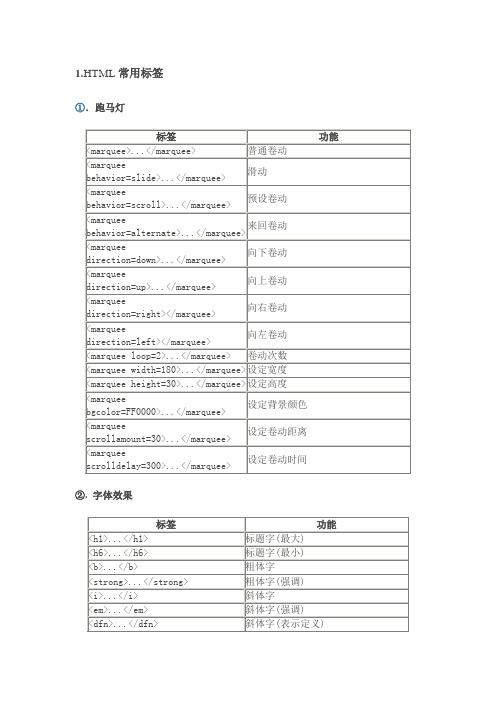
1.HTML常用标签①.跑马灯②.字体效果③.区断标记④.链接⑤.图像/音乐⑥.表格⑦.分割窗口<SUB> 下标字<SUP> 上标字<TABLE BORDER=n> 调整表格的宽线高度<TABLE CELLPADDING> 调整数据域位之边界<TABLE CELLSPACING> 调整表格线的宽度<TABLE HEIGHT> 调整表格的高度<TABLE WIDTH> 调整表格的宽度<TABLE>...</TABLE> 产生表格的卷标<TD ALIGN> 调整表格字段之左右对齐<TD BGCOLOR> 设定表格字段之背景颜色<TD COLSPAN ROWSPAN> 表格字段的合并<TD NOWRAP> 设定表格字段不换行<TD VALIGN> 调整表格字段之上下对齐<TD WIDTH> 调整表格字段宽度<TD>...</TD> 定义表格的数据域位<TEXTAREA NAME ROWS COLS> 窗体中加入多少列的文字输入栏<TEXTAREA WRAP> 决定文字输入栏是自动否换行<TH>...</TH> 定义表格的标头字段<TITLE> 文件标题<TR>...</TR> 定义表格美一行<TT> 打字机字体<U> 文字加底线<UL TYPE>...</UL> 无序号的列表 ( 可指定符号 )<VAR>...</VAR> 用于显示变量2.网页表格中单元格线条及边框的设置其实上面的三个表格都有三行三列,隐藏分隔线的诀窍在于rules,察看这三个表格的源代码,我们可以看到标签中都有rules。
html5颜色代码表

html5颜色代码表HTML5颜色代码表简介引言HTML5是一种用于创建和展示网页内容的标记语言,它支持丰富的颜色选择。
在HTML5中,我们可以使用颜色代码来指定元素的背景颜色、文本颜色等。
本文将介绍一些常用的HTML5颜色代码。
常用颜色代码以下是一些常用的HTML5颜色代码:•黑色:#000000•白色:#FFFFFF•红色:#FF0000•绿色:#00FF00•蓝色:#0000FF•黄色:#FFFF00•紫色:#800080•粉色:#FFC0CB•橙色:#FFA500•灰色:#808080扩展颜色代码除了以上常用颜色代码外,HTML5还支持一些其他颜色代码:•青色:#00FFFF•洋红:#FF00FF•棕色:#A52A2A•红棕色:#8B0000•橙红色:#FF4500•红褐色:#CD5C5C•深绿色:#006400•海绿色:#2E8B57•靛蓝色:#4B0082•蓝紫色:#8A2BE2使用方法在HTML5中,我们可以使用以下方式来指定元素的颜色:•使用background-color属性来设置元素的背景颜色。
•使用color属性来设置元素中文本的颜色。
示例代码如下:<p style="background-color: #FF0000; color: #FFFFFF; ">这是一个红底白字的段落。
</p>结语本文介绍了一些常用的HTML5颜色代码,以及如何使用这些颜色代码来设置元素的颜色。
通过合理运用颜色代码,我们可以使网页内容更加丰富多彩。
要注意的是,在使用颜色代码时,需要注意遵循HTML5标准,并合理选择适合的颜色搭配。
注意:本文所使用的颜色代码仅作为示例,请根据实际需求选择合适的颜色代码。
HTML5颜色代码表详解引言HTML5是一种流行的标记语言,它提供了一种用于为网页添加颜色的简便方法。
在HTML5中,我们可以使用颜色代码来定义元素的颜色和背景。
网页设计代码大全

网页设计代码大全Background refers to the background image of a webpage。
while bgcolor refers to the background color。
Text refers to the color of the font。
while link。
alink。
XXX clickable text。
XXX has been clicked。
XXX。
XXX to the left and top margins of the webpage.The format for titles is XXX。
where n ranges from h1 toh6.The align attribute can be set to left。
right。
center。
bottom。
or top。
To format text。
use the text tag。
To modify the font。
use tags such as。
for bold。
for underline。
for italic。
for larger text。
and。
XXXTo create paragraphs。
use the。
tag and set the align attribute to left。
right。
or center。
To force a line break。
use。
Preformatted text can be created using the。
tag。
Horizontal lines can be inserted using the。
tag。
with attributes such as width。
size。
align。
and color。
To create a XXX。
use the。
tag。
For lists。
unordered lists can be created using the。
HTML表单的设计代码

<!doctype html><html lang="en"><head><meta charset="UTF-8"><meta name="Generator" content="EditPlus®"><meta name="Author" content=""><meta name="Keywords" content=""><meta name="Description" content=""><title>交友信息注册</title></head><body><form action="1.百度搜索页面.html" method="post"><fieldset><legend>欢迎注册交友信息</legend><table border="1"cellspacing="0"width="600"align="center"><tr><td>用户名</td><td><input type="text"name="username" value="请输入用户名"/></td></tr><tr><td>密码</td><td><input type="password"name="password" size="16"maxlength="16"/><font color="green"size="2">请不要超过16位数字或字母</td></tr><tr><td>确认密码</td><td><input type="password"name="repwd" size="16"maxlength="16"/></td></tr><tr><td>年龄</td><td><input type="text"name="age" /></td></tr><tr><td>性别</td><td><input type="radio"name="sex"value="男" id="man"/><label for ="man">男</label> <input type="radio"name="sex"value="女" id="woman"/><label for ="woman">女</label></td></tr><tr><td>城市</td><td><select name="city"><option selected="selected"value="黄山">黄山</option><option value="合肥">合肥</option><option value="上海">上海</option><option value="北京">北京</option></select></td></tr><td>城市中的地区</td><td><select name="city"><optgroup label="黄山"><option selected="selected"value="屯溪">屯溪</option><option value="休宁">休宁</option><option value="歙县">歙县</option><optgroup /><optgroup label="合肥"><option value="蜀山区">蜀山区</option><option value="包河区">包河区</option><option value="瑶海区">瑶海区</option><optgroup /></select></td><tr><td>爱好</td><td><input type="checkbox"name="hobby"value="文学" />文学 <input type="checkbox"name="hobby"value="音乐" />音乐 <input type="checkbox"name="hobby"value="运动" />运动 </td></tr><tr><td>交友对象</td><td><select name="aim"size="4" /><option value="朋友">朋友</option><option value="恋人">恋人</option><option value="同行">同行</option><option value="其他">其他</option></td></tr><tr><td>照片上传</td><td><input type="file"name="photo"size="30" /></td></tr><tr><td>个人简介</td><td><textarea name="introduction" rows="10"cols="30" ></textarea></td></tr><tr><td colspan="2"><input type="submit"value="注册"/><input type="reset"value="重置"/><input type="button"value="确定"onclick="alert('核对信息完成后点击注册完成注册!');"/> <input type="image"src="pic/button.png"align="right"/></td></tr></table></fieldset></form></body></html>。
网站网页制作的常用代码大全

一:文字加粗倾斜的代码◆文字加粗的代码是:<b>你好</b>◆文字倾斜的代码是:<i>你好!</i>◆底线字:<u></u>二:文字链接代码如果您想点击某处文字会连接到另外一个网页的效果,这是超链接,代码是这样:<a href="网站地址";>共享空间</a>如果要点了这个文字以后重新打开一个窗口的话,代码是:<a href="网站地址";target="_blank">共享空间</a>三:在网站上放图片的代码如果你看到一个好看的图片想放到网站上,代码是这样的:<img src="/Article/UploadFiles/201103/20110307151132733.gif";width="150"height="100">后面的数字调节图片的尺寸大小。
四:图片链接代码如果要点一下图片就能打开一个网站的链接代码是这样的:<a href="";><img src="/Article/UploadFiles/201103/20110307151132733.gif";width="150"height="100"><如果要点一下图片就能打开一个网站的链接,并且重新打开一个窗口。
代码是这样的:<a href=ask-tj.target="_blank"><img src="/Article/UploadFiles/201103/20110307151132733.gif";width="150"height="100"></a>上面的数字都能调节图片尺寸大小。
- 1、下载文档前请自行甄别文档内容的完整性,平台不提供额外的编辑、内容补充、找答案等附加服务。
- 2、"仅部分预览"的文档,不可在线预览部分如存在完整性等问题,可反馈申请退款(可完整预览的文档不适用该条件!)。
- 3、如文档侵犯您的权益,请联系客服反馈,我们会尽快为您处理(人工客服工作时间:9:00-18:30)。
1、只有下划线的文本框:<input style="border:0;border-bottom:1 solid black;background:;">2、软件序列号式的输入框:<script for="T" event="onkeyup">if(value.length==3)document.all[event.srcElement.sourceIndex+1].select();</script><input name="T" size="5" maxlength="3">—<input name="T" size="5" maxlength="3">—<input name="T" size="5" maxlength="3">—<input name="T" size="5" maxlength="3">—<input name="T" size="5" maxlength="3">—<input name="T7" size="5" maxlength="3">3、软件序列号式的输入框(完整版):<script for="T" event="onkeyup">if(value.length==maxLength)document.all[event.srcElement.sourceIndex+1].fo cus();</script><script for="T" event="onfocus">select();</script><script for="Submit" event="onclick">var sn=new Array();for(i=0;i<T.length;i++)sn=T.value;alert(sn.join("—"));</script><input name="T" size="5" maxlength="3">—<input name="T" size="5" maxlength="3">—<input name="T" size="5" maxlength="3">—<input name="T" size="5" maxlength="3">—<input name="T" size="5" maxlength="3">—<input name="T" size="5" maxlength="3"><input type="submit" name="Submit">4、输入框景背景透明:<input style="background:transparent;border:1px solid #ffffff">5、鼠标划过输入框,输入框背景色变色:<INPUT value="Type here" NAME="user_pass" TYPE="text" SIZE="29" onmouseover="this.style.borderColor='black';this.style.backgroundColor='plum'"style="width: 106; height: 21"onmouseout="this.style.borderColor='black';this.style.backgroundColor='#ffffff'"style="border-width:1px;border-color=black">6、输入字时输入框边框闪烁(边框为小方型):<Script Language="JavaScript">function borderColor(){if(self['oText'].style.borderColor=='red'){self['oText'].style.borderColor = 'yellow';}else{self['oText'].style.borderColor = 'red';}oTime = setTimeout('borderColor()',400);}</Script><input type="text" id="oText" style="border:5px dotted red;color:red" onfocus="borderColor(this);" onblur="clearTimeout(oTime);">7、输入字时输入框边框闪烁(边框为虚线):<style>#oText{border:1px dotted #ff0000;ryo:expression_r(onfocus=function light (){with(document.all.oText){style.borderColor=(style.borderColor=="#ffee00"?"#ff0000":"#ffee00 ");timer=setTimeout(light,500);}},onblur=function(){this.style.borderColor="#ff0000";clearTimeo ut(timer)})};</style><input type="text" id="oText">8、自动横向廷伸的输入框:<input type="text" style="huerreson:expression_r(this.width=this.scrollWidth)" value="abcdefghijk">9、自动向下廷伸的文本框:<textarea name="content" rows="6" cols="80" onpropertychange="if(this.scrollHeight>80) this.style.posHeight=this.scrollHeight+5">输入几个回车试试</textarea>一、按钮样式.buttoncss {font-family: "tahoma", "宋体";font-size:9pt; color: #003399;border: 1px #003399 solid;color:#006699;border-bottom: #93bee2 1px solid;border-left: #93bee2 1px solid;border-right: #93bee2 1px solid;border-top: #93bee2 1px solid;background-image:url(../images/bluebuttonbg.gif);background-color: #e8f4ff;cursor: hand;font-style: normal ;width:60px;height:22px;}二、蓝色按钮.bluebuttoncss {font-family: "tahoma", "宋体";font-size: 9pt; color: #003366;border: 0px #93bee2 solid;border-bottom: #93bee2 1px solid;border-left: #93bee2 1px solid;border-right: #93bee2 1px solid;border-top: #93bee2 1px solid;*/background-image:url(../images/blue_button_bg.gif);background-color: #ffffff;cursor: hand;font-style: normal ;}三、红色按钮.redbuttoncss {font-family: "tahoma", "宋体";font-size: 9pt; color: #0066cc;border: 1px #93bee2 solid;border-bottom: #93bee2 1px solid;border-left: #93bee2 1px solid;border-right: #93bee2 1px solid;border-top: #93bee2 1px solid;background-image:url(../images/redbuttonbg.gif);background-color: #ffffff;cursor: hand;font-style: normal ;}四、选择按钮.selectbuttoncss{font-family: "tahoma", "宋体";font-size: 9pt; color: #0066cc;border: 1px #93bee2 solid;border-bottom: #93bee2 1px solid;border-left: #93bee2 1px solid;border-right: #93bee2 1px solid;border-top: #93bee2 1px solid;background-image:url(../images/blue_button_bg.gif);background-color: #ffffff;cursor: hand;font-style: normal ;}五、绿色按钮.greenbuttoncss {font-family: "tahoma", "宋体";font-size: 9pt; color: #0066cc;border: 1px #93bee2 solid;border-bottom: #93bee2 1px solid;border-left: #93bee2 1px solid;border-right: #93bee2 1px solid;border-top: #93bee2 1px solid;background-image:url(../images/greenbuttonbg.gif);background-color: #ffffff;cursor: hand;font-style: normal ;}六、图像按钮.imagebutton{cursor: hand;}七、页面正文body {scrollbar-face-color: #ededf3;scrollbar-highlight-color: #ffffff;scrollbar-shadow-color: #93949f;scrollbar-3dlight-color: #ededf3;scrollbar-arrow-color: #082468;scrollbar-track-color: #f7f7f9;scrollbar-darkshadow-color: #ededf3;font-size: 9pt;color: #003366;overflow:auto;}td { font-size: 12px }th {font-size: 12px;}八、下拉选择框select{border-right: #000000 1px solid;border-top: #ffffff 1px solid;font-size: 12px;border-left: #ffffff 1px solid;color:#003366;border-bottom: #000000 1px solid;background-color: #f4f4f4;}九、线条文本编辑框.editbox{background: #ffffff;border: 1px solid #b7b7b7;color: #003366;cursor: text;font-family: "arial";font-size: 9pt;height: 18px;padding: 1px;}十、多行文本框.multieditbox{background: #f8f8f8;border-bottom: #b7b7b7 1px solid;border-left: #b7b7b7 1px solid;border-right: #b7b7b7 1px solid;border-top: #b7b7b7 1px solid;color: #000000;cursor: text;font-family: "arial";font-size: 9pt;padding: 1px;}十一、阴影风格的表单.shadow {position:absolute;z-index:1000;top:0px;left:0px;background:gray;background-color:#ffcc00;filter : progidximagetransform.microsoft.dropshadow(color=#ff404040,offx=2,offy=2,positives=true);}十二、只显一条横线的输入框.logintxt{border-right: #ffffff 0px solid;border-top: #ffffff 0px solid;font-size: 9pt;border-left: #ffffff 0px solid;border-bottom: #c0c0c0 1px solid;background-color: #ffffff}十三、没有边框的输入框.noneinput{text-align:center;width:99%;height:99%;border-top-style: none;border-right-style: none;border-left-style: none;background-color: #f6f6f6;border-bottom-style: none;。
