双擎强化手册
2018年款别克全新一代GL8用户手册
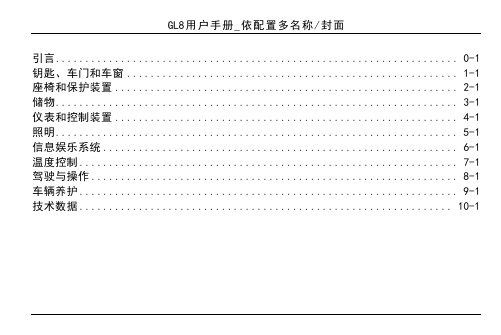
3. 按下电池并将其滑向遥控钥匙底 部,即可取出。
4. 插入新电池,正极朝上。向下按 电池直到其固定在正确位置。使 用的新电池必须是CR2032或同 等规格的电池。
5. 将遥控钥匙的两半重新安装到一 起。
车辆遥控启动
这项功能可从车外启动发动机。 如果车辆配有遥控启动功能,则/按 钮位于遥控钥匙上。
车外后视镜... ........................ 1-17 凸面后视镜... ..................... 1-17 电动后视镜... ..................... 1-17 折叠后视镜... ..................... 1-17 加热型后视镜... .................. 1-18 自动防眩目后视镜............... 1-18
引言
引言... .................................. 0-2 引言... ............................... 0-2 使用本手册... ...................... 0-2 警告、告诫和注意................ 0-2
告诫
有“告诫”标记的内容提供了有关 车辆可能损坏的信息。忽视该信息 可能会导致车辆损坏。
注意
有“注意”标记的内容提供了有关 操作车辆时应该注意的事项。忽视 该信息可能会导致错误的操作。
钥匙、车门和车窗
钥匙和门锁... ......................... 1-2 钥匙... ............................... 1-2 遥控门锁(RKE)系统... ........... 1-2 遥控门锁(RKE)系统操作... ..... 1-3 车辆遥控启动... ................... 1-6 门锁... ............................... 1-7 电动门锁... ......................... 1-8 自动车门锁定... ................... 1-8 安全锁... ............................ 1-9
合创汽车HYCAN 007智能纯电SUV定期保养手册说明书

而造成的缺陷。 l) 因超出合创控制之外的环境条件(例如工业大气污染、化合物、鸟粪、
海水盐分或其他腐蚀性物质)造成的损伤。 m)因时间流逝造成的损坏(喷涂表面的自然褪色、电镀表面金属膜剥落及
其他劣化)。 n)因全部或部分浸没在水里造成的腐蚀及故障。 o)因无法控制外部擦伤造成的表面锈蚀。 2. 保修不包括以下附带费用: 例如:
•因出现故障而花费的通讯、调解、用餐、住宿等费用。 •任何有关人身伤害或财产损失。 3. 合创保留决定修复方法及保修适用范围的权利。 4. 属于保修作业范围而更换的所有零部件均属于合创财产。 5. 使用合创规定的润滑油脂及加注液。
的车辆出现质量问题,经合创售后合作店确认后,我们将为您提供免费保修服 务。
b) 服务包括零部件材料费用及修理时所产生的工时费用。
保修条件 1. 在决定保修时,合创售后合作店将考虑以下因素,下列情况不属于合创
的保修范围: a) 车辆在销售国以外的国家和地区使用。 b)非营运车辆用于出租或其他营运目的的。 c) 因在合创售后合作店以外进行保养、维修、调试而导致的损伤。 d)因未使用合创纯正零部件,规定的润滑油脂及加注液所产生的缺陷。 e) 《用户手册》中指定之外的驾驶方法或超出车辆极限范围(例如最大负 载、定员等)而造成的车辆损坏。 f) 因对汽车使用腐蚀性或劣质清洗剂造成的车辆损坏。
本手册作为您爱车的保修保养凭证,请您认真填写用户资料,并妥善保管 本手册,在合创售后合作店接受保养和申请保修时需要出示本手册。
如果您有任何意见或建议,欢迎致电合创客户服务热线: 400-606-1600。 感谢您对合创的支持与厚爱,祝您用车愉快!
Cleveland Range 产品说明书:SteamChef 模型 22CGT3 和 22CGT6

2 111907
SCREW, SOC. HD., 10-32 X 3/4, SST
81
1 19555
SPACER,1/4" I.D. X 1/2 O.D.
104
1 112345
ASSEMBLY, PLATE, MOTOR MOUNTING, STEAMCHEF
21
1 110713
SOCKET,1/4" DRIVE, 9/16" 12 POINT
SHAFT COLLAR
5
1 111518
BAFFLE, FLUE GAS, H.L./H.R.
26
1 111870
INSULATION, REAR BODY, CHEF 3 GAS, H.L.
& 5.1
67
1 111908
ASSEMBLY, RETAINER, INSULATED, STEAMCHEF GAS
260BAZ REV. A JULY 2007
ITEM QTY PART N0.
DESCRIPTION
ITEM QTY PART N0.
DESCRIPTION
ITEM QTY PART N0.
DESCRIPTION
ITEM QTY PART N0.
DESCRIPTION
ITEM QTY PART N0.
29
14 101953
CLIP, INSULATION RETAINER, 1-1/2, .105 HOLE, GALV.
49
1 111890
GAS VALVE ASSY, NAT, CHEF 3/6 HL
70
1 102187
RING, RETAINING, .688 CRESCENT, J STEAMER
伊顿 推荐的安全强化指南 MN152260EN说明书

MN152260EN Effective June, 2024Foreseer 7.8.500 ForeseerRecommended Security Hardening GuidelinesForeseer Secure Configuration GuidelinesCOTS Platform Security Eaton recommends that customers harden third-partycommercial off-the-shelf (COTS) operating systems or platformsthat are used to run Eaton applications / products (e.g., thirdparty hardware, operating systems and hypervisors, such asthose made available by Dell, Microsoft, VMware, Cisco, etc.).·Eaton recommends that customers refer to the COTSvendor’s documentation for guidance on how to hardenthese components.·Vendor-neutral guidance is made available by the Center forInternet Security https:///Irrespective of the platform, customers should consider thefollowing best practices:·Install all security updates made available by the COTSmanufacturer.·Change default credentials upon first login.·Disable or lock unused built-in accounts.·Limit use of privileged generic accounts (e.g., disableinteractive login).·Change default SNMP community strings.·Restrict SNMP access using access control lists.·Disable unneeded ports & services.* Figure and data from NIST SP800-88∙Embedded Flash Memory on Boards and Devices∙Eaton recommends the following methods for disposing of motherboards, peripheral cards such as network adapters, or any other adapter containing non-volatile flash memory.∙Purge: If the flash memory can be easily identified and removed from the board, the flash memory may bedestroyed independently of the board that contained the flash memory. Otherwise, the whole board should bedestroyed.∙Destroy: Shred, disintegrate, pulverize, or incinerate by burning the device in a licensed incinerator.References[R1] Cybersecurity Considerations for Electrical Distribution Systems (WP152002EN): /ecm/groups/public/@pub/@eaton/@corp/documents/content/pct_ 1603172.pdf[R2] Cybersecurity Best Practices Checklist Reminder (WP910003EN):https:///content/dam/eaton/company/news-insights/cybersecurity/white-papers/WP910003EN.pdf[R3] NIST SP 800-82 Rev 2, Guide to Industrial Control Systems (ICS) Security, May 2015: https:///nistpubs/SpecialPublications/NIST.SP.800-82r2.pdf[R4] National Institute of Technology (NIST) Interagency “Guidelines on Firewalls and Firewall Policy, NIST Special Publication 800-41”, October 2009:/nistpubs/Legacy/SP/nistspecialpublication800-41r1.pdf[R5] NIST SP 800-88, Guidelines for Media Sanitization, September 2006:/publication/get_pdf.cfm?pub_id=50819[R6] A Summary of Cybersecurity Best Practices - Homeland Securityhttps:///?view&did=806518CopyrightRecommended Security Hardening Guidelines – 7.8.500 Publication date 06/2024Copyright © 2024 by Eaton Corporation. All rights reserved. Specifications contained herein are subject to change without notice.Foreseer is a registered trademark of Eaton Corporation.EATON CORPORATION - CONFIDENTIAL AND PROPRIETARY NOTICE TO PERSONS RECEIVING THIS DOCUMENT AND/OR TECHNICAL INFORMATION THIS DOCUMENT, INCLUDING THE DRAWING AND INFORMATION CONTAINED THEREON, IS CONFIDENTIAL AND IS THE EXCLUSIVE PROPERTY OF EATON CORPORATION, AND IS MERELY ON LOAN AND SUBJECT TO RECALL BY EATON AT ANY TIME. BY TAKING POSSESSION OF THIS DOCUMENT, THE RECIPIENT ACKNOWLEDGES AND AGREES THAT THIS DOCUMENT CANNOT BE USED IN ANY MANNER ADVERSE TO THE INTERESTS OF EATON, AND THAT NO PORTION OF THIS DOCUMENT MAY BE COPIED OR OTHERWISE REPRODUCED WITHOUT THE PRIOR WRITTEN CONSENT OF EATON. IN THE CASE OF CONFLICTING CONTRACTUAL PROVISIONS, THIS NOTICE SHALL GOVERN THE STATUS OF THIS DOCUMENT.DISCLAIMER OF WARRANTIES AND LIMITATION OF LIABILITYThe information, recommendations, descriptions and safety notations in this document are based on Eaton Corporation’s (“Eaton”) experience and judgment and may not cover all contingencies. If further information is required, an Eaton sales office should be consulted. Sale of the product shown in this literature is subject to the terms and conditions outlined in appropriate Eaton selling policies or other contractual agreement between Eaton and the purchaser.THERE ARE NO UNDERSTANDINGS, AGREEMENTS, WARRANTIES, EXPRESSED OR IMPLIED, INCLUDING WARRANTIES OF FITNESS FOR A PARTICULAR PURPOSE OR MERCHANTABILITY, OTHER THAN THOSE SPECIFICALLY SET OUT IN ANY EXISTING CONTRACT BETWEEN THE PARTIES. ANY SUCH CONTRACT STATES THE ENTIRE OBLIGATION OF EATON. THE CONTENTS OF THIS DOCUMENT SHALL NOT BECOME PART OF OR MODIFY ANY CONTRACT BETWEEN THE PARTIES.In no event will Eaton be responsible to the purchaser or user in contract, in tort (including negligence), strict liability or otherwise for any special, indirect, incidental or consequential damage or loss whatsoever, including but not limited to damage or loss of use of equipment, plant or power system, cost of capital, loss of power, additional expenses in the use of existing power facilities, or claims against the purchaser or user by its customers resulting from the use of the information, recommendations and descriptions contained herein.。
FORCE 12 Powered Mixer 操作手册和用户指南说明书
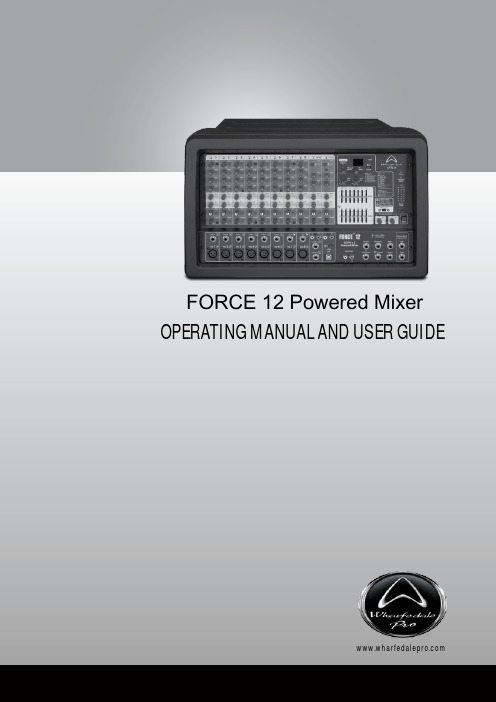
FORCE 12 Powered Mixer OPERATING MANUAL AND USER GUIDEFORCE 12Powered MixerTABLE OF CONTENTSTABLE OF CONTENTS (1)IMPORTANT WARNINGS & SAFETY INFORMATIONS (2)INTRODUCTION (3)ABOUT THE FORCE 12 (3)FORCE 12 FEATURES (3)CHANNEL CH1-6 (4)CHANNEL CH7-8 (5)CHANNEL CH9/10 (6)CHANNEL CH11/12 (7)FORCE 12 MASTER SECTION (8)FORCE 12 MASTER SECTION (9)FORCE 12 REAR PANEL (10)DIMENSIONS (11)USB INTERFACE (12)QUICK START GUIDE (12)WIRING DIAGRAMS (13)BLOCK DIAGRAM (14)SPECIFICATIONS (15)WHARFEDALE PRO LIMITED WARRANTY (16)1FORCE 12Powered Mixer INTRODUCTIONCongratulations on your purchase of the FORCE 12 portable powered mixer. The Wharfedale Pro FORCE 12is the result of many years of experience in the use, design and manufacture of professional audio equipment.We take great pride in engineering and building every Wharfedale Pro product and wish to thank you forentrusting us with your sound solutions.From the time Gilbert Briggs built his first loudspeaker in 1932, to the present day, Wharfedale have maintained the same standard of quality in components, workmanship and performance.Please take the time to read this manual completely in order to ensure that you get the most from your FORCE12 portable powered mixer.ABOUT THE FORCE 12Designed to be a perfect balance of portability and power the FORCE 12 is suitable for use in a wide rangeof portable sound applications. Everything you need to mix and amplify microphones and line level sources isincluded in one box, with an ergonomic carry handle to aid transportation.The one box concept speeds up your setup time and allows you to start your performance quicker than everbefore.All models feature built in digital FX processing, expanding your creativity and improving your sound qualitywithout the need for additional expensive and often cumbersome processors. A graphic EQ allows fine tuningof the overall mix.FORCE 12 FEATURES• 500W*2@4Ohms(RMS), 300W*2@8Ohms(RMS), 1300W*2@4Ohms(Peak)• 12 channels (8 mono & 2 stereo, play & record)• 10 Line inputs (6 Line, 2 Hi-z, 2 stereo)• 8 Mic inputs with switchable global +48V phantom power• Optional RCA&USB connections for 1 stereo channel• Parallel RCA& Line connections for 1 stereo channel• 3-band EQ control for each mono channel• 2-band EQ control for each stereo channel• Dual 7-band Graphic EQs with routing switch• 10 channel peak LED indicators and 1 Effects peak LED indicator• Dual 7-band Master Level LED indicators and 2 Limit LED indicators• Mute button for all the Mic channels• FX bypass button and FX Foot Switch to mute FX function• 56 sorts of stereo effects with LED digital display• Insert balanced/unbalanced 1/4” TRS jacks for the built-in stereo amplifiers• 5 low level outputs (Main L/R, Mon Send, FX Send, and Sub Out-80Hz LPF with 1/4” TRS jacks,and Record Output with RCA jacks)• Thermal protect, over current protect, DC protect, and output short protect• Speakon outputs for speakers• Light weight with 11kg31415-----Illuminates when the Effects clippingLED Digital Display -----56 sorts of stereo effects can be displayed via LED digital display -----Allows for master adjustment of the FX send bus.-----Selects the effect type.13579OPERATING MANUAL AND USER GUIDE12The USB connector enables computers with USB connectivity to interface directly with the FORCE 12 mixer for full duplex recording and playback. In recent years the introduction of USB connectivity has ushered a new appreciation of the capabilities of computer audio, helping to fuse both digital and analogue and open up endless possibilities for the recording musician.The internal AD (Analogue to Digital) and DA (Digital to Analogue) converters are 16-bit/48KHz enabling recording and playback above CD quality, ensuring that recordings that you make with a FORCE 12 have outstanding quality.The FORCE 12 is fully class compliant and requires no drivers when used with modern operating systems. Mac OSX, Windows XP, Vista and 7 will require no additional driver software.Windows XP InstallationSimply choose the device in the following location: Start/Settings/Control Panel/Sounds and Audio Devices/AudioMac OSX InstallationSimply select as an input and output device using the "Audio MIDI Setup" page, you can find this easily using the spotlight function.USB INTERFACEIn order to get up and running with your FORCE 12 follow the steps below:1.Zero the mixer. This involves setting all level and send controls to minimum and all EQ controls to 0dB.2.Make all connections for audio and power as per the wiring diagrams:• Ensure that the power switch is on the off position before connecting the AC supply.3.If your microphones require phantom power, use the rear panel switch to activate +48V supply.4.Turn the power switch on.5.Raise the level control for each of your connected sources, ensure that the Peak LED does not constantly illuminate.6.Raise the Mix Level control until you achieve the desired Sound Pressure Level (SPL).NOTEIf the sound becomes distorted at higher volumes you may need to add extra equipment to achieve the desired SPL, otherwise you may cause permanent damage to your system by overloading it. QUICK START GUIDEFORCE 12Powered Mixer15Model FORCE 12Power Output500W*2 RMS into 4 ohms(THD=1%@ 1KHz)550W*2 RMS into 4 ohms(THD=5%@ 1KHz)260W*2 RMS into 8 ohms(THD=1%@ 1KHz)290W*2 RMS into 8 ohms(THD=5%@ 1KHz)1300W*2 Peak into 4 ohms700W*2 Peak into 8 ohmsMaximum output levelMain L/R Mon Send +25dBu (14V) @THD=0.12%Sub Out(60Hz)+25dBu (14V) @THD=0.12%Fx Send +10dBu (2.5V) @THD=0.12%REC OUTPUT(Unbal out)+5dBu (1.4V) @THD=0.12%THD+NSpeakon out <0.13% @ 40Hz-20KHz 300W/4ohmMix/monitor out <0.005% @ 20Hz-30KHz MIC/LINE monoMix/monitor out <0.01% @ 20Hz-30KHz LINE stereoHum & NoiseSpeakon out -61dBu (All channel level 0dB, Main level 0dB)Mix/monitor out -87dBu (All channel level 0dB, Main level 0dB)MON-SEND out -95dBu (All channel level 0dB, Main level 0dB)Fx Send out -98dBu (All channel level 0dB, Main level 0dB)Frequency Response 20Hz-40kHz +1dB/-3dB (Mic/Line mono, Line stereo)Maximum voltage gain 97dB input mic to Speakon out67dB input mic to Mix/Mon47dB input mic to Rec out67dB input line to Speakon out59dB input tape/USB to speakon outInput channel equalisations High 12KHz shelvingMid 2KHz shelvingLow 100Hz shelvingMaximum: +/-15dB "Graphic equaliser Dual 7-band (60Hz, 120Hz, 480Hz, 1KHz, 4KHz,8KHz, 16KHz)Maximum: +/-12dB"Digital effects 56 EffectsROOM: r1 Closet; r2 Small ambient room;r3 Small bathroom; r4 Medium bathroom;r5 Large bathroom; r6 Small empty room;r7 Medium empty room ;r8 Large empty roomPLATE: P1 - P5HALL: h1 Medium hall 1; h2 Medium hall 2h3 Medium hall 3; h4 Large hall 1h5 Large hall 2; h6 Large hall 3h7 Church; h8 CathedralGATED REVERB: g1 - g3CHORUS: c1 - c4 Chorus 1-4c5 - c8 Chorus with reverb 1-4FLANGER: F1 - F6 Flanger 1-6F7 - F9 Flanger with reverb 1-2ROTARY SPEAKER: S1 - S7DELAY: D1 - D9Protection Power ON/OFF Mute; DC detection; Overload andshort detection; Temperature detectionPower AC100-120V~ 50/60Hz or AC220-240V~ 50/60Hz Product dimension(H*W*D)540*330*330mm (22*13*13 in)Net weight 11Kg (24lbs)SPECIFICATIONSWharfedale ProfessionalIAG House, 13/14 Glebe Road, Huntingdon, Cambridgeshire, PE29 7DL, UKWharfedale Professional reserves the right to alter or improve specifications without notice. All rights reserved © 2011 Wharfedale Pro. Wharfedale Pro is a member of the IAG Group.。
最新T+操作手册(12.1标准版and专业版)资料
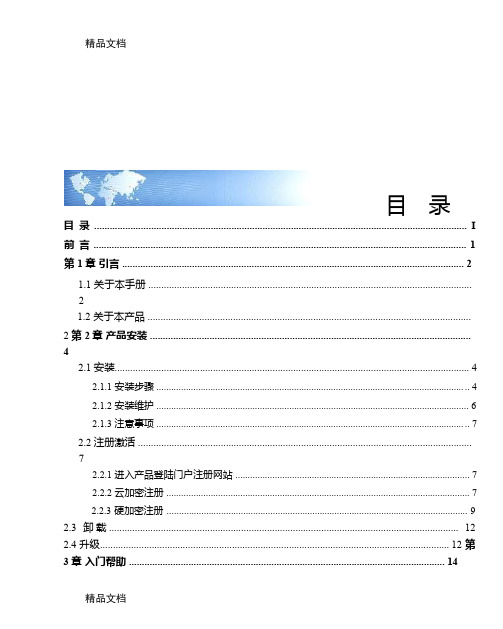
精品文档目录目录 (I)前言 (1)第1 章引言 (2)1.1 关于本手册 .............................................................................................................................21.2 关于本产品 ............................................................................................................................. 2第2 章产品安装 . (4)2.1 安装 (4)2.1.1 安装步骤 (4)2.1.2 安装维护 (6)2.1.3 注意事项 (7)2.2 注册激活 .................................................................................................................................72.2.1 进入产品登陆门户注册网站 (7)2.2.2 云加密注册 (7)2.2.3 硬加密注册 (9)2.3 卸载 (12)2.4 升级....................................................................................................................................... 12第3 章入门帮助 (14)精品文档精品文档3.1 建立新账套 ...........................................................................................................................143.2 设置用户及权限 ...................................................................................................................183.2.1 设置用户组 (18)3.2.2 为用户组分配功能权限和字段权限 (19)3.2.3 设置用户,为用户设置所属用户组 (20)3.2.4 为用户分配功能、字段权限和数据权限 (20)3.2.5 为用户分配移动应用权限 (20)3.3 账套选项设置 .......................................................................................................................203.3.1 公共选项213.3.2 采购选项 (22)3.3.3 往来选项 (23)3.3.4 销售选项 (23)3.3.5 库存选项 (24)3.3.6 核算选项 (26)3.3.7 财务选项 (27)3.3.8 凭证接口 (28)3.3.9 零售选项 (29)3.4 单据设置 (33)3.4.1 单据审核设置 (33)3.4.2 单据编码设置 (33)3.4.3 单据设计 (33)3.4.4 打印管理中心 (34)3.5 基础档案设置 (34)3.5.1 枚举档案设置 (35)3.5.2 基础档案设置 (35)精品文档精品文档3.5.3 自定义档案设置 (35)3.5.4 基础档案编码设置 (35)3.6 维护基础档案 (35)3.6.1 常用信息设置 (35)3.6.2 收付结算设置 (38)3.6.3 财务信息设置 (39)3.6.4 资产信息设置 (39)3.6.5 进价价格管理 (40)3.6.6 售价价格管理 (40)3.7 录入期初数据 (40)3.8 备份账套 (41)3.8.1 备份账套 (41)3.8.2 备份计划 (41)3.9 期末处理 (42)3.9.1 业务结账 (42)3.9.2 财务结账 (42)3.10 期间结转 .............................................................................................................................43 第4 章应用流程 (45)4.1 总流程 (45)4.2 采购模块 (45)4.2.1 先进货后入库 (45)4.2.2 先入库后进货 (46)4.2.3 业务与仓库合并 (47)4.2.4 先进货后入库(退货) (48)4.2.5 先入库后进货(退货) (48)4.2.6 先进货后入库(红蓝混录退货) (49)精品文档精品文档4.2.7 采购开票 (49)4.2.8 采购费用分摊 (50)4.2.9 采购发票立账 (50)4.3 销售模块 (51)4.3.1 先销货后出库 (51)4.3.2 先出库后销货 (51)4.3.3 业务与仓库合并 (52)4.3.4 先销货后出库(退货) (52)4.3.5 先出库后销货(退货) (53)4.3.6 先销货后出库(红蓝混录退货) (53)4.3.7 销售开票 (54)4.3.8 销售费用分摊 (54)4.3.9 销售发票立账 (54)4.4 订货商城 (55)4.4.1 商品同步 (55)4.4.2 商品上架 (55)4.4.3 客户同步 (55)4.4.4 邀请客户订货 (55)4.4.5 订单确认554.5 分销管理(专业版有此功能) (56)4.5.1 紧密分销 (56)4.5.2 松散分销 (56)4.5.3 先要货后补货流程 (57)4.5.4 主动补货流程 (58)4.6 零售管理 (59)4.6.1 自营业务店流程 (59)4.6.2 专柜业务流程 (60)精品文档精品文档4.7 生产模块 (61)4.7.1 以销定产,根据订单采购 (61)4.7.2 以销定产,根据生产加工单采购 (62)4.7.3 以销定产,根据生产加工单采购,材料无库存 (62)4.8 往来现金模块 (63)4.8.1 应收核销流程 (63)4.8.2 应付核销流程 (63)4.8.3 手工核销流程 (64)4.8.4 取消核销流程 (64)4.8.5 应收冲应收 (64)4.8.4 应付冲应付 (65)4.8.6 应收冲应付 (65)4.8.7 预收冲应收 (65)4.8.8 预付冲应付 (66)4.8.9 批量预收冲应收 (66)4.8.10 批量预付冲应付 (66)4.8.10 加盟店储值卡冲销 (67)4.9 出纳管理模块 (67)4.9.1 建账 (67)4.9.2 期初 (67)4.9.3 日常业务 (67)4.9.4 报表查询 (68)4.9.5 功能流程图 (68)4.10 总账模块 .............................................................................................................................684.11 资产管理模块 .....................................................................................................................71精品文档精品文档4.12T-UFO 模块 .........................................................................................................................724.12.1 T-UFO 操作 (72)第5 章各模块业务说明 (74)5.1 采购相关业务 .......................................................................................................................745.1.1 正常采购 (74)5.1.2 采购退货 (75)5.1.3 特殊业务 (76)5.2 销售相关业务 .......................................................................................................................775.2.1 正常销售 (77)5.2.2 销售退货 (78)5.2.3 特殊业务 (79)5.3 库存相关业务 .......................................................................................................................805.3.1 入库业务 (80)5.3.2 出库业务 (81)5.3.3 盘点业务 (81)5.3.4 调拨业务 (82)5.3.5 组装拆卸单 (83)5.3.6 形态转换单 (83)5.3.7 其他业务处理 (83)5.4 分销相关业务 .......................................................................................................................855.4.1 跑店业务 (85)5.4.2 内部配货业务 (86)5.4.3 外部配货业务 (87)精品文档精品文档5.5 零售相关业务 .......................................................................................................................885.5.1 正常零售 (88)5.5.2 零售退货 (90)5.5.3 特殊业务915.6 生产相关业务 (94)5.6.1 生产加工业务 (94)5.7 往来现金相关业务 (95)5.7.1 收款单 (95)5.7.2 付款单 (96)5.7.3 收入单 (96)5.7.4 其他应收单 (97)5.7.5 其他应付单 (97)5.7.6 费用单 (97)5.7.7 银行存取款单 (97)5.7.8 往来冲销 (98)5.7.9 汇兑损益调整单 (98)5.8 出纳管理相关业务 (99)5.8.1 现金盘点单 (99)5.8.2 现金银行日记账编辑 (99)5.8.3 现金银行日记账查询 (99)5.8.4 银行对账单 (99)5.8.5 银行对账 (99)5.8.6 余额调节表 (99)5.8.7 支票本管理 (99)5.8.8 支票管理 (99)5.8.9 日记账与总账对账 (99)精品文档精品文档5.8.10 资金统计表 (99)5.8.11 现金银行余额表 (100)5.9 凭证接口业务 (100)5.9.1 科目设置 (100)5.9.2 摘要设置 (105)5.9.3 生成凭证 (105)5.9.4 收入成本配比结转 (107)5.9.5 凭证查询 (108)5.10 总账相关业务 (108)5.10.1 科目期初余额 (108)5.10.2 现金流量期初 (110)5.10.3 填制凭证 (110)5.10.4 凭证管理 (112)5.10.5 记账 (113)5.10.6 现金流量录入 (113)5.10.7 往来核销 (113)5.10.8 转账函数 (113)5.10.9 自定义结转 (114)5.10.10 期间损益结转 (116)5.10.11 汇兑损益结转 (116)5.11 资产管理相关业务 (116)5.11.1 期初资产 (116)5.11.2 增加资产 (117)5.11.3 资产变动 (117)5.11.4 资产拆分 (117)5.11.5 资产处置 (117)5.11.6 资产盘点 (117)精品文档精品文档5.11.7 折旧摊销 (118)5.12 会员相关业务 (118)5.12.1 会员档案 (118)5.12.2 积分管理 (118)5.12.3 积分抵现 (119)5.12.4 会员升级 (119)5.12.5 积分兑换礼品 (119)5.12.6 储值管理 (120)5.12.7 会员查询 (120)5.13 促销相关业务 (120)5.13.1 零售促销 (120)5.13.2 销售促销 (121)精品文档精品文档5.14T-UFO 业务 (122)5.15 订货商城业务 .................................................................................................................. 122 第6 章应用专题 (123)6.1 公共 (123)6.1.1 多币种 (123)6.1.2 多计量 (123)6.1.3 结算方式 (126)6.1.4 多结算 (128)6.1.5 批号管理 (129)6.1.6 有效期管理 (130)6.1.7 现存量 (131)6.1.8 可用量 (132)6.1.9 存货自由项 (135)6.1.10 单据自定义项 (137)6.1.11 基础档案自定义项 (138)6.1.12 条形码 (139)6.1.13 拣货装箱 (141)6.1.14 多营销机构(专业版有此功能) (142)6.2 采购与销售 (144)6.2.1 采购批量 (144)6.2.2 价格策略 (145)6.2.3 价格跟踪 (149)6.2.4 历史价格查询 (150)6.2.5 票据类型 (150)6.2.6 毛利预估 (151)6.2.7 销售订单跟踪 (152)6.2.8 信用控制 (155)精品文档精品文档6.2.9 赠品管理 (158)6.2.10 最低售价、最高进价控制 (159)6.2.11 配比采购 (160)6.2.12 历史报价查询 (161)6.3 库存核算 (161)6.3.1 各库存量的控制时机 (161)6.3.2 最高最低库存量 (163)6.3.3 配比出库 (164)6.3.4 货位管理 (164)6.3.5 货位结存量 (165)6.3.6 暂估处理方式 (166)6.3.7 入库单号 (167)6.3.8 计价方式 (167)6.3.9 计价模式 (171)6.3.10 计价时机 (172)6.3.11 库存单据的单价带出规则 (172)6.3.12 批号与计价法联用 (174)6.3.13 产品成本录入 (175)6.4 往来现金 (177)6.4.1 费用自动分摊 (177)6.4.2 汇兑损益 (178)6.4.3 应收及应付核销 (179)6.4.4 异币种核销 (180)6.4.5 应收冲应收 (181)6.5 出纳管理 (182)6.5.1 日记账 (182)6.5.2 银行对账 (183)精品文档精品文档6.5.3 支票管理 (184)6.6 总账 (185)6.6.1 现金流量 (185)6.6.2 凭证打印 (186)6.6.3 往来核销 (186)6.6.4 账簿打印 (188)6.6.5 财务报表查询 (188)6.7T-UFO (188)6.7.1.系统预置模板 (189)6.7.2.模板创建 (189)6.7.3.公式向导 (189)6.7.4.报表审核 (191)6.7.5.报表查询 (192)6.7.6.报表汇总 (192)6.8 资产管理 (193)6.8.1 固定资产(标准版、专业版) (193)6.8.2 无形资产(专业版) (193)6.8.3 周转材料(专业版) (193)6.8.4 生产性生物资产(专业版) (193)6.8.5 长期待摊费用(专业版) (193)6.8.6 其他资产 (194)第7 章公共操作 (195)7.1 单据公共操作 (195)7.1.1 单据进入方式 (195)7.1.2 功能按钮说明 (195)7.1.3 行操作按钮 (197)7.1.4 表体工具栏 (197)7.1.5 新增单据 (198)精品文档精品文档7.1.6 单据操作 (199)7.1.7 单据列表 (199)7.1.8 注意事项 (200)7.2 报表公共操作 (200)7.2.1 报表进入方式 (200)7.2.2 报表查询 (200)7.2.3 报表功能按钮 (201)7.2.4 报表联查 (203)7.2.5 报表图表展现 (203)7.3 基础档案公共操作 (203)7.3.1 进入档案方式 (203)7.3.2 分类功能按钮 (203)7.3.3 列表功能按钮 (204)7.3.4 卡片功能按钮 (204)7.4 打印 (205)7.4.1 专题概述 (205)7.4.2 应用情况 (205)7.5 查询 (207)7.5.1 专题概述 (207)7.5.2 应用情况 (208)7.5.3 注意事项 (209)7.5.4 名词解释 (209)7.6 栏目 (209)7.6.1 功能概述 (209)7.6.2 功能入口 (209)7.6.3 栏目设置 (209)7.6.4 操作说明 (211)精品文档精品文档第8 章常用快捷操作 (213)8.1 单据界面操作按钮 ............................................................................................................. 2138.2单据列表中常用功能按钮快捷键对照表(A LT 组合键) (213)8.3 卡片工具栏快捷键(基础档案) (214)8.4 卡片列表工具栏快捷键 (214)8.5 行操作工具栏快捷操作方式 (214)8.6 弹出参照窗口中功能按钮的快捷键 (215)8.7 提示对话框快捷键 (215)8.8 自动指定批号 (215)8.9 全键盘操作的标准按键及其功能描述 ............................................................................. 215第9 章常见问题 (217)9.1 系统管理 ............................................................................................................................. 2179.2基础档案 (218)9.3 采购模块 (219)9.4 销售模块 (220)9.5 库存核算 (222)9.6 往来现金 ............................................................................................................................ 2249.7出纳管理 (229)9.8T-UFO (231)9.9资产管理 (231)9.10 总账 (233)第10 章名词解释 (235)精品文档精品文档前言欢迎购买并使用畅捷通产品!使用产品前请先阅读本手册。
雷克萨斯2024款GX产品宣传手册说明书
EXCEED ALL EXPECTATIONS 8,000 /6,990 /6,780LB TOWING CAPACITY4(PREMIUM / LUXURY / LUXURY+)8,000LB TOWING CAPACITY4GX550 OVERTRAIL4WDFULL-TIME4WDFULL-TIME349HORSEPOWER13.4-LITER V6 TWIN-TURBO ENGINE349HORSEPOWER13.4-LITER V6 TWIN-TURBO ENGINE 479LB-FT TORQUE1479LB-FT TORQUE1GX550 PREMIUM /GX550 LUXURY26° / 23° / 23° (PREMIUM)26° / 23° / 21° (LUXURY)APPROACH / BREAKOVER / DEPARTUREANGLE26° / 24° / 22°APPROACH / BREAKOVER / DEPARTUREANGLE10-SPEEDDIRECT-SHIFTAUTOMATIC TRANSMISSION10-SPEEDDIRECT-SHIFTAUTOMATIC TRANSMISSIONDIMENSIONSOVERALL LENGTH 197.04 IN / WHEELBASE 112.2 IN / WIDTH 83.22 IN (+ MIRRORS) / HEIGHT 75.59 IN (PREMIUM), 75.39 IN (LUXURY), 76.18 IN (OVERTRAIL)This is luxury that refuses to quit. Introducing the all-new 2024 GX. A bold new take on the iconic SUV. Where capability and refinement intersect to take you beyond everything you once thought possible. Take control of every drive with a 349-horsepower1 engine and proven four-wheel drive system. Indulge in up to three rows of finely appointed seating and the advanced Lexus Interface2 system. And for those who find exhilaration in pushing every limit, the first-ever GX Overtrail is designed to take on any challenge. In addition to the optimized visibility provided by the GX’s enthusiast-inspired flat dash, the Overtrail features trail-ready exterior appointments, increased ground clearance, a robust suite of off-road3 technologies and 33-inch all-terrain tires—the largest standard tires ever fitted to a Lexus. It’s time to amplify every adventure. It’s time to experience the new GX.FEATURESINDIVIDUAL OPTIONS GX PREMIUMStandard features:Mechanical & Performance8,000-lb towing capacity 4349-horsepower 1 3.4L V6 twin-turbo engine10-speed automatic transmissionFull-time 4WDTorsen ®5limited-slip center differentialwith locking feature Exterior20-in alloy wheelsPremium T riple-Beam LED headlampsPower-folding outside mirrorsRunning boardsPower rear doorPower tilt-and-slide moonroof with roof railsTow hitch 4InteriorSeating for sevenNuLuxe ®-trimmed, 8-way power-adjustable,heated and ventilated front seats with adjustable headrestsLeather-trimmed steering wheelSix USB-C ports 6120V /400-watt AC power outlet 7 in cargo area12.3-in multi-information displayInterior ambient illumination10-speaker Lexus Premium Sound SystemSafety / A dvanced TechnologiesLexus Safety System+ 3.08Intuitive Parking Assist with Auto Braking 9Blind Spot Monitor 10 with Rear Cross-T raffic Alert 11Connected TechnologiesLexus Interface 2 with 14-in touchscreen displaySafety Connect 2 with up to 10-year trial*Service Connect 2 with up to 10-year trial*Remote Connect 2 3-year trial*Wi-Fi Connect 2(AT&T hotspot ) with up to30-day/3GB trial* Drive Connect 2with Cloud Navigation, IntelligentAssistant and Destination Assist 3-year trial* Wireless Apple CarPlay ®12 integrationWireless Android Auto™13 compatibilityOptionsCold Area Package: Heated leather-trimmedsteering wheel, windshield wiper de-icer, headlamp washer, fast-response interior heaterGX PREMIUM+Includes Premium features, and adds or replaces:Exterior Power Rear Door with Kick Sensor 14LED foglamps Interior Power tilt-and-telescoping steering wheel Heated leather-trimmed steering wheel Thematic Ambient Illumination Lexus Memory System for driver’s seat, outside mirrors and steering wheel Heated second-row outboard seats Wireless phone charger 15 Panoramic View Monitor 16Power-folding third-row seat Safety / A dvanced Technologies Intuitive Parking Assist with Auto Braking and Rear Pedestrian Detection 17 Options Digital Key 18 (requires Remote Connect 2 subscription, 3-year trial included )* Heated second-row captain’s chairs (seating for six )Cold Area Package: Windshield wiper de-icer, headlamp washer, fast-response interior heater GX LUXURY Includes Premium+ features, and adds or replaces:Mechanical & Performance 6,990-lb towing capacity 4Exterior 22-in alloy wheels Outside mirrors with puddle lamps Interior 10-way heated and ventilated power driver’s seat Front massaging seats Semi-aniline leather–trimmed interior 4-way adjustable front headrests Second-row manual sunshade Illuminated door sills Options Digital Key 18 (requires Remote Connect 2 subscription, 3-year trial included )* Heated second-row captain’s chairs (seating for six )Mark Levinson ®19 21-speaker, 1,800-watt Surround Sound Cold Area Package: Windshield wiper de-icer, headlamp washer, fast-response interior heater GX LUXURY+Includes Luxury features, and adds or replaces:Mechanical & Performance 6,780-lb towing capacity 4Adaptive Variable Suspension Exterior Automatic power-extending running boards Dynamic Sky panorama glass roof Interior Mark Levinson 21-speaker, 1,800-watt Surround Sound Digital Rearview Mirror Cool box Options Digital Key 18 (requires Remote Connect 2 subscription, 3-year trial included )* Heated second-row captain’s chairs (seating for six )Cold Area Package: Windshield wiper de-icer, headlamp washer, fast-response interior heater GX OVERTRAIL Includes Premium features, and adds or replaces:Mechanical & Performance Electronic Kinetic Dynamic Suspension System (E-KDSS ) Adaptive Variable Suspension Electronically controlled locking rear differential Crawl Control 20 with T urn Assist Downhill Assist Control 21 Multi-Terrain Select Exterior 18-in alloy wheels 33-in all-terrain tires Black utility roof rails Headlamp washers LED foglamps Windshield wiper de-icer Interior Seating for five Heated leather-trimmed steering wheel Four USB-C ports 6 Safety / A dvanced Technologies Panoramic View Monitor 16 with Multi-T errain Monitor Options Cool box GX OVERTRAIL+Includes Overtrail features, and adds or replaces:Exterior Power Rear Door with Kick Sensor 14Outside mirrors with puddle lamps Interior Power tilt-and-telescoping steering wheel Thematic Ambient Illumination Lexus Memory System for driver’s seat, outside mirrors and steering wheel Heated second-row outboard seats Wireless phone charger 1510-way heated and ventilated power driver’s seat Front massaging seats 4-way adjustable front headrests Second-row manual sunshade Illuminated door sills Safety / A dvanced Technologies Intuitive Parking Assist with Auto Braking and Rear Pedestrian Detection 17 Options Digital Key 18 (requires Remote Connect 2 subscription, 3-year trial included)*Cool box Mark Levinson 21-speaker, 1,800-watt Surround Sound Available on all models:T raffic Jam Assist 22 (requires Drive Connect 2 subscription, 3-year trial included )*Head-Up Display Tonneau cover*4G network dependentEXTERIOR COLORSINTERIOR COLORS INTERIOR TRIMS *Additional chargeEMINENT WHITE PEARL*Eminent White Pearl *Nebula Gray Pearl Caviar Nightfall Mica Atomic Silver Incognito Nori Green Pearl Earth *Dapple Gray Dapple Gray Black Black Saddle Tan Saddle Tan GX OVERTRAIL / GX OVERTRAIL+Material NuLuxe NuLuxe / Ultrasuede Semi-aniline leather INTERIOR COLOR GX LUXURY / GX LUXURY+GX PREMIUM / GX PREMIUM+Color INTERIOR TRIM Black Grained T rim / Brown Grained Trim Black Grained Trim / Brown Grained Trim Black Grained Trim Black/Olive Chateau/Olive EXTERIOR COLOR • • • • • • • • • • • • • • • • • • • • • •• • • • • • • • • • • • • • • • • • • • • • • • • • • • • •WITH BLACK ONYX ROOF WITH BLACK ONYX ROOF OPTIONAL BLACK ONYX ROOF*OPTIONAL BLACK ONYX ROOF*OPTIONAL BLACK ONYX ROOF*OPTIONAL BLACK ONYX ROOF*OPTIONAL BLACK ONYX ROOF*OPTIONAL BLACK ONYX ROOF* • •GX Overtrail+ prototype shown.1. Ratings achieved using required premium unleaded gasoline w/ an octane rating of 91 or higher. If premium fuel is not used, performance will decrease.2. Lexus Interface services depend on factors outside of Lexus’ control in order to operate, including 4G network availability, a cellular connection and GPS signal. Without any one or more of these things, operability may be limited or precluded, including access to response center and emergency support. Services vary by vehicle and are subject to change at any time without notice. Requires app download/registration and subscription after trial (if applicable). Terms of Use apply. Data charges may apply. See Owner’s Manual and https:///lexusdrivers/technology/interface for additional limitations and details. To learn about Lexus’ Interface data collection, use, sharing and retention practices, please visit https:///privacy. All trials begin on original purchase or lease date of new vehicle, with the exception of Wi-Fi for which trial begins at time of activation. Paid subscription required after trial (if applicable). For Safety Connect, stolen vehicle police report required to use Stolen Vehicle Locator. Automatic Collision Notification activates only in limited circumstances. For Remote Connect, use only if aware of circumstances surrounding vehicle and it is legal and safe to do so (e.g., do not remotely start a gas engine vehicle in an enclosed space or if vehicle is occupied by a child). Drive Connect service not available in every city or roadway. For Service Connect, information provided is based on the last time data was collected from vehicle and is not real-time data. Wi-Fi Connect service not available everywhere or in every vehicle. Valid in contiguous U.S. and Alaska. Up to 5 devices supported. Integrated Streaming requires subscription for third-party provider services. Wi-Fi Connect trial (if applicable) begins at time of enrollment and expires the earlier of: 3GB of data is used or 30 days after enrollment.3. The Lexus GX is designed to meet most off-road driving requirements, but off-roading is inherently dangerous and may result in personal injury or vehicle damage. Lexus encourages responsible operation to help protect you, your vehicle and the environment.4. Never tow beyond a vehicle’s published towing capacities.5. Torsen® is a registered trademark of JTEKT Torsen, Inc.6. Charging may not be compatible with all mobile phones, smart devices, tablets, e-readers, MP3/WMA players and like models.7. Rated for 400 watts for a single two-prong outlet. See Owner’s Manual for additional limitations and details.8. Lexus Safety System+ effectiveness depends on many factors including road, weather and vehicle conditions. Drivers responsible for paying attention to their surroundings and driving safely. See Owner’s Manual for limitations. 9. Intuitive Parking Assist (IPA) may warn drivers of front and rear collisions with certain objects when traveling at low speeds. Drivers should visually confirm clearance during use. See Owner’s Manual for limitations. 10. Do not rely exclusively on Blind Spot Monitor. Look over shoulder and use turn signal. See Owner’s Manual for limitations. 11. Do not rely exclusively on the Rear Cross-T raffic Alert. Visually confirm clearance during use. See Owner’s Manual for limitations. 12. Requires compatible smartphone. Operability depends on network availability, a cellular connection and GPS signal. Services subject to change at any time without notice. Data charges may apply. To learn more, go to https:///lexus/home. To learn more about Lexus’ connected services data collection, use, sharing and retention practices, please visit https:///privacy. Apple CarPlay and iPhone are registered trademarks of Apple Inc. 13. To wirelessly use Android Auto on your car display, you need a compatible Android smartphone with an active data plan. Y ou can check which smartphones are compatible at g.co/androidauto/requirements. Operability depends on network availability, a cellular connection and GPS signal. Services subject to change at any time without notice. Data charges may apply. To learn more, go to https:///lexus/home. To learn more about Lexus’ connected services data collection, use, sharing and retention practices, please visit https:///privacy. Android and Android Auto are trademarks of Google LLC. 14. Installation of a tow hitch receiver or other accessories located near the rear bumper may require disabling or removing the kick sensor, and the sensor operation setting in your vehicle should be turned off. See Owner’s Manual for limitations. 15. Wireless charging may not be compatible with all mobile phones, smart devices, tablets, e-readers, MP3/WMA players and like products. 16. The Panoramic View Monitor does not provide a comprehensive view of the area surrounding your vehicle. Look around to confirm clearance. See Owner’s Manual for limitations. 17. Intuitive Parking Assist may warn drivers of, and potentially brake for, rear collisions with certain objects when traveling at low speeds. Drivers should visually confirm clearance during use. See Owner’s Manual for limitations. 18. Digital Key requires active Remote Connect trial or subscription. Use only if aware of circumstances surrounding vehicle and it is legal and safe to do so (e.g., do not remotely start a gas-engine vehicle in an enclosed space or if vehicle is occupied by a child). Remote Connect depends on certain factors outside of Lexus’ control in order to operate, including 4G network availability, a cellular connection and GPS signal. Without any one or more of these things, operability may be limited or precluded. Services subject to change at any time without notice. Digital Key also requires Bluetooth connectivity. Remote Connect is included with select paid Connected Services packages. See your Lexus dealer for details. Terms of Use apply. Data charges may apply. See Owner’s Manual and https:///lexusdrivers/technology/interface for additional details. To learn about Lexus Interface’s connected services data collection, use, sharing and retention practices, please visit https:///privacy. Trial period begins on original purchase or lease date of new vehicle. Paid subscription required after trial (if applicable). Terms of Use apply. 19. Mark Levinson is a registered trademark of Harman International Industries, Inc. 20. Crawl Control is designed for driving on difficult terrain at low speeds and assists the driver by controlling acceleration and braking, allowing the driver to focus on steering. See Owner’s Manual for additional limitations. 21. Downhill Assist Control is designed to help the driver maintain vehicle control and speed on steep downhill descents, and is not a substitute for safe driving judgment and practices. Factors including speed, grade, surface conditions and driver input can all affect the ability of DAC to prevent a loss of control. See Owner’s Manual for additional limitations. 22. T raffic Jam Assist requires an active trial or subscription to Drive Connect. Traffic Jam Assist is not an automated driving system, requires driver supervision at all times, and is designed to function on controlled access freeways at speeds of 25 mph or less. Use this system in accordance with applicable laws. Before operating, refer to Owner’s Manual for additional instructions and limitations. 23. Ultrasuede is a registered trademark of Toray Industries, Inc.Lexus strives to build vehicles to match customer interest, and thus they typically are built with popular options and option packages. Not all options/packages are available separately, and some may not be available in all regions of the country. Lexus Interface display shown may not reflect most recent over-the-air enhancements. See for information about options/packages commonly available in your area. If you would prefer a vehicle without any or with different options, contact your dealer to check for current availability or the possibility of placing a special order. Specifications, features, equipment, technical data, performance figures, options, and color and trim are based upon information available at time of publishing, are subject to change without notice, and are for mainland U.S.A. vehicles only. Vehicles shown may be prototypes, shown using visual effects and/or shown with options. Actual models may vary. Colors depicted may vary based on multiple factors, including ambient lighting and the format in which they are being viewed (e.g., computer, mobile device, or print). See your Lexus dealer for details. Lexus reminds you to wear seatbelts, secure children in rear seat, obey all traffic laws and drive responsibly. For more information, call 800-USA-LEXUS (872-5398) or visit . To learn more about your financing options, contact your Lexus dealer or call Lexus Financial Services at 800-874-7050. ©2023 Lexus, a Division of Toyota Motor Sales, U.S.A., Inc.P4-7665 (06/23)。
Avenger Tri-Color Dash Light用户手册说明书
Avenger® Tri-Color Dash LightCAUTION! Nighttime operation of this product may produce reflected light within the vehicle! Use with caution!CAUTION:This product has been designed to rest on top of the vehicle dashboard.Suction cups are used to prevent lateral movement while the vehicle is in motion.These suction cups should not be used to suspend this product above the dashboard.1.Secure the lower mounting brackets to theAvenger®.2.Slide the suction cups onto the upper mounting bracket and secure the upper mounting bracket onto the lower mounting bracket.3.Attach the reflector tape to the visor hood and secure the visor hood to the unit.4.With the Avenger resting on the top of the dashboard,apply the suction cups to the windshield.Do not locate the Avenger in any location where it will interfere with the drivers ability to safely operate the vehicle.Refer to the safety warnings on the cover of this manual.5.Adjust the angle of the Avenger bracket until the visor hood is in full contact with the windshield.There are holes on the upper bracket to be used if permanent mounting is ing the upper bracket as a template,mark the areas where the mounting holes are to be drilled.Secure the unit using the appropriate hardware (customer supplied).Wiring:IMPORTANT AIR BAG WARNING!Do not install this product or route any wires in the air bag deployment zone of your vehicle.Equipment mounted or located in air bag deployment zones will damage or reduce the effectiveness of the air bag,or become a projectile that could cause serious personal injury or death.Refer to your vehicle owners manual to learn the air bag deployment zones for the vehicle.The User/Installer assumes full responsibility to determine proper mounting location,based on providing ultimate safety to all passengers inside the vehicle.The Avenger Tri-Color uses a cigar cord for power connection and no further wiring is necessary.This cord has two built in Power switches.The left switch turns the unit on as a white steady take-down.The right switch turns the unit on in the flashing color option. With this switch on you may choose from 10 separate modes using the momentary switch located under the unit. Once you choose from one of the ten modes, use the other momentary switch to choose a flash pattern (Fig. 2).Mode Selection:Press the momentary switch on the bottom of the unit using a pen or other appropriate object to cycle through all ten modes.MODE 1Both lights flash COLOR 1MODE 2Both lights flash COLOR 2MODE 3Both lights flash COLOR 3MODE 4Both lights alternate COLOR 1&2MODE 5Both lights alternate COLOR 1&3MODE 6Both lights alternate COLOR 2&3MODE 7Light 1flashes COLOR 1,Light 2flashes COLOR 2MODE 8Light 1flashes COLOR 1,Light 2flashes COLOR 3MODE 9Light 1flashes COLOR 2,Light 2flashes COLOR 3MODE 10Both lights repeatedly sequence through all colorsFlash Pattern Selection:To advance to the next flash pattern,press the pattern selection switch for less than 1second.press the pattern selection switch To cycle backwards to previous patterns,for more than 1second.To reset to the factory default pattern:With power to the light off,press and hold the pattern selection switch.Turn the light on and keep the pattern selection switch depressed for at least 5seconds before releasing.For warranty information regarding this product, visit /warranty©2015 Whelen Engineering Company Inc.Form No. 14796A (102015)NOTE: The dual Avenger is shown for reference only.1.SignalAlert™ALT2.SignalAlert SIMetFlash®ALTetFlash SIM5.DoubleFlash 75ALT6.DoubleFlash 75 SIM7.SingleFlash 75ALT8.SingleFlash 75 SIMAlert™75ALT Alert 75 SIM 11.LongBurst™ALT 12.LongBurst SIM13.PingPong™75ALT 14.PingPong 75 SIM 15.SingleFlash 60ALT 16.SingleFlash 60 SIM 17.SingleFlash 90ALT 18.SingleFlash 90 SIM 19.SingleFlash 120ALT 20.SingleFlash 120 SIM 21.SingleFlash 300ALT 22.SingleFlash 300 SIM 23.DoubleFlash 120ALT 24.DoubleFlash 120 SIM Alert™ALT Alert SIM27.PingPong 120ALT 28.PingPong 120 SIM 29.TripleFlash™75ALT 30.TripleFlash 75 SIM 31.TripleFlash 120ALT 32.TripleFlash 120 SIM 33.ActionFlash™50ALT 34.ActionFlash 50 SIM 35.ActionFlash 150ALT 36.ActionFlash 150 SIM 37.SignalAlert CAL ALT 38.SignalAlert CAL SIM 39.ActionFlash S/S ALT 40.ActionFlash S/S SIM41.ActionFlash S/T ALT 42.ActionFlash S/T SIM 43.CalScan™ALT 44.CalScan SIM 45.ModuFlash™ALT 46.ModuFlash SIM 47.ActionScan™ALT 48.ActionScan SIM 49.CalComet™ALT 50.CalComet SIM 51.SteadyFlash™6052.SteadyFlash 7553.SteadyFlasf 9054.SteadyFlash 12055.SteadyALT =Alternating SIM = SimultaneousBold = CA Title XIII CompliantPattern List (Single)Pattern List (Dual)1.SignalAlert™etFlash®3.DoubleFlash 754.SingleFlash Alert™756.LongBurst™7.PingPong™758.SingleFlash 609.SingleFlash 9010.SingleFlash 12011.SingleFlash 30012.DoubleFlash Alert™15014.PingPong 12015.TripleFlash™7516.TripleFlash 12017.ActionFlash™5018.ActionFlash 15019.SignalAlert CAL 20.ActionFlash S/S 21.ActionFlash S/T 22.CalScan™23.ModuFlash™24.ActionScan™25.CalComet™26.SteadyBold = CA Title XIII CompliantSafety First: This document provides all the necessary information to allow your Whelen product to be properly and safely installed. Before beginning the installation and/or operation of your new product, the installation technician and operator must read this manual completely.Important information is contained herein that could prevent serious injury or damage.!Proper installation of this product requires the installer to have a goodunderstanding of automotive electronics,systems and procedures.!Whelen Engineering requires the use of waterproof butt splices and/or connectors if that connector could be exposed to moisture.!Failure to use specified installation parts and/or hardware will void the product warranty!!If mounting this product requires drilling holes,the installer MUST besure that no vehicle components or other vital parts could be damaged by the drilling process.Check both sides of the mounting surface before drilling begins.Also de-burr any holes and remove any metal shards or remnants.Install grommets into all wire passage holes.!Do not install this product or route any wires in the deployment area ofyour air bag.Equipment mounted or located in the air bag deployment area will damage or reduce the effectiveness of the air bag,or become a projectile that could cause serious personal injury or death.Refer to your vehicle owner's manual for the air bag deployment area.The User/Installer assumes full responsibility to determine proper mounting location,based on providing ultimate safety to all passengers inside the vehicle.!For this product to operate at optimum efficiency,a good electricalconnection to chassis ground must be made.The recommended procedure requires the product ground wire to be connected directly to the NEGATIVE (-)battery post.!Do not attempt to activate or control this device in a hazardous drivingsituation.!If this product uses a remote device to activate or control this product,make sure that this control is located in an area that allows both the vehicle and the control to be operated safely in any driving condition.!This product contains either strobe light(s),halogen light(s),high-intensity LEDs or a combination of these lights.Do not stare directly into these lights.Momentary blindness and/or eye damage could result.!Use only soap and water to clean the outer e of other chemicalscould result in premature lens cracking (crazing)and discoloration.Lenses in this condition have significantly reduced effectiveness and should be replaced immediately.Inspect and operate this product regularly to confirm its proper operation and mounting condition.Do not use a pressure washer to clean this product.!WARNING!All customer supplied wires that connect to the positive (+)terminal of the battery must be sized to supply at least 125%of the maximum operating current and “at the battery”to carry that FUSED load.DO NOT USE CIRCUIT BREAKERS WITH THIS PRODUCT!!FAILURE TO FOLLOW THESEPRECAUTIONS AND INSTRUCTIONSCOULD RESULT IN DAMAGE TO THE PRODUCT OR VEHICLE AND/OR SERIOUS INJURY TO YOU AND YOUR PASSENGERS!ENGINEERING COMPANY INC.51 Winthrop RoadChester, Connecticut 06412-0684Phone: (860) 526-9504SalesEmail:*******************CanadianSales:************************CustomerService:*******************www..comWarnings to InstallersWhelen’s emergency vehicle warning devices must be properly mounted and wired in order to be effective and safe. Read and follow all of Whelen’s written instructions when installing or using this device. Emergency vehicles are often operated under high speed stressful conditions which must be accounted for when installing all emergency warning devices. Controls should be placed within convenient reach of the operator so that he can operate the system without taking his eyes off the roadway. Emergency warning devices can require high electrical voltages and/or currents. Properly protect and use caution around live electrical connections.Grounding or shorting of electrical connections can cause high current arcing, which can cause personal injury and/or vehicle damage, including fire. Many electronic devices used in emergency vehicles can create or be affected by electromagnetic interference.Therefore, after installation of any electronic device it is necessary to test all electronic equipment simultaneously to insure that they operate free of interference from other components within the vehicle. Never power emergency warning equipment from the same circuit or share the same grounding circuit with radio communication equipment.All devices should be mounted in accordance with the manufacturer’s instructions and securely fastened to vehicle elements of sufficient strength to withstand the forces applied to the device. Driver and/or passenger air bags (SRS) will affect the way equipment should be mounted.This device should be mounted by permanent installation and within the zones specified by the vehicle manufacturer, if any.Any device mounted in the deployment area of an air bag will damage or reduce the effectiveness of the air bag and may damage or dislodge the device. Installer must be sure that this device, its mounting hardware and electrical supply wiring does not interfere with the air bag or the SRS wiring or sensors. Mounting the unit inside the vehicle by a method other than permanent installation is not recommended as unit may become dislodged during swerving; sudden braking or collision. Failure to follow instructions can result in personal injury. Whelen assumes no liability for any loss resulting from the use of this warning device. PROPER INSTALLATION COMBINED WITH OPERATOR TRAINING IN THE PROPER USE OF EMERGENCY WARNING DEVICES IS ESSENTIAL TO INSURE THE SAFETY OF EMERGENCY PERSONNEL AND THE PUBLIC.Warnings to UsersWhelen’s emergency vehicle warning devices are intended to alert other operators and pedestrians to the presence and operation of emergency vehicles and personnel. However, the use of this or any other Whelen emergency warning device does not guarantee that you will have the right-of-way or that other drivers and pedestrians will properly heed an emergency warning signal. Never assume you have the right-of-way. It is your responsibility to proceed safely before entering an intersection, driving against traffic, responding at a high rate of speed, or walking on or around traffic lanes. Emergency vehicle warning devices should be tested on a daily basis to ensure that they operate properly. When in actual use, the operator must ensure that both visual and audible warnings are not blocked by vehicle components (i.e.: open trunks or compartment doors), people, vehicles, or other obstructions. It is the user’s responsibility to understand and obey all laws regarding emergency warning devices.The user should be familiar with all applicable laws and regulations prior to the use of any emergency vehicle warning device. Whelen’s audible warning devices are designed to project sound in a forward direction away from the vehicle occupants. However, because sustained periodic exposure to loud sounds can cause hearing loss, all audible warning devices should be installed and operated in accordance with the standards established by the National Fire Protection Association.。
2022年超级豪华版Ford Super Duty快速入门指南说明书
A p r i l 2021 • F i r s t P r i n t i n g This Quick Start Guide is not intended to replace your vehicle Owner’s Manual, which contains more detailed informationconcerning the features of your vehicle, as well as important safety warnings designed to help reduce the risk of injury to you and your passengers. Please read your entire Owner’s Manual carefully as you begin learning about your new vehicle and refer to the appropriate chapters when questions arise. All information contained in this Quick Start Guide was accurate at the time ofduplication. We reserve the right to change features, operation and/or functionality of any vehicle specification at any time. Y our Ford dealer is the best source for the most current information. For detailed operating and safety information, please consult your Owner’s Manual.WARNING: Driving while distracted can result in loss of vehicle control, crash and injury. We strongly recommend thatyou use extreme caution when using any device that may take your focus off the road. Your primary responsibility is thesafe operation of your vehicle. We recommend against the use of any hand-held device while driving and encourage the use of voice-operated systems when possible. Make sure you are aware of all applicable local laws that may affect the use of electronic devices while driving. (U.S.)ford.ca (Canada)CARD/STICKERS (U.S.)ford.ca (Canada)WHAT IS PRO TRAILER BACKUP ASSIST WITH TRAILER REVERSE GUIDANCE?The Pro Trailer Backup Assist with Trailer Reverse Guidance utilizes the control knob on your instrument panel, your steeringwheel and a suite of cameras to take the guesswork out of getting your trailer positioned where you want it, quickly and easily, while you're driving in reverse.Turn the knob in the direction you want the trailer to go and the system takes over the steering to get it there. This allows you to focus on monitoring the mirrors and applying the brake and accelerator. Use the cameras and on screen guidance to make even the most difficult maneuvers simple. This guide walks you through the set up process, calibration and operation.Below is some of the added functionality that Pro Trailer Backup Assist with Trailer Reverse Guidance provides:TRAILER REVERSEGUIDANCE CAMERAPlease read this guide carefully and follow the instructions to place the sticker on your conventional trailer or install a sensor on your 5th wheel or gooseneck trailer correctly. Doing so will allow you to complete the one-time trailer setup process.STRAIGHTAUTO SPLIT- HITCH ANGLE STEER TRAILER Setup required.If you want to use yoursteering wheel:A steering wheel projected to go.See page 21 for operation.Allows you to easily want the trailer to go.See page 17 for operation.CALIBRATION CALIBRATION Control knob5-waycontrolsCenter displayInformation displayABCD12SET UP YOUR SYSTEMFEATURE SETUPPress the center button on the KNOB located to the right of the steering wheel to begin setting up the system.Use the arrows on the steering wheel control to select Add Trailer and press OK to confirm.You can also set up the system byusing the INFORMATION DISPLAY . Use the five-way controls on your steering wheel to access your information display menus. Navigate to the Towing menu. Select Trailer Setup from the availableoptions. Select Add Trailer and press OKto confirm.Select the brake effort for your trailer. The default value is Low and is the recommended setting for most trailers. If your trailer's brakes require more initialvoltage, or if you prefer more aggressive trailer braking,then select a different setting.Name your trailer. Use the 5-way steering wheel controls to choose the alphanumeric characters. Press the right arrow to advance to the next letter. When finished spelling out the name of the trailer, press OK to confirm. To delete a letter, press the up or down arrow key until you see a blank.Select the type of brake system for your trailer. Select Default Electric/Surge/None if your trailer has electric, surge or no brakes. Press OK to select andadvance to the next screen.Use the images to the right to help you determine your trailer type.For example, if you have a conventional trailer, select Conventional.CONVENTIONAL TRAILER EXAMPLESThe use of these trailers requires the placement of a sticker.Please continue on for the sticker placement instructions.FIFTH WHEELAND GOOSENECK TRAILER EXAMPLESThe use of these trailers requires the installation of a sensor. Please see page 14 for sensor installation. If your sensor is already installed, please continue to page 16.SELECT YOUR TRAILER TYPE34CONVENTIONAL TRAILERWHAT YOU NEED FOR A ONE-TIME SETUP (U.S.)ford.ca (Canada)Next, a message appears in the information display asking if you want to add Pro Trailer Backup Assist.Straighten out the trailer, if necessary.The screen directs you to this guide.To continue setting up a Conventional trailer, see page 6. For 5th wheel or gooseneck calibration, please see page 16. For 5th wheel or gooseneck sensor installation, please see page 14.MAKE SURE YOU HAVE THE FOLLOWING ITEMS:ONE-TIME SETUPOnce you input your trailer’s information into the information display, it is stored for easy recall. That way, when you want to use the Pro Trailer Backup Assist with Trailer Reverse Guidance system to help you back your trailer into your desired position, you can choose it from the information display. You will not have to run through this setup again unless you want to add another trailer. You can store information for up to 10 trailers within this feature.65Scan the QR code for additionalinformation about your vehicle.FEATURE SETUPCONVENTIONAL TRAILERPOSITION YOUR TRUCK AND TRAILERRead and follow all of these steps carefully to get the best results.• Hitch your trailer to the truck and connect the electrical wiring harness. Check to make sure that the wiring is working.•Park your truck and hitched trailer on a level surface.• Make sure that the trailer and truck are in line with each other. You can do this by putting the truck in drive (D) and pulling straight forward.PLACING THE STICKERPlace the entire sticker in the green zone on the trailer as outlined in the diagram on the next page. The sticker is in the back cover pocket of this guide.Note: An assistant can help you complete the next page’s tasks.Make sure you gather the following items before exiting the vehicle:CONVENTIONAL TRAILERRear view cameraSticker and measurementcard (provided inside the back cover pocket of this guide).Tape measure and pen (not provided).78OUTSIDE THE VEHICLE• T ake the measurement card and the sticker from the back of thisguide, a tape measure and a pen, and walk back to your trailer.• D etermine where to place the sticker. You must place it in thegreen zone as indicated in the diagram below.• C onfirm that the sticker is visible using the center display. Anassistant can remain inside the vehicle to help you do this.STICKER•P32° F (0° C).•P•U– Within the green zone.– B etween 7 inches(17 centimeters) and20 inches (51 centimeters)from the trailer ball hitch.•M ake sure no hardware willobstruct the view from thecamera to the sticker(jack handle, wiring, etc.).•Place the sticker.STICKER PLACEMENT DIAGRAMNote:You must place the entire sticker within the green zone. Once you place thesticker, you cannot move it. Do not attempt to re-use stickers. Use a new sticker.20 in51 cm7 in17 cm7i n/17c mA-Frame Trailer Tongue Straight Trailer TongueTop ViewsYesNo20i n/51c mMEASUREMENT AThe horizontal distancefrom the license plate tothe center of the ball hitchon the trailer.MEASUREMENT BThe horizontal distancefrom the center of theball hitch to the center ofthe sticker.MEASUREMENT CThe distance from the rearview camera to the centerof the sticker.MEASUREMENT DThe distance from thetailgate to the center of thetrailer axle (single axle)or the center of the traileraxles (two or more axles).MEASURING THE KEY POINTSOUTSIDE THE VEHICLENow that the sticker is in place, you must take afew measurements.For the system to perform its best, it is important to makesure that the measurements you take are accurate.Record all four distances on your measurement card,located in the back cover pocket of this guide.MEASUREMENT TIPS• F or measurements A, B and C, if a distance ends in one-quarter of a measurement unit or greater, round upward.If not, round down. For example, 12 ¼ inches wouldbe rounded up to 12 ½ inches. 12 �⁄₈ inches would berounded down to 12 inches.• R ound measurement D to the nearest inch.• B e sure to use the measurement unit that is consistentwith what your vehicle uses. Use inches if your vehicle isset to U.S. units. Use centimeters if your vehicle is set tometric units.Note: An easy way to check to see which units your vehicle usesis to look for outside temperature readings or estimated fueleconomy. Fahrenheit or miles indicates U.S. units. Celsius orkilometers indicates metric units.910Once you add your last measurement, the information display shows you all of your entered measurements. Review and confirm.Note: If you want to revise your measurements, highlight Change and press OK . Otherwise, press the arrow to highlight Confirm and press OK.ENTERING YOUR MEASUREMENTSINSIDE THE VEHICLEFor this part of the setup, use the information display and your 5-way steering wheel controls to enter the four measurementsinto the system.ENTERING YOUR MEASUREMENTS• U se the up/down arrows to increase or decrease the numbers as needed. Press OK to confirm each measurement. The screen prompts you to add the next measurement.• R efer to your recorded measurements on themeasurement card and enter each measurement into the information display.CONFIRMING THE STICKERLook for the circle in the display. Is that your sticker?Use the steering wheel controls to select Yes or No .Note: I f your system cannot locate the sticker, try the following:• Clean the rear view camera lens.• M ake sure you place the sticker between 7 inches (17 centimeters) and 20 inches (51 centimeters) from the trailer ball hitch.• R efer to your Owner's Manual for additional support.The information display shows a confirmation message when you successfully confirm the target.1112Note: You can calibrate within the Pro Trailer Backup Assist or Trailer Reverse Guidance system.To complete the setup, you need to drive the vehicle straight forward between 4 and 24 mph (6 and 39 km/h) as directed by the information display.Note: Keep the steering wheel straight during the calibration process. If the steering wheel is in a turned position, then the calibration pauses. The information display prompts you to drive straight forward to complete the calibration.The information display shows a message once calibration is complete. The feature is now ready to use. Please refer to the Feature Operation section (page 17) for information on how to operate the feature.Note: For best results, we do not recommend that you calibrate the system at night.The information display shows a message when the system calibrates.CALIBRATION5TH WHEEL OR GOOSENECK TRAILERWHAT YOU WILL NEED TO INSTALL YOUR SENSORFor sensor installation instructions, please refer to installation instructions included with the sensor kit.FEATURE SETUP1413FEATURE SETUPWhen you plug in the sensor connector, the red seal on the connector should not be visible when the connector is fully plugged in.For sensor installation instructions, please refer to the sensor kit.5TH WHEEL OR GOOSENECK TRAILERSENSOR INSTALLATIONTo use the 5th wheel and gooseneck capabilities of the system, you will need the sensor kit and the 7/12 pin trailer connector. If your vehicle is equipped with the 5th wheel prep package, you have everything you need. Ifit is not, you will need to contact your Ford dealership to purchase the sensor kit and the 7/12 pin connector.5TH WHEEL OR GOOSENECK TRAILERCALIBRATIONToo shallowof a turn✔ C orrect 90degree turnThe information display and center screen provides you with instructions and will tell you when the system is ready for you to turn. Turn left or right whenever you are ready and in a safe turning area.The information display shows a message once calibration is complete. The feature is now ready to use. Please refer to the Feature Operation section (page 17) for information on how to operate the feature.Note: You can calibrate within the Trailer Backup Assist or Trailer Reverse Guidance system.An area where you can safely drive forward and turn left or right is required to calibrate your system. An open parking lot is an ideal place to perform the calibration. During calibration, the system determines the trailer length. Drive straight at approximately 5 mph (8 kph) to align the trailer behind your vehicle.The sensor must be mounted to a vertical part of the trailer that pivots and moves when you turn your vehicle. Do not mount to a stationary surface or to the truck side of the 5th wheel trailer hitch.Make sure the arrows on the sensor housing arefacing up.1615FEATURE OPERATIONUSING TRAILER BACKUP ASSIST• To switch on the system, press the center button on the knob and watch the information display screen. Use the steering wheel controls to highlight your trailer, then press OK to select. The system will locate your sticker for a conventional trailer or confirm the sensor is connected for a 5th wheel or gooseneck trailer.FEATURE OPERATIONUSING TRAILER BACKUP ASSIST• Once you have the trailer moving in the direction you want it to go, release the knob. You control the accelerator and brakes while the system steers the truck to keep the trailer moving straight back.• The sharper you turn the knob, the sharper the trailer will turn.Note: If you attempt to accelerate beyond the system’s threshold, the system automatically limits your vehicle's speed.Note:If you use the steering wheel, you will be canceled out of the Pro Trailer Backup Assist system. A warning will appear.• As soon as you release the knob or turn it back to the center position, the vehicle starts following the trailer's path.• Turn and hold the knob continuously for sharper vehicle and trailer turns.• CAUTION: Always keep your hand close to the control knob. You may need to redirect the trailer quickly.• You may have to use the knob to correct the trailer direction while attempting to move the trailer straight back under some conditions.Note: For 5th wheel and gooseneck trailers, the weight and hitch position of these trailers may make the trailer respond differently to the knob input than conventional trailers. You may need to release the knob early or stop and pull forward to align your truck and trailer when returning to straight backing after making a turn.1718FEATURE OPERATIONUSING TRAILER REVERSE GUIDANCETrailer Reverse Guidance provides informational graphics and up to seven camera views to help you back up your trailer while you use the steering wheel to control your trailer.If you do not set up the system, you can still use the camera views. However, the hitch angle graphic, automatic viewswitching and straight backup mode will not be available. You will need to complete the system setup for full functionality.USING STRAIGHT BACKUP MODE WITH TRAILER REVERSE GUIDANCE• This view is only available when you are in Trailer Reverse Guidance.• This mode will show you which way to turn your steering wheel to keep your trailer backing up straight. A steering wheel icon image is shown on the center screen. A blue arrow will show you which way to turn your wheel to keep your trailer straight.•To activate this mode, select the rearview camera icon, then the straight backup mode icon.• To use Trailer Reverse Guidance, shift your vehicle into reverse (R) and press the rear view camera button on the center screen to expand the menu.• Select the Trailer Reverse Guidance icon on the screen. You will need to select your trailer from the information display.• T he system will locate your sticker for a conventional trailer and confirm the sensor is connected for a 5th wheel or gooseneck trailer.• The auto mode camera view is the default display. You can now use your steering wheel and thecamera views to navigate your trailer into position.VIEW OPERATIONUse the buttons below to select the best view for backing up your vehicle and trailer. You can use these views for Pro Trailer Backup Assist or Trailer Reverse Guidance.You can select the following views by selecting the rear camera icon on the center display. The view drawer displays.(View drawer shown)360 Camera: shows the rear camera view on the left side of the screen and the 360 degree view on the right side of the screen.Rear View Camera: shows what is behind your vehicle.R ear Split View Camera: shows a 180 degree view of area behind your vehicle.Bed Camera: shows the truck bed and can be used to hitch a 5th wheel or gooseneck trailer.Trailer AUX Camera*: shows a rear view camera image of what is behind your trailer. This camera needs to be purchased and installed separately.Trailer Reverse Guidance View:shows you a view of the sides of your truck and your trailer.In auto mode, this view moves as your trailer moves so that you do not have to adjust the camera as you turn. You can use the left and right arrows to see more of the driver or passenger side. Press Auto to return to automatic camera adjustments.Takes you back to the 360 degree camera system and out of the Trailer Reverse Guidance feature.*IF EQUIPPED1920The hitch angle graphic display shows you a small, top-view representation of your truck and trailer.This representation shows two different-colored lines:• A black line shows you where your trailer is in relation to your vehicle.• For Pro Trailer Backup Assist, the white line represents the amount the trailer will turn based on knob input.• For Trailer Reverse Guidance, the white line represents the amount the trailer will turn based on steering wheel position. This graphic can be seen in the Rear Normal Camera, Bed Camera, Trailer AUX Camera and Trailer Reverse Guidance Camera views.21。
超级六车辆说明书补充资料
super six Owner’s Manual Supplement120858.PDFsafety information .................................. about this supplement .. (2)important Composites message (3)intended Use (3)Building Up a frameset (4)Bike stands (4)extreme temperatures (4)inspection and Crash Damage (5)repainting and refinishing (5)serial nUmBer (6)HeaDset (7)seat Post/ BinDer (8)si Bottom BraCKet sHell (9)Crankset Compatability (9)Bearing maintenance (9)BB30 to 68mm adapter (10)Cannondale tools (11)CHainstay ProteCtion (12)DerailleUr HanGer (13)Geometry/sPeCifiCation (14)rePlaCement Parts (15)Please note that the specifications and information in this manual are subject to change for product improvement. for the latest product information, go to http://www.cannondale. com/tech/.CONTENTSSAFETY INFORMATIONAbout This Supplement Cannondale owner’s manual supplements provide important model specific safety, maintenance, and technical information. t hey are not replacements for your Cannondale Bicycle Owner’s Manual.this supplement may be one of several for your bike. Be sure to obtain and read all of them.if you need a manual or supplement, or have a question about your bike, please contact your Cannondale Dealer immediately, or call us at one of the telephone numbers listed on the back cover of this manual.you can download adobe acrobat PDf versions of any Cannondale owner’s manuals or supplements from our website: http://www. /bikes/tech.• This manual is not a comprehensive safety or service manual for your bike. • This manual does not include assembly instructions for your bike.• All Cannondale bikes must be completely assembled and inspected for proper operation by a CannondaleDealer before delivery to the owner.2120858.PDF3Intended Usethe intended use of your bike or frameset isConDition 1 / HiGH PerformanCe roaD.ConDition 1 / HiGH-PerformanCe roaD bikes and framesets are designed for riding on a paved surface where the tires do not lose ground contact. they are not intended to be ridden off-road, cyclocross, or touring with racks or panniers.material use is optimized to deliver both light weight and specific performance. you must understand that (1) these types of bikes are intended to give an aggressive racer or competitive cyclist a performance advantage over a relatively short product life, (2) a less aggressive rider will enjoy longer frame life, (3) you are choosing light weight (shorter frame life) over more frame weight and a longer frame life, (4) you are choosing light weight over more dent resistant or rugged frames that weigh more. all frames that are very light need frequent inspection for cracks that would indicate that the frame is worn out from fatigue. these frames are likely to be damaged or broken in a crash. they are not designed totake abuse or be a rugged workhorse.Maximum Weight Limit* Seat Bag /Handlebar Bag OnlyBuilding Up A Frameset Before building up a frameset, consult with your Cannondale Dealer and the component manufacturers, and discuss your riding style, ability, weight, and interest in and patience for maintenance.make sure the components chosen are compatible with your bike and intended for your weight and riding style.Generally s peaking, l ighter w eight c omponents have shorter lives. in selecting lightweight components, you are making a trade-off, favoring the higher performance that comes with less weight over longevity. if you choose more lightweight components, you must inspect them more frequently. if you are a heavier rider or have a rough, abusive or “go for it” riding style, buy heavy duty components. read and follow the component manufacturers warnings and instructions.Bike Standsthe clamping jaws of an ordinary bike stand can generate a crushing force strong enough to seriously damage and ruin your bike frame.Protect FromExtreme Temperatures• Protect your carbon bike from extreme temperatures when storing or transporting it. • allow your bike to cool off or warm up before you ride• Do not store your bike in places where the temperature will exceed 66.5C° (150°f). for example, do not leave your bike lying flat in a black pickup truck bed in the desert sun or under the glass of a hatchback auto.4120858.PDF5Inspection & Crash Damageof Carbon FramesRepainting Or RefinishingYou should not paint over the existing finish, refinish or repaint your bike. The carbon fiber composites making up the frame are held together by some extremely strong bonding chemicals. However, these bonds can be attacked or weakened bypaint stripping or refinishing chemicals.figure 2.Serial Numberthe serial number (1) printed and permanently affixed barcode label.Use this serial number for warranty registration and theft recovery. see your Cannondale Bicycle Owner’s Manual for more information on warranty registration.Bottom Bracket Guidethe cable guide (2) is mounted on the bottom bracket. replacements are available through a Cannondale Dealer. the kit # is Kf363/VentKeep the small vent hole (3) in the bottom of the bottom bracket shell clear of any dirt so that any water can drain out.Water can enter into frame tubes through washing, condensation, wet rides, or rain. it penetrates or can be sprayed in through water bottle bosses, seat tube, head tube and seat post openings. Water will not chemically harm your bike. if it freezes, the ice expansion can burst or crack the frame making it unsafe to ride. this damage is not covered under your warranty.After wet rides, remove seat post, invert bike to drain any water.6120858.PDF7headset48m mKP017/QC778/35mmQC777/KP044/figure 3a.Use only original Cannondale parts. see Carbon Road Fork Owner’s ManualSupplement 120860.pdf on our website /tech_center/SAZ 111594The addition of shim(s) between the compression ring and top caps may be needed for top cap to head tube clearance.KP044/ - KIT,HEADSET,SUPERSIXNO STAR NUTSThe addition of shim(s) between the compression ring and top caps may be needed for top cap to headtube clearance.48 mmSI Compression Assembly KP017/ InstructionsThe following procedure should only be completed by a professional bike mechanic.1. assemble the fork, headset, spacers, and stem without tightening the stem bolts onto thehead tube. When the system is assembled, the carbon steerer tube should be 2-3 mm below the top stem. all spacers must be located below the stem and within the maximum stack height as shown. no spacers may be used above the stem.2. set-up the compression assembly before inserting it. adjust the length so that the expanderis located at lower stem bolt. the top cap and the expander end provides critical support to the carbon steerer when tightening the stem bolts. adjust the length by threading the top cap on the expander parts.3. When the assembly is the correct length, insert it into the steerer tube. it is designed to fitsnugly inside the steerer. insert a 5 mm allen key through the access hole in the toP CaP and into the eXPanDer Bolt. tighten the expanding parts by turning clockwise to 6.8nm, 5 ftlbs.4. now, to set bearing preload, insert a 6mm allen key into the hex shape in the toP CaPitself. turn the entire top cap clockwise to increase preload. turning it counter-clockwise will decrease the preload. When the headset preload feels correct, turn the stem to align the handlebar and tighten the stem fork clamp bolts to the torque specified for the stem.Consult the stem manufacturer’s instructions. the torque values for components are often marked on the part.8120858.PDF9seat post / binderfigure 4.Installation1. make sure the seat post, binder, and seat tube are clean. Use a dry towel.2. apply small amount of seat post gel (Cannondale kit Kf115/) to seat post surface and reinstall the post into the seat tube. 4 FOR HIGH-PERFORMANCE CARBON SEAT POSTS ALWAYS POSITION THE SEAT BINDER SLOT OPPOSITE THE SEAT TUBE SLOT. locating the binder slot opposite the seat tube slot reduces the chances of cracking from deformation or accidental overtightening.tighten the seat binder with a torque wrench. DO NOT EXCEED MAXIMUM SPECIFIED TORQUE 6.8Nm.5. Check tightening torques of the saddle to seat post clamp bolts. too much torque may fail the bolts. too little torque will result in movement which leads to fatigue and bolt failure.WARNINGTO AVOID SEAT POST OR FRAME DAMAGE:KF362/BBQKF115/SEAT TUBE SLOTBINDER SLOT10bottom bracket shellfigure 5.Crankset Compatabilitythe BB shell is compatable with the BB30 standard. see / for information see SI Cranksets Owner’s Manual Supplement . see /tech/.Bearing Maintenanceshell bearings (KB6180/) are sealed cartridge type and do not require lubrication. inspect bearing condition annually (at a minimum) and anytime the crankset assembly is disassembled or serviced. the bearings are a press fit within the shell. old bearings should not be reinstalled if removed. replace both bearings at the same time.replacements circlips (QC616/) are available if the circlips become damaged. the circlips can be lifted from the BB groove (inset) by lifting the hooked end with a thin blade screwdriver.KB6180/QC616/120858.PDF BB30-to-68mm Standard Adapterthe adapter (Cannondale kit Kf365/) converts the BB30 bottom bracket cranksets for use with 68mm bottom brackets. once installed, the adpater can not be removed.the adapter is not a repair part and will only work in undamaged frames in good condition. improper installation or removal can result in damage and void applicable frame warranty.Cannondale ToolsKt011/ is a bearing removal tool. Kt010/ is a set of bearing installation tools to be used with a standard headset press. Kt013/ a two piece tool set required for removing the crankarms si Hollowgram alloy cranksets. for information see SI Cranksets Owner’s Manual Supplement. see /tech/.120858.PDF chainsta y protectionthe chainstay plate (Cannondale kit KP045/) located on the right chainstay just behind the chainrings, protects the chainstay from damage in the event the chain is dropped from the chainring. Contact your Cannondale Dealer for a replacement if it is becomes missing or damaged.KP045/figure 8.the clear chainstay protector provides limited protection against frame or finish damage causedby the chain. replacement protectors are available through a Cannondale Dealer. Array figure 9.Check derailleur adjustment after replacement. readjust wheel quick release so it is very tight.see Part i section 4. a in your Cannondale Bicycle Owner’s Manual.120858.PDFreplacement partsfor an up to date list of kits available for your bike, please visit our tech Center at : http://www.cannondale.com/bikes/tech/。
- 1、下载文档前请自行甄别文档内容的完整性,平台不提供额外的编辑、内容补充、找答案等附加服务。
- 2、"仅部分预览"的文档,不可在线预览部分如存在完整性等问题,可反馈申请退款(可完整预览的文档不适用该条件!)。
- 3、如文档侵犯您的权益,请联系客服反馈,我们会尽快为您处理(人工客服工作时间:9:00-18:30)。
认知双擎双擎对标
认知双擎
•
1997
2005
2015 2019
2019
0500
1000
1500
200400600
8001000120014001600
1997年
2013年2017年2020年
丰田混动累计销量(万台)
丰田混动累计销量(万台)
1.91.8
2.4
2.8
4.3
8.2
1
2
3
4
5
6
7
8
9
其他
本田雅阁
丰田凯美瑞本田CR-V 丰田雷凌丰田卡罗拉2018年我国主要HEV 车型销量(万辆)
2018年我国主要HEV 车型销量:万辆
四家车企2019年HEV 销量概况(来源:乘联会及官方数据)
车企2019年HEV 销量(辆)
2019年在售HEV 车型
一汽丰田108743卡罗拉双擎、亚洲龙双擎、RAV4双擎
广汽丰田77267雷凌双擎、凯美瑞双擎广汽本田66686雅阁混动、奥德赛混动、皓影混动东风本田
61630
CR-V 混动、INSPIRE 混动、艾力绅混动
✓✓✓✓
✓✓✓✓✓
技术解析:
客户利益:
•
油箱
动力电池
PCU 发动机驱动电机MG2
发电机MG1
P C U
技术解析:
客户利益:•
•油箱
动力电池
驱动电机MG2
发动机发电机MG1
P
C
U
油箱电PCU 驱动电机发电机P C U
油箱
动力电池
发动机
驱动电机MG2
发电机MG1
技术解析:
客户利益:
••
技术解析:
客户利益:
•
油箱
动力电池
发动机驱动电机MG2
发电机MG1
P C U
技术解析:
客户利益:
••
油箱
动力电池
发动机
驱动电机MG2
发电机MG1
P C U
VS
丰田THS II
本田i-MMD
油箱
动力电池
PCU 发动机
驱动电机MG2
发电机MG1
P C U
THS II i-MMD
结构相同双电机
混联
双电机
混联
结构区别镍氢电池/E-CVT行星齿轮组锂电池/离合器
起步工况电池放电驱动电机驱动,
发动机不工作
电池放电驱动电机驱动,
发动机不工作
匀速工况发动机启动与驱动电机共同驱
动车辆,同时发动机通过发电
机发电
发动机启动但不驱动车辆,
通过发电机发电,由电动机
驱动车辆行驶
高速工况发动机不再通过发电机发电,
配合电动机全力驱动
发动机通过离合器直连,与
电动机共同驱动车辆行驶
THS II与i-MMD优劣对比1
2
3
一句话产品定位
卖点解析:
客户利益:
••
1.8L 阿特金森循环发动机+全新电机全新E-CVT 电子无级变速系统
全新PCU 控制单元
全新高效镍氢电池组
卖点解析:
客户利益:•
•
•
卖点解析:
客户利益:•
•
Toyota Safety Sense
卖点解析:
客户利益:
•
•
•
一句话产品定位
卖点解析:
客户利益:•
•
卖点解析:
客户利益:•
•
•
卖点解析:
客户利益:•
•
•
卖点解析:
客户利益:•
•
•
卖点解析:
客户利益:•
•
一句话产品定位
卖点解析:
客户利益:•
•
卖点解析:
客户利益:•
•
卖点解析:
客户利益:•
•
•
卖点解析:
客户利益:•
•
•
卖点解析:
客户利益:•
•
•
卖点解析:
客户利益:•
•
•
目录
双擎对标
卡罗拉双擎雷凌双擎
••••
配置卡罗拉双擎
先锋版雷凌双擎
进取版配置价差
价格13.58万13.38万+9500
有无+5000 LTA有无+2000 AHB有无+1000 DRCC有无+2000轮胎195/65 R15205/55 R16-1000大灯卤素LED-500雾灯LED无+500
卡罗拉欧洲原版引进,雷凌是美版两厢改款而来
卡罗拉比雷凌更保值
卡罗拉比雷凌名气更大一丰比经销商网络更广一丰比广丰更具实力
亚洲龙双擎雅阁锐混动
••••
配置亚洲龙双擎
进取版雅阁锐混动
锐领版配置价差
价格22.68万21.98万+17800气囊个数10个6个+5000胎压监控胎压显示胎压报警+2000安全带未系提醒全车前排+800方向盘材质塑料真皮-500 HUD抬头显示10英寸无+3000座椅织物/手动调节真皮/电动调节-3000中控液晶屏9英寸/触控液晶屏7英寸/普通液晶屏+3000手机互联车联网/Carlife无+3000 USB接口前排3个后排2个前排1个+500扬声器数量8个4个+2000大灯远近光LED近光卤素/延时关闭+1000车窗一键升降四门驾驶席+1000
配置亚洲龙双擎
尊贵版雅阁锐混动
锐尊版配置差
价格25.78万25.98万+6000气囊个数10个6个+5000胎压监控胎压显示胎压报警+2000安全带未系提醒全车前排+800 HUD抬头显示10英寸无+3000中控液晶屏9英寸/触控液晶屏8英寸/触控液晶屏+1500座椅通风/记忆无前后通风/记忆-2000后排控制多媒体无有-2000 USB接口前排3个后排2个前排1个后排2个+200自动泊车无有-3000大灯延时关闭无延时关闭-500车窗一键升降四门驾驶席+1000。
