matlabGUI用户界面设计学生成绩管理系统完整截图
利用Matlab的图形用户界面(GUI)功能,设计并实现实验主界面

(1)利用Matlab的图形用户界面(GUI)功能,设计并实现实验主界面;(2) 实现在“符号计算”图形用户界面中的各项符号计算功能,如实现Matlab的求极限、求导、求不定积分与定积分、级数求和、方程组的符号求解、常微分方程的符号求解等符号计算;(3) 利用Matlab的二维、三维绘图功能,实现图形用户界面(GUI)中的部分符号计算的可视化,即给出符号计算实例的同时实现该实例的图形化描述。
如下图给出了一个简单的GUI界面,学生可以参考如下图设计出自己的GUI界面。
程序如下:hf=figure('Position',[200,200,700,500],...'Name','信计08(2)班阿卜杜热黑木20080803417', ...'NumberTitle','off','MenuBar','none');uicontrol(hf,'Style','Frame','Position',[0,0.15,0.45,1],...'Units','normalized','Back',[0,1,1]);COMM1=['n=str2num(get(he1,''String''));', ...%求导连接'b=sym(get(he7,''String''));',...'dec=diff(b,n);', ...'set(he8,''string'',char(dec));'];COMM2=['a=str2num(get(he2,''String''));', ...%求极限连接'f=sym(get(he7,''String''));',...'lim=limit(f,a);', ...'set(he8,''string'',char(lim));'];COMM3=['g=sym(get(he7,''String''));',... %不定积分连接'int_1=int(g);', ...'set(he8,''string'',char(int_1));'];COMM4=['a=str2num(get(he3,''String''));', ... %级数求和连接'b=str2num(get(he5,''String''));', ...'f=sym(get(he7,''String''));',...'sum_1=symsum(f,a,b);', ...'set(he8,''string'',char(sum_1));'];COMM5=['a=str2num(get(he4,''String''));', ... %定积分连接'b=str2num(get(he6,''String''));', ...'f=sym(get(he7,''String''));',...'int_2=int(f,a,b);', ...'set(he8,''string'',char(int_2));'];COMM6=['f=get(he7,''String'');',...'dsolve_1=dsolve(f,''x'');', ...'set(he8,''string'',char(dsolve_1));'];COMM7=['f=get(he7,''String'');',...'ezplot(f);'];COMM8=['g=get(he8,''String'');',...'ezplot(g);'];uicontrol(hf,'Style','Push','Position',[0.02,0.9,0.11,0.06],...'String','求导','Units','normalized','Call',COMM1); uicontrol(hf,'Style','Text','Position',[0.17,0.85,0.08,0.1],...'Units','normalized','Horizontal','center',...'String','阶数','Back',[0,1,1]);he1=uicontrol(hf,'Style','Edit','Position',[0.25,0.9,0.15,0.06],...'Units','normalized','Back',[0,1,0]);uicontrol(hf,'Style','Push','Position',[0.02,0.72,0.13,0.06],...'String','求极限','Units','normalized','Call',COMM2);uicontrol(hf,'Style','Text','Position',[0.17,0.67,0.08,0.1],...'Units','normalized','Horizontal','center',...'String','极限点','Back',[0,1,1]);he2=uicontrol(hf,'Style','Edit','Position',[0.25,0.72,0.15,0.06],...'Units','normalized','Back',[0,1,0]);uicontrol(hf,'Style','Push','Position',[0.02,0.58,0.13,0.06],...'String','不定积分','Units','normalized','Call',COMM3);uicontrol(hf,'Style','Push','Position',[0.02,0.45,0.13,0.06],...'String','级数求和','Units','normalized','Call',COMM4);uicontrol(hf,'Style','Text','Position',[0.31,0.44,0.06,0.06],...'Units','normalized','Horizontal','center',...'String','上限','Back',[0,1,1]);he5=uicontrol(hf,'Style','Edit','Position',[0.38,0.45,0.06,0.06],...'Units','normalized','Back',[0,1,0]);uicontrol(hf,'Style','Text','Position',[0.17,0.44,0.06,0.06],...'Units','normalized','Horizontal','center',...'String','下限','Back',[0,1,1]);he3=uicontrol(hf,'Style','Edit','Position',[0.24,0.45,0.06,0.06],...'Units','normalized','Back',[0,1,0]);uicontrol(hf,'Style','Push','Position',[0.02,0.32,0.13,0.06],...'String','求定积分','Units','normalized','Call',COMM5);uicontrol(hf,'Style','Text','Position',[0.31,0.31,0.06,0.06],...'Units','normalized','Horizontal','center',...'String','上限','Back',[0,1,1]);he6=uicontrol(hf,'Style','Edit','Position',[0.38,0.32,0.06,0.06],...'Units','normalized','Back',[0,1,0]);uicontrol(hf,'Style','Text','Position',[0.17,0.3,0.08,0.06],...'Units','normalized','Horizontal','center',...'String','下限','Back',[0,1,1]);he4=uicontrol(hf,'Style','Edit','Position',[0.24,0.32,0.06,0.06],...'Units','normalized','Back',[0,1,0]);uicontrol(hf,'Style','Push','Position',[0.02,0.2,0.16,0.06],...'String','解微分方程','Units','normalized','Call',COMM6);uicontrol(hf,'Style','text','Position',[0.48,0.9,0.13,0.06],...'String','原函数','Units','normalized');he7=uicontrol(hf,'Style','edit','Position',[0.65,0.9,0.30,0.06],...'String','','Units','normalized','Back',[0,1,0]);uicontrol(hf,'Style','text','Position',[0.48,0.77,0.13,0.06],...'String','结果函数','Units','normalized');he8=uicontrol(hf,'Style','text','Position',[0.65,0.77,0.30,0.06],...'String','','Units','normalized','Back',[0,1,0]);h_axes=axes('position',[0.55,0.2,0.4,0.5]);uicontrol(hf,'Style','push','Position',[0.58,0.02,0.13,0.06],...'String','初始绘图','Units','normalized','call',COMM7);uicontrol(hf,'Style','push','Position',[0.80,0.02,0.13,0.06],...'String','结果绘图','Units','normalized','call',COMM8);uicontrol(hf,'Style','Push','Position',[0.02,0.02,0.08,0.06],...'String','退出','Units','normalized','Call', 'close');。
基于MATLABGUI的成绩分析系统设计与应用
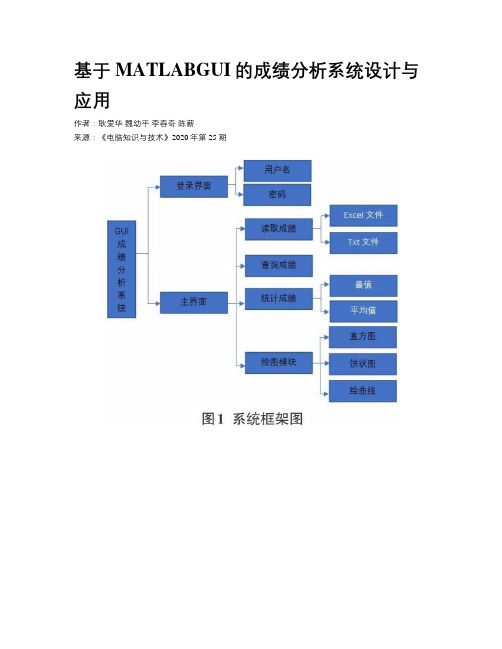
基于MATLABGUI的成绩分析系统设计与应用作者:耿爱华魏幼平李春奇陈薪来源:《电脑知识与技术》2020年第25期摘要:随着学生规模和信息量的日益扩大,就需要开发一个实用的成绩分析系统来提高老师们的工作效率。
本着这样的需求设计开发出一款基于MATLAB GUI成绩分析系统,通过读取一份成绩单文件便可以对学生成绩做一个数据处理和细致分析。
该数据分析界面友好、操作方便、交互性强、维护简易,实现了数据的可视化操作,并极大提高了教学办公的效率和效果。
关键词:MATLAB;GUI设计;数据处理;成绩分析中图分类号:TP311 ; ; ; ; ;文献标识码:A文章编号:1009-3044(2020)25-0031-05Abstract: With the increasing of student size and information, it is necessary to develop a practical achievement analysis system to improve the work efficiency of teachers. In line with such requirements to design and develop a performance analysis system based on MATLAB GUI, just by reading a transcript file can do a detailed analysis of student performance. The data analysis interface is friendly, easy to operate, interactive, easy to maintain, the realization of data visualization operation, greatly improve the efficiency and effect of teaching office.Key words: MATLAB; GUI design; data processing; performance analysis1引言吳浩宏[1]在对中职院校学生成绩管理信息系统的研究技术主要涉及Java开发技术的SQL Server 2005数据库开发技术,研究所使用的分析方法是UML面向对象分析方法。
实验五MATLAB
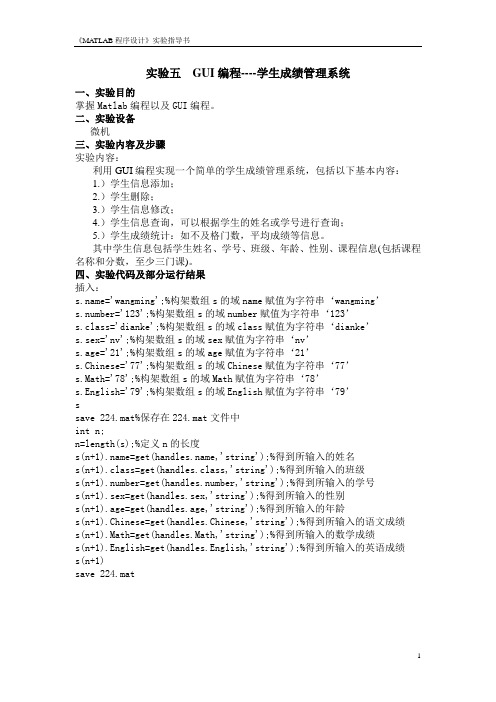
实验五GUI编程----学生成绩管理系统一、实验目的掌握Matlab编程以及GUI编程。
二、实验设备微机三、实验内容及步骤实验内容:利用GUI编程实现一个简单的学生成绩管理系统,包括以下基本内容:1.)学生信息添加;2.)学生删除;3.)学生信息修改;4.)学生信息查询,可以根据学生的姓名或学号进行查询;5.)学生成绩统计:如不及格门数,平均成绩等信息。
其中学生信息包括学生姓名、学号、班级、年龄、性别、课程信息(包括课程名称和分数,至少三门课)。
四、实验代码及部分运行结果插入:='wangming';%构架数组s的域name赋值为字符串‘wangming’s.number='123';%构架数组s的域number赋值为字符串‘123’s.class='dianke';%构架数组s的域class赋值为字符串‘dianke’s.sex='nv';%构架数组s的域sex赋值为字符串‘nv’s.age='21';%构架数组s的域age赋值为字符串‘21’s.Chinese='77';%构架数组s的域Chinese赋值为字符串‘77’s.Math='78';%构架数组s的域Math赋值为字符串‘78’s.English='79';%构架数组s的域English赋值为字符串‘79’ssave 224.mat%保存在224.mat文件中int n;n=length(s);%定义n的长度s(n+1).name=get(,'string');%得到所输入的姓名s(n+1).class=get(handles.class,'string');%得到所输入的班级s(n+1).number=get(handles.number,'string');%得到所输入的学号s(n+1).sex=get(handles.sex,'string');%得到所输入的性别s(n+1).age=get(handles.age,'string');%得到所输入的年龄s(n+1).Chinese=get(handles.Chinese,'string');%得到所输入的语文成绩s(n+1).Math=get(handles.Math,'string');%得到所输入的数学成绩s(n+1).English=get(handles.English,'string');%得到所输入的英语成绩s(n+1)save 224.mat查询:='wangming';s.number='123';s.class='dianke';s.sex='nv';s.age='21';s.Chinese='77';s.Math='78';s.English='79';save 224.matload 224.matfor i=1:length(s)name=get(2,'string');%得到所输入的姓名load 224.matif strcmp(name,s(i).name)==1;%将姓名进行字符串比较,看是否相等name=s(i).nameclass=s(i).classnumber=s(i).numbersex=s(i).sexage=s(i).ageChinese=s(i).ChineseMath=s(i).MathEnglish=s(i).Englishset(,'string',name);%输出所得到的结果并在界面上显示相应的姓名set(handles.class,'string',class);%输出所得到的结果并在界面上显示相应的班级set(handles.number,'string',number);%输出所得到的结果并在界面上显示相应的学号set(handles.sex,'string',sex);%输出所得到的结果并在界面上显示相应的性别set(handles.age,'string',age);%输出所得到的结果并在界面上显示相应的年龄set(handles.Chinese,'string',Chinese);%输出所得到的结果并在界面上显示相应的语文成绩set(handles.Math,'string',Math);%输出所得到的结果并在界面上显示相应的数学成绩set(handles.English,'string',English);%输出所得到的结果并在界面上显示相应的英语成绩endendsave 224.mat成绩统计:A=str2num(get(handles.Chinese,'string'));%得到所输入的语文成绩,并转换为相应的数值B=str2num(get(handles.Math,'string'));%得到所输入的语文成绩,并转换为相应的数值C=str2num(get(handles.English,'string'));%得到所输入的语文成绩,并转换为相应的数值fuire=0;if A<60 %条件判断fuire=fuire+1elseendif B<60fuire=fuire+1elseendif C<60fuire=fuire+1elseendset(handles.fuire,'string',fuire)%输出所得到的结果并在界面上显示average=(A+B+C)/3set(handles.average,'string',average)五、本实验的心得体会本次的实验经历了三个星期,对于GUI界面,想对来说比较好做,但是,为了实现其内部的各个功能,却是一大难题,GUI是实现人机交换的中介,可以完成许多复杂的程序模块,在设计GUI的时候,需要详细掌握菜单和控件;需要重点掌握事件处理,理解函数回调的机理以及不同条件下回调的处理,使用独立回调函数技术,可以让复杂的回调变得简单;要注意一定的原则和步骤,分析界面所要实现的主要功能,明确设计任务,构思草图,设计界面和属性,编写对象的相应代码,实现控件的交互调用。
MATLAB程序实现学生成绩管理
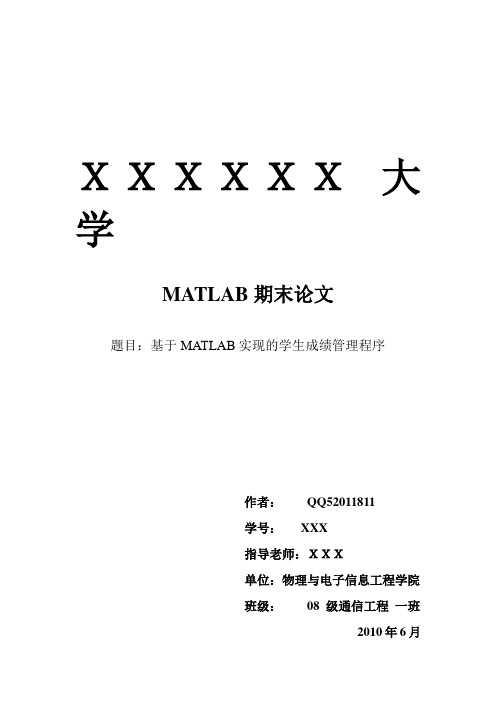
XXXXXX大学MATLAB期末论文题目:基于MATLAB实现的学生成绩管理程序作者:QQ52011811学号:XXX指导老师:XXX单位:物理与电子信息工程学院班级:08 级通信工程一班2010年6月目录序言··················································································第03页摘要··················································································第04页第一章··················································································第06页第二章··················································································第08页参考文献··············································································第10页序言MATLAB是一种与数学密切相关的算法语言,是目前在工程界流行最为广泛的计算机语言,也是当今最优秀的科技应用软件之一。
实验六 MATLAB图形用户界面设计
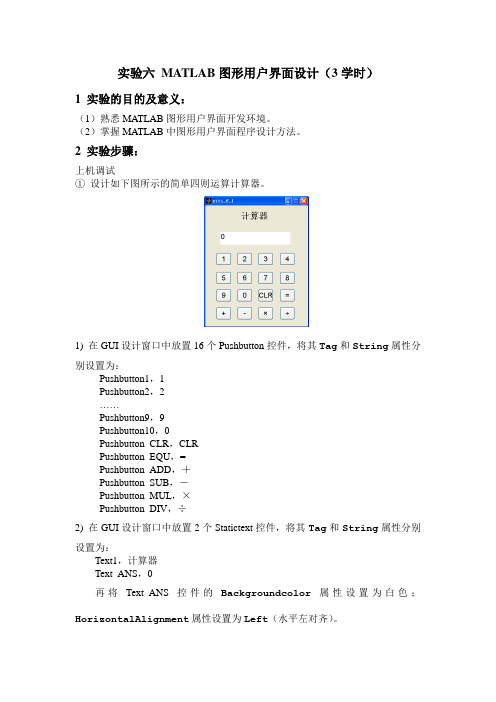
实验六MATLAB图形用户界面设计(3学时)1 实验的目的及意义:(1)熟悉MATLAB图形用户界面开发环境。
(2)掌握MATLAB中图形用户界面程序设计方法。
2 实验步骤:上机调试①设计如下图所示的简单四则运算计算器。
1) 在GUI设计窗口中放置16个Pushbutton控件,将其Tag和String属性分别设置为:Pushbutton1,1Pushbutton2,2……Pushbutton9,9Pushbutton10,0Pushbutton_CLR,CLRPushbutton_EQU,=Pushbutton_ADD,+Pushbutton_SUB,-Pushbutton_MUL,×Pushbutton_DIV,÷2) 在GUI设计窗口中放置2个Statictext控件,将其Tag和String属性分别设置为:Text1,计算器Text_ANS,0再将Text_ANS控件的Backgroundcolor属性设置为白色;HorizontalAlignment属性设置为Left(水平左对齐)。
3) 设计Callback函数:(提示)某一数字按键按下时,要将该按键的String属性读出来并连接到Text_ANS的String属性之后。
(使用字符串连接函数Strcat)function pushbutton1_Callback(hObject, eventdata, handles) str=get(handles.pushbutton1,'string');str=strcat(get(handles.text_ANS,'string'),str);set(handles.text_ANS,'string',str);function pushbutton2_Callback(hObject, eventdata, handles) str=get(handles.pushbutton2,'string');str=strcat(get(handles.text_ANS,'string'),str);set(handles.text_ANS,'string',str);....function pushbutton9_Callback(hObject, eventdata, handles) str=get(handles.pushbutton9,'string');str=strcat(get(handles.text_ANS,'string'),str);set(handles.text_ANS,'string',str);function pushbutton10_Callback(hObject, eventdata, handles) str=get(handles.pushbutton10,'string');str=strcat(get(handles.text_ANS,'string'),str);set(handles.text_ANS,'string',str);CLR按键按下时,将Text_ANS的String属性设为空。
matlabGUI用户界面设计学生成绩管理系统完整截图
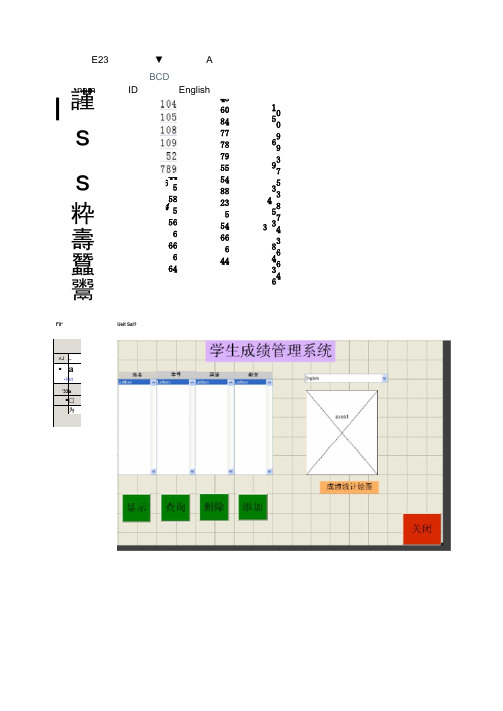
E23 ▼ A BCD EnglishIDnam e00993753874366415 6 9 3 53 8436 43504789548354664 4687775582 56 44585666644 5 5 6 66 4謹s s粋壽蠶鬻SIFil* Ueit Sal?A J - ■a •F nt '33 a ■□为function pushbutt on 1..Callback (hObject, ev&nt data, handles)□ % hObject handle to pushbutt on 1 (see GCBO)% event data reserved - to be defined in a future version of MATLAB% handles structure with handles and user d^ta (see GUIDATA)[ij name]^xlsreadf student ・ xlsx");handles. ID=a(:j 1);handles・ English=a(:^ 2):handles. Math=a(:, 3):handles・ najne=name (2: end^ 1);guidataChObject, handles):set (handles, listboxU ' st ring\ handles. name);set (handles. Iistbox2, ' strmg\ handles. ID):set (handles. Iistbox3,' string7,handles.English):set (handles, listbox^ r string75 handles. Nath);guidata(hObject, handles):function 卩ushbutton2..Callback<hObject, eventdata3 handles)% hObject handle to pu.shbutton.2 (see GCBO)% eventdata reserved - to be defined in a future version of MATLAB% handles structure with handles and user data (see GUIDATA) button=Questdlc(,是否确认关闭’,’关闭确认',’是',’否',’是'):if strcmp (button,'是’) closeelseret urn;end[a^name] =xlsread(,student .xlsx'):guidata(hObject, handles):set (handles, edit 1, string handles, guanbi):UKDUUlPb UXl UUllUIl piDAb XII pU^XlUUL I. UIl J.耳function pushbutton3..Callbaclc (hObjectj event data^ handles)申%kObject handle to pushbutton3 (see GCBO)% eventdata reserved - to be defined in a future version of MATLAB% handles structure with handles and user data (see GUIDATA) prcanpt={ input name }: t itle=' input name";najr.e= input dig (prompt, title);i=strcmp (handles・ nanej nanie);[t»j l]=find(i=l):set (handles, listb0x1$ * string,s (hj 1)):set (handles. Iistbox2,' string', handles. ID(h, 1));set (handles. Iistbox3s* st ring *, handl es. Engli sh (h, 1)):set (handles, listbox^ ' st ring \ handles. Nath (h^ 1)):Sfunct i on pushbutton4..Cal l*back (hObject^ event dat① handles)% hObject handle to pushbutton4 (see GCBO)% event data reserved - to be defined in a future version of KATLAB -% handles structure with handles and user da^a (see GUIDATA)prompt = V delete name'}:■title=* delete name* :nane= inputdlg(prompttitle);i=5trcmp (handles.naniE, name):[row, ^ol]=find(i==l);handles.Tiame(row^ :)=[]:handles. ID (rov, :)=[]:handles.Eng 1 ish(r cvr, :) = []:1 iaiidles.Math(ro:)=[].set(handles・ Listboxl, ' string*, handles・ name):set (handles. list'box2J J string5, handles. ID):set (handles・ Listbox3, ' st ring*, handles・ English);set (handles. Listbox^ J string53 handles. Math);•9x= ;xlswrite C student.xlsx,, x』^2:2100"):xlswrit e (' student, xlsx7, handles・ name, * Sheet 1?, A2?);xlswrit e C student. X I SK*, handles・ ID』'Sheet 1'』'):xlswrite C student.xlsx,, handles. English,J Sheet 1:,' C2‘ );・xlswrite C studerrt.xlsx*, handles・ Math, Sheet ' D2‘ ):function pushbut t on5.. C a 1 lb ack (hObject, event da: handles) % hObject handle t o pushbut t on5 (see GCBO)prompt= {' najne\ 'ID' J English',' Hath'}: title= new student' : lines=[1 1 1 1]:answer=inputdlg(prompt,ti11e, lines): n = length (handles, rtajue): handl e s. name {n+1, l}=ans'wer {1, 1}; handles. ID (n+1 j 1) =?.txZxWB (answer {2, 1});handles.English(n+1, 1) = str2nuHi(answer {3^ 1}): handles. Math(n*+l, l)=str2nuni(answer {4, 1});gui dat a (hOb j e ct, handl e s):set (handles ・ listboxl, ' string", handles, name): set (handles ・ lis±box2s ' string 7、handles. ID); set (handles, list box 3,' st ring *, handles. English): (handles, listbox!, stxing ,, handles. Math). 99x= :xlsvrite(, st udent. xlsx \ x, ? A2: Z100*): xlsvrite (' st udent ・ xLsx'」handles ・nam 巴,'Sheet T , A2): xlsvrite (' student ・ xlsx ,t , handles ・ ID,' Sheet TB?'); xlswr ite (' st udent ・ xlsx ? j handles .English 」7 Sheet 17 j ? C2'); xlswrite (r st udent. x 丄 sx\handles .Math,' iheet V ,' DZ"):for.ction pcpupnenul .Callback (hObiect. eventdata, handles) E% l.Object handle to popupnenul (see GCEO)% cvontdats rosorvod - to bo dofinod in s future vorsion of MATLA3-% handles structure wilh handles and user data (see GUIDATA)% Eints: coni ents = cellstr (gel QiObject,J String*)) returns popupnenul cont ent 3 as cell array % cont onto {got (hCbjoct., 7 Valuo^ ) } returns soloct cd item from popupnonul st i=get (hObject, String') val=get (hObject,' Value*);switch stc Ival);caffe English'handles ・ curr ent _ dat a=handle s .English: bar(handles ・English);cac ' Math*handle?・ current_d^t azhindlec ・ Math :bar (handles. Hath)encgaddata (hObjcctjhandles);S% eve nt data reserved. - to be defined in a future version of MATLAB% handles structure vith handles and user data(see GUIDATA)04姓名学号英语数学杭讨A104/>454104 108109527894455855666666644V847778795554882355466644699933755338873443366644V V Viro83604033学生成绩管理系统delete .姓名学号5069993375sa3oe7w33666":?瓷;:"需工.益input naae 匸]|口J区] input name成绩统计绘图关闭[OK ] [ 8耐1 ]英语数学人1088469o45□叵区是否确认关讯ILH 〕d)nev stu•・•匚| j区)5069993375533887344336664478608477787955548523554666449816学生成绩管理系统138.8SB73?「er-.-_3lIR44.X名n奄兰r)«*4l今rGw囲ET«%H伊色。
利用Matlab的图形用户界面(GUI)功能,设计与实现实验.
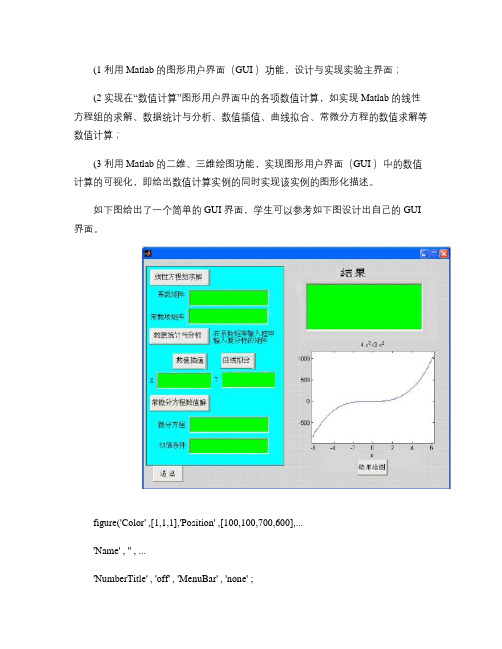
(1 利用Matlab 的图形用户界面(GUI )功能,设计与实现实验主界面;(2 实现在“数值计算”图形用户界面中的各项数值计算,如实现Matlab 的线性方程组的求解、数据统计与分析、数值插值、曲线拟合、常微分方程的数值求解等数值计算;(3 利用Matlab 的二维、三维绘图功能,实现图形用户界面(GUI )中的数值计算的可视化,即给出数值计算实例的同时实现该实例的图形化描述。
如下图给出了一个简单的GUI 界面,学生可以参考如下图设计出自己的GUI 界面。
figure('Color' ,[1,1,1],'Position' ,[100,100,700,600],...'Name' , '' , ...'NumberTitle' , 'off' , 'MenuBar' , 'none' ;uicontrol('Style' , 'Frame' , 'Position' ,[0,0.08,0.45,1],...'Units' , 'normalized' , 'Back' ,[0,1,1];XIANQIU=['a=str2num(get(xishu,''String'';', ...'b=str2num(get(changshu,''String'';', ...'b=b'';x=a\b;', ...'set(jieguo,''string'',x;'];uicontrol('Style' , 'Push' , 'Position' ,[0.02,0.92,0.20,0.06],...'String' , 'ÏßÐÔ·½³Ì×éÇó½â', 'Units' , 'normalized' , 'Call' ,XIANQIU;uicontrol('Style' , 'Text' , 'Position' ,[0.01,0.83,0.1,0.05],... 'Units' , 'normalized' , 'Horizontal' , 'center' , ...'String' , 'ϵÊý¾ØÕó', 'Back' ,[0,1,1];xishu=uicontrol('Style' , 'Edit' , 'Position' ,[0.16,0.83,0.25,0.06],... 'Units' ,'normalized' , 'Back' ,[0,1,0];uicontrol('Style' , 'Text' , 'Position' ,[0.01,0.72,0.1,0.05],... 'Units' , 'normalized' , 'Horizontal' , 'center' , ...'String' , '³£ÊýÏî¾ØÕó', 'Back' ,[0,1,1];changshu=uicontrol('Style' , 'Edit' , 'Position' ,[0.16,0.72,0.25,0.06],.. .'Units' , 'normalized' , 'Back' ,[0,1,0];uicontrol('Style' , 'Push' , 'Position' ,[0.02,0.63,0.20,0.06],... 'String' ,'Êýֵͳ¼ÆÓë·ÖÎö';uicontrol('Style' , 'Text' , 'Position' ,[0.23,0.63,0.2,0.05],... 'Units' , 'normalized' , 'Horizontal' , 'center' , ...'String' , 'ÔÚϵÊý¾ØÕóÊäÈë¿òÖÐÊäÈëÒª·ÖÎöµÄ¾ØÕó', 'Back' ,[0,1,1];uicontrol('Style' , 'Push' , 'Position' ,[0.06,0.55,0.1,0.05],... 'String' , 'ÊýÖµ²åÖµ';uicontrol('Style' , 'Push' , 'Position' ,[0.22,0.55,0.1,0.05],... 'String' , 'ÇúÏßÄâºÏ';uicontrol('Style' , 'Text' , 'Position' ,[0.005,0.45,0.05,0.05],... 'Units' , 'normalized' , 'Horizontal' , 'center' , ...'String' , 'X' , 'Back' ,[0,1,1];chazhi=uicontrol('Style' , 'Edit' , 'Position' ,[0.05,0.45,0.15,0.06],... 'Units' ,'normalized' , 'Back' ,[0,1,0];uicontrol('Style' , 'Text' , 'Position' ,[0.2,0.45,0.05,0.05],... 'Units' , 'normalized' , 'Horizontal' , 'center' , ...'String' , 'Y' , 'Back' ,[0,1,1];nihe=uicontrol('Style' , 'Edit' , 'Position' ,[0.25,0.45,0.15,0.06],... 'Units' ,'normalized' , 'Back' ,[0,1,0];XIANXING=['s=(get(changwei,''String'';', ...'c=(get(tiaojian,''String'';', ...'c_f=dsolve(''s'',''b'',''x'';', ...'set(jieguo,''string'',char(c_f;'];uicontrol('Style' , 'Push' , 'Position' ,[0.02,0.35,0.25,0.06],...'String' , '³£Î¢·Ö·½³ÌÊýÖµÇó½â', 'Units' , 'normalized' , 'Call' ,XIANXING;chengwei=uicontrol('Style' , 'Edit' , 'Position' ,[0.16,0.25,0.25,0.06],.. .'Units' , 'normalized' , 'Back' ,[0,1,0];uicontrol('Style' , 'Text' , 'Position' ,[0.01,0.25,0.1,0.05],... 'Units' , 'normalized' ,'Horizontal' , 'center' , ...'String' , '΢·Ö·½³Ì', 'Back' ,[0,1,1];tiaojian=uicontrol('Style' , 'Edit' , 'Position' ,[0.16,0.15,0.25,0.06],.. .'Units' , 'normalized' , 'Back' ,[0,1,0];uicontrol('Style' , 'Text' , 'Position' ,[0.01,0.15,0.1,0.05],... 'Units' , 'normalized' ,'Horizontal' , 'center' , ...'String' , '³õÖµÌõ¼þ', 'Back' ,[0,1,1];h_axes=axes('position' ,[0.5,0.15,0.4,0.4];jieguo=uicontrol('Style' , 'text' , 'Position' ,[0.5,0.6,0.45,0.25],... 'Units' , 'normalized' , 'Back' ,[0,1,0];uicontrol('Style' , 'Text' , 'Position' ,[0.6,0.85,0.3,0.1],... 'Units' , 'normalized' ,'Horizontal' , 'center' , ...'String' , '½á¹û', 'Back' ,[1,1,1],'FontSize' ,35;uicontrol('Style' , 'Push' , 'Position' ,[0.018,0.02,0.08,0.05],... 'String' , 'Í˳ö', 'Units' , 'normalized' , 'Call' , 'close' ;uicontrol('Style' , 'Push' , 'Position' ,[0.65,0.025,0.08,0.05],...'String' , '°¡Êµ´òʵ', 'Units' , 'normalized' , 'Call' , '»æͼº¯Êý°´Å¥';。
学生成绩管理系统-详细设计
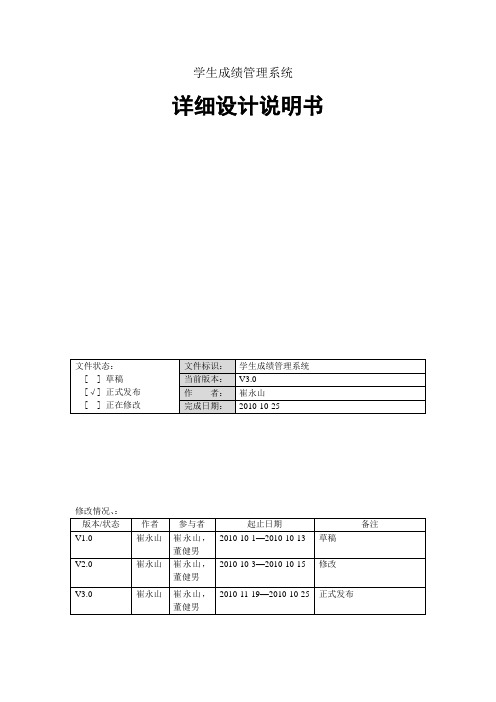
学生成绩管理系统详细设计说明书详细设计说明书 (1)一、引言 (3)1.1目的 (3)1.2背景 (3)1.3符号、缩略语和定义 (3)二、参考文档 (3)三、目标与约束 (3)3.1 目标 (3)3.2一般约束 (4)四、逻辑结构 (4)4.1结构概览 (4)4.2用户界面包 (5)4.2.1概述 (5)4.2.2类 (5)4.3业务对象包 (6)4.3.1概述 (6)4.3.1类 (6)4.4数据库包装 (7)4.4.1概述 (7)4.4.2类 (7)五、交互图 (8)5.1各类交互图 (8)一、引言1.1目的根据软件需求规格说明书确定学生成绩管理系统的总体设计、总体结构、类设计、接口设计,为详细设计奠定基础。
1.2背景本项目的名称:学生成绩管理系统。
本项目的应用范围:大学教务处开发者:07软件(2)班小组用户:成绩管理者1.3符号、缩略语和定义二、参考文档《C#开发经验技巧宝典》《网站开发大全》三、目标与约束3.1 目标该学生管理系统针对的用户是大学学生教务处,各种学校的教务处等,其管理功能方面有学生成绩管理、学生信息管理、选课信息管理、授课信息管理等,不同的角色有不同的操作功能。
其功能描述如下:(1)管理方面应用分类原理,不同的用户登录系统,拥有的操作权限不一样,其包括如下内容:.教师登录可进行的操作为:学生信息管理、学生成绩管理。
对学生信息的录入、删除及修改,对学生成绩的录入和修改。
.系统管理员登录可进行的操作为:课程管理、学生成绩管理、学生信息管理。
对课程的录入,删除及修改,对学生成绩的录入和修改,对学生信息的录入、删除、入修改。
.学生登录系统可进行的操作为:查看自己成绩情况。
查询自己的成绩。
(2)对登录人员进行统计。
统计每一个登录系统人员的登录次数,和最后一次登录IP.(3)能够对需要的统计结果提供打印输出。
(4)能够提供一定的安全机制,提供数据信息授权访问,防止随意删改,同时提供信息务用服务。
- 1、下载文档前请自行甄别文档内容的完整性,平台不提供额外的编辑、内容补充、找答案等附加服务。
- 2、"仅部分预览"的文档,不可在线预览部分如存在完整性等问题,可反馈申请退款(可完整预览的文档不适用该条件!)。
- 3、如文档侵犯您的权益,请联系客服反馈,我们会尽快为您处理(人工客服工作时间:9:00-18:30)。
E23 ▼ A BCD EnglishIDnam e00993753874366415 6 9 3 53 8436 43504789548354664 4687775582 56 44585666644 5 5 6 66 4謹s s粋壽蠶鬻SIFil* Ueit Sal?A J - ■a •F nt '33 a ■□为function pushbutt on 1..Callback (hObject, ev&nt data, handles)□ % hObject handle to pushbutt on 1 (see GCBO)% event data reserved - to be defined in a future version of MATLAB% handles structure with handles and user d^ta (see GUIDATA)[ij name]^xlsreadf student ・ xlsx");handles. ID=a(:j 1);handles・ English=a(:^ 2):handles. Math=a(:, 3):handles・ najne=name (2: end^ 1);guidataChObject, handles):set (handles, listboxU ' st ring\ handles. name);set (handles. Iistbox2, ' strmg\ handles. ID):set (handles. Iistbox3,' string7,handles.English):set (handles, listbox^ r string75 handles. Nath);guidata(hObject, handles):function 卩ushbutton2..Callback<hObject, eventdata3 handles)% hObject handle to pu.shbutton.2 (see GCBO)% eventdata reserved - to be defined in a future version of MATLAB% handles structure with handles and user data (see GUIDATA) button=Questdlc(,是否确认关闭’,’关闭确认',’是',’否',’是'):if strcmp (button,'是’) closeelseret urn;end[a^name] =xlsread(,student .xlsx'):guidata(hObject, handles):set (handles, edit 1, string handles, guanbi):UKDUUlPb UXl UUllUIl piDAb XII pU^XlUUL I. UIl J.耳function pushbutton3..Callbaclc (hObjectj event data^ handles)申%kObject handle to pushbutton3 (see GCBO)% eventdata reserved - to be defined in a future version of MATLAB% handles structure with handles and user data (see GUIDATA) prcanpt={ input name }: t itle=' input name";najr.e= input dig (prompt, title);i=strcmp (handles・ nanej nanie);[t»j l]=find(i=l):set (handles, listb0x1$ * string,s (hj 1)):set (handles. Iistbox2,' string', handles. ID(h, 1));set (handles. Iistbox3s* st ring *, handl es. Engli sh (h, 1)):set (handles, listbox^ ' st ring \ handles. Nath (h^ 1)):Sfunct i on pushbutton4..Cal l*back (hObject^ event dat① handles)% hObject handle to pushbutton4 (see GCBO)% event data reserved - to be defined in a future version of KATLAB -% handles structure with handles and user da^a (see GUIDATA)prompt = V delete name'}:■title=* delete name* :nane= inputdlg(prompttitle);i=5trcmp (handles.naniE, name):[row, ^ol]=find(i==l);handles.Tiame(row^ :)=[]:handles. ID (rov, :)=[]:handles.Eng 1 ish(r cvr, :) = []:1 iaiidles.Math(ro:)=[].set(handles・ Listboxl, ' string*, handles・ name):set (handles. list'box2J J string5, handles. ID):set (handles・ Listbox3, ' st ring*, handles・ English);set (handles. Listbox^ J string53 handles. Math);•9x= ;xlswrite C student.xlsx,, x』^2:2100"):xlswrit e (' student, xlsx7, handles・ name, * Sheet 1?, A2?);xlswrit e C student. X I SK*, handles・ ID』'Sheet 1'』'):xlswrite C student.xlsx,, handles. English,J Sheet 1:,' C2‘ );・xlswrite C studerrt.xlsx*, handles・ Math, Sheet ' D2‘ ):function pushbut t on5.. C a 1 lb ack (hObject, event da: handles) % hObject handle t o pushbut t on5 (see GCBO)prompt= {' najne\ 'ID' J English',' Hath'}: title= new student' : lines=[1 1 1 1]:answer=inputdlg(prompt,ti11e, lines): n = length (handles, rtajue): handl e s. name {n+1, l}=ans'wer {1, 1}; handles. ID (n+1 j 1) =?.txZxWB (answer {2, 1});handles.English(n+1, 1) = str2nuHi(answer {3^ 1}): handles. Math(n*+l, l)=str2nuni(answer {4, 1});gui dat a (hOb j e ct, handl e s):set (handles ・ listboxl, ' string", handles, name): set (handles ・ lis±box2s ' string 7、handles. ID); set (handles, list box 3,' st ring *, handles. English): (handles, listbox!, stxing ,, handles. Math). 99x= :xlsvrite(, st udent. xlsx \ x, ? A2: Z100*): xlsvrite (' st udent ・ xLsx'」handles ・nam 巴,'Sheet T , A2): xlsvrite (' student ・ xlsx ,t , handles ・ ID,' Sheet TB?'); xlswr ite (' st udent ・ xlsx ? j handles .English 」7 Sheet 17 j ? C2'); xlswrite (r st udent. x 丄 sx\handles .Math,' iheet V ,' DZ"):for.ction pcpupnenul .Callback (hObiect. eventdata, handles) E% l.Object handle to popupnenul (see GCEO)% cvontdats rosorvod - to bo dofinod in s future vorsion of MATLA3-% handles structure wilh handles and user data (see GUIDATA)% Eints: coni ents = cellstr (gel QiObject,J String*)) returns popupnenul cont ent 3 as cell array % cont onto {got (hCbjoct., 7 Valuo^ ) } returns soloct cd item from popupnonul st i=get (hObject, String') val=get (hObject,' Value*);switch stc Ival);caffe English'handles ・ curr ent _ dat a=handle s .English: bar(handles ・English);cac ' Math*handle?・ current_d^t azhindlec ・ Math :bar (handles. Hath)encgaddata (hObjcctjhandles);S% eve nt data reserved. - to be defined in a future version of MATLAB% handles structure vith handles and user data(see GUIDATA)04姓名学号英语数学杭讨A104/>454104 108109527894455855666666644V847778795554882355466644699933755338873443366644V V Viro83604033学生成绩管理系统delete .姓名学号5069993375sa3oe7w33666":?瓷;:"需工.益input naae 匸]|口J区] input name成绩统计绘图关闭[OK ] [ 8耐1 ]英语数学人1088469o45□叵区是否确认关讯ILH 〕d)nev stu•・•匚| j区)5069993375533887344336664478608477787955548523554666449816学生成绩管理系统138.8SB73?「er-.-_3lIR44.X名n奄兰r)«*4l今rGw囲ET«%H伊色。
