深鉴科技发布DDESE自动语音识别加速引擎
集成电路综合自动测试系统硬件平台设计

分系统$测试头 内 所 有 的 硬 件 资 源 汇 集 到 -/A 接 口 板& 通 过接口板完成与被测芯片的测试接入适配功能% ?AC! 配 电 监 控 分 系 统
配电单元)外部供电分成两路&一路用于液冷单元供 电&另一路接入 稳 压 配 电 单 元& 进 行 稳 压 和 9W+-W 转 换& 分别用于显控分系统*测试头等供电$
测试与故障诊断
计 算 机 测 量 与 控 制 !"#"$!$%!&"! !"#$%&'( )'*+%('#',& - !",&(".!
! #!&& #
"""""""""""""""""""""""""""""""""""""""""""""""""""""
文章编号%,&% '()*"#"$#& ##&& #*!!-./%#!%,(",0!1234!%%5'&,"67!"#"$!#&!#%"!!中图分类号8+#% !!文献标识码9
集成电路综合自动测试系统硬件平台设计
平台建设方案

平台建设方案目录一、项目背景与目标 (3)1.1 项目背景 (3)1.2 项目目标 (4)二、平台需求分析 (6)2.1 功能需求 (7)2.2 性能需求 (8)2.3 安全性需求 (9)2.4 可用性需求 (10)三、平台技术选型 (11)3.1 前端技术 (12)3.2 后端技术 (14)3.3 数据库技术 (15)3.4 云计算技术 (17)4.1 系统整体架构 (19)4.2 前端架构设计 (20)4.3 后端架构设计 (22)4.4 数据库架构设计 (24)五、平台功能实现 (25)5.1 用户管理模块 (26)5.2 内容管理模块 (27)5.3 交互功能模块 (28)5.4 数据分析模块 (30)六、平台安全策略 (31)6.1 数据加密 (32)6.2 权限控制 (32)6.3 日志审计 (33)6.4 防火墙与入侵检测 (35)7.1 测试目的 (37)7.2 测试范围 (38)7.3 测试方法 (40)7.4 缺陷管理 (41)八、平台上线与运维 (42)8.1 上线计划 (43)8.2 运维团队 (44)8.3 监控与维护 (46)九、平台推广策略 (47)9.1 目标用户 (49)9.2 推广渠道 (50)9.3 用户反馈机制 (51)十、项目预算与效益评估 (52)10.1 项目预算 (53)10.2 效益评估 (54)10.3 风险评估 (55)一、项目背景与目标随着信息技术的迅猛发展,数字化、网络化、智能化已成为各行业转型升级的关键驱动力。
在此背景下,我们公司决定构建一个全新的平台,以整合公司内外部资源,提升业务效率,增强市场竞争力,并实现公司的长期可持续发展。
本项目旨在打造一个安全、稳定、易用的数字化平台,通过集成先进的信息技术,实现数据的精准采集、高效处理与智能分析,为公司决策提供有力支持。
该平台将作为公司与客户、合作伙伴之间的桥梁,促进信息的顺畅流通,提升客户满意度与合作关系。
基于AWS EC2 F1实例的自动语音识别加速解决方案

基于AWS EC2 F1实例的自动语音识别加速解决方
案
深鉴科技(DeePhi Tech)由斯坦福与清华大学的深度学习硬件加速研究者创立,致力于为全世界提供更便捷、更高效、更经济的深度学习平台解决方案。
人工智能是现在最热门的领域,最为该领域的一匹黑马,深鉴科技凭借原创技术实力不仅获得了资本的认可也获得了市场的欢迎,与Xilinx、亚马逊、蚂蚁金服、国家电网、搜狗搜索等公司保持着密切的合作。
在近期举办的深鉴发布会上发布了多款神经网络(NN)相关硬件和软件产品,其中一款就是基于亚马逊AWS EC2 F1实例的自动语音识别加速系统DP-S64 ASR。
图1:深鉴发布DP-S64自动语音识别加速方案
亚马逊AWS EC2是一种灵活的Web服务,可以在云服务器中提供安全并且大小可调的计算容量,该服务为帮助开发者更轻松的进行Web规模的云计算。
2017年4月Xilinx宣布其高性能Virtex UltraScale+系列FPGA器件已经在亚马逊弹性计算云(AWS EC2)F1实例中获得全面的应用,该实例除了利用FPGA 提供可编程的硬件加速器之外,还支持用户最佳化他们的计算资源以满足其作业负载的特殊需求,尤其对于基因组分析、金融交易、影像。
深度智能面部识别NVR iDS-96xxNXI-I8 X(B) 配置指南说明书

Configuration Guide of DeepinMind Facial Recognition NVRiDS-96xxNXI-I8/X(B)HIKVISION UK PRODUCT TEAM2019-08-07How to setup face recognition system with DeepinMind NVRThis quick guide shows you how to set up face recognition system with iDS-96xxNXI-I8/X(B). All operations in the quick guide are based on GUI 4.0, V4.1.02.1. Basic introductioniDS-96xxNXI-I8/X(B) is Hikvision’s new AI NVR, with Hikvision deep learning algorithm, it can capture and recognize face.iDS-96xxNXI-I8/X(B) has a build-in SSD for database and support up to 50000 face pictures in face libraries, support 16-ch real-time face capture and comparison, and search by picture.2. Operation2.1 Create databaseGo to NVR’s local GUI, Smart Analysis—Face Picture Database , create database and add face pictures in the database(The database also can be created via web or iVMS). iDS-96xxNXI-I8/X(B) can support 16 face libraries in database and each library can support up to 100000 pictures. Here are the requirements for face picture in database:40 <Min. Pupil Distance <300 (recommend 60) pixels.20KB <Photo Size<4MBFormat: JPG, JPEGCapture Face library MatchingResult: ALARM!1:NSimilarity: 92%Create database via local GUICreate database via webNotes:1)Insert the USB drive that contains the face pictures to create database via local GUI. You canselect one picture in USB drive to add or a file that contains multiple pictures to import pictures in batch.2)The local GUI don’t support custom tags except name and phone number for database. Youcan add custom tags for database via web or iVMS.3)The picture added to the database should has only one face.2.2 Configure face captureGo to NVR’s local GUI, System—Event—Smart Event—Face detection, tick ‘Enable Face Detection’ and NVR will detect and capture face by itself.Go to NVR’s web page, Configuration—VCA—Rule, tick ‘Rule’ and draw the detection area and min. pupil distance (there will be recommended range of the min. pupil distance below).Notes:1)Capture Interval: Capture are taken every few frames, in which the captured images are thehighest quality images in each of these frames.2)Capture Times: To control the number of face capture during the people entering thedetection area and leaving the detection area.3)Sensitivity: The higher the sensitivity, the easier it is to detect faces.4)Generation Speed: Target generation speed is used to control the speed of the targetgenerated by the human face entering the detection area. The larger the value, the faster the target is generated.5)For face capture camera, the face detection can’t be enabled and the NVR will receive the faceimage captured by camera by default.6)NVR can capture face for IP camera with max resolution 4MP.7)NVR supports 8-ch face capture.2.3 Configure face comparisonGo to NVR’s local GUI, System—Event—Smart Event—Human Face Comparison, tick ‘Enable Face Picture Comparison’ and select library that you want to compare with. Then set a value for similarity and select mode. There are two modes: Normal and Stranger Comparison. When the Normal mode is selected, only when the similarity between capture face and face in library is higher than the Similarity you set, the Human Face Comparison alarm will be triggered. When the Stranger Comparison mode is selected, only when the similarity between capture face and face in library is lower than the Similarity you set, the Human Face Comparison alarm will be triggered.Notes:1)When the selected mode is Normal, the ‘Upload to monitoring center when comparisonfailed ‘can be ticked to upload the capture face to surveillance center as well when thesimilarity between capture face and face in library is lower than the Similarity you set.2)Enable Alarm Output Pulse: The time of alarm output pulse can be configured to control thealarm device better.3)NVR can analyze up to 16 pictures per second, if more than 16 face pictures uploaded in 1second, the rest of pictures will be saved in buffer, and alarm might be delayed.2.4 Search capture faceGo to NVR’s local GUI, Smart Analysis—Smart Search—Face Search, there are three kinds of face search: Search by Event, Search by Picture and Search by Name. In Search by Event, you can search the capture face by the type of the alarm mode.In Search by Picture, you can search the capture face by the pictures (When you upload several pictures, the search results are the combination of these several people) that you upload from local or Face Picture Database.In Search by Name, you can search the capture face by the name in Face Picture Database.You can select face picture in the Face Search result and add the selected face picture to Face Picture Database directly.3. Installation specification3.1 InstallationThe accuracy rate of face recognition is great involved with installation location, ambient light (such as too dark, too bright) and so on. In order to ensure the better effect, it raises some installation suggestions as follows:1)Installation position should be the standard passageways or the Entrances/ Exits, which insuresthe direction of traffic is particular and capture the Enter/Leave personnel’ faces in thedirection.2)Choose the stable lighting condition with adequate illumination. Light compensation isnecessary to ensure the facial features are visible under the condition of insufficient light or backlight.Example of standard scenario:Example of unsuitable scenario:Backlight Lack of light3.2 The Installation Requirement of CameraThe installation diagramThe installation position selection specification of face capture camera is as follows:1)The camera should be installed in the front of passageway and capture the positive face. Thehorizontal angle of deflection had better be less than 25 °.2)The installation of camera needs an elevation angle, which avoids the situation that the rearface is obscured when the tandem persons go through the passageway. The vertically elevation angle should meet the below requirement: α=15±5°.3)It requires that the covered PD (Pupil Distance) pixels needs to be larger than 40 pixels todistinguish the face details from the captured image. The practical width of face detection should be less than or equal to 3 meters with 2MP camera.4)Make sure that there is no shelter between the camera lens and the passageway.Example of standard scenario:Example of unsuitable scenario:Dip Angle is too large Elevation CaptureThe scenario is too wide Incline installation, with shelterThe scenario is too large and the face recognition rate is low3.3 The Selection of Camera LensDifferent cameras, lens focal lengths and monitoring widths are key points for the different monitoring distance and installation. The conversion relation between them is as follows: 1)The selection of lens focal length:D8.1f=8426 (1)2)The height of camera:5.1)(tan+⨯︒=DHα(2)3) D : The monitoring distance4)The height below the head sets as average value 1.5 m5)α is the elevation angle6) Elevation angle is recommended as 10°, )10(tan ︒≈0.18,)15(tan ︒≈0.27,)20(tan ︒≈0.36Here’re several modes we recommend for outdoor/indoor use, customer can also select by themselves according to actual scenario.First Choice for Security Professionals Hikvision Technical Support。
安防系统方案
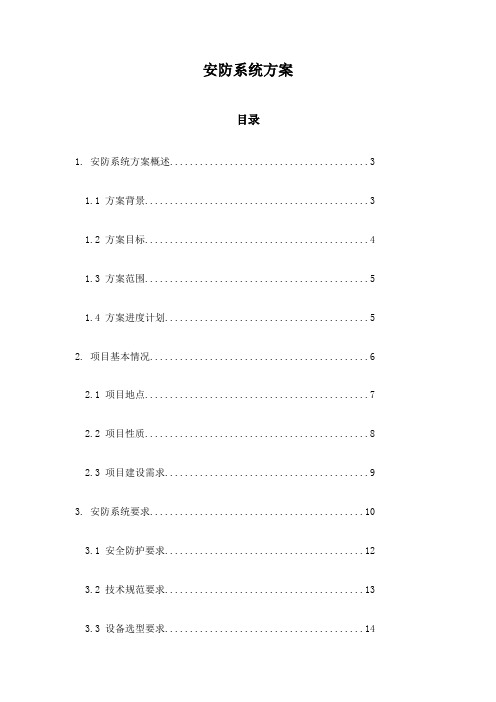
安防系统方案目录1. 安防系统方案概述 (3)1.1 方案背景 (3)1.2 方案目标 (4)1.3 方案范围 (5)1.4 方案进度计划 (5)2. 项目基本情况 (6)2.1 项目地点 (7)2.2 项目性质 (8)2.3 项目建设需求 (9)3. 安防系统要求 (10)3.1 安全防护要求 (12)3.2 技术规范要求 (13)3.3 设备选型要求 (14)4. 系统总体设计 (15)4.1 总体架构设计 (16)4.2 系统组成 (18)4.3 功能模块划分 (19)5. 系统方案设计 (20)5.1 前端设备 (21)5.1.1 视频监控系统 (23)5.1.2 门禁控制系统 (24)5.1.3 入侵报警系统 (25)5.2 后端平台 (26)5.2.1 数据采集与传输 (28)5.2.2 数据存储与处理 (29)5.2.3 系统管理与用户界面 (31)5.3 连接与布线 (32)5.3.1 通信协议与接口 (33)5.3.2 布线方案设计 (35)6. 系统实现细节 (36)6.1 硬件选型与配置 (37)6.2 软件功能实现 (38)6.3 系统集成与调试 (39)7. 系统测试 (40)7.1 功能测试 (41)7.2 稳定性测试 (42)7.3 性能测试 (43)7.4 安全测试 (44)8. 系统运营与维护 (46)8.1 日常运营管理 (47)8.2 故障处理与维修 (48)8.3 系统更新与升级 (49)9. 项目预算与资金管理 (51)9.1 项目总投资估算 (51)9.2 资金筹措计划 (53)9.3 成本控制与管理 (54)10. 项目实施与进度 (55)10.1 实施计划 (57)10.2 关键里程碑 (58)10.3 风险管理 (59)11. 项目验收与评估 (60)11.1 验收标准 (61)11.2 验收程序 (62)11.3 后评估与改进建议 (63)1. 安防系统方案概述随着社会的快速发展和科技的进步,安全问题已经逐渐成为人们关注的焦点。
智能网联汽车解决方案

智能网联汽车解决方案目录1. 总体概述 (3)1.1 项目背景 (4)1.2 解决方案目标 (4)1.3 解决方案架构 (5)2. 智能定义 (6)2.1 智能驾驶系统 (8)2.1.1 核心技术 (9)2.1.2 功能模块 (10)2.1.3 安全保障 (12)2.2 智能座舱 (13)2.2.1 信息娱乐系统 (14)2.2.2 人机交互系统 (16)2.2.3 驾驶员状态监测及预警系统 (18)3. 网联应用 (18)3.1 道路协同感知 (20)3.1.1 高精度地图 (22)3.1.2 V2X通讯技术 (24)3.1.3 数据处理与分析 (25)3.2 云端平台服务 (26)3.2.1 数据存储与管理 (28)3.2.2 基于云的预测服务 (29)3.2.3 远程诊断与更新 (31)3.3 用户体验 (32)3.3.1 移动终端应用 (34)3.3.2 智能助手服务 (35)3.3.3 个性化服务 (36)4. 安全与隐私 (37)4.1 系统安全 (39)4.1.1 硬件安全防护 (41)4.1.2 软件安全保证 (42)4.1.3 数据加密与安全传输 (43)4.2 用户隐私保护 (44)4.2.1 数据收集与使用规则 (45)4.2.2 访问控制与权限管理 (47)4.2.3 匿名化与脱敏技术 (49)5. 未来发展 (50)5.1 技术趋势 (52)5.2 市场展望 (53)5.3 解决方案升级之路 (55)1. 总体概述随着全球汽车工业的不断发展,智能网联汽车已经成为未来交通出行的核心驱动力。
本报告旨在提供一个全面的智能网联汽车解决方案,该解决方案将包括硬件、软件、通信技术、网络安全、车规级标准以及相应的服务和管理工具。
智能网联汽车,其核心功能包括高级驾驶辅助系统(ADAS)、自动驾驶、智能互联以及大数据分析等,能够极大提高道路安全、行车效率、环保水平和用户体验。
技术创新:采用最新的信息技术,包括物联网(IoT)、云计算、人工智能(AI)、机器学习、5G通信和车联网(V2X)技术,来优化车辆性能,提高驾驶体验。
大数据技术与5G通信技术融合的应用

大数据技术与5G通信技术融合的应用目录1. 大数据技术 (2)1.1 数据采集 (3)1.1.1 传感器技术 (4)1.1.2 数据爬取技术 (5)1.2 数据存储 (6)1.2.1 分布式文件系统 (7)1.2.2 数据库管理系统 (8)1.3 数据处理 (10)1.3.1 数据清洗 (11)1.3.2 数据分析 (12)1.4 数据挖掘 (14)1.4.1 关联规则挖掘 (15)1.4.2 分类与聚类 (16)1.5 数据可视化 (18)1.5.1 图表展示 (19)1.5.2 地理信息可视化 (20)2. 5G通信技术 (22)2.1 5G基础概念 (23)2.1.1 5G网络架构 (24)2.1.2 5G业务场景 (26)2.2 5G传输技术 (27)2.2.1 非正交多址接入技术(NOMA) (28)2.2.2 大规模MIMO技术 (29)2.3 5G网络优化 (30)2.3.1 资源分配策略 (32)2.3.2 网络性能优化 (33)2.4 5G应用场景 (34)2.4.1 物联网 (36)2.4.2 自动驾驶 (37)2.5 5G安全与隐私保护 (38)2.5.1 加密算法 (40)2.5.2 身份认证技术 (41)1. 大数据技术在当前信息化快速发展的时代背景下,大数据技术已经成为一种重要的技术手段,广泛应用于各行各业。
大数据技术是指通过特定技术处理难以用常规手段管理和处理的数据集的技术总称。
其核心内容包括数据收集、存储、管理、分析和挖掘等。
通过大数据技术,我们可以从海量数据中提取有价值的信息,为决策提供支持。
数据量大:大数据技术能够处理的数据规模非常庞大,可以是结构化的数据,也可以是非结构化的数据。
数据类型多样:大数据技术能够处理多种类型的数据,包括文本、图像、音频、视频等。
处理速度快:大数据技术能够在短时间内对大量数据进行处理和分析,提供实时的数据分析和决策支持。
决策支持:通过数据挖掘和机器学习等技术,大数据技术能够从数据中提取有价值的信息,为企业的决策提供依据。
百度深度语音识别系统│2016年十大突破技术

百度深度语音识别系统│2016年十大突破技术中国领先的互联网公司强大的语音技术,使智能手机的使用变得更为容易。
三里屯是北京最繁华的地方,这里有很多游客、KTV、酒吧和奢侈品商店。
漫步在三里屯,你会看到很多人在使用最新款的智能手机,包括苹果、三星或小米。
然而,仔细看,你可能会发现,他们当中的一些人往往不使用手机上的触摸屏,而是使用更高效、更直观的工具–也就是他们的声音。
在中国,智能手机用户不断增长,人数高达6亿9100万。
其中越来越多的人开始不再经常通过滑动、轻击、以及微型键盘的方式在百度上进行搜索(百度是中国最受欢迎的搜索引擎)。
中国是发展语音接口的理想市场,因为使用微型触摸屏来进行汉字输入十分麻烦。
不过,随着百度在语音技术方面的不断进步,语音接口变得更为实用和有效,这使人们可以更为便利的与身边的设备进行互动。
“我发现语音技术正在逐渐成为非常值得信赖的技术,你只需单纯的、想都不用想的使用它。
”百度首席科学家吴恩达(Andrew Ng)如是说,同时,他还是斯坦福大学(Stanford University)的一名副教授。
“最好的技术往往是看不见的,随着语音识别变得更值得信赖,我希望它可以融入到我们的生活中。
”长期以来,语音接口一直是技术人员(科幻小说作家更不用提)的一个梦想。
近年来,由于机器学习的迅猛进步,语音控制变得更为实用。
语音识别不再仅仅局限于一小组预设的命令,它现在甚至可以在嘈杂的环境中使用,例如北京的街道。
声控虚拟助手为信息搜索带来一种简单的方法,即通过你的声音来查找信息、播放歌曲、建立购物清单,例如苹果的Siri、微软的Cortana、在大多数智能手机上捆绑的谷歌软件、亚马逊的Alexa。
这些系统并非完美无缺,它们有时会误听和误解命令,会产生滑稽的结果,但是它们的性能正在稳步提高,这让我们看到了一个美妙的未来,那就是我们可以无需花费很多精力来学习每个新设备的新型接口。
百度正在不断取得骄人的进步,尤其是在语音识别的准确性方面,它拥有进一步发展语音接口的能力。
- 1、下载文档前请自行甄别文档内容的完整性,平台不提供额外的编辑、内容补充、找答案等附加服务。
- 2、"仅部分预览"的文档,不可在线预览部分如存在完整性等问题,可反馈申请退款(可完整预览的文档不适用该条件!)。
- 3、如文档侵犯您的权益,请联系客服反馈,我们会尽快为您处理(人工客服工作时间:9:00-18:30)。
深鉴科技发布DDESE自动语音识别加速引擎
2018年3月6日,深鉴科技宣布在亚马逊AWS正式上线基于深鉴Descartes稀疏神经网络处理架构的自动语音识别引擎DDESE (DeePhi Descartes Efficient Speech Recognition Engine),开始面向全球用户提供加速试用服务。
DDESE自动语音识别加速引擎在AWS的发布,标志着深鉴科技
成为首个在AWS上线基于FPGA平台加速方案的中国人工智能公司。
FPGA芯片可定制化和多功能的灵活特性,满足了云计算便捷经济、易于
扩展的需求。
从2016年起,各大云服务提供商就开始部署FPGA云加速业务。
全球最大的云供应商亚马逊网络服务(AWS)与FPGA龙头厂商赛灵思(Xilinx) 达成合作,充分证明了云计算数据中心将是FPGA应用释放潜力的重要市场。
同时,通过大型数据中心的影响力和服务能力,FPGA影响着数十万应用开发
商和企业用户,快速成为公有云服务青睐的应用趋势。
深鉴所发布的DDESE聚焦语音识别场景,构建了以赛灵思FPGA为计算
平台的自动语音识别系统加速引擎,可以为用户提供在AWS上端到端的语
音识别服务。
基于FPGA平台,结合深鉴科技算法、软件和硬件协同设计的
深度学习加速解决方案,目前DDESE初始版本在语音识别的计算环节是
GPU计算速度的2倍。
此次深鉴科技获得AWS系统服务授权,在云端部署FPGA语音识别加速方案,从而可以面向全球用户提供加速服务,并支持其降低开发与部署成本,消除硬件壁垒,同时通过软硬件的协同优化,取得更。
