梅达焊接控制器说明中文版
梅达焊机培训
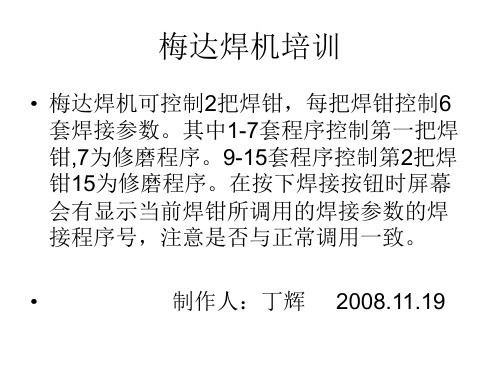
压力阀和压力的设置
• • • • • • • Nhomakorabea按模式键进入该屏左右键可移动光标,上下键可修改数值 SCH=程序号 VALVE=阀号(工作中遇到的按焊钳1,焊钳2动就是该选项颠倒造成) B=焊钳压力控制值,与输出压力成正比(通过实际测量校准) STPR=该焊钳调用计数器号 根据焊接工艺卡设置工作和修磨压力 完成设置按模式键退出
• 其中*号键、模式键可回到主显示面(焊接参数显 示屏),左右键可移动光标,上下键可修改数值.其 屏幕都是通过左右键移动光标,上下键修改。*号 键、模式键回到主屏
焊接方式的选择
• 按*号键进入该屏 • 单点焊选择为AVC-ACC(恒流或%,我们用的都 是恒流方式ACC,如果主屏出现%电流方式就有 可能是参数丢失)-AVC。脉冲焊选择为AVC-ACCIMPULSE
梅达焊机培训
• 梅达焊机可控制2把焊钳,每把焊钳控制6 套焊接参数。其中1-7套程序控制第一把焊 钳,7为修磨程序。9-15套程序控制第2把焊 钳15为修磨程序。在按下焊接按钮时屏幕 会有显示当前焊钳所调用的焊接参数的焊 接程序号,注意是否与正常调用一致。 • 制作人:丁辉 2008.11.19
梅达焊接按键介绍
C系数的设置
• 按下*号键找到该屏 • 在LO栏设置C系数报警值一般100-120 • 设置C系数是为了对电缆损耗的监控检测,超限 后报警
焊接程序主显示屏
• 按*号键或模式键进入该屏 • 左右键可移动光标,上下键可修改数值 • 根据焊接工艺卡,在此屏对应项输入预压时间(一般30周)、焊接时 间、焊接电流、维持时间 • 其中焊接时间、焊接电流,维持时间需按照工艺卡的范围输入 • 屏幕第2行最后一项显示NW时为无电流模式(不能焊接),通过移动 光标可以进行修改
全数字二保焊机控制器使用说明书

X5 FastMig 3 焊接机器手册说明书

X5 FastMig More than a great weld3X5 FastMig 60%70%Designed and manufactured in Finland, X5 FastMig isa modular multi-process industrial welding system,focused primarily on high performance MIG/MAGwelding.Engineered for ease of use, adaptability and exceptionalwelding quality, process and equipment optionsinclude Manual, Auto and Auto Pulse MIG/MAG weldingpackages, alternative wire feed units, MMA, gougingand TIG processes, extended reach feeding systems, arcperformance software tools and a range of supportingaccessories.Integrated digital wireless connectivity opens up a wealthof welding insight through X5 FastMig APC models,including welding management software and digital WPS(dWPS) functionality, thus delivering the benefits of digitaltransformation to the very heart of the welding workplace.More than a great weldELEVATE PRODUCTIVITY MAX and Wise arc performance processes boost productivity, increase welding speed, improve weld pool control and lower heat input.SET FASTERWeld Assist is the fast setMIG/MAG guidance tool. Simply select your joint type, welding position and material thickness, and you're ready to weld.360° MODULAR SYSTEM Multi-process industrial MIG/MAG welding system including MMA, gouging and TIG process, application accessories and integrated digital connectivity.X5 FastMig4WELDING MANAGEMENT WELDING SOFTWARE WELDING SOFTWARE WELD ASSIST MAX AND WISE ARC PERFORMANCE PROCESSES WELDEYE CLOUD SERVICE DIGITAL WPS WELDEYE ARCVISION 360°5LIQUID COOLER WIRE FEED UNITS & SUBFEEDER SYSTEMSCOOLING ALTERNATIVE CABLE SETS CABLES & CARRIAGES POWER SOURCES GAS CYLINDER CARTWELDING PROCESS CONTROLTROLLEY CARTFAST CONNECT WIRE FEEDER CARTPOWER SOURCES 400A 400A PULSE 400A PULSE+500A 500A PULSE 500A PULSE+MULTI-VOLTAGE POWER SOURCES 400A MV PULSE+MANUAL APCAP FEED UNITS FOR 200/300 mm WIRE SPOOLS SUPERSNAKE SUBFEEDERDOUBLE WIRE FEEDER SINGLE WIRE FEEDER WIRE FEEDER COUNTERBALANCE ARMWIRE FEEDER HANGERS FOR BOOMWELDING PROCESSES MIG/MAG DC TIG MMA GOUGING6X5 FastMigWELD ASSISTUp to 60% faster than manual mode, WeldAssist sets the welding machine basedon your selections for joint type, weldingposition and material thickness.WIRE FEEDERSSelect the wire feeder model that best meetsyour needs, including the top-loading X5 WireFeeder for 300 mm wire spools, extra heavyduty site wire feeders for 200 mm and 300mm wire spools, as well as SuperSnake GTXdistance and access solutions.They feature robust wire feed mechanisms,quick-release wire feed rolls, wire and gas testbuttons, kinetic spool brake and integratedcabinet lighting, so you have a wire feedsolution for any application.TOUCH SENSE IGNITION (TSI)Minimizes weld spatter and reduces the needfor post-weld cleaning.DIGITAL WPSUse the dWPS to automatically set and weldwithin the correct parameter values andreceive alerts on any deviations on the screen.Be in controlExceptional tools make work tasks easy and X5 FastMigprovides specific feature options that ensure you achievetop quality welding results.7X5 FastMig WELDEYE ARCVISIONA digital service that tracks and recordsarc-on time and welding parameters forbetter insight into your welding activities.WeldEye ArcVision digitally collects rawdata from connected welding stations andpresents it in clear tables and graphs thatcan be filtered based on various needs. Thisintegrated Industry 4.0 solution is availablefor a free no obligation test and trial period.AUTOCOOL ENERGY SAVEDynamic cooling manages the air flow andcooling circuit run times automatically basedon the welding duration, thus reducingelectrical power consumption and noise.POWERLOGAllows three alternative power level stepsduring welding, select the power step asneeded for your work using the standardgun trigger.TRANSPORT CARRIAGESChoose from two-wheel and four-wheelcarriage options, including fast-connectstorage and transportation of wire feed units,innovative floor level gas cylinder loading,improved safety and easier movementaround the workshop and on-site.8X5 FastMig9X5 FastMig WELD ASSIST is a guidance tool for faster set up. Simply select your joint type, welding position and material thickness, and you're ready to weld. Weld Assist is an excellent instructive and educational tool. Once applied, the parameters recommended by Weld Assist can also be manually adjusted for individual preference.AUTO CABLE CALIBRATION measures the welding circuit resistance and calibrates the digital meters, ensuring that the arc voltage displayed accurately matches the arc voltage on the welding gun. Auto calibration is critical for accurate WPS compliance, and is thus a standard feature in all X5 FastMig systems.Use MEMORY CHANNELS to record your frequently usedsettings for easy access later. AP and APC wire feeders include 100 memory channels. All parameter values are clearlyreferenced on the screen. The DIGITAL WPS feature takes full advantage of X5 FastMig's digital platform. The dWPS feature ensures that welding procedure specifications are accurately followed and any deviations are reported on the screen. The digital WPS feature is a part of the Kemppi WeldEye Welding Procedures module, with a free 3-month test and trial license available. USB BACKUP & RESTORE allows system set up and memory channels to be copied and recorded via the X5 FastMig USB port, stored for security reasons or shared with other equipment for mirroring purposes.PERSONALIZED SCREENSAVER feature allows you to upload your company logo or favorite image to personalize your X5 FastMig screensaver.Enhanced user experienceWhether your welding activities demand fixed parameter settings or changeable welding tasks, X5 FastMig provides easy and accurate process control through a range of user support features.Packed with value added features, the large TFT color graphics display fitted to the AP and APC wire feeder models can be set in either Manual, Auto or Weld Assist setup modes.Weld Assist Auto cable calibration Memory channels Digital WPSUSB backup and restore Personalized screensaver For fast and accurate weldingparameter setting, selecteither the manual or TFT colordisplay control panel.10X5 FastMig Make the seemingly impossible, possibleMAX Speed increases welding travelspeed by up to 70%* comparedto traditional pulse or spray arcprocesses. MAX Speed produces clean,high-quality weld seams, effectivelyreducing labor time and welding costs.MAX Speed is designed for steel andstainless steel welding applications inthe PA and PB positions.MAX Position helps to manage thegravitational effects on a moltenweld pool. Improving controland confidence when working inposition, MAX Position is excellentwhen filling and capping in steel,stainless steel and aluminumapplications in the PF position.For challenging welding applications and demanding production targets, new MAX arc performance processes offer increased welding travel speed, improved weld pool control and lower heat input, without the need for an additional voltage sensing cable. The new MAX processes join the already successful Wise modified arc processes and collectively make the seemingly impossible, possible.MAX Cool lowers heat input by upto 32%, improving control whereexcessive temperatures negativelyimpact weld pool stability andincrease joint distortion. MAX Coolis ideal for a variety of applications,including thin sheet fabrication, rootwelding, gap bridging and joiningthin extruded sections in solid Fe, Ss,CuAl 8 and CuSi 3 filler materials.See more information about arc performance processes* Maximum travel speeds measured in automated and semi-automated Ss applications. Speed reductions apply in manual welding applications and Fe /special-processes/com11X5 FastMig Reach, weld, moveWelding applications are variable in terms of reach, access, height and distance. X5 FastMig modular design enables alternative equipment configurations for fast changing needs, large sites and varying welding tasks. Wire feeders are a key component of your system build, and X5 FastMig provides a range of compact and lightweight options, supporting 200 mm and 300 mm wire spool sizes, featuring Manual control, plus AP and APC control versions, in both 'Top loader' 300 mm and 'Side loader' HD300 mm models with self-charging LED worklights.Four-wheel wire feeder carriage features a 'fast-connect' design, enabling easy docking with standard X5 FastMig power sources, thus providing secure ground level storage and transportation.Heavy-duty wire feeders for 200 mm and 300 mm wire spools provide extra durability in extreme site conditions HD 300 mm wire feeder models feature standard integrated LED self charging work lights.Optional protective metal frame for heavy duty 200 mm wire feeder provides extra durability in extreme site conditions.12X5 FastMig/super-snake/comSuperSnake GTXDistance and access solutionExtending the reach of standard Euro-connected MIGwelding guns, SuperSnake GTX provides a simple and effective distance wire feeding solution for a variety of filler wires.SuperSnake GTX easily reaches the welding targets not accessible with basic welding equipment.Excellent for customers welding in large site environments , where equipment movement, reach and access present significant challenges.More information about SuperSnake subfeeder:First, check the X5 FastMig user manual for the recommendedSuperSnake model, and guidance for your welding application and selected welding process.13X5 FastMig WeldEye ArcVisionGain insight into arc-on time and welding parametersWeldEye ArcVision is an integrated Industry 4.0 solution that tracks and records arc-on time and welding parameters for better insight into welding production. Raw data is collected digitally from connected welding stations and uploaded wirelessly* to WeldEye ArcVision. The data is then visualized into clear tables and graphs that can be filtered based on different needs and viewed conveniently from your laptop’s web browser.Activate your free three-month trial license of WeldEye ArcVision with no obligation. The trial license also includes WeldEye’s Welding Procedures module, allowing you to test the digital WPS (dWPS) feature with X5 FastMig.Read more on Do you know how your welding machines are being used?WeldEye ArcVision collects data automatically from all connected welding stations without additional actions from machine users:• arc-on time per hour, day, week, or month• welding parameters (A; V)• filler wire usage (kg)•energy consumption (kWh)Clear visualizations makeproduction analysis straightforward:• station-specific welding data with latest welds• arc-on time comparison views • real-time use of weldingmachines on workshop layout • machine-specific information, e.g. setup, software versions •main view customization options with widgets* X5 Wire Feeder APC models can be connected to WeldEye ArcVision.Even a simple solution for monitoring welding productivity can bring significant benefits for most companies and improve workflow planning.TECHNICAL SPECIFICATIONS14X5 FastMig15X5 FastMig /x5/manualsSee more technical specifications:QR CODEX5 FastMig is equipped with a unique and scannable QR code. It enables easy access to all relevant information such as product number, serial number, technical specifications, ordering codes, consumables, user manuals, websites, local dealers and workshop contact information. All the information can be found with a single mobile scan./x5/product-codesSee ordering information:MODEL CONFIGURATIONS1) X5 FastMig Manual equipment is meant for welding with manual controls.2)X5 FastMig Auto equipment also enables automatic 1-MIG welding with additional welding processes as an option.3)X5 FastMig Pulse equipment also enables automatic 1-MIG and pulse welding with additional welding processes as an option.X5 FastMig allows different system configurations for different applications. All X5 power source and wire feeder modelcombinations are possible and allow welding, but the configuration guidelines presented in the table below need be followed to access all of the features of each configuration option.X5 FastMig minimum configuration requirements for each system (Manual/Auto/Pulse).Forerunner in arc welding. Kemppi is the design leader in the arc welding industry. We are committed to boosting the quality and productivity ofwelding by continuous development of the welding arc and by working for a greener and more equal world. Kemppi supplies sustainable products, digital solutions, and services for professionals from industrial welding companies to single contractors. The usability and reliability of our products is our guiding principle. We operate with a highly skilled partner network covering over 70 countries to make its expertise locally available. Headquartered in Lahti, Finland, Kemppi employs close to 800 professionals in 16 countries and has a revenue of 195 MEUR in 2022.Kemppi – Designed for weldersDesigned for welders。
梅达焊接控制器说明中文版

. .MedWeld6000 中频控制器说明书目录第1章:系统概述 (3)1.1. 简介 (3)1.2. 机器人应用 (3)1.3. 焊接控制器内部 (4)1.4. 规格参数 (4)第2章:控制器开箱 (7)2.1. 检查 (7)2.2. 起吊和移动焊接控制器 (7)2.3. 零部件的破损,遗失 (8)第3章:安全与警告 (10)3.1. 上锁 (10)3.2. 文档中的符号 (10)3.3. MedWeld 6000焊接柜安全问题 (11)第4章:焊接控制器安装 (13)4.1. 安装列表 (13)4.2. 机械安装 (15)4.3. 电气安装 (18)4.4. 程序和软件设置 (19)第5章: 通讯设置 (21)5.1. 关于MedWeld 6000 通讯 (21)5.2. DeviceNet 设置 (22)5.3. Ethernet/IP 设置 (23)5.4. 6000系列处理器LED 指示灯 (24)第6章:焊接程序 (25)6.1. 关于焊接程序 (25)6.2. 编辑一个程序 (28)6.3. 默认程序 (30)第7章:设置参数 (33)7.1. 设置参数 (33)第8章:递增器 (45)8.1. 递增器介绍 (45)8.2. 递增器组 (46)8.3. 在一个焊接程序中打开一个递增器 (47)8.4. 电极修磨 (48)第9章:先进特点 (50)9.1. C系数 (50)9.2. 自动电流补偿焊接 (51)9.3. 自动电压补偿焊接 (52)第10章:故障及诊断 (54)10.1. 故障列表 (54)第11章:维护保养 (63)11.1. 保养明细表 (63)11.2. 备件清单 (63)参考A:I/O列表 (65)1. 灵活的I/O (65)2. 完整的I/O列表(EIP和Fieldbus) (67)3. IO定义 (70)参考B:焊接功能项列表 (76)1. 完整的焊接功能项列表 (76)2. 延时功能项 (80)3. 焊接功能项 (80)4. 坡度功能项 (82)5. I/O功能项 (83)6. 延伸功能项 (84)7. 特殊功能项 (85)第1章:系统概述1.1. 简介MedWeld6000是美国WTC公司最新推出的逆变焊接控制平台。
Aristo U82 焊接控制器说明书

XA00141820User friendlyAristo™ U82creates a whole new universe of possibilitiesmaximum functionality, minimum complexity. Five functionbuttons, single menu and “Enter” button and three setting wheels cover every option. Large bright easy-view LED display andknurled setting wheel for simple gloves-on, visor-down operation.Aristo™ U82or Aristo™ U82Plus, the all-new U82control unit is the key to a fully integrated welding system. Full USB connectivity and a broad choice of advanced add-on modules Aristo™ W82(DeviceNet, Profibus, CANopen and Ethernet) for comprehensive Fieldbus and LAN communication.Optional synergic-line packs for special materials can be offered on request.MultilingualIn the global welding community, ESAB technology is the benchmark for flexibility, efficiency and consistent quality. Ingenious software, intuitive interfaces and logical controls have greatly simplified the welding processes. Even so, language remains critical in understanding and utilizing the full potential of such advanced welding systems.With an expanded memory and updated display, the Aristo™U82supports seventeen world languages, including Russian and Chinese (with original Cyrillic and Chinese characters). Manuals available in all seventeen languages. The Aristo™U82: say goodbye to poor displays and confusing manuals.ESAB introduced the first digital control pendant in 1997 and has continuously developed and extended the functionality.Aristo ™U82is the second generation developed for advanced manual and mechanised welding applications. •Supports manual and mechanised applications •Available in 17 languages, including Chinese •Large display•Dials for quick setting of wire feed speed and voltage•Dial to scroll menu•USB connector for storing of welding and quality data •QSet™ for optimum short arc setting •Limit editor set and measured values •Release pulse to release frozen wire •LAN (via Aristo™ W82)•WeldPoint™•Standard package synergic lines (92)Additional for Aristo™ U82Plus:•Complete package synergic lines (>230)•SuperPulse™•Filemanager •Auto save mode•User defined synergic lines•Production statisticsAristo ™U82Aristo ™W82The ultimate control system for the Aristo ™ Familyof power sources and feedersAristo™ U82Plus support SuperPulse™Ordering informationTechnical dataAristo™U82Aristo™W82Power supply Vac, Hz 42, 50/60Power supply (from robot)24 V DC Communication system CAN-Bus CAN-Bus Dimensions l x w x h, mm 244x222x48366x101x159Enclosure classIP 23IP 23Operating temperature, °C -10 to + 40-10 to + 40Transport temperature, °C -25 to + 55-25 to + 55 Weight, kg 1.24StandardsIEC/EN 60974 -1, -10Aristo™ U820460 820 880Aristo™ U82Plus 0460 820 881Aristo™ U82Plus I/O0460 820 882Aristo™ W82Integrated0460 891 880Aristo™ W82Fieldbus (DeviceNet)0460 891 881 Aristo™ W82Fieldbus (Profibus)0460 891 882Aristo™ W82Fieldbus (CANopen)0460 891 883Interconnection cable W82-Aristo™ Mig U4000i/5000i/U5000i 0456 527 885 Interconnection cable W82-Aristo™ Mig 3001i/4001i0462 000 880Interconnection cable W82-Aristo™ Mig 4002c/5002c/6502c 0462 000 880Accessories:Extension cable U82, 7.5 m 0460 877 891WeldPoint™0462 045 880Delivery content U82:1.2 m control cable with 12p connector, complete holder and English user manual.Delivery content W82 Fieldbus : English installation manual and WeldPoint™Unrivalled service and supportOur commitment and ability to deliver the expected service and support starts immediately after the order is confirmed. Weendeavour to offer our customers an After Sales service, which is second to none. A strong and skilful service organisation isprepared to offer service and maintenance, calibration, validation and upgrading of equipment and software.The service organisation will offer standardised solutions for the reconditioning or modification of existing products.Spare and wear parts are manufactured according to ESAB’s quality plan. Exchange Printed Circuit Board (PCB), exchange modules and components are available for all our products in order to reduce downtime to an absolute minimum. ESAB is continuously upgrading authorised service partners for local service support. Customers who have their own service and maintenance personnel will always be offered a service-training package as part of a total ESAB offering. However, product and process training for end-users will form an additional part of the ESAB offering. Always ask your ESAB sales representative or distributor for a complete ESAB solution.2014-08-14 / E S A B r e s e r v e s t h e r i g h t t o a l t e r s p e c i f i c a t i o n s w i t h o u t p r i o r n o t i c eAristo™W82IntegratedAristo™W82FieldbusWeldPoint™ brings theshop floor to the production office!USB unitSetting wheelSetting wheelLarge, bright display -legible when weldingSetting wheelFunction buttons ”Enter” button Menu buttonRobust casingFold-out stand。
最新五轴焊锡机控制器-手持版说明书V6.6
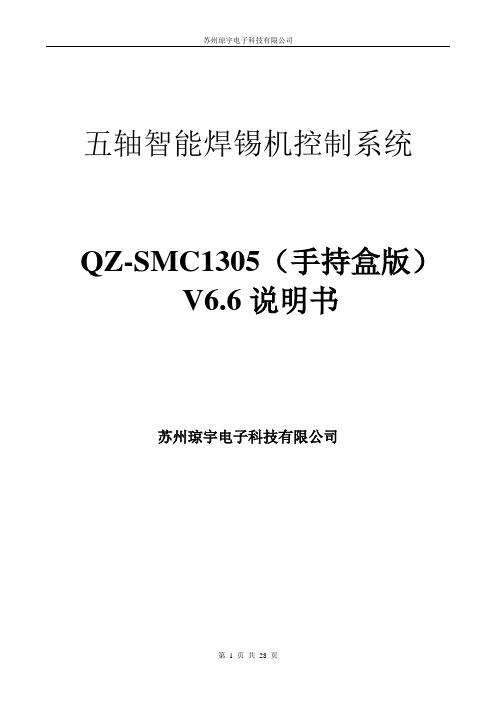
五轴智能焊锡机控制系统QZ-SMC1305(手持盒版)V6.6说明书苏州琼宇电子科技有限公司目录1.产品介绍 (2)1.1产品概述 (2)1.2功能简介 (3)1.3功能特性 (3)1.4产品列表 (4)2.接线说明图 (5)2.1 控制系统按线示意图 (5)2.2 安装尺寸.......................................................................................................... .. (6)3.按键说明 (7)3.1手持盒按键图 (7)3.2手持盒按键说明 (8)4.手持盒操作说明 (10)4.1开机画面介绍 (10)4.2主菜单功能介绍 (12)4.3新增功能操作 (16)4.4删除指令操作 (19)4.5复制指令操作 (19)4.6阵列复制操作 (19)4.7偏移操作 (20)4.8批量修改 (20)4.9类型批量修改 (20)4.10插入指令 (21)4.11系统 (21)4.12执行方式操作 (22)4.13复位方式操作 (23)4.14产量设定 (23)4.15默认参数 (24)4.16停机位置 (25)4.17焊接工艺 (25)4.18清洗功能 (25)4.19空移速度 (26)4.20对位操作 (26)4.21MARK点对位操作 (26)5.注意事项 (27)5.1装机事项 (27)5.2常见问题说明与故障排除 (37)1.产品介绍1.1产品概述QZ-SMC1305是由本公司专业数控团队为焊锡机行业量身定做的低成本、高浓缩、高集成度的智能焊锡机控制系统。
完善的焊锡工艺设置,满足不同的加工需求,广泛应用在多轴全自动焬锡机领域。
1.2功能简介1、显示屏采用320*240高分辨率彩屏、全中文操作界面,易学易用。
2、完善的焊锡工艺设置,具有点焊与拖焊等焊接;供锡速度可根据工作速度自动调整。
点焊机控制器说明书
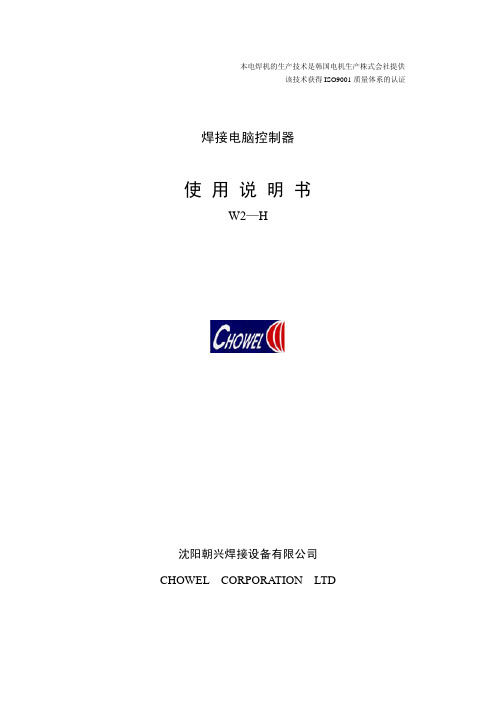
3—5.焊接电流:条建设定值设定后或焊接时间接通电后,显示实际值。 WELD CURR.焊接电流
MAX.CURR. 最大焊接电流
RCURR.I 焊接电流 I
CURR.II 焊接电流 II
CURR.III 焊接电流 III
3—5—1.最大焊接电流
MAX.CURR. 最大焊接电流
条件设定开始
按
PROGRAM 键
设定条件
按
条件号 键
NUMBER
按(增加)或(减少)键选择条件型号
按条件设定的位置
按(增加)或(减少)键输入条件 否
周期和灶接电流等是否全部输入完毕? 否
想使用的焊接条件 1—15 是否全部输入?
是
RUN
键
运转
输入完毕
5. Dip 开关器的技能与操作
在内部印刷线路板里用 DipS/W(开/关)可以选择适当的动作,输入时全部 OFF。 (1) EM: 焊接输出完毕信号(接电容量 AC100V 005A)
CURR. III 焊接电流 III
条件设定时: 按键显增屏阙,这时按(增加)或(减少)键条件设定电流值。
注:(1)和 3—5—2 项得注(1)同样。 注:(2)和 3—5—2 项得注(2)同样。
3—6.电流监控 I:监视焊接时间,结果。 WONITOR 电流监控
DEGREE %分比
1)最初 3 周期和上升时间以外的平均值 电流是在条件设定范围内。
2)在 00 条建设定时不监视。
COND DEGREE 导通角
HIGH +最高
LOW —最低
3—6—1.导通角
COND DEGREE 导通角
TN-500使用说明
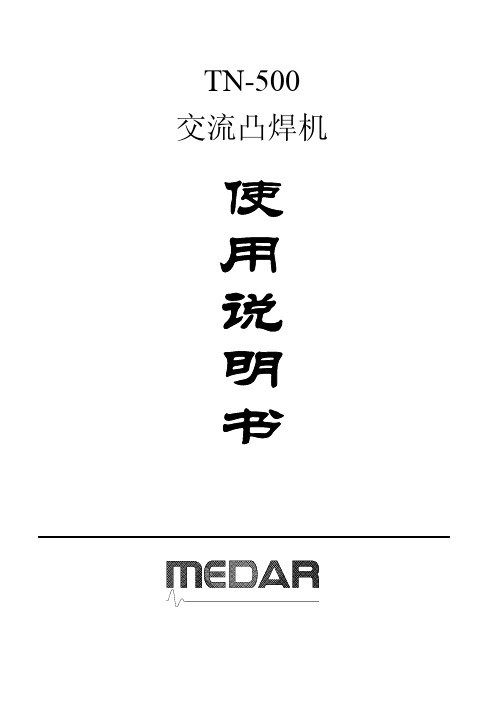
TN-500交流凸焊机上海梅达焊接设备有限公司一、用途点、凸焊,是一种形成永久结合的金属连接方法,在焊接时焊件通过焊接电流使其局部发热,同时在焊件的接触加热处施加压力形成一个焊点。
点、凸焊目前广泛地应用于冲压结构件中以代替铆接。
本焊机为机电一体化,气压传动的点焊机,焊接过程控制精确,焊接质量稳定,主要用于焊接汽车车身部件、焊接螺钉和螺母。
二、 技术数据焊机型号单位TN-500额定容量KVA 500相数Φ 1初级电压V 380额定负载持续率% 20次级空载电压V 8.63~15.83次级电压调节级数Step 8额定级数Step 7点焊mm电极臂伸出长度凸焊mm电极臂间距离mm 200~500 可平滑调节上电极工作行程mm 25-150可平滑调节上电极辅助行程mm 0-125焊接压力KN 5-25生产率T/min气源网路中压缩空气压力Mpa 0.55压缩空气消耗率(自由状态)m3/h冷却水消耗量L/h 1080 焊机外形尺寸(长X宽X高)mm 1702X1230X2627焊机重量kg 1800三、 结构概述1.焊机组成部分:焊机组成主要有机架、焊接变压器、压力传动装置、电气系统、冷却系统和气路系统等组成。
在机身左侧面装有气路和水路控制箱,右侧面装有焊接控制器,2.焊机机架焊机机架由前面二块厚钢板和二根钢管焊接组成机身,后面由2.5mm钢板组成后箱体,机架下面底板上有4-φ20孔,作为固定焊机之用,机身上二根钢管同时作为压缩空气的储气室,以保证焊机焊接时电极压力稳定。
3.压力传动装置焊机焊接时其上电极的下降及焊件的压紧用压力传动装置来实现,压力传动装置由气缸和导轨组成。
位于气缸内的二活塞将气缸分为三室,当压缩空气进入到中气室时,下活塞便产生工作行程向下运动,而当压缩空气进入到气缸下气室时,下活塞既行上升。
气缸上气室内的压缩空气维持上活塞的位置,以保持必需的工作行程。
气缸内两个活塞全部采用Y型密封圈密封,下活塞与导轨系统相联结,导轨采用直线导轨,从而提高了导轨的随动性,保证焊接质量。
- 1、下载文档前请自行甄别文档内容的完整性,平台不提供额外的编辑、内容补充、找答案等附加服务。
- 2、"仅部分预览"的文档,不可在线预览部分如存在完整性等问题,可反馈申请退款(可完整预览的文档不适用该条件!)。
- 3、如文档侵犯您的权益,请联系客服反馈,我们会尽快为您处理(人工客服工作时间:9:00-18:30)。
MedWeld6000 中频控制器说明书目录第1章:系统概述.........................................................................................................................- 3 -1.1. 简介..............................................................................................................................- 3 -1.2. 机器人应用..................................................................................................................- 4 -1.3. 焊接控制器内部..........................................................................................................- 4 -1.4. 规格参数......................................................................................................................- 4 - 第2章:控制器开箱.....................................................................................................................- 7 -2.1. 检查..............................................................................................................................- 7 -2.2. 起吊和移动焊接控制器..............................................................................................- 7 -2.3. 零部件的破损,遗失..................................................................................................- 8 - 第3章:安全与警告 ............................................................................................................... - 10 -3.1. 上锁........................................................................................................................... - 10 -3.2. 文档中的符号........................................................................................................... - 10 -3.3. MedWeld 6000焊接柜安全问题 ........................................................................... - 11 - 第4章:焊接控制器安装 .......................................................................................................... - 13 -4.1. 安装列表................................................................................................................... - 13 -4.2. 机械安装................................................................................................................... - 15 -4.3. 电气安装................................................................................................................... - 18 -4.4. 程序和软件设置....................................................................................................... - 19 - 第5章: 通讯设置.................................................................................................................... - 21 -5.1. 关于MedWeld 6000 通讯 .................................................................................... - 21 -5.2. DeviceNet 设置....................................................................................................... - 22 -5.3. Ethernet/IP 设置..................................................................................................... - 23 -5.4. 6000系列处理器LED 指示灯 ............................................................................... - 24 - 第6章:焊接程序...................................................................................................................... - 25 -6.1. 关于焊接程序........................................................................................................... - 25 -6.2. 编辑一个程序........................................................................................................... - 28 -6.3. 默认程序................................................................................................................... - 30 -第7章:设置参数...................................................................................................................... - 33 -7.1. 设置参数................................................................................................................... - 33 - 第8章:递增器 ....................................................................................................................... - 45 -8.1. 递增器介绍............................................................................................................... - 45 -8.2. 递增器组................................................................................................................... - 46 -8.3. 在一个焊接程序中打开一个递增器........................................................................ - 47 -8.4. 电极修磨................................................................................................................... - 48 - 第9章:先进特点 ................................................................................................................... - 50 -9.1. C系数........................................................................................................................ - 50 -9.2. 自动电流补偿焊接....................................................................................................- 51 -9.3. 自动电压补偿焊接....................................................................................................- 52 - 第10章:故障及诊断................................................................................................................ - 54 -10.1. 故障列表................................................................................................................. - 54 - 第11章:维护保养 ................................................................................................................. - 63 -11.1. 保养明细表............................................................................................................. - 63 -11.2. 备件清单................................................................................................................. - 63 - 参考A:I/O列表 .................................................................................................................... - 65 -1. 灵活的I/O.................................................................................................................... - 65 -2. 完整的I/O列表(EIP和Fieldbus) .......................................................................- 67 -3. IO定义...........................................................................................................................- 70 - 参考B:焊接功能项列表......................................................................................................... - 76 -1. 完整的焊接功能项列表 ............................................................................................... - 76 -2. 延时功能项 .................................................................................................................. - 80 -3. 焊接功能项 .................................................................................................................. - 80 -4. 坡度功能项 .................................................................................................................. - 82 -5. I/O功能项..................................................................................................................... - 83 -6. 延伸功能项 .................................................................................................................. - 84 -7. 特殊功能项 .................................................................................................................. - 85 -第1章:系统概述1.1. 简介MedWeld6000是美国WTC公司最新推出的逆变焊接控制平台。
