视频信号发生器TG39指导书A1版
泰克 RF 矢量信号发生器 TSG4100A 系列说明书

RF 矢量信号发生器TSG4100A系列TSG4100A 系列RF 矢量信号发生器以入门级RF 信号发生器的价格,提供了中档性能和高达200 MHz 的调制带宽。
它们采用新技术提供无杂散输出,实现了低相位噪声(1 GHz 载波在20 kHz 偏置时为-113 dBc/Hz)及超高频率分辨率(在任意频率时为1 μHz)。
TSG4100A 系列标配模拟调制功能。
方便地现场升级软件可以简便地从模拟调制功能转向高级矢量调制和数字调制功能,提供最灵活的配置和最佳的投资保护。
这些仪器完善了泰克其他领先的中档RF 测试解决方案,如基于USB 的RSA306频谱分析仪及MDO4000B 和MDO3000混合域示波器。
TSG4100A 系列仪器采用恒温箱式SC 切割振荡器(TSG410xA-M00或E1型号)时基,与采用TCXO 时基的仪器相比,稳定性提高了100倍(密闭相位噪声下降了100倍)。
主要特点模拟和矢量/数字信号发生功能双基带ARB发生器模拟调制标准以极低成本通过软密钥升级到矢量/数字调制GSM、EDGE、W-CDMA、APCO-25、DECT、NADC、PDC 和TETRA数字调制应用USB、GPIB、RS-232和LAN接口12磅(5.6千克)2U 高和半标准机架宽度主要性能指标真正的DC ~ 2 GHz、4 GHz 或6 GHz ,支持生成模拟信号和矢量/数字信号10 MHz ~ 6 GHz 时≤±0.30 dB 的典型幅度精度(0 dBm CW 信号 @ 22 ºC)I/Q 调制输入(400 MHz RF带宽)ASK, FSK, MSK, PSK, QAM, VSB 和自定义I/Q模拟调制泰克TSG4100A 系列RF 矢量信号发生器提供了多种调制功能。
模式包括幅度调制(AM)、频率调制(FM)、相位调制(ΦM)和脉冲调制模式。
有一个内部调制源及一个外部调制输入。
Rigol SSG5000A 微波信号发生器数据手册说明书
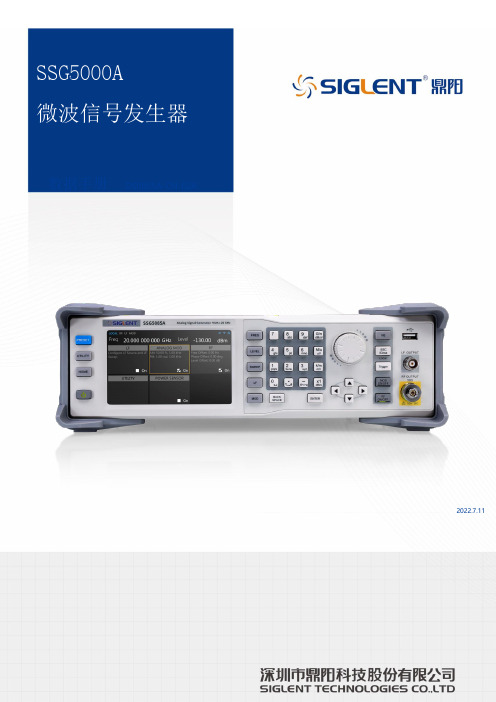
数据手册DS0805A-CN-02A2022.7.11数据手册SSG5000A系列微波信号发生器SSG5083ASSG5085A产品综述SSG5083A/SSG5085A微波信号发生器,输出频率范围涵盖9 kHz~ 20 GHz,同时支持AM&FM&PM等模拟调制,支持脉冲调制,脉冲序列发生器,功率计控制等功能。
配置了OCXO 参考,具有高稳定度的参考,高输出精度。
具有出色的稳定的信号输出,应用在通信,航空航天和国防等领域,适合研发生产等各种应用场景。
特性与优点最高频率13.6 GHz/20 GHz输出频率分辨率可达0.001 Hz电平设置范围 -130 dBm ~ 20 dBm相位噪声<-120 dBc/Hz@1 GHz,偏移20 kHz(典型值)幅度精度≤0.7 dB(典型值)支持AM/FM/PM模拟调制,支持内外部调制方式支持脉冲调制功能(选件),脉冲串发生器,用户可自定义脉冲序列(选件)功率计控制套件,能够方便使用功率计测量功率,控制功率的输出,及线损修正支持web 远程控制,可以方便用户远程控制设备5 英寸电容触摸屏,方便用户操作丰富的通信接口:标配USB-HOST,USB DEVICE(USB-TMC),LAN(VXI-11,Socket,Telnet),选配GPIB2 SSG5000A系列微波信号发生器SSG5000A 系列 射频信号发生器 1型号与主要指标型号 SSG5083ASSG5085A输出频率范围 CW MODE 9 kHz~ 13.6 GHz CW MODE 9 kHz~20 GHz频率设置分辨率 0.001 Hz 幅度分辨率 0.01 dB幅度精度 ≤0.7 dB (典型值)相位噪声 -120 dBc/Hz offset 20 kHz @1 GHz (典型值) 显示 5英寸电容触摸屏,800(RGB )*480参数规格本规格适用条件为仪器处于校准周期内,在室内温度环境下存放至少两小时,并且预热40分钟。
利达多格式同步信号发生器文档说明书

概要特点LT 4600A Multiformat Video GeneratorLT4600A多格式同步信号发生器是支持多标准SDI(3G-SDI/HD-SDI/SD-SDI)测试信号,1U高度半个机架宽小型的SDI视频信号发生器。
不仅有彩条、SDI测试场等测试图输出,还配备了ID字符、QVGA尺寸标识、安全框、嵌入音频叠加、外部基准输入信号的同步锁相功能、3组6路独立系统的模拟黑场同步信号输出等丰富的功能。
支持SDI信号支持3G(级别A、级别B)、HD(含双链路)、以及SD的独立的2个SDI输出接口。
可独立改变图像和相位。
(但3G-B和HD(DL)是1路输出)ID字符叠加可在图像上任意位置叠加ID字符。
并且为了确认静止状态,可采用左右滚动或者闪烁显示。
标识叠加图像的任意位置上用最大320(dot)×240(line)尺寸 (QVGA大小),可叠加由BMP格式转换而来的4阶段单色数据的标识。
安全框不但可在图像上叠加90%、80%的安全框,还可在3G、HD 信号时叠加4:3形态框。
图像滚动具有8个方向滚动图像的功能,还可调整速度。
嵌入式音频叠加3G-B中可叠加32ch(Link A、Link B、各4ch×4组)、3G-A、HD、SD中可叠加16ch(4ch×4组)嵌入式音频信号。
频率、电平等可按通道各自设置。
视音频延时图像输出视频和音频同步的视音频延时测试图像。
通过使用利达电子的多功能波形监视器设备,可正确地测量SDI信号视频和音频的延时。
同步锁相功能可同步NTSC/PAL黑场同步信号、以及HD 3电平同步信号。
也支持带场同步脉冲的NTSC/PAL黑场同步信号、以及带10场ID 字符的NTSC黑场同步信号。
并且支持外同步锁相信号出现异常也能保持原相位继续输出同步信号的STAY IN SYNC功能。
模拟黑场同步信号输出具有独立的3组黑场同步信号输出。
选择NTSC/PAL黑场同步信号、与SDI输出格式同系统时钟频率的HD 3电平同步信号,可更改相位。
信号发生器简易使用手册

信号发生器简易使用手册一、概述信号发生器主要的功能是在手机测试时提供符合要求的信号,因此我们在使用前要先了解信号发生器的一些基本的性能指标(如所能产生的信号频率范围、幅值范围等),选择符合我们要求的仪器来进行测试。
信号的频率范围一般都会标在仪器的前面板上,使用前应多加留意。
下面我们就以Agilent E4438C ESG V ector Signal Generator为例来说明信号发生器的基本使用方法。
二、基本项设置和功能1、显示屏显示当前功能的信息。
信息包括状态指示,频率和幅值设置,错误消息。
软键的标注位于显示屏的右手边。
2、软键软键激活显示屏上对应的每个键的功能。
3、频率设置键按这个键可以设置有关频率的功能。
例如改变RF输出频率或使用菜单设置频率的属性如参考频率和频率偏差等。
4、幅值设置键按这个键可以设置有关幅值的功能。
例如改变RF输出幅值或使用菜单设置幅值的属性如功率搜索,用户平面和电平模式等。
5、旋纽旋转这个旋纽可以增加或减少数值或改变高亮数字或性能。
也可以使用它来列表中单步移动或在一行中选择项目。
6、菜单键这些键可以通过软键设置列表扫描和单步扫描,有用功能,LF输出和各种调制类型等。
7、保存键通过这个键可以将数据保存到仪器状态寄存器中。
仪器状态寄存器分为10个序列(0~9),每个序列包括100个寄存器(00~99)。
保存键允许保存和重现频率和幅值设置。
一当仪器状态被保存了,所有的频率,幅值和调制设置可以通过Recall键重现。
8、重现键重现先前保存在寄存器里的仪器状态。
9、外部输入连接端口1这个BNC(同轴电缆接插件)输入连接端口接受AM,FM和√M ±1 V p的信号。
对于所有的调制方式,±1 V p 形成指示的偏移或深度。
当为AM,FM或√M选择ac_coupled输入,峰值输入电压偏离1 V p 3%时,显示屏上的HI/LO指示高亮。
破坏电压是5V rms和10V p。
TG39视频信号发生器操作指导书
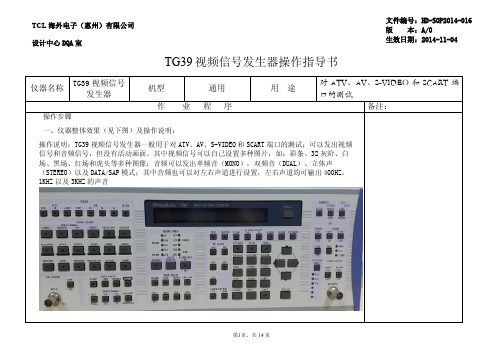
设计中心DQA室生效日期:2014-11-04TG39视频信号发生器操作指导书设计中心DQA室生效日期:2014-11-04TG39视频信号发生器操作指导书设计中心DQA室生效日期:2014-11-04TG39视频信号发生器操作指导书设计中心DQA室生效日期:2014-11-04TG39视频信号发生器操作指导书设计中心DQA室生效日期:2014-11-04TG39视频信号发生器操作指导书设计中心DQA室生效日期:2014-11-04TG39视频信号发生器操作指导书(2).TV线与仪器的连接:TV线有两种接头,如下图所示:(图一)该模式端口一般应用于美国等国家,所支持的电视制式为NTSC,直接将信号线插入电视接头即可。
设计中心DQA室生效日期:2014-11-04TG39视频信号发生器操作指导书设计中心DQA室生效日期:2014-11-04TG39视频信号发生器操作指导书(3).S-VIDEO线与仪器的连接:(大部分电视机都不带S-VIDEO端子)S-VIDEO的视频与声音是分开传输的,下面介绍的是视频线的连接,大部分会同AV端口共用声音线端口。
(4).SCART线与仪器的连接: SCART端口视频与声音共用一根线。
注:在测试SCART端口时需要注意,SCART(RGB)和SCART(CVBS)信号在亮度和重显率两个方面要分别测试设计中心DQA室生效日期:2014-11-04TG39视频信号发生器操作指导书2.各端口彩色制式的设置:(1)彩色电视制式的简单介绍:彩色电视制式是在满足黑白电视技术标准的前提下研制的。
为了实现黑白和彩色信号的兼容,色度编码对副载波的调制有三种不同方法,形成了三种彩色电视制式;即NTSC制、SECAM制和PAL制(对于NTSC制,由于选用的色副载波的频率不同,还可分为NTSC4.43和3.58两种)。
三种彩色电视制式的主要国家和地区:彩色电视机的制式现状 NTSC制:中国、墨西哥、日本、台湾、加拿大等国和地区采用;PAL制:德国、中国、香港、英国、意大利、荷兰、中东一带等国和地区采用;SCEAM制:中国、前苏联及东欧和非洲各国采用。
GV798电视信号发生器的使用方法(图示)

两种信号发生器都有1dB步进以调节输出信号电平。
满足任何测试需要的37种图案 输出电平:80dBμV(1dB步进衰减) 频率:35-900MHz /850MHz 图案:37种 分辨率:50kHz/10kHz 电视制式:PAL B/G/D/K/I,NTSC M
欢迎通过Google搜索来到李生的博客! 注册登录后,你也可以拥有自己的个人博客,还 可以和博友更好的交流。
于此,可设计出不同的配置。这些配置能存储在32个存储器中以备随时调用。
可以和博友更好的交流。
所有的功能都能在背光LCD屏幕的三个不同菜单中选择。
网易博客欢迎你的加入
该仪器可以编程存入两个不同的的能移动的彩色标识图案。它还包括一个时钟并可以显示不同的预存信息请输。入登录信息 用户名:
密 码:
所有通用的连接器接口如S-VHS、RGB、SCART……均在后面板上。RS232接口作为对该仪器的控制和数据交换是
首页推荐菲律宾为何鼓励穷人抽烟让男人想非礼你的小动作实拍成百喇嘛火中诵经开国功臣为何遭残忍诛杀从吸毒犯变成肥胖模范月入2000寂寞屌丝的一天更多二手gv798视频信号发生器gv898电视信号发生器高价回收收购闲置仪器tel
GV798电视信号发生器的使用方法(图示) - 李生的日志 - 网易博客
页码,1/3
特别有用的。
登录
注册
视频&音频配置
/yuanhuihz@126/blog/static/128302420200982711232699/
2012-3-16
GV798电视信号发生器的使用方法(图示) - 李生的日志 - 网易博客
合成RF输出: 依据所选标准(CCIR/STDL/OIRT或FCC)通过频率或频道调谐。 输出电平: 输出RF信号电平能1dB步进衰减,最大衰减60dB 多标准: 可选制式为:PAL(B/G/I/D/K),NTSC(M)和SECAM(L/D/K)。根据需要也可得到其他制式。 32种可配置存储器 它们允许自动选择预先存储的配置(图一) 格式选择: 能选择4:3或16:9格式 声音调制: 能在MONO/ZWEITION(B/G/D/K/M)和NICAM(B/G/I/L)之间选择声音调制。被调信号可以是内部或外部的 (NICAM除外),并能关闭任一信道(L或R)。对于立体声调制方式,第二载波可以是立体声或双声道。
A39说明书2014.05.06汇编
前言感谢您购买我公司产品,希望本产品能给您的出行带来安全与快乐!为了使你尽快轻松自如的操作本产品,我们随机配备了用户手册。
请在使用本产品前,详细阅读本用户手册,以便您能更好的使用本产品.在编辑此手册时,我们尽最大努力做到严谨 .如在使用过程中有与行车记录仪实际不符之处,请以行车记录仪为准.本用户手册内容包含了高清行车记录仪操作说明,参数规格以及常见问题的解决方法。
请妥善保管此手册,希望我们的产品能满足您的需求并长期服务于您!产品概述本产品采用最新技术研制而成,可为你提供超高清,超视野,超流畅“三超”视频录制服务. 外观小巧新颖,简洁大体,操作简单安装方便.本产品可录制分辨率高达1920*1080 30fps的高清视频. 并具有移动侦测、G_Sensor自动锁档/手动锁档、拍照、HDMI高清输出等功能,是现代社会时尚的防碰瓷工具.温馨提示:为确保本产品正常高效的为你服务,请使用随机配备的车充供电。
因高清视频存储数据量较大,建议使用class 6以上的Micro SD卡.产品特性◆最大录像分辨率:1920*1080 30fps◆移动侦测功能◆G-sensor触发锁档和手动锁档◆循环录影,可设定分段时长;◆无缝录影,防止数据遗漏;◆通电自动开机,自动录影功能;◆H.264影像压缩技术;◆2.0寸16:9显示屏;◆双卡槽,支持双卡(SD卡容量扩展至64GB;◆最大支持32GB Micro SD卡;◆HDMI功能;◆USB 2.0接口;◆360度旋转支架;产品结构安装与固定1.产品支架安装图:mini吸盘支架安装图mini 3M胶支架安装图2.产品实景安装与车充走线图:按键功能电源键--开/关机功能:关机状态下按下开机,开机状态下长按3秒关机.REC/OK键--录像/拍照/确认键功能:在录影模式下,按此键可开始或停止录影;拍照模式下按此键可拍照;菜单设定模式下,此键用于确认.MODE键--菜单切换/模式切换/锁档键:用于模式切换(录像模式/拍照模式与回放模式切换)录影过程中,按此键可进行快捷锁档操作.菜单选项时用于菜单的切换.MENU键—菜单键:用于各模式下菜单设定以及退出菜单操作. 在录像过程中,按此键可快捷开启/关闭录制声音UP键--上翻键DOWN键--下翻键操作指南>>连接车充1.1 使用行车记录仪时,需要使用配套的车充,将机器与汽车点烟器连接。
GM7123 3通道高清视频编码电路 数据手册说明书
GM71233通道高清视频编码电路数据手册成都国腾电子技术股份有限公司设计上海福跃电子科技有限公司提供销售+86-21-58998693/58994470数据手册3通道高清视频编码电路GM71233 通道高清视频编码电路GM7123版本记录:1.0 当前版本时间:2010年7月新旧版本改动比较:旧版文档页数当前版本文档页数主题(和旧版本相比的主要变化)技术销售服务热线:+86-21-58998693/58994470在使用过程中所遇到问题或申请免费样片及索取相关解决方案均可致电+86-21-58998693/58994470-15或发Email至:***************您会得到工程师快捷、准确的回答.1概述GM7123是一款频率330MHz的3通道10位高速视频DAC芯片,兼容RS-343A/RS-170标准差分输出,输出电流范围是2mA~26mA。
输入兼容TTL电平,内部基准1.23V,单电源3.3V供电,采用LQFP48封装。
该芯片可应用于:数字视频系统(1600×1200@100Hz);高分辨率彩色图像;数字射频调制;图像处理;仪器和视频信号重建等。
2特征GM7123自带3个分离的10位数据输入端口,有视频控制信号SYNC和BLANK分别控制同步和消隐。
芯片带有省电模式,采用CMOS工艺制造。
a)最高330MSPS转换速率b)3个10位DACc)输入兼容TTL电平d)DAC输出电流范围2mA~26mAe)集成带隙基准电压源f)LQFP48封装3封装及引脚功能说明产品采用48引线的四边引线扁平外壳封装,实体尺寸7mm×7mm。
图1 GM7123引脚排布图该芯片的各引脚功能描述见表1:表1.芯片引脚功能说明引脚号引脚名方向说明1 G0 输入绿色通道输入数据2 G1 输入绿色通道输入数据3 G2 输入绿色通道输入数据4 G3 输入绿色通道输入数据5 G4 输入绿色通道输入数据6 G5 输入绿色通道输入数据48 R9 输入红色通道输入数据4 功能描述GM7123包含3个10位DAC ,带有3个输入通道,每个通道都有10位数据寄存器。
优利德 UTG9000T系列快速指南 说明书
UTG9000T系列函数/任意波形发生器快速指南V1.02024.07.15序言尊敬的用户:您好!感谢您选购全新的优利德仪器,为了快速了解本仪器的基本结构、使用方法和安全信息,请您在本仪器使用之前仔细阅读快速指南全文,特别有关“安全注意事项”的部分。
如果您已经阅读完快速指南全文,建议您将此快速指南进行妥善的保管,与仪器一同放置或者放在您随时可以查阅的地方,以便在将来的使用过程中进行查阅。
版权信息UNI-T优利德科技(中国)股份有限公司版权所有。
UNI-T产品受中国或其他国家专利权的保护,包括已取得或正在申请的专利。
本公司保留更改产品规格和价格的权利。
UNI-T保留所有权利。
许可软件产品由UNI-T及其子公司或提供商所有,受国家版权法及国际条约规定的保护。
本文中的信息将取代所有以前出版的资料中的信息。
UNI-T是优利德科技(中国)股份有限公司[UNI-TREND TECHNOLOGY(CHINA)CO.,LTD]的注册商标。
如果在适用的保修期内证明产品有缺陷,UNI-T可自行决定是修复有缺陷的产品且不收部件和人工费用,或用同等产品(由UNI-T决定)更换有缺陷的产品。
UNI-T作保修用途的部件、模块和更换产品可能是全新的,或者经修理具有相当于新产品的性能。
所有更换的部件、模块和产品将成为UNI-T的财产。
以下提到的“客户”是指据声明本保证所规定权利的个人或实体。
为获得本保证承诺的服务,“客户”必须在适用的保修期内向UNI-T通报缺陷,并为服务的履行做适当安排。
客户应负责将有缺陷的产品装箱并运送到UNI-T指定的维修中心,同时预付运费并提供原购买者的购买证明副本。
如果产品要运送到UNI-T 维修中心所在国范围内的地点,UNI-T应支付向客户送返产品的费用。
如果产品送返到任何其他地点,客户应负责支付所有的运费、关税、税金及任何其他费用。
本保证不适用于由于意外、机器部件的正常磨损、在产品规定的范围之外使用或使用不当或者维护保养不当或不足而造成的任何缺陷、故障或损坏。
信号发生器使用说明
Function GeneratorModel : GFG-3015Operation Manual82FG-30150MBiTable of ContentsPage1. Precautions......................................................................................................................... 2 2. Product Introduction.......................................................................................................... 5 3. Features .............................................................................................................................. 6 4. Specifications ..................................................................................................................... 7 5. Front and Rear Panels ..................................................................................................... 10 6. Operation .......................................................................................................................... 18 6.1 The First Step Setup For Instrument .................................................................... 18 6.2 The Setup of Output Function............................................................................... 18 6.3 The Setup of Frequency......................................................................................... 18 6.4 The Setup of Amplitude ......................................................................................... 19 6.5 The Setup of Offset ................................................................................................ 19 6.6 The Setup of Duty................................................................................................... 20 6.7 The Setting of STORE ............................................................................................ 20 6.8 The Setting of RECALL .......................................................................................... 20 6.9 The SHIFT Key and Function Keys ....................................................................... 21 6.10 Setup of LIN or LOG Sweep................................................................................. 21 6.11 Setup of AM Modulation ...................................................................................... 25 6.12 Setup of FM Modulation....................................................................................... 26 6.13 Setup of Trigger.................................................................................................... 28 6.14 Setup of GATE and BURST ................................................................................. 30 6.15 Setup of External Counter ................................................................................... 32 6.16 THE VCF Function ................................................................................................ 34 6.17 THE GCV Output Function................................................................................... 35 6.18 THE TTL Signal Output Function ........................................................................ 36 6.19 THE SYNC Signal Output Function..................................................................... 36 6.20 Remote Control - RS232 Interface ...................................................................... 36 6.21 Commands Syntax ............................................................................................... 38 6.22 The Commands of RS-232 Serial Interface ........................................................ 41 6.23 The Examples of the Communication Interface Software ................................ 44 6.24 The Error message of instrument ....................................................................... 47 7. Adjustment and Correction ............................................................................................. 48 7.1 Preparation.............................................................................................................. 48 7.2 Adjust and Check up the operation DC Voltage.................................................. 48 7.3 Adjusting Main Clock ............................................................................................. 49 7.4 Adjusting Sensitivity of counter ........................................................................... 49 7.5 Adjusting VCF Function 100:1 .............................................................................. 49 7.6 Adjusting Main Frequency , Duty Cycle and GCV Output Check ...................... 49 7.7 Adjusting Rise/Fall Time........................................................................................ 50 7.8 Adjusting Main Sine wave Harmonic Distortion.................................................. 50 7.9 Adjusting Modulation source ................................................................................ 50 7.9.1 Adjusting Rate and symmetry............................................................................ 50 7.9.2 Adjusting Sine wave Harmonic Distortion ........................................................ 51 7.10 Adjusting AM modulation .................................................................................... 51 7.11 Adjusting FM and Sweep Function..................................................................... 53 7.12 Adjusting Trigger Phase ...................................................................................... 55 7.13 Calibrating by Software ....................................................................................... 56 8. The Block Diagram and Description of the System ...................................................... 62iiEC Declaration of ConformityWeGOOD WILL INSTRUMENT CO., LTD.No. 7-1, Jhongsing Rd, Tucheng City,Taipei County 236, TaiwanGOOD WILL INSTRUMENT (SUZHOU) CO., LTD.No. 69, Lushan Road, Suzhou New District Jiangsu, Chinadeclares that the below mentioned productGFG-3015is herewith confirmed to comply with the requirements set out in the Council Directive on the Approximation of the Law of Member States relating to Electromagnetic Compatibility (89/336/EEC, 92/31/EEC, 93/68/EEC) and Low Voltage Equipment Directive (73/23/EEC, 93/68/EEC). For the evaluation regarding the Electromagnetic Compatibility and Low Voltage Equipment Directive, the following standards were applied:◎ EMC EN 61326-1: Electrical equipment for measurement, control and laboratory use –– EMCrequirements (1997+A1: 1998+A2: 2001) Conducted and Radiated Emissions Electrostatic Discharge EN 55011: 1998 class A EN 61000-4-2: 1995+A1:1998 Current Harmonic Radiated Immunity EN 61000-3-2: 2000 EN 61000-4-3: 1996+A1:1998 Voltage Fluctuation Electrical Fast Transients EN 61000-3-3: 1995 EN 61000-4-4: 1995 Surge Immunity ------------------------EN 61000-4-5: 1995 Conducted Susceptibility ------------------------EN 61000-4-6: 1996 Power Frequency Magnetic Field ------------------------EN 61000-4-8 : 1993 Voltage Dips/ Interrupts ------------------------EN 61000-4-11: 1994◎ SafetyLow Voltage Equipment Directive 73/23/EEC & amended by 93/68/EECSafety Requirements IEC/EN 61010-1: 2001GFG-3015p.11. PrecautionsGFG-3015 is specially designed for safety operation. It has passed through rigorous tests of inclement environment to ensure its reliability and good condition. The following precautions are recommended to insure your safety and keep the best condition of the equipment. (1) Safety Terms and Symbols The following terms and symbols may appear in this manual:! !This statement identifies conditions or practices that could result in injury or loss of life. This statement identifies conditions or practices that could CAUTION result in damage to this product or other properties. WARNINGThe following terms and symbols may appear on the product: This term indicates an immediately accessible injury hazard. DANGER This term indicates that an injury hazard may occur, but is WARNING not immediately accessible. This term indicates potential damage to this product or other CAUTION properties.!DANGER High voltage Protective Conductor Terminal ATTENTION refer to manual Double Insulated DANGER Hot surface Earth Ground Terminal(2) Do not place any heavy objects on the instrument under any circumstances.(3) Disassembling the instrument Due to the precision of this instrument, all the procedures of disassembling, adjusting, and maintenance should be performed by a professional technician. If the instrument has to be opened or adjusted under some unavoidable conditions, and to be managed by a technician who is familiar with GFG-3015. Once there is any abnormality, please contact our company or our distributor near you. (4) Power Supply AC input should be within the range of line voltage±15%, 50/60Hz. To prevent the instrument from burning up, be sure to check the line voltage before turning on power.p. 2GFG-3015(5) Grounding!WARNINGTo avoid electrical shock, the power cord protective grounding conductor must be connected to ground.GFG-3015 can be operated only with an earth grounded AC power cord that connects the case and ground well. This is to protect the user and the instrument from the risk of shock hazard. (6) Fuse Replacement!WARNINGFor continued fire protection, replace fuse only with the specific type and rating by qualified personnel. Disconnect the power cord before replacing fuse.The fuse blows only when there is any wrong on the instrument, which will stop working under this situation. Please find out the cause, then open the outside case (Please see the Figure (A), Figure (B) on below) and replace a proper fuse as listed below. Be sure to use the correct fuse before changing the applying location. F101 : T 0.8A/250V F100 : T 0.5A/250V Check the line voltage setting on the rear panel. If the line voltage setting does not match, Please change the line voltage setting according to the following steps: 1. Remove line cord from AC socket. 2. Switch the “AC line voltage switch” to correct setting with flat-blade screwdriver and reinsert.Figure (A) (7) Cleaning the Cabinet Disconnect the AC power cord before cleaning the instrument.Figure (B)Use a soft cloth dampened in a solution of mild detergent and water. Do not spray cleaner directly onto the instrument, since it may leak into the cabinet and cause damage. Do not use chemicals containing benzing, benzne, toluene, xylene, acetone, or similar solvents.GFG-3015p.3(8) Operation environment Indoor use Altitude up to 2000m Temperature to satisfy the specification : Operating temperature : Storage temperature : Relative humidity : Installation category: Pollution degree:18oC ~ 28oC (+64.4oF ~ +82.4oF) 0oC ~ 40oC (+32oF ~ +104oF) -10oC ~ 70oC (+14oF ~ 158oF) up to 90% when 0oC~35oC; up to 70% when 35oC~40oC CAT Ⅱ(The detail is as Table A) 2CAT Ⅳ CAT Ⅲ CAT Ⅱ CAT ⅠTable A For measurements performed at the source of the lowvoltage installation. For measurements performed in the building installation. For measurements performed on circuits directly connected to the low-voltage installation. For measurements performed on circuits not directly connected to Mains.(9) Place GFG-3015 in a location with a suitable environment as stated above free from dust, direct exposition of sunlight, and strong effect of magnetic fields. (10) For United KingdomAs the colours of the wires in mains leads may not correspond with the coloured markings identified in your plug/appliance, proceed as follows: The wire which is coloured Green and Yellow must be connected to the Earth terminal marked with the letter E or by the earth symbol or coloured Green or Green and Yellow. The wire which is coloured Blue must be connected to the terminal which is marked with the letter N or coloured Blue or Black. The wire which is coloured Brown must be connected to the terminal marked with the letter L or P or coloured Brown or Red. If in doubt, consult the instructions provided with the equipment or contact the supplier. This cable/appliance should be protected by a suitably rated and approved HBC mains fuse; refer to the rating information on the equipment and/or user instructions for details. As a guide, cable of 0.75mm2 should be protected by a 3A or 5A fuse. Larger conductorsNOTEThis lead/appliance must only be wired by competent persons.WARNINGTHIS APPLIANCE MUST BE EARTHEDIMPORTANTThe wires in this lead are coloured in accordance with the following codes: Green/Yellow :Earth Blue :Neutral :Live Brownwould normally require 13A types, depending on the connection method used. Any moulded mains connector that requires removal/replacement must be destroyed by removal of any fuse and fuse carrier and disposed of immediately, as a plug with bared wires is hazardous if engaged in a live socket. Any re-wiring must be carried out in accordance with the information detailed in this section.(Phase)p. 4GFG-30152. Product IntroductionThe frequency feedback method applied by GFG-3015 is a new technique that generates stable output frequency with extraordinary accuracy for Function Generator. The traditional function generators typically use integrating circuit and constant current circuit techniques that are easily affected by operation temperature or the quality of resistor or capacitor and other key components to occur poor frequency accuracy. The innovative design for GFG-3015 is to get rid of these problems. The frequency feedback system needs a compatible, powerful frequency counter. GW has designed his own full-function counter chip, GFC-9701, for this system with high frequency test range and full functions, including Period test, Duty test, Ratio test, Time interval, Pulse wide, direct display and direct connect with CPU system. GFG-3015 uses this Chip to read output frequency value at any time. Then CPU will modify the correct value of D/A converter immediately according to this value, so that the user can get a high accuracy frequency from GFG-3015 Function Generator. Besides, the GFG-3015 can also generate a high accuracy frequency to provide high frequency resolution.Graph1 indicates the fundamental construction of a frequency feedback system.D/A ConvertorVCOAMPO/PUser InterfaceCPUCounter (GFC-9701)Except the different design from the typical circuit, GFG-3015 system also has micro controller (CPU unit) equipping an additional RS-232 interface functions which will be used on any test system with other instrument or to be controlled by computer.GFG-3015p.53. FeaturesGFG-3015 is a functional Function generator that applies Frequency feedback control system technique and can generate high frequency accuracy with high resolution. Its main signal source can generate waveforms including sine wave, square wave, triangle wave, and ramp wave. There are additional features listed as follows: All digitized operation user interface Output Waveforms of Sine, Square, Triangle, Ramp, Pulse, AM, FM, Sweep, Trigger and Gate or Burst. Wide output frequency range 0.01Hz ~ 15MHz. High frequency accuracy 0.02% ± 5 count. Maximum frequency resolution 10mHz. Dual displays indicate frequency and amplitude or other necessary information. Built-in 6-digit INT/EXT Function Counter and up to 150MHz frequency range with high resolution. INT/EXT AM/FM Modulation with internal modulation signal output. LIN/LOG Sweep Mode with internal sweep signal output. VCF of 100:1 EXT Frequency Control. SYNC Output. TTL Output. Synchronization GCV Output. Variable DC Offset Control Output Overload Protection RS232 Interface Standardp. 6GFG-30154. SpecificationsOutput Waveforms Sine, Square, Triangle, ± Ramp, Pulse, AM, FM, Sweep, Trigger, Gate or Burst 1.5001MHz ~ 15.0000MHz …(100Hz) 150.01kHz ~ 1.50000MHz…(10Hz) 15.001kHz ~ 150.000kHz…(1Hz) 1.5001kHz ~ 15.0000kHz…(0.1Hz); 150.01Hz ~ 1.50000kHz…(10mHz) 15.01Hz ~ 150.00Hz…(10mHz) 1.51Hz ~ 15.00Hz…(10mHz) 0.01Hz ~ 1.50Hz…(10mHz) 0.02% ±5 CountFrequency Range 10mHz~15MHz in 8 Frequency Range (auto switch)Frequency ResolutionFrequency AccuracyOutput Impedance 50Ω ± 10% Range Amplitude Resolution Accuracy Unit Range DC Offset Resolution Accuracy Control Range Duty Resolution Accuracy Sync Output Sine Impedance Level Distortion 10.00V~0.01V (into 50Ω) 4 amplitude ranges | Vac peak | + | Vdc | < 5V 10mV(10.00V~0.01V) ≤3% ±5count at 10Hz~1MHz ≤10% ±5count at 1MHz~15MHz Vpp, Vrms, dBm ± 5V (into 50Ω) | Vac peak | + | Vdc | < 5V 10mV ≤3% ±3count at Amplitude Min. 80%:20%:80% to 1MHz 1% ≤1% to 1MHz at 50% Duty 50 Ω ±10% >1Vp-p open circuit ≤0.5%(-46dBc) From 10Hz~100kHz ≤-30dBc To 15MHz (Spec. applied form 1Vpp to 10Vpp) ±1% of period + 3ns <18nSec <1% of full scale output at 100HzSquare Triangle and RampAsymmetry Rise or Fall Time Linearity ErrorGFG-3015p.7Sweep ModeSweep Range Sweep Width Rate Sweep output Types Waveform Rate Frequency Range Rate Frequency Accuracy Rate Frequency ResolutionLinear or Log sweep 150kHz~15MHz 15kHz~1.5MHz 1.5kHz~150kHz 150Hz~15kHz 15Hz~1.5kHz 1.5Hz~150Hz 0.15Hz~15Hz 0.01Hz~1.5Hz >100:1(In Same Frequency Range) 0.01Hz~10kHz 0 to≥-5Vp-p into 10k Ω AM, FM, Sweep, Trigger(int/ext), Gate or Burst (Implement by Trigger Type) Sine, Square, Triangle, Ramp or Variable Symmetry Pulse 10mHz~10KHz in 3 Frequency Range (auto switch) 5%±1 countSymmetry Control 90:10:90 ; Resolution:1%10.0kHz~0.1kHz(100Hz) 99Hz~1Hz(1Hz) 0.99Hz~0.01Hz(0.01Hz) Symmetry 90%:10%:90%; Resolution:1% Symmetry Accuracy ±1 count(≤1%) Output Level Modulation Sine Wave Distortion Amplitude Modulation Depth Modulation Frequency Rate Carries -3dB Bandwidth External Sensitivity ≧1Vpp into 10kΩ load ≤2% from 10Hz to 10kHz0~100% 0.01Hz ~ 10kHz(INT) DC~1MHz(EXT) <100Hz to >5MHz ≤10Vpp for 100% modulationFrequency Modulation Deviation 0~±15% Modulation 0.01Hz ~ 10kHz(INT) DC ~ 50kHz(EXT) Frequency Rate External Sensitivity ≤5Vpp for 15% deviationp. 8GFG-3015Start/Stop Phase Range Rate Trigger-90º ~ +80º 0.01Hz~10kHzVCFFrequency Range 0.1Hz ~ 1MHz(Useful to 10MHz) Ext Trig Frequency DC to 1MHz,TTL compatible input level Range Gate or Burst Implement by Trigger setting. 100:1(0 to 10V± 1V) In Same Frequency Range Range Input Linearity <0.5% to 1MHz,<5% to 10MHz Input Impedance 10 k Ω ≧3Vpp LevelTTL Output GCV OutputFan-out >10 TTL Load To set the voltage between 0.2V to 2V as per different Frequency in Same frequency Range INT/EXT Switch Selector Range Accuracy Time Base Resolution Input Impedance Sensitivity 5Hz~150MHz EXT Time Base(10MHz) Accuracy ± 1 count ± 20ppm(23ºC ± 5ºC) after 30 minutes warm up The maximum resolution is 100nHz for 1Hz and 1Hz for 100MHz 1MΩ // 150pF ≤35mVrms(5Hz~100MHz); ≤45mVrms(100MHz~150MHz)Frequency CounterInterface Accessories Power Source Dimensions WeightRS232 GTL-101 × 2, Instruction Manual × 1, Power cord × 1 115/ 230V AC ±15%, Approx. 5kg 50/60Hz 290 (W) × 142 (H) × 346 (D) mmGFG-3015p.95. Front and Rear PanelsFront Panelp. 10GFG-30151POWER button Main Function keys: :Push the button to turn on the power, and the display is activated. Push again the button to turn off the power. Key is to set main output waveform in the cycle of Sine, Triangle and Square. When the key is pressed, the related waveform LEDs will light up accordingly.FUNC2Key is to set main frequency entry mode. Key in the desired value of frequency by using the number keys or Modify keys and Unit keys. When the key is pressed, the FREQ LED (on parameter display area A) will be flashing until other mode is set.FREQKey is to set main amplitude entry mode. Key in the desired value of voltage by using the number keys or Modify keys and Unit keys. When the key is pressed, the AMPL LED (on parameter display area B) will be flashing until other mode is set.AMPLKey is to set main output offset voltage entry mode. Key in the desired value of voltage by using the number keys or Modify keys and Unit keys. When the key is pressed, the OFFS LED (on parameter display area B) will be flashing until other mode is set.OFFSETKey is to set main output Duty Cycle entry mode. Key in the desired value of percentage by using the number keys or Modify keys and Unit keys. When the key is pressed, the DUTY LED (on parameter display area B) will be flashing until other mode is set.DUTY3Modulation/Sweep Function keys:Key is to start performing Amplitude Modulation, Frequency Modulation or Sweep function. When the key is pressed again, the functions will stop. When the key is pressed, the ON/OFF LED (on MOD/SWP Function LED area) will light up, press again the key, the LED will be off. These keys control the functions of sweep and modulation.MOD/ON SOURCEKey is to set Span of Modulation or Sweep entry mode and choose the source of modulation. If set to source choose function, must use Secondary Function mode.SPAN FMKey is to choose the type of modulation between AM and FM. If want to set to FM function, must use Secondary Function mode.AM INT/EXT RATEKey is to set Rate of Modulation, Sweep or Trigger entry mode and choose the signal source of Modulation, Sweep or Trigger. If want to set to signal, must use Secondary Functions mode.GFG-3015p.11STOPKey is to set Start Frequency of Sweep entry mode and Stop Frequency of Sweep entry mode. If set to Stop Frequency of Sweep entry mode, must use Secondary Functions mode.START LOG SKey is to choose the type of Sweep between liner sweep and LOG sweep. If set to LOG sweep, must use Secondary Function mode.LIN S SWP CF SYMKey is to set the Duty cycle of Modulation, Sweep or Trigger source entry mode. Key in the desired value of percentage by using number keys or modify keys and Unit keys. If want to set to center frequency of Sweep function that must use Secondary Functions mode. When the key is pressed, the SYM LED (on parameter display area B) will be flashing until other mode is set. When you use center frequency entry mode then the CF LED (In parameter display area A) will be flashing until other mode is set. The detail operation of these keys. Please refer to the instruction in next Chapter.RECL4System keys:Key is to save or reload the setup parameters of the instrument into or take out from memory; the selected DEFAU numbers is from 0 to 9, up to 10 groups.STORKey is to start performing RS232 interface. Press the key then use rotational knob to change function states (ON or OFF). Press the key again then use rotational knob to change the Baud rate. The cycle order is in 300, 600, 1200, 2400, 4800, 9600 and 19200 sequence. If set the instrument to default state, must use Secondary Function mode. Key is to set the Secondary Functions mode. When the key is pressed, the instrument will choose Secondary Function and the SHIFT LED will light up.SHIFTDEFAU RS232 RS232For example, press SHIFT value of the instrument.5+Hz/Vppcan recall the defaultUnit keys:In ‘Normal’ mode, these keys are used to assign the unit and to set the entered value. For example, you can use dBm and Vpp to set the output amplitude. They can be used to set frequency (MHz, kHz, Hz), OFFSET, and PHASE, etc. In STOR or RECL modes, they are used as ‘Enter’.DEG/% MHz/dBKHz/Vrmsp. 12GFG-30156Entry keys:9 . To and keys are used to input value. A unit key should be pressed to set the entered value. 0key is blank space that used to delete the entered value entirely and the other function is minus key .-/BK SP7Modify keys:Keys are used to change the digit of input value. User can use the Rotate knob for increasing or decreasing that digit.◄ ►Key to terminate the function of all Modify keys until user press this key again. When the key is pressed, the HOLD LED will light up until the key is pressed again.HOLD8Trigger Function keys:Key is to start performing Trigger function mode. If the key is pressed again, the function will stop. When the key is pressed, the ON/OFF LED (In Trigger Function LED area) will light up until the key is pressed again (The LED will light off).TRIG ONKey is to choose the type of Trigger, Single-trigger or multi-trigger. When the key is pressed, the MULT or SINGL LED (In Trigger Function LED area) will light up accordingly.SIGL/MUTKey is to set the phase of trigger function entry mode. Key in the desired value of percentage by using number keys, modify keys and Unit keys. When the key is pressed, the PHASE LED (In parameter display area B) will be flashing until other mode is set.PHASETRIG EXTKey is to choose the Trigger signal source, internal orexternal. When the key is pressed, the EXT LED (In Trigger Function LED area) will light up accordingly until the key is pressed again (The LED will light off).INT/EXT9Counter Function key:10Parameter display Area (A):Key is to set the Gate time of External counter GATE function. The cycle order is according to 0.01s, 0.1s, 1s, and 10s. When the key is pressed, the Gate time LEDs will light up according user’s wish. The other function is to choose input signal source of counter, internal or external, by using Secondary Function mode. The 6-digit Parameter display presents the parameter values and information about the current status and unit. The START LED light on indicated that the value of display was Start frequency of sweep function right now. The STOP LED light on indicated that the value of display was Stop frequency of sweep function right now. The CF LED light on indicated that the value of display was center frequency of sweep function right now.GFG-3015p.1311Parameter display Area (B):121314Waveform Function LEDs Counter Functions LEDs Modulation/Sweep Function LEDs: : :The FREQ LED light on indicated that the value of display was main output frequency right now. The RATE LED light on indicated that the value of display was rate frequency of sweep or modulation or trigger function right now. The SPAN LED light on indicated that the value of display was Span frequency of sweep function right now. The MHz, kHz, Hz and mHz LED light on indicated that unit according current value of display. This 4-digit Parameter display presents the parameter values and information about the current status and unit. The AMPL LED light on indicated that the value of display was main output amplitude right now. The OFFS LED light on indicated that the value of display was main output DC offset voltage right now. The DUTY LED light on indicated that the value of display was main output duty cycle right now. The SPAN LED light on indicated that the value of display was span frequency of modulation function right now. The SYM LED light on indicated that the value of display was modulation signal duty cycle of sweep or modulation or trigger function right now. The PHASE LED light on indicated that the value of display was phase of trigger function right now. The STOR LED light on indicated that the value of display was save group number right now. The RECL LED light on indicated that the value of display was reload group number right now. The V, rms, dBm kHz, Hz, % and DEG LED light on indicated that unit according current value of display. These LEDs indicate the figure of main output waveform and the current operation functions. These LEDs indicate the GATE TIME of external counter and the current value. These LEDs indicate the current status of Sweep and Modulation and the current operation functions. The AM LED lights on to indicate the setting status of amplitude modulation function. The FM LED lights on to indicate the setting status of frequency modulation function. The LIN LED lights on to indicate the setting status of liner sweep function. The LOG LED lights on to indicate the setting status of LOG sweep function. The Sine, Triangle and Square LED light on indicated that according Modulation source waveform. The EXT LED lights on to indicate the external sweep or modulation signal source. The ON/OFF LED lights on to indicate that the sweep or modulation function is enabled.p. 14GFG-3015。
- 1、下载文档前请自行甄别文档内容的完整性,平台不提供额外的编辑、内容补充、找答案等附加服务。
- 2、"仅部分预览"的文档,不可在线预览部分如存在完整性等问题,可反馈申请退款(可完整预览的文档不适用该条件!)。
- 3、如文档侵犯您的权益,请联系客服反馈,我们会尽快为您处理(人工客服工作时间:9:00-18:30)。
①将色彩分析仪探头分别对准四个黑框和一个白框,测试整机亮度并分别做好记录;
白平衡:看各阶有没有干扰,饱和。
图片名称:白窗口功能:用于测试整机是否有拖尾现象
操作方法:在视频信号发生器(TG39)面板上,选择如下图所示:拖尾:看白框与黑框交界处,是否黑白分明。
清晰度要求:要查看整机屏幕中心位置的水平清晰度要满足
图片名称:MARKER图功能:测试整机的重显率
重显率:要查看整机屏幕的上下左右是否满足95%。
图片名称:红场功能:用于测试整机是否有未点亮的像素点,是否有干扰
注意事项:看像素点是否有未点亮的(要查看整机屏幕的四周),是否有干扰。
功能:用于测试整机是否有未点亮的像素点,是否有干扰
)面板上,选择如下图所示(循环按“PURITY”按键
注意事项:看像素点是否有未点亮的(要查看整机屏幕的四周),是否有干扰。
功能:可用于测试整机屏是否有亮点,样机是否有漏光
)面板上,选择如下图所示(循环按“PURITY”按键
注意事项:看像素点是否有未点亮的(要查看整机屏幕的四周),是否有干扰。
端口的视频与音频是分开的,视频一根线,声音左右声道各一根,一般测试使用视频信号发生器发出视频信
,直接将信号线插入电视接头即可。
ⅰ彩色制式:国家不同其所支持的彩色制式也有所不同,在测试过程中我们要选择该国家所支持的制式进行测试;有些方案的机器是全制式的,需要每项制式都要测试。
进行选择,只要选择相应的按键即可;
”按键→下图左一液晶显示屏会显示输入的数值。
”按键→下图左一液晶显示屏会显示输入的数值。
及V-Chip的设置(注:仅适用于美国等支持制的国家):
”按键灯亮时,说明仪器可以输出CC;反之则无法输出。
Canadian French三种;按两次仪器的“284H”按键,当仪器上方
”按键,即可进入“Rating System”界面,按上下键可以循环
Canadian French”为例进行介绍,液晶显示屏显示出“Rating System/
”按键,即可进入“Canadian French”等级界面,级别有:G。
